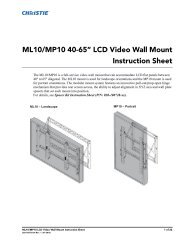Christie DHD800 Serial Communications Protocol-Extended
Christie DHD800 Serial Communications Protocol-Extended
Christie DHD800 Serial Communications Protocol-Extended
- No tags were found...
You also want an ePaper? Increase the reach of your titles
YUMPU automatically turns print PDFs into web optimized ePapers that Google loves.
<strong>DHD800</strong> RS232 Codes-ExpandTechnical Reference Information<strong>DHD800</strong> RS232 Codes-Expand Technical020-000582-01 Rev 1. (11-2012)
EXPAND SERIAL COMMANDFUNCTIONAL SPECIFICATIONSPDG-DHT8000LVer.1.00SANYO Electric Co., LtdDS CompanyProjector Business Division<strong>DHD800</strong> RS232 Codes-Expand Technical Ref.020-000582-01 Rev. 1 (11-2012)101
PDG-DHT8000L Expand <strong>Serial</strong> Command Functional Specifications8.4.11 CF_SHARP Command ......................................................................................248.4.12 CF_GAMMA Command.....................................................................................258.4.13 CF_NZRED Command ......................................................................................258.4.14 CF_PROGV Command......................................................................................258.4.15 CF_BCOLOR Command ...................................................................................258.4.16 CF_IMAGE Command.......................................................................................268.4.17 CF_IMAGEADJ Command................................................................................268.5 PC Control Command ...............................................................................................278.5.1 CF_FSYNC Command.........................................................................................278.5.2 CF_TDOTS Command.........................................................................................278.5.3 CF_H-POS Command .........................................................................................278.5.4 CF_V-POS Command..........................................................................................288.5.5 CF_CLAMP Command ........................................................................................288.5.6 CF_DDOTS Command ........................................................................................288.5.7 CF_DLINE Command..........................................................................................298.5.8 CF_SETPCADJ Command .................................................................................298.5.9 CF_ORGMODE Command..................................................................................298.5.10 CF_PCSTORE Command .................................................................................308.5.11 CF_PCMODEFREE Command .........................................................................308.6 Input Control Command............................................................................................318.6.1 CF_INPUT Command..........................................................................................318.6.2 CF_SOURCE Command .....................................................................................318.6.3 CF_INPUT1~4 Command....................................................................................318.6.4 CF_SYSTEM Command......................................................................................328.7 Screen Control Command ........................................................................................338.7.1 CF_SCREEN Command......................................................................................338.7.2 CF_DZCENT Command ......................................................................................338.7.3 CF_KEYSTONE Command.................................................................................348.7.4 CF_KEYSTONEMODE Command......................................................................348.7.5 CF_CEIL Command.............................................................................................348.7.6 CF_REAR Command...........................................................................................358.7.7 CF_VSCALE Command ......................................................................................358.7.8 CF_VPOS Command...........................................................................................358.7.9 CF_HSCALE Command......................................................................................368.7.10 CF_HPOS Command.........................................................................................368.8 Lamp Command.........................................................................................................378.8.1 CF_LAMPMODE Command................................................................................378.8.2 CF_AUTOLAMPCONTRL Command .................................................................378.8.3 CF_LAMPLIFECONTRL Command....................................................................378.8.4 CF_LAMPINTERVAL Command.........................................................................37<strong>DHD800</strong> RS232 Codes-Expand Technical Ref.020-000582-01 Rev. 1 (11-2012)3/101
PDG-DHT8000L Expand <strong>Serial</strong> Command Functional Specifications8.9 Setting Command ......................................................................................................388.9.1 CF_LANG Command...........................................................................................388.9.2 CF_ MENUPOSITION Command........................................................................388.9.3 CF_SIMPLEMENU Command.............................................................................388.9.4 CF_MENUSIZE Command ..................................................................................398.9.5 CF_DISP Command ............................................................................................398.9.6 CF_BACKGND Command ..................................................................................398.9.7 CF_PIP Command ...............................................................................................398.9.8 CF_PIPMODE Command ....................................................................................408.9.9 CF_PIPMAININP Command................................................................................408.9.10 CF_PIPSUBINPU Command.............................................................................418.9.11 CF_PIPSIZE Command .....................................................................................418.9.12 CF_PIPPOSITION Command............................................................................428.9.13 CF_PIPFRAMELOCK Command......................................................................428.9.14 CF_PIPSTORE Command ................................................................................428.9.15 CF_PIPMODEFREE Command ........................................................................438.9.16 CF_PIPRST Command......................................................................................438.9.17 CF_EDGEBLENDING Command .....................................................................438.9.18 CF_BLEND Command ......................................................................................438.9.19 CF_BLENDBLK Command...............................................................................448.9.20 CF_BLENDBLKALL Command........................................................................448.9.21 CF_BLENDTESTPAT Command ......................................................................448.9.22 CF_BLENDRST Command ...............................................................................448.9.23 CF_BLENDMENUOFF Command ....................................................................458.9.24 CF_BLENDMENU Command............................................................................458.9.25 CF_COLORMATCHING Command ..................................................................458.9.26 CF_CMMSXY Command...................................................................................458.9.27 CF_CMMSL Command......................................................................................468.9.28 CF_CMTGXY Command ...................................................................................468.9.29 CF_CMTGG Command .....................................................................................468.9.30 CF_CMAUTOTESTPAT Command...................................................................478.9.31 CF_CMRST Command......................................................................................478.9.32 CF_CMSTORE Command.................................................................................478.9.33 CF_CMMSTESTPAT Command........................................................................478.9.34 CF_CMTGTESTPAT Command ........................................................................488.9.35 CF_CMFDEFAULT Command ..........................................................................488.9.36 CF_CMMENUOFF Command ...........................................................................488.9.37 CF_CMMENU Command ..................................................................................488.9.38 CF_DYNAMICBLACK Command .....................................................................498.9.39 CF_HDMISETUP Command .............................................................................49<strong>DHD800</strong> RS232 Codes-Expand Technical Ref.020-000582-01 Rev. 1 (11-2012)4/101
PDG-DHT8000L Expand <strong>Serial</strong> Command Functional Specifications8.9.40 CF_LOGO Command ........................................................................................498.9.41 CF_FANSPEED Command ...............................................................................508.9.42 CF_RCODE Command......................................................................................508.9.43 CF_RSENS Command ......................................................................................508.9.44 CF_P-MANE Command ....................................................................................518.9.45 CF_P-MANETIME Command............................................................................518.9.46 CF_ON-STA Command .....................................................................................518.9.47 CF_PJPINCODE Command..............................................................................528.9.48 CF_FILH Command...........................................................................................528.9.49 CF_FILTIMER Command ..................................................................................528.9.50 CF_FILCTL Command ......................................................................................528.9.51 CF_FILSCRL Command....................................................................................538.9.52 CF_TESTPAT Command...................................................................................538.9.53 CF_FDEFAULT Command ................................................................................538.9.54 CF_KEYDIS Command .....................................................................................538.9.55 CF_SHUTRCPROT Command..........................................................................548.9.56 CF_SHUTKEYPROT Command .......................................................................548.9.57 CF_SHUTH Command ......................................................................................548.9.58 CF_SHUTEFFECT Command...........................................................................548.9.59 CF_SHUTRELEASE Command........................................................................558.9.60 CF_DELAYCTRL Command .............................................................................558.9.61 CF_CCAPTIONDISP Command .......................................................................558.9.62 CF_CCAPTIONCOLOR Command...................................................................568.9.63 CF_FRAMELOCK Command............................................................................568.9.64 CF_FRAMELOCKADJ Command ....................................................................568.9.65 CF_FRAMELOCKRST Command ....................................................................568.10 Other Command.......................................................................................................578.10.1 CF_KEYEMU Command ...................................................................................578.10.2 CF_MENU Command ........................................................................................578.10.3 CF_POWER Command .....................................................................................588.10.4 CF_FREEZE Command ....................................................................................588.10.5 CF_VMUTE Command ......................................................................................589. Status Read Command................................................................................................599.1 Format.........................................................................................................................599.2 Transfer Example.......................................................................................................599.3 Operation condition...................................................................................................599.4 Image Status Read Commands................................................................................609.4.1 CR_CONT Command ..........................................................................................609.4.2 CR_BRIGHT Command ......................................................................................609.4.3 CR_COLOR Command .......................................................................................60<strong>DHD800</strong> RS232 Codes-Expand Technical Ref.020-000582-01 Rev. 1 (11-2012)5/101
PDG-DHT8000L Expand <strong>Serial</strong> Command Functional Specifications9.4.4 CR_TINT Command ............................................................................................609.4.5 CR_APCTRL Command......................................................................................609.4.6 CR_COLTEMP Command ...................................................................................619.4.7 CR_WBAL-R Command......................................................................................619.4.8 CR_WBAL-G Command .....................................................................................619.4.9 CR_WBAL-B Command......................................................................................619.4.10 CR_OFFSET-R Command ................................................................................619.4.11 CR_OFFSET-G Command ................................................................................619.4.12 CR_OFFSET-B Command ................................................................................629.4.13 CR_SHARP Command......................................................................................629.4.14 CR_GAMMA Command ....................................................................................629.4.15 CR_NZRED Command......................................................................................629.4.16 CR_PROGV Command .....................................................................................629.4.17 CR_BCOLOR Command...................................................................................639.4.18 CR_IMAGE Command ......................................................................................639.4.19 CR_IMGGMD Command ...................................................................................639.5 PC Status Read Commands .....................................................................................649.5.1 CR_FSYNC Command ........................................................................................649.5.2 CR_TDOTS Command ........................................................................................649.5.3 CR_H-POS Command .........................................................................................649.5.4 CR_V-POS Command .........................................................................................649.5.5 CR_CLAMP Command........................................................................................659.5.6 CR_DDOTS Command........................................................................................659.5.7 CR_DLINE Command..........................................................................................659.5.8 CR_SETPCADJ Command .................................................................................669.5.9 CR_ORGMODE Command .................................................................................679.5.10 CR_PCSTORE Command.................................................................................679.6 Video Status Read Command...................................................................................689.6.1 CR_SERSYS Command......................................................................................689.7 Input Read Command................................................................................................699.7.1 CR_INPUT Command..........................................................................................699.7.2 CR_SOURCE Command.....................................................................................699.7.3 CR_SYSTEM Command .....................................................................................709.7.4 CR_ SYSLIST Command ....................................................................................719.7.5 CR_MODELIST Command..................................................................................729.7.6 CR_SRCINP1 Command.....................................................................................729.7.7 CR_SRCINP2 Command.....................................................................................729.7.8 CR_SRCINP3 Command.....................................................................................729.7.9 CR_SRCINP4 Command.....................................................................................739.7.10 CR_HMSLOT Command ...................................................................................73<strong>DHD800</strong> RS232 Codes-Expand Technical Ref.020-000582-01 Rev. 1 (11-2012)6/101
PDG-DHT8000L Expand <strong>Serial</strong> Command Functional Specifications9.7.11 CR_NMSLOT1 Command .................................................................................739.7.12 CR_NMSLOT2 Command .................................................................................739.7.13 CR_NMSLOT3 Command .................................................................................739.7.14 CR_NMSLOT4 Command .................................................................................749.7.15 CR_IDSLOT1 Command ...................................................................................749.7.16 CR_IDSLOT2 Command ...................................................................................749.7.17 CR_IDSLOT3 Command ...................................................................................749.7.18 CR_IDSLOT4 Command ...................................................................................759.8 Screen Status Read Commands ..............................................................................769.8.1 CR_SCREEN Command .....................................................................................769.8.2 CR_KYSTNMODE Command .............................................................................769.8.3 CR_CEIL Command ............................................................................................769.8.4 CR_REAR Command ..........................................................................................769.8.5 CR_VSCALE Command......................................................................................769.8.6 CR_VPOS Command ..........................................................................................779.8.7 CR_HSCALE Command .....................................................................................779.8.8 CR_HPOS Command ..........................................................................................779.9 Lamp Status Read Commands.................................................................................789.9.1 CR_LAMPREPL Command ................................................................................789.9.2 CR_LAMPMODE Command ...............................................................................789.9.3 CR_AUTOLAMPCONTRL Command.................................................................789.9.4 CR_LAMPSTS Command ...................................................................................789.9.5 CR_INFLAMP Command ....................................................................................799.9.6 CR_PROJH Command........................................................................................799.9.7 CR_HMLAMP Command.....................................................................................799.9.8 CR_LAMPH Command........................................................................................799.9.9 CR_LAMPCORRESPH Command .....................................................................809.9.10 CR_LAMPINTERVAL Command ......................................................................809.9.11 CR_LAMPLIFECONTRL Command .................................................................809.10 Setting Status Read Commands ............................................................................819.10.1 CR_LANG Command ........................................................................................819.10.2 CR_SIMPLEMENU Command ..........................................................................819.10.3 CR_MENUSIZE Command................................................................................819.10.4 CR_DISP Command ..........................................................................................819.10.5 CR_BACKGND Command................................................................................829.10.6 CR_LOGO Command........................................................................................829.10.7 CR_LOGOLOCK Command .............................................................................829.10.8 CR_FANSPEED Command...............................................................................829.10.9 CR_RCODE Command .....................................................................................829.10.10 CR_RSENS Command....................................................................................83<strong>DHD800</strong> RS232 Codes-Expand Technical Ref.020-000582-01 Rev. 1 (11-2012)7/101
PDG-DHT8000L Expand <strong>Serial</strong> Command Functional Specifications9.10.11 CR_P-MANE Command ..................................................................................839.10.12 CR_P-MANETIME Command .........................................................................839.10.13 CR_ONSTA Command ....................................................................................839.10.14 CR_SECURITY Command ..............................................................................839.10.15 CR_PJLOCKNOW Command.........................................................................849.10.16 CR_PJLOCMENU Command..........................................................................849.10.17 CR_FILH Command ........................................................................................849.10.18 CR_FILCOND Command ................................................................................849.10.19 CR_FILREPL Command .................................................................................849.10.20 CR_FILTIMER Command................................................................................859.10.21 CR_FILREMAIN Command.............................................................................859.10.22 CR_TESTPAT Command ................................................................................859.10.23 CR_KEYDIS Command...................................................................................859.10.24 CR_SHUTRCPROT Command .......................................................................869.10.25 CR_SHUTKEYPROT Command.....................................................................869.10.26 CR_SHUTH Command....................................................................................869.10.27 CR_SHUTEFFECT Command ........................................................................869.10.28 CR_SHUTRELEASE Command .....................................................................869.10.29 CR_DELAYCTRL Command...........................................................................879.10.30 CR_CCAPTIONSIDP Command.....................................................................879.10.31 CR_CCAPTIONCOLOR Command ................................................................879.10.32 CR_FRAMELOCK Command .........................................................................879.10.33 CR_FRAMELOCKADJ Command..................................................................889.10.34 CR_PIP Command...........................................................................................889.10.35 CR_PIPMODE Command................................................................................889.10.36 CR_PIPMAININP Command ...........................................................................899.10.37 CR_PIPSUBINPU Command ..........................................................................899.10.38 CR_PIPSIZE Command ..................................................................................909.10.39 CR_PIPFRAMELOCK Command ...................................................................909.10.40 CR_PIPSTORE Command ..............................................................................909.10.41 CR_EDGEBLENDING Command ...................................................................909.10.42 CR_EDGEBLENDING Command ...................................................................919.10.43 CR_BLENDBLK Command ............................................................................919.10.44 CR_BLENDTESTPAT Command....................................................................919.10.45 CR_COLORMATCHING Command................................................................919.10.46 CR_CMMSXY_%1 Command .........................................................................929.10.47 CR_CMMSL_%1 Command............................................................................929.10.48 CR_CMTGXY_%1 Command..........................................................................929.10.49 CR_CMTGG_%1 Command............................................................................939.10.50 CR_CMAUTOTESTPAT Command ................................................................93<strong>DHD800</strong> RS232 Codes-Expand Technical Ref.020-000582-01 Rev. 1 (11-2012)8/101
PDG-DHT8000L Expand <strong>Serial</strong> Command Functional Specifications9.10.51 CR_CMMSTESTPAT Command .....................................................................939.10.52 CR_CMTGTESTPAT Command......................................................................939.10.53 CR_DYNAMICBLACK Command...................................................................949.10.54 CR_HDMISETUP Command ...........................................................................949.11 Other Status Read Commands...............................................................................959.11.1 CR_STATUS Command.....................................................................................959.11.2 CR_SIGNAL Command.....................................................................................959.11.3 CR_VMUTE Command......................................................................................959.11.4 CR_FREEZE Command ....................................................................................959.11.5 CR_P-TIMER Command....................................................................................969.11.6 CR_TEMPWARN Command .............................................................................969.11.7 CR_TEMPFAIL Command.................................................................................979.11.8 CR_TEMP Command.........................................................................................989.11.9 CR_SERIALNO Command................................................................................989.11.10 CR_SHUTCOND Command............................................................................989.11.11 CR_OPTCTRLNO Command ..........................................................................999.11.12 CR_LENSTYPE Command .............................................................................999.11.13 CR_COLWHEELTYPE Command...................................................................9910. Command with Address Specification ..................................................................10010.1. Overview ................................................................................................................10010.2. Functional Execution Command with address .................................................10010.2.1. Format.................................................................................................................10010.2.2. When the command pipelining is needed.......................................................10110.3. Status Read Command with Address.................................................................10110.3.1. Format.................................................................................................................101<strong>DHD800</strong> RS232 Codes-Expand Technical Ref.020-000582-01 Rev. 1 (11-2012)9/101
PDG-DHT8000L Expand <strong>Serial</strong> Command Functional Specifications1. Overview・ This Functional Specification defines communication for PDG-DHT8000L.・ Most commands are also available to remote-control a projector through RS-232C from a computer.Therefore, commands are defined as Expand <strong>Serial</strong> Commands.・ The operation by some commands depends on Optional Board installed in Input Slot of theprojector.・ This document assumes that Option Boards are installed.2. <strong>Serial</strong> Interface Specification2.1 Transfer SpecificationItemsSynchronous SystemAsynchronousSpecificationTransmission Speed 9600 / 19200Data Length8 bitParityN/AStop Bit 1Flow ControlN/A1) Transmission Speed: initial setting value is 192002) Transmission Speed can be changed in Service Mode2.2 ConnectionDedicated serial cables that come with a projector must be used for the connection between acomputer and the projector.PCCOM 1Projector<strong>Serial</strong> Port IN(D-Sub 9 Pin) (D-Sub 9 Pin)Connect COM port of the computer to SERIAL PORT IN of the projector.COM Port (COM1 or COM2) of a computer is specified by control software of the computer.<strong>DHD800</strong> RS232 Codes-Expand Technical Ref.020-000582-01 Rev. 1 (11-2012)10/101
PDG-DHT8000L Expand <strong>Serial</strong> Command Functional Specifications3. Notes for communication・ Expand <strong>Serial</strong> Command is defined as a single command per line that starts with “C” and ends withcarriage return (0x0D).・ When a projector receives carriage return (0x0D), it starts decoding.・ There are two types of commands as below:Example of Functional Execution Command:”CF_BRIGHT_032” [CR]Example of Status Read Command: “CR_BRIGHT” [CR]Note) “_” indicates a space・ It clears the information of buffer in the following cases:- when the projector receives LF (0x0A) or EOF (0x1A).- when it takes more than one second to receive a single command(Until receiving the carriage return after the reception of the first data)・ The projector processes the command and returns the response within a few ms to 8000 ms afterthe reception of the command. When several commands are sent in succession, do not sendanother command unless the response to the previous command has been returned. Need toconfirm that the processing of the current command has been completed and returned the responsebefore sending another command.CommandPC → Projector“CF_BRIGHT_032” [CR]Projector → PC “000” [CR]Command processing(A few ms – 8000 ms)ResponseNote) when the computer sends another command before the previous response has beenreturned, the projector may not operate properly.Note) when the current command processing has not completed, another command process cannot be accepted by the projector・ Normally it is less than 1000ms for the completion of receiving a command and returning theresponse, but it takes more than 1000ms for some Functional Execution Commands as listedbelow:CommandItemCF_IMAGESelect Image ModeCF_INPUTSelect InputCF_SCREEN Select Screen SizeCF_SYSTEM Select SystemCF_INPUT1Select Input 1 and Signal (concurrent execution)CF_INPUT2Select Input 2 and SignalCF_INPUT3Select Input 3 and SignalCF_INPUT4Select Input 4 and SignalCF_IMAGEADJ Reset/Store for Image Adjustment・ It takes about 8 seconds for internal initialization after plugging in AC power. During this time itcannot process commands. Do not issue any command.<strong>DHD800</strong> RS232 Codes-Expand Technical Ref.020-000582-01 Rev. 1 (11-2012)11/101
PDG-DHT8000L Expand <strong>Serial</strong> Command Functional Specifications4. Notation・ Data from a controller to a projector is represented as COMMAND, and data from a projector to acontroller in response to the incoming command is represented as RESPONSE.・ [CR]: Carriage Return CodeThe command ends with carriage return code.The response also ends with carriage return code.・ _: Space CodeAll space code is indicated by (_).・ %1: Parameter included in commandWhen there is more than one parameter, they are represented as %2, %3…<strong>DHD800</strong> RS232 Codes-Expand Technical Ref.020-000582-01 Rev. 1 (11-2012)12/101
PDG-DHT8000L Expand <strong>Serial</strong> Command Functional Specifications5. Functional Execution Command Table5.1 Image Command TableExecute commandItemCF_CONT_%1[CR]Set value of ContrastCF_BRIGHT_%1[CR] Set value of BrightnessCF_COLOR_%1[CR] Set value of ColorCF_TINT_%1[CR]Set value of TintCF_COLMNSAV_%1[CR] Set area to store current values of Color ManagementCF_COLMNLD_%1[CR] Set area to load values of Color ManagementCF_APCTRL_%1[CR] Set level of Auto Picture ControlCF_COLTEMP_%1[CR] Set level of Color TemperatureCF_WBAL-R_%1[CR] Set Red value of White BalanceCF_WBAL-G_%1[CR] Set Green value of White BalanceCF_WBAL-B_%1[CR] Set Blue value of White BalanceCF_OFFSET-R_%1 [CR] Set Red value of OffsetCF_OFFSET-G_%1 [CR] Set Green value of OffsetCF_OFFSET-B_%1 [CR] Set Blue value of OffsetCF_SHARP_%1[CR] Set value of SharpnessCF_GAMMA_%1[CR] Set value of GammaCF_NZRED_%1[CR] Set ON/OFF of Noise reductionCF_PROGV_%1[CR] Set mode of Progressive scanCF_BCOLOR_%1[CR] Set ON/OFF of Brilliant ColorCF_IMAGE_%1[CR] Set Image modeCF_IMAGEADJ_%1[CR] Set Store/Reset of values in Image Adjustment5.2 PC Control Command TableExecute commandCF_FSYNC_%1[CR]CF_TDOTS_%1[CR]CF_H-POS_%1[CR]CF_V-POS_%1[CR]CF_CLAMP_%1[CR]CF_DDOTS_%1[CR]CF_DLINE_%1[CR]CF_SETPCADJ_%1[CR]CF_ORGMODE_%1[CR]CF_PCSTORE_%1[CR]CF_PCMODEFREE_%1[CR]Set value of Fine SyncSet value of Total DotsItemSet value of Horizontal PositionSet value of Vertical PositionSet value of ClampSet value of Display DotsSet value of Display LineApply values set in PC Adjust menu to screen imageSpecify the original signal for the selected PC modeStore current setting values in PC Adjust menu toMode %1Delete the values registered in Mode %1 and return it toFree status.<strong>DHD800</strong> RS232 Codes-Expand Technical Ref.020-000582-01 Rev. 1 (11-2012)13/101
PDG-DHT8000L Expand <strong>Serial</strong> Command Functional Specifications5.3 Input Control Command TableExecute commandCF_INPUT_%1[CR]CF_SOURCE_%1[CR]Select InputItemSelect Source of selected InputCF_INPUT1_%1[CR] Select Input1 and also set input source to %1CF_INPUT2_%1[CR] Select Input2 and also set input source to %1CF_INPUT3_%1[CR] Select Input3 and also set input source to %1CF_INPUT4_%1[CR] Select Input4 and also set input source to %1CF_SYSTEM_%1[CR] Select System in Video input mode5.4 Screen Command TableExecute commandCF_SCREEN_%1[CR]CF_DZCENT _%1[CR]CF_KEYSTONE _%1[CR]CF_KYSTNMODE _%1 [CR]CF_CEIL_%1[CR]CF_REAR_%1[CR]CF_VSCALE_%1[CR]CF_VPOS_%1[CR]CF_HSCALE_%1[CR]CF_HPOS_%1[CR]ItemSelect Screen sizeCancel Digital Zoom modeSet Keystone correctionSet Keystone store modeSet ON/OFF of CeilingSet ON/OFF of RearSet V ScaleSet V PositionSet H ScaleSet H Position5.5 Lamp Command TableExecute commandItemCF_LAMPMODE_%1[CR]Select lamp modeCF_AUTOLAMPCONTRL_%1[CR] Switch dimmer function levels of Normal/Auto/EcoCF_LAMPLIFECONTROL_%1[CR] Select Lamp life controlCF_LAMPINTERVAL_%1[CR] Set Lamp interval5.6 Setting Command TableExecute commandCF_LANG_%1[CR]CF_MENUPOSITION_%1[CR]CF_SIMPLEMENU_%1[CR]CF_MENUSIZE_%1[CR]CF_DISP_%1[CR]CF_BACKGND_%1[CR]CF_PIP_%1[CR]CF_PIPMODE_%1[CR]CF_PIPMAININP_%1_%2[CR]CF_PIPSUBINP_%1_%2[CR]CF_PIPSIZE_&1[CR]CF_PIPPOSITION_%1[CR]CF_PIPFRAMELOCK_%1[CR]CF_PIPSTORE_%1[CR]ItemSelect language for OSDControl of Menu positionSet ON/OFF of Simple menuSet Menu sizeSet ON/OFF of On Screen DisplaySelect screen for no signalSet “Picture in Picture”Set mode of “Picture in Picture”Select Input and Source of “Picture in Picture”(Main picture)Select Input and Source of “Picture in Picture”(Sub picture)Set menu size of “Picture in Picture”Set position of “Picture in Picture”Set Frame lock of “Picture in Picture”Store current status of “Picture in Picture” to User1-5<strong>DHD800</strong> RS232 Codes-Expand Technical Ref.020-000582-01 Rev. 1 (11-2012)14/101
PDG-DHT8000L Expand <strong>Serial</strong> Command Functional SpecificationsCF_PIPMODEFREE_%1[CR]CF_PIPRST_%1[CR]CF_EDGEBLENDING_%1[CR]CF_BLEND_%1_%2[CR]CF_BLENDBLK_%1_%2[CR]CF_BLENDBLKALL_%1_%2[CR]CF_BLENDTESTPAT_%1[CR]CF_BLENDRST_%1[CR]CF_BLENDMENUOFF_%1[CR]CF_BLENDMENU_%1[CR]CF_COLORMATCHING_%1[CR]CF_CMMSXY_%1_%2_%3[CR]CF_CMMSL_%1_%2[CR]CF_CMTGXY_%1_%2_%3[CR]CF_CMTGG_%1_%2[CR]CF_CMAUTOTESTPAT_%1[CR]CF_CMRST_%1[CR]CF_CMSTORE_%1[CR]CF_CMMSTESTPAT_%1[CR]CF_CMTGTESTPAT_%1[CR]CF_CMFDEFAULT_%1[CR]CF_CMMENUOFF_%1[CR]CF_CMMENU_%1[CR]CF_DYNAMICBLACK_%1[CR]CF_HDMISETUP_%1[CR]CF_LOGO_%1[CR]CF_FANSPEED_%1[CR]CF_RCODE_%1[CR]CF_RSENS_%1[CR]CF_P-MANE_%1[CR]CF_P-MANETIME_%1[CR]CF_ON-STA_%1[CR]CF_PJPINCODE_%1[CR]CF_FILH_%1[CR]CF_FILTIMER_%1[CR]CF_FILCTL_%1[CR]CF_FILSCRL_%1[CR]CF_TESTPAT_%1[CR]CF_FDEFAULT_%1[CR]CF_KEYDIS_%1[CR]CF_SHUTRCPROT_%1[CR]CF_SHUTKEYPROT_%1[CR]CF_SHUTH_%1[CR]CF_SHUTEFFECT_%1[CR]CF_SHUTRELEASE_%1[CR]CF_DELAYCTRL_%1[CR]Delete the values registered in User %1 and return itto Free status.Reset setting of “Picture in Picture”Set Edge blendingSet width of Edge blendingSet Black level(R/G/B) of Edge blendingSet Black level(ALL) of Edge blendingSet Test pattern of Edge blendingReset Edge blendingSet Menu off of Edge blendingSelect display or erase Edge blending menu.Set Color matchingSet “x,y” value of Measured of Color matchingSet “L” value of Measured of Color matchingSet “x,y” value of Target of Color matchingSet “g” value of Target of Color matchingSet Auto test pattern of Color matchingReset Color matchingStore Color matchingDisplay Measured Test pattern of Color matchingDisplay Target Test pattern of Color matchingReturn color matching setting to Factory Defaultsetting.Set Menu off of Color matchingSelect display or erase Color matching menuSet DynamicBlackSet HDMI setupSet ON/OFF of LogoSelect Fan SpeedSelect Remote Control CodeSelect location of infrared remote receiver ofcontrolSet ON/OFF of Power ManagementSet time of Power ManagementSet ON/OFF of Power ON StartEnter PJ PIN code to cancel PJ lockremoteReset Filter used timeSet time to display Filter cleaning / replacementwarning on screenExecute operation of scroll of filterReset Filter scroll counterSet Test pattern display functionReturn the settings to Factory Default statusSet limitation of RC/KEY controlSet valid / invalid of RC use on Shutter controlfunctionSet valid / invalid use of key on the side panel onShutter control functionSet time of operating shutter management functionSet effect when opening/closing shutterSet release key of ShutterSet Video delay control function<strong>DHD800</strong> RS232 Codes-Expand Technical Ref.020-000582-01 Rev. 1 (11-2012)15/101
PDG-DHT8000L Expand <strong>Serial</strong> Command Functional SpecificationsCF_CCAPTIONDISP_%1[CR]CF_CCAPTIONCOLOR_%1[CR]CF_FRAMELOCK_%1[CR]CF_FRAMELOCKADJ_%1[CR]CF_FRAMELOCKRST_%1[CR]Set channel of Closed captionSet color of Closed captionSet Frame lock functionSet frame lock frequencyReset Frame lock setting5.7 Other Command TableExecute commandCF_KEYEMU_%1[CR]CF_MENU_%1[CR]CF_POWER_%1[CR]CF_FREEZE_%1[CR]CF_VMUTE_%1[CR]ItemControl RC/Panel key operation ofPointer(Right/Left/Top/Bottom)/SELECT/AUTO PCSet ON/OFF of MenuSet ON/OFF of PowerSet ON/OFF of FreezeControl Open/Close of Shutter6. Status Read Command Table6.1 Image Status Read Command TableStatus read commandItemCR_CONT [CR]Get value of ContrastCR_BRIGHT [CR]Get value of BrightnessCR_COLOR [CR]Get value of ColorCR_TINT [CR]Get value of TintCR_APCTRLGet setting status of Auto Picture ControlCR_COLTEMPGet value of Color temperatureCR_WBAL-R [CR]Get Red value of White BalanceCR_WBAL-G [CR]Get Green value of White BalanceCR_WBAL-B [CR]Get Blue value of White BalanceCR_OFFSET-R [CR] Get Offset RedCR_OFFSET-G [CR] Get Offset GreenCR_OFFSET-B [CR] Get Offset BlueCR_SHARP [CR]Get value of SharpnessCR_GAMMA [CR]Get value of GammaCR_NZRED [CR]Get setting status of Noise reductionCR_PROGV [CR]Get setting status of Progressive scanCR_BCOLOR [CR]Get setting status of BrilliantColorCR_IMAGE [CR]Get Selected Image statusCR_IMGGMD [CR]Get setting value of Image Gamma6.2 PC Status Read Command TableStatus read commandItemCR_FSYNC [CR]Get setting value of Fine SyncCR_TDOTS [CR]Get setting value of Total DotsCR_CLAMP [CR]Get setting value of ClampCR_H-POS [CR]Get setting value of Horizontal PositionCR_V-POS [CR]Get setting value of Vertical PositionCR_DDOTS [CR]Get setting value of Display DotsCR_DLINE [CR]Get setting value of Display Line<strong>DHD800</strong> RS232 Codes-Expand Technical Ref.020-000582-01 Rev. 1 (11-2012)16/101
PDG-DHT8000L Expand <strong>Serial</strong> Command Functional SpecificationsCR_SETPCADJ [CR] Get currently displayed signalCR_ORGMODE [CR] Get the original signal of the mode adjusted in PC Adj.CR_PCSTORE [CR] Get Free or Stored status for PC Adj. Mode 1-56.3 Video Status Read Command TableStatus read commandCR_SERSYS [CR]ItemGet currently selected signal. In Auto mode, it returns aresult by Auto detection.6.4 Input Status Read Command TableStatus read commandCR_INPUT [CR]CR_SOURCE [CR]CR_SYSTEM [CR]CR_SYSLIST[CR]CR-MODELIST[CR]Get selected InputGet selected SourceItemGet selected System in Video Input modeGet possible system listGet possible mode listCR_SRCINP1 [CR] Get selected source for Input 1CR_SRCINP2 [CR] Get selected source for Input 2CR_SRCINP3 [CR] Get selected source for Input 3CR_SRCINP4 [CR] Get selected source for Input 4CR_HMSLOT [CR]Get the total number of SlotsCR_NMSLOT1 [CR] Get a card name inserted to Slot 1CR_NMSLOT2 [CR] Get a card name inserted to Slott2CR_NMSLOT3 [CR] Get a card name inserted to Slot 3CR_NMSLOT4 [CR] Get a card name inserted to Slot 4CR_IDSLOT1 [CR] Get ID information of Slot 1CR_IDSLOT2 [CR] Get ID information of Slot 2CR_IDSLOT3 [CR] Get ID information of Slot 3CR_IDSLOT4 [CR] Get ID information of Slot 46.5 Screen Status Read Command TableStatus read commandItemCR_SCREEN [CR]Get selected screen sizeCR_KYSTNMODE[CR] Get selected Keystone store modeCR_CEIL[CR]Get selected ON/OFF of CeilingCR_REAR[CR]Get selected ON/OFF of RearCR_VSCALE[CR]Get setting status of V ScaleCR_VPOS[CR]Get setting status of V PositionCR_HSCALE[CR]Get setting status of H ScaleCR_HPOS[CR]Get setting status of H Position6.6 Lamp Status Read Command TableStatus read commandItemCR_LAMPREPL [CR]Get information on Lamp replacement timeCR_LAMPMODE [CR]Get selected Lamp modeCR_AUTOLAMPCONTROL[CR] Get setting status of dimmer function level.CR_LAMPSTS [CR]Get Lamp lighting status<strong>DHD800</strong> RS232 Codes-Expand Technical Ref.020-000582-01 Rev. 1 (11-2012)17/101
PDG-DHT8000L Expand <strong>Serial</strong> Command Functional SpecificationsCR_INFLAMP [CR]CR_PROJH [CR]CR_HMLAMP [CR]CR_LAMPH [CR]CR_LAMPCORRESPH [CR]CR_LAMPINTERVAL [CR]CR_LAMPLIFECONTROL [CR]Get Lamp switching statusGet the projector total running timeGet the total number of lampsGet information of actual Lamp running timeGet lamp running time multiplied by a coefficientGet Lamp interval statusGet Lamp life control status6.7 Setting Status Read Command TableStatus read commandCR_LANG [CR]CR_SIMPLEMENU [CR]CR_MENUSIZE [CR]CR_DISP [CR]CR_BACKGND [CR]CR_LOGO [CR]CR_LOGOLOCK [CR]CR_FANSPEED [CR]CR_RCODE [CR]CR_RSENS [CR]CR_P-MANE [CR]CR_P-MANETIME [CR]CR_ON-STA [CR]CR_SECURITY [CR]CR_PJLOCKNOW [CR]CR_PJLOCKMENU [CR]CR_FILH[CR]CR_FILCOND[CR]CR_FILREPL[CR]CR_FILTIMER[CR]CR_FILREMAIN[CR]CR_TESTPAT[CR]CR_KEYDIS [CR]CR_SHUTRCPROT[CR]CR_SHUTKEYPROT[CR]CR_SHUTH[CR]CR_SHUTEFFECT[CR]CR_SHUTRELEASE[CR]CR_DELAYCTRL[CR]CR_CCAPTIONDISP[CR]CR_CCAPTIONCOLOR[CR]CR_FRAMELOCK[CR]CR_FRAMELOCKADJ[CR]CR_PIP[CR]CR_PIPMODE[CR]CR_PIPMAININP[CR]CR_PIPSUBINP[CR]Get selected languageItemGet setting status of Simple menuGet setting status of Menu sizeGet setting status of DisplayGet setting status of Screen for no signalGet setting status of LogoGet setting status of Logo LockGet selected Fan Control SpeedGet selected Remote Control CodeGet selected location of infrared remote receiver ofremote controlGet setting status of Power managementGet setting time for Power ManagementGet setting status of ON StartGet setting status of SecurityGet setting status of current PJ LockGet PJ Lock setting status on the menuGet Filter used timeGet status of filter clogGet status of Filter cleaning / replacement timeGet time to display Filter cleaning / replacementwarning on screenGet remaining number of usable Filter scrollGet setting status of Test patternGet setting status of RC/KEY control limitationGet remote controller disability status of the shutterGet Key controller disability state of the shutterGet time setting to begin the shutter managementGet status of shutter effect functionGet setting status of release key of shutterGet selected mode of Video delay controlGet setting status of channel of Closed captionGet setting status of color of Closed captionGet setting status of Frame lock functionGet value of Frame lock frequencyGet setting status of “Picture in Picture”Get setting status of Mode of “Picture in Picture”Get setting status of Input / Source of “Picture inPicture” (Main picture)Get setting status of Input / Source of “Picture inPicture” (Sub picture)<strong>DHD800</strong> RS232 Codes-Expand Technical Ref.020-000582-01 Rev. 1 (11-2012)18/101
PDG-DHT8000L Expand <strong>Serial</strong> Command Functional SpecificationsCR_PIPSIZE[CR]CR_PIPFRAMELOCK[CR]CR_PIPSTORE[CR]CR_EDGEBLENDING[CR]CR_BLEND[CR]CR_BLENDBLK[CR]CR_BLENDTESTPAT[CR]CR_COLORMATCHING[CR]CR_CMMSXY_%1[CR]CR_CMMSL_%1[CR]CR_CMTGXY_%1[CR]CR_CMTGG_%1[CR]CR_CMAUTOTESTPAT[CR]CR_CMMSTESTPAT[CR]CR_CMTGTESTPAT[CR]CR_DYNAMICBLACK[CR]CR_HDMISETUP[CR]Get Menu size of “Picture in Picture”Get setting status of Frame lock of “Picture inPicture”Get stored status of “Picture in Picture”Get setting status of Edge blendingGet setting status of width of Edge blendingGet setting status of Black level of Edge blendingGet setting status of Test pattern of Edge blendingGet setting status of Color matchingGet “x”,”y” value of Measured of Color matchingGet “L” value of Measured of Color matchingGet “x”,”y” value of Target of Color matchingGet “g” value of Target of Color matchingGet setting status of Auto test pattern of ColormatchingGet setting status of test pattern(Measured) of ColormatchingGet setting status of test pattern(Target) of ColormatchingGet setting status of DynamicBlackGet setting status of HDMI setup6.8 Other Status Read Command TableStatus read commandItemCR_STATUS [CR]Get operation state of the projectorCR_SIGNAL [CR]Get status of signal existenceCR_VMUTE [CR]Get setting status of Video muteCR_FREEZE [CR]Get setting status of FreezeCR_PTIMER [CR]Get operating status of P-TimerGet temperature status whether it is close to abnormalCR_TEMPWARN [CR]level or notCR_TEMPFAIL [CR] Get temperature in abnormal temperature statusCR_TEMP[CR]Get current temperatureCR_SERIALNO [CR] Get value of <strong>Serial</strong> numberCR_SHUTCOND [CR] Get setting status of ShutterCR_OPTCTRLNO[CR] Get Option control No. of the projectorCR_LENSTYPE[CR] Get Lens type currently installedCR_COLWHEELTYPE[CR] Get Color wheel type currently installed<strong>DHD800</strong> RS232 Codes-Expand Technical Ref.020-000582-01 Rev. 1 (11-2012)19/101
PDG-DHT8000L Expand <strong>Serial</strong> Command Functional Specifications7. Error Code TableError Code?Contents-When the received data cannot be decoded-Parameter designation error (wrong digit number, includinginvalid value, etc.)000 Normal reception (This is “Not” error)101When the function selected is not available under currentcondition.ex) When receiving signal-related commands while no signal isentered102 Specified value is out of range (Not reflected)103201Command mismatched to Hardware (the command is forOptional function which is not implemented)Incremented or decremented value or values are beyond upperor lower limits.301 Command cannot be executed during capturing display.402 Command cannot be executed during PIN code operation.<strong>DHD800</strong> RS232 Codes-Expand Technical Ref.020-000582-01 Rev. 1 (11-2012)20/101
PDG-DHT8000L Expand <strong>Serial</strong> Command Functional Specifications8. Functional Execution Command8.1 Format1) PC issues a command in the format below:Pattern1: “CF_Command” [CR]Pattern2: “CF_Command_” %1 [CR]CF_: HeaderCommand: String%1: Parameter (String)_: Space (To separate Command and Parameter)2) The projector decodes the received command and when it gets ready to receive anothercommand, it returns the response.“000” [CR]: (0x06, 0x0D) When receiving Functional Execution Command“nnn” [CR]: Except “000”, when it cannot execute commands for any specific reason.For detail, refer to [7. Error Code Table]“?” [CR]: When the received data cannot be decoded8.2 Transfer ExampleWhen setting projector’s total dots to 1344 by Expand Command.PC → PJ: “CF_TDOTS_1344” [CR]PC ← PJ: “000” [CR] ---------------- Acceptable8.3 Operation RequirementsWhen the projector status is in the status below, Functional Execution Commands are limited(Status Read Commands are available in following status)In Standby statusProjector StatusCount Down in processCooling Down in processCooling Down in process due toabnormal temperatureIn Abnormal TemperaturePower Failure(60 seconds after Power failed)Available Functional Execution CommandC00: POWER ONC00: POWER ON (Countdown is terminated)NONE (No Execution)NONE (No Execution)NONE (No Execution)NONE (No Execution)Power Saving Cooling Down in processIn Power Saving statusNONE (No Execution)C00: POWER ONC01: POWER OFFNote) An appropriate error code is returned when the projector receives other command in theabove status.<strong>DHD800</strong> RS232 Codes-Expand Technical Ref.020-000582-01 Rev. 1 (11-2012)21/101
PDG-DHT8000L Expand <strong>Serial</strong> Command Functional Specifications8.4 Image Command8.4.1 CF_ CONT CommandCommand%1DetailsResponse“CF_CONT_%1” [CR]“000-063”--------------- Directly specify setting value of Contrast“UP”--------------------- Increment setting value of Contrast by 1“DN”--------------------- Decrement setting value of Contrast by 1Set user controlled value of Contrast. (Available only in the normal Power ONstatus)The value set by this command is not stored in the projector. Therefore, when thepower is turned to ALL OFF status, the value returns to the original setting. (It isstored in Suspend mode.)AcceptableUnacceptable“000” [CR]“Error Code” [CR]8.4.2 CF_ BRIGHT CommandCommand%1DetailsResponse“CF_BRIGHT_%1” [CR]“000-063” --------------- Directly specify setting value of Brightness“UP” ---------------------- Increment setting value of Brightness by 1“DN” ---------------------- Decrement setting value of Brightness by 1Set user controlled value of Brightness. (Available only in the normal Power ONstatus)The value set by this command is not stored in the projector’s memory. Therefore,when the power is turned to ALL OFF status, the value returns to the originalsetting. (It is stored in Suspend mode.)AcceptableUnacceptable“000” [CR]“Error Code” [CR]8.4.3 CF_COLOR CommandCommand%1DetailsResponse“CF_COLOR_%1” [CR]“000-063”--------------- Directly specify setting value of Color“UP”--------------------- Increment setting value of Color by 1“DN”--------------------- Decrement setting value of Color by 1Set user controlled value of Color. (Available only in the normal Power ON status)The value set by this command is not stored in the projector’s memory. Therefore,when the power is turned to ALL OFF status, the value returns to the originalsetting. (It is stored in Suspend mode.)AcceptableUnacceptable“000” [CR]“Error Code” [CR]8.4.4 CF_TINT CommandCommand%1DetailsResponse“CF_TINT_%1” [CR]“000-063”--------------- Directly specify setting value of Tint“UP”--------------------- Increment setting value of Tint by 1“DN”--------------------- Decrement setting value of Tint by 1Set user controlled value of Tint (Available only in the normal Power ON status)The value set by this command is not stored in the projector’s memory. Therefore,when the power is turned to ALL OFF status, the value returns to the originalsetting. (It is stored in Suspend mode.)AcceptableUnacceptable“000” [CR]“Error Code” [CR]<strong>DHD800</strong> RS232 Codes-Expand Technical Ref.020-000582-01 Rev. 1 (11-2012)22/101
PDG-DHT8000L Expand <strong>Serial</strong> Command Functional Specifications8.4.5 CF_COLMNSAV CommandCommand“CF_COLMNSAV_%1” [CR]%1 “000 – 009” ---------------- Specify the area to storeDetailsResponseStore current setting status of Color Management to the area specified in %1.(Available only in the normal Power ON status)AcceptableUnacceptable“000” [CR]“Error Code” [CR]8.4.6 CF_COLMNLD CommandCommand“CF_COLMNLD_%1” [CR]%1 “000 – 009” ---------------- Specify the area to storeDetailsResponseRetrieve Color Management setting status from the area specified in %1.(Available only in the normal Power ON status)AcceptableUnacceptable“000” [CR]“Error Code” [CR]8.4.7 CF_APCTRL CommandCommand%1DetailsResponse“CF_APCTRL_%1” [CR]“L1” ------------------- Set Auto Picture Control to Level 1.“L2” ------------------- Set Auto Picture Control to Level 2.“OFF” ---------------- Set Auto Picture Control OFF.“ UP” ------------------ Switch setting forward direction (OFF→L1→L2→OFF)“ DN” ------------------ Switch setting backward direction (OFF→L2→L1→OFF)Set Auto Picture Control (Available only in the normal Power ON status)The value set by this command is not stored in the projector’s memory. Therefore,when the power is turned to ALL OFF status, the value returns to the originalsetting. (It is stored in Suspend mode.)AcceptableUnacceptable“000” [CR]“Error Code” [CR]8.4.8 CF_COLTEMP CommandCommand “CF_COLTEMP_%1” [CR]%1 “000” – “003”DetailsResponseSet Color Temperature (Available only in the normal Power ON status)The value set by this command is not stored in the projector’s memory. Therefore,when the power is turned to ALL OFF status, the value returns to the originalsetting. (It is stored in Suspend mode.)AcceptableUnacceptable“000” [CR]“Error Code” [CR]<strong>DHD800</strong> RS232 Codes-Expand Technical Ref.020-000582-01 Rev. 1 (11-2012)23/101
PDG-DHT8000L Expand <strong>Serial</strong> Command Functional Specifications8.4.9 CF_WBAL- CommandCommand%1%2DetailsResponse“CF_WBAL-%1_%2” [CR]“R” ------------- RED“G” ------------ GREEN“B” ------------- BLUE“000-063”------ Directly specify value of Color selected in %1 of White Balance.“UP”------------ Increment setting value of Color specified in %1 of White Balanceby 1“DN”------------ Decrement setting value of Color specified in %1 of White Balanceby 1Set value of Color specified in %1 of White Balance (Available only in the normalPower ON status)The value set by this command is not stored in the projector’s memory. Therefore,when the power is turned to ALL OFF status, the value returns to the originalsetting. (It is stored in Suspend mode.)AcceptableUnacceptable“000” [CR]“Error Code” [CR]8.4.10 CF_OFFSET- CommandCommand%1%2DetailsResponse“CF_OFFSET-%1_%2” [CR]“R” --------- RED“G” --------- GREEN“B” --------- BLUE“000-063”------ Directly specify value of Color selected in %1 of Offset.“UP”------------ Increment setting value of Color specified in %1 of Offset by 1“DN”------------ Decrement setting value of Color specified in %1 of Offset by 1Set value of Color specified in %1 of Offset (Available only in the normal Power ONstatus)The value set by this command will not be stored in the projector’s memory.Therefore, when the power is turned to ALL OFF status, the value returns to theoriginal setting. (It is stored in Suspend mode.)AcceptableUnacceptable“000” [CR]“Error Code”[CR]8.4.11 CF_SHARP CommandCommand%1DetailsResponse“CF_SHARP_%1” [CR]“000-031” -------------- Directly specify setting value of Sharpness.“UP”--------------------- Increment setting value of Sharpness by 1“DN”--------------------- Decrement setting value of Sharpness by 1Set user controlled value of Sharpness. (Available only in the normal Power ONstatus)The value set by this command is not stored in the projector’s memory. Therefore,when the power is turned to ALL OFF status, the value returns to the originalsetting. (It is stored in Suspend mode.)AcceptableUnacceptable“000” [CR]“Error Code” [CR]<strong>DHD800</strong> RS232 Codes-Expand Technical Ref.020-000582-01 Rev. 1 (11-2012)24/101
PDG-DHT8000L Expand <strong>Serial</strong> Command Functional Specifications8.4.12 CF_GAMMA CommandCommand%1DetailsResponse“CF_GAMMA_%1” [CR]“000-015” ---------------- Directly specify setting value of Gamma“UP”---------------------- Increment setting value of Gamma by 1“DN”---------------------- Decrement setting value of Gamma by 1Set user controlled value of Gamma. (Available only in the normal Power ONstatus)The value set by this command is not stored in the projector’s memory. Therefore,when the power is turned to ALL OFF status, the value returns to the originalsetting. (It is stored in Suspend mode.)AcceptableUnacceptable“000” [CR]“Error Code” [CR]8.4.13 CF_NZRED CommandCommand%1DetailsResponse“CF_NZRED_%1” [CR]“ON” ------------------------------Set Noise Reduction to ON“OFF” ---------------------------- Set Noise Reduction to OFFSet or Cancel Noise Reduction. (Available only in the normal Power ON status)The value set by this command is not stored in the projector’s memory.Therefore, when the power is turned to ALL OFF status, the value returns to theoriginal setting. (It is stored in Suspend mode.)AcceptableUnacceptable“000” [CR]“Error Code” [CR]8.4.14 CF_PROGV CommandCommand%1DetailsResponse“CF_PROGV_%1” [CR]“ON” ------------------------------ Set Progressive scan to ON“FILM” ---------------------------- Set Progressive scan to Film mode“OFF” ---------------------------- Set Progressive scan to OFFSet or Cancel Progressive scan. (Valid only when it is in the normal Power ONstatus.)The value set by this command is not stored in the projector’s memory. Therefore,when the power is turned to ALL OFF status, the value returns to the originalsetting. (It is stored in Suspend mode.)AcceptableUnacceptable“000” [CR]“Error Code” [CR]8.4.15 CF_BCOLOR CommandCommand%1DetailsResponse“CF_BCOLOR_%1” [CR]“ON” ------------------------------ Set BrilliantColor to ON“OFF” ---------------------------- Set BrilliantColor to OFFSet or Cancel BrilliantColor.AcceptableUnacceptable“000” [CR]“Error Code” [CR]<strong>DHD800</strong> RS232 Codes-Expand Technical Ref.020-000582-01 Rev. 1 (11-2012)25/101
PDG-DHT8000L Expand <strong>Serial</strong> Command Functional Specifications8.4.16 CF_IMAGE CommandCommand%1DetailsResponse“CF_IMAGE__%1” [CR]“STAND” ----------- Standard (Image adjustment value is set to factory default)“REAL” ------------- Real (Fixed value to display graphic image with natural tone)“CINEMA” --------- Cinema (Fixed value to focus on tone reproduction for movie)“DYNAMIC”------- Dynamic (Fixed value to enable projection with a sharp,powerful picture tone)“CUSTOM1” ------ Image1 (values adjusted and stored by user)“CUSTOM2” ------ Image2 (values adjusted and stored by user)“CUSTOM3” ------ Image3 (values adjusted and stored by user)“CUSTOM4” ------ Image4 (values adjusted and stored by user)“CUSTOM5” ------ Image5 (values adjusted and stored by user)“CUSTOM6” ------ Image6 (values adjusted and stored by user)“CUSTOM7” ------ Image7 (values adjusted and stored by user)“CUSTOM8” ------ Image8 (values adjusted and stored by user)“CUSTOM9” ------ Image9 (values adjusted and stored by user)“CUSTOM10” -----Image10 (values adjusted and stored by user)Select Image mode. (Valid only when it is in the normal Power ON status.)Parameter “CUSTOM1” to “CUSTOM10” corresponds to “Image1” to “Image10”displayed in projector OSD menu on selecting Image.The value set by this command is stored in EEPROM so that the setting canremain effective even after the power is turned to ALL OFF status.AcceptableUnacceptable“000” [CR]“Error Code” [CR]8.4.17 CF_IMAGEADJ CommandCommand%1DetailsResponse“CF_IMAGEADJ_%1”[CR]“RST”------ Reset adjusted value for the Image“STR1”---- Store current adjusted value to Image 1“STR2”---- Store current adjusted value to Image 2“STR3”---- Store current adjusted value to Image 3“STR4”---- Store current adjusted value to Image 4“STR5”---- Store current adjusted value to Image 5“STR6”---- Store current adjusted value to Image 6“STR7”---- Store current adjusted value to Image 7“STR8”---- Store current adjusted value to Image 8“STR9”---- Store current adjusted value to Image 9“STR10”--- Store current adjusted value to Image 10Reset or Store adjusted value for Image. (Available only in the normal Power ONstatus)“STR1”-”STR10” corresponds to “Image1”-”Image10” displayed in projector OSDmenu on selecting “Store” for adjusted value of Image. The setting value set in“Image1” to “Image10” is stored and can be retrieved when turning on theprojector again after the power is turned to ALL OFF status.AcceptableUnacceptable“000” [CR]“Error Code” [CR]<strong>DHD800</strong> RS232 Codes-Expand Technical Ref.020-000582-01 Rev. 1 (11-2012)26/101
PDG-DHT8000L Expand <strong>Serial</strong> Command Functional Specifications8.5 PC Control Command8.5.1 CF_FSYNC CommandCommand%1DetailsResponse“CF_FSYNC_%1” [CR]“0000-0031” ----------------- Directly specify setting value of Fine Sync“UP” --------------------------- Increment setting value of Fine Sync by 1“DN” --------------------------- Decrement setting value of Fine Sync by 1Set value of Fine Sync in PC signal (Available only in the normal Power ON status)The value set by this command is not stored in the projector’s memory. Therefore,when the power is turned to ALL OFF status, the value returns to the originalsetting. (It is stored in Suspend mode.)AcceptableUnacceptable“000” [CR]“101” [CR] --- When input is Video signal--- When input is no signal8.5.2 CF_TDOTS CommandCommand%1DetailsResponse“CF_TDOTS_%1” [CR]“mmmm – nnnn” --------------- Directly specify setting value of Total Dots“mmmm” indicates minimum value, which is current (Display Area H + Position H) value“nnnn” indicates maximum value, that dot clock does not exceed more than 160MHz.“UP” ------------------------- Increment setting value of Total Dots by 1“DN” ------------------------- Decrement setting value of Total Dots by 1Set value of Total Dots in PC signal (Available only in the normal Power ONstatus). The value set by this command is not stored in the projector’s memory.Therefore, when the power is turned to ALL OFF status, the value returns to theoriginal setting. (It is stored in Suspend mode.)AcceptableUnacceptable“000” [CR]“101” [CR] --- When input is Video signal--- When input is no signal8.5.3 CF_H-POS CommandCommand%1DetailsResponse“CF_H-POS_%1” [CR]“0000-nnnn” -------- Directly specify setting value of Horizontal Position“nnnn” indicates maximum value, which is current value of (Total Dots – Display Area H)“UP” ------------------- Increment setting value of Horizontal Position by 1“DN” ------------------ Decrement setting value of Horizontal Position by 1Set value of Horizontal Position in PC signal (Available only in the normal PowerON status)The value set by this command is not stored in the projector’s memory. Therefore,when the power is turned to ALL OFF status, the value returns to the originalsetting. (It is stored in Suspend mode.)AcceptableUnacceptable“000” [CR]“101” [CR] --- When input is Video signal--- When input is no signal<strong>DHD800</strong> RS232 Codes-Expand Technical Ref.020-000582-01 Rev. 1 (11-2012)27/101
PDG-DHT8000L Expand <strong>Serial</strong> Command Functional Specifications8.5.4 CF_V-POS CommandCommand%1DetailsResponse“CF_V-POS_%1” [CR]“0000-nnnn” ------------ Directly specify setting value of Vertical Position“nnnn” indicates maximum value, which is current (Total Line – Display Area V) value“UP” --------------------- Increment setting value of Vertical Position by 1“DN” --------------------- Decrement setting value of Vertical Position by 1Set Vertical Position value in PC signal (Available only in the normal Power ONstatus). The value set by this command is not stored in the projector’s memory.Therefore, when the power is turned to ALL OFF status, the value returns to theoriginal setting. (It is stored in Suspend mode.)AcceptableUnacceptable“000” [CR]“101” [CR] --- When input is Video signal--- When input is no signal8.5.5 CF_CLAMP CommandCommand%1DetailsResponse“CF_CLAMP_%1” [CR]“0000-4095” ----------- Directly specify setting value of Clamp“UP” --------------------- Increment setting value of Clamp by 1“DN” --------------------- Decrement setting value of Clamp by 1Set Clamp value in PC signal. (Available only in the normal Power ON status)The value set by this command will not be stored in the projector’s memory.Therefore, when the power is turned to ALL OFF stasis, the value returns to theoriginal setting. (It is stored in Suspend mode.)AcceptableUnacceptable“000” [CR]“101” [CR] --- When input is Video signal--- When input is no signal8.5.6 CF_DDOTS CommandCommand“CF_DDOTS_%1” [CR]“0256-nnnn” ----------------- Directly specify setting value of Display Dots“nnnn” indicates maximum value, which is current value of (Total Dots - Position H).%1DetailsResponseH).In this projector, the value should be “even number” and if “odd number” is specified, itadds 1 to make the value even number.“UP” ------------------- Increment setting value of Display Dots by 2“DN” ------------------- Decrement setting value of Display Dots by 2Set Display Dots value in PC signal. (Available only in the normal Power ONstatus). The value set by this command is not stored in the projector’s memory.Therefore, when the power is turned to ALL OFF status, the value returns to theoriginal setting. (It is stored in Suspend mode.)AcceptableUnacceptable“000” [CR]“101” [CR] --- When input is Video signal--- When input is no signal<strong>DHD800</strong> RS232 Codes-Expand Technical Ref.020-000582-01 Rev. 1 (11-2012)28/101
PDG-DHT8000L Expand <strong>Serial</strong> Command Functional Specifications8.5.7 CF_DLINE CommandCommand%1DetailsResponse“CF_DLINE_%1” [CR]“0100-nnnn” ----------- Directly specify setting value of Display Line“nnnn” indicates maximum value, which is current value of (Total Line - Position V).“UP” ------------------- Increment setting value of Display Line by 1“DN” ------------------- Decrement setting value of Display line by 1Set setting value of Display Line in PC signal (Available only in the normal PowerON status). The value set by this command is not being stored in the projector’smemory. Therefore, when the power is turned to ALL OFF status, the valuereturns to the original setting. (It is stored in Suspend mode.)AcceptableUnacceptable“000” [CR]“101” [CR] --- When input is Video signal--- When input is no signal8.5.8 CF_SETPCADJ CommandCommand%1DetailResponse“CF_SETPCADJ_%1” [CR]“XGA1”, “HDTV1080”, “MODE1” ....................................Etc.“EXT11“~“EXT60“Note1) When “XGA”,”HDTV1080”,”MODE1” is specified in %1, the command is notexecuted.Note2) When “EXTn-EXTnn” (nn represents number) is specified in %1, “EXT” isdisplayed in “SYSTEM” menu (only when Network board is provided).AcceptableUnacceptable“000” [CR]“101” [CR] --- When input is Video signal8.5.9 CF_ORGMODE CommandCommand%1DetailsResponse“CF_ORGMODE_%1” [CR]When input signal is PC Analog;“VGA1” ------------------------ Specify VGA1:“WXGA3” --------------------- Specify WXGA3“1080I60” --------------------- Specify 1080i60“1080I50” --------------------- Specify 1080i50“1035I” ------------------------ Specify 10350i“720p60” --------------------- Specify 720p60“720p50” --------------------- Specify 720p50“575p” ------------------------- Specify 575p“480p” ------------------------- Specify 480p“575I” -------------------------- Specify 575i“480I” -------------------------- Specify 480i“1080psf/24” ----------------- Specify 1080psf/24“1080psf/25” ----------------- Specify 1080psf/25“1080psf/30” ----------------- Specify 1080psf/30“1080p24” -------------------- Specify 1080p24:“1080p60” -------------------- Specify 1080p60* When input signal is not PC Analog, error code “101” is returned.After “EXT n” is set by PC control command such as CF_FSYNC/CF_TDOTS andCF_SETPCADJ command, specify the signal originated with by issuing thiscommand.This command is used to specify projector internal settings such as whether or notto get PC signal through IP (Available only in the normal Power ON status)Note; To differentiate between 60Hz and 50Hz in 1080i and 720p, “60” or “50” isnecessary to add to the parameter in this command.AcceptableUnacceptable“000” [CR]“101” [CR] --- When input is Video signal<strong>DHD800</strong> RS232 Codes-Expand Technical Ref.020-000582-01 Rev. 1 (11-2012)29/101
PDG-DHT8000L Expand <strong>Serial</strong> Command Functional Specifications8.5.10 CF_PCSTORE CommandCommand%1DetailsResponse“CF_PCSTORE_%1” [CR]“MODE1” --------------------------- Store current PC Adjust status to Mode1“MODE2” --------------------------- Store current PC Adjust status to Mode2“MODE3” --------------------------- Store current PC Adjust status to Mode3“MODE4” --------------------------- Store current PC Adjust status to Mode4“MODE5” --------------------------- Store current PC Adjust status to Mode5“MODE6” --------------------------- Store current PC Adjust status to Mode6“MODE7” --------------------------- Store current PC Adjust status to Mode7“MODE8” --------------------------- Store current PC Adjust status to Mode8“MODE9” --------------------------- Store current PC Adjust status to Mode9“MODE10” ------------------------- Store current PC Adjust status to Mode10Store current value of PC Adjust (each parameter status such as Total dots) toMode1-10. This command operates the same way as storing to Mode1-10 in PCAdjust Menu.(Available only in the normal Power ON status)AcceptableUnacceptable“000” [CR]“101” [CR] --- When input is except PC analog signal8.5.11 CF_PCMODEFREE CommandCommand%1DetailsResponse“CF_PCMODEFREE_%1” [CR]“MODE1” --------------------------- Set Mode1 to Free status“MODE 2” --------------------------- Set Mode2 to Free status“MODE 3” --------------------------- Set Mode3 to Free status“MODE 4” --------------------------- Set Mode4 to Free status“MODE 5” --------------------------- Set Mode5 to Free status“MODE 6” --------------------------- Set Mode6 to Free status“MODE 7” --------------------------- Set Mode7 to Free status“MODE 8” --------------------------- Set Mode8 to Free status“MODE 9” --------------------------- Set Mode9 to Free status“MODE 10” ------------------------- Set Mode10 to Free statusDelete the data registered in Custom Mode1–10 and returns it to Free status. Thiscommand operates the same way as resetting to Mode1-10 in PC Adjust Menu.(Available only in the normal Power ON status)AcceptableUnacceptable“000” [CR]“101” [CR] --- When input is Video signal--- When input is no signal<strong>DHD800</strong> RS232 Codes-Expand Technical Ref.020-000582-01 Rev. 1 (11-2012)30/101
PDG-DHT8000L Expand <strong>Serial</strong> Command Functional Specifications8.6 Input Control Command8.6.1 CF_INPUT CommandCommand%1DetailsResponse“CF_INPUT_%1” [CR]“1” ---------------------------------- Select Input 1“2” ---------------------------------- Select Input 2“3” ---------------------------------- Select Input 3"4” ---------------------------------- Select Input 4“UP”-------------------------------- Increment Input No. by 1“DN”-------------------------------- Decrement Input No. by 1Select Input (Only valid when it is in the normal Power ON status.)This command works the same way as “INPUT” button of the projector andremote control.AcceptableUnacceptable“000” [CR]“Error Code” [CR]8.6.2 CF_SOURCE CommandCommand%1DetailsResponse“CF_SOURCE_%1” [CR]“DIGITAL” ---------------- Select DVI Input“ANALOG” --------------- Select Analog Input“VIDEO” ------------------- Select Composite Video Input“S-VIDEO” ---------------- Select S-Video input“YPBPR” ------------------ Select Y/Pb/Pr Input“YCBCR” ------------------ Select Y/Cb/Cr Input“SDI1” --------------------- Select SDI 1 Input“SDI2” --------------------- Select SDI 2 Input“SCART” ------------------ Select SCART Input“HDCP” -------------------- Select HDCP Input“HDMI” -------------------- Select HDMI InputSelect source of the currently selected Input. (Valid only when in the normal PowerON status.) When selected Input does not meet the requirement for thespecified %1, return “101” [CR] and the command is not executed.AcceptableUnacceptable“000” [CR]“Error Code” [CR]8.6.3 CF_INPUT1~4 CommandCommand%1%2DetailsResponse“CF_INPUT%1_%2” [CR]“1” ------------------------------------ Specify Input 1“2” ------------------------------------ Specify Input 2“3” ------------------------------------ Specify Input 3“4” ------------------------------------ Specify Input 4“DIGITAL” ---------------- Select DVI Input (Computer signal)“ANALOG” --------------- Select Analog Input (Computer signal)“VIDEO” ------------------- Select Composite Video Input“S-VIDEO” ---------------- Select S-Video input“YPBPR” ------------------ Select Y/Pb/Pr Input“YCBCR” ------------------ Select Y/Cb/Cr Input“SDI1” --------------------- Select DF-SDI 1 Input“SDI2” --------------------- Select DF-SDI 2 Input“HDCP” -------------------- Select HDCP Input“SCART” ------------------ Select SCART Input“HDMI” -------------------- Select HDMI InputSelect Input specified by %1, and also Source specified by %2 concurrently.(Valid only when in the normal Power ON status.)AcceptableUnacceptable“000” [CR]“Error Code” [CR]<strong>DHD800</strong> RS232 Codes-Expand Technical Ref.020-000582-01 Rev. 1 (11-2012)31/101
PDG-DHT8000L Expand <strong>Serial</strong> Command Functional Specifications8.6.4 CF_SYSTEM CommandCommand%1DetailsResponse“CF_SYSTEM_%1” [CR]Input isPC AnalogInput isPC Digital/AVHDCPInput isHDMIInput isY,Pb/Cb,Pr/CrInput isVideo /S-VideoInput isDual-SDI“VGA1” --------------------------- Select VGA1:“WXGA3” --------------------- Select WXGA3“1080I” ------------------------ Select 1080i“1035I” ------------------------ Select 1035i“720p” ------------------------- Select 720p“575p” ------------------------- Select 575p“480p” ------------------------- Select 480p“575I” -------------------------- Select 575i“480I” -------------------------- Select 480i“1080psf/24” ----------------- Select 1080psf/24“1080psf/25” ----------------- Select 1080psf/25“1080psf/30” ----------------- Select 1080psf/30“MODE1 - 10” ------- Select MODE1 – MODE10“EXT11 - 60” ------------- Select Ex Mode11-60* EXT1-10 is not set.“D-XGA1” --------------------- Select D-XGA1:“D-WXGA3”------------------- Select D-WXGA3“D-1080I” --------------------- Select D-1080i“D-1035I” --------------------- Select D-1035i“D-720p” ----------------------- Select D-720p“D-575p” ----------------------- Select D-575p“D-480p” ----------------------- Select D-480p“D-1080psf/24” --------------- Select D-1080psf/24“D-1080psf/25” --------------- Select D-1080psf/25“D-1080psf/30” ---------------- Select D-1080psf/30“D-XGA1” --------------------- Select D-XGA1:“D-WXGA3”------------------- Select D-WXGA3“D-1080I” --------------------- Select D-1080i:“D-575p” ----------------------- Select D-575p“D-480p” ----------------------- Select D-480p“AUTO” -------------------------- Select System “Auto”“1080P” -------------------------- Select 1080p“1080I” --------------------------- Select 1080i“1035I” -------------------------- Select 1035i:“480P” --------------------------- Select 480p“575I” ---------------------------- Select 575i“480I” ---------------------------- Select 480i“AUTO” -------------------------- Select System “Auto”“NTSC” -------------------------- Select NTSC:“PAL-M” ------------------------- Select PAL-M“PAL-N” ------------------------- Select PAL-N“D-1035I” -------------------- Select D-1035i“D-1080I” -------------------- Select D-1080i“D-720P” --------------------- Select D-720p“D-1080P” ------------------- Select D-1080p“D-1080PSF/24” ----------- Select D-1080psf/24Select System of currently selected Input(Available only in the normal Power ON status)When selected input does not include specified %1, error code “101”[CR] is returned and it is not executed.AcceptableUnacceptable“000” [CR]“Error Code” [CR]<strong>DHD800</strong> RS232 Codes-Expand Technical Ref.020-000582-01 Rev. 1 (11-2012)32/101
PDG-DHT8000L Expand <strong>Serial</strong> Command Functional Specifications8.7 Screen Control Command8.7.1 CF_SCREEN CommandCommand%1DetailsResponse“CF_SCREEN_%1” [CR]Input isPC signalInput isVideo signalCommonin AV/PC“NORMAL” ---------------------- Select Normal mode“ZOOM” ------------------------- Select Zoom mode“TRUE” -------------------------- Select True mode“FULL” --------------------------- Select Full mode“CUSTOM” ---------------------- Select Custom mode“DZOOM□UP” ----------------- Expand image size by Digital Zoom“DZOOM□DN” ---------------- Compress image size by Digital Zoom“UP” ---- Select screen size with forward switching in possiblerange. (Normal → Zoom → True → Full →Custom → Normal → …)“DN” -- Select screen size with backward switching in possiblerange. (Normal →Custom →Full → True →Zoom → Normal → …)“NORMAL” ---------------------- Select Normal mode“ZOOM” -------------------------- Select Zoom mode“NATURAL” --------------------- Select Natural wide mode“FULL” --------------------------- Select Full mode“CUSTOM” -----------------------Select Custom mode“UP” ---- Select screen size with forward switching in possiblerange. (Normal → Zoom →Natural → Full →Custom → Normal → …)“DN” -- Select screen size with backward switching in possiblerange. (Normal →Custom →Full → Natural →Zoom → Normal → …)“RST” ---------------------- Reset Screen adjustmentSelect screen size. (Valid only when in the normal Power ON status.)When selected Input does not meet the requirement for the specified %1, return“101” [CR] and the command is not executed.AcceptableUnacceptable“000” [CR]“Error Code” [CR]8.7.2 CF_DZCENT CommandCommand“CF_DZCENT_%1” [CR]%1 “CENT” -------------------- Cancel Digital Zoom (CENT: “CENTER”)DetailsResponseCancel Digital Zoom mode. (Valid only when in the normal Power ON status andInput for Computer is selected.)AcceptableUnacceptable“000” [CR]“101” [CR] ----------------- When input is Video<strong>DHD800</strong> RS232 Codes-Expand Technical Ref.020-000582-01 Rev. 1 (11-2012)33/101
PDG-DHT8000L Expand <strong>Serial</strong> Command Functional Specifications8.7.3 CF_KEYSTONE CommandCommand%1DetailsResponse“CF_KEYSTONE _%1” [CR]“UP” ------------- Correct Keystone distortion to reduce upper part of image“FUP” ----------- Correct Keystone distortion to reduce upper part“DN” ------------- Correct Keystone distortion to reduce lower part of image“FDN” ----------- Correct Keystone distortion to reduce lower part largely“LEFT” ---------- Correct Keystone distortion to reduce left part of image“FLFT” ---------- Correct Keystone distortion to reduce left part largely“RIGHT” -------- Correct Keystone distortion to reduce right part of image“FRGT” --------- Correct Keystone distortion to reduce right part largely“RST” ------------ Set Keystone OFFChange level of Keystone distortion correction (Available only in the normal PowerON status).When reached the limit of the correction level, projector accepts the command butdoes not execute it.Receiving this command immediately invokes the operation.When trying to set the value beyond available range, error code “201” is returnedand the operation is not executed.Example 1: When the correction level of the right part has reached its upper limitand then the command “RIGHT” is receivedExample 2: When the upper part correction allows only another step, and then thecommand “FUP” is received.AcceptableUnacceptable“000” [CR]“Error Code” [CR]8.7.4 CF_KEYSTONEMODE CommandCommand%1DetailsResponse“CF_KYSTNMODE _%1” [CR]“STR” --------- Set Keystone store mode to Store“RST” --------- Set Keystone store mode to ResetSet Keystone store mode (Available only in the normal Power ON status)AcceptableUnacceptable“000” [CR]“Error Code” [CR]8.7.5 CF_CEIL CommandCommand%1DetailsResponse“CF_CEIL_%1” [CR]“ON” --------------------------- Set Ceiling to ON“OFF” ------------------------- Set Ceiling to OFFSet/Cancel Ceiling. (Valid only when in the normal Power ON status.)When Ceiling is set to ON, image is left/right as well as top/bottom reversed.The status set by this command is stored in EEPROM and the setting remainseffective after the power is turned to ALL OFF status.AcceptableUnacceptable“000” [CR]“Error Code” [CR]<strong>DHD800</strong> RS232 Codes-Expand Technical Ref.020-000582-01 Rev. 1 (11-2012)34/101
PDG-DHT8000L Expand <strong>Serial</strong> Command Functional Specifications8.7.6 CF_REAR CommandCommand%1DetailsResponse“CF_REAR_%1” [CR]“ON” --------------------------- Set Rear to ON“OFF” ------------------------- Set Rear to OFFSet/Cancel Rear. (Valid only when in the normal Power ON status.)When Rear is set to ON, image is left/right reversed.The status set by this command is stored in EEPROM and the setting remainseffective after the power is turned to ALL OFF status.AcceptableUnacceptable“000” [CR]“Error Code” [CR]8.7.7 CF_VSCALE CommandCommand%1DetailsResponse“CF_VSCALE_%1” [CR]“035” ---------------------- +35“031” ---------------------- +31:“001” ---------------------- +1“000” ---------------------- ±0“‐01” ---------------------‐1:“‐31” ---------------------‐31“‐32” ---------------------‐32“UP” --------------------- Increment setting value of Vscale by 1“DN” --------------------- Decrement setting value of Vscale by 1Set Vscale (Available only in the normal Power ON status)*When selected screen mode is a setting except Custom, return “101” [CR] andthe command is not executed.* When input is no signal, return “101” [CR] and the command is not executed.AcceptableUnacceptable“000” [CR]“Error Code” [CR]8.7.8 CF_VPOS CommandCommand%1DetailsResponse“CF_VPOS_%1” [CR]“015” --------------------- +15“014” --------------------- +14:“001” --------------------- +1“000” --------------------- ±0“‐01” ---------------------‐1:“‐14” ---------------------‐14“‐15” ---------------------‐15“UP” --------------------- Increment setting value of Vposition by 1“DN” --------------------- Decrement setting value of Vposition by 1Set V Position (Available only in the normal Power ON status)*When selected screen mode is a setting except Custom, return “101” [CR] andthe command is not executed.* When input is no signal, return “101” [CR] and the command is not executed.AcceptableUnacceptable“000” [CR]“Error Code” [CR]<strong>DHD800</strong> RS232 Codes-Expand Technical Ref.020-000582-01 Rev. 1 (11-2012)35/101
PDG-DHT8000L Expand <strong>Serial</strong> Command Functional Specifications8.7.9 CF_HSCALE CommandCommand%1DetailsResponse“CF_HSCALE_%1” [CR]“035” ---------------------- +35“031” ---------------------- +31:“002” ---------------------- +2“001” ---------------------- +1“000” ---------------------- ±0“‐01” ---------------------‐1“‐02” ---------------------‐2:“‐31” ---------------------‐31“‐32” ---------------------‐32“UP” --------------------- Increment setting value of Hscale by 1“DN” --------------------- Decrement setting value of Hscale by 1Set Hscale (Available only in the normal Power ON status)*When selected screen mode is a setting except Custom, return “101” [CR] andthe command is not executed.* When input is no signal, return “101” [CR] and the command is not executed.AcceptableUnacceptable“000” [CR]“Error Code” [CR]8.7.10 CF_HPOS CommandCommand%1DetailsResponse“CF_HPOS_%1” [CR]“015” --------------------- +15“014” --------------------- +14:“002” --------------------- +2“001” --------------------- +1“000” --------------------- ±0“‐01” ---------------------‐1“‐02” ---------------------‐2:“‐14” ---------------------‐14“‐15” ---------------------‐15“UP” --------------------- Increment setting value of Hposition by 1“DN” --------------------- Decrement setting value of Hposition by 1Set H Position (Available only in the normal Power ON status)*When selected screen mode is a setting except Custom, return “101” [CR] andthe command is not executed.* When input is no signal, return “101” [CR] and the command is not executed.AcceptableUnacceptable“000” [CR]“Error Code” [CR]<strong>DHD800</strong> RS232 Codes-Expand Technical Ref.020-000582-01 Rev. 1 (11-2012)36/101
PDG-DHT8000L Expand <strong>Serial</strong> Command Functional Specifications8.8 Lamp Command8.8.1 CF_LAMPMODE CommandCommand%1DetailsResponse“CF_LAMPMODE_%1” [CR]“FULL” --------------------------- Set lamp mode to 2-lamp (FULL)“LAMP1” ------------------------- Set lamp1 mode“LAMP2” ------------------------- Set lamp2 modeSelect Lamp mode. (Valid only when in the normal Power ON status.)The value set by this command is stored in EEPROM and the setting remainseffective after the power is turned to ALL OFF status.AcceptableUnacceptable“000” [CR]“Error Code” [CR]8.8.2 CF_AUTOLAMPCONTRL CommandCommand%1DetailsResponse“CF_AUTOLAMPCONTRL_%1” [CR]“NORMAL” --------------------- Set lamp control mode to NORMAL“ECO1” -------------------------- Set lamp control mode to ECO1“ECO2” -------------------------- Set lamp control mode to ECO2Select Lamp control mode. (Valid only when in the normal Power ON status.)The value set by this command is stored in EEPROM and the setting remainseffective after the power is turned to ALL OFF status.AcceptableUnacceptable“000” [CR]“Error Code” [CR]8.8.3 CF_LAMPLIFECONTRL CommandCommand%1DetailsResponse“CF_LAMPLIFECONTRL_%1” [CR]“MODE1” -------------------------- Set Lamp life control mode to Mode1“MODE2” -------------------------- Set Lamp life control mode to Mode2Select Lamp life control. (Valid only when in the normal Power ON status.)The value set by this command is stored in EEPROM and the setting remainseffective after the power is turned to ALL OFF status.AcceptableUnacceptable“000” [CR]“Error Code” [CR]8.8.4 CF_LAMPINTERVAL CommandCommand%1DetailsResponse“CF_LAMPINTERVAL_%1” [CR]“AUTO” ------------------------- Set Lamp interval to Auto“0024” --------------------------- Set Lamp interval to 24 hours“0200” --------------------------- Set Lamp interval to 200 hours“0500” --------------------------- Set Lamp interval to 500 hours“1000” --------------------------- Set Lamp interval to 1000 hours“2000” --------------------------- Set Lamp interval to 2000 hours“OFF” ---------------------------- Set Lamp interval to OFFSelect Lamp interval. (Valid only when in the normal Power ON status.)The value set by this command is stored in EEPROM and the setting remainseffective after the power is turned to ALL OFF status.AcceptableUnacceptable“000” [CR]“Error Code” [CR]<strong>DHD800</strong> RS232 Codes-Expand Technical Ref.020-000582-01 Rev. 1 (11-2012)37/101
PDG-DHT8000L Expand <strong>Serial</strong> Command Functional Specifications8.9 Setting Command8.9.1 CF_LANG CommandCommand%1DetailsResponse“CF_LANG_%1” [CR]“ENG” --------------------------- Select ENGLISH“DEU” --------------------------- Select German“FRA” --------------------------- Select French“ITA” ----------------------------- Select Italian“ESP” ---------------------------- Select Spanish“POR” --------------------------- Select Portuguese“NED” --------------------------- Select Dutch“SVE” --------------------------- Select Swedish“JPN” --------------------------- Select Japanese“CHI” ---------------------------- Select Chinese“KOR” --------------------------- Select Korean“RUS” --------------------------- Select RussianSelect language for OSD. (Valid only when in the normal Power ON status.)The language set by this command is stored in EEPROM and the setting remainseffective after the power is turned to ALL OFF status.AcceptableUnacceptable“000” [CR]“Error Code” [CR]8.9.2 CF_ MENUPOSITION CommandCommand%1DetailsResponse“CF_MENUPOSITION_%1” [CR]“UP” ----------------------------- Move Menu position to upper side.“DN” ----------------------------- Move Menu position to lower side.“LEFT” -------------------------- Move Menu position to left side.“RIGHT” ------------------------ Move Menu position to right side.Move Menu position. (Valid only when in the normal Power ON status.)This function is worked from the first reception of Command.* When setting beyond the area of movement is carried out, return “101” [CR] andthe command is not executed.Ex.1) When movement to right side has already reached limit; and "RIGHT" isreceived.Ex.2) When “LEFT”/”UP” is received at the default position.AcceptableUnacceptable“000” [CR]“Error Code” [CR]8.9.3 CF_SIMPLEMENU CommandCommand%1DetailsResponse“CF_SIMPLEMENU_%1” [CR]“ON” ----------------------------- Set Simple menu to On.“OFF” --------------------------- Set Simple menu to Off.Select Simple menu. (Valid only when in the normal Power ON status.)The status set by this command is stored in EEPROM and the setting remainseven after the power is turned to ALL OFF status.AcceptableUnacceptable“000” [CR]“Error Code” [CR]<strong>DHD800</strong> RS232 Codes-Expand Technical Ref.020-000582-01 Rev. 1 (11-2012)38/101
PDG-DHT8000L Expand <strong>Serial</strong> Command Functional Specifications8.9.4 CF_MENUSIZE CommandCommand%1DetailsResponse“CF_MENUSIZE_%1” [CR]“NORMAL” -------------------- Select Menu size to Normal.“DOUBLE” --------------------- Select Menu size to Double.Select Menu size. (Valid only when in the normal Power ON status.)The status set by this command is stored in EEPROM and the setting remainseven after the power is turned to ALL OFF status.AcceptableUnacceptable“000” [CR]“Error Code” [CR]8.9.5 CF_DISP CommandCommand%1DetailsResponse“CF_DISP_%1” [CR]“ON” ----------------------------- Set Display to ON“CNTDWNOFF” -------------- Set Display to Count down Off“OFF” --------------------------- Set Display to OFF“UP” --------------- Switch forward (On → Count down Off → Off → On → ---)“DN” --------------- Switch backward (On → Off → Count down Off → On → ---)Set/Cancel Display. (Valid only when in the normal Power ON status.)The value set by this command is stored in EEPROM and the setting remainseffective after the power is turned to ALL OFF status.AcceptableUnacceptable“000” [CR]“Error Code” [CR]8.9.6 CF_BACKGND CommandCommand%1DetailsResponse“CF_BACKGND_%1” [CR]“BLUE” -------------------- Select Blue Back“USER” ------------------- Select User“BLACK” ------------------ Select Black Back“UP” ---------- Switch forward (Blue Back→User→Black Back→Blue Back)“DN” --------- Switch backward (Blue Back→Black Back→User→Blue Back)Set Screen status for no signal.(Available only in the normal Power ON status)The status set by this command is stored in EEPROM and the setting remainseven after the power is turned to ALL OFF status.*When %1=”USER” is received, error code “101” is returned, in the case ofCapture non-practice.AcceptableUnacceptable“000” [CR]“Error Code” [CR]8.9.7 CF_PIP CommandCommand%1DetailsResponse“CF_PIP_%1” [CR]“OFF” -------------------- Select Off“USER1” ---------------- Select User1“USER2” ---------------- Select User2“USER3” ---------------- Select User3“USER4” ---------------- Select User4“USER5” ---------------- Select User5Set ”Picture in Picture” status.(Available only in the normal Power ON status)The status set by this command is stored in EEPROM and the setting remainseven after the power is turned to ALL OFF status.AcceptableUnacceptable“000” [CR]“Error Code” [CR]<strong>DHD800</strong> RS232 Codes-Expand Technical Ref.020-000582-01 Rev. 1 (11-2012)39/101
PDG-DHT8000L Expand <strong>Serial</strong> Command Functional Specifications8.9.8 CF_PIPMODE CommandCommand%1DetailsResponse“CF_PIPMODE_%1” [CR]“PINP” -------------------- Select P in P mode“PBYP” ------------------- Select P by P modeSet mode of ”Picture in Picture”. (Available only in the normal Power ON status)AcceptableUnacceptable“000” [CR]“Error Code” [CR]8.9.9 CF_PIPMAININP CommandCommand%1%2DetailsResponse“CF_PIPMAININP_%1_%2” [CR]“1” -------------------- Select Input 1“2” -------------------- Select Input 2“3” -------------------- Select Input 3“4” -------------------- Select Input 4“DIGITAL” ---------------- Select DVI Input“ANALOG” --------------- Select Analog Input“VIDEO” ------------------- Select Composite Video Input“S-VIDEO” ---------------- Select S-Video input“YPBPR” ------------------ Select Y/Pb/Pr Input“YCBCR” ------------------ Select Y/Cb/Cr Input“SDI1” --------------------- Select SDI 1 Input“SDI2” --------------------- Select SDI 2 Input“SCART” ------------------ Select SCART Input“HDCP” -------------------- Select HDCP Input“HDMI” -------------------- Select HDMI InputSelect input and source of Main picture of “Picture in Picture”. (Valid only when inthe normal Power ON status.)* In the case of a specific status, return Error Code “101” [CR] and thecommand is not executed.- When selected Source does not meet the requirement for Input- When transmitted command of the input without inserting Board in Input3or Input4- When selected Input / Source which was impossible of choice by limit ofPicture in PictureAcceptableUnacceptable“000” [CR]“Error Code” [CR]<strong>DHD800</strong> RS232 Codes-Expand Technical Ref.020-000582-01 Rev. 1 (11-2012)40/101
PDG-DHT8000L Expand <strong>Serial</strong> Command Functional Specifications8.9.10 CF_PIPSUBINPU CommandCommand%1%2DetailsResponse“CF_PIPSUBINP_%1_%2” [CR]“1” -------------------- Select Input 1“2” -------------------- Select Input 2“3” -------------------- Select Input 3“4” -------------------- Select Input 4“DIGITAL” ---------------- Select DVI Input“ANALOG” --------------- Select Analog Input“VIDEO” ------------------- Select Composite Video Input“S-VIDEO” ---------------- Select S-Video input“YPBPR” ------------------ Select Y/Pb/Pr Input“YCBCR” ------------------ Select Y/Cb/Cr Input“SDI1” --------------------- Select SDI 1 Input“SDI2” --------------------- Select SDI 2 Input“SCART” ------------------ Select SCART Input“HDCP” -------------------- Select HDCP Input“HDMI” -------------------- Select HDMI InputSelect input and source of Sub picture of “Picture in Picture”. (Valid only when inthe normal Power ON status.)* In the case of a specific status, return “101” [CR] and the command is notexecuted.- When selected Source does not meet the requirement for Input- When transmitted command of the input without inserting Board in Input3or Input4- When selected Input / Source which was impossible of choice by limit of“Picture in Picture”AcceptableUnacceptable“000” [CR]“Error Code” [CR]8.9.11 CF_PIPSIZE CommandCommand%1%2DetailsResponse“CF_PIPSIZE_%1_%2” [CR]“1” -------------------- Set main picture size to 10%“2” -------------------- Set main picture size to 20%“3” -------------------- Set main picture size to 30%“4” -------------------- Set main picture size to 40%“5” -------------------- Set main picture size to 50%“6” -------------------- Set main picture size to 60%“7” -------------------- Set main picture size to 70%“8” -------------------- Set main picture size to 80%“9” -------------------- Set main picture size to 90%“10” ------------------ Set main picture size to 100%“1” -------------------- Set sub picture size to 10%“2” -------------------- Set sub picture size to 20%“3” -------------------- Set sub picture size to 30%“4” -------------------- Set sub picture size to 40%“5” -------------------- Set sub picture size to 50%Set display size of “Picture in Picture”. (Valid only when in the normal Power ONstatus.)*When “Picture in Picture” is set to Off, return “101” [CR]AcceptableUnacceptable“000” [CR]“Error Code” [CR]<strong>DHD800</strong> RS232 Codes-Expand Technical Ref.020-000582-01 Rev. 1 (11-2012)41/101
PDG-DHT8000L Expand <strong>Serial</strong> Command Functional Specifications8.9.12 CF_PIPPOSITION CommandCommand%1“CF_PIPPOSITION_%1” [CR]“POS1” -------------------- Move main picture position to up“POS2” -------------------- Move main picture position to down“POS3” -------------------- Move main picture position to left“POS4” -------------------- Move main picture position to right“POS5” -------------------- Move sub picture position to up“POS6” -------------------- Move sub picture position to down“POS7” -------------------- Move sub picture position to left“POS8” -------------------- Move sub picture position to rightSet position of “Picture in Picture”. (Valid only when in the normal Power ONstatus.) This function is worked from the first reception of Command.DetailsResponse* When setting beyond the area of movement is carried out, return Error Code“101” [CR] and the command is not executed.Ex.1) When movement to right side has already reached limit; and "RIGHT" isreceived.*When “Picture in Picture” is set to Off, return “101” [CR]AcceptableUnacceptable“000” [CR]“Error Code” [CR]8.9.13 CF_PIPFRAMELOCK CommandCommand%1DetailsResponse“CF_PIPFRAMELOCK_%1” [CR]“MAIN” -------------------- Set to main picture“SUB” --------------------- Set to sub pictureSet Frame lock of “Picture in Picture”. (Valid only when in the normal Power ONstatus.)AcceptableUnacceptable“000” [CR]“Error Code” [CR]8.9.14 CF_PIPSTORE CommandCommand%1DetailsResponse“CF_PIPSTORE_%1” [CR]“USER1”---- Store current setting status to User 1“USER2”---- Store current setting status to User 2“USER3”---- Store current setting status to User 3“USER4”---- Store current setting status to User 4“USER5”---- Store current setting status to User 5Store setting status of “Picture in Picture”.(Valid only when in the normal Power ON status.)This command operates the same way as storing to User1-5 in “Picture in Picture”Menu.The status set by this command is stored in EEPROM and the setting remainseven after the power is turned to ALL OFF status.AcceptableUnacceptable“000” [CR]“Error Code” [CR]<strong>DHD800</strong> RS232 Codes-Expand Technical Ref.020-000582-01 Rev. 1 (11-2012)42/101
PDG-DHT8000L Expand <strong>Serial</strong> Command Functional Specifications8.9.15 CF_PIPMODEFREE CommandCommand%1DetailsResponse“CF_PIPMODEFREE_%1” [CR]“USER1” --------------------------- Set User1 to Free status“USER 2” -------------------------- Set User2 to Free status“USER 3” -------------------------- Set User3 to Free status“USER 4” -------------------------- Set User4 to Free status“USER 5” -------------------------- Set User5 to Free statusDelete the data registered in Custom User1–5 and returns it to Free status.This command operates the same way as resetting to User1-5 in “Picture inPicture” Menu.(Available only in the normal Power ON status)*When there is only one user mode of stored state, return “101” [CR]AcceptableUnacceptable“000” [CR]“Error Code” [CR]8.9.16 CF_PIPRST CommandCommand“CF_PIPRST_%1” [CR]%1 “RST” ---------------------- Reset current setting statusDetailsResponseReset current setting status of “Picture in Picture”.(Available only in the normal Power ON status)AcceptableUnacceptable“000” [CR]“Error Code” [CR]8.9.17 CF_EDGEBLENDING CommandCommand%1DetailsResponse“CF_EDGEBLENDING_%1” [CR]“ON” ---------------------- Set Edge blending to On“OFF” -------------------- Set Edge blending to OffSet Edge blending.(Available only in the normal Power ON status)The status set by this command is stored in EEPROM and setting remainseffective even after the power is turned to ALL OFF status.AcceptableUnacceptable“000” [CR]“Error Code” [CR]8.9.18 CF_BLEND CommandCommand%1%2DetailsResponse“CF_BLEND_%1_%2” [CR]“LEFT” ---------------------- Left side“RIGHT” -------------------- Right side“TOP” ----------------------- Upper side“BOTTOM” ---------------- Lower side“000”-“960”-------------------- Directly specify value of direction of %1*Value of upper limit changes by choice of %1Left ---------------------- 000~960Right -------------------- 000~960Top ---------------------- 000~540Bottom ----------------- 000~540Set value of direction specified by Edge blending %1.(Available only in the normal Power ON status)The status set by this command is stored in EEPROM and setting remainseffective even after the power is turned to ALL OFF status.AcceptableUnacceptable“000” [CR]“Error Code” [CR]<strong>DHD800</strong> RS232 Codes-Expand Technical Ref.020-000582-01 Rev. 1 (11-2012)43/101
PDG-DHT8000L Expand <strong>Serial</strong> Command Functional Specifications8.9.19 CF_BLENDBLK CommandCommand%1“CF_BLENDBLK_%1_%2” [CR]“R” ---------------------- Red“G” ---------------------- Green“B” ----------------------- Blue%2 “-127” ~ “0127”-------------------- Directly specify value of color of %1DetailsResponseSet value of color specified by Edge blending %1.(Available only in the normal Power ON status)The status set by this command is stored in EEPROM and setting remainseffective even after the power is turned to ALL OFF status.AcceptableUnacceptable“000” [CR]“Error Code” [CR]8.9.20 CF_BLENDBLKALL CommandCommand“CF_BLENDBLKALL_%1” [CR]%1DetailsResponse“UP” ------------------------------- Increment value of Black level(R/G/B) by 1“DN” ------------------------------ Decrement value of Black level(R/G/B) by 1Set value of all of Black level of Edge blending.(Available only in the normal Power ON status)The status set by this command is stored in EEPROM and setting remainseffective even after the power is turned to ALL OFF status.AcceptableUnacceptable“000” [CR]“Error Code” [CR]8.9.21 CF_BLENDTESTPAT CommandCommand“CF_BLENDTESTPAT_%1” [CR]%1DetailsResponse“ON” ---------------------- Set to On“OFF” -------------------- Set to OffSet Test pattern of Edge blending.(Available only in the normal Power ON status)The status set by this command is stored in EEPROM and setting remainseffective even after the power is turned to ALL OFF status.AcceptableUnacceptable“000” [CR]“Error Code” [CR]8.9.22 CF_BLENDRST CommandCommand“CF_BLENDRST_%1” [CR]%1 “RST” ---------------------- Reset current setting statusDetailsResponseReset current setting status of Edge blending.(Available only in the normal Power ON status)AcceptableUnacceptable“000” [CR]“Error Code” [CR]<strong>DHD800</strong> RS232 Codes-Expand Technical Ref.020-000582-01 Rev. 1 (11-2012)44/101
PDG-DHT8000L Expand <strong>Serial</strong> Command Functional Specifications8.9.23 CF_BLENDMENUOFF CommandCommand%1DetailsResponse“CF_BLENDMENUOFF_%1” [CR]“SET” ---------------------- Temporarily hide Edge blending menu and edge line“RST” ---------------------- Display Edge blending menu and edge lineSet Menu off function of Edge blending.(Available only in the normal Power ON status)AcceptableUnacceptable“000” [CR]“Error Code” [CR]8.9.24 CF_BLENDMENU CommandCommand%1DetailsResponse“CF_BLENDMENU_%1” [CR]“ON” ---------------------- Display Edge blending menu and edge line.“OFF” --------------------- Set Edge blending menu and edge line undisplayed.Set Edge blending menu and edge line displayed or undisplayed.(Available only in the normal Power ON status)AcceptableUnacceptable“000” [CR]“Error Code” [CR]8.9.25 CF_COLORMATCHING CommandCommand%1DetailsResponse“CF_COLORMATCHING_%1” [CR]“ON” ---------------------- Set to On“OFF” -------------------- Set to OffSet status of Color matching.(Available only in the normal Power ON status)The status set by this command is stored in EEPROM and setting remainseffective even after the power is turned to ALL OFF status.AcceptableUnacceptable“000” [CR]“Error Code” [CR]8.9.26 CF_CMMSXY CommandCommand%1“CF_CMMSXY_%1_%2_%3” [CR]“RED” ---------------------- Set value of Red“GREEN” ----------------- Set value of Green“BLUE” -------------------- Set value of Blue“WHITE” ------------------ Set value of White“HALFWHITE” ---------- Set value of Half white%2 “0000” – “1000” --------- Directly specify “x” value of color of %1%3 “0000” – “1000” --------- Directly specify “y” value of color of %1DetailsResponseSet “x”,”y” value of Measured of Color matching.(Available only in the normal Power ON status)*The selectable colors are different by using color wheel.For brightness: Red/Green/Blue/Half white/WhiteFor color reproduction: Red/Green/Blue/White*When transmit the command of the color that is impossible of choice, return “101”[CR].AcceptableUnacceptable“000” [CR]“Error Code” [CR]<strong>DHD800</strong> RS232 Codes-Expand Technical Ref.020-000582-01 Rev. 1 (11-2012)45/101
PDG-DHT8000L Expand <strong>Serial</strong> Command Functional Specifications8.9.27 CF_CMMSL CommandCommand%1“CF_CMMSL_%1_%2” [CR]“RED” ---------------------- Set value of Red“GREEN” ----------------- Set value of Green“BLUE” -------------------- Set value of Blue“WHITE” ------------------ Set value of White“HALFWHITE” ---------- Set value of Half white%2 “0000” – “1000” --------- Directly specify “L” value of color of %1DetailsResponseSet “L” value of Measured of Color matching.(Available only in the normal Power ON status)*The selectable colors are different by using color wheel.For brightness: Red/Green/Blue/Half white/WhiteFor color reproduction: Red/Green/Blue/White*When transmit the command of the color that is impossible of choice, return “101”[CR].AcceptableUnacceptable“000” [CR]“Error Code” [CR]8.9.28 CF_CMTGXY CommandCommand%1“CF_CMTGXY_%1_%2_%3” [CR]“RED” ---------------------- Set value of Red“GREEN” ----------------- Set value of Green“BLUE” -------------------- Set value of Blue“WHITE” ------------------ Set value of White“CYAN” -------------------- Set value of Cyan“MAGENTA” ------------- Set value of Magenta“YELLOW” --------------- Set value of Yellow%2 “0000” – “1000” --------- Directly specify “x” value of color of %1%3 “0000” – “1000” --------- Directly specify “y” value of color of %1DetailsResponseSet “x”,”y” value of Target of Color matching.(Available only in the normal Power ON status)AcceptableUnacceptable“000” [CR]“Error Code” [CR]8.9.29 CF_CMTGG CommandCommand%1“CF_CMTGG_%1_%2” [CR]“RED” ---------------------- Set value of Red“GREEN” ----------------- Set value of Green“BLUE” -------------------- Set value of Blue“WHITE” ------------------ Set value of White“CYAN” -------------------- Set value of Cyan“MAGENTA” ------------- Set value of Magenta“YELLOW” --------------- Set value of Yellow%2 “0000” – “1000” --------- Directly specify “g” value of color of %1DetailsResponseSet “g” value of Target of Color matching.(Available only in the normal Power ON status)AcceptableUnacceptable“000” [CR]“Error Code” [CR]<strong>DHD800</strong> RS232 Codes-Expand Technical Ref.020-000582-01 Rev. 1 (11-2012)46/101
PDG-DHT8000L Expand <strong>Serial</strong> Command Functional Specifications8.9.30 CF_CMAUTOTESTPAT CommandCommand%1DetailsResponse“CF_CMAUTOTESTPAT_%1” [CR]“ON” ---------------------- Set to On“OFF” -------------------- Set to OffSet Auto test pattern of Color matching.(Available only in the normal Power ON status)AcceptableUnacceptable“000” [CR]“Error Code” [CR]8.9.31 CF_CMRST CommandCommand%1DetailsResponse“CF_CMRST_%1” [CR]“CMRST” ---------------------- Reset setting of Color matching“ADCRST” -------------------- Reset setting of Advanced color matchingReset setting of Color matching.(Available only in the normal Power ON status)AcceptableUnacceptable“000” [CR]“Error Code” [CR]8.9.32 CF_CMSTORE CommandCommand%1DetailsResponse“CF_CMSTORE_%1” [CR]“CMSTR” ---------------------- Store setting of Color matching“ADCSTR” -------------------- Store setting of Advanced color matchingStore setting of Color matching.(Available only in the normal Power ON status)AcceptableUnacceptable“000” [CR]“Error Code” [CR]8.9.33 CF_CMMSTESTPAT CommandCommand%1DetailsResponse“CF_CMMSTESTPAT_%1” [CR]“RED” ---------------------- Display Red“GREEN” ------------------ Display Green“BLUE” -------------------- Display Blue“WHITE” ------------------ Display White“HALFWHITE” ---------- Display Half white“OFF” --------------------- Do not show test pattern displayDisplay Test pattern of Measured of Color matching.(Available only in the normal Power ON status)*The selectable colors are different by using Color wheel.For brightness: Red/Green/Blue/Half white/WhiteFor color reproduction: Red/Green/Blue/White*When transmit the command of the color that is impossible of choice, return “101”[CR].AcceptableUnacceptable“000” [CR]“Error Code” [CR]<strong>DHD800</strong> RS232 Codes-Expand Technical Ref.020-000582-01 Rev. 1 (11-2012)47/101
PDG-DHT8000L Expand <strong>Serial</strong> Command Functional Specifications8.9.34 CF_CMTGTESTPAT CommandCommand%1DetailsResponse“CF_CMTGTESTPAT_%1” [CR]“RED” ---------------------- Display Red“GREEN” ------------------ Display Green“BLUE” -------------------- Display Blue“WHITE” ------------------ Display White“CYAN” -------------------- Display Cyan“MAGENTA” ------------- Display Magenta“YELLOW” --------------- Display Yellow“OFF” --------------------- Do not show test pattern displayDisplay Test pattern of Target of Color matching.(Available only in the normal Power ON status)AcceptableUnacceptable“000” [CR]“Error Code” [CR]8.9.35 CF_CMFDEFAULT CommandCommand“CF_CMFDEFAULT_%1” [CR]%1 “RST” ---------------------- Reset the value of TargetDetailsResponseReturn the value of Advanced color matching to Factory Default status(Available only in the normal Power ON status)AcceptableUnacceptable“000” [CR]“Error Code” [CR]8.9.36 CF_CMMENUOFF CommandCommand%1DetailsResponse“CF_CMMENUOFF_%1” [CR]“SET” ---------------------- Temporarily hide Advanced color matching menu“RST” ---------------------- Display Advanced color matching menuSet Menu off function of Advanced color matching.(Available only in the normal Power ON status)AcceptableUnacceptable“000” [CR]“Error Code” [CR]8.9.37 CF_CMMENU CommandCommand%1DetailsResponse“CF_CMMENU_%1” [CR]“ON” ---------------------- Display Advanced color matching menu“OFF” --------------------- Set Advanced color matching menu undisplayed.Set Advanced color matching menu displayed or undisplayed.(Available only in the normal Power ON status)AcceptableUnacceptable“000” [CR]“Error Code” [CR]<strong>DHD800</strong> RS232 Codes-Expand Technical Ref.020-000582-01 Rev. 1 (11-2012)48/101
PDG-DHT8000L Expand <strong>Serial</strong> Command Functional Specifications8.9.38 CF_DYNAMICBLACK CommandCommand%1DetailsResponse“CF_DYNAMICBLACK_%1” [CR]“OFF” --------------------- Set to Off“LOW” -------------------- Set to Low“HIGH” ------------------- Set to HighSet status of DynamicBlack.(Available only in the normal Power ON status)The status set by this command is stored in EEPROM and the setting remainseffective after the power is turned to ALL OFF status.AcceptableUnacceptable“000” [CR]“Error Code” [CR]8.9.39 CF_HDMISETUP CommandCommand%1DetailsResponse“CF_HDMISETUP_%1” [CR]“NORMAL” ---------------------- Set to Normal“ENHANCED” ------------------ Set to EnhancedSet status of HDMI setup.(Available only in the normal Power ON status)The status set by this command is stored in EEPROM and the setting remainseffective after the power is turned to ALL OFF status.AcceptableUnacceptable“000” [CR]“Error Code” [CR]8.9.40 CF_LOGO CommandCommand“CF_LOGO_%1_%2” [CR]%1 “0000 – 9999” ------------- Directly set Logo PIN code%2“OFF” ---------------------------Cancel Logo display“DFLT” ------------------------- Select Logo of Factory Default“USER” ------------------------ Select User“UP” ---------------------------- Select functions to choose forward(OFF → DFLT → USER → OFF → --)“DN” ---------------------------- Select functions to choose backward(OFF → USER → DFLT → OFF → --)Set Logo mode.(Available only in the normal Power ON status)The status set by this command is stored in EEPROM and setting remainseffective even after the power is turned to ALL OFF status.Set Logo PIN code in %1.DetailsResponse*When Logo Lock is enabled:PIN code is matched ------------------------- Command is valid (Acceptable)PIN code is mismatched-------------------- Command is invalid (Error code “102”)PIN code is beyond %1 available range ------------ Command is invalid (Errorcode”?”)*When Logo Lock is disabled:PIN code is within %1 available range ------- Command is valid (Acceptable)PIN code is out of %1 available range ------- Command is invalid (Error code “?”)Note: When Logo Lock is enabled, matching Logo PIN code switches Logo butLogo Lock is not cancelled (Lock status is kept).*When %2=”USER” is received, error code “101” is returned, in the case ofCapture non-practice.AcceptableUnacceptable“000” [CR]“Error Code” [CR]<strong>DHD800</strong> RS232 Codes-Expand Technical Ref.020-000582-01 Rev. 1 (11-2012)49/101
PDG-DHT8000L Expand <strong>Serial</strong> Command Functional Specifications8.9.41 CF_FANSPEED CommandCommand%1DetailsResponse“CF_FANSPEED_%1” [CR]“MAX” ---------------------------- Select Maximum speed of Fan Control“NOR” ---------------------------- Select Normal speed of Fan ControlSwitch Fan Control Speed. (Valid only when in the normal Power ON status.)The status set by this command is stored in EEPROM and the setting remainseffective after the power is turned to ALL OFF status.AcceptableUnacceptable“000” [CR]“Error Code” [CR]8.9.42 CF_RCODE CommandCommand%1DetailsResponse“CF_RCODE_%1” [CR]“001” ------------------------------------ Select Code 1“002” ------------------------------------ Select Code 2“003” ------------------------------------ Select Code 3“004” ------------------------------------ Select Code 4“005” ------------------------------------ Select Code 5“006” ------------------------------------ Select Code 6“007” ------------------------------------ Select Code 7“008” ------------------------------------ Select Code 8“UP” ---------- Switch forward (Code1→Code2→Code3 - - - →Code8→Code1)“DN” --------- Switch backward (Code8→Code7→Code6 - - -→Code1→Code8)Select Remote Control Code (Valid only when in the normal Power ON status)The status set by this command is stored in EEPROM and the setting remainseffective after the power is turned to ALL OFF status.AcceptableUnacceptable“000” [CR]“Error Code” [CR]8.9.43 CF_RSENS CommandCommand%1DetailsResponse“CF_RSENS_%1” [CR]“ALL” -------------------------- Select all receiver of projector“FRONTTOP” ---------------- Select both front and top receiver of projector“BACKTOP” ------------------ Select both back and top receiver of projector“FRONTBACK” -------------- Select both front and back receiver of projector“FRONT” ---------------------- Select only front receiver of projector“TOP” -------------------------- Select only top receiver of projector“BACK” ------------------------ Select only back receiver of projector“UP” ---------------- Switch forward (ALL → FRONTTOP→BACKTOP→FRONTBACK→ FRONT →TOP → BACK→ALL)“DN” ---------------- Switch backward (BACK →TOP→FRONT→FRONTBACK→BACKTOP →FRONTTOP→ ALL→BACK)Select location of infrared remote receiver of remote control (Available only in thenormal Power ON status)The status set by this command is stored in EEPROM and setting remainseffective even after the power is turned to ALL OFF status.AcceptableUnacceptable“000” [CR]“Error Code” [CR]<strong>DHD800</strong> RS232 Codes-Expand Technical Ref.020-000582-01 Rev. 1 (11-2012)50/101
PDG-DHT8000L Expand <strong>Serial</strong> Command Functional Specifications8.9.44 CF_P-MANE CommandCommand%1DetailsResponse“CF_P-MANE_%1” [CR]“OFF” ---------------------------------- Set Power Management to Off“READY” ----------------------------- Set Power Management to Ready“SHUTDOWN” --------------------- Set Power Management to Shut Down mode“UP” ----------------------- Switch forward (Off→Ready→Shut down→Off)“DN” ---------------------- Switch backward (Off→Shut down→Ready→Off)Set/Cancel Power Management. (Valid only when in the normal Power ON status.)The status set by this command is stored in EEPROM and the setting remainseffective after the power is turned to ALL OFF status.AcceptableUnacceptable“000” [CR]“Error Code” [CR]8.9.45 CF_P-MANETIME CommandCommand%1DetailsResponse“CF_P-MANETIME_%1” [CR]“01” - ”30” ----------------------- Directly specify setting time by the minute“UP” ------------------------------- Increment value by 1(Switched in 01→02→ --- → 30 → 01 order)“DN” ------------------------------ Decrement value by 1(Switched in 30→29→ --- → 01 → 30 order)Set time of Power Management time (Available only in the normal Power ONstatus). The status set by this command is stored in EEPROM and setting remainseffective even after the power is turned to ALL OFF status.AcceptableUnacceptable“000” [CR]“Error Code” [CR]8.9.46 CF_ON-STA CommandCommand%1DetailsResponse“CF_ON-STA_%1” [CR]“ON” --------------------------- Set Power On Start to ON.“OFF” ------------------------- Set Power On Start to OFF.“UP” --------------------------- Toggle between ON and OFF.(On→Off→On → - - -)“DN” --------------------------- Toggle between ON and OFF.(On→Off→On → - - -)*”UP” and “DN” are exactly same operation.Set/Cancel Power ON Start (Only valid when it is in the normal Power ON status)The status set by this command is stored in EEPROM and the setting remainseffective after the power is turned to ALL OFF status.AcceptableUnacceptable“000” [CR]“Error Code” [CR]<strong>DHD800</strong> RS232 Codes-Expand Technical Ref.020-000582-01 Rev. 1 (11-2012)51/101
PDG-DHT8000L Expand <strong>Serial</strong> Command Functional Specifications8.9.47 CF_PJPINCODE CommandCommand“CF_PJPINCODE_%1” [CR]%1 “0000 – 9999” ------------- Directly specify PJ PIN codeDetailsEnter PIN code to cancel PIN code lock (Available only in the normal Power ONstatus)PIN code can not be changed. (Only PIN code lock is canceled.)*When PIN code Lock is enabled:PIN code is matched ------------------------- Command is valid (Acceptable)PIN code is mismatched -------------------- Command is invalid (Error code “102”)PIN code is beyond %1 available range ----- Command is invalid (Error code “?”)*When PIN code lock is canceled:PIN code is within %1 range ----------- Command is valid (Acceptable)PIN code is out of %1 range ----------- Command is invalid (Error code is 102)ResponseThis command is only valid when “PJ PIN code” dialog is displayed to enter PINcode after Power is ON and Countdown is completed.When PIN code lock is set to “On1”, it needs to send this command every time theprojector is turned on.AcceptableUnacceptable“000” [CR]“Error Code” [CR]8.9.48 CF_FILH CommandCommand “CF_FILH_%1” [CR]%1 “RST” ---------------------- Reset Filter used timeDetails Reset used time for filter of projectorResponseAcceptable “000” [CR]Unacceptable “Error Code” [CR]8.9.49 CF_FILTIMER CommandCommand%1DetailsResponse“CF_FILTIMER_%1” [CR]“1000” ---------------------- Set 1000 hours“2000” ---------------------- Set 2000 hours“3000” ---------------------- Set 3000 hours“OFF” ---------------------- Set Off(Do not warning display)Set time to display Filter cleaning / replacement warning on screenAcceptableUnacceptable“000” [CR]“Error Code” [CR]8.9.50 CF_FILCTL CommandCommand “CF_FILCTL_%1” [CR]%1 “ROLL” ---------------------- Execute operation of scroll of filterDetails Execute operation of scroll of filterResponseAcceptable AcceptableUnacceptable Unacceptable<strong>DHD800</strong> RS232 Codes-Expand Technical Ref.020-000582-01 Rev. 1 (11-2012)52/101
PDG-DHT8000L Expand <strong>Serial</strong> Command Functional Specifications8.9.51 CF_FILSCRL CommandCommand “CF_FILSCRL_%1” [CR]%1 “RST” ---------------------- Reset Filter scroll counterDetails Reset Filter scroll counterResponseAcceptable AcceptableUnacceptable Unacceptable8.9.52 CF_TESTPAT CommandCommand%1DetailsResponse“CF_TESTPAT_%1” [CR]“COLOR” ---------------------- Display Color bar“GRAD1” ---------------------- Display 16step(white→black)“GRAD2” ---------------------- Display 16step(white←black)“GRAD3” ---------------------- Display 16step(white↓black)“GRAD4” ---------------------- Display 16step(white↑black)“WHITE” ---------------------- Display all white“BLACK” ---------------------- Display all black“CROSS” --------------------- Display Cross“OFF” ---------------------------Do not show test pattern display“UP” --------------------------- Switch forward“DN” --------------------------- Switch backwardExecute test pattern display.(Available only in the normal Power ON status)AcceptableUnacceptable“000” [CR]“Error Code” [CR]8.9.53 CF_FDEFAULT CommandCommand%1 “RST”DetailsResponse“CF_FDEFAULT_%1” [CR]Return the settings to Factory Default status(Valid only when in the normal Power ON status)AcceptableUnacceptable“000” [CR]“Error Code” [CR]8.9.54 CF_KEYDIS CommandCommand%1DetailsResponse“CF_KEYDIS_%1” [CR]“NONE” ------------------------- RC & KEY are valid“RC” ----------------------------- RC is invalid“KEY” --------------------------- KEY is invalidSet the limitation of RC/KEY use (Valid only when in the normal Power ON status)AcceptableUnacceptable“000” [CR]“Error Code” [CR]<strong>DHD800</strong> RS232 Codes-Expand Technical Ref.020-000582-01 Rev. 1 (11-2012)53/101
PDG-DHT8000L Expand <strong>Serial</strong> Command Functional Specifications8.9.55 CF_SHUTRCPROT CommandCommand%1DetailsResponse“CF_SHUTRCPROT_%1” [CR]“ON” ------------------ Disable RC key from controlling Shutter (Protection On)“OFF” ----------------- Enable RC key to control Shutter (Protection Off)Set valid / invalid of RC use on Shutter control function(Valid only when in the normal Power ON status)AcceptableUnacceptable“000” [CR]“Error Code” [CR]8.9.56 CF_SHUTKEYPROT CommandCommand%1DetailsResponse“CF_SHUTKEYPROT_%1” [CR]“ON” --------- Disable key on the side panel from controlling Shutter (Protection On)“OFF” -------- Enable key on the side panel to control Shutter (Protection Off)Set valid / invalid use of key on the side panel on Shutter control function.(Valid only when in the normal Power ON status)AcceptableUnacceptable“000” [CR]“Error Code” [CR]8.9.57 CF_SHUTH CommandCommand%1DetailsResponse“CF_SHUTH_%1” [CR]“005”-“480”----------Specify setting time directly“UP” ------------------ Add 1 minute“DN” ------------------Decrease 1 minuteSet time of operating shutter management function.(Valid only when in the normal Power ON status)The status set by this command is stored in EEPROM and setting remainseffective even after the power is turned to ALL OFF status.AcceptableUnacceptable“000” [CR]“Error Code” [CR]8.9.58 CF_SHUTEFFECT CommandCommand%1DetailsResponse“CF_SHUTEFFECT_%1” [CR]“OFF” --------Disable fade in and out function of Shutter“L1” --------- Set fade in and out function of Shutter to L1“L2” --------- Set fade in and out function of Shutter to L2Set Effect function of Shutter. (Valid only when in the normal Power ON status)When L1 is selected, projected image quickly fade in and out.When L2 is selected, projected image slowly fade in and out.The status set by this command is stored in EEPROM and setting remainseffective even after the power is turned to ALL OFF status.AcceptableUnacceptable“000” [CR]“Error Code” [CR]<strong>DHD800</strong> RS232 Codes-Expand Technical Ref.020-000582-01 Rev. 1 (11-2012)54/101
PDG-DHT8000L Expand <strong>Serial</strong> Command Functional Specifications8.9.59 CF_SHUTRELEASE CommandCommand%1DetailsResponse“CF_SHUTRELEASE_%1” [CR]“ANY”----------Enable to release Shutter with any key“SHUTTER” ------------------ Enable to release Shutter with only “SHUTTER” keySet Release key of Shutter.(Valid only when in the normal Power ON status)The status set by this command is stored in EEPROM and setting remainseffective even after the power is turned to ALL OFF status.AcceptableUnacceptable“000” [CR]“Error Code” [CR]8.9.60 CF_DELAYCTRL CommandCommand%1DetailsResponse“CF_DELAYCTRL_%1” [CR]“OFF”---------- Set Video delay control to OFF“LOW”---------- Set Video delay control to LOW“MID”----------- Set Video delay control to MID“HIGH”---------- Set Video delay control to HIGHSelect the mode of Video delay control(Valid only when in the normal Power ON status)The status set by this command is stored in EEPROM and setting remainseffective even after the power is turned to ALL OFF status.AcceptableUnacceptable“000” [CR]“Error Code” [CR]8.9.61 CF_CCAPTIONDISP CommandCommand%1DetailsResponse“CF_CCAPTIONDISP_%1” [CR]“OFF” ------------- Select Off“CC1” ------------- Select CC1“CC2” ------------- Select CC2“CC3” ------------- Select CC3“CC4” ------------- Select CC4Select channel of Closed caption.The status set with this command is stored in EEPROM and its setting is effectiveeven after ALL is OFF. This command is available in normal Power ON status.Note)Closed caption is available under conditions below;Entered signal is appropriate (Video, NTSC signal of S-video) and System is fixedto NTSC.AcceptableUnacceptable“000” [CR]“Error Code” [CR]<strong>DHD800</strong> RS232 Codes-Expand Technical Ref.020-000582-01 Rev. 1 (11-2012)55/101
PDG-DHT8000L Expand <strong>Serial</strong> Command Functional Specifications8.9.62 CF_CCAPTIONCOLOR CommandCommand%1DetailsResponse“CF_CCAPTIONCOLOR _%1” [CR]“COLOR” ------- Select Color“WHITE” -------- Select WhiteSelect color of Closed caption.The status set with this command is stored in EEPROM and its setting is effectiveeven after ALL is OFF. This command is available in normal Power ON status.Note)Closed caption is available under conditions below;Entered signal is appropriate (Video, NTSC signal of S-video) and System is fixedto NTSC.AcceptableUnacceptable“000” [CR]“Error Code” [CR]8.9.63 CF_FRAMELOCK CommandCommand%1DetailsResponse“CF_FRAMELOCK_%1” [CR]“AUTO” --- Set Frame lock function to Auto.“23.98” --- Set Frame lock to “Manual, 23.98 Hz.”“25.00” --- Set Frame lock to “Manual, 25.00 Hz.”“29.97” --- Set Frame lock to “Manual, 29.97 Hz.”“30.00” --- Set Frame lock to “Manual, 30.00 Hz.”“50.00” --- Set Frame lock to “Manual, 50.00 Hz.”“59.94” --- Set Frame lock to “Manual, 59.94 Hz.”“60.00” --- Set Frame lock to “Manual, 60.00 Hz.”Set Frame lock function to Auto or Manual.(Valid only when in the normal Power ON status)The status set by this command is stored in EEPROM and setting remainseffective even after the power is turned to ALL OFF status.AcceptableUnacceptable“000” [CR]“Error Code” [CR]8.9.64 CF_FRAMELOCKADJ CommandCommand%1DetailsResponse“CF_FRAMELOCKADJ_%1” [CR]“UP” ----------------------- Search frame lock frequency upward.“DN” ---------------------- Search frame lock frequency downward.Search Frame lock frequency and set manually.(Valid only when in the normal Power ON status)AcceptableUnacceptable“000” [CR]“Error Code” [CR]8.9.65 CF_FRAMELOCKRST CommandCommand“CF_FRAMELOCKRST_%1” [CR]%1 “RST” --- Reset Frame lock frequencyDetailsResponseReset the setting of Frame lock.(Valid only when in the normal Power ON status)The status set by this command is stored in EEPROM and setting remainseffective even after the power is turned to ALL OFF status.AcceptableUnacceptable“000” [CR]“Error Code” [CR]<strong>DHD800</strong> RS232 Codes-Expand Technical Ref.020-000582-01 Rev. 1 (11-2012)56/101
PDG-DHT8000L Expand <strong>Serial</strong> Command Functional Specifications8.10 Other Command8.10.1 CF_KEYEMU CommandCommand%1“CF_KEYEMU_%1” [CR]“RIGHT” ---------------- Move Pointer rightward in On-Screen Display Menu“LEFT” ------------------ Move Pointer leftward in On-Screen Display Menu“UP” ---------------------- Move Pointer to upward On-Screen Display Menu“DN” --------------------- Move Pointer to downward in On-Screen Display Menu“SELECT” -------------- The same operation as “SELECT” button of RC“AUTOPC” ------------- Execute Auto PC Adj. operation“LENSSHIFT” ----------Return the Lens to center positionThe same operation as Control Key.Auto PC Adj. operation is not stopped before getting back a return value duringthis Auto PC Adj. operation even if this command is received again.*When transmit command of CF_KEYEMU parameter- When User menu is displayed: function is carried out with having displayedUser menu.- When User menu isn’t displayed: error code “101” is returned, function isnon-practice.Details* "101" is not returned even if a command of CF_KEYEMU is transmitted whencursor moves to the item which cannot toggle at an edge of the main menu.example:Display main menu, and move to second menu of Image adj.Move a cursor to "Quit" position, and transmit a command of KEYEMU_DN. Thena cursor doesn't toggle and "000" is returned.Response*When transmit command of CF_KEYEMU AUTOPC- When practice of Auto pc adj is possible: Function is practice, “000” isreturned.- When practice of Auto pc adj is impossible: display exclamation mark, “000” isreturned.AcceptableUnacceptable“000” [CR]“Error Code” [CR]8.10.2 CF_MENU CommandCommand%1DetailsResponse“CF_MENU_%1” [CR]“ON” --------------------- Display On-Screen Display Menu“OFF” -------------------- Hide On-Screen Display MenuSet On-Screen Display mode. (Available only in the normal Power ON status)AcceptableUnacceptable“000” [CR]“Error Code” [CR]<strong>DHD800</strong> RS232 Codes-Expand Technical Ref.020-000582-01 Rev. 1 (11-2012)57/101
PDG-DHT8000L Expand <strong>Serial</strong> Command Functional Specifications8.10.3 CF_POWER CommandCommand%1DetailsResponse“CF_POWER_%1” [CR]“ON” ----------------------------- Power ON“OFF” --------------------------- Power OFF* Issuing another command during countdown process forced countdownoperation to be terminated.* Error Code is returned in some projector statuses, which indicates thecommand is impossible to be executed. (See [8.3] for details)* Returning the response “000” [CR] (acceptable) does not always mean that thestatus has already changed to Power ON.Example: When the temperature approaches abnormal status after returning“000” [CR] to the command CF_POWER ON.Therefore, to get the projector status requires using Status Read command.Set Power to ON/OFFAcceptableUnacceptable“000” [CR]“Error Code” [CR]8.10.4 CF_FREEZE CommandCommand%1DetailsResponse“CF_FREEZE_%1” [CR]“ON” --------------------------- Set Freeze to ON.“OFF” ------------------------- Set Freeze to OFF.“UP” --------------------------- Switch forward (On→Off→On→---)“DN” --------------------------- Switch backward (On→Off→On→---)* The same operation for “UP” and “DN” as this model has only “ON” / “OFF”.Set / Cancel Freeze function. (Available only in the normal Power ON status)Receiving FREEZE_ON command when the projector is Freeze enabled, Freezestatus is kept.AcceptableUnacceptable“000” [CR]“Error Code” [CR]8.10.5 CF_VMUTE CommandCommand%1DetailsResponse“CF_VMUTE_%1” [CR]“ON” --------------------------- Set Video Mute to ON (Shutter Close).“OFF” ------------------------- Set Video Mute to OFF (Shutter Open).ON / OFF Video Mute function. (Available only in the normal Power ON status)AcceptableUnacceptable“000” [CR]“Error Code” [CR]<strong>DHD800</strong> RS232 Codes-Expand Technical Ref.020-000582-01 Rev. 1 (11-2012)58/101
PDG-DHT8000L Expand <strong>Serial</strong> Command Functional Specifications9. Status Read Command9.1 Format1) PC issues a command in the format below:“CR_Command” [CR]Command: String2) When the projector receives the applicable command, it returns the required informationas a data string.“000_” %1 [CR]%1: required Information (a data string. Refer to [Basic Status Read Command Table])3) When the received data cannot be decoded, the projector returns “?” [CR]9.2 Transfer ExampleGetting total dots of the projector by Expand <strong>Serial</strong> CommandsPC → PJ: “CR_TDOTS” [CR]PC ← PJ: “000_1344” [CR]9.3 Operation conditionBasically it should be always operated.<strong>DHD800</strong> RS232 Codes-Expand Technical Ref.020-000582-01 Rev. 1 (11-2012)59/101
PDG-DHT8000L Expand <strong>Serial</strong> Command Functional Specifications9.4 Image Status Read Commands9.4.1 CR_CONT CommandCommand “CR_CONT” [CR]Details Get user controlled value of ContrastAcceptable “000_%1” [CR]Response %1 “000” – “063”Unacceptable “?” [CR]9.4.2 CR_BRIGHT CommandCommand “CR_BRIGHT” [CR]Details Get user controlled value of BrightnessAcceptable “000_%1” [CR]Response %1 “000” – “063”Unacceptable “?” [CR]9.4.3 CR_COLOR CommandCommandDetailsResponse“CR_COLOR” [CR]Get user controlled value of ColorAcceptable“000_%1” [CR]%1 “000” – “063”Unacceptable“Error Code” [CR] -----------When command is invalid in the givencondition (such as being selected input)“?” [CR] --------- When unknown command is received9.4.4 CR_TINT CommandCommandDetailsResponse“CR_TINT” CR]Get user controlled value of TintAcceptable“000_%1” [CR]%1 “000” – “063”Unacceptable“Error Code” [CR] -----------When command is invalid in the givencondition (such as being selected input)“?” [CR] --------- When unknown command is received9.4.5 CR_APCTRL CommandCommandDetailsResponse“CR_APCTRL” [CR]Get setting status of Auto Picture ControlAcceptable%1Unacceptable“000_%1” [CR]“L1” ------------------ Operate Auto Picture Control with Level1“L2” ------------------ Operate Auto Picture Control with Level2“OFF” --------------- Set Auto Picture Control OFF“?” [CR]<strong>DHD800</strong> RS232 Codes-Expand Technical Ref.020-000582-01 Rev. 1 (11-2012)60/101
PDG-DHT8000L Expand <strong>Serial</strong> Command Functional Specifications9.4.6 CR_COLTEMP CommandCommand “CR_COLTEMP” [CR]Details Get Color Temperature setting statusAcceptable “000_%1” [CR]Response%1Unacceptable“000” ~“003”“BLANK” ---- OSD Menu is blank(Neither of Xlow / Low / Mid / High)“?” [CR]9.4.7 CR_WBAL-R CommandCommand “CR_WBAL-R” [CR]Details Get user controlled Red value of White BalanceAcceptable “000_%1” [CR]Response %1 “000” – “063”Unacceptable “?” [CR]9.4.8 CR_WBAL-G CommandCommand “CR_WBAL-G” [CR]Details Get user controlled Green value of White BalanceAcceptable “000_%1” [CR]Response %1 “000” – “063”Unacceptable “?” [CR]9.4.9 CR_WBAL-B CommandCommand “CR_WBAL-B” [CR]Details Get user controlled Blue value of White BalanceAcceptable “000_%1” [CR]Response %1 “000” – “063”Unacceptable “?” [CR]9.4.10 CR_OFFSET-R CommandCommand “CR_OFFSET-R” [CR]Details Get user controlled Red value of OffsetAcceptable “000_%1” [CR]Response %1 “000” – “063”Unacceptable “?” [CR]9.4.11 CR_OFFSET-G CommandCommand “CR_OFFSET-G” [CR]Details Get user controlled Green value of OffsetAcceptable “000_%1” [CR]Response %1 “000” – “063”Unacceptable “?” [CR]<strong>DHD800</strong> RS232 Codes-Expand Technical Ref.020-000582-01 Rev. 1 (11-2012)61/101
PDG-DHT8000L Expand <strong>Serial</strong> Command Functional Specifications9.4.12 CR_OFFSET-B CommandCommand “CR_OFFSET-B” [CR]Details Get user controlled Blue value of OffsetAcceptable “000_%1” [CR]Response %1 “000” – “063”Unacceptable “?” [CR]9.4.13 CR_SHARP CommandCommand “CR_SHARP” [CR]Details Get user controlled value of SharpnessAcceptable “000_%1” [CR]Response %1 “000” – “031”Unacceptable “?” [CR]9.4.14 CR_GAMMA CommandCommand “CR_GAMMA” [CR]Details Get user controlled value of GammaAcceptable “000_%1” [CR]Response %1 “000” – “015”Unacceptable “?” [CR]9.4.15 CR_NZRED CommandCommandDetailsResponse“CR_NZRED” [CR]Get Noise Reduction setting statusAcceptable%1Unacceptable“000_%1” [CR]“ON” --------------------------- Noise Reduction is ON“OFF” ------------------------- Noise Reduction is OFF“Error Code” [CR] -----------When command is invalid in the givencondition (such as being selected input)“?” [CR] --------- When unknown command is received9.4.16 CR_PROGV CommandCommandDetailsResponse“CR_PROGV” [CR]Get Progressive scan setting statusAcceptable%1Unacceptable“000_%1” [CR]“ON” ------------------------------ Set Progressive scan On“FILM” ----------------------------- Select FILM mode“OFF” ------------------------------ Set Progressive scan Off“Error Code” [CR] -----------When command is invalid in the givencondition (such as being selected input)“?” [CR] --------- When unknown command is received<strong>DHD800</strong> RS232 Codes-Expand Technical Ref.020-000582-01 Rev. 1 (11-2012)62/101
PDG-DHT8000L Expand <strong>Serial</strong> Command Functional Specifications9.4.17 CR_BCOLOR CommandCommandDetailsResponse“CR_PROGV” [CR]Get BrilliantColor setting statusAcceptable%1Unacceptable“000_%1” [CR]“ON” ------------------------------ Set BrilliantColor to On“OFF” ----------------------------- Set BrilliantColor to Off“Error Code” [CR] -----------When command is invalid in the givencondition (such as being selected input)“?” [CR] --------- When unknown command is received9.4.18 CR_IMAGE CommandCommandDetailsResponse“CR_IMAGE” [CR]Get image setting status.The Required data “CUSTOM1” – “CUSTOM10” corresponds to “Image1” –“Image10” displayed when selecting Image on OSD Menu.Acceptable%1Unacceptable“000_%1” [CR]“STAND” ----------------------------------- Standard“REAL” ----------------------------------- Real“CINEMA” --------------------------------- Cinema“DYNAMIC” -------------------------------- Dynamic“CUSTOM1” ------------------------------- “Image1”“CUSTOM2” ------------------------------- “Image2”“CUSTOM3” ------------------------------- “Image3”“CUSTOM4” ------------------------------- “Image4”“CUSTOM5” ------------------------------- “Image5”“CUSTOM6” ------------------------------- “Image6”“CUSTOM7” ------------------------------- “Image7”“CUSTOM8” ------------------------------- “Image8”“CUSTOM9” ------------------------------- “Image9”“CUSTOM10” ----------------------------- “Image10”“Error Code” [CR] -------------- When command is invalid in thegiven condition (such as being selected input)“?” [CR] --------- When unknown command is received9.4.19 CR_IMGGMD CommandCommandDetailsResponse“CR_IMGGMD” [CR]Get setting status of Standard/Real/Cinema/Dynamic in Image GammaAcceptable%1Unacceptable“000_%1” [CR]“STD” ------------------------------ Standard“REL” ------------------------------ Real“CNM” ----------------------------- Cinema“DYN” ----------------------------- Dynamic“?” [CR]<strong>DHD800</strong> RS232 Codes-Expand Technical Ref.020-000582-01 Rev. 1 (11-2012)63/101
PDG-DHT8000L Expand <strong>Serial</strong> Command Functional Specifications9.5 PC Status Read Commands9.5.1 CR_FSYNC CommandCommandDetailsResponse“CR_FSYNC” [CR]Get value of Fine SyncAcceptable“000_%1” [CR]%1 “0000” – “0031”Unacceptable“Error Code” [CR] -------------- When command is invalid in thegiven condition (such as being selected input)“?” [CR] --------- When unknown command is received9.5.2 CR_TDOTS CommandCommandDetailsResponse“CR_TDOTS” [CR]Get value of Total DotsAcceptable%1Unacceptable“000_%1” [CR]“mmmm” – “nnnn”(mmmm = Display area H + Position H)(nnnn = Maximum value less than 160 MHz of Dot Clock)“Error Code” [CR] -------------- When command is invalid in thegiven condition (such as being selected input)“?” [CR] --------- When unknown command is received9.5.3 CR_H-POS CommandCommandDetailsResponse“CR_H-POS” [CR]Get value of Horizontal PositionAcceptable%1Unacceptable“000_%1” [CR]“0000” – “ nnnn”(nnnn = Total Dots - Display Area H)“Error Code” [CR] -------------- When command is invalid in thegiven condition (such as being selected input)“?” [CR] --------- When unknown command is received9.5.4 CR_V-POS CommandCommandDetailsResponse“CR_V-POS” [CR]Get value of Vertical PositionAcceptable%1Unacceptable“000_%1” [CR]“0000” – “ nnnn”(nnnn = Total Line - Display Area V)“Error Code” [CR] -------------- When command is invalid in thegiven condition (such as being selected input)“?” [CR] --------- When unknown command is received<strong>DHD800</strong> RS232 Codes-Expand Technical Ref.020-000582-01 Rev. 1 (11-2012)64/101
PDG-DHT8000L Expand <strong>Serial</strong> Command Functional Specifications9.5.5 CR_CLAMP CommandCommandDetailsResponse“CR_CLAMP” [CR]Get value of ClampAcceptable“000_%1” [CR]%1 “0000” – “ 4095”Unacceptable“Error Code” [CR] -------------- When command is invalid in thegiven condition (such as being selected input)“?” [CR] --------- When unknown command is received9.5.6 CR_DDOTS CommandCommandDetailsResponse“CR_DDOTS” [CR]Get value of Display DotsAcceptable%1Unacceptable“000_%1” [CR]“0256”-”nnnn”(nnnn = Total Dots – Position H)“Error Code” [CR] -------------- When command is invalid in thegiven condition (such as being selected input)“?” [CR] --------- When unknown command is received9.5.7 CR_DLINE CommandCommandDetailsResponse“CR_DLINE” [CR]Get value of Display LineAcceptable%1Unacceptable“000_%1” [CR]“0100” – “ nnnn”(nnnn = Total Line – Position V)“Error Code” [CR] -------------- When command is invalid in thegiven condition (such as being selected input)“?” [CR] --------- When unknown command is received<strong>DHD800</strong> RS232 Codes-Expand Technical Ref.020-000582-01 Rev. 1 (11-2012)65/101
PDG-DHT8000L Expand <strong>Serial</strong> Command Functional Specifications9.5.8 CR_SETPCADJ CommandCommandDetailsResponse“CR_SETPCADJ” [CR]Get PC signal for current systemAcceptable%1“000_%1” [CR]When input signal is PC Analog;“VGA1” ------------------------ Indicates VGA1 is selected:“XGA1” ------------------------ Indicates XGA1 is selected:“WXGA3” --------------------- Indicates WXGA3 is selected“1080I” ------------------------ Indicates 1080i is selected“1035I” ------------------------ Indicates 10350i is selected“720p” ------------------------- Indicates 720p is selected“575p” ------------------------- Indicates 575p is selected“480p” ------------------------- Indicates 480p is selected“575I” -------------------------- Indicates 575i is selected“480I” -------------------------- Indicates 480i is selected“1080psf/24” ----------------- Indicates 1080psf/24 is selected“1080psf/25” ----------------- Indicates 1080psf/25 is selected“1080psf/30” ----------------- Indicates 1080psf/30 is selected“MODE1” --------------------- Indicates Mode1 is selected:“MODE10” ------------------- Indicates Mode10 is selected“EXT11” ---------------------- EXT11 is selected:“EXT60” ---------------------- EXT60 is selectedUnacceptable* Error Code “101” [CR] is returned for no signal.* When input signal is not PC Analog, error code “101” isreturned.“?” [CR]<strong>DHD800</strong> RS232 Codes-Expand Technical Ref.020-000582-01 Rev. 1 (11-2012)66/101
PDG-DHT8000L Expand <strong>Serial</strong> Command Functional Specifications9.5.9 CR_ORGMODE CommandCommandDetailsResponse“CR_ORGMODE” [CR]Get the original signal of current selected Mode that is set in PC Adj.When MODE1- 10 or EXT11-60 is not selected, get the current signal.Acceptable%1“000_%1” [CR]When input signal is PC Analog;“VGA1” ------------------------ Indicates signal Is VGA1“VGA2” ------------------------ Indicates signal is VGA2::“XGA1” ------------------------ Indicates signal is XGA1::“WXGA3” --------------------- Indicates signal is WXGA3“1080i60” --------------------- Indicates signal is 1080i60“1080i50” --------------------- Indicates signal is 1080i50“1035i” ------------------------ Indicates signal is 10350i“720p60” --------------------- Indicates signal is 720p60“720p50” --------------------- Indicates signal is 720p50“575p” ------------------------- Indicates signal is 575p“480p” ------------------------- Indicates signal is 480p“575i” -------------------------- Indicates signal is 575i“480i” -------------------------- Indicates signal is 480i“1080psf/24” ----------------- Indicates signal is 1080psf/24“1080psf/25” ----------------- Indicates signal is 1080psf/25“1080psf/30” ----------------- Indicates signal is 1080psf/30“1080p24” -------------------- Indicates signal is 1080p24“1080p25” -------------------- Indicates signal is 1080p25“1080p30” -------------------- Indicates signal is 1080p30“1080p50” -------------------- Indicates signal is 1080p50“1080p60” -------------------- Indicates signal is 1080p60UnacceptableNote; To differentiate between 60Hz and 50Hz in 1080i and 720p,“60” or “50” is necessary to add to the parameter in this command* When input signal is not PC Analog, error code “101” isreturned.“?” [CR]9.5.10 CR_PCSTORE CommandCommandDetailsResponse“CR_PCSTORE” [CR]Get Free or Stored status of MODE1 - 5 in PC Adjust.Data consists of 10 bytes and each byte represents MODE1-10.(F:Free, S:Stored)Acceptable%1“000_%1” [CR]“FFFFFFFFFF” ---------------- ALL Free“SFFFFFFFFF” --------------- Mode1 is Stored, others are Free:“FFFFFFFFFS” --------------- Mode10 is Stored, others are Free“SSSSSSSSSS” ------------- ALL StoredUnacceptable“Error Code” [CR] -------------- When command is invalid in thegiven condition (such as being selected input)“?” [CR] --------- When unknown command is received<strong>DHD800</strong> RS232 Codes-Expand Technical Ref.020-000582-01 Rev. 1 (11-2012)67/101
PDG-DHT8000L Expand <strong>Serial</strong> Command Functional Specifications9.6 Video Status Read Command9.6.1 CR_SERSYS CommandCommand “CR_SERSYS” [CR]DetailsResponseGet currently selected signal.Value only when Input is video. (Invalid when Input is computer)Acceptable%1“000_%1” [CR]“1080PSF/24” ------- 1080psf 24Hz“1080P60” ----------- 1080p 60Hz“1080P50” ----------- 1080p 50Hz“1080P30” ----------- 1080p 30Hz“1080P25” ----------- 1080p 25Hz“1080P24” ----------- 1080p 24Hz“1080I60”--------------- 1080i 60Hz / 1080psf 30Hz“1080I50” -------------- 1080i 50Hz / 1080psf 25Hz“1035I” ----------------- 1035i“720P60” --------------- 720p 60Hz“720P50” --------------- 720p 50Hz“575P” ----------------- 575p“480P” ------------------ 480p“575I” ------------- 575i (includes composite signal such as PAL)“480I” -------------480i (includes composite signal such as NTSC)“NO_SIGNAL” --------------- There is no signalUnacceptable*When 1080psf30 or 1080psf25 is inputted in System Auto,parameter same as 1080i60/1080i50 is returned.“?” [CR]<strong>DHD800</strong> RS232 Codes-Expand Technical Ref.020-000582-01 Rev. 1 (11-2012)68/101
PDG-DHT8000L Expand <strong>Serial</strong> Command Functional Specifications9.7 Input Read Command9.7.1 CR_INPUT CommandCommand “CR_INPUT” [CR]Details Get selected INPUT No.Acceptable “000_%1” [CR]Response %1 “1” – “4”Unacceptable “?” [CR]9.7.2 CR_SOURCE CommandCommandDetailsResponse“CR_SOURCE” [CR]Get selected SourceAcceptable%1Unacceptable“000_%1” [CR]“DIGITAL” --------------------- DVI Input is selected“ANALOG --------------------- ANALOG RGB is selected“VIDEO” ----------------------- Video Input is selected“S-VIDEO” -------------------- S-VIDEO Input is selected“YPBPR” ---------------------- Y/Pb/Pr Input is selected“SDI1” ------------------------- DF-SDI1 Input is selected“SDI2”-------------------------- DF-SDI2 Input is selected“HDCP” ----------------------- HDCP Input is selected“HDMI” ------------------------ HDMI Input is selected“SCART” ---------------------- SCART Input is selected“BLANK” ---------------------- without Source“NOCARD” --------------------- There is no board inserted“Error Code” [CR] -------------- When command is invalid in thegiven condition (such as being selected input)“?” [CR] --------- When unknown command is received<strong>DHD800</strong> RS232 Codes-Expand Technical Ref.020-000582-01 Rev. 1 (11-2012)69/101
PDG-DHT8000L Expand <strong>Serial</strong> Command Functional Specifications9.7.3 CR_SYSTEM CommandCommandDetailsResponse“CR_SYSTEM” [CR]Get selected System%1AcceptableInput isPC AnalogInput isPC-Digital/AV-HDCPInput is HDMIInput isY,Pb/Cb,Pr/Cr“000_%1” [CR]“VGA1” ------------------------- indicates VGA1 is selected“VGA2” ------------------------- indicates VGA2 is selected:“WXGA3” ---------------------- indicates WXGA3 is selected“1080I” ------------------------- indicates 1080i is selected“1035I” ------------------------- indicates 1035i is selected“720p” -------------------------- indicates 720p is selected“575p” -------------------------- indicates 575p is selected“480p” -------------------------- indicates 480p is selected“575I” --------------------------- indicates 575i is selected“480I” --------------------------- indicates 480i is selected“1080PSF/24” ---------------indicates 1080psf/24 is selected“1080PSF/25” ---------------indicates 1080psf/25 is selected“1080PSF/30” ---------------indicates 1080psf/30 is selected“MODE1” --------------------- indicates Mode1 is selected:“MODE10” ------------------- indicates Mode10 is selected“ EXT11” ---------------------- indicates EXT11 is selected:“EXT60” ----------------------- indicates EXT60 is selected* Error Code “101” [CR] is returned for no signal“D-XGA1” ------------------- indicates D-XGA1 is selected:“D-WXGA3” ----------------- indicates D-WXGA3 is selected“D-1080I” -------------------- indicates D-1080i is selected“D-1035I” -------------------- indicates D-1035i is selected“D-720P” --------------------- indicates D-720p is selected“D-575P” --------------------- indicates D-575p is selected“D-480P” --------------------- indicates D-480p is selected“D-1080PSF/24” --------indicates D-1080psf/24 is selected“D-1080PSF/25” --------indicates D-1080psf/25 is selected“D-1080PSF/30” --------indicates D-1080psf/30 is selected* Error Code “101” [CR] is returned for no signal“D-XGA1” ------------------- indicates D-XGA1 is selected:“D-WXGA3” ----------------- indicates D-WXGA3 is selected“D-1080I” -------------------- indicates D-1080i is selected“D-1035I” -------------------- indicates D-1035i is selected“D-720P” --------------------- indicates D-720p is selected“D-575P” --------------------- indicates D-575p is selected“D-480P” --------------------- indicates D-480p is selected* Error Code “101” [CR] is returned for no signal“AUTO” ------------------ indicates Auto is selected“1080P” ------------------ indicates 1080p is selected“1080I” ------------------- indicates 1080i60Hz is selected“1035I” ------------------- indicates 1035i is selected“720P” -------------------- indicates 720p is selected“575P” -------------------- indicates 575p is selected“480P” -------------------- indicates 480p is selected“575I” --------------------- indicates 575i is selected“480I” --------------------- indicates 480i is selected* Selected System is returned, whether or not signal iscoming.<strong>DHD800</strong> RS232 Codes-Expand Technical Ref.020-000582-01 Rev. 1 (11-2012)70/101
PDG-DHT8000L Expand <strong>Serial</strong> Command Functional SpecificationsInput is Videoor S-video“AUTO” ------------------- indicates Auto is selected“NTSC” ------------------- indicates NTSC is selected“NTSC443” -------------- indicates NTSC4.43 is selected“PAL” ---------------------- indicates PAL is selected“SECAM” ----------------- indicates SECAM is selected“PAL-M” ------------------- indicates PAL-M is selected“PAL-N” ------------------- indicates PAL-N is selected* Selected System is returned, whether or not signal iscoming.Input isDual-SDIUnacceptable“D-1035I” -------------------- indicates D-1035i is selected“D-1080I” -------------------- indicates D-1080i is selected“D-720P” --------------------- indicates D-720p is selected“D-1080P” ------------------- indicates D-1080p is selected“D-1080PSF/24” ------- indicates D-1080psf/24 is selected“D-1080I” ------------------- indicates D-1080i is selected* Error Code “101” [CR] is returned for no signal“Error Code” [CR]9.7.4 CR_ SYSLIST CommandCommandDetails“CR_SYSLIST” [CR]Get possible systems for System listAcceptable“000_%1_%2_---_%x” [CR]Error Code “101” is returned for no signal.Otherwise following values are returned according to Source.When input is PC-Analog;“XGA1” --------------------------------- XGA1 is in the list“1080I” --------------------------------- 1080i is in the list“1080PSF/24” ------------------------ 1080psf/24 is in the list“1080PSF/25” ------------------------ 1080psf/25 is in the list“1080PSF/30” ------------------------ 1080psf/30 is in the list* Auto, Mode1-10 shall not be returned.Response%1UnacceptableWhen input is PC-digital or AV-HDCP;“D-XGA” ------------------------------- D-XGA is in the list“D-720P” ------------------------------- D720p is in the list“D-1080PSF/24” --------------------- D1080psf/24 is in the list“D-1080PSF/25” --------------------- D1080psf/25 is in the list“D-1080PSF/30” --------------------- D1080psf/30 is in the listWhen input is Y,Pb/Cb,Pr/Cr;All possible systems in Menu, including Auto, are returned;“AUTO” --------------------------------- Auto is in the list“1080I” ----------------------------------- 1080i is in the list“1035I” ----------------------------------- 1035i is in the list:“575I” ------------------------------------- 575i is in the list“480I” ------------------------------------- 480i is in the listWhen input is Video or S-video;All possible systems in Menu, including Auto, are returned;“AUTO” ----------------------------------- Auto is in the list“PAL” -------------------------------------- PAL is in the list“SECAM” --------------------------------- SECAM is in the list:“PAL-N” ------------------------------------ PAL-N is in the list“Error Code” [CR]<strong>DHD800</strong> RS232 Codes-Expand Technical Ref.020-000582-01 Rev. 1 (11-2012)71/101
PDG-DHT8000L Expand <strong>Serial</strong> Command Functional Specifications9.7.5 CR_MODELIST CommandCommandDetails“CR_MODELIST” [CR]Get possible modes for Mode listAcceptable“000_%1_%2_---_%x” [CR]Error Code “101” is returned except for PC-Analog and for nosignal with PC-AnalogPossible modes in Mode1-10 are returned when PC-Analogsignal is coming.Response%1Unacceptable“MODE1”“MODE2”“MODE3”::“MODE8”“MODE9”“MODE10”“Error Code” [CR]9.7.6 CR_SRCINP1 CommandCommandDetailsResponse“CR_SRCINP1” [CR]Get Source of Input1Acceptable%1Unacceptable“000_%1” [CR]“DIGITAL” ---------------------- in Computer mode“ANALOG”“ -------------------- in Computer mode“VIDEO” ------------------------- in Video mode“S-VIDEO” ---------------------- in Video mode“YPBPR” ------------------------ in Component mode“SDI1” --------------------------- in DF-SDI1 mode“SDI2” --------------------------- in DF-SDI2 mode“HDCP” ------------------------- in HDCP mode“HDMI” -------------------------- in HDMI mode“SCART”------------------------- in SCART mode“BLANK” ------------------------ There is no input source“NOCARD” --------------------- There is no board inserted“?” [CR]9.7.7 CR_SRCINP2 CommandCommand “CR_SRCINP2” [CR]Details Get Source of Input 2Acceptable “000_%1” [CR]Response %1 The same data as CF_SRCINP1Unacceptable “?” [CR]9.7.8 CR_SRCINP3 CommandCommand “CR_SRCINP3” [CR]Details Get Source of Input 3Acceptable “000_%1” [CR]Response %1 The same data as CF_SRCINP1Unacceptable “?” [CR]<strong>DHD800</strong> RS232 Codes-Expand Technical Ref.020-000582-01 Rev. 1 (11-2012)72/101
PDG-DHT8000L Expand <strong>Serial</strong> Command Functional Specifications9.7.9 CR_SRCINP4 CommandCommand “CR_SRCINP3” [CR]Details Get Source of Input 4Acceptable “000_%1” [CR]Response %1 The same data as CF_SRCINP1Unacceptable “?” [CR]9.7.10 CR_HMSLOT CommandCommand “CR_HMSLOT” [CR]Details Get the total number of Slots(Inputs)Acceptable “000_%1” [CR]Response %1 “004”Unacceptable “?” [CR]9.7.11 CR_NMSLOT1 CommandCommandDetailsResponse“CR_NMSLOT1” [CR]Get the board name inserted to Slot1Acceptable%1Unacceptable“000_%1” [CR]“RGB-HDMI” -------------------- Input1/ New RGB&HDMI board“5BNC-VIDEO”------------------ Input2/ New Video board“HDCP-DVI2” ------------------- New HDCP & DVI Card“DUAL-SDI” -------------------- HD&SD-SDI board“NOTERMINAL” --------------- There is no board inserted“?” [CR]9.7.12 CR_NMSLOT2 CommandCommand “CR_NMSLOT2” [CR]Details Get the board name inserted to Slot 2Acceptable “000_%1” [CR]Response %1 The same data as CR_NMSLOT1Unacceptable “?” [CR]9.7.13 CR_NMSLOT3 CommandCommand “CR_NMSLOT3” [CR]Details Get the board name inserted to Slot 3Acceptable “000_%1” [CR]Response %1 The same data as CR_NMSLOT1Unacceptable “?” [CR]<strong>DHD800</strong> RS232 Codes-Expand Technical Ref.020-000582-01 Rev. 1 (11-2012)73/101
PDG-DHT8000L Expand <strong>Serial</strong> Command Functional Specifications9.7.14 CR_NMSLOT4 CommandCommand “CR_NMSLOT4” [CR]Details Get the board name inserted to Slot 4Acceptable “000_%1” [CR]Response %1 The same data as CR_NMSLOT1Unacceptable “?” [CR]9.7.15 CR_IDSLOT1 CommandCommandDetailsResponse“CR_IDSLOT1” [CR]Get ID information on Slot 1.This command is used to recognize the insertedboard and specify the valid Input source.Acceptable%1Unacceptable“000_%1” [CR]“08” --------------- DUAL-SDI boardValid Input Source: SDI1, SDI2“18” --------------- New HDCP-DVI boardValid Input Source: DIGITAL, ANALOG, HDCP, SCART“19” --------------- New Component & Video boardValid Input Source: ANALOG, YPBPR, VIDEO, S-VIDEO“32” --------------- On-board(DVI-D+D-Sub+HDMI)Valid Input Source: DIGITAL, ANALOG, HDCP, SCART,HDMI“42” --------------- On-board(5BNC+S-video)Valid Input Source: ANALOG, YPBPR, VIDEO, S-VIDEO“99” --------------- No board inserted“?” [CR]9.7.16 CR_IDSLOT2 CommandCommandDetailsResponse“CR_IDSLOT2” [CR]Get ID information on Slot 2.This command is to recognize the inserted slot board and specify the valid Inputsource.Acceptable“000_%1” [CR]%1 The same as CR_IDSLOT1Unacceptable“?” [CR]9.7.17 CR_IDSLOT3 CommandCommandDetailsResponse“CR_IDSLOT3” [CR]Get ID information on Slot 3.This command is to recognize the inserted slot board and specify the valid Inputsource.Acceptable“000_%1” [CR]%1 The same as CR_IDSLOT1Unacceptable“?” [CR]<strong>DHD800</strong> RS232 Codes-Expand Technical Ref.020-000582-01 Rev. 1 (11-2012)74/101
PDG-DHT8000L Expand <strong>Serial</strong> Command Functional Specifications9.7.18 CR_IDSLOT4 CommandCommandDetailsResponse“CR_IDSLOT4” [CR]Get ID information on Slot 4.This command is to recognize the inserted slot board and specify the valid Inputsource.Acceptable“000_%1” [CR]%1 The same as CR_IDSLOT1Unacceptable“?” [CR]<strong>DHD800</strong> RS232 Codes-Expand Technical Ref.020-000582-01 Rev. 1 (11-2012)75/101
PDG-DHT8000L Expand <strong>Serial</strong> Command Functional Specifications9.8 Screen Status Read Commands9.8.1 CR_SCREEN CommandCommandDetailsResponse“CR_SCREEN” [CR]Get currently selected screen image sizeAcceptable%1Unacceptable“000_%1” [CR]“NORMAL” ---------------------- Normal mode“ZOOM” -------------------------- Zoom mode“NATURAL” -------------------- Natural wide mode“FULL” --------------------------- Full mode“TRUE” --------------------------- True mode“CUSTOM” ----------------------- Custom mode“Error Code” [CR] -------------- When command is invalid in thegiven condition (such as being selected input)“?” [CR] ----------------------- When unknown command is received9.8.2 CR_KYSTNMODE CommandCommandDetailsResponse“CR_KYSTNMODE” [CR]Get setting status of Keystone Store ModeAcceptable%1Unacceptable“000_%1” [CR]“STR” ---------------------- Store mode is “Store”“RST” ---------------------- Store mode is “Reset”“?” [CR] -------------------- When unknown command is received9.8.3 CR_CEIL CommandCommandDetailsResponse“CR_CEIL” [CR]Get setting status of CeilingAcceptable%1Unacceptable“000_%1” [CR]“ON” --------------------------- Ceiling projection is enabled“OFF” ------------------------- Ceiling projection is disabled“Error Code” [CR]9.8.4 CR_REAR CommandCommandDetailsResponse“CR_REAR” [CR]Get setting status of Rear functionAcceptable%1Unacceptable“000_%1” [CR]“ON” --------------------------- Rear projection is enabled“OFF” ------------------------- Rear projection is disabled“Error Code” [CR]9.8.5 CR_VSCALE CommandCommand “CR_VSCALE” [CR]Details Get setting status of V scaleAcceptable “000_%1” [CR]Response %1 “-32”-”035”Unacceptable “Error Code” [CR]<strong>DHD800</strong> RS232 Codes-Expand Technical Ref.020-000582-01 Rev. 1 (11-2012)76/101
PDG-DHT8000L Expand <strong>Serial</strong> Command Functional Specifications9.8.6 CR_VPOS CommandCommand “CR_VPOS” [CR]Details Get setting status of V PositionAcceptable “000_%1” [CR]Response %1 “-15”-”015”Unacceptable “Error Code” [CR]9.8.7 CR_HSCALE CommandCommand “CR_HSCALE” [CR]Details Get setting status of H scaleAcceptable “000_%1” [CR]Response %1 “-32”-”035”Unacceptable “Error Code” [CR]9.8.8 CR_HPOS CommandCommand “CR_HPOS” [CR]Details Get setting status of H PositionAcceptable “000_%1” [CR]Response %1 “-15”-”015”Unacceptable “Error Code” [CR]<strong>DHD800</strong> RS232 Codes-Expand Technical Ref.020-000582-01 Rev. 1 (11-2012)77/101
PDG-DHT8000L Expand <strong>Serial</strong> Command Functional Specifications9.9 Lamp Status Read Commands9.9.1 CR_LAMPREPL CommandCommandDetailsResponse“CR_LAMPREPL” [CR]Get the information of Lamp Replacement timeAcceptable%1Unacceptable“000_%1” [CR]“2**”2 ---------------- indicates 2 lamps are used in this model.* ---------------- indicates the status of each lamp in lamp numberorder.“Y” means the lamp operating time is over thethreshold for lamp replacement, and “N” meansit has not reached to.e.g.“2YN” ------------ This indicates it is 2-lamp system, and Lamp #2has not been reached to the replacement timewhile #1 should be replaced.“?” [CR]9.9.2 CR_LAMPMODE CommandCommandDetailsResponse“CR_LAMPMODE” [CR]Get Lamp mode setting statusAcceptable%1Unacceptable“000_%1” [CR]“FULL” ---------------- Lamp mode is set to 2-lamp (FULL)“LAMP1”-------------- Lamp mode is set to Lamp1“LAMP2” ------------- Lamp mode is set to Lamp2“?” [CR]9.9.3 CR_AUTOLAMPCONTRL CommandCommandDetailsResponse“CR_AUTOLAMPCONTRL” [CR]Get selected Lamp control modeAcceptable%1Unacceptable“000_%1” [CR]“NORMAL” ---------- NORMAL is selected.“ECO1” --------------- ECO1 is selected.“ECO2” --------------- ECO2 is selected.“Error Code” [CR]9.9.4 CR_LAMPSTS CommandCommandDetailsResponse“CR_LAMPSTS” [CR]Get the information of Lamp lighting statusAcceptable%1Unacceptable“000_%1” [CR]“2**”The first character indicates 2 lamps are used in this model.The following characters indicate each lamp status in lampnumber order as showed below.“I” ------------------------ Lamp is ON“O” ---------------------- Lamp is OFF“X” ----------------------- Lamp Failuree.g.“2IO” ------------------- This indicates it is 2-lamps system, Lamp#1 is ON, and #2 is OFF.“?” [CR]<strong>DHD800</strong> RS232 Codes-Expand Technical Ref.020-000582-01 Rev. 1 (11-2012)78/101
PDG-DHT8000L Expand <strong>Serial</strong> Command Functional Specifications9.9.5 CR_INFLAMP CommandCommandDetailsResponse“CR_INFLAMP” [CR]Get Lamp mode switching statusAcceptable%1Unacceptable“000_%1” [CR]“NML” --------- in Normal status (lamp switching operation is notactive.)“?” [CR]9.9.6 CR_PROJH CommandCommand “CR_PROJH” [CR]Details Get total running time of projector (in hours)Acceptable “000_%1” [CR]Response %1 “0000000” – “0099999”Unacceptable “?” [CR]9.9.7 CR_HMLAMP CommandCommand “CR_HMLAMP” [CR]Details Get total lamp numberAcceptable “000_%1” [CR]Response %1 “002”Unacceptable “?” [CR]9.9.8 CR_LAMPH CommandCommandDetailsResponse“CR_LAMPH” [CR]Get Lamp running time (in hours)* return actual lamp running timeAcceptable%1_%2%3_%4“000_%1_%2_%3_%4” [CR]Lamp 1 data comes first, and then one space, after that lamp 2data is followed.%1 = lamp No.1%2 = lamp No.2%3 = lamp No.3%4 = lamp No.4※ In the case of 2-lamps model, % 1 and % 2 are only used(There are no % 3 and % 4)Unacceptablee.g.; “00410_00410_00410_00410” [CR]▪▪▪▪ → Lamp No.1 = 410 HoursLamp No.2 = 410 HoursLamp No.3 = 410 HoursLamp No.4 = 410 Hours“?” [CR]<strong>DHD800</strong> RS232 Codes-Expand Technical Ref.020-000582-01 Rev. 1 (11-2012)79/101
PDG-DHT8000L Expand <strong>Serial</strong> Command Functional Specifications9.9.9 CR_LAMPCORRESPH CommandCommandDetailsResponse“CR_LAMPCORRESPH” [CR]Get Lamp running time (in hours)*return lamp running time multiplied by a coefficient (not actual running time)Acceptable“000_%1” [CR]%1 “00000”-“99999”Unacceptable“Error Code” [CR]9.9.10 CR_LAMPINTERVAL CommandCommandDetailsResponse“CR_LAMPINTERVAL” [CR]Get setting status of Lamp intervalAcceptable%1Unacceptable“000_%1” [CR]“AUTO” ---------------- Auto is selected“0024”------------------ 24 Hours is selected“0200”------------------ 200 Hours is selected“0500”------------------ 500 Hours is selected“1000”------------------ 1000 Hours is selected“2000”------------------ 2000 Hours is selected“OFF” ------------------ Off is selected“?” [CR]9.9.11 CR_LAMPLIFECONTRL CommandCommandDetailsResponse“CR_LAMPLIFECONTRL” [CR]Get setting status of Lamp life control.(Available only in the normal Power ON status)Acceptable“000_%1” [CR]%1 “MODE1” ---------------- Mode1 is selected“MODE2”----------------- Mode2 is selectedUnacceptable“Error Code” [CR]<strong>DHD800</strong> RS232 Codes-Expand Technical Ref.020-000582-01 Rev. 1 (11-2012)80/101
PDG-DHT8000L Expand <strong>Serial</strong> Command Functional Specifications9.10 Setting Status Read Commands9.10.1 CR_LANG CommandCommandDetailsResponse“CR_LANG” [CR]Get selected languageAcceptable%1Unacceptable“000_%1” [CR]“ENG” -------------------------- English is selected“DEU” -------------------------- German is selected“FRA” -------------------------- French is selected“ITA” ---------------------------- Italian is selected“ESP” -------------------------- Spanish is selected“POR” -------------------------- Portuguese is selected“NED” -------------------------- Dutch is selected“SVE” -------------------------- Swedish is selected“CHI” --------------------------- Chinese is selected“KOR” -------------------------- Korean is selected“JPN” --------------------------- Japanese is selected“RUS” -------------------------- Russian is selected“?” [CR]9.10.2 CR_SIMPLEMENU CommandCommandDetailsResponse“CR_SIMPLEMENU” [CR]Get setting status of Simple menuAcceptable%1Unacceptable“000_%1” [CR]“ON” -------------------------------- On is selected“OFF” ------------------------------- Off is selected“Error Code” [CR]9.10.3 CR_MENUSIZE CommandCommandDetailsResponse“CR_MENUSIZE” [CR]Get setting status of Menu sizeAcceptable%1Unacceptable“000_%1” [CR]“NORMAL” ------------------------ Normal is selected“DOUBLE” ------------------------ Double is selected“Error Code” [CR]9.10.4 CR_DISP CommandCommandDetailsResponse“CR_DISP” [CR]Get Display setting statusAcceptable%1Unacceptable“000_%1” [CR]“ON” -------------------------- Display is set to ON.“CNTDWNOFF” ------------ Display is set to Count down OFF.“OFF” ------------------------ Display is set to OFF.“?” [CR]<strong>DHD800</strong> RS232 Codes-Expand Technical Ref.020-000582-01 Rev. 1 (11-2012)81/101
PDG-DHT8000L Expand <strong>Serial</strong> Command Functional Specifications9.10.5 CR_BACKGND CommandCommandDetailsResponse“CR_BACKGND” [CR]Get setting status of Screen for no signalAcceptable%1Unacceptable“000_%1” [CR]“BLUE” -------------------------------- Blue Back is selected“USER” ------------------------------- User is selected“BLACK” ------------------------------ Black Back is selected“Error Code” [CR]9.10.6 CR_LOGO CommandCommandDetailsResponse“CR_LOGO” [CR]Get Logo setting statusAcceptable%1Unacceptable“000_%1” [CR]“DFLT” ----------------------------- Default Logo is enabled“USER” --------------------------- User is enabled“OFF” ------------------------------ Off is enabled“?” [CR]9.10.7 CR_LOGOLOCK CommandCommandDetailsResponse“CR_LOGOLOCK” [CR]Get setting status of Logo Lock functionAcceptable%1Unacceptable“000_%1” [CR]“ON” --------------------------- Logo Lock is ON“OFF” ------------------------- Logo Lock is OFF“Error Code” [CR]9.10.8 CR_FANSPEED CommandCommandDetailsResponse“CR_FANSPEED” [CR]Get currently selected Fan Control SpeedAcceptable%1Unacceptable“000_%1” [CR]“MAX” -------------------- Max speed of Fan Control is selected“NOR” -------------------- Normal speed of Fan Control is selected“?” [CR]9.10.9 CR_RCODE CommandCommandDetailsResponse“CR_RCODE” [CR]Get currently selected Remote Control codeAcceptable%1Unacceptable“000_%1” [CR]“001” -------------------------- Code1:“008” -------------------------- Code8“?” [CR]<strong>DHD800</strong> RS232 Codes-Expand Technical Ref.020-000582-01 Rev. 1 (11-2012)82/101
PDG-DHT8000L Expand <strong>Serial</strong> Command Functional Specifications9.10.10 CR_RSENS CommandCommandDetailsResponse“CR_RSENS” [CR]Get selected location of infrared remote receiver of remote controlAcceptable%1Unacceptable“000_%1” [CR]“ALL” ------------------ Front and back and top parts are valid“FRONTTOP” ------- Both front and top parts are valid“BACKTOP” --------- Both back and top parts are valid“FRONTBACK” ----- Both front and back parts are valid“FRONT” ------------- Only front part is valid“TOP” ----------------- Only top part is valid“BACK” --------------- Only back part is valid“?” [CR]9.10.11 CR_P-MANE CommandCommandDetailsResponse“CR_P-MANE” [CR]Get setting status of Power managementAcceptable%1Unacceptable“000_%1” [CR]“OFF” ------------------------ Power Management is disabled“READY” -------------------- Power Management is set to Ready“SHUTDOWN” -----Power Management is set to Shut Down mode“?” [CR]9.10.12 CR_P-MANETIME CommandCommand “CR_P-MAETIME” [CR]Details Get setting time for starting Power Management functionAcceptable “000_%1” [CR]Response %1 “001 – 030” ----------------------- 1 to 30 minutesUnacceptable “?” [CR]9.10.13 CR_ONSTA CommandCommandDetailsResponse“CR_ON-STA” [CR]Get Power ON Start setting statusAcceptable%1Unacceptable“000_%1” [CR]“ON” -------------------------- Power ON Start is set to ON.“OFF” ------------------------ Power ON Start is set to OFF.“?” [CR]9.10.14 CR_SECURITY CommandCommandDetailsResponse“CR_ SECURITY” [CR]Get ON/OFF setting status of Security on menu.Acceptable%1Unacceptable“000_%1” [CR]“ON” ------------ PJ is locked“OFF” ----------- PJ is not locked.“Error Code” [CR]<strong>DHD800</strong> RS232 Codes-Expand Technical Ref.020-000582-01 Rev. 1 (11-2012)83/101
PDG-DHT8000L Expand <strong>Serial</strong> Command Functional Specifications9.10.15 CR_PJLOCKNOW CommandCommandDetailsResponse“CR_PJLOCKNOW” [CR]Get actual setting status of PIN code lockAcceptable%1Unacceptable“000_%1” [CR]“LOCK” ------ PJ is lockedPIN code lock is set to ON1/ON2 on the menu and PJ PIN code isnot entered, therefore PJ is actually locked.“FREE” ------- PJ is unlocked (either A or B)A) PJ lock is set to OFF on the menuB) PJ lock is set to ON1/ON2 on the menu, but PIN code Lockmode is canceled because PJ PIN code is entered.“Error Code” [CR]9.10.16 CR_PJLOCMENU CommandCommandDetailsResponse“CR_PJLOCKMENU” [CR]Get ON/OFF setting status of PIN code lock on menuAcceptable%1Unacceptable“000_%1” [CR]“ON1” -------------------- PIN code lock ON 1 is set on the menu“ON2” -------------------- PIN code lock ON 2 is set on the menu“OFF” -------------------- PIN code lock OFF is set on the menu“Error Code” [CR]9.10.17 CR_FILH CommandCommand “CR_FILH” [CR]Details Get Filter used timeAcceptable “000_%1” [CR]Response %1 “00000 - 99999”Unacceptable “Error Code” [CR]9.10.18 CR_FILCOND CommandCommandDetailsResponse“CR_FILCOND” [CR]Get status of filter clogAcceptable%1Unacceptable“000_%1” [CR]“CLOG” = Filter is clogged“WARN” = Filter is nearly clogged“CLEAN” = Filter is not clogged“Error Code” [CR]9.10.19 CR_FILREPL CommandCommandDetailsResponse“CR_FILREPL” [CR]Get status of Filter cleaning / replacement timeAcceptable%1Unacceptable“000_%1” [CR]“1Y”-------Filter Exchange time is over value of Filter Message.“1N”--Filter Exchange time is not over value of Filter Message.“Error Code” [CR]<strong>DHD800</strong> RS232 Codes-Expand Technical Ref.020-000582-01 Rev. 1 (11-2012)84/101
PDG-DHT8000L Expand <strong>Serial</strong> Command Functional Specifications9.10.20 CR_FILTIMER CommandCommandDetailsResponse“CR_FILTIMER” [CR]Get time to display Filter cleaning / replacement warning on screenAcceptable%1Unacceptable“000_%1” [CR]“1000” ---------------------- Display massage by 1000h used.“2000” ---------------------- Display massage by 2000h used.“3000” ---------------------- Display massage by 3000h used.“OFF” ---------------------- Off(Warning display is not displayed)“Error Code” [CR]9.10.21 CR_FILREMAIN CommandCommandDetailsResponse“CR_FILREMAIN” [CR]Get remaining number of usable Filter scrollAcceptable%1Unacceptable“000_%1” [CR]“09” = Remaining number of usable Filter scroll : 9 times:“00” = Remaining number of usable Filter scroll : 0 time“Error Code” [CR]9.10.22 CR_TESTPAT CommandCommandDetailsResponse“CR_TESTPAT” [CR]Get setting status of Test patternAcceptable%1Unacceptable“000_%1” [CR]“COLOR” ---------------------- Color bar is displayed“GRAD1” ---------------------- 16step(white→black) is displayed“GRAD2” ---------------------- 16step(white←black) is displayed“GRAD3” ---------------------- 16step(white↓black) is displayed“GRAD4” ---------------------- 16step(white↑black) is displayed“WHITE” ---------------------- All white is displayed“BLACK” ---------------------- All black is displayed“CROSS” --------------------- Cross is displayed“OFF” ---------------------Test pattern display is not displayed“Error Code” [CR]9.10.23 CR_KEYDIS CommandCommandDetailsResponse“CR_KEYDIS” [CR]Get setting status of RC/KEY use limitation (valid or invalid)Acceptable%1Unacceptable“000_%1” [CR]“NONE” ------------------------- RC & KEY are valid“RC” ----------------------------- RC is invalid“KEY” --------------------------- KEY is invalid“?” [CR]<strong>DHD800</strong> RS232 Codes-Expand Technical Ref.020-000582-01 Rev. 1 (11-2012)85/101
PDG-DHT8000L Expand <strong>Serial</strong> Command Functional Specifications9.10.24 CR_SHUTRCPROT CommandCommandDetailsResponse“CR_SHUTRCPROT” [CR]Get status if Shutter can be controlled by R/CAcceptable%1Unacceptable“000_%1” [CR]“ON” -------------------- Shutter is not controllable by R/C“OFF” ------------------- Shutter is controllable by R/C“Error Code” [CR]9.10.25 CR_SHUTKEYPROT CommandCommandDetailsResponse“CR_SHUTKEYPROT” [CR]Get status if Shutter can be controlled by key on the side panelAcceptable%1Unacceptable“000_%1” [CR]“ON” ---------- Shutter is not controllable by key on the side panel“OFF” -------- Shutter is controllable by key on the side panel“Error Code” [CR]9.10.26 CR_SHUTH CommandCommandDetailsResponse“CR_SHUTH” [CR]Get time setting to start the shutter managementAcceptable%1Unacceptable“000_%1” [CR]“005” -------------------- 5 minutes“006” -------------------- 6 minutes:“479” -------------------- 479 minutes“480” -------------------- 480 minutes“Error Code” [CR]9.10.27 CR_SHUTEFFECT CommandCommandDetailsResponse“CR_SHUTEFFECT” [CR]Get status of Shutter effect function.Acceptable%1Unacceptable“000_%1” [CR]“OFF” --------Fade in / out function is set to Off.“L1” --------- Fade in / out function is set to L1.“L2” --------- Fade in / out function is set to L2.“Error Code” [CR]9.10.28 CR_SHUTRELEASE CommandCommandDetailsResponse“CR_SHUTRELEASE” [CR]Get status of Shutter release key function.Acceptable%1Unacceptable“000_%1” [CR]“ANY”-----------Enable to release Shutter with any key“SHUTTER” -- Enable to release Shutter with only “SHUTTER”key“Error Code” [CR]<strong>DHD800</strong> RS232 Codes-Expand Technical Ref.020-000582-01 Rev. 1 (11-2012)86/101
PDG-DHT8000L Expand <strong>Serial</strong> Command Functional Specifications9.10.29 CR_DELAYCTRL CommandCommandDetailsResponse“CR_DELAYCTRL” [CR]Get setting status of Video delay controlAcceptable%1Unacceptable“000_%1” [CR]“OFF”---------- Set Video delay control to OFF“LOW”---------- Set Video delay control to LOW“MID”------------ Set Video delay control to MID“HIGH”---------- Set Video delay control to HIGH“Error Code” [CR]9.10.30 CR_CCAPTIONSIDP CommandCommandDetailsResponse“CR_CCAPTIONDISP” [CR]Get selected channel of Closed captionAcceptable%1Unacceptable“000_%1” [CR]“OFF” --------- Off“CC1” --------- CC1 is selected“CC2” --------- CC2 is selected“CC3” --------- CC3 is selected“CC4” --------- CC4 is selected“Error Code” [CR]9.10.31 CR_CCAPTIONCOLOR CommandCommandDetailsResponse“CR_CCAPTIONCOLOR” [CR]Get selected color of Closed captionAcceptable%1Unacceptable“000_%1” [CR]“COLOR” ------- Color is selected“WHITE” -------- White is selected“Error Code” [CR]9.10.32 CR_FRAMELOCK CommandCommandDetailsResponse“CR_FRAMELOCK” [CR]Get status of Frame lock setting.Acceptable%1Unacceptable“000_%1” [CR]“AUTO” --- “Auto” is selected“23.98” --- “Manual, 23.98 Hz.” is selected“25.00” --- “Manual, 25.00 Hz.” is selected“29.97” --- “Manual, 29.97 Hz.” is selected“30.00” --- “Manual, 30.00 Hz.” is selected“50.00” --- “Manual, 50.00 Hz.” is selected“59.94” --- “Manual, 59.94 Hz.” is selected“60.00” --- “Manual, 60.00 Hz.” is selected“BLANK”---“Manual, ---“ is selected“Error Code” [CR]<strong>DHD800</strong> RS232 Codes-Expand Technical Ref.020-000582-01 Rev. 1 (11-2012)87/101
PDG-DHT8000L Expand <strong>Serial</strong> Command Functional Specifications9.10.33 CR_FRAMELOCKADJ CommandCommand “CR_FRAMELOCKADJ” [CR]Details Get manually set value of Frame lock.Acceptable “000_%1” [CR]Response %1 “23.500” - “62.000”Unacceptable “Error Code” [CR]9.10.34 CR_PIP CommandCommandDetailsResponse“CR_PIP” [CR]Get setting status of “Picture in Picture”Acceptable%1Unacceptable“000_%1” [CR]“OFF” -------------------- Off is selected“USER1” ---------------- User1 is selected“USER2” ---------------- User 2 is selected“USER3” ---------------- User3 is selected“USER4” ---------------- User4 is selected“USER5” ---------------- User5 is selected“Error Code” [CR]9.10.35 CR_PIPMODE CommandCommandDetailsResponse“CR_PIP” [CR]Get mode of “Picture in Picture”Acceptable%1Unacceptable“000_%1” [CR]“PINP” -------------------- P in P is selected“PBYP” ---------------- P by P is selected“Error Code” [CR]<strong>DHD800</strong> RS232 Codes-Expand Technical Ref.020-000582-01 Rev. 1 (11-2012)88/101
PDG-DHT8000L Expand <strong>Serial</strong> Command Functional Specifications9.10.36 CR_PIPMAININP CommandCommandDetailsResponse“CR_PIPMAININP” [CR]Get Input and Source of “Picture in Picture”. (Main picture)Acceptable%1%2Unacceptable“000_%1_%2” [CR]“1” -------------------- Input1 is selected“2” -------------------- Input2 is selected“3” -------------------- Input3 is selected“4” -------------------- Input4 is selected“DIGITAL” --------------------- DVI Input is selected“ANALOG --------------------- ANALOG RGB is selected“VIDEO” ----------------------- Video Input is selected“S-VIDEO” -------------------- S-VIDEO Input is selected“YPBPR” ---------------------- Y/Pb/Pr Input is selected“SDI1” ------------------------- SDI1 Input is selected“SDI2”-------------------------- SDI2 Input is selected“SCART” ---------------------- SCART Input is selected“HDCP” ----------------------- HDCP Input is selected“HDMI” ------------------------ HDMI Input is selected“Error Code” [CR]9.10.37 CR_PIPSUBINPU CommandCommandDetailsResponse“CR_PIPSUBINP” [CR]Get Input and Source of “Picture in Picture”. (Sub picture)Acceptable%1%2Unacceptable“000_%1_%2” [CR]“1” -------------------- Input1 is selected“2” -------------------- Input2 is selected“3” -------------------- Input3 is selected“4” -------------------- Input4 is selected“DIGITAL” --------------------- DVI Input is selected“ANALOG --------------------- ANALOG RGB is selected“VIDEO” ----------------------- Video Input is selected“S-VIDEO” -------------------- S-VIDEO Input is selected“YPBPR” ---------------------- Y/Pb/Pr Input is selected“SDI1” ------------------------- SDI1 Input is selected“SDI2”-------------------------- SDI2 Input is selected“SCART” ---------------------- SCART Input is selected“HDCP” ----------------------- HDCP Input is selected“HDMI” ------------------------ HDMI Input is selected“Error Code” [CR]<strong>DHD800</strong> RS232 Codes-Expand Technical Ref.020-000582-01 Rev. 1 (11-2012)89/101
PDG-DHT8000L Expand <strong>Serial</strong> Command Functional Specifications9.10.38 CR_PIPSIZE CommandCommandDetailsResponse“CR_PIPSIZE” [CR]Get picture size of “Picture in Picture”. (Sub picture)Acceptable%1%2Unacceptable“000_%1_%2” [CR]“1” -------------------- 10% is selected(Main size)“2” -------------------- 20% is selected(Main size)“3” -------------------- 30% is selected(Main size)“4” -------------------- 40% is selected(Main size)“5” -------------------- 50% is selected(Main size)“6” -------------------- 60% is selected(Main size)“7” -------------------- 70% is selected(Main size)“8” -------------------- 80% is selected(Main size)“9” -------------------- 90% is selected(Main size)“10” ------------------ 100% is selected(Main size)“1” -------------------- 10% is selected(Sub size)“2” -------------------- 20% is selected(Sub size)“3” -------------------- 30% is selected(Sub size)“4” -------------------- 40% is selected(Sub size)“5” -------------------- 50% is selected(Sub size)“Error Code” [CR]9.10.39 CR_PIPFRAMELOCK CommandCommandDetailsResponse“CR_PIPFRAMELOCK” [CR]Get setting status of Frame lock of “Picture in Picture”.Acceptable%1Unacceptable“000_%1” [CR]“MAIN” -------------------- Main picture is selected“SUB” --------------------- Sub picture is selected“Error Code” [CR]9.10.40 CR_PIPSTORE CommandCommandDetailsResponse“CR_PIPSTORE” [CR]Get status (Free or Stored) of User1-User5 of “Picture in Picture”.Acceptable%1Unacceptable“000_%1” [CR]“SFFFF” -------------------- Only User1 is Stored, others are Free:“FFFFS” --------------------- Only User5 is Stored, others are Free“SSSSS” -------------------- All Stored“Error Code” [CR]9.10.41 CR_EDGEBLENDING CommandCommandDetailsResponse“CR_EDGEBLENDING” [CR]Get setting status of Edge blendingAcceptable%1Unacceptable“000_%1” [CR]“ON” ---------------------- On is selected“OFF” --------------------- Off is selected“Error Code” [CR]<strong>DHD800</strong> RS232 Codes-Expand Technical Ref.020-000582-01 Rev. 1 (11-2012)90/101
PDG-DHT8000L Expand <strong>Serial</strong> Command Functional Specifications9.10.42 CR_EDGEBLENDING CommandCommandDetails“CR_BLEND” [CR]Get all values of width of Edge blendingAcceptable“000_%1_%2_%3_%4” [CR]Left width data comes first, and then one space, after that rightwidth data is followed.Response%1, %2,%3, %4Unacceptable%1 = Left width%2 = Right width%3 = Top width%4 = Bottom widthe.g.“100_100_100_100”[CR]→Left = width 100Right = width 100Top = width 100Bottom = width 100“Error Code” [CR]9.10.43 CR_BLENDBLK CommandCommandDetailsResponse“CR_BLENDBLK” [CR]Get all values of Black level of Edge blendingAcceptable%1, %2,%3Unacceptable“000_%1_%2_%3” [CR]Data of red comes first, and then one space, after that data ofgreen is followed.%1 = Red%2 = Green%3 = Bluee.g.“0100_0100_0100”[CR]→Red = 100Green = 100Blue = 100“Error Code” [CR]9.10.44 CR_BLENDTESTPAT CommandCommandDetailsResponse“CR_BLENDTESTPAT” [CR]Get setting status of Test pattern of Edge blendingAcceptable%1Unacceptable“000_%1” [CR]“ON” ---------------------- On is selected“OFF” --------------------- Off is selected“Error Code” [CR]9.10.45 CR_COLORMATCHING CommandCommandDetailsResponse“CR_COLORMATCHING” [CR]Get setting status of Color matchingAcceptable%1Unacceptable“000_%1” [CR]“ON” ---------------------- On is selected“OFF” --------------------- Off is selected“Error Code” [CR]<strong>DHD800</strong> RS232 Codes-Expand Technical Ref.020-000582-01 Rev. 1 (11-2012)91/101
PDG-DHT8000L Expand <strong>Serial</strong> Command Functional Specifications9.10.46 CR_CMMSXY_%1 CommandCommandDetailsResponse“CR_CMMSXY_%1” [CR]Get “x”,”y” value of Measured of Color matchingAcceptable%1“000_%2_%3” [CR]“RED” ---------------------- value of Red is selected“GREEN” ----------------- value of Green is selected“BLUE” -------------------- value of Blue is selected“WHITE” ------------------ value of White is selected“HALFWHITE” ----------- value of Half white is selected%2 “0000”-”1000”------------ “x” value of color of %1%3 “0000”-”1000”------------ “y” value of color of %1Unacceptable“Error Code” [CR]9.10.47 CR_CMMSL_%1 CommandCommandDetailsResponse“CR_CMMSL_%1” [CR]Get “L” value of Measured of Color matchingAcceptable%1“000_%2” [CR]“RED” ---------------------- value of Red is selected“GREEN” ----------------- value of Green is selected“BLUE” -------------------- value of Blue is selected“WHITE” ------------------ value of White is selected“HALFWHITE” ----------- value of Half white is selected%2 “0000”-”1000”------------ “L” value of color of %1Unacceptable“Error Code” [CR]9.10.48 CR_CMTGXY_%1 CommandCommandDetailsResponse“CR_CMMTGXY_%1” [CR]Get “x””y” value of Target of Color matchingAcceptable%1“000_%2” [CR]“RED” ---------------------- value of Red is selected“GREEN” ----------------- value of Green is selected“BLUE” -------------------- value of Blue is selected“WHITE” ------------------ value of White is selected“CYAN” -------------------- value of Cyan is selected“MAGENTA” ------------- value of Magenta is selected“YELLOW” --------------- value of Yellow is selected%2 “0000”-”1000”------------ “x” value of color of %1%3 “0000”-”1000”------------ “y” value of color of %1Unacceptable“Error Code” [CR]<strong>DHD800</strong> RS232 Codes-Expand Technical Ref.020-000582-01 Rev. 1 (11-2012)92/101
PDG-DHT8000L Expand <strong>Serial</strong> Command Functional Specifications9.10.49 CR_CMTGG_%1 CommandCommandDetailsResponse“CR_CMMTGG_%1” [CR]Get “g” value of Target of Color matchingAcceptable%1“000_%2” [CR]“RED” ---------------------- value of Red is selected“GREEN” ----------------- value of Green is selected“BLUE” -------------------- value of Blue is selected“WHITE” ------------------ value of White is selected“CYAN” -------------------- value of Cyan is selected“MAGENTA” ------------- value of Magenta is selected“YELLOW” --------------- value of Yellow is selected%2 “0000”-”1000”------------ “g” value of color of %1Unacceptable“Error Code” [CR]9.10.50 CR_CMAUTOTESTPAT CommandCommandDetailsResponse“CR_CMAUTOTESTPAT” [CR]Get setting status of Auto test pattern of Color matchingAcceptable%1Unacceptable“000_%1” [CR]“ON” ---------------------- On is selected“OFF” --------------------- Off is selected“Error Code” [CR]9.10.51 CR_CMMSTESTPAT CommandCommandDetailsResponse“CR_CMMSTESTPAT” [CR]Get setting status of Test pattern(Measured) of Color matchingAcceptable%1Unacceptable“000_%1” [CR]“RED” ---------------------- Red is displayed“GREEN” ----------------- Green is displayed“BLUE” -------------------- Blue is displayed“WHITE” ------------------ White is displayed“HALFWHITE” ----------- Half white is displayed“OFF” -----------------------Test pattern display is not displayed“Error Code” [CR]9.10.52 CR_CMTGTESTPAT CommandCommandDetailsResponse“CR_CMTGTESTPAT” [CR]Get setting status of Test pattern(Target) of Color matchingAcceptable%1Unacceptable“000_%1” [CR]“RED” ---------------------- Red is displayed“GREEN” ----------------- Green is displayed“BLUE” -------------------- Blue is displayed“WHITE” ------------------ White is displayed“CYAN” ------------------- Cyan is displayed“MAGENTA” ------------- Magenta is displayed“YELLOW” --------------- Yellow is displayed“OFF” -----------------------Test pattern display is not displayed“Error Code” [CR]<strong>DHD800</strong> RS232 Codes-Expand Technical Ref.020-000582-01 Rev. 1 (11-2012)93/101
PDG-DHT8000L Expand <strong>Serial</strong> Command Functional Specifications9.10.53 CR_DYNAMICBLACK CommandCommandDetailsResponse“CR_DYNAMICBLACK” [CR]Get setting status of DynamicBlackAcceptable%1Unacceptable“000_%1” [CR]“OFF” ---------------------- Off is selected“LOW” --------------------- Low is selected“HIGH” -------------------- High is selected“Error Code” [CR]9.10.54 CR_HDMISETUP CommandCommandDetailsResponse“CR_HDMISETUP” [CR]Get setting status of HDMI setupAcceptable%1Unacceptable“000_%1” [CR]“NORMAL” ---------------------- Normal is selected“ENHANCED” ------------------ Enhanced is selected“Error Code” [CR]<strong>DHD800</strong> RS232 Codes-Expand Technical Ref.020-000582-01 Rev. 1 (11-2012)94/101
PDG-DHT8000L Expand <strong>Serial</strong> Command Functional Specifications9.11 Other Status Read Commands9.11.1 CR_STATUS CommandCommandDetailsResponse“CR_STATUS” [CR]Get operating status of ProjectorSame as “CR0” in basic command except error code follows it.Acceptable%1Unacceptable“000_%1” [CR]“00” = Power ON“80” = Standby“40” = Countdown in process“20” = Cooling Down in process“10” = Power Failure“28” = Cooling Down in process due to abnormal temperature“88” =Standby after Cooling Down due to abnormal temperature“02” = Invalid RS-232C Command“24” = Power Save/Cooling Down in process“04” = Power Save“21” = Cooling Down in process after turned off due to lamp failure“81”= Standby after Cooling Down due to lamp failure“2C” = Cooling Down in process after Power Off due toShutter management“8C” = Standby after Cooling Down due to Shutter management“Error Code” [CR]9.11.2 CR_SIGNAL CommandCommandDetailsResponse“CR_SIGNAL” [CR]Get status if there is any signal or notAcceptable%1Unacceptable“000_%1” [CR]“ON” -------------------------- There is signal“OFF” ------------------------ There is no signal“?” [CR]9.11.3 CR_VMUTE CommandCommandDetailsResponse“CR_VMUTE” [CR]Get Video mute setting statusAcceptable%1Unacceptable“000_%1” [CR]“ON” ------------------------ Video mute is set to ON (Shutter Close).“OFF” ---------------------- Video mute is set to OFF (Shutter Open).“?” [CR]9.11.4 CR_FREEZE CommandCommandDetailsResponse“CR_FREEZE” [CR]Get Freeze setting statusAcceptable%1Unacceptable“000_%1” [CR]“ON” ---------------------------- Freeze is set to ON.“OFF” -------------------------- Freeze is set to OFF.“?” [CR]<strong>DHD800</strong> RS232 Codes-Expand Technical Ref.020-000582-01 Rev. 1 (11-2012)95/101
PDG-DHT8000L Expand <strong>Serial</strong> Command Functional Specifications9.11.5 CR_P-TIMER CommandCommandDetailsResponse“CR_P-TIMER” [CR]Get Presentation Timer operating statusAcceptable%1Unacceptable“000_%1” [CR]“ON” ---------------------------- Presentation Timer is ongoing.”STOP” ------------------------ Presentation Timer is paused.“OFF” -------------------------- Presentation Timer is not active.“?” [CR]9.11.6 CR_TEMPWARN CommandCommandDetailsResponse“CR_TEMPWARN” [CR]Get the information about the temperature inside the projector (close to theabnormal or in the abnormal status/in the safe temperature level/abnormal statusis not detected).It is possible to get the information about more than one sensor all at once if it isapplicable.Acceptable%1“000_%1” [CR]“*_*”Sensor 1 data comes first, and then one space, after that sensor2 data is followed.Each data is as below:“W”--- in or close to the abnormal temp. (Warning Temp.)“S”--- in the safe level of temperature (Safe Temp.).“N”--- the given sensor does not detect abnormal temp.Unacceptablee.g. “S_W” [CR] indicates that the temperature detected atSensor 1 is in the safe level while Sensor 2 in the abnormaltemperature.“?” [CR]<strong>DHD800</strong> RS232 Codes-Expand Technical Ref.020-000582-01 Rev. 1 (11-2012)96/101
PDG-DHT8000L Expand <strong>Serial</strong> Command Functional Specifications9.11.7 CR_TEMPFAIL CommandCommandDetailsResponse“CR_TEMPFAIL” [CR]Get the temperature inside the projector when the abnormal status occurs.It is possible to get the temperatures for more than one sensor all at once if it isapplicable.Acceptable%1“000_%1” [CR]e.g. “_31.5F”[CR]_ indicates a space. When the temperature goes under 0, the firstcharacter is “-”, not a space, as in “-05.5F”.With more than one temperature sensors installed, projectorreturns the responses for each sensor in a row.e.g. “_31.5F_35.2S” [CR]The first data indicates sensor 1 data, then one space, andsensor 2 data is followed.Last character in each data indicates the sensor’s status.In the abnormal temperature --------------------- “F”In the safe level of temperature ------------------- “S”Neither in or close to the abnormal temp. ------- “N”The second example above indicates that the temperaturedetected by sensor 1 is 31.5 which means in the abnormaltemperature, and at sensor 2 is 32.5 degrees which is in the safetemperature.UnacceptableWhen the abnormal temperature status is not occurred the datashould be “_00.0S”.When the projector is reset, “_00.0S” is set. Every timeabnormal temperature status is detected, it renews the data andreturns it. It only returns the renewed data of the latest abnormaltemperature and the previous data is cleared.“?” [CR]<strong>DHD800</strong> RS232 Codes-Expand Technical Ref.020-000582-01 Rev. 1 (11-2012)97/101
PDG-DHT8000L Expand <strong>Serial</strong> Command Functional Specifications9.11.8 CR_TEMP CommandCommandDetails“CR_TEMP”[CR]Get the current temperature information inside a projector.It is possible to get the temperatures all at once when several sensors installed.Acceptable“000_%1_%2_%3_%4” [CR]%1 ------------------ Sensor 1 temp. (External temp.)%2 ------------------ Sensor 2 temp. (Internal temp.1)%3 ------------------ Sensor 3 temp. (Internal temp.2)%4 ------------------ Sensor 4 temp. (Internal temp.3)%1, %2 are fixed 6 charactersThere is one space between %1 and %2There is one space between %2 and %3There is one space between %3 and %4Response%1Unacceptablee.g. “_31.5F” : “_” indicates a space. When the temperature goesunder 0, the first character is “-”, not a space, as in “-05.5F”.Last character in each data indicates the sensor’s status.“F” ----------- Exceeding critical temp. (abnormal temp.)“W” ---------- Approaching critical temp. (Warning temp.)“S” ----------- Sensor temp. is safe (Safe temp.)“N” ----------- Sensor detects no critical temp.“E” ----------- Unable to return the temp. dataWith more than one temperature sensors installed, projectorreturns responses in a row.e.g. “_31.5F _ _35.2S _ _38.0W _ _ 38.0N” [CR]The first data indicates sensor 1 data, then one space, andsensor 2 data.The example shows that sensor 1 indicates 31.5 degrees and thetemperature is abnormal, sensor 2 indicates 35.2 degrees and thetemperature is safe, sensor 3 indicates 38.0 degrees and thetemperature is approaching critical state, sensor 4 indicates 38.0degree and this sensor detects no critical temp.When it cannot return the temperature data due to hardwareerror, the last character is “E” as in “_00.0E”It might happen for some projectors that the temperaturecontinues to go up to abnormal status as long as lamp ballastsare hot. Therefore when in Standby mode or for several tens ofseconds after Power is ON, any treatment of Power Failure is notprocessed. In that case, the temperature data is represented as“_ - - - - N”.“?” [CR]9.11.9 CR_SERIALNO CommandCommand “CR_SERIALNO” [CR]Details Get value of the serial number.Acceptable “000_%1” [CR]Response %1 Eight digits of alphanumeric charactersUnacceptable “?” [CR]9.11.10 CR_SHUTCOND CommandCommandDetailsResponse“CR_SHUTCOND” [CR]Get setting status of ShutterAcceptable%1Unacceptable“000_%1” [CR]“SAFE” ---------------------- Shutter operation is normal.”FAIL” ------------------------ Shutter operation is abnormal.“?” [CR]<strong>DHD800</strong> RS232 Codes-Expand Technical Ref.020-000582-01 Rev. 1 (11-2012)98/101
PDG-DHT8000L Expand <strong>Serial</strong> Command Functional Specifications9.11.11 CR_OPTCTRLNO CommandCommand “CR_OPTCTRLNO”[CR]Details Get value of Option control No.Acceptable “000_%1” [CR]Response %1 Four digits of alphanumeric charactersUnacceptable “?” [CR]9.11.12 CR_LENSTYPE CommandCommand “CR_LENSTYPE”[CR]Details Get which type of Lens is currently installedAcceptable “000_%1” [CR]Response%1UnacceptableLens type %1On Axis Short Fixed LNS-W52 Lens (0.8:1)Short Zoom Lens LNS-W51 (1.2-1.5:1)Short Zoom Lens LNS-W50 (1.5-1.8:1)Short Zoom Lens LNS-W53 (1.2-1.8:1)Standard Zoom LNS-S50 Lens (1.8-2.8:1)Standard Zoom LNS-S51 Lens (1.8-2.8:1)Long Zoom Lens LNS-T50 (2.8-5.0:1)Ultra Long Zoom LNS-T51 Lens (4.8-8.0:1)“?” [CR]9.11.13 CR_COLWHEELTYPE CommandCommandDetailsResponse“CR_COLWHEELTYPE”[CR]Get which type of Color wheel is currently installedAcceptable%1Unacceptable“000_%1” [CR]“BRIGHTNESS” --- Color wheel for brightness is installed“COLREPRO” --- Color wheel for color reproduction is installed“?” [CR]<strong>DHD800</strong> RS232 Codes-Expand Technical Ref.020-000582-01 Rev. 1 (11-2012)99/101
PDG-DHT8000L Expand <strong>Serial</strong> Command Functional Specifications10. Command with Address Specification10.1. Overview- Commands with address are used to remote control more than one projector through RS-232C bya computer.- The command with address is defined as a single command per line that starts with “A” and endswith carriage return (0x0D).- When a projector receives carriage return (0x0D), it starts decoding.- The address such as “A001” is prefixed to the Basic <strong>Serial</strong> Command or Expand <strong>Serial</strong> Commandalready mentioned.e.g.) Functional Execution Command: “A001C05” [CR]e.g.) Status Read Command: “A001CR0” [CR]- Projector has the function to set up its own address in Service mode.Initial setting value is “No.001”Available range of the value is “001” to “999”- It clears the data in the receive buffer in the following cases.・ When receiving LF (0x0A) or EOF (0x1A)・ When it takes more than one second to receive a single command.(Until receiving carriage return after the reception of the first data)- It returns the response within 60ms.10.2. Functional Execution Command with address10.2.1. Format1) PC issues a command in the format below:“A” Address “C” Command [CR]or“A” Address “CF_” Command “_” Parameter [CR]Address: 3-digit number (”001” – “999”)Commands with “FFF” as the address are valid to all projectors.Command: string (Refer to Basic and Expand <strong>Serial</strong> Command)2) The only projector with the appropriate address decodes the received command, andwhen it is ready to receive the next command, it returns the response.[ACK] [CR]: When receiving Functional Execution Command (0x06, 0x0D)“ – “ [CR]: When the received data cannot be decodedHowever, when the address is “FFF”, the projector executes the function but does notreturn the response.<strong>DHD800</strong> RS232 Codes-Expand Technical Ref.020-000582-01 Rev. 1 (11-2012)100/101
PDG-DHT8000L Expand <strong>Serial</strong> Command Functional Specifications10.2.2. When the command pipelining is neededWhen it needs command pipelining, the operation is the same as the remote control asbelow:1) Sending-side system issues commands every 100ms2) When receiving an applicable command, the function is executed repeatedly for120ms.3) When receiving the same command in a row within 120ms, the function is repeatedlyexecuted for another 120ms from the moment of the second command reception.4) When there is no incoming command after 120ms, the execution of pipelining isstopped.5) When the projector receives other command within 120ms, the execution of pipeliningis stopped.10.3. Status Read Command with Address10.3.1. Format1) PC issues a command in the format as below:“A” Address “CR” Command [CR]or“A” Address “CR_” Command [CR]Address: 3-digit number (“001” – “999”)Command: string (Refer to Basic and Expand <strong>Serial</strong> Commands)2) The only projectors that have the address matching with the one in the received datadecode the command, and it returns required data.Required Data [CR]Required Data: String (Refer to Basic Status Read Commands)3) When the received data cannot be decoded, it returns “? “ [CR]<strong>DHD800</strong> RS232 Codes-Expand Technical Ref.020-000582-01 Rev. 1 (11-2012)101/101