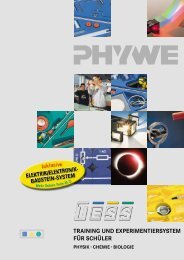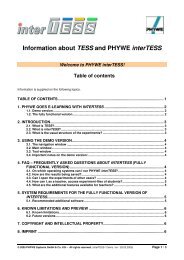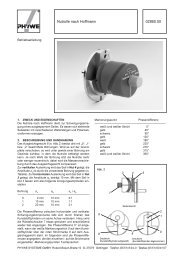Installation instructions and Start of PHYWE interTESS
Installation instructions and Start of PHYWE interTESS
Installation instructions and Start of PHYWE interTESS
Create successful ePaper yourself
Turn your PDF publications into a flip-book with our unique Google optimized e-Paper software.
1. System requirements Computer on which one <strong>of</strong> the following operating systems runs reliably <strong>and</strong> quickly:Micros<strong>of</strong>t Windows 98 / ME / 2000 / XP, Apple Macintosh OS X, Linux in a suitable configuration (minimalhardware requirements acc. to those <strong>of</strong> the operating system used, e.g. for Windows, at least Pentium IIwith 200 MHz <strong>and</strong> 64 MB RAM; we recommend at least Pentium III from 500 MHz <strong>and</strong> 128 MB RAM on) with Macintosh: Java Runtime Environment (JRE) from Sun from version 1.4.2 on(for Linux <strong>and</strong> Windows, a suitable version is included on the CD) Monitor or beamer with a screen resolution from 800 x 600 pixels upward Graphics support <strong>of</strong> the hardware <strong>and</strong> colour setting High Color (16 bits = 65536 colours) or higher At least 100 MB free fixed disk storage(up to 500 MB, acc. to the language version, experiment content etc.) CD ROM drive 4x (only required for the installation) Recommended: A s<strong>of</strong>tware for the display <strong>of</strong> PDF files,e.g. “Adobe Reader” (see also http://www.adobe.com/)(The fully functional version <strong>of</strong> <strong>interTESS</strong> was developed in the programming language Java from Sun. Thisallows, in principle, the use <strong>of</strong> the s<strong>of</strong>tware on all operating systems for which a Java Runtime Environment(JRE) from Sun is available. The JRE used should be the “Java 2 Platform, St<strong>and</strong>ard Edition” (J2SE),version 1.4.2 or higher. For Windows <strong>and</strong> Linux, a suitable version is st<strong>and</strong>ardly supplied.2. <strong>Installation</strong>The installation <strong>of</strong> <strong>interTESS</strong> is dependent on the operating system used (Windows, Mac OS X, Linux).Please follow the <strong>instructions</strong> in the appropriate section.Should you experience difficulty in carrying out installation, please read further in section FAQ<strong>of</strong> the manual “<strong>interTESS</strong>_Manual_EN”.Extensive information such as directions for installation, help files <strong>and</strong> brochures on <strong>PHYWE</strong> products are tobe found in the "<strong>interTESS</strong>_Info" directory. Please note that to view PDF files an appropriate programmemust be installed. Should the PDF files not be displayed, you can download "Adobe Reader" free <strong>of</strong> chargevia the Internet address http://www.adobe.com/ for installation in your computer.2.1. <strong>Installation</strong> under Micros<strong>of</strong>t WindowsTo install in a Windows system, insert the "<strong>interTESS</strong>" CD in the CD-drive <strong>of</strong> your computer.The installation programme is started <strong>and</strong> leads you through the installation process.Should installation not start <strong>of</strong> its own accord, proceed as follows: Click on "<strong>Start</strong>" <strong>and</strong> select "Run...". Enterin the "Run dialog box":D:\<strong>interTESS</strong>_Windows\setup.exeSubsequently confirm with "OK". (Should your CD-drive not be described by the letter “D:", then replace the"D:" with the appropriate letter for your CD-drive.)You can alternatively select the CD-drive via "Workplace" <strong>and</strong> change to the "<strong>interTESS</strong>_Windows"directory, where you can double click to start the file "setup" or "setup.exe".Follow the installation programme <strong>instructions</strong>.The choice <strong>of</strong> language concerns only the installation programme, <strong>and</strong> not the "<strong>interTESS</strong>" s<strong>of</strong>tware.You can use the st<strong>and</strong>ard settings when installing.© 2005 <strong>PHYWE</strong> Systeme GmbH & Co. KG – All rights reserved. (<strong>interTESS</strong> / <strong>Installation</strong> / en / 04.05.2005) Page 2 / 6