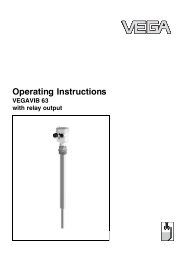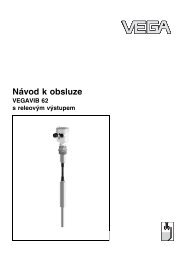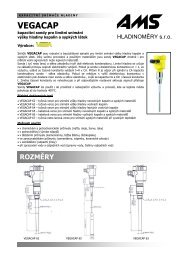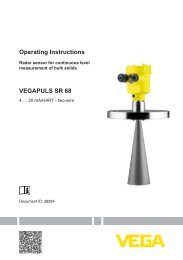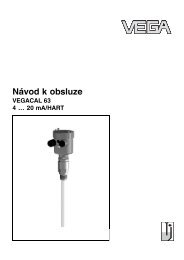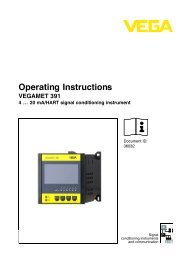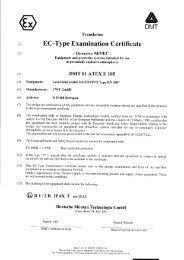VEGAPULS WL 61 - 4 ⦠20 mA/HART - two-wire
VEGAPULS WL 61 - 4 ⦠20 mA/HART - two-wire
VEGAPULS WL 61 - 4 ⦠20 mA/HART - two-wire
You also want an ePaper? Increase the reach of your titles
YUMPU automatically turns print PDFs into web optimized ePapers that Google loves.
9 Diagnosis, Asset Management and serviceFault description Error pattern Cause Rectification13. Measured valuejumps sporadically towards100 % duringemptyingLevel0time– Varying condensation or contaminationon the antenna– Carry out false signal suppressionor increase false signalsuppression in the close rangeby editing– With bulk solids, use radar sensorwith purging air connectionReaction after fault rectification24 hour service hotlineDepending on the reason for the fault and the measures taken, thesteps described in chapter "Setup" must be carried out again or mustbe checked for plausibility and completeness.Should these measures not be successful, please call in urgent casesthe VEGA service hotline under the phone no. +49 1805 858550.The hotline is also available outside the normal working hours onseven days a week around the clock.Since we offer this service worldwide, the support is in the Englishlanguage. The service itself is free of charge, the only costs involvedare the normal call charges.9.5 Software updateThe following components are required to update the sensor software:• SensorVoltage supply• Interface adapter VEGACONNECT 4PC with PACTware• Current sensor software as fileYou can find the actual sensor software as well as detailed informationof the procedure under "www.vega.com/downloads" and"Software".Caution:Instruments with approvals can be bound to certain software versions.Therefore make sure that the approval remains effective with asoftware update.You can find detailed information on www.vega.com/downloads and"Approvals".380<strong>61</strong>-EN-121011<strong>VEGAPULS</strong> <strong>WL</strong> <strong>61</strong> • 4 … <strong>20</strong> <strong>mA</strong>/<strong>HART</strong> - <strong>two</strong>-<strong>wire</strong>9.6 How to proceed in case of repairYou can find a repair form as well as detailed information on how toproceed under www.vega.com/downloads and "Forms and certificates".By doing this you help us carry out the repair quickly and without havingto call back for needed information.If a repair is necessary, please proceed as follows:• Print and fill out one form per instrument• Clean the instrument and pack it damage-proof41