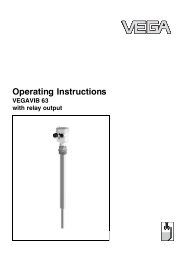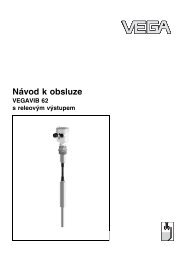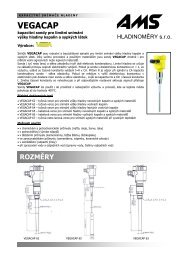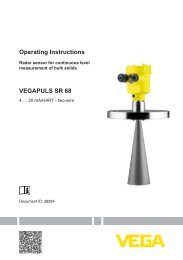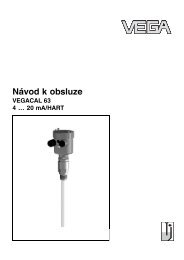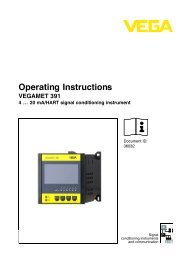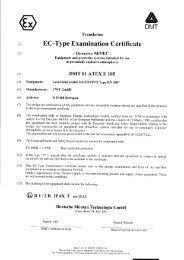VEGAPULS WL 61 - 4 ⦠20 mA/HART - two-wire
VEGAPULS WL 61 - 4 ⦠20 mA/HART - two-wire
VEGAPULS WL 61 - 4 ⦠20 mA/HART - two-wire
Create successful ePaper yourself
Turn your PDF publications into a flip-book with our unique Google optimized e-Paper software.
6 Set up with VEGADIS 625. Edit value via "OK" and adjust the requested value, for example,5 m.6. Save value with "OK", <strong>VEGAPULS</strong> <strong>WL</strong> <strong>61</strong> displays briefly "Wait",then the value is taken over into the sensor.7. Move to the menu item "MB end", there the min. measuring distanceis displayed, for example the default setting 0 m.8. Proceed accordingly for "MB end", enter for example the value1 m and store.The min./max. adjustment is finished.After "[ESC]", the display shows the actually measured distance asdigital value in m and the level on the bargraph.Keep in mind that the displayed values are anticyclical. With increasingdistance, the 4 … <strong>20</strong> <strong>mA</strong> value gets smaller and vice versa.6.3 Scale the indicationProceed as follows for indication of the level as digital value in %:1. Press "OK" to reach the adjustment menu.2. Select the submenu "Measurement" and confirm with "OK".3. Select the menu item "Unit"264. Select the unit "USER" and confirm with "OK".<strong>VEGAPULS</strong> <strong>WL</strong> <strong>61</strong> • 4 … <strong>20</strong> <strong>mA</strong>/<strong>HART</strong> - <strong>two</strong>-<strong>wire</strong>380<strong>61</strong>-EN-121011