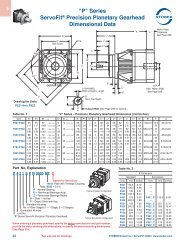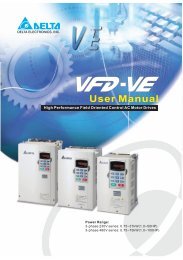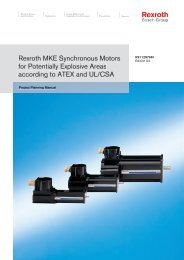Rexroth IndraDrive FC - Womack Machine Supply Company
Rexroth IndraDrive FC - Womack Machine Supply Company
Rexroth IndraDrive FC - Womack Machine Supply Company
- No tags were found...
You also want an ePaper? Increase the reach of your titles
YUMPU automatically turns print PDFs into web optimized ePapers that Google loves.
Electric DrivesLinear Motion andand Controls HydraulicsAssembly Technologies Pneumatics Service<strong>Rexroth</strong> <strong>IndraDrive</strong> FcDrive ControllersFrequency Converters <strong>FC</strong>S01R911310845Edition 01Operating Instructions
About this Documentation<strong>Rexroth</strong> <strong>IndraDrive</strong> <strong>FC</strong>S01.1TitleType of Documentation<strong>Rexroth</strong> <strong>IndraDrive</strong> FcDrive ControllersFrequency Converters <strong>FC</strong>S01Operating InstructionsDocument TypecodeDOK-INDRV*-<strong>FC</strong>S01*****-IB01-EN-PInternal File ReferenceDocument Number, 120-2400-B323-01-ENPurpose of DocumentationThis documentation provides information on:• the mechanical and electrical assembly• the conditions of connection• the commissioning of the devices• the basic parameterization of the devices• the error messages with information on causes and remediesRecord of RevisionsDescriptionReleaseDateNotesDOK-INDRV*-<strong>FC</strong>S01******-IB01-EN-P Feb.06 First EditionCopyright© 2006 Bosch <strong>Rexroth</strong> AGCopying this document, giving it to others and the use or communicationof the contents thereof without express authority, are forbidden. Offendersare liable for the payment of damages. All rights are reserved in the eventof the grant of a patent or the registration of a utility model or design(DIN 34-1).ValidityThe specified data is for product description purposes only and may notbe deemed to be guaranteed unless expressly confirmed in the contract.All rights are reserved with respect to the content of this documentationand the availability of the product.Published byBosch <strong>Rexroth</strong> AGBgm.-Dr.-Nebel-Str. 2 • D-97816 Lohr a. MainTelephone +49 (0)93 52/40-0 • Tx 68 94 21 • Fax +49 (0)93 52/40-48 85http://www.boschrexroth.com/Dept. EDY1 (rr/hp/bb)NoteThis document has been printed on chlorine-free bleached paper.DOK-INDRV*--<strong>FC</strong>S01*****-IB01_EN-P
<strong>Rexroth</strong> <strong>IndraDrive</strong> <strong>FC</strong>S01.1Contents IContents1 Introduction 1-11.1 About this Documentation............................................................................................................. 1-11.2 Abbreviations Used....................................................................................................................... 1-21.3 Introducing the System ................................................................................................................. 1-4<strong>Rexroth</strong> <strong>IndraDrive</strong> C and <strong>Rexroth</strong> <strong>IndraDrive</strong> Fc ................................................................... 1-42 Safety Instructions for Electric Drives and Controls 2-12.1 General Information ...................................................................................................................... 2-1Using the Safety Instructions and Passing them on to Others................................................ 2-1Instructions for Use.................................................................................................................. 2-1Explanation of Warning Symbols and Degrees of Hazard Seriousness ................................. 2-32.2 Hazards by Improper Use............................................................................................................. 2-42.3 Instructions with Regard to Specific Dangers............................................................................... 2-5Protection Against Contact with Electrical Parts ..................................................................... 2-52.4 Protection Against Electric Shock by Protective Low Voltage (PELV) ......................................... 2-72.5 Protection Against Dangerous Movements .................................................................................. 2-72.6 Protection Against Magnetic and Electromagnetic Fields During Operation andMounting ....................................................................................................................................... 2-92.7 Protection Against Contact with Hot Parts.................................................................................. 2-102.8 Protection During Handling and Mounting.................................................................................. 2-112.9 Battery Safety ............................................................................................................................. 2-112.10 Protection Against Pressurized Systems.................................................................................... 2-123 Important Directions for Use 3-13.1 Appropriate Use............................................................................................................................ 3-1Introduction .............................................................................................................................. 3-1Areas of Use and Application .................................................................................................. 3-23.2 Inappropriate Use ......................................................................................................................... 3-24 Brief Description 4-14.1 General Information ...................................................................................................................... 4-14.2 <strong>FC</strong>S01 Properties <strong>FC</strong>S01............................................................................................................. 4-15 Delivery 5-15.1 Scope of <strong>Supply</strong>............................................................................................................................ 5-16 Certifications and Types 6-16.1 Certifications ................................................................................................................................. 6-1DOK-INDRV*--<strong>FC</strong>S01*****-IB01_EN-P
II Contents<strong>Rexroth</strong> <strong>IndraDrive</strong> <strong>FC</strong>S01.1CE Conformity ......................................................................................................................... 6-1UL and cUL Certification.......................................................................................................... 6-16.2 Type Codes .................................................................................................................................. 6-2Type Code Frequency Converter <strong>FC</strong>S01................................................................................ 6-2Type Code <strong>FC</strong>C01 Function Module....................................................................................... 6-2Type Code FLR01 Braking Resistor........................................................................................ 6-3Accessories FAS01 Type Code (Temperature Switch)........................................................... 6-3Accessories FAS02 Type Code (Shield Connection).............................................................. 6-46.3 <strong>IndraDrive</strong> Fc Components........................................................................................................... 6-57 Mounting 7-17.1 Mounting ....................................................................................................................................... 7-17.2 Dimensions of the <strong>FC</strong>S01 Frequency Converter.......................................................................... 7-28 Installation 8-18.1 Wall Mounting Bracket <strong>FC</strong>S01...................................................................................................... 8-18.2 FLR01 Braking Resistors.............................................................................................................. 8-2Technical Data FLR01............................................................................................................. 8-48.3 Wiring Directives........................................................................................................................... 8-78.4 Connection of Electrical Power................................................................................................... 8-10X3, System Connection (PE, L1, L2/N, L3) ........................................................................... 8-12X31, Relay 1 (1, 2), Relay 2 (3, 4)......................................................................................... 8-13X5, Connection of Motor Cable (PE, U, V, W)....................................................................... 8-13X5, Connection of Braking Resistor (+B, -B)......................................................................... 8-14X5, DC Coupling (+B, -DC).................................................................................................... 8-15Settings to Reduce the Leakage Currents ............................................................................ 8-168.5 Electrical Control Connectors ..................................................................................................... 8-189 Indications and Operation of the Function Modules 9-19.1 Indicator Elements at the <strong>FC</strong>S01 Basic Device............................................................................ 9-19.2 Modules <strong>FC</strong>C01............................................................................................................................ 9-19.3 Overview over <strong>FC</strong>C01 Function Modules..................................................................................... 9-2Standard Control Panel <strong>FC</strong>C01.1T-STD-NNNN ..................................................................... 9-4Comfort Control Panel <strong>FC</strong>C01.1T-CMF-NNNN....................................................................... 9-8Parameters of the Comfort Control Panel ............................................................................. 9-16Error Messages Comfort Control Panel ................................................................................ 9-199.4 Master Communication Module.................................................................................................. 9-229.5 Profibus Module <strong>FC</strong>C01.1F-PB1-NNNN / -PB2-NNNN.............................................................. 9-22CANopen Module <strong>FC</strong>C01.1F-CN1-NNNN ............................................................................ 9-25DeviceNet Module <strong>FC</strong>C01.1F-DN1-NNNN ........................................................................... 9-2710 Commissioning 10-11.1 Basic Settings ............................................................................................................................. 10-11.2 Minimum Configuration of the Control Connections................................................................... 10-311 Parameterization 11-1DOK-INDRV*--<strong>FC</strong>S01*****-IB01_EN-P
<strong>Rexroth</strong> <strong>IndraDrive</strong> <strong>FC</strong>S01.1Contents III11.1 Status Indication ......................................................................................................................... 11-411.2 Basic Parameters ....................................................................................................................... 11-611.3 Motor Data / Characteristics Parameter ................................................................................... 11-1211.4 Control Terminals ..................................................................................................................... 11-1711.5 Additional Parameter ................................................................................................................ 11-3411.6 Information................................................................................................................................ 11-4511.7 Pertinent Parameters, User Settings ........................................................................................ 11-5212 Error Messages 12-112.1 Indicator Elements at the <strong>FC</strong>S01 Basic Device.......................................................................... 12-112.2 Indication in the Function Modules <strong>FC</strong>C01.1T-xxx..................................................................... 12-113 Technical Data 13-113.1 General Data <strong>FC</strong>S01 .................................................................................................................. 13-113.2 Electrical Data............................................................................................................................. 13-2Electrical Data of the 230 V Devices ..................................................................................... 13-2Electrical Data of the 400 V Devices ..................................................................................... 13-3Derating of the electrical data................................................................................................ 13-413.3 Electrical Data for UL/cUL Certification ...................................................................................... 13-813.4 Electromagnetic Compatibility (EMC)......................................................................................... 13-9Realizable EMC Limit Value Classes (in preparation)......................................................... 13-1014 Additional Information 14-114.1 Setpoint Processing in <strong>FC</strong>S01.................................................................................................... 14-114.2 Process Controller ...................................................................................................................... 14-2Sample application process controller................................................................................... 14-3Process Controller Parameter Settings ................................................................................. 14-415 Control Communication - Field Busses and Protocols 15-115.1 Overview..................................................................................................................................... 15-115.2 Profibus DP................................................................................................................................. 15-2Profibus Protocol ................................................................................................................... 15-2Profibus Bus Description ....................................................................................................... 15-3Parameterization of the Profibus ........................................................................................... 15-4Profibus Error Monitoring and Indication ............................................................................... 15-5Profibus - Structure of the Useful Data.................................................................................. 15-6Profibus Telegram Structure.................................................................................................. 15-8Profibus Data Transfer - Sample Telegrams....................................................................... 15-19Profibus Data Transfer - Status <strong>Machine</strong> ............................................................................ 15-22PROFIDRIVE Standard Parameter ..................................................................................... 15-24Consistent Data Transmission............................................................................................. 15-2415.3 CANopen .................................................................................................................................. 15-25CANopen Protocol............................................................................................................... 15-26CANopen Bus Description................................................................................................... 15-27CANopen Parameterization................................................................................................. 15-27CANopen Error Monitoring and Indication.......................................................................... 15-29DOK-INDRV*--<strong>FC</strong>S01*****-IB01_EN-P
IV Contents<strong>Rexroth</strong> <strong>IndraDrive</strong> <strong>FC</strong>S01.1CANopen Data Transfer - Process Data Objects PDO....................................................... 15-30CANopen Telegram Structure ............................................................................................. 15-32CANopen Data Transfer - Example..................................................................................... 15-35CANopen Data Transfer - Status <strong>Machine</strong>.......................................................................... 15-36CANopen Object Directory .................................................................................................. 15-36CANopen Drive Profiles....................................................................................................... 15-3815.4 Universal Serial Interface Protocol - USIP................................................................................ 15-41USI Protocol......................................................................................................................... 15-41USIP Bus Description .......................................................................................................... 15-42USI Parameterization .......................................................................................................... 15-44USIP Data Transfer - Structure of the Useful data.............................................................. 15-47USIP Telegram Structure .................................................................................................... 15-48USIP Data Transfer - Sample Telegrams............................................................................ 15-49USIP Data Transfer - Status <strong>Machine</strong> ................................................................................. 15-54USIP Data Transfer - Master Telegram Times.................................................................... 15-5515.5 DeviceNet ................................................................................................................................. 15-56DeviceNet Protocol.............................................................................................................. 15-56DeviceNet Bus Description.................................................................................................. 15-57DeviceNet Parameterization................................................................................................ 15-58DeviceNet Error Monitoring and Indication.......................................................................... 15-60DeviceNet Telegram Structure ............................................................................................ 15-61DeviceNet Data Transfer - Status <strong>Machine</strong>......................................................................... 15-62DeviceNet Object Classes................................................................................................... 15-6316 Disposal and Environmental Protection 16-116.1 Disposal...................................................................................................................................... 16-1Products................................................................................................................................. 16-1Packaging Materials .............................................................................................................. 16-116.2 Environmental Protection............................................................................................................ 16-1No Release of Hazardous Substances ................................................................................. 16-1Materials Contained in the Products ..................................................................................... 16-1Recycling ............................................................................................................................... 16-217 Index 17-1DOK-INDRV*--<strong>FC</strong>S01*****-IB01_EN-P
<strong>Rexroth</strong> <strong>IndraDrive</strong> <strong>FC</strong>S01.1 Introduction 1-11 Introduction1.1 About this DocumentationWARNINGPersonal injury and property damage caused byincorrect project planning for applications,machines and installations!⇒ Take contents of the listed referencedocumentations into account.Purpose of DocumentationThis documentation provides information on ...• … a presentation of the documentations on the drive system<strong>Rexroth</strong> <strong>IndraDrive</strong> Fc• … help for selecting the system components of the drive system<strong>Rexroth</strong> <strong>IndraDrive</strong> FcContent of this documentationThese Operating Instructions comprise information on• Assembly and installation• Technical data of the individual components (as far as relevant for theoperation).• Current, voltage and performance data• Dimensions and weights, and• Pin assignmentThis documentation contains safety regulations, technical data andoperating instructions for the drive system <strong>Rexroth</strong> <strong>IndraDrive</strong> Fc. Theindividual chapters have the following main focuses:DOK-INDRV*--<strong>FC</strong>S01*****-IB01_EN-P
1-2 Introduction <strong>Rexroth</strong> <strong>IndraDrive</strong> <strong>FC</strong>S01.1Main focuses of the ChaptersChapter Title Contents1 Introduction Generalinformation2 Safety Instructions for Electric Drives andControls3 Important Directions for Use4 Brief Description5 Delivery6 Certifications and Types7 Mounting8 Installation9 Display and Operation of the FunctionModules10 Commissioning11 Parameterization12 Error Messages13 Technical Data14 Additional Information15 Control Communication - Field Bussesand ProtocolsSafetyProduct description(for those doing projectplanning)Practical application(for operators andmaintenance staff)16 Disposal and Environmental Protection General InformationFig. 1-1:Main focuses of the Chapters1.2 Abbreviations UsedThis documentation uses the following abbreviations:Abbr. Significance Contents<strong>FC</strong> Frequency converterPPO Parameter process data objectPIDV Parameter ID valuePCD Process dataPID Parameter IDIND IndexPV Parameter valueCTW Control wordSTW Status wordCV1..3 Setpoint value 1-3AV1..3 Actual value 1-3Fig. 1-2: Abbreviations usedDOK-INDRV*--<strong>FC</strong>S01*****-IB01_EN-P
<strong>Rexroth</strong> <strong>IndraDrive</strong> <strong>FC</strong>S01.1 Introduction 1-3Reference Documentations - OverviewTitle Kind of documentation Document typecode 1)<strong>Rexroth</strong> <strong>IndraDrive</strong>Additional ComponentsSystem ConfigurationDOK-INDRV*-ADDCOMP****-PRxx-EN-P<strong>Rexroth</strong> Connection Cables Selection Data DOK-CONNEC-CABLE*STAND-AUxx-EN-PThird-party motorsProject Planning andCommissioning ManualDOK-DRIVE*-3RDPART*MOT-AWxx-EN-Psafety instructions for electric drives and Safety GuidelinesDOK-GENERAL-DRIVE******-SVSx-MS-Pcontrols1) In the documentation types, "xx" is a wildcard for the current versionstatus of the documentation (example: PR01 stands for the firstversion of a system configuration)Fig. 1-3: Documentations - overviewStandardsGerman, European and international technical standards are mentionedin this documentation. Standard documents and sheets are subject tocopyright protection and <strong>Rexroth</strong> mustn't pass them on.If required, contact the authorized sales agencies; in Germany directlycontact:BEUTH Verlag GmbHBurggrafenstrasse 610787 BerlinPhone +49-(0)30-26 01-22 60, Fax +49-(0)30-26 01-12 60Internet: http://www.beuth.de/Email: postmaster@beuth.deYour FeedbackYour experience is important for our improvement processes of productsand documentations.Inform us about mistakes you discovered and change requests; we wouldbe grateful for your feedback.Please send your remarks to:Bosch <strong>Rexroth</strong> AGDept. BRC/EDYBürgermeister-Dr.-Nebel-Str. 2D-97816 Lohr, GermanyDOK-INDRV*--<strong>FC</strong>S01*****-IB01_EN-P
1-4 Introduction <strong>Rexroth</strong> <strong>IndraDrive</strong> <strong>FC</strong>S01.11.3 Introducing the SystemDrive System,Definition of TermThe <strong>Rexroth</strong> <strong>IndraDrive</strong> Fc drive system comprises the individualcomponents (the system elements) which are required for application andutilization in the respective case:• <strong>FC</strong>S01 frequency converter• <strong>FC</strong>C01 function module• FWA-INDRV*-<strong>FC</strong>B firmware• Standard asynchronous motor• Power transformer as an optional component• Mains filter as an optional components• Mains choke as optional components• Braking resistor as additional componentSystem Elements - Components of the SystemThe drive system <strong>Rexroth</strong> <strong>IndraDrive</strong> Fc consists of the following systemelements:System elements Types Characteristics Requirementtransformerautotransformer DST optionalmains filterisolatingtransformerDLToptional1-phase NFE optional3-phaseNFD03.1;HNF01.1;optionalmains choke standard FNL01.1E optionalFrequency converter single-axis <strong>FC</strong>S01.1 standardfirmware <strong>FC</strong>B01 standardFunction modulecontrol panels <strong>FC</strong>C01.1T optionalField bus module <strong>FC</strong>C01.1F optionalBraking resistor FLR01.1 optionalOutput throttle FML01 optionalMotor cableMotorFig. 1-4:shielded RKL standardunshielded RKL optionalStandard asynchronousmotorSystem elements <strong>Rexroth</strong> <strong>IndraDrive</strong><strong>Rexroth</strong> <strong>IndraDrive</strong> C and <strong>Rexroth</strong> <strong>IndraDrive</strong> FcDifferencesstandardCompared to the units HCS02 and HCS03 of the <strong>IndraDrive</strong> C productfamily, the <strong>FC</strong>S01 units of the <strong>IndraDrive</strong> <strong>FC</strong> product family display anarrower power range, and their functionality scalability is smaller thanthat of the former. Primarily the <strong>FC</strong>S01 unit specialize in OpenLoopoperation.CompatibilityIt is not possible to couple the <strong>FC</strong>S01 units via a shared DC bus to theHCS02 units.DOK-INDRV*--<strong>FC</strong>S01*****-IB01_EN-P
<strong>Rexroth</strong> <strong>IndraDrive</strong> <strong>FC</strong>S01.1 Safety Instructions for Electric Drives and Controls 2-12 Safety Instructions for Electric Drives and Controls2.1 General InformationUsing the Safety Instructions and Passing them on to OthersDo not attempt to install or commission this device without first reading alldocumentation provided with the product. Read and understand thesesafety instructions and all user documentation prior to working with thedevice. If you do not have the user documentation for the device, contactyour responsible Bosch <strong>Rexroth</strong> sales representative. Ask for thesedocuments to be sent immediately to the person or persons responsiblefor the safe operation of the device.If the device is resold, rented and/or passed on to others in any otherform, then these safety instructions must be delivered with the device.WARNINGImproper use of these devices, failure to followthe safety instructions in this document ortampering with the product, including disablingof safety devices, may result in materialdamage, bodily harm, electric shock or evendeath!Instructions for Use• Read these instructions before the initial startup of the equipment inorder to eliminate the risk of bodily harm or material damage. Followthese safety instructions at all times.• Bosch <strong>Rexroth</strong> AG is not liable for damages resulting from failure toobserve the warnings provided in this documentation.• Read the operating, maintenance and safety instructions in yourlanguage before starting up the machine. If you find that you cannotcompletely understand the documentation for your product, please askyour supplier to clarify.• Proper and correct transport, storage, assembly and installation aswell as care in operation and maintenance are prerequisites foroptimal and safe operation of this device.• Only assign trained and qualified persons to work with electricalinstallations:• Only persons who are trained and qualified for the use andoperation of the device may work on this device or within itsproximity. The persons are qualified if they have sufficientknowledge of the assembly, installation and operation of theequipment as well as an understanding of all warnings andprecautionary measures noted in these instructions.• Furthermore, they must be trained, instructed and qualified toswitch electrical circuits and devices on and off in accordance withtechnical safety regulations, to ground them and to mark themaccording to the requirements of safe work practices. They musthave adequate safety equipment and be trained in first aid.• Only use spare parts and accessories approved by the manufacturer.• Follow all safety regulations and requirements for the specificapplication as practiced in the country of use.DOK-INDRV*--<strong>FC</strong>S01*****-IB01_EN-P
<strong>Rexroth</strong> <strong>IndraDrive</strong> <strong>FC</strong>S01.1 Safety Instructions for Electric Drives and Controls 2-3Explanation of Warning Symbols and Degrees of Hazard SeriousnessThe safety instructions describe the following degrees of hazardseriousness. The degree of hazard seriousness informs about theconsequences resulting from non-compliance with the safety instructions:Warning symbol with signalwordDegree of hazard seriousness accordingto ANSI Z 535Death or severe bodily harm will occur.DANGERDeath or severe bodily harm may occur.WARNINGBodily harm or material damage may occur.CAUTIONFig. 2-1: Hazard classification (according to ANSI Z 535)DOK-INDRV*--<strong>FC</strong>S01*****-IB01_EN-P
2-4 Safety Instructions for Electric Drives and Controls <strong>Rexroth</strong> <strong>IndraDrive</strong> <strong>FC</strong>S01.12.2 Hazards by Improper UseDANGERHigh electric voltage and high working current!Risk of death or severe bodily injury by electricshock!DANGERDangerous movements! Danger to life, severebodily harm or material damage byunintentional motor movements!WARNINGHigh electric voltage because of incorrectconnection! Risk of death or bodily injury byelectric shock!WARNINGHealth hazard for persons with heartpacemakers, metal implants and hearing aids inproximity to electrical equipment!Hot surfaces on device housing! Danger ofinjury! Danger of burns!CAUTIONCAUTIONRisk of injury by improper handling! Risk ofbodily injury by bruising, shearing, cutting,hitting, or improper handling of pressurizedlines!Risk of injury by improper handling of batteries!CAUTIONDOK-INDRV*--<strong>FC</strong>S01*****-IB01_EN-P
<strong>Rexroth</strong> <strong>IndraDrive</strong> <strong>FC</strong>S01.1 Safety Instructions for Electric Drives and Controls 2-52.3 Instructions with Regard to Specific DangersProtection Against Contact with Electrical PartsNote:This section only concerns devices and drive components withvoltages of more than 50 Volt.Contact with parts conducting voltages above 50 Volts can causepersonal danger and electric shock. When operating electrical equipment,it is unavoidable that some parts of the devices conduct dangerousvoltage.DANGERHigh electrical voltage! Danger to life, electricshock and severe bodily injury!⇒ Only those trained and qualified to work with or onelectrical equipment are permitted to operate,maintain and repair this equipment.⇒ Follow general construction and safety regulationswhen working on electrical power installations.⇒ Before switching on the device, the equipmentgrounding conductor must have been nondetachablyconnected to all electrical equipment inaccordance with the connection diagram.⇒ Do not operate electrical equipment at any time,even for brief measurements or tests, if theequipment grounding conductor is not permanentlyconnected to the mounting points of the componentsprovided for this purpose.⇒ Before working with electrical parts with voltagepotentials higher than 50 V, the device must bedisconnected from the mains voltage or powersupply unit. Provide a safeguard to preventreconnection.DOK-INDRV*--<strong>FC</strong>S01*****-IB01_EN-P
2-6 Safety Instructions for Electric Drives and Controls <strong>Rexroth</strong> <strong>IndraDrive</strong> <strong>FC</strong>S01.1⇒ With electrical drive and filter components, observethe following:Wait 30 minutes after switching off power to allowcapacitors to discharge before beginning to work.Measure the voltage on the capacitors beforebeginning to work to make sure that the equipment issafe to touch.⇒ Never touch the electrical connection points of acomponent while power is turned on.⇒ Install the covers and guards provided with theequipment properly before switching the device on.Before switching the equipment on, cover andsafeguard live parts safely to prevent contact withthose parts.⇒ A residual-current-operated circuit-breaker or r.c.d.cannot be used for electric drives! Indirect contactmust be prevented by other means, for example, byan overcurrent protective device according to therelevant standards.⇒ Secure built-in devices from direct touching ofelectrical parts by providing an external housing, forexample a control cabinet.European countries: according to EN 50178/ 1998,section 5.3.2.3.USA: See National Electrical Code (NEC), NationalElectrical Manufacturers' Association (NEMA), as well aslocal engineering regulations. The operator must observeall the above regulations at any time.With electrical drive and filter components, observe the following:DANGERHigh housing voltage and large leakage current!Risk of death or bodily injury by electric shock!⇒ Before switching on, the housings of all electricalequipment and motors must be connected orgrounded with the equipment grounding conductor tothe grounding points. This is also applicable beforeshort tests.⇒ The equipment grounding conductor of the electricalequipment and the units must be non-detachablyand permanently connected to the power supply unitat all times. The leakage current is greater than3.5 mA.⇒ Over the total length, use copper wire of a crosssection of a minimum of 10 mm 2 for this equipmentgrounding connection!⇒ Before start-up, also in trial runs, always attach theequipment grounding conductor or connect with theground wire. Otherwise, high voltages may occur atthe housing causing electric shock.DOK-INDRV*--<strong>FC</strong>S01*****-IB01_EN-P
<strong>Rexroth</strong> <strong>IndraDrive</strong> <strong>FC</strong>S01.1 Safety Instructions for Electric Drives and Controls 2-72.4 Protection Against Electric Shock by Protective LowVoltage (PELV)All connections and terminals with voltages between 5 and 50 Volt at<strong>Rexroth</strong> products are protective extra-low voltage systems which areprovided with touch guard according to the product standards.WARNINGHigh electric voltage by incorrect connection!Risk of death or bodily injury by electric shock!⇒ To all connections and terminals with voltagesbetween 0 and 50 Volt, only devices, electricalcomponents, and conductors may be connectedwhich are equipped with a PELV (Protective Extra-Low Voltage) system.⇒ Connect only voltages and circuits which are safelyisolated from dangerous voltages. Safe isolation isachieved for example by isolating transformers, safeoptocouplers or battery operation without mainsconnection.2.5 Protection Against Dangerous MovementsDangerous movements can be caused by faulty control of connectedmotors. Some common examples are:• improper or wrong wiring of cable connections• incorrect operation of the equipment components• wrong input of parameters before operation• malfunction of sensors, encoders and monitoring devices• defective components• software or firmware errorsDangerous movements can occur immediately after equipment isswitched on or even after an unspecified time of trouble-free operation.The monitoring in the drive components will normally be sufficient to avoidfaulty operation in the connected drives. Regarding personal safety,especially the danger of bodily harm and material damage, this alonecannot be relied upon to ensure complete safety. Until the integratedmonitoring functions become effective, it must be assumed in any casethat faulty drive movements will occur. The extent of faulty drivemovements depends upon the type of control and the state of operation.DOK-INDRV*--<strong>FC</strong>S01*****-IB01_EN-P
2-8 Safety Instructions for Electric Drives and Controls <strong>Rexroth</strong> <strong>IndraDrive</strong> <strong>FC</strong>S01.1DANGERDangerous movements! Danger to life, risk ofinjury, severe bodily harm or material damage!⇒ For the above reasons, ensure personal safety bymeans of qualified and tested higher-level monitoringdevices or measures integrated in the installation.They have to be provided for by the user accordingto the specific conditions within the installation and ahazard and fault analysis. The safety regulationsapplicable for the installation have to be taken intoconsideration. Unintended machine motion or othermalfunction is possible if safety devices are disabled,bypassed or not activated.To avoid accidents, bodily harm and/or materialdamage:⇒⇒⇒⇒⇒⇒Keep free and clear of the machine’s range ofmotion and moving parts. Possible measures toprevent people from accidentally entering themachine’s range of motion:• - use safety fences• - use safety guards• - use protective coverings• - install light curtains or light barriersFences and coverings must be strong enough toresist maximum possible momentum.Mount the emergency stop switch in the immediatereach of the operator. Verify that the emergency stopworks before startup. Don’t operate the device if theemergency stop is not working.Isolate the drive power connection by means of anemergency stop circuit or use a safety relatedstarting lockout to prevent unintentional start.Make sure that the drives are brought to a safestandstill before accessing or entering the dangerzone.Additionally secure vertical axes against falling ordropping after switching off the motor power by, forexample:- mechanically securing the vertical axes,- adding an external braking/ arrester/ clampingmechanism or- ensuring sufficient equilibration of the verticalaxes.The standard equipment motor brake or an externalbrake controlled directly by the drive controller arenot sufficient to guarantee personal safety!DOK-INDRV*--<strong>FC</strong>S01*****-IB01_EN-P
<strong>Rexroth</strong> <strong>IndraDrive</strong> <strong>FC</strong>S01.1 Safety Instructions for Electric Drives and Controls 2-9⇒⇒Disconnect electrical power to the equipment using amaster switch and secure the switch againstreconnection for:- maintenance and repair work- cleaning of equipment- long periods of discontinued equipment usePrevent the operation of high-frequency, remotecontrol and radio equipment near electronics circuitsand supply leads. If the use of such devices cannotbe avoided, verify the system and the installation forpossible malfunctions in all possible positions ofnormal use before initial startup. If necessary,perform a special electromagnetic compatibility(EMC) test on the installation.2.6 Protection Against Magnetic and Electromagnetic FieldsDuring Operation and MountingMagnetic and electromagnetic fields generated by current-carryingconductors and permanent magnets in motors represent a seriouspersonal danger to those with heart pacemakers, metal implants andhearing aids.WARNINGHealth hazard for persons with heartpacemakers, metal implants and hearing aids inproximity to electrical equipment!⇒ Persons with heart pacemakers and metal implantsare not permitted to enter following areas:- Areas in which electrical equipment and parts aremounted, being operated or commissioned.- Areas in which parts of motors with permanentmagnets are being stored, repaired or mounted.⇒ If it is necessary for somebody with a pacemaker toenter such an area, a doctor must be consulted priorto doing so. The interference immunity of present orfuture implanted heart pacemakers differs greatly, sothat no general rules can be given.⇒ Those with metal implants or metal pieces, as wellas with hearing aids must consult a doctor beforethey enter the areas described above. Otherwisehealth hazards may occur.DOK-INDRV*--<strong>FC</strong>S01*****-IB01_EN-P
2-10 Safety Instructions for Electric Drives and Controls <strong>Rexroth</strong> <strong>IndraDrive</strong> <strong>FC</strong>S01.12.7 Protection Against Contact with Hot PartsCAUTIONHot surfaces at motor housings, on drivecontrollers or chokes! Danger of injury! Dangerof burns!⇒ Do not touch surfaces of device housings andchokes in the proximity of heat sources! Danger ofburns!⇒ Do not touch housing surfaces of motors! Danger ofburns!⇒ According to operating conditions, temperatures canbe higher than 60 °C, 140 °F during or afteroperation.⇒ Before accessing motors after having switched themoff, let them cool down for a sufficiently long time.Cooling down can require up to 140 minutes!Roughly estimated, the time required for coolingdown is five times the thermal time constantspecified in the Technical Data.⇒ After switching drive controllers or chokes off, wait15 minutes to allow them to cool down beforetouching them.⇒ Wear safety gloves or do not work at hot surfaces.⇒ For certain applications, the manufacturer of the endproduct, machine or installation, according to therespective safety regulations, has to take measuresto avoid injuries caused by burns in the endapplication. These measures can be, for example:warnings, guards (shielding or barrier), technicaldocumentation.DOK-INDRV*--<strong>FC</strong>S01*****-IB01_EN-P
<strong>Rexroth</strong> <strong>IndraDrive</strong> <strong>FC</strong>S01.1 Safety Instructions for Electric Drives and Controls 2-112.8 Protection During Handling and MountingIn unfavorable conditions, handling and assembling certain parts andcomponents in an improper way can cause injuries.CAUTIONRisk of injury by improper handling! Bodilyinjury by bruising, shearing, cutting, hitting!⇒ Observe the general construction and safetyregulations on handling and assembly.⇒ Use suitable devices for assembly and transport.⇒ Avoid jamming and bruising by appropriatemeasures.⇒ Always use suitable tools. Use special tools ifspecified.⇒ Use lifting equipment and tools in the correctmanner.⇒ If necessary, use suitable protective equipment (forexample safety goggles, safety shoes, safetygloves).⇒ Do not stand under hanging loads.⇒ Immediately clean up any spilled liquids because ofthe danger of skidding.2.9 Battery SafetyBatteries consist of active chemicals enclosed in a solid housing.Therefore, improper handling can cause injury or damages.CAUTIONRisk of injury by improper handling!⇒ Do not attempt to reactivate low batteries by heatingor other methods (risk of explosion andcauterization).⇒ Do not recharge the batteries as this may causeleakage or explosion.⇒ Do not throw batteries into open flames.⇒ Do not dismantle batteries.⇒ Do not damage electrical parts installed in thedevices.Note:Environmental protection and disposal! The batteries installedin the product are considered dangerous goods during land,air, and sea transport (risk of explosion) in the sense of thelegal regulations. Dispose of used batteries separate fromother waste. Observe the local regulations in the country ofassembly.DOK-INDRV*--<strong>FC</strong>S01*****-IB01_EN-P
2-12 Safety Instructions for Electric Drives and Controls <strong>Rexroth</strong> <strong>IndraDrive</strong> <strong>FC</strong>S01.12.10 Protection Against Pressurized SystemsAccording to the information given in the Project Planning Manuals,motors cooled with liquid and compressed air, as well as drive controllers,can be partially supplied with externally fed, pressurized media, such ascompressed air, hydraulics oil, cooling liquids, and cooling lubricatingagents. In these cases, improper handling of external supply systems,supply lines, or connections can cause injuries or damages.CAUTIONRisk of injury by improper handling of pressurizedlines!⇒ Do not attempt to disconnect, open, or cutpressurized lines (risk of explosion).⇒ Observe the respective manufacturer's operatinginstructions.⇒ Before dismounting lines, relieve pressure andempty medium.⇒ Use suitable protective equipment (for examplesafety goggles, safety shoes, safety gloves).⇒ Immediately clean up any spilled liquids from thefloor.Note:Environmental protection and disposal! The agents used tooperate the product might not be economically friendly.Dispose of ecologically harmful agents separate from otherwaste. Observe the local regulations in the country ofassembly.DOK-INDRV*--<strong>FC</strong>S01*****-IB01_EN-P
<strong>Rexroth</strong> <strong>IndraDrive</strong> <strong>FC</strong>S01.1 Important Directions for Use 3-13 Important Directions for Use3.1 Appropriate UseIntroduction<strong>Rexroth</strong> products represent state-of-the-art developments andmanufacturing. They are tested prior to delivery to ensure operating safetyand reliability.The products may only be used in the manner that is defined asappropriate. If they are used in an inappropriate manner, then situationscan develop that may lead to property damage or injury to personnel.Note:<strong>Rexroth</strong> as manufacturer is not liable for any damagesresulting from inappropriate use. In such cases, the guaranteeand the right to payment of damages resulting frominappropriate use are forfeited. The user alone carries allresponsibility of the risks.Before using <strong>Rexroth</strong> products, make sure that all the pre-requisites foran appropriate use of the products are satisfied:• Personnel that in any way, shape or form uses our products must firstread and understand the relevant safety instructions and be familiarwith appropriate use.• If the products take the form of hardware, then they must remain intheir original state, in other words, no structural changes are permitted.It is not permitted to decompile software products or alter sourcecodes.• Do not mount damaged or faulty products or use them in operation.• Make sure that the products have been installed in the mannerdescribed in the relevant documentation.DOK-INDRV*--<strong>FC</strong>S01*****-IB01_EN-P
3-2 Important Directions for Use <strong>Rexroth</strong> <strong>IndraDrive</strong> <strong>FC</strong>S01.1Areas of Use and ApplicationDrive controllers made by Bosch <strong>Rexroth</strong> are designed to controlelectrical motors and monitor their operation.Control and monitoring of the motors may require additional sensors andactors.Note:The drive controllers may only be used with the accessoriesand parts specified in this document. If a component has notbeen specifically named, then it may not be either mounted orconnected. The same applies to cables and lines.Operation is only permitted in the specified configurations andcombinations of components using the software and firmwareas specified in the relevant Functional Descriptions.3.2 Inappropriate UseEvery drive controller has to be programmed before commissioning,making it possible for the motor to execute the specific functions of anapplication.The drive controllers have been developed for use in single- and multiaxisdrive and control tasks.To ensure an application-specific use, the drive controllers are availablewith different drive power and different interfaces.Typical applications of the drive controllers include:• handling and mounting systems,• packaging and food machines,• printing and paper processing machines and• machine tools.The drive controllers may only be operated under the assembly andinstallation conditions described in this documentation, in the specifiedposition of normal use and under the ambient conditions as described(temperature, degree of protection, humidity, EMC, etc.).Using the drive controllers outside of the operating conditions described inthis documentation and outside of the indicated technical data andspecifications is defined as "inappropriate use".Drive controllers must not be used, if…• …they are subject to operating conditions that do not meet thespecified ambient conditions. This includes, for example, operationunder water, under extreme temperature fluctuations or extremely highmaximum temperatures.• Furthermore, the drive controllers must not be used in applicationswhich have not been expressly authorized by <strong>Rexroth</strong>.• Please carefully follow the specifications outlined in the general SafetyInstructions!DOK-INDRV*--<strong>FC</strong>S01*****-IB01_EN-P
<strong>Rexroth</strong> <strong>IndraDrive</strong> <strong>FC</strong>S01.1 Brief Description 4-14 Brief Description4.1 General InformationThe <strong>FC</strong>S01 units of the <strong>IndraDrive</strong> Fc product family are characterized byhigh modularity while simultaneously showing excellent control properties.The <strong>FC</strong>S01 units have a sensorless current vector control which, togetherwith the motor model of an asynchronous three-phase motor, guaranteesan optimized voltage/frequency ratio at all times. For the drive, thismeans: highest starting and overload torques with constant speed.Thanks to its modular function modules, this series of devices can betailored to individual requirements.Because of the large number of setting options, all three-phase a.c.motors can be operated.This manual is based on the <strong>FC</strong>S01 device firmwareFWA-INDRV*-<strong>FC</strong>B-01V**. Version (01V) and release status (**) can bechecked in parameter P707. If your frequency converter is of anotherversion, differences may occur. In this case, download the latest manualand device software from http://www.boschrexroth.com/indradrive.4.2 <strong>FC</strong>S01 Properties <strong>FC</strong>S01Properties of the basic device <strong>FC</strong>S01:• Permitted ambient temperature 0 to 50°C• Degree of protection IP20 (for installation of control cabinet)• Can be mounted next to each other without any additional space inbetween• Power range from 0.25 kW to 7.5 kW(1/3~ 230V for 0.25kW to 2.2kW, 3~ 400V for 0.55kW to 7.5kW)• <strong>Supply</strong> voltages 230 V and 400 V, 1- and 3-phase;• Integrated EMC mains filter for limit curve A according to EN55011• High start-up torque and precise motor speed control• Overload capacity up to 200% over 3.5 s, and 150% over 60 s• Output frequency 0....400Hz• Settable pulse frequencies of 3.0…16 kHz• Integrated brake chopper for 4-quadrant-operation(braking resistor can be connected externally)• Materials free of asbestos and siliconeOperating Modes• U/f operation• Sensorless current vector control (named ISD control in the following)DOK-INDRV*--<strong>FC</strong>S01*****-IB01_EN-P
4-2 Brief Description <strong>Rexroth</strong> <strong>IndraDrive</strong> <strong>FC</strong>S01.1Functions• Automatic motor parameter identification• Four separate parameter records which can be switched in onlineoperation• PID and process controller• 32 fixed frequencies• Motor potentiometer• Signal recording• Programmable d.c. braking• Ramp rounding• Flying restart circuit• …Interfaces• RS 232 / RS 485• 5 digital inputs• 2 analog inputs (can also be used as digital input)• 1 analog output• 2 relays AC230V / DC30V, 2ACooling Types (Depending on Size)• Natural cooling• Forced, temperature-controlled coolingDOK-INDRV*--<strong>FC</strong>S01*****-IB01_EN-P
<strong>Rexroth</strong> <strong>IndraDrive</strong> <strong>FC</strong>S01.1 Delivery 5-15 DeliveryCheck the unit for transport damages, e.g. deformation or loose parts,immediately after receipt/unpacking.In case of damage, contact the forwarder at once and arrange for athorough review of the situation.Note:This is also applicable if the packaging is undamaged.5.1 Scope of <strong>Supply</strong>Standard model• <strong>FC</strong>S01 frequency converter, degree of protection IP20• <strong>FC</strong>B firmware• Integrated brake chopper• Integrated EMC mains filter for limit curve A according to EN55011• Cover for the function module slot• Shield clip for control terminals• Cover for the control terminals• Operating InstructionsAvailable accessories:• FLR01 braking resistor, for applications with energy recovery function;• FAS01 temperature switch for assembly to FLR01 braking resistors;• FAS02 optional component for connection of the motor cable shield tothe housing of the frequency converter;• DriveTop Fc software for parameterization and commissioning• Ask us for any other accessories you may requireFunction modules• <strong>FC</strong>C01.1T-STD-NNNN, standard control panel,removable control panel, 4-digit 7-segment LED display• <strong>FC</strong>C01.1T-CMF-NNNN, comfort control panel,removable control panel, 4-line plain text LCD display• <strong>FC</strong>C01.1F-PB1-NNNN, Profibus module DP, 1.5 MBaud,Function module for Profibus communication• <strong>FC</strong>C01.1F-PB2-NNNN, Profibus module DP, 12 MBaud; Functionmodule for Profibus communication• <strong>FC</strong>C01.1F-CN1-NNNN, CANopen module,Function module for CANopen bus activation• <strong>FC</strong>C01.1F-DN1-NNNN, DeviceNet module,Function module for DeviceNet bus activationDOK-INDRV*--<strong>FC</strong>S01*****-IB01_EN-P
5-2 Delivery <strong>Rexroth</strong> <strong>IndraDrive</strong> <strong>FC</strong>S01.1DOK-INDRV*--<strong>FC</strong>S01*****-IB01_EN-P
<strong>Rexroth</strong> <strong>IndraDrive</strong> <strong>FC</strong>S01.1 Certifications and Types 6-16 Certifications and Types6.1 CertificationsFor the latest state of certifications, please refer tohttp://www.boschrexroth.com/indradrive.CE ConformityLow-voltage directiveThe conformity of the <strong>FC</strong>S01 frequency converters with the low-voltagedirective is herewith confirmed.Fig. 6-1:CE labelEMC directiveSee Chapter 13.4, Electromagnetic Compatibility (EMC)UL and cUL CertificationThe registration of the <strong>FC</strong>S01 frequency converter is under preparation.(application in North America)Fig. 6-2:UL and cUL certificationSuitable for use on a circuit capable of delivering not more than 5000 rmssymmetrical amperes, 200…240 Volts or 380…480 Volts (three phase)and "when protected by J class fuses" as indicated in Chapter 7.4.The <strong>FC</strong>S01 frequency converters of the <strong>IndraDrive</strong> Fc product familycomprise a motor overload protection. For more technical details, pleasesee Chapter 13.3, Electrical Data for UL/cUL Certification.DOK-INDRV*--<strong>FC</strong>S01*****-IB01_EN-P
6-2 Certifications and Types <strong>Rexroth</strong> <strong>IndraDrive</strong> <strong>FC</strong>S01.16.2 Type CodesType Code Frequency Converter <strong>FC</strong>S01Type Code <strong>FC</strong>C01 Function Module1) Maximum current "0025" an "0032" is not available with mainsconnecting voltage "02"Fig. 6-3: Type code <strong>FC</strong>S01Fig. 6-4:Type code <strong>FC</strong>S01DOK-INDRV*--<strong>FC</strong>S01*****-IB01_EN-P
<strong>Rexroth</strong> <strong>IndraDrive</strong> <strong>FC</strong>S01.1 Certifications and Types 6-3Type Code FLR01 Braking ResistorFig. 6-5:FLR01 type codeAccessories FAS01 Type Code (Temperature Switch)Fig. 6-6:Type code FAS01DOK-INDRV*--<strong>FC</strong>S01*****-IB01_EN-P
6-4 Certifications and Types <strong>Rexroth</strong> <strong>IndraDrive</strong> <strong>FC</strong>S01.1Accessories FAS02 Type Code (Shield Connection)Fig. 6-7:Type code FAS02DOK-INDRV*--<strong>FC</strong>S01*****-IB01_EN-P
<strong>Rexroth</strong> <strong>IndraDrive</strong> <strong>FC</strong>S01.1 Certifications and Types 6-56.3 <strong>IndraDrive</strong> Fc ComponentsOptional modules<strong>FC</strong>C01Wall mountingbracketOptionales accessory FAS02(shield connector)FLR01 (braking resistor) andFAS01 (temperature switch)Fig. 6-8:<strong>IndraDrive</strong> Fc ComponentsDOK-INDRV*--<strong>FC</strong>S01*****-IB01_EN-P
6-6 Certifications and Types <strong>Rexroth</strong> <strong>IndraDrive</strong> <strong>FC</strong>S01.1DOK-INDRV*--<strong>FC</strong>S01*****-IB01_EN-P
<strong>Rexroth</strong> <strong>IndraDrive</strong> <strong>FC</strong>S01.1 Mounting 7-17 Mounting7.1 MountingThe <strong>FC</strong>S01 frequency converters are supplied in different sizes,depending on the power. When mounting your frequency converter,observe the correct installation position.To be protected from overheating, the devices must be sufficientlyventilated. Here, recommended values apply for minimum distance aboveand below the frequency converter, and to neighboring components whichmay disturb the free flow of air.Note:Mounting without additional lateral space between thefrequency converters is permitted. The installation position isalways vertical.≥ 100mm≥ 100mmFig. 7-1:Vertical installation positionNote:Warm air must be carried off above the devices!If several frequency converters are arranged above one another, makesure that the top limit of air entry temperatures is not exceeded. (alsorefer to Chapter 13, Technical Data). If the limit is exceeded, weDOK-INDRV*--<strong>FC</strong>S01*****-IB01_EN-P
7-2 Mounting <strong>Rexroth</strong> <strong>IndraDrive</strong> <strong>FC</strong>S01.1recommend to mount an "obstacle" (e.g. a cable duct) between thefrequency converters which will interrupt the direct air flow (rising warmair).Efficiency: On installation in a control cabinet, ensure sufficientventilation. During operation, lost heat in the amount of approx. 5%(depending on unit size and equipment) of the nominal power of thefrequency converter will occur.7.2 Dimensions of the <strong>FC</strong>S01 Frequency ConverterDevice typeSizeHousing dimensions [mm]Wall mounting bracket mm]L W D L1, approx ∅<strong>FC</strong>S01.1E-W0003-A-02<strong>FC</strong>S01.1E-W0005-A-02<strong>FC</strong>S01.1E-W0006-A-02<strong>FC</strong>S01.1E-W0008-A-02<strong>FC</strong>S01.1E-W0003-A-04<strong>FC</strong>S01.1E-W0005-A-04<strong>FC</strong>S01.1E-W0011-A-02<strong>FC</strong>S01.1E-W0015-A-02<strong>FC</strong>S01.1E-W0019-A-02<strong>FC</strong>S01.1E-W0006-A-04<strong>FC</strong>S01.1E-W0011-A-04<strong>FC</strong>S01.1E-W0015-A-04<strong>FC</strong>S01.1E-W0019-A-04<strong>FC</strong>S01.1E-W0025-A-04<strong>FC</strong>S01.1E-W0032-A-04A 186 74 153 220 5.5B 226 73 153 260 5.5C 241 98 178 275 5.5D 286 98 178 320 5.5BTLFig. 7-2:Dimensions of the <strong>IndraDrive</strong> Fc frequency convertersDOK-INDRV*--<strong>FC</strong>S01*****-IB01_EN-P
<strong>Rexroth</strong> <strong>IndraDrive</strong> <strong>FC</strong>S01.1 Installation 8-18 Installation8.1 Wall Mounting Bracket <strong>FC</strong>S012 brackets for wall mounting are comprised in the delivery scope of the<strong>FC</strong>S01. They are inserted at the heatsink at the rear of the device, asshown in the illustration. No other accessories are required. Alternatively,the wall mounting bracket can be inserted laterally at the heatsink toreduce the installation depth of the device to a minimum, if required.Note:To ensure trouble-free operation, the device should bemounted vertically to a level surface.Fig. 8-1:Wall mounting bracket <strong>FC</strong>S01DOK-INDRV*--<strong>FC</strong>S01*****-IB01_EN-P
8-2 Installation <strong>Rexroth</strong> <strong>IndraDrive</strong> <strong>FC</strong>S01.18.2 FLR01 Braking Resistors<strong>FC</strong>S01 with power rangesof up to2.2kWWhen a three-phase a.c. motor is braked (when its frequency is reduced),electrical energy is recovered and fed into the frequency converter. Toprevent overvoltage deactivation of the frequency converter, an externalbraking resistor can be used. In this process, the integrated powertransistor (brake chopper) discharges the DC bus voltage (switching limitat approx. DC420V or DC720V, depending on type of <strong>FC</strong>S01) to thebraking resistor. Here, the recovered energy is converted to heat.With converters with a power range of up to 2.2 kW, standardsubstructure resistors FLR01.1U can be used. The resistor canadditionally be equipped with an optional temperature switch FAS01 toprevent overloading. The fastening material in the groove on the side iscomprised in the delivery range of the FLR01.1N. The braking resistorand the temperature switch are connected via lines.<strong>FC</strong>S01 with powerranges from 3kW to 7.5kWSize AFig. 8-2:FLR01 substructure typeSize BFor frequency converters with a power range of 3kW to 7.5kW, resistorsFLR01.1C can be used for free installation. They should be mounted inthe control cabinet close to the frequency converter. Overload protectionis provided by a temperature switch at the brake resistor. The resistorand the thermal switch are connected by means of screw type terminals.Size CFig. 8-3:FLR01 'free installation' typeSize DDOK-INDRV*--<strong>FC</strong>S01*****-IB01_EN-P
<strong>Rexroth</strong> <strong>IndraDrive</strong> <strong>FC</strong>S01.1 Installation 8-3Permitted combinations Braking resistors with convertertypeBraking resistorFLR01.1U-0100-N240R-A-004-NNNNFLR01.1U-0100-N150R-A-004-NNNNFLR01.1U-0200-N75R0-A-004-NNNNFLR01.1U-0100-N400R-A-007-NNNNFLR01.1U-0200-N220R-A-007-NNNNFLR01.1N-0400-N100R-A-007-NNNNFLR01.1N-0600-N60R0-A-007-NNNNFig. 8-4:Coordination table FLR01 to <strong>FC</strong>S01Converter<strong>FC</strong>S01.1E-W0003-A-02-NNBV<strong>FC</strong>S01.1E-W0005-A-02-NNBV<strong>FC</strong>S01.1E-W0006-A-02-NNBV<strong>FC</strong>S01.1E-W0008-A-02-NNBV<strong>FC</strong>S01.1E-W0011-A-02-NNBV<strong>FC</strong>S01.1E-W0019-A-02-NNBV<strong>FC</strong>S01.1E-W0003-A-04-NNBV<strong>FC</strong>S01.1E-W0005-A-04-NNBV<strong>FC</strong>S01.1E-W0006-A-04-NNBV<strong>FC</strong>S01.1E-W0011-A-04-NNBV<strong>FC</strong>S01.1E-W0015-A-04-NNBV<strong>FC</strong>S01.1E-W0019-A-04-NNBV<strong>FC</strong>S01.1E-W0025-A-04-NNBV<strong>FC</strong>S01.1E-W0032-A-04-NNBVDOK-INDRV*--<strong>FC</strong>S01*****-IB01_EN-P
8-4 Installation <strong>Rexroth</strong> <strong>IndraDrive</strong> <strong>FC</strong>S01.1Technical Data FLR01Type of brakingresistorFLR01.1U-0100-N240R-A-004-NNNNFLR01.1U-0100-N150R-A-004-NNNNFLR01.1U-0200-N75R0-A-004-NNNNFLR01.1U-0100-N400R-A-007-NNNNFLR01.1U-0200-N220R-A-007-NNNNFLR01.1N-0400-N100R-A-007-NNNNFLR01.1N-0600-N60R0-A-007-NNNNConstructiontype/size/degree ofprotectionSubstructure/A /IP40Substructure/A /IP40Substructure/A /IP40Substructure/B /IP40Substructure/B /IP40Electrical data FLR01ResistorContinuousratingmax.allowedenergyuptake[Ω] [W] [kWs] [kW] /[%]240 100 1.0 0.7 /7150 100 1.0 1.1 /475 200 4.0 2.3 /4Puls power / Connecting linemax. allowedduty ratio@ T=120s420V 720V length crosssection[kW] /[%]400 100 0.75 -- 3.8 /0.5220 200 4.0 -- 6.7 /0.5Free100 400 6.0 -- 15 /C/ IP00 1)installation /0.5Free60 600 7.5 -- 25 /D/ IP00 2)installation /0.5[m] [mm²] /[AWG]-- 2*0,5 1,9 /14-- 2*0,5 1,9 /14-- 2*0,5 1,9 /142*0,5 1,9 /142*0,5 1,9 /14Connectionterminalscrosssection[mm²] /[AWG]------------ -- 2*10-- -- 2*101) Terminals IP202) IP20 possible, if mounted on a proper mounting surfaceFig. 8-5: FLR01: electrical dataDOK-INDRV*--<strong>FC</strong>S01*****-IB01_EN-P
<strong>Rexroth</strong> <strong>IndraDrive</strong> <strong>FC</strong>S01.1 Installation 8-5Technical data temperature switchTemperatureswitch typeFAS01.1-001-TMP-NNIntegrated inFLR01.1NDegreeofprotectionIP40IP40Voltage Current DimensionsAC250VAC250VDC24VAC250VAC250VDC24V2,5A @cosPhi=1;1,6A @cosPhi=0,62A (AC11)2A (DC11)2,5A @cosPhi=1;1,6A @cosPhi=0,62A (AC11)Connecting linelengthcrosssection[mm] [m] [mm²] /[AWG]1)B1=B+102*0,5 0,8 /18ConnectionterminalsCrosssection[mm²] /[AWG]-- -- -- 2*4 /--2A (DC11)1) see FLR01.1U dimensionsFig. 8-6: Technical data temperature switchNotes-- Optional equipmentfor FLR01.1Ubraking resistorsIntegrated inFLR01.1N brakingresistorsNote:The bimetallic contact in temperature switch FAS01 opens atapprox. 180°C.DOK-INDRV*--<strong>FC</strong>S01*****-IB01_EN-P
8-6 Installation <strong>Rexroth</strong> <strong>IndraDrive</strong> <strong>FC</strong>S01.1Dimensions of FLR01.1U (type 'substructure')B1B1BCBCAD<strong>FC</strong>S01AD<strong>FC</strong>S01FLR01.1U-... (size A) FLR01.1U-... (size B)Optional temperature switch FAS01FAS01Fig. 8-7:mounted FAS01 temperature switchDimensions of FLR01.1UType of braking resistor Size A B C 1) D Diameter offastening[mm] [mm] [mm] [mm] [mm]FLR01.1U-0100-N240R-A-004-NNNNFLR01.1U-0100-N150R-A-004-NNNNFLR01.1U-0200-N75R0-A-004-NNNNA 230 88 175 220 5.5FLR01.1U-0100-N400R-A-007-NNNN B 270 88 175 260 5.5FLR01.1U-0200-N220R-A-007-NNNN1) Installation depth of the frequency converter incl. FLR01.1NFig. 8-8: Dimensions of FLR01.1NDimensions of FLR01.1N (type 'free installation')CBEDAFLR01.1N ...Sizes C, DFig. 8-9:Dimensions of FLR01.1NDOK-INDRV*--<strong>FC</strong>S01*****-IB01_EN-P
<strong>Rexroth</strong> <strong>IndraDrive</strong> <strong>FC</strong>S01.1 Installation 8-7Note:The illustration shows the general scale model withoutproportions. Please also take note of the illustration "FLR01 in'free installation' type.Type of braking resistor Size A B C D E Diameter offastening[mm] [mm] [mm] [mm] [mm] [mm]FLR01.1N-0400-N100R-A-007-NNNN C 100 170 240 90 150 4,3FLR01.1N-0600-N60R0-A-007-NNNN D 350 92 120 325 78 6,5Fig. 8-10:Dimensions of FLR01.1N8.3 Wiring DirectivesThe frequency converters have been developed for operation in anindustrial environment. In this environment, the frequency converter maybe exposed to high degrees of electromagnetic interferences. Usually,correct installation guarantees smooth operation free of trouble and risks.To ensure that the limits of the EMC directives are kept, the followingnotes should be observed.• Make sure that all devices in the control cabinet or in the field are wellgrounded by means of short grounding lines with large cross-sectionwhich are connected to a common grounding point or grounding bar. Itis very important that each control unit (e.g. automation device)connected to the frequency converters is linked by means of a shortline with a large cross-section to the same grounding point as theconverter. Flat lines (e.g. metal U-clamps) are preferable as theirimpedance with high frequencies is lower.If possible, the PE ground of the motor controlled through thefrequency converter should be connected directly to the earthconnection linked to the heat sink, together with the PE of the powerinput line of the respective frequency converter. Usually, smoothoperation is guaranteed if a central grounding bar is provided and allPEs are connected to this bar. (also see Chapter 13.4,Electromagnetic Compatibility (EMC))• Use shielded lines for control circuits where possible. The shieldshould carefully terminated at the end of the line. Make sure thatstrands do not run unshielded over long sections.• The shield of the control cables should be grounded only on thefrequency converter side.• Run the control cables separately from the load lines if possible, forexample by using separate cable ducts etc. Lay cables at crossingpoints at 90° angles if possible.• Make sure that interference suppression has been provided for thecontactors in the control cabinets, either - for a.c. contactors - by RCconnection or - for d.c. contactors - by "free-wheeling" diodes. Notethat the interference suppressors must be mounted to thecontactor coils. Varistors are also effective for overvoltage limiting.This interference suppression is of special importance if thecontactors are controlled by the relays in the converter.• Use shielded or armoured cables for the load connection (motorcable), und ground the shield/armor at both ends. Grounding shouldbe effected directly on the well conducting mounting plate of thecontrol cabinet or the EMC kit shield angle.DOK-INDRV*--<strong>FC</strong>S01*****-IB01_EN-P
8-8 Installation <strong>Rexroth</strong> <strong>IndraDrive</strong> <strong>FC</strong>S01.1• When the drive is to be operated in an environment sensitive toelectromagnetic interference, we recommend the use of interferencesuppressor filters (note degree of protection) to limit the conductedand emitted interferences of the frequency converter. Mount the filteras close as possible to the converter and ground it well.• Furthermore, it is imperative to observe the directives for EMCcompatiblewiring. (also see Chapter 13.3, Electrical Data for UL/cULCertification, and Chapter 13.4, Electromagnetic Compatibility (EMC))• Select the lowest available switching frequency. This reduces theintensity of the electromagnet interference generated by the converter.Note:It is imperative that the safety regulations are observed wheninstalling the frequency converters!Note:Control, mains, and motor cables must be run separately.They must never be laid in one common cable pipe/duct.The test equipment for high voltage insulation must not beused for cables connected to the frequency converter.Wiring Arrangement and Shielding at Function ModulesWhere no EMC measures have been taken, high-frequency interferencesprimarily caused by switching operations or lightning frequently result infaults in electronic components of the bus nodes; in this cause, troublefreeoperation is no longer guaranteed.Professionally shielded bus cables dampen the potential electricalinterferences of an industrial environment. Adopt the following measuresto realize optimum shielding properties:• Keep the connections between bus nodes as short as possible.• The shielding of the bus cable must be placed on both sides over alarge area.• Avoid connection of field devices to the bus via stubs.• Avoid extension of bus cables via connectors.Note:In case of different potentials to ground, a compensatingcurrent may flow through the shield connected on both sideswhich is a potential risk to the electronic components.Equipotential differences must be reduced by sufficientequipotential bonding.Wiring Recommendations for Power ConnectionsNote:Place the cable shield on both sides, i.e. at the shield angle ofthe frequency converter housing and on the motor terminalbox.Observe the other wiring recommendations given in Chapter8, Wiring Directives.DOK-INDRV*--<strong>FC</strong>S01*****-IB01_EN-P
<strong>Rexroth</strong> <strong>IndraDrive</strong> <strong>FC</strong>S01.1 Installation 8-9Braking resistor(accessory)Shield angle200-240Vor380-480V50-60HzB+ B-L 1L1L 2/NUVWPEPEPEL 3 L3L2UVWM3 ~<strong>FC</strong>S01Fig. 8-11:WiringDOK-INDRV*--<strong>FC</strong>S01*****-IB01_EN-P
8-10 Installation <strong>Rexroth</strong> <strong>IndraDrive</strong> <strong>FC</strong>S01.18.4 Connection of Electrical PowerWARNINGTHESE DEVICES MUST BE GROUNDED.⇒ Professional mounting and commissioning byqualified personnel in accordance with theinstructions in this Manual is a precondition for thesafe operation of the device.Specifically, the generaland regional mounting and safety instructions forworking with electrical power installations (e.g. VDE)and the regulations concerning professionalutilization of tools and the use of personal safetyequipment must be observed.At the power input andthe motor terminals, dangerous voltage may be appliedeven while the converter is deactivated. Always useinsulated screwdrivers at these terminal panels.Makesure that the input voltage source is de-energizedbefore making or modifying the connections to theunit.Check that the frequency converter and themotor are dimensioned for the actually existingsupply voltage.The power connection and signal relay terminals are situated on the top ofthe frequency converter. The motor connection and braking resistorterminals are situated on the bottom of the frequency converter.The control terminals are situated on the front of the frequency converter.To reach them, push the terminal cover downwards and pull it off. Now,the terminals are accessible from the front.Re-fit all covers before switching on the supply voltage!The following has to be taken into account:• Make sure that the voltage source supplies the correct voltage and isdimensioned for the required current (see Chap. 7, Technical Data).Make sure that suitable power circuit breakers with the specifiednominal current range of have been placed between the voltagesource and the frequency converter.• Connect the mains voltage directly to the mains terminals L 1 -L 2 /N-L 3 -PE.• Use a four-core cable to connect the motor. The cable is connected tothe motor terminals PE-U-V-W.• If shielded motor cable is used as recommended, place the cableshield over a large area on the metallic mounting surface of thecontrol cabinet.Note:It is imperative to use shielded cable to observe the specifieddegree of radio interference suppression.DOK-INDRV*--<strong>FC</strong>S01*****-IB01_EN-P
<strong>Rexroth</strong> <strong>IndraDrive</strong> <strong>FC</strong>S01.1 Installation 8-11L1 / LL2 / NL3 / -PEX3 - PE L3 L2 L1X31 - 4 3 2 1X5 - PE U V W +B -B -ext. brakingresistorM3~Fig. 8-12:Connection of electrical powerNote: When connector sleeves are used, the maximumconnectable cable cross-section may be reduced.Note:When synchronous machines or several motors areconnected to a device in parallel, the frequency converter mustbe operated with linear voltage/ frequency characteristicP211 = 0 and P212 = 0.DOK-INDRV*--<strong>FC</strong>S01*****-IB01_EN-P
8-12 Installation <strong>Rexroth</strong> <strong>IndraDrive</strong> <strong>FC</strong>S01.1X3, System Connection (PE, L1, L2/N, L3)The frequency converter does not require any special securing at thepower input side. We recommend to use the usual mains fuses (seeTechnical Data), and a main switch or contactor.230V devices of up to 2.2kW may either be operated with 1-phase 230V(L/N = L1/L2) or with 3-phase 230V (L1/L2/L3).All 400V devices and devices ≥ 3kW must only be supplied with 3-phasemains voltage (L1/L2/L3). Please refer to Chapter 13, Technical Data, fora detailed specification.Fig. 8-13:System connectionOperation with earth-leakage circuit breakersThe frequency converter <strong>FC</strong>S01 are dimensioned for the operation with a30mA a.c.-d.c. earth-leakage current breaker.If several <strong>FC</strong>S01 frequency converters are operated at an earth-leakagecircuit breaker, the leakage currents must be reduced against PE.Operation IT MainsNote:The <strong>FC</strong>S01 frequency converter can be used with IT mainsafter adjustment by means of jumpers.Also refer to Chapter 8 Settings to Reduce the LeakageCurrents.DOK-INDRV*--<strong>FC</strong>S01*****-IB01_EN-P
<strong>Rexroth</strong> <strong>IndraDrive</strong> <strong>FC</strong>S01.1 Installation 8-13X31, Relay 1 (1, 2), Relay 2 (3, 4)Adjust the function of this relay according to your requirements with theparameters P434 through P443. They may be operated with max. 230VAC/24V DC, 2A.In factory setting, the closed contact signals the frequency converter'sreadiness for operation at the terminals 3-4 (relay 2). When an errormessage is pending or when the frequency converter is de-energized, thecontact is open.The terminals 1-2 (relay 1) can control a mechanical motor brake infactory setting. Only in this way, it releases and is applied again at theright moment. To optimize the temporal sequence, set the respectivedelay (0.2 - 0.3 s) in parameter P107.Fig. 8-14:Relay connectionX5, Connection of Motor Cable (PE, U, V, W)The motor cable can have a total length of 100 m if it is a standardunshielded type. If you use a shielded cable run the cable in a wellgroundedmetallic cable duct, the total length should not exceed 30 m.With greater cable lengths , use an additional output throttle (accessory)..Note:Please also take note of Chapter 13.4, ElectromagneticCompatibility (EMC).Note:For operation with several motors, the total motor cable lengthis the sum of all individual cable lengths.Fig. 8-15:Motor cableDOK-INDRV*--<strong>FC</strong>S01*****-IB01_EN-P
8-14 Installation <strong>Rexroth</strong> <strong>IndraDrive</strong> <strong>FC</strong>S01.1X5, Connection of Braking Resistor (+B, -B)The terminals +B/-B are provided for connection of a suitable brakingresistor. For the connection, select a twisted and shielded link which is asshort as possible (maximum permissible length 2 x 5 m).Fig. 8-16:Connection of braking resistorNote:The braking resistor heats up during operation.• Place the braking resistor at a sufficient distance fromheat-sensitive components.• Provide sufficient ventilation for the brake resistor.• The application of the FLR01 is not UL/cUL-certified.WARNINGDamage to the device due to incorrectconnection!⇒ Connect the braking resistor only between +B and -B. Make sure specifically to avoid short-circuitagainst ground.DOK-INDRV*--<strong>FC</strong>S01*****-IB01_EN-P
<strong>Rexroth</strong> <strong>IndraDrive</strong> <strong>FC</strong>S01.1 Installation 8-15X5, DC Coupling (+B, -DC)DC coupling with <strong>FC</strong>S01 makes sense when drives in one systemsimultaneously work in a motor-driven and a regenerative manner. In thisprocess, the energy from the regenerative drive is supplied back to themotor-driven drive. This is of advantage in view of energy consumptionand utilization of braking resistors.Note the following points:• Keep the connecting line between +B and -DC as short as possible.• Make sure that the coupling is not provided before readiness foroperation is signaled. Otherwise, there is the risk that the DC buscapacitors of all frequency converters are charged by only onefrequency converter.• Make sure that the coupling is severed if one of the devices is nolonger operative.• With DC Coupling use a braking resistor (possibly of low capacity).• It is possible to use frequency converters without a mains choke only ifdevices of identical capacity (identical type) are coupled and identicalsystem impedances are active (identical cable length to mains bar).Otherwise, provide a mains choke in the power input line of eachfrequency converter.L1 / LL2 / NL3 / -PEPE L3 L2 L1PE L3 L2 L1Signal ofoperativenessfrom all <strong>FC</strong>SsPE U V W +B -B -DCPE U V W +B -B -DCM3~Coupling when<strong>FC</strong>Ss readyM3~Fig. 8-17:DC couplingDOK-INDRV*--<strong>FC</strong>S01*****-IB01_EN-P
8-16 Installation <strong>Rexroth</strong> <strong>IndraDrive</strong> <strong>FC</strong>S01.1Settings to Reduce the Leakage CurrentsVia jumpers at the top and the bottom of the device, the <strong>FC</strong>S01 frequencyconverters can for example be adjusted for operation at IT mains and forreduction of leakage currents.At the top of the device (mains input)Fig. 8-18: Mains input jumper in position "2"Position Setting Effect0 Operation at the IT mains1 No effect2 Standard position (factory setting)Fig. 8-19:Jumper position topAt the bottom of the device (motor output)Fig. 8-20: Motor output jumper in position "1"DOK-INDRV*--<strong>FC</strong>S01*****-IB01_EN-P
<strong>Rexroth</strong> <strong>IndraDrive</strong> <strong>FC</strong>S01.1 Installation 8-17Position Setting Effect0 Operation at the IT mains1 Standard position (factory setting)2Reduced leakage current;operation with earth-leakage circuit breakersFig. 8-21:Jumper position bottomOperationSetting ofjumper at top ofdeviceSetting of jumperat bottom ofdeviceIT mains 0 0Earth-leakagecircuit breaker0, 1 or 2 2ExplanationFig. 8-22:SettingsNote:Be aware that the specified degree of radio interferencesuppression may change with the different settings. Fordetails, please refer to Chapter 13.4, ElectromagneticCompatibility (EMC).Effect of the settings in the deviceL1L2/NL3~== ~MOberseite (Netzeingang)On top (mains)Unterseite (Motorausgang)Bottom (motor output)Fig. 8-23:Internal effect of the settingsDOK-INDRV*--<strong>FC</strong>S01*****-IB01_EN-P
8-18 Installation <strong>Rexroth</strong> <strong>IndraDrive</strong> <strong>FC</strong>S01.18.5 Electrical Control ConnectorsThe control connectors are situated under the terminal cover of thefrequency converter.Terminals:Plugging or clamping connectors, are opened with a small screwdriver.Maximum connection cross-section:1.0mm 2 (AWG 26-14)Relay = 1.5mm 2 (AWG 26-16)Control cables:run and shield separately from mains/motor cablesControl voltages:5V ± 20%, max. 250mA(short-circuit proof) 10V, max. 5mA, reference voltage for an ext.potentiometer15V ± 20%, max. 150mA, for supplying the dig.inputsanalog output 0…10V, max. 20mA, for an ext.indicatorNote:AGND and DGND are signal common for analog or digitalinputs.If applicable, 5V/15V can be picked off by several terminals.The sum of the picked-off currents must not exceed250mA/150mA.S2, S3:Switch-over of analoginputs AIN1 / AIN2Power/voltagecommand valueI = power 0/4...20mAV = voltage 0...10VS2 AIN 1S3 AIN 2IVO +10VAGND/0VAIN 1V AIN 2AOUTDIN 1I V DIN 2DIN 3DIN 4DIN 5VO +15VDGND/0VVO +5V11121416172122232425424041X35:Analog inputs andoutputs+10V max. 5mA0...10V or0/4...20mAX36:Digital inputs andpower supplyR i approx. 4.5 kΩ+15V max. 150mA+5V max. 250mAFig. 8-24:Electrical control connectionDOK-INDRV*--<strong>FC</strong>S01*****-IB01_EN-P
<strong>Rexroth</strong> <strong>IndraDrive</strong> <strong>FC</strong>S01.1 Installation 8-19Details of the Control ConnectionsTerminal Function Data Description /suggested wiringParameterTerminal block X31 (at the top of the device)1 K1.12 K1.23 K2.14 K2.2Relay 1 Brake control P434Make contact230V AC /Relay 224V DC, 2AError / OperativeP441Terminal block X35 (at the front of the device)11 VO +10V 10V reference voltage 10V, 5mA12 AGND/0V Signal common of theanalog signals0V analogThe analog input controls theoutput frequency of thefrequency converter1114 AIN1 analog input 1 0...10V, R i =10kΩ,P400120/4...20mA, R i =250Ω,14R = 10kselectable with1616 AIN2 analog input 2DIP switch, signalcommon AGND;when using digitalfunctions: 7,5...24V17P40517 AOUT1 analog output 0...10V, 20mA, signalcommon AGNDTerminal block X36 (at the front of the device)42 VO +15V 15V- power supply 15V, ± 20%, 150mA40 DGND Signal common of thedigital signals0V digitalCan be used for externalindication or furtherprocessing in a secondarymachine.21 DIG1 digital input 1 21P42022 DIG2 digital input 27.5...30V, R i =6.1kΩ2223P42123 DIG3 digital input 32425P42224 DIG4 digital input 442P4234025 DIG5 digital input 5 2.5...30V, R i =2.2kΩ,41P424suitable for PTCmotor - PTCthermistor evaluation with+5V supply41 VO +5V 5V- power supply 5V, ± 20%, 250mA Power supply for motor PTCTerminal block X2 (RJ12), RS485/RS232 at the top of the device1 RS485 A2 RS485 BData cable RS485 Baud rate 9600…38400Baud3 GND Signal common of thebus signals4 232 TXD5 232 RXDData cable RS2326 +5V 5V- power supply0V digitalBaud rate9600…38400Baud5V, ± 20%, 250mARJ12: Pin 1…6P418P502...P513Fig. 8-25:Control connectionsDOK-INDRV*--<strong>FC</strong>S01*****-IB01_EN-P
8-20 Installation <strong>Rexroth</strong> <strong>IndraDrive</strong> <strong>FC</strong>S01.1DOK-INDRV*--<strong>FC</strong>S01*****-IB01_EN-P
<strong>Rexroth</strong> <strong>IndraDrive</strong> <strong>FC</strong>S01.1 Indications and Operation of the Function Modules 9-19 Indications and Operation of the Function Modules9.1 Indicator Elements at the <strong>FC</strong>S01 Basic Device9.2 Modules <strong>FC</strong>C01In factory setting, there are 2 LEDs (green/red) under the cover. Theysignal the current status of the device.The green LED signals the application of mains voltage; during operation,it indicates the degree of overload at the frequency converter output bymeans of an increasingly fast flash code.The red LED signals pending errors by flashing the number of timeswhich corresponds to the numeric code of the error.By combining various modules for indication, control andparameterization, the <strong>FC</strong>S01 frequency converter can easily be adjustedto a large variety of requirements.Use alphanumerical indication and operation modules for easycommissioning. For more complex task, select one of several connectionoptions to PC or automation systems.As the function module <strong>FC</strong>C01 is plugged on to the frequencyconverters externally, it is easily accessible.Fig. 9-1:ModulesDOK-INDRV*--<strong>FC</strong>S01*****-IB01_EN-P
9-2 Indications and Operation of the Function Modules <strong>Rexroth</strong> <strong>IndraDrive</strong> <strong>FC</strong>S01.19.3 Overview over <strong>FC</strong>C01 Function ModulesFunction modules Description DataStandard control panel<strong>FC</strong>C01.1T-STD-NNNNComfort control panel<strong>FC</strong>C01.1T-CMF-NNNNUsed for commissioning, parameterization,configuration and control of the frequency converter.Used for commissioning, parameterization,configuration and control of the frequency converter.4-digit, 7-segment LED display,keyboard4-line LCD display, backgroundlighting, keyboardProfibus module<strong>FC</strong>C01.1F-PB1-NNNNProfibus module<strong>FC</strong>C01.1F-PB2-NNNNCANopen module<strong>FC</strong>C01.1F-CN1-NNNNDeviceNet module<strong>FC</strong>C01.1F-DN1-NNNNThis function module allows for control of thefrequency converter through the serial Profibus DPPort.This function module allows for control of thefrequency converter through the serial Profibus DPPort.This function module allows for control of thefrequency converter through the serial CANbus portwith the CANopen protocolThis function module allows for control of thefrequency converter through the serial DeviceNetport with the CANopen protocolBaud rate: 1.5 MBaudConnector: Sub-D9Baud rate: 12 MBaudConnector: Sub-D9ext. 24V DCpower supply, 2-pole terminalBaud rate: up to 1MBit/sConnector: Sub-D9Baud rate: 500 KBit/s5-pole screw type terminalsDOK-INDRV*--<strong>FC</strong>S01*****-IB01_EN-P
<strong>Rexroth</strong> <strong>IndraDrive</strong> <strong>FC</strong>S01.1 Indications and Operation of the Function Modules 9-3MountingFor mounting the <strong>FC</strong>C01 function module, follow the steps listed below:• Switch the mains voltage off, observe the waiting period.• Push the control terminal cover downwards or take it off.• Remove the blind cover by unlocking it at the lower edge and twist itoff in an upwards movement. Possibly, the fixing screw next to the boltmust be removed.• Hook the <strong>FC</strong>C01 function module on at the upper edge and presslightly to snap it home. Check the connector bar for perfect contactand fix with the screw (included) if necessary.• Re-close the control terminal cover.Fig. 9-2:Sample for mounting the <strong>FC</strong>C01 function moduleWARNING⇒The modules may only be inserted or removed whenthe system is de-energized. The slots can only beused for the intended modules. It is not possible tomount the <strong>FC</strong>C01 function modules away from thefrequency converters, they must be plugged on toX43 directly at the frequency converter.DOK-INDRV*--<strong>FC</strong>S01*****-IB01_EN-P
9-4 Indications and Operation of the Function Modules <strong>Rexroth</strong> <strong>IndraDrive</strong> <strong>FC</strong>S01.1Standard Control Panel <strong>FC</strong>C01.1T-STD-NNNNThis function module is used as an easy-to-operate parameterization,indication, and control tool of the <strong>FC</strong>S01 frequency converter.Features• 4-digit, 7-segment LED display• Direct control of a frequency converter• Indication of the active parameter record and operating value• Storage of a complete converter data record (parameter record 1…4)Fig. 9-3:Standard Control Panel <strong>FC</strong>C01.1T-STD-NNNNAfter the standard control panel has been plugged on and the mainsvoltage has been switched on, horizontal lines will be indicated in the 4-digit, 7-segment display. They signal that the frequency converter isoperative. If a jog frequency value is preset in parameter P113, this valuewill appear in the display.When release is given for the frequency converter, the display will changeautomatically to the operating value selected in parameter P001>Selection of indicator value< (factory setting current frequency).The parameter record used currently is indicated in binary code by the 2LEDs to the left of the display.Note:The factory setting for the digital frequency command value is0Hz. To check whether the drive is working, enter a frequencycommand value via the key, or a jog frequency via therespective parameter P113, >Jog frequency
<strong>Rexroth</strong> <strong>IndraDrive</strong> <strong>FC</strong>S01.1 Indications and Operation of the Function Modules 9-5Functions of the Standard Control Panel:Press this key to switch the frequency converter on. Now, it is released with the set jog frequency(P113), if applicable. A preset minimum frequency (P104), if applicable, will be supplied as a minimum.Parameter >Interface< P509 and P510 must be = 0.Press this key to switch the frequency converter off. The output frequency is reduced to the absoluteminimum frequency (P505). Below the frequency, the frequency converter will switch off on the outputside.7-segmentLEDdisplayLEDsIndicates the currently set operating value (selected in P001) or the error codes during operation.During parameterization, the parameter numbers or the parameter value are indicated.In the status indication (P000), the LEDs signal the current operation parameter record. Duringparameterization, they indicate the parameter record currently parameterized. This is indicated inbinary code.1212= P112= P212= P312= P4Press this key to change the motor's sense of rotation. "Sense of rotation left" is indicated by a minussign.Parameter mode: If you do not wish to save a changed value, press the key to leave the parameterwithout saving the change.Caution! Be careful with pumps, screw conveyors, fans etc. Lock the key by means of parameterP540.Press this key to increase the frequency. During parameterization, the parameter number or value isincreased.Press this key to reduce the frequency. During parameterization, the parameter number or value isreduced.Press the "ENTER" key to save a changed parameter value or to go from parameter number toparameter value and back.Selection of parameter records:Select the parameter record by means of parameter P100, or via thedigital inputs during operation.DOK-INDRV*--<strong>FC</strong>S01*****-IB01_EN-P
9-6 Indications and Operation of the Function Modules <strong>Rexroth</strong> <strong>IndraDrive</strong> <strong>FC</strong>S01.1Menu structure with standard control panelAll parameters are sequentially arranged in the individual menu groups ina ring structure. This means that forwards and backwards leafing ispossible in this area.Each parameter has a parameter no. P x x x. See Chapter 11,Parameterization, for meaning and description of the parameters.Indic. of operativenessafter power ON_ _ _ _P7--P0--P1-- P2-- P4--P5--P001P002P100P101P200P201P400P401P502P503P003P114P220P483P560Fig. 9-4:Menu structureDOK-INDRV*--<strong>FC</strong>S01*****-IB01_EN-P
<strong>Rexroth</strong> <strong>IndraDrive</strong> <strong>FC</strong>S01.1 Indications and Operation of the Function Modules 9-7Parameterization with standard control panelThe parameterization of the frequency converter can be performed invarious operating states. Generally, all parameters can be changedonline. Depending on operating state and release source, there aredifferent ways to change to parameter mode.• When the frequency converter has been released via the standardcontrol panel (START key), go to parameterization mode bysimultaneously pressing the START and ENTER keys + .• Change back into control mode by pressing the START key .• When no release has been given, or release has been given throughthe control terminals or a serial interface, change intoparameterization mode directly from the operating value indication bypressing the or keys. P 0 _ _ / P 7 _ _• To quit parameterization mode, press the key.• To change a parameter value, press the ENTER key when therespective parameter number is indicated.Effect changes via theor VALUE keys. Press to save and quit the parameter.As long as a changed value has not been confirmed with "ENTER",the value indication will flash; this means that the value has not yetbeen saved in the converter.During parameter setting, the indicated values do not flash for betterlegibility.If you do not wish to confirm a change, press the "DIRECTION" keyto quit the parameter.Indic. of parameter blockNo confirmation ofchanged valueConfirmation ofchanged valueReduce valueIncrease valueFig. 9-5:Value to factory settingControl panels of the standard control panelDOK-INDRV*--<strong>FC</strong>S01*****-IB01_EN-P
9-8 Indications and Operation of the Function Modules <strong>Rexroth</strong> <strong>IndraDrive</strong> <strong>FC</strong>S01.1Controlling with the standard control panelThe frequency converter can only be controlled via the standard controlpanel if it has not been previously released through the control terminalsor a serial interface (P509 = 0 and P510 = 0).Press the "START" key to change the frequency converter to statusindication (selection P001). It supplies 0 Hz, or a higher, preset minimalfrequency (P104) or jog frequency (P113).Ind. of parameter recordSTARTQuick stop(press simultaneously)STOPReversion of directionReduction of frequencySave current frequencyas jog frequencyIncrease frequencySet frequency = 0Hz(press simultaneously)Fig. 9-6:Controlling the frequency converter with the standard control panelFrequency command value:The current frequency command value is based on the setting of jogfrequency (P113) and minimum frequency (P104) parameters. Duringoperation via keyboard, this value can be changed with the value keysand . Press the ENTER key to permanently save the value in P113 asjog frequency.Quick stop:Activate quick stop by simultaneously pressing the STOP key"direction reversal" key .and theComfort Control Panel <strong>FC</strong>C01.1T-CMF-NNNNThis function module is used to comfortably parameterize and control thefrequency converter and to indicate current operating values andstatuses.Up to 5 data records (consisting of parameter record 1…4) can beadministered and saved in this device. This helps to implement efficientcommissioning of serial applications.DOK-INDRV*--<strong>FC</strong>S01*****-IB01_EN-P
<strong>Rexroth</strong> <strong>IndraDrive</strong> <strong>FC</strong>S01.1 Indications and Operation of the Function Modules 9-9Fig. 9-7:Comfort control panel <strong>FC</strong>C01.1T-CMF-NNNNFeatures of the Comfort Control Panel• Illuminated, high-resolution LCD graphic screen• Large indication of individual operating parameters• Display text in 6 languages• Help texts for trouble shooting.• 5 complete frequency converter data records can be stored, loadedand edited in the memory.• Can be used to indicate various operating parameters• Scaling of individual operating parameters to indicate special systemdata• Direct control of a frequency converterDOK-INDRV*--<strong>FC</strong>S01*****-IB01_EN-P
9-10 Indications and Operation of the Function Modules <strong>Rexroth</strong> <strong>IndraDrive</strong> <strong>FC</strong>S01.1Initial CommissioningWhen the frequency converter is switched on for the first time with theplugged-on comfort control panel, the menu language (German, English)is queried. Then, the comfort control panel automatically does a "busscan" to identify the connected frequency converter. When the frequencyconverter has been identified, its type, current operating state and currentstatus is indicated.After release of the frequency converter, the display changes to the threestandard operating values (frequency, voltage, power). The indicatedcurrent operating values can be selected from a list.Note:The factory setting for the digital frequency command value is0Hz. To check whether the drive is working, enter a frequencycommand value via the key, or a jog frequency (P113).Settings may only be made by qualified personnel under strictobservation of the safety instructions and warnings.ATTENTION!: The drive will possibly start moving immediatelyafter the START key has been pressed!DOK-INDRV*--<strong>FC</strong>S01*****-IB01_EN-P
<strong>Rexroth</strong> <strong>IndraDrive</strong> <strong>FC</strong>S01.1 Indications and Operation of the Function Modules 9-11Functions of the Comfort Control PanelLCDdisplayBackground-illuminated LCD display, suitable for graphics, for indication of operating valuesand parameters of the connected frequency converter and the parameters of the comfort controlpanel.Use the SELECTION keys to leaf through the menu levels or the individual menu points.Press the selection keys to quit a parameter without saving a changed value. Press thekeys simultaneously to go back to the next higher level.andUse the VALUE keys to change the contents of individual parameters.Simultaneously press thekeys to load the factory value of the selected parameter.When controlling the frequency converter via the keyboard, use the VALUE keys to set the frequencycommand value.Press the ENTER key to change into the selected menu group, or to confirm the changed menu pointsor parameter values.If the frequency converter is currently controlled via the keyboard (and not the control terminals), thecurrent command frequency can be saved to jog frequency parameter P113 by pressing the ENTERkey.START key for switching on the frequency converter.ONERRORSTOP key for switching off the frequency converter.Press the DIRECTION key to change the motor's direction of rotation."Sense of rotation left" is indicated by a minus sign.Caution! Be careful with pumps, screw conveyors, fans etc.The LEDs signal the current status of the comfort control panel.ON: The comfort control panel is operative.NOTE: Only available if thisfunction has been releasedin parameter P509 or P540.ERROR: An error has occurred in editing the data or in the connected frequency converter.LCD DisplayFrequency converter - type(example)Current operation value:Frequency, voltage,power<strong>FC</strong>S01.1E-W0019-A-02 1Fi/Hz U/V I/A45.0 190 2.4ONLINE FU P1RLAEUFTConnection to the frequencyconverterDevice state: Parameter record,direction of rotation and statusFig. 9-8:LCD displayDOK-INDRV*--<strong>FC</strong>S01*****-IB01_EN-P
9-12 Indications and Operation of the Function Modules <strong>Rexroth</strong> <strong>IndraDrive</strong> <strong>FC</strong>S01.1Menu StructureThe menu structure comprises various levels, each designed in a ringstructure. Press the ENTER key to go to the next level. Go back bysimultaneously pressing the SELECTION keys.<strong>FC</strong>S01.1E-W0019-A-02 1Fi/Hz U/V I/A45.0 190 2.4ONLINE FU P1 R LAEUFTU1 U2 U3 U4 U51 - - - -OK - - - -90O nly U1 activeIndication 1Options 1Parameterization 1+Parameter 1administration+P1001 2++P1301 2Bus scanLanguageP1002 2<strong>FC</strong> selectionP1101 2Object selection+Status indications 2>ENTER< (for 3. le vel)P1201 2Copy - sourceP1202 2Copy - targetP1302 2Operation modeP1003 2Indicator modeBasis parameter 2>ENTER< (for 3. level)P1203 2Copy - startP1303 2Auto bus scanP1004 2Value for indicationMotor data 2>ENTER< (for 3. le vel)P1204 2Load default valueP1304 2ContrastP1005 2Standardization factorP1205 2Delete memoryP1305 2Set passwordP0 2backFrequency converter menustrucureChap. Param eterizationP0 2backP1306 2Box passwordP0 P1307 2zurück Reset box param.P0 2backP0 P1308 2zurück Function module FWVersion 3.6 R1P0 2backFig. 9-9:Menu StructureThe menu points >Indication< (P11xx), >Parameter administrationOptions (P13xx) are only parameters for the comfort controlpanel. Via the >Parameterization< menu, go to the frequency convertermenu structure.Also refer to Chapter 11, Parameterization.Language Selection, Brief DescriptionTo change the menu language in the display of the comfort control panel,proceed as follows:DOK-INDRV*--<strong>FC</strong>S01*****-IB01_EN-P
<strong>Rexroth</strong> <strong>IndraDrive</strong> <strong>FC</strong>S01.1 Indications and Operation of the Function Modules 9-13Start screen<strong>FC</strong>S01.1E-W0019-A-02 1> <strong>Rexroth</strong> ENTERENTERENTERENTER <strong>Rexroth</strong>
9-14 Indications and Operation of the Function Modules <strong>Rexroth</strong> <strong>IndraDrive</strong> <strong>FC</strong>S01.1Parameterization with the Comfort Control PanelTo get into parameterization mode, select the menu point>Parameterization< in level 1 of the comfort control panel. Press theENTER key to go to the parameter level of the connected frequencyconverter.The following illustrations explains how the operating elements of thecomfort control panel are used for parameterization.SELECTION keysVALUE keysForward selectionIncrease valuePress simultaneouslyto go one menu level backPress simultaneouslyto load factory settingsBackward selectionReduce valueOne menu level up, orConfirm parameter valueFig. 9-11:Controlling the frequency converter with the comfort control panelScreen Layout During ParameterizationIf the setting of a parameter is changed, the value will flash untilconfirmed via the ENTER key. To get the factory settings of theparameter to be edited, press both VALUE keys simultaneously. Tochange the setting, confirm with the ENTER key.If you do not wish to confirm the change, press a SELECTION key to callup the value last saved, and press a SELECTION key again to quit theparameter.Parameter to be edited (no.)Parameter record to be editedParameter to beedited (text)Current parametervalueCurrent status ofthe parameter boxP102 PS1 3Run-up time2.90 sONLINE FUP1 E LOCKSelectedcontrol objectActive parameterrecord in the controlobjectMenu structure levelStatus of the controlobjectFig. 9-12:Screen layout during parameterizationNote:The bottom line in the display is used to indicate the currentstatus of the comfort control panel and the frequencyconverter to be controlled.DOK-INDRV*--<strong>FC</strong>S01*****-IB01_EN-P
<strong>Rexroth</strong> <strong>IndraDrive</strong> <strong>FC</strong>S01.1 Indications and Operation of the Function Modules 9-15Controlling the Frequency Converter with the ComfortControl PanelThe frequency converter can only be fully controlled via the comfortcontrol panel if the >Interface< parameter (P509) is set to the >Keyboard
9-16 Indications and Operation of the Function Modules <strong>Rexroth</strong> <strong>IndraDrive</strong> <strong>FC</strong>S01.1Parameters of the Comfort Control PanelMenu group No. Main functionThe following main functions are assigned to the menu groups:Indication (P10xx): Selection of the operating values and the display structureParameterization (P11xx): Programming of the connected frequency converter and all memory objectsParameter administration (P12xx):Copying and saving of whole parameter records from memory objectsOptions (P13xx): Setting the functions of the comfort control panel, as well as of all automaticprocessesFig. 9-14:Main functionsMenu Group 'Indication'ParameterP1001Bus scanP1002<strong>FC</strong> selectionP1003Indicator modeP1004Value for indicationP1005Standardization factorSetting value / description / noteThis parameter starts a bus scan. During the process, a progress bar is shown in the display.After a bus scan, the parameter is on "Off".Depending on the result of this process, the comfort control panel will go to "ONLINE" or"OFFLINE" operating mode.Selection of the current object for parameterizing/controlling.The subsequent indication and operating measures relate to the selected object. In thefrequency converter selection list, only the devices identified during the bus scan areavailable. The current object is indicated in the status line.Value range: <strong>FC</strong>, S1 … S5Selection of the operating value indication of the comfort control panelStandard: any 3 values next to each other List: any 3 values with unit, one below the otherLarge indication: any 1 value with unitSelection of an indication value for the actual value indication of the comfort control panel.The selected value is set to the first position of an internal list of indication values.Potential actual values for indication:Actual frequency Voltage CurrentSpeed Torque current Command frequencyDC bus voltage Actual bus value 1The first value of the indication list is multiplied by the standardization factor. If thisstandardization factor is unequal "1", the unit is hidden in the indication.Value range: -327.67 to +327.67; resolution 0.01DOK-INDRV*--<strong>FC</strong>S01*****-IB01_EN-P
<strong>Rexroth</strong> <strong>IndraDrive</strong> <strong>FC</strong>S01.1 Indications and Operation of the Function Modules 9-17Menu Group 'Parameterization'ParameterP1101Object selectionSetting value / description / noteSelection of the object to be parameterized.The subsequent parameterization relates to the selected object. In the displayed selectionlist, only the devices (frequency converters) identified during the bus scan and the memoryobjects (S1…S5) are available.Note:If only one frequency converter is connected and no memory capacity is taken,this parameter will not appear!Value range: <strong>FC</strong>, S1 … S5Menu Group 'Parameter Administration'ParameterP1201Copying - sourceP1202Copying - targetP1203Copying - startP1204Loading defaultvaluesP1205Deleting the memorySetting value / description / noteSelection of the current source object for copying.In the selection list, only the frequency converters identified during the bus scan and thememory objects are available.Value range: <strong>FC</strong>, S1 … S5Selection of the current target object for copying.In the selection list, only the frequency converters identified during the bus scan and thememory objects are available.Value range: <strong>FC</strong>, S1 … S5This parameter starts the copying process selected previously. When data is overwritten, awindow will appear requiring confirmation. Data transfer is started after confirmation.This parameter writes the factory values to the parameters of the selected object.Value range: <strong>FC</strong>, S1 … S5This parameter deletes the data of the selected memory object.Value range: S1 ... S5DOK-INDRV*--<strong>FC</strong>S01*****-IB01_EN-P
9-18 Indications and Operation of the Function Modules <strong>Rexroth</strong> <strong>IndraDrive</strong> <strong>FC</strong>S01.1Menu Group 'Options'ParameterP1301LanguageP1302Operating modeP1303Auto bus scanP1304ContrastP1305Setting the passwordP1306Password controlpanelP1307Reset of control panelparameterP1308Software versionSetting value / description / noteSelection of the language for operationAvailable languages: German, English, Dutch, French, Spanish, SwedishSelection of the operating modeOffline:The comfort control panel is operated independently. The data record of the frequencyconverter is not accessed. The memory objects of the comfort control panel may beparameterized and organized.Online:There is a frequency at the interface of the comfort control panel. The frequency convertercan be parameterized and controlled. When the operating mode is changed to "ONLINE", abus scan will start automatically.Defining the activation behavior.Off:No bus scan is performed; the frequency converters connected before deactivation aresearch when the device is switched on once more.On:A bus scan is performed automatically when the comfort control panel is switched on.Display contrast settingValue range: 0% ... 100%; resolution 1%The user can set a password in this parameter.After setting of a password, parameters cannot be modified.If parameters are to be modified while a password is active, the password set in parameterP1305 must be input.This parameter resets the comfort control panel to factory settings. All settings and the data inthe memory objects are deleted.Indicates the software version of the comfort control panel. Please have ready if required.DOK-INDRV*--<strong>FC</strong>S01*****-IB01_EN-P
<strong>Rexroth</strong> <strong>IndraDrive</strong> <strong>FC</strong>S01.1 Indications and Operation of the Function Modules 9-19Error Messages Comfort Control PanelIndicationFailureCause• RemedyError in the communication system200INVALID PARAMETERNUMBER201PARAMETER VALUECANNOT BECHANGED202PARAMETER OUTSIDEOF VALUE RANGE203INCORRECT SUB-INDEX204These error messages are based on EMC malfunctions or different software versions of thenodes.• Check the software version of the comfort control panel and that of the connectedfrequency converter.• Check the wiring of all components for EMC faults.NO ARRAYPARAMETER205INCORRECTPARAMETER TYPE206INCORRECT REPLAYID USS INTERFACE207CHECKSUMSERROR OF THEUSSINTERFACE208INCORRECT STATUSIDUSS INTERFACE209_1CONVERTER DOESNOT REPLYThe communication between the frequency converter and the comfort control panel is faulty(EMC). Safe operation cannot be guaranteed.• Check the comfort control panel for correct connection to the <strong>FC</strong>.The communication between the frequency converter and the comfort control panel is faulty(EMC). Safe operation cannot be guaranteed.• Check the comfort control panel for correct connection to the <strong>FC</strong>.The comfort control panel is waiting for the connected frequency converter to reply. Thewaiting period has passed without receipt of a reply.• Check the comfort control panel for correct connection to the <strong>FC</strong>.DOK-INDRV*--<strong>FC</strong>S01*****-IB01_EN-P
9-20 Indications and Operation of the Function Modules <strong>Rexroth</strong> <strong>IndraDrive</strong> <strong>FC</strong>S01.1IndicationFailureCause• Remedy220Identification errorsUNKNOWN DEVICEThe device ID has not been found. The connected frequency converter is not listed in thedatabase of the comfort control panel; communication cannot be started.• Please contact your sales partner.221SOFTWARE VERSIONUNKNOWNThe software version of the connected frequency converter is not listed in the database of thecomfort control panel; communication cannot be started.• Please contact your sales partner.222RESERVED223BUS CONFIGURATIONHAS CHANGED224DEVICE IS NOTSUPPORTED225CONNECTION TO THECONVERTER ISBLOCKEDWhen the last bus configuration is restored, another device answers than the saved device.This error can only occur when the parameter >Auto bus scan< is set to OFF, and anotherdevice has been connected to the comfort control panel.• Activate the 'auto bus scan' function.The frequency converter type connected to the comfort control panel is not supported.Access to a device which is not online (previous timeout error).• Do a bus scan by means of parameter P1001.incorrect operation of the comfort control panel226TARGET AND SOURCEARE DIFFERENTDEVICES227SOURCE IS EMPTY228THIS COMBINATION ISNOT PERMITTED229THE SELECTEDOBJECT IS EMPTY230DIFFERENTSOFTWAREVERSIONS231INVALID PASSWORDCopying of parameter records of different <strong>FC</strong> types is generally not possible.Copying of data from a deleted (empty) memory object is not possible.Target and source of the copy function are identical The command cannot be executed.An empty memory object cannot be loaded into the <strong>FC</strong>.When memory objects with different software versions are copied, problems may occur whenthe parameters are transmitted.An attempt was made to change a parameter without a valid control panel password (P1306).DOK-INDRV*--<strong>FC</strong>S01*****-IB01_EN-P
<strong>Rexroth</strong> <strong>IndraDrive</strong> <strong>FC</strong>S01.1 Indications and Operation of the Function Modules 9-21IndicationFailure232BUS SCAN ONLY WITHONLINE OPERATIONCause• RemedyA bus scan (searching for a connected frequency converter) is only possible in "ONLINE"operation.Warnings240 DATAOVERWRITE?YES241 DELETE DATA?YES242 SHIFT SWVERSION?NEXTThese warnings inform about a significant change which requires additional confirmation.• The warning must be confirmed with "ENTER".243 SHIFT SERIES?NEXT244 DELETE ALLDATA?YESError during converter control250THIS FUNCTION ISNOT RELEASED251CONTROL COMMANDWAS UNSUCCESSFUL252NO CONTROLPOSSIBLE IN OFFLINEMODE253ERRORCONFIRMATIONUNSUCCESSFULThe <strong>FC</strong> is not released for control via keyboard.• Check the inputs in P509 and P510.The <strong>FC</strong> could not implement the control command as a superior function has been applied atthe control terminals of the <strong>FC</strong>, as e.g. quick stop or an OFF signal.A control function has been called up in offline mode.• Change the operating mode of the comfort control panel to 'online' in P1302 and repeatthe action.Failed error confirmation of an error at the frequency converter; the error message is stillpending.DOK-INDRV*--<strong>FC</strong>S01*****-IB01_EN-P
9-22 Indications and Operation of the Function Modules <strong>Rexroth</strong> <strong>IndraDrive</strong> <strong>FC</strong>S01.19.4 Master Communication ModuleNote:Please see Chapter 15-1, Master Communication - FieldBusses and Protocols for a detailed description of the busprotocols and their parameterization.9.5 Profibus Module <strong>FC</strong>C01.1F-PB1-NNNN / -PB2-NNNNProfibus enables a great variety of automation devices to exchange data.Accordingly, PLC, PC, operating and monitoring units can communicatewith each other in bit-serial fashion through one bus.The data exchange is specified in DIN 19245, part 1 and 2, and theapplication-specific supplements in part 3. In the frame of the Europeanstandardization of field busses, the Profibus will be integrated into theEuropean field bus standard pr EN 50170.<strong>FC</strong>C01.1F-PB1-NNNNFig. 9-15:<strong>FC</strong>C01.1F-PB1-NNNN<strong>FC</strong>C01.1F-PB2-NNNNPower is supplied to this function module via an external 24V connector.Thus, the Profibus node is recognized by the master system even whenno power is supplied to the frequency converter. The necessary data isinput by means of a rotary encoding switch. The data is confirmed assoon as 24V is applied.DOK-INDRV*--<strong>FC</strong>S01*****-IB01_EN-P
<strong>Rexroth</strong> <strong>IndraDrive</strong> <strong>FC</strong>S01.1 Indications and Operation of the Function Modules 9-23Fig. 9-16: <strong>FC</strong>C01.1F-PB2-NNNNStatus LEDsBR (green)BE (red)BUS ready; communication w/o problemsBUS error, operational faultConnection of the supplyvoltageAssignment of the 9-pole D-SUB socket<strong>Supply</strong> voltage is 24V DC ±25%. The 24V connection is effected bymeans of insulation piercing connecting device. The maximum line crosssection is 0.75 sqmm. With flexible lines, use the supplied connectorsleeves. (cross section 0.75 sqmm, length 12 mm)The assignment of the 9-pole D-SUB socket is identical in the functionmodules <strong>FC</strong>C01.1F-PB1 and -PB2.GNDRTSB- Daten5916+5VA- DatenFig. 9-17:Pin assignment <strong>FC</strong>C01.1F-PB1 und –PB2Terminating resistorThe terminating resistor for the last bus node is in the Profibus standardconnector; there, it can be activated by means of the switch if required.Setting of the PPO typeSelect the 4 PPO types by means of the rotating encoding switch for thePPO type. If set to PGM, the value from parameter P507 of the frequencyconverter is used. Power supply to the frequency converter must beactivate.Setting the Profibus addressSelect the Profibus address hexadecimal from 0 to 7F by means of therotating encoding switches "x10" and "x1". Decimally, this equals 0 to127. If set to PGM, the value from parameter P508 of the frequencyconverter is used. Power supply to the frequency converter must beactivate. Setting "+100" (on PPO rotating encoding switches) increasesselected address (X10, X1)by "+100".e.g. Profibus address = 30dec = 1Ehex -> x10=1, x1=Ee.g. Profibus address = 130dec = 1Ehex -> x10=1, x1=E; PP0=+100DOK-INDRV*--<strong>FC</strong>S01*****-IB01_EN-P
9-24 Indications and Operation of the Function Modules <strong>Rexroth</strong> <strong>IndraDrive</strong> <strong>FC</strong>S01.1Note:The settings via the rotating encoding switch are nottransmitted into the frequency converter.Transmission speedsThe use of line type A results in the following lengths of a bus segment:Transmission speed [kBit / s] Max. allowed line length [m]9,6 120019,2 120045,45 120093,75 1200187,5 1000500 4001500 2003000 1006000 10012000 100Fig. 9-18: Transmission speedNote:Only when the specified line parameters are observed, theguaranteed transmission speeds or transmission distancescan be maintained without any problems.Bus cable requirementsCable designCable specification Line type A acc. To EN 50 170Cable designRecommendedcable typeShieldingWiring arrangement,distances, shieldingFig. 9-19:Twisted two-wire line, single-shielded as a minimum(also see specification for RS 485)Surge impedance: 135 ... 165 ΩCapacitance per unit length < 30 pF / mLoop resistance 110 Ω / kmStrand diameter 0.64 mmStrand cross-section > 0.34sqmmminimum requirement single-shield; placed on bothsides;Inside and outside of control cabinets at least 20 cmdistance to other lines with voltages > 60V;Bus cable requirementsNote:The line shield must be connected to the functionalgrounding (usually the electrically conducting mounting plate)to avoid EMC damage to the device.In the <strong>FC</strong>C01.1F-PBx function module, connect the line shieldover a large area with the metal housing of the D-SUBconnector and the functional grounding in the Profibusconnector.DOK-INDRV*--<strong>FC</strong>S01*****-IB01_EN-P
<strong>Rexroth</strong> <strong>IndraDrive</strong> <strong>FC</strong>S01.1 Indications and Operation of the Function Modules 9-25CANopen Module <strong>FC</strong>C01.1F-CN1-NNNNThe CANopen interface at the <strong>FC</strong>S01 allows for parameterization andcontrol of the devices in accordance with the CANopen specification.Up to 127 nodes can be addressed at one bus. An integrated terminatingresistor can be applied.The transmission rate (10kBaud and 500kBaud) and the bus address canbe set with the rotating encoding switches or the correspondingparameters.Fig. 9-20:CANopen module <strong>FC</strong>C01.1F-CN1-NNNNCANopen status LEDsModules status LEDsCR (green)CE (red)DR (green)DE (red)CANopen RUN LEDCANopen ERROR LEDModule stateModule errorSetting the IDSetting the Baud RateSet the node identifiers by means of the rotating switches ID-L and ID-H(1…127).Example: Node ID = 100 Dec= 64 Hex → ID-H=6, ID-L=4If ID-H is set to a value greater 7, the value from parameter 515 of thefrequency converter is used as a node identifier.Set the Baud rate by means of the rotating switch BAUD(10kBit/s…1Mbit/s). If a value is set in the PGM range, the value fromparameter 514 of the frequency converter is used as a Baud rate.Assignment of the 9-pole D-SUB socketCAN_LGND1 569GNDCAN_H24V inFig. 9-21:Pin assignment <strong>FC</strong>C01.1F-CN1DOK-INDRV*--<strong>FC</strong>S01*****-IB01_EN-P
9-26 Indications and Operation of the Function Modules <strong>Rexroth</strong> <strong>IndraDrive</strong> <strong>FC</strong>S01.1Terminating resistorTerminating resistor:Terminating resistor isactivatedTerminating resistoris not activatedFig. 9-22:Terminating resistorTransmission speedThe use of line type A results in the following lengths of a bus segment:Transmissionspeed[kBit / s]Fig. 9-23:Line length[m]Lineresistance[mΩ /m]Line crosssection[sqmm](AWG)1000 < 40 70 0.25 ...0.34 / 23, 22500 40 .. 300 < 60 0.34...0.6 / 22, 20100 300 .. 600 < 40 0.5...0.6 / 2050 600 .. 1000 < 26 0.75...0.8 / 18Transmission speedNote:Only when the specified line parameters are observed, theguaranteed transmission speeds or transmission distancescan be maintained without any problems.Bus cable requirementsCable designCable specification Line type A acc. To EN 50 170Cable designRecommendedcable typeShieldingWiring arrangement,distances, shieldingFig. 9-24:Twisted two-wire line, single-shielded as a minimum(also see specification for RS 485)Surge impedance: 135 ... 165 ΩCapacitance per unit length < 30 pF / mLoop resistance 110 Ω / kmStrand diameter 0.64 mmStrand cross-section > 0.34sqmmminimum requirement single-shield; placed on bothsides;Inside and outside of control cabinets at least 20 cmdistance to other lines with voltages > 60V;Bus cable requirementsNote:Shield terminal: Connection of the PE of the frequencyconverter for suppression of faults on the bus linesDOK-INDRV*--<strong>FC</strong>S01*****-IB01_EN-P
<strong>Rexroth</strong> <strong>IndraDrive</strong> <strong>FC</strong>S01.1 Indications and Operation of the Function Modules 9-27DeviceNet Module <strong>FC</strong>C01.1F-DN1-NNNNDeviceNet is an open communication profile for distributed industrialautomation system. It is based on the CANbus system.Up to 64 nodes can be connected at one bus system.Fig. 9-25:DeviceNet module <strong>FC</strong>C01.1F-DN1-NNNNDeviceNet status LEDsModules status LEDsMS (red/green)NS (red/green)DS (green)DE (red)Module stateMains (bus) stateModule stateModule errorSetting the node IDSetting the Baud RateUse the rotating switches NA x 1 and NA x 10 to set the node address(0..63):Example: Node adr= 50 Dec = NA x 1 = 0, NA x 10 = 5If the node address is set to a value greater 63, the value from parameter515 of the frequency converter is used as a node address.Set the Baud rate by means of the rotating switch DR(125kBit/s…500kBit/s). If a value is set in the PGM range, the value fromparameter 514 of the frequency converter is used as a Baud rate.Connector pin assignment1 2 3 4 5Fig. 9-26:Pin assignment <strong>FC</strong>C01.1F-DN1DOK-INDRV*--<strong>FC</strong>S01*****-IB01_EN-P
9-28 Indications and Operation of the Function Modules <strong>Rexroth</strong> <strong>IndraDrive</strong> <strong>FC</strong>S01.1DeviceNet assignmentFig. 9-27:Pin Signal Function1 VP- 0 V – potential24 V supply voltage2 CAN_L Bi-directional data signal CAN_L3 Drain/Shield Shield connection4 CAN_H Bi-directional data signal CAN_H5 VP+ 24 V supply voltage - plusConnector pin assignment <strong>FC</strong>C01.1-DN1Transmission speedThe maximum line lengths and thus the maximum distance between themaster and the last slave is limited by the line characteristics, theenvironmental conditions and the transmission rate.The maximum length of the stubs depends on line material and theselected Baud rate.Transmission speedmax. line (bus) lengths[m][kBit / s]125 up to 500250 up to 250500 up to 100Fig. 9-28:Transmission speedNote:Only when the specified line parameters are observed, theguaranteed transmission speeds or transmission distancescan be maintained without any problems.Bus cable requirementsCable designCable specification Line type A acc. To EN 50 170Cable designRecommendedcable typeShieldingWiring arrangement,distances, shieldingFig. 9-29:5-strand line according to DeviceNet specificationSurge impedance: 135 ... 165 ΩCapacitance per unit length < 30 pF / mLoop resistance 110 Ω / kmStrand diameter 0.64 mmStrand cross-section > 0.34sqmmminimum requirement single-shield; placed on bothsides;Inside and outside of control cabinets at least 20 cmdistance to other lines with voltages > 60V;Bus cable requirementsNote:Shield terminal: Connection of the PE of the frequencyconverter for suppression of faults on the bus linesDOK-INDRV*--<strong>FC</strong>S01*****-IB01_EN-P
<strong>Rexroth</strong> <strong>IndraDrive</strong> <strong>FC</strong>S01.1 Commissioning 10-110 CommissioningThe motor may only be started by a release signal after it the parametershave been successfully set by qualified personnel.WARNING⇒The frequency converter does not have a mainsswitch. Thus, it is always energized when connectedto mains voltage. Accordingly, voltage may beapplied to a connected motor.1.1 Basic SettingsAll frequency converters supplied by Bosch <strong>Rexroth</strong> are pre-programmedby default for standard applications with 4-pole DS standard motors (ofidentical power and voltage). When motors of other power ratings or polenumbers are used, the information on the motor's type label must beinput in the P201...P207 parameters of the menu group >Motor data
10-2 Commissioning <strong>Rexroth</strong> <strong>IndraDrive</strong> <strong>FC</strong>S01.1P204P207P200P200 Motor list:0 = no change 8 = 0.37kW 400V1 = no motor 9 = 0.50PS 460V2 = 0.25kW 230V 10 = 0.55kW 230V3 = 0.33PS 230V 11 = 0.75PS 230V4 = 0.25kW 400V 12 = 0.55kW 400V5 = 0.33PS 460V 13 = 0.75PS 460V6 = 0.37kW 230V 14 = 0.75kW 230V7 = 0.50PS 230V ....P201P20650 Hz3~ MotIEC 56IM B3230 / 400 V ∆/YEN60034IP55 Rot. KL 16 Th.Cl.F60 Hz 460 V Y9,0 / 5,2 A5,2 A2,2 kW2,5 kWcosϕ 0,74 cosϕ 0,741440 /min1765 /minP203P202Fig. 10-1:Basic settingsWhen other motors are used, the data on the motor's type label must bemanually input to the parameters P201...P208.For automatically determination s. recommendation above.DOK-INDRV*--<strong>FC</strong>S01*****-IB01_EN-P
<strong>Rexroth</strong> <strong>IndraDrive</strong> <strong>FC</strong>S01.1 Commissioning 10-31.2 Minimum Configuration of the Control ConnectionsIf the frequency converter is to be controlled via the digital and analoginputs, the device can be used immediately as supplied in factory setting .Initially, no settings must be made.11121416172122232425424041Fig. 10-2:R = 10kMinimum connectionPotentiometer, 10kOhm(function = P400)(range = P104/105)Switch, ON/OFF(function = P420)Basic parameterIf you do not know the current setting of the frequency converter, werecommend loading of the factory data P523 = 1. In this constellation,the frequency converter is pre-parameterized for standard applications.If required, the standard control panel can be used to adjust the followingparameters.Operating valueindication (or operativeness),after mains ON_ _ _ _P7--InformationP5--Addit. parameterP0--Indicat.parameterIn standard, the current output frequencyis indicatetP1--Basic parameterP102Run-up time0 ... 320sP103Brake time0 ... 320sP2--Motor dataMotor datasee 4.1 Basic SettingsP4--Control terminalsP400Fct. Analog input0...10V -frequency-P420Fct. digital input 1- ON right -P523Load factory dataP104Min. frequency0 ... 400HzP105Max. frequency0.1 ... 400HzFig. 10-3:Basic parameterDOK-INDRV*--<strong>FC</strong>S01*****-IB01_EN-P
10-4 Commissioning <strong>Rexroth</strong> <strong>IndraDrive</strong> <strong>FC</strong>S01.1DOK-INDRV*--<strong>FC</strong>S01*****-IB01_EN-P
<strong>Rexroth</strong> <strong>IndraDrive</strong> <strong>FC</strong>S01.1 Parameterization 11-111 ParameterizationThere exist four parameter records. During operation, it is possible toswitch between them. All parameters are visible in factory setting but canbe partially hidden with parameter P003. All parameters can be changed"online".Note:As there are dependencies among the parameters, temporaryinvalidity of data and thus malfunctioning may occur. For thisreason, only the inactive parameter record or non-criticalsettings should be edited during operation.The individual parameters are classified in different groups. The first digit ofthe parameter number identifies the classification with one menu group:Menu group no. Main functionStatus indication (P0--): Used to select the physical unit of theindication value.Basic parameters(P1--):Motor/ characteristics parameters(P2--):Control terminals(P4--):Comprise basic settings of the frequencyconverter, e.g. activation and deactivationbehavior; together with the motor data,they are sufficient for standardapplications.Setting of motor-specific data; importantfor ISD current regulation and selection ofthe characteristic, as well as the setting ofdynamic and static boost.Scaling of the analog inputs and outputs,definition of the function of the digitalinputs and relay outputs, as well as PIDcontrol parameters.Additional parameters (P5--): These are functions concerning theinterface, pulse frequency, or errorconfirmation.Information (P7--): For indicating for example currentoperating values, old error messages,device status messages, or the softwareversion.Array parameters- 01...-xxFig. 11-1:GroupsSome parameters can additionally beprogrammed or read out in several levels(arrays). After selecting the parameter,the array level must be selectedadditionally.Note:Via parameter P523, the factory setting of all parameters canbe loaded at any time. This may for example be helpful whencommissioning a frequency converter whose parameters nolonger confirm with the factory settings.DOK-INDRV*--<strong>FC</strong>S01*****-IB01_EN-P
11-2 Parameterization <strong>Rexroth</strong> <strong>IndraDrive</strong> <strong>FC</strong>S01.1CAUTION⇒All current parameter setting will be lost if P523 = 1 isset and confirmed with "ENTER". To save currentsettings, they can be transferred to the memory ofthe control panels.Availability of ParametersDepending on the respective configurations, the parameters are subjectto certain conditions. In the following table pages (from Chapter 11.1Status Indication), all parameters are listed with the respectiveinformation.Parameter textArray valuesParameter numberValue range of the parameterFactory setting of the parameterSupervisor parameter depend upon thesetting in P003Parameter record dependent parameterselection in P100Fig. 11-2:Availability of parametersDOK-INDRV*--<strong>FC</strong>S01*****-IB01_EN-P
<strong>Rexroth</strong> <strong>IndraDrive</strong> <strong>FC</strong>S01.1 Parameterization 11-3Array Parameters IndicationThe parameters P502, P701 through 706, P707, P718, P741/742 andP745/746 are capable of mapping settings or views in several levels(‚array’). To this end, the array level is indicated after selection of one ofthese parameters. Then, this array level must be selected.With the standard control panel, the array level is indicated by P - 0 x ;with the comfort control panel, the selection options of the array level areshown in the top right corner of the display.Fig. 11-3:Array parameters indication (comfort control panel)P502ENTERP-01ENTEROffSetting:Value master function 1VALUEP-02ENTEROffSetting:Value master function 2Fig. 11-4:Array parameters indication (standard control panel)DOK-INDRV*--<strong>FC</strong>S01*****-IB01_EN-P
11-4 Parameterization <strong>Rexroth</strong> <strong>IndraDrive</strong> <strong>FC</strong>S01.111.1 Status IndicationIn the following, the frequency converter is referred to by the abbreviation<strong>FC</strong>.Parameter Setting value / description / note Device SupervisorP000Status IndicationParameterrecord0.01 ... 9999 In the display of the standard control panel, the operating value selected in parameterP001 is indicated online.Depending on what is required, important information on the drive's operating state can beread out.P0010 ... 63[ 0 ]Selection of indicator value0 = Actual frequency [Hz]; this is the output frequency currently supplied by the<strong>FC</strong>.1 = Speed [1/min]; this is the actual speed calculated by the <strong>FC</strong>.2 = Setpoint frequency [Hz]; this is the output frequency corresponding to theapplied setpoint value. It does not have to correspond to the current outputfrequency.3 = Power [A]; this is the current output power measured by the <strong>FC</strong>.4 = Torque current [A]; this is the torque-forming output current of the <strong>FC</strong>.5 = Output voltage [V AC]; this is current AC voltage supplied by the <strong>FC</strong> at theoutput.6 = DC bus voltage [V DC]; this is the internal DC voltage of the <strong>FC</strong>. This isdependent, among other factors, on the value of the mains voltage7 = cos ϕ; this is the currently calculated value of the power factor.8 = Apparent power [kVA]; this is the current apparent power calculated by the <strong>FC</strong>.9 = Active power [kW]; this is the current active power calculated by the <strong>FC</strong>.10 = Torque [%]; this is the current torque calculated by the <strong>FC</strong>.11 = Field [%]; this is the current field in the motor calculated by the <strong>FC</strong>.12 = Operating hours; time in which mains voltage is applied at the <strong>FC</strong>.13 = Operating hours release; time in which the <strong>FC</strong> is released.14 = Analog input 1 [%]; this is the current value applied at analog input 1 of the<strong>FC</strong>.15 = Analog input 2 [%]; this is the current value applied at analog input 2 of the<strong>FC</strong>.16 = reserved17 = reserved18 = reserved19 = Heat sink temperature (°C); current temperature of the <strong>FC</strong> heat sink.20 = Motor capacity utilization [%]; average motor capacity utilization, based onthe known motor data (P201…P209).21 = Brake resistor capacity utilization [%]; average brake resistor capacityutilization, based on the known resistor data (P556…P557).22 = … 63 reservedDOK-INDRV*--<strong>FC</strong>S01*****-IB01_EN-P
<strong>Rexroth</strong> <strong>IndraDrive</strong> <strong>FC</strong>S01.1 Parameterization 11-5Parameter Setting value / description / note Device SupervisorParameterrecordP002 Indication of scaling factor S0.01 ... 999.99[ 1.00 ]P0030 ... 9999[ 1 ]The operating value selected in parameter P001 >Selection of indicator value< ismultiplied by the scaling factor and indicated in P000. Thus, it is possible to indicatesystem-specific operating values.Supervisor code0 = All parameters except the supervisor parameters are visible1 = All parameters are visible2 = Only menu group 0 (P001 ... P003) is visible3 = … 9999, same as setting value 2.DOK-INDRV*--<strong>FC</strong>S01*****-IB01_EN-P
11-6 Parameterization <strong>Rexroth</strong> <strong>IndraDrive</strong> <strong>FC</strong>S01.111.2 Basic ParametersParameter Setting value / description / note Device SupervisorParameterrecordP100 Parameter record S0 ... 3[ 0 ]Selection of the parameter record to be parameterized. 4 parameter records areavailable. All parameters depending upon a parameter record are marked with P.The operation parameter record is selected via a digital input or the BUS control. Thiscan be switched during operation (online).SettingDigitalinputfunction[8]Digitalinputfunction[17]LEDsComfortcontrol panel0 =Parameter record1LOWLOW121 =Parameter record2HIGHLOW122 =Parameter record3LOWHIGH123 =Parameter record4HIGHHIGH12When released via the keyboard of a control panel, the operation parameter recordfollows the setting in P100.P101 Copy parameter record S0 ... 4[ 0 ]After confirmation with the ENTER key, the active parameter record (P100) is copiedinto the selectable parameter record 1…4.0 = Does not trigger any action.1 = Copies the current parameter record to parameter record 12 = Copies the current parameter record to parameter record 23 = Copies the current parameter record to parameter record 34 = Copies the current parameter record to parameter record 4P102 Run-up time P0 ... 320.00 s[ 2.00 ]Run-up time is the time which corresponds to the linear frequency increase of 0Hz upto the set maximum frequency (P105). When a current setpoint value
<strong>Rexroth</strong> <strong>IndraDrive</strong> <strong>FC</strong>S01.1 Parameterization 11-7Parameter Setting value / description / note Device SupervisorParameterrecordP103 Braking time P0 ... 320.00 s[ 2.00 ]Braking time is the time which corresponds to the linear frequency reduction from theset maximum frequency (P105) to 0Hz. When a current setpoint value Deactivation mode< (P108) or the >Ramp rounding< (P106).P104 Minimum frequency P0.0 ... 400.0 Hz[ 0.0 ]Minimum frequency is the frequency supplied by the <strong>FC</strong> as soon as it is released,provided no additional setpoint is applied.In combination with other setpoint values (e.g. analog setpoint value or fixedfrequencies), they are added to the set minimum frequency.The value falls below this frequency if• the motor is accelerated when the drive is at standstill;• the <strong>FC</strong> is blocked. Then, the frequency is reduced to the absolute minimumfrequency (P505) before the <strong>FC</strong> switches off at the output side.• the <strong>FC</strong> reverses. Cyclic reversal takes place at the absolute minimum frequency(P505).The value may permanently be below this frequency if the "Hold frequency" function(function°digital input°=°9) has been executed during acceleration or braking.P105 Maximum frequency P0.1 ... 400.0 Hz[ 50.0 ]This is the maximum frequency available at the <strong>FC</strong> output.This frequency can be exceeded by means of the slip compensation (P212) or the"Hold frequency" function (function digital input = 9).P106 Ramp rounding S P0 ... 100 %[ 0 ]This parameter is used for rounding the run-up and the braking ramp. Thus, smoothbut still dynamic speed changes can be realized.Rounding is executed with each setpoint change.The value to be set is based on the preset run-up and braking time, with values
11-8 Parameterization <strong>Rexroth</strong> <strong>IndraDrive</strong> <strong>FC</strong>S01.1Parameter Setting value / description / note Device SupervisorParameterrecordOutput Ausgangsfrequenzfrequencyjeweils Respectively10..100% - 100% von of P102jeweils Respectively10..100% - 100% von of P103set Sollfrequenz frequencyP102P103time ZeitBrake application timeP0 ... 2.50 s[ 0.00 ]Electromagnetic brakes have a physically caused delayed reaction time on application.This may result in sinking of load with lifting gear operations; the brake takes over theload with a delay.This application time of the brake can be taken into consideration by parameter P107(brake control).Within this application time, the <strong>FC</strong> will supply the absolute minimum frequency (P505)and prevents sinking of load on stop.In this context, also refer to parameter >Release time< P114Note:To control electromagnetic brakes (above all with lifting gear), aninternal relay should be used (function 1, external brake). The valueshould not fall under 2.0Hz as an absolute minimum frequency(P505).Sample setting:Lifting gear withbrakeOutput frequencyON signalOFF signalP114 =0.2...0.3sec.P107 =0.2...0.3sec.P434 = 1P505P505 = 2...4HzBrake releasedtimeP114orP107, if P114 = 0P107DOK-INDRV*--<strong>FC</strong>S01*****-IB01_EN-P
<strong>Rexroth</strong> <strong>IndraDrive</strong> <strong>FC</strong>S01.1 Parameterization 11-9Parameter Setting value / description / note Device SupervisorParameterrecordP108 Switch-off mode S P0 ... 12[ 1 ]This parameter specifies the manner in which the output frequency is reduced after"locking" (controller enable → low).0 = Voltage disable: The output signal is switched off without delay. The <strong>FC</strong>does not supply any output frequency. In this case, the motor is braked onlyby mechanic friction. Immediate re-activation of the <strong>FC</strong> may cause an errormessage.1 = Ramp: The current output frequency is reduced analog to the remainingbraking time, from P103/P105.2 = Ramp with delay: same as function1, but with regenerative operation, thebraking ramp is extended; with static operation, it is increased. Under certainconditions, this function can suppress overvoltage deactivation or reduce thepower dissipation at the braking resistor.Note:This function may not be programmed when defined braking isrequired, for example with lifting gear.3 = Immediate DC braking: The <strong>FC</strong> immediately switches to the preselected DCcurrent (P109). This DC current is supplied analog for the remaining time>Time DC brake< (P110). Depending on the ratio of current output frequencyto max. frequency (P105), >Time DC brake< is reduced. The motor stops in atime which is dependent upon the application. This is also in dependence uponthe load's mass moment of inertia, friction, and the set DC current (P109).Withthis type of braking, no energy is recovered into the <strong>FC</strong>; heat loss occursprimarily in the rotor of the motor.4 = Constant stopping distance: The braking ramp starts at a delay if notoperated at maximum output frequency (P105). This results in a roughlyidentical stopping distance from various current frequencies.NOTE: This function cannot be used as a positioning function. Thisfunction should not be combined with a ramp rounding (P106).5 = Combined braking (only with linear characteristic): Depending on thecurrent DC bus voltage, a high-frequency voltage is applied to the firstharmonic. If possible the braking time (P103) is observed ⇒ additional heatingin the motor.6 = Square ramp: The braking ramp has no linear course but decreases to thesecond power.7 = Square ramp with delay: Combination of function 2 and 6.8 = Braking combined to the second power: Combination of function 5 and6.9 = Constant acceleration power (only in field-weakening range): Withconstant electric power, the drive is accelerated further, or it is braked. Thecourse of the ramps depends on the load.10 = Path calculator: constant path between the current frequency / speed andthe set minimum output frequency (P104).11 = Constant performance power with delay: Combination of functions 2 and912 = Constant acceleration power with delay (as in 11) with additionalchopper reliefDOK-INDRV*--<strong>FC</strong>S01*****-IB01_EN-P
11-10 Parameterization <strong>Rexroth</strong> <strong>IndraDrive</strong> <strong>FC</strong>S01.1Parameter Setting value / description / note Device SupervisorP109DC current - brake S PParameterrecord0 ... 250 %[ 100 ]Current setting for the functions DC current braking (P108 = 3) and combined braking(P108 = 5). The correct setting value depends upon the mechanic load and thedesired stop time. A high setting value can stop large loads faster.The 100% setting corresponds to a current value identical to that stored in the>Nominal current< parameter P203.P110 Time DC brake on S P0.00 ... 60.00 s[ 2.00 ]This is the time in which the current selected in the parameter >DC current - brake< isapplied to the motor when the functions (P108 = 3, P108 = 5) are active. Dependingon the ratio of current output frequency to max. frequency (P105), >Time DC brake
<strong>Rexroth</strong> <strong>IndraDrive</strong> <strong>FC</strong>S01.1 Parameterization 11-11Parameter Setting value / description / note Device SupervisorParameterrecordP114 Brake release time S P0 ... 2.50 s[ 0.00 ]Electromagnetic brakes have a physically caused delayed reaction time on release. As aresult, the motor may start while the brake is still applied, causing the <strong>FC</strong> to fail andindicate an overcurrent error. This release time can be taken into consideration byparameter P114 (brake control).During release time, the <strong>FC</strong> supplies the absolute minimum frequency (P505), thuspreventing starting of the motor with the brake still applied.Also refer to the parameter >Brake application time< P107 (sample setting).Note:If the brake release time is set to "0", P107 also applies as brakerelease and application time.DOK-INDRV*--<strong>FC</strong>S01*****-IB01_EN-P
11-12 Parameterization <strong>Rexroth</strong> <strong>IndraDrive</strong> <strong>FC</strong>S01.111.3 Motor Data / Characteristics ParameterParameter Setting value / description / note Device SupervisorParameterrecordP200 Motor list P0 ... 53[ 0 ]This parameter is used to modify the preset motor data. The factory setting provides for a4-pole (corresponding to 2 pole pairs) standard DS motor with nominal power of thefrequency converter.By selecting one of the available figures and pressing the ENTER key, all the following motorparameters (P201 to P209) are preset. The motor data is based on 4-pole standard DSmotors.0 = No data change1 = No motor: In this setting, the <strong>FC</strong> works without current control, slippagecompensation and pre-magnetizing time; accordingly, the setting is notrecommended for motor applications. Possible applications include inductionfurnaces or other applications with coils or transformers. The following motor datais preset: 50.0Hz / 1500rpm / 15.0A / 400V / 0.00kW / cos ϕ=0.90 / star / statorresistance 0.01Ω / I EMPTY 6.5A2 = 0.25kW 230V3 = 0.33PS 230V4 = 0.25kW 400V5 = 0.33PS 460V6 = 0.37kW 230V7 = 0.50PS 230V8 = 0.37kW 400V9 = 0.50PS 460V10 = 0.55kW 230V11 = 0.75PS 230V12 = 0.55kW 400V13 = 0.75PS 460V14 = 0.75kW 230V15 = 1.0 PS 230V16 = 0.75kW 400V17 = 1.0 PS 460V18 = 1.1 kW 230V19 = 1.5 PS 230V20 = 1.1 kW 400V21 = 1.5 PS 460V22 = 1.5 kW 230V23 = 2.0 PS 230V24 = 1.5 kW 400V25 = 2.0 PS 460V26 = 2.2 kW 230V27 = 3.0 PS 230V28 = 2.2 kW 400V29 = 3.0 PS 460V30 = 3.0 kW 230V31 = 3.0 kW 400V32 = reserved33 = reserved34 = 4.0 kW 400V35 = 5.0 PS 460V36 = reserved37 = reserved38 = 5.5 kW 400V39 = 7.5 PS 460V40 = reserved41 = reserved42 = 7.5 kW 400V43 = 10.0 PS 460V44 = 11.0 kW 400V45 = 15.0 PS 460V46 = reserved47 = reserved48 = reserved49 = reserved50 = reserved51 = reserved52 = reserved53 = reservedNote:As P200 is reset to = 0 after confirmation, it is possible to control the setmotor via parameter P205.DOK-INDRV*--<strong>FC</strong>S01*****-IB01_EN-P
<strong>Rexroth</strong> <strong>IndraDrive</strong> <strong>FC</strong>S01.1 Parameterization 11-13Parameter Setting value / description / note Device SupervisorParameterrecordP201 Rated frequency S P10.0 ... 399.9Hz[ ∗∗∗ ]The rated motor frequency defines the U/f salient point at which the <strong>FC</strong> supplies the ratedvoltage (P204) at the output.P202 Rated speed S P150 ... 24000rpm[ *** ]The rated motor speed is relevant for correct calculation and regulation of motor slippageand speed indication (P001 = 1).P203 Rated current S P0.1 ... 300.0 A[ *** ]The rated motor current is a significant parameter for current vector regulation.P204 Rated voltage S P100 ... 800 V[ ∗∗∗ ]Via parameter P204, the rated motor voltage can be input and read out. In connection withthe rated frequency, the voltage/frequency characteristic is determined.P205 Rated power -- P0.00 ...150.00 kW[ *** ]The rated motor power is used to monitor the motor set via P200.P206 cos ϕ S P0.50 ... 0.90[ *** ]The motor cos ϕ is a significant parameter for current vector regulation.P207 Motor connection S P0 ... 10 = star1 = delta[ *** ] The motor connection specifies the stator resistance measurement, and thus current vectorregulation.P208 Stator resistance S P0.00 ...300.00 Ω[ *** ]Motor - stator resistance ⇒ resistance of a phase in the DS motor!Directly influences the current control of the <strong>FC</strong>. An excessively high 1 value may potentiallycause an overcurrent, an excessively low value a low motor torque.For easy measuring, parameter P220 can be used. Parameter P208 can be used for manualsetting, or to provide information on the result of the automatic measurement.Note:For correct function of the current vector control, the stator resistancemust be measured automatically by the <strong>FC</strong>.*** These settings depend upon the selection in parameter P200.DOK-INDRV*--<strong>FC</strong>S01*****-IB01_EN-P
11-14 Parameterization <strong>Rexroth</strong> <strong>IndraDrive</strong> <strong>FC</strong>S01.1Parameter Setting value / description / note Device SupervisorParameterrecordP209 No-load current S P0.1 ... 300.0 A[ ****** ]This value is always calculated automatically from the motor data when parameter >cos ϕRated current< P203 are modified.Note:For direct input of the value, it must be set as the last value of the motordata. This is the only way to ensure that the value will not be overwritten.P210 Increase of static boost S P0 ... 400 %[ 100 ]The static boost influences the current which determines the magnetic field. It correspondsthe no-load current of the motor in question, i.e. it is load-independent. For typicalapplications, the factory setting of 100% is sufficient.P211 Increase of dynamic boost S P0 ... 150 %[ 100 ]The dynamic boost influences the current which determines the torque. This is a loaddependingfactor. Here, too, the factory setting of 100% is considered sufficient for typicalapplications.An excessively high value can result in overcurrent at the <strong>FC</strong>. Then, the output voltage isincreased excessively under load. An excessively low value results in an excessively lowtorque.P212 Slip compensation S P0 ... 150 %[ 100 ]Slip compensation increases - in dependence on the load - the output frequency to keepthe speed of an asynchronous DS motor more or less constant.When asynchronous DS motors are used and the motor data is set correctly, the factorysetting of 100% is optimum.When several motors (of different loads or powers) are operated at one <strong>FC</strong>, slipcompensation P212 should be set =0%. This excludes the possibility of a negative influence.This also applies for synchronous motors whose design precludes any slip.P213 Amplification of ISD control S P25 ... 400 %[ 100 ]This parameter influences the control dynamics of the current vector control (ISD control) ofthe <strong>FC</strong>. High settings make the controller fast, low settings make it slow.Depending on the type of application, this parameter must be adjusted, for example toprevent instable operation.P214 Rate-action torque S P-200 ... 200 %[ 0 ]This function allows for teaching the current controller a value for the torque requirement tobe expected. This function can be used for lifting gears to provide better load transferduring startup.Note:With phase sequence right, motor-driven torques are entered withpositive signs, and regenerative torques are marked with negativesigns. With phase sequence left, it is vice versa.*** These settings depend upon the selection in parameter P200.DOK-INDRV*--<strong>FC</strong>S01*****-IB01_EN-P
<strong>Rexroth</strong> <strong>IndraDrive</strong> <strong>FC</strong>S01.1 Parameterization 11-15P215 Rate-action boost S P0 ... 200 %[ 0 ]Only with linear characteristic (P211 = 0% und P212 = 0%).For drives requiring high startup torque, this parameter offers the option to supply anadditionally current during the startup phase. The duration is limited; it can be selected inparameter >Time rate-action boost< P216.P216 Time rate-action boost S P0.0 ... 10.0 s[ 0 ]P2xxOnly with linear characteristic (P211 = 0% und P212 = 0%).Duration for which the increased startup current is effective (P115).Control parameterOutputvoltageP204P211P210P215P216Note: "typical" setting for the …P201Output frequencyDurationCurrent vector control (factory setting)P201 to P208 = Motor dataP210 = 100%P211 = 100%P212 = 100%P213 = 100%P214 = 0%P215 = insignificantP216 = insignificantLinear U/f characteristicP201 to P208 = Motor dataP210 = 100% (static boost)P211 = 0%P212 = 0%P213 = 100% (insignificant)P214 = 0% (insignificant)P215 = 0% (dynamic boost)P216 = 0s (duration dyn. boost)DOK-INDRV*--<strong>FC</strong>S01*****-IB01_EN-P
11-16 Parameterization <strong>Rexroth</strong> <strong>IndraDrive</strong> <strong>FC</strong>S01.1P220... up to 240 sParameter identificationThe <strong>FC</strong> automatically determines the motor data via this parameter. In the vast majority ofcases, this results in a significantly improved drive behavior as the asynchronous DS motoris subject to certain manufacturing tolerances not documented on the type label.The identification of all parameter will take some time. Do not switch off mains voltage.Should you find an unfavorable operating behavior, select a suitable motor in P200 or setthe parameters P201…P208 manually.0 = No identification1 = Parameter identification R S : Only stator resistance P208 is determined.2 = Parameter identification motor parameter: the parameters P201…P209 aredetermined.Procedure:• Motor data identification must take place with the motor cold and at standstill andwithout release having been given for the <strong>FC</strong>. The heating of the motor is constantlytaken into consideration during operation.• The motor rating must be not more than one rating class larger or 3 rating classessmaller than the rated power of the <strong>FC</strong>. Motor cable length should not exceed 20 m.• The motor data should be preset in accordance with the type label or P200. As aminimum, however, the rated frequency (P201), rated speed (P202), voltage (P204),power (P205) and motor connection (P207) must be known.• If the identification cannot be terminated successfully, error message E019 isgenerated. Also refer to Chapter 12, Error Messages.Note:After parameter identification, P220 will be = 0 again.DOK-INDRV*--<strong>FC</strong>S01*****-IB01_EN-P
<strong>Rexroth</strong> <strong>IndraDrive</strong> <strong>FC</strong>S01.1 Parameterization 11-1711.4 Control TerminalsParameter Setting value / description / note Device SupervisorParameterrecordP400 Function analog input 1 P0 ... 82[ 1 ]The analog input of the <strong>FC</strong> can be used for different functions. Please note that only one ofthe functions described below can be used at a time.If, for example, actual frequency PID has been selected, the frequency setpoint cannot bean analog signal. The setpoint value can be specified for example by means of a fixedfrequency.Analog functions:0 = Off, the analog input is without function. After release of the <strong>FC</strong> via the controlterminals it will supply the minimum frequency if set (P104)1 = Setpoint frequency; the specified analog range (P402/P403) varies the outputfrequency between the set minimum and maximum frequency (P104/P105).2 = Torque current limit; based on the set torque current limit (P112) it can bemodified via an analog value. Here, 100% setpoint value correspond to the settorque current limit P112. The value cannot fall below 20%3 = Actual frequency PID*; is needed to establish a control loop. The analog input(actual value) is compared to the setpoint value (e.g. fixed frequency). The outputfrequency is adjusted as far as possible until the actual value has approached thesetpoint. (see controlled variables P413 - P415).4 = Frequency addition **; the supplied frequency value is added to the setpointvalue.5 = Frequency subtraction **; the supplied frequency value is subtracted from thesetpoint value.6 = Current limit; based on the set current limit (P536) it can be modified via theanalog input.7 = Maximum frequency; the maximum frequency of the <strong>FC</strong> is varied. 100%corresponds to the setting in parameter P411. 0% corresponds to the setting inparameter P410. The value cannot fall below the values for the min./max. outputfrequency (P104/P105) or exceed them.8 = Actual frequency PID limited *; same as function 3, but the output frequencycannot fall below the programmed value for minimum frequency in parameter P104.(no rotation direction reversal)9 = Actual frequency PID monitored *; same as function 3, but the <strong>FC</strong> switches offthe output frequency when the minimum frequency P104 has been reached.10 = reserved11 = Rate-action torque; this function allows for teaching the controller in advance avalue for the torque requirement (feedforward control). In lifting gears withseparate load sensing function, this function can be used to ensure better loadtransfer.12 = reserved13 = Multiplication; the setpoint value is multiplied with the specified analog value. Theanalog value adjusted to 100% corresponds to a multiplication factor of 1.... Continued on the following pageDOK-INDRV*--<strong>FC</strong>S01*****-IB01_EN-P
11-18 Parameterization <strong>Rexroth</strong> <strong>IndraDrive</strong> <strong>FC</strong>S01.1Parameter Setting value / description / note Device SupervisorParameterrecord14 = Actual value process controller *; activates the process controller, and theanalog input 1 is connected with the actual value encoder (dancer, pressure box,flow meter,…). The mode (0-10V or 0/4-20mA) is set in P401.15 = Setpoint process controller *, same as function 14, but the setpoint (e.g. of apotentiometer) is preset. The actual value must be preset via another input.16 = Rate-action process controller *, adds an additional settable setpoint valueafter the process controller.*) for more details on the process controller, please refer to Chapter 12.4, AdditionalInformation.**) The limits of these values are determined by the parameter >Minimum frequencysecondary setpoints< P410 and the parameter >Maximum frequency secondarysetpoints< P411.Digital functions:21 = Release right22 = Release left23 = Reversal of rotation direction24 = Fixed frequency 125 = Fixed frequency 226 = Fixed frequency 327 = Fixed frequency 428 = reserved29 = Hold frequency30 = Voltage disable31 = Quick stop32 = Error confirmation33 = PC thermistor input34 = Remote control35 = Jog frequency36 = Hold frequency motor potentiometer37 = reserved38 = Watchdog39 = Setpoint 1 on / off40 = Setpoint 2 on / off41 = Fixed frequency 542 = … 49 reserved50 = PID controller on / off51 = Disable release right52 = Disable release left53 = … 66 reserved67 = Increase motor potentiometer jogfrequency68 = Reduce motor potentiometer jogfrequency69 = reserved70 = Bit 0 fixed frequency array71 = Bit 1 fixed frequency array72 = Bit 2 fixed frequency array73 = Bit 3 fixed frequency array74 = Bit 4 fixed frequency array75 = … 82 reservedA more detailed description of the digital functions follows after the explanation ofparameters P420…P424. The functions of the digital inputs coincide with the digital functionsof the analog inputs.DOK-INDRV*--<strong>FC</strong>S01*****-IB01_EN-P
<strong>Rexroth</strong> <strong>IndraDrive</strong> <strong>FC</strong>S01.1 Parameterization 11-19Parameter Setting value / description / note Device SupervisorParameterrecordP401 Mode analog input 1 S0 ... 3[ 0 ]0 = 0 – 10V limited: An analog setpoint which is smaller than the programmedadjustment 0% (P402) does not result in reversal of rotation direction.1 = 0 – 10V: An analog setpoint which is smaller than the programmed adjustment 0%(P402) will result in reversal of rotation direction. In this way, a reversal of rotationdirection can be realized with a simple voltage source and a potentiometer.e.g. internal setpoint value with reversal of rotation direction:P402 = 5V, P104 = 0Hz, potentiometer 0–10V ⇒ reversal of rotation direction willoccur while potentiometer is within the 0 to 5v range.2 = 0 – 10V monitored: If the valuefalls below the minimum adjustedsetpoint value (P402) by 10% of thedifference of P403 and P402, the <strong>FC</strong>output will be deactivated. As soon asthe setpoint is higher once more[P402 - (10% * (P403 - P402))], itwill again supply an output signal.e.g. setpoint 4-20mA:P402: Adjustment 0% = 2V; P403:Adjustment 100% = 10V; -10%corresponds to -0.8V; i.e. 2...10V(4...20mA) normal operating range,1.2...2V = minimum frequencysetpoint, the output is switched off ifthe value falls below 1.2V (2.4mA).f/HzP105 (fmax)P104 (fmin)OFF = 2,0V - 10% * 8,0V = 1,2VP402 = 2,0V= 8,0VP403 = 10,0VU/V3 = - 10V – 10V: An analog setpoint which is smaller than the programmedadjustment 0% (P402) will result in reversal of rotation direction. In this way, areversal of rotation direction can be realized with a simple voltage source and apotentiometer.e.g. internal setpoint value with reversal of rotation direction:P402 = 5V, P104 = 0Hz, potentiometer 0–10V ⇒ reversal of rotation direction willoccur while potentiometer is within the 0 to 5v range.Note:At the moment of reversal (hysteresis = ± P505), the drive will stand still if theminimum frequency (P104) is smaller than the absolute minimum frequency (P505).A brake controlled by the <strong>FC</strong> will not be applied in the range of the hysteresis.If the minimum frequency (P104) is greater than the absolute minimum frequency(P505), the drive will reverse on reaching minimum frequency. In the hysteresisrange ± P104, the <strong>FC</strong> will supply the minimum frequency (P104), a brake controlledby the <strong>FC</strong> will not be applied.P402:Adjustment analog input 10%S-50.00 ...50.00 V[ 0.00 ]This parameter is used to set the voltage corresponding to the minimum value of theselected function of analog input 1. In factory setting (setpoint), this value corresponds tothe setpoint set via P104 Minimum frequency.Typical setpoint values and corresponding settings.0 – 10 V 0.00 V2 – 10 V 2.00 V (monitored with the function 0-10V)0 – 20 mA 0.00 V (internal resistance approx. 250Ω)4 – 20 mA 1.00 V (internal resistance approx. 250Ω)DOK-INDRV*--<strong>FC</strong>S01*****-IB01_EN-P
11-20 Parameterization <strong>Rexroth</strong> <strong>IndraDrive</strong> <strong>FC</strong>S01.1Parameter Setting value / description / note Device SupervisorP403-50.00 ...50.00 V[ 10.00 ]P400 ... P403Adjustment analog input 1100%SParameterrecordThis parameter is used to set the voltage corresponding to the maximum value of theselected function of analog input 1. In factory setting (setpoint), this value corresponds tothe setpoint set via P105 Maximum frequency.Typical setpoint values and corresponding settings.0 – 10 V 10.00 V2 – 10 V 10.00 V (monitored with the function 0-10V)0 – 20 mA 5.00 V (internal resistance approx. 250Ω)4 – 20 mA 5.00 V (internal resistance approx. 250Ω)P401 = 00 – 10V limitedP401 = 10 – 10V not limitedOutputfrequencyP105OutputfrequencyP105positivepositiveP104z.B. 0,0V 2,5V 5,0V10,0VP402P403Setpoint valuevoltageP104negativez.B. 0,0V 2,5V 5,0V10,0VP402P403Setpoint valuevoltageSollwert P400-P403_a_de.fh11Sollwert P400-P403_b_de.fh11P404 Filter analog input 1 S1 ... 400 ms[ 100 ]Settable digital low-pass filter for the analog signal. The spurious peaks are hidden andreaction time extended.P405 Function analog input 2 P0 ... 82[ 0 ] Parameter P405 is identical with P400.P406 Mode analog input 2 S0 ... 3[ 0 ]P407This parameter is identical with P401.Adjustment analog input 20%SDOK-INDRV*--<strong>FC</strong>S01*****-IB01_EN-P
<strong>Rexroth</strong> <strong>IndraDrive</strong> <strong>FC</strong>S01.1 Parameterization 11-21Parameter Setting value / description / note Device SupervisorParameterrecord-50.00 ... 50.00 V[ 0.00 ]P408-50.00 ... 50.00 V[ 10.00 ]This parameter is identical with P402.Adjustment analog input 2100%This parameter is identical with P403.SP409 Filter analog input 2 S1 ... 400 ms[ 100 ]P410This parameter is identical with P404.Minimum frequencysecondary setpoint valuesP-400.0 ... 400.0 Hz[ 0.0 ]P411-400.0 ... 400.0 Hz[ 50.0 ]This is the minimum frequency which can act upon the setpoint via the secondarysetpoint values.Secondary setpoints are all frequencies which are additionally supplied to the <strong>FC</strong> forfurther functions.Actual frequency PID Frequency additionFrequency subtraction Secondary setpoints via BUSProcess controllermin. frequency via analog setpoint (potentiometer)Maximum frequencysecondary setpoint valuesThis is the maximum frequency which can act upon the setpoint via the secondarysetpoint values.Secondary setpoints are all frequencies which are additionally supplied to the <strong>FC</strong> forfurther functions.Actual frequency PID Frequency additionFrequency subtraction Secondary setpoints via BUSProcess controllermax. frequency via analog setpoint (potentiometer)PP412 Setpoint process controller S P-10.0 ... 10.0 V[ 5.0 ]To specify a fixed setpoint value for the process controller which is to be modified onlyrarely.Only with P400 = 14 ... 16 (process controller). For more details, please refer toChapter 14.2, Process Controller.P413 P quota PID controller S P0.0 ... 400.0 %[ 10.0 ]Only effective if the function actual frequency PID has been selected.The P quota of the PID controller defines the frequency jump in case of a deviation inrespect of the controller difference.Example: In case of a setting of P413 = 10% and a deviation of 50%, 5% is added tothe current setpoint value.P414 I quota PID controller S P0.0 ... 300.00%/ms[ 1.00 ]Only effective if the function actual frequency PID has been selected.In case of a deviation, the I quota of the PID controller will define the frequencymodification in dependence on the time.P415 D quota PID controller S PDOK-INDRV*--<strong>FC</strong>S01*****-IB01_EN-P
11-22 Parameterization <strong>Rexroth</strong> <strong>IndraDrive</strong> <strong>FC</strong>S01.1Parameter Setting value / description / note Device SupervisorParameterrecord0 ... 400.0 %ms[ 1.0 ]Only effective if the function actual frequency PID has been selected.In case of a deviation, the D quota of the PID controller will define the frequencymodification multiplied by time.P416 Ramp PID controller S P0.00 ... 99.99s[ 2.00 ]Only effective if the function actual frequency PID has been selected.Ramp for the setpoint PIDP417 Offset analog output S P-10.0 ... 10.0 V[ 0.0 ]In the analog output function, an offset can be set to simplify processing of the analogsignal in several devices.if the analog output is programmed with a digital function, the difference betweenactivation point and deactivation point (hysteresis) can be set in this parameter.DOK-INDRV*--<strong>FC</strong>S01*****-IB01_EN-P
<strong>Rexroth</strong> <strong>IndraDrive</strong> <strong>FC</strong>S01.1 Parameterization 11-23Parameter Setting value / description / note Device SupervisorParameterrecordP418 Function analog output P0 ... 52[ 0 ]Analog functions:An analog (0 … +10 volt) voltage can be picked off at the control terminals (max. 5 mA).Different functions are available, and the following generally applies: 0 volt analog voltagealways correspond to 0% of the selected value. 10 volt corresponds to the respectivenominal motor value (unless specified differently), multiplied by the factor of the scalingP419, e.g.:0 = no function, no output signal at the terminals.⇒Nominal motor value ⋅ P41910Volt =100%1 = actual frequency, the analog voltage is proportional to the <strong>FC</strong> output frequency.2 = Actual speed; this is the synchronous speed determined by the <strong>FC</strong>, based on theapplied setpoint value. Load-dependent speed fluctuations are disregarded.3 = Current; this is the effective value of the output current supplied by the <strong>FC</strong>.4 = Torque current; this indicates the motor load torque calculated by the <strong>FC</strong>.(100% = P112)5 = Voltage; this is the output voltage supplied by the <strong>FC</strong>.6 = DC bus voltage; this is the DC voltage in the <strong>FC</strong>. This is not based on thenominal motor data. 10V with scaling of 100% corresponds to 450V DC (230V) or850 volt DC (480V)!7 = Value of P542; the analog output can be set via parameter P542 independent ofthe current operating state of the <strong>FC</strong>. For example with bus addressing (parameterorder), this function can supply an analog value from the control.8 = Apparent power; this is the current apparent motor power.9 = Active power; this is the current active power calculated by the <strong>FC</strong>.10 = Torque [%]; this is the current torque calculated by the <strong>FC</strong>.11 = Field [%]; this is the current field in the motor calculated by the <strong>FC</strong>.12 = Output frequency ±; the analog voltage is proportional to the output frequencyof the <strong>FC</strong>, zero being shifted to 5V. With rotation direction right, the values 5V to10V are output, and with rotation direction left, values 5V to 0V.13 = Actual speed ±; this is the synchronous speed determined by the <strong>FC</strong>, based onthe applied setpoint value. With rotation direction right, the values 5V to 10V areoutput, and with rotation direction left, values 5V to 0V.14 = Torque [%] ±; the current torque calculated by the <strong>FC</strong>, zero being shifted to 5V.With motor-driven torques, values from 5V to 10V are output, and withregenerative torques, values from 5V to 0V.30 = Setpoint frequencies of frequency ramp; this indicates the frequencyresulting from any upstream controllers (ISD, PID, …). Then, this is the setpointfrequency for the rating class after it has been adjusted via the run-up or thebrake ramp (P102, P103).31 = Value via BUS; the analog output is controlled via a bus system. The processdata are transmitted directly (P546, P547, P548).Digital functions:All relay functions described in parameter >Function relay 1< P434 can also be transmittedvia the analog output. If a condition is met, 10V will be applied at the output terminals. Anegation of this function can be specified in parameter >Scaling of analog output< P419.DOK-INDRV*--<strong>FC</strong>S01*****-IB01_EN-P
11-24 Parameterization <strong>Rexroth</strong> <strong>IndraDrive</strong> <strong>FC</strong>S01.1Parameter Setting value / description / note Device SupervisorParameterrecord15 = External brake16 = Converter is running17 = Current limit18 = Torque current limit19 = Frequency limit20 = Setpoint value reached21 = Failure22 = Warning23 = Overcurrent warning24 = Overtemperature warning motor25 = Torque current limit active26 = Value of P541, external control27 = Regenerative torque current limit28 = ... 29 reserved34 = ... 43 reserved44 = Bus in bit 045 = Bus in bit 146 = Bus in bit 247 = Bus in bit 348 = Bus in bit 449 = Bus in bit 550 = Bus in bit 651 = Bus in bit 752 = Output via busP419 Scaling of analog output P-500 ... 500 %[ 100 ]analog functions P418 (= 0…14, 30, 31)This parameter is used to adjust analog output to the desired operation range. Themaximum analog output (10V) corresponds to the scaling value of the respective selection.With a constant operating point, it follows that if this parameter is increased from 100% to200%, the analog output voltage is reduced by half. Then, 10 volt output signalcorrespond to double the nominal value.With negative values, the logic is reversed. Then, a setpoint value of 0% is rendered at theoutput with 10V, and -100% with 0V.digital functions P418 (= 15…27, 44… 52)With the function current limit (= 17), torque current limit (= 18) and frequency limit (=19), this parameter can be used to set the switching threshold. The 100% value refers tothe corresponding nominal motor value (also see P435).With a negative value, the output function is rendered negativated (0/1 → 1/0).P420 Function digital input 10 ... 62[ 1 ]Release right as factory settingVarious functions may be programmed. Please refer to the following table.P421 Function digital input 20 ... 62[ 2 ]Release left as factory settingVarious functions may be programmed. Please refer to the following table.DOK-INDRV*--<strong>FC</strong>S01*****-IB01_EN-P
<strong>Rexroth</strong> <strong>IndraDrive</strong> <strong>FC</strong>S01.1 Parameterization 11-25Parameter Setting value / description / note Device SupervisorP422 Function digital input 3Parameterrecord0 ... 62 Parameter record switch bit 0 as factory setting[ 8 ]Various functions may be programmed. Please refer to the following table.P423 Function digital input 40 ... 62 Fixed frequency 1 (P429) as factory setting[ 4 ]Various functions may be programmed. Please refer to the following table.P424 Function digital input 50 ... 62[ 0 ]No function as factory settingVarious functions may be programmed. Please refer to the following table.DOK-INDRV*--<strong>FC</strong>S01*****-IB01_EN-P
11-26 Parameterization <strong>Rexroth</strong> <strong>IndraDrive</strong> <strong>FC</strong>S01.1List of potential functions of the digital inputs P420…P424Value Function Description Signal00 no function Input is switched off. ---01 Release right <strong>FC</strong> supplies the output signal, phase sequence right(with positive setpoint value) 0 → 1 edge (P428 = 0)02 Release left <strong>FC</strong> supplies the output signal, phase sequence left (withpositive setpoint value) 0 → 1 edge (P428 = 0)highhighIf automatic startup is active (P428 = 1), a high level is sufficient. If the functions 'release right'and 'release left' are addressed simultaneously, the <strong>FC</strong> will be blocked.03 Reversal ofrotation directionResults in reversal of phase sequence in connectionwith release right or lefthigh04 Fixed frequency 1 ) The frequency of P429 is added to the current setpointvalue.high05 Fixed frequency 21)06 Fixed frequency 31)07 Fixed frequency 41)The frequency of P430 is added to the current setpointvalue.The frequency of P431 is added to the current setpointvalue.The frequency of P432 is added to the current setpointvalue.highhighhighIf several fixed frequencies are addressed simultaneously, they are added with the right signs.Furthermore, the analog setpoint value (P400) and if applicable the minimum frequency (P104)are added.08 Switch ofparameter recordbit 0Selection of the active parameter record 1…4 (100)high09 Hold frequency During startup or braking phase, a low level caused a"holding" of the current output frequency. A high levelallows the ramp to continue.10 Block voltage 2) The <strong>FC</strong> output voltage is switched off, the motor runsdown freely11 Quick stop 2) The <strong>FC</strong> reduces the frequency with the programmedquick stop time of P426.lowlowlow12 Confirmation offailure 2) Confirmation of failure with an external signal. 0→1edge13 PTC thermistorinput 2)Analog evaluation of the applied signal. Switchingthreshold approx. 2.5 volt. Switch-off delay = 2sec,warning after 1 sec.analog14 Remote control 2) With control via bus system, the system switches tocontrol via control terminals in case of low level.15 Jog frequency 1) Fixed frequency value that can be set via the UP /Down and the ENTER keys (P113).16 Hold frequencymotorpotentiometer17 Parameter recordswitch bit 1Same as setting value 09, but below minimumfrequency P104 and above max. frequency P105, thefrequency is not held.Selection of the active parameter record 1…4 (100)18 Watchdog 2) The input must cyclically (P460) see a high edge;otherwise, the system switches off with error E012.l Thefunction starts with the 1. high edge.highhighlowhigh0→1edgeDOK-INDRV*--<strong>FC</strong>S01*****-IB01_EN-P
<strong>Rexroth</strong> <strong>IndraDrive</strong> <strong>FC</strong>S01.1 Parameterization 11-27Value Function Description Signal19 Setpoint 1 on / off20 Setpoint 2 on / offSwitching the analog input on and off 1/2 (high=ON).The low signal sets the analog input to 0%, which doesnot result in deactivation with a minimum frequency(P104) > the absolute minimum frequency (P505).high21 Fixed frequency 51)22…25 reservedThe frequency of P433 is added to the current setpointvalue.high26…29 Pulse functions: See the description on the next page.30 PID controller on /off31 Disable releaseright32 Disable release leftSwitching the PID controller/process controller functionon and off; high = ONDisables the >Right/left release< via a digital input orbus address. Does not relate to the motor's actual senseof rotation (e.g. after negativated setpoint value).highlowlow33…42 Pulse functions: See the description on the next page.43…46 reserved analog47 Increase frequency48 Reduce frequency49 reserved50 Bit 0 fixedfrequency array51 Bit 1 fixedfrequency array52 Bit 2 fixedfrequency array53 Bit 3 fixedfrequency array54 Bit 4 fixedfrequency array55…62 reservedIn combination with R/L release, the output frequencycan be continuously adjusted. By activating both inputs(higher and lower), the current value can be saved forboth in P113 for 0.5 s. With the next release with thesame direction preselection, this value is the initialvalue; otherwise, start will be at f MIN.Binary-coded digital inputs for generation of fixedfrequencies. (P465)highhighhighhighhighhighhigh12If none of the digital inputs is programmed for right or left release, the addressing of a fixed frequency or the jogfrequency will result in release of the frequency converter. The phase sequence depends upon the sign of thesetpoint value.This also applies in case of control via BUS (RS232, RS485, CANopen, DeviceNet, Profibus,)DOK-INDRV*--<strong>FC</strong>S01*****-IB01_EN-P
11-28 Parameterization <strong>Rexroth</strong> <strong>IndraDrive</strong> <strong>FC</strong>S01.1Functions pulse input: 2...22kHz (only for DIG 2 and DIG 3)For these functions, the respective inputs evaluates the applied pulsefrequency. The frequency range 2kHz to 22kHz covers the value range 0to 100%. The inputs act up to a maximum pulse frequency of 32kHz. Thevoltage level may be between 15V and 24V and the duty-cycle between50% and 80%.Value Function Description Signal26 Torque current limit 2 Adjustable load limit; when it is reached, the outputfrequency is reduced. → P112Pulses27 Actual frequency PID 2 3 Potential actual value feedback for PID controller Pulses28 Frequency addition 2 3 Addition to other frequency setpoint values Pulses29 Frequency subtraction 2 3 Subtraction from other frequency setpoint values Pulses33 Current limit 2 based on the set current limit (P536), it can bemodified via the digital/analog input.34 Maximum frequency 2 In analog range, the maximum frequency of the FU isset. 100% corresponds to the setting in parameterP411. 0% corresponds to the setting in parameterP410. The value cannot fall below the values for themin./max. output frequency (P104/P105) or exceedthem.PulsesPulses35 Actual frequency PIDcontroller limited 2 336 Actual frequency PIDcontroller monitored 2 3is needed to establish a control loop. The analog input(actual value) is compared to the setpoint value (e.g.another analog input, or fixed frequency). The outputfrequency is adjusted as far as possible until theactual value has approached the setpoint.(see controlled variables P413 - P416).The output frequency cannot fall below theprogrammed value of the minimum frequency inparameter P104. (no rotation direction reversal)same as function 35 >Actual frequency PIDminimum frequency< P104 has been reached.PulsesPulses37 reserved Pulses38 Rate-action torque 2 this function allows for teaching the controller inadvance a value for the torque requirement(feedforward control). In lifting gears with separateload sensing function, this function can be used toensure better load transfer. → P214Pulses39 Multiplication 3 This factor multiplies the main setpoint value. Pulses40 PI actual value processcontroller41 PI setpoint value processcontroller42 PI rate-action processcontrollersame as P400 = 14-16For more details on the process controller, also seeChapter 14.2, Process Controller.PulsesPulsesPulses23This also applies in case of control via BUS (RS232, RS485, CANopen, DeviceNet, Profibus,)The limits of these values are determined by the parameter >Minimum frequency secondary setpoints< P410 andthe parameter >Maximum frequency secondary setpoints< P411.DOK-INDRV*--<strong>FC</strong>S01*****-IB01_EN-P
<strong>Rexroth</strong> <strong>IndraDrive</strong> <strong>FC</strong>S01.1 Parameterization 11-29Value Function Description SignalParameter Setting value / description / note Device Supervisor Parameter recordP426 Quick-stop time P0 ... 320.00 s[ 0.10 ]P4270 ... 3[ 0 ]Setting the braking time for the quick stop function which can be activated via a digitalinput, the bus control, the keyboard, or automatically in case of error.Quick-stop time is the time which corresponds to the linear frequency reduction from theset maximum frequency (P105) to 0Hz. When a current setpoint value Fixed frequency 1Fixed frequency 1Fixed frequency 1
11-30 Parameterization <strong>Rexroth</strong> <strong>IndraDrive</strong> <strong>FC</strong>S01.1Value Function Description SignalP433 Fixed frequency 5 P-400 ... 400 HzFunction description of the parameter, see P429 >Fixed frequency 1
<strong>Rexroth</strong> <strong>IndraDrive</strong> <strong>FC</strong>S01.1 Parameterization 11-31Value Function Description Signal13 = Torque value regeneratively active: The limit value inP112 has been reached in regenerative range. Hysteresis =10%closes14 = ... 29 reserved ---30 = Bus IO in bit 0 / bus in bit 0 (AS1 option) closes31 = Bus IO in bit 1 / bus in bit 1 (AS1 option) closes32 = Bus IO in bit 2 / bus in bit 2 (AS1 option) closes33 = Bus IO in bit 3 / bus in bit 3 (AS1 option) closes34 = Bus IO in bit 4 / bus in bit 4 (AS1 option) closes35 = Bus IO in bit 5 / bus in bit 5 (AS1 option) closes36 = Bus IO in bit 6 / bus in bit 6 (AS1 option) closes37 = Bus IO in bit 7 / bus in bit 7 (AS1 option) closes38 = Output via bus closesP435 Scaling relay 1 P-400 ... 400 %[ 100 ]Adjustment of the limit value of the relay function. With positive setting values, the relaycontact closes, and with negative setting values it opens when the limit value is reached.Current limit = x [%] ⋅ P203 >Nominal motor currentNominal motor frequency
11-32 Parameterization <strong>Rexroth</strong> <strong>IndraDrive</strong> <strong>FC</strong>S01.1Value Function Description SignalP465 … - 01...... - 31 Fixed frequency field-400.0 ... 400.0Hz[ 0 ]P466-400.0 ... 400.0Hz[ 0.0 ]In the array levels, up to 31 different fixed frequencies can be set; these frequencies canbe selected with the functions 50…54 for the digital inputs.Minimum frequencyprocess controllerBy means of the minimum frequency process controller, the controller quota can beretained to a minimum quota, also with a reference value of "zero", for example toprovide for alignment of the dancer. More details in P400.PP475 … - 01...... - 09Activation/deactivation delayS-30.000 ...30,000 s[ 0.000 ]Adjustable activation and deactivation delay for the digital inputs and the digital functionsof the analog inputs. Utilization as activation filter or simple process control is possible.[00] = digital input 1[01] = digital input 2[02] = digital input 3[03] = digital input 4[04] = digital input 5[05] = reserved[06] = reserved[07] = digital function analog input 1[08] = digital function analog input 2P480 … - 01...... - 12Positive values = activation delayedFunction bus I/O in bitsNegative values = deactivation delayedS0 ... 62[ 12 ]The bus I/O in bits are regarded as digital inputs. They can be set to the same functions(P420...425)[01] = Bus I/O in bit 1[02] = Bus I/O in bit 2[03] = Bus I/O in bit 3[04] = Bus I/O in bit 4[05] = Bus I/O initiator 1[06] = Bus I/O initiator 2[07] = Bus I/O initiator 3[08] = Bus I/O initiator 4[09] = Marker 1[10] = Marker 2[11] = Bit 8 BUS control word[12] = Bit 9 BUS control wordFor the potential functions for the BUS in bits, please see the table of the functions ofdigital inputs P420…P425.DOK-INDRV*--<strong>FC</strong>S01*****-IB01_EN-P
<strong>Rexroth</strong> <strong>IndraDrive</strong> <strong>FC</strong>S01.1 Parameterization 11-33Value Function Description SignalP481 … - 01...... - 100 ... 38[ 10 ]Function bus I/O out bitsThe bus I/O in bits are regarded as multi-function relay outputs. They can be set to thesame functions (P434...443)[01] = Bus I/O out bit 1[02] = Bus I/O out bit 2[03] = Bus I/O out bit 3[04] = Bus I/O out bit 4[05] = Bus I/O actuator 1S[06] = Bus I/O actuator 2[07] = Marker 1[08] = Marker 2[09] = Bit 10 BUS status word[10] = Bit 13 BUS status wordFor the potential functions for the BUS out bits, please see the table of the functions ofrelays P434.P482 … - 01...... - 08Scaling bus I/O out bitS-400 … 400 %[ 100 ]Adjustment of the limit values of the relay functions / bus out bits. With a negative value,the output function is rendered negativated.With positive setting values, the relay contact closes, and with negative setting values itopens.P483 … - 01...... - 08Hysteresis bus I/O out bitS1 … 100 %[ 10 ]Difference between activation and deactivation time to prevent oscillation of the outputsignal.DOK-INDRV*--<strong>FC</strong>S01*****-IB01_EN-P
11-34 Parameterization <strong>Rexroth</strong> <strong>IndraDrive</strong> <strong>FC</strong>S01.111.5 Additional ParameterParameter Setting value / description / note Device Supervisor Parameter recordP502 ... -... -0 ... 21[ 0 ]Value reference function S PSelection of up to 3 reference values:[01] = referencevalue 1[02] = referencevalue 2Selection of the available setting values for the reference values:0 = off8 = Setpoint frequency1 = Actual frequency2 = actual speed9 = Error Message3 = Current10 = reserved4 = Torque current11 = reserved5 = status digital inputs12 = Digital out bit’s 0…7and multi-function 13 = reservedrelay14 = reserved6 = reserved15 = reserved7 = reserved16 = reserved[03] = referencevalue 317 = Value analoginput 118 = Value analoginput 219 = Setpointfrequencyreference value20 = Setpointfrequency afterramp referencevalue21 = Actual frequencywithout slippagereference valueP503 Reference function output S0 ... 2[ 0 ]To use the reference function output, select the source of the converter control in P509. Inparameter P502, the reference value to be transferred through the BUS interface isdetermined.0 = off 1 = USS2 = CAN (up to 250kBaud)P504 Pulse frequency S3.0 ... 16.0 kHz[ 6.0 ]With this parameter, the internal pulse frequency for control of the power section can bemodified. A high setting value results in a motor noise reduction, but also to increased EMCradiation and reduction of possible motor torque.Note:When the setting 6.0kHz is chosen, the degree of radio interferencelimit curve A 1 is observed. As a precondition, the wiring guidelinesmust be met. For more details, please refer to Chapter 13.4,Electromagnetic Compatibility (EMC).Note:An increase of the pulse frequency causes a reduction of the availableoutput current in dependence on the time (I 2 t characteristic). For moredetails, see Chapter 13.2, Derating of Electrical Data.DOK-INDRV*--<strong>FC</strong>S01*****-IB01_EN-P
<strong>Rexroth</strong> <strong>IndraDrive</strong> <strong>FC</strong>S01.1 Parameterization 11-35Parameter Setting value / description / note Device Supervisor Parameter recordP505Absolute minimumfrequencySP0.0 ... 10.0 Hz[ 2.0 ]Specifies the frequency value below that the <strong>FC</strong> cannot fall below. If the setpoint valuefalls under the absolute minimum frequency, the <strong>FC</strong> will switch off or change to 0.0Hz.At absolute minimum frequency, brake control (P434 or P441) and setpoint value delay(P107) is executed. If the setting value "zero" is selected, the brake relay will not switch atreversing.With lifting gear controls, this value should be set to 2Hz as a minimum. The currentcontrol of the <strong>FC</strong> works from 2Hz, and a connected motor can generate sufficient torque.Note:Output frequencies < 2Hz result in a current limitation. For moredetails, see Chapter 13.2, Derating of Electrical Data.P506Automatic errorconfirmationS0 ... 7[ 0 ]P5071 ... 4[ 1 ]P5081 ... 126[ 1 ]Alternative to the manual error confirmation, also automatic confirmation can be selected.0 = No automatic error confirmation.1…5 = Number of the permissible automatic error confirmations within one mainson-cycle.After mains switch-off and switch-on, the full number is availableonce more.6 = Always, an error confirmation is always confirmed automatically when the errorcause is no longer pending.7 = ENTER key, confirmation is only possible with the Enter key or mains switch-off.Confirmation is not executed by removing the release!PPO TypeWith the function modules <strong>FC</strong>C01.1F-xxxProfibus addressWith the function modules <strong>FC</strong>C01.1F-PB1 and –PB2Also refer to Chapter 15, Master Communication - Field Busses and Protocols.DOK-INDRV*--<strong>FC</strong>S01*****-IB01_EN-P
11-36 Parameterization <strong>Rexroth</strong> <strong>IndraDrive</strong> <strong>FC</strong>S01.1Parameter Setting value / description / note Device Supervisor Parameter recordP5090 ... 9[ 0 ]Source control wordSelection of the interface through which the <strong>FC</strong> is controlled.0 = Control terminals or keyboard control ** with the standard control panel andthe Comfort control panel, when P510 = 0, or via bus I/O bits.1 = Only control terminals * ; controlling the <strong>FC</strong> is possible only via the digital andanalog inputs, or via BUS I/O bits.2 = USS control word *; the control signals (release, sense of rotation, …) aretransferred via the RS485 interface, and the setpoint value via the analog input orthe fixed frequencies.3 = reserved4 = Profibus control word *5 = reserved6 = CANopen control word *7 = DeviceNet control word *8 = reserved9 = CAN Broadcast **) Keyboard control via the operating elements is blocked, continued parameterization ispossible.**) If communication is faulty in case of control via keyboard (time out 0.5s),the <strong>FC</strong> willblock without error message.P510 ... -... - Source setpoint values S0 ... 8[ 0 ]Selection of the setpoint value source to be parameterized:[01] = Source main setpoint value [02] = Source secondarysetpoint valueSelection of the interface through which the <strong>FC</strong> receives its setpoint values.0 = Auto: The source of the secondary setpointvalue is automatically derived from thesetting of parameter P509 >interface
<strong>Rexroth</strong> <strong>IndraDrive</strong> <strong>FC</strong>S01.1 Parameterization 11-37Parameter Setting value / description / note Device Supervisor Parameter recordP513 Telegram downtime S0.0 / 0.1 ...100.0 s[ 0.0 ]P5140 ... 7[ 4 ]Monitoring function of the respectively active bus interface. After receipt of a validtelegram, the next telegram must arrive within the preset time. If not, the <strong>FC</strong> will signal anerror and switches off with the error message E010 >Bus time outHiding frequency 1< -516. This frequency is not added to andsubtracted from the hiding frequency.Value range: (P516 - P517) < hiding range 1 < (P516 + P517)P518 Hiding frequency 2 S P0.0 ... 400.0 Hz[ 0.0 ]Function as P516P519 Hiding range 2 S P0.0 ... 50.0 Hz[ 2.0 ]Function as P517DOK-INDRV*--<strong>FC</strong>S01*****-IB01_EN-P
11-38 Parameterization <strong>Rexroth</strong> <strong>IndraDrive</strong> <strong>FC</strong>S01.1Parameter Setting value / description / note Device Supervisor Parameter recordP520 Flying restart circuit S P0 ... 4[ 0 ]P5210.02... 2.50 Hz[ 0.05 ]Suitable only fro motor frequencies < 100Hz.This function is needed to lock on the <strong>FC</strong> to already rotating motors, e.g. with fan drives.0 = Switched off, no flying restart circuit.1 = Both directions, the <strong>FC</strong> searches a speed in both directions.2 = In direction of the setpoint value, the <strong>FC</strong> searches only in the direction of theapplied setpoint value.3 = Both directions, only after mains failure and error4 = In direction of the setpoint value, only after mains failure and errorFlying restart circuitresolutionWith this parameter, the increment used for searching the flying restart circuit can bemodified. Excessively high values are detrimental to the accuracy and cause <strong>FC</strong> failure withovercurrent message. Excessively small values greatly prolong searching time.SPP522 Flying restart circuit offset S P-10.0 ... 10.0Hz[ 0.0 ]P5230 ... 2[ 0 ]A frequency value which can be added to the found frequency value, for example to getinto the motor-driven range, to avoid the chopper range.Factory settingBy addressing the corresponding value and confirmation with the Enter key, the selectedparameter range is set to factory setting. After the setting has been made, the value of theparameter automatically changes back to 0.0 = No change. Does not change the parameterization.1 = Load factory setting: All parameterization of the <strong>FC</strong> is reset to factory setting.All parameterized data is lost.2 = Factory setting without bus: All parameters of the <strong>FC</strong>, but not the busparameters are reset to factory setting.P535 I 2 t motor S0 ... 1[ 0 ]The motor temperature is calculated in dependence on the output current, the time andthe output frequency (cooling). Reaching of the temperature limit results in deactivationand error message E002 (overtemperature motor). Here, environmental conditions cannotbe taken into consideration.0 = switched off1 = switched onP536 Current limit S0.1 ... 2.0 / 2.1[ 1.5 ]The <strong>FC</strong> output current is limited to the set value. If this limit is reached, the <strong>FC</strong> reduces thecurrent output frequency.Multiplier with the nominal <strong>FC</strong> current; makes up the limit valueCurrent limit value = P536 x nominal current <strong>FC</strong>2.1 = OFF stands for deactivation of this limit value. This is also the basic setting ofthis parameter.DOK-INDRV*--<strong>FC</strong>S01*****-IB01_EN-P
<strong>Rexroth</strong> <strong>IndraDrive</strong> <strong>FC</strong>S01.1 Parameterization 11-39Parameter Setting value / description / note Device Supervisor Parameter recordP537 Pulse deactivation S10...200%/201[ 150 ]This function is used to prevent quick deactivation of the <strong>FC</strong> when a corresponding load isapplied. With pulse deactivation activated, the output current is limited to the set value.This limitation is realized by temporary deactivation of individual output transistors. Thecurrent output frequency is retained.10...200% = limit value in respect of the nominal <strong>FC</strong> current201% = function is deactivatedNote:A smaller value in P536 may fall below the value set here.With small output frequencies (< 4.5 Hz) or high pulse frequencies (> 6 kHz),the power reduction (also see Chapter 13.2, Derating of Electrical Data) mayfall below the pulse deactivation.Note:When pulse deactivation is switched off (P537=201) and a high pulsefrequency is selected in parameter P504, the frequency converter willautomatically reduce the pulse frequency on reaching of power limits.When the frequency converter is relieved again, the pulse frequencywill return to its original higher value.P538Monitoring of mainsvoltageS0 ... 4[ 3 ]For safe operation of the frequency converter, the power supply must meet certain qualitycriteria. If a phase is temporarily interrupted, or if the supply voltage falls below a certainlimit, the converter will signal a failure.Under certain circumstances, it may be necessary to suppress this error message. In thiscase, input monitoring can be adjusted.0 = Switched off: no monitoring of the supply voltage.1 = Only phase error: only phase errors cause an error message.2 = Only undervoltage: only undervoltages cause an error message.3 = Phase error and undervoltage: undervoltages and phase errors cause an errormessage.4 = DC supply: In case of direct supply with DC voltage the input voltage is fixedlyreceived at 480 V. Phase error and mains undervoltage monitoring is deactivated.Note:The <strong>FC</strong> may be destroyed if operated with an impermissible mains voltage!DOK-INDRV*--<strong>FC</strong>S01*****-IB01_EN-P
11-40 Parameterization <strong>Rexroth</strong> <strong>IndraDrive</strong> <strong>FC</strong>S01.1Parameter Setting value / description / note Device Supervisor Parameter recordP539 Output monitoring S P0 ... 3[ 0 ]This safety function is used to monitor the output current at the terminals U-V-W and tocheck it for plausibility. In case of failure, error message E016 is output.0 = Switched off: No monitoring takes place.1 = Only motor phase error: The output current is measured and checked forsymmetry. If there is an asymmetry, the <strong>FC</strong> will switch off and signals error E016.2 = Only magnetization monitoring: In the moment of <strong>FC</strong> activation, the amountof magnetization current (field current) is checked. If there is not enoughmagnetization current, the <strong>FC</strong> will switch off with error message E016. Thishappens independent of the parameters P107/P114; no motor brake is released.3 = Motor phase and magnetization monitoringNote:This function is recommended as an additional safety function for lifting gearapplications, but is impermissible as a sole measure for protection ofindividuals.P540 Rotation direction mode S P0 ... 7[ 0 ]This parameter can be used to prevent for safety reasons a reversal of rotation direction,and thus incorrect rotation.0 = No limitation of the rotation direction1 = Block reversal of rotation direction; the rotation direction key of the comfortcontrol panel is blocked.2 = Only clockwise rotation * ; only phase sequence right is possible. Selection ofthe "incorrect" sense of rotation results in output of 0Hz.3 = Only anti-clockwise rotation * ; only phase sequence left is possible. Selectionof the "incorrect" sense of rotation results in output of 0Hz.4 = Only release direction; sense of rotation is possible only in accordance with therelease signal; otherwise, 0Hz is supplied.5 = Only clockwise rotation monitored * ; only phase sequence right is possible.Selection of the "incorrect" sense of rotation results in <strong>FC</strong> deactivation.6 = Only anti-clockwise rotation monitoring * ; only phase sequence left ispossible. Selection of the "incorrect" sense of rotation results in <strong>FC</strong> deactivation.7 = Only release direction monitored; sense of rotation is only possible accordingto the release signal; otherwise, the <strong>FC</strong> is deactivated.*) is applicable for control via keyboard and control terminals,and the direction key of the standard control panel is blocked.P541 Set relay S0000 ... 3F1F(hex)[ 0000 ]This function offers the possibility to control the relays and the digital outputs independentof the frequency converter status. To this end, the output in question must be set to thefunction "external control".This function can be used manually or in connection with a bus address.DOK-INDRV*--<strong>FC</strong>S01*****-IB01_EN-P
<strong>Rexroth</strong> <strong>IndraDrive</strong> <strong>FC</strong>S01.1 Parameterization 11-41Parameter Setting value / description / note Device Supervisor Parameter recordBit 0 = relay 1Bit 1 = relay 2Bit 2 = relay 3 (DOUT1)Bit 3 = relay 4 (DOUT2)Bit 4 = Dig AOut 1(analog output 1)Bit 5…7 = reservedBit 8 = Bus out bit 0Bit 9 = Bus out bit 1Bit 10 = Bus out bit 2Bit 11 = Bus out bit 3Bit 12 = Bus out bit 4Bit 13 = Bus out bit 5Min. valueMax. valueBit 13-12 Bit 11-8 Bit 7-4 Bit 3-0000000 000000000000111111 000111113F1FbinaryhexbinaryhexBUS: The corresponding hex value is written into the parameter, and thus the relaysand/or digital outputs are set.Standard control panel: When the standard control panel is used, directly enter thehexadecimal code.Comfort control panel: Each individual output can be separately called up into the plaintext and activated.P542 Set analog output S0.0 ... 10.0 V[ 0.0 ]With this function, the <strong>FC</strong>'s analog output can be set independent of its current operatingstatus. To this end, the analog output in question must be set to the function "externalcontrol" (P418 = 7).This function can be used manually or in connection with a bus address. The value sethere is output after confirmation at the analog output.P543 Actual bus value 1 S P0 ... 21[ 1 ]In this parameter, the return value 1 can be selected when the bus is addressed.NOTE: For more details, please refer to the respective BUS operating instructions orthe description on P400.0 = off1 = Actual frequency2 = actual speed3 = Current4 = torque current (100% = P112)5 = *see status digital inputs & relay6 = … 7 reserved8 = setpoint frequency9 = error Number10 = … 11 reserved12 = Bus out bit 0…713 = … 16 reserved17 = value analog input 1 (P400)18 = value analog input 2 (P405)19 = setpoint frequency referencevalue (P503)20 = Setpoint frequency after rampreference value21 = Actual frequency without slippagereference value*see status digital inputs & relayBit 0 = DigIn 1 Bit 5 = reserved Bit 10 = reservedBit 1 = DigIn 2 Bit 6 = reserved Bit 11 = reservedBit 2 = DigIn 3 Bit 7 = reserved Bit 12 = Rel 1Bit 3 = DigIn 4 Bit 8 = reserved Bit 13 = Rel 2Bit 4 = DigIn 5 Bit 9 = reserved Bit 14 = reservedBit 15 = reservedDOK-INDRV*--<strong>FC</strong>S01*****-IB01_EN-P
11-42 Parameterization <strong>Rexroth</strong> <strong>IndraDrive</strong> <strong>FC</strong>S01.1Parameter Setting value / description / note Device Supervisor Parameter recordP544 Actual bus value 2 S P0 ... 21[ 0 ]This parameter is identical with P543Condition is PPO 2 or PPO 4 type (P507).P545 Actual bus value 3 S P0 ... 21This parameter is identical with P543[ 0 ]Condition is PPO 2 or PPO 4 type (P507).P546Function bus - Setpointvalue 1SP0 ... 24[ 1 ]In this parameter, the supplied setpoint value 1 is assigned a function in case of busaddress.Note:For more details, please refer to Chapter 15, Master Communication - FieldBusses and Protocols.0 = off1 = setpoint frequency (16 bit)2 = torque current limit (P112)3 = actual frequency PID4 = frequency addition5 = frequency subtraction6 = current limit (P536)7 = maximum frequency (P105)8 = actual frequency PID limited9 = actual frequency PID monitored10 = torque11 = rate-action torque (P214)12 = reserved13 = multiplication14 = PI actual value process controller15 = PI setpoint value process controller16 = PI rate-action process controller17 = digital in bit’s 0…0.718 = reserved19 = status relay (P541)20 = value analog output (P542)21 = … 24 reservedP547 Bus - setpoint 2 S P0 ... 24[ 0 ]This parameter is identical with P546.P548 Bus - setpoint 3 S P0 ... 24[ 0 ]This parameter is identical with P546.DOK-INDRV*--<strong>FC</strong>S01*****-IB01_EN-P
<strong>Rexroth</strong> <strong>IndraDrive</strong> <strong>FC</strong>S01.1 Parameterization 11-43Parameter Setting value / description / note Device Supervisor Parameter recordP549 Function potentiometer box S0 ... 16[ 1 ]P5500 ... 3[ 0 ]reservedParameterBoxJobsOnly available with standard control panel.Within the standard control panel, a data record can be saved which consists of parameterrecord 1 to 4 of the connected <strong>FC</strong>. The data record is written within the operating panelinto an E²PROM. Thus, it can be transferred to other <strong>FC</strong>s with the same database version(P742).0 = no function1 = <strong>FC</strong> -> Standard control panel, the <strong>FC</strong> writes the data record into the E 2 PROM ofthe control panel; any existing data is overwritten.2 = Standard control panel -> <strong>FC</strong>, the control panel writes the data record into the <strong>FC</strong>3 = <strong>FC</strong> Standard control panel, the <strong>FC</strong>'s data record is exchanged for that of thecontrol panel. No data is lost here. Accordingly, datacan be changed back again.Note:Procedure in case of different firmware versions of the <strong>FC</strong>: To ensure thatenough capacity is reserved in the memory of the standard control panel, thecontrol panel must first be written with the parameters of the currentfirmware version (P707) (P550 = 1).Then, the parameters to be transferredmust be loaded into the box from an older firmware version and then writteninto the new <strong>FC</strong>.P551 Drive profile SOn / off[ 0 = off ]P55465 ... 100 %[ 65 ]This parameter is used to activate the CANopen profile DS401.Min. application pointchopperThis parameter is used to influence the switching threshold of the brake chopper. Infactory setting, an optimized value for many applications is set. For applications whereenergy is supplied back in oscillating fashion (crank drive), this parameter value can beincreased to minimize the power dissipation at the braking resistor.An increase of this setting results in faster overvoltage switch-off of the <strong>FC</strong>.SP555 Power limitation chopper S5 ... 100 %[ 100 ]This parameter is used to program a manual (peak) power limitation for the brakingresistor. The ON time (modulation degree) of the brake chopper can increase up to thespecified limit. When the value is reached, the <strong>FC</strong> will de-energize the resistorindependently of the amount of the DC bus voltage.In consequence, the overvoltage deactivation of the <strong>FC</strong> would follow.P556 Braking resistor S20 ... 400 Ω[ 120 ]The value of the braking resistor for the calculation of the maximum braking power toprotect the resistor.If the maximum continuous power (P557) is reached, the error I 2 t limit (E003) is triggered.DOK-INDRV*--<strong>FC</strong>S01*****-IB01_EN-P
11-44 Parameterization <strong>Rexroth</strong> <strong>IndraDrive</strong> <strong>FC</strong>S01.1Parameter Setting value / description / note Device Supervisor Parameter recordP557 Power braking resistor S0.00 ... 20.00kW[ 0 .00 ]Continuous power (nominal power) of the resistor for calculating the maximum brakingpower.0.00 = monitoring deactivatedP558 Magnetization time S P0 / 1 / 2 ... 500ms[ 1 ]The ISD control can only work properly if there is a magnetic field in the motor. For thisreason, DC current is applied to the motor before the start. The duration depends upon themotor dimension and is automatically set in the <strong>FC</strong> factory setting.For time-critical applications, magnetization time can be set or deactivated.0 = switched off1 = automatic calculation2 ... 500 = correspondingly set time in [ms]Note:Excessively small values can reduce dynamics and torque development onstart-up.P559 DC lag time S P0.00 ... 2.50 s[ 0.50 ]After a stop signal and expiry of the brake ramp, a DC current is temporarily applied to themotor in order to completely deactivate the drive. Depending on mass inertia, the time ofcurrent application can be set via this parameter.The amount of current depends on the previous braking process (current vector control) oron the static boost (linear characteristic).P560 Save to EEPROM S0 ... 1[ 0 ]0 = Changes of the parameter settings are lost when the <strong>FC</strong> is disconnected from themains.1 = All parameter settings are automatically written into the EEPOM. Thus, they areretained when the FU is disconnected from the mains.Note:When the USS protocol is used to modify parameters, please ensure that themaximum number of write cycles to the EEPROM (100.000 x) is notexceeded.DOK-INDRV*--<strong>FC</strong>S01*****-IB01_EN-P
0<strong>Rexroth</strong> <strong>IndraDrive</strong> <strong>FC</strong>S01.1 Parameterization 11-4511.6 InformationParameter Setting value / description / note Device Supervisor Parameter recordP700Current error0.0 ... 21.4 Currently pending error. For more details, see Chapter 12, Error Messages.Standard control panel:Comfort control panel:The description of the individual error numberscan be found under 'Error Messages'.The errors are indicated in plain text. For moreinformation, see under 'Error Messages'.P701 ... - 01...... - 05Last error 1…50.0 ... 21.4 This parameter saves the last 5 errors. For more details, see Chapter 12, ErrorMessages.With the standard control panel, the corresponding memory location 1…5 (arrayparameter) must be addressed and confirmed with the ENTER key to read the storederror code.Note: The current error is always saved to array "-01.P702 ... - 01...... - 05Freq. last error 1…5S-400.0 ... 400.0 Hz This parameter saves the output frequency that was supplied at the moment of error.The values of the last 5 errors are saved.With the standard control panel, the corresponding memory location 1…5 (arrayparameter) must be addressed and confirmed with the ENTER key to read the storedvalue.P703 ... - 01...... - 05Current last error 1…5S0.0 ... 999.9 A This parameter saves the output current that was supplied at the moment of error.The values of the last 5 errors are saved.With the standard control panel, the corresponding memory location 1…5 (arrayparameter) must be addressed and confirmed with the ENTER key to read the storedvalue.P704 ... - 01...... - 05Voltage last error 1…5S0 ... 500 V AC This parameter saves the output voltage that was supplied at the moment of error.The values of the last 5 errors are saved.With the standard control panel, the corresponding memory location 1…5 (arrayparameter) must be addressed and confirmed with the ENTER key to read the storedvalue.DOK-INDRV*--<strong>FC</strong>S01*****-IB01_EN-P
11-46 Parameterization <strong>Rexroth</strong> <strong>IndraDrive</strong> <strong>FC</strong>S01.1Parameter Setting value / description / note Device Supervisor Parameter recordP705 ... - 01...... - 05DC bus volt. last error1…5S0 ... 1000 V DC This parameter saves the DC bus voltage that was supplied at the moment of error.The values of the last 5 errors are saved.With the standard control panel, the corresponding memory location 1…5 (arrayparameter) must be addressed and confirmed with the ENTER key to read the storedvalue.P706 ... - 01...... - 05Parameter record lasterror 1...5S0 ... 3 This parameter saves the parameter record identification that was active at themoment of error. The data of the last 5 errors is saved.With the standard control panel, the corresponding memory location 1…5 (arrayparameter) must be addressed and confirmed with the ENTER key to read the storederror code.P707 ... - 01... - 02Software-Version/ -Revision0.0 ... 9999.9 Contains the software version of the <strong>FC</strong>, cannotbe modified.P708Status digital inputs... - 01 = version number (1.1)... - 02 = revision number (2)000000000 ...111111111 (binary)or0000 ... 01FF(hexadecimal)Indicates the status of the digital inputs in binary/hexadecimal code. This indicationcan be used to check the input signals.Bit 0 = digital input 1Bit 1 = digital input 2Bit 2 = digital input 3Bit 3 = digital input 4Bit 4 = digital input 5Bit 5 = reservedBit 6 = reservedBit 7 = digital function analog input 1Bit 8 = digital function analog input 2Bit 11-8 Bit 7-4 Bit 3-0Minimum value 000000000000binary000hexMaximumvalue000111111F1111FbinaryhexStandard control panel:Comfort control panel:the binary bits are indicated as a hexadecimalvalue.the bits are indicated from right to left inascending order (binary).DOK-INDRV*--<strong>FC</strong>S01*****-IB01_EN-P
<strong>Rexroth</strong> <strong>IndraDrive</strong> <strong>FC</strong>S01.1 Parameterization 11-47Parameter Setting value / description / note Device Supervisor Parameter recordP709 Voltage analog input 10.00 ... 10.00 V Indicates the value least measured of analog input 1.P710Voltage analog output0.0 ... 10.0 V Indicates the value least rendered of analog output 1. (0.0 ... 10.0V)P7110000 ... 01FF (hex)Status multi-functionrelayIndicates the current status of the pilot relay.Bit 0 = Relay 1Bit 2 = reservedBit 1 = Relay 2Bit 3 = reservedP712 Voltage analog input 20.00 ... 10.00 V See parameter P709.P714Operating hours0.10 ... 9999.99 h This parameter indicates how long the mains voltage has been applied to the <strong>FC</strong>.P715Release hours0.00 ... 9999.99 h This parameter indicates how long the FU has been released.P716Current frequency-400.0 ... 400.0 Hz Indicates the current output frequency.P717Current speed-9999 ... 9999 rpm Indicates the motor speed calculated by the <strong>FC</strong>.P718 ... - 01... - 02... - 03Current setpointfrequency-400.0 ... 400.0 Hz Indicates the frequency specified by the setpoint value (also refer to Chapter 14.1,Setpoint Processing in FSC01).... - 01 = current setpoint frequency from the setpoint source... - 02 = current setpoint frequency after processing in the <strong>FC</strong> status machine... - 03 = current setpoint frequency after frequency rampP719Current power0.0 ... 999.9 A Indicates the current output current.P720Current torque current-999.9 ... 999.9 A Indicates the currently calculated torque-determining output current (active current).negative values = regenerative,positive values = motor-drivenP721Current field power-999.9 ... 999.9 A Indicates the currently calculated field current (reactive current).DOK-INDRV*--<strong>FC</strong>S01*****-IB01_EN-P
11-48 Parameterization <strong>Rexroth</strong> <strong>IndraDrive</strong> <strong>FC</strong>S01.1Parameter Setting value / description / note Device Supervisor Parameter recordP722Current voltage0 ... 500 V Indicates the AC voltage currently supplied at the <strong>FC</strong> output.P723Current voltagecomponent Ud0 ... 500 V Indicates the current field voltage component.P724Current voltagecomponent Uq0 ... 500 V Indicates the current torque voltage component.P725Current cosϕ0.00 ... 1.00 Indicates the currently calculated cos ϕ of the drive.P726Apparent power0.00 ... 99.99 kVA Indicates the currently calculated apparent power.P727Mechanical power-99.99 ... 99.99 kW Indicates the currently calculated active power at the motor.P728Mains voltage0 ... 1000 V Indicates the mains voltage currently applied at the <strong>FC</strong>.P729Torque0 ... 400 % Indicates the currently calculated torque.P730Field0 ... 400 % Indicates the field in the motor currently calculated by the <strong>FC</strong>.P7310 ... 3Current parameterrecordIndicates the current parameter record.0 = Parameter record 11 = Parameter record 22 = Parameter record 33 = Parameter record 4P732 Current phase U S0.0 ... 999.9 A Indicates the current of phase U.NOTE:By reason of the measuring method with symmetric output currents,this value may deviate from the value in P719.P733 Current phase V S0.0 ... 999.9 A Indicates the current of phase V.NOTE:By reason of the measuring method with symmetric output currents,this value may deviate from the value in P719.P734 Current phase W S0.0 ... 999.9 A Indicates the current of phase W.NOTE:By reason of the measuring method with symmetric output currents,this value may deviate from the value in P719.DOK-INDRV*--<strong>FC</strong>S01*****-IB01_EN-P
<strong>Rexroth</strong> <strong>IndraDrive</strong> <strong>FC</strong>S01.1 Parameterization 11-49Parameter Setting value / description / note Device Supervisor Parameter recordP736DC bus voltage0 ... 1000 V DC Indicates the current DC bus voltage.P737Current capacityutilization brakingresistor0 ... 1000 % This parameter informs on the current capacity utilization of the braking resistor inregenerative operation when the parameters P556 and P557 have been set correctly.If P556 = 0 and P557 = 0 are set, this parameter informs on the control factor of thebrake chopper in <strong>FC</strong>.P738Current capacityutilization motor0 ... 1000 % Indicates the current motor capacity utilization. Calculation of motor data based onP201…P209.P739Current temperatureheat sink0 ... 100 °C Indicates the current temperature of the <strong>FC</strong> heat sink.P740 ... - 01...... - 13Process data bus in0000 ... FFFF (hex) This parameterinforms about thecurrent control wordand the setpointvalues which aretransmitted throughthe bus systems.... - 01 = control word... - 02 = setpoint value 1... - 03 = setpoint value 2... - 04 = setpoint value 3... - 05 = Bus I/O in bits (P480)... - 06 = parameter data in 1... - 07 = parameter data in 2... - 08 = parameter data in 3... - 09 = parameter data in 4... - 10 = parameter data in 5Scontrol word, sourcefrom P509.setpoint data of themain setpoint valueP510 -01.The indicated valuerepresents all "bus in bitsources" logically ORlinked.Data with parametertransmission.... - 11 = setpoint value 1... -12 = setpoint value 2... -13 = setpoint value 3Setpoint value data ofsecondary setpoint valueP510 -02.DOK-INDRV*--<strong>FC</strong>S01*****-IB01_EN-P
11-50 Parameterization <strong>Rexroth</strong> <strong>IndraDrive</strong> <strong>FC</strong>S01.1Parameter Setting value / description / note Device Supervisor Parameter recordP741 ... - 01...... - 13Process data bus out0000 ... FFFF (hex) This parameterinforms about thecurrent statusword and theactual valueswhich aretransmittedthrough the bussystems.... - 01 = status word... - 02 = actual value 1 (P543)... - 03 = actual value 2 (P544)... - 04 = actual value 3 (P545)... - 05 = Bus I/O out bits (P481)... - 06 = parameter data out 1... - 07 = parameter data out 2... - 08 = parameter data out 3... - 09 = parameter data out 4... - 10 = parameter data out 5SStatus word, source fromP509.The indicated valuerepresents all "bus in bitsources" logically OR linked.Data with parametertransmission.... - 11 = actual value 1reference function... -12 = actual value 2 referencefunction... -13 = actual value 3 referencefunctionP742 Database version S0 ... 9999 Indication of the internal database version of the <strong>FC</strong>.Actual value of the referencefunctionP502 / P503.P743Converter type0.25 ... 11.00 Indication of the converter power in kW, e.g. "1.50" ⇒ <strong>FC</strong> with 1.5kW nominalpower.P7440000 ... FFFF (hex)P745Expansion optionThis parameter displays the internal <strong>FC</strong> expansion option.With the standard control panel, the indication is in hexadecimal code, and with thecomfort control panel in plain text.Standard = xx00Bit 0 and bit 1 (00) indicate the expansion option.Bit 2 and Bit 3 (xx) are irrelevant.Standard = xx00Modules version0.0 ... 999.9 Software version of the integrated modules, but only if there is an independentprocessor.P746 Modules status S0000 ... FFFF (hex) Status of the integrated function modules (if active).P7470 ... 2Converter voltagerangeIndicates the mains voltage range for which this device is specified.0 = 100....120V1 = 200....240V2 = 380....480VDOK-INDRV*--<strong>FC</strong>S01*****-IB01_EN-P
<strong>Rexroth</strong> <strong>IndraDrive</strong> <strong>FC</strong>S01.1 Parameterization 11-51Parameter Setting value / description / note Device Supervisor Parameter recordP750 Statistics overcurrent S0 ... 9999 Number of overcurrent messages during operating hours.P751 Statistics overvoltage S0 ... 9999 Number of overvoltage messages during operating hours.P752 Statistic mains error S0 ... 9999 Number of mains errors during operating hours.P753StatisticovertemperatureS0 ... 9999 Number of overtemperature errors during operating hours.P754Statistics parameterlossS0 ... 9999 Number of parameter losses during operating hours.P755 Statistics system error S0 ... 9999 Number of system errors during operating hours.P756 Statistics time-out S0 ... 9999 Number of time-out errors during operating hours.P757Statistics customererrorS0 ... 9999 Number of customer watchdog errors during operating hours.P799 ... - 01...... - 05Operating hours lasterror 1…50.1 ... 9999.99 Mirrors the parameter P714 (operating hours) at the time of the respective error.DOK-INDRV*--<strong>FC</strong>S01*****-IB01_EN-P
11-52 Parameterization <strong>Rexroth</strong> <strong>IndraDrive</strong> <strong>FC</strong>S01.111.7 Pertinent Parameters, User Settings(P) ⇒ dependent upon parameter record, these parameters can bevariously set in 4 parameter records.Parameterno.DesignationFactorysettingSupervisorSetting after commissioningP 1 P 2 P 3 P 4STATUS INDICATIONSP000Status IndicationP001 Selection of indicator value 0P002 Display factor 1.00 SP003 Supervisor code 1BASIC PARAMETERP100 Parameter record 0 SP101 Param. record copied 0 SP102 (P) run-up time [s] 2.0P103 (P) braking time [s] 2.0P104 (P) Minimum frequency [Hz] 0.0P105 (P) Maximum frequency [Hz] 50.0P106 (P) Ramp rounding [%] 0 SP107 (P) Brake application time [s] 0.00P108 (P) Switch-off mode 1 SP109 (P) DC current - brake [%] 100 SP110 (P) Time DC brake on [%] 2.0 SP111 (P) P factor torque limit [%] 100 SP112 (P) Torque current limit [%] 401 (off) SP113 (P) Jog frequency [Hz] 0.0 SP114 (P) Brake application time [s] 0.00 SMOTOR DATA / CHARACTERISTIC PARAMETERP200 (P) Motor list 0P201(P)Nominal motor frequency[Hz]50.0 * SP202 (P) Nominal motor speed [rpm] 1385 * SP203 (P) Nominal motor current [A] 4.8 * SP204 (P) Nominal motor voltage [V] 230 * SP205 (P) Nominal motor power [kW] 1.10 *P206 (P) Motor cos phi 0.78 * SP207(P)Motor connection[star=0/delta=1]1 * SP208 (P) Stator resistance [Ω] 6.28* SP209 (P) No-load current [A] 3.0 * SDOK-INDRV*--<strong>FC</strong>S01*****-IB01_EN-P
<strong>Rexroth</strong> <strong>IndraDrive</strong> <strong>FC</strong>S01.1 Parameterization 11-53Parameterno.DesignationFactorysettingSupervisorSetting after commissioningP 1 P 2 P 3 P 4P210 (P) Static boost [%] 100 SP211 (P) Dynamic boost [%] 100 SP212 (P) Slip compensation [%] 100 SP213 (P) Hidden ISD control [%] 100 SP214 (P) Rate-action torque [%] 0 SP215 (P) Rate-action boost [%] 0 SP216 (P) Time rate-action boost [%] 0.0 SP220 Parameter identification 0CONTROL TERMINALSP400 Function Analog input 1 1P401 Analog mode on 1 0 SP402: Adjustment 1: 0% [V] 0.0 SP403 Adjustment 1: 100% [V] 10.0 SP404 Filter analog on 1 [ms] 100 SP405 Function Analog input 2 1P406 Analog mode on 2 0 SP407 Adjustment 2: 0% [V] 0.0 SP408 Adjustment 2: 100% [V] 10.0 SP409 Filter analog on 2 [ms] 100 SP410P411P412(P)(P)(P)Min. freq. secondarysetpoint value [Hz]Max. freq. secondarysetpoint value [Hz]Setpoint process controller[V]*) dependent upon the <strong>FC</strong> power or P200 / P2200.050.05.0 SP413 (P) P quota PID controller [%] 10.0 SP414P415(P)(P)I quota PID controller[%/ms]D quota PID controller[%ms]1.0 S1.0 SP416 (P) Ramp time PI setpoint [s] 2.0 SP417 (P) Offset analog output [V] 0.0 SP418 (P) Function analog output 0P419 (P) Scaled analog output [%] 100P420 digital input 1 1P421 digital input 2 2P422 digital input 3 8P423 digital input 4 4P424 digital input 5 0DOK-INDRV*--<strong>FC</strong>S01*****-IB01_EN-P
11-54 Parameterization <strong>Rexroth</strong> <strong>IndraDrive</strong> <strong>FC</strong>S01.1Parameterno.DesignationFactorysettingSupervisorSetting after commissioningP 1 P 2 P 3 P 4P426 (P) Quick-stop time [s] 0.10P427 Quick-stop Failure 0 SP428(P)Automatic start-up[Off°/°On]P429 (P) Fixed frequency 1 [Hz] 0.0P430 (P) Fixed frequency 2 [Hz] 0.0P431 (P) Fixed frequency 3 [Hz] 0.0P432 (P) Fixed frequency 4 [Hz] 0.0P433 (P) Fixed frequency 5 [Hz] 0.0P434 (P) Function relay 1 1P435 (P) Scaling relay 1 [%] 1000 SP436 (P) Hysteresis relay 1 [%] 10 SP441 (P) Function relay 2 7P442 (P) Scaling relay 2 [%] 100P443 (P) Hysteresis relay 2 [%] 10 SP450 (P) Function relay 3 0P451 (P) Scaling relay 3 [%] 100P452 (P) Hysteresis relay 3 [%] 10 SP455 (P) Function relay 4 0P456 (P) Scaling relay 4 [%] 100P457 (P) Hysteresis relay 4 [%] 10 SP460 Watchdog time [s] 10.0 SP465P466P475(P)Fixed frequency field [-01…-31]Minimum frequency processcontrollerActivation/deactivation delay00.00.000 SP480 Function Bus I/O in bits 12 SP481 Function Bus I/O out bits 10 SP482 Scaled bus I/O out bits [%] 100 SP483Hysteresis Bus I/O out bits[%]ADDITIONAL PARAMETERS10 SP502 Value reference function 0 SP503 Reference function output 0 SP504 Pulse frequency [kHz] 6.0 SP505(P)Absolute minimumfrequency [Hz]2.0 SP506Automatic errorconfirmation0 SDOK-INDRV*--<strong>FC</strong>S01*****-IB01_EN-P
<strong>Rexroth</strong> <strong>IndraDrive</strong> <strong>FC</strong>S01.1 Parameterization 11-55Parameterno.DesignationFactorysettingSupervisorSetting after commissioningP 1 P 2 P 3 P 4P507 PPO Type 1P508 Profibus address 0P509 Source control word 0P510 Source setpoint value 0 (auto) SP511 USS Baud rate 3 SP512 USS address 0P513 telegram downtime [s] 0.0 SP514 CAN Baud rate 4P515 CAN address 50P516 (P) Hidden frequency 1 [Hz] 0.0 SP517 (P) Hidden range 1 [Hz] 2.0 SP518 (P) Hidden frequency 2 [Hz] 0.0 SP519 (P) Hidden range 2 [Hz] 2.0 SP520 (P) Flying restart circuit 0 SP521P522(P)(P)Flying restart circuitresolution [Hz]Flying restart circuit Offset[Hz]P523 Factory setting 00.05 S0.0 SP535 I 2 t motor 0 SP536 Current limit 1.5 SP537 Pulse deactivation [%] 150 SP538 Mains voltage monitoring 3 SP539 (P) Output monitoring 0 SP540 Rotation direction mode 0 SP541Set relay0000(hex)P542 Set analog output [V] 0.0 SP543 (P) Actual bus value 1 1 SP544 (P) Actual bus value 2 0 SP545 (P) Actual bus value 3 0 SP546P547P548(P)(P)(P)Function setpoint bus value1Function setpoint bus value2Function setpoint bus value3P550 ParameterBoxJobs 0S1 S0 S0 SP551 drive profile 0 SP554Min. application pointchopper65 SDOK-INDRV*--<strong>FC</strong>S01*****-IB01_EN-P
11-56 Parameterization <strong>Rexroth</strong> <strong>IndraDrive</strong> <strong>FC</strong>S01.1Parameterno.DesignationFactorysettingSupervisorSetting after commissioningP 1 P 2 P 3 P 4P555 P limit chopper [%] 100 SP556 Braking resistance [Ω] 120 SP557 Power braking resistor [kW] 0 SP558 (P) Magnetization time [ms] 1 SP559 (P) DC lag time [s] 0.50 SP560 Save to EEPROM 1 SDOK-INDRV*--<strong>FC</strong>S01*****-IB01_EN-P
<strong>Rexroth</strong> <strong>IndraDrive</strong> <strong>FC</strong>S01.1 Parameterization 11-57Parameterno.DesignationCurrent state or indicated valuesINFORMATIONP700 (P) current errorP701 last error 1…5P702 Freq. last error 1…5P703 Current last error 1…5P704 Voltage last error 1…5P705 DC bus volt. last error 1…5P706 P-record last error 1...5P707P708P709P710P711P712P714P715P716P717P718P719P720P721P722P723P724P725P726P727P728Software version (/-revision)Status digital input (bin/hex)Voltage analog in. 1 [V]Voltage analog out. [V]Status relay [hex]Voltage analog in. 2 [V]Operating hours [h]Release hours [h]Current frequency [Hz]Current speed [1/min]Current setpoint frequ. 1..3[Hz]Current power [A]Current torque power [A]Current field power [A]Current voltage [V]Voltage-d [V]Voltage-q [V]Current cos phiApparent power [kVA]Mechanic power [kW]Input voltage [V]P729 Torque [%]P730 Field [%]P731P732P733P734P735P736P737Parameter recordCurrent phase U [A]Current phase V [A]Current phase W [A]Speed rotary encoder [rpm]DC bus voltage [V]Capacity utilization brakingresistor [%]DOK-INDRV*--<strong>FC</strong>S01*****-IB01_EN-P
11-58 Parameterization <strong>Rexroth</strong> <strong>IndraDrive</strong> <strong>FC</strong>S01.1Parameterno.DesignationCurrent state or indicated valuesINFORMATIONP738P739P740P741P742P743P744P745P746P747P750P751P752P753P754P755P756P757Capacity utilization motor[%]Temperature heat sink [°C]Process data bus in [hex]Process data bus out [hex]Database versionConverter typeExpansion optionModules versionModules statusConverter voltage range230/400VStat. overcurrentStat. overvoltageStat. mains errorStat. overtemperatureStat. param. lossStat. system errorStat. time-outStat. customer errorP799 Failure duration 1…5DOK-INDRV*--<strong>FC</strong>S01*****-IB01_EN-P
<strong>Rexroth</strong> <strong>IndraDrive</strong> <strong>FC</strong>S01.1 Error Messages 12-112 Error MessagesErrors can cause deactivation of the frequency converters.There are the following options for reset of an error (error confirmation):• by mains deactivation and re-activation,• by a correspondingly programmed digital input (P420… P424 =function 12),• by removing the "release" at the frequency converter (when no digitalinput has been programmed for confirming),• by a bus confirmation, or• by P506, the automatic error confirmation.12.1 Indicator Elements at the <strong>FC</strong>S01 Basic DeviceIn factory setting, there are 2 LEDs (green/red) under the cover. Theysignal the current status of the device.The green LED signals the application of mains voltage; during operation,it indicates the degree of overload at the frequency converter output bymeans of an increasingly fast flash code.The red LED signals pending errors by flashing the number of timeswhich corresponds to the numeric code of the error.12.2 Indication in the Function Modules <strong>FC</strong>C01.1T-xxxThe standard control panel indicates an error with the respective errornumber, preceded by an "E". Additionally, the current error can be viewedin parameter P700. The last error messages are saved in parameterP701. For more information on the frequency converter status at themoment of error, refer to parameters P702 to P706.If the error cause does not exist any more, the error indication at thestandard control panel will flash. Then, the error can be confirmed bypressing the Enter key.DOK-INDRV*--<strong>FC</strong>S01*****-IB01_EN-P
12-2 Error Messages <strong>Rexroth</strong> <strong>IndraDrive</strong> <strong>FC</strong>S01.1Available error messagesIndication at thestandard controlpanelIndication at the comfortcontrol panelCause• RemedyGroupDetail inP700 / P701E001 1.0 Overtemperature converter Error signal from the output stage module (static)E002 2.0 Overtemperature motor(PTC thermistor)Only when a digital input(function 13) has beenprogrammed.E0032.1 Overtemperature motor(I 2 t)Only when I 2 t motor (P535) hasbeen programmed.• Lowering of the environmentaltemperature (
<strong>Rexroth</strong> <strong>IndraDrive</strong> <strong>FC</strong>S01.1 Error Messages 12-3Indication at thestandard controlpanelIndication at the comfortcontrol panelCause• RemedyGroupE006Detail inP700 / P7016.0 Undervoltage DC bus(charging error)6.1 Undervoltage mainsFrequency converter - mains/DC bus voltage too low• Check mains voltage 380V-20% ... 480V+10%,or 200...240V ± 10%E007 7.0 Phase failure mains One of the three mains input phases was or is interrupted.• Check mains phases 380V-20% to 480V+10%,or 200...240V ± 10%, possibly too low?• Check the mains phases for symmetry.OFFE008OFF is indicated in the display when the three mains phases are reduced uniformly.8.0 Parameter loss EEPROM(maximum value exceeded)8.1 Invalid converter type • see 8.3Error in the EEPROM data• Check the software version of the stored data recordand the software version of the frequency converterfor compatibility• Note: Incorrect parameters are automatically reloaded(factory data).• EMC measures (also see E020).8.2 Reproduction error externalEEPROM• Check function module for correct installation and fit.• Check entry in parameter P550.8.3 Incorrect identification ofcustomer interface8.4 Incorrect database versionNo identification of <strong>FC</strong> expansion option.• Switch the device off and on.8.7 Difference between originaland mirrorE009 --- ControlBox error SPI bus failure, the function module is not addressed.• Check function module for correct installation and fit.• Switch mains voltage off and on again.E01010.0 Telegram downtime(P513)10.2 Telegram downtimeexternal bus module10.4 Initialization error externalbus module10.1Faulty telegram transmission.• Check external connection• Check the program sequence of the bus protocol.• Check the bus master.• Check P746.• Bus module is not plugged in correctly.• Check power supply to the bus module.10.310.510.610.7System error external busmoduleFor more details, also refer to Chapter 15, MasterCommunication - Field Busses and Protocols.DOK-INDRV*--<strong>FC</strong>S01*****-IB01_EN-P
12-4 Error Messages <strong>Rexroth</strong> <strong>IndraDrive</strong> <strong>FC</strong>S01.1Indication at thestandard controlpanelIndication at the comfortcontrol panelCause• RemedyGroupDetail inP700 / P70110.8 Communication errorexternal moduleE011 11.0 Error ADU customerinterfaceE012 12.0 Watchdog customer /customer errorConnection error / malfunction of the external moduleError of reference voltage of customer interface (10V /15V) Is only indicated when control is effected through thecontrol terminals (P509 = 0/1).• Check connection of the terminals for short-circuit.The watchdog function has been selected on a digitalinput, and the impulse on the respective digital input failsfor longer than the period specified in parameter P460>Time watchdog
<strong>Rexroth</strong> <strong>IndraDrive</strong> <strong>FC</strong>S01.1 Technical Data 13-113 Technical Data13.1 General Data <strong>FC</strong>S01Functionoutput frequencyPulse frequency fsSpecification0.0 ... 400.0Hz3.0 ... 16.0kHz; Standard setting: 6kHzDerating with 230V devices from fs > 8 kHzDerating with 400V devices from fs > 6 kHztyp. overload capacity 150% for 60s, 200% for 3,5sProtection againstAdjustment and controlSetpoint value input analog / PIDinputSetpoint value resolution analogAnalog outputOvertemperature of the frequencyconverterover- and undervoltageshort circuit, ground faultoverload, idling modesensorless current vector control (ISD), linear U/f characteristic2x 0...10V, 0/4...20mA, scaleable10-bit related to measuring range0 ... 10V scaleableSetpoint value constancy analog < 1% digital < 0.02%Motor temperature monitoringDigital inputGalvanic isolationRamp times 0 ... 320.0sControl outputsI 2 t motor (UL/cUL suitable), PTC / bimetal switch (not UL/cUL)5 * 7,5...30V (2,5V); Ri = 6,1 kOhm (2,2 kOhm); cycle time = 1...2 msControl terminal of the digital and analog inputs2x relay 28V DC / 230V AC, 2AInterfaces Standard: RS 485 (USS)RS 232 (single slave)Frequency converter efficiency approx. 95%Optional:Profibus-DPCANopenDeviceNetambient temperature 0°C .. +40°C (S1-100% ED), 0°C ... +50°C (S3-75% ED 10 min)Storage and transport temperatureLong-term storageDegree of protectionMax. installation height / powerreduction-25°C .. +70°CThe frequency converter should be connected to mains voltage for aperiod of 60 minutes after expiry of one year at the latest. This cyclemust be maintained over the whole storage period.IP20 (for installation of control cabinet)up to 1000°m above sea level: none1000…4000°m above sea level: 1% / 100 mOvervoltage category up to 2000°m: overvoltage category 32000...4000°m overvoltage category 2, external overvoltageprotection required at the mains inputWaiting period between two mainsactivation cyclesTerminalsMains/motor/brakeresistorControl Section60 sec for all devices in normal operation cycle0,2 .. 4 mm 2 multiwire with connector sleeves,0,2 .. 6 mm 2 single-wireAWG 24 .. 100,4 .. 1.5 mm 2 single- or multiwire with connectorsleeves,AWG 26 .. 16Tighteningtorque:0.5..0.6 NmDOK-INDRV*--<strong>FC</strong>S01*****-IB01_EN-P
13-2 Technical Data <strong>Rexroth</strong> <strong>IndraDrive</strong> <strong>FC</strong>S01.1FunctionRelayRS485 / RS232CANbus --Specification0,14 .. 1.5 mm 2 multiwire with connector sleeves,0,14 .. 2.5 mm 2 single-wireAWG 26 .. 141x RJ12 (6-pole)13.2 Electrical DataElectrical Data of the 230 V DevicesSizeType of device: <strong>FC</strong>S01.1E -W0003-A-02 -W0005-A-02 -W0006-A-02 -W0008-A-02Rated motor power(4-pole standard motor)230V 0.25 kW 0.37 kW 0.55 kW 0.75 kW240VA1 / 3 hp ½ hp ¾ hp 1 hpMains phases Number 1 / 3 ACMains voltageSystem impedanceoutput voltage200 ... 240V, ± 10%, 47 ... 63 Hzmin. 100µH per strand3 AC (0V up to mains voltage)Rated output current rms [A] 1.7 2.2 3.0 4.0min. braking resistanceAccessories240 Ω 190 Ω 140 Ω 100 Ωtyp. input current 1/3 AC rms [A] 3.7 / 2.4 4.8 / 3.1 6.5 / 4.2 8.7 / 5.6recom. mains fuse 1/3ACType of ventilationWeightslow [A] 10 / 10 10 / 10 16 / 10 16 / 10approx.[kg]free convection1,4SizeType of device: <strong>FC</strong>S01.1E W0011-A-02 W0015-A-02 W0019-A-02Rated motor power230V 1.1 kW 1.5 kW 2.2 kW(4-pole standard motor) 240V 1½ hp 2 hp 3 hpMains phases Number 1 / 3 ACMains voltageSystem impedanceoutput voltageB200 ... 240V, ± 10%, 47 ... 63 Hzmin. 100µH per strand3 AC (0V up to mains voltage)Rated output current rms [A] 5.5 7.0 9.0 (9.5)min. braking resistanceAccessories75 Ω 62 Ω 43 Ωtyp. input current 1/3 AC rms [A] 12.0 / 7.7 15.2 / 9.8 19.6 / 13.3recom. mains fuse 1/3ACType of ventilationslow [A] 16 / 16 20 / 16 25 / 20fan cooling, temperature-controlledDOK-INDRV*--<strong>FC</strong>S01*****-IB01_EN-P
<strong>Rexroth</strong> <strong>IndraDrive</strong> <strong>FC</strong>S01.1 Technical Data 13-3Weightapprox.[kg]1,8Electrical Data of the 400 V DevicesSize A / BType of device: <strong>FC</strong>S01.1E W0003-A-04 W0005-A-04 W0006-A-04 W0008-A-04Rated motor power(4-pole standardmotor)400V 0.55 kW 0.75 kW 1.1 kW 1.5 kW480V ¾ hp 1 hp 1½ hp 2 hpMains phases Number 3 ACMains voltageSystem impedanceoutput voltage380 ... 480V, -20% / +10%, 47 ... 63 Hzmin. 50µH per strand3 AC (0V up to mains voltage)Rated output current rms [A] 1.7 2.3 3.1 4.0min. brakingresistanceAccessories 390 Ω 300 Ω 220 Ω 180 ΩTyp. input current rms [A] 2.4 3.2 4.3 5.6recom. Mains fuse slow [A] 10 10 10 10Type of ventilationWeightapprox.[kg]free convection1,4 1,8Size B / C / DType of device:<strong>FC</strong>S01.1E W0011-A-04 W0015-A-04 W0019-A-04 W0025-A-04 W0032-A-04Rated motor power(4-pole standardmotor)400V 2.2 kW 3.0 kW 4.0 kW 5.5 kW 7.5 kW480V 3 hp 4 hp 5 hp 7½ hp 10 hpMains phases Number 3 ACMains voltageSystem impedanceoutput voltage380 ... 480V, -20% / +10%, 47 ... 63 Hzmin. 50µH per strand3 AC (0V up to mains voltage)Rated output current rms [A] 5.5 7.5 9.5 12.5 16.0min. brakingresistanceAccessories 130 Ω 91 Ω 75 Ω 56 Ω 43 ΩTyp. input current rms [A] 7.7 10.5 13.3 17.5 22.4recom. Mains fuse slow [A] 10 16 16 20 25Type of ventilationWeightapprox.[kg]fan cooling, temperature-controlled1,8 2,7 3,1DOK-INDRV*--<strong>FC</strong>S01*****-IB01_EN-P
13-4 Technical Data <strong>Rexroth</strong> <strong>IndraDrive</strong> <strong>FC</strong>S01.1Derating of the electrical dataThe frequency converters <strong>FC</strong>S01 are dimensioned for certain operatingstatuses. Other deviating operating status are possible with derating ofthe electrical data. Derating of the output current is executed independence on pulse frequency, output frequency and mains voltage.Reduction of the output current is effected in case of• pulse frequency fs > 6 kHz (400V device); 8 kHz (230V device)• output frequency < 2Hz and DC voltages• system voltage > 400 VRefer to the paragraphs below for the resulting electrical data.Derating of the output current depending on the pulsefrequencyThis illustration shows the current reduction based on the pulse frequencyfor 230V and 400V devices. With 400V devices, reduction starts with apulse frequency of 6kHz. With 230V devices, it starts with a pulsefrequency of 8 kHz. In case of higher pulse frequency, the current isreduced insofar that the power dissipation in the power section remainsmore or less constant.I / I N1.21.11k 400Vk 230V0.90.80.70.60.50.44 6 8 10 12 14 16f pulsPuls frequency [kHz]I: permissible overcurrentI N: Rated currentFig. 13-1: Derating output current vs. fsDerating overload capacity depending on overloaddurationDepending on the duration of an overload, the available overload capacitychanges. When the overload capacity limit is reached, the frequencyconverter must be operated with lower capacity utilization before it isoverloaded once more.DOK-INDRV*--<strong>FC</strong>S01*****-IB01_EN-P
<strong>Rexroth</strong> <strong>IndraDrive</strong> <strong>FC</strong>S01.1 Technical Data 13-5230V devicesPulsefrequency[kHz]ContinuousoperationDuration of overload [s]60 30 20 10 3,53...8 110% 150% 170% 180% 180% 200%10 103% 140% 155% 165% 165% 180%12 96% 130% 145% 155% 155% 160%14 90% 120% 135% 145% 145% 150%16 82% 110% 125% 135% 135% 140%Fig. 13-2:Overload capacity 230V devices400V devicesPulsefrequency[kHz]ContinuousoperationDuration of overload [s]60 30 20 10 3,53...6 110% 150% 170% 180% 180% 200%8 100% 135% 150% 160% 160% 165%10 90% 120% 135% 145% 145% 150%12 78% 105% 120% 125% 125% 130%14 67% 92% 104% 110% 110% 115%16 57% 77% 87% 92% 92% 100%Fig. 13-3:Overload capacity 400V devicesDerating of the permissible overcurrent, depending onthe output frequencyTo protect the power section in case of small output frequencies, theoutput current is limited by means of pulse deactivation (P537).At standstill and at fs=6°kHz, the current is limited to the rated currentmultiplied by 1.1.The diagram illustrates the correlation between the maximum outputcurrent and the output frequency with a pulse frequency (fs) of 3…8 kHz(230V devices) or 3…6 kHz (400V devices). The maximum output currentcan be withdrawn for a period of 3.5°s.I / I N2.52Inadmissible range1.510.500 2 4 6 8 10 12 14 16 18 20fOutput frequency [Hz]I: permissible overcurrentI N: Rated currentFig. 13-4: Derating of the output currentDOK-INDRV*--<strong>FC</strong>S01*****-IB01_EN-P
13-6 Technical Data <strong>Rexroth</strong> <strong>IndraDrive</strong> <strong>FC</strong>S01.1For the upper limits of the pulse deactivation dependent on pulse andoutput frequency, consult the following tables.In any case, the value that can be set in parameter P537 (10…200%) islimited to the value indicated in the tables, depending on the pulsefrequency. Values below the limit can be set in any way.230V devicesPulsefrequency[kHz]Output frequency [Hz]4.5 3.0 2.0 1.5 1.0 0.5 03...8 200% 170% 150% 140% 130% 120% 110%10 180% 153% 135% 126% 117% 108% 100%12 160% 136% 120% 112% 104% 96% 95%14 150% 127% 112% 105% 97% 90% 90%16 140% 119% 105% 98% 91% 84% 85%Fig. 13-5:Overload capacity 230V devices400V devicesPulsefrequency[kHz]Output frequency [Hz]4.5 3.0 2.0 1.5 1.0 0.5 03...6 200% 170% 150% 140% 130% 120% 110%8 165% 140% 123% 115% 107% 99% 90%10 150% 127% 112% 105% 97% 90% 82%12 130% 110% 97% 91% 84% 78% 71%14 115% 97% 86% 80% 74% 69% 63%16 100% 85% 75% 70% 65% 60% 55%Fig. 13-6:Overload capacity 400V devicesThe percentages relate to the output current that the <strong>FC</strong> can supply for aduration of 3.5°s.DOK-INDRV*--<strong>FC</strong>S01*****-IB01_EN-P
<strong>Rexroth</strong> <strong>IndraDrive</strong> <strong>FC</strong>S01.1 Technical Data 13-7Reduced overcurrent based on mains voltageThe <strong>FC</strong>S01 devices are thermally dimensioned for the rated currents.This rated current is available with the specified rated voltage. Withdeviating rated voltages in the permissible range, please note thefollowing:• UmainsUrated: With mains voltages greater than the rated voltage,a reduction of the permissible output permanent currents takes placeto compensate for the increased switching losses.I / I N1.21.110.90.80.70.60.50.4320 340 360 380 400 420 440 460 480I: permissible overcurrentI N: Rated currentFig. 13-7: Derating vs. U mainsMain voltage [V]DOK-INDRV*--<strong>FC</strong>S01*****-IB01_EN-P
13-8 Technical Data <strong>Rexroth</strong> <strong>IndraDrive</strong> <strong>FC</strong>S01.113.3 Electrical Data for UL/cUL CertificationThe data specified in this paragraph should be considered to observe theregulations on UL/cUL certification.Size A - 230 V mainsType of device: <strong>FC</strong>S01.1E -W0003-A-02 -W0005-A-02 -W0006-A-02 -W0008-A-02Rated motor power(4-pole standardmotor)220V 0.25 kW 0.37 kW 0.55 kW 0.75 kW240V1 / 3 hp ½ hp ¾ hp 1 hpFLA 1/3 AC [A] 4 / 3 5 / 4 7 / 5 9 / 6recom. Mains fuseJ ClassFuseLPJ 10A LPJ 10A LPJ 16A / 10A LPJ 16A / 10ASize A - 230 V mainsType of device: <strong>FC</strong>S01.1E W0011-A-02 W0015-A-02 W0019-A-02Rated motor power(4-pole standardmotor)220V 1.1 kW 1.5 kW 2.2 kW240V 1½ hp 2 hp 3 hpFLA 1/3 AC [A] 11 / 8 14 / 10 19 / 13recom. Mains fuseJ ClassFuseLPJ 16A LPJ 16A LPJ 20ASize A / B - 400 V mains A BType of device: <strong>FC</strong>S01.1E W0003-A-04 W0005-A-04 W0006-A-04 W0008-A-04 W0011-A-04Rated motor power(4-pole standardmotor)380V 0.55 kW 0.75 kW 1.1 kW 1.5 kW 2.2 kW460…480V ¾ hp 1 hp 1½ hp 2 hp 3 hpFLA 1/3 AC [A] 4 4 5 6 8recom. Mains fuseJ ClassFuseLPJ 10A LPJ 10A LPJ 10A LPJ 10A LPJ 10ASize C / D - 400V mains C DType of device: <strong>FC</strong>S01.1E W0015-A-04 W0019-A-04 W0025-A-04 W0032-A-04Rated motor power(4-pole standardmotor)380V 3.0 kW 4.0 kW 5.5 kW 7.5 kW460…480V 4 hp 5 hp 7½ hp 10 hpFLA 1/3 AC [A] 11 13 17 21recom. Mains fuseJ ClassFuseLPJ 16A LPJ 16A LPJ 20A LPJ 25ADOK-INDRV*--<strong>FC</strong>S01*****-IB01_EN-P
<strong>Rexroth</strong> <strong>IndraDrive</strong> <strong>FC</strong>S01.1 Technical Data 13-913.4 Electromagnetic Compatibility (EMC)Regarding conformity, we distinguish the following cases:• <strong>Supply</strong> of drive components• Acceptance test of a machine or installation with the installed drivecomponents.<strong>Supply</strong> of drive componentsAccording to the regulations, there are two options for drive componentswhich are used for further processing:• <strong>Supply</strong> without conformity to the EMC regulations. Conformity of thefinal product is determined by the end product's manufacturer with theinstalled drive component. Here, the CE sign at the drive componentexclusively relates to the low-voltage directive.• <strong>Supply</strong> with conformity according to the EMC regulation according toproduct standard EN 61800-3. In this case, the examination isexecuted in a test setup which is typical for the system. Conformity ofthe final product is derived by the end product's manufacturer ordetermined directly at the final product.Conformity according to the EMC regulation for the <strong>IndraDrive</strong> Fc isunder preparation.Acceptance test of a machineor installation with theinstalled drive components.The product standard for the respective type of machine/installation, ifexisting, applies to the acceptance test of the machine or installation. Inthe last years, some new product standards were created for certainmachine types and some are being created at present. These newproduct standards contain references to the product standard EN 61800-3for drives or specify higher-level requirements demanding increased filterand installation efforts. When the machine manufacturer wants to put themachine/installation into circulation, the product standard relevant to hismachine/installation has to be complied with for his end product"machine/installation". The authorities and test laboratories responsiblefor EMC normally refer to this product standard.The EMC performance which can be realized in a machine or system witha drive system consisting of standard components is under preparation.Here, the conditions are specified which must be met to reach thespecified EMC performance.Note:<strong>FC</strong>S01 frequency converters are intended exclusively forcommercial applications. Thus, they are not subject to therequirements of standard EN 61000-3-2 for transmission ofharmonics.DOK-INDRV*--<strong>FC</strong>S01*****-IB01_EN-P
13-10 Technical Data <strong>Rexroth</strong> <strong>IndraDrive</strong> <strong>FC</strong>S01.1Realizable EMC Limit Value Classes (in preparation)Device type Jumper setting s. Chapter 7"Settings"<strong>FC</strong>S01.1E- W0003-A-02-NNBVup to W........<strong>FC</strong>S01.1E- W0019-A-02-NNBV<strong>FC</strong>S01.1E- W0003-A-04-NNBVup to W........<strong>FC</strong>S01.1E- W0032-A-04-NNBVThe following limit value classes can be realized when the followingconditions are met:max. perm. motor cable length (shielded) forlimit observation [m]mains input motor output class A1 class B12 1 tbd tbd2 2 tbd tbd2 1 tbd tbd2 2 tbd tbdFig. 13-8:limit value classes to be achievedInterference immunityAccording to the product standard for drive systems: EN 61800-3Type of emission Standard Limit value classESD EN61000-4-2 6 kV (CD); 8 kV (AD)EMF EN61000-4-3 10V/m; 26...1000MHzBurt on control cables EN61000-4-4 1kVBurst on mains and motorcablesEN61000-4-42kVSurge (phase-phase / ground) EN61000-4-5 1kV / 2kVConducted disturbance byhigh-frequency fieldsVoltage fluctuations andcollapsesVoltage asymmetries andfrequency changesEN61000-4-610V, 0,15...80 MHzEN61000-2-1 +10%, -15%; 90%EN61000-2-4 3%; 2%Fig. 13-9:Interference immunityDOK-INDRV*--<strong>FC</strong>S01*****-IB01_EN-P
<strong>Rexroth</strong> <strong>IndraDrive</strong> <strong>FC</strong>S01.1 Additional Information 14-114 Additional Information14.1 Setpoint Processing in <strong>FC</strong>S01Main - setpoint -sourcesFct . dig. input :Rotation directionFixed frequency 1-5Jog frequency( also with controlbox )Analog - iinput 1Analog - input 2Control Box /Potentiometer BoxBus setpoint 1,2,3Frequency- main - setpointP429 - P433P113ScalingP400 - P404ScalingP405 - P409P549P546 - P548ScalingP105P104InterfaceP509++±1FunctionSecondary setpointPIDRegler-P413--fP416ISTSkip -frequenciesfsfP516-P519Min /Max.limitationP105P104P505LimitationFrequency -rampfstP102 , P103P106 , P107P108 , P114Current -limitationP112P111P536 , P537SETPOINT -FREQUENCYSecond. setpoint -sourcesAnalog - input 1Sec. setpoint - - scalingFrequency addition /Frequency subtractionScalingP400P400 - P404 ScalingActual frequency valuef maxm maxI maxAnalog - input 2Potentiometer BoxBus setpoint 2Bus Sollwert 3IncScalingP405 - P409P549Bus selectionP510nP411P410P405P549P547P548P325FunctionSecond.setpointMaximum frequencyTorque limitCurrent limitFig. 14-1:Setpoint processingDOK-INDRV*--<strong>FC</strong>S01*****-IB01_EN-P
14-2 Additional Information <strong>Rexroth</strong> <strong>IndraDrive</strong> <strong>FC</strong>S01.114.2 Process ControllerThe process controller is a PI controller which allows for limitation of thecontroller output. Additionally, the output is scaled in per cent to areference input variable. In this way, it is possible to control an existingdownstream drive with the reference input variable and to correct it withthe PI controller.Reference inputvaluea) Analog input(P400 = 4)b) Analog Fct. fordig. input (=28)Ramp PID controllerP416Set point rampmin. limitation P(466)Setpoint valuea) Analog input(P 400 = 15)b) Analog Fct. fordig. input (=41)c) P412 (0,0 - 10,0V)Actual value+-P factor P413I factor P414PI controllermax. limitation P415x1Xx2 y+ +x1*x2y= 100Run up time P102Set point rampa) Analog input(P 400 = 14)b) Analog Fct. fordig. input (=40)Rate-actiona) Analog input(P 400 = 16)b) Analog Fct. fordig. input (=42)Prozessregler.fh11Fig. 14-2:Process controllerDOK-INDRV*--<strong>FC</strong>S01*****-IB01_EN-P
<strong>Rexroth</strong> <strong>IndraDrive</strong> <strong>FC</strong>S01.1 Additional Information 14-3Sample application process controllerControlled drive via CRMCompensator roller = CR (dancer roller)0VMaster machineMMCenter 5VSet positonMCR act. postionover potentiometer0 - 10V10VProzessregler02.FH1114-3:Sample application process controllerFig.DOK-INDRV*--<strong>FC</strong>S01*****-IB01_EN-P
14-4 Additional Information <strong>Rexroth</strong> <strong>IndraDrive</strong> <strong>FC</strong>S01.1Process Controller Parameter Settings(Example: setpoint frequency: 50 Hz, control limits: +/- 25%)P105 (maximum frequency) [Hz]:≥ Setp.frq.[ Hz]⎛ Setp.frq.×+ ⎜⎝ 100%50Hz50Hz× 25%100%[ Hz] P415 [%] ⎞ ⎟⎠: Example: ≥ += 62.5 HzP400 (Fct. analog input):"4" (frequency addition)P411 (setpoint frequency) [Hz]:setpoint frequency at 10V at analog input1:Example 50 HzP412 (setpoint process controller):medium setting PW / factory setting 5 V(adjust if necessary)P413 (P controller) [%]:factory setting 10% (adjust if necessary)P414 (I controller) [% / ms]: recommended 0,1%msP415 (limitation +/-) [%]:controller limitation (see above) Example25% of the setpoint valueP416 (ramp beforecontroller) [s]:factory setting 2s(adjust to control behavior if applicable)P420 (Fct. digital input 1):"1" release rightP421 (Fct. digital input 2):"40" actual value PID process controllerDOK-INDRV*--<strong>FC</strong>S01*****-IB01_EN-P
<strong>Rexroth</strong> <strong>IndraDrive</strong> <strong>FC</strong>S01.1 Control Communication - Field Busses and Protocols 15-115 Control Communication - Field Busses andProtocols15.1 OverviewReferencecommunicationProfibus-DPCANopenDeviceNetUSIPprotocolStandards Main features RequiredaccessoriesEN 50170DIN19245 parts 1,2 and 3DS-301 andDS-402 of CiATransmission rate up to 1.5°MbaudElectrically isolated bus interfaceStatus indication with 2 LEDsProgramming of all frequency convert parameters via Profibus DPControlling of the output frequency via Profibus connectionUp to 126 converters at one busTransmission rate up to 12°MbaudElectrically isolated bus interfaceStatus indication with 2 LEDsProgramming of all frequency convert parameters via Profibus DPControlling of the output frequency via Profibus connectionUp to 126 converters at one busOpen communication profileElectrically isolated bus interfaceStandard transmission rate upto 1 Mbit/sStatus indication with 4 LEDsProgramming of all frequency convert parameters via CANopenCommunication profile DS-301Drive profile DS-402Dynamic mapping(4 TPDOs and 4 RPDOs)Heartbeat and node guardingElectrically isolated bus interfaceStandard transmission rate up to 500 kBit/sEasy connection to the converter via a 5-pole open styleconnectorStatus indication with 4 LEDs24V supply of the bus driversProgramming of all frequency convert parameters via DeviceNetSupport of the communication profile DeviceNet SpecificationRelease 2.0and the drive profile AC-DriveGroup 2 Only Slave (support of Predefined Master/ SlaveConnection Set)Support of a multi-point-capable coupling, e.ge. EIA RS 485-hardwareor a point-to-point-coupling, e.g. EIA RS 232.master-slave access methodSingle master systemMaxum of 32 nodes (31 slaves maximum)Simple, safe telegram frameBus physics identical to that ofPROFIBUS (DIN 19245 part 1)Data interface to the basic device after PROFILEVariable-speed drives.This means that the information on the drive are transmitted viaUSIP in the same way as with PROFIBUS DP. Suitable for start-up,service and automationService tool DriveTop Fc on PCEasy implementation in customer-specific systems<strong>FC</strong>C01.1F-PB1-NNNN<strong>FC</strong>C01.1F-PB2-NNNNundExternal 24Vsupply<strong>FC</strong>C01.1F-CN1-NNNNand external24V supply<strong>FC</strong>C01.1F-DN1-NNNNand external24V supplynone:Operation atthe RS 485interface at<strong>FC</strong>S01Fig. 15-1:OverviewDOK-INDRV*--<strong>FC</strong>S01*****-IB01_EN-P
15-2 Control Communication - Field Busses and Protocols <strong>Rexroth</strong> <strong>IndraDrive</strong> <strong>FC</strong>S01.115.2 Profibus DPConfiguration filesThe required configuration files:for Profibus, the device master file (*.gsd), and for DeviceNet, CanOpenthe Electronic Data Sheet (*.eds) are to be found underwww.boschrexroth.com/indradrive.Abbreviations usedPIDVPCD:PPO:PID:INDPV:CTW:STW:SP:AV:PNU:JID/RID:SPM:Parameter ID valueProcess dataParameter process data objectParameter IDIndexParameter valueControl wordStatus wordSetpoint valueActual valueParameter numbersJob ID, response IDSpontaneous messageUse and ApplicationProfibus enables a great variety of automation devices to exchange data.PLC, PC, operating and monitoring units can communicate with eachother in bit-serial fashion through one bus. The speed-optimized Profibusvariant PROFIBUS DP is primarily used in the field of sensor and actuatorcommunication where short system reactions are vital. PROFIBUS DP issuitable as a replacement for the cost-intensive parallel signaltransmission with 24V and the transmission of measured values.Profibus ProtocolThe protocol is described in the following according to the OSI 7-layerreference model.Transmission layerIn layer 2 of the ISO/OSI model, the following is to be found among otherfeatures:• the general format of telegrams for data transmission• the mechanisms of bus access• the storing mechanisms• the time periods to be observed• and the available transmission services.The user does not have much influence on the dimensioning of layer 2, asalmost all services are comprised in the available PROFIBUS ASICs.DOK-INDRV*--<strong>FC</strong>S01*****-IB01_EN-P
<strong>Rexroth</strong> <strong>IndraDrive</strong> <strong>FC</strong>S01.1 Control Communication - Field Busses and Protocols 15-3For the PROFIBUS DP, the following transmission services are defined:TransmissionserviceSDRDescriptionSend and request data with acknowledge.In a message cycle, the master transmits output data to aslave and receives back the input data in the same cycle.SDNSend data with no acknowledgeallows for transmission of broadcast telegrams(unacknowledged telegrams).Fig. 15-2:Transmission servicesProfibus MasterPROFIBUS Master are field devices which take the initiative for dataexchange with field services acting as slaves. A master has the soleaccess rights to the slaves on a bus (in case of several masters, therespective master must have access right).All data a PROFIBUS Master needs for exchanging data with the slaves(e.g. I/O area) must be generated before system start and loaded into themaster (→ GSD file).The master primarily has the following tasks:• data exchange with the projected slaves• coordination of bus access• anticipation of error handling• making slave data available to the user.The PROFIBUS DP Master is avaible as• module within a PLC• CPU module with integrated PLC• standard PC modules• stand-alone-boardsProfibus Bus DescriptionBus structureElementsDescription / dataBus elements Topology serial bus systemNodesSegmentsRepeatermax. 126 nodes in the exchange of user datamax. 32 nodes per segmentInterface Via serial interface RS 485Bus terminatorRequired for 33 nodes or more to connectsegments.Recommendation: Do not connect more than 3repeaters in series.At both ends with 120Ω resistorsbetween RS485 + and RS485 -Abb. 15-3:Bus structureDOK-INDRV*--<strong>FC</strong>S01*****-IB01_EN-P
15-4 Control Communication - Field Busses and Protocols <strong>Rexroth</strong> <strong>IndraDrive</strong> <strong>FC</strong>S01.1Note:The reaction time will increase with increasing number ofnodes.Parameterization of the ProfibusPertinent ParametersThe following parameters are pertinent to communication via Profibus:Group Parameter Parameter nameBus parameter P507 PPO typeInformationparameterP508P509P510P513Profibus addressSource control wordSource setpoint valueTelegram downtimeP543 Actual bus value 1P544 Actual bus value 2P545 Actual bus value 3P546 Bus setpoint value 1P547 Bus setpoint value 2P548 Bus setpoint value 3P745P746Module versionModule statusFig. 15-4:Profibus - pertinent parametersPreset Values - Activation of Profibus DPTo operate the converter with the Profibus protocol, the bus must beconnected to the master, and a number of settings must be made at theconverter.In the Profibus protocol, the converter parameters are mapped into therange 1000 to 1999, i.e. when parameterizing via the bus, the parameternumbers must be added to the value of 1000 (e.g. P508 → P1508).The Profibus address is set in P508, and the PPO type in P507 incorrespondence with the control configuration. The converter can beparameterized at all times. Control of the converter via PROFIBUS DPcan be activated by setting the parameter P509 to the value 4. Thetelegram downtime P513 can be selected in dependence on the Profibussystem.Note:After activation, the functions Disable voltage, quick-stop,remote control, and error confirmation are generallyavailable at the control terminals (locally). To operate the drivein this case, a high signal must be applied at the used digitalinputs before the drive can be released.DOK-INDRV*--<strong>FC</strong>S01*****-IB01_EN-P
<strong>Rexroth</strong> <strong>IndraDrive</strong> <strong>FC</strong>S01.1 Control Communication - Field Busses and Protocols 15-5Profibus Error Monitoring and IndicationMonitored Functions• Connection to the master: Error for example by disconnecting the buscable.• Baud rate identification• Receipt of process data from the PROFIBUSAfter receipt of a valid telegram, the next telegram must arrive withinthe time set in the converter parameter "USIP timeout".• Receipt of process data from the converter: If the connection to theconverter is interrupted, an error message is indicated in thePROFIBUS telegram in the extended diagnosis (2 bytes: 0x02 0x04).In parameter P746, the status of the PROFIBUS module can be read out.With <strong>FC</strong>S01 devices, this can be done by means of a function module<strong>FC</strong>C01.0F-PBx. There are 2 diagnosis LEDs at the function module.Parameter P746 is a sub-index parameter: The status of the functionmodule <strong>FC</strong>C01.1F-PBx is indicated in sub-index 0.LED Indication at the Function Module <strong>FC</strong>C01.1F-PB1The two integrated LEDs signal the status of the function module:StatusGreen LEDStatusRed LEDSignificanceON OFF Bus Ready: Regular operation; cyclic datatransmission via PROFIBUS.slowlyflashingslowlyflashingslowlyflashingslowlyflashingslowlyflashingOFFone shortflashONslowlyflashingfast flashingNo process data has been received sinceactivation→ e.g.: No connection to masterInitialization of the PROFIBUS module (onswitching on, or on changing of a Profibusparameter at the converter)Bus Error: Timeout in receipt of process data:the watchdog time parameterized by theProfibus master has elapsed without receiptof new process data (maximum 3 seconds)(e.g.: Baud rate not identified, cableinterruption)Timeout in receipt of process data: the timeset in P513 has elapsed without receipt ofnew process dataThe communication between converter andPROFIBUS module is interrupted.Fig. 15-5:LED Indication at the Function Module <strong>FC</strong>C01.1F-PB1DOK-INDRV*--<strong>FC</strong>S01*****-IB01_EN-P
15-6 Control Communication - Field Busses and Protocols <strong>Rexroth</strong> <strong>IndraDrive</strong> <strong>FC</strong>S01.1Profibus - Structure of the Useful DataStructure of the Useful DataThe structure of the useful data for cyclic data transfer between themaster and the converter is divided into two areas:Abbr. Significance PurposePIDVParameterization; Select the parameter;Parameter ID value change valuesPCD Process data Transfer of actual andsetpoint valuesFig. 15-6:Structure of useful dataParameter values can be read and written through the PIDV area of theuseful data. All tasks executed via the PIDV interface are mainly tasks forconfiguration, observation and diagnosis.The PIDV area is used to control the frequency converter. In the processdata, the control word or status word as well as the actual and setpointvalues are transmitted.One access always comprises job and response telegram. In the jobtelegram, the useful data is transmitted from master to slave. In theresponse telegram, the useful data is transmitted from slave to master.The structure of both telegrams is identical.MASTERJob telegrammSLAVEParameter jobParameter wordControl word+setpointsStatus word+actual valueProcessingResponse telegrammPIDV-RangePCD-RangeFig. 15-7:Telegram transfer / structure of the useful data areaIn the frequency converter, processing the process data takes placeimmediately (high priority) to allow for fast reaction to control commandsand for change status change messages to be transmitted to the masterwithout any delay.On the contrary, the priority of the processing speed of the PIDV data islow so that it may take significantly longer to edit.DOK-INDRV*--<strong>FC</strong>S01*****-IB01_EN-P
<strong>Rexroth</strong> <strong>IndraDrive</strong> <strong>FC</strong>S01.1 Control Communication - Field Busses and Protocols 15-7Types of Parameter Process Objects (PPO Types)For cyclic data transfer, the parameter process data object (PPO) isdefined which is used to transfer process data (PCD) and parameters(PIDV) from the master to the converter. The converter can handle PPOtypes 1, 2, 3 or 4.TypePPO1PPO2PPO3PPO4Fig. 15-8:Taskextended parameter telegram with 32 bit parameter value andprocess datatelegram with extended process data (main and two secondarycommand values) and 32 bit parameter valueprocess data telegram with main command value withoutparameter dataextended process data telegram with main and secondarycommand values without parameter dataParameter process data object (PPO)PPO 3 and PPO 4 are pure process data objects for applications whichcan do without cyclic parameter editing.The following graphic shows an overview of the supported PPO types.PPO 1PPO 2PPO3PPO4PIDVPCDPID IND PV PV PCD1 PCD2 PCD3 PCD41.word2.word3.word4.wordCTW SP1 SP3 SP2STW AV1 AV3 AV25.word1.word6.word2.word7.word3.word8.word4.wordFig. 15-9:supported PPO typesNote:For the PPO types 2 and 4, 6 words each must be reservedfor the address section of the process data (PCD) by reason ofthe protocol definition. The last two words are not used for theprocess data telegrams; they are only reserve sections.Note:Usually, a PLC can only consistently transmit double words byI/O memory access. With longer data formats (PIDV channelgenerally / PCD with PPO2 or PPO4), system functions mustbe used (e.g. S<strong>FC</strong>14/15).DOK-INDRV*--<strong>FC</strong>S01*****-IB01_EN-P
15-8 Control Communication - Field Busses and Protocols <strong>Rexroth</strong> <strong>IndraDrive</strong> <strong>FC</strong>S01.1Profibus Telegram StructurePCD Useful Data Section (PCD)In process data section PCD, control words and command values aretransmitted from the master to the converter, and status words and actualvalues are sent from the converter to the master. The structure of thePCD section is always identical in the sequence of its elements (words),but is designated in different ways depending on the direction of data flowmaster ⇒ converter / converter ⇒ master.The structure of the process data section of the useful data is as follows:Payload Abbr. Length[bit]ControlwordStatuswordCommandvalues(max. 3available)Actualvalues(max. 3available)SignificanceCTW 16 JobtelegramSTW 16 ResponsetelegramCV1..3 16 or 32 JobtelegramAV1..3 16 or 32 ResponsetelegramContentscontains control bits (e.g.release, quick-stop, errorconfirmation)contains status bits (e.g. <strong>FC</strong>is running, error)e.g. frequence setpoint,position setpoint, torquesetpointe.g. actual frequency value,actual position value, actualtorque valueFig. 15-10: Process data section of the useful data1. word 2. word 3. word 4. wordPCD section with1x16 bit setpointCTWSTWSP1AV1PPO type1,3PCD section withup to 316 bit setpointsCTWSTWSP1AV1SP3AV3SP2AV2PPO type2.4PCD section with1x32 bit setpointvalue and 1x16 bitCTWSTWSP1AV1SP2AV2PPO type2.4Fig. 15-11: Structure and sequence of the process data sectionDOK-INDRV*--<strong>FC</strong>S01*****-IB01_EN-P
<strong>Rexroth</strong> <strong>IndraDrive</strong> <strong>FC</strong>S01.1 Control Communication - Field Busses and Protocols 15-9The control word (CTW)In the job telegram, the control word (CTW) is transmitted as the firstword to the converter in the section of the process data.PCD1 PCD 2 PCD 3 PCD 4CTW SP1 SP3 SP2Fig. 15-12: Control wordBit01234567ValueSignificanceNotes0 OFF 1 Return motion with the brake ramp, with f= 0 Hz voltage release1 ON Ready for operation0 OFF 2 Disable voltage; the converter outputvoltage is deactivated; the <strong>FC</strong> goes toactivation disable state.1 OperatingconditionOFF 2 is cancelled0 OFF 3 Quick-stop with programmed quick-stoptime; with f=0Hz voltage release; the FUgoes to activation block status.1 OperatingconditionOFF 3 is cancelled0 Disable operation Disable voltage; the converter outputvoltage is deactivated; the <strong>FC</strong> goes toready for activation state.1 Enable operation Enabling of output voltage; run-up toapplied setpoint value0 Disable run-upencoder1 Operatingcondition0 Stop run-upencoder1 Enable run-upencoder0 Disable setpointvalue1 Enable setpointvalue0Run-up encoder is set to zero, with f=0Hzno voltage release; <strong>FC</strong> remains inOperation enable state.Run-up encoder is enabledFreezing of the setpoint value currently setby the run-up encoder (hold frequency).Enable setpoint value at the run-upencoder.Addressed setpoint value is set to zero atthe run-up encoder.The addressed setpoint value is activatedat the run-up encoder.1 Confirming On changing from 0 to 1, errors which areno longer active are confirmed.Note: When a digital input is programmedfor the function "Stoer.Quit" ("Confirmerror"), this bit must not be permanentlyset to 1 via the bus (otherwise, flankevaluation would be prevented).8 0/1 reserved9 0/1 reserved10 0 PCD invalid The transmitted process data is invalid.DOK-INDRV*--<strong>FC</strong>S01*****-IB01_EN-P
15-10 Control Communication - Field Busses and Protocols <strong>Rexroth</strong> <strong>IndraDrive</strong> <strong>FC</strong>S01.1BitValueSignificanceNotes1 PCD valid Valid process data is transmitted by themaster.Note: When only setpoint values aretransmitted via the bus (setting: interface),this bit must be set to validate thetransmitted setpoint.011 1 ClockwiserotationClockwise rotation on012 1 CounterclockwiserotationCounterclockwise rotation on13 0/1 reserved14 0/1 Parameter recordswitching bit 015 0/1 Parameter recordswitching bit 100 parameter record 101 parameter record 210 parameter record 311 parameter record 4Fig. 15-13: Meaning of the bits in control word CTWDOK-INDRV*--<strong>FC</strong>S01*****-IB01_EN-P
<strong>Rexroth</strong> <strong>IndraDrive</strong> <strong>FC</strong>S01.1 Control Communication - Field Busses and Protocols 15-11The status word (STW)In the converter response telegram, the status word (STW) istransmitted as the first word to the master in the section of the processdata.PCD 1 PCD 2 PCD 3 PCD 4STW AV1 AV3 AV2Fig. 15-14: Status wordBit01Valu Significancee0 Not ready foractivation1 Ready foractivation0 Not ready foroperation1 Ready foroperation0 Disable operationNotesInitialization completed, charging relay in,output voltage disabledCauses: ON command is not applied,error is applied, ON2 or ON3 are applied,activation disable status is appliedON command is applied, no error isapplied. The converter can start with thecommand ENABLE OPERATION2 1 Operation enabled Enabling of output voltage; run-up toapplied setpoint value0 Free of failure34561 Failure Error at drive, and consequently drive outof operation; after successfulconfirmation, drive goes to activationdisable state0 OFF2 OFF 2 command is applied1 no OFF20 OFF3 OFF3 command is applied1 no OFF20 No activationdisable1 Activation disable Through OFF1, goes to ready for activationstate0 No warning7 1 Warning Drive in continued operation, noconfirmation required80 Actual value notokActual value does not correspond tosetpoint1 Actual value ok Actual value corresponds to desiredsetpoint (setpoint reached)0 Local control Control locally active at the device9 1 Control requested The master is requested to take overcontrol100 Value has fallenbelow comparisonvalue MFR 1Programmed function of the MFR 1 is notmet, oractual value < programmed comparisonvalueDOK-INDRV*--<strong>FC</strong>S01*****-IB01_EN-P
15-12 Control Communication - Field Busses and Protocols <strong>Rexroth</strong> <strong>IndraDrive</strong> <strong>FC</strong>S01.1BitValueSignificance1 Comparison valueMFR 1 reachedNotesProgrammed function of the MFR 1 met,or0actual value > programmed comparisonvalue11 1 ClockwiserotationThe motor defaults to clockwise typerevolving field012 1 CounterclockwiserotationThe motor defaults to counterclockwisetype revolving field130 reserved1 reserved14150/1 Current activeparameter record00/1 Current activeparameter record100 parameter record 101 parameter record 210 parameter record 311 parameter record 4Fig. 15-15: Bit significance STW - status wordDOK-INDRV*--<strong>FC</strong>S01*****-IB01_EN-P
<strong>Rexroth</strong> <strong>IndraDrive</strong> <strong>FC</strong>S01.1 Control Communication - Field Busses and Protocols 15-13The setpoint 1 (SP1)In parameter P546, the function of the 1. setpoint is set. The followingpossibilities are available:command frequency (16 bit)By default, the command frequency is transmitted as a 16 bit value insetpoint 1. Setpoint 1 is transmitted to the converter in the job telegram inthe process data section as the second word.PCD 1 PCD 2 PCD 3 PCD 4CTW SP1 SP3 SP2Fig. 15-16: Setpoint 1Second and third setpoint(SP2/3)The setpoint is transmitted as an integer figure with the value range -32768 to 32767 (8000 hex to 7FFF hex). The value 16384 (4000 hex)corresponds to 100%. The value C000 HEX corresponds to -100%. Asetpoint value of 100% corresponds to the parameter maximumfrequency (parameter P105) set in the same parameter record.If PPO type 2 or 4 is used, a 2. setpoint can be transmitted in word PCD4,and a 3. setpoint in PCD3, both in addition to setpoint 1.PCD1 PCD2 PCD3 PCD4CTW SP1 SP3 SP2A third setpoint can only be transmitted if no 32 bit setpoint is transmittedin the first setpoint.PCD1 PCD2 PCD3 PCD4CTW SP1 SP2The second and third setpoint is always 16 bits wide. The function of thesecond and third setpoint can be set in the converter under the parameterP547 'Function setpoint 2' or P548 'Function setpoint 3'.The first two setpoints are transmitted as integer figures in the range (-32768 to 32767). The value 16384 (4000 hex) corresponds to 100%. Thevalue C000 HEX corresponds to -100%; thus, no setpoints in the range-200% to +200% can be transmitted. Here, a setpoint of 100%corresponds to the respective rated quantity:SettingoffCommand frequency, actualfrequency PID, actual frequency PIDlimited, actual frequency PIDmonitored, frequency addition,frequency subtraction, maximumfrequencyTorque current limitCurrent limitRate-action torque100% correspondMaximum frequencytorque current limit (P112)Rated converter currentrate-action torque (P214)Fig. 15-17: Relation of the setpoint valuesDOK-INDRV*--<strong>FC</strong>S01*****-IB01_EN-P
15-14 Control Communication - Field Busses and Protocols <strong>Rexroth</strong> <strong>IndraDrive</strong> <strong>FC</strong>S01.1The actual value 1 (AV1)By default, the actual frequency - i.e. the actual output frequency of theconverter- is transferred as a 16 bit value in actual value 1. In theconverter response telegram, the actual value 1 is transmitted as thesecond word to the master in the section of the process data.PCD 1 PCD 2 PCD 3 PCD 4STW AV1 AV3 AV2Fig. 15-18: Actual valueActual value 1 is transmitted as integer figures in the range (-32768 to32767). In addition to the actual frequency, other current converter valuescan be transmitted. The setting is made in P543, 'Function actual value 1'.The settings 'Actual frequency', 'Actual speed', 'Current' and 'Torquecurrent' are transmitted as a percentage of the respective rated quantity.The value 16384 (4000 hex) corresponds to 100%. The value C000 HEXcorresponds to -100%. Actual values in the range -200% to +200% canbe transmitted.The setting "Status digital I/O" (P543 = 5) transmits the status of thecontrol terminals and the relays (multi-function relays:BitStatusBit 0-4 Digital input 1-5Bit 5-11reservedBit 12-13 Relays 1 and 2Bit 14-15Fig. 15-19: Status digital I/OreservedPCd1 PCD2 PCD3 PCD4STW AV1 AV2Actual value 2 and actual value 3(AV2/3)When PPO type 2 or 4 is used in a transmission, two more actual valuescan be transmitted to the control.Actual value 2 (AV2) is sent in PCD4. The value to be transmitted can beselected in P544 (actual bus value 2). The actual value 3 (AV3) can besent in PCD3 if actual value 1 is not a 32bit value. The value to betransmitted can be selected in P545 (actual bus value 3). The scalingscorrespond to those of actual value 1.DOK-INDRV*--<strong>FC</strong>S01*****-IB01_EN-P
<strong>Rexroth</strong> <strong>IndraDrive</strong> <strong>FC</strong>S01.1 Control Communication - Field Busses and Protocols 15-15Useful Data Section PIDV (Parameter ID Value)The PIDV mechanism can be used to perform parameter editing in cyclicdata traffic. In this context, the master formulates a job, and the converterformulates the respective response. The parameter section is only usedin a transmission with the PPO type 1 and the PPO type 2.Generally, the parameter sections comprises a parameter identificationin which the job type (write, read, etc.) and the respective parameter isspecified. By means of the index, individual parameter records or arrayelements can be addressed. The parameter value contains the value tobe written or the read value.Note:A parameter job must be repeated until the converter reactswith by transmitting the respective response telegram.Parameter identification (PID)In parameter identification (PID), job or response and the appurtenantparameter are coded.1 2 3 4PID IND PV 1 PV 2Fig. 15-20: Telegram for parameter editingPID15 14 13 12 11 10 9 8 7 6 5 4 3 2 1 0JID/RID: SPM PNU:Fig. 15-21: PID structureParameter identification (PID) is always a 16 bit value.PNU: The bits 0 to 10 contain the number of the requested parameter(PNU), or in the converter's response telegram the number of the currentparameter.Note:Please see Chapter 11, Parameterization, for the parameternumbers (PNU) for the converter of <strong>FC</strong>S01 series.In the Profibus protocol, the converter parameters are mapped into therange 1000 to 1999, i.e. when parameterizing via the bus, the parameternumbers must be added to the value of 1000 (e.g. P508 → PNU=P1508).SPM: Bit 11 is the toggle bit for spontaneous messages. This function isnotsupported!JID/RID: The bits 12 to 15 contain the job or responseidentification.DOK-INDRV*--<strong>FC</strong>S01*****-IB01_EN-P
15-16 Control Communication - Field Busses and Protocols <strong>Rexroth</strong> <strong>IndraDrive</strong> <strong>FC</strong>S01.1Job and Response IdentificationAll jobs that can be transmitted from the master to the converter are listedin the following table. The right column shows the response transmitted innormal case (°response ID positive°). Depending on the job identification,only specific response identifications are available. In error case(°JID/RID negative°), the converter always transmits to the master thevalue 7 in job identification (JID).JID/RID:Function0 no job 01 Request parameter value 1 / 22 Change parameter value (word) 13 Change parameter value (double word) 24 reserved (request description element) -5 reserved (change description element) -6 Request parameter value (array) 4 / 57 Change parameter value (array word) 48 Change parameter value (array double word) 59 Request number of array elements 610 reserved -11 Change parameter value (array double word)without writing into the EEPROM12 Change parameter value (array word)without writing into the EEPROM13 Change parameter value (double word)without writing into the EEPROM14 Change parameter value (word)without writing into the EEPROMFig. 15-22: Response identificationResponse IDpositiveSignificance of the values transmitted in response identification:JID/ FunctionRID:0 no response1 Transmit parameter value (word)2 Transmit parameter value (double word)4 Parameter value transmitted (array word)5 Transmit parameter value (array double word)7 Job cannot be executed (with error numbers in PV2)*Only with PPO type 2 and PPO type 4Fig. 15-23: Response identification5421DOK-INDRV*--<strong>FC</strong>S01*****-IB01_EN-P
<strong>Rexroth</strong> <strong>IndraDrive</strong> <strong>FC</strong>S01.1 Control Communication - Field Busses and Protocols 15-17Before a job execution is completed, the converter will supply theresponse of the last job. Thus, the master must always check whether thereceived response corresponds to the transmitted job.For plausibility check, the value in the response identification (RID),the received parameter number (PNU) with the corresponding index(IND) and the current parameter value (PV) for writing of parameterscan be used.Error messages in case of non-executable jobsIf the response identification is "Job cannot be executed" (RID = 7), theparameter value (PV2) of the converter response is additionally extendedby an error message. See the following table for the significance of thetransmitted values.No. Statement0 Invalid parameter number1 Parameter value not alterable2 Lower or upper value limit exceeded3 Faulty sub-index4 No array5 Impermissible data type6 Can only be reset (only 0 may be written)7 Write element not alterable9 Write data does not exist201 Invalid job element in the job received last202 Internal response ID cannot be mirroredFig. 15-24: Error MessagesSub-index (IND)1 2 3 4PID IND PV 1 PV 2Fig. 15-25: Telegram for parameter editingIND15 14 13 12 11 10 9 8 7 6 5 4 3 2 1 0Array 1-64Sub-indexFig. 15-26: PID structureP1-P4P1-P4no information, each bit=0The structure and function of the parameter index (IND) depend upon thetype of parameter to be transmitted.With parameter record-dependent values, the parameter record can beselected via bits 8 and 9 of the indices (IND) (0 = parameter record 1, 1 =parameter record 2, ….).DOK-INDRV*--<strong>FC</strong>S01*****-IB01_EN-P
15-18 Control Communication - Field Busses and Protocols <strong>Rexroth</strong> <strong>IndraDrive</strong> <strong>FC</strong>S01.1If the parameter to be edited is furthermore an array parameter, the subindexof the requested parameter can furthermore be addressed throughbit 10 to bit 15 (0 = array element 1, 1 = array element 2, ….).Array element Parameter record Index5 (000101 BIN) 2 (01 BIN) 15 HEX = 0001 0101 BIN21 (010101 BIN) 4 (11 BIN) 57 HEX = 0101 0111 BINFig. 15-27: Example: Array element / parameter recordFor non-parameter record-dependent parameters, bit 8 - 15 is used forthe sub-index.Please see the operating instructions for the structure of the individualparameters and the values that can be called via the sub-indices.Note:When using the sub-index, 6, 7, 8, or 11, 12 must be used asjob identification number for the sub-index to becomeeffective.Parameter value (PV)Depending on PPO type or parameter, the parameter value (PV) isalways transmitted as word (16 bit) or double word (32 bit). Generally,only one parameter value can be transmitted in a telegram.A 32 bit parameter value is made up of PV1 (more significant word) andPV2 (less significant word, 4th word).A 16 bit parameter value in PPO 1 and PPO 2 is transmitted in PV2. Withnegative values, the high word must be set to FFFF hex.Note:32 bit parameter values are not supported by <strong>FC</strong>S01.The parameter value is transmitted as an integer value. In case ofparameters with the resolutions 0.1 or 0.01, the parameter value must bemultiplied by the reciprocal value of the resolution.Example: A run-up time of 99.99 seconds should be set.99.99s → 99.99 * 1/0.01 = 99.99 * 100 = 9999. It follows that the value9999 dez = 270F hex must be transmitted.DOK-INDRV*--<strong>FC</strong>S01*****-IB01_EN-P
<strong>Rexroth</strong> <strong>IndraDrive</strong> <strong>FC</strong>S01.1 Control Communication - Field Busses and Protocols 15-19Profibus Data Transfer - Sample TelegramsIn the following, the control and parameterization of the converter via theProfibus is illustrated by way of several sample telegrams.Activation Disable → Ready for ActivationA frequency converter is to be switched from the "activation disable" state(CTW bit 0 = 0), which is active after the device has been switched on,into the "ready for activation" state (CTW bit 0 = 1). Parameter record 1 isvalid. Only the PCD channel is taken into consideration.Procedure:• Check status word (STW 0B 70)• Generate control word (STW 04 7E)• Check response telegram (STW 0A 31)Details:Converter status word → converter is in Activation disable state9 10 11 12STW STW AV1 AV10B 70 00 00Bit Value Value HEX Significance15 0 Parameter record bit 1 off14 0 Parameter record bit 0 off13 0 reserved012 0Counterclockwise rotation off11 1 Clockwise rotation on10 0 Value has fallen below comparisonvalueB9 1 Bus control8 1Setpoint value = actual value7 0 No warning6 1 Activation disable5 1 No quick-stop4 1Voltage disabled3 0 Free of failure2 0 Disable operation701 0 Not ready for operation0 0Not ready for activationFig. 15-28: Example telegramDOK-INDRV*--<strong>FC</strong>S01*****-IB01_EN-P
15-20 Control Communication - Field Busses and Protocols <strong>Rexroth</strong> <strong>IndraDrive</strong> <strong>FC</strong>S01.1To switch the converter into Ready for activation status, the followingtelegram must be transmitted:9 10 11 12CTW CTW SP1 SP104 7E 00 00When the converter has switched to Ready for activation state, it willtransmit the following response telegram:9 10 11 12STW STW AV1 AV10B 31 00 00Note:The control telegram must be transmitted cyclically as itcannot be guaranteed that the converter goes to the desiredstate within the response time of a telegram.Enable with 50% setpoint valueA frequency converter which is in "Ready for activation" state is to beenabled with 50% setpoint value in clockwise rotation. The control hasreceived a last response telegram as follows.Procedure:• Check status word (STW 0B 31)• Generate control word (STW 04 7F)• Check response telegram (STW 0F 37)Details:Precondition (status word of the converter)9 10 11 12STW STW AV1 AV10B 31 00 00The following telegram must be sent to the converter:9 10 11 12CTW CTW SP1 SP104 7F 20 00The converter accelerates the motor at the ramp. When the converter hasreached 50% setpoint value, it will respond by transmitting the followingtelegram:9 10 11 12STW STW AV1 AV10F 37 20 00Note:In bit 10 of the response telegram, the status of MFR 1 issignaled. Depending on the programmed function and state,the status word may change.DOK-INDRV*--<strong>FC</strong>S01*****-IB01_EN-P
<strong>Rexroth</strong> <strong>IndraDrive</strong> <strong>FC</strong>S01.1 Control Communication - Field Busses and Protocols 15-21Writing a ParameterWhen transmitting parameter jobs, please note that the slave will notdirectly respond to the job in the parameter channel of the mastertelegram but that the positive response may be delayed by one or severalcommunication cycles. For this reason, the master must repeat therequested job until it has received the corresponding response from theslave.The run-up time parameter (USIP no. = 102 dez / 66 hex ) of a frequencyconverter should be set to the vlaue 10sec in parameter record 3. Onlythe PIDV channel is taken into consideration.As the run-up time has a converter-internal resolution of 0.01s, aparameter value of 10 / 0.01 = 1000 (3E8 hex ) must be transmitted for aperiod of 10s.Procedure:• Select parameter (P102 dez + 1000 = P1102 = P 44E hex )• Select parameter record 3 (IND = 02)• Set parameter word (200 dez / C8 HEX )• Check response telegramIn hexadecimal notation, the telegram is made up as follows:3 4 5 6 7 8 9 10Parameter PID PID IND IND PV PV PV PVValue 24 4E 02 00 00 00 00 C8Fig. 15-29: Job telegramWhen the converter has completed the job, it responds with3 4 5 6 7 8 9 10Parameter PID PID IND IND PV PV PV PVValue 14 4E 02 00 00 00 00 C8Fig. 15-30: Response telegramDOK-INDRV*--<strong>FC</strong>S01*****-IB01_EN-P
15-22 Control Communication - Field Busses and Protocols <strong>Rexroth</strong> <strong>IndraDrive</strong> <strong>FC</strong>S01.1Profibus Data Transfer - Status <strong>Machine</strong>Description of the Status <strong>Machine</strong>The frequency converter runs through a status machine. The transitionsbetween different statuses are triggered by corresponding controlcommands in the control word of the process data. The current status isreturned in the status word of the process data.After activation, the converter is in Activation disable state. The statecan only be quitted by transmission of the command "Standstill (off 1)".Usually, the response to a master telegram does not contain the reactionto a received control command. The control must check the slave'sresponses for execution of the control command.The following bits indicate the status of the converter:StatusNot ready foractivationActivationdisableReady foractivationBit6ActivationdisableBit5Quick stopBit4VoltagedisableBit3FailureBit2OperationenabledBit1Ready foroperationBit0Ready foractivation0 X X 0 0 0 01 X X 0 0 0 00 1 1 0 0 0 1Activated 0 1 1 0 0 1 1Operationenabled0 1 1 0 1 1 1Failure 0 X X 1 0 0 0Failure active 0 X X 1 1 1 1Quick-stopactive0 0 1 0 1 1 1Fig. 15-31: Converter statusDOK-INDRV*--<strong>FC</strong>S01*****-IB01_EN-P
<strong>Rexroth</strong> <strong>IndraDrive</strong> <strong>FC</strong>S01.1 Control Communication - Field Busses and Protocols 15-23Representation of the Status <strong>Machine</strong>Fig. 15-32: Internal status machineDOK-INDRV*--<strong>FC</strong>S01*****-IB01_EN-P
15-24 Control Communication - Field Busses and Protocols <strong>Rexroth</strong> <strong>IndraDrive</strong> <strong>FC</strong>S01.1PROFIDRIVE Standard ParameterThe following parameters defined by the PROFIBUS profile are realized inthe PROFIBUS module:PNU Explanation918 Node address927 Control sovereignty PIDV (always 1, i.e. PROFIBUS interface)947 Error number:The current error number is stored in this parameter.965 Profile number (3.0)967 Control word968 Status wordConsistent Data Transmission970 Load data recordWhen the parameter is set to the value 1, a factory setting is madeand all change bits are set to 0.971 Integration into the non-volatile memory(is always done automatically)Fig. 15-33: PROFIBUS moduleThese parameter numbers are not mapped.Usually, a PLC can only consistently transmit double words by I/Omemory access. With longer data formats (PIDV channel generally / PCDwith PPO2 or PPO4), system functions must be used (e.g. S<strong>FC</strong>14/15).DOK-INDRV*--<strong>FC</strong>S01*****-IB01_EN-P
<strong>Rexroth</strong> <strong>IndraDrive</strong> <strong>FC</strong>S01.1 Control Communication - Field Busses and Protocols 15-2515.3 CANopenUse and ApplicationIn their basic version, the basic devices do not have components forparameterization or control. To establish a communication via CANopen,a technology module CANopen must be used.The CANopen specification DS-301 and DS-402 of CiA is supported.DOK-INDRV*--<strong>FC</strong>S01*****-IB01_EN-P
15-26 Control Communication - Field Busses and Protocols <strong>Rexroth</strong> <strong>IndraDrive</strong> <strong>FC</strong>S01.1CANopen ProtocolElementObject directory(OD)Service DataObj.(SDO)Process DataObj.(PDO)PDO mappingIdentifierOverviewDescriptionThe OD contains all objects of the device. Objects mirror the visible functionality.They contain data, parameters or functions. They are accessed via SDOs. Anobject is addressed via the index (16 bit) and the sub-index (8 bit). The OD issubdivided into the following sections:- 0000h...1FFFh: Communication-specific objects- 2000h...5FFFh: Manufacturer-specific objects- 6000h...9FFFh: Standardized device profile objects- A000h...FFFFh: reservedVia SDOs, confirmed transfer of data of any length between two nodes takesplace: Here, the SDO client is the initiating node and has direct access to the ODentries of the SDO server (read or write). Usually, the SDO transfer is used forparameterization and for service purposes.PDOs are used to transmit process data. The process data can comprise 8 byte asa maximum. They are transmitted unconfirmed. The significance of thetransmitted data is specified by the identifier and the set PDO mapping. A PDOgenerally has one producer (sender). It can have several consumers (receivers),however.In the objects 1600h-1603h or 1A00h..1A03h, it can be specified which objects(setpoint/actual values) are transmitted in the PDO telegrams.Each CAN message has an 11 bit identifier. Via this identifier, addressing and priorityallocation take place.CANopen defines a preset identifier allocation which provides for communication betweenan upstream device with up to 127 other devices. The 11 bit identifier is divided as follows:10 9 8 7 6 5 4 3 2 1 0Function code Node identifier (0[all], 1-127)Object Function code Resulting COB-ID Index OD entryNMT 0000 0SYNC 0001 80h 1005h-1007hTime stamp 0010 100h 1012h, 1013hEmergency 0001 81h – FFh 1014h, 1015hPDO1 (Tx) 0011 181h – 1FFh 1800h, 1A00hPDO1 (Rx) 0100 201h – 27Fh 1400h, 1600hPDO2 (Tx) 0101 281h – 2FFh 1801h, 1A01hPDO2 (Rx) 0110 301h – 37Fh 1401h, 1601hPDO3 (Tx) 0111 381h – 3FFh 1802h, 1A02hPDO3 (Rx) 1000 401h – 47Fh 1403h, 1602hPDO4 (Tx) 1001 481h – 4FFh 1803h, 1A03hPDO4 (Rx) 1010 501h – 57Fh 1403h, 1603hSDO (Tx) 1011 581h – 5FFh 1200hSDO (Rx) 1100 601h – 67Fh 1200hNMT Error Control 1110 701h – 77Fh 1016h, 1017hFig. 15-34: Protocol elementsDOK-INDRV*--<strong>FC</strong>S01*****-IB01_EN-P
<strong>Rexroth</strong> <strong>IndraDrive</strong> <strong>FC</strong>S01.1 Control Communication - Field Busses and Protocols 15-27CANopen Bus DescriptionElementsBus structureDescription / dataBus elements Topology linear (serial bus system)NodesSegmentsRepeatermax. 128 nodes,depending on the driver modules used;standard drivers can drive approx. 100 nodes;max. 32 nodes per segmentUsed for 33 nodes or moreInterface Via serial interface RS 485Bus terminatorWith resistors at both endsFig. 15-35: Bus structureNote:The reaction time will increase with increasing number ofnodes.CANopen ParameterizationPertinent ParametersThe following parameters are pertinent to communication via CANopen:Group Parameter Parameter nameBus parameter P509 Source control wordInformationparameterP510P513P514P515Source setpoint valueTelegram downtimeCAN bus Baud rateCAN bus addressP543 Actual bus value 1P544 Actual bus value 2P545 Actual bus value 3P546 Bus setpoint value 1P547 Bus setpoint value 2P548 Bus setpoint value 3P551P745P746Drive profileModules versionModule statusFig. 15-36: CANopen - pertinent parametersNote:For detailed description of the pertinent parameters, pleaserefer to Chapter 11, Parameterization.DOK-INDRV*--<strong>FC</strong>S01*****-IB01_EN-P
15-28 Control Communication - Field Busses and Protocols <strong>Rexroth</strong> <strong>IndraDrive</strong> <strong>FC</strong>S01.1Preset Values - Activation of CANopenTo operate the converter with the CANopen protocol, the bus must beconnected to the master, and a number of settings must be made at theconverter.In the CANopen protocol, the converter parameters are mapped in therange 2000 hex tos 23E7 hex = 8192 dez to 9191 dez , i.e. when parameterizingvia the bus, the value 2000 hex must be added to the parameter numbers(e.g. P508 → obj 21<strong>FC</strong> hex ).The converter can be parameterized at all times. Control of the convertervia CANopen can be activated by setting the parameter P509 to the value6.Note:After activation, the functions Block voltage, quick-stop,remote control, and error confirmation are generallyavailable at the control terminals (locally). To operate the drivein this case, a high signal must be applied at the used digitalinputs before the drive can be released.DOK-INDRV*--<strong>FC</strong>S01*****-IB01_EN-P
<strong>Rexroth</strong> <strong>IndraDrive</strong> <strong>FC</strong>S01.1 Control Communication - Field Busses and Protocols 15-29CANopen Error Monitoring and IndicationLED Indication at the Function Module <strong>FC</strong>C01.1F-CN4 LEDs indicate the status at the function module <strong>FC</strong>C01.1F-CN:• CR / CE for the status of the CAN bus• DR / DE for the status of the moduleLED CR(green)LEDCE(red)LED DR(green)LED DE(red)SignificanceOF<strong>FC</strong>ANopen status STOPPEDFlashingCANopen status PRE-OPERATIONALONCANopen status OPERATIONALOFFno errorFlashingBus warning, error counter of theCAN controller has reached orexceeded warning limit• Check wiring / shield /terminating resistor• No other node existsONBus off, CAN controller has decoupledfrom the bus because asevere error has occurred, e.g.:• wiring error• wrong Baud rate setOFFNo power supplyFlashingInitialisation (init phase)ONModule OKOFFno errorFlashing 5 HzInitialisation (init phase)Flashing 2 HzTimeout errorSingleflashConverter errorONSystem error, e.g. plug-in contactincorrectFig. 15-37: Diagnosis LED CANopenDOK-INDRV*--<strong>FC</strong>S01*****-IB01_EN-P
15-30 Control Communication - Field Busses and Protocols <strong>Rexroth</strong> <strong>IndraDrive</strong> <strong>FC</strong>S01.1CANopen Data Transfer - Process Data Objects PDOControl via PDOsProcess data are transmitted via PDOs: The frequency converter sendsits status data via transmit-PDOs and receives control data via receive-PDOs. With <strong>FC</strong>S01 frequency converters, 4 transmit- and 4 receive-PDOs are available characterized by different identifiers.PDOs are transmitted unconfirmed. The significance of the transmitteddata is specified by the CAN identifier used and the PDO mapping. Amaximum of 8 bytes of data are transmitted.PDO Operating Modes (Transmission Type)Via "transmission type", it is specified when a transmit-PDO is sent, orwhen the data of a receive-PDO are processed. These settings are madein the objects 1400-1403 and 1800-1803. With <strong>FC</strong>S01 frequencyconverters, the following settings are available:Transmit PDO:Transmission typeValue0 PDO is transmitted when a SYNC command hasbeen received and the data (status) have changedsince the last SYNC command.1-240 PDO is transmitted when 1..240 SYNC commandshave been received, irrespective of whether the data(status) has changed.252-253 reserved254,255 PDO is sent immediately when the data (status) haschanged(standard setting)Fig. 15-38: Send PDOReceive PDO: ValueTransmission type0-240 Data from the receive-PDO is only processedwhen the next SYNC command is received.252-253 reserved254,255 Data from the receive-PDO is processedimmediately(standard setting)Fig. 15-39: Receive-PDOPDO MappingUnder PDO mapping (objects 1600-1603 or 1A00-1A03), thearrangement of the process data in the receive- or transmit-PDOs isspecified. In each PDO, up to 8 byte of data can be transmitted.DOK-INDRV*--<strong>FC</strong>S01*****-IB01_EN-P
<strong>Rexroth</strong> <strong>IndraDrive</strong> <strong>FC</strong>S01.1 Control Communication - Field Busses and Protocols 15-31The location where which data is stored within these 8 bytes is defined viamapping, e.g.Data bytes PDO1 2 3 4Control word (16 Bit)Fig. 15-40: Data bytes PDOSetpoint1 (16 Bit)Control word, status word, setpoint values and actual values can be setvia the following object numbers:Index Sub-index Control objects3000 Control word (CTW)3002 1 Setpoint 1 (SP1) 16 bitFig. 15-41: Object numbers2 Setpoint 2 (SP2) 16 bit3 Setpoint 3 (SP3) 16 bit4 Setpoint 1 (SP1) 32 bitIndex Sub-index Status objects3001 Status word (STW)3003 1 Actual value 1 (AV1) 16bitFig. 15-42: Object numbers2 Actual value 2 (AV2) 16bit3 Actual value 3 (AV3) 16bit4 Actual value 1 (AV4) 32bitHere, the specification is made by means of an entry in the objectdirectory (objects 1600-1603 or 1A00-1A03). Here, it is defined whichobject of the device is transmitted to which location of the PDOs. For the<strong>FC</strong>S01, the following mappings are set:PDO Length Identifier 1.word 2.word 3.word 4.wordPDO1 (Tx) 4 bytes 180h + NODE-ID STW AV1PDO1 (Rx) 4 bytes 200h + NODE-ID CTW SW1PDO2 (Tx) 8 bytes 280h + NODE-ID STW IW1 IW3 IW2PDO2 (Rx) 8 bytes 300h + NODE-ID CTW SW1 SW3 SW2PDO3 (Tx) 8 bytes 380h + NODE-ID STW IW1 (32 Bit) IW2PDO3 (Rx) 8 bytes 400h + NODE-ID CTW SW1 (32 Bit) SW2PDO4 (Tx) 2 bytes 480h + NODE-ID STWPDO4 (Rx) 2 bytes 500h + NODE-ID CTWFig. 15-43: PDO mappingThe <strong>FC</strong>S01 devices of the <strong>IndraDrive</strong> Fc product family support dynamicmapping and dummy mapping!The data content of the PDO telegrams is described in the following.When the drive profile is activated (P551=On), the objects 6040-6044 arerelevant instead of the objects 3000-3003 (see drive profile DS-402).DOK-INDRV*--<strong>FC</strong>S01*****-IB01_EN-P
15-32 Control Communication - Field Busses and Protocols <strong>Rexroth</strong> <strong>IndraDrive</strong> <strong>FC</strong>S01.1CANopen Telegram StructureControl word - CTWsee chapter "Profibus Telegram Structure, Control Word - CTW"Status word - STWsee chapter "Profibus Telegram Structure, Status Word - STW"Setpoint frequency (16 bit)Setpoint 1 - SP1In parameter P546, the function of the 1. setpoint is set. The followingpossibilities are available:By default, the setpoint frequency is transmitted as a 16 bit value insetpoint 1. Setpoint 1 is transmitted to the converter in the job telegram inthe process data section as the second word.PCD 1 PCD 2 PCD 3 PCD 4CTW SP1 SP3 SP2Fig. 15-44: Setpoint 1The setpoint is transmitted as an integer figure with the value range -32768 to 32767 (8000 hex to 7FFF hex). The value 16384 (4000 hex)corresponds to 100%. The value C000 HEX corresponds to -100%. Asetpoint value of 100% corresponds to the parameter maximumfrequency (parameter P105) set in the same parameter record.Second and third setpoint - SP2 and SP3If PPO type 2 or 4 is used, a 2. setpoint can be transmitted in word PCD4,and a 3. setpoint in PCD3, both in addition to setpoint 1.PCD1 PCD2 PCD3 PCD4CTW SP1 SP3 SP2Fig. 15-45: Second and third setpointA third setpoint can only be transmitted if no 32 bit setpoint is transmittedin the first setpoint.PCD1 PCD2 PCD3 PCD4CTW SP1 SP2Fig. 15-46: SetpointDOK-INDRV*--<strong>FC</strong>S01*****-IB01_EN-P
<strong>Rexroth</strong> <strong>IndraDrive</strong> <strong>FC</strong>S01.1 Control Communication - Field Busses and Protocols 15-33The second and third setpoint is always 16 bits wide. The function of thesecond and third setpoint can be set in the converter under the parameterP547 'Function setpoint 2' or P548 'Function setpoint 3'.The first two setpoints are transmitted as integer figures in the range (-32768 to 32767). The value 16384 (4000 hex) corresponds to 100%. Thevalue C000 HEX corresponds to -100%; thus, no setpoints in the range-200% to +200% can be transmitted. Here, a setpoint of 100%corresponds to the respective rated quantity:Setting in P547, P548offCommand frequency, actualfrequency PID, actual frequency PIDlimited, actual frequency PIDmonitored, frequency addition,frequency subtraction, maximumfrequencyTorque current limitCurrent limitRate-action torque100% correspondMaximum frequencytorque current limit (P112)Rated converter currentrate-action torque (P214)Fig. 15-47: Setting in P547, P548Actual value 1 - AV1By default, the actual frequency - i.e. the actual output frequency of theconverter- is transferred as a 16 bit value in actual value 1. In theconverter response telegram, the actual value 1 is transmitted as thesecond word to the master in the section of the process data.PCD1 PCD2 PCD3 PCD3STW AV1 AV3 AV2Fig. 15-48: Actual value 1Actual value 1 is transmitted as integer figures in the range (-32768 to32767). In addition to the actual frequency, other current converter valuescan be transmitted. The setting is made in P543, 'Function actual value 1'.The settings 'Actual frequency', 'Actual speed', 'Current' and 'Torquecurrent' are transmitted as a percentage of the respective rated quantity.The value 16384 (4000 hex) corresponds to 100%. The value C000 HEXcorresponds to -100%. Actual values in the range -200% to +200% canbe transmitted.DOK-INDRV*--<strong>FC</strong>S01*****-IB01_EN-P
15-34 Control Communication - Field Busses and Protocols <strong>Rexroth</strong> <strong>IndraDrive</strong> <strong>FC</strong>S01.1With setting 5 in parameter P543, the statuses of the control terminalsand the relays (MFR) can be transmitted:BitStatusBit 0-4 Digital input 1-5Bit 5-11reservedBit 12, 13 Relays 1 and 2Bit 14, 15reservedFig. 15-49: Status digital I/OActual Value 2 and Actual Value 3 - AV2 and AV3When PPO type 2 or 4 is used in a transmission, two more actual valuescan be transmitted to the control.Actual value 2 (AV2) is sent in PCD4. The value to be transmitted can beselected in P544 (actual bus value 2). The actual value 3 (AV3) can besent in PCD3 if actual value 1 is not a 32bit value. The value to betransmitted can be selected in P545 (actual bus value 3). The scalingscorrespond to those of actual value 1.DOK-INDRV*--<strong>FC</strong>S01*****-IB01_EN-P
<strong>Rexroth</strong> <strong>IndraDrive</strong> <strong>FC</strong>S01.1 Control Communication - Field Busses and Protocols 15-35CANopen Data Transfer - ExampleIdentifierMappingThe following example is to illustrate control via PDOs. To this end, it isassumed that the following settings are true:Node ID "4"Parameter interface P509 (21FDh) = 6 (CANopen control)Rx-PDO1 is used for the control. The device sends its actual values viaTx-PDO1.Drive profile is switched off (P551).Rx-PDO1: 200h + NODE-ID → 204hTx-PDO1: 180h + NODE-ID → 184hByte 1 2 3 4Rx-PDO1 Obj 3000 (control word) 0bj. 3002 Sub1 (setpoint1)Byte 1 2 3 4Tx-PDO1 Obj 3001 (status word) 0bj. 3003 Sub1 (actual value1)Note:The setpoint or actual value to be transmitted can be specifiedvia the objects 3003 and 3003. The significance of thesetpoints or actual values is set in the frequency converter viathe parameters P543-P548.Control dataTo provide for controlling the frequency converter, it must first be switchedto CANopen status "Operational".After having been switched on, the frequency converter is in status"Activation disable". First, it must be switched to "Activation enable" statusby means of a control command. To this end, the control word "0x047E"must be transmitted. Accordingly, the structure of the PDO telegram is asfollows:Byte 1 2 3 4ID=204 7Eh 04h 00h 00hThen, the drive is to traverse at 50% of its maximum frequency. Toprovide for this function, "0x047F" and "0x2000" must be sent as setpoint:Byte 1 2 3 4ID=204 7Fh 04h 00h 20hDOK-INDRV*--<strong>FC</strong>S01*****-IB01_EN-P
15-36 Control Communication - Field Busses and Protocols <strong>Rexroth</strong> <strong>IndraDrive</strong> <strong>FC</strong>S01.1CANopen Data Transfer - Status <strong>Machine</strong>CANopen Object Directorysee chapter "Profibus Data Transfer - Status <strong>Machine</strong>"All available objects are comprised in the "Electronic Data Sheet“ (edsfile) of the <strong>FC</strong>S01 frequency converter.Communication Objects (1000-1200)Index Sub Object Description Unit Acc Type1000 - Device Type Device type and functionality RO U321001 - Error Register Register of errors RO U81002 - Status Register Status of the module RO U321003 ARR Pre-defined Error Errors which have been signaled by means ofan emergency object0 Number of errors Number of errors; writing of 0 deletes theerror list1 Error Code Error number RO U321005 - COB-ID SYNC Identifier for SYNC messages (default 80h) RW U321008 - Device Name Device name RO STR1009 - Hardware Version Version of hardware RO STR100A - Software version Software version <strong>FC</strong>+CO RO STR100C - Guard Time Guard time (0=off) ms RW U16100D - Life Time Faktor Life time = life time factor * guard time RW U161014 - COB-ID EmergencyObjectIdentifier emergency object(80h+Node-ID)1015 - Inhibit Time EMCY Minimum repeat time ms RW U161017 - Producer HeartbeatTimeRWRWU8U8U32Cycle time of heartbeat ms RW U161018 REC Identity Object General device information U320 Largest subindex Number of elements RO U81 Vendor ID Vendor identification RO U322 Product Code Device version RO U323 Revision Number Revision Number RO U324 Serial Number Serial number RO U321200 REC Default Server SDO SDO server 0x220 Largest subindex Number of elements RO U81 COB_ID Server>Client(rx)2 COB_ID Server>Client(tx)Identifier receive-SDO (600h +ID) RO U32Identifier transmit-SDO (580h +ID) RO U32Fig. 15-50: Communication Objects (1000-1200)DOK-INDRV*--<strong>FC</strong>S01*****-IB01_EN-P
<strong>Rexroth</strong> <strong>IndraDrive</strong> <strong>FC</strong>S01.1 Control Communication - Field Busses and Protocols 15-37PDO Objects (1400-1A03)Index Sub Object Description Unit Acc Type1400-1403REC Receive PDOCommunicationParameterReceive-PDO characteristics RW 0x211600-16031800-18031A00-1A030 Largest subindex Number of elements RO U81 COB-ID used by PDO Identifier receive-PDO RW U322 Transmission type Receive-PDO type RW U83 Not used Not used - -4 Reserved reserved - -5 Not used Not used - -RECReceive PDO MappingParameterReceive-PDO mapping RW 0x210 Largest subindex number of elements RW U81-4 PDO mapping Mapped objects RW U32RECTransmit PDOCommunicationParameterTransmit-PDO characteristics RW 0x210 Largest subindex number of elements RO U81 COB-ID used by PDO Identifier receive-PDO RW U322 Transmission type Transmit-PDO type RW U83 Inhibit time Minimum transmission time 100µs4 Reserved reserved - -5 Event timer Cyclic transmit-timer ms RW U16RECTransmit PDO MappingParameterRWU16Transmit PDO mapping RW 0x210 Largest subindex number of elements RW U81-4 PDO mapping Mapped objects RW U32Fig. 15-51: PDO Objects (1400-1A03)DOK-INDRV*--<strong>FC</strong>S01*****-IB01_EN-P
15-38 Control Communication - Field Busses and Protocols <strong>Rexroth</strong> <strong>IndraDrive</strong> <strong>FC</strong>S01.1Frequency Converter Objects (2000-3003)Index Sub Object Description Unit Acc Type2000- - Manufactor Spec. <strong>FC</strong> parameter - - -23E7 Parameter3000 Controlword Control word (CTW) U163001 Statusword Status word (STW) U163002 0 Largest subindex Number of elements U81 Setpoint 1 Setpoint 1 (SP1) 16 bit U162 Setpoint 2 Setpoint 2 (SP2) 16 bit U163 Setpoint 3 Setpoint 3 (SP3) 16 bit U164 Setpoint 1 (long) Setpoint 1 - (SP1) 32 bit U323003 0 Largest subindex number of elements U81 Actual Value 1 Actual value 1 (AV1) 16 bit U162 Actual Value 2 Actual value 2 (AV2) 16 bit U163 Actual Value 3 Actual value 3 (AV3) 16 bit U164 Actual Value 1 (long) Actual value 1 - (AV1) 32 bit U32CANopen Drive ProfilesFig. 15-52: Frequency Converter Objects (2000-3003)Drive Profile DS-402If the drive profile parameter (P551) is activated in the frequencyconverter, the device supports the profile in accordance with DS-402Velocity Mode (velocity profile).The profile is valid in parameter record 1 only.Objects in "Velocity" Drive profileIn accordance with "Velocity Mode CiA DSP 402 V1.1"Fig. 15-53: "Velocity" drive profileDOK-INDRV*--<strong>FC</strong>S01*****-IB01_EN-P
<strong>Rexroth</strong> <strong>IndraDrive</strong> <strong>FC</strong>S01.1 Control Communication - Field Busses and Protocols 15-39Drive Profile Objects DS-402The following objects are only valid when the frequency converterparameter 'drive profile' (P551) is activated. Furthermore, the objects areonly valid for the 1. parameter record.Index Sub Object Description Unit Acc Type603F - Error Code Error description - RO U326040 - Controlword Control word - RW U166041 - Statusword Status Word - R0 U166042 - Vl_target_velocity Velocity setpoint 1/min RW I166043 - Vl_velocity_demand Velocity setpoint behind ramp 1/min RO I166044 - Vl_control_effort actual velocity value 1/min RO I166046 ARR Vl_velocity_min_max_am Min/max. amount velocity - RO ARRount1 Vl_velocity_min_amoun Min. amount velocity 1/min RW U32t2 Vl_velocity_max_amou Max. amount velocity 1/min RW U32nt6048 REC Vl_velocity_acceleratio Velocity acceleration - RO RECn1 Delta_speed Delta speed 1/min RW U322 Delta_time Delta time s RW U166049 REC Vl_velocity_deceleratio Velocity deceleration - RO RECn1 Delta_speed Delta speed 1/min RW U322 Delta_time Delta time s RW U16Fig. 15-54: Drive Profile Objects DS-402DOK-INDRV*--<strong>FC</strong>S01*****-IB01_EN-P
15-40 Control Communication - Field Busses and Protocols <strong>Rexroth</strong> <strong>IndraDrive</strong> <strong>FC</strong>S01.1Object 603F error codeCode Error description Code Error description0 No error 6000 Device software1000 General error 6310 Parameter loss2200 Current within the device 7112 Overcurrent brake chopper2310 Permanent overcurrentoutput side7120 Motor3110 Mains overvoltage 7305 Incremental encoder 13120 Mains undervoltage 7300 Sensor3130 Phase failure 7306 Incremental encoder 23210 Overvoltage within thedevice7310 Speed sensor3230 Charging error 7320 Sensor position4210 Overtemperature device 8100 Monitoring communication4310 Overtemperature drive 8300 Torque loop5110 Low-voltage supply 8400 Speed loop5300 Operating panel 8612 Reference limit5510 Data storage RAM 9000 External error5520 Data storage Eprom5530 Data storage EEPROMFig. 15-55: Error codeObject 6040 control word and6041 status word6040 control word 6041 status wordBit CanOpen significance Bit CanOpen significance0 Activation 0 Ready for activation1 Voltage disable 1 Activated2 Quick stop 2 Operation enabled3 Enable operation 3 Failure4 Disable run-up encoder 4 Voltage disabled5 Stop HLG 5 Quick stop6 HLG zero 6 Activation disable7 Error reset 7 Warning8 Standstill 8 Actual value ok9 Reserved 9 Remote10 Reserved 10 Comparison value reached11 Rotation direction(0=clockwise)12 not used 12 013 not used 13 011 Internal limit reached*14 not used 14 Rotation direction(0=clockwise)15 not used 15 0Fig. 15-56: Control word and status wordDOK-INDRV*--<strong>FC</strong>S01*****-IB01_EN-P
<strong>Rexroth</strong> <strong>IndraDrive</strong> <strong>FC</strong>S01.1 Control Communication - Field Busses and Protocols 15-4115.4 Universal Serial Interface Protocol - USIPUse and ApplicationThe universal serial interface protocol USIP of the <strong>FC</strong>S01 series is usedto control and parameterize the converter via an asynchronous serialinterface.To establish a point-to-point communication via the USI protocol, useinterface RS-485 at the top of the device.By means of the control and commissioning program DriveTop Fc, thedevices can be commissioned through a PC.USI ProtocolSupported by the USI protocol, the user can establish a serial buscoupling between a superimposed master and several slave systems.Master systems can for example be memory-programmable controls(PLCs) or PCs.The USI protocol allows the user to realize automation tasks whichdemand a time-cyclic telegram traffic (⇒ fixed telegram length required),as well as visualization tasks.The USI protocol is a simple serial transmission protocol defined bySiemens which is tailor-made for the requirements of drive engineering.• master-slave access method• Single master system• Simple, safe telegram frame• Data interface to the basic device after PROFILE variable-speeddrives, i.e. information on the drive are transmitted via the USI protocolin the same way as with PROFIBUS DP.• Suitable for commissioning, service and automationDOK-INDRV*--<strong>FC</strong>S01*****-IB01_EN-P
15-42 Control Communication - Field Busses and Protocols <strong>Rexroth</strong> <strong>IndraDrive</strong> <strong>FC</strong>S01.1USIP Bus DescriptionElementsBus structureDescription / dataBus elements Topology Linear topology without stubs;serial bus coupling between one master and several slaves;TransmissionphysicsNodesSegmentsRepeaterInterfaceBus terminatormax. 32, among them 1 masterRequired for 33 nodes or more to connectsegments.Recommendation: Do not connect more than 3repeaters in series.EIA RS 485 for multipoint-capable couplings, orEIA RS 232 for point-to-point couplingAt both ends with 120Ω resistorsbetween RS485 + and RS485 -Cable specification Line type A acc. To EN 50 170Bus physics identical to that of PROFIBUS (DIN 19245 part 1)Cable designRecommended cable typeShieldingWiring arrangement,distances, shieldingTransmission technologyTwisted two-wire line, single-shielded as a minimum(also see specification for RS 485)Surge impedance: 135 ... 165 ΩCapacitance per unit length < 120 pF / mLoop resistance ≤ 40 Ω / kmInsulation resistance ≥ 200 MΩ / kmStrand diameter 0.64 mmStrand cross-section > 2 * 0.25 mm²Multi-wire single litz wires ≥ 16 × ≤ 0.2 mmStranding ≥ 20 stranding twists / mTotal diameter ≥ 5 mmLoad capability ≥ 5 Aminimum requirement single-shield;Braided shield, tinned copper wire,∅ ≥ 1.1 mm 2 , 85 % optical cover;placed on both sides;Inside and outside of control cabinets at least 20 cm distanceto other lines with voltages > 60V;semi-duplex, i.e. transmission and receipt alternate and mustbe controlled by the software.Fig. 15-57: Bus structureNote:With point-to-point connection, a sub-quantity of EIA RS-232(CCITT V.24), TTY (20mA current loop) or optical fiber can beused as physical interface.DOK-INDRV*--<strong>FC</strong>S01*****-IB01_EN-P
<strong>Rexroth</strong> <strong>IndraDrive</strong> <strong>FC</strong>S01.1 Control Communication - Field Busses and Protocols 15-43Transmission speedThe maximum line lengths and thus the maximum distance between themaster and the last slave is limited by the line characteristics, theenvironmental conditions and the transmission rate.[EIA standard RS-422-A December 1978, Appendix, Page 14]Transmission speedMax. line length[m][kBit / s]< 100 1200Fig. 15-58: Transmission speedNote:Only when the specified line parameters are observed, theguaranteed transmission speeds or transmission distancescan be maintained without any problems.DOK-INDRV*--<strong>FC</strong>S01*****-IB01_EN-P
15-44 Control Communication - Field Busses and Protocols <strong>Rexroth</strong> <strong>IndraDrive</strong> <strong>FC</strong>S01.1USI ParameterizationPertinent ParametersThe following parameters are pertinent to communication via USIP:Group Parameter parameter nameBus parameterInformationparameterP503P509P510P511P512P513Reference function outputSource control wordSource setpoint valueBaud rateAddressTelegram downtimeP543 Actual bus value 1P544 Actual bus value 2P545 Actual bus value 3P546 Bus setpoint value 1P547 Bus setpoint value 2P548 Bus setpoint value 3P745P746Fig. 15-59: USIP - pertinent parametersModules versionModule statusNote:For detailed description of the pertinent parameters, pleaserefer to Chapter 11, Parameterization.Preset Values - Activation of USIPTo operate the converter with the USIP protocol, the bus must beconnected to the master, and a number of settings must be made at theconverter.Control of the converter via the USI protocol can be activated by settingthe parameter P509 to the value 2. To address the converter via thecontrol in this context, just set the used Baud rate in P511 and theaddress of the converter in P512.The telegram downtime P513 can be selected in dependence on theUSIP system.Note:After activation, the functions Block voltage, quick-stop,remote control, and error confirmation are generallyavailable at the control terminals (locally). To operate the drivein this case, a high signal must be applied at the used digitalinputs before the drive can be released.DOK-INDRV*--<strong>FC</strong>S01*****-IB01_EN-P
<strong>Rexroth</strong> <strong>IndraDrive</strong> <strong>FC</strong>S01.1 Control Communication - Field Busses and Protocols 15-45Telegram structureData CodingEach telegram starts with the start character STX (= 02 Hex), followed bythe indication of length (LG) and the address byte (ADR). The usecharacters follow after that. The telegram is completed by the datastorage character BBC (Block Check Character).STX LGE ADR N1 N2 ... Nn BCCWith word information (16 bit) in the useful data record (= use characterrecord), the high byte (first character) is always transmitted first, followedby the low byte (second character). For double word information, thefollowing applies analogously:First, the high word is sent, followed by the low word.CodeSTXLGADRSignificance(Start of Text): ASCII character: 02 HexThe start character is the first character in the telegram; together with the start pause, it is used toreliably identify the start of telegram(Telegram length): 1 byte, contains the telegram length.The telegram length information is located in the 2. byte of the telegram; it indicates the telegramlength in bytes, starting with the 3. byte. The length information is used to differentiate betweenthe different telegram types. The data receiver can use the length byte to check the number of thecharacters to be received.(Address byte): 1 byte, comprises the slave address among other informationBit7 Bit6 Bit5 Bit4 Bit3 Bit2 Bit1 Bit00 M BC | Address (0..30) |The USIP address is in the 3. byte (data bits 0 to 4) of the telegram. Via the USIP address, the slavedevice which is to transmit or receive data is addressed. Accordingly, each of the available 31addresses (0 ... 30) can be represented by a maximum of one slave device. To this effect, therespective address must be set in the slave device. Bit 5 and bit 6 have a special significance.Bit 5 broadcast: By setting this bit, a so-called broadcast telegram can be activated. In a broadcasttelegram, the address bits 0 t 4 are not taken into consideration by the connected slave, i.e. thetransmitted master telegram is evaluated by all slaves. Contrary to a standard address, the slavesdo not transmit a respond telegram, as this would cause bus conflicts.Bit 6 mirror: By setting bit 6, the converter returns the received telegram in identical fashion (forcommissioning).N 1... N nBCCUse character: One byte each, contents depending on job1 byte, data storage character (Block Check Character)The checksum BBC is formed byte-wise over the whole telegram as an exclusive OR'd operation.After the last net character, the result is BBC.BCC = STX XOR LGE XOR ADR XOR N 1 XOR....N NFig. 15-60: Data CodingCharacter FrameEach transmitted character starts with a start bit (logic 0) and ends with astop bit (logic 1). 8 bits are transmitted (1 byte). Saving is performed via aparity bit (even parity). Accordingly, 11 bits are transmitted per character.DOK-INDRV*--<strong>FC</strong>S01*****-IB01_EN-P
15-46 Control Communication - Field Busses and Protocols <strong>Rexroth</strong> <strong>IndraDrive</strong> <strong>FC</strong>S01.1Transmission MethodOnly one slave device can be addressed with each telegram (exception:broadcast telegram without slave response).For reliable identification of the telegram start by the slave, the mastermust observe a so-called start break between the receipt of the slavetelegram and the transmission of the next telegram. The master startswith transmitting a telegram. After transmission of the data package, themaster switches the bus data direction from send to transmit. Now, theslave addressed in the telegram must respond within a specifiedresponse delay time.The telegram lengths of master and slave telegrams are always identical,i.e. the master telegram defines the telegram length of the slaveresponse.Telegram traffic can be cyclic or acyclic.The following time definitions must be observed:Time Size Significancet SB Minimum 2 character runtimes:Character runtime = 11 x (1/Baudrate)Start - break timet CDT Smallest start break time Character - delay timet RDT Maximum 20 ms Response delay timet TRT1.5 x flush telegram runtime= 1.5 x (n+4) x character runtimeFig. 15-61: Time definitionsStart - break timeMax. telegram remainingruntimeThe start character STX (= 02 Hex) on its own is not sufficient for theslaves to reliably identify the start of a telegram because the bitcombination 02/Hex may also appear in the use characters. For thisreason, STX must be preceded by a character-less start-break charactert SB of at least 2 character runtimes for the master. The start-break time ispart of the job telegram. Only an STX with preceding start breakcharacterizes a valid telegram start.Data exchange always proceeds in accordance with the schemadescribed above (semi-duplex operation).See the 'master telegram times' tables for the minimum start-breaktimes which must be observed with the different Baud rates.Response delay timeThe time interval between the last character of the job telegram (BBC)and the start of the response telegram (STX) is called response delaytime t RDT . The maximum permissible response delay time is 20 ms butmust never be smaller than the start break. If the addressed nodedoes not respond within the maximum permissible response delay time,an error message is stored in the master. Then, the master sends thetelegram intended for the next slave node.See the 'master telegram times' tables for the smallest response delaytimes which must be observed with the different Baud rates.DOK-INDRV*--<strong>FC</strong>S01*****-IB01_EN-P
<strong>Rexroth</strong> <strong>IndraDrive</strong> <strong>FC</strong>S01.1 Control Communication - Field Busses and Protocols 15-47USIP Data Transfer - Structure of the Useful dataStructure of the Useful Datasee Chapter "Profibus - Structure of the Useful Data"Types of Parameter Process Objects (PPO Types)For cyclic data transfer, the parameter process data object (PPO) isdefined which is used to transfer process data (PCD) and parameters(PIDV) from the master to the converter. The converter can handle PPOtypes 1, 2, 3 or 4.TypePPO1PPO2PPO3PPO4Taskextended parameter telegram with 32 bit parameter value andprocess datatelegram with extended process data (main and two secondarycommand values) and 32 bit parameter valueprocess data telegram with main command value withoutparameter dataextended process data telegram with main and secondarycommand values without parameter dataFig. 15-62: PPO typesPPO 3 and PPO 4 are pure process data objects for applications whichcan do without cyclic parameter handling.The following graphic shows an overview of the supported PPO types.PPO 1PPO 2PPO3PPO4PIDVPCDPID IND PV PV PCD1 PCD2 PCD3 PCD41.word2.word3.word4.wordCTW SP1 SP3 SP2STW AV1 AV3 AV25.word1.word6.word2.word7.word3.word8.word4.wordFig. 15-63: supported PPO typesNote:For the PPO types 2 and 4, 6 words each must be reservedfor the address section of the process data (PCD) by reason ofthe protocol definition. The last two words are not used for theprocess data telegrams; they are only reserve sections.Description see Chapter "Profibus Telegram Structure".The converter does not respond with the PPO types receivedlast. A change of the PPO types is possible at any time.DOK-INDRV*--<strong>FC</strong>S01*****-IB01_EN-P
15-48 Control Communication - Field Busses and Protocols <strong>Rexroth</strong> <strong>IndraDrive</strong> <strong>FC</strong>S01.1USIP Telegram StructureControl word - CTWStatus word - STWSecond and third setpoint - SP2and SP3Actual value 1 - AV1Actual Value 2 and Actual Value3 - AV2 and AV3Parameter Section (PIDV)Parameter identification (PID)Parameter value (PV)Useful Data Section PCD (Process Data)see Chapter "Profibus Telegram Structure".see Chapter "Profibus Telegram Structure".see Chapter "Profibus Telegram Structure".see Chapter "Profibus Telegram Structure".see Chapter "Profibus Telegram Structure".Useful Data Section PIDV (Parameter ID Value)see chapter Useful Data Section PIDV (Parameter ID Value)see chapter Useful Data Section PID (Parameter ID)see chapter Useful Data Section PID (Parameter ID)Reference function outputTo activate the "Reference function output", parameter P503 must be setto 1. Select the reference value for transmission via parameter P502.The control source is still selected in P509. The transmission intervalsdepend upon the set USIP Baud rate:Baud rateinterval4800 baud 100 ms9600 baud 50 ms19200 baud 25 ms38400 baud 15 msFig. 15-64: Reference function outputDOK-INDRV*--<strong>FC</strong>S01*****-IB01_EN-P
<strong>Rexroth</strong> <strong>IndraDrive</strong> <strong>FC</strong>S01.1 Control Communication - Field Busses and Protocols 15-49USIP Data Transfer - Sample TelegramsIn the following, the control and parameterization of the converter via theUSI protocol is illustrated by way of several sample telegrams.Note:When transmitting the sample telegrams, please note that theslave will not directly respond to the job in the parameterchannel of the master telegram but that the positive responsemay be delayed by one or several communication cycles. Forthis reason, the master must repeat the requested job until ithas received the corresponding response from the slave.As a programming tool, the macro generator of the parameterizing andcommissioning software DriveTop Fc is used.The MacrogeneratorSimple process sequences can be simulated by means of macros. Thiscan for example be of help for testing during commissioning. Likewise,devices can be parameterized. The individual telegrams of a macro arerepresented in hexadecimal format. This information can be used fordrawing up control programs based on the USI protocol.Fig. 15-65: Macro generatorA macro can consist of several steps. The telegram which is transmittedto the converter is represented as a hexadecimal value in the overview.DOK-INDRV*--<strong>FC</strong>S01*****-IB01_EN-P
15-50 Control Communication - Field Busses and Protocols <strong>Rexroth</strong> <strong>IndraDrive</strong> <strong>FC</strong>S01.1A sub-menu offers support with the generation of the individual steps.• USIP address• Control word• Setpoint• Parameter number• Parameter index• Parameter value• JobAll points together make up one step in the macro. The telegram structurein hex representation of each single step is indicated in the 'macro'window.DOK-INDRV*--<strong>FC</strong>S01*****-IB01_EN-P
<strong>Rexroth</strong> <strong>IndraDrive</strong> <strong>FC</strong>S01.1 Control Communication - Field Busses and Protocols 15-51Activation Disable → Ready for ActivationA frequency converter with the USIP address 0 is to be switched from the"activation disable" state (CTW bit 0 = 0), which is active after the devicehas been switched on, into the "ready for activation" state (CTW bit 0 = 1).Parameter record 1 is valid, and no parameter data is transmitted.Procedure:• Check status word (STW 0B 70)• Set address (address 00)• Generate control word (STW 04 7E)• Transmit telegram• Check response telegram (STW 0B 31)Details:Converter status word → converter is in Activation disable stateByte no. 0 1 2 3 4 5 6 7 8 9 10 11 12 13Significance STX LG ADR PID PID IND IND PV PV STW STW AV1 AV1 BCChexadecimal 02 0C 00 00 00 00 00 00 00 0B 70 00 00 75Fig. 15-66: Status word of the converterSTWByteNo. 09STWByteNo. 10:Bit Value Value HEX Significance15 0 Parameter record bit 1 off14 0 Parameter record bit 0 off13 0 reserved012 0Counterclockwise rotation off11 1 Clockwise rotation on10 0 Value has fallen below comparison value9 1 Bus controlB8 1Setpoint value = actual value7 0 No warning6 1 Activation disable5 1 No quick-stop4 1Voltage disabled3 0 Free of failure72 0 Disable operation01 0 Not ready for operation0 0Not ready for activationFig. 15-67: Sample telegram status wordTo switch the converter into Ready for activation status, the followingtelegram must be sent:Byte no. 0 1 2 3 4 5 6 7 8 9 10 11 12 13Significance STX LG ADR PID PID IND IND PV PV CTW CTW SP1 SP1 BCChexadecimal 02 0C0000 00 00 00 00 0004 7EFig. 15-68: Example: Control word transmission telegram00 00 74DOK-INDRV*--<strong>FC</strong>S01*****-IB01_EN-P
15-52 Control Communication - Field Busses and Protocols <strong>Rexroth</strong> <strong>IndraDrive</strong> <strong>FC</strong>S01.1When the converter has switched to Ready for activation state, it willtransmit the following response telegram:Byte no. 0 1 2 3 4 5 6 7 8 9 10 11 12 13Significance STX LG ADR PID PID IND IND PV PV STW STW AV1 AV1 BCChexadecimal 02 0C0000 00 00 00 00 000B 3100 00 34Fig. 15-69: Example: Status wordSTWByteNo. 09STWByteNo. 10:Bit Value Value HEX Significance15 0 Parameter record bit 1 off014 0 Parameter record bit 0 off13 0 reserved12 0Counterclockwise rotation off11 1 Clockwise rotation on10 0 Value has fallen below comparison value9 1 Bus controlB8 1Setpoint value = actual value7 0 No warning6 0 No activation disable5 1 No quick-stop4 1Voltage enable3 0 Free of failure2 0 Disable operation31 0 Not ready for operation0 1Ready for activation1Fig. 15-70: Example: Status wordNote:The control telegram must be transmitted cyclically as itcannot be guaranteed that the converter goes to the desiredstate within the response time of a telegram.Enable with 50% setpoint valueA frequency converter with the USIP address 10 which is in "Ready foractivation" state is to be enabled with 50% setpoint value in clockwiserotation. The control has received a last response telegram as follows.Procedure:• Check status word (STW 0B 31)• Set address (address 0A)• Generate control word (STW 04 7F)• Generate setpoint (2000 hex)• Transmit telegram• Check response telegram (STW 0F 37)DOK-INDRV*--<strong>FC</strong>S01*****-IB01_EN-P
<strong>Rexroth</strong> <strong>IndraDrive</strong> <strong>FC</strong>S01.1 Control Communication - Field Busses and Protocols 15-53Details:Precondition (status word of the converter)Byte no. 0 1 2 3 4 5 6 7 8 9 10 11 12 13Significance STX LG ADR PID PID IND IND PV PV STW STW AV1 AV1 BCChexadecimal 02 0C0A 00 00 00 00 00 00 0B 3100 00 37Fig. 15-71: Status word of the converterThe following telegram must be sent to the converter:Byte no. 0 1 2 3 4 5 6 7 8 9 10 11 12 13Significance STX LG ADR PID PID IND IND PV PV CTW CTW SP1 SP1 BCChexadecimal 02 0C0A 00 00 00 00 00 00 04 7F 20 005FFig. 15-72: Example: Status word transmission telegramThe converter accelerates the motor at the ramp. When the converter hasreached 50% setpoint value, it will respond by transmitting the followingtelegram:Byte no. 0 1 2 3 4 5 6 7 8 9 10 11 12 13Significance STX LG ADR PID PID IND IND PV PV STW STW AV1 AV1 BCChexadecimal 02 0C0A00 00 00 00 00 000F 3720 00 1CFig. 15-73: Example: Status word response telegramNote:In bit 10 of the response telegram, the status of MFR 1 issignaled. Depending on the programmed function and state,the status word may change.Writing a ParameterWhen transmitting parameter jobs, please note that the slave will notdirectly respond to the job in the parameter channel of the mastertelegram but that the positive response may be delayed by one or severalcommunication cycles. For this reason, the master must repeat therequested job until it has received the corresponding response from theslave.The run-up time parameter (USS no. = 102 dez / 66 hex ) of a frequencyconverter with the USIP address 3 should be set to the value 10sec inparameter record 3. There aren't any process data transmitted.As the run-up time has a converter-internal resolution of 0.01s, aparameter value of 10 / 0.01 = 1000 (3E8 hex ) must be transmitted for aperiod of 10sec. PPO1 is selected as PPO type.Procedure:• Set address (address 03)• Select parameter (P 102 dez / P 66 hex )• Select job identification (2 = change parameter value (word))• Select parameter record 2 (IND = 01)• Set parameter value (1000 dez / 3E8 HEX )• Transmit telegram• Check response telegramDOK-INDRV*--<strong>FC</strong>S01*****-IB01_EN-P
15-54 Control Communication - Field Busses and Protocols <strong>Rexroth</strong> <strong>IndraDrive</strong> <strong>FC</strong>S01.1In hexadecimal notation, the telegram is made up as follows:Byte no. 0 1 2 3 4 5 6 7 8 9 10 11 12 13 14 15Significance STX LG ADR PID PID IND IND PV PV PV PV CTW CTW SP1 SP1 BCChexadecimal 02 0E03 20 66 00 01 00 00 03 I800 00 00 00 80Fig. 15-74: Example: Control word telegram structureWhen the converter has completed the job, it responds withByte no. 0 1 2 3 4 5 6 7 8 9 10 11 12 13 14 15Significance STX LG ADR PID PID IND IND PV PV PV PV CTW CTW SP1 SP1 BCChexadecimal 02 0E03 10 66 00 01 00 00 03 I809 31 00 00 88Fig. 15-75: Example: Status word response telegramReading the Run-Up Time ParameterThe run-up time parameter (USS no. = 102 dez / 66 hex ) in parameter record2 of a frequency converter with the USIP address 3 is to be read out.There aren't any process data transmitted.Procedure:• Set address (address 03)• Generate parameter identification (PKE 10 66)• Select parameter record 2 (IND = 01)• Transmit telegram• Check response telegram (PV = 3E8)Details:Byte no. 0 1 2 3 4 5 6 7 8 9 10 11 12 13Significance STX LG ADR PID PID IND IND PV PV CTW CTW SP1 SP1 BCChexadecimal 02 0C03 10 66 00 0100 00 00 00 00 00 7AFig. 15-76: Transmission telegramThe slave's response telegram contains the requested parameter ininternal scaling and could for example be as in the following example:Byte no. 0 1 2 3 4 5 6 7 8 9 10 11 12 13Significance STX LG ADR PID PID IND IND PV PV STW STW AV1 AV1 BCChexadecimal 02 0C03 10 66 00 01 03 I80B 31 20 00 A8Fig. 15-77: Response telegramUSIP Data Transfer - Status <strong>Machine</strong>The transmitted value in the PV is 03 E8 HEX corresponding to 1000 DEC ;with a resolution of 0.01 seconds, this equals a run-up time of 1000 * 0.01= 10 seconds10 / 0.01 = 1000 (03 E8 hex )see chapter "Profibus Data Transfer - Status <strong>Machine</strong>"DOK-INDRV*--<strong>FC</strong>S01*****-IB01_EN-P
<strong>Rexroth</strong> <strong>IndraDrive</strong> <strong>FC</strong>S01.1 Control Communication - Field Busses and Protocols 15-55USIP Data Transfer - Master Telegram TimesThe telegram times to be monitored depend upon the currently valid Baudrate and the telegram length.For the data format: 8E1, the following runtimes are applicable:Baudrate[kBit / s]PPO type TelegrambytesStart - breaktime[ms]Minimum totalruntime[ms]Maximum totalruntime[ms]Response delaytime[ms]4800 PPO0 14 4,583 32,083 48,1 4,5834800 PPO1 16 4,583 36,667 55 4,5834800 PPO2 20 4,583 45,833 68,8 4,5834800 PPO3 8 4,583 18,333 27,5 4,5834800 PPO4 12 4,583 27,5 41,3 4,5839600 PPO0 14 2,292 16,042 24,1 2,2929600 PPO1 16 2,292 18,333 27,5 2,2929600 PPO2 20 2,292 22,917 34,4 2,2929600 PPO3 8 2,292 9,167 13,8 2,2929600 PPO4 12 2,292 13,75 20,6 2,29219200 PPO0 14 1,146 8,021 12 1,14619200 PPO1 16 1,146 9,167 13,8 1,14619200 PPO2 20 1,146 11,458 17,2 1,14619200 PPO3 8 1,146 4,583 6,9 1,14619200 PPO4 12 1,146 6,875 10,3 1,14638400 PPO0 14 0,573 4,01 6 0,57338400 PPO1 16 0,573 4,583 6,9 0,57338400 PPO2 20 0,573 5,729 8,6 0,57338400 PPO3 8 0,573 2,292 3,4 0,57338400 PPO4 12 0,573 3,438 5,2 0,573Fig. 15-78: RuntimesThe start-break time and the typical response delay time are defined onthe basis of the time it takes to transmit two data bytes. The maximumpermissible response delay time intended by the telegram is 20 ms.The total runtime in the table is the flush telegram runtime,i.e. the stop bitof the last character is immediately followed by the start character of thenext telegram. In practice, however, character delay times occur betweenthe bytes of a telegram. For this reason, factor 1.5 is applied for themaximum permissible telegram runtime.Maximum total runtime = 1.5 * flush telegram runtimeThe interface driver software must check or bring about the compliancewith the following telegram parameters and trigger an error in case of theruntime is repeatedly exceeded:• Telegram length data of the receipt telegram (LG)• Telegram format (start character / STX, check sum / BBC)• Character format (parity, start and stop bit)• Total runtime of the slave response• Response delay time (typical response period of two bytes, max. 20ms)DOK-INDRV*--<strong>FC</strong>S01*****-IB01_EN-P
15-56 Control Communication - Field Busses and Protocols <strong>Rexroth</strong> <strong>IndraDrive</strong> <strong>FC</strong>S01.115.5 DeviceNetDeviceNet ProtocolUse and ApplicationThe <strong>FC</strong>S01 basic device is supplied with a blind cover for the functionmodule slot. In basic version, it does not comprise components forparameterization or control.In addition to the communication profile, DeviceNet defines the so-calleddevice profiles for the main device types used in industrial automationengineering, e.g. digital and analog I/Os, drives etc.DeviceNet is an open field bus system for networking various controls,e.g. PLC or PC, with sensors and actuators.Devices by different manufacturers and different complexities can beinterconnected per DeviceNet and controlled, diagnosed, configured andparameterized via the bus.DeviceNet constitutes the link between the communication nodes bymeans of the well-proven "Common Industrial Protocol" (CIP). Physicalbasis is the CANbus.OverviewElementNodesCommunication, connectionobjectsPredefined Master/ SlaveConnection SetObject modelExplicit messageDescriptionIn a DeviceNet, up to 64 nodes can communicate with each other. Eachnode has its own node address.Communication between the individual devices takes place viaconnection objects. Before data exchange starts, these links (connectionobjects) must be established.The Predefined Master/ Slave Connection Set provides an interface whichcan be used to allocate a set of up to 4 connections:Explicit Messaging ConnectionPolled I/O ConnectionBit.Strobe I/O ConnectionChange Of State / Cyclic I/O ConnectionThe slave can only be accessed from a master.DeviceNet describes all data and functions by way of an object model.Here, an object represents the individual components within a device.It is defined by its data or characteristics (attributes) and providesfunctions or services for external access. An object class defines allcharacteristics (attributes/services) of objects of the same type. Thegeneration of an object instance creates a real copy of the object withdata of its own.Via Explicit messages, configuration/diagnosis data with low priority areexchanged (parameterization). This connection is always a point-to-pointconnection according to the client/server principle.DOK-INDRV*--<strong>FC</strong>S01*****-IB01_EN-P
<strong>Rexroth</strong> <strong>IndraDrive</strong> <strong>FC</strong>S01.1 Control Communication - Field Busses and Protocols 15-57I/O messagesPollingBit strobeI/O messages are used to transmit process data. An I/O messagegenerally has a producer (sender). It can have several consumers(receivers), however. The process data can either comprise 8 bytes (nonfragmented)or be distributed among several telegrams (fragmented).A polled connection corresponds to a master-slave-connection: A mastertransmits data cyclically to the slave. The slave responds by transmittingits status data.In a bit strobe connection, the master transmits an 8 byte telegram to allconnected devices. Each node is assigned exactly one bit. As all nodesreceive the telegram simultaneously, a synchronous reaction can beexecuted. The individual nodes' reaction to this bit is application-specificand must be known to the master. The bit strobe telegrams areunconfirmed.DeviceNet Bus DescriptionFig. 15-79: DeviceNet ProtocolBus structureElementsDescription / dataBus elements Topology linear (serial bus system)NodesSegmentsRepeatermax. 64 nodes,depending on the driver modules used;standard drivers can drive approx. 100 nodes;max. 32 nodes per segmentUsed for 33 nodes or moreInterface Via serial interface RS 485TransmissionphysicsBus terminatorWith resistors at both endsCable specification Line type A acc. to EN 50 170Cable designRecommended cable typeShieldingWiring arrangement,distances, shielding5-strand line according to DeviceNet specificationSurge impedance: 135 ... 165 ΩCapacitance per unit length < 30 pF / mLoop resistance 110 Ω / kmStrand diameter 0.64 mmStrand cross-section > 0.34sqmmminimum requirement single-shield;placed on both sides;Inside and outside of control cabinets at least 20 cm distanceto other lines with voltages > 60V;Fig. 15-80: Bus structure DeviceNetDOK-INDRV*--<strong>FC</strong>S01*****-IB01_EN-P
15-58 Control Communication - Field Busses and Protocols <strong>Rexroth</strong> <strong>IndraDrive</strong> <strong>FC</strong>S01.1Transmission SpeedThe maximum line lengths and thus the maximum distance between themaster and the last slave is limited by the line characteristics, theenvironmental conditions and the transmission rate.The maximum length of the stubs depends on line material and theselected Baud rate. Please refer to the DeviceNet specification.Transmission speedmax. line (bus) lengths[m][kBit / s]125 up to 500Fig. 15-81: Transmission speed250 up to 250500 up to 100Note:Only when the specified line parameters are observed, theguaranteed transmission speeds or transmission distancescan be maintained without any problems.DeviceNet ParameterizationPertinent ParametersThe following parameters are pertinent to communication via DeviceNet:Group Parameter Parameter nameBus parameter P507 PPO typeInformationparameterP509P510P513P514P515Source control wordSource setpoint valueTelegram downtimeCAN bus Baud rateCAN bus addressP543 Actual bus value 1P544 Actual bus value 2P545 Actual bus value 3P546 Bus setpoint value 1P547 Bus setpoint value 2P548 Bus setpoint value 3P551P745P746Fig. 15-82: USIP - pertinent parametersDrive profileModules versionModule statusNote:For detailed description of the pertinent parameters, pleaserefer to Chapter 11-1, Parameterization.DOK-INDRV*--<strong>FC</strong>S01*****-IB01_EN-P
<strong>Rexroth</strong> <strong>IndraDrive</strong> <strong>FC</strong>S01.1 Control Communication - Field Busses and Protocols 15-59Preset Values - Activation of DeviceNetTo operate the converter with the DeviceNet protocol, the bus must beconnected to the master, and a number of settings must be made at theconverter.With the DeviceNet protocol, the converter parameters are mapped toDeviceNet objects in the range 100 to 107.ComputationClass 100 + parameter number / 100Attribute Parameter number % 100Instance SubIndex +1Parameter numberSubIndex Instance -1Fig. 15-83: Preset Values - Activation of DeviceNet(Class – 100) * 100 + attributeThe converter can be parameterized at all times. Control of the convertervia DeviceNet can be activated by setting the parameter P509 to thevalue 7.Note:After activation, the functions Block voltage, quick-stop,remote control, and error confirmation are generallyavailable at the control terminals (locally). To operate thedrive, a high signal must be applied at the used digital inputsbefore the drive can be released.DOK-INDRV*--<strong>FC</strong>S01*****-IB01_EN-P
15-60 Control Communication - Field Busses and Protocols <strong>Rexroth</strong> <strong>IndraDrive</strong> <strong>FC</strong>S01.1DeviceNet Error Monitoring and IndicationLED Indication at the Function Module <strong>FC</strong>C01.1F-DN4 LEDs indicate the status at the function module:• MS/NS for the status of the DeviceNet bus• DS/DE for the status of the moduleLED MSred/greenoffGreenonFlashing greenFlashing redRed onLED NSred/greenOFFFlashing greenGreenonFlashing redRed onLED DS(green)OFFFlashingO (n)LED DE(red)OFFFlashing ~ 5 HzFlashing ~ 2 HzFlashing ~ 0.5HzO (n)Fig. 15-84: Diagnosis LED DeviceNetSignificanceNo supply voltage at the moduleThe module is readyThe module is in standbyConfirmable errorNon-confirmable error,modules possibly needsreplacementModule is not online:• No supply voltage at themodule• The module could not executethe Dup_MAC_ID testModule is online and hasexecuted the Dup_MAC_ID test,but did not establish a connectionto the other nodesModule is online and is connectedto a masterOne or more I/O connections arein timeout statusModule has detected an error thatmakes communicationimpossible, e.g. Bus-Off,Dup_MAC_IC test errorNo power supplyInitialisation (init phase)Module OKno errorInitialization phaseTimeout errorConverter errorSystem error, e.g. plug-in contactincorrectDOK-INDRV*--<strong>FC</strong>S01*****-IB01_EN-P
<strong>Rexroth</strong> <strong>IndraDrive</strong> <strong>FC</strong>S01.1 Control Communication - Field Busses and Protocols 15-61DeviceNet Telegram StructureControl word - CTWStatus word - STWSecond and third setpoint - SP2and SP3Actual value 1 - AV1Actual Value 2 and Actual Value3 - AV2 and AV3Profil selection - assemblyUseful Data Section PCD (Process Data)see Chapter "Profibus Telegram Structure"see Chapter "Profibus Telegram Structure"see Chapter "Profibus Telegram Structure"see Chapter "Profibus Telegram Structure"see Chapter "Profibus Telegram Structure"DeviceNet Profile Selection - I/O MessagesControl data are transmitted form the master to the frequency converter,or status data from the frequency converter to the master via I/Omessages.Transmission can be effected in a cyclic (polling/cyclic) or eventcontrolledmanner (change of state/bit strobe). With <strong>FC</strong>S01 converters, 4or 8 bytes are transmitted.P551 is used to specify whether the AC profile is active. Via P507, theactive AC drive assembly- instance is selected and the data length isdetermined (see table).For the I/O messages, the following assembly instances are available:Assembly Profile Length P551 P50720 AC-DRIVE 4 Control word + setpoint 1 1bytes speed21 AC-DRIVE 4bytes70 AC-DRIVE 4bytes71 AC-DRIVE 4bytes100 <strong>IndraDrive</strong>Fc101 <strong>IndraDrive</strong>Fc110 <strong>IndraDrive</strong>Fc111 <strong>IndraDrive</strong>Fc4bytes8bytes4bytes8bytesFig. 15-85: Profile selection - assemblyControl word + setpointspeedStatus word + actualspeedStatus word + actualspeed1 21 11 2Control word + setpoint 1 0 1Control word + setpoint 1+ setpoint 2 + setpoint 3Status word + actual word1Status word + actualvalue 1 + actual value 2 +actual value 30 20 10 2DOK-INDRV*--<strong>FC</strong>S01*****-IB01_EN-P
15-62 Control Communication - Field Busses and Protocols <strong>Rexroth</strong> <strong>IndraDrive</strong> <strong>FC</strong>S01.1AC profileWhen the AC-DRIVE profile is activate (P551=1), the assembly instances20, 21, 70 and 71 are valid. The process data have the followingsignificance:Instance2021Byte bit 7 bit 6 bit 5 bit 4 bit 3 bit 2 bit 1 bit 00 Faultreset12 Setpoint speed [min -1 ](low byte)3 Setpoint speed [min -1 ](high byte)0 Netref1Netctrl2 Setpoint speed [min -1 ](low byte)FaultresetRunforwardRunforward3 Setpoint speed [min -1 ](high byte)700 Run 1 Fault12 Actual speed [min -1 ](low byte)3 Actual speed [min -1 ](high byte)710 AtreferenceReffromnetCtrlfromnetreadyRun2Run 1WarningFault1 Drive state2 Actual speed [min -1 ](low byte)3 Actual speed [min -1 ](high byte)Fig. 15-86: AC profileParameter Section (PIDV)Parameter identification (PID)Parameter value (PV)Useful Data Section PIDV (Parameter ID Value)see chapter Useful Data Section PIDV (Parameter ID Value)see chapter Useful Data Section PID (Parameter ID)see chapter Useful Data Section PID (Parameter ID)DeviceNet Data Transfer - Status <strong>Machine</strong>see chapter "Profibus Data Transfer - Status <strong>Machine</strong>"DOK-INDRV*--<strong>FC</strong>S01*****-IB01_EN-P
<strong>Rexroth</strong> <strong>IndraDrive</strong> <strong>FC</strong>S01.1 Control Communication - Field Busses and Protocols 15-63DeviceNet Object ClassesClass 01 - Identity ObjectThe identity object identifies devices within the DeviceNet network.Inst Attr. Description Type Access11 Vendor ID UINT Get2 Device Type UINT Get3 Product Code UINT Get4 Revision (Major/Minor revision) STRUCT Get5 Status UINT Get6 Serial Number UDINT Get7 Product Name SHORTSTR GetFig. 15-87: Class 01 - Identity ObjectClass 03 - DeviceNet ObjectBus-specific settings are read out via the DeviceNet object.Inst Attr. Description Type Access11 Node Address USINT Get2 Baud Rate USINT Get3 BOI BOI Get4 Bus-Off Counter USINT Get5 Allocation Information STRUCT Get6 MAC ID Switch Changed BOOL Get7 Baud Rate Switch Changed BOOL Get8 MAC ID Switch Value USINT Get9 Baud Rate Switch Value USINT GetFig. 15-88: Class 03 - DeviceNet ObjectClass 04 – Assembly ObjectIn the assembly objects, process data are mirrored.Inst Attr. Description Type Access20 3 Assembly Data AC-Profil UINT Set21 3 Assembly Data AC-Profil UINT Set70 3 Assembly Data AC-Profil UINT Get71 3 Assembly Data AC-Profil UINT Get100 3 Assembly Data <strong>IndraDrive</strong> Fc-Profil101 3 Assembly Data <strong>IndraDrive</strong> Fc-Profil110 3 Assembly Data <strong>IndraDrive</strong> Fc-Profil111 3 Assembly Data <strong>IndraDrive</strong> Fc-ProfilFig. 15-89: Class 04 – Assembly ObjectUINTUDINTUINTUDINTSetSetGetGetDOK-INDRV*--<strong>FC</strong>S01*****-IB01_EN-P
15-64 Control Communication - Field Busses and Protocols <strong>Rexroth</strong> <strong>IndraDrive</strong> <strong>FC</strong>S01.1Class 05 – DeviceNet Connection ObjectIn this object, the settings for each active connection can be read out:• Instance 1: Expl. message• Instance 2: Polling• Instance 3: Bit strobe• Instance 4: COS/cyclicInst Attr. Description Type Access1-4 1 State USINT Get2 Instance Type USINT Get3 transportClass_trigger BYTE Get4 produced_connection_id UINT Get5 consumed_connection_id UINT Get6 initial_comm_characteristic BYTE Get7 produced_connection_size UINT Get8 consumed_connection_size UINT Get9 expected_packet_rate UINT Get/Set12 watchdog_timeout_action USINT Get13 produced_con_path_length UINT Get14 produced_connection_path EPATH Get15 consumed_con_path_length UINT Get16 consumed_connection_path EPATH Get17 produced_inhibit_time UINT GetFig. 15-90: Class 05 – DeviceNet Connection ObjectClass 40 (28 hex ) – Motor Data ObjectVia the motor data object, motor-specific data can be entered or read.This object is valid only with the AC profile active.Inst Attr. Description Type Access1 3 Motor type USINT Get6 Stator current [0.1A] UINT Get7 Rated voltage [V] UINT Get/Set8 Nominal power [W] UDINT Get/Set9 Rated frequency UINT Get/Set12 No. of poles UINT GetFig. 15-91: Class 40 (28 hex) – Motor Data ObjectDOK-INDRV*--<strong>FC</strong>S01*****-IB01_EN-P
<strong>Rexroth</strong> <strong>IndraDrive</strong> <strong>FC</strong>S01.1 Control Communication - Field Busses and Protocols 15-65Class 41 (29 hex ) – Control Supervisor ObjectThis is used to set the control of the device and to read out the status.This object is valid only with the AC profile active.Inst Attr. Description Type Access1 3 RunFwd (setpoint: clockwiseBOOL Get/Setrotation)4 RunRev (setpoint: counterclockwiserotation)BOOLGet/Set5 NetCtrl (control via DeviceNet) BOOL Get/Set6 Drive State (<strong>FC</strong> status in AC profile) USINT Get7 Running Fwd (actual rotation:clockwise)8 Running Rev (actual rotation:counterclockwise)BOOLBOOLGetGet9 Ready BOOL Get10 Faulted BOOL Get11 Warning BOOL Get12 Fault reset (error confirmation) BOOL Get/Set13 Fault code (current error) UINT GetFig. 15-92: Class 41 (29 hex) – Control Supervisor ObjectClass 42 (2A hex ) – AC-Drive ObjectThis is used to set the setpoint value source of the device and to read outthe actual value. This object is valid only with the AC profile active.Inst Attr. Description Type Access1 4 NetRef (setpoint value source) BOOL Get/Set6 DriveMode USINT Get7 Current actual speed [rpm] INT Get8 Current setpoint speed [rpm] INT Get/Set9 Actual current [0.1 A] INT Get15 Current power [W] INT Get16 Input voltage [V] INT Get17 Output voltage [V] INT Get18 Runup time [ms] UINT Get/Set19 Brake time [ms] UINT Get/Set20 Minimum speed [rpm] UINT Get/Set21 Maximum speed [rpm] UINT Get/Set29 RefFromNet (setpoint via DeviceNet) BOOL GetFig. 15-93: Class 42 (2A hex) – AC-Drive ObjectDOK-INDRV*--<strong>FC</strong>S01*****-IB01_EN-P
15-66 Control Communication - Field Busses and Protocols <strong>Rexroth</strong> <strong>IndraDrive</strong> <strong>FC</strong>S01.1Class 42 (2A hex ) – Acknowledge Handler ObjectThe acknowledge handler is used to organize receipt of messageacknowledgementsInst Attr. Description Type Access11 Acknowledge Timer UINT Set2 Retry Limit USINT Get/Set3 COS Producing Connect Instance UINT GetFig. 15-94: Class 42 (2A hex) – Acknowledge Handler ObjectClass 100-107 (64 hex -6B hex ) – <strong>IndraDrive</strong> Fc ObjectsBy means of the <strong>IndraDrive</strong> Fc objects, all parameters of the frequencyconverter can be accessed. See the frequency converter operatinginstructions for the parameter numbers (PNo.):Range Conversion PNo → class: Conversion class → PNo:(100-107) Class = 100 + PNo / 100 PNo = class – 100) * 100 +attribute(0-99) Attribute = PNo % 100 SubIndex = Instance -1(1-255) Instance = SubIndex +1Fig. 15-95: Class 100-107 (64 hex-6B hex) – <strong>IndraDrive</strong> Fc ObjectsExample: P745, SubIndex 2 = class 107, attribute 45, instance 3Class Inst Attr. Description100 <strong>IndraDrive</strong> Fc1-255 0-99 Status indicationsOperation101 <strong>IndraDrive</strong> Fc Basic 1-255 0-99 Basic parameter102 <strong>IndraDrive</strong> Fc Motor 1-255 0-99 Motor data103 reserved104 <strong>IndraDrive</strong> Fc Terminal 1-255 0-99 Control terminalssetting105 <strong>IndraDrive</strong> FcAdditional106 reserved107 <strong>IndraDrive</strong> FcInformation1-255 0-99 Additionalfunctions1-255 0-99 InformationparameterFig. 15-96: Class 100-107 (64 hex-6B hex) – <strong>IndraDrive</strong> Fc ObjectsClass 120 (78 hex ) – <strong>IndraDrive</strong> Fc Index ObjectEnter the parameter number and the sub-index to access all parametersvia this object. Then, the parameter can be read or written via attribute 3.Inst Attr. Description Type Access1 1 Parameter number UINT Get/Set2 Parameter SubIndex USINT Get/Set3 Read / write parameter DINT Get/SetFig. 15-97: Class 120 (78 hex) – <strong>IndraDrive</strong> Fc Index ObjectDOK-INDRV*--<strong>FC</strong>S01*****-IB01_EN-P
<strong>Rexroth</strong> <strong>IndraDrive</strong> <strong>FC</strong>S01.1 Disposal and Environmental Protection 16-116 Disposal and Environmental Protection16.1 DisposalProductsOur products can be returned to us free of charge for disposal. It is aprecondition, however, that the products are free of oil, grease or otherdirt.In addition, when returned the products mustn't contain any undue foreignmatter or foreign component.Please send the products free domicile to the following address:Bosch <strong>Rexroth</strong> AGElectric Drives and ControlsBürgermeister-Dr.-Nebel-Straße 2D-97816 Lohr am MainPackaging MaterialsThe packaging materials consist of cardboard, wood and polystyrene.They can be easily recycled. For ecological reasons you should not returnthe empty packages to us.16.2 Environmental ProtectionNo Release of Hazardous SubstancesMaterials Contained in the ProductsOur products do not contain any hazardous substances that they canrelease in the case of appropriate use. Normally there aren't any negativeeffects on the environment to be expected.Electronic DevicesElectronic devices mainly contain:• steel• aluminum• copper• synthetic materials• electronic components and modulesMotorsMotors mainly contain:• steel• aluminum• copper• brass• magnetic materials• electronic components and modulesDOK-INDRV*--<strong>FC</strong>S01*****-IB01_EN-P
16-2 Disposal and Environmental Protection <strong>Rexroth</strong> <strong>IndraDrive</strong> <strong>FC</strong>S01.1RecyclingDue to their high content of metal most of the product components can berecycled. In order to recycle the metal in the best possible way it isnecessary to disassemble the products into individual modules.The metals contained in the electric and electronic modules can also berecycled by means of specific separation processes.The synthetic materials remaining after these processes can be thermallyrecycled.DOK-INDRV*--<strong>FC</strong>S01*****-IB01_EN-P
<strong>Rexroth</strong> <strong>IndraDrive</strong> <strong>FC</strong>S01.1 Index 17-117 IndexAAC profile 15-62Accessories 5-1Activation cycles 13-1Actual value 15-14Additional parameter 11-34appropriate use 3-1Assembly 15-61BBasic parameter 10-3Basic parameters 11-6Bit strobe 15-57brake chopper 8-2Brake control 11-8, 11-11Brake release time 11-11Braking chopper connection 8-14Braking resistance 13-2, 13-3Braking resistor 8-2Brief instructions 10-3Bus structure 15-3, 15-27, 15-42, 15-57CCANopen Bus Module 9-25CANopen interface 9-25Certifications 6-1CE Conformity 6-1UL and cUL 6-1Charging error 12-3Comfort control panel 9-8Compatibility 1-4Configuration filesEDS 15-2GSD 15-2Control connector 8-18Control voltages 8-18Control word 15-9, 15-14controlling 9-8CSA 6-1cUL 6-1DDevice master fileGSD 15-2DeviceNet Module 9-27Dimensions 7-2Disposal 1documentationpurpose 1-1DocumentationAbbreviations 1-2Content 1-1Main focuses of the Chapters 1-2Documentations<strong>IndraDrive</strong>, reference 1-3overview 1-3Drive profile DS-402 15-38Drive systemDefinition 1-4Introducing the system 1-4System elements 1-4DOK-INDRV*--<strong>FC</strong>S01*****-IB01_EN-P
17-2 Index <strong>Rexroth</strong> <strong>IndraDrive</strong> <strong>FC</strong>S01.1dynamic braking 8-2EEarth-leakage circuit breaker 8-12Efficiency 7-1Electrical connection 8-10Electronic Data Sheet 15-36EDS 15-2EMC directive 6-1Environmental protection 1Error message comfort control panel 9-19Error monitoring 15-29, 15-60Errors 12-1Explicit message 15-56FFactory setting 10-3<strong>FC</strong>C01.1F-PB2-NNNN 9-22<strong>FC</strong>S01 with power of up to 2.2kW 8-2<strong>FC</strong>S01 with power ranges from 3kW to 7,5kW 8-2FLR01Dimensions free installation 8-6Electrical data 8-4Permitted combinations 8-3Substructure dimensions 8-6Temperature switch 8-5FLR01 braking resistors 8-2flush telegram runtime 15-55Function modules 5-1II/O messages 15-57, 15-61I 2 t limit 12-2Identity object 15-63inappropriate use 3-2Indications and operation 9-1, 12-1Indications and operation of the function modules 9-1<strong>IndraDrive</strong>documentations 1-3<strong>IndraDrive</strong> FcCompatibility with C 1-4Differences 1-4Information 11-45Input monitoring 11-39Installation height 13-1Interference immunity 13-10IT Mains 8-12LLanguage selection 9-12Lifting gear with brake 11-8Limit value classes 13-10Load factory setting 11-38Long-time storage 13-1Lost heat 7-1Low-voltage directive 6-1MMaster Telegram Times 15-55Materialsof products 1Menu group 11-1Minimum configuration 10-3Motor cable 8-13DOK-INDRV*--<strong>FC</strong>S01*****-IB01_EN-P
<strong>Rexroth</strong> <strong>IndraDrive</strong> <strong>FC</strong>S01.1 Index 17-3Motor cable lengths 8-13Motor data 10-1, 11-12Motor list 11-12Motor model 4-1mounting 7-1OObject classes 15-63Object model 15-56OFF 12-3Overcurrent 12-2Overtemperatur 12-2Overvoltage 12-2Overvoltage deactivation 8-2PPackagingmaterials 1Parameter loss 12-3Parameterization 9-7Parameters of the comfort control panel 9-16PCD 15-6Pertinent Parameters 11-52PID process controller 14-2Polling 15-57Potentiometer 8-18Power limitation 13-4Predefined Master 15-56Preset values CANopen 15-28, 15-44Preset values DeviceNet 15-59Process controller 11-18, 11-32Process data 15-8Profibus 9-22Profibus DP 15-2PROFIBUS Master 15-3Profibus protocol 15-2Properties 4-1Pulse frequency 11-34RRate-action torque 11-14Recycling 2reduced output power 13-4Reference voltage 8-18Resetting an error 12-1Ssafety instructions for electric drives and controls 2-1Sample telegrams 15-19Setpoint 15-13Setpoint 1 15-13Shielding 8-8Sinking of load 11-8Slave Connection Set 15-56Slip compensation 11-14Standard DS motor 11-12Standard model 5-1standards 1-3Status word 15-11Stopping distance 11-9Stopping distance, constant 11-9Storage 13-1Sub-index 15-17Synchronous machines 8-11DOK-INDRV*--<strong>FC</strong>S01*****-IB01_EN-P
17-4 Index <strong>Rexroth</strong> <strong>IndraDrive</strong> <strong>FC</strong>S01.1System connection 8-12System error 12-4TTechnical data 13-1Thermal switch 8-2Torque current limit 11-10Type codes 6-2Type label 10-1UUL 6-1UL/cUL 13-8UL/cUL certification 6-1useappropriate 3-1inappropriate 3-2USI protocol 15-41USS Time Out 12-3VVentilation 7-1WWatchdog 11-31, 11-32, 11-33Wiring directives 8-7Wiring recommendations 8-8Yyour feedback 1-3DOK-INDRV*--<strong>FC</strong>S01*****-IB01_EN-P
Bosch <strong>Rexroth</strong> AGElectric Drives and ControlsP.O. Box 13 5797803 Lohr, GermanyBgm.-Dr.-Nebel-Str. 297816 Lohr, GermanyPhone +49 (0)93 52-40-50 60Fax +49 (0)93 52-40-49 41service.svc@boschrexroth.dewww.boschrexroth.comR911310845Printed in GermanyDOK-INDRV*-<strong>FC</strong>S01*****-IB01-EN-P