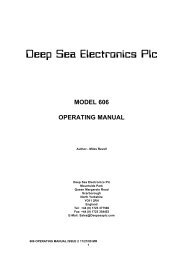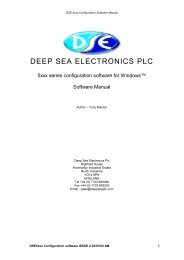Operation Manual - Home Mega Global Solution
Operation Manual - Home Mega Global Solution
Operation Manual - Home Mega Global Solution
Create successful ePaper yourself
Turn your PDF publications into a flip-book with our unique Google optimized e-Paper software.
3. DESCRIPTION OF CONTROLSThe following section details the function and meaning of the user control on the module.3.1 LCD DISPLAYSTATUS PAGEThe LCD display normally indicates the status of the generator such as ‘CONTROL IN AUTO’,‘ENGINE RUNNING’, etc. This is the default display and is always automatically returned to after apre-set period of operator inactivity.ALARM PAGEThe LCD also displays the exact nature of any alarm condition which have occurred such as ‘LOWOIL PRESSURE SHUTDOWN’. This allows very specific alarm conditions to be brought to theoperators attention. Refer to the ‘Protections’ section of this manual for details of how to interact withthe alarm page.INSTRUMENT PAGEThe LCD panel is also used to display the various monitored parameters allowing the operator tomonitor the generators performance and monitor values.The instrumentation page is accessed from the status page by operating theThis will then automatically scroll through the monitored instruments continuously.(WHITE) button.The individual instruments can also be viewed by operating the(WHITE) button.To return to the status page operate the (WHITE) or the button.EVENT LOG PAGE (If fitted - see note below)The LCD panel can display the recorded events allowing the operator to view the history of thegenerating set. The event log details the type of event and the time and date of occurrence.The event log page is accessed from the status page by operating the (WHITE) button twice(The first operation displays the instrument page.). This will then display the most recently recordedevent.19Apr9814:34:14To view the history of the generator event by event operate theeffectively take you back in time from most recent event).(WHITE) button (this will1 Apr9810:12:43LOW FUEL LEVELTo view the oldest event press thebutton.To return to the most recent event operate the button. The button may be used to moveforward from the currently displayed event to the most recent event.To return to the status page operate the (WHITE) or the button.12607 OPERATING MANUAL ISSUE 1 11/27/00 MR