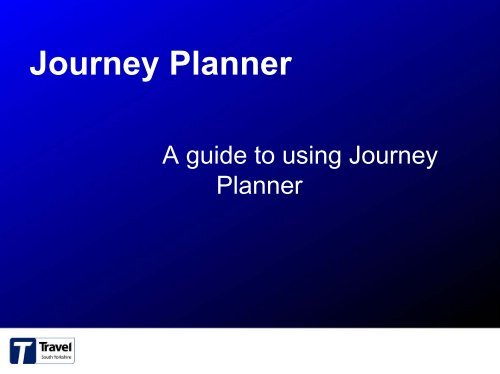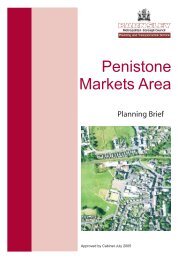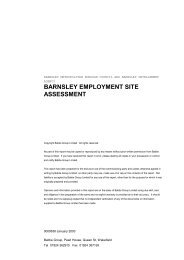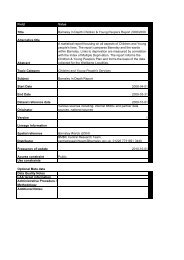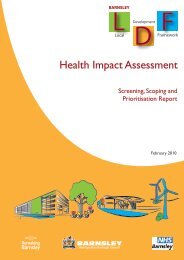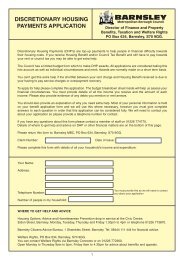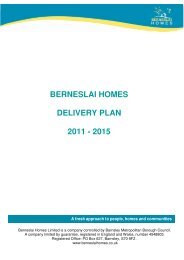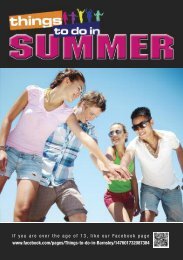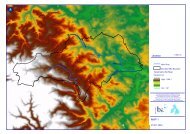How to use the Journey Planner
How to use the Journey Planner
How to use the Journey Planner
- No tags were found...
You also want an ePaper? Increase the reach of your titles
YUMPU automatically turns print PDFs into web optimized ePapers that Google loves.
<strong>Journey</strong> <strong>Planner</strong>• You can <strong>use</strong> <strong>Journey</strong> <strong>Planner</strong> <strong>to</strong> lookup timetableinformation or plan a journey.• You can access journey planner by ei<strong>the</strong>r typingin: www.yorkshiretravel.ne<strong>to</strong>r through <strong>the</strong> Travelsouthyorkshire website:www.travelsouthyorkshire.co.uk and click on <strong>the</strong><strong>Journey</strong> <strong>Planner</strong> link located on <strong>the</strong> front page• The front page gives a brief explanation of <strong>the</strong>various <strong>to</strong>ols available along with contacttelephone numbers• There is also a messages box where any additionaltravel information may be displayed
TRAVEL NOW optionFor quick information <strong>use</strong> <strong>the</strong> travel now option (locatedon <strong>the</strong> right hand side of <strong>the</strong> welcome screen)Enter in your origin and destination points and click on<strong>the</strong> Find <strong>Journey</strong> but<strong>to</strong>n.After clicking Find <strong>Journey</strong> <strong>the</strong> system willask you <strong>to</strong> confirm your origin and destinationpoints.On this screen select <strong>the</strong> location descriptionswhich match your journey planThen click on <strong>the</strong> Use Selected Location but<strong>to</strong>nThe next screen displayed will show severaljourney plans.These will display <strong>the</strong> departure and arrival times alongwith est. journey timesTo view a specific journey, click on <strong>the</strong> View Detailsbut<strong>to</strong>n located against <strong>the</strong> journey details you wish <strong>to</strong> view,this will give a more detailed description of <strong>the</strong> journey.
Le V1-HD/LE et le DCP-2000-4Kde Doremi Technologies sont à l’honneur au SATIS 2006Satis 2006, Paris Porte de Versailles, Nov 7/8/9, Stand F6, www.satis-expo.comIssu des récents développements de Doremi Technologies, le nouveau serveur de haute définitionV1-HD/LE sera mis en avant lors du prochain évènement Satis 2006.Utilisant une compression "visually lossless", le V1-HD/LE Record/Play permet d’enregistrer et derelire les vidéos en temps réel, que ce soit en SD ou en HD. Associé à des vidéoprojecteurs, écransplasmas et LCD de qualité HD, il se destine aux parcs d’attractions, musées, concerts, et à <strong>to</strong>utévènement audiovisuel exigeant.Disponible avec 146Go ou 292Go de s<strong>to</strong>ckage interne, il est aisément pilotable en façade, par RS-422, ou simplement via E<strong>the</strong>rnet.Son prix de lancement est par ailleurs un de ses a<strong>to</strong>uts majeurs, le positionnant à des tarifsextrêmement compétitifs.Le Satis 2006 sera également l’occasion pour Doremi de présenter son lecteur de cinéma numériqueDCP-2000, désormais disponible en version 4K.Le DCP-2000-4K est le premier serveur disponible sur le marché à remplir les recommandations DCIJPEG2000 en 4K natif.Les récentes innovations de Doremi en matière de cinéma numérique ont amené l’entreprise àconnaître de nombreux succès. Devenu une référence en Amérique du Nord, le DCP-2000 de DoremiCinema accroît son développement en Europe. De nombre<strong>use</strong>s fonctionnalités et innovations, commela lecture des résolutions 4K, en font un serveur de <strong>to</strong>ut premier plan.A propos du serveur DCP- 2000Le DCP-2000 de Doremi Cinema est le premier serveur disponible sur le marché capable de jouer desfilms DCI-JPEG2000 numériques à des débits élevés, jusqu'à 250Mb/s, pour atteindre une qualitéoptimale sur grands écrans.Intégré dans seulement 3U il inclut le logiciel CineLister pour une administration facilitée des playlists,et comporte Cinelink II avec filigrane légal, faisant du DCP-2000 le serveur le plus sécurisé sur lemarché. Le DCP-2000 comporte 1000Go de s<strong>to</strong>ckage RAID5 dans un châssis 3U disposantd’alimentations redondantes.
TIMETABLE FINDERIf you know <strong>the</strong> number of <strong>the</strong> service you wish <strong>to</strong> <strong>use</strong> butnot <strong>the</strong> timetable <strong>use</strong> <strong>the</strong> timetable but<strong>to</strong>n located in <strong>the</strong><strong>to</strong>p right of <strong>the</strong> welcome screenClicking on this but<strong>to</strong>n will launch this screenEnter in <strong>the</strong> service number along with <strong>the</strong>time and date you will be travelling and click<strong>the</strong> Lookup Timetable but<strong>to</strong>nThe next screen will ask you <strong>to</strong> confirm <strong>the</strong> serviceyou are enquiring aboutOnce you have confirmed your service <strong>the</strong> system will returna timetable screen showing <strong>the</strong> main s<strong>to</strong>ps (timing points) on thatroute along with times.If you require fur<strong>the</strong>r options you have several but<strong>to</strong>ns here whichenable you <strong>to</strong> change any of <strong>the</strong> journey details, <strong>the</strong>se include:►Earlier (will show journeys that leave earlier than your specified time)►Later (will show journeys that leave later than your specified time)►Change Service (lets you alter <strong>the</strong> service you are viewing)►Change Listed S<strong>to</strong>ps (allows you <strong>to</strong> select or deselect <strong>the</strong> s<strong>to</strong>ps )►Map (will show <strong>the</strong> route in map format)