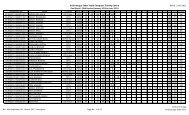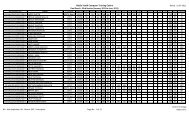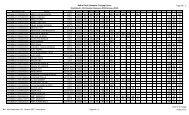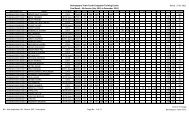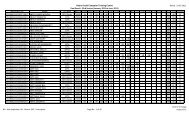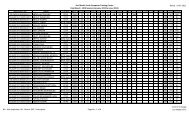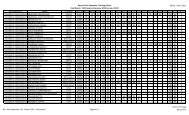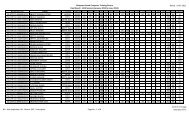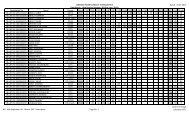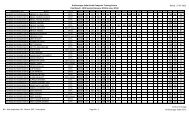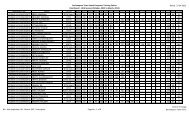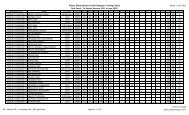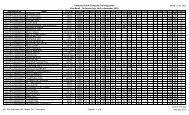PROSPECTUS - About YCTC
PROSPECTUS - About YCTC
PROSPECTUS - About YCTC
- No tags were found...
You also want an ePaper? Increase the reach of your titles
YUMPU automatically turns print PDFs into web optimized ePapers that Google loves.
<strong>PROSPECTUS</strong>forYouth Computer Training CentresDirectorate of Youth ServicesGovernment of West Bengal
West Bengal is on the threshold of entering an era of industrialrejuvenation thanks to the new industrial policy of the Govt. of WestBengal. At this juncture there will be an increasing demand of trainedtechnical persons capable of driving our state to the 21 Century. Day bysttechnical persons capable of driving our state to the 21 Century. Day byday the industries are orienting themselves towards automation &Computerisation resulting in a huge demand of qualified ComputerProfessionals. Private computer training institutes are offering variouscourses to take advantage of this situation where Govt. institutes arenot enough in number to cater to this demand of Computer Training.The Sports & Youth Services Department (Youth Services Branch) OFGovt. of West Bengal has come forward in this connection to help set upComputer Training Institute to cater to the increasing needs of theYouth of WEST Bengal. Being encouraged by the success achieved bythe District Youth Computer Training Centres the facilities of ComputerTraining are gradually being expanded to include the Sub-divisionalheadquarters of West Bengal & also the rural areas.<strong>About</strong> this Institute
Diploma in Financial Accounting System (DFAS)Duration : 12 monthsnd2 Semester :Eligibility : Madyhyamik or Equivalent Passed / Appeared or higher.Course Fees : Rs. 1600/- + 2400/- = 4,000/-ndFees to be paid for during the 2 Semester is Rs.2,400/- [800/- + 400/- X 4 Months]Advanced Diploma in Financial Accounting System (ADFAS)Duration : 6 months after DFAS.This course is an extension to the One Year DFAS Course & only the students passing out of DFAS from YouthComputer Training Centres may apply for this course.rd3 SemesterPayroll SystemTaxation SoftwareTDS & e-return preparation SoftwareAdvanced Financial Management with FA packagesShare Trading Software.Eligibility : 10+2 passed / Appeared + DFAS or Diploma in Engineering or higherTotal Fees : Rs. 1600/- + 2,400/- + 3,000/- = Rs. 7,000/-Fees to be paid for during the 3rd Semester is Rs. 3,000/- [1000/- + 500/- X 4 Months]Certificate in Desk Top Publishing (CDTP)Duration : 6 monthsFundamentals of ComputerOperating System - Windows VistaMs-WordAdobe PageMaker.CorelDRAWUse of Bengal fonts in Publications.Eligibility : Madhyamik or Equivalent Passed / Appeared or higherCourse Fees : Rs. 1600/- [600/- + 250/- X 4 Months]Courses offered at this institute
Courses offered at this instituteDiploma in Desk Top Publishing (DDTP)Duration : 12 monthsThe course is divided into two semesters of 6 month's each. The course content, fees & others for thest1 semester is same as in CDTP.nd2 Semester :Scanning & Editing Images of Publications.Adobe Photoshop.FreehandFlashHandling Scanner & Digital CameraInternet & E-MailEligibility : Madhyamik or Equivalent Passed / Appeared or higher.Total Fees : Rs. 1600/- + 2400/- = 4,000/-ndFees to be paid for during the 2 Semester is Rs. 2,400/- [800/- + 400/- X 4 Months]Advanced Diploma in Desk Top Publishing (ADDTP)Duration : 6 months after DDTP.This course is an extension to the One Year DDTP Course & only the students passing out of DDTP fromYouth Computer Training Centres may apply for this course.rd3 Semester :Adobe ILLustrator.Adobe Indesign.Basic of web designing with Flash / Dreamweaver or Adobe PremiereEligibility : 10+2 passed / Appeared + DDTP.Total Fees : Rs. 1600/- + 2,400/- + 5,000/- = Rs. 9,000/-Fees to be paid for during the 3rd Semester is Rs. 5,000/- [1800/- + 800/- X 4 Months]Certificate in Computer Hardware Maintenance (CCHM)Duration : 6 monthsBasic Electronics.Digital Electronics.Basic Hardware Theory.Contruction & Functioning of Different Personal Computer Parts(Monitor, Motherboard, Hard disk, CD-ROM etc.)Software Instillation.Troubleshooting.Eligibility : 10+2 passed / AppearedCourse Fees : Rs. 2,300/- [700/- + 400/- X 4 Months]
Diploma in Computer Hardware Maintenance (DCHM)Duration : 12 monthsThe course is divided into two semesters of 6 month's each. The course content, fees & others for thest1 semester is same as in CCHM.nd2 Semester :Basic Network Theory.Network Protocols & Topologies.Cabling.Peer to Peer Networks.Client-Server Networking.Setting up Internet.Proxy Server Setup.Network Setup with Windows NT.Eligibility : 10+2 passed / Appeared.Course Fees : Rs. 2,300/- + Rs.2,700 = 5,000/-ndFees to be paid for during the 2 Semester is Rs. 2,700/- [1,100/- + 400/- X 4 Months]Certificate in Computer Aided Designing (CCAD)Duration : 6 monthsFundamentals of Computer.Operating System - Windows VistaMs-WordAUTOCAD, AutolipsInternet & E-MailEligibility : Polytechnic student / Diploma in Engineering student.Course Fees : Rs. 2,800/- [800/- + 500/- X 4 Months]Certificate in Web Designing (CWD)Duration : 6 monthsConcepts on Internet, Protocols, Browsers.Domain names & registering domain names.HTML, DHTML, XML, and Java Script.Implementation using Dreamweaver.Gif Animator, Cool 3DProject on Web Page Designing.Available Web Hosting options.Eligibility : 10+2 Passed / Appeared or Diploma in Engineering or higher.Course Fees : Rs. 3600/- [1200/- + 600/- X 4 Months]Certificate in Client Server Technology (CCST)Duration : 6 monthsWindows NTSQL ServerORACLEReal life Project on ORACLEEligibility : 10+2 Passed / Appeared and Computer Knowledge.Course Fees : Rs. 4000/- [1600/- + 600/- X 4 Months]Courses offered at this institute
Lateral Entry ProcedureRules & RegulationsFacilitiesLATERAL ENTRY PROCEDURELateral entry procedure :If any existing student is willing to take admission in CFAS or CDTP after successful completion of CITA orequivalent, they have to pay only Rs. 1,000/- as Course Fees instead of Rs. 1,600/- for remaining modules,common modules between the Courses will not be repeated. The same procedure will also be followed forthe following Courses :Existing / Past <strong>YCTC</strong> Students of Passed Willing to take admission in FeesCITA CFAS / CDTP Rs. 1,000/-CDTP CITA / CFAS Rs. 1,000 /-CFAS CITA / CDTP Rs. 1,000/-DFAS DITA (for Sem II only) Rs. 2,400/-Marks to be carried forward to the next course in case of lateral entry :Advanced Diploma in Desk Top Publishing (ADDTP)After Passing Getting into % Marks of the paperthe Course the Course to be carried onCITA CFAS / CDTP Paper I of CITACDTP CITA / CFAS Paper I of CDTPCFAS CITA / CDTP Paper I of CFASDFAS DITA (Sem - II)stPaper I of DFAS 1 Semesternd& Paper II of DFAS 2 Semester.Rules & Regulations1. The students have to be very punctual in attending theory & practical classes.2. To be able for appearing in the examinations, a student must have attended at least 75% of the classes of thatmodule. Students have to obtain at least 40% aggregate average marks in the aggregate in all the modularexaminations to be eligible for a certificate.3. The students must come to the institute with proper Identity Cards. Student coming without proper Identity Cardmay not be permitted to enter the institute.4. The students applying for admission must read the prospectus carefully & convince himself that he qualifies forthe training. In case, if in any part of the admission process or after the commencement of classes he is found tobe ineligible, he may be expelled from the institute & no refund will be given in that case.5. Students applying for the One year Diploma Course will not be allowed to shorten his course to the six-monthcertificatecourse.Facilities available at the Youth Computer Training Centres.LAB Facilities :The labs are well designed to provide a congenial environment for learning. The labs are equipped with a rangeof State-of-the-art Computers. The computers are interconnected through Local Area Network (LAN).FACULTY :Our expert & experienced faculties are drawn from the industry. They are young & friendly and the studentscan expect to benefit from their focus on relating theoretical issues to their business applications.STUDY MATERIALS :The students are given exhaustive study materials which are designed to benefit the students not only duringthe course but also as a reference tool in their future career.STUDENTS FEED BACK :Feedback sheets are circulated to the participating students after the end of each topic, providing anopportunity for the students to comment on the teaching or the contents of that topic.EXAMINATION / EVALUATION PROCESS :After the end of each topic a theoretical & a practical exam is held on each subject. Judging by theperformances of these examinations the final grades are awarded at the end of the course.FINAL CITATION / CERTIFICATE :A certificate will be issued on successful completion of training.
Detailed SyllabusAdvanced Diploma in Information Technology Application [ADITA],Diploma in Computer Diploma in Information Hardware Technology Maintenance Application (DITA) & (DCHM)Certificate in Information Technology Application (CITA)1st Semester [CITA]FUNDAMENTALS OF COMPUTERInformation Concept and processing.Elements of a computer processing system.Hardware features and use.OPERATING SYSTEMWINDOWS VistaIntroduction, Desktop features, Folder creation etc.Taskbar features, Explorer : The new interface.Wordpad : Working with documents and text, Formating text,Conection with other documents.Paint : Drawing lines shapes, Putting text in pictures, Working withcolour, Using paint with other programs.Additional Accessories & Maintaining windows with SetupMS-WORD.Introduction of MS-WORD. Creating, Editing, Sorting and Retrievingtext documents. Formatting text and paragraph i.e. [Typefaces, Typesize Typestyle, Indentation] etc.Checking Spelling, Grammar etc.Finding Replacing text, Creating and modifying graphics. Navigationwith the help of Book marks etc. Mail Marge, (Conditional Marge).MS-EXCELIntroduction of MS-EXCEL.Creating, Editing, Sorting and Retrieving ofdocuments. Page layout, Formatting text i.e. [Typefaces, Type sizeTypestyle, Indentation] etc. Checking Spelling, Grammar etc. Finding& Replacing text. Creating & Modifying tables Creating multistyle jobs.Inserting sizing, Moving and modifying graphics. (Picture). Creatng &generating Chart Using Datasheet or Wizard. Working with equation,More about Excel library functions. Using the new features like Autotext, Autocorrect, entries.VISUAL FOXPROIntroduction.Quick review of Visual FoxPro Interface. Defining Database, Tables,Indexes. Advanced Database Management Concept. Selecting,Viewing, Ordering Data. Creating basic & Advanced queries & views.Creating Forms, Reports, Menus.C++ & OOPSIntroduction to Programming Language.Concept of Object Oriented Programming Language.C++ Program Structure.Class & Objects.Function Overloading.Constructor & Destructor.Operator Overloading.Inheritance.Pointers.Virtual Function.Low Level File Handling.2nd Semester : [ DITA]ALGORITHM & FLOW CHART :Define Algorithm.Program design with Algoritham.Different types of symbols in Flow Chart.Program design with Flow Chart.Certificate in Client Server Technology (CCST)Error & Exception Handling.An Introduction to GUI Programming.3rd Semester [ ADITA ]HTMLWhat is HTML. Structures of HTML Program. Uses of Different tags withexample. HTML Table. HTML Frame. HTML Forms.DHTMLHTML Compability. Document Object Module (DOM). Cascading StyleSheets (CSS). Mouseovers. Transition & Filters. Resizing Graphics.Pull-Down & Pop-Ouy Menus. Drag & Drops.VISUAL BASICIntroduction.Visual Basic Programming Environment.User Interface. Toolbox. Properties Windows. Project Window.Setting Properties. Writing with Code.Working with Controls. Working with Menus Controls.Using Deceision Structures, event driven programming.Using Conditional Expression & Structures.Select case decision structures. Creating Graphical & Commandbutton.MS-ACCESSIntroduction to Database.Database Management System.Introduction to Microsoft Access.Creating Tables.Designing Simple & Advance Queries.Designing Forms. Creating Reports.Macros in MS-Access.INTERNET & E-MAILWhat is Internet. Internet working concept. How to accessInternet. Browsing Internet. Different Browsers. InternetExplorer. Using Various search engines. Yahoo. Rediff. Sending &Receiving E-Mail. Web based Mail. Pop Mail.OVERVIEW OF VB.NetWhat is VB.NetUtility of VB.NetSCRIPT (JAVA / VB)Java / VB Script Basic, Java / VB Script Objects.Control Structure, Using Frames, Status Bar, Dates, Timeouts,Array etc.Dynamic HTML using JavaScript. Creating & Submitting Forms.Using Image Objects. Layers and Java Script 1.2 Event Model.VB.NetCreating windows application.Setting and Adding Properties to a window from.Visual Inheritance. Event Handling. Building Graphics InterfaceElements. Adding controls to a window form.Setting properties of controls. Handling control events. Commonwindows forms control.Creating menus & sub menus.Creating Multiple Document Interface (MDI) Application.Exception Handling and Custom Exception.Bind Data to the UI.Transform and Filter Data.Access and Monipulate Data.Using the paint Document Component and Controls.Syllabus
SyllabusDetailed SyllabusAdvance Diploma in Financial System (ADFAS)Diploma in Computer Hardware Maintenance (DCHM)1st Semester [ CFAS ]FUNDAMENTAL OF COMPUTERInformation Concept and processing.Elements of a computer processing system.Hardware features and use.OPERATING SYSTEMWINDOWS VistaIntroduction, Desktop features, Folder creation etc.Taskbar features, Explorer : The new interface.Wordpad : Working with documents and text, Formating text,Conection with other documents.Paint : Drawing lines shapes, Putting text in pictures, Working withcolour, Using paint with other programs.Additional Accessories & Maintaining windows with SetupMS-WORD.Introduction of MS-WORD.Creating, Editing, Sorting and Retrieving text documents.Formatting text and paragraph i.e. [Typefaces, Type size Typestyle,Indentation] etc.Checking Spelling, Grammar etc.Finding Replacing text, Creating and modifying graphics.Navigation with the help of Book marks etc.Mail Marge, (Conditional Marge).TWO FINANCIAL ACCOUNTING PACKGES COVERING THEFOLLOWING TOPICSBooks of Accounts.Control Account for debtors and creditors.Financial Account.Trading Account.Profit and Loss Account.Bill by bill System.B.R.S.Statement.PAYROLLSalary Computation (PF, ESI, P.Tax, Gratuity)Wages Computation (Daily wage and production wise wage)Bonus Calculation.TAXATION SOFTWAREDirect tax (Income Tax).Indirect tax (Service tax, VAT, TDS, TCS, FBT, Excise Duty).VAT, TDS, Service Tax Manual Return & e-Rturn.SHARE TRADINGOnline Share Trading and Analysis using Shair trading Software.Diploma in Financial System (DFAS)Certificate in Financial System (CFAS)3rd Semester : [ ADFAS ]2nd Semester : [ DFAS ]Certificate in Client Server Technology (CCST)FINANCIAL MARKETS:Markets and Financial InstrumentsTypes of Markets : Equity, debt, derivatives, commodities, meaning andfeatures of private, public companies; types of investment avenues:Fixed Deposits, Bank Deposits, Provident Fund, Life Insurance, PostOffice Saving, Small Savings, Gold, Mutual Funds, Equity Share,Debentures / Bonds.MS-EXCELIntroduction of MS-EXCEL. Creating, Editing, Sorting andRetrieving of documents. Page layout, Formatting texti.e.[Typefaces Type size Typestyle, Indentation] etc. CheckingSpelling, Grammar etc. Finding & Replacing text. Creating &modifying tables Creating multistyle jobs. Inserting sizing, Movingand modifying graphics. (Picture). Creating & generating ChartUsing Database of Wizard. Working with Equation, More aboutExcel library functions. Using and creating templets of styles,Pivot tables, Cons, List. Using the new features like Auto text,Autocorrect, entries. Using and Creating of Hyper Link Creation.VISUAL FOXPROIntroduction. Quick review of Visual FoxPro Interface. DefiningDatabase, Tables, Indexes. Advanced Database ManagementConcept. Selecting, Viewing, Ordering Data. Creating basic &Advanced queries & views. Creating Forms, Reports, Menus.MS-POWERPOINTPayroll and inventory application. Structure. Different stage ofprocessing. Summary and control reports. Interface with financialaccounting.TWO F.A.PACKAGE COVERING THE FOLLOWING TOPICS.Books of Accounts.Control Account for debtors and creditors.Financial Account.Trading Account.Profit and Loss Account.Bill by bill System.B.R.S.Statement.INTERNET & E-MAILWhat is Internet. Internet working concept. How to accessInternet. Browsing Internet. Different Browsers. InternetExplorer. Using Various search engines. Yahoo. Rediff. Sending &Receiving E-Mail. Web based Mail. Pop Mail.PRIMARY MARKET:Initial Public Offer (IPO), Book Building through Online IPO,Eligibility to issue securities, Pricing of Issues, Fixed versus BookBuilding issues, Allotment of Shares, Basis of Allotment, PrivatePlacement.SECONDARY MARKET:Rope and Function of : Securities and Exchange Board of India(SEBI), Depositories, Stock Exchanges, Stock Price Indices,Brokers, Sub-brokers, Foreign Institutional Investors (FIIs),Portfolio Managers, Custodians, Share Transfer Agents, KnowYour Client, Listing, Membership, Client Code, Contract Note,Clearing and Settlement, Margins, Do’s and Don’ts for investors.FINANCIAL STATEMENT ANALYSISBalance Sheet, Profit & Loss Account, Stock Market RelatedRatios.Simple Analysis before investing in the shares: sources ofinformation, understanding Annual Report, Director’s report etc.
Detailed SyllabusAdvance Diploma in Desktop Publishing (ADDTP)Diploma in Computer Hardware Diploma in Desktop Maintenance Publishing (DDTP) (DCHM)Certificate in Desktop Publishing (CDTP)1st Semester: [ CDTP ]FUNDAMENTAL OF COMPUTERInformation Concept and processing.Elements of a computer processing system.Hardware features and use.OPERATING SYSTEMWINDOWS VistaIntroduction, Desktop features, Folder creation etc.Taskbar features, Explorer : The new interface.Wordpad : Working with documents and text, Formating text,Conection with other documents.Paint : Drawing lines shapes, Putting text in pictures, Working withcolour, Using paint with other programs.Additional Accessories & Maintaining windows with SetupMS-OFFICEMS-WORD. Introduction of MS-WORD. Creating, Editing, Sorting andRetrieving text documents. Formatting text and paragraph i.e.[Typefaces, Type size Typestyle, Indentation] etc. Checking Spelling,Grammar etc. Finding Replacing text, Creating and modifyinggraphics. Navigation with the help of Book marks etc. Mail Marge,(Conditional Marge).PAGEMAKERStarting PageMaker. Using various tool and toolbox. How to start awork in PageMaker. Text editing-copy, cut, paste. Paragraph Handling.Using Graphics. Working with Frame. Case Studies.CORELDRAWStarting CorelDraw. Various tools. Making Designs-facing problems &solution. Changing and Modifying Designs. Using unbuilt Designs.Using Coreldraw Design in Ventura, Pagemaker through export. Casestudies.USING BENGALI FONTSSelecting Proper keyboard layout. Selecting proper fonts. SelectingBengali keyboard layout. Making Conjugated Letters.2nd Semester : [ DDTP ]Certificate in Client Server Technology (CCST)SCANING & EDITING IMAGES FOR PUBLICATIONUsing Scanner and Digital Camera.Aquiring Images through Scanners.Editing Images.ADOBE PHOTOSHOPBasic of type : control, setting & placement. Images contrast,Tonning & Colour correction. Colour Conversions. Clening,Repairing & Altering Images. Shadow, Reflection & Dimension.Creating back ground, Patterns, Brushes, Texture & Frames. Typeseffects.FREEHAND3D File Format. 3D Drawing. Aligning objects, Align Panel. AlteringPaths, correct direction. Animation. Arrowhead. Attach to Path.Balancing Text. Bitmap Images, creating from FreeHand objects.Blend. Calligraphic Pen tool. Charts. Color Management.Combining objects. Group / Ungroup. Mirror Images. BitmapImages. Embedding graphics.MACROMEDIA FLASHLearning the Flash Professional Interface. Graphics in Flash.Symbols and Libraries. ActionScript Basics . Audio in Flash.Text inFlash. Animation in Flash . Video in Flash . Using the Flash UIComponents to Build Interfaces. Going Mobile in Flash. PublishingFlash Movies .INTERNET & E-MAIL3rd Semester : [ ADDTP ]ADOBE INDESIGNWork Area, Tools, Palettes. How to Set Up Documents in InDesign.Working With Color in InDesign. The Selection, Drawing, Type,Frame, and Shape Tools. Transform, Eyedropper, Gradient, Scissor,Zoom ToolsADOBE ILLUSTRATORIntroducing the World of Illustrator. Following the Righteous PathDoing Everyday Things with Illustrator. Drawing and Coloring YourArtwork. Shaping Up, Basically. Getting Your Fill of Fills and StrokesSelecting and Editing Paths. Wielding the Mighty Pen Tool. CreatingStraight and Curved Lines without the Pen Tool. Creating MagnificentBrushstrokes. Extreme Fills and Strokes. Effectively Keeping UpAppearances, with Style(s). Pushing, Pulling, Poking, and Prodding.Organizing Efficiently. Printing Your Masterpiece. Putting Your Art onthe Web. Moving Files Into and Out of IllustratorWhat is Internet. Internet working concept. How to accessInternet. Browsing Internet. Different Browsers. InternetExplorer. Using Various search engines. Yahoo. Rediff. Sending &Receiving E-Mail. Web based Mail. Pop Mail.Using Various search engines.ADOBE PREMIEREExplore the Premiere Workspace. Work in the Project Panel.Explore the Source and Program Monitors. Examine theTimeline Element. Zooming . Import Source Clips. Work withStill Images. Bring Clips into the Timeline. Manipulate Clips inthe Timeline. Working with Transitions. Understand VideoTransitions. Add Video Transitions to Clips in the Timeline.Modify Video Transitions. Set the Work Area Bar and CreatePreviews. Trim Video Clips. Perform a Ripple Edit and a RollingEdit. Working with Audio. Extract Audio. Unlink Audio fromVideo and Adjust Volume. Apply and Modify Audio Effects.Change a Clip's Rate. Work in the Trim Monitor. Working withTitles. Create and Use Titles. Create Graphics in Title Designer.Insert Logos into Title Designer. Work with Video Effects. UseAdvanced Video Effect Techniques. Use Keying Effects.Animating Clips. Animate a Clip Using Keyframes . ModifyKeyframes. Animate a Video Effect . Export a Movie and aFrame. Export a Filmstrip.Syllabus
Detailed SyllabusDiploma in Computer Hardware Maintenance (DCHM)Certificate in Web Designing (CWD)Certificate in Client Server Technology (CCST)SyllabusINTERNET & E-MAILWhat is Internet. Internet working concept. How to access Internet.Browsing Internet. Different Browsers. Using Various search engines.Sending & Receiving E-Mail.HTMLWhat is HTML. Structure of HTML Program. Uses of Different tagswith examples. HTML Tables. HTML Frames. HTML Froms.DHTMLHTML Compatibility. Document Object Module (DOM). CascadingStyle Sheets (CSS). Java Script, Transition & Filters, Resizing Graphics,Pull Down Menus, Drag & Drops.JAVA ScriptJava Script Basic. Java Script Objects. Control Structure, Using Frames,Status Bus, Dates, Time Out, Array etc. Dynamic HTML using JavaScript. Creating & Submitting Forms. Using Image Object.Layers and Java Script Event Model.XMLWhat is XML. XML Web Style. XML Databases. DTD, XSL.DREAMWEAVERLaying the Groundwork Using the Fixed, Centered Starter Pages.Using Background Images. Creating the Header. Rounding the SideColumn. Adding the Bottom of the Page. The Issue of Source Order.Fonts and Final Styling. Drop CapsSimple Page Interest. Completingthe Footer. Migrating a Table-based Layout. Rebuilding the PageHeader. Using the Liquid Layouts . Building a Gallery Site. Selecting theProper Starter Layout. Building the Initial FrameworkULEAD GIF ANIMATORCreating your first animation . Creating animation without wizardCreate animated banner.COOL 3D3D Text animation.FUNDAMENTAL OF COMPUTERInformation Concept and processing.Elements of a computer processing system.Hardware features and use.OPERATING SYSTEMWINDOWS VistaIntroduction, Desktop features, Folder creation etc.Taskbar features, Explorer : The new interface.Wordpad : Working with documents and text, Formating text,Conection with other documents.Paint : Drawing lines shapes, Putting text in pictures, Working withcolour, Using paint with other programs.Certificate in Client Server Technology (CCST)Additional Accessories & Maintaining windows with SetupMS-WORD.Introduction of MS-WORD.Creating, Editing, Sorting and Retrieving text documents.Formatting text and paragraph i.e. [Typefaces, Type size Typestyle,Indentation] etc.Checking Spelling, Grammar etc.Finding Replacing text, Creating and modifying graphics.Navigation with the help of Book marks etc.Mail Marge, (Conditional Marge).Windows NTIntroduction, History, features & Architecture Hardwareplatforms.User Interface, Control Panel Managing, File SystemManagement FAT file Systems.Printer Management Adding local printers & netywork printers.Configuring Network Components Adapters, Protocols :NETBEUL, IPX/SPX, TCP/IP, DHCP, Bindings, Services,Identification.Acessing Remote Resources, accessing ahared directories andprinters, Access Authentication.Dail Up Networking (DUN).Running Applications 16 bit and 32 bit, Priorities, ForegroundApplication Boost.System Performance Task Manager, Performance Monitor, EventViewer.The Registry, Troubleshooting & FAQ.SQL AND ORACLEIntroduction Database Concepts.Data Modeling Normalization, Codd's Rules.Overview of Oracle Architecture Introduction to SQL, SQL* PlusCommands Restricting and Sorting DataSQL Functions (Single & Group)Working with Multiple Tables.Tables and Contraints.Sequences, Synonyms, Index and Views Software DevelopmentLife Cycle (SDLC).Object Relation Database Management System.PL/SQL BaSIC, Building PL/SQL Blocks.Cursors, Cursor Loops.Exception Handling & PL/SQL Collections Procedures andFunctions & Oracle PackagesOracle Triggers.PROJECT, FAQ & PROBLEM SOLVING.Certificate in Computer Aided Design (CCAD)OVERVIEW OF CAD PRACTICEIntroduction to different platforms for CAD Editiors & MenusSetting up DrawingsBasic DRAW Group of Commands.Basic EDIT Group of Commands.Basic DISPLAY Group of Commands.Intermediate usage of Blocks, Symbols & Shapes, Xrefs.Attribute & Data Extraction.Dimensioning & Hutching with Upgrades.Menu Customization Techniques.System Variable & Setting.Script Files & Macros, Slides.Introduction to Paper Space & Model Space Concepts.Introduction to 3D Concepts. USC & Other Co-ordinate System.3D Viewing (VPOINT, DVIEW, VPORTS).Introduction to Auto LISP.INTERNET & E-MAILWhat is Internet. Internet working concept. How to accessInternet. Browsing Internet. Different Browsers. Internet Explorer.Using Various search engines. Yahoo. Rediff. Sending & Receiving E-Mail. Web based Mail. Pop Mail.Using Various search engines.
Detailed SyllabusDiploma in Computer Hardware Maintenance (DCHM)1st Semester: [ CCHM ]Basic ElectronicsFundamentals of electricityIdentification and uses of passive electronic ComponentsSemiconductor, diodes and transistorWorking principle and usesDigital ElectronicsNumber System, Digital logicLogic CircuitsFlip-flops, Registers, CountersBasic of Computer hardwareWorking principle of Computer peripheralsRelation between Hardware & SoftwareSetting up. Operation and maintance of PC Monitor, Motherboard, HDD, Keyboard, Mouse, PrinterDisk ManagementOperating system Fundamental and InstallationInstallation of different types of SoftwaresAssemble of PCSMaintance & troubleshooting peripheral driver problemsComputer Viruses, Anti Viruses SoftwareTroubleshooting PC Hardware and Operating System.2nd Semester : [ DCHM ]Fundamentals of NetworkingConception of LAN and WANNetworking protocols and topologiesStructured CablingIdentification and uses of networking devicesInstallation of Server Operating SystemsPeer-to-Peer NetworkingClient Server NetworkingConfiguration of different features of Server Operating SystemsSetting up Internet (Dial-up-networking, Broad Band Networking, Proxy Server).Certificate in Client Server Technology (CCST)Syllabus
Diploma in Computer Hardware Maintenance (DCHM)Course wise Examination for Youth Computer Training Centre Course:Certificate Courses Examination Modules to be Covered Full MarksCertificate in Information Paper- I Fundamentals, WINDOWS & WORD, 100Technology Application (CITA) Paper- II EXCEL & Visual FoxPro. 100Certificate in Financial Paper- I Fundamentals, WINDOWS & WORD, 100Accounting System (CFAS) Paper -II Two Financial Accounting Packages. 100Certificate in Desk Top Paper- I Fundamentals, WINDOWS & WORD, 100Publishing (CDTP) Paper- II Two DTP Packages (PageMaker & CorelDraw) 100Certificate in Computer Paper- I Fundamentals, WINDOWS & WORD, 100Aided Design (CCAD) Paper- II AUTOCAD & Internet 100Certificate in Web Paper- I Internet, HTML& DHTML, Java Script 100Design (CWD) Paper- II XML, Dreamweaver, GIF Animator, COOL 3D 100Certificate in Client Server Paper- I WINDOWS NT & SQL Server 75Technology (CCST) Paper- II ORACLE 75Paper-III Project Work (Practical) 50Certificate in Computer Paper- I Basic & Digital Electronics. 50Hardware Maintenance (CCHM) Paper-II Basic Hardware Theory 75Paper- III Software Installation & Troubleshooting 75Diploma Courses II Semester(Semester I same as related Examination Modules to be Covered Full MarksCertificate Courses)Diploma in Information Paper- I Visual Basic, Access, SAD, Internet, Overview of VB.Net 100Technology Application (DITA) Paper II Project Work (Practical), Algorithm and Flow Chart. 100Diploma in Financial Paper I Two Financial Accounting Packages 100Accounting System (DFAS) Paper II Visual FoxPro & Excel, Powerpoint and Internet. 100Diploma in Desktop Paper I Photoshop, Flash, Freehand, Internet 100Publishing (DDTP) Paper II Project Work (Practical) 100Diploma in Computer Paper I Basic Networking Theory, Protocols, Topologies Cabling, 50Hardware Maintenance (DCHM) Paper II Peer to Peer & Client Server Networks Internet, 50Paper III Proxy Server & Win NT Network setup 100Advance Diploma Courses- III Examination Modules to be Covered Full MarksSemesterAdvance Diploma in Information Paper- I C++ with OOPS, VB.Net 100Technology Application (ADITA) Paper- II HTML & DHTML in JAVA Script, VB Script. 50Paper-III Project Work (Practical) 50Advance Diploma in Financial Paper- I Payroll System, Taxation Software, TDS, e-return 100Accounting System (ADFAS)Advance Financial Management with FAPaper- II Project Work (Practical) 100Advance Diploma in Desktop Paper- I Adobe Illustrator, Indesign, Adobe Premiere 100Publishing (ADDTP) Paper- II Project Work (Practical) 100Certificate in Client Server Technology (CCST)Examination Procedure