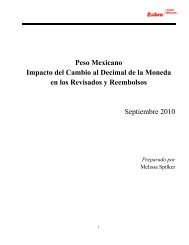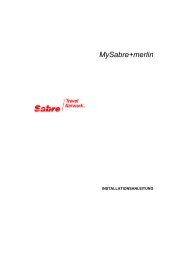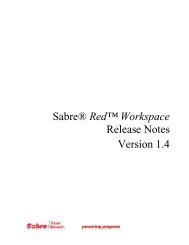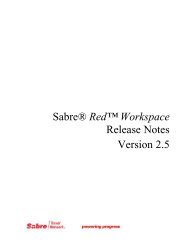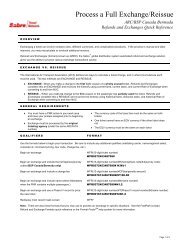(EN) Workspace Basic Installation Guide - Sabre Holdings
(EN) Workspace Basic Installation Guide - Sabre Holdings
(EN) Workspace Basic Installation Guide - Sabre Holdings
- No tags were found...
Create successful ePaper yourself
Turn your PDF publications into a flip-book with our unique Google optimized e-Paper software.
A C C E S S S A B R E R E D W O R K S P A C EW E B S I T <strong>EN</strong>avigate to http://www.sabreredworkspace.com and select theappropriate download option for your operating system.The current version to download is “<strong>Sabre</strong> Red <strong>Workspace</strong>-2.6.0-win32.exe”. Alternatively, you can also reuse a copy of this filethat a colleague has previously downloaded. Although the versionof the installer is different than the current version the install willautomatically check and download updates. Once the installcompletes you will be on the latest version of <strong>Sabre</strong> Red<strong>Workspace</strong>.D O W N L O A D A N D R U N S A B R E R E D W O R K S P A C E I N S T A L L P R O G R A MClick Run to complete download of the install program and run it.Based on your security settings, an “unknown publisher” securitywarning may appear. If you see this security warning, click Run tocontinue.SABRE RED WORKSPACE BASIC INSTALLATION user guide Page 2 of 8