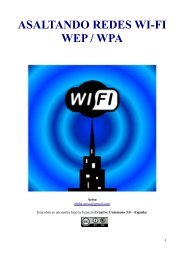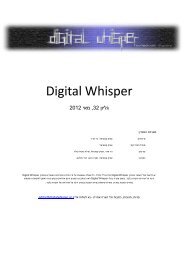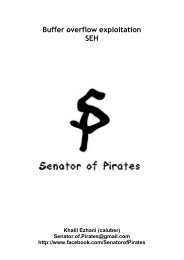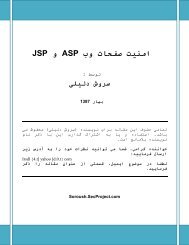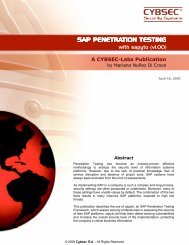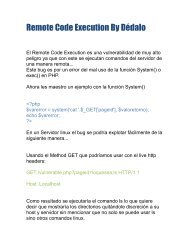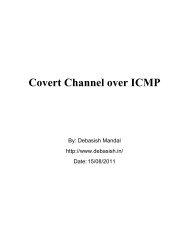ATTACKS TO SAP WEB APPLICATIONS - Black Hat
ATTACKS TO SAP WEB APPLICATIONS - Black Hat
ATTACKS TO SAP WEB APPLICATIONS - Black Hat
- No tags were found...
You also want an ePaper? Increase the reach of your titles
YUMPU automatically turns print PDFs into web optimized ePapers that Google loves.
<strong>ATTACKS</strong> <strong>TO</strong> <strong>SAP</strong><strong>WEB</strong> <strong>APPLICATIONS</strong>by Mariano Nuñez Di Crocemnunez@onapsis.com<strong>Black</strong><strong>Hat</strong> DC 2011 BriefingsAbstract"<strong>SAP</strong> platforms are only accessible internally". While that was true in manyorganizations more than a decade ago, the current situation is completelydifferent: driven by modern business requirements, <strong>SAP</strong> systems are gettingmore and more connected to the Internet. This scenario drastically increasesthe universe of possible attackers, as remote malicious parties can try tocompromise the organization's <strong>SAP</strong> platform in order to performespionage, sabotage and fraud attacks.<strong>SAP</strong> provides different Web interfaces, such as the Enterprise Portal, theInternet Communication Manager (ICM) and the Internet Transaction Server(ITS). These components feature their own security models and technicalinfrastructures, which may be prone to specific security vulnerabilities. Ifexploited, the business crown jewels can end upin the hands of cyber criminals.This whitepaper demonstrates possible attacks to the <strong>SAP</strong> Web applicationcomponents and the necessary measures that need to be appliedin order to prevent them. This information will enableorganizations to better protect their business-critical systemsfrom cyber-attacks performed over Web scenarios.
© Copyright 2011 Onapsis SRL - All rights reserved.No portion of this document may be reproduced in whole or in part without the prior written permission ofOnapsis SRL.Onapsis offers no specific guarantee regarding the accuracy or completeness of the information presented,but the professional staff of Onapsis makes every reasonable effort to present the most reliable informationavailable to it and to meet or exceed any applicable industry standards.This publication contains references to the products of <strong>SAP</strong> AG. <strong>SAP</strong>, R/3, xApps, xApp, <strong>SAP</strong> NetWeaver,Duet, PartnerEdge, ByDesign, <strong>SAP</strong> Business ByDesign, and other <strong>SAP</strong> products and services mentionedherein are trademarks or registered trademarks of <strong>SAP</strong> AG in Germany and in several other countries allover the world.Business Objects and the Business Objects logo, BusinessObjects, Crystal Reports, Crystal Decisions, WebIntelligence, Xcelsius and other Business Objects products and services mentioned herein are trademarks orregistered trademarks of Business Objects in the United States and/or other countries.<strong>SAP</strong> AG is neither the author nor the publisher of this publication and is not responsible for its content, and<strong>SAP</strong> Group shall not be liable for errors or omissions with respect to the materials.
TABLE OF CONTENTS1. INTRODUCTION............................................................................................................................42. <strong>SAP</strong> <strong>WEB</strong> <strong>APPLICATIONS</strong>............................................................................................................53. <strong>ATTACKS</strong> <strong>TO</strong> <strong>SAP</strong> <strong>WEB</strong> <strong>APPLICATIONS</strong>....................................................................................73.1. Identification of <strong>SAP</strong> Web Servers through Banners................................................................73.2. Exploration of <strong>SAP</strong> Web Servers through Error Messages......................................................83.3. Unrestricted Access to ICF Services.......................................................................................113.3.1. The Info Service..............................................................................................................123.3.2. The SOAP RFC Service..................................................................................................133.3.3. The <strong>WEB</strong>GUI Service.....................................................................................................133.4. <strong>SAP</strong> J2EE Engine HTTP Header Variables Authentication....................................................143.5. Exploitation of Vulnerable ICF Services................................................................................143.6. Internal Port-scanning through <strong>SAP</strong> wsNavigator..................................................................153.7. Bypass of “secured” <strong>SAP</strong> Portal Authentication....................................................................174. CONCLUSIONS............................................................................................................................185. REFERENCES...............................................................................................................................19ABOUT ONAPSIS.............................................................................................................................19Note:In order to find the latest version of this white-paper, please check the Onapsis Research Labswebsite at http://www.onapsis.com/research.html
Attacks to <strong>SAP</strong> Web Applications<strong>Black</strong> <strong>Hat</strong> DC 2010 Briefings1. INTRODUCTION<strong>SAP</strong> applications are used to run the world's more important businesses. Keyprocesses such as sales, invoicing, manufacturing, procurement, humanresources management and financial planning are managed and processed bysystems running <strong>SAP</strong> software.This critical nature is what makes them highly attractive for cyber-criminals andcyber-terrorists. If a malicious party is able to compromise the organization's<strong>SAP</strong> platform, he would be able to engage in espionage, sabotage and fraudattacks to the business, leading to severe economic damage.Several years ago, the use of these integrated business systems was onlyavailable to internal employees, working behind corporations' firewalls.Nowadays, driven by modern business requirements, these firewalls had to beopened and <strong>SAP</strong> platforms made available to external, untrusted networks suchas the Internet. Under this new paradigm, the choice for the technologicalplatform for this new interconnectivity was obvious: the Web.<strong>SAP</strong> has developed several proprietary Web Application components through itshistory: the Internet Transaction Server (ITS), the Internet CommunicationManager (ICM) and the Enterprise Portal (EP). These components feature theirown security models and thus require specialized knowledge to understandcurrent and future threats to the business information processed by them.This white-paper describes some threats affecting the security of standardapplications and configurations of these components, in order to understand thepossible workarounds and solutions to mitigate them. This information willenable organizations to better protect their business-critical systems fromcyber-attacks performed over Web scenarios.The security of custom <strong>SAP</strong> Web applications, protecting against attacks suchas SQL Injection, Cross-Site Scripting (XSS) and Path Traversals generally fallsunder the domain of Secure Development practices and will be covered in afuture work.© 2011 Onapsis 4
Attacks to <strong>SAP</strong> Web Applications<strong>Black</strong> <strong>Hat</strong> DC 2010 Briefings2. <strong>SAP</strong> <strong>WEB</strong> <strong>APPLICATIONS</strong>Along its history, <strong>SAP</strong> developed different technologies in order to provide Webaccess to the core backend systems. This section provides a quick introductioninto these components.The <strong>SAP</strong> Internet Transaction Server (ITS)The ITS was released in 1996, being <strong>SAP</strong>'s first approach to enable Internetaccess to the <strong>SAP</strong> systems.This component acts as a middleware which works mainly by translating <strong>SAP</strong>Dynpros (dynamic programs) into HTML pages.The ITS is built upon two sub-components:• Wgate: Web filter (CGI/I<strong>SAP</strong>I) that receives HTTP requests for the ITSsystem. Forwards the requests to the Agate.• Agate: Receives requests from Wgate and translates them to RFC/DIAGcalls to the backend <strong>SAP</strong> Application Server. Receives results, translatesthem to HTML and forwards them to the Wgate.The following figure presents the architecture of a standalone ITS deployment:© <strong>SAP</strong>ITS functionality is delivered in the form of services. These services arerepresented by operating system files (.srvc), located in the Agate server. Eachservice contains the necessary information to connect to the backend <strong>SAP</strong>system and perform the required operation.End users access these services by requesting URLs with a specific format:http://:///!?© 2011 Onapsis 5
Attacks to <strong>SAP</strong> Web Applications<strong>Black</strong> <strong>Hat</strong> DC 2010 BriefingsBy default, the path_to_wgate is configured as “/scripts/wgate/”.Since release 6.40, the ITS has been integrated into the Web Application Serverand is offered as a service within the ICF (Internet Communication Framework).More information about the ITS can be obtained at [1].The <strong>SAP</strong> Internet Communication Manager (ICM)The ICM is the evolution of the ITS component. In this new scenario, there is noneed to deploy an intermediate, middleware component to process HTTPrequests, as the <strong>SAP</strong> kernel itself has been enhanced to support the processingof the HTTP(S) and SMTP protocols.Specifically, the component in charge of processing requests is the InternetCommunication Framework (ICF). This framework provides access to ICFservices.More information about the ICM can be obtained at [2].The <strong>SAP</strong> Enterprise Portal (EP)The <strong>SAP</strong> Enterprise Portal is <strong>SAP</strong>'s solution to provide an unique access pointto the organization's <strong>SAP</strong> (an non-<strong>SAP</strong>) systems through the Web.According to <strong>SAP</strong>, the EP “provides employees, partners, customers, and otherworkers with immediate, secure, and role-based access to key information andapplications”.Technically, the Enterprise Portal is an J2EE application running on top of the<strong>SAP</strong> J2EE Engine (renamed to <strong>SAP</strong> AS Java since 7.1). This application iscomposed of three main components: the Portal Platform, KnowledgeManagement and Collaboration.More information about the EP can be obtained at [3].© 2011 Onapsis 6
Attacks to <strong>SAP</strong> Web Applications<strong>Black</strong> <strong>Hat</strong> DC 2010 Briefings3. <strong>ATTACKS</strong> <strong>TO</strong> <strong>SAP</strong> <strong>WEB</strong> <strong>APPLICATIONS</strong>This section analyzes some of the current security threats to the componentsdetailed in the previous chapter and the possible countermeasures to mitigatethem.3.1. Identification of <strong>SAP</strong> Web Servers through BannersJust as any regular Web server, <strong>SAP</strong> Web servers return an HTTP Serverheader describing the underlying technology. Attackers can use this informationin order to discover these systems in the wild and obtain their versioninformation.ITSAs the Web-facing component of the ITS is a regular Web server (such asMicrosoft IIS, Apache, etc), identifying ITS components through this technique isnot feasible.ICMThe ICM can return the following Server headers:server: <strong>SAP</strong> Web Application Server (1.0;)server: <strong>SAP</strong> NetWeaver Application Server (1.0;)server: <strong>SAP</strong> NetWeaver Application Server / ABAP server: <strong>SAP</strong> NetWeaver Application Server / ICM For example:• server: <strong>SAP</strong> Web Application Server (1.0;640)• server: <strong>SAP</strong> NetWeaver Application Server (1.0;700)• server: <strong>SAP</strong> NetWeaver Application Server / ABAP 701J2EE Engine (<strong>SAP</strong> EP)The J2EE Engine can return the following Server headers:Server: <strong>SAP</strong> J2EE Engine/Server: <strong>SAP</strong> NetWeaver Application Server / AS Java© 2011 Onapsis 7
Attacks to <strong>SAP</strong> Web Applications<strong>Black</strong> <strong>Hat</strong> DC 2010 BriefingsFor example:• Server: <strong>SAP</strong> J2EE Engine/7.00• Server: <strong>SAP</strong> NetWeaver Application Server 7.10 / AS Java 7.10Protection / Countermeasures- Disable or configure a customized HTTP Server header for the ICMserver. Check <strong>SAP</strong> Note 1329326.- For the J2EE Engine, disable the server banner through propertyUseServerHeader. Check [12] for more information.3.2. Exploration of <strong>SAP</strong> Web Servers through ErrorMessagesBy requesting specific URLs and triggering error conditions, an attacker wouldbe able to identify the underlying software component and obtain informationthat could be used in the next phases of the attack.ITSRequesting a non-existent ITS service (such as /scripts/wgate/inexistent/!) willtrigger an error message where the use of this component can be confirmed.The screen returned depends on the ITS version in use. In some cases it willreturn a login screen, such as the following:Furthermore, by analyzing the source code of this Web page, the attacker willbe able to obtain sensitive information from the ITS infrastructure:© 2011 Onapsis 8
Attacks to <strong>SAP</strong> Web Applications<strong>Black</strong> <strong>Hat</strong> DC 2010 BriefingsICMThe ICM returns a descriptive error message in HTTP 404 and 403 responses:From this message, it is possible to obtain:◦ <strong>SAP</strong> server hostname.◦ <strong>SAP</strong> System ID (<strong>SAP</strong>SID).◦ <strong>SAP</strong> system number.By accessing a protected service, it is also possible to retrieve the <strong>SAP</strong>SID ofthe target <strong>SAP</strong> system.HintYou can use Onapsis Bizploit's icmErrorInfodisc plugin in order to verifyif your <strong>SAP</strong> platform is affected by this issue.© 2011 Onapsis 9
Attacks to <strong>SAP</strong> Web Applications<strong>Black</strong> <strong>Hat</strong> DC 2010 BriefingsJ2EE Engine (<strong>SAP</strong> EP)The presence of the <strong>SAP</strong> Enterprise Portal can be checked by trying to accessthe default path for the application (/irj/portal). If available (and anonymousaccess is restricted), a logon screen will be presented:Furthermore, by requesting a non-existent resource, it is also possible to obtainthe <strong>SAP</strong> J2EE Engine version presented in the top of the resulting page.The <strong>SAP</strong> EP also provides version information in the source code of thegenerated pages:Protection / Countermeasures- For the ITS, check <strong>SAP</strong> Note 747818 to disable the disclosure of hiddenversion information.- For the ICM, customize generated error pages to avoid disclosinginfrastructure information. Check [6] and [7].© 2011 Onapsis 10
Attacks to <strong>SAP</strong> Web Applications<strong>Black</strong> <strong>Hat</strong> DC 2010 Briefings3.3. Unrestricted Access to ICF ServicesWhen a request for an ICF service is received, the <strong>SAP</strong> system will first verifywhether the service is public or not. If it is public, no authentication credentialsare required. If not, the currently defined authentication procedure takes place.After the user has been successfully authenticated, the <strong>SAP</strong> kernel will checkthat it has has the following authorization object:• S_ICF◦ ICF_FIELD = 'SERVICE'◦ ICF_VALUE = ''where authorization_value is the value assigned in the “Authorization” field ofthe requested service's configuration.While this situation may seem secure in the first place, a major security threatarises: the lack of default authorization checks.By default, ICF services do not have an Authorization value configured. Thismeans that any authenticated user can execute any ICF service. The userwill only be restricted by the authority checks defined in the code of the specificservice he is accessing.Furthermore, standard users, such as <strong>SAP</strong>*, DDIC, EARLYWATCH, <strong>SAP</strong>CPICand TMSADM have widely known default passwords. If these users have notbeen secured, a malicious attacker will be able to use them to accesssensitive ICF services and possibly take complete control of the <strong>SAP</strong>server.The following sections describe some dangerous ICF services that can beabused by attackers.Protection / Countermeasures- Make sure that standard users don't have default passwords. You can usereport RSUSR003.- Disable any ICF service that is not enabled due to businessrequirements. Check <strong>SAP</strong> Note 1498575 and [8].- Maintain ICF Authorization Data as described in [9] and [10].© 2011 Onapsis 11
Attacks to <strong>SAP</strong> Web Applications<strong>Black</strong> <strong>Hat</strong> DC 2010 Briefings3.3.1. The Info ServiceThis service can be accessed anonymously through the /sap/public/info URLand discloses sensitive information about the <strong>SAP</strong> platform:Protection / CountermeasuresThe usage of the Info service should be analyzed. If this service is not inuse following business requirements, it must be deactivated throughtransaction SICF.HintYou can use Onapsis Bizploit's icmInfo plugin in order to verify if your<strong>SAP</strong> platform is affected by this issue.© 2011 Onapsis 12
Attacks to <strong>SAP</strong> Web Applications<strong>Black</strong> <strong>Hat</strong> DC 2010 Briefings3.3.2. The SOAP RFC ServiceThis service is used to execute <strong>SAP</strong> RFC function calls over the HTTP protocol.The RFC protocol is used to execute ABAP Function Modules on remote <strong>SAP</strong>servers, and represent a critical aspect of the system's security.If this service is available, a remote attacker has access to perform sensitiveoperations over the system, which could result in the compromise of the target<strong>SAP</strong> server.Protection / CountermeasuresThe SOAP RFC service has been marked as dangerous by <strong>SAP</strong> andshould be deactivated. Please see [4] for more information.3.3.3. The <strong>WEB</strong>GUI ServiceThe <strong>WEB</strong>GUI service is part of the Integrated ITS of the ICM, and can beaccessed through the /sap/bc/gui/sap/its/webgui URL.This service provides a complete <strong>SAP</strong>GUI interface through a Web browser.If this service is available, a remote attacker would be able to login to the serverand perform sensitive operations over the business information, given that hehas valid user credentials in the system.Protection / CountermeasuresThe usage of the <strong>WEB</strong>GUI service should be analyzed. If this service is notin use following business requirements, it must be deactivated throughtransaction SICF.HintYou can use Onapsis Bizploit's icmWebgui plugin in order to verify ifyour <strong>SAP</strong> platform is affected by this issue.© 2011 Onapsis 13
Attacks to <strong>SAP</strong> Web Applications<strong>Black</strong> <strong>Hat</strong> DC 2010 Briefings3.4. <strong>SAP</strong> J2EE Engine HTTP Header VariablesAuthenticationThe <strong>SAP</strong> J2EE Engine allows the configuration of different standard (andcustomized) logon modules to provide flexible authentication procedures.One of these methods is the HTTP Header Variables authentication, which isused in the following scenarios:• Integrated Windows Authentication (now replaced by Kerberos)• Authentication by third parties tools (EAM/WAM solutions)Under these scenarios, the user is authenticated against the intermediateserver (for instance an IIS Server or a third party solution such as RSAClearTrust). If the authentication procedure is successful, this servercommunicates with the <strong>SAP</strong> J2EE Engine and instructs it to authenticate theuser. This information is sent in HTTP header variables. When the <strong>SAP</strong> serverreceives the request, it checks whether the user exists and, if so, a new SingleSign-On ticket is generated and forwarded to the user.Protection / CountermeasuresThe entire security of this method relies in the fact that the user shouldnever be able to connect directly to the <strong>SAP</strong> server, as otherwise he will beable to impersonate the intermediate server and obtain a SSO ticketwithout providing access credentials.This can be enforced by configuring trust relationships and mutualauthentication between the <strong>SAP</strong> server and the intermediateauthentication server.Direct requests to the <strong>SAP</strong> server from end-users must be prohibited.For more information check [11].3.5. Exploitation of Vulnerable ICF ServicesAs described before, an attacker would be able to abuse of dangerous ICFservices to perform sensitive operations over the <strong>SAP</strong> system. Among them, theSOAP RFC service represent one of the most serious threats, as it can be usedto perform remote RFC calls to the system. This can lead to different attackssuch as:© 2011 Onapsis 14
Attacks to <strong>SAP</strong> Web Applications<strong>Black</strong> <strong>Hat</strong> DC 2010 Briefings• Obtain the currently logged on usersThe attacker can call the TH_USER_LIST function module and obtain alist of the currently logged on users.• Take full control of the target <strong>SAP</strong> systemExploiting a shell character injection vulnerability in the TH_GREPfunction on Unix platforms (can be protected through [5]), discovered byJoris van de Vis, the attacker is able to execute operating systemcommands over the <strong>SAP</strong> application server and obtain full control of thesystem's database. These privileges are equivalent as having the<strong>SAP</strong>_ALL profile over the system.This situation is highly dangerous as this function module can beexecuted by the EARLYWATCH standard user.Please note that the above mentioned cases are just two examples of attackvectors. However, the attacker can execute any RFC function module(according to the authorizations of the user used for the attack).If an attacker is able to obtain valid credentials for a high-privileged user (like<strong>SAP</strong>*), he would be able to perform even more sensitive operations (create<strong>SAP</strong>_ALL users directly, access <strong>SAP</strong> tables, modify business information, etc).3.6. Internal Port-scanning through <strong>SAP</strong> wsNavigatorThe <strong>SAP</strong> J2EE Engine has an application named wsnavigator, which is used toanalyze the available Web Services in the <strong>SAP</strong> J2EE cluster.Beyond interacting with these services, this application allows users to retrievethe WSDL from an URL.When a URL is provided, the application dispatches an HTTP request to thespecified server. If the request is not successful, a descriptive error message ispresented.Therefore, analyzing the generated responses, the attacker will be able toperform a discovery/portscanning of systems located in the internal networkthrough this web interface.Following some examples are presented:© 2011 Onapsis 15
Attacks to <strong>SAP</strong> Web Applications<strong>Black</strong> <strong>Hat</strong> DC 2010 BriefingsConnection to a live host with an open TCP portConnection to a live host with a closed TCP portConnection to an unavailable or filtered host/portProtection / CountermeasuresThe wsNavigator application should not be used in productiveenvironments. In order to prevent this (and other) issues, this applicationshould be disabled.Check <strong>SAP</strong> Note 1461268 and 1394544, which contain specificprotections for this vulnerability.Also check <strong>SAP</strong> Note 781882 and 871394, which lists mandatory andoptional services on the J2EE Engine© 2011 Onapsis 16
Attacks to <strong>SAP</strong> Web Applications<strong>Black</strong> <strong>Hat</strong> DC 2010 Briefings3.7. Bypass of “secured” <strong>SAP</strong> Portal Authentication<strong>SAP</strong> J2EE Engine HTTP Header Variables Authentication was designed toincrease the security level of the entire <strong>SAP</strong> platform. By implementing a twofactorauthentication scheme, it is supposed that the probability of successfulattacks to the authentication mechanisms will be drastically reduced.Several industry's recognized EAM/WAM solutions are integrated to <strong>SAP</strong>environments through this mechanism. Some examples include:• RSA ClearTrust• CA SiteMinder• Oracle Oblix• Entrust GetAccess• Microsoft Integrated Windows AuthenticationHowever, if these components are not implemented correctly, the cure turnsworse than the disease: a remote anonymous attacker would be able toaccess the <strong>SAP</strong> J2EE Engine applications (such as the Enterprise Portal),impersonating any user in the system.The attacker will only need to impersonate the third-party tool, by sending thefollowing HTTP request to the <strong>SAP</strong> server:GET /irj/portal HTTP/1.1Host: :: The HTTP header AUTH_HEADER is dependent on the third-party solution inuse. For instance, in the case of Integrated Windows Authentication, the headername is REMOTE_USER.If successful, the <strong>SAP</strong> server will return a valid logon cookie and the attackerwould be able to access the business content with the privileges of theimpersonated user.© 2011 Onapsis 17
Attacks to <strong>SAP</strong> Web Applications<strong>Black</strong> <strong>Hat</strong> DC 2010 Briefings4. CONCLUSIONS<strong>SAP</strong> features a broad range of technologies to provide Web access to theorganizations' core business information. Each of these technologies involvesits own proprietary security models and therefore is exposed to specific threatsthat need to be understood and mitigated as soon as possible.Contrary to many popular beliefs, many <strong>SAP</strong> systems are currentlyconnected to the Internet and other untrusted networks, which drasticallyincreases the universe of possible attackers.By exploiting vulnerabilities in <strong>SAP</strong> web components, it would be possiblefor remote attackers to perform espionage, sabotage and fraud attacks tothe organization's business-critical information.It is important to stress the fact that these attacks will be possible only iforganizations are not following <strong>SAP</strong>'s security recommendations andapplying the appropriate settings.<strong>SAP</strong> is moving quickly to increase the security of its systems. The <strong>SAP</strong>Security Guides, newly released white-papers and regular patching days aresome examples of this long-term policy. Now customers need to catch-upand protect their core business information as soon as possible.This whitepaper has outlined only some of the existing risks and theirimpact. Other research lines are already in place and will be presented in afuture work.It is expected that, by understanding the presented threats and following thedetailed recommendations, <strong>SAP</strong> customers can increase the security levelof their ERP systems and business-critical platforms and protectthemselves against the rising threat of cyber-attacks to corporate applications.For further information into this subject or to request specialized assistance, feelfree to contact Onapsis at info@onapsis.com© 2011 Onapsis 18
Attacks to <strong>SAP</strong> Web Applications<strong>Black</strong> <strong>Hat</strong> DC 2010 Briefings5. REFERENCES[1] http://www.sdn.sap.com/irj/sdn/sap-its[2] http://help.sap.com/saphelp_nw04/helpdata/en/0a/a7903febb15a7be10000000a11405a/frameset.htm[3] http://help.sap.com/saphelp_ep60sp0/helpdata/en/index.htm[4] https://service.sap.com/sap/support/notes/1394100[5] https://service.sap.com/sap/support/notes/1433101[6] http://help.sap.com/saphelp_nw73/helpdata/en/48/69efc9e8a607d6e10000000a42189c/frameset.htm[7] http://help.sap.com/saphelp_nw73/helpdata/en/48/45acaf43a64bb8e10000000a42189b/frameset.htm[8] http://www.sdn.sap.com/irj/scn/index?rid=/library/uuid/f0d2445f-509d-2d10-6fa7-9d3608950fee[9]http://help.sap.com/saphelp_nw70ehp2/helpdata/en/39/e11482b2d23a428e583a59bef07515/frameset.htm[10]http://help.sap.com/saphelp_nw70ehp2/helpdata/en/9f/fc5e900b62d94e8878eb94db5b986f/frameset.htm[11]http://help.sap.com/saphelp_nw70ehp2/helpdata/en/d0/a3d940c2653126e10000000a1550b0/frameset.htm[12] http://help.sap.com/saphelp_nw73/helpdata/en/55/4202bc3067492aa6887bcd97ed76a6/frameset.htmABOUT ONAPSISOnapsis is the leading provider of solutions for the security of ERP systemsand business-critical applications. Through different innovative products andservices, Onapsis helps its global customers to effectively increase the securitylevel of their core business platforms, protecting their information anddecreasing financial fraud risks.Onapsis is built upon a team of world-renowned experts in the <strong>SAP</strong> securityfield, with several years of experience in the assessment and protection ofcritical platforms in world-wide customers, such as Fortune-500 companies andgovernmental entities.Our star product, Onapsis X1, enables our customers to perform automatedSecurity & Compliance Audits, Vulnerability Assessments and Penetration Testsover their <strong>SAP</strong> platform, helping them enforce compliance requirements,decrease financial fraud risks an reduce audit costs drastically.Some of our featured services include <strong>SAP</strong> Penetration Testing, <strong>SAP</strong> Gateway& RFC security, <strong>SAP</strong> Enterprise Portal security assessment, Security Supportfor <strong>SAP</strong> Implementations and Upgrades, <strong>SAP</strong> System Hardening and <strong>SAP</strong>Technical Security Audits.For further information about our solutions, please contact us atinfo@onapsis.com and visit our website at www.onapsis.com.© 2011 Onapsis 19