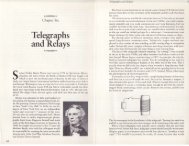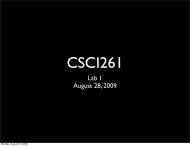Create successful ePaper yourself
Turn your PDF publications into a flip-book with our unique Google optimized e-Paper software.
“Hey, Midas!”“Sayyy, Midas, youshouldn’t walkthat way!!”“NooooOOO,you’re goingto run smackinto a nerdycomputer booooooookkk...”“Midas!!!”
You can do anything. I really believe in you!This is what I try to tell kids when they are first learning to program. And it is exactlywhat I would tell you as a newcomer to <strong>Shoes</strong>. You can accomplish anythinga human could desire!With one caveat. Since most American children already know they can do mostthings (and they so literally believe this,) I always try to remind them that, yes,although they CAN do most things, well, you know, they can NOT be knightedby the Queen of Britain, since you must be of British citizenship to qualify really.Sure Nicholas Cage should be knighted, sure he’s got a crownworthy forehead,but alas. “So,” I tell the American children, “you can not just do any old thing.”O, British children, however, you may truly do anything! Go, British children!Go! I dub thee quite invincible!!vNow, let’s see, so, getting back to what I was saying, Nicholas Cage mightbe the nicest guy ever, and there might even be grounds for knighthood, but theman does not know <strong>Shoes</strong>. <strong>Nobody</strong> knows <strong>Shoes</strong>.Originally this book was going to be a series of articles and interviews by expertsin the field of <strong>Shoes</strong>, by leaders in the <strong>Shoes</strong> republic who could wax eloquent inthe name of the mastery and the style of <strong>Shoes</strong>. This was to be the quintessentialhandbook, the missing volume for that space you’ve all saved on the shelf—theone with the little brass placard inscribed RESERVED FOR FORTHCOMINGSHOES MASTERWORK. Right, well, that space is forfeit. You can slide thisunder your passenger’s seat instead.No such experts exist. And no republic. This is not the much anticipated masterwork.At this time, not a soul really knows <strong>Shoes</strong>. Few have even heard of it. And itturns out this <strong>Shoes</strong> character is rather petite anyway and there is no need to havea book as wide as a hundred pages for such a slender little technology. The technologywe like to call <strong>Shoes</strong>.How slender? <strong>Shoes</strong> is designed so you only need to know ten things.
So, can you see the poem? Both in front and in back?Just stop and look over the code on the right-hand side. Thepoem is in there. It’s inside the third “stack” down.Yes, that’s code! It’s plain old Ruby! Don’t run off and installRuby, kid, because Ruby comes inside <strong>Shoes</strong>.Yes
So: in front, windows. With buttons andwords and colors. Run a <strong>Shoes</strong> program and itpops up like that.This short program is just a button. And youclick on it and it yells “Klapaucius!”You’ll be coding in Ruby, quite a beautifullanguage, oh you very snappy kid.Try googling for “ruby guide” or visitruby-lang.org to see what I mean. Onceyou learn Ruby, no sweat doing <strong>Shoes</strong>.Powering Up The FootwearSave this file as trurl.rb. And run it from a command window like this:shoes trurl.rbOr, just run <strong>Shoes</strong> by itself, perhaps by clicking on its icon on the desktop or theStart Menu or something. A folder browser will open up and you can find yourway to trurl.rb from there.The App, The Button and The AlertGo back, back up, uppy up the page, with your eyes, to that short bit of code,seriously up above. Aren’t you glad it’s just a tiny peewee hack? A fingernail clipping.What’s it do? Well, did you run it? The <strong>Shoes</strong>.app part means “open the main<strong>Shoes</strong> window.” And after that, you’ve got curly braces. A Ruby block. Insidethe braces, we describe what’s inside the window. (In this case, just a button.)Blocks are used all over <strong>Shoes</strong>. We’ll get to how the button works in due time.
A Poem in Four BoxesOkay, save this one and run it, too. Yay! You (I gather) did it!The code is longer, but you can puzzle it out, I’m sure. Look at all the widths andheights. Some are numbers (in pixels) and some are percentages. One is a negativenumber! Schneikes!Look for the poem in there. Oh, oh, try changing up the words of the poem.Swap out the lemon for a halibut. Or put a halibut under the lemon!It’s Actually a Box With Three InsideThe flow is a box. And the three stacks are eachboxes as well. A box, you know, like a rectangle?See, look at the pic: three boxes. Inside a flow box.There’s a whole section coming up on these boxes.They are #2 & #3 in the essentials list. That’s onefifthof the list right there.
Okay, let’s start with para becauseit’s easy and you’ll use it all over.Para. Short for: paragraph. Like this paragraphright here, which is the paragraph you’re reading.<strong>Shoes</strong>.app dopara "Testing test test. ","Breadsticks. ","Breadsticks. ","Breadsticks. ","Very good."endNo need to give para any coordinates or any size.It’ll fill up to the edges of any box it is placed inside.See, in the sample up there, para fills the window.Also notice how youcan give para a bunchof strings and it’llglue them togetheras a long string ofsentences.
Just like on the web, paragraphs can have bolded oremphasized or typewriter styles of text. And, youknow, links and strikes,whatever you like.<strong>Shoes</strong>.app dopara "Testing test test. ",strong("Breadsticks. "),em("Breadsticks. "),code("Breadsticks. "),strong(ins("Very good."))endAside from para, please enjoy a myriad of other textsizes. Absent here is banner, the biggest, at 48px.<strong>Shoes</strong>.app dotitle "Title"34pxsubtitle "Subtitle"18px14px12px10px26pxtagline "Tagline"caption "Caption"para "Para"inscription "Inscription"endOf course, if you just want to set a para to a specificfont size, just use :size => 48 (for banner size.)para "Oh, to fling and be flung.", :size => 48
STACKS & FLOWSA stack. Let’s say: of dominoes. A stack of dominoes.Banded together with a rubber band. Add more, the stackgrows upward.A flow, on the other hand, is more like a box of matches. Asyou fill it up, the matches squeeze in side-to-side. Eventually,it’ll fill upward. But only after side-to-side. Sardines, right?
A stack of flows, which is extremely handy. Each flow will fillside-to-side. But since they are stacked, they won’t mix witheach other.And more complex mixtures. The main <strong>Shoes</strong> window isitself a flow. Mixing stacks and flows builds columns.Oh, and gravity is up. See, the window grows downward.
Two columns can be accomplishedby placing twostacks inside a flow. Andby giving those two stacksa 50% width.Likewise, three columnscan be set up by havingthree stacks within a flowand splitting the width ofeach stack in thirds.And what about a header+ three columns? Well,that would be four stacksin a flow. The first stackwould have a width of100%. And the remainingstacks are split three ways.More complicated designsmight need stacks in flowsin stacks... and so on. Thisone’s a flow. With a flowand a stack inside. In theleft flow (highlighted witha dotted line,) three morestacks: a 100% header andtwo columns.One Quick Note About WidthsWidths may be a positive or negative number of pixels.stack :width => 80 do; endstack :width => -80 do; endYou’ll often see this. The first stack is 80 pixels wide. Andthe second is 100% minus 80 pixels wide. So, together theyare 100%, they fill their parent box.You might also see floating point widths. 1.0 is 100%, 0.9 is90%, 0.8 is 80% and so on.
“One and two and...Hey, Midas, wait up!!”“Check me out! I’m doin’ mystacks and flows!... five-hippopotamus...six-hippopatamus...”“See, my gravity is even likea total window application, guy!”“Yeah, pretend my foot is theclose button and my leg warmer islike minimize or somethingbecause I’m just about tototally crash.”
DANCING AROUND THESTACKS & FLOWSUsing X & Y.Using Top & Left.Clearly, stacks and flows are only for packing things in niceand tight. Columns. Grids. Flowing text and images. Making pages whichlook much like web pages.But anything can be positioned at specific coordinates using :top and :left inthe style options. And you can still do stacks and flows.<strong>Shoes</strong>.app do@o = oval :top => 0, :left => 0,:radius => 40stack :margin => 40 dotitle “Dancing With a Circle”subtitle “How graceful and round.”endmotion do |x, y|@o.move width - x, height - yendendRun this little toy, yeah? And while it’s running, pass your mouse over the window andwatch the circle dance with you.This window is three things: a circle, a stack of words, and a motion event block. The oval isin the main window’s flow. But it’s floating freely at position (0, 0). The upper left corner ofthe window.The motion event gets called whenever you move the mouse. The circle then gets movedbased on your mouse coordinates. (The width and height methods get us the window’swidth and height. By subtracting the mouse position, it gives the illusion of the circle movingto the opposite side of the window from the mouse.)Resize the window. Jiggle the mouse. You see? It’s all okay?
You feel good. Is it Saturday already?Well, no, this is just thevery easy page about images.Two easy sections in a row, howabout that? Like the button, allyou really need to rememberabout images is the word “image.”That’s the name of themethod used to put an imagein your <strong>Shoes</strong> code. The imagewill be postioned right insidethe stack or flow.The “image” method isn’t the onlyway to display an image. The “background”method can also be used toposition images and even tile them.<strong>Shoes</strong>.app doimage “j.jpg”end<strong>Shoes</strong> will try to loadthe image from the currentfolder. Unless a fullpath is given, that is.The <strong>Shoes</strong> distro comeswith a few great samplesof using images. Inparticular: both bounce.rb and form.rb in thesamples directory.Q: Suzanne, my images areall over the place! I wantthe image of a hot dog tobe ON TOP of my image ofBin Laden. Help me!A: That is a GREAT combination!Images stack in theorder you have them in thecode. Later in the code meansabove everything else. Perhapsone day <strong>Shoes</strong> will havez-ordering, but for now it’sjust dead plain dumb!Q: How do I swap an image’sfor another pic?A: Swapping is so fun! Trychanging the image’s pathproperty. See YOU later!
LET’S HAVE A WARM WELCOME“THEEDIT LINE ”NOT TO BE CONFUSED WITH THE SOYOUNG AND TALENTED MS. HAYLEY MILLSXAN AUTHENTIC AND OFT-REVERED RECTANGLE FOR TYPING IN ONE’S DESIRES AND DREAMS!HERE SHE IS, UNADORNED,NOTHING MORE THAN<strong>Shoes</strong>.app do@e = edit_line :width => 400endA NATIVE CONTROL: LIKE THE “BUTTON,” BOTH FOLLOW THE CLOAK &ATTIRE OF THE OPERATING SYSTEM - THE ABOVE IS THE OS X EDIT LINE.XNOW, FRIENDS, WE WAIT.LO AND BEHOLD! SOMEONE HAS USED THE EDITLINE, NOT AS PART OF ANY TRICKERY, BUT TOUNVEIL THEIR DESIRES AND DREAMS!WHAT CAN BE DONE?<strong>Shoes</strong>.app do@e = edit_line :width => 400button “O.K.” doalert @e.textendendOh, here we go. The edit line is stored in the @e instance variable. Whenthe button is clicked, we get the typed words inside the edit line using@e.text. And to change the edit line, use @e.text = “Owls.”XNOW, FRIENDS, PAGE NEXT.
HELLO, CLOSE COUSIN“ EDIT BOXTHE”A TRUE BOX, SPARING NO ABSENCE OF CORNERSAND FOR ALL CHILDREN EVERYWHERE!XJUST A BUNCH OF LINESRATHER THAN ONEAND THE WORDS INVOKING THE SPELL ARE<strong>Shoes</strong>.app do@e = edit_box “Would that I...”,:width => 400, :height => 240endThe edit_box has its very own vertical scrollbar it may deploy.The edit_line method as well can take a string, if you want thebox to come pre-filled.XINSTANCE VARIABLES IN SHOES.APPA verbose way of writing many of these programs is to use “self”.<strong>Shoes</strong>.app doself.stack doself.edit_line "Sample sample."self.button "Breadsticks."endendWere you to inspect self in any block, you’d get #.So, yeah, all methods run against the <strong>Shoes</strong> App object.Instance variables are a good place to store <strong>Shoes</strong> controls and objects,since they will be kept in the app and can be yanked at from anywhereinside the app’s scope.
a}HILARY THE EXERCISER PRESENTSSMOOTH CORNERhhhhhhhhhhhhhhha background trick CUTSOkay, so on the web web, you seea lot of rounded corners, right?Like a box with words in it andthe edges are sanded smooth.Oh, well, this is goingto be too quick.j}Let’s say the backgroundis going to be:Which code is:stack :width => 300, :height => 350 dobackground "murky.seas.png"end}Just give the background a radius.(Yeah, it’s a radius for the corners.)Twelve pixels looks pretty decent.stack :width => 300, :height => 350 dobackground "murky.seas.png",:radius => 12para "This one’s got the smooth ","corner cuts.",:stroke => whiteendSHOES SMOOTH CORNER CUTS
To start off, you’re not going to pass a block to <strong>Shoes</strong>.app. Instead,you’re going to subclass <strong>Shoes</strong> and keep each of yourpages in its own method.class BookList < <strong>Shoes</strong>url '/', :indexurl '/twain', :twainurl '/kv', :vonnegutdef indexpara "Books I’ve read: ",link("by Mark Twain", :click => "/twain"),link("by Kurt Vonnegut", :click => "/kv")enddef twainpara "Just Huck Finn.\n",link("Go back.", :click => "/")enddef vonnegutpara "Cat’s Cradle. Sirens of Titan. ","Breakfast of Champions.\n",link("Go back.", :click => "/")endend<strong>Shoes</strong>.app :width => 400, :height => 500Yes, it’s true. You really need that <strong>Shoes</strong>.app at the bottom.That’s what opens your window!So, since the BookList class is descended from the <strong>Shoes</strong> class,it has a “url” method. And so we use the “url” method to snatchthree URLs: /, /twain and /kv. This class represents thosethree “places.” (A link travels you to that “place.”)The “/” URL will draw the page in the “index” method. Whichcontains links to “/twain” and “/kv”, which draw the pages insidethe other two methods. As usual: run it, try it out.If you choose, you may also keep your methods organized intodifferent classes. <strong>Shoes</strong> will use whichever class answers to aURL (maybe from a link which has been clicked.)
Say, do you know regular expressions at all? Because you candrop a regular expression into a <strong>Shoes</strong>.url() call and it’ll interceptany URLs which match.class Dictionary < <strong>Shoes</strong>url '/', :indexurl '/(\w+)', :worddef indexstack dotitle "Enter a Word"@word = edit_linebutton "OK" dovisit "/#{@word.text}"endendenddef word(string)stack dopara "No definition found for #{string}. ","Sorry this doesn’t actually work."endendend<strong>Shoes</strong>.appWord of warning: use single quotes around the URL expressions!Otherwise, the backslash won’t really work and you’llsee a 404 NOT FOUND message from <strong>Shoes</strong>.Notice how the word matched by the (\w+) expression is sentas the first argument to the “word” method. Each regular expressiongroup which is found is sent to the method as an argument.So, if you’d like to see a more complex example, see samples/book.rb in the <strong>Shoes</strong> distro. It’s a little short story reader.On the <strong>Shoes</strong> wiki, see the “Multi Page” link on the front pagefor some continuing studies of this very engaging matter.
Please join us on the <strong>Shoes</strong> mailing list.Send an e-mail.TO: shoes@code.whytheluckystiff.netCC: why@whytheluckystiff.netA computer is standing by to send youinstructions.