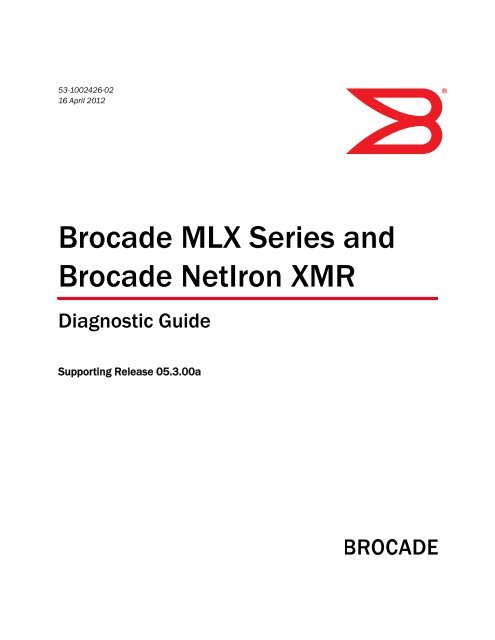Brocade MLX Series and Brocade NetIron XMR Diagnostic Guide ...
Brocade MLX Series and Brocade NetIron XMR Diagnostic Guide ...
Brocade MLX Series and Brocade NetIron XMR Diagnostic Guide ...
- No tags were found...
Create successful ePaper yourself
Turn your PDF publications into a flip-book with our unique Google optimized e-Paper software.
53-1002426-0216 April 2012®<strong>Brocade</strong> <strong>MLX</strong> <strong>Series</strong> <strong>and</strong><strong>Brocade</strong> <strong>NetIron</strong> <strong>XMR</strong><strong>Diagnostic</strong> <strong>Guide</strong>Supporting Release 05.3.00a
Copyright © 2010-2012 <strong>Brocade</strong> Communications Systems, Inc. All Rights Reserved.<strong>Brocade</strong>, <strong>Brocade</strong> Assurance, the B-wing symbol, DCX, Fabric OS, <strong>MLX</strong>, SAN Health, VCS, <strong>and</strong> VDX are registered trademarks, <strong>and</strong>AnyIO, <strong>Brocade</strong> One, CloudPlex, Effortless Networking, ICX, NET Health, OpenScript, <strong>and</strong> The Effortless Network are trademarks of<strong>Brocade</strong> Communications Systems, Inc., in the United States <strong>and</strong>/or in other countries. Other br<strong>and</strong>s, products, or service namesmentioned may be trademarks of their respective owners.Notice: This document is for informational purposes only <strong>and</strong> does not set forth any warranty, expressed or implied, concerningany equipment, equipment feature, or service offered or to be offered by <strong>Brocade</strong>. <strong>Brocade</strong> reserves the right to make changes tothis document at any time, without notice, <strong>and</strong> assumes no responsibility for its use. This informational document describesfeatures that may not be currently available. Contact a <strong>Brocade</strong> sales office for information on feature <strong>and</strong> product availability.Export of technical data contained in this document may require an export license from the United States government.The authors <strong>and</strong> <strong>Brocade</strong> Communications Systems, Inc. shall have no liability or responsibility to any person or entity withrespect to any loss, cost, liability, or damages arising from the information contained in this book or the computer programs thataccompany it.The product described by this document may contain "open source" software covered by the GNU General Public License or otheropen source license agreements. To find out which open source software is included in <strong>Brocade</strong> products, view the licensingterms applicable to the open source software, <strong>and</strong> obtain a copy of the programming source code, please visithttp://www.brocade.com/support/oscd.<strong>Brocade</strong> Communications Systems, IncorporatedCorporate <strong>and</strong> Latin American Headquarters<strong>Brocade</strong> Communications Systems, Inc.130 Holger waySan Jose, CA 95134Tel: 1-408-333-8000Fax: 1-408-333-8101E-mail: info@brocade.comEuropean Headquarters<strong>Brocade</strong> Communications Switzerl<strong>and</strong> SàrlCentre SwissairTour B - 4ème étage29, Route de l'AéroportCase Postale 105CH-1215 Genève 15Switzerl<strong>and</strong>Tel: +41 22 799 5640Fax: +41 22 799 5641E-mail: emea-info@brocade.comAsia-Pacific Headquarters<strong>Brocade</strong> Communications Systems China HK, Ltd.No. 1 Guanghua RoadChao Yang DistrictUnits 2718 <strong>and</strong> 2818Beijing 100020, ChinaTel: +8610 6588 8888Fax: +8610 6588 9999E-mail: china-info@brocade.comAsia-Pacific Headquarters<strong>Brocade</strong> Communications Systems Co., Ltd. (Shenzhen WFOE)Citic PlazaNo. 233 Tian He Road NorthUnit 1308 – 13th FloorGuangzhou, ChinaTel: +8620 3891 2000Fax: +8620 3891 2111E-mail: china-info@brocade.comDocument HistoryTitle Publication number Summary of changes Date<strong>Brocade</strong> <strong>MLX</strong>e, <strong>NetIron</strong> <strong>MLX</strong> <strong>and</strong><strong>NetIron</strong><strong>XMR</strong> <strong>Diagnostic</strong> Reference53-1001836-01 New document May 2010<strong>Brocade</strong> <strong>MLX</strong>e, <strong>NetIron</strong> <strong>MLX</strong> <strong>and</strong><strong>NetIron</strong><strong>XMR</strong> <strong>Diagnostic</strong> Reference<strong>Brocade</strong> <strong>MLX</strong> <strong>Series</strong> <strong>and</strong> <strong>Brocade</strong><strong>NetIron</strong> <strong>XMR</strong> <strong>Diagnostic</strong> <strong>Guide</strong>53-1001968-01 Included <strong>and</strong> modified the debugcomm<strong>and</strong>s for the IS-IS NSR, MCT, IPv6VRRP-E, <strong>and</strong> forwarding group features.53-1002095-01 Updated the document to include LPCPU packet statistics show comm<strong>and</strong>s,debug comm<strong>and</strong>s for MPLS API,NETCONF, VPLS, <strong>and</strong> MPLS over GRE.September 2010June 2011
IS-IS . . . . . . . . . . . . . . . . . . . . . . . . . . . . . . . . . . . . . . . . . . . . . . . . . .157IS-IS show comm<strong>and</strong>s . . . . . . . . . . . . . . . . . . . . . . . . . . . . . . . .157IS-IS debug comm<strong>and</strong>s . . . . . . . . . . . . . . . . . . . . . . . . . . . . . . .167Configuration notes . . . . . . . . . . . . . . . . . . . . . . . . . . . . . . . . . . 174Common diagnostic scenarios . . . . . . . . . . . . . . . . . . . . . . . . . 174VRRP <strong>and</strong> VRRP-E . . . . . . . . . . . . . . . . . . . . . . . . . . . . . . . . . . . . . . . 176VRRP show comm<strong>and</strong>s . . . . . . . . . . . . . . . . . . . . . . . . . . . . . . . 176Clearing VRRP statistics . . . . . . . . . . . . . . . . . . . . . . . . . . . . . .180Clearing VRRP-E statistics . . . . . . . . . . . . . . . . . . . . . . . . . . . . .181VRRP debug comm<strong>and</strong>s . . . . . . . . . . . . . . . . . . . . . . . . . . . . . .181Configuration notes . . . . . . . . . . . . . . . . . . . . . . . . . . . . . . . . . .183Chapter 6Chapter 7MPLS <strong>Diagnostic</strong>sMPLS . . . . . . . . . . . . . . . . . . . . . . . . . . . . . . . . . . . . . . . . . . . . . . . . .185MPLS show comm<strong>and</strong>s . . . . . . . . . . . . . . . . . . . . . . . . . . . . . . .185MPLS debug comm<strong>and</strong>s . . . . . . . . . . . . . . . . . . . . . . . . . . . . . .194MPLS clear comm<strong>and</strong> . . . . . . . . . . . . . . . . . . . . . . . . . . . . . . . .195MPLS API . . . . . . . . . . . . . . . . . . . . . . . . . . . . . . . . . . . . . . . . . . . . . .195MPLS API show comm<strong>and</strong>s. . . . . . . . . . . . . . . . . . . . . . . . . . . .196MPLS API debug comm<strong>and</strong>s . . . . . . . . . . . . . . . . . . . . . . . . . . .197MPLS CSPF debug comm<strong>and</strong>s . . . . . . . . . . . . . . . . . . . . . . . . .198MPLS forwarding debug comm<strong>and</strong>s. . . . . . . . . . . . . . . . . . . . .201MPLS routing debug comm<strong>and</strong>s. . . . . . . . . . . . . . . . . . . . . . . .203MPLS RSVP debug comm<strong>and</strong>s . . . . . . . . . . . . . . . . . . . . . . . . .204MPLS label manager debug comm<strong>and</strong>s . . . . . . . . . . . . . . . . .210VLL debug comm<strong>and</strong>s . . . . . . . . . . . . . . . . . . . . . . . . . . . . . . . .212MPLS LDP . . . . . . . . . . . . . . . . . . . . . . . . . . . . . . . . . . . . . . . . . . . . .215MPLS LDP show comm<strong>and</strong>s . . . . . . . . . . . . . . . . . . . . . . . . . . .215MPLS LDP debug comm<strong>and</strong>s . . . . . . . . . . . . . . . . . . . . . . . . . .219MPLS VPLS . . . . . . . . . . . . . . . . . . . . . . . . . . . . . . . . . . . . . . . . . . . .227MPLS VPLS show comm<strong>and</strong>s . . . . . . . . . . . . . . . . . . . . . . . . . .227Clearing VPLS traffic statistics . . . . . . . . . . . . . . . . . . . . . . . . .232MPLS VPLS debug comm<strong>and</strong>s . . . . . . . . . . . . . . . . . . . . . . . . .232Common diagnostic scenarios . . . . . . . . . . . . . . . . . . . . . . . . . 241ACL <strong>and</strong> QoS <strong>Diagnostic</strong>sACLs . . . . . . . . . . . . . . . . . . . . . . . . . . . . . . . . . . . . . . . . . . . . . . . . . .243ACL show comm<strong>and</strong>s. . . . . . . . . . . . . . . . . . . . . . . . . . . . . . . . .243Clearing ACL statistics . . . . . . . . . . . . . . . . . . . . . . . . . . . . . . . .245ACL debug comm<strong>and</strong>s. . . . . . . . . . . . . . . . . . . . . . . . . . . . . . . .246Configuration notes . . . . . . . . . . . . . . . . . . . . . . . . . . . . . . . . . .255Common diagnostic scenarios . . . . . . . . . . . . . . . . . . . . . . . . .256QoS. . . . . . . . . . . . . . . . . . . . . . . . . . . . . . . . . . . . . . . . . . . . . . . . . . .257QoS show comm<strong>and</strong>s . . . . . . . . . . . . . . . . . . . . . . . . . . . . . . . .257QoS debug comm<strong>and</strong>s . . . . . . . . . . . . . . . . . . . . . . . . . . . . . . .264Configuration notes . . . . . . . . . . . . . . . . . . . . . . . . . . . . . . . . . .265<strong>Brocade</strong> <strong>MLX</strong> <strong>Series</strong> <strong>and</strong> <strong>Brocade</strong> <strong>NetIron</strong> <strong>XMR</strong> <strong>Diagnostic</strong> <strong>Guide</strong>53-1002426-02vii
Traffic management . . . . . . . . . . . . . . . . . . . . . . . . . . . . . . . . . . . . .265Traffic management show comm<strong>and</strong>s . . . . . . . . . . . . . . . . . . .265Clearing traffic management statistics . . . . . . . . . . . . . . . . . .267Configuration notes . . . . . . . . . . . . . . . . . . . . . . . . . . . . . . . . . .267Route map . . . . . . . . . . . . . . . . . . . . . . . . . . . . . . . . . . . . . . . . . . . . .268Route map show comm<strong>and</strong>s. . . . . . . . . . . . . . . . . . . . . . . . . . .268Chapter 8Chapter 9Multicast <strong>Diagnostic</strong>sIP multicasting. . . . . . . . . . . . . . . . . . . . . . . . . . . . . . . . . . . . . . . . . .269DVMRP . . . . . . . . . . . . . . . . . . . . . . . . . . . . . . . . . . . . . . . . . . . . . . . .269DVMRP show comm<strong>and</strong>s . . . . . . . . . . . . . . . . . . . . . . . . . . . . .269DVMRP debug comm<strong>and</strong>s. . . . . . . . . . . . . . . . . . . . . . . . . . . . .272IGMP V2 <strong>and</strong> V3 . . . . . . . . . . . . . . . . . . . . . . . . . . . . . . . . . . . . . . . . 274IGMP show comm<strong>and</strong>s . . . . . . . . . . . . . . . . . . . . . . . . . . . . . . . 274Clearing the IGMP group membership table . . . . . . . . . . . . . .277Clearing IGMP traffic statistics . . . . . . . . . . . . . . . . . . . . . . . . .277Clearing IGMP group flows . . . . . . . . . . . . . . . . . . . . . . . . . . . .278IGMP debug comm<strong>and</strong>s . . . . . . . . . . . . . . . . . . . . . . . . . . . . . .278Configuration notes . . . . . . . . . . . . . . . . . . . . . . . . . . . . . . . . . .278Common diagnostic scenarios . . . . . . . . . . . . . . . . . . . . . . . . .278Multicast . . . . . . . . . . . . . . . . . . . . . . . . . . . . . . . . . . . . . . . . . . . . . .279Multicast show comm<strong>and</strong>s . . . . . . . . . . . . . . . . . . . . . . . . . . . .280Multicast debug comm<strong>and</strong>s . . . . . . . . . . . . . . . . . . . . . . . . . . .281Clearing IP multicast statistics . . . . . . . . . . . . . . . . . . . . . . . . .282Configuration notes . . . . . . . . . . . . . . . . . . . . . . . . . . . . . . . . . .283Common diagnostic scenarios . . . . . . . . . . . . . . . . . . . . . . . . .284MSDP . . . . . . . . . . . . . . . . . . . . . . . . . . . . . . . . . . . . . . . . . . . . . . . . .284MSDP show comm<strong>and</strong>s. . . . . . . . . . . . . . . . . . . . . . . . . . . . . . .284MSDP debug comm<strong>and</strong>s. . . . . . . . . . . . . . . . . . . . . . . . . . . . . .286Clearing MSDP information. . . . . . . . . . . . . . . . . . . . . . . . . . . .287Configuration notes . . . . . . . . . . . . . . . . . . . . . . . . . . . . . . . . . .288Common diagnostic scenarios . . . . . . . . . . . . . . . . . . . . . . . . .288PIM DM <strong>and</strong> PIM SM. . . . . . . . . . . . . . . . . . . . . . . . . . . . . . . . . . . . .288PIM DM <strong>and</strong> PIM SM show comm<strong>and</strong>s . . . . . . . . . . . . . . . . . .289Clearing the PIM forwarding cache. . . . . . . . . . . . . . . . . . . . . .294PIM debug comm<strong>and</strong>s. . . . . . . . . . . . . . . . . . . . . . . . . . . . . . . .294Configuration notes . . . . . . . . . . . . . . . . . . . . . . . . . . . . . . . . . .294Common diagnostic scenarios . . . . . . . . . . . . . . . . . . . . . . . . .295Security <strong>Diagnostic</strong>s802.1x . . . . . . . . . . . . . . . . . . . . . . . . . . . . . . . . . . . . . . . . . . . . . . . .297802.1x show comm<strong>and</strong>s . . . . . . . . . . . . . . . . . . . . . . . . . . . . . .297Clearing 802.1x statistics . . . . . . . . . . . . . . . . . . . . . . . . . . . . .301802.1x debug comm<strong>and</strong>s . . . . . . . . . . . . . . . . . . . . . . . . . . . . .301Configuration notes . . . . . . . . . . . . . . . . . . . . . . . . . . . . . . . . . .307Denial of Service attacks . . . . . . . . . . . . . . . . . . . . . . . . . . . . . . . . .307DoS show comm<strong>and</strong>s . . . . . . . . . . . . . . . . . . . . . . . . . . . . . . . .308Clearing DoS attack statistics . . . . . . . . . . . . . . . . . . . . . . . . . .308DoS debug comm<strong>and</strong>s . . . . . . . . . . . . . . . . . . . . . . . . . . . . . . .308viii<strong>Brocade</strong> <strong>MLX</strong> <strong>Series</strong> <strong>and</strong> <strong>Brocade</strong> <strong>NetIron</strong> <strong>XMR</strong> <strong>Diagnostic</strong> <strong>Guide</strong>53-1002426-02
Port loop detection . . . . . . . . . . . . . . . . . . . . . . . . . . . . . . . . . . . . . .308Port loop detection show comm<strong>and</strong>s . . . . . . . . . . . . . . . . . . . .308Port loop detection debug comm<strong>and</strong>s . . . . . . . . . . . . . . . . . . .309Configuration notes . . . . . . . . . . . . . . . . . . . . . . . . . . . . . . . . . .310Port mirroring <strong>and</strong> monitoring . . . . . . . . . . . . . . . . . . . . . . . . . . . . .310Port mirroring show comm<strong>and</strong>s . . . . . . . . . . . . . . . . . . . . . . . .311Port mirroring debug comm<strong>and</strong>s . . . . . . . . . . . . . . . . . . . . . . .311Configuration notes . . . . . . . . . . . . . . . . . . . . . . . . . . . . . . . . . .312RADIUS. . . . . . . . . . . . . . . . . . . . . . . . . . . . . . . . . . . . . . . . . . . . . . . .312RADIUS show comm<strong>and</strong>s . . . . . . . . . . . . . . . . . . . . . . . . . . . . .312RADIUS debug comm<strong>and</strong>s . . . . . . . . . . . . . . . . . . . . . . . . . . . .313Configuration notes . . . . . . . . . . . . . . . . . . . . . . . . . . . . . . . . . .313sFlow . . . . . . . . . . . . . . . . . . . . . . . . . . . . . . . . . . . . . . . . . . . . . . . . .314sFlow show comm<strong>and</strong>s . . . . . . . . . . . . . . . . . . . . . . . . . . . . . . .314Clearing sFlow statistics . . . . . . . . . . . . . . . . . . . . . . . . . . . . . .314sFlow debug comm<strong>and</strong>s . . . . . . . . . . . . . . . . . . . . . . . . . . . . . .315Configuration notes . . . . . . . . . . . . . . . . . . . . . . . . . . . . . . . . . .315SNMP . . . . . . . . . . . . . . . . . . . . . . . . . . . . . . . . . . . . . . . . . . . . . . . . .315SNMP show comm<strong>and</strong>s. . . . . . . . . . . . . . . . . . . . . . . . . . . . . . .315SNMP debug comm<strong>and</strong>s. . . . . . . . . . . . . . . . . . . . . . . . . . . . . .316Configuration notes . . . . . . . . . . . . . . . . . . . . . . . . . . . . . . . . . .316TACACS <strong>and</strong> TACACAS+ . . . . . . . . . . . . . . . . . . . . . . . . . . . . . . . . . . . 317TACACS show comm<strong>and</strong>s . . . . . . . . . . . . . . . . . . . . . . . . . . . . . 317TACACS debug comm<strong>and</strong>s . . . . . . . . . . . . . . . . . . . . . . . . . . . .318Configuration notes . . . . . . . . . . . . . . . . . . . . . . . . . . . . . . . . . .319Common diagnostic scenarios . . . . . . . . . . . . . . . . . . . . . . . . .319Telnet <strong>and</strong> SSH connections . . . . . . . . . . . . . . . . . . . . . . . . . . . . . .320Telnet <strong>and</strong> SSH show comm<strong>and</strong>s . . . . . . . . . . . . . . . . . . . . . . .320Telnet <strong>and</strong> SSH debug comm<strong>and</strong>s . . . . . . . . . . . . . . . . . . . . . .320Configuration notes . . . . . . . . . . . . . . . . . . . . . . . . . . . . . . . . . .322NTP. . . . . . . . . . . . . . . . . . . . . . . . . . . . . . . . . . . . . . . . . . . . . . . . . . .322NTP show comm<strong>and</strong>s . . . . . . . . . . . . . . . . . . . . . . . . . . . . . . . .322NTP debug comm<strong>and</strong>s . . . . . . . . . . . . . . . . . . . . . . . . . . . . . . .324IP security . . . . . . . . . . . . . . . . . . . . . . . . . . . . . . . . . . . . . . . . . . . . .326IPsec debug comm<strong>and</strong>s . . . . . . . . . . . . . . . . . . . . . . . . . . . . . .327Chapter 10Forwarding <strong>Diagnostic</strong>sARP. . . . . . . . . . . . . . . . . . . . . . . . . . . . . . . . . . . . . . . . . . . . . . . . . . .331ARP show comm<strong>and</strong>s . . . . . . . . . . . . . . . . . . . . . . . . . . . . . . . .331ARP debug comm<strong>and</strong>s . . . . . . . . . . . . . . . . . . . . . . . . . . . . . . .331Configuration notes . . . . . . . . . . . . . . . . . . . . . . . . . . . . . . . . . .332ECMP . . . . . . . . . . . . . . . . . . . . . . . . . . . . . . . . . . . . . . . . . . . . . . . . .332ECMP show comm<strong>and</strong>s. . . . . . . . . . . . . . . . . . . . . . . . . . . . . . .332ECMP debug comm<strong>and</strong>s . . . . . . . . . . . . . . . . . . . . . . . . . . . . . .333Multicast VRF . . . . . . . . . . . . . . . . . . . . . . . . . . . . . . . . . . . . . . . . . .333Multicast VRF show comm<strong>and</strong>s . . . . . . . . . . . . . . . . . . . . . . . .333Multicast VRF debug comm<strong>and</strong>s . . . . . . . . . . . . . . . . . . . . . . .334Configuration notes . . . . . . . . . . . . . . . . . . . . . . . . . . . . . . . . . .335<strong>Brocade</strong> <strong>MLX</strong> <strong>Series</strong> <strong>and</strong> <strong>Brocade</strong> <strong>NetIron</strong> <strong>XMR</strong> <strong>Diagnostic</strong> <strong>Guide</strong>53-1002426-02ix
Trunking . . . . . . . . . . . . . . . . . . . . . . . . . . . . . . . . . . . . . . . . . . . . . . .336Trunking show comm<strong>and</strong>s. . . . . . . . . . . . . . . . . . . . . . . . . . . . .336Trunking debug comm<strong>and</strong>s. . . . . . . . . . . . . . . . . . . . . . . . . . . .337Configuration notes . . . . . . . . . . . . . . . . . . . . . . . . . . . . . . . . . .337Common diagnostic scenarios . . . . . . . . . . . . . . . . . . . . . . . . .338MCT . . . . . . . . . . . . . . . . . . . . . . . . . . . . . . . . . . . . . . . . . . . . . . . . . .338MCT show comm<strong>and</strong>s . . . . . . . . . . . . . . . . . . . . . . . . . . . . . . . .338MCT debug comm<strong>and</strong>s . . . . . . . . . . . . . . . . . . . . . . . . . . . . . . .339Configuration notes . . . . . . . . . . . . . . . . . . . . . . . . . . . . . . . . . .345VPLS unicast forwarding. . . . . . . . . . . . . . . . . . . . . . . . . . . . . . . . . .345VPLS unicast forwarding show comm<strong>and</strong>s . . . . . . . . . . . . . . .346Common diagnostic scenarios . . . . . . . . . . . . . . . . . . . . . . . . .347GRE <strong>and</strong> IPv6 tunnels. . . . . . . . . . . . . . . . . . . . . . . . . . . . . . . . . . . .347LP CPU packet statistics . . . . . . . . . . . . . . . . . . . . . . . . . . . . . . . . . .350LP CPU packet statistics show comm<strong>and</strong> . . . . . . . . . . . . . . . .350LP CPU packet statistics clear comm<strong>and</strong>. . . . . . . . . . . . . . . . .362Chapter 11Chapter 12Software Licensing <strong>Diagnostic</strong>sSoftware licensing. . . . . . . . . . . . . . . . . . . . . . . . . . . . . . . . . . . . . . .363Software licensing show comm<strong>and</strong> . . . . . . . . . . . . . . . . . . . . .363Software licensing debug comm<strong>and</strong> . . . . . . . . . . . . . . . . . . . .363NETCONFNETCONF debug comm<strong>and</strong>s . . . . . . . . . . . . . . . . . . . . . . . . . . .365<strong>Diagnostic</strong> Comm<strong>and</strong> Indexx<strong>Brocade</strong> <strong>MLX</strong> <strong>Series</strong> <strong>and</strong> <strong>Brocade</strong> <strong>NetIron</strong> <strong>XMR</strong> <strong>Diagnostic</strong> <strong>Guide</strong>53-1002426-02
About This DocumentThis manual describes troubleshooting <strong>and</strong> diagnostic comm<strong>and</strong>s available in the IronWarecomm<strong>and</strong> line interface (CLI) for <strong>Brocade</strong> <strong>NetIron</strong> <strong>XMR</strong> series <strong>and</strong> <strong>Brocade</strong> <strong>MLX</strong> series devices.NOTESome troubleshooting comm<strong>and</strong>s report information about internal hardware settings <strong>and</strong> registersthat is relevant primarily to the <strong>Brocade</strong> engineering staff. Consequently, this information is notdescribed in this document.DisclaimerThis manual is provided without any warranty of any kind, expressed or implied. When using thismanual to troubleshoot <strong>Brocade</strong> products, you assume all risk as to the quality <strong>and</strong> performance ofthe diagnostic procedures. <strong>Brocade</strong> assumes no liability for any damages, including general,special, incidental, or consequential damages arising from the use of the diagnostic procedures inthis manual (including, but not limited to any loss of profit or savings, loss of data, or failure tosuccessfully troubleshoot network problems).<strong>Diagnostic</strong> information may be changed or updated without notice. You are responsible forobtaining newer versions of this manual when they are made available. The procedures in thisdocument are not intended as a substitute for the expertise of qualified technicians.Enabling diagnostic comm<strong>and</strong>s can seriously degrade system performance. <strong>Diagnostic</strong> comm<strong>and</strong>sare generally intended for use when troubleshooting specific problems while working with qualifiedservice technicians, or in conjunction with calls to <strong>Brocade</strong> Technical Support. Whenever possible,troubleshoot your system during periods of low network traffic <strong>and</strong> user activity to preserve systemperformance.If you have any questions regarding this Disclaimer please contact us at support@brocade.com.How to use this guideThis guide describes many common diagnostic processes for the <strong>Brocade</strong> <strong>NetIron</strong> <strong>XMR</strong> <strong>and</strong><strong>Brocade</strong> <strong>MLX</strong> series devices. Each chapter contains diagnostic information about a specificsegment of your network configuration. Each topic consists of the following sections, wherepossible, <strong>and</strong> when the information is applicable:• A brief description of the topic• Show comm<strong>and</strong>s related to the topic• Debug comm<strong>and</strong>s related to the topic• Configuration notes for the topic• Common diagnostic scenarios<strong>Brocade</strong> <strong>MLX</strong> <strong>Series</strong> <strong>and</strong> <strong>Brocade</strong> <strong>NetIron</strong> <strong>XMR</strong> <strong>Diagnostic</strong> <strong>Guide</strong>53-1002426-02xi
Supported hardware <strong>and</strong> softwareThis guide describes the Multi-Service IronWare 05.3.00a release.The following hardware platforms are supported in this document:• <strong>Brocade</strong> <strong>MLX</strong>e-4 router• <strong>Brocade</strong> <strong>MLX</strong>e-8 router• <strong>Brocade</strong> <strong>MLX</strong>e-16 router• <strong>Brocade</strong> <strong>MLX</strong>e-32 router• <strong>NetIron</strong> <strong>MLX</strong>-4 router• <strong>NetIron</strong> <strong>MLX</strong>-8 router• <strong>NetIron</strong> <strong>MLX</strong>-16 router• <strong>NetIron</strong> <strong>MLX</strong>-32 router• <strong>NetIron</strong> <strong>XMR</strong> 4000 router• <strong>NetIron</strong> <strong>XMR</strong> 8000 router• <strong>NetIron</strong> <strong>XMR</strong> 16000 router• <strong>NetIron</strong> <strong>XMR</strong> 32000 routerDocument conventionsThis section describes text formatting conventions <strong>and</strong> important notice formats used in thisdocument.Text formattingThe narrative-text formatting conventions that are used are as follows:bold textitalic textcode textIdentifies comm<strong>and</strong> namesIdentifies the names of user-manipulated GUI elementsIdentifies keywordsIdentifies text to enter at the GUI or CLIProvides emphasisIdentifies variablesIdentifies document titlesIdentifies CLI outputNotes <strong>and</strong> cautionsThe following notices <strong>and</strong> statements are used in this manual. They are listed below in order ofincreasing severity of potential hazards.xii<strong>Brocade</strong> <strong>MLX</strong> <strong>Series</strong> <strong>and</strong> <strong>Brocade</strong> <strong>NetIron</strong> <strong>XMR</strong> <strong>Diagnostic</strong> <strong>Guide</strong>53-1002426-02
NOTEA note provides a tip, guidance, or advice, emphasizes important information, or provides areference to related information.ATTENTIONAn Attention statement indicates potential damage to hardware or data.CAUTIONA Caution statement alerts you to situations that can be potentially hazardous to you or causedamage to hardware, firmware, software, or data.Related publicationsThe following <strong>Brocade</strong> Communications Systems, Inc. documents supplement the information inthis guide <strong>and</strong> can be located at http://www.brocade.com/ethernetproducts.• The <strong>NetIron</strong> <strong>Series</strong> Configuration <strong>Guide</strong> describes how to configure the <strong>Brocade</strong> <strong>NetIron</strong> <strong>XMR</strong><strong>and</strong> <strong>Brocade</strong> <strong>MLX</strong> series router features, primarily using the CLI.• The Unified IP MIB Reference describes the Simple Network Management Protocol (SNMP)Management Information Base (MIB) objects that are supported in <strong>Brocade</strong> devices.• The <strong>Brocade</strong> <strong>MLX</strong> <strong>Series</strong> <strong>and</strong> <strong>Brocade</strong> <strong>NetIron</strong> <strong>XMR</strong> Installation <strong>Guide</strong> describes the hardwarecomponents <strong>and</strong> the installation instructions for the <strong>Brocade</strong> <strong>NetIron</strong> <strong>XMR</strong> <strong>and</strong> <strong>Brocade</strong> <strong>MLX</strong>series routers.Getting technical helpTo contact Technical Support, go to http://www.brocade.com/services-support/index.page for thelatest e-mail <strong>and</strong> telephone contact information.Document feedbackQuality is our first concern at <strong>Brocade</strong> <strong>and</strong> we have made every effort to ensure the accuracy <strong>and</strong>completeness of this document. However, if you find an error or an omission, or you think that atopic needs further development, we want to hear from you. Forward your feedback to:documentation@brocade.comProvide the title <strong>and</strong> version number of the document <strong>and</strong> as much detail as possible about yourcomment, including the topic heading <strong>and</strong> page number <strong>and</strong> your suggestions for improvement.<strong>Brocade</strong> <strong>MLX</strong> <strong>Series</strong> <strong>and</strong> <strong>Brocade</strong> <strong>NetIron</strong> <strong>XMR</strong> <strong>Diagnostic</strong> <strong>Guide</strong>53-1002426-02xiii
xiv<strong>Brocade</strong> <strong>MLX</strong> <strong>Series</strong> <strong>and</strong> <strong>Brocade</strong> <strong>NetIron</strong> <strong>XMR</strong> <strong>Diagnostic</strong> <strong>Guide</strong>53-1002426-02
Using <strong>Diagnostic</strong> Comm<strong>and</strong>sChapter1How to use debug comm<strong>and</strong>sThis chapter describes how to use <strong>Brocade</strong> diagnostic debug comm<strong>and</strong>s to monitor <strong>and</strong>troubleshoot the <strong>Brocade</strong> <strong>NetIron</strong> <strong>XMR</strong> <strong>and</strong> <strong>Brocade</strong> <strong>MLX</strong> series device configurations. Debugcomm<strong>and</strong>s are accessible from the Privileged EXEC mode in the Multi-Service IronWare comm<strong>and</strong>line interface (CLI). Most debug comm<strong>and</strong>s can be configured to send output to a destination thatyou specify.When enabled, debug comm<strong>and</strong>s can noticeably affect system performance. Many debugcomm<strong>and</strong>s are specifically designed to be used in conjunction with calls to <strong>Brocade</strong> TechnicalSupport. If you report a problem, the support engineer may ask you to execute one or more of thedebug comm<strong>and</strong>s described in this guide.ATTENTIONSome debug comm<strong>and</strong>s report information about internal hardware settings <strong>and</strong> registers that arerelevant primarily to the <strong>Brocade</strong> engineering staff. These comm<strong>and</strong>s are not described in thisdocument.Show comm<strong>and</strong>sShow comm<strong>and</strong>s provide information that is extremely helpful for troubleshooting. For most of theenvironments discussed in this document, related show comm<strong>and</strong>s, show comm<strong>and</strong> output, <strong>and</strong>output descriptions are included.Many debug comm<strong>and</strong>s work in conjunction with show comm<strong>and</strong>s to generate output for a specificconfiguration.show logSyntax: show logThe show log comm<strong>and</strong> allows you to view the system log or traps logged on an SNMP trap receiver.Comm<strong>and</strong> output similar to the following is displayed. This output indicates that one switchoverfrom st<strong>and</strong>by to active has occurred.<strong>Brocade</strong># show logSyslog logging: enabled (0 messages dropped, 0 flushes, 0 overruns)Buffer logging: level ACDMEINW, 24 messages loggedlevel code: A=alert C=critical D=debugging M=emergency E=errorI=informational N=notification W=warningStatic Log Buffer:Sep 28 11:31:25:A:Power Supply 1, 1st left, not installedSep 28 11:31:25:A:Power Supply 3, middle left, not installedSep 28 11:31:25:A:Power Supply 4, middle right, failedSep 28 11:31:25:A:Power Supply 5, 2nd right, not installedDynamic Log Buffer (50 lines):Sep 27 18:06:58:I:Interface ethernet6/2, state up<strong>Brocade</strong> <strong>MLX</strong> <strong>Series</strong> <strong>and</strong> <strong>Brocade</strong> <strong>NetIron</strong> <strong>XMR</strong> <strong>Diagnostic</strong> <strong>Guide</strong> 153-1002426-02
1Generic debug comm<strong>and</strong>sSep 27 18:06:57:I:Interface ethernet3/2, state upSep 27 15:39:42:I:Interface ethernet3/2, state upSep 27 15:39:42:I:Interface ethernet6/2, state upSep 27 14:23:45:N:Module up in slot 6Sep 27 14:23:45:N:Module up in slot 3Sep 27 14:23:27:A:Management module at slot 9 state changed from st<strong>and</strong>by to activeGeneric debug comm<strong>and</strong>sThe following generic debug comm<strong>and</strong>s perform functions related to all debugging actions:• debug ? - Generates a list of debug options.• [no] debug all - Enables or disables all debug functions.• show debug - Shows all enabled debug settings.• debug destination - Allows you to select an output destination: Telnet, SSH, console, or logging(default).debug ?Syntax: debug ?The debug ? comm<strong>and</strong> generates a list of available debug variables.ATTENTIONMany first-level variables have their own variable subsets. When you enter a debug comm<strong>and</strong>, thesystem will indicate that there are additional variables by telling you that you have entered anincomplete comm<strong>and</strong>. Add a space <strong>and</strong> a question mark to your original comm<strong>and</strong> to view theadditional variables.<strong>Brocade</strong># debug ipIncomplete comm<strong>and</strong>.<strong>Brocade</strong># debug ip?access-listallbfddestinationdot1xfiltersgvrpipipv6isismac..Enable ACL debuggingEnable all debuggingEnable BFD debuggingRedirect debug messageDebug 802.1X <strong>and</strong> EventsEnable Filters debuggingEnable gvrp debuggingDebug trace IPDebug trace IPv6Debug isisEnable MAC database debugging2 <strong>Brocade</strong> <strong>MLX</strong> <strong>Series</strong> <strong>and</strong> <strong>Brocade</strong> <strong>NetIron</strong> <strong>XMR</strong> <strong>Diagnostic</strong> <strong>Guide</strong>53-1002426-02
Generic debug comm<strong>and</strong>s 1show debugSyntax: show debugThe show debug comm<strong>and</strong> displays all enabled debug functions. Comm<strong>and</strong> output resembles thefollowing example, which shows that RSTP <strong>and</strong> IS-IS debugging are enabled, with the console asthe output destination.<strong>Brocade</strong># show debugRSTPRSTP: debugging is onDebug message destination: ConsoleINTEGRATED IS-IS :IS-IS: isis debugging is on INTEGRATED IS-IS :IS-IS: isis debugging is ondebug allSyntax: [no] debug allThis comm<strong>and</strong> enables all debug functions, <strong>and</strong> must only be used during troubleshooting. Tocancel this setting, enter the no debug all comm<strong>and</strong>.<strong>Brocade</strong># debug allWarning! This may severely impact network performance!All possible debuggings have been turned onCAUTIONThis comm<strong>and</strong> generates extensive output <strong>and</strong> can significantly slow device operation. Use thiscomm<strong>and</strong> with caution. Never use this comm<strong>and</strong> during periods of peak network activity. Enterno debug all to stop the output.NOTEYou may not be able to see the no debug all comm<strong>and</strong> as you type it. However, if you have typed thecomm<strong>and</strong> correctly, output will stop as soon as you press the Enter key.debug destinationSyntax: [no] debug destination [console | logging | telnet | ssh ]This comm<strong>and</strong> allows you to specify a destination for debugging output. The default is the systemconsole, but you can redirect output to a syslog buffer, or a Telnet or SSH session. The followingparameters are available for this comm<strong>and</strong>:• console - Directs output to the system console.• logging - Directs output to the syslog buffer <strong>and</strong> to the syslog server (default).• telnet - Directs debugging output to a specified Telnet session (a number from 1through 5).• ssh - Directs debugging output to a specified SSH session (a number from 1 through5).<strong>Brocade</strong> <strong>MLX</strong> <strong>Series</strong> <strong>and</strong> <strong>Brocade</strong> <strong>NetIron</strong> <strong>XMR</strong> <strong>Diagnostic</strong> <strong>Guide</strong> 353-1002426-02
1Generic debug comm<strong>and</strong>sTo send debug output to a Telnet session, first determine your session number using the show whocomm<strong>and</strong>.<strong>Brocade</strong># show whoYou must see output similar to the following example. For purpose of this example, the relevantTelnet session has been highlighted.Console connections:established, monitor enabled1 minutes 57 seconds in idleTelnet connections (inbound):1 closedn2 established, client ip address 10.55.1.128, user is you are connecting to this session15 seconds in idle3 closed4 closed5 closedTelnet connection (outbound):6 closedSSH connections:1 closed2 closed3 closed4 closedThis example indicates that you are connected through Telnet session 2. Redirect the debug outputto your Telnet session by entering the following comm<strong>and</strong>.<strong>Brocade</strong># debug destination telnet 2Brief <strong>and</strong> detail debug optionsWhen enabled, many debug comm<strong>and</strong>s can significantly impact system performance. Many debugcomm<strong>and</strong>s provide options for brief or detailed reporting. Generating detailed output places anadditional burden on system performance, <strong>and</strong> in many cases the results may be more difficult tointerpret than output generated using the brief option. To conserve performance <strong>and</strong> preventsystem disruption, use the brief option whenever possible.Disabling debug comm<strong>and</strong>sWhen activated, most debug comm<strong>and</strong>s instruct the system to collect specific information aboutrouter configurations <strong>and</strong> activity. In all cases, adding no in front of the comm<strong>and</strong> disables thedebug function.4 <strong>Brocade</strong> <strong>MLX</strong> <strong>Series</strong> <strong>and</strong> <strong>Brocade</strong> <strong>NetIron</strong> <strong>XMR</strong> <strong>Diagnostic</strong> <strong>Guide</strong>53-1002426-02
System <strong>and</strong> System Management <strong>Diagnostic</strong>sChapter2This chapter describes many of the common system <strong>and</strong> system management diagnosticprocesses for <strong>Brocade</strong> <strong>NetIron</strong> <strong>XMR</strong> series <strong>and</strong> <strong>Brocade</strong> <strong>MLX</strong> series devices.Basic system informationBasic system troubleshooting includes the verification of software images <strong>and</strong> their locations, <strong>and</strong>monitoring hardware components such as fans <strong>and</strong> power supplies. The following sectionsdescribe how to display information, <strong>and</strong> what to look for when troubleshooting your hardware <strong>and</strong>system software.System hardware show comm<strong>and</strong>sThis section describes the show comm<strong>and</strong> that displays system hardware information.show chassisSyntax: show chassisThe show chassis comm<strong>and</strong> displays information about the <strong>Brocade</strong> <strong>NetIron</strong> <strong>XMR</strong> <strong>and</strong> <strong>Brocade</strong><strong>MLX</strong> series chassis, including power supplies, fan status <strong>and</strong> operating speeds, <strong>and</strong> temperaturereadings for all installed modules (temperatures are, by default, polled every 60 seconds). Thefollowing example shows output for the show chassis comm<strong>and</strong>.<strong>Brocade</strong># show chassis*** <strong>NetIron</strong> <strong>XMR</strong> 8000 CHASSIS ***---POWERS ---Power 1: Installed (Failed or Disconnected)Power 2: Installed (Failed or Disconnected)Power 3 (30351200 - AC 1200W): Installed (OK)Power 4 (30351200 - AC 1200W): Installed (OK)Total power budget for chassis = 2400WTotal power budget for LPs = 2049WSlot Power-On Priority <strong>and</strong> Power Usage:Slot2 pri=1 module type=NI-X-OC48x4 4-port OC48/12 STM16/STM4 Module power usage=132WSlot3 pri=1 module type=NI-<strong>XMR</strong>-1Gx20-GC 20-port 10/100/1000 Copper Module powerusage=156WSlot4 pri=1 module type=NI-<strong>XMR</strong>-10Gx2 2-port 10GbE Module power usage=165W--- FANS ---Right fan tray (fan 1): Status = OK, Speed = MED (75%)Right fan tray (fan 2): Status = OK, Speed = MED (75%)Right fan tray (fan 3): Status = OK, Speed = MED (75%)Right fan tray (fan 4): Status = OK, Speed = MED (75%)--- TEMPERATURE READINGS ---Active Mgmt Module: 38.0C 52.375C<strong>Brocade</strong> <strong>MLX</strong> <strong>Series</strong> <strong>and</strong> <strong>Brocade</strong> <strong>NetIron</strong> <strong>XMR</strong> <strong>Diagnostic</strong> <strong>Guide</strong> 553-1002426-02
2Basic system informationSt<strong>and</strong>by Mgmt Module: 35.250CSNM1: 30.0CSNM2: 27.5CSNM3: 30.0CLP2 Sensor1: 38.0CLP2 Sensor2: 53.0CLP3 Sensor1: 33.5CLP3 Sensor2: 40.750CLP4 Sensor1: 38.5CLP4 Sensor2: 46.500CLP4 Sensor3: UNUSEDTemperature Monitoring Poll Period is 60 secondsFor more information about how to troubleshoot hardware issues, refer to “Power supplies, fans,<strong>and</strong> temperature” on page 47.System software show comm<strong>and</strong>sThis section describes the show comm<strong>and</strong> that displays system software information.show versionSyntax: show versionMost boot issues occur because incorrect or incompatible images have been downloaded. Theshow version comm<strong>and</strong> displays all versions that are currently loaded, as shown in the followingexample.<strong>Brocade</strong># show versionHW: <strong>NetIron</strong> <strong>XMR</strong> RouterBackplane (Serial #: Not Exist, Part #: Not Exist)NI-X-SF Switch Fabric Module 1 (Serial #: PR29050242, Part #: 31523-100A)FE 1: Type 00000, Version 0FE 3: Type 00000, Version 0NI-X-SF Switch Fabric Module 2 (Serial #: PR29050246, Part #: 31523-100A)FE 1: Type 00000, Version 0FE 3: Type 00000, Version 0NI-X-SF Switch Fabric Module 3 (Serial #: PR30050270, Part #: 31523-100A)FE 1: Type 00000, Version 0FE 3: Type 00000, Version 0==========================================================================SL M1: NI-<strong>XMR</strong>-MR Management Module Active (Serial #: SA12061726, Part #:31524-100A):Boot : Version 3.5.0T165 Copyright (c) 1996-2009 <strong>Brocade</strong> Communications, Inc.Compiled on Jul 10 2009 at 19:13:56 labeled as xmprm03500(424484 bytes) from boot flashMonitor : Version 3.5.0aT165 Copyright (c) 1996-2009 <strong>Brocade</strong> Communications, Inc.Compiled on Jul 30 2009 at 17:35:22 labeled as xmb03500a(424748 bytes) from code flashIronWare : Version 3.5.0cT163 Copyright (c) 1996-2009 <strong>Brocade</strong> Communications, Inc.Compiled on Sep 17 2009 at 01:00:12 labeled as xmr03500c(5840562 bytes) from PrimaryBoard ID : 00 MBRIDGE Revision : 18916 MHz Power PC processor (version 8003/0101) 166 MHz bus512 KB Boot Flash (AM29LV040B), 32 MB Code Flash (MT28F128J3)1024 MB DRAMActive Management uptime is 21 days 10 hours 44 minutes 44 seconds==========================================================================SL M2: NI-<strong>XMR</strong>-MR Management Module St<strong>and</strong>by (Serial #: SA11060307, Part #:31524-100A):6 <strong>Brocade</strong> <strong>MLX</strong> <strong>Series</strong> <strong>and</strong> <strong>Brocade</strong> <strong>NetIron</strong> <strong>XMR</strong> <strong>Diagnostic</strong> <strong>Guide</strong>53-1002426-02
Basic system information 2Boot : Version 3.5.0T165 Copyright (c) 1996-2009 <strong>Brocade</strong> Communications, Inc.Compiled on Jul 10 2009 at 19:13:56 labeled as xmprm03500(424484 bytes) from boot flashMonitor : Version 3.5.0aT165 Copyright (c) 1996-2009 <strong>Brocade</strong> Communications, Inc.Compiled on Jul 30 2009 at 17:35:22 labeled as xmb03500a(424748 bytes) from code flashIronWare : Version 3.5.0cT163 Copyright (c) 1996-2009 <strong>Brocade</strong> Communications, Inc.Compiled on Sep 17 2009 at 01:00:12 labeled as xmr03500c(5840562 bytes) from PrimaryBoard ID : 00 MBRIDGE Revision : 18916 MHz Power PC processor (version 8003/0101) 166 MHz bus512 KB Boot Flash (AM29LV040B), 32 MB Code Flash (MT28F128J3)1024 MB DRAMSt<strong>and</strong>by Management uptime is 19 days 14 hours 4 minutes 45 secondsSL 3: NI-<strong>XMR</strong>-1Gx20-SFP 20-port 1GbE/100FX Module (Serial #: SA23060375, Part #:31570-103A)Boot : Version 3.3.0gT175 Copyright (c) 1996-2009 <strong>Brocade</strong> Communications, Inc.Compiled on Aug 29 2009 at 12:12:02 labeled as xmlprm03300g(336122 bytes) from boot flashMonitor : Version 3.3.0gT175 Copyright (c) 1996-2009 <strong>Brocade</strong> Communications, Inc.Compiled on Aug 29 2009 at 12:12:46 labeled as xmlb03300g(659473 bytes) from code flashIronWare : Version 3.3.0gT177 Copyright (c) 1996-2009 <strong>Brocade</strong> Communications, Inc.Compiled on Aug 29 2009 at 18:37:36 labeled as xmlp03300g(2410342 bytes) from PrimaryFPGA versions:Valid PBIF Version = 2.18, Build Time = 7/21/2009 12:21:0Valid XPP Version = 2.25, Build Time = 8/2/2009 10:33:0BCM5695GMAC 0BCM5695GMAC 1BCM5695GMAC 2BCM5695GMAC 3666 MHz MPC 8541 (version 8020/0020) 333 MHz bus512 KB Boot Flash (AM29LV040B), 16 MB Code Flash (MT28F640J3)1024 MB DRAM, 8 KB SRAM, 0 Bytes BRAMPPCR0: 1024K entries CAM, 16384K PRAM, 2048K AGE RAMLP Slot 3 uptime is 3 hours 11 minutes 50 secondsSL 5: NI-<strong>XMR</strong>-10Gx4 4-port 10GbE Module (Serial #: pr32050022, Part #: 31546-100A)Boot : Version 3.3.0gT175 Copyright (c) 1996-2009 <strong>Brocade</strong> Communications, Inc.Compiled on Aug 29 2009 at 12:12:02 labeled as xmlprm03300g(336122 bytes) from boot flashMonitor : Version 3.3.0gT175 Copyright (c) 1996-2009 <strong>Brocade</strong> Communications, Inc.Compiled on Aug 29 2009 at 12:12:46 labeled as xmlb03300g(659473 bytes) from code flashIronWare : Version 3.3.0gT177 Copyright (c) 1996-2009 <strong>Brocade</strong> Communications, Inc.Compiled on Aug 29 2009 at 18:37:36 labeled as xmlp03300g(2410342 bytes) from PrimaryFPGA versions:Valid PBIF Version = 2.18, Build Time = 7/21/2009 12:21:0Valid XPP Version = 2.25, Build Time = 8/2/2009 10:33:0Valid XGMAC Version = 0.11, Build Time = 10/11/2009 12:45:0BCM5673X10GMAC 0BCM5673X10GMAC 1BCM5673X10GMAC 2BCM5673X10GMAC 3<strong>Brocade</strong> <strong>MLX</strong> <strong>Series</strong> <strong>and</strong> <strong>Brocade</strong> <strong>NetIron</strong> <strong>XMR</strong> <strong>Diagnostic</strong> <strong>Guide</strong> 753-1002426-02
2Basic system information666 MHz MPC 8541 (version 8020/0020) 333 MHz bus512 KB Boot Flash (AM29LV040B), 16 MB Code Flash (MT28F640J3)1024 MB DRAM, 8 KB SRAM, 0 Bytes BRAMPPCR0: 1024K entries CAM, 16384K PRAM, 2048K AGE RAMPPCR1: 1024K entries CAM, 16384K PRAM, 2048K AGE RAMLP Slot 5 uptime is 3 hours 11 minutes 50 secondsshow flashSyntax: show flashThe show flash comm<strong>and</strong> displays the images that have been copied onto flash memory.<strong>Brocade</strong># show flash~~~~~~~~~~~~~~~~~~~~~~~~~~~~~~~~~~~~~~~~~~~~~~~~~~~~~~~~~~~~~~~~~~~~Active Management Module (Right Slot)Code Flash - Type MT28F128J3, Size 32 MBo IronWare Image (Primary)Version 3.5.0T163, Size 5819609 bytes, Check Sum ec17Compiled on Jun 18 2009 at 07:15:12 labeled as xmr03500b201o LP Kernel Image (Monitor for LP Image Type 0)Version 3.5.0T175, Size 386693 bytes, Check Sum 5ff6Compiled on May 31 2009 at 14:42:56 labeled as xmlb03500b155o LP IronWare Image (Primary for LP Image Type 0)Version 3.5.0T177, Size 3128223 bytes, Check Sum f07bCompiled on Jun 18 2009 at 07:49:48 labeled as xmlp03500b201o Monitor ImageVersion 3.5.0T165, Size 424045 bytes, Check Sum 66f0Compiled on May 31 2009 at 14:41:14 labeled as xmb03500b155o Startup ConfigurationSize 12466 bytes, Check Sum 1bb2Modified on 14:01:37 Pacific Mon Jun 18 2009Boot Flash - Type AM29LV040B, Size 512 KBo Boot ImageVersion 3.5.0T165, Size 424038 bytes, Check Sum f1e9Compiled on May 31 2009 at 14:42:00 labeled as xmprm03500b155St<strong>and</strong>by Management Module (Left Slot)Code Flash: Type MT28F128J3, Size 32 MBo IronWare Image (Primary)Version 3.5.0T163, Size 5819609 bytes, Check Sum ec17Compiled on Jun 18 2009 at 07:15:12 labeled as xmr03500b201o LP Kernel Image (Monitor for LP Image Type 0)Version 3.5.0T175, Size 386693 bytes, Check Sum 5ff6Compiled on May 31 2009 at 14:42:56 labeled as xmlb03500b155o LP IronWare Image (Primary for LP Image Type 0)Version 3.5.0T177, Size 3128223 bytes, Check Sum f07bCompiled on Jun 18 2009 at 07:49:48 labeled as xmlp03500b201o Monitor ImageVersion 3.5.0T165, Size 424045 bytes, Check Sum 66f0Compiled on May 31 2009 at 14:41:14 labeled as xmb03500b155o Startup ConfigurationSize 12466 bytes, Check Sum 1bb2Modified on 14:01:38 Pacific Mon Jun 18 2009Boot Flash: Type AM29LV040B, Size 512 KBo Boot ImageVersion 3.5.0T165, Size 424038 bytes, Check Sum f1e98 <strong>Brocade</strong> <strong>MLX</strong> <strong>Series</strong> <strong>and</strong> <strong>Brocade</strong> <strong>NetIron</strong> <strong>XMR</strong> <strong>Diagnostic</strong> <strong>Guide</strong>53-1002426-02
Basic system information 2show whoSyntax: show whoThe show who comm<strong>and</strong> displays information about users who are logged in to a Telnetconnection, including privilege levels, as shown in the following example.<strong>Brocade</strong># show whoConsole connections:established3 days 17 hours 31 minutes 27 seconds in idleTelnet server status: EnabledTelnet connections (inbound):1 established, client ip address 10.53.1.65, privilege super-useryou are connecting to this session2 closed3 closed4 closed5 closedTelnet connections (outbound):6 established, server ip address 10.47.2.200, from Telnet session 14 seconds in idle7 closed8 closed9 closed10 closedSSH server status: EnabledSSH connections:1 closedshow saveSyntax: show save [active-mp | lp | st<strong>and</strong>by-mp]• active-mp - Displays active Mangement Processor (MP) crash dump information.• lp - Displays Line Processor (LP) crash dump information.• st<strong>and</strong>by-mp - Displays st<strong>and</strong>by MP crash dump information.The show save comm<strong>and</strong> displays saved crash information. Comm<strong>and</strong> output resembles thefollowing example.<strong>Brocade</strong># show saveBoot : 05.03.00T165 xmprm05300 built on Oct 24 2011 16:08:02 PDTMonitor : 05.03.00T165 xmb05300b1 built on Nov 22 2011 22:58:34 PSTSystem : 05.03.00T163 xmr05300b1 built on Nov 22 2011 05:01:48 PSTTask: consoleCreated : 08:36:21 11-23-2011System had been up for 5 minutesEXCEPTION 0000, Soft Check - Timeout (30s)Task: consoleGP Registersr0 : 200535d4 26ed90f0 21cd62c0 00000000r4 : 21d0e1fc 00331f40 26ed9198 6c2022f4r8 : 6c000000 00000001 0000000c 00000020r12 : 00000000 22063740 00000000 00000000<strong>Brocade</strong> <strong>MLX</strong> <strong>Series</strong> <strong>and</strong> <strong>Brocade</strong> <strong>NetIron</strong> <strong>XMR</strong> <strong>Diagnostic</strong> <strong>Guide</strong> 953-1002426-02
2Basic system informationr16 : 00000015 00150001 00000000 26edb72cr20 : 00000069 00000000 1000c100 00000000System debug comm<strong>and</strong>sThis section describes the system-related debug comm<strong>and</strong>s.debug system traceSyntax: [no] debug system traceThis comm<strong>and</strong> performs a system debugging trace. Comm<strong>and</strong> output resembles the followingexample.<strong>Brocade</strong># debug system traceSYSLOG: Dec 10 20:48:43 Edge4 System: Module 5 powered offSlot 5 is powered off.WARN IPC: Slot for dest FID 53252 is not UPWARN IPC: Slot for dest FID 53252 is not UPWARN IPC: Slot for dest FID 53252 is not UPWARN IPC: Slot for dest FID 53252 is not UPWARN IPC: Slot for dest FID 53252 is not UPWARN IPC: Slot for dest FID 53252 is not UPWARN IPC: Slot for dest FID 53252 is not UPWARN IPC: Slot for dest FID 53252 is not UPWARN IPC: Slot for dest FID 53252 is not UPWARN IPC: Slot for dest FID 53252 is not UPWARN IPC: Slot for dest FID 53252 is not UPWARN IPC: Slot for dest FID 53252 is not UPWARN IPC: Slot for dest FID 53252 is not UPWARN IPC: Slot for dest FID 53252 is not UPWARN IPC: Slot for dest FID 53252 is not UPWARN IPC: Slot for dest FID 53252 is not UPWARN IPC: Slot for dest FID 53252 is not UPWARN IPC: Slot for dest FID 53252 is not UPWARN IPC: Slot for dest FID 53252 is not UPWARN IPC: Slot for dest FID 53252 is not UPWARN IPC: Slot for dest FID 53252 is not UPWARN IPC: Slot for dest FID 53252 is not UPWARN IPC: Slot for dest FID 53252 is not UPWARN IPC: Slot for dest FID 53252 is not UPdebug system upgradeSyntax: [no] debug system upgradeThis comm<strong>and</strong> enables <strong>and</strong> displays the debugging traces. Comm<strong>and</strong> output resembles thefollowing example.<strong>Brocade</strong># debug system upgrade*** Package upgrade CB parsed data ***Manifest path :Source : 4MP MON : /Monitor/ManagementModule/xmb05300.binMP APP : /Application/ManagementModule/xmr05300b270.binMP BOOT : /Boot/ManagementModule/xmprm05200.binMBRIDGE : /FPGA/ManagementModule/mbridge_05300b270.xsvfMBRIDGE32 : /FPGA/ManagementModule/mbridge32_05300b270.xsvfSBRIDGE : /FPGA/ManagementModule/sbridge_05300b270.mcsHSBRIDGE : /FPGA/ManagementModule/hsbridge_05300b270.mcsLP MON : /Monitor/InterfaceModule/xmlb05300.bin10 <strong>Brocade</strong> <strong>MLX</strong> <strong>Series</strong> <strong>and</strong> <strong>Brocade</strong> <strong>NetIron</strong> <strong>XMR</strong> <strong>Diagnostic</strong> <strong>Guide</strong>53-1002426-02
Basic system information 2LP APP : /Application/InterfaceModule/xmlp05300b270.binLP BOOT : /Boot/InterfaceModule/xmlprm05200.binLP FPGA All: /Combined/FPGA/lpfpga05300b270.binPBIF SP2 : /FPGA/InterfaceModule/pbifsp2_05300b270.binPBIF MRJ : /FPGA/InterfaceModule/pbifmrj_05300b270.binPBIF OC : /FPGA/InterfaceModule/pbifoc_05300b270.binPBIF 8x10 : /FPGA/InterfaceModule/pbif8x10_05300b270.binXPP SP2 : /FPGA/InterfaceModule/xppsp2_05300b270.binXPP MRJ : /FPGA/InterfaceModule/xppmrj_05300b270.binXPP OC : /FPGA/InterfaceModule/xppoc_05300b270.binXPP 8x10 : /FPGA/InterfaceModule/xpp8x10_05300b270.binXPP 2x100 : /FPGA/InterfaceModule/xpp2x100_05300b270.binSTATS MRJ : /FPGA/InterfaceModule/statsmrj_05300b270.binSTATS OC : /FPGA/InterfaceModule/statsoc_05300b270.binXGMAC SP2 : /FPGA/InterfaceModule/xgmacsp2_05300b270.binCE :CEB :PBIF Metro :num_downloads : 0*** Package upgrade CB data ***Manifest path :Source : 4num_downloads : 7num_download_recs : 7error count : 0debug trace-l2 eventsSyntax: [no] debug trace-l2 eventsThis comm<strong>and</strong> displays information about Layer 2 trace protocol events. Comm<strong>and</strong> outputresembles the following example.<strong>Brocade</strong># debug trace-l2 events<strong>Brocade</strong># trace-l2 vlan 3Dec 10 17:21:38 L2 Trace: trace_route_l2(): EnteringDec 10 17:21:39 L2 Trace: trace_l2_timer(): EnteringDec 10 17:21:39 L2 Trace: trace_l2_timer(): Stage 1Dec 10 17:21:39 L2 Trace: trace_l2_append_payload(): manipulate_input_port = 0,in_port = 65535Dec 10 17:21:39 L2 Trace: trace_l2_append_payload(): Unmodified hop->input_port =4095Dec 10 17:21:39 L2 Trace: trace_l2_append_payload(): Exit 2Dec 10 17:21:39 L2 Trace: trace_l2_timer(): Exit 2Dec 10 17:21:39 L2 Trace: trace_l2_receive_reply(): EnteringDec 10 17:21:39 L2 Trace: trace_l2_find_elapse_micro_seconds(): time1 = 425976272Dec 10 17:21:39 L2 Trace: trace_l2_receive_reply(): Exit 4: Processed HopDec 10 17:21:39 L2 Trace: trace_l2_receive_reply(): EnteringDec 10 17:21:39 L2 Trace: trace_l2_find_elapse_micro_seconds(): time1 = 425976272Dec 10 17:21:39 L2 Trace: trace_l2_receive_reply(): Exit 4: Processed HopDec 10 17:21:39 L2 Trace: trace_l2_receive_reply(): EnteringDec 10 17:21:39 L2 Trace: trace_l2_find_elapse_micro_seconds(): time1 = 425976272Dec 10 17:21:39 L2 Trace: trace_l2_receive_reply(): Exit 4: Processed HopDec 10 17:21:39 L2 Trace: trace_l2_receive_reply(): EnteringDec 10 17:21:39 L2 Trace: trace_l2_find_elapse_micro_seconds(): time1 = 425976272Dec 10 17:21:39 L2 Trace: trace_l2_receive_reply(): Exit 4: Processed HopDec 10 17:21:39 L2 Trace: trace_l2_receive_reply(): EnteringDec 10 17:21:39 L2 Trace: trace_l2_find_elapse_micro_seconds(): time1 = 425976272Dec 10 17:21:39 L2 Trace: trace_l2_receive_reply(): Exit 4: Processed HopDec 10 17:21:39 L2 Trace: trace_l2_receive_reply(): EnteringDec 10 17:21:39 L2 Trace: trace_l2_find_elapse_micro_seconds(): time1 = 425976272<strong>Brocade</strong> <strong>MLX</strong> <strong>Series</strong> <strong>and</strong> <strong>Brocade</strong> <strong>NetIron</strong> <strong>XMR</strong> <strong>Diagnostic</strong> <strong>Guide</strong> 1153-1002426-02
2TCAM partitioning <strong>and</strong> usageDec 10 17:21:39 L2 Trace: trace_l2_receive_reply(): Exit 4: Processed HopDec 10 17:21:39 L2 Trace: trace_l2_timer(): EnteringDec 10 17:21:39 L2 Trace: trace_l2_timer(): Exit 3 (Stage 2)Dec 10 17:21:40 L2 Trace: trace_l2_timer(): EnteringDec 10 17:21:40 L2 Trace: trace_l2_timer(): Have no addressVlan 3 L2 topology probed, use "trace-l2 show" to displayDec 10 17:21:40 L2 Trace: trace_l2_timer(): Exit 4: End of functionCommon diagnostic scenariosSystem issues are rare. However, some problem sources can include:• Software versions are not compatible.• Line modules or switch fabric modules are not functioning properly.• Environmental conditions, such as temperatures that are above or below operating thresholds,are affecting operation of hardware components.If you are experiencing system issues, contact <strong>Brocade</strong> Technical Support for help introubleshooting your system.TCAM partitioning <strong>and</strong> usageTernary Content Addressable Memory (TCAM) is a component of <strong>Brocade</strong> devices that facilitateshardware-forwarding. As packets flow through the <strong>Brocade</strong> device from a given source to a givendestination, the management processor records forwarding information about the flow in TCAMentries. A TCAM entry generally contains next-hop information, such as the outgoing port, the MACaddress of the next-hop router, a VLAN tag, <strong>and</strong> so on. Once the <strong>Brocade</strong> device has thisinformation in TCAM, packets with the same source <strong>and</strong> destination can be forwarded by hardware,bypassing the management processor, <strong>and</strong> speeding up forwarding time.TCAM entries can contain Layer 2, Layer 3, or Layer 4 information. Each type of TCAM entry has itsown format:• Layer 2 TCAM entries contain destination MAC information <strong>and</strong> deal with 802.1p (priority) <strong>and</strong>VLAN information.• Layer 3 TCAM entries contain destination IP information.• Layer 4 TCAM entries contain destination IP, destination TCP/UDP port, source IP, <strong>and</strong> sourceTCP/UDP port information.When a <strong>Brocade</strong> device is initialized, the software partitions the available TCAM into segments forLayer 2, Layer 3, or Layer 4 information. The percentage of TCAM devoted to each type of TCAMentry is determined by the profile.12 <strong>Brocade</strong> <strong>MLX</strong> <strong>Series</strong> <strong>and</strong> <strong>Brocade</strong> <strong>NetIron</strong> <strong>XMR</strong> <strong>Diagnostic</strong> <strong>Guide</strong>53-1002426-02
TCAM partitioning <strong>and</strong> usage 2Table 1 shows the TCAM sizes <strong>and</strong> functions for <strong>Brocade</strong> <strong>NetIron</strong> <strong>XMR</strong> <strong>and</strong> <strong>Brocade</strong> <strong>MLX</strong> seriesdevices.TABLE 1 TCAM sizes <strong>and</strong> supportTCAM <strong>Brocade</strong> <strong>NetIron</strong> <strong>XMR</strong> <strong>Brocade</strong> <strong>MLX</strong> series SupportsTCAM 0/TCAM 1 Cascaded 2x18 Mb 18 Mb IPv4, IPv6, MAC DA, MAC SA, Layer 3 VPN routes(uplink <strong>and</strong> endpoints), IPv4 for RPFTCAM 2 18 Mb 9 Mb Inbound IPv4 ACL, inbound IPv6 ACL, inboundLayer 2 ACL, MAC SA, MAC DA, Layer 3 VPNroutes (uplinks <strong>and</strong> endpoints), VPLS DA, VPLSSA (uplinks <strong>and</strong> endpoints), multicastTCAM 3 9 Mb 9 Mb Outbound IPv4 ACL, outbound IPv6 ACL,outbound Layer 2 ACL onlyTCAM show comm<strong>and</strong>sThis section describes the show comm<strong>and</strong>s that display TCAM information.show cam iflSyntax: show cam ifl /This comm<strong>and</strong> displays Content Addressable Memory (CAM) Internal Forwarding Lookup (IFL)information for a specified slot <strong>and</strong> port.<strong>Brocade</strong># show cam ifl 7/7Slot Index Port Outer VLAN Inner VLAN PRAM IFL ID IPV4/V6| (Hex)(Hex)Routing7 0081fe9 7/4 4000 0 181fe9 131071 1/17 0081fea 7/3 4000 0 181fea 131071 1/17 0081feb 7/2 4000 0 181feb 131071 1/17 0081fec 7/1 4000 0 181fec 131071 1/17 0081fed 7/8 607 0 181fed 131071 1/17 0081fee 7/7 607 0 181fee 131071 1/17 0081fef 7/8 606 0 181fef 131071 1/17 0081ff0 7/7 606 0 181ff0 131071 1/17 0081ff1 7/8 605 0 181ff1 131071 1/17 0081ff2 7/7 605 0 181ff2 131071 1/17 0081ff3 7/8 604 0 181ff3 131071 1/17 0081ff4 7/7 604 0 181ff4 131071 1/17 0081ff5 7/8 603 0 181ff5 131071 1/17 0081ff6 7/7 603 0 181ff6 131071 1/17 0081ff7 7/8 602 0 181ff7 131070 1/17 0081ff8 7/7 602 0 181ff8 131070 1/17 0081ff9 7/8 601 0 181ff9 131071 1/17 0081ffa 7/7 601 0 181ffa 131071 1/1Slot Index Port Outer VLAN Inner VLAN PRAM IFL ID IPV4/V6(Hex) (Hex) Routing7 0081ffb 7/8 6 0 181ffb 131071 1/17 0081ffc 7/7 6 0 181ffc 131071 1/17 0081ffd 7/19 4000 0 181ffd 131071 1/17 0081ffe 7/14 100 0 181ffe 131071 1/17 0081fff 7/18 4000 0 181fff 131071 1/1<strong>Brocade</strong> <strong>MLX</strong> <strong>Series</strong> <strong>and</strong> <strong>Brocade</strong> <strong>NetIron</strong> <strong>XMR</strong> <strong>Diagnostic</strong> <strong>Guide</strong> 1353-1002426-02
2TCAM partitioning <strong>and</strong> usageshow cam l4Syntax: show cam l4 This comm<strong>and</strong> displays TCAM partition information on a specific layer 4 interface, as shown in thefollowing example.<strong>Brocade</strong># show cam l4 1/2LP Index Src IPSPort Pro Age IFL/ Out IF Group PRAM(Hex)(Dest IP DPort) VLAN Action (Hex)1 a4000 0.0.0.0 0 17 Dis 0 Protoc 31 00084(127.0.0.0 3784 )1 a4800 10.1.1.2 0 0 Dis 0 Pass 16 00097(40.1.1.255 0 )1 a4802 10.1.1.2 0 0 Dis 0 Pass 16 00098(30.1.1.255 0 )1 a4804 0.0.0.0 0 0 Dis 0 Drop 16 00099(40.1.1.255 0 )1 a4806 0.0.0.0 0 0 Dis 0 Drop 16 0009a(30.1.1.255 0 )show cam-partitionSyntax: show cam-partition [brief | slot | usage]The following parameters are available for this comm<strong>and</strong>:• brief - Displays a brief summary of partition information.• slot - Displays partition information for a specific slot.• usage - Displays brief partition usage information.The following examples show output for this comm<strong>and</strong> using these parameters.The show cam-partition brief comm<strong>and</strong> displays TCAM information per partition <strong>and</strong> sub-partitionin three formats: raw size, user size, <strong>and</strong> reserved size, as shown in the following example.<strong>Brocade</strong># show cam-partition briefCAM partitioning profile: defaultSlot 1 XPP20SP 0:# of CAM device = 4Total CAM Size= 917504 entries (63Mbits)IP: Raw Size 524288, User Size 524288(0 reserved)Subpartition 0: Raw Size 12288, User Size 12288, (0 reserved)Subpartition 1: Raw Size 468107, User Size 468107, (0 reserved)Subpartition 2: Raw Size 37335, User Size 37335, (0 reserved)Subpartition 3: Raw Size 5140, User Size 5140, (0 reserved)Subpartition 4: Raw Size 778, User Size 778, (0 reserved)IPv6: Raw Size 131072, User Size 65536(0 reserved)Subpartition 0: Raw Size 12288, User Size 6144, (0 reserved)Subpartition 1: Raw Size 107496, User Size 53748, (0 reserved)Subpartition 2: Raw Size 9332, User Size 4666, (0 reserved)Subpartition 3: Raw Size 1284, User Size 642, (0 reserved)Subpartition 4: Raw Size 384, User Size 192, (0 reserved)IP VPN Raw Size 131072, User Size 131072(0 reserved)Subpartition 0: Raw Size 2048, User Size 2048, (0 reserved)Subpartition 1: Raw Size 116886, User Size 116886, (0 reserved)Subpartition 2: Raw Size 9333, User Size 9333, (0 reserved)Subpartition 3: Raw Size 1285, User Size 1285, (0 reserved)Subpartition 4: Raw Size 384, User Size 384, (0 reserved)MAC: Raw Size 131072, User Size 131072(0 reserved)Subpartition 0: Raw Size 10, User Size 10, (0 reserved)Subpartition 1: Raw Size 32, User Size 32, (0 reserved)14 <strong>Brocade</strong> <strong>MLX</strong> <strong>Series</strong> <strong>and</strong> <strong>Brocade</strong> <strong>NetIron</strong> <strong>XMR</strong> <strong>Diagnostic</strong> <strong>Guide</strong>53-1002426-02
TCAM partitioning <strong>and</strong> usage 2Subpartition 2: Raw Size 131030, User Size 131030, (0 reserved)Session: Raw Size 98304, User Size 49152(0 reserved)Subpartition 0: Raw Size 79872, User Size 39936, (0 reserved)Subpartition 1: Raw Size 2048, User Size 1024, (0 reserved)Subpartition 2: Raw Size 16384, User Size 8192, (0 reserved)IPv6 Session: Raw Size 32768, User Size 4096(0 reserved)Subpartition 0: Raw Size 15872, User Size 1984, (0 reserved)Subpartition 1: Raw Size 512, User Size 64, (0 reserved)Subpartition 2: Raw Size 16384, User Size 2048, (0 reserved)Out Session: Raw Size 196608, User Size 98304(49152 reserved)Out IPv6 Session: Raw Size 65536, User Size 8192(4096 reserved)Slot 1 XPP20SP 0:Slot 3 XPP20SP 0:# of CAM device = 4Total CAM Size= 917504 entries (63Mbits)The show cam-partition usage comm<strong>and</strong> displays the amount of TCAM being used <strong>and</strong> how muchis available, as shown in the following example.NOTEThe display has been shortened for brevity.<strong>Brocade</strong># show cam-partition usageCAM partitioning profile: defaultSlot 1 XPP20SP 0:Slot 1 XPP20SP 0:[IP]524288(size), 518257(free), 01.15%(used):SNet 0: 12288(size), 12269(free), 00.15%(used):SNet 1:468107(size), 462099(free), 01.28%(used):SNet 2: 37335(size), 37332(free), 00.00%(used):SNet 3: 5140(size), 5140(free), 00.00%(used):SNet 4: 778(size), 778(free), 00.00%(used).[IPV6] 65536(size), 65534(free), 00.00%(used):SNet 0: 6144(size), 6144(free), 00.00%(used):SNet 1: 53748(size), 53748(free), 00.00%(used):SNet 2: 4666(size), 4666(free), 00.00%(used):SNet 3: 642(size), 642(free), 00.00%(used):SNet 4: 192(size), 192(free), 00.00%(used).[IP VPN]131072(size), 131072(free), 00.00%(used):SNet 0: 2048(size), 2048(free), 00.00%(used):SNet 1:116886(size), 116886(free), 00.00%(used):SNet 2: 9333(size), 9333(free), 00.00%(used):SNet 3: 1285(size), 1285(free), 00.00%(used):SNet 4: 384(size), 384(free), 00.00%(used).[MAC]131072(size), 131067(free), 00.00%(used):Forwarding:131030(size), 131025(free), 00.00%(used):Protocol: 32(size), 32(free), 00.00%(used):Flooding: 10(size), 10(free), 00.00%(used)[Session] 49152(size), 49152(free), 00.00%(used):IP Multicast: 8192(size), 8192(free), 00.00%(used):Receive ACL: 1024(size), 1024(free), 00.00%(used):Rule ACL: 39936(size), 39936(free), 00.00%(used)[IPV6 Session] 4096(size), 4096(free), 00.00%(used):IP Multicast: 2048(size), 2048(free), 00.00%(used):Receive ACL: 64(size), 64(free), 00.00%(used)<strong>Brocade</strong> <strong>MLX</strong> <strong>Series</strong> <strong>and</strong> <strong>Brocade</strong> <strong>NetIron</strong> <strong>XMR</strong> <strong>Diagnostic</strong> <strong>Guide</strong> 1553-1002426-02
2TCAM partitioning <strong>and</strong> usage:Rule ACL: 1984(size), 1984(free), 00.00%(used)[Out Session] 49152(size), 49152(free), 00.00%(used)[Out V6 Session] 4096(size), 4096(free), 00.00%(used)The show cam-partition slot comm<strong>and</strong> displays the TCAM information for a specific slot,as shown in the following example.NOTEThe display has been shortened for brevity.<strong>Brocade</strong># show cam-partition slot 1Session Section : 655360 (0a0000) - 753663 (0b7fff)IP Source Guard Denial: 0 (000000) - -1 (ffffff)IP Source Guard Permit: 0 (000000) - -1 (ffffff)Rule-based ACL : 675840 (0a5000) - 753663 (0b7fff)Broadcast ACL: 673792 (0a4800) - 675839 (0a4fff)Receive ACL: 671744 (0a4000) - 673791 (0a47ff)IP Multicast: 655360 (0a0000) - 671743 (0a3fff)IP Multicast 1G : 655360 (0a0000) - 655359 (09ffff)IP Multicast 2GM : 655360 (0a0000) - 655359 (09ffff)Configuration notesKeep the following information in mind when you are resetting TCAM partitioning:• Partition TCAMs to best fit the applications that are running on your device.• If you do not select a non-default profile, the default profile will be in effect.• The system must be rebooted for TCAM changes to take effect. Always remember to write tomemory before you reboot your system.• Choose a TCAM profile based on all of the application requirements, not on the maximumavailable TCAM entries for any specific application. The maximum number of entries will varyfor different applications.Maximum TCAM address dependenciesThe <strong>Brocade</strong> <strong>NetIron</strong> <strong>XMR</strong> <strong>and</strong> <strong>Brocade</strong> <strong>MLX</strong> series router can have up to 16,000 static <strong>and</strong>dynamic MAC address entries stored in the TCAM. The ability of the TCAM to store large numbers ofaddresses depends on the following factors:• The number of source MAC addresses being learned by the TCAM.• The number of destination MAC addresses being forwarded by the TCAM.• The distribution of the MAC address entries across ports. For example, if one port is learning allthe source MAC addresses, the available TCAM for that port will be used up. In addition, a largenumber of MAC address entries in the MAC table could increase CPU use.Supernet TCAM partition sharingIn Multi-Service IronWare software versions prior to 03.2.00, TCAM resources could not be sharedbetween the 32 levels of the IP Forwarding Information Base (FIB). Beginning with 03.2.00, TCAMallocation is optimized for dynamic allocation of resources to each level. If one level runs out ofTCAM resources, it can obtain resources that have been allocated to another level but are unused.This feature applies to IPv4 <strong>and</strong> Layer 3 VPN routes.16 <strong>Brocade</strong> <strong>MLX</strong> <strong>Series</strong> <strong>and</strong> <strong>Brocade</strong> <strong>NetIron</strong> <strong>XMR</strong> <strong>Diagnostic</strong> <strong>Guide</strong>53-1002426-02
TCAM partitioning <strong>and</strong> usage 2Configuring adequate TCAM resources for VPLS CPU protectionThere must be adequate TCAM resources available to use Virtual Private LAN Service (VPLS) CPUprotection. Each endpoint <strong>and</strong> each uplink port requires a single TCAM entry. In addition, if anendpoint is a trunk port, one entry is required for each port in the trunk. To determine the numberof entries required for your system, add the number of VPLS endpoints, ports within a trunk portused as an endpoint, <strong>and</strong> uplink ports. Use this number with the system-max hw-floodingcomm<strong>and</strong> to configure adequate TCAM resources. For more information <strong>and</strong> an example of theresult of this comm<strong>and</strong>, refer to the <strong>Brocade</strong> <strong>MLX</strong> <strong>Series</strong> <strong>and</strong> <strong>NetIron</strong> Family Configuration <strong>Guide</strong>.Common diagnostic scenariosWhen troubleshooting TCAM issues, it is helpful to underst<strong>and</strong> how to determine the mostappropriate TCAM settings for your system <strong>and</strong> to know when a device is running out of TCAM. Thefollowing sections describe how to work with TCAM settings.Determining appropriate TCAM settingsWhen a <strong>Brocade</strong> device boots, the system automatically sets default TCAM partitions. You cancustomize TCAM settings to best fit the specific tasks your devices are performing.The default TCAM settings are the same as the default partition percentage settings. For moreinformation about the default TCAM partitioning profiles for the <strong>Brocade</strong> <strong>NetIron</strong> <strong>XMR</strong> <strong>and</strong> <strong>Brocade</strong><strong>MLX</strong> series devices, refer to the <strong>Brocade</strong> <strong>MLX</strong> <strong>Series</strong> <strong>and</strong> <strong>NetIron</strong> Family Configuration <strong>Guide</strong>.Changing TCAM partition profilesTCAM is partitioned on the <strong>Brocade</strong> <strong>NetIron</strong> <strong>XMR</strong> <strong>and</strong> <strong>Brocade</strong> <strong>MLX</strong> series routers using a variety ofprofiles that you can select depending on your application. To implement TCAM partition profiles,enter the cam-partition profile comm<strong>and</strong>.cam-partition profileSyntax: cam-partition profile [ipv4 | ipv4-ipv6 | ipv4-vpls | ipv4-vpn | ipv6 | l2-metro | l2-metro-2| mpls-l3vpn | mpls-l3vpn-2 | mpls-vpls | mpls-vpls-2 | mpls-vpn-vpls | multi-service]You can change the default settings based on your specific needs. <strong>Brocade</strong> provides the followingTCAM partitioning profiles for the <strong>Brocade</strong> <strong>NetIron</strong> <strong>XMR</strong> <strong>and</strong> <strong>Brocade</strong> <strong>MLX</strong> series routers:• ipv4 - Optimized for IPv4 applications.• ipv4-ipv6 - Optimized for IPv4 <strong>and</strong> IPv6 dual-stack applications.• ipv4-vpls - Optimized for IPv4 <strong>and</strong> MPLS VPLS applications.• ipv4-vpn - Optimized for IPv4 <strong>and</strong> MPLS Layer 3 VPN applications.• ipv6 - Optimized for IPv6 applications.• l2-metro <strong>and</strong> l2-metro-2 - Optimized for Layer 2 Metro applications.• mpls-l3vpn <strong>and</strong> mpls-l3vpn-2 - Optimized for MPLS Layer 3 VPN applications.• mpls-vpls <strong>and</strong> mpls-vpls-2 - Optimized for MPLS VPLS applications.• mpls-vpn-vpls - Optimized for MPLS Layer 3 <strong>and</strong> Layer 2 VPN applications.• multi-service - Optimized for Multi-Service applications.<strong>Brocade</strong> <strong>MLX</strong> <strong>Series</strong> <strong>and</strong> <strong>Brocade</strong> <strong>NetIron</strong> <strong>XMR</strong> <strong>Diagnostic</strong> <strong>Guide</strong> 1753-1002426-02
2Managing memory <strong>and</strong> CPU usageTo display the TCAM settings on your router, use the show cam-partition comm<strong>and</strong>, as described in“show cam-partition” on page 14.Determining if a device is running out of TCAMThe show cam-partition usage comm<strong>and</strong> will tell you if the <strong>Brocade</strong> <strong>NetIron</strong> <strong>XMR</strong> <strong>and</strong> <strong>Brocade</strong> <strong>MLX</strong>series device is running out of TCAM.Managing memory <strong>and</strong> CPU usageTo achieve maximum performance, it is important to underst<strong>and</strong> CPU usage <strong>and</strong> memory issues inthe <strong>Brocade</strong> <strong>NetIron</strong> <strong>XMR</strong> <strong>and</strong> <strong>Brocade</strong> <strong>MLX</strong> series router. The following sections discuss how tomanage memory <strong>and</strong> CPU usage.Memory <strong>and</strong> CPU usage show comm<strong>and</strong>sThe first step in determining how your device is using memory <strong>and</strong> CPU is to get a view of theactivity. Several show comm<strong>and</strong>s display information about CPU usage <strong>and</strong> CPU task activity. Thissection lists these comm<strong>and</strong>s <strong>and</strong> provides output examples.show tasksSyntax: show tasksThis comm<strong>and</strong> displays CPU usage statistics for tasks, as shown in the following example.<strong>Brocade</strong># show tasksTask Name Pri State PC Stack Size CPU Usage(%) task vid----------- --- ----- -------- -------- ------ ------------ --------idle 0 ready 0000448c 0404dfa0 4096 100 0monitor 20 wait 0001493c 0404be10 16384 0 0wd 31 wait 0001493c 0452df48 8192 0 0flash 17 wait 0001493c 04535f48 8192 0 0dbg 30 wait 0001493c 04532ef0 16384 0 0boot 17 wait 0001493c 0462ee08 65536 0 0main 3 wait 0001493c 20819f38 131072 0 1itc 6 wait 0001493c 2081eb30 16384 0 1tmr 5 wait 0001493c 20854670 16384 0 1ip_rx 5 wait 0001493c 20859f78 16384 0 1scp 5 wait 0001493c 20882670 16384 0 1console 5 wait 0001493c 2088d660 32768 0 1vlan 5 wait 0001493c 20895660 16384 0 1mac_mgr 5 wait 0001493c 2089c670 16384 0 1mrp 5 wait 0001493c 20ca3670 16384 0 1vsrp 5 wait 0001493c 20caa668 16384 0 1snms 5 wait 0001493c 20caf670 16384 0 1rtm 5 wait 0001493c 20cb8670 16384 0 1ip_tx 5 ready 0001493c 20f33670 16384 0 1rip 5 wait 0001493c 27629668 16384 0 1show cpuSyntax: show cpu [average | detail | lp]• average - Displays average CPU utilization information.• detail - Displays detailed information about the CPU utilization.18 <strong>Brocade</strong> <strong>MLX</strong> <strong>Series</strong> <strong>and</strong> <strong>Brocade</strong> <strong>NetIron</strong> <strong>XMR</strong> <strong>Diagnostic</strong> <strong>Guide</strong>53-1002426-02
Managing memory <strong>and</strong> CPU usage 2• lp - Displays CPU utilization infomation for the line card.This comm<strong>and</strong> displays detailed information about the CPU utilization. Comm<strong>and</strong> outputresembles the following example.<strong>Brocade</strong># show cpu detailName State Act Wait Hold Time CPU$(idle) - A 0 0 257961164 99.2$con wait A 0 139 12372 0.0$mon wait A 0 0 13461 0.0$flash wait A 123 0 11668 0.0$dbg wait A 0 0 5980 0.0$boot wait A 0 4 11986 0.0main wait A 1 2292 4417 0.0itc wait A 0 2 17 0.0tmr wait A 357 0 432901 0.1ip_rx wait A 44 5 144816 0.0scp wait A 33 102 86138 0.0lpagent wait A 2 0 4511 0.0console ready A 55 60 11181 0.0vlan wait A 4 324 19180 0.0mac_mgr wait A 53 135 8971 0.0mrp wait A 139 0 25373 0.0vsrp wait A 140 0 0 0.0erp wait A 140 0 25594 0.0snms wait A 140 31 57475 0.0rtm wait A 141 1382 104725 0.0rtm6 wait A 1524 564 77327 0.0ip_tx wait A 2058 592 529010 0.2rip wait A 2651 1 2 0.0l2vpn wait A 2653 71 18055 0.0mpls wait A 2654 135 105867 0.0nht wait A 2657 3 5 0.0mpls_glue wait A 2658 0 1985 0.0bgp wait A 2659 14 86948 0.0bgp_io wait A 2662 0 486 0.0ospf wait A 2663 49 205871 0.0ospf_r_calc wait A 2667 0 29 0.0isis wait A 2667 42 7640 0.0isis_spf wait A 2668 0 0 0.0mcast wait A 2668 21 21896 0.0msdp wait A 2674 0 2621 0.0vrrp wait A 2674 16 17 0.0ripng wait A 2674 0 0 0.0ospf6 wait A 2675 39 33244 0.0ospf6_rt wait A 2675 0 13 0.0mcast6 wait A 2675 4 21356 0.0vrrp6 wait A 2680 16 16 0.0bfd wait A 2680 6 9 0.0ipsec wait A 2686 0 1 0.0l4 wait A 2687 53 16137 0.0stp wait A 2708 1 2 0.0gvrp_mgr wait A 2710 0 0 0.0snmp wait A 2710 0 71 0.0rmon wait A 2711 1 2677 0.0web wait A 2711 3 22285 0.0lacp wait A 2712 1 11803 0.0dot1x wait A 2712 0 0 0.0dot1ag wait A 2713 0 1322 0.0loop_detect wait A 2713 0 7695 0.0<strong>Brocade</strong> <strong>MLX</strong> <strong>Series</strong> <strong>and</strong> <strong>Brocade</strong> <strong>NetIron</strong> <strong>XMR</strong> <strong>Diagnostic</strong> <strong>Guide</strong> 1953-1002426-02
2Managing memory <strong>and</strong> CPU usageccp wait A 2713 13 1335 0.0cluster_mgr wait A 2713 0 7582 0.0statistcs wait A 2713 0 0 0.0hw_access wait A 2713 3 834977 0.3sfm_mon wait A 32 1 646545 0.2ntp wait A 2714 0 4913 0.0ospf_msg_task wait A 1 0 2019 0.0Sampling CPU usageThere are three comm<strong>and</strong>s that will show you how much CPU is being used for each task. The firsttwo comm<strong>and</strong>s, issued from the management module monitor, identify a task to be sampled, <strong>and</strong> arate at which to sample the task:• set sample-task • set sample-rate • show sampleWhen set sample-task <strong>and</strong> set sample-rate are configured, the show sample comm<strong>and</strong> samplesthe CPU for a period of time, <strong>and</strong> displays stack traces. The resulting information shows you whatthe CPU is doing, which can be especially helpful during periods of high CPU usage. The maximumnumber of traces that can be stored is 100. To display the stack traces during the sampling period,enter the show sample comm<strong>and</strong>.To stop the sampling, enter the set sample-rate 0 comm<strong>and</strong>.CPU memory show comm<strong>and</strong>sThe CPU uses memory buffers to h<strong>and</strong>le interprocess communication (IPC) <strong>and</strong> external packetssent <strong>and</strong> received by the management processor. Buffer pools can consist of 256 bytes, 512 bytes,1024 bytes, 1040 bytes, <strong>and</strong> 2048 bytes. All buffers are allocated from these pools on a best-fitbasis. The pBuf table maintains start <strong>and</strong> end addresses, size, stack trace, <strong>and</strong> number ofreferences for each allocated buffer.show bmSyntax: show bmThe show bm comm<strong>and</strong> determines if a task is suffering from a buffer leak <strong>and</strong> displays a generaloverview of the CPU buffer health, as shown in the following example.<strong>Brocade</strong># show bmSIZE TOTAL FREE IN-USE OUT-OF-BUF BAD-FREE BAD-REF BAD-SIG-------------------------------------------------------------------256 1023 1022 1 0 0 0 0512 1024 1024 0 0 0 0 01024 1024 1024 0 0 0 0 02048 6144 128 6016 3446 0 0 010240 512 512 0 0 0 0 0-------------------------------------------------------------------Pool id = 0 Application Buffer Usage:Total buf used by appl = 1loop_detect (0x7 ) owns 1 buffersPool id = 1 Application Buffer Usage:Total buf used by appl = 0Pool id = 2 Application Buffer Usage:Total buf used by appl = 0Pool id = 3 Application Buffer Usage:20 <strong>Brocade</strong> <strong>MLX</strong> <strong>Series</strong> <strong>and</strong> <strong>Brocade</strong> <strong>NetIron</strong> <strong>XMR</strong> <strong>Diagnostic</strong> <strong>Guide</strong>53-1002426-02
Managing memory <strong>and</strong> CPU usage 2Total buf used by appl = 5632mac_mgr (0x3 ) owns 3 buffersip_tx (0xb ) owns 2 buffersrtm (0xc ) owns 4 buffersmcast (0x11 ) owns 11 buffersconsole (0x15 ) owns 1 buffersip_rx (0x1e ) owns 7 buffersrtm6 (0x22 ) owns 2 buffersmcast6 (0x25 ) owns 5 buffersmpls (0x29 ) owns 1 buffersnht (0x2a ) owns 2 buffersntp (0x37 ) owns 5593 buffersisis_spf (0x5d ) owns 1 buffersBM Free App Id Invalid = 4974 BM Free App Id Not Owner = 15374BM Get App Ref Error = 4974 BM Inc App Ref Error = 0BM Transfer App Ref Error = 1102An overview of system activity can be helpful in troubleshooting issues. Too many IN-USE buffersmust be justified or there may be memory leaks. BAD-SIG readings may indicate memorycorruptions. BAD-REF readings may indicate improper freeing when buffers are shared.show bm appidSyntax: show bm appid The parameter specifies the appication ID.This comm<strong>and</strong> displays buffer usage information for the specified application ID. Comm<strong>and</strong> outputresembles the following example.<strong>Brocade</strong># show bm appid 6Pool id = 0 Application Buffer Usage:Total buf used by appl = 1vsrp (0x6 ) owns 0 buffersPool id = 1 Application Buffer Usage:Total buf used by appl = 0vsrp (0x6 ) owns 0 buffersPool id = 2 Application Buffer Usage:Total buf used by appl = 0vsrp (0x6 ) owns 0 buffersPool id = 3 Application Buffer Usage:Total buf used by appl = 39vsrp (0x6 ) owns 0 buffersshow bm-dump-modeSyntax: show bm-dump-modeUse the show bm-dump-mode comm<strong>and</strong> to pinpoint offending code that may be responsible fordouble fees <strong>and</strong> memory leaks. Comm<strong>and</strong> output resembles the following example.<strong>Brocade</strong># show bm-dump-modeBuffer dump mode is enabledNOTEA track state of 0 means that the buffer was allocated before the show bm-dump-mode comm<strong>and</strong>was executed.<strong>Brocade</strong> <strong>MLX</strong> <strong>Series</strong> <strong>and</strong> <strong>Brocade</strong> <strong>NetIron</strong> <strong>XMR</strong> <strong>Diagnostic</strong> <strong>Guide</strong> 2153-1002426-02
2Managing memory <strong>and</strong> CPU usageshow bm-dump-mode holdSyntax: show bm-dump-mode holdIf a buffer leak is suspected, use the show bm-dump-mode hold comm<strong>and</strong> to help locate thesource of the leak, as shown in the following example.<strong>Brocade</strong># show bm-dump-mode holdBuffer-ID Second Dir Hold Application43636ac 60602 rx 1 o4362ecc 60585 tx 1 1436298c 60585 tx 1 1435fcec 60585 tx 1 1436f10c 60585 tx 1 1436c18c 60585 tx 1 1436a4ec 60394 tx 1 1436bc8c 60387 tx 1 143769cc 60369 tx 1 143747ac 110 rx 1 0show bm holdSyntax: show bm holdThis comm<strong>and</strong> displays hold buffer usage information. Comm<strong>and</strong> output resembles the followingexample.<strong>Brocade</strong># show bm holdBuffer-ID Second Dir Hold Application43636ac 60602 rx 1 04362ecc 60585 tx 1 1436298c 60585 tx 1 1435fcec 60585 tx 1 1436f10c 60585 tx 1 1436d18c 60585 tx 1 1436a4ec 60394 tx 1 1436bc8c 60387 tx 1 143769cc 60369 tx 1 143747ac 110 rx 1 0show bm-overflowSyntax: show bm-overflow [start | stop]The comm<strong>and</strong> stops or starts buffer overflow monitoring.This comm<strong>and</strong> displays buffer overruns, <strong>and</strong> is enabled by default. Output from this comm<strong>and</strong>resembles the following example, where non-cpu overflow indicates that the corruption was due tothe monitor code <strong>and</strong> not the application code.<strong>Brocade</strong># show bm-overflowDABR Watch disabled, DABR disabled because no overflow detected yet.Info for first overflowbufptr = 0x29558800 payload = 0x2955810 sig_ptr = 0x2955ffc sig = 0x1234eeeepid = 3 len = 1500 ref = 1 appl_ref = 1 pri = 0 flags = 0x0Buf Alloc Stack:Call Stack:
Managing memory <strong>and</strong> CPU usage 2ff ff ff ff ff ff ff ff-ff ff ff ff ff ff ff ffb3 fa 00 00 00 00 00 04-00 00 00 00 00 11 81 00. . .Prev Buf Dataprev_bufptr = 0x2955000 prev_payload = 0x2955030 prev_sig_ptr = 0x29557fc prev_sig= 0x1234eeee prev_pid = 3 len = 1968Prev Buf Alloc Stack:Prev Buf Data:00 00 00 00 00 04 00 00-00 00 00 11 81 00 00 0a0a 00 73 6e ff ff ff ff-ff ff 00 29 ff ff ff ffff ff ff ff ff ff ff ff-ff ff ff ff ff ff ff ffad 4c 0f 16 00 00 4b 16-00 00 00 00 00 04 81 0000 0a 0a 00 36 ba 00 00-00 00 00 00 00 00 00 00. . .next_bufptr = 0x29560000 next_payload = -x2956032 next_sig_ptr = -x29567fcnext_sig = 0x1234eeee next_pid = 3 len = 88Next Buf Alloc Stack:Next Buf Data:00 00 00 00 00 04 00 00-00 00 00 11 81 00 00 0a0a 00 d9 d6 ff ff ff ff-ff ff 00 33 ff ff ff ffff ff ff ff ff ff ff ff-ff ff ff ff ff ff ff ff35 95 00 00 00 00 00 04-00 00 00 00 00 11 81 00. . .Info for non-cpu overflow:Bufptr = NULLpre_bufptr = NULLnext_bufptr = NULLInfo for DABR hit:bufptr = 0x2955800 payload = 0x2955810 sig_ptr = 0x2955ffc sig = 0x123 pid = 3len = 1500 ref = 0 appl_ref = 0 pri = 0 flags = 0x0Configuration notesSeveral things can affect the memory in the <strong>Brocade</strong> <strong>NetIron</strong> <strong>XMR</strong> <strong>and</strong> <strong>Brocade</strong> <strong>MLX</strong> series device:• When you change the table size for a parameter, device memory is reconfigured. Whenmemory is reconfigured, you must save the change to the startup configuration file, <strong>and</strong> thenreload the software for the change to take effect.• Because Border Gateway Protocol version 4 (BGP4) can h<strong>and</strong>le a very large number of routes,it requires a great deal of memory. In a typical configuration with a single BGP4 neighbor, aBGP4 router may need to hold up to 150,000 routes. Many configurations, especially thoseinvolving more than one neighbor, can require the router to hold even more routes. <strong>Brocade</strong><strong>NetIron</strong> <strong>XMR</strong> <strong>and</strong> <strong>Brocade</strong> <strong>MLX</strong> series devices provide dynamic memory allocation for BGP4data by automatically allocating memory when needed to support BGP4 neighbors, routes, <strong>and</strong>route attribute entries. Dynamic memory allocation is performed automatically by the software<strong>and</strong> does not require a reload.• As a guideline, the <strong>Brocade</strong> <strong>NetIron</strong> <strong>XMR</strong> <strong>and</strong> <strong>Brocade</strong> <strong>MLX</strong> series devices with a 2-GBmanagement module can accommodate 150 to 200 neighbors, with the assumption that thedevice receives a total of about one million routes from all neighbors <strong>and</strong> sends a total of abouteight million routes to neighbors. For each additional one million incoming routes, the capacityfor outgoing routes decreases by about two million.<strong>Brocade</strong> <strong>MLX</strong> <strong>Series</strong> <strong>and</strong> <strong>Brocade</strong> <strong>NetIron</strong> <strong>XMR</strong> <strong>Diagnostic</strong> <strong>Guide</strong> 2353-1002426-02
2Management module diagnostics• You can allocate memory for more VLANs or virtual routing interfaces. By default, you canconfigure up to 512 VLANs <strong>and</strong> virtual routing interfaces on the router. Although this is thedefault maximum, the <strong>Brocade</strong> <strong>NetIron</strong> <strong>XMR</strong> <strong>and</strong> <strong>Brocade</strong> <strong>MLX</strong> series devices can support upto 4094 VLANs <strong>and</strong> 4095 virtual routing interfaces. (VLAN IDs 0 <strong>and</strong> 4095 are reserved.) Ifmany of your VLANs will have an identical configuration, you might want to configure VLANgroups. To learn more about VLAN groups <strong>and</strong> how to configure them, refer to the <strong>Brocade</strong> <strong>MLX</strong><strong>Series</strong> <strong>and</strong> <strong>NetIron</strong> Family Configuration <strong>Guide</strong>.Management module diagnosticsThe management modules control <strong>Brocade</strong> <strong>NetIron</strong> <strong>XMR</strong> <strong>and</strong> <strong>Brocade</strong> <strong>MLX</strong> series hardwarecomponents, run networking protocols, <strong>and</strong> provide the Real Time Operating System (RTOS).Each chassis requires one management module, <strong>and</strong> can accept a second module for redundancythat works in conjunction with the active management module. If the active management modulebecomes unavailable, the redundant management module automatically takes over the systemoperation, minimizing system downtime.Running management module diagnosticsYou can run diagnostics on the management modules to check if the devices needed for properoperation are accessible <strong>and</strong> in working order. The diagnostics for the Line Processor (LP) modulesbegin after the completion of diagnostics for the management processor (MP) modules, if the LPmodules are present in the chassis.MP module is considered to have passed the diagnostics if the result of all the checks is "Passed".If an MP or an LP does not pass the diag burn-in comm<strong>and</strong>, contact <strong>Brocade</strong> Technical Support forfurther assistance.NOTERemove the st<strong>and</strong>by management module from the chassis before running the diagnostics. If thest<strong>and</strong>by management module is present, running the diagnostics on the interface module fails.To run diagnostics on management modules, perform the following steps.1. Reload the system <strong>and</strong> immediately press the B key repeatedly until the system boots intomonitor mode.2. Type boot os flash primary to enter the OS.The prompt will change from MP Monitor> to MP OS>.3. From the MP OS> prompt, enter diag burn-in, as shown in the following example.MP-1 OS>diag burn-inPCI access- Passed88E1145 PHY- PassedStorage Card- PassedM41T11 RTC- PassedFE (slot 0; FE 0; 0x11fe6000) access passed;FE (slot 0; FE 1; 0x11fe6000) access passed;FE (slot 0; FE 2; 0x11fe6000) access passed;FE (slot 1; FE 0; 0x11fe6000) access passed;FE (slot 1; FE 1; 0x11fe6000) access passed;24 <strong>Brocade</strong> <strong>MLX</strong> <strong>Series</strong> <strong>and</strong> <strong>Brocade</strong> <strong>NetIron</strong> <strong>XMR</strong> <strong>Diagnostic</strong> <strong>Guide</strong>53-1002426-02
Management module diagnostics 2FE (slot 1; FE 2; 0x11fe6000) access passed;SAND access- PassedValere power Supply 0 PassedValere power Supply 1 PassedPower Supply access - PassedPort 0 passedPort 1 passedPort 2 passedPort 3 passedPort 4 passedPort 5 passedPort 6 passedPort 7 passedPort 8 passedPort 9 passedPort 10 passedPort 11 passedPort 12 passedPort 13 passedPort 14 passedPort 15 passedPort 16 passedPort 17 passedPort 18 passedPort 19 passedPort 23 passedDx246 Switch Port Loopback - Passed###- PASS -###MP-1 OS>LP (6) [<strong>MLX</strong>-X 1Gx24 Copper] burn-in startedLP (6) PING test passedLP (7) [<strong>MLX</strong>-X 1Gx24 Copper] burn-in startedLP (7) PING test passedLP (6) (<strong>MLX</strong>-X 1Gx24 Copper) diagnostic PassedLP (7) (<strong>MLX</strong>-X 1Gx24 Copper) diagnostic Passed###- PASS -###NOTEAfter the completion of diagnostics for the MP modules, the system displays the MP-1 OS>prompt <strong>and</strong> then starts the diagnostics for the LP modules.4. Enter the reset comm<strong>and</strong> to return the system to normal operation (system reboot).MP-1 OS>resetREBOOT S1: NI-<strong>XMR</strong>-1Gx20-SFP 20-port 1GbE/100FX Module CARD_STATE_REBOOT 20 0012.f23d.8500BOOT S1: NI-<strong>XMR</strong>-1Gx20-SFP 20-port 1GbE/100FX Module CARD_STATE_BOOT 20 0012.f23d.8500CARD_STATE_UP S1: NI-<strong>XMR</strong>-1Gx20-SFP 20-port 1GbE/100FX Module CARD_STATE_SW_LOADED 200012.f23d.8500UP S1: NI-<strong>XMR</strong>-1Gx20-SFP 20-port 1GbE/100FX Module CARD_STATE_UP 20 0012.f23d.8500After the system reboots, you can display the status of the module using the show modulecomm<strong>and</strong>, as shown in the following example.<strong>Brocade</strong> <strong>MLX</strong> <strong>Series</strong> <strong>and</strong> <strong>Brocade</strong> <strong>NetIron</strong> <strong>XMR</strong> <strong>Diagnostic</strong> <strong>Guide</strong> 2553-1002426-02
2Management module diagnostics<strong>Brocade</strong># show moduleModule Status Ports Starting MACM1 (upper): NI-<strong>XMR</strong>-MR Management Module ActiveM2 (lower):F1: NI-X-SF Switch Fabric Module ActiveF2: NI-X-SF Switch Fabric Module ActiveF3: NI-X-SF Switch Fabric Module ActiveF4: NI-X-SF Switch Fabric Module ActiveS1: NI-<strong>XMR</strong>-1Gx20-SFP 20-port 1GbE/100FX Module CARD_STATE_SW_LOADED 200012.f23d.8500S2:S3: NI-<strong>XMR</strong>-1Gx20-SFP 20-port 1GbE/100FX Module CARD_STATE_UP 200012.f23d.8550S4: Configured as NI-<strong>XMR</strong>-1Gx20-SFP 20-port 1GbE/100FX ModuleManagement modulesTable 2 lists the management modules that are available for the <strong>Brocade</strong> <strong>NetIron</strong> <strong>XMR</strong> <strong>and</strong><strong>Brocade</strong> <strong>MLX</strong> series routers.TABLE 2 Management modulesPart number DescriptionNI-<strong>MLX</strong>-MRNI-<strong>MLX</strong>-32-MRNI-<strong>XMR</strong>-MRNI-<strong>XMR</strong>-32-MR<strong>Brocade</strong> <strong>MLX</strong>e <strong>and</strong> <strong>NetIron</strong> <strong>MLX</strong> management module, 1 GB SDRAM, dual PCMCIAslots, EIA or TIA-232 <strong>and</strong> 10/100/1000 Ethernet ports for out-of-b<strong>and</strong> management.<strong>Brocade</strong> <strong>MLX</strong>e-32 <strong>and</strong> <strong>NetIron</strong> <strong>MLX</strong>-32 management module, 1 GB SDRAM, dualPCMCIA slots, EIA or TIA-232 <strong>and</strong> 10/100/1000 Ethernet ports for out-of-b<strong>and</strong>management.<strong>NetIron</strong> <strong>XMR</strong> management module, 2 GB SDRAM, dual PCMCIA slots, EIA or TIA-232<strong>and</strong> 10/100/1000 Ethernet ports for out-of-b<strong>and</strong> management.<strong>NetIron</strong> <strong>XMR</strong> 32000 management module, 2 GB SDRAM, dual PCMCIA slots, EIA orTIA-232 <strong>and</strong> 10/100/1000 Ethernet ports for out-of-b<strong>and</strong> management.Management module show comm<strong>and</strong>sThis section describes the show comm<strong>and</strong>s that display information about management modules.show versionSyntax: show versionThis comm<strong>and</strong> displays information about your management modules.<strong>Brocade</strong># show versionHW: <strong>NetIron</strong> <strong>XMR</strong> RouterBackplane (Serial #: Not Exist, Part #: Not Exist)NI-X-SF Switch Fabric Module 1 (Serial #: PR29050242, Part #: 31523-100A)FE 1: Type 00000, Version 0FE 3: Type 00000, Version 0NI-X-SF Switch Fabric Module 2 (Serial #: PR29050246, Part #: 31523-100A)FE 1: Type 00000, Version 0FE 3: Type 00000, Version 0NI-X-SF Switch Fabric Module 3 (Serial #: PR30050270, Part #: 31523-100A)FE 1: Type 00000, Version 0FE 3: Type 00000, Version 0==========================================================================SL M1: NI-<strong>XMR</strong>-MR Management Module Active (Serial #: PR30050511, Part #: 31524-026 <strong>Brocade</strong> <strong>MLX</strong> <strong>Series</strong> <strong>and</strong> <strong>Brocade</strong> <strong>NetIron</strong> <strong>XMR</strong> <strong>Diagnostic</strong> <strong>Guide</strong>53-1002426-02
Management module diagnostics 200A):Boot : Version 3.5.0T165 Copyright (c) 1996-2009 <strong>Brocade</strong> Communications, Inc.Compiled on May 31 2009 at 14:42:00 labeled as xmprm03500b155(424038 bytes) from boot flashMonitor : Version 3.5.0T165 Copyright (c) 1996-2009 <strong>Brocade</strong> Communications, Inc.Compiled on May 31 2009 at 14:41:14 labeled as xmb03500b155(424045 bytes) from code flashIronWare : Version 3.5.0T163 Copyright (c) 1996-2009 <strong>Brocade</strong> Communications, Inc.Compiled on Jun 11 2009 at 07:15:58 labeled as xmr03500b181(5816681 bytes) from PrimaryBoard ID : 00 MBRIDGE Revision : 18--More--, next page: Space, next line: Return key, quit: Control-c^Cshow moduleSyntax: show moduleThis comm<strong>and</strong> displays the status of the management modules. Enter this comm<strong>and</strong> at any CLIlevel. Comm<strong>and</strong> output resembles the following example.<strong>Brocade</strong># show moduleModule Status Ports Starting MACM1 (left): NI-<strong>MLX</strong>-MR Management Module ActiveM2 (right): NI-<strong>MLX</strong>-MR Management Module St<strong>and</strong>by (Ready)Management module status is either active or st<strong>and</strong>by. St<strong>and</strong>by modules can be in one of thefollowing modes:• Init – The module is currently initializing as the st<strong>and</strong>by module.• Ready – The module is ready to take over as the active module, if necessary.• Wait – The module is awaiting boot information from the active management module.• Sync – The active module is currently synchronizing files with the st<strong>and</strong>by module.show redundancySyntax: show redundancyThis comm<strong>and</strong> displays module switchover activity, as shown in the following example.<strong>Brocade</strong># show redundancy=== MP Redundancy Settings ===Default Active Slot = 17Running-Config Sync Period = 7 seconds=== MP Redundancy Statistics ===Current Active Session:Active Slot = 9, St<strong>and</strong>by Slot = 10 (Ready State), Switchover Cause = NoSwitchoverStart Time = 0-0-17 19:47:39 (Wednesday)Previous Active Session #1:Active Slot = 10, St<strong>and</strong>by Slot = 9, Switchover Cause = Active RebootedStart Time = 0-0-17 19:46:9 (Wednesday), End Time = 0-0-17 19:47:39 (Wednesday)Previous Active Session #2:Active Slot = 9, St<strong>and</strong>by Slot = 10, Switchover Cause = Active RebootedStart Time = 0-0-17 19:44:14 (Wednesday), End Time = 0-0-17 19:46:9 (Wednesday)<strong>Brocade</strong> <strong>MLX</strong> <strong>Series</strong> <strong>and</strong> <strong>Brocade</strong> <strong>NetIron</strong> <strong>XMR</strong> <strong>Diagnostic</strong> <strong>Guide</strong> 2753-1002426-02
2Management module diagnosticsshow logSyntax: show logThis comm<strong>and</strong> allows you to view the system log or the traps logged on an SNMP trap receiver, asshown in the following example, which indicates that one switchover occurred on the managementmodule in slot 9.:<strong>Brocade</strong># show logSyslog logging: enabled (0 messages dropped, 0 flushes, 0 overruns)Buffer logging: level ACDMEINW, 24 messages loggedlevel code: A=alert C=critical D=debugging M=emergency E=errorI=informational N=notification W=warningStatic Log Buffer:Sep 28 11:31:25:A:Power Supply 1, 1st left, not installedSep 28 11:31:25:A:Power Supply 3, middle left, not installedSep 28 11:31:25:A:Power Supply 4, middle right, failedSep 28 11:31:25:A:Power Supply 5, 2nd right, not installedDynamic Log Buffer (50 lines):Sep 27 18:06:58:I:Interface ethernet6/2, state upSep 27 18:06:57:I:Interface ethernet3/2, state upSep 27 15:39:42:I:Interface ethernet3/2, state upSep 27 15:39:42:I:Interface ethernet6/2, state up...Sep 27 14:23:45:N:Module up in slot 6Sep 27 14:23:45:N:Module up in slot 3Sep 27 14:23:27:A:Management module at slot 9 state changed from st<strong>and</strong>by toactiveManagement module debug comm<strong>and</strong>sThere are no debug comm<strong>and</strong>s that are specific to management modules.Configuration notesManagement sessions can be established through the management port on the activemanagement module. If a switchover occurs, the management port on the original active moduleshuts down <strong>and</strong> all open CLI, Web management interface, <strong>and</strong> <strong>Brocade</strong> Network Advisor (BNA)sessions close. You can open new sessions with the new active module after the switchover, if thenew module has a management port.For example, if you were accessing the Web management interface using a PC connected to theoriginal active management port, you can open a new session if a PC is connected to themanagement port on the new active module. Open a new session using the same IP address youused before the switchover. (If a switchover occurs, the IP address you configured on the originalactive module is automatically assumed by the new active module.)28 <strong>Brocade</strong> <strong>MLX</strong> <strong>Series</strong> <strong>and</strong> <strong>Brocade</strong> <strong>NetIron</strong> <strong>XMR</strong> <strong>Diagnostic</strong> <strong>Guide</strong>53-1002426-02
Management module diagnostics 2Common diagnostic scenariosManagement module switchover eventsIn a redundant management module configuration, whenever the st<strong>and</strong>by management moduleassumes the role of active module a switchover event has occurred. This happens when the activemodule becomes unavailable (for example, power is lost or a component fails), you perform amanual switchover, or you remove or replace the active management module. When a switchoveroccurs between the active <strong>and</strong> st<strong>and</strong>by modules, management sessions, syslog, <strong>and</strong> SNMP trapsmay be affected.When an active module becomes unavailableThe following events will cause an active module to become unavailable <strong>and</strong> trigger a switchover:• An active module experiences a problem significant enough to cause a reset of the module. Ifthis is a software problem, capture the output from the show tech comm<strong>and</strong>. If the outputcontains a crash dump, contact <strong>Brocade</strong> Technical Support.• The active module loses power. This may happen if a power supply fails, or because of ageneral disruption in power.Before a switchover occurs, the active module resets itself <strong>and</strong> sends an interrupt signal to thest<strong>and</strong>by module. The st<strong>and</strong>by module then becomes the active module, allowing the modules tocontinue forwarding traffic.The new active module also begins to manage the system. When the original active module againbecomes available or is replaced, the new active module resumes in the role of st<strong>and</strong>by.Management module error messagesThe following messages are displayed in the event of a switchover event, if there is a problem withthe st<strong>and</strong>by management module in a redundant configuration.Warning: Active MP running image is not in its flash or PCMCIA card, imagesynchronization is not possible:Warning: St<strong>and</strong>by Module is not allowed - put st<strong>and</strong>by MP in reset.Switchover syslog <strong>and</strong> SNMP trapsWhen a switchover occurs, the system sends a syslog message to the local syslog buffer <strong>and</strong> to thesyslog server, if one is configured. The system also sends an SNMP trap to the receiver, if one isconfigured.If the system is reset as the result of a switchover to the st<strong>and</strong>by management module, the systemsends a warm start message <strong>and</strong> trap.Monitoring management module redundancyYou can monitor the following aspects of management module redundancy:• The status of the management modules (if a module is the active or st<strong>and</strong>by module).• The switchover history for the management modules.<strong>Brocade</strong> <strong>MLX</strong> <strong>Series</strong> <strong>and</strong> <strong>Brocade</strong> <strong>NetIron</strong> <strong>XMR</strong> <strong>Diagnostic</strong> <strong>Guide</strong> 2953-1002426-02
2Interface module diagnosticsFor more information, refer to the <strong>Brocade</strong> <strong>MLX</strong> <strong>Series</strong> <strong>and</strong> <strong>NetIron</strong> Family Configuration <strong>Guide</strong>.Management module LEDsManagement modules contain six LEDs that indicate operational status. Once you have installed amanagement module <strong>and</strong> powered on the system, you can read the LED indicators on the modulefaceplate. Table 3 lists these LEDs <strong>and</strong> describes what to do if an LED shows that the module is notoperating properly.TABLE 3Management module LED indicatorsLED Position State MeaningSlot 1<strong>and</strong>Slot 2Adjacent to thePCMCIA slot itrepresentsOn or blinkingOffThe software is currently accessing the flash card.The software is not accessing a PCMCIA flash cardinserted in a slot. If this occurs, you must:• Make sure the flash card is fully seated in theconnector.• From a comm<strong>and</strong> prompt, type dir/slot1 or dir/slot 2to see if either slot is readable.Active Lower left On The module is functioning as the active managementmodule.OffThe module is functioning as the st<strong>and</strong>by managementmodule.Pwr Upper left On The module is receiving power.10/100/1000Ethernet port10/100/1000Ethernet PortAbove <strong>and</strong> to rightof RJ-45connectorAbove <strong>and</strong> to leftof RJ-45connectorOffOn (green)OffOn or blinking(yellow)Off forextendedperiodThe module is not receiving power. If this occurs, you must:• Make sure the module is seated properly.• Make sure the power supply is operating properly. ThePower LED must be green.• Try the module in another slot or chassis.A link is established with the remote port.No link is established with the remote port. If this occurs,you must use a straight-through cable to the switch toverify that interface management is enabled <strong>and</strong> the link isgood.The port is transmitting <strong>and</strong> receiving packets.The port is not transmitting or receiving packets. If thisoccurs, you must do the following tasks:• Verify that the port is enabled <strong>and</strong> configured properlyfor auto-negotiation.• Try another port to identify a hardware failure.Interface module diagnosticsNOTE<strong>Brocade</strong> recommends that you remove physical connections to all ports on the module, <strong>and</strong> alloptics to all ports on the module, so the module does not receive traffic while the diagnostics arerunning.30 <strong>Brocade</strong> <strong>MLX</strong> <strong>Series</strong> <strong>and</strong> <strong>Brocade</strong> <strong>NetIron</strong> <strong>XMR</strong> <strong>Diagnostic</strong> <strong>Guide</strong>53-1002426-02
Interface module diagnostics 2NOTE<strong>Brocade</strong> recommends that you run diagnostics on the module running with factory defaultconfiguration, so that the module does not work any protocol process while the diagnostics arerunning. If you need to configure some comm<strong>and</strong>s such as snmp-server max-ifindex-per-module to recognize the modules, the minimum configuration to recognize would be approved.To run diagnostics on an interface module, perform the following steps.1. Boot the module into interactive mode by entering the following comm<strong>and</strong>s.<strong>Brocade</strong># lp boot sys in 1<strong>Brocade</strong># Reset slot 1Slot 1: booted to Interactive Mode.2. With the module in interactive mode, remote console to the module by entering the followingcomm<strong>and</strong>.<strong>Brocade</strong># rcon 1Remote connection to LP slot 1 establishedPress CTRL-X or type 'exit' to disconnect itLP-1 Monitor>3. Boot the module in the OS mode.LP-1 Monitor>boot os flash primaryLP-1 OS>4. Run the diagnostic using the diag burn comm<strong>and</strong>. You must see output similar to the followingexample.LP-1 OS>diag burnPRAM 0 -- TM DDRII support disabledXPP PLL Status Register at 0 micro-sec = 0x0000ff0fXPP PLL Status Register at 2 micro-sec = 0x0000ff0fXPP PLL Status Register at 4 micro-sec = 0x0000ff0fXPP PLL Status Register at 6 micro-sec = 0x0000ff0fXPP PLL Status Register at 8 micro-sec = 0x0000ff0fXPP PLL Status Register at 10 micro-sec = 0x0000ff0fXPP PLL Status Register at 12 micro-sec = 0x0000ff0fXPP PLL Status Register at 14 micro-sec = 0x0000ff0fXPP PLL Status Register at 16 micro-sec = 0x0000ff0fXPP PLL Status Register at 18 micro-sec = 0x0000ff0fXPP PLL Status Register at 20 micro-sec = 0x0000ff0fXPP PLL Status Register at 22 micro-sec = 0x0000ff0fXPP PLL Status Register at 24 micro-sec = 0x0000ff0fXPP PLL Status Register at 26 micro-sec = 0x0000ff0fXPP PLL Status Register at 28 micro-sec = 0x0000ff0fXPP Reset Sequence Done - PLL Status Register = 0x0000ff0fXPP Reset Sequence Done - PLL Status Register = 0x0000ff0fXPP Reset Sequence Done - PLL Status Register = 0x00c0ffffXPP: P1 board or higher detectedPASSEDDev 0 PRAM passedSTATSRAM 0 -- PASSEDDev 0 STATSRAM passedTXVLAN Table 0 -- PASSEDDev 0 TXVLANRAM passedCAM2PRAM 0 -- PASSEDDev 0 CAMTOPRAMRAM passedAGERAM 0 -- Pass 1Pass 2<strong>Brocade</strong> <strong>MLX</strong> <strong>Series</strong> <strong>and</strong> <strong>Brocade</strong> <strong>NetIron</strong> <strong>XMR</strong> <strong>Diagnostic</strong> <strong>Guide</strong> 3153-1002426-02
2Interface module diagnosticsAGERAM memory tested for 2097152 entriesPASSEDDev 0 AGERAM passedServTypeTable 0 -- PASSEDDev 0 SERVTYPETABLERAM passedTXNEXTHOP TABLE 0 -- PASSEDDev 0 TXNEXTHOPTABLERAM passedXPP 0 TOS TABLE -- PASSEDDev 0 TOSTABLERAM passedXPP 0 MULTICAST START OFFSET TABLE -- PASSEDDev 0 MCASTSTARTTABLERAM passedXPP 0 MULTICAST REPLACEMENT TABLE -- PASSEDDev 0 MCASTREPLTABLERAM passedPRAM 1 -- TM DDRII support disabledXPP PLL Status Register at 0 micro-sec = 0x0000ff0fXPP PLL Status Register at 2 micro-sec = 0x0000ff0fXPP PLL Status Register at 4 micro-sec = 0x0000ff0fXPP PLL Status Register at 6 micro-sec = 0x0000ff0fXPP PLL Status Register at 8 micro-sec = 0x0000ff0fXPP PLL Status Register at 10 micro-sec = 0x0000ff0fXPP PLL Status Register at 12 micro-sec = 0x0000ff0fXPP PLL Status Register at 14 micro-sec = 0x0000ff0fXPP PLL Status Register at 16 micro-sec = 0x0000ff0fXPP PLL Status Register at 18 micro-sec = 0x0000ff0fXPP PLL Status Register at 20 micro-sec = 0x0000ff0fXPP PLL Status Register at 22 micro-sec = 0x0000ff0fXPP PLL Status Register at 24 micro-sec = 0x0000ff0fXPP PLL Status Register at 26 micro-sec = 0x0000ff0fXPP PLL Status Register at 28 micro-sec = 0x0000ff0fXPP Reset Sequence Done - PLL Status Register = 0x0000ff0fXPP Reset Sequence Done - PLL Status Register = 0x0000ff0fXPP Reset Sequence Done - PLL Status Register = 0x00c0ffffXPP: P1 board or higher detected5. Once the diagnostics are complete, return the interface module to operational status byentering the following comm<strong>and</strong>s.<strong>Brocade</strong># lp boot sys flash pri 1<strong>Brocade</strong># reset slot 16. Reconnect the ports you disconnected prior to running the tests.Interface modulesTable 4 lists the interface modules that are available for the <strong>Brocade</strong> <strong>NetIron</strong> <strong>XMR</strong> <strong>and</strong> <strong>Brocade</strong><strong>MLX</strong> series routers.TABLE 4Part numberInterface modulesDescriptionNI-<strong>MLX</strong>-10Gx2NI-<strong>MLX</strong>-1Gx20-SFPNI-<strong>MLX</strong>-1Gx20-GCNI-X-OC192x22-port 10 GbE module with IPv4, IPv6, <strong>and</strong> MPLS hardware support--Requires XFPoptics.20-port FE or GE (100/1000) module with IPv4, IPv6, <strong>and</strong> MPLS hardwaresupport--Requires SFP optics.20-port 10/100/1000 copper module with IPv4, IPv6, <strong>and</strong> MPLS hardware support.2-port Packet over SONET (SDH) OC-192 (STM-64) interface module.32 <strong>Brocade</strong> <strong>MLX</strong> <strong>Series</strong> <strong>and</strong> <strong>Brocade</strong> <strong>NetIron</strong> <strong>XMR</strong> <strong>Diagnostic</strong> <strong>Guide</strong>53-1002426-02
Interface module diagnostics 2TABLE 4Part numberInterface modules (Continued)DescriptionNI-X-OC192x1NI-X-OC48x8NI-X-OC48x4NI-X-OC48x2NI-<strong>MLX</strong>-1Gx48-T-A1-port Packet over SONET (SDH) OC-192 (STM-64) interface module.8-port Packet over SONET (SDH) OC-12/48 (STM-4/16) interface module.4-port Packet over SONET (SDH) OC-12/48 (STM-4/16) interface module.2-port Packet over SONET (SDH) OC-12/48 (STM-4/16) interface module.48-port 10/100/1000BASE-T mini-RJ-21 interface module with IPv4, IPv6, <strong>and</strong> MPLShardware support.NI-<strong>MLX</strong>-10Gx8-M 8-port 10 Gbps Ethernet (M) module with IPv4, IPv6, <strong>and</strong> MPLS hardware support -Requires SFP+ optics, high-speed fabric modules, <strong>and</strong> high-speed fans(NIBI-16-FAN-EXH-A) on 16-slot routers. Supported for <strong>Brocade</strong> <strong>MLX</strong> series devices only.NI-<strong>MLX</strong>-10Gx8-DNI-<strong>MLX</strong>-10Gx4NI-<strong>MLX</strong>-1Gx24-GCNI-<strong>MLX</strong>-1Gx24-GF24x1G-SFPNI-<strong>XMR</strong>-10Gx4NI-<strong>XMR</strong>-10Gx2NI-<strong>XMR</strong>-1Gx20-SFPNI-<strong>XMR</strong>-1Gx20-GC8-port 10 Gbps Ethernet (D) module with IPv4 <strong>and</strong> IPv6 hardware support - RequiresSFP+ optics, high-speed fabric modules, <strong>and</strong> high-speed fans (NIBI-16-FAN-EXH-A) on16-slot routers. Supported for <strong>Brocade</strong> <strong>MLX</strong> series devices only.4-port 10 Gbps Ethernet module with XFP optical interfaces for wire-speedperformance.24-port 1 Gbps Ethernet copper module with RJ-45 interfaces for wire-speedperformance.24-port 1 Gbps fiber module for wire-speed performance.24-port 1 Gbps Ethernet module with SFP optical interfaces.4-port 10 Gbps Ethernet module with IPv4, IPv6, <strong>and</strong> MPLS hardwaresupport--Requires XFP optics.2-port 10 Gbps Ethernet module with IPv4, IPv6, <strong>and</strong> MPLS hardwaresupport--Requires XFP optics.20-port FE/GE (100/1000) module with IPv4, IPv6, <strong>and</strong> MPLS hardwaresupport--Requires SFP optics.20-port 10/100/1000 copper module with IPv4, IPv6, <strong>and</strong> MPLS hardware support.Interface module show comm<strong>and</strong>sThis section describes the show comm<strong>and</strong>s that display information about interface modules.show mediaSyntax: show mediaThis comm<strong>and</strong> displays information about the media installed in ports, as shown in the followingexample, which provides the type, vendor, part number, version, <strong>and</strong> serial number of the SFP orXFP device installed in a port. If no SFP or XFP device is installed in a port, the Type field displays“N/A”, the Vendor field is empty, <strong>and</strong> the other fields display “Unknown”.<strong>Brocade</strong> <strong>MLX</strong> <strong>Series</strong> <strong>and</strong> <strong>Brocade</strong> <strong>NetIron</strong> <strong>XMR</strong> <strong>Diagnostic</strong> <strong>Guide</strong> 3353-1002426-02
2Interface module diagnostics<strong>Brocade</strong># show mediaPort 1/1:Type : OC-48 SR-1 (12km) - 1310nmVendor: OCP , Version: 0000Part# : TRPA48S1XBAM , Serial#: 4274425Port 1/2:Type : OC-48 SR-1 (2km) - 1310nmVendor: WaveSplitter , Version:Part# : WST-S3CDCS , Serial#: SC0704150067Port 1/3:Type : N/AVendor: , Version: UnknownPart# : Unknown, Serial#: UnknownPort 1/4:Type : N/AVendor: , Version: UnknownPart# : Unknown, Serial#: UnknownPort 3/1:Type : OC-48 SR-1 (2km) - 1310nmVendor: JDS UNIPHASE , Version: D25Part# : CT2-MS1LBTD33C5 , Serial#: 6331003584Port 3/2:Type : OC-48 IR-1 (15km) - 1310nmVendor: <strong>Brocade</strong> Communications, Version: Ashow opticsSyntax: show optics This comm<strong>and</strong> displays optics information for XFP <strong>and</strong> SFP ports, including temperature, transmitpower, receive power, transmit bias, <strong>and</strong> current.<strong>Brocade</strong># show optics 4Port Temperature Tx Power Rx Power Tx Bias Current+----+-----------+----------+------------+-------------------+4/1 30.8242 C -001.8822 dBm -002.5908 dBm 41.790 mANormal Normal Normal Normal4/2 31.7070 C -001.4116 dBm -006.4092 dBm 41.976 mANormal Normal Normal Normal4/3 30.1835 C -000.5794 dBm 0.000 mANormal Low-Alarm Normal Low-Alarm4/4 0.0000 C 0.000 mANormal Normal Normal Normalshow tm-voq-statSyntax: show tm-voq-stat [src_port [pos | ethernet ][dst_port [pos | ethernet ]] ]This comm<strong>and</strong> displays traffic management statistics for interface modules, as shown in thefollowing example.34 <strong>Brocade</strong> <strong>MLX</strong> <strong>Series</strong> <strong>and</strong> <strong>Brocade</strong> <strong>NetIron</strong> <strong>XMR</strong> <strong>Diagnostic</strong> <strong>Guide</strong>53-1002426-02
Interface module diagnostics 2<strong>Brocade</strong># show tm-voq-stat src_port pos 1/1 dst_port pos 3/1 0EnQue Pkt Count 0EnQue Bytes Count 0DeQue Pkt Count 0DeQue Bytes Count 0Total Discard Pkt Count 0Total Discard Bytes Count 0Oldest Discard Pkt Count 0Oldest Discard Bytes Count 0WRED Dropped Pkt Count 0WRED Dropped Bytes Count 0Current Queue Depth 0Maximum Queue Depth since Last read 0show tm statisticsSyntax: show tm statistics slot You can monitor traffic manager statistics to ensure that traffic load balancing is working properly.The following example shows traffic statistics for an interface module identified by its slot number.<strong>Brocade</strong># show tm statistics slot 4--------- Ports 4/1 - 4/20 ---------Ingress Counters:Total Ingress Pkt Count: 22EnQue Pkt Count: 0EnQue Byte Count: 0DeQue Pkt Count: 0DeQue Byte Count: 0TotalQue Discard Pkt Count: 0TotalQue Discard Byte Count: 0Oldest Discard Pkt Count: 0Oldest Discard Byte Count: 0Egress Counters:EnQue Pkt Count: 0EnQue Byte Count: 0Discard Pkt Count: 0Discard Byte Count: 0show versionSyntax: show versionThis comm<strong>and</strong> displays information about your system, including all installed interface modules, asshown in the following example.<strong>Brocade</strong># show versionMonitor : Version 3.5.0B6T165 Copyright (c) 1996-2009 <strong>Brocade</strong> Communications,Inc.Compiled on Jul 9 2009 at 18:46:18 labeled as xmb03500B6(424489 bytes) from code flashIronWare : Version 3.5.0T163 Copyright (c) 1996-2009 <strong>Brocade</strong> Communications, Inc.Compiled on Jul 19 2009 at 07:17:58 labeled as xmr03500b279(5836796 bytes) from PrimaryBoard ID : 00 MBRIDGE Revision : 18916 MHz Power PC processor (version 8003/0101) 166 MHz bus512 KB Boot Flash (AM29LV040B), 32 MB Code Flash (MT28F128J3)2048 MB DRAMSt<strong>and</strong>by Management uptime is 1 days 52 minutes 24 seconds==========================================================================SL 2: NI-X-OC48x4 4-port OC48/12 STM16/STM4 Module (Serial #:PR50060005,Part #:35650-00BA)<strong>Brocade</strong> <strong>MLX</strong> <strong>Series</strong> <strong>and</strong> <strong>Brocade</strong> <strong>NetIron</strong> <strong>XMR</strong> <strong>Diagnostic</strong> <strong>Guide</strong> 3553-1002426-02
2Interface module diagnosticsBoot : Version 3.5.0B6T175 Copyright (c) 1996-2009 <strong>Brocade</strong> Communications, Inc.Compiled on Jul 9 2009 at 18:47:52 labeled as xmlprm03500B6(387074 bytes) from boot flashMonitor : Version 3.5.0B6T175 Copyright (c) 1996-2009 <strong>Brocade</strong> Communications,Inc.Compiled on Jul 9 2009 at 18:48:28 labeled as xmlb03500B6(387059 bytes) from code flashCompiled on Jul 19 2009 at 07:50:18 labeled as xmlp03500b279(3163145 bytes) from PrimaryIronWare : Version 3.5.0T177 Copyright (c) 1996-2009 <strong>Brocade</strong> Communications, Inc.Compiled on Jul 19 2009 at 07:50:18 labeled as xmlp03500b279(3163145 bytes) from PrimaryFPGA versions:Valid PBIF Version = 2.11, Build Time = 4/3/2009 13:0:00Valid XPP Version = 3.11, Build Time = 5/14/2009 14:22:00Valid STATS Version = 2.04, Build Time = 4/26/2009 12:12:00666 MHz MPC 8541 (version 8020/0020) 333 MHz bus512 KB Boot Flash (AM29LV040B), 16 MB Code Flash (MT28F640J3)1024 MB DRAM, 8 KB SRAM, 0 Bytes BRAMPPCR0: 1024K entries CAM, 16384K PRAM, 2048K AGE RAMLP Slot 2 uptime is 1 days 52 minutes 24 seconds(3163145 bytes) from Primary==========================================================================SL 3: NI-<strong>XMR</strong>-1Gx20-GC 20-port 10/100/1000 Copper Module (Serial #: SA33061518,Part #: 35555-200A)Boot : Version 3.5.0B6T175 Copyright (c) 1996-2009 <strong>Brocade</strong> Communications,Inc.Compiled on Jul 9 2009 at 18:48:28 labeled as xmlb03500B6(387059 bytes) from code flashCompiled on Jul 9 2009 at 18:47:52 labeled as xmlprm03500B6(387074 bytes) from boot flashMonitor : Version 3.5.0B6T175 Copyright (c) 1996-2009 <strong>Brocade</strong> Communications,Inc.Compiled on Jul 9 2009 at 18:48:28 labeled as xmlb03500B6(387059 bytes) from code flashIronWare : Version 3.5.0T177 Copyright (c) 1996-2009 <strong>Brocade</strong> Communications, Inc.Compiled on Jul 19 2009 at 07:50:18 labeled as xmlp03500b279FPGA versions:Valid PBIF Version = 2.13, Build Time = 2/14/2009 11:55:00Valid XPP Version = 3.05, Build Time = 5/14/2009 11:12:00BCM5695GMAC 0BCM5695GMAC 1BCM5695GMAC 2BCM5695GMAC 3666 MHz MPC 8541 (version 8020/0020) 333 MHz bus512 KB Boot Flash (AM29LV040B), 16 MB Code Flash (MT28F640J3)1024 MB DRAM, 8 KB SRAM, 0 Bytes BRAMPPCR0: 1024K entries CAM, 16384K PRAM, 2048K AGE RAMLP Slot 3 uptime is 1 days 52 minutes 23 seconds==========================================================================SL 4: NI-<strong>XMR</strong>-10Gx2 2-port 10GbE Module (Serial #: PR34050032, Part #: 31546-100A)Boot : Version 3.5.0B6T175 Copyright (c) 1996-2009 <strong>Brocade</strong> Communications,Inc.Compiled on Jul 9 2009 at 18:47:52 labeled as xmlprm03500B6(387074 bytes) from boot flashMonitor : Version 3.5.0B6T175 Copyright (c) 1996-2009 <strong>Brocade</strong> Communications,Inc.Compiled on Jul 9 2009 at 18:48:28 labeled as xmlb03500B636 <strong>Brocade</strong> <strong>MLX</strong> <strong>Series</strong> <strong>and</strong> <strong>Brocade</strong> <strong>NetIron</strong> <strong>XMR</strong> <strong>Diagnostic</strong> <strong>Guide</strong>53-1002426-02
Interface module diagnostics 2(387059 bytes) from code flashIronWare : Version 3.5.0T177 Copyright (c) 1996-2009 <strong>Brocade</strong> Communications, Inc.Compiled on Jul 19 2009 at 07:50:18 labeled as xmlp03500b279(3163145 bytes) from PrimaryFPGA versions:Valid PBIF Version = 2.13, Build Time = 2/14/2009 11:55:00Valid XPP Version = 3.05, Build Time = 5/14/2009 11:12:00Valid XGMAC Version = 0.11, Build Time = 10/11/2009 12:45:00Clearing traffic management statisticsTo clear traffic management statistics, enter the clear tm-voq-stat src_port dst_port comm<strong>and</strong>.The following comm<strong>and</strong>s can be useful for displaying <strong>and</strong> clearing information about interfacemodules:• clear tm-voq-stat src_port dst_port [priority]• show tm-voq-stat src_port multicast• clear tm-voq-stat src_port multicast• show tm-voq-stat src_port cpu-queue• clear tm-voq-stat src_port cpu-queueFor information about these comm<strong>and</strong>s, refer to the <strong>Brocade</strong> <strong>MLX</strong> <strong>Series</strong> <strong>and</strong> <strong>NetIron</strong> FamilyConfiguration <strong>Guide</strong>.Interface module debug comm<strong>and</strong>sThere are no debug comm<strong>and</strong>s specific to interface modules.Common diagnostic scenariosCommon diagnostic situations involving interface modules can include the following situations:• The module is not receiving power.• A link has not been successfully established.• A port is not transmitting or receiving packets.• Packets fail to enter an ingress queue on the traffic manager. This can happen because thequeue has reached its maximum length, or Weighted R<strong>and</strong>om Early Detection (WRED) isenabled to prevent an output queue from ever filling to capacity.Interface modules continue to send traffic when a switchover occurs between managementmodules. After a switchover event, interface modules send updates to the new active managementmodule, which verifies that the interface modules are synchronized.If the new active management module becomes out of sync with an interface module, informationon the interface module may be overwritten, which can cause an interruption of traffic forwarding.This must only occur if there is a Layer 3 topology change elsewhere in the network during themanagement module switchover. <strong>Brocade</strong> <strong>NetIron</strong> <strong>XMR</strong> <strong>and</strong> <strong>Brocade</strong> <strong>MLX</strong> series routers support<strong>Brocade</strong> <strong>MLX</strong> <strong>Series</strong> <strong>and</strong> <strong>Brocade</strong> <strong>NetIron</strong> <strong>XMR</strong> <strong>Diagnostic</strong> <strong>Guide</strong> 3753-1002426-02
2IPC diagnosticsLayer 3 hitless failover with graceful restart for high availability routing in protocols such as BGP<strong>and</strong> OSPF. With these high availability features enabled, when a router experiences a failover orrestart, forwarding disruptions are minimized, <strong>and</strong> route flapping is diminished to providecontinuous service during a switchover or restart event.IPC diagnosticsInterprocess communication (IPC) is a set of techniques that manage the exchange of databetween two or more processors running on one or more computers connected by a network. IPCmethods include message passing, synchronization, shared memory, <strong>and</strong> remote procedure calls(RPCs).IPC show comm<strong>and</strong>sThis section describes the show comm<strong>and</strong>s that display IPC information.ipc show dy-syncSyntax: ipc show dy-syncThis comm<strong>and</strong> displays dynamic IPC sync statistics. Comm<strong>and</strong> output resembles the followingexample.<strong>Brocade</strong># ipc show dy-syncARP table sync_type=2, enabled=1b_cast: serial # 000004DA, packets 1242, msg 1242, hello=160454b_cast buf=02962862, index=20, msg_i=0u_cast 1, msg # 1, dropped (alloc failure)=0u_specific reply 0, u_specific miss 010/1:1The above is slot/cpu u_cast pkt#DAI table sync_type=30, enabled=1b_cast: serial # 00000001, packets 1, msg 2, hello=160454b_cast buf=0298B862, index=20, msg_i=0u_cast 1, msg # 2, dropped (alloc failure)=0u_specific reply 0, u_specific miss 010/1:1The above is slot/cpu u_cast pkt#Label to VRF ta sync_type=25, enabled=1b_cast: serial # 00000000, packets 0, msg 0, hello=160454b_cast buf=0296A862, index=20, msg_i=0u_cast 1, msg # 0, dropped (alloc failure)=0u_specific reply 0, u_specific miss 010/1:1The above is slot/cpu u_cast pkt#ND6 neighbor ta sync_type=12, enabled=1b_cast: serial # 000005D5, packets 1493, msg 1493, hello=160454b_cast buf=0299E862, index=20, msg_i=0u_cast 2, msg # 1, dropped (alloc failure)=0u_specific reply 0, u_specific miss 010/1:2The above is slot/cpu u_cast pkt#NHT sync_type=23, enabled=1b_cast: serial # 00000000, packets 0, msg 0, hello=160454b_cast buf=02969862, index=20, msg_i=0u_cast 118, msg # 4096, dropped (alloc failure)=038 <strong>Brocade</strong> <strong>MLX</strong> <strong>Series</strong> <strong>and</strong> <strong>Brocade</strong> <strong>NetIron</strong> <strong>XMR</strong> <strong>Diagnostic</strong> <strong>Guide</strong>53-1002426-02
IPC diagnostics 2u_specific reply 0, u_specific miss 010/1:118The above is slot/cpu u_cast pkt#...ipc show namesSyntax: ipc show namesThis comm<strong>and</strong> displays IPC message type names, with numbers that correspond to the ipc showstatistics output.<strong>Brocade</strong># ipc show namesNames of registered IPC message types:2 IPC reset message3 IPC startup message5 IPC Test message8 File Tx End12 File Tx Request13 LP Card Boot14 LP Card SW Loaded15 LP Card Oper Info16 LP Ports Oper Info17 LP Port Oper Info18 LP Stripe Sync Send Done19 LP Stripe Sync Status31 LP Stripe Sync Loss32 Slot Info33 Module Reboot40 MP Red St<strong>and</strong>by Boot Info41 MP Red St<strong>and</strong>by SW Loaded45 MP Red Cmd49 MP Red St<strong>and</strong>by Info50 MP SW Upgrade Info72 HAL Set Port Value74 HAL Set Port Values76 HAL Set Ports Value78 HAL Set Port Active Mac Address80 HAL Set Port Active Mac Addresses82 HAL Set Port Data84 HAL Set Module Value86 SET LP PROM93 HAL Add Fid Portmask95 HAL Delete Card97 HAL Add Card104 ACL Mirror Status from LP106 Trunk query response110 LP MAC table sync113 LP MAC free115 LP MAC SA learn116 LP MAC DA learn120 Port security143 VLAN LP ACK161 VSRP Update Session180 AS_PATH REQ182 IPV6 NEIGHBOR REQUEST190 LP Mcast Main191 L2 Mcast msg192 L2 Mcast6 msg202 ARP LP REQ<strong>Brocade</strong> <strong>MLX</strong> <strong>Series</strong> <strong>and</strong> <strong>Brocade</strong> <strong>NetIron</strong> <strong>XMR</strong> <strong>Diagnostic</strong> <strong>Guide</strong> 3953-1002426-02
2IPC diagnostics208 AuthReq from LP209 LP dot1ag Main210 L4 STATUS FROM LP211 POS Status Update214 LP CLI show stat Value215 MP LP show CLI216 SYNC RTC req217 SysLog LP message219 LP Temperature Res232 VPLS MAC SYNC233 IPC Text Msg235 Port Stat Req236 Port Stat Sampling237 IPC_MSGTYPE_MP_SYNC_REQ_0238 IPC_MSGTYPE_MP_SYNC_REQ_1242 IPC_MSGTYPE_MP_SYNC_REQ_5243 Snmp mp sync message246 IPC_MSGTYPE_MP_SYNC_REQ_9278 IPC_MSGTYPE_MP_SYNC_ACK279 BGP STATUS FROM MP280 OSPF STATE FROM MP284 10g wan phy alarm stat287 BFD288 BFD289 TM logsipc show statisticsSyntax: ipc show statisticsThis comm<strong>and</strong> displays IPC statistics, as shown in the following example.<strong>Brocade</strong># ipc show statistics----------- CPU <strong>and</strong> Reliable IPC Status (Slot/Cpu) ----------9/0 ALIVE Expected rx seq: 914 Next tx seq: 507 In tx seq: 0----------------------- Message count -----------------------UnrelRxPkt=494902 RelRxPkt=20371 UnrelTxPkt=394404 RelTxPkt=1531UnrelRxMsg=767517 RelRxMsg=20371 UnrelTxMsg=394405 RelTxMsg=3205----MsgType:Count (* instead of : means unregistered type)---Reliable RX : 16:1 17:17 182:2871 201:1202:1251 217:1 236:16227 287:1Unreliable RX : 1:81261 2:1 3:1 13:114:1 15:2 16:1 17:133:1 72:1 76:2 78:280:2 113:3 115:3741 116:271709198:813 199:405828 215:87 219:4058289:1Reliable TX : 24:1 28:9 29:1 98:1100:1 103:2 107:1 108:4109:8 110:3027 112:3 114:4117:1 118:1 122:1 124:1125:2 126:1 129:5 134:1144:1 147:5 155:1 162:1163:1 164:2 165:1 167:1170:1 171:17 173:1 177:1178:13 179:1 183:1 185:1186:30 187:8 189:1 194:11201:7 203:1 205:1 227:2229:1 286:18 290:140 <strong>Brocade</strong> <strong>MLX</strong> <strong>Series</strong> <strong>and</strong> <strong>Brocade</strong> <strong>NetIron</strong> <strong>XMR</strong> <strong>Diagnostic</strong> <strong>Guide</strong>53-1002426-02
IPC diagnostics 2Unreliable TX : 1:90757 2:1 21:1 22:1030:2 34:1 71:1 75:277:2 79:2 110:2 195:2773196:133952 198:162291 199:132 215:63216:46 218:4058 243:309-------------------- IPC Debug counters ---------------------BufAllocFail =0 BufFreeFail =0 BadChecksum =0TxTooBigPkt =0 TxBadMsgType =0 ItcSendFail =0RxTooBigPkt =0 RxBadMsgType =0 CardDownEvent =0TxBadContent =0 TxBadFid =0 TxEmptyFidMask=0TxRelSemLock =0 TxUnrelSemLock=0 TxRelQFullErr =0DelayTxRelErr =0 DelayTimerErr =0 DelayFlushErr =0DelyTxRelQFul =0 RxBadFid =0 RxNoCallback =0RxBadAckAddr =0 TxUnrelErr =0 TxRelErr =0SendBufError =0 BufAlreadyFree=0 Retransmits =0YieldSendBuf =0 YieldGetBuf =0 RxBadContent =0QCountMinusErr=0 RxQIdxErr =0 LastBadRxQIdx =0LastRelRxMsgFr=9 LastRelRxQidx =913 LastRelRxBlkAd=15990396RelRxQFull =0 LastRelRxQFul =0 RelRxOutOfWin =1RelRxAlrdyVald=0 RelRxFrags =0 LastAckTxSlot =9LastAckTxSeq =914 LastAckRxSeq =507 LastAckRxSlot =9RxAckNotInWin =0 RxAckAlrdyAckd=0 RxAckInvdBlk =0RxAckNotInRang=0 RetransBadQIdx=0 LastBadTxQIdx =0LastBadTxQIdxQ=0 LastBadTxQidxW=0 LastBadTxQIdxA=0CurrentRetranQ=0 FirstRetranWin=0 FirstRetranBlk=0FirstRetranBuf=0 RxAckForNActQ =0IPC debug comm<strong>and</strong>sThis section describes the debug comm<strong>and</strong> that generates information about IPC.debug ip ipcSyntax: [no] debug ip ipcThis comm<strong>and</strong> generates information about interprocess communication (IPC) activity in IPmodules. The output generally includes a record of IPC messages sent <strong>and</strong> received, <strong>and</strong> any errorsor warnings related to IP IPC. Several examples follow.The following example indicates that the system is unable to obtain enough buffer space to sendIPC messages to line cards.<strong>Brocade</strong># debug ip ipcerror - ip_ipc_icmp_config_info. system out of buffererror - ip_ipc_ve_mac_addr system out of buffererror - ip_ipc_vport_mask_info system out of buffererror - ip_ipc_clear_cache_msg system out of buffererror - ip_ipc_config_info. system out of buffererror - ip_ipc_mcast_info. system out of bufferThe following message indicates that the routing table manager (RTM) is sending initialize data toline card 1, CPU 1.RTM: ipc sync init data to (1,1), max routes 100<strong>Brocade</strong> <strong>MLX</strong> <strong>Series</strong> <strong>and</strong> <strong>Brocade</strong> <strong>NetIron</strong> <strong>XMR</strong> <strong>Diagnostic</strong> <strong>Guide</strong> 4153-1002426-02
2ITC diagnosticsIn the following example, Layer 3 port configuration information (state, MTU, redirect, encap, <strong>and</strong>so on) is being set for the specified port.IP/IPC: set port data, port 1/10, type:2 value 1In the following example, an IP address for a given port (1/10) is being sent to the line cards.IP/IPC: set port address, port 1/10, add1, addr 10.10.10.1In the following example, forwarding information is being sent to the line cards.IP/IPC: send port table, FID_ID 10In the following example, tunnel forwarding information is being sent to the line cards.IP/IPC: send tunnel table, FID_ID 10IP/IPC: send tunnel config, size 56In the following example, DHCP configuration information is being sent to the line cards.IP/IPC: send port dhcp index, FID_ID 10In the following example, a DHCP list with 200 entries is being sent to the line cards.IP/IPC: send dhcp list, size 200Common diagnostic scenariosIf the error counts are continuously incrementing at a fast pace, or if the “In tx seq:” valuecontinues to increase, contact <strong>Brocade</strong> Technical Support.ITC diagnosticsAn inter-task communication (ITC) is a data transfer between processes in two different tasks. ITCmethods include message passing, synchronization, shared memory, <strong>and</strong> RPCs.ITC show comm<strong>and</strong>sThis section describes the show comm<strong>and</strong>s that display ITC information.itc show error listSyntax: itc show error listThis comm<strong>and</strong> displays error information about the ITC messages. Comm<strong>and</strong> output resembles thefollowing example.<strong>Brocade</strong># itc show error list------------- first 32 itc errors -----------------------------dest app id = 0x00000021 : src app id = 0x0000000b : msg type = 0x00130011 : error= ITC_ERR_DEST_QUEUE_FULLdest app id = 0x00000021 : src app id = 0x0000000b : msg type = 0x00130011 : error= ITC_ERR_DEST_QUEUE_FULL------------- itc errors per msgtype -----------------------------msgtype req failed resp failed42 <strong>Brocade</strong> <strong>MLX</strong> <strong>Series</strong> <strong>and</strong> <strong>Brocade</strong> <strong>NetIron</strong> <strong>XMR</strong> <strong>Diagnostic</strong> <strong>Guide</strong>53-1002426-02
ITC diagnostics 20x0130011 - 2 - 0show emacSyntax: show emac [ | detail | name | phy_reg]• - Displays information about the Ethernet MAC Management Processor (MP) packetby interface number. can take values from 1 through 3.• detail - Displays detailed information about the Ethernet MAC MP packet.• name - Displays information about the Ethernet MAC MP packet by name.• phy_reg - Displays dump information about the ten physical registers.Comm<strong>and</strong> output resembles the following example.<strong>Brocade</strong># show emac detailintf : drx[0] drx[1] dtx mrx mtx mbad1 : 477416 0 13928 1364593 13928 02 : 1101925 35540 5592842 1137465 5592842 03 : 0 0 0 0 0 0TX P0/Pri0 P0/Pri1 P1/Pri0 P1/Pri1 :Depth : 0 0 0 0Hi Wm : 1 0 85 1QDrops : 0 0 0 0QPkts : 13928 0 1037316 4557264TX QPkts:MpPktType :Port0/Pri0: MP_PKT_IP:1182 MP_PKT_ARP:8703Port1/Pri0: 1MP_PKT_IP:1038560Port1/Pri1: MP_PKT_IP:4557269RX P0 P1 P2 RX P0 P1 P2Depth : 0 0 0 Hi Wm : 19 84 20QDrops: 0 0 0 QPkts : 809485 191978 613629RX QPkts:MpPktType :Port0/Pri0: MP_PKT_IP:808741 MP_PKT_ARP:649 MP_PKT_RARP:21MP_PKT_CDP:16MP_PKT_FDP:11MP_PKT_IPC:10 MP_PKT_ISIS_HELLO:9 MP_PKT_LA:8MP_PKT_STP:5MP_PKT_GARP:3MP_PKT_SU_STP:3 MP_PKT_PVST:3 MP_PKT_MRP:2MP_PKT_VSRP:2MP_PKT_L2MCAST:2MP_PKT_L2MCAST6:1Port0/Pri1: MP_PKT_IP:190284 MP_PKT_ARP:1658 MP_PKT_RARP:37Port0/Pri2: MP_PKT_IP:613291 MP_PKT_ARP:407 MP_PKT_RARP:42MP_PKT_CDP:13 MP_PKT_FDP:4 MP_PKT_IPC:1show mqSyntax: show mqThis comm<strong>and</strong> displays information such as maximum depth, maximum messages <strong>and</strong> thenumber of failed messages. Comm<strong>and</strong> output resembles the following example.<strong>Brocade</strong># show mqName PRI Length Depth RPtr WPtr MDepth sMDepth NMsgs MMsgs sMMsgs Failed sFaileditc 0 4096 0 000ab0 000ab0 112 112 0 1 1 0 01 4096 0 000000 000000 0 0 0 0 0 0 0scp 0 102400 0 004430 004430 3488 3488 0 5 5 0 01 102400 0 015078 015078 17440 17440 0 482 482 0 0console 0 16384 0 003f44 003f44 372 372 0 13 13 0 01 16384 0 001810 001810 36 36 0 1 1 0 0<strong>Brocade</strong> <strong>MLX</strong> <strong>Series</strong> <strong>and</strong> <strong>Brocade</strong> <strong>NetIron</strong> <strong>XMR</strong> <strong>Diagnostic</strong> <strong>Guide</strong> 4353-1002426-02
2Switch fabric modulesvlan 0 102400 0 014954 014954 2640 2640 0 66 66 0 01 102400 0 0090c0 0090c0 1840 1840 0 2 2 0 0mac_mgr 0 204800 0 0045a8 0045a8 40 191332 0 1 1506 0 01 204800 0 004bb0 004bb0 36 735996 0 1 466 0 0Switch fabric modulesSwitch fabric modules switch user packets from one interface module in a chassis to another.Switch fabric modules are hot-swappable.Switch fabric fault monitoringThe Switch Fabric Fault Monitoring feature allows to display information about the current status oflinks between the switch fabric modules (SFMs) <strong>and</strong> interface modules <strong>and</strong> sends log messages tothe console regarding the “UP” or “DOWN” status of the switch fabric modules.Switch fabric show comm<strong>and</strong>sThis section describes the show comm<strong>and</strong>s that display information about switch fabrics.show sfm-linksSyntax: show sfm-links [ | all]• - Specifies an SFM for which you want to display link information.• all - Displays link information for all SFMs in the chassis.NOTEIf the number of non-operational links fall below the minimum threshold, the following warningmessage is displayed:WARN: LP 3 has 8 links up, less than minimum to guarantee line rate trafficforwardingThis warning is displayed to inform users that the line rate traffic will not be maintained.The show sfm-links all comm<strong>and</strong> displays information about the current status of links between theSFMs <strong>and</strong> interface modules in the <strong>Brocade</strong> <strong>NetIron</strong> <strong>XMR</strong> <strong>and</strong> <strong>Brocade</strong> <strong>MLX</strong> series devices. Eachline in the output represents a link between an SFM <strong>and</strong> an interface module.44 <strong>Brocade</strong> <strong>MLX</strong> <strong>Series</strong> <strong>and</strong> <strong>Brocade</strong> <strong>NetIron</strong> <strong>XMR</strong> <strong>Diagnostic</strong> <strong>Guide</strong>53-1002426-02
Switch fabric modules 2<strong>Brocade</strong># show sfm-links allSFM#/FE# | FE link# | LP#/TM# | TM link# | link state----------+-----------+---------+-----------+---------2 / 1 | 32 | 3 / 1 | 13 | UP2 / 1 | 31 | 3 / 2 | 01 | UP2 / 1 | 11 | 3 / 1 | 01 | UP2 / 1 | 12 | 3 / 2 | 13 | UP2 / 3 | 32 | 3 / 1 | 19 | UP2 / 3 | 31 | 3 / 2 | 07 | UP2 / 3 | 11 | 3 / 1 | 07 | UP2 / 3 | 12 | 3 / 2 | 19 | UP3 / 1 | 32 | 3 / 1 | 16 | UP3 / 1 | 31 | 3 / 2 | 04 | UP3 / 1 | 11 | 3 / 1 | 04 | UP3 / 1 | 12 | 3 / 2 | 16 | UP3 / 3 | 32 | 3 / 1 | 22 | UP3 / 3 | 31 | 3 / 2 | 10 | UP3 / 3 | 11 | 3 / 1 | 10 | UP3 / 3 | 12 | 3 / 2 | 22 | UPWARN: LP 3 has 8 links up, less than minimum to guarantee line rate trafficforwardingshow versionSyntax: show versionThis comm<strong>and</strong> displays information about the SFMs installed in your router chassis, as shown inthe following example.<strong>Brocade</strong># show versionHW: <strong>NetIron</strong> <strong>XMR</strong> RouterBackplane (Serial #: Not Exist, Part #: Not Exist)NI-X-SF Switch Fabric Module 1 (Serial #: PR29050242, Part #: 31523-100A)FE 1: Type 00000, Version 0FE 3: Type 00000, Version 0NI-X-SF Switch Fabric Module 2 (Serial #: PR29050246, Part #: 31523-100A)FE 1: Type 00000, Version 0FE 3: Type 00000, Version 0NI-X-SF Switch Fabric Module 3 (Serial #: PR30050270, Part #: 31523-100A)FE 1: Type 00000, Version 0FE 3: Type 00000, Version 0show sfm-utilizationSyntax: show sfm-utilization [ | all]• - Specifies the SFM for which to display the utilization information.• all - Displays utilization information for all SFMs in the chassis.The show sfm-utilization all comm<strong>and</strong> displays b<strong>and</strong>width usage on all SFMs on the device, asshown in the following example.<strong>Brocade</strong> <strong>MLX</strong> <strong>Series</strong> <strong>and</strong> <strong>Brocade</strong> <strong>NetIron</strong> <strong>XMR</strong> <strong>Diagnostic</strong> <strong>Guide</strong> 4553-1002426-02
2Switch fabric modules<strong>Brocade</strong># show sfm-utilization allSFM#2----------+-----------+---------+-----------+---------last 1 second utilization = 0.4%last 5 seconds utilization = 0.3%last 1 minute utilization = 0.1%last 5 minutes utilization = 0.0%SFM#3----------+-----------+---------+-----------+---------last 1 second utilization = 0.4%last 5 seconds utilization = 0.4%last 1 minute utilization = 0.1%last 5 minutes utilization = 0.0%last 5 minutes utilization = 0.0%To display b<strong>and</strong>width usage for a single SFM, enter the show sfm-utilization comm<strong>and</strong>.<strong>Brocade</strong># show sfm-utilization 2SFM#2----------+-----------+---------+-----------+---------last 1 second utilization = 0.4%last 5 seconds utilization = 0.3%last 1 minute utilization = 0.1%last 5 minutes utilization = 0.0%Switch fabric debug comm<strong>and</strong>sThere are no switch fabric-specific debug comm<strong>and</strong>s.Common diagnostic scenariosThe following common scenarios may occur with switch fabric modules:• The switch fabric module is not receiving power.• If the switch fabric module is inactive (not switching packets), the links are down. Use the showsfm-links all comm<strong>and</strong> to identify which links are down.Switch fabric module not receiving powerThe switch fabric module front panel includes two LEDs, one labeled Pwr (power) <strong>and</strong> one labeledActive.• If the Pwr LED is off for an extended period of time, the switch fabric module is not receivingpower. Check the power connection <strong>and</strong> the power supply. Make sure the module is seatedproperly in the backplane.• If the Pwr LED is on, but the Active LED is off, the module is not in active mode <strong>and</strong> cannotswitch packets. In this case, refer to “Switch fabric module unable to switch packets”.46 <strong>Brocade</strong> <strong>MLX</strong> <strong>Series</strong> <strong>and</strong> <strong>Brocade</strong> <strong>NetIron</strong> <strong>XMR</strong> <strong>Diagnostic</strong> <strong>Guide</strong>53-1002426-02
Power supplies, fans, <strong>and</strong> temperature 2Switch fabric module unable to switch packetsIf the switch fabric module is receiving power, but is still unable to switch packets, disable it <strong>and</strong>then re-enable it to determine if the problem re-occurs. You may need to perform these steps oneach switch fabric module in your device to determine which one is faulty. If the problem continues,contact <strong>Brocade</strong> Technical Support for further assistance.Hot-swapping a switch fabric moduleYou can remove <strong>and</strong> install switch fabric modules while the <strong>Brocade</strong> <strong>NetIron</strong> <strong>XMR</strong> <strong>and</strong> <strong>Brocade</strong> <strong>MLX</strong>series device is powered on <strong>and</strong> running. For more information, refer to the <strong>Brocade</strong> <strong>MLX</strong> <strong>Series</strong><strong>and</strong> <strong>Brocade</strong> <strong>NetIron</strong> <strong>XMR</strong> Installation <strong>Guide</strong>.Power supplies, fans, <strong>and</strong> temperatureInformation about power supplies, fans, <strong>and</strong> temperature readings are sent to the static buffer log.New messages replace older ones, so only the most recent message is displayed. For example,only the most recent temperature warning message is shown in the log. The static buffer is notconfigurable, <strong>and</strong> static buffer messages do not appear in dynamic buffer logs.NOTEAlways cover empty chassis slots with the slot panels that shipped with your device. Operating thedevice with exposed empty slots can cause the system to overheat.Power supply, fan, <strong>and</strong> temperature show comm<strong>and</strong>sThis section describes the show comm<strong>and</strong>s that display power supply, fan, <strong>and</strong> temperatureinformation.show logSyntax: show logYou can view power supply, fan, <strong>and</strong> temperature information using the show log comm<strong>and</strong>.Comm<strong>and</strong> output resembles the following example.<strong>Brocade</strong># show logSyslog logging: enabled (0 messages dropped, 0 flushes, 0 overruns)Buffer logging: level ACDMEINW, 82 messages loggedlevel code: A=alert C=critical D=debugging M=emergency E=errorI=informational N=notification W=warningStatic Log Buffer:Jun 4 09:43:01:A:System: AC Power Supply 4 , 1st from left, Installed (OJun 4 09:43:01:A:System: AC Power Supply 4 , 2nd from left, Installed (ODynamic Log Buffer (1000 lines):Jun 4 17:25:30:I:Security: telnet login by debra from src IP 10.55.1.103 to PRIVILEGED EXEC modeJun 4 17:20:54:I:Security: ssh login from src IP 10.47.6.8 to USER EXEC modeJun 4 17:20:34:I:Security: ssh logout from src IP 10.47.6.8 from USER EXEC modeJun 4 17:20:31:I:Security: ssh login from src IP 10.47.6.8 to USER EXEC modeJun 4 14:20:42:I:Security: telnet logout by debra from src IP 10.55.1.103 fromUSER EXEC mode<strong>Brocade</strong> <strong>MLX</strong> <strong>Series</strong> <strong>and</strong> <strong>Brocade</strong> <strong>NetIron</strong> <strong>XMR</strong> <strong>Diagnostic</strong> <strong>Guide</strong> 4753-1002426-02
2Power supplies, fans, <strong>and</strong> temperatureJun 4 14:05:06:I:Security: telnet login by debra from src IP 10.55.1.103 to PRIVILEGED EXEC modeJun 4 12:29:14:W: Latched low RX Power warning, port 4/1Jun 4 12:29:14:A: Latched low RX Power alarm, port 4/1Jun 4 12:24:15:I:System: Interface ethernet 4/1, state upJun 4 12:24:14:W: Latched low RX Power warning, port 4/1Jun 4 12:24:14:A: Latched low RX Power alarm, port 4/1Jun 4 12:24:05:I:System: Interface ethernet 4/1, state down - link downJun 4 12:24:02:I:System: Interface ethernet 4/1, state upJun 4 12:23:54:I:System: Interface ethernet 4/1, state down - link downshow fan-thresholdSyntax: show fan-thresholdThis comm<strong>and</strong> displays the current settings of temperature thresholds <strong>and</strong> fan speeds, as shownin the following example.<strong>Brocade</strong># show fan-threshold=== Thermal Sensor Control Block (THERMAL_SENSOR_TEST_RULE_MP) ===Fan Speed Low: -1 - 60Fan Speed Med: 57 - 70Fan Speed Med-Hi: 67 - 80Fan Speed Hi: 77 - 85state = 0 (FAN_STATE_LOW)max_ts_shut_off_count = 3shut_off_count = 0 0 0 0 0 0 0 0 0 0 0 0 0 0 0 0=== Thermal Sensor Control Block (THERMAL_SENSOR_TEST_RULE_SNM) ===Fan Speed Low: -1 - 30Fan Speed Med: 27 - 40Fan Speed Med-Hi: 37 - 50Fan Speed Hi: 47 - 75state = 1 (FAN_STATE_MED)max_ts_shut_off_count = 3shut_off_count = 0 0 0 0 0 0 0 0 0 0 0 0 0 0 0 0=== Thermal Sensor Control Block (THERMAL_SENSOR_TEST_RULE_LP) ===Fan Speed Low: -1 - 50Fan Speed Med: 46 - 55Fan Speed Med-Hi: 51 - 60Fan Speed Hi: 56 - 95state = 0 (FAN_STATE_LOW)max_ts_shut_off_count = 3shut_off_count = 0 0 0 0 0 0 0 0 0 0 0 0 0 0 0 0=== Thermal Sensor Control Block (THERMAL_SENSOR_TEST_RULE_LP_XPP) ===Fan Speed Low: -1 - 50Fan Speed Med: 45 - 65Fan Speed Med-Hi: 60 - 75Fan Speed Hi: 70 - 113state = 1 (FAN_STATE_MED)max_ts_shut_off_count = 3shut_off_count = 0 0 0 0 0 0 0 0 0 0 0 0 0 0 0 0=== Thermal Sensor Control Block (THERMAL_SENSOR_TEST_RULE_STANDBY_MP) ===Fan Speed Low: -1 - 60Fan Speed Med: 57 - 70Fan Speed Med-Hi: 67 - 80Fan Speed Hi: 77 - 85state = 0 (FAN_STATE_LOW)max_ts_shut_off_count = 3shut_off_count = 0 0 0 0 0 0 0 0 0 0 0 0 0 0 0 0=== Thermal Sensor Control Block (THERMAL_SENSOR_TEST_RULE_MP_CPU) ===Fan Speed Low: -1 - 6048 <strong>Brocade</strong> <strong>MLX</strong> <strong>Series</strong> <strong>and</strong> <strong>Brocade</strong> <strong>NetIron</strong> <strong>XMR</strong> <strong>Diagnostic</strong> <strong>Guide</strong>53-1002426-02
Power supplies, fans, <strong>and</strong> temperature 2Fan Speed Med: 57 - 70Fan Speed Med-Hi: 67 - 80Fan Speed Hi: 77 - 95state = 0 (FAN_STATE_LOW)max_ts_shut_off_count = 3shut_off_count = 0 0 0 0 0 0 0 0 0 0 0 0 0 0 0 0=== Thermal Sensor Control Block (THERMAL_SENSOR_TEST_RULE_STANDBY_MP_CPU) ===Fan Speed Low: -1 - 60Fan Speed Med: 57 - 70Fan Speed Med-Hi: 67 - 80Fan Speed Hi: 77 - 95state = 0 (FAN_STATE_LOW)show chassisSyntax: show chassisThe show chassis comm<strong>and</strong> displays power supply <strong>and</strong> fan information, as well as temperaturereadings for the chassis.<strong>Brocade</strong># show chassis*** <strong>NetIron</strong> <strong>XMR</strong> 8000 CHASSIS ***---POWERS ---Power 1: Installed (Failed or Disconnected)Power 2: Installed (Failed or Disconnected)Power 3 (30351200 - AC 1200W): Installed (OK)Power 4 (30351200 - AC 1200W): Installed (OK)Total power budget for chassis = 2400WTotal power budget for LPs = 2049WSlot Power-On Priority <strong>and</strong> Power Usage:Slot2 pri=1 module type=NI-X-OC48x4 4-port OC48/12 STM16/STM4 Module power usage=132WSlot3 pri=1 module type=NI-<strong>XMR</strong>-1Gx20-GC 20-port 10/100/1000 Copper Module powerusage=156WSlot4 pri=1 module type=NI-<strong>XMR</strong>-10Gx2 2-port 10GbE Module power usage=165W--- FANS ---Right fan tray (fan 1): Status = OK, Speed = MED (75%)Right fan tray (fan 2): Status = OK, Speed = MED (75%)Right fan tray (fan 3): Status = OK, Speed = MED (75%)Right fan tray (fan 4): Status = OK, Speed = MED (75%)--- TEMPERATURE READINGS ---Active Mgmt Module: 30.250C 44.125CSNM1: 25.5CSNM2: 23.0CSNM3: 25.5CLP2 Sensor1: 35.0CLP2 Sensor2: 50.375CLP3 Sensor1: 30.5CLP3 Sensor2: 38.500CLP4 Sensor1: 35.0CLP4 Sensor2: 43.875CLP4 Sensor3: UNUSEDTemperature Monitoring Poll Period is 60 seconds--- MISC INFO ---Backplane EEPROM MAC Address: 000c.dbe2.ca00<strong>Brocade</strong> <strong>MLX</strong> <strong>Series</strong> <strong>and</strong> <strong>Brocade</strong> <strong>NetIron</strong> <strong>XMR</strong> <strong>Diagnostic</strong> <strong>Guide</strong> 4953-1002426-02
2Power supplies, fans, <strong>and</strong> temperatureshow temperatureSyntax: show temperatureThe show temperature comm<strong>and</strong> displays temperature readings for each interface module. Thetemperature is polled every 60 seconds.<strong>Brocade</strong># show temperatureSLOT #: CARD TYPE: SENSOR # TEMPERATURE (C):17 ACTIVE MG 1 27.500C17 ACTIVE MG 2 48.125C=======================================================1 LP 1 33.0C1 LP 2 47.625C3 LP 1 35.0C3 LP 2 60.250C5 LP 1 41.5C5 LP 2 57.0C5 LP 3 UNUSED5 LP 4 41.0C5 LP 5 57.250C5 LP 6 UNUSEDSNM #: TEMPERATURE (C):1 28.0C2 23.5C3 31.5C4 22.5CCommon diagnostic scenarios• The power supply is not providing power. Check all power connections, <strong>and</strong> replace a faultypower supply if necessary. For more information, refer to the <strong>Brocade</strong> <strong>MLX</strong> <strong>Series</strong> <strong>and</strong> <strong>Brocade</strong><strong>NetIron</strong> <strong>XMR</strong> Installation <strong>Guide</strong>.• The fans are not receiving power. Check all power connections, <strong>and</strong> replace a faulty powersupply if necessary. For more information, refer to the <strong>Brocade</strong> <strong>MLX</strong> <strong>Series</strong> <strong>and</strong> <strong>Brocade</strong><strong>NetIron</strong> <strong>XMR</strong> Installation <strong>Guide</strong>.• The temperature is outside the normal operating range. Refer to “Temperature outside normaloperating range”.Temperature outside normal operating rangeIf the device detects temperatures outside the normal range, it will automatically perform one ofthe following functions depending on the severity of the reading:• Leave the fan speed as is.• Increase the fan speed.• Decrease the fan speed.• Shut down a module to prevent damage after the first warning.• Generate a syslog message <strong>and</strong> an SNMP trap.50 <strong>Brocade</strong> <strong>MLX</strong> <strong>Series</strong> <strong>and</strong> <strong>Brocade</strong> <strong>NetIron</strong> <strong>XMR</strong> <strong>Diagnostic</strong> <strong>Guide</strong>53-1002426-02
Fiber optic modules 2If none of these measures resolves the problem, you must perform the following steps.1. Shut down the device immediately.2. Inspect all fans for damage or failure.3. Inspect electrical connections to the fans.4. Replace any component that has been damaged by excessive temperature.The following are the normal operating temperature, humidity, <strong>and</strong> altitude specifications for<strong>Brocade</strong> <strong>NetIron</strong> <strong>XMR</strong> <strong>and</strong> <strong>Brocade</strong> <strong>MLX</strong> series routers:• Operating temperature: 0° to 40°C (32° to 104°F)• Relative humidity: 5 to 90%, at 40°C (104°F), noncondensing• Operating altitude: 0 to 3048 meters (0 to 10,000 ft)Fiber optic modulesThe most common problems with fiber optic modules are caused by dirty connectors. Opticalcables that are contaminated in any way (with dust, h<strong>and</strong> oil, <strong>and</strong> so on) can degrade the optic eyepattern. Some of the following symptoms may be experienced:• Port appears to not function (either no link or unstable link)• Cyclic redundancy check (CRC) errors• Port flapping• Packet lossBefore inserting the fiber cable into the fiber optic transceiver, ensure that it is free of dust bycleaning the end. A “Fiber Swiper” cleaner is provided by <strong>Brocade</strong> for this purpose with each opticshipment (reference instructions provided with the Fiber Swiper).It is very important that the end of an optical cable is clean when using any data rate. However, it iscritical that cable ends are clean when using 10 Gigabit data rates. This must be the first step introubleshooting symptoms such as those stated above. Always ensure that the optical cables arecleaned.NOTEWhen not using a fiber optic module port connector, replace the protective cover to prevent dust ordirt from contaminating the connector.Fiber optic show comm<strong>and</strong>sThis section describes the show comm<strong>and</strong> that displays optics information.show versionSyntax: show versionThis comm<strong>and</strong> displays information about optic modules installed in the <strong>Brocade</strong> <strong>NetIron</strong> <strong>XMR</strong> <strong>and</strong><strong>Brocade</strong> <strong>MLX</strong> series routers. Optics information resembles the output segment in the followingexample.<strong>Brocade</strong> <strong>MLX</strong> <strong>Series</strong> <strong>and</strong> <strong>Brocade</strong> <strong>NetIron</strong> <strong>XMR</strong> <strong>Diagnostic</strong> <strong>Guide</strong> 5153-1002426-02
2Fiber optic modules<strong>Brocade</strong># show versionSystem Mode: <strong>MLX</strong>Chassis: <strong>NetIron</strong> 8-slot (Serial #: GOLD, Part #: 35549-000C)NI-X-SF Switch Fabric Module 1 (Serial #: PR23050271, Part #: 31523-100A)FE 1: Type fe200, Version 2FE 3: Type fe200, Version 2NI-X-SF Switch Fabric Module 2 (Serial #: SA21091164, Part #: 35523-302A)FE 1: Type fe200, Version 2FE 3: Type fe200, Version 2NI-X-SF Switch Fabric Module 3 (Serial #: SA21091204, Part #: 35523-302A)FE 1: Type fe200, Version 2FE 3: Type fe200, Version 2==========================================================================SL M2: NI-<strong>MLX</strong>-MR Management Module Active (Serial #: SA21091472, Part #: 35524-103C):Boot : Version 5.1.0T165 Copyright (c) 1996-2009 <strong>Brocade</strong> Communications Systems, Inc.Compiled on Aug 11 2010 at 14:06:58 labeled as xmprm05100(524038 bytes) from boot flashMonitor : Version 5.1.0T165 Copyright (c) 1996-2009 <strong>Brocade</strong> Communications Systems, Inc.Compiled on Aug 11 2010 at 14:06:30 labeled as xmb05100(524053 bytes) from code flashIronWare : Version 5.1.0T163 Copyright (c) 1996-2009 <strong>Brocade</strong> Communications Systems, Inc.Compiled on Aug 28 2010 at 04:23:16 labeled as xmr05100b312(6985918 bytes) from PrimaryBoard ID : 00 MBRIDGE Revision : 32916 MHz Power PC processor 7447A (version 8003/0101) 166 MHz bus512 KB Boot Flash (AM29LV040B), 32 MB Code Flash (MT28F128J3)1024 MB DRAMActive Management uptime is 6 minutes 21 seconds==========================================================================SL M1: NI-<strong>MLX</strong>-MR Management Module St<strong>and</strong>by (Serial #: SA21091421, Part #: 35524-103C):Boot : Version 5.1.0T165 Copyright (c) 1996-2009 <strong>Brocade</strong> Communications Systems, Inc.Compiled on Aug 11 2010 at 14:06:58 labeled as xmprm05100(524038 bytes) from boot flashMonitor : Version 5.1.0T165 Copyright (c) 1996-2009 <strong>Brocade</strong> Communications Systems, Inc.Compiled on Aug 11 2010 at 14:06:30 labeled as xmb05100(524053 bytes) from code flashIronWare : Version 5.1.0T163 Copyright (c) 1996-2009 <strong>Brocade</strong> Communications Systems, Inc.Compiled on Aug 28 2010 at 04:23:16 labeled as xmr05100b312(6985918 bytes) from PrimaryBoard ID : 00 MBRIDGE Revision : 32916 MHz Power PC processor 7447A (version 8003/0101) 166 MHz bus512 KB Boot Flash (AM29LV040B), 32 MB Code Flash (MT28F128J3)1024 MB DRAMSt<strong>and</strong>by Management uptime is 5 minutes 33 seconds==========================================================================52 <strong>Brocade</strong> <strong>MLX</strong> <strong>Series</strong> <strong>and</strong> <strong>Brocade</strong> <strong>NetIron</strong> <strong>XMR</strong> <strong>Diagnostic</strong> <strong>Guide</strong>53-1002426-02
Fiber optic modules 2==========================================================================SL 1: BR-<strong>MLX</strong>-1GCx24-X 24-port 10/100/1000Base-T Copper Module (Serial #: Not Exist, Part #:Not Exist)License: <strong>MLX</strong> (LID: ÿÿÿÿÿÿÿÿÿÿÿ)Boot : Version 5.1.0T175 Copyright (c) 1996-2009 <strong>Brocade</strong> Communications Systems, Inc.Compiled on Aug 11 2010 at 14:07:20 labeled as xmlprm05100(492544 bytes) from boot flashMonitor : Version 5.1.0T175 Copyright (c) 1996-2009 <strong>Brocade</strong> Communications Systems, Inc.Compiled on Aug 11 2010 at 14:07:42 labeled as xmlb05100(493244 bytes) from code flashIronWare : Version 5.1.0T177 Copyright (c) 1996-2009 <strong>Brocade</strong> Communications Systems, Inc.Compiled on Aug 28 2010 at 04:28:44 labeled as xmlp05100b312(4949977 bytes) from PrimaryFPGA versions:Valid PBIF Version = 3.24, Build Time = 8/4/2010 14:57:00Valid XPP Version = 6.03, Build Time = 2/18/2010 16:38:00Valid STATS Version = 0.08, Build Time = 2/18/2010 16:30:00BCM56512GMAC 0BCM56512GMAC 1666 MHz MPC 8541 (version 8020/0020) 333 MHz bus512 KB Boot Flash (MX29LV040C), 16 MB Code Flash (MT28F128J3)1024 MB DRAM, 8 KB SRAM, 286331153 Bytes BRAMPPCR0: 1024K entries CAM, 16384K PRAM, 2048K AGE RAMLP Slot 1 uptime is 5 minutes 36 seconds==========================================================================SL 3: BR-<strong>MLX</strong>-10Gx4-X 4-port 10GbE Module (Serial #: BMY0319F00J, Part #: 60-1001875-07)License: <strong>MLX</strong> (LID: doaFIGOhFFl)Boot : Version 5.1.0T175 Copyright (c) 1996-2009 <strong>Brocade</strong> Communications Systems, Inc.Compiled on Aug 11 2010 at 14:07:20 labeled as xmlprm05100(492544 bytes) from boot flashMonitor : Version 5.1.0T175 Copyright (c) 1996-2009 <strong>Brocade</strong> Communications Systems, Inc.Compiled on Aug 11 2010 at 14:07:42 labeled as xmlb05100(493244 bytes) from code flashIronWare : Version 5.1.0T177 Copyright (c) 1996-2009 <strong>Brocade</strong> Communications Systems, Inc.Compiled on Aug 28 2010 at 04:28:44 labeled as xmlp05100b312(4949977 bytes) from PrimaryFPGA versions:Valid PBIF Version = 3.22, Build Time = 2/5/2010 14:43:00Valid XPP Version = 6.04, Build Time = 2/3/2010 14:39:00Valid XGMAC Version = 0.13, Build Time = 2/3/2010 14:42:00X10G2MAC 0X10G2MAC 1666 MHz MPC 8541 (version 8020/0020) 333 MHz bus512 KB Boot Flash (MX29LV040C), 16 MB Code Flash (MT28F128J3)1024 MB DRAM, 8 KB SRAM, 286331153 Bytes BRAMPPCR0: 1024K entries CAM, 16384K PRAM, 2048K AGE RAMPPCR1: 1024K entries CAM, 16384K PRAM, 2048K AGE RAMLP Slot 3 uptime is 5 minutes 38 seconds==========================================================================<strong>Brocade</strong> <strong>MLX</strong> <strong>Series</strong> <strong>and</strong> <strong>Brocade</strong> <strong>NetIron</strong> <strong>XMR</strong> <strong>Diagnostic</strong> <strong>Guide</strong> 5353-1002426-02
2Fiber optic modulesSL 4: NI-<strong>MLX</strong>-1Gx48-T 48-port 10/100/1000Base-T MRJ21 Module (Serial #: SA05091472, Part #:35663-20EA)Boot : Version 5.1.0T175 Copyright (c) 1996-2009 <strong>Brocade</strong> Communications Systems, Inc.Compiled on Aug 11 2010 at 14:07:20 labeled as xmlprm05100(492544 bytes) from boot flashMonitor : Version 5.1.0T175 Copyright (c) 1996-2009 <strong>Brocade</strong> Communications Systems, Inc.Compiled on Aug 11 2010 at 14:07:42 labeled as xmlb05100(493244 bytes) from code flashIronWare : Version 5.1.0T177 Copyright (c) 1996-2009 <strong>Brocade</strong> Communications Systems, Inc.Compiled on Aug 28 2010 at 04:28:44 labeled as xmlp05100b312(4949977 bytes) from PrimaryFPGA versions:Valid PBIF Version = 3.24, Build Time = 8/4/2010 14:57:00Valid XPP Version = 6.03, Build Time = 2/18/2010 16:38:00Valid STATS Version = 0.08, Build Time = 2/18/2010 16:30:00BCM56502GMAC 0BCM56502GMAC 1666 MHz MPC 8541 (version 8020/0020) 333 MHz bus512 KB Boot Flash (AM29LV040B), 16 MB Code Flash (MT28F640J3)1024 MB DRAM, 8 KB SRAM, 0 Bytes BRAMPPCR0: 768K entries CAM, 8192K PRAM, 2048K AGE RAMPPCR1: 768K entries CAM, 8192K PRAM, 2048K AGE RAMLP Slot 4 uptime is 5 minutes 42 seconds==========================================================================SL 6: NI-<strong>MLX</strong>-10Gx4 4-port 10GbE Module (Serial #: SA12090950, Part #: 35600-202D)Boot : Version 5.1.0T175 Copyright (c) 1996-2009 <strong>Brocade</strong> Communications Systems, Inc.Compiled on Aug 11 2010 at 14:07:20 labeled as xmlprm05100(492544 bytes) from boot flashMonitor : Version 5.1.0T175 Copyright (c) 1996-2009 <strong>Brocade</strong> Communications Systems, Inc.Compiled on Aug 11 2010 at 14:07:42 labeled as xmlb05100(493244 bytes) from code flashIronWare : Version 5.1.0T177 Copyright (c) 1996-2009 <strong>Brocade</strong> Communications Systems, Inc.Compiled on Aug 28 2010 at 04:28:44 labeled as xmlp05100b312(4949977 bytes) from PrimaryFPGA versions:Valid PBIF Version = 3.22, Build Time = 2/5/2010 14:43:00Valid XPP Version = 6.04, Build Time = 2/3/2010 14:39:00Valid XGMAC Version = 0.13, Build Time = 2/3/2010 14:42:00X10G2MAC 0X10G2MAC 1666 MHz MPC 8541 (version 8020/0020) 333 MHz bus512 KB Boot Flash (AM29LV040B), 16 MB Code Flash (MT28F640J3)512 MB DRAM, 8 KB SRAM, 286331153 Bytes BRAMPPCR0: 768K entries CAM, 8192K PRAM, 2048K AGE RAMPPCR1: 768K entries CAM, 8192K PRAM, 2048K AGE RAMLP Slot 6 uptime is 5 minutes 44 seconds==========================================================================All show version done54 <strong>Brocade</strong> <strong>MLX</strong> <strong>Series</strong> <strong>and</strong> <strong>Brocade</strong> <strong>NetIron</strong> <strong>XMR</strong> <strong>Diagnostic</strong> <strong>Guide</strong>53-1002426-02
Testing network connectivity 2Fiber optic debug comm<strong>and</strong>sThere are no fiber optic-specific debug comm<strong>and</strong>s.Testing network connectivityYou can test connectivity to other network devices by pinging those devices. You also can traceroutes.Pinging an IP addressTo verify that a <strong>Brocade</strong> <strong>NetIron</strong> <strong>XMR</strong> <strong>and</strong> <strong>Brocade</strong> <strong>MLX</strong> series router can reach another devicethrough the network, enter the ping comm<strong>and</strong> at any level of the CLI.pingSyntax: ping [ | | vrf ] [source ] [count ][timeout ] [ttl ] [size ] [quiet] [numeric] [no-fragment] [verify] [data] [brief]• - Specifies the IP address of the device.• - Specifies the host name.• vrf - Specifies a VPN routing or forwarding instance as the origin of the pingpackets.• source - Specifies an IP address to be used as the origin of the ping packets.• count - Specifies how many ping packets the device sends.• timeout - Specifies how many milliseconds the device waits for a reply from the pingeddevice.• ttl - Specifies the maximum number of hops.• size - Specifies the size of the ICMP data portion of the packet.• quiet - Hides informational messages such as a summary of the ping parameters sent to thedevice <strong>and</strong> displays only messages indicating the success or failure of the ping.• numeric - Allows the display to list devices by IP address instead of by name.• no-fragment - Turns on the “do not fragment” bit in the IP header of the ping packet.• verify - Verifies that the data in the echo packet (the reply packet) is the same as the data inthe echo request (the ping).• data - Specifies a specific data pattern for the payload instead of the defaultdata pattern.NOTEIf you address the ping to the IP broadcast address, the device lists the first four responses to theping.Tracing a routeTo determine the path through which the router can reach another network device, enter thetraceroute comm<strong>and</strong> at any level of the CLI.<strong>Brocade</strong> <strong>MLX</strong> <strong>Series</strong> <strong>and</strong> <strong>Brocade</strong> <strong>NetIron</strong> <strong>XMR</strong> <strong>Diagnostic</strong> <strong>Guide</strong> 5553-1002426-02
2Testing network connectivitytracerouteSyntax: traceroute [maxttl ] [minttl ] [numeric][timeout ]• - Specifies the IPv4 address of the remote device.• maxttl - Specifies the maximum Time-to-Live (TTL) value. This value equals themaximum number of hops traversed by the traceroute comm<strong>and</strong>. Valid values are from 1through 255. The default value is 1, incremented by 1 with each successive hop.• minttl - Specifies the minimum TTL value. This value equals the minimum number ofhops traversed by the traceroute comm<strong>and</strong>. Valid values are from 1 through 255. The defaultvalue is 1, incremented by 1 with each successive hop.• numeric - Allows the listing of devices by IP address rather than by name.• timeout - Specifies the time in seconds that traceroute can take to reach the nexthop before the comm<strong>and</strong> times out. Valid values are from 1 through 120 seconds. The defaulttime-out value is 2 seconds.Each line of output represents a hop along the IP network path. For each packet sent, tracerouterecords the round-trip time (RTT) in milliseconds <strong>and</strong> the IP address of the router that returned theICMP TTL-exceeded message. An asterisk (*) indicates that no information could be obtained forthe specified hop or traceroute timed out.<strong>Brocade</strong># traceroute 209.157.22.199Type Control-c to abortTracing the route to IP node (209.157.22.199) from 1 to 30 hops1 * 20 ms
Layer 1 <strong>Diagnostic</strong>sChapter3This chapter describes common Layer 1 diagnostic procedures for the <strong>Brocade</strong> <strong>NetIron</strong> <strong>XMR</strong> <strong>and</strong><strong>Brocade</strong> <strong>MLX</strong> series routers. In general, Layer 1 issues are related to hardware, the most commonbeing the following physical connectivity problems:• Faulty ports• Faulty cables• Faulty hardware• Input <strong>and</strong> output errors• Cyclic redundancy check (CRC) errors• Excessive or late collisions• Overruns• Output buffer failuresEthernet diagnosticsThe following sections describe how to troubleshoot Layer 1 issues for Ethernet interfaces.Ethernet autonegotiation10BASE-T, 100BASE-TX, <strong>and</strong> 1000BASE-T all use an RJ-45 connector, which creates the potentialfor connecting electrically-incompatible components to each other, <strong>and</strong> which can cause networkdisruption. The IEEE developed autonegotiation to eliminate the possibility of dissimilartechnologies interfering with one other.Autonegotiation uses electrical pulses generated by a device over a 10 Mbps, 100 Mbps, or 1000Mbps link (when the link is not sending or receiving data) to detect the presence of a connection toanother device. These unipolar, positive-only pulses have a duration of 100 ns, <strong>and</strong> are generatedin trains of a maximum of 33 pulses. These pulse trains are referred to as fast link pulse (FLP)bursts. The time interval between the start of each burst is 16 ms, with a tolerance of 8 ms.Autonegotiation <strong>and</strong> 10BASE-TAn FLP burst is not recognized as valid by a 10BASE-T device receiving it from an autonegotiationdevice. The 10BASE-T device will detect a failure of the link. To avoid this, when the autonegotiationdevice receives the 10BASE-T pulses, it automatically switches to 10BASE-T half-duplex mode. Ifthe 10BASE-T device is operating in full-duplex mode, a duplex mismatch can occur.<strong>Brocade</strong> <strong>MLX</strong> <strong>Series</strong> <strong>and</strong> <strong>Brocade</strong> <strong>NetIron</strong> <strong>XMR</strong> <strong>Diagnostic</strong> <strong>Guide</strong> 5753-1002426-02
3Ethernet diagnosticsDuplex mismatchesA duplex mismatch can occur between devices in the following situations:• One device is manually set to half duplex <strong>and</strong> one device is manually set to full duplex.• One device is set to autonegotiation <strong>and</strong> one device is manually set to full duplex.Duplex mismatches are difficult to diagnose because the network still appears to be working.Simple tests, such as ping, report a valid connection even though network performance can bemuch slower than normal.When one device operates in full duplex while the other one operates in half duplex, the connectionworks at a very low speed if both devices attempt to send frames at the same time. This is becausea full-duplex device may transmit data while it is receiving, but if the other device is working in halfduplex, it cannot receive data while it is sending. The half-duplex device senses a collision <strong>and</strong>attempts to resend the frame it was sending. Depending on timing, the half-duplex device maysense a late collision, which it will interpret as a hard error, <strong>and</strong> will not attempt to resend theframe. At the other end, the full-duplex device does not detect a collision <strong>and</strong> does not resend theframe, even if the half-duplex device has already discarded it as corrupted by collision.The packet loss happens when both devices are transmitting at the same time, <strong>and</strong> may happeneven when the link is used, from the user's perspective, in one direction only. A TransmissionControl Protocol (TCP) stream requires that all packets sent be acknowledged by the receivingdevice, even if actual data is sent in one direction only. Packet collisions may occur withacknowledgement packets traveling in the other direction.Because the full-duplex device does not expect incoming frames to be truncated by collisiondetection, the device reports Frame Check Sequence (FCS) errors. The combination of latecollisions reported at the half-duplex end, <strong>and</strong> FCS errors reported by the full duplex end, canindicate a duplex mismatch.PriorityWhen one device receives the technology abilities of the other device, both devices decide the bestpossible mode of operation supported (each device chooses the mode that is topmost on thefollowing list). The priority among modes specified in the 2002 edition of IEEE 802.3 is as follows:• 1000BASE-T full duplex• 1000BASE-T half duplex• 100BASE-T2 full duplex• 100BASE-TX full duplex• 100BASE-T2 half duplex• 100BASE-T4• 100BASE-TX half duplex• 10BASE-T full duplex• 10BASE-T half duplexCurrently, all network equipment manufacturers recommend using autonegotiation on all accessports. On rare occasions where autonegotiation may fail, you may still need to force settings.58 <strong>Brocade</strong> <strong>MLX</strong> <strong>Series</strong> <strong>and</strong> <strong>Brocade</strong> <strong>NetIron</strong> <strong>XMR</strong> <strong>Diagnostic</strong> <strong>Guide</strong>53-1002426-02
Ethernet diagnostics 3Unidirectional Link DetectionUnidirectional Link Detection (UDLD) monitors a link between two <strong>Brocade</strong> devices <strong>and</strong> brings theports on each side of the link down if the link fails at any point between the two devices. Thisfeature is useful for links that are individual ports <strong>and</strong> for trunk links.Ports with UDLD enabled exchange proprietary health-check packets once every second (thekeepalive interval). If a port does not receive a health-check packet from the port at the other endof the link within the keepalive interval, the port waits for two more intervals. If the port still doesnot receive a health-check packet after waiting for three intervals, the port concludes that the linkhas failed <strong>and</strong> takes the port down.NOTEUDLD is supported only on Ethernet ports.Configuring a UDLD holddown thresholdYou can configure a UDLD holddown threshold to prevent network flapping that affects ringtopologies. If a port fails after a specified number of times, UDLD brings the port down. A port isconsidered to have failed if it consistently loses UDLD packets during the specified duration. Theport would then be considered as a blocked port <strong>and</strong> UDLD considers the port state as down. Asyslog message is generated to indicate a UDLD holddown is in effect on that port. The portremains disabled until it is manually restored. To display UDLD holddown information, refer to“showlink-keepalive ethernet” on page 60.Ethernet show comm<strong>and</strong>sThis section describes the show comm<strong>and</strong>s that display information about Ethernet interfaces <strong>and</strong>UDLD.show interface briefSyntax: show interface briefThis comm<strong>and</strong> displays a summary of the information provided in the show interface comm<strong>and</strong>.Comm<strong>and</strong> output resembles the following example.<strong>Brocade</strong># show interface briefPort Link Port-State Dupl Speed Trunk Tag Priori MAC Name Type1/1 Up Forward Full 100G None Yes level0 001b.ed04.0000 default-portshow interface ethernetSyntax: show interface ethernet This comm<strong>and</strong> displays information about a specific Ethernet interface, as shown in the followingexample.<strong>Brocade</strong># show interface ethernet 1/1GigabitEthernet2/1 is disabled, line protocol is down, link keepalive is enabledHardware is GigabitEthernet, address is 000c.dbe2.5900 (bia 000c.dbe2.5900)Configured speed 1Gbit, actual unknown, configured duplex fdx, actual unknownConfigured mdi mode AUTO, actual unknownMember of 2 L2 VLANs, port is tagged, port state is DisabledSTP configured to ON, Priority is level7, flow control enabledForce-DSCP disabledmirror disabled, monitor disabled<strong>Brocade</strong> <strong>MLX</strong> <strong>Series</strong> <strong>and</strong> <strong>Brocade</strong> <strong>NetIron</strong> <strong>XMR</strong> <strong>Diagnostic</strong> <strong>Guide</strong> 5953-1002426-02
3Ethernet diagnosticsNot member of any active trunksNot member of any configured trunksNo port nameMTU 1522 bytes, encapsulation ethernet300 second input rate: 0 bits/sec, 0 packets/sec, 0.00% utilization300 second output rate: 0 bits/sec, 0 packets/sec, 0.00% utilization0 packets input, 0 bytes, 0 no bufferReceived 0 broadcasts, 0 multicasts, 0 unicasts0 input errors, 0 CRC, 0 frame, 0 ignored0 runts, 0 giants, DMA received 0 packets0 packets output, 0 bytes, 0 underrunsTransmitted 0 broadcasts, 0 multicasts, 0 unicasts0 output errors, 0 collisions, DMA transmitted 0 packetsshow link-keepalive ethernetSyntax: show link-keepalive ethernet To display link keepalive information for Ethernet ports, enter the show link-keepalive ethernetcomm<strong>and</strong>.<strong>Brocade</strong># show link-keepalive ethernet 4/1Current State: up Remote MAC Addr: 00e0.52d2.5100Local Port: 4/1 Remote Port: 2/1Local System ID: e0927400 Remote System ID: e0d25100Packets sent: 254 Packets received: 255Transitions: 1Ethernet interface debug comm<strong>and</strong>sThere are no specific Ethernet interface debug comm<strong>and</strong>s.Common diagnostic scenariosThe following issues can occur with Ethernet interfaces:• Faulty hardwareWhenever you encounter a connection problem, check for a faulty hardware. Replace cables,try another port, <strong>and</strong> check all cable connections. If you find a faulty port, contact <strong>Brocade</strong>Technical Support for assistance.• Link failuresLink failures can be due either to a failure of the transmission medium or of the devices ateach end of a connection. Be sure to check all of the hardware involved in the link, includingcables <strong>and</strong> ports.• CSMA/CDThe Carrier Sense Multiple Access (CSMA) with Collision Detection (CD) protocol controlsaccess to shared Ethernet media. A switched network (for example, Fast Ethernet) may use afull-duplex mode with access to the full link speed between directly connected networkinterface cards (NICs), switch-to-NIC cables, or switch-to-switch cables.• CRC errorsThe Cyclic Redundancy Check (CRC) length specifies whether the CRC portion of each frametransmitted on the interface is 16 bits or 32 bits long. The default is 32 bits.60 <strong>Brocade</strong> <strong>MLX</strong> <strong>Series</strong> <strong>and</strong> <strong>Brocade</strong> <strong>NetIron</strong> <strong>XMR</strong> <strong>Diagnostic</strong> <strong>Guide</strong>53-1002426-02
Link fault signaling 3A CRC alignment error is generated when the total number of packets received is from 64through 1518 octets, but contains either a bad FCS with an integral number of octets (FCSError) or a bad FCS with a non-integral number of octets (Alignment Error).• RuntsAny received packet that is less than 64 bytes is illegal, <strong>and</strong> is called a runt. In most cases,runts arise from a collision, <strong>and</strong> although they indicate an illegal reception, they may occur oncorrectly functioning networks. The receiving <strong>Brocade</strong> device discards all runt frames.• GiantsAny received packet that is greater than the maximum frame size is called a giant. In theory,the jabber control circuit in the transceiver must prevent any node from generating such aframe, but certain failures in the physical layer may also give rise to oversized Ethernet frames.Like runts, giants are discarded by the receiving <strong>Brocade</strong> device.• Misaligned framesAny frame that does not contain an integral number of received octets (bytes) is also illegal. Areceiver has no way of knowing which bits are legal, <strong>and</strong> how to compute the CRC-32 of theframe. Such frames are therefore also discarded by the Ethernet receiver.• Old software versionsFeature issues are often caused because the device is running an old version of the software.<strong>Brocade</strong> recommends that you always update software to reflect the latest patches <strong>and</strong>versions. If you have questions about your software version, contact <strong>Brocade</strong> TechnicalSupport for assistance.Link fault signalingLink fault signaling (LFS) is a physical layer protocol that enables communication on a link betweentwo 10 Gigabit Ethernet devices. When LFS is configured on a <strong>Brocade</strong> 10 Gigabit Ethernet port,the port can detect <strong>and</strong> report fault conditions on transmit <strong>and</strong> receive ports. <strong>Brocade</strong> IronWaresoftware supports LFS among all 10 Gigabit Ethernet devices, including LFS support between First<strong>and</strong> Second generation devices. LFS is disabled by default on 10 Gbps interfaces.When LFS is enabled on an interface, the following syslog messages are generated whenever theinterface goes up or down, or when the TX or RX fiber is removed from both sides of a link whereLFS is configured.interface ethernet1/1, state down - link downinterface ethernet1/1, state upAfter the fiber is installed, the Link <strong>and</strong> Activity LEDs on the module light up when traffic is flowingacross the link.NOTELFS is disabled by default on 10 Gbps interfaces. It is enabled by default (<strong>and</strong> cannot be disabled)on 1 Gpbs interfaces.<strong>Brocade</strong> <strong>MLX</strong> <strong>Series</strong> <strong>and</strong> <strong>Brocade</strong> <strong>NetIron</strong> <strong>XMR</strong> <strong>Diagnostic</strong> <strong>Guide</strong> 6153-1002426-02
3Packet over SONET modulesLFS show comm<strong>and</strong>sThis section describes the show comm<strong>and</strong> that displays LFS information.show link-fault-signalingSyntax: show link-fault-signalingThis comm<strong>and</strong> displays the LFS state configured on ports.<strong>Brocade</strong># show link-fault-signalingGlobal Remote Fault : OFFPORT #: REMOTE FAULT:PORT 1/1: OFFPORT 1/2: OFFPORT 1/3: OFFPORT 1/4: ONPORT 1/5: OFFPORT 1/6: OFFPORT 1/7: OFFPORT 1/8: OFFPORT 1/9: OFFLFS debug comm<strong>and</strong>sThere are no specific link fault signaling debug comm<strong>and</strong>s.Packet over SONET modulesPacket over SONET (POS) is a transport technology that encapsulates packet data such as an IPdatagram directly into Synchronous Optical Network (SONET) using Point-to-Point Protocol (PPP) orHigh-level Data Link Control (HDLC). POS modules allow direct connection to interfaces withinSONET.MIBs for POS modulesSeveral MIB objects allow you to collect errors for POS links. SONET equipment detects alarms <strong>and</strong>error conditions from the three layers of the SONET protocol: section, line, <strong>and</strong> path. Other deviceson the network are notified of these events. For more information about these MIBs, refer to theUnified IP MIB <strong>Guide</strong>.Automatic protection switchingYou can manually force a protect interface to take over as a working interface by entering the apsforce comm<strong>and</strong> on the protect interface. This comm<strong>and</strong> is useful when you want to bring down aworking interface for maintenance purposes. For more information about how to configureAutomatic Protection Switching (APS), refer to the <strong>Brocade</strong> <strong>MLX</strong> <strong>Series</strong> <strong>and</strong> <strong>NetIron</strong> FamilyConfiguration <strong>Guide</strong>.62 <strong>Brocade</strong> <strong>MLX</strong> <strong>Series</strong> <strong>and</strong> <strong>Brocade</strong> <strong>NetIron</strong> <strong>XMR</strong> <strong>Diagnostic</strong> <strong>Guide</strong>53-1002426-02
Packet over SONET modules 3Path Trace (J1 byte) fieldThe Path Trace (J1 byte) field in the SONET payload envelope (SPE) transmits a 64-byte,fixed-length string that the receiving Path Terminating Equipment uses to verify the connection tothe sending device. You can configure the string that a POS interface transmits in the Path Tracefield, <strong>and</strong> you can display Path Trace strings received <strong>and</strong> configured on the POS interface.Cable specificationsTable 5 lists the cable specifications for POS modules.TABLE 5TransceiverPOS interface specificationsPowerbudgetLaunchwindowTransmit power Receive power MaximumdistanceOC-3c POS interfacesSingle-mode short-reach 13 dB 1270 to1380 nmSingle-mode intermediate-reach 29 dB 1280 to1335 nmMultimode 11.5 dB 1270 to1380 nmOC-12c POS interfacesSingle-mode long-reach 25 dBm 1280 to1335 nmSingle-mode intermediate-reach 13 dBm 1274 to1356 nmMultimode short-reach 6 dBm 1270 to1380 nmOC-48c POS interfacesSingle-mode short-reach 8 dB 1260 to1580 nmSingle-mode intermediate-reach 13 dB 1260 to1360 nm-28 to -8 dBm -31 to -8 dBm 9.75 miles(15 Km)-5 to 0 dBm -34 to -8 dBm 26 miles(40 Km)-18 to -14 dBm -30 to -14 dBm 1.3 miles(2 Km)-3 to 2 dBm -28 to -8 dBm 65 miles(100 Km)-15 to -8 dBm -28 to -7 dBm 9.32 miles(40 Km) 1-20 to -14 dBm -26 to -14 dBm 1640 ft.(500 m)-10 to -3 dBm -18 to -3 dBm 9.75 miles(15 Km)-5 to 0 dBm -18 to 0 dBm 26 miles(40 Km)1. If the transceiver part number for the OC-12c POS module is HFCT-5208B (before May 2000), the maximumdistance is 15 Km, not 40 Km.NOTEIt is recommended that you do not use Network Processor Architecture (NPA) POS modules <strong>and</strong>non-NPA POS modules in the same circuit. For example, if you have an NPA module on one end of aPOS link, do not use a non-NPA module on the other end of the link.<strong>Brocade</strong> <strong>MLX</strong> <strong>Series</strong> <strong>and</strong> <strong>Brocade</strong> <strong>NetIron</strong> <strong>XMR</strong> <strong>Diagnostic</strong> <strong>Guide</strong> 6353-1002426-02
3Packet over SONET modulesPOS show comm<strong>and</strong>sUse the following comm<strong>and</strong>s to display information about POS modules.show pos next-hopSyntax: show pos next-hopThis comm<strong>and</strong> shows the next hop that was learned through POS interface. Comm<strong>and</strong> outputresembles the following example.<strong>Brocade</strong># show pos next-hopTotal number of POS next-hop entries: 1Entries in default routing instance:IP Address Type Age Port1 52.1.0.1 Other 0 4/1show interface briefSyntax: show interface brief [pos | slot ]This comm<strong>and</strong> displays brief interface information about the specified POS port or all the ports inthe specified slot. The following example shows information for the module in slot 2.<strong>Brocade</strong># show interface brief slot 2Port Link L2 State Dupl Speed Trunk Tag Priori MAC1/1 Up Forward Full 622M None No level0 0004.80a0.44001/2 Up Forward Full 622M None No level0 0004.80a0.44011/3 Up Forward Full 622M None No level0 0004.80a0.4402show interface posSyntax: show interface pos This comm<strong>and</strong> displays detailed information about the configured (as opposed to transmitted) <strong>and</strong>received Path Trace strings. The following example shows that POS is enabled for port 1/1.<strong>Brocade</strong># show interface pos 1/1PacketOverSonet 1/1 is up, line protocol is down (PPP down)Hardware is PacketOverSonet , address is 000c.dbf3.5500 (bia 000c.dbf3.5500)Configured speed 2488Mbit, actual 2488MbitCrc: 32, Keep Alive: 10 sec, C2 Byte: 16, Scrambling: On, SSM = STUmirror disabled, monitor disabledNot member of any active trunksNot member of any configured trunksNo port nameMTU 4474 bytes, encapsulation PPPLCP FSM: state CLOSED(2)IPCP FSM: state INITIAL(0)IPV6CP FSM: state INITIAL(0)OSINLCP FSM: state INITIAL(0)MPLSCP FSM: state INITIAL(0)300 second input rate: 0 bits/sec, 0 packets/sec, 0.00% utilization300 second output rate: 0 bits/sec, 0 packets/sec, 0.00% utilization218181 packets input, 125408099181 total bytes, 13090860 good bytesInput 7282 short pkts, 28169 long pkts, 0 abort pktsInput 3035 fcs err pkts, 0 drop pkts, 0 drop abort pkts,124565265788 invalidpktsNP received 218183 packets, Sent to TM 218182 packets64 <strong>Brocade</strong> <strong>MLX</strong> <strong>Series</strong> <strong>and</strong> <strong>Brocade</strong> <strong>NetIron</strong> <strong>XMR</strong> <strong>Diagnostic</strong> <strong>Guide</strong>53-1002426-02
Packet over SONET modules 3NP Ingress dropped 1 packets219582 packets output, 14060380 total bytes, 13174920 good bytesOutput 0 short pkts, 0 long pkts, 0 abort pkts, 0 drop abort pktsNP transmitted 219584 packets, Received from TM 219584 packetsThe following example shows that POS is disabled for port 4/1.<strong>Brocade</strong># show interface pos 4/1PacketOverSonet 4/1 is disabled, line protocol is downHardware is PacketOverSonet , address is 000c.dbf3.a778 (bia 000c.dbf3.a778)Configured speed 2488Mbit, actual unknownCrc: 32, Keep Alive: 10 sec, C2 Byte: 16, Scrambling: On, SSM = STUmirror disabled, monitor disabledNot member of any active trunksNot member of any configured trunksNo port nameMTU 4474 bytes, encapsulation PPPLCP FSM: state INITIAL(0)IPCP FSM: state INITIAL(0)IPV6CP FSM: state INITIAL(0)OSINLCP FSM: state INITIAL(0)MPLSCP FSM: state INITIAL(0)300 second input rate: 0 bits/sec, 0 packets/sec, 0.00% utilization300 second output rate: 0 bits/sec, 0 packets/sec, 0.00% utilization0 packets input, 0 total bytes, 0 good bytesInput 0 short pkts, 0 long pkts, 0 abort pktsInput 0 fcs err pkts, 0 drop pkts, 0 drop abort pkts, 0 invalid pktsNP received 11 packets, Sent to TM 0 packetsNP Ingress dropped 11 packets0 packets output, 0 total bytes, 0 good bytesOutput 0 short pkts, 0 long pkts, 0 abort pkts, 0 drop abort pktsNP transmitted 0 packets, Received from TM 0 packetsshow controllerSyntax: show controller [curr15min | day | prev15min] [ethernet /| pos| slot ]• curr15min - Shows statistics for the current 15-minute interval.• day - Shows statistics for the day.• prev15min - Shows statistics for the previous 15-minute interval.• ethernet / - Shows statistics for the specified interval for an Ethernetport.• pos - Shows statistics for the specified interval for a POS port.• slot - Shows statistics for all the ports in the slot specified.This comm<strong>and</strong> displays the alarm statistics for the specified port for the specified interval, asshown in the following example.<strong>Brocade</strong> <strong>MLX</strong> <strong>Series</strong> <strong>and</strong> <strong>Brocade</strong> <strong>NetIron</strong> <strong>XMR</strong> <strong>Diagnostic</strong> <strong>Guide</strong> 6553-1002426-02
3Packet over SONET modules<strong>Brocade</strong># show controller curr15min pos 4/1--------------------------------------------POS alarms statistics - PORT pos4/1--------------------------------------------ACTIVE ALARMS : NoneACTIVE DEFECTS : NoneElapsed time [7 min 3 secs]FM-PARAMSSectionLOS = 0 LOF = 0 TIM-S = 0LineAIS-L = 0 RFI-L = 0 SD-L = 0 SF-L = 0PathAIS-P = 0 RFI-P = 0 LOP = 0 PLM-P = 0AIS-PFE = 0 PLM-PFE = 0 UNEQ-P = 0 TIM-P = 0PM-PARAMSSectionCV = 0 ES = 0 SES = 0 SEFS = 0LineCV = 0 ES = 0 SES = 0 UAS = 0CV-FE = 0 ES-FE = 0 SES-FE = 0 UAS-FE = 0PathCV = 0 ES = 0 SES = 0 UAS = 0CV-FE = 0 ES-FE = 0 SES-FE = 0 UAS-FE = 0 PJ = 0show statistics posSyntax: show statistics pos [/]This comm<strong>and</strong> shows statistical information for a specified port, as shown in the following example.<strong>Brocade</strong># show statistics pos 1/1PORT 1/1 Counters:In Good Pkts 218181 Out Good Pkts 219582In Bytes 125409302971 Out Bytes 14060380In Good Bytes 13090860 Out Good Bytes 13174920In Short Pkts 7282 Out Short Pkts 0In Long Pkts 28169 Out Long Pkts 0In Abort Pkts 0 Out Abort Pkts 0In FCS Error 3035In Discrd Pkt 0 Out Discrd Pkt 0In Drop Pkt 0In Invalid Pkt 124566469576InBitsPerSec 0 OutBitsPerSec 0InPktsPerSec 0 OutPktsPerSec 0InUtilization 0.0% OutUtilization 0.0%show statistics brief posSyntax: show statistics brief pos [/]This comm<strong>and</strong> displays a brief summary of statistics for all POS modules. You can also display thestatistics for a single module using the slotnum <strong>and</strong> portnum variables.66 <strong>Brocade</strong> <strong>MLX</strong> <strong>Series</strong> <strong>and</strong> <strong>Brocade</strong> <strong>NetIron</strong> <strong>XMR</strong> <strong>Diagnostic</strong> <strong>Guide</strong>53-1002426-02
Packet over SONET modules 3<strong>Brocade</strong># show statistics pos briefPOS Packets ErrorsPort [Receive Transmit] [Align FCS Giant Short]2/1 1475 12301 0 1378 3 0show pos-timingSyntax: show pos-timingThis comm<strong>and</strong> displays POS timing information, as shown in the following example.<strong>Brocade</strong># show pos-timingLine card 1 Timing Info:cur_state = Wait For ConfigurationDriving daisy chain1 = False daisy chain2 = FalseClock Lock State: FreerunCurr Selected Clock: Invalid ClockHighest Priority Clock: Invalid ClockSecond Highest Priority Clock: Invalid ClockThird Highest Priority Clock: Invalid ClockPOS APS show comm<strong>and</strong>This section describes the show comm<strong>and</strong> that displays information about a POS APSconfiguration.show apsSyntax: show apsThis comm<strong>and</strong> displays information about a POS APS configuration.<strong>Brocade</strong># show apsPOS2/1 working group 1 channel 1 Enabled SelectedThis output indicates that POS interface 2/1 is the working interface for channel 1 in APS group 1,<strong>and</strong> the interface is active. A tilde next to Selected (for example, ~Selected) indicates that theinterface is not active.Clearing POS queue level statisticsYou can clear POS queue level statistics from the following queues:• Per-queue or all queues• Multicast queue• CPU queue• CPU copy queue<strong>Brocade</strong> <strong>MLX</strong> <strong>Series</strong> <strong>and</strong> <strong>Brocade</strong> <strong>NetIron</strong> <strong>XMR</strong> <strong>Diagnostic</strong> <strong>Guide</strong> 6753-1002426-02
3Packet over SONET modulesClearing all POS queue level statisticsThe following comm<strong>and</strong> clears all POS queue level statistics.clear tm-voq-stat src_port pos dst_port posSyntax: clear tm-voq-stat src_port pos dst_port pos | ethernet You must specify the <strong>and</strong> the for this comm<strong>and</strong>. Optionally, youcan specify a priority to clear only queue level statistics for a single priority.Clearing multicast POS queue level statisticsThe following comm<strong>and</strong> clears multicast POS queue level statistics.clear tm-voq-stat src_port pos multicastSyntax: clear tm-voq-stat src_port pos multicast | all<strong>Brocade</strong># clear tm-voq-stat src_port pos 1/1 multicast 0You must specify the for this comm<strong>and</strong>. Optionally, you can specify a priority to clearqueue level statistics for a single priority or use the all parameter to clear all queue level statistics.Clearing CPU POS queue level statisticsThe following comm<strong>and</strong> clears CPU POS queue level statistics.clear tm-voq-stat src_port pos cpu-queueSyntax: clear tm-voq-stat src_port pos cpu-queue | all<strong>Brocade</strong># clear tm-voq-stat src_port 1/1 cpu-queue 0You must specify the for this comm<strong>and</strong>. Optionally, you can specify a priority to clearqueue level statistics for a single priority or use the all parameter to clear all queue level statistics.Clearing CPU copy queue level statisticsThe following comm<strong>and</strong> clears the CPU copy queue level statistics.clear tm-voq-stat src_port pos cpu-copy-queueSyntax: clear tm-voq-stat src_port pos cpu-copy-queue | all<strong>Brocade</strong># clear tm-voq-stat src_port 1/1 cpu-copy-queue allYou must specify the for this comm<strong>and</strong>. Optionally, you can specify a priority to clearqueue level statistics for a single priority or use the all parameter to clear all queue level statistics.Configuration notes• When you change the maximum frame size setting for a POS module, you must write tomemory <strong>and</strong> reboot for the change to take effect.• Both sides of a POS link must use the same encapsulation type.68 <strong>Brocade</strong> <strong>MLX</strong> <strong>Series</strong> <strong>and</strong> <strong>Brocade</strong> <strong>NetIron</strong> <strong>XMR</strong> <strong>Diagnostic</strong> <strong>Guide</strong>53-1002426-02
802.1ag CFM for VPLS debug comm<strong>and</strong>s 3• The setting for POS keepalive messages must be the same on both ends of the link. Keepalivemessages are enabled by default for POS interfaces.• The Data-Link Connection Identifier (DLCI) is the circuit ID for the link <strong>and</strong> can be a number inthe range from 1 through 1023. The circuit ID must be the same on both ends of the link.• POS modules use their own field-programmable gate arrays (FPGAs).• B<strong>and</strong>width – You can change a 2488 Mbps port to run at 622 Mbps if needed.• SPE scrambling is enabled by default. Both ends of a link must use the same scramblingalgorithm.• Cyclic Redundancy Check (CRC) – You can specify the length of the CRC field in each packetsent by the POS interface. The default length is 32 bits. You can change the length to 16 bits.• POS overhead flags – You can change the following values in the POS frame header:- c2 – Payload content type. The default is 0x16, which specifies PPP with scramblingenabled.- j1 – Path trace byte. Default is 0x0.- j0 – Section trace byte. Default is 0x1.Common diagnostic scenariosIssues with POS modules are usually hardware-related. The following problems may occur:• Memory defects are in the module hardware.• The module is not sending bridge protocol data units (BPDUs).• Free queue depth levels are rising <strong>and</strong> falling.• Modules in a particular chassis slot are showing similar errors. In this case, the chassis slotconnector may be faulty. Contact <strong>Brocade</strong> Technical Support if you suspect a faulty chassisslot.802.1ag CFM for VPLS debug comm<strong>and</strong>sThe debug comm<strong>and</strong>s for troubleshooting 802.1ag Connectivity Fault Management (CFM) forVirtual Private LAN Service (VPLS) are described in this section.debug cfmSyntax: [no] debug cfm This comm<strong>and</strong> enables 802.1ag debugging. The variable is a value from 0 through 7.Setting the level to 7 enables debugging of all CFM packets.Comm<strong>and</strong> output resembles the following example.<strong>Brocade</strong># debug cfm 1CFM: debug level is 1Dec 10 17:36:35 CFM: receive packet :rx_l2_bpdu 12Dec 10 17:36:35 CFM: receive packet :rx_l2_bpdu 12Dec 10 17:36:36 CFM: receive packet :rx_l2_bpdu 12Dec 10 17:36:36 CFM: receive packet :rx_l2_bpdu 17Dec 10 17:36:36 CFM: receive packet :rx_l2_bpdu 12Dec 10 17:36:36 CFM: receive packet :rx_l2_bpdu 12Dec 10 17:36:36 CFM: receive packet :rx_l2_bpdu 12<strong>Brocade</strong> <strong>MLX</strong> <strong>Series</strong> <strong>and</strong> <strong>Brocade</strong> <strong>NetIron</strong> <strong>XMR</strong> <strong>Diagnostic</strong> <strong>Guide</strong> 6953-1002426-02
3802.1ag CFM for VPLS debug comm<strong>and</strong>sDec 10 17:36:36 CFM: receive packet :rx_l2_bpdu 17Dec 10 17:36:36 CFM: receive packet :rx_l2_bpdu 12Dec 10 17:36:36 CFM: receive packet :rx_l2_bpdu 12Dec 10 17:36:36 CFM: receive packet :rx_l2_bpdu 12Dec 10 17:36:36 CFM: receive packet :rx_l2_bpdu 12Dec 10 17:36:36 CFM: receive packet :rx_l2_bpdu 12Dec 10 17:36:36 CFM: receive packet :rx_l2_bpdu 12Dec 10 17:36:36 CFM: receive packet :rx_l2_bpdu 12Dec 10 17:36:36 CFM: receive packet :rx_l2_bpdu 17Dec 10 17:36:36 CFM: receive packet :rx_l2_bpdu 12Dec 10 17:36:36 CFM: receive packet :rx_l2_bpdu 12debug cfm ipcSyntax: [no] debug cfm ipcThis comm<strong>and</strong> enables debugging <strong>and</strong> displays information for CFM IPC events. Comm<strong>and</strong> outputresembles the following example.<strong>Brocade</strong># debug cfm ipc<strong>Brocade</strong>(config-cfm-md-test)# show vlan-group 1<strong>Brocade</strong>(config-cfm-md-test)# vlan-group 1SYSLOG: Dec 10 19:59:12 Dist1 VLAN Group 1: added by unknown from consolesession.<strong>Brocade</strong>(config-vlan-group-1)# add 3001 to 3010SYSLOG: Dec 10 19:59:19 Dist1 VLAN Group 1: VLAN: 3001 to VLAN: 3010 VLANsadded to by unknown from console session.<strong>Brocade</strong>(config-vlan-group-1)# exit<strong>Brocade</strong>(config)#cfm-enable<strong>Brocade</strong>(config-cfm)# domain-name test id 1 level 7<strong>Brocade</strong>(config-cfm-md-test)# ma-name 3001 id 1 vlan-id 3001 priority 0Dec 10 19:59:26 Send MA CO to LP: md test ma 3001 Add 1<strong>Brocade</strong>(config-cfm-md-test-ma-3001)# ma-name 3002 id 2 vlan-id 3002 priority 1Dec 10 19:59:27 Send MA CO to LP: md test ma 3002 Add 1<strong>Brocade</strong>(config-cfm-md-test-ma-3002)# ma-name 3003 id 3 vlan-id 3003 priority 2Dec 10 19:59:28 Send MA CO to LP: md test ma 3003 Add 1<strong>Brocade</strong>(config-cfm-md-test-ma-3003)# ma-name 3004 id 4 vlan-id 3004 priority 3Dec 10 19:59:28 Send MA CO to LP: md test ma 3004 Add 1<strong>Brocade</strong>(config-cfm-md-test-ma-3004)# ma-name 3005 id 5 vlan-id 3005 priority 4Dec 10 19:59:29 Send MA CO to LP: md test ma 3005 Add 1<strong>Brocade</strong>(config-cfm-md-test-ma-3005)# ma-name 3006 id 6 vlan-id 3006 priority 5Dec 10 19:59:30 Send MA CO to LP: md test ma 3006 Add 1<strong>Brocade</strong>(config-cfm-md-test-ma-3006)# ma-name 3007 id 7 vlan-id 3007 priority 6Dec 10 19:59:30 Send MA CO to LP: md test ma 3007 Add 1<strong>Brocade</strong>(config-cfm-md-test-ma-3007)# ma-name 3008 id 8 vlan-id 3008 priority 7Dec 10 19:59:35 Send MA CO to LP: md test ma 3008 Add 1<strong>Brocade</strong>(config-cfm-md-test-ma-3008)#end<strong>Brocade</strong>(config)#vlan-group 1<strong>Brocade</strong>(config-vlan-group-1)#tag ethernet 3/1Dec 10 20:00:55 CFM configuration for Vlan 3001 deleted due to vlan configurationchangesDec 10 20:00:55 dot1ag_clean_cfm_port_for_ma:1Dec 10 20:00:55 Send MA CO to LP: md test ma 3001 Add 0Dec 10 20:00:55 CFM configuration for Vlan 3002 deleted due to vlan configurationchangesDec 10 20:00:55 dot1ag_clean_cfm_port_for_ma:1Dec 10 20:00:55 Send MA CO to LP: md test ma 3002 Add 0Dec 10 20:00:55 CFM configuration for Vlan 3003 deleted due to vlan configurationchangesDec 10 20:00:55 dot1ag_clean_cfm_port_for_ma:1Dec 10 20:00:55 Send MA CO to LP: md test ma 3003 Add 070 <strong>Brocade</strong> <strong>MLX</strong> <strong>Series</strong> <strong>and</strong> <strong>Brocade</strong> <strong>NetIron</strong> <strong>XMR</strong> <strong>Diagnostic</strong> <strong>Guide</strong>53-1002426-02
802.1ag CFM for VPLS debug comm<strong>and</strong>s 3Dec 10 20:00:55 CFM configuration for Vlan 3004 deleted due to vlan configurationchangesDec 10 20:00:55 dot1ag_clean_cfm_port_for_ma:1Dec 10 20:00:55 Send MA CO to LP: md test ma 3004 Add 0Dec 10 20:00:55 CFM configuration for Vlan 3005 deleted due to vlan configurationchangesDec 10 20:00:55 dot1ag_clean_cfm_port_for_ma:1Dec 10 20:00:55 Send MA CO to LP: md test ma 3005 Add 0Dec 10 20:00:55 CFM configuration for Vlan 3006 deleted due to vlan configurationchangesDec 10 20:00:55 dot1ag_clean_cfm_port_for_ma:1Dec 10 20:00:55 Send MA CO to LP: md test ma 3006 Add 0Dec 10 20:00:55 CFM configuration for Vlan 3007 deleted due to vlan configurationchangesDec 10 20:00:55 dot1ag_clean_cfm_port_for_ma:1Dec 10 20:00:55 Send MA CO to LP: md test ma 3007 Add 0Dec 10 20:00:55 CFM configuration for Vlan 3008 deleted due to vlan configurationchangesDec 10 20:00:55 dot1ag_clean_cfm_port_for_ma:1Dec 10 20:00:55 Send MA CO to LP: md test ma 3008 Add 0<strong>Brocade</strong>(config-vlan-group-1)#endSYSLOG: Dec 10 20:01:06 Dist1 Security: running-config was changed fromconsoledebug cfm packetSyntax: [no] debug cfm packetThis comm<strong>and</strong> enables debugging <strong>and</strong> displays information about CFM packets. This comm<strong>and</strong> isused to monitor the receipt of the ETH-DM packet on the LP.NOTEThis is a generic debug comm<strong>and</strong> <strong>and</strong> displays the information for all CFM packets as well.debug cfm detailSyntax: [no] debug cfm detailThis comm<strong>and</strong> is used to dump the contents (time stamps) of the ETH-DM packet.NOTEThis is a generic debug comm<strong>and</strong> <strong>and</strong> displays the information for all CFM packets as well.The debug cfm packet <strong>and</strong> debug cfm detail comm<strong>and</strong> output resembles the following example.<strong>Brocade</strong># debug cfm<strong>Brocade</strong>(config-cfm)# cfm-enable<strong>Brocade</strong>(config-cfm)# domain-name test id 1 level 7<strong>Brocade</strong>(config-cfm-md-test)# ma-name 3001 id 1 vlan-id 3001 priority 0Dec 10 20:38:03 Send MA CO to LP: md test ma 3001 Add 1Dec 10 20:38:03 dot1ag_default_create_mipDec 10 20:38:03 dot1ag_create_cfm_port vlan_id 3001 port_id 3/1 is_mep 0 is_mp 1Dec 10 20:38:03 Send CFM port to LP: vlan 3001 port 3/1Dec 10 20:38:03 level 7 is valid, is MEP 0, mep-id 0, is MIP 1<strong>Brocade</strong>(config-cfm-md-test-ma-3001)# ma-name 3002 id 2 vlan-id 3002 priority 1Dec 10 20:38:03 Send MA CO to LP: md test ma 3002 Add 1Dec 10 20:38:03 dot1ag_default_create_mipDec 10 20:38:03 dot1ag_create_cfm_port vlan_id 3002 port_id 3/1 is_mep 0 is_mp 1Dec 10 20:38:03 Send CFM port to LP: vlan 3002 port 3/1Dec 10 20:38:03 level 7 is valid, is MEP 0, mep-id 0, is MIP 1<strong>Brocade</strong>(config-cfm-md-test-ma-3002)# ma-name 3003 id 3 vlan-id 3003 priority 2<strong>Brocade</strong> <strong>MLX</strong> <strong>Series</strong> <strong>and</strong> <strong>Brocade</strong> <strong>NetIron</strong> <strong>XMR</strong> <strong>Diagnostic</strong> <strong>Guide</strong> 7153-1002426-02
3802.1ag CFM for VPLS debug comm<strong>and</strong>sDec 10 20:38:04 Send MA CO to LP: md test ma 3003 Add 1Dec 10 20:38:04 dot1ag_default_create_mipDec 10 20:38:04 dot1ag_create_cfm_port vlan_id 3003 port_id 3/1 is_mep 0 is_mp 1Dec 10 20:38:04 Send CFM port to LP: vlan 3003 port 3/1Dec 10 20:38:04 level 7 is valid, is MEP 0, mep-id 0, is MIP 1<strong>Brocade</strong>(config-cfm-md-test-ma-3003)# ma-name 3004 id 4 vlan-id 3004 priority 3Dec 10 20:38:05 Send MA CO to LP: md test ma 3004 Add 1Dec 10 20:38:05 dot1ag_default_create_mipDec 10 20:38:05 dot1ag_create_cfm_port vlan_id 3004 port_id 3/1 is_mep 0 is_mp 1Dec 10 20:38:05 Send CFM port to LP: vlan 3004 port 3/1Dec 10 20:38:05 level 7 is valid, is MEP 0, mep-id 0, is MIP 1<strong>Brocade</strong>(config-cfm-md-test-ma-3004)# ma-name 3005 id 5 vlan-id 3005 priority 4Dec 10 20:38:06 Send MA CO to LP: md test ma 3005 Add 1Dec 10 20:38:06 dot1ag_default_create_mipDec 10 20:38:06 dot1ag_create_cfm_port vlan_id 3005 port_id 3/1 is_mep 0 is_mp 1Dec 10 20:38:06 Send CFM port to LP: vlan 3005 port 3/1Dec 10 20:38:06 level 7 is valid, is MEP 0, mep-id 0, is MIP 1<strong>Brocade</strong>(config-cfm-md-test-ma-3005)# ma-name 3006 id 6 vlan-id 3006 priority 5Dec 10 20:38:06 Send MA CO to LP: md test ma 3006 Add 1Dec 10 20:38:06 dot1ag_default_create_mipDec 10 20:38:06 dot1ag_create_cfm_port vlan_id 3006 port_id 3/1 is_mep 0 is_mp 1Dec 10 20:38:06 Send CFM port to LP: vlan 3006 port 3/1Dec 10 20:38:06 level 7 is valid, is MEP 0, mep-id 0, is MIP 1<strong>Brocade</strong>(config-cfm-md-test-ma-3006)# ma-name 3007 id 7 vlan-id 3007 priority 6Dec 10 20:38:12 Send MA CO to LP: md test ma 3007 Add 1Dec 10 20:38:12 dot1ag_default_create_mipDec 10 20:38:12 dot1ag_create_cfm_port vlan_id 3007 port_id 3/1 is_mep 0 is_mp 1Dec 10 20:38:12 Send CFM port to LP: vlan 3007 port 3/1Dec 10 20:38:12 level 7 is valid, is MEP 0, mep-id 0, is MIP 172 <strong>Brocade</strong> <strong>MLX</strong> <strong>Series</strong> <strong>and</strong> <strong>Brocade</strong> <strong>NetIron</strong> <strong>XMR</strong> <strong>Diagnostic</strong> <strong>Guide</strong>53-1002426-02
Layer 2 Protocol <strong>Diagnostic</strong>sChapter4This chapter describes Layer 2 troubleshooting <strong>and</strong> diagnostic processes for the <strong>Brocade</strong> <strong>NetIron</strong><strong>XMR</strong> <strong>and</strong> <strong>Brocade</strong> <strong>MLX</strong> series routers.CAUTIONEnabling diagnostic comm<strong>and</strong>s may degrade system performance. These comm<strong>and</strong>s are bestused to troubleshoot specific problems while working with qualified <strong>Brocade</strong> service technicians.Whenever possible, troubleshoot your system during periods of low network traffic <strong>and</strong> useractivity to preserve system performance.MAC address learningIn MAC address learning, the source MAC address of each received packet is stored so that futurepackets destined for that address can be forwarded only to the interface where that address islocated. (Packets destined for unrecognized addresses are forwarded out every bridge interface.)MAC address learning, defined in the IEEE 802.1 st<strong>and</strong>ard, helps minimize traffic on the attachedLANs.Address Resolution ProtocolRouters use Address Resolution Protocol (ARP) to learn the MAC addresses of devices on thenetwork. The router sends an ARP request that contains the IP address of a device, <strong>and</strong> receivesthe MAC address for that device in an ARP reply. These dynamically learned entries are stored inthe ARP cache. You can also manually configure MAC addresses, which are called static entries.A static ARP entry in the ARP cache resembles the following example.Index IP AddressMAC Address Port1 207.95.6.111 0800.093b.d2101/1A dynamic entry in the ARP cache resembles the following example.IP AddressMAC AddressTypeAgePort1 207.95.6.1020800.5afc.ea21 Dynamic06ARP ageThe ARP age is the amount of time the device keeps a learned MAC address in the ARP cache. Thedevice resets the timer to zero each time the ARP entry is refreshed <strong>and</strong> removes the entry if thetimer reaches the ARP age. The default ARP age is 10 minutes.<strong>Brocade</strong> <strong>MLX</strong> <strong>Series</strong> <strong>and</strong> <strong>Brocade</strong> <strong>NetIron</strong> <strong>XMR</strong> <strong>Diagnostic</strong> <strong>Guide</strong> 7353-1002426-02
4MAC address learningChanging the ARP aging periodWhen the switch places an entry in the ARP cache, it also starts an aging timer for the entry. Theaging timer ensures that the ARP cache does not retain learned entries that are no longer valid. Anentry can become invalid when the device with the MAC address of the entry is no longer on thenetwork.ARP age affects dynamic entries only. You cannot change the ARP age on Layer 2 switches. If youset the ARP age to zero, aging is disabled <strong>and</strong> entries do not age out.Proxy ARPRouters use Proxy ARP to answer ARP requests for a host by replying with the router MAC addressinstead of the host address.MAC address learning show comm<strong>and</strong>sThe following comm<strong>and</strong>s display information about the MAC address table.show mac-addressSyntax: show mac-addressThis comm<strong>and</strong> displays the MAC address table, which contains MAC addresses learned from otherdevices or added using the static-mac-address comm<strong>and</strong>. This table does not contain the MACaddresses of the <strong>Brocade</strong> device ports.<strong>Brocade</strong># show mac-addressTotal entries from all ports = 75MAC Port Age CamF CIDX0 CIDX1 CIDX2 CIDX3 CIDX4 CIDX50000.0300.0000 10 17293 00H 0 0 0 0 0 00060.089f.8086 1 12 0bH 23 15 0 6 0 00060.9709.914b 16 2130 00H 0 0 0 0 0 000a0.249a.0163 16 130 00H 0 0 0 0 0 00060.979d.41a5 11 475 00H 0 0 0 0 0 000a0.24c5.01d1 11 0 0cH 0 0 20 14 0 00060.979d.41df 11 570 00H 0 0 0 0 0 00060.9759.4226 16 240 00H 0 0 0 0 0 00060.9759.4235 16 130 00H 0 0 0 0 0 00800.208f.725b 2 135 00H 0 0 0 0 0 00060.9759.4264 16 0 0aH 0 14 0 21 0 000a0.24c5.02a1 16 15 09H 5 0 0 33 0 0NOTEThe information displayed in the columns with headings, CamF, <strong>and</strong> CIDX0 through CIDX5, is notrelevant for day-to-day management of the device. This information is used by the technical supportstaff for debug purposes. Contact <strong>Brocade</strong> Technical Support for more information.74 <strong>Brocade</strong> <strong>MLX</strong> <strong>Series</strong> <strong>and</strong> <strong>Brocade</strong> <strong>NetIron</strong> <strong>XMR</strong> <strong>Diagnostic</strong> <strong>Guide</strong>53-1002426-02
MAC address learning 4show mac vplsSyntax: show mac vpls • - Specifies the VPLS ID for which database entries are displayed.• - Specifies the MAC address for which database entries are displayed.• - Specifies the point in the database from which the entries are displayed.Entering 0 causes entries to be displayed from the start; entering 200 causes the first 200entries to be skipped; <strong>and</strong> so on.• - Specifies the number of database entries to be displayed from the.This comm<strong>and</strong> displays the contents of the VPLS MAC database, which stores entries associatingMAC addresses with VC Label Switched Paths (LSPs). The following example displays the VPLS MACdatabase on the management processor.<strong>Brocade</strong># show mac vplsTotal VPLS mac entries in the table: 2 (Local: 2, Remote: 0)VPLS MAC Address L/R/IB Port Vlan(In-Tag)/Peer ISID Age==== =========== ====== ==== ================= ==== ===1 0000.0404.0000 IB 1/2 300 30000 01 0000.0403.0000 L 1/1 200 NA 0To display a specific entry in the VPLS MAC database on the management processor, enter thefollowing comm<strong>and</strong>.<strong>Brocade</strong># show mac vpls 1 0000.0404.0000VPLS: 1 MAC: 0000.0404.0000 Age: 0Local MAC Port: 1/2 VLAN: 300 ISID: 30000Associated B-MAC: 0000.B000.0201Trunk slot mask: 0x00000000MAC address learning debug comm<strong>and</strong>sThis section describes the debug comm<strong>and</strong>s that generate information about Address ResolutionProtocol (ARP).debug ip arpSyntax: [no] debug ip arp [event | ipc | itc | packet]• event - Displays information about ARP events.• ipc - Displays information about ARP IPC messages.• itc - Displays information about ARP ITC messages.• packet - Displays information about ARP packets.This comm<strong>and</strong> displays information about ARP transactions.The debug ip arp comm<strong>and</strong> enablesdebugging for all ARP variables, or you can enable the options individually. Comm<strong>and</strong> outputresembles the following example.<strong>Brocade</strong># debug ip arpARP: event debugging is onARP: packets debugging is onARP: ipc debugging is onARP: itc debugging is on<strong>Brocade</strong> <strong>MLX</strong> <strong>Series</strong> <strong>and</strong> <strong>Brocade</strong> <strong>NetIron</strong> <strong>XMR</strong> <strong>Diagnostic</strong> <strong>Guide</strong> 7553-1002426-02
4MAC address learningDec 10 14:49:53 IP/ARP: Pkt rcvd on port mgmt1, src IP = 10.47.13.205Dec 10 14:49:53 IP/ARP: rcvd packet src 10.47.13.205 00d0b7b4f775: dst10.47.13.254 000000000000: Port mgmt1Dec 10 14:49:53 IP/ARP: src 10.47.13.205 fwd route does not match ingress port1536Dec 10 14:49:53 IP/ARP: Pkt rcvd on port mgmt1, src IP = 10.20.179.11Dec 10 14:49:53 IP/ARP: rcvd packet src 10.20.179.11 001bedadec00: dst10.20.185.70 000000000000: Port mgmt1Dec 10 14:49:54 IP/ARP: Pkt rcvd on port mgmt1, src IP = 10.20.176.3Dec 10 14:49:54 IP/ARP: rcvd packet src 10.20.176.3 001bed0fb600: dst 10.20.185.4000000000000: Port mgmt1Dec 10 14:49:54 IP/ARP: Pkt rcvd on port mgmt1, src IP = 10.20.68.133Dec 10 14:49:54 IP/ARP: rcvd packet src 10.20.68.133 003048d5d07a: dst10.20.68.129 000000000000: Port mgmt1debug ip arp eventSyntax: [no] debug ip arp eventThis comm<strong>and</strong> displays information about ARP events, <strong>and</strong> is useful in determining whether therouter is sending <strong>and</strong> receiving ARP requests. Comm<strong>and</strong> output is similar to the following example,which shows send <strong>and</strong> receive activity for ARP packets.<strong>Brocade</strong># debug ip arp eventIP/ARP: sent request for 206.223.143.22IP/ARP: sent packet src 206.223.143.16 000cdbe2b000: dst 206.223.143.22000000000000: Port 1062IP/ARP: sent request for 206.223.143.3IP/ARP: sent packet src 206.223.143.16 000cdbe2b000: dst 206.223.143.3000000000000: Port 1062IP/ARP: sent request for 69.28.144.206IP/ARP: sent packet src 69.28.144.205 000cdbe2b000: dst 69.28.144.206000000000000: Port 843IP/ARP: Received arp request from Lp for dest 69.28.144.206 Port: 843 Router: 1IP/ARP: sent request for 69.28.181.171IP/ARP: sent packet src 69.28.181.161 000cdbe2b000: dst 69.28.181.171000000000000: Port 753debug ip arp ipcSyntax: [no] debug ip arp ipcThis comm<strong>and</strong> generates information about ARP interprocess communication (IPC) activity.Comm<strong>and</strong> output resembles the following example.<strong>Brocade</strong># debug ip arp ipcIP/ARP: Received arp request from Lp for dest 68.142.108.94 Port: 1049 Router: 1IP/ARP: Received arp request from Lp for dest 68.142.106.82 Port: 848 Router: 1IP/ARP: Received arp request from Lp for dest 68.142.108.94 Port: 1049 Router: 1IP/ARP: Received arp request from Lp for dest 68.142.106.82 Port: 848 Router: 1IP/ARP: Received arp request from Lp for dest 68.142.108.94 Port: 1049 Router: 1IP/ARP: Received arp request from Lp for dest 69.28.144.206 Port: 843 Router: 1IP/ARP: Received arp request from Lp for dest 68.142.78.18 Port:846 Router: 1IP/ARP: Received arp request from Lp for dest 69.28.144.206Port: 843 Router: 1IP/ARP: Received arp request from Lp for dest 68.142.78.18 Port: 846 Router: 176 <strong>Brocade</strong> <strong>MLX</strong> <strong>Series</strong> <strong>and</strong> <strong>Brocade</strong> <strong>NetIron</strong> <strong>XMR</strong> <strong>Diagnostic</strong> <strong>Guide</strong>53-1002426-02
MAC address learning 4debug ip arp itcSyntax: [no] debug ip arp itcThis comm<strong>and</strong> generates information about ARP inter-task communications (ITC) activity, whichcommunicates between the processing tasks concerning activity or configuration changes.Comm<strong>and</strong> output resembles the following example, which indicates that a static IP address wasadded.<strong>Brocade</strong># debug ip arp itcARP: itc debugging is onIP/ARP: Add static arp for Addr: 6.1.1.19 Mac: 100120013019 Port: 1Vrf_index: 0 Add: 1debug ip arp packetSyntax: [no] debug ip arp packetThis comm<strong>and</strong> displays information about ARP packet activity. Comm<strong>and</strong> output resembles thefollowing example, which indicates that the source router is polling routers 68.142.106.98,69.28.181.122, 206.223.143.27, <strong>and</strong> 68.142.108.94 to learn their MAC addresses <strong>and</strong> add themto the source router ARP table.<strong>Brocade</strong># debug ip arp packetIP/ARP: sent request for 68.142.106.98IP/ARP: sent packet src 68.142.106.97 000cdbe2b000: dst 68.142.106.98000000000000: Port 114IP/ARP: sent request for 69.28.181.122IP/ARP: sent packet src 69.28.181.121 000cdbe2b000: dst 69.28.181.122000000000000: Port 1045IP/ARP: sent request for 69.28.181.172IP/ARP: sent packet src 69.28.181.161 000cdbe2b000: dst 69.28.181.172000000000000: Port 753IP/ARP: sent request for 206.223.143.27IP/ARP: sent packet src 206.223.143.16 000cdbe2b000: dst 206.223.143.27000000000000: Port 1062IP/ARP: sent request for 68.142.106.82IP/ARP: sent packet src 68.142.106.81 000cdbe2b000: dst 68.142.106.82000000000000: Port 848IP/ARP: sent request for 68.142.108.94debug macSyntax: [no] debug mac [action | cam | error | info | learning | mport | port security]• action - Displays information about the MAC database.• cam - Displays Layer 2 CAM settings.• error - Displays MAC table management error messages.• info - Displays MAC table management information.• learning - Displays MAC database learning information.• mport - Displays Multiport MAC event messages.• port security - Displays MAC table management port security messages.The debug mac comm<strong>and</strong> generates information about MAC address databases, actions, settings,MAC table management, <strong>and</strong> MAC learning.<strong>Brocade</strong> <strong>MLX</strong> <strong>Series</strong> <strong>and</strong> <strong>Brocade</strong> <strong>NetIron</strong> <strong>XMR</strong> <strong>Diagnostic</strong> <strong>Guide</strong> 7753-1002426-02
4MAC address learningdebug mac actionSyntax: [no] debug mac actionThis comm<strong>and</strong> displays actions related to the MAC database. Comm<strong>and</strong> output resembles thefollowing example.<strong>Brocade</strong># debug mac actioninfo - mac_static_flush() - executioninfo - mac_pms_flush() - executioninfo - mac_static_flush() - executionMAC ACTION - Normal SPECIFIC FLUSHPorts: ethe 2/2 to 2/3Vlans: 1MAC ACTION - Premature ALL_SYSTEM FLUSHMAC ACTION - Normal SPECIFIC FLUSHPorts: All PortsVlans: All VLANsdebug mac errorSyntax: [no] debug mac errorThis comm<strong>and</strong> displays major errors related to MAC learning. Comm<strong>and</strong> output resembles thefollowing example, which indicates that there is not enough buffer space <strong>and</strong> results in a queueoverflow.<strong>Brocade</strong># debug mac errorerror - macmgr_ipc_distribute_table. system out of ipc buffers info -macmgr_ipc_learn_sa_entry. Not learning. port not in forwarding state info -macmgr_ipc_free_sa_entry. Queue overflowing error - macmgr_ipc_sync_change_age.system out of bufferdebug mac infoSyntax: [no] debug mac infoThis comm<strong>and</strong> generates information about MAC database activity, such as flushing <strong>and</strong> tabledistribution. Comm<strong>and</strong> output resembles the following example.<strong>Brocade</strong># debug mac infoinfo - macmgr_ipc_flush_entry. Send flush.info - macmgr_ipc_distribute_table. Distributing. mac table to slot 4debug mac learningSyntax: [no] debug mac learningThis comm<strong>and</strong> generates information about MAC address table learning. Comm<strong>and</strong> outputresembles the following example.CAUTIONThe debug mac learning comm<strong>and</strong> may generate large amounts of output <strong>and</strong> degrade systemperformance. Use this comm<strong>and</strong> with caution.78 <strong>Brocade</strong> <strong>MLX</strong> <strong>Series</strong> <strong>and</strong> <strong>Brocade</strong> <strong>NetIron</strong> <strong>XMR</strong> <strong>Diagnostic</strong> <strong>Guide</strong>53-1002426-02
MAC address learning 4<strong>Brocade</strong># debug mac learninglearning: debugging is oninfo - macmgr_ipc_learn_da_entry. Learn DA 00e0.5200.0000 IPC receivedinfo - macmgr_ipc_learn_sa_entry. Learn SA IPC received Mar 20 23:58:30mac address 00000200 00000001. Port 42 vlan 100 Mar 20 23:58:30 info -macmgr_ipc_sync_add_entry. Send add entry for0000020000000001 port 42 vlan 512.info - macmgr_ipc_learn_da_entry. Learn DA 0034.5678.9123 IPC receivedinfo - macmgr_ipc_learn_da_entry. Learn DA 0034.5678.9123 IPC receiveddebug ip icmpSyntax: [no] debug ip icmp [events | external_loop | internal_loop | packets | port_loop]• events - Displays information about ICMP events.• external_loop - Displays ICMP external loop activity.• internal_loop - Displays ICMP internal loop activity.• packets - Displays information about ICMP packets.• port_loop - Displays port loop activity.The debug ip icmp comm<strong>and</strong> displays information about IPv4 Internet Control Message Protocol(ICMP) transactions. This comm<strong>and</strong> is useful in determining if a router is sending or receiving ICMPmessages, <strong>and</strong> for troubleshooting end-to-end connections.debug ip icmp eventsSyntax: [no] debug ip icmp eventsThis comm<strong>and</strong> generates information about ICMP events, such as sent <strong>and</strong> received echo (ping)requests, destination-unreachable messages, <strong>and</strong> redirect messages. Comm<strong>and</strong> output resemblesthe following example.<strong>Brocade</strong># debug ip icmp eventsICMP: rcvd echo request packet of length 40 from 1.1.1.2ICMP: send echo request packet of length 60 to 1.1.1.2debug ip icmp packetsSyntax: [no] debug ip icmp packetsThis comm<strong>and</strong> generates information about ICMP packets. Comm<strong>and</strong> output resembles thefollowing example.<strong>Brocade</strong># debug ip icmp packetsICMP:dst (1.2.3.4), src (0.0.0.0) echo request typeICMP: Received message from 10.102.50.254 to 10.47.16.33 port mgmt1 type 11 size36ICMP: rxed error message from 10.102.50.254:May 23 16:11:32 original destination10.47.16.33 ICMP Time ExceededIP/ICMP: rxed message: size: 36ICMP: Received message from 67.98.68.129 to 10.47.16.33 port mgmt1 type 11 size36ICMP: rxed error message from 67.98.68.129:May 23 16:11:33 original destination10.47.16.33ICMP Time Exceeded<strong>Brocade</strong> <strong>MLX</strong> <strong>Series</strong> <strong>and</strong> <strong>Brocade</strong> <strong>NetIron</strong> <strong>XMR</strong> <strong>Diagnostic</strong> <strong>Guide</strong> 7953-1002426-02
4Super Aggregated VLANsdebug ipv6 icmpSyntax: [no] debug ipv6 icmpThis comm<strong>and</strong> generates information about IPv6 Internet Control Message Protocol (ICMP) activity,such as sending or receiving ICMP requests, responses, ICMP error messages, <strong>and</strong> redirectedICMP packets. Comm<strong>and</strong> output resembles the following example.<strong>Brocade</strong># debug ipv6 icmpICMPv6: Sending Echo Request to 3000:1::6, length 24ICMPv6: Received Echo Request from 3000:1::6, length 24Configuration notes• Enabling port-priority changes the source MAC address of all ARP packets to a virtual MACaddress.• The location of the static-mac-address comm<strong>and</strong> in the CLI depends on whether you configureport-based VLANs on the device. If the device does not have more than one port-based VLAN(VLAN 1, which is the default VLAN that contains all the ports), the static-mac-addresscomm<strong>and</strong> is at the global CONFIG level of the CLI. If the device has more than one port-basedVLAN, then the static-mac-address comm<strong>and</strong> is not available at the global CONFIG level. Inthis case, the comm<strong>and</strong> is available at the configuration level for each port-based VLAN.• ARP is enabled by default <strong>and</strong> cannot be disabled.• The ARP request broadcast is a MAC broadcast, which means it goes only to devices that aredirectly attached to the switch. A MAC broadcast is not routed to other networks. However,some routers, including <strong>Brocade</strong> Layer 3 switches, can be configured to reply to ARP requestsfrom one network on behalf of devices on another network.• If the router receives an ARP request packet it cannot deliver to the final destination becauseof the ARP time-out, <strong>and</strong> no ARP response is received, the router sends an ICMP HostUnreachable message to the source.Super Aggregated VLANsA Super Aggregated VLAN (SAV) contains multiple VLANs. This feature allows you to construct Layer2 paths <strong>and</strong> channels. A path contains multiple channels, each of which is a dedicated circuitbetween two endpoints. The two devices at the endpoints of the channel appear to each other tobe directly attached, yet the network that connects them remains transparent.You can aggregate up to 4090 VLANs inside a SAV, for a total VLAN capacity on one router of16,728,100 channels (4090 * 4090). Because devices connected through the channel are notvisible to devices in other channels, each client has a private link to the other side of the channel.SAVs are useful for applications such as Virtual Private Network (VPN) or Transparent LAN Services(TLS) where clients need a private, dedicated Ethernet connection that can reach its subnettransparently across multiple networks. A SAV allows point-to-point <strong>and</strong> point-to-multipointconnections.SAV show comm<strong>and</strong>sThis section describes the show comm<strong>and</strong>s that display VLAN information.80 <strong>Brocade</strong> <strong>MLX</strong> <strong>Series</strong> <strong>and</strong> <strong>Brocade</strong> <strong>NetIron</strong> <strong>XMR</strong> <strong>Diagnostic</strong> <strong>Guide</strong>53-1002426-02
Super Aggregated VLANs 4show vlanSyntax: show vlanThis comm<strong>and</strong> displays information about configured VLANs, as shown in the following example.<strong>Brocade</strong># show vlanConfigured PORT-VLAN entries: 3Maximum PORT-VLAN entries: 4090Default PORT-VLAN id: 1PORT-VLAN 1, Name DEFAULT-VLAN, Priority Level0L2 protocols: NONEUntagged Ports: ethernet 2/1 to 2/20 ethernet 3/1 to 3/20 ethernetPORT-VLAN 2, Name [None], Priority Level0L2 protocols: NONEip-protocol VLAN, Dynamic port disabledName: basicPORT-VLAN 1001, Name [None], Priority Level0L2 protocols: MRPTagged Ports: ethernet 3/1 ethernet 3/12 to 3/13 ethernet 3/20Bytes received: 6000show vlan ethernetSyntax: show vlan ethernet This comm<strong>and</strong>, with a entry, displays VLAN information for the specified port, as shownin the following example.<strong>Brocade</strong># show vlan ethernet 4/1Port 4/1 is a member of 2 VLANsVLANs 1 100show vlan detailSyntax: show vlan detail []The variable displays information about a specific VLAN.This comm<strong>and</strong> displays detailed information about VLAN states, port types, <strong>and</strong> port modes, aswell as control protocols configured on the VLAN, as shown in the following example.<strong>Brocade</strong># show vlan detailUntagged Ports: ethernet 2/1 to 2/20 ethernet 4/4Tagged Ports: NoneDual-mode Ports: ethernet 3/1 to 3/20jjj ethernet 4/1 to 4/3Default VLAN: 1Control VLAN: 4095VLAN Tag-type: 0x8100AVP Count : 24EVP Count : 28PORT-VLAN 1, Name DEFAULT-VLAN, Priority Level0----------------------------------------------------------Port Type Tag-Mode Protocol State2/1 PHYSICAL UNTAGGED NON DISABLED2/2 PHYSICAL UNTAGGED NONE DISABLED2/3 PHYSICAL UNTAGGED NONE DISABLED2/4 PHYSICAL UNTAGGED NONE DISABLED2/5 PHYSICAL UNTAGGED NONE DISABLED.. (output edited for brevity)<strong>Brocade</strong> <strong>MLX</strong> <strong>Series</strong> <strong>and</strong> <strong>Brocade</strong> <strong>NetIron</strong> <strong>XMR</strong> <strong>Diagnostic</strong> <strong>Guide</strong> 8153-1002426-02
4Super Aggregated VLANs.4/1 PHYSICAL UNTAGGED NONE FORWARDING4/2 PHYSICAL UNTAGGED NONE FORWARDING4/3 PHYSICAL UNTAGGED NONE FORWARDING4/4 PHYSICAL UNTAGGED NONE DISABLEDPORT-VLAN 100, Name [None], Priority Level0----------------------------------------------------------Port Type Tag-Mode Protocol State4/1 PHYSICAL TAGGED STP FORWARDINGThis comm<strong>and</strong> displays detailed information for a specific VLAN ID, as shown in the followingexample.<strong>Brocade</strong>(config-vlan-10)# show vlan detail 10PORT-VLAN 10, Name [None], Priority Level0----------------------------------------------------------Port Type Tag-Mode Protocol State1/1 PHYSICAL TAGGED STP DISABLED1/2 PHYSICAL TAGGED STP DISABLEDSAV debug comm<strong>and</strong>sThere are no debug comm<strong>and</strong>s specific to SAV.Configuration notes• A maximum of 1544 bytes is supported on ports where SAVs are configured. An additional 8bytes over the untagged port maximum allows for support of two VLAN tags.• For core devices, you must configure a VLAN tag-type (tag ID) that is different than the tag-typeused on edge devices. If you use the default tag-type (8100) on the edge devices, set thetag-type on the core devices to another value, such as 9100.Common diagnostic scenariosIn an environment that includes a <strong>Brocade</strong> <strong>NetIron</strong> <strong>XMR</strong> <strong>and</strong> <strong>Brocade</strong> <strong>MLX</strong> series device with bothVPLS <strong>and</strong> SAV configured, one VPLS endpoint port is connected to a carrier <strong>and</strong> will be receivingdual tags, with both tags using tag-type 8100. The outer tag is the carrier's VLAN <strong>and</strong> the inner tagis from the end user.The frame structure is DA | SA | 8100 tag=1000 | 8100 tag=100 | Data from the carrier side. Theport must support multiple VLANs coming in from the carrier.The other VPLS endpoint goes to the end user with a single tag, <strong>and</strong> the frame structure is DA | SA| 8100 tag=100 | Data.Use the following configuration on the two endpoints to support dual tags on one side of the VPLS<strong>and</strong> a single tag on the other side:Carrier side endpoint configurationRouter MPLSvpls vpls1000 1000vpls-peer 2.2.2.282 <strong>Brocade</strong> <strong>MLX</strong> <strong>Series</strong> <strong>and</strong> <strong>Brocade</strong> <strong>NetIron</strong> <strong>XMR</strong> <strong>Diagnostic</strong> <strong>Guide</strong>53-1002426-02
MRP 4vlan 1000tagged ethe 3/1End user side endpoint configuration[Global config]tag-type 9100 eth 3/1Router MPLSvpls vpls1000 1000vpls-peer 1.1.1.1vlan 100untagged ethe 3/1This configuration works in the following way:Packets will ingress the carrier endpoint with dual tags, both with tag-type 8100. The VLAN ID 1000will be stripped off the outer tag, <strong>and</strong> the inner tag customer VLAN ID 100 will be sent over theVPLS as payload. The packet will then egress the end user endpoint with a single tag-type 8100VLAN ID of 100.Packets will ingress the end user endpoint with a single VLAN tag, tag-type 8100, VLAN ID 100. Theport is configured with SAV tag-type 9100 <strong>and</strong> is also configured as untagged, so the packets willbe accepted <strong>and</strong> the VLAN ID 100 will be sent over the VPLS as payload. The packet will thenegress the carrier endpoint tagged interface, where it will add the outer tag with tag-type 8100VLAN ID 1000.MRPMetro Ring Protocol (MRP) is a proprietary protocol that prevents Layer 2 loops <strong>and</strong> provides fastreconvergence in Layer 2 ring topologies. MRP is especially useful in Metropolitan Area Networks(MANs), which typically require more flexibility than Spanning Tree Protocol (STP) can deliver.This section describes how to use debug comm<strong>and</strong>s to monitor MRP environments for the <strong>Brocade</strong><strong>NetIron</strong> <strong>XMR</strong> <strong>and</strong> <strong>Brocade</strong> <strong>MLX</strong> series routers.Using MRP diagnosticsWhen you enable MRP diagnostics, the software tracks Ring Health Packets (RHPs) according totheir sequence numbers, <strong>and</strong> calculates how long it takes an RHP to travel once through the entirering. When you display the diagnostics, the CLI shows the average round-trip time for the RHPs sentsince you enabled diagnostics. The calculated results have a granularity of 1 microsecond.<strong>Brocade</strong> <strong>MLX</strong> <strong>Series</strong> <strong>and</strong> <strong>Brocade</strong> <strong>NetIron</strong> <strong>XMR</strong> <strong>Diagnostic</strong> <strong>Guide</strong> 8353-1002426-02
4MRPEnabling MRP diagnosticsTo enable MRP diagnostics for a ring, enter the following comm<strong>and</strong> on the master node, at theconfiguration level for the ring (this comm<strong>and</strong> is valid only on the master node).diagnosticsSyntax: diagnosticsMRP show comm<strong>and</strong>sThis section describes the show comm<strong>and</strong> that displays MRP information.show metro-ringSyntax: show metro-ring diagnosticsThis comm<strong>and</strong> displays MRP diagnostics results. In the following example, the results are for metroring 1.<strong>Brocade</strong># show metro-ring 1 diagnosticsMetro Ring 1==============diagnostics resultsRing Diag RHP average Recommended Recommendedid state time(microsec) hello time(ms) Prefwing time(ms)1 enabled < 126 100 300Diag frame sent Diag frame lost6 0MRP debug comm<strong>and</strong>sThis section describes the MRP-related debug comm<strong>and</strong>s.debug mrp bpduSyntax: [no] debug mrp bpduWhen this comm<strong>and</strong> is enabled, you will see an error message whenever a bridge protocol dataunit (BPDU) is lost on the master node (not shown for member nodes).Comm<strong>and</strong> output resembles the following example.<strong>Brocade</strong># debug mrp bpdubpdu: debugging is onDec 10 17:24:35 mrprhp_receive: receiving packet on port 6/2 old input port 6/2,vlan VLAN: 22 for unconfigured ring 151 to add sessionDec 10 17:24:35 mrprhp_receive: receiving packet on port 6/2 old input port 6/2,vlan VLAN: 22 for unconfigured ring 151 to add sessionDec 10 17:24:35 mrprhp_receive: receiving packet on port 6/2 old input port 6/2,vlan VLAN: 22 for unconfigured ring 151 to add sessionDec 10 17:24:35 mrprhp_receive: receiving packet on port 6/2 old input port 6/2,vlan VLAN: 22 for unconfigured ring 151 to add sessionDec 10 17:24:35 mrprhp_receive: receiving packet on port 6/2 old input port 6/2,vlan VLAN: 22 for unconfigured ring 151 to add session84 <strong>Brocade</strong> <strong>MLX</strong> <strong>Series</strong> <strong>and</strong> <strong>Brocade</strong> <strong>NetIron</strong> <strong>XMR</strong> <strong>Diagnostic</strong> <strong>Guide</strong>53-1002426-02
MRP 4Dec 10 17:24:35 mrprhp_receive: receiving packet on port 6/2 old input port 6/2,vlan VLAN: 22 for unconfigured ring 151 to add sessionDec 10 17:24:36 mrprhp_receive: receiving packet on port 6/2 old input port 6/2,vlan VLAN: 22 for unconfigured ring 151 to add sessionDec 10 17:24:36 mrprhp_receive: receiving packet on port 6/2 old input port 6/2,vlan VLAN: 22 for unconfigured ring 151 to add sessionDec 10 17:24:36 mrprhp_receive: receiving packet on port 6/2 old input port 6/2,vlan VLAN: 22 for unconfigured ring 151 to add sessionDec 10 17:24:36 mrprhp_receive: receiving packet on port 6/2 old input port 6/2,vlan VLAN: 22 for unconfigured ring 151 to add sessionDec 10 17:24:36 mrprhp_receive: receiving packet on port 6/2 old input port 6/2,vlan VLAN: 22 for unconfigured ring 151 to add sessionDec 10 17:24:36 mrprhp_receive: receiving packet on port 6/2 old input port 6/2,vlan VLAN: 22 for unconfigured ring 151 to add sessiondebug mrp diagnosticsSyntax: [no] debug mrp diagnosticsThis comm<strong>and</strong> displays MRP diagnostic information. To activate diagnostic reporting, first enableMRP diagnostics debugging, then display the diagnostic information using the show debugcomm<strong>and</strong>.Comm<strong>and</strong> output resembles the following example.<strong>Brocade</strong># debug mrp diagnosticsdiags: debugging is onDec 10 17:29:40 mrp-debug: mrpdiags_receive_packet. rpdu with sequence number53102 has been lost. Reseting timersdebug mrp eventSyntax: [no] debug mrp eventThis comm<strong>and</strong> displays information about MRP events, as shown in the following example.<strong>Brocade</strong># debug mrp eventevent: debugging is onApr 13 19:05:22 mrp-debug: **state PREFORWARDING for port 2/1 in ring 1 **Apr 13 19:05:22 mrp-debug: ** state FORWARDING for port 2/1 in ring 1 **Apr 13 19:05:22 mrpinfo - port 2/1, up 0Apr 13 19:05:22 mrp-debug: ** state DISABLED for port 2/1 in ring 1 **Apr 13 19:05:28 mrpinfo - port 2/1, up 1Apr 13 19:05:28 mrp-debug: ** state BLOCKING for port 2/1 in ring 1 **Apr 13 19:05:29 mrp-debug: mrpdiags_receive_packet. rpdu with sequence number18184 has been lost. Resetting timersConfiguration notesMRP can be enabled on port-based VLANs, but cannot be enabled or disabled on protocol-basedVLANs.<strong>Brocade</strong> <strong>MLX</strong> <strong>Series</strong> <strong>and</strong> <strong>Brocade</strong> <strong>NetIron</strong> <strong>XMR</strong> <strong>Diagnostic</strong> <strong>Guide</strong> 8553-1002426-02
4Spanning Tree Protocol <strong>and</strong> derivativesSpanning Tree Protocol <strong>and</strong> derivativesThe following sections describe diagnostic procedures for Spanning Tree Protocol (STP) <strong>and</strong> STPderivatives, including SSTP, MSTP, RSTP, <strong>and</strong> SuperSpan.NOTELayer 2 protocols such as STP, RSTP, MRP, <strong>and</strong> VSRP can be enabled on port-based VLANs, butcannot be enabled or disabled on protocol-based VLANs.STPA control protocol, such as Spanning Tree Protocol (STP), can block one or more ports in aprotocol-based VLAN that uses a virtual routing interface to route to other VLANs. For IP VLANs <strong>and</strong>IP subnet VLANs, even though some of the physical ports of the virtual routing interface areblocked, the virtual routing interface can still route as long as at least one port in theprotocol-based VLAN is not blocked by STP.SSTPFor VLANs where Single Spanning Tree Protocol (SSTP) is enabled, the ports become members of asingle spanning tree. For VLANs where SSTP is disabled, ports are excluded from the singlespanning tree. VLANs can be selectively added or removed from the single spanning tree domainas well.RSTPRapid Spanning Tree Protocol (RSTP) provides rapid traffic reconvergence for point-to-point linkswithin a few milliseconds (less than 500 milliseconds) following the failure of a bridge or bridgeport. This reconvergence occurs more rapidly than that provided by STP because convergence inRSTP bridges is based on the explicit h<strong>and</strong>shakes between designated ports <strong>and</strong> their connectedroot ports rather than on timer values.MSTPWith Multiple Spanning Tree Protocol (MSTP), the entire network runs a common instance of RSTP.Within the common instance, one or more VLANs can be individually configured into distinctregions. The entire network runs the Common Spanning Tree (CST) instance <strong>and</strong> the regions run alocal instance, or Internal Spanning Tree (IST). Because the CST treats each IST as a single bridge,ports are blocked to prevent loops that might occur within an IST <strong>and</strong> also throughout the CST. Inaddition, MSTP can co-exist with individual devices running STP or RSTP in the Common <strong>and</strong>Internal Spanning Tree instance (CIST). With the exception of the provisions for multiple instances,MSTP operates exactly like RSTP.86 <strong>Brocade</strong> <strong>MLX</strong> <strong>Series</strong> <strong>and</strong> <strong>Brocade</strong> <strong>NetIron</strong> <strong>XMR</strong> <strong>Diagnostic</strong> <strong>Guide</strong>53-1002426-02
Spanning Tree Protocol <strong>and</strong> derivatives 4SuperSpanSuperSpan is an STP enhancement that allows service providers (SPs) to use STP in both SPnetworks <strong>and</strong> customer networks. The <strong>Brocade</strong> <strong>NetIron</strong> <strong>XMR</strong> <strong>and</strong> <strong>Brocade</strong> <strong>MLX</strong> series devices areconfigured to tunnel each customer’s STP BPDUs through the SP. From the customer's perspective,the SP network is a loop-free non-blocking device or network. The SP network behaves like a hub inthe sense that the necessary blocking occurs in the customer network, not in the SP network.STP show comm<strong>and</strong>sThis section describes the show comm<strong>and</strong> that displays STP information.show spanning-treeSyntax: show spanning-tree [detail [vlan [ethernet ]]| protect | pvst-mode |root-protect | vlan ]• detail - Displays detailed STP information.• vlan - Specifies a VLAN for detailed STP information.• ethernet - Specifies an Ethernet port within the VLAN for detailed STP information.• protect - Displays STP BPDU guard information.• pvst-mode - Displays PVST information.• root-protect - Displays STP root guard information.• vlan - Displays STP information for the specified VLAN.This comm<strong>and</strong> displays STP information, as shown in the following example (in this instance, forVLAN 10).<strong>Brocade</strong># show spanning-tree vlan 10VLAN 10 - STP instance 1--------------------------------------------------------------------STP Bridge Parameters:BridgeBridge Bridge Bridge Hold Last Topology TopologyIdentifier MaxAge Hello FwdDly Time Change Changehex sec sec sec sec sec cnt8000000480a04000 20 2 15 1 0 0RootBridge RootPath DesignatedBridge Root Max Hel FwdIdentifier Cost Identifier Port Age lo Dlyhex hex sec sec sec8000000480a04000 0 8000000480a04000 Root 20 2 15STP Port Parameters:Port Prio Path State Designat- Designated DesignatedNum rity Cost ed Cost Root Bridge1/3 128 4 DISABLED 0 0000000000000000 00000000000000001/13 128 4 DISABLED 0 0000000000000000 0000000000000000<strong>Brocade</strong> <strong>MLX</strong> <strong>Series</strong> <strong>and</strong> <strong>Brocade</strong> <strong>NetIron</strong> <strong>XMR</strong> <strong>Diagnostic</strong> <strong>Guide</strong> 8753-1002426-02
4Spanning Tree Protocol <strong>and</strong> derivativesSTP debug comm<strong>and</strong>sThis section describes the debug comm<strong>and</strong>s for STP, MSTP, <strong>and</strong> RSTP environments.CAUTIONEnabling diagnostic comm<strong>and</strong>s may degrade system performance. These comm<strong>and</strong>s are bestused to troubleshoot specific problems while working with qualified <strong>Brocade</strong> service technicians.Whenever possible, troubleshoot your system during periods of low network traffic <strong>and</strong> useractivity to preserve system performance.NOTEBecause STP <strong>and</strong> RSTP debug comm<strong>and</strong>s are virtually identical, only STP comm<strong>and</strong>s are describedin detail in this chapter.debug spanning-treeSyntax: [no] debug spanning-tree [config-bpdu | event | port [ethernet | pos] | reset | show | tcn-bpdu | verbose | vlan ]This comm<strong>and</strong> generates information about all BPDUs <strong>and</strong> spanning tree events (by default) orspecific events as defined by the variables shown in the syntax line. In many cases, genericdebugging is not useful. If multiple STP instances are configured, it can be difficult to identifycontent for a specific instance from the extensive output that may be generated. Use the debugspanning-tree port <strong>and</strong> debug spanning-tree vlan comm<strong>and</strong>s to define specific instances fordebugging.• config-bpdu - Generates information about STP configuration bridge protocol data units(BPDUs).• event - Generates information about STP non-BPDU events (timer, configuration, <strong>and</strong> so on).• port - Restricts STP debugging to specific ports.• ethernet - Restricts STP debugging to a specific Ethernet interface.• pos - Restricts STP debugging to a specific POS interface.• reset - Resets all STP debugging parameters to the default.• show - Displays current STP debug settings.• tcn-bpdu - Enables or disables STP TCN BPDU debugging.• verbose - Enables or disables STP verbose debugging mode.• vlan - Restricts STP debugging to specific VLAN.This comm<strong>and</strong> generates information about all STP activity <strong>and</strong> events. Comm<strong>and</strong> outputresembles the following example.<strong>Brocade</strong># debug spanning-treeSTP: debugging is onSTP: Sending Config BPDU - VLAN 3 Port 2/30000 00 00 00 800000000001c042 00000000800000000001c042 8043 0000 0000 0000 0000STP: Sending Config BPDU - VLAN 3 Port 2/40000 00 00 00 800000000001c042 00000000800000000001c042 8044 0000 0000 0000 0000STP: Sending Config BPDU - VLAN 2 Port 2/188 <strong>Brocade</strong> <strong>MLX</strong> <strong>Series</strong> <strong>and</strong> <strong>Brocade</strong> <strong>NetIron</strong> <strong>XMR</strong> <strong>Diagnostic</strong> <strong>Guide</strong>53-1002426-02
Spanning Tree Protocol <strong>and</strong> derivatives 4debug spanning-tree config-bpduSyntax: [no] debug spanning-tree config-bpduThis comm<strong>and</strong> generates information about STP BPDUs. Comm<strong>and</strong> output resembles the followingexample.<strong>Brocade</strong># debug spanning-tree config-bpduSTP: Received Config BPDU - VLAN 10 Port 3/200000 00 00 01 80000012f23d8500 0000000080000012f23d8500 8050 0000 1400 0200 0f00STP: Received Config BPDU - VLAN 10 Port 3/200000 00 00 01 80000012f23d8500 0000000080000012f23d8500 8050 0000 1400 0200 0f00STP: Received Config BPDU - VLAN 10 Port 3/200000 00 00 01 80000012f23d8500 0000000080000012f23d8500 8050 0000 1400 0200 0f00STP: Received Config BPDU - VLAN 10 Port 3/200000 00 00 01 80000012f23d8500 0000000080000012f23d8500 8050 0000 1400 0200 0f00debug spanning-tree eventSyntax: [no] debug spanning-tree eventThis comm<strong>and</strong> displays information about non-BPDU events, such as timer, configuration, <strong>and</strong> soon. Comm<strong>and</strong> output resembles the following example.<strong>Brocade</strong># debug spanning-tree eventSTP: LISTENING - VLAN 10 Port 3/20STP: LEARNING - VLAN 10 Port 3/20STP: Sending TCN BPDU - VLAN 10 Port 3/20STP: FORWARDING - VLAN 10 Port 3/20STP: TCN ACK Received - VLAN 10 Port 3/20debug spanning-tree portSyntax: [no] debug spanning-tree port [ethernet | pos ]This comm<strong>and</strong> displays spanning tree information about a port for a specific interface. Comm<strong>and</strong>output resembles the following example.<strong>Brocade</strong># debug spanning-tree port ethernet 2/2STP debugging turned on for ports ethe 2/255 STP: Sending Config BPDU - VLAN 2 Port 2/255 0000 00 00 00 800000000001c040 00000000800000000001c040 8042 0000 0000 0000 0000STP: Sending Config BPDU - VLAN 2 Port 2/20000 00 00 00 800000000001c040 00000000800000000001c040 8042 0000 0000 0000 0000STP: Sending Config BPDU - VLAN 2 Port 2/20000 00 00 00 800000000001c040 00000000800000000001c040 8042 0000 0000 0000 0000STP: Sending Config BPDU - VLAN 2 Port 2/20000 00 00 00 800000000001c040 00000000800000000001c040 8042 0000 0000 0000 0000debug spanning-tree resetSyntax: [no] debug spanning-tree resetThis comm<strong>and</strong> resets all STP debugging parameters to the default. The default mode disables allSTP debugs. The show debug comm<strong>and</strong> will no longer show STP debug as enabled. This comm<strong>and</strong>works in the same way as the no debug spanning-tree comm<strong>and</strong>.<strong>Brocade</strong> <strong>MLX</strong> <strong>Series</strong> <strong>and</strong> <strong>Brocade</strong> <strong>NetIron</strong> <strong>XMR</strong> <strong>Diagnostic</strong> <strong>Guide</strong> 8953-1002426-02
4Spanning Tree Protocol <strong>and</strong> derivativesdebug spanning-tree showSyntax: [no] debug spanning-tree showThis comm<strong>and</strong> generates information about the STP debug configuration. The following comm<strong>and</strong>output shows the default configuration.<strong>Brocade</strong># debug spanning-tree showSTP Debug Parameters--------------------STP debugging is ON [Mode: Brief]NonBpduEvents ConfigBpduEvents TcnBpdusEvents are being trackedPorts: AllVLANs: Alldebug spanning-tree tcn-bpduSyntax: [no] debug spanning-tree tcn-bpduThis comm<strong>and</strong> displays information about TCN BPDU events. Comm<strong>and</strong> output resembles thefollowing example.<strong>Brocade</strong># debug spanning-tree tcn-bpduSTP: Sending TCN BPDU - VLAN 10 Port 3/20STP: TCN ACK Received - VLAN 10 Port 3/20debug spanning-tree verboseSyntax: [no] debug spanning-tree verboseIn verbose mode, STP BPDU information is translated into BPDU fields <strong>and</strong> values, which are easierto read than the default hex output. Comm<strong>and</strong> output resembles the following example.<strong>Brocade</strong># debug spanning-tree verboseSTP: Sending Config BPDU - VLAN 2 Port 2/2protocol-id: 0000protocol-version: 00type: 00flags: 00root-id: 800000000001c040path-cost: 00000000bridge-id: 800000000001c040port-id: 8042message-age: 0000max-age: 0000hello-time: 0000hello-time: 0000debug spanning-tree vlanSyntax: [no] debug spanning-tree vlan This comm<strong>and</strong> restricts debug output to a specific VLAN. Comm<strong>and</strong> output resembles the followingexample.<strong>Brocade</strong># debug spanning-tree vlan 2STP: Sending Config BPDU - VLAN 2 Port 2/10000 00 00 00 800000000001c040 0000000090 <strong>Brocade</strong> <strong>MLX</strong> <strong>Series</strong> <strong>and</strong> <strong>Brocade</strong> <strong>NetIron</strong> <strong>XMR</strong> <strong>Diagnostic</strong> <strong>Guide</strong>53-1002426-02
Spanning Tree Protocol <strong>and</strong> derivatives 4MSTP debug comm<strong>and</strong>sThis section describes the MSTP-related debug comm<strong>and</strong>s.debug mstpSyntax: [no] debug mstp [bpdu | event | mstid | port [ethernet | pos] | show | state | verbose]• bpdu - Displays MSTP BPDU <strong>and</strong> MRecord events.• event - Displays MSTP state machine events.• mstid - Displays debug information for a specific MSTP instance.• port - Displays debug information about a specific MSTP port.• show - Displays current MSTP debug parameters.• state - Displays debug information about MSTP port state events.• verbose - Displays MSTP debug information in the verbose mode.This comm<strong>and</strong> generates information about MSTP BPDUs <strong>and</strong> events. Comm<strong>and</strong> output resemblesthe following example.<strong>Brocade</strong># debug mstp bpduMSTP Bpdu debugging ON<strong>Brocade</strong># debug mstp stateMSTP Port State debugging ON<strong>Brocade</strong># debug mstp mstid ?DECIMAL MSTid (1-4094 : MSTI, 0 : CIST)<strong>Brocade</strong># debug mstp mstid 0MSTP debugging turned on for instances (indices) 16<strong>Brocade</strong># debug mstp port e 3/1MSTP debugging turned on for ports ethe 3/1<strong>Brocade</strong># debug mstp verboseMSTP debugging set to VERBOSE mode<strong>Brocade</strong># show debugDebug message destination: Console<strong>Brocade</strong># debug mstpMSTP: debugging is onR1#Dec 10 19:57:31 MSTP: PRS ROLE_SELECTION->ROLE_SELECTION - MST 0Dec 10 19:57:31 MSTP: PRX RECEIVE->RECEIVE - Port 3/1Dec 10 19:57:31 MST 0, Port 3/1 - received BPDUprotocol-id: 0000protocol-version: 00type: 00flags:root-id: 80000024387c9301path-cost: 00000000bridge-id: 80000024387c9301port-id: 8031message-age: 0000max-age: 0014hello-time: 0002forward-delay: 000fDec 10 19:57:31 MSTP: PIM CURRENT->RECEIVE - MST 0, Port 3/1Dec 10 19:57:31 MSTP: PIM RECEIVE->OTHER - MST 0, Port 3/1Dec 10 19:57:32 MSTP: PTX IDLE->TRANSMIT_PERIODIC - Port 3/1Dec 10 19:57:32 MSTP: PTX IDLE->TRANSMIT_CONFIG - Port 3/1Dec 10 19:57:32 MST 0, Port 3/1 - sent Config BPDUprotocol-id: 0000<strong>Brocade</strong> <strong>MLX</strong> <strong>Series</strong> <strong>and</strong> <strong>Brocade</strong> <strong>NetIron</strong> <strong>XMR</strong> <strong>Diagnostic</strong> <strong>Guide</strong> 9153-1002426-02
4Spanning Tree Protocol <strong>and</strong> derivativesprotocol-version: 00type: 00flags:root-id: 8000000480a04000path-cost: 00004e20bridge-id: 80000024387b2400port-id: 8061message-age: 0100max-age: 1400hello-time: 0200forward-delay: 0f00Dec 10 19:57:33 MSTP: PRS ROLE_SELECTION->ROLE_SELECTION - MST 0Dec 10 19:57:33 MSTP: PRX RECEIVE->RECEIVE - Port 3/1Dec 10 19:57:33 MST 0, Port 3/1 - received BPDUprotocol-id: 0000protocol-version: 00type: 00flags:root-id: 80000024387c9301path-cost: 00000000bridge-id: 80000024387c9301port-id: 8031message-age: 0000max-age: 0014hello-time: 0002forward-delay: 000fDec 10 19:57:33 MSTP: PIM CURRENT->RECEIVE - MST 0, Port 3/1Dec 10 19:57:33 MSTP: PIM RECEIVE->OTHER - MST 0, Port 3/1Dec 10 19:57:34 MSTP: PTX IDLE->TRANSMIT_PERIODIC - Port 3/1Dec 10 19:57:34 MSTP: PTX IDLE->TRANSMIT_CONFIG - Port 3/1Dec 10 19:57:34 MST 0, Port 3/1 - sent Config BPDUprotocol-id: 0000protocol-version: 00type: 00flags:root-id: 8000000480a04000path-cost: 00004e20bridge-id: 80000024387b2400port-id: 8061message-age: 0100max-age: 1400hello-time: 0200forward-delay: 0f00RSTP debug comm<strong>and</strong>sThe debug rstp comm<strong>and</strong>s are similar in form <strong>and</strong> function to the debug spanning-tree comm<strong>and</strong>s.For detailed information about these comm<strong>and</strong>s, refer to the related STP comm<strong>and</strong>s.Configuration notes• Changing the STP state of the primary port in a trunk group affects all ports in the trunk group.• With RSTP, rapid convergence will not occur on ports connected to shared media devices, suchas hubs. To take advantage of the rapid convergence provided by RSTP, make sure to explicitlyconfigure all point-to-point links in a topology.92 <strong>Brocade</strong> <strong>MLX</strong> <strong>Series</strong> <strong>and</strong> <strong>Brocade</strong> <strong>NetIron</strong> <strong>XMR</strong> <strong>Diagnostic</strong> <strong>Guide</strong>53-1002426-02
LACP trunking 4• When you enable SuperSpan globally, <strong>and</strong> then create a new VLAN, the new VLAN inherits theglobal SuperSpan state.• In many cases, generic debugging is not useful. If multiple STP instances are configured, it canbe difficult to identify content for a specific instance from the extensive output that may begenerated. Use the debug spanning-tree port <strong>and</strong> debug spanning-tree vlan comm<strong>and</strong>s todefine specific instances for debugging.Common diagnostic scenarios• Spanning Tree loops.• Spanning Tree reacts to topology changes <strong>and</strong> port flapping.• Port flapping can trigger a new Spanning Tree learning process.LACP trunkingThe Link Aggregation Control Protocol (LACP) allows ports on both sides of a redundant link toautomatically configure themselves into a trunk link (aggregate link), eliminating the need formanual configuration. LACP has two modes:• Active mode – When active link aggregation is enabled, the <strong>Brocade</strong> port can exchangest<strong>and</strong>ard LACP Data Unit (LACPDU) messages to negotiate trunk group configuration with theport on the other side of the link. In addition, the <strong>Brocade</strong> port actively sends LACPDUmessages on the link to search for a link aggregation partner at the other end of the link, <strong>and</strong>can initiate an LACPDU exchange to negotiate link aggregation parameters with anappropriately configured remote port.• Passive mode – In passive link aggregation, the <strong>Brocade</strong> port can exchange LACPDU messageswith the port at the remote end of the link, but this port cannot search for a link aggregationport or initiate negotiation of an aggregate link. In passive mode, the port at the remote end ofthe link must initiate the LACPDU exchange.When you enable link aggregation on a group of <strong>Brocade</strong> ports, the <strong>Brocade</strong> ports can negotiatewith the ports at the remote ends of the links to establish trunk groups.Trunk show comm<strong>and</strong>sThe following show comm<strong>and</strong>s display information about trunking configurations.show lagSyntax: show lagThis comm<strong>and</strong> displays trunk information for the ports managed by the CPU. The CPU assigns thehash values evenly to the trunk ports managed by the CPU.<strong>Brocade</strong># show lagMax number of trunks: 128Available: 127Configured number of server trunks: 1Configured trunks:Trunk ID: 1<strong>Brocade</strong> <strong>MLX</strong> <strong>Series</strong> <strong>and</strong> <strong>Brocade</strong> <strong>NetIron</strong> <strong>XMR</strong> <strong>Diagnostic</strong> <strong>Guide</strong> 9353-1002426-02
4LACP trunkingType: ServerPorts_Configured: 2Base FID: 0x0400FID count: 16Ports 14/6 14/8Port Names ve4012 TestCa*Port_Status disable disableOperational trunks:Trunk ID: 1Type: ServerDuplex: NoneSpeed: NoneTag: DualPriority: level0Active Ports: 0Ports 14/6 14/8Link_Status down downTrunk debug comm<strong>and</strong>sThere are no debug comm<strong>and</strong>s specific to LACP trunking.Configuration notes• You cannot use 802.3ad link aggregation on a port configured as a member of a static trunkgroup.• When LACP dynamically adds or changes a trunk group, the show lag comm<strong>and</strong> displays thetrunk as both configured <strong>and</strong> active. However, the show running-config or write terminalcomm<strong>and</strong>s do not contain a trunk comm<strong>and</strong> defining the new or changed trunk group.• You can enable link aggregation on 802.1q tagged ports (ports that belong to more than oneport-based VLAN).• LACP cannot be configured on a VPLS endpoint port, <strong>and</strong> a VPLS endpoint cannot beconfigured on a physical port that has LACP enabled. This restriction is enforced by the CLI. If aVPLS endpoint receives any LACP traffic, this traffic will be dropped by the router at ingress.However, if the VPLS has CPU protection enabled, this traffic will be hardware flooded.• <strong>Brocade</strong> recommends that you disable or remove the cables from the ports you plan to enablefor dynamic link aggregation. Doing so prevents the possibility that LACP will use a partialconfiguration to talk to the other side of a link. A partial configuration does not cause errors,but sometimes requires LACP to be disabled <strong>and</strong> re-enabled on both sides of the link to ensurethat a full configuration is used. It is easier to disable a port or remove its cable first. Thisapplies both for active link aggregation <strong>and</strong> passive link aggregation.94 <strong>Brocade</strong> <strong>MLX</strong> <strong>Series</strong> <strong>and</strong> <strong>Brocade</strong> <strong>NetIron</strong> <strong>XMR</strong> <strong>Diagnostic</strong> <strong>Guide</strong>53-1002426-02
LACP trunking 4Trunk formation rulesWhen troubleshooting trunks, make sure the following rules for trunk formation have beenconsidered:• Any number of ports between 2 <strong>and</strong> 20 within the same chassis can be used to configure atrunk port.• Use the server trunk option when configuring a trunk group that connects to VPLS or VirtualLease Line (VLL) endpoints.• Ports in a trunk must have the same speed, negotiation mode, <strong>and</strong> Quality of Service (QoS)priority or the trunk is rejected.• All ports configured in a trunk must be configured with the same port attributes.• Primary port policy applies to all secondary ports. No trunk is rejected.• The trunk is rejected if any trunk port has mirroring or monitoring configured.• The trunk is rejected if any trunk port has VLAN or inner-VLAN translation configured.Layer 2 requirementsThe trunk is rejected if the trunk ports:• Do not have the same untagged VLAN component.• Do not share the same SuperSpan Customer ID (CID).• Do not share the same VLAN membership.• Do not share the same uplink VLAN membership.• Do not share the same protocol-VLAN configuration.• Are configured as primary <strong>and</strong> secondary interfaces.Layer 3 requirementsThe trunk is rejected if any secondary trunk port has any Layer 3 configurations, such as IPv4 orIPv6 addresses, OSPF, RIP, RIPng, IS-IS, <strong>and</strong> so on.Layer 4 (ACL) requirementsAll trunk ports must have the same ACL configurations or the trunk is rejected. You can have amaximum of 128 server trunks <strong>and</strong> 80 switch trunks.NOTEThese trunking rules are applicable for statically configured trunks as well as dynamic trunkscreated using LACP.<strong>Brocade</strong> <strong>MLX</strong> <strong>Series</strong> <strong>and</strong> <strong>Brocade</strong> <strong>NetIron</strong> <strong>XMR</strong> <strong>Diagnostic</strong> <strong>Guide</strong> 9553-1002426-02
4UDLDCommon diagnostic scenarios• When adding a new port to a 4-port LACP trunk, the existing ports go down <strong>and</strong> come back upin order to establish the fifth port. For existing 5-port trunks, when one port flaps, the otherports in the trunk will not flap.• LACP trunk links may not operate properly between <strong>Brocade</strong> devices <strong>and</strong> third-party devicesbecause of a mismatch between the link configurations. If the link is fixed on the third-partyside, the link on the <strong>Brocade</strong> side must be a trunk. If it is link-aggregated on the third-partyside, then it needs to be the same on the <strong>Brocade</strong> side.• When adding new ports to a static or dynamic (LACP) trunk, you must reconfigure the LinkAggregation Group (LAG).• LACP links may not operate properly due to misconfigurations. Contact <strong>Brocade</strong> TechnicalSupport for help with configuration issues.UDLDUnidirectional Link Detection (UDLD) monitors a link between two routers to quickly detect linkfailures. UDLD brings the ports on both ends of the link down if the link goes down at any pointbetween the two devices. This feature is useful for individual port links <strong>and</strong> for trunk links.UDLD show comm<strong>and</strong>sThis section describes the show comm<strong>and</strong>s that display UDLD information.show link-keepaliveSyntax: show link-keepaliveThis comm<strong>and</strong> displays UDLD information for all ports.<strong>Brocade</strong># show link-keepaliveTotal link-keepalive enabled ports: 4Keepalive Retries: 5 Keepalive Interval: 1 Sec.Port Physical Link Link-keepalive Logical Link4/1 up up up4/2 up up up4/3 down down down4/4 up down downshow interface briefSyntax: show interface briefThis comm<strong>and</strong> displays concise information if a port is disabled by UDLD, as shown in the followingexample.:<strong>Brocade</strong>#show interface briefPort Link State Dupl Speed Trunk Tag Priori MAC Name1/1 Up LK-DISABLE None None None No level0 00e0.52a9.bb001/2 Down None None None None No level0 00e0.52a9.bb011/3 Down None None None None No level0 00e0.52a9.bb021/4 Down None None None None No level0 00e0.52a9.bb0396 <strong>Brocade</strong> <strong>MLX</strong> <strong>Series</strong> <strong>and</strong> <strong>Brocade</strong> <strong>NetIron</strong> <strong>XMR</strong> <strong>Diagnostic</strong> <strong>Guide</strong>53-1002426-02
UDLD 4show link-keepalive ethernetSyntax: show link-keepalive ethernet This comm<strong>and</strong> displays detailed UDLD information for a specific port, as shown in the followingexample.<strong>Brocade</strong># show link-keepalive ethernet 4/1Current State: up Remote MAC Addr: 00e0.52d2.5100Local Port: 4/1 Remote Port: 2/1Local System ID: e0927400 Remote System ID: e0d25100Packets sent: 254 Packets received: 255Transitions: 1UDLD debug comm<strong>and</strong>sThere are no debug comm<strong>and</strong>s specific to UDLD.Clearing UDLD statisticsTo clear UDLD statistics, enter the following comm<strong>and</strong>.clear link-keepalive statisticsSyntax: clear link-keepalive statisticsThis comm<strong>and</strong> clears the packets sent, packets received, <strong>and</strong> transitions counters in the show linkkeepaliveethernet display.Configuration notes• UDLD is supported only on Ethernet ports.• To configure UDLD on a trunk group, you must configure the feature on each port of the groupindividually.• Configuring UDLD on the primary port of a trunk group enables the feature on that port only.• Dynamic trunking is not supported. If you want to configure a trunk group that contains portswhere UDLD is enabled, you must remove the UDLD configuration from the ports. After youcreate the trunk group, you can add the UDLD configuration again.• When a specified number of port failures occurs, UDLD can bring the port down. Syslogmessages are generated when this occurs.• Once the UDLD holddown threshold for a port is reached, a warning message is generated <strong>and</strong>written to the system log. The message means that UDLD is blocked on the specified port untilthe holddown counter is cleared for the port.Common diagnostic scenarios• Port flapping occurs when UDLD is configured.Port flapping can occur because of a problem with a dirty optic module connection or otherhardware issue.• UDLD may bring a port down (port blocked) because of a malformed.• UDLD packets may be sent from a port, but not received on a port.<strong>Brocade</strong> <strong>MLX</strong> <strong>Series</strong> <strong>and</strong> <strong>Brocade</strong> <strong>NetIron</strong> <strong>XMR</strong> <strong>Diagnostic</strong> <strong>Guide</strong> 9753-1002426-02
4VLAN TranslationThis may be a hardware issue with the port or the module.• UDLD links may not operate properly between <strong>Brocade</strong> devices <strong>and</strong> third-party devices.UDLD is proprietary <strong>and</strong> not compatible between vendors. Contact <strong>Brocade</strong> Technical Supportfor assistance.• UDLD interfaces may flap during a write memory exercise.CPU usage may be too high. Contact <strong>Brocade</strong> Technical Support for assistance.• UDLD port numbers on remote devices may be reported incorrectly (wrong ID number) by the<strong>Brocade</strong> device.The remote port number reflects the port ID sent by the remote router or switch <strong>and</strong>interpreted by the local router. In cases where the local router interprets the port ID differentlythan the remote, the port ID shown may be incorrect.VLAN TranslationVLAN Translation allows traffic from one VLAN to be transported across a different VLAN. PacketVLAN IDs from the original VLAN are changed at the ingress port of the translating VLAN. When thepackets reach the egress point on the translating VLAN, the VLAN ID is translated back to theoriginal ID.This feature is useful for service providers who must carry traffic from different customers acrosstheir network while preserving the VLAN ID <strong>and</strong> priority information of the customer network.VLAN Translation show comm<strong>and</strong>sThis section describes the show comm<strong>and</strong> that displays VLAN translation information.show vlanSyntax: show vlan This comm<strong>and</strong> displays global VLAN translation information, as shown in the following example.<strong>Brocade</strong># show vlanConfigured PORT-VLAN entries: 3Maximum PORT-VLAN entries: 4090Default PORT-VLAN id: 1PORT-VLAN 1, Name DEFAULT-VLAN, Priority Level0L2 protocols: NONEUntagged Ports: ethernet 2/1 to 2/20 ethernet 3/1 to 3/20 ethernetPORT-VLAN 2, Name [None], Priority Level0L2 protocols: NONEip-protocol VLAN, Dynamic port disabledName: basicPORT-VLAN 1001, Name [None], Priority Level0L2 protocols: MRPTagged Ports: ethernet 3/1 ethernet 3/12 to 3/13 ethernet 3/20Bytes received: 6000To display information for a specific VLAN, enter a VLAN ID.98 <strong>Brocade</strong> <strong>MLX</strong> <strong>Series</strong> <strong>and</strong> <strong>Brocade</strong> <strong>NetIron</strong> <strong>XMR</strong> <strong>Diagnostic</strong> <strong>Guide</strong>53-1002426-02
VSRP 4VLAN Translation debug comm<strong>and</strong>sThe debug comm<strong>and</strong>s described here apply to the management module processor.debug vlan-translationSyntax: [no] debug vlan-translation [aging | cam | error | generic | packet]• aging - Displays aging information for a translation session entry.• cam - Displays information about Content Addressable Memory (CAM) or Parameter R<strong>and</strong>omAccess Memory (PRAM) programming.• error - Displays VLAN Translation errors.• generic - Displays generic VLAN Translation information.• packet - Displays information about VLAN Translation packet processing.This comm<strong>and</strong> generates information about VLAN Translation activity.debug vlan-translation camSyntax: [no] debug vlan-translation camThis comm<strong>and</strong> generates information about VLAN CAM activity. Comm<strong>and</strong> output resembles thefollowing example.<strong>Brocade</strong># debug vlan-translation camVLAN-ID-TRANS: Check for CAM optimizationThis example indicates that a CAM optimization check has been done for a one-to-one VLANTranslation tunnel.debug vlan-translation genericSyntax: [no] debug vlan-translation genericThis comm<strong>and</strong> generates generic VLAN Translation information. Comm<strong>and</strong> output resembles thefollowing example.<strong>Brocade</strong># debug vlan-translation genericVLAN-ID-TRANS: send IPC message VLAN_TRANS_GRP_UPDATE: vtg id 1, entry index 10,vlan id 100, vtg fid 0x0002, port mask 0, no 0This example indicates that a configuration update change for a VLAN Translation group (vtg 1) hasbeen sent to the line cards.VSRPVirtual Switch Redundancy Protocol (VSRP) is a proprietary protocol that provides redundancy <strong>and</strong>sub-second failover in Layer 2 mesh topologies. Based on the Virtual Router Redundancy ProtocolExtended (VRRP-E), VSRP provides one or more backups for the <strong>Brocade</strong> <strong>NetIron</strong> <strong>XMR</strong> <strong>and</strong> <strong>Brocade</strong><strong>MLX</strong> series routers. If the active <strong>Brocade</strong> <strong>NetIron</strong> <strong>XMR</strong> <strong>and</strong> <strong>Brocade</strong> <strong>MLX</strong> series routers becomeunavailable, one of the backups takes over as the active device <strong>and</strong> continues forwarding traffic forthe network.VSRP provides Layer 2 redundancy, meaning that Layer 2 links are backed up. You can configureVSRP to provide redundancy for Layer 2 only or also for Layer 3.<strong>Brocade</strong> <strong>MLX</strong> <strong>Series</strong> <strong>and</strong> <strong>Brocade</strong> <strong>NetIron</strong> <strong>XMR</strong> <strong>Diagnostic</strong> <strong>Guide</strong> 9953-1002426-02
4VSRP• Layer 2 only – The Layer 2 links are backed up, but specific IP addresses are not backed up.• Layer 2 <strong>and</strong> Layer 3 – The Layer 2 links are backed up <strong>and</strong> a specific IP address is also backedup. Layer 3 VSRP is the same as VRRP-E. However, using VSRP provides redundancy at bothlayers at the same time.VSRP show comm<strong>and</strong>sThis section describes the show comm<strong>and</strong>s that display VSRP information.show logSyntax: show logThis comm<strong>and</strong> displays log messages, as shown in the following example.<strong>Brocade</strong>#show logSyslog logging: enabled (0 messages dropped, 1 flushes, 0 overruns)Buffer logging: level ACDMEINW, 5 messages loggedlevel code: A=alert C=critical D=debugging M=emergency E=errorI=informational N=notification W=warningDynamic Log Buffer (50 lines):I:VSRP: VLAN 5 VRID 5 - transition to BackupI:VSRP: VLAN 5 VRID 5 - transition to MasterI:VSRP: VLAN 5 VRID 5 - transition to Master-ConfirmI:VSRP: VLAN 5 VRID 5 - transition to BackupI:System: Interface ethernet 1/6, state upThis log output shows all of the events that have taken place.show vsrpSyntax: show vsrpThis comm<strong>and</strong> displays VSRP diagnostic information, as shown in the following example.<strong>Brocade</strong># show vsrpVLAN 5Auth-type no authenticationVRID 5========StateAdministrative-status Advertise-backup Preempt-modeInitialize Enabled Disabled TrueParameter Configured Current Unit/FormulaPriority 150 1 (150-0)*(0.0/1.0)Hello-interval 1 1 sec/10Dead-interval 3 3 sec/10Hold-interval 3 3 sec/10Initial-ttl 2 2 hopsMember ports: ethe 1/6Operational ports: Noneinfo - vsrp_set_init() - init for vrid 5info - vsrp_set_backup() - instance 5 set to backup stateinfo - vsrp_set_master_confirm() - vrid 5 set to master confirm100 <strong>Brocade</strong> <strong>MLX</strong> <strong>Series</strong> <strong>and</strong> <strong>Brocade</strong> <strong>NetIron</strong> <strong>XMR</strong> <strong>Diagnostic</strong> <strong>Guide</strong>53-1002426-02
VSRP 4In this example, VRID 5 is in the initialization state, with a priority of 150. Because the currentmaster’s priority is lower than 150, VRID 5 changes from backup to master.In the following section of output, the new master receives a Hello message with a higher priority(200) <strong>and</strong> reverts to backup. In the output, several VSRP PDUs are received, but none with apriority higher than 200, so the new master remains the master.VSRP PDU received - vlan 5 - port 1/6ver:2 type:1 vrid:5 pri:200 #ip:0 aut:0adv:1 dea:3 hld:3 ttl:2 scl:10 chksum:0x11ecApr 26 16:09:13event:==========info - vsrp_set_backup() - instance 5 set to backup stateVSRP PDU received - vlan 5 - port 1/6ver:2 type:3 vrid:5 pri:200 #ip:0 aut:0adv:1 dea:3 hld:3 ttl:2 scl:10 chksum:0x0fecApr 2616:09:14======================================VSRP debug comm<strong>and</strong>sThis section describes how to use debug comm<strong>and</strong>s to monitor VSRP environments.debug vsrpSyntax: [no] debug vsrp [all | aware | error | events | packets | show | state | verbose | vlan]• all - Displays information about all VSRP events.• aware - Displays information about VSRP aware.• error - Displays VSRP errors.• events - Displays VSRP events.• packets - Displays information about VSRP packets.• show - Displays VSRP debug parameters.• state - Displays VSRP state changes.• verbose - Displays VSRP information in verbose mode.• vlan - Displays VSRP debug information for a specific VLAN.This comm<strong>and</strong> generates information about VSRP activity. All VSRP routers go to the backup statewhen they are first reloaded. Comm<strong>and</strong> output is similar to the following, where router 1 goes tothe master-confirm <strong>and</strong> master states. For Layer 3 VSRP, the master sends out the gratuitous ARPfor the virtual router IP address, <strong>and</strong> then sends out the Hello packet as Layer 2 VSRP.<strong>Brocade</strong># debug vsrp allVSRP debugging is setup for all attributes<strong>Brocade</strong># debug vsrpVSRP: debugging is onMay 17 11:06:18 VSRP: VLAN VLAN: 100, VRID 1, State BACKUPMay 17 11:06:25 VSRP: Packet received on port 1/6, vlan VLAN: 100ver:2 type:1 vrid:1 pri:111 #1p:1 aut:0adv:1 dea:3 hld:3 ttl:2 scl:10 chksum:0xa93c 102.53.5.1<strong>Brocade</strong> <strong>MLX</strong> <strong>Series</strong> <strong>and</strong> <strong>Brocade</strong> <strong>NetIron</strong> <strong>XMR</strong> <strong>Diagnostic</strong> <strong>Guide</strong> 10153-1002426-02
4VSRPMay 17 11:06:35 VSRP: Packet received on port 1/6, vlan VLAN: 100ver:2 type:1 vrid:1 pri:111 #ip:1 aut:0adv:1 dea:3 hld:3 ttl:2 scl:10 chksum:0xa93c 102.53.5.1May 17 11:06:42 VSRP: VLAN VLAN:100, VRID 1, State MASTER-CONFIRMMay 17 11:06:42 VSRP: vlan VLAN:10, VRID 10, state MASTERver:2 type:1 vrid:10 pri:110 #ip:1 aut:0adv:1 dea:3 hld:3 ttl:2 scl:10 chksum:0xaa3c 102.53.5.1ver:2 type:1 vrid:10 pri:110 #ip:1 aut:0adv:1 dea:3 hld:3 ttl:3 scl:10 chksum:0xaa3c 192.52.5.1May 17 11:07:04 VSRP: vlan VLAN:100, VRID 1 - send ARP requrest for ip 192.53.5.1ver:2 type:1 vrid:10 pri:110 #ip aut:0Configuration notes• The delay-link-event comm<strong>and</strong> delays the sending of port up or down events to Layer 2protocols. If VSRP is enabled on the port, the ownership will not change until the port statushas remained up or down for the configured amount of time to ensure that minor transientstates of a link do not unintentionally cause a disruptive topology change in the network.• To provide Layer 3 redundancy only, disable VSRP <strong>and</strong> use VRRP-E.• When you configure VSRP, make sure each non-VSRP <strong>Brocade</strong> device has a separate link toeach of the VSRP devices.Common diagnostic scenarios• Layer 2 VSRP packets may be mislabeled <strong>and</strong> have incorrect checksums.This occurs because <strong>Brocade</strong> uses the same packet format for Layer 2 VSRP <strong>and</strong> Layer 3 VSRPfor consistency. The Layer 3 <strong>and</strong> Layer 4 fields in the packet are not used as they do not haveany relevance in Layer 2 forwarding <strong>and</strong> processing. When a Layer 2 VSRP packet is receivedby the <strong>Brocade</strong> switch, it is parsed, interpreted as a VSRP packet, <strong>and</strong> processed. The Layer 2VSRP packet is not a routed IP packet. It is a Layer 2 switched packet using an ether-type of0x800 (IP). No router can route this packet, as the destination MAC of Layer 2 VSRP does notbelong to any router's MAC address. So this packet only has relevance within the VLAN.• VSRP may not work correctly if the host route table is not pointing to the correct defaultgateway.• When VSRP is configured on a <strong>Brocade</strong> <strong>NetIron</strong> <strong>XMR</strong> router, it does not advertise the virtualMAC to the attached Layer 2 switch, <strong>and</strong> the default gateway (VSRP VRID IP-Address) is notreachable.• A Layer 2 hitless upgrade causes MRP <strong>and</strong> VSRP ports to flap.VSRP was formerly not supported for hitless software upgrades. The MRP port state change logmessages are normal <strong>and</strong> are generated by the new active management module, which nowdefines the roles of each port. This issue occurs because of old software.102 <strong>Brocade</strong> <strong>MLX</strong> <strong>Series</strong> <strong>and</strong> <strong>Brocade</strong> <strong>NetIron</strong> <strong>XMR</strong> <strong>Diagnostic</strong> <strong>Guide</strong>53-1002426-02
VPORT Scaling 4VPORT ScalingVirtual Ports (VPORTs) are port-VLAN abstractions as well as trunk port abstractions. VPORTs allowindependent port states for VLANs of the same physical port <strong>and</strong> allow multiple ports to appear asa single port in the case of trunking. VPORTs control Layer 2 protocols associated with the VLANport. To improve VPORT scalability up to 32k, optimization of ITC, IPC, <strong>and</strong> hardware updates aredone, based on the effective VPORT (EVP) count. The EVP count is the number of VLAN <strong>and</strong> portcombination in the system.VPORT Scaling show comm<strong>and</strong>sThis section describes the show comm<strong>and</strong> that displays detailed information about the VLAN.show vlan detailSyntax: show vlan detailThis comm<strong>and</strong> displays detailed information about VLAN states, port types, port modes, actualVPORT (AVP) count, EVP count, <strong>and</strong> control protocols configured on the VLAN, as shown in thefollowing example.The AVP count is the number of VPORTs configured in the system, whereas the EVP count is thenumber of VLAN <strong>and</strong> port combination in the system.<strong>Brocade</strong># show vlan detailUntagged Ports: ethernet 2/1 to 2/20 ethernet 4/4Tagged Ports: NoneDual-mode Ports: ethernet 3/1 to 3/20jjj ethernet 4/1 to 4/3Default VLAN: 1Control VLAN: 4095VLAN Tag-type: 0x8100AVP Count : 24EVP Count : 28PORT-VLAN 1, Name DEFAULT-VLAN, Priority Level0----------------------------------------------------------Port Type Tag-Mode Protocol State2/1 PHYSICAL UNTAGGED NON DISABLED2/2 PHYSICAL UNTAGGED NONE DISABLED2/3 PHYSICAL UNTAGGED NONE DISABLED2/4 PHYSICAL UNTAGGED NONE DISABLED2/5 PHYSICAL UNTAGGED NONE DISABLED.. (output edited for brevity).4/1 PHYSICAL UNTAGGED NONE FORWARDING4/2 PHYSICAL UNTAGGED NONE FORWARDING4/3 PHYSICAL UNTAGGED NONE FORWARDING4/4 PHYSICAL UNTAGGED NONE DISABLEDPORT-VLAN 100, Name [None], Priority Level0----------------------------------------------------------Port Type Tag-Mode Protocol State<strong>Brocade</strong> <strong>MLX</strong> <strong>Series</strong> <strong>and</strong> <strong>Brocade</strong> <strong>NetIron</strong> <strong>XMR</strong> <strong>Diagnostic</strong> <strong>Guide</strong> 10353-1002426-02
4LLDPLLDPLink Layer Discovery Protocol (LLDP) enables a station to advertise its capabilities <strong>and</strong> to discoverother LLDP-enabled stations in the same 802 LAN. An LLDP agent can transmit <strong>and</strong> receiveinformation to <strong>and</strong> from another LLDP agent located on an adjacent device, but it cannot solicitinformation from another LLDP agent, nor can it acknowledge information received from anotherLLDP agent.LLDP debug comm<strong>and</strong>sThis section describes the LLDP-related debug comm<strong>and</strong>s.debug lldpSyntax: debug lldpThis comm<strong>and</strong> displays information about LLDP port state changes. Comm<strong>and</strong> output resemblesthe following example.<strong>Brocade</strong># debug lldpLLDP: All Ports: debugging is onNov 17 19:29:37 LLDP port 1/1 : Tx INIT -> INIT ; Rx WAIT_PORT_OPER ->WAIT_PORT_OPERNov 17 19:29:37 LLDP: Ethernet: 1/1 tx_enabled = 1 rx_enabled = 1Nov 17 19:29:37 LLDP port 1/2 : Tx INIT -> INIT ; Rx WAIT_PORT_OPER ->WAIT_PORT_OPERNov 17 19:29:37 LLDP: Ethernet: 1/2 tx_enabled = 1 rx_enabled = 1Nov 17 19:29:37 LLDP port 1/3 : Tx INIT -> IDLE ; Rx INIT -> WAIT_FOR_FRAMENov 17 19:29:37 LLDP: Ethernet: 1/3 tx_enabled = 1 rx_enabled = 1Nov 17 19:29:44 LLDP event : Packet recieved on port: 1/1Nov 17 19:29:44 LLDP event : Packet recieved on port: 1/2Nov 17 19:29:44 LLDP event : Packet recieved on port: 1/3Nov 17 19:30:08 LLDP event : poll timer triggeredNov 17 19:30:08 LLDP event : poll timer triggered, calling timer h<strong>and</strong>lerNov 17 19:30:08 LLDP event : Packet sent from port: 1/1Nov 17 19:30:08 LLDP event : called transmit PDU on port 1/1Nov 17 19:30:08 LLDP event : poll timer triggeredNov 17 19:30:08 LLDP event : poll timer triggered, calling timer h<strong>and</strong>lerNov 17 19:30:08 LLDP event : Packet sent from port: 1/2Nov 17 19:30:08 LLDP event : called transmit PDU on port 1/2Nov 17 19:30:08 LLDP event : poll timer triggeredNov 17 19:30:08 LLDP event : poll timer triggered, calling timer h<strong>and</strong>lerNov 17 19:30:08 LLDP event : Packet sent from port: 1/3Nov 17 19:30:08 LLDP event : called transmit PDU on port 1/3debug lldp portSyntax: debug lldp port ethernet The ethernet parameter limits the display of LLDP port state change information to thespecific Ethernet port. Comm<strong>and</strong> output resembles the following example.<strong>Brocade</strong># debug lldp port ethernet 1/1LLDP debug port set to 1/1.Nov 17 19:29:37 LLDP port 1/1 : Tx INIT -> INIT ; Rx WAIT_PORT_OPER ->WAIT_PORT_OPERNov 17 19:29:37 LLDP: Ethernet: 1/1 tx_enabled = 1 rx_enabled = 1Nov 17 19:29:44 LLDP event : Packet recieved on port: 1/1Nov 17 19:30:08 LLDP event : poll timer triggered104 <strong>Brocade</strong> <strong>MLX</strong> <strong>Series</strong> <strong>and</strong> <strong>Brocade</strong> <strong>NetIron</strong> <strong>XMR</strong> <strong>Diagnostic</strong> <strong>Guide</strong>53-1002426-02
LLDP 4Nov 17 19:30:08 LLDP event : poll timer triggered, calling timer h<strong>and</strong>lerNov 17 19:30:08 LLDP event : Packet sent from port: 1/1Nov 17 19:30:08 LLDP event : called transmit PDU on port 1/1<strong>Brocade</strong> <strong>MLX</strong> <strong>Series</strong> <strong>and</strong> <strong>Brocade</strong> <strong>NetIron</strong> <strong>XMR</strong> <strong>Diagnostic</strong> <strong>Guide</strong> 10553-1002426-02
4LLDP106 <strong>Brocade</strong> <strong>MLX</strong> <strong>Series</strong> <strong>and</strong> <strong>Brocade</strong> <strong>NetIron</strong> <strong>XMR</strong> <strong>Diagnostic</strong> <strong>Guide</strong>53-1002426-02
Layer 3 Protocol <strong>Diagnostic</strong>sChapter5This chapter describes the diagnostic comm<strong>and</strong>s for <strong>Brocade</strong> <strong>NetIron</strong> <strong>XMR</strong> <strong>and</strong> <strong>Brocade</strong> <strong>MLX</strong> seriesLayer 3 protocol environments.BFDBidirectional Forwarding Detection (BFD) quickly detects the failure of a forwarding path byconfirming that the next-hop router is alive. Without BFD, failure detection can take from 3 to 30seconds <strong>and</strong> may cause unacceptable levels of packet loss.BFD show comm<strong>and</strong>sThis section describes the show comm<strong>and</strong>s that display BFD information.show bfdSyntax: show bfdThis comm<strong>and</strong> displays information about BFD activity, as shown in the following example.<strong>Brocade</strong># show bfdBFD State: ENABLED Version: 1 Use PBIF Assist: YCurrent Registered Protocols: bgp/1 ospf/0 ospf6/0 bgp/0All Sessions: Current: 4 Maximum Allowed: 100 Maximum Exceeded Count: 0LP Sessions: Maximum Allowed on LP: 40 Maximum Exceeded Count for LPs: 0LP Sessions LP Sessions LP Sessions LP Sessions1 0 2 2 3 2 4 05 0 6 0 7 0 8 09 0 10 0 11 0 12 013 0 14 0 15 0 16 0BFD Enabled ports count: 2Port MinTx MinRx Mult Sessionseth 2/1 100 100 3 2pos 3/1 100 100 3 2show bfd applicationSyntax: show bfd applicationThis comm<strong>and</strong> displays information about BFD applications, as shown in the following example.<strong>Brocade</strong># show bfd applicationRegistered Protocols Count: 3Protocol VRFID Parameterospf 0 1ospf6 0 0isis_task 0 0bgp 0 0<strong>Brocade</strong> <strong>MLX</strong> <strong>Series</strong> <strong>and</strong> <strong>Brocade</strong> <strong>NetIron</strong> <strong>XMR</strong> <strong>Diagnostic</strong> <strong>Guide</strong> 10753-1002426-02
5BFDshow bfd neighborSyntax: show bfd neighbor [interface ethernet / | interface pos/ | interface ve ]• interface ethernet / - Displays BFD neighbor information for thespecified Ethernet interface.• interface pos / - Displays POS information for a specific interface, slot,<strong>and</strong> port.• interface ve - Displays BFD neighbor information for the specified virtual interface.When the show bfd application comm<strong>and</strong> is enabled, the show bfd neighbor comm<strong>and</strong> displaysoutput similar to the following example.<strong>Brocade</strong># show bfd neighborTotal Entries:7 R:RXRemote(Y:Yes/N:No)H:Hop(S:Single/M:Multi)NeighborAddress state Interface Holddown Interval R/H51.3.0.1 UP ve 30 600000 200000 Y/S31.31.31.14 UP ve 30 25000000 5000000 Y/M51.4.0.1 UP ve 40 600000 200000 Y/S51.1.0.1 UP ve 10 300000 100000 Y/S11.11.11.14 UP ve 10 25000000 5000000 Y/Mshow bfd neighbor detailSyntax: show bfd neighbor detail [ | ]• - Displays BFD neighbor information for the specified IPv4 address.• - Displays BFD neighbor information for the specified IPv6 address.This comm<strong>and</strong> displays BFD neighbor information in the detailed format.<strong>Brocade</strong># show bfd neighbor detailTotal number of Neighbor entries: 2NeighborAddress State Interface Holddown Interval RH13.1.1.1 UP eth 4/1 1800000 600000 1Registered Protocols(Protocol/VRFID): isis_task/0 ospf/0Local: Disc: 1, Diag: 0, Dem<strong>and</strong>: 0 Poll: 0MinTxInterval: 500000, MinRxInterval: 500000, Multiplier: 3Remote: Disc: 684, Diag: 0, Dem<strong>and</strong>: 0 Poll: 0MinTxInterval: 600000, MinRxInterval: 600000, Multiplier: 3Stats: RX: 4617 TX: 5189 SessionUpCount: 1 at SysUpTime: 0:0:41:49.325Session Uptime: 0:0:40:54.400, LastSessionDownTimestamp: 0:0:0:0.0NeighborAddress State Interface Holddown Interval RHfe80::202:17ff:fe6e:c41d DOWN eth 4/1 0 1000000 0Registered Protocols(Protocol/VRFID): ospf6/0Local: Disc: 2, Diag: 0, Dem<strong>and</strong>: 0 Poll: 0MinTxInterval: 500000, MinRxInterval: 500000, Multiplier: 3Remote: Disc: 0, Diag: 0, Dem<strong>and</strong>: 0 Poll: 0MinTxInterval: 0, MinRxInterval: 0, Multiplier: 0Stats: RX: 0 TX: 3278 SessionUpCount: 0 at SysUpTime: 0:0:41:49.325Session Uptime: 0:0:0:0.0, LastSessionDownTimestamp: 0:0:0:0.0Using PBIF Assist: Y108 <strong>Brocade</strong> <strong>MLX</strong> <strong>Series</strong> <strong>and</strong> <strong>Brocade</strong> <strong>NetIron</strong> <strong>XMR</strong> <strong>Diagnostic</strong> <strong>Guide</strong>53-1002426-02
BFD 5Clearing BFD neighbor sessionsYou can clear all BFD neighbor sessions or a specified BFD neighbor session using the followingcomm<strong>and</strong>.clear bfd neighborSyntax: clear bfd neighbor [ | ]• - Specifies the IPv4 address of a neighbor whose BFD session you want to clear.• - Specifies the IPv6 address of a neighbor whose BFD session you want toclear.Executing this comm<strong>and</strong> without specifying an IPv4 or IPv6 address clears the sessions of all BFDneighbors.BFD debug comm<strong>and</strong>sThis section describes how to use diagnostic debug comm<strong>and</strong>s to monitor BFD environments.debug bfdSyntax: [no] debug bfd [application | hitless-upgrade | ipc-error | ipc-event | itc | pbif | timer]• application - Displays information about BFD applications.• hitless-upgrade - Displays information about hitless upgrade events.• ipc-error - Displays information about interprocess communication (IPC) errors.• ipc-event - Displays information about IPC events.• itc - Displays information about BFD inter-task communication (ITC) activity.• pbif - Enables debugging of BFD use of Peripheral Bus Interface FPGA (PBIF) Assist.• timer - Enables debugging of BFD timer operation on LP.debug bfd applicationSyntax: [no] debug bfd applicationThis comm<strong>and</strong> generates information about BFD application activity. When this comm<strong>and</strong> isenabled, output resembles the following example, which shows that the OSPF application wasdisabled, <strong>and</strong> then enabled.<strong>Brocade</strong># debug bfd applicationapplication: debugging is onBFD/APP: Application: AppId: ospf App Subid: 0 DeRegistered with BFDBFD/APP: Application: AppId: ospf App Subid: 0 Registered with BFDdebug bfd hitless-upgradeSyntax: [no] debug bfd hitless-upgradeThis comm<strong>and</strong> displays information about BFD hitless upgrade events, as shown in the followingexample.<strong>Brocade</strong> <strong>MLX</strong> <strong>Series</strong> <strong>and</strong> <strong>Brocade</strong> <strong>NetIron</strong> <strong>XMR</strong> <strong>Diagnostic</strong> <strong>Guide</strong> 10953-1002426-02
5BFD<strong>Brocade</strong># debug bfd hitless-upgradeMP switchover done, clearing all session without graceful restart app.bfd_mp_delete_all_app_sessions_with_no_graceful_restart() calledBFD: LP Hitless Upgrade startedResetting LP 1...Resetting LP 2...Resetting LP 3...Resetting LP 4...BFD/IPC: saving of IPC message during LP Upgrade startedBFD/IPC: Saving of IPC message during LP Upgrade finished.BFD/IPC: sending saved ipc to LPbfd_mp_add_all_app_sessions_with_no_graceful_restart calledBFD: LP Hitless Upgrade finisheddebug bfd ipc-errorSyntax: [no] debug bfd ipc-errorThis comm<strong>and</strong> generates information about BFD interprocess communication (IPC) errors. Thefollowing example shows output from a session with debug ip ospf bfd, debug bfd ipc-event, <strong>and</strong>debug bfd ipc-error enabled.<strong>Brocade</strong>1# debug ip ospf bfdOSPF: BFD events debugging is on<strong>Brocade</strong># debug bfd ipc-erroripc-error: debugging is on<strong>Brocade</strong># debug bfd ipc-eventipc-event: debugging is on<strong>Brocade</strong># show bfd neighborDec 19 14:51:37 BFD/IPC:Sending MP Request for all sessions information to LP 2.Dec 19 14:51:37 BFD/IPC:Received LP Response for all sessions information from LP2.Total number of Neighbor entries: 2NeighborAddress State Interface Holddown Interval RH12.2.2.2 UP eth 2/2 300000 100000 1fe80::20c:dbff:fee2:b529 UP eth 2/2 300000 100000 1SYSLOG: Dec 19 14:51:58:R1, OSPF: nbr state changed, rid 1.1.1.1, nbr addr12.2.2.2, nbr rid 2.2.2.2, state downSYSLOG: Dec 19 14:51:58:R1, OSPF: interface state changed, rid 1.1.1.1, intfaddr 12.2.2.1, state designated routerBFD/ITC: Received Delete Session Request from App:ospf for Port:eth2/2 Neighbor:12.2.2.2BFD: ipc set session admin down(0->2), for session 22BFD/IPC: Received session parameter change for session=22BFD: ipc delete session (0->2), for session 22BFD/ITC: Received Create Session Request from App:ospf for Port:eth 2/2Neighbor:12.2.2.2BFD: ipc create session (0->2), for session 76SYSLOG: Dec 19 14:52:01:R1, OSPF: interface state changed, rid 1.1.1.1, intfaddr 12.2.2.1, state backup designated routerBFD/IPC: Received session parameter change for session=76BFD/IPC: Received session state change notification for session=76OSPF: ITC Session State Change Notification rxd for nbr 12.2.2.2SYSLOG: Dec 19 14:52:01:R1, OSPF: nbr state changed, rid 1.1.1.1, nbr addr12.2.2.2, nbr rid 2.2.2.2, state full<strong>Brocade</strong>#show bfd neighborBFD/IPC: Sending MP Request for all sessions information to LP 2.BFD/IPC: Received LP Response for all sessions information from LP 2.110 <strong>Brocade</strong> <strong>MLX</strong> <strong>Series</strong> <strong>and</strong> <strong>Brocade</strong> <strong>NetIron</strong> <strong>XMR</strong> <strong>Diagnostic</strong> <strong>Guide</strong>53-1002426-02
BFD 5Total number of Neighbor entries: 2NeighborAddress State Interface Holddown Interval RHfe80::20c:dbff:fee2:b529 UP eth 2/2 300000 100000 112.2.2.2 UP eth 2/2 300000 100000 1debug ip ospf bfdSyntax: [no] debug ip ospf bfddebug bfd ipc-eventSyntax: [no] debug bfd ipc-eventThese comm<strong>and</strong>s generate information about IPC <strong>and</strong> ITC errors. The previous example showsoutput from a session with these two comm<strong>and</strong>s enabled.debug bfd itcSyntax: [no] debug bfd itcThis comm<strong>and</strong> displays information about BFD ITC activity. Comm<strong>and</strong> output resembles thefollowing example.<strong>Brocade</strong># debug bfd itcitc: debugging is on<strong>Brocade</strong># show bfd neighborBFD/ITC: Received Delete Session Request from App:ospf for Port:eth 2/2Neighbor:12.2.2.2BFD/ITC: Received Create Session Request from App:ospf for Port:eth 2/2Neighbor:12.2.2.2OSPF: ITC Session State Change Notification rxd for nbr 12.2.2.2debug bfd pbifSyntax: debug bfd pbifThis comm<strong>and</strong> enables debugging of PBIF Assist feature that is used in the transmission of BFDpackets. The following example shows output from a session with debug bfd pbif <strong>and</strong> debug bfdipc-event enabled.<strong>Brocade</strong># debug bfd pbifBFD: pbif debugging is on<strong>Brocade</strong># debug bfd ipc-eventBFD: ipc-event debugging is onFeb 11 07:49:28 BFD/IPC: Received set use pbif assist to FALSEFeb 11 07:49:28 BFD: Use of PBIF TX Assist Disabled, Disabling Use of PBIF TX Assist for all sessionsFeb 11 07:49:28 BFD: Tx PBIF Assist disabled for session 1Feb 11 07:49:28 BFD: send IPC to MP for Use PBIF Assist change to N for session 1Feb 11 07:49:56 BFD/IPC: Received set use pbif assist to TRUEFeb 11 07:49:56 BFD: Use of PBIF TX Assist enabled, Enabling PBIF TX Assist for all qualified sessionsFeb 11 07:49:56 BFD: PBIF TX Assist Request successful for session 1 with interval 925 ms h<strong>and</strong>le 1a480140Feb 11 07:49:56 BFD: send IPC to MP for Use PBIF Assist change to Y for session 1debug bfd timerSyntax: debug bfd timerThis comm<strong>and</strong> enables debugging of BFD timer operation.<strong>Brocade</strong> <strong>MLX</strong> <strong>Series</strong> <strong>and</strong> <strong>Brocade</strong> <strong>NetIron</strong> <strong>XMR</strong> <strong>Diagnostic</strong> <strong>Guide</strong> 11153-1002426-02
5BFDThe following example shows the output from a session with debug bfd timer, debug bfd ipc-event,<strong>and</strong> debug bfd pbif enabled.<strong>Brocade</strong># debug bfd timerBFD: timer debugging is on<strong>Brocade</strong># debug bfd pbifBFD: pbif debugging is on<strong>Brocade</strong># debug bfd ipc-eventBFD: ipc-event debugging is onFeb 11 07:52:41 BFD: Timer called at interval of 46 msFeb 11 07:52:41 BFD: Timer called at interval of 17 msFeb 11 07:52:41 BFD: Negotiated TX Interval 1000000 microsec, Jittered Transmit Interval 822 ms, r<strong>and</strong>om num 1572Feb 11 07:52:41 BFD: Tx PBIF Assist disabled for session 1Feb 11 07:52:41 BFD: send IPC to MP for Use PBIF Assist change to N for session 1Feb 11 07:52:41 BFD: ipc session state change to MP, for session 1Feb 11 07:52:41 BFD: ipc session parameters change to MP, for session 1Feb 11 07:52:42 BFD: Timer called at interval of 56 msFeb 11 07:52:42 BFD/IPC: Received set session admin down for session=1Feb 11 07:52:42 BFD: ipc session parameters change to MP, for session 1Feb 11 07:52:42 BFD/IPC: Received delete session for session=1Feb 11 07:52:42 BFD: Timer called at interval of 19 msFeb 11 07:52:50 BFD/IPC: Received create session for session=4Feb 11 07:52:50 BFD: Negotiated TX Interval 1000000 microsec, Jittered Transmit Interval 827 ms, r<strong>and</strong>om num 3827Feb 11 07:52:50 BFD: ipc session parameters change to MP, for session 4Feb 11 07:52:50 BFD: ipc session state change to MP, for session 4Feb 11 07:52:50 BFD: ipc session parameters change to MP, for session 4Feb 11 07:52:50 BFD: PBIF TX Assist Request successful for session 4 with interval 20675 ms h<strong>and</strong>le 1a480140Feb 11 07:52:50 BFD: send IPC to MP for Use PBIF Assist change to Y for session 4Feb 11 07:52:50 BFD: Negotiated TX Interval 50000 microsec, Jittered TransmitInterval 40 ms, r<strong>and</strong>om num 10731Feb 11 07:52:50 BFD: Tx PBIF Assist disabled for session 4Feb 11 07:52:50 BFD: send IPC to MP for Use PBIF Assist change to N for session 4Feb 11 07:52:50 BFD: PBIF TX Assist Request successful for session 4 with interval 1000 ms h<strong>and</strong>le 1a480140Feb 11 07:52:50 BFD: send IPC to MP for Use PBIF Assist change to Y for session 4Feb 11 07:52:50 BFD: ipc session parameters change to MP, for session 4Configuration notes• BFD session establishment on an interface does not start until 90 seconds after the interfacecomes up. The reason for this delay is to ensure that the link is not affected by unstable linkconditions which could cause BFD to flap. This delay time is not user-configurable.• BFD supports multi-slot trunks in cases where all BFD packets are transmitted only on a singlepath, which does not change unless the trunk active membership changes. BFD is notsupported on multi-slot trunks where per-packet switching is used (where the path taken bythe BFD packets varies).• The BFD Control Message is a UDP message with destination port 3784.• When you configure BFD, you must set timing <strong>and</strong> interval parameters.112 <strong>Brocade</strong> <strong>MLX</strong> <strong>Series</strong> <strong>and</strong> <strong>Brocade</strong> <strong>NetIron</strong> <strong>XMR</strong> <strong>Diagnostic</strong> <strong>Guide</strong>53-1002426-02
BGP 5Common diagnostic scenarios• It takes a few minutes for BFD to come up after a partner link comes up over Layer 2.This is an expected behavior. The <strong>Brocade</strong> device waits for 90 seconds after a port statechanges from down to up before sending the BFD packet out.• When configuring BFD, one end detects a session but the other end does not.The ip ospf bfd comm<strong>and</strong> must be enabled at the interface level or the bfd all-interfacescomm<strong>and</strong> must be enabled at the router OSPF level.BGPBorder Gateway Protocol version 4 (BGP4) is the st<strong>and</strong>ard Exterior Gateway Protocol (EGP) used onthe Internet to route traffic between Autonomous Systems. BGP maintains a routing table (separatefrom the main router routing table) of the accessible routes <strong>and</strong> addresses of Autonomous Systemneighbors.BGP show comm<strong>and</strong>sThis section describes the show comm<strong>and</strong>s that display BGP information.show debugSyntax: show debugThis comm<strong>and</strong> can be used at any time to display debug settings for a device. The followingexample shows debug settings for a device that has only BGP debug settings enabled.<strong>Brocade</strong># show debugDebug message destination: consoleIP RoutingBGP:bgp debugging is onBGP:events debugging is onBGP:keepalives debugging is onBGP(RED):bgp debugging is onBGP(RED):events debugging is onBGP(RED):keepalives debugging is onshow ip bgp debugSyntax: show ip bgp debug [memory | network | nexthop | profiling | reset-profiling | route-table |variables |out-policy]This comm<strong>and</strong> displays information about BGP network configurations, including next hops,available memory, profile data, <strong>and</strong> internal variables.• memory - Displays BGP memory pool information.• network - Displays information about BGP networks.• nexthop - Displays BGP next-hop configurations.• profiling - Collects profile data on BGP functions.• reset-profiling - Resets the profile data collection setting.• route-table - Displays routing table information.<strong>Brocade</strong> <strong>MLX</strong> <strong>Series</strong> <strong>and</strong> <strong>Brocade</strong> <strong>NetIron</strong> <strong>XMR</strong> <strong>Diagnostic</strong> <strong>Guide</strong> 11353-1002426-02
5BGP• variables - Displays BGP internal variables.• out-policy - Displays outbound peer policies.Comm<strong>and</strong> output from the show ip bgp debug comm<strong>and</strong> resembles the following example.<strong>Brocade</strong># show ip bgp debugBGP Debug InformationPid Size Address Total Used Free NoMem Errors #_pools p_unit0 8 021da799 0 0 0 0 0 0 20001 16 021da7c5 0 0 0 0 0 0 20002 24 021da7f1 0 0 0 0 0 0 20003 32 021da81d 910 2 908 0 0 1 8004 48 021da849 630 1 629 0 0 1 4005 64 021da875 0 0 0 0 0 0 2006 96 021da8a1 0 0 0 0 0 0 807 128 021da8cd 0 0 0 0 0 0 408 256 021da8f9 31 2 29 0 0 1 209 48 021da925 5041 5 5036 0 0 1 400010 44 021da951 10666 5 10661 0 0 1 800011 86 021da97d 5688 7 5681 0 0 1 400012 92 021da9a9 5333 4 5329 0 0 1 4000Total Memory Use for Route <strong>and</strong> Attributes Tables : 1871568Memory Block Not Available Count : 0Bad Memory Pool ID Count : 0TCP buffers : 2048 0 0 0BGP Tx Parameters : 5 30 3BGP route update time counter : sched: N 0 (100)BGP route update count: 0 (0) last:event : (1:1) 0.0.0.0/0BGP io semaphore take 5, yield 1, 0Max timer process: l-0 s-0 (0), io: 0 0 usio_rx_yield_time 0x021d9480, 21 sec timer value: 0, 0 TBMP active: 1, st<strong>and</strong>by up 0Graceful_restart: enable 0, restart time 120, stale-routes 360, purge 600Restarted 0, fwd 0, restart_up_time_count[0] 0BGP inbound/outbound policy caching EnabledBGP internal debug trace flags:bgp class data structure is cleanshow ip bgp debug memorySyntax: show ip bgp debug memory [check-as-path | check-free | dump-used]• check-as-path - Checks AS paths.• check-free - Checks free pool entry.• dump-used - Dumps used pool entry.This comm<strong>and</strong> displays information about the internal sizes of various BGP entities. It shows asummary of how many chunks were allocated <strong>and</strong> freed for each pool, as the example that followsillustrates.<strong>Brocade</strong># show ip bgp debug memoryBGP_CLASS_VRF: 26367, BGP_PEER_CLASS: 179124, BGP_CONFIGURATION_CLASS: 4135BGP_AS_PATH_ENTRY: 94, BGP_IPV6_AS_PATH_ENTRY: 106, BGP_AS_PATH_SEGMENTS: 18BGP_NLRI_ENTRY: 86, BGP_PATRICIA_KEY_ADDRESS: 16, BGP_PATRICIA_NODE: 48BGP_RIB_OUT_NLRI_ENTRY: 44, BGP_RIB_OUT_HOLDER: 28, BGP_WITHDRAWN_ROUTE_ENTRY: 42BGP_NEXTHOP_ADDRESS: 16, BGP_NEXTHOP_ENTRY: 199, BGP_DAMPING_NLRI_ENTRY: 36114 <strong>Brocade</strong> <strong>MLX</strong> <strong>Series</strong> <strong>and</strong> <strong>Brocade</strong> <strong>NetIron</strong> <strong>XMR</strong> <strong>Diagnostic</strong> <strong>Guide</strong>53-1002426-02
BGP 5BGP_ROUTE_DAMPING_REUSE_LIST: 2052, BGP_ROUTE_DAMPING_BLOCK: 3522,BGP_DAMPENING:37374BGP pool 0 allocated 1 chunk freed 0 chunkBGP pool 1 allocated 0 chunk freed 0 chunkBGP pool 2 allocated 0 chunk freed 0 chunkBGP pool 3 allocated 1 chunk freed 0 chunkBGP pool 4 allocated 1 chunk freed 0 chunkBGP pool 5 allocated 1 chunk freed 0 chunkBGP pool 6 allocated 0 chunk freed 0 chunkBGP pool 7 allocated 0 chunk freed 0 chunkBGP pool 8 allocated 0 chunk freed 0 chunkBGP pool 9 allocated 1 chunk freed 0 chunkBGP pool 10 allocated 1 chunk freed 0 chunkBGP pool 11 allocated 1 chunk freed 0 chunkBGP pool 12 allocated 1 chunk freed 0 chunkBGP pool 13 allocated 0 chunk freed 0 chunkBGP pool 14 allocated 0 chunk freed 0 chunkBGP pool 15 allocated 1 chunk freed 0 chunkBGP pool 16 allocated 0 chunk freed 0 chunkBGP pool 17 allocated 0 chunk freed 0 chunkshow ip bgp debug memory check-freeSyntax: show ip bgp debug memory check-free This comm<strong>and</strong> shows the number of free entries in the memory pool. Comm<strong>and</strong> output is similar tothe following example (in this case, memory pool 1).<strong>Brocade</strong># show ip bgp debug memory check-free 1Number of free entry in the pool(1) = 0, expected 0show ip bgp debug memory dump-usedSyntax: show ip bgp debug memory dump-used This comm<strong>and</strong> displays (in page mode) all memory chunks that are held by a pool (either fully usedor still with free entries), as the following example illustrates.<strong>Brocade</strong># show ip bgp debug memory dump-used 10Pool 10: memory chunk that had free entry:chunk addr: 2827c000, total entry 2520, free 2405, used 115Pool 10: memory chunk that had all entries in use:show ip bgp debug networkSyntax: show ip bgp debug network [X:X::X:X | A.B.C.D or A.B.C.D/L]• X:X::X:X - IPv6 network address.• A.B.C.D or A.B.C.D/L - IP network address.This comm<strong>and</strong> displays internal BGP information about network comm<strong>and</strong>-related data structures.Comm<strong>and</strong> output resembles the following example (shown for an IP network address).<strong>Brocade</strong># show ip bgp debug network 2.2.2.2/32BGP: network 2.2.2.2/32 found(x05236ebc, 00000000, 00000000) 2.2.2.2/32weight:32768 back_door:0 imported:0route-map: sptr:x00000000next_hop:0.0.0.0 med:0 type:0<strong>Brocade</strong> <strong>MLX</strong> <strong>Series</strong> <strong>and</strong> <strong>Brocade</strong> <strong>NetIron</strong> <strong>XMR</strong> <strong>Diagnostic</strong> <strong>Guide</strong> 11553-1002426-02
5BGPshow ip bgp debug nexthopSyntax: show ip bgp debug nexthop [X:X::X:X | A.B.C.D or A.B.C.D/L | unreachable]• X:X::X:X - IPv6 network address.• A.B.C.D or A.B.C.D/L - IP network address.• unreachable - Unreachable next hops.This comm<strong>and</strong> displays next hop debug information for a specific IP address.<strong>Brocade</strong># show ip bgp debug nexthop 60.0.0.260.0.0.2: (addr:62 0x25aca004) path:1, nh:60.0.0.2 1/1(0),type:0, sub:0,0,resolveschema: 0This comm<strong>and</strong> displays information about unreachable next hops.<strong>Brocade</strong># show ip bgp debug nexthop unreachableNEXT_HOP list[0]: 0x09a58900,show ip bgp debug profilingSyntax: show ip bgp debug profilingThis comm<strong>and</strong> displays BGP profiling information, as shown in the following example.<strong>Brocade</strong># show ip bgp debug profilingBGP Profiling Data:Send TOTAL=0 FREQ=0 AVG=0SendRibOut TOTAL=0 FREQ=0 AVG=0SendRibOutAddAS TOTAL=0 FREQ=0 AVG=0SendRibOutAddNLRI TOTAL=0 FREQ=0 AVG=0Recv TOTAL=0 FREQ=0 AVG=0RecvASAlloc TOTAL=0 FREQ=0 AVG=0RecvUpd TOTAL=0 FREQ=0 AVG=0RecvAschk TOTAL=0 FREQ=0 AVG=0RecvAsloop TOTAL=0 FREQ=0 AVG=0RecvAsadd1 TOTAL=0 FREQ=0 AVG=0RecvAsadd2 TOTAL=0 FREQ=0 AVG=0RecvUpdnlri TOTAL=0 FREQ=0 AVG=0RecvUpdvpnv4nlri TOTAL=0 FREQ=0 AVG=0RecvVpnv4copy TOTAL=0 FREQ=0 AVG=0RecvVpnv4alloc TOTAL=0 FREQ=0 AVG=0RecvVpnv4ribin TOTAL=0 FREQ=0 AVG=0RecvVpnv4process TOTAL=0 FREQ=0 AVG=0RecvVpnv4processImp TOTAL=0 FREQ=0 AVG=0RecvVpnv4processnewas TOTAL=0 FREQ=0 AVG=0RecvVpnv4processasadd TOTAL=0 FREQ=0 AVG=0RecvRibinTree2 TOTAL=0 FREQ=0 AVG=0RecvRibinTree3 TOTAL=0 FREQ=0 AVG=0RecvRibinTree4 TOTAL=0 FREQ=0 AVG=0AllocAPool1 TOTAL=0 FREQ=0 AVG=0AllocAPool2 TOTAL=0 FREQ=0 AVG=0AllocPoolDymalloc TOTAL=219 FREQ=3 AVG=73AllocAPoolChain TOTAL=5592 FREQ=3 AVG=1864vpnv4_ribout_add_nlri TOTAL=0 FREQ=0 AVG=0vpnv4_ribout_allocate_label TOTAL=0 FREQ=0 AVG=0vpnv4_ribout_run_policy TOTAL=0 FREQ=0 AVG=0vpnv4_ribout_rem_withd_rt TOTAL=0 FREQ=0 AVG=0rp_match_total TOTAL=0 FREQ=0 AVG=0rp_set_total TOTAL=0 FREQ=0 AVG=0rp_match_access TOTAL=0 FREQ=0 AVG=0116 <strong>Brocade</strong> <strong>MLX</strong> <strong>Series</strong> <strong>and</strong> <strong>Brocade</strong> <strong>NetIron</strong> <strong>XMR</strong> <strong>Diagnostic</strong> <strong>Guide</strong>53-1002426-02
BGP 5bgp_check_update TOTAL=0 FREQ=0 AVG=0Update_Chk_Nexthop TOTAL=0 FREQ=0 AVG=0Update_Add_Routes TOTAL=0 FREQ=0 AVG=0Update_Tail TOTAL=0 FREQ=0 AVG=0Chk_NextHop_Change_Def TOTAL=0 FREQ=0 AVG=0Chk_NextHop_Change_Hash TOTAL=0 FREQ=0 AVG=0Chk_NextHop_Change_Hash TOTAL=0 FREQ=0 AVG=0Chk_NextHop_Change_Lookup TOTAL=0 FREQ=0 AVG=0Chk_NextHop_Change_Process TOTAL=0 FREQ=0 AVG=0Revert_Idle_State_Delete_All TOTAL=0 FREQ=0 AVG=0Revert_Idle_State_Tail TOTAL=0 FREQ=0 AVG=0RIB_in_delete_all_nlris_from_p TOTAL=0 FREQ=0 AVG=0Timer_Add_Routes TOTAL=0 FREQ=0 AVG=0Timer_Delete_All_Nlri TOTAL=0 FREQ=0 AVG=0Add_routes TOTAL=0 FREQ=0 AVG=0Add_routes_cbk_nlri_list TOTAL=0 FREQ=0 AVG=0Add_routes_cbk_update_ip TOTAL=0 FREQ=0 AVG=0check_<strong>and</strong>_update_bgp_route TOTAL=0 FREQ=0 AVG=0show ip bgp debug route-tableSyntax: show ip bgp debug route-tableThis comm<strong>and</strong> displays the Network Layer Reachability Information (NLRI) count in the BGP routetable, as shown in the following example.<strong>Brocade</strong># show ip bgp debug route-tableThere are 7 NLRIs in BGP Route Table, time 0 msshow ip bgp debug variablesSyntax: show ip bgp debug variablesThis comm<strong>and</strong> displays detailed BGP information about internal flags, statistics, <strong>and</strong> states.Comm<strong>and</strong> output resembles the following example.<strong>Brocade</strong># show ip bgp debug variablessafi:0, &bgp:04d2dfdc, enabled:1, operational:1, dbg_mem=&021da72e/0, curr_afi:0io_process_running:0, io_process_next_peer_number=1in_long_loops 0, clear_all 0, timer 00000000, count 0timer_enabled:1, timer_next_peer_number:0, 1s timer 1, short timer 1scheduler id:1:1, ip:0.0.0.0/0, time=16977bgp_tcb:021cae08 (0x0001001f, 0), tick_cnt=17, seconds=691bgp_tcb6:0001002f (0x00000000, 0x04d2e0c4)*peer:021d9546, *peer_group:021da4f2, RIB_in_root_node:0bb373b4Maximum Peer Index Number:2, check_nexthops:0 0router_id:3.3.3.3, configured:0, cluster_id:0.0.0.0, configured:0route_is_router_reflector:0, client_to_client_reflection:1networks:x021cdbe9, aggregate:x021cdc0ddefault_metric:4294967294, local_preference:100, keep_alive:60, hold_time:180originate_default:0, originated:0distance:20 200 200, fast_external_fallover=0nexthop recur0, en_def:0, readvertise:1, auto_sum:0, synch:0always_compare_med:0, compare_med_with_empty_aspath: 0, redistribute_ibgp:0,local_network_check_time_count:1nexthop_cache_hit_count:6, nexthop_cache_miss_count:2system memory:536870912, total_allocated:1964468, bgp_defined_quota:2147483648import map:"", export map:""nexthop_lb_interface:, nexthop_lb_addr:0.0.0.0<strong>Brocade</strong> <strong>MLX</strong> <strong>Series</strong> <strong>and</strong> <strong>Brocade</strong> <strong>NetIron</strong> <strong>XMR</strong> <strong>Diagnostic</strong> <strong>Guide</strong> 11753-1002426-02
5BGPshow ip bgp debug out-policySyntax: show ip bgp debug out-policyThis comm<strong>and</strong> displays outbound peer policies. Comm<strong>and</strong> output resembles the followingexample.<strong>Brocade</strong># show ip bgp debug out-policyBGP(vrf 0/safi 0) outbound policy entries: 13Outbound Policy Group: 0x34731a00 (Hash 0), ID: 1, Drop 1, Use Count: 0, Staring:0, Update: 0Ribout Group: 0x34831000, ID: 1, Type: -1, Peer Count: 0, Mask: 0x00000000 (0),ribout: 0, withdrawn: 0Outbound Policy Group: 0x347a5600 (Hash 0), ID: 9, Drop 0, Use Count: 1, Staring:42, Update: 0Ribout Group: 0x35563000, ID: 2, Type: 1, Peer Count: 1, Mask: 0x00000004 (2),ribout: 2102, withdrawn: 0Outbound Policy Group: 0x355e9e00 (Hash 31), ID: 5, Drop 0, Use Count: 6, Staring:18, Update: 0Ribout Group: 0x35615000, ID: 6, Type: 2, Peer Count: 6, Mask: 0x0000003f (5),ribout: 175020, withdrawn: 0routemap: map10Outbound Policy Group: 0x355e9200 (Hash 110), ID: 2, Drop 0, Use Count: 6,Staring: 0, Update: 0Ribout Group: 0x355f1000, ID: 3, Type: 2, Peer Count: 6, Mask: 0x0000003f (5),ribout: 175020, withdrawn: 0routemap: map0Outbound Policy Group: 0x347a5400 (Hash 111), ID: 8, Drop 0, Use Count: 6,Staring: 36, Update: 0Ribout Group: 0x35627000, ID: 9, Type: 2, Peer Count: 6, Mask: 0x0000003f (5),ribout: 175020, withdrawn: 0routemap: map1show ip bgp debug out-policy peer-listSyntax: show ip bgp debug out-policy peer-listThis comm<strong>and</strong> displays the peer grouping. The <strong>Brocade</strong> device groups BGP peers together basedon their outbound policies. To reduce RIB-out memory usage, the device then groups the peerswithin an outbound policy group according to their RIB-out routes. Peers in a group have the samePolicy-ID <strong>and</strong> Group-ID.RIB-out peer grouping is not shared among different VRFs or address families, <strong>and</strong> is not supportedfor VPNv4 or Layer 2 VPN peers.<strong>Brocade</strong># show ip bgp debug out-policy peer-listBGP sorted peers on outbound policy (safi=0)Index -> PeerIdx Peer Address Policy-ID Group-ID Vrf-idx0 0 100.0.100.2 2 3 01 1 100.0.101.2 2 3 02 2 100.0.102.2 2 3 03 3 100.0.103.2 2 3 04 4 100.0.104.2 2 3 05 5 100.0.105.2 2 3 06 18 102.0.100.2 3 4 07 19 102.0.101.2 3 4 08 20 102.0.102.2 3 4 0118 <strong>Brocade</strong> <strong>MLX</strong> <strong>Series</strong> <strong>and</strong> <strong>Brocade</strong> <strong>NetIron</strong> <strong>XMR</strong> <strong>Diagnostic</strong> <strong>Guide</strong>53-1002426-02
BGP 5show ip rtmSyntax: show ip rtm [vrf ] | include bgp• vrf - Specifies that you want to display the RTM information for the specified VRF.• include bgp - Includes the matching lines from BGP output.This comm<strong>and</strong> displays information about the Routing Table Manager (RTM) BGP rib count, asshown in the following example.<strong>Brocade</strong># show ip rtm vrf vpn1 | include bgpclient bgp (0x105b1104):bgp route limit 0, current 0BGP debug comm<strong>and</strong>sThis section describes the debug comm<strong>and</strong>s used for monitoring the BGP environment.debug ip bgpSyntax: [no] debug ip bgp [all-vrfs | ] [dampening | events | general | graceful-restart| keepalives | updates [rx | tx] | route-selection]• all-vrfs - Displays information for all virtual routing <strong>and</strong> forwarding events.• - Displays information for a specific VRF event.• dampening - Displays BGP dampening activity.• events - Displays BGP event information.• general - Displays BGP common debugs.• graceful-restart - Displays information about graceful-restart events.• keepalives - Displays keepalive activity.• updates [rx | tx] - Displays BGP receive, transmit, or receive <strong>and</strong> transmit update messagesabout debug processing.• route-selection - Displays BGP route selection debug information.This comm<strong>and</strong> enables common BGP debugs to be displayed for all VRFs or for a specific VRF.Comm<strong>and</strong> output resembles the following example.<strong>Brocade</strong># debug ip bgp/**** local-as of peer has changed ****/BGP: 10.1.1.2 Rcv TCP connection closed remotely. h<strong>and</strong>le 00000005:0a0132d4, key 0BGP: 10.1.1.2 remote peer closed TCP connectionBGP: 10.1.1.2 rcv notification: CEASE MessageBGP: 10.1.1.2 BGP connection closedBGP: 10.1.1.2 start peerBGP: 10.1.1.2 Init TCP Connection to peer, local IP 10.1.1.1BGP: 10.1.1.2 Rcv TCP connection closed remotely. h<strong>and</strong>le 0000000 6:0a0132d4, key 0BGP: 10.1.1.2 TCP connection failedBGP: Rcv incoming TCP connection check. h<strong>and</strong>le 00000007:0a0123d4, key 0BGP: Incoming TCP connection. peer 10.1.1.2 OKedBGP: Rcv incoming TCP connection UP. h<strong>and</strong>le 00000007:0a0123d4, key 0BGP: 10.1.1.2 New incoming TCP connection is open, local IP 10.1.1.1BGP: 10.1.1.2 sending MultiProcotol cap, afi/safi=1/1, length 4BGP: 10.1.1.2 sending IPEN, holdTime=180 route_refresh=1 cooperative= 1, restart<strong>Brocade</strong> <strong>MLX</strong> <strong>Series</strong> <strong>and</strong> <strong>Brocade</strong> <strong>NetIron</strong> <strong>XMR</strong> <strong>Diagnostic</strong> <strong>Guide</strong> 11953-1002426-02
5BGP0/0BGP: 10.1.1.2 rcv OPEN w/Option parameter length 16, as 2. hold_time 180BGP: 10.1.1.2 rcv capability 2, len 0BGP: 10.1.1.2 rcv capability 128, len 0debug ip bgp route-selectionSyntax: [no] debug ip bgp [all-vrfs | ] route-selectionThis comm<strong>and</strong> enables debugging of BGP route selection for all VRFs or for a specified VRF.Comm<strong>and</strong> output resembles the following example.<strong>Brocade</strong># debug ip bgp route-selectionBGP: Clearing install flags for 104:1:0:61::/64BGP: 21:1::20 Move path to front for 104:1:0:51::/64BGP: select best route 104:1:0:61::/64 load_share (ibgp 1, ip 1), (ebgp 1, ip 1)BGP: eligible route 1BGP: 21:1::20 Best path up 104:1:0:61::/64, installBGP: 21:1::20 Move path to front for 104:1:0:61::/64BGP: add bgp routes to IPv6 table 104:1:0:61::/64BGP: Adding 104:1:0:61::/64 to ipv6 route table, next_hop=21:1::20BGP: Clearing install flags for 104:1:0:61::/64BGP: 21:1::20 Move path to front for 104:1:0:51::/64BGP: select best route 104:1:0:61::/64 load_share (ibgp 1, ip 1), (ebgp 1, ip 1)BGP: eligible route 1BGP: 21:1::20 Best path up 104:1:0:61::/64, installBGP: 21:1::20 Move path to front for 104:1:0:61::/64BGP: add bgp routes to IPv6 table 104:1:0:61::/64BGP: Adding 104:1:0:61::/64 to ipv6 route table, next_hop=21:1::20debug ip bgp dampeningSyntax: [no] debug ip bgp [all-vrfs | ] dampeningThis comm<strong>and</strong> displays information about dampening process configurations, route penalties,durations, restraint, <strong>and</strong> release. Comm<strong>and</strong> output resembles the following example.<strong>Brocade</strong># debug ip bgp dampeningBGP: dampening debugging is onBGP: 21:1::20 dampening 100:1::/64 down, penalty=9154 flaps=572BGP: 21:1::20 dampening 100:1::/64 up, penalty=8640 suppressedIn this example, dampening is enforced on route 100:1::/64 due to flap activity, <strong>and</strong> lifted after aperiod of time.debug ip bgp eventsSyntax: [no] debug ip bgp [all-vrfs | ] eventsThis comm<strong>and</strong> generates information about BGP events, such as connection attempts <strong>and</strong>keepalive timer activity, as shown in the following example.<strong>Brocade</strong># debug ip bgp eventsBGP: events debugging is onBGP: From Peer 192.168.1.2 received Long AS_PATH=AS_CONFED_SET(4) 1 2 3 AS_CONFED_SEQUENCE(3) 4 AS_SET(1)5 6 7 AS_SEQ(2) 8 9 attribute length (9) More than configured MAXASLIMIT 7The following line of output indicates a four-byte ASN.Sep 9 18:36:42 BGP: 192.168.1.1 rcv capability 65, len 4120 <strong>Brocade</strong> <strong>MLX</strong> <strong>Series</strong> <strong>and</strong> <strong>Brocade</strong> <strong>NetIron</strong> <strong>XMR</strong> <strong>Diagnostic</strong> <strong>Guide</strong>53-1002426-02
BGP 5debug ip bgp graceful-restartSyntax: [no] debug ip bgp [all-vrfs | ] graceful-restartEnable this comm<strong>and</strong> to receive information about BGP graceful restarts. The graceful restartfeature minimizes disruptions in forwarding <strong>and</strong> route flapping when a router experiences a restart.Comm<strong>and</strong> output resembles the following example.<strong>Brocade</strong># debug ip bgp graceful-restartBGP: graceful-restart debugging is onSYSLOG: Dec 10 22:46:50 R3 BGP: Peer 184.1.1.2 DOWN (User Reset Peer Session)Dec 10 22:46:50 BGP: 184.1.1.2 delete NLRI #RIB_out 6, (safi 0)Dec 10 22:46:50 BGP: 184.1.1.2 RIB_out peer reset #RIB_out 6 (safi 0)SYSLOG: Dec 10 22:46:59 R3 BGP: Peer 184.1.1.2 UP (ESTABLISHED)Dec 10 22:47:01 BGP: 184.1.1.2 rcv UPDATE EOR (0), waiting EOR 0Dec 10 22:47:01 BGP: 184.1.1.2 sending EOR (safi 0)...Dec 10 22:47:01 BGP: 184.1.1.2 sending UPDATE EOR[0]debug ip bgp keepalivesSyntax: [no] debug ip bgp [all-vrfs | ] keepalives<strong>Brocade</strong> devices use keepalives to collect information about applications <strong>and</strong> services. Forexample, you can configure a keepalive to continually monitor <strong>and</strong> report on the online status of aresource, such as BGP. Comm<strong>and</strong> output resembles the following example.<strong>Brocade</strong># debug ip bgp keepalivesBGP: keepalives debugging is onBGP: 69.28.156.234 KEEPALIVE receivedBGP: 68.142.72.222 KEEPALIVE receivedBGP: 69.28.148.234 KEEPALIVE receivedBGP: 68.142.72.222 sending KEEPALIVEBGP: 69.28.156.234 sending KEEPALIVEdebug ip bgp neighborSyntax: [no] debug ip bgp [all-vrfs | ] neighbor [ | ]This comm<strong>and</strong> specifies the IPv4 or IPv6 neighbor filter for BGP debugging for all VRFs or for aspecified VRF. Only one IPv4 neighbor filter <strong>and</strong> one IPv6 neighbor filter can be configured on eachVRF.The neighbor filter acts exclusively, which means that wherever an IPv4 neighbor filter isconfigured, the corresponding IPv6 debugs are not shown. The neighbor filter functions with theupdates [rx|tx], keepalives, events, <strong>and</strong> graceful-restart keywords of the debug ip bgp comm<strong>and</strong>.For example, when debug ip bgp updates <strong>and</strong> debug ip bgp neighbor 21:1::20 are configured, BGPupdate debugs are displayed only for neighbor 21:1::20.Comm<strong>and</strong> output resembles the following example.<strong>Brocade</strong># debug ip bgp neighbor 21:1::20BGP: neighbor 21:1::20 debugging is on<strong>Brocade</strong># debug ip bgp updates rxBGP: updates RX debugging is onBGP: 21:1::20 rcv UPDATE 100:1::/64 -- withdrawnBGP: rcv UPDATE w/attr: Origin=IGP AS_PATH= AS_SEQ(2) 65400 65181 209 7018NextHop=21:1::20<strong>Brocade</strong> <strong>MLX</strong> <strong>Series</strong> <strong>and</strong> <strong>Brocade</strong> <strong>NetIron</strong> <strong>XMR</strong> <strong>Diagnostic</strong> <strong>Guide</strong> 12153-1002426-02
5BGPdebug ip bgp ip-prefixSyntax: [no] debug ip bgp [all-vrfs | ] ip-prefix debug ip bgp ipv6-prefixSyntax: [no] debug ip bgp [all-vrfs | ] ipv6-prefix debug ip bgp ip-prefix-listSyntax: [no]debug ip bgp [all-vrfs |] ip-prefix-list debug ip bgp ipv6-prefix-listSyntax: [no] debug ip bgp [all-vrfs | ] ipv6-prefix-list These comm<strong>and</strong>s specify the IPv4 or IPv6 prefix filter for BGP debugging information for all VRFs orfor a specified VRF. Only one IPv4 prefix filter or prefix list <strong>and</strong> one IPv6 prefix filter or prefix list canbe configured on a VRF. Prefix filters <strong>and</strong> prefix lists cannot be configured simultaneously. IPv6 <strong>and</strong>IPv4 filters are applied separately. Configuring an IPv4 prefix list or prefix filter does notautomatically block IPv6 debugging, unlike the neighbor filter. To block IPv6 debugging, AFI/SAFImust be configured along with the prefix filter.NOTEPrefix filtering is not functional during update receive processing for VPNv4. Prefix filtering isfunctional with the updates [rx/tx], route-selection, <strong>and</strong> dampening keywords of the debug ip bgpcomm<strong>and</strong>.NOTERemoving the configured ip-prefix-list or ipv6-prefix-list also automaticallyremoves the associated filter.Output from any of these comm<strong>and</strong>s resembles the following example, where the first examplereflects an IPv4 prefix filter, or a similar IPv4 prefix list along with AFI/SAFI as IPv4 <strong>and</strong> unicast.<strong>Brocade</strong># debug ip bgp ip-prefix 20.1.1.1/24BGP: ip-prefix debugging is onpermit 20.1.1.0/24/**** Route-Addition ****/Sep 9 18:38:13 BGP: BGP rcv UPDATE w/attr: Origin=IGP AS_PATH= AS_SEQ(2) 2NextHop=10.1.1.2 MED=0Sep 9 18:38:13 BGP: (0): 10.1.1.2 rcv UPDATE 20.1.1.0/24/**** Route-Deletion ****/Sep 9 18:38:24 BGP: 10.1.1.2 rcv UPDATE 20.1.1.0/24 - withdrawnThe next example reflects an IPv6 prefix filter, or a similar IPv6 prefix list along with AFI/SAFI asIPv6 <strong>and</strong> unicast.<strong>Brocade</strong># debug ip bgp ipv6-prefix 200::1/64BGP: ipv6-prefix debugging is onpermit 200::/64/**** Route-Addition ****/Sep 9 24:01:32 BGP: rcv UPDATE w/attr: Origin=IGP AS_PATH= AS_SEQ(2) 65400 65181209 7018 NextHop=21:1::20Sep 9 24:01:32 BGP: (2): 21:1::20 rcv UPDATE 200:1::/64/**** Route-Deletion ****/Sep 9 24:01:40 BGP: 21:1::20 rcv UPDATE 200:1::/64 -- withdrawn122 <strong>Brocade</strong> <strong>MLX</strong> <strong>Series</strong> <strong>and</strong> <strong>Brocade</strong> <strong>NetIron</strong> <strong>XMR</strong> <strong>Diagnostic</strong> <strong>Guide</strong>53-1002426-02
BGP 5debug ip bgp route-mapSyntax: [no] debug ip bgp [all-vrfs |] route-map This comm<strong>and</strong> associates an existing route map filter with BGP debugging. The route map filter isfunctional with the route-selection <strong>and</strong> dampening keywords of the debug ip bgp comm<strong>and</strong>.CAUTIONThis comm<strong>and</strong> may degrade performance.NOTERemoving the configured route map automatically removes the associated filter.NOTETo debug the entire update receive process until route selection <strong>and</strong> route updates correspond tothe update, you must enable the debug ip bgp updates rx, <strong>and</strong> debug ip bgp route-selectioncomm<strong>and</strong>s along with the appropriate filters. In this case, all of the filters(NBR+AFI/SAFI+PREFIX+ROUTE_MAP) are applied if they are configured.debug ip bgp route-updatesSyntax: [no] debug ip bgp route-updatesThis comm<strong>and</strong> shows the routes that have been shared with a neighbor. The route informationincludes the four-byte AS4_PATH attribute <strong>and</strong> the AS_PATH attribute.Comm<strong>and</strong> output resembles the following example.<strong>Brocade</strong># debug ip bgp route-updatesSep 9 18:41:59 BGP: BGP: 192.168.1.1 rcv UPDATE w/attr: Origin=INCOMP AS_PATH=AS_SEQ(2) 90000 70001 70002 70003 75000 NextHop=192.168.1.5Sep 9 18:41:59 BGP: BGP: 192.168.1.1 rcv UPDATE w/attr: Origin=INCOMP AS4_PATH=AS_SEQ(2) 90000 70001 70002 70003 75000 NextHop=192.168.1.5debug ip bgp updatesSyntax: [no] debug ip bgp [all-vrfs | ] updates [rx | tx]This comm<strong>and</strong> enables debugging of BGP update message processing for all VRFs or for a specificVRF. Update debugging is supported in both IPv4 <strong>and</strong> IPv6 update message processing. If you donot specify either all VRFs or a specific VRF, the debug ip bgp updates comm<strong>and</strong> enablesdebugging for both receive <strong>and</strong> transmit update message processing.Comm<strong>and</strong> output resembles the following example.<strong>Brocade</strong># debug ip bgp updatesSep 9 18:38:13 BGP: BGP rcv UPDATE w/attr: Origin=IGP AS_PATH= AS_SEQ(2) 2NextHop=10.1.1.2 MED=0BGP: (0): 10.1.1.2 rcv UPDATE 20.1.1.0/24BGP: 10.1.1.2 rcv UPDATE 20.1.1.0/24 - withdrawnBGP: rcv UPDATE w/attr: Origin=IGP AS_PATH= AS_SEQ(2) 65400 65181 209 7018NextHop=21:1::20BGP: (2): 21:1::20 rcv UPDATE 200:1::/64BGP: 21:1::20 rcv UPDATE 200:1::/64 -- withdrawn<strong>Brocade</strong> <strong>MLX</strong> <strong>Series</strong> <strong>and</strong> <strong>Brocade</strong> <strong>NetIron</strong> <strong>XMR</strong> <strong>Diagnostic</strong> <strong>Guide</strong> 12353-1002426-02
5BGPBFD for BGP4 debug comm<strong>and</strong>sTo debug Bidirectional Forwarding Detection (BFD) for BGP4, use the following debuggingcomm<strong>and</strong>s:• debug ip bgp [all-vrfs | vrf ] bfd• debug bfd application (Refer to this comm<strong>and</strong> on page 107.)• debug bfd itc (Refer to this comm<strong>and</strong> on page 111.)debug ip bgp bfdSyntax: debug ip bgp [all-vrfs | vrf ] bfd• all-vrfs - Displays information for all BGP BFD events.• vrf - Displays information for a specific VRF event.Comm<strong>and</strong> output resembles the following example.<strong>Brocade</strong># debug ip bgp bfdSep 9 18:37:07 BFD:ITC, Received BFD MHOP ITC Create Session Request from bgp(0)Sep 9 18:37:07 BFD: BFD MHOP ITC Create Session Response Sent to bgp(0)Sep 9 18:37:07 BGP: 6.1.1.2 Peer Received BFD MHOP Create Session Response ITC messageSep 9 18:37:07 BFD: BFD MHOP ITC Update Session Negotiated Parameters Request Sent to bgp(0)Sep 9 18:37:07 BGP: 6.1.1.2 Peer Received BFD MHOP BFD Session State Change Notify ITC messageSep 9 18:37:07 BGP: 6.1.1.2 Peer Received BFD session UP state notificationSep 9 18:37:07 BGP: 6.1.1.2 Peer BGP-BFD state changed to UPSep 9 18:37:07 BGP: 6.1.1.2 Peer Received BFD MHOP Update Session NegotSep 9 18:37:14 BFD:ITC, Received BFD MHOP ITC Route Change Indication from bgp(0)IPv6 ND debug comm<strong>and</strong>sThis section describes the IPv6 ND-related debug comm<strong>and</strong>s.debug ipv6 ndSyntax: [no] debug ipv6 ndThis comm<strong>and</strong> enables debugging for all neighbors. To enable debugging for a specific neighbor,enter the debug ipv6 nd comm<strong>and</strong> followed by the debug ipv6 address comm<strong>and</strong>.Comm<strong>and</strong> output resembles the following example.<strong>Brocade</strong># debug ipv6 ndIPv6 Generic:IPv6: nd debugging is onDebug message destination: ConsoleDec 10 15:04:10 ICMPv6-ND: Received NS for fe80::21b:edff:fe19:692 on 4/3 (4/3)from fe80::21b:edff:fe17:6632Dec 10 15:04:10 ICMPv6-ND: New neighbor entry fe80::21b:edff:fe17:6632 on port4/3, Link-Addr 001b.ed17.6632Dec 10 15:04:10 ICMPv6-ND: INCOMP->STALE: fe80::21b:edff:fe17:6632 on 4/3Dec 10 15:04:10 ICMPv6-ND: Sending NA for fe80::21b:edff:fe17:6632 on 4/3Dec 10 15:04:10 ICMPv6-ND: STALE->DELAY: fe80::21b:edff:fe17:6632 on 4/3 (ResolveNbr)Dec 10 15:04:10 ICMPv6-ND: adding neighbor to request listfe80::21b:edff:fe17:6632124 <strong>Brocade</strong> <strong>MLX</strong> <strong>Series</strong> <strong>and</strong> <strong>Brocade</strong> <strong>NetIron</strong> <strong>XMR</strong> <strong>Diagnostic</strong> <strong>Guide</strong>53-1002426-02
BGP 5Dec 10 15:04:15 ICMPv6-ND: Sending NS for fe80::21b:edff:fe17:6632 on port 4/3,dest fe80::21b:edff:fe17:6632Dec 10 15:04:15 ICMPv6-ND: DELAY->PROBE: fe80::21b:edff:fe17:6632 on 4/3Dec 10 15:04:15 ICMPv6-ND: Received NA for fe80::21b:edff:fe17:6632 on port 4/3from fe80::21b:edff:fe17:6632Dec 10 15:04:15 ICMPv6-ND: PROBE->REACH: fe80::21b:edff:fe17:6632 on 4/3Dec 10 15:04:15 ICMPv6-ND: removing neighbor from request listfe80::21b:edff:fe17:6632 (#6)IPv6 OSPF debug comm<strong>and</strong>sThis section describes the debug comm<strong>and</strong>s used for monitoring the IPv6 OSPF environment.debug ipv6 ospfSyntax: [no] debug ipv6 ospf [bfd | ism | ism-events | ism-status | lsa | lsa-flooding |lsa-generation | lsa-install | lsa-maxage | lsa-refresh | nsm | nsm-events | nsm-status |packet | packet-dd | packet-hello | packet-lsa-ack | packet-lsa-req | packet-lsa-update |route | route-calc-external | route-calc-inter-area | route-calc-intra-area | route-calc-spf |route-calc-transit | route-install | virtual-link]• bfd - Displays information about OSPFv3 BFD events.• ism - Displays debug information about the ISM.• ism-events - Displays events on the ISM.• ism-status - Displays status of the ISM.• lsa - Displays LSAs.• lsa-flooding - Displays LSA-flooding activity.• lsa-generation - Displays information about LSA generation.• lsa-install - Displays installed LSAs.• lsa-maxage - Displays the maximum aging information for LSAs.• lsa-refresh - Displays LSA refresh information.• nsm - Displays information about the NSM.• nsm-events - Displays event information for the NSM.• nsm-status - Displays NSM status information.• packet - Displays all OSPFv3 packets in rx or tx mode.• packet-dd - Displays all OSPFv3 data description packets in rx or tx mode.• packet-hello - Displays all OSPFv3 hello packets in rx or tx mode.• packet-lsa-ack - Displays all OSPFv3 LSA ACK packets in rx or tx mode.• packet-lsa-req - Displays all OSPFv3 LSA request packets in rx or tx mode.• packet-lsa-update - Displays all OSPFv3 LSA update packets in rx or tx mode.• route - Displays all OSPFv3 routes.• route-calc-external - Displays external route calculations.• route-calc-inter-area - Displays inter-area route calculations.• route-calc-intra-area - Displays intra-area route calculations.• route-calc-spf - Displays SPF route calculations.• route-calc-transit - Displays transit route calculations.<strong>Brocade</strong> <strong>MLX</strong> <strong>Series</strong> <strong>and</strong> <strong>Brocade</strong> <strong>NetIron</strong> <strong>XMR</strong> <strong>Diagnostic</strong> <strong>Guide</strong> 12553-1002426-02
5BGP• route-install - Displays all OSPFv3 routes installed.• virtual-link - Displays all OSPFv3 virtual links.The debug ipv6 ospf comm<strong>and</strong> displays information about OSPF activity, including interface statemachine (ISM), neighbor state machine (NSM), <strong>and</strong> link state advertisement (LSA) data, packets,routes, <strong>and</strong> virtual links.debug ipv6 ospf ismSyntax: [no] debug ipv6 ospf ismThis comm<strong>and</strong> generates comprehensive information about OSPF ISM status changes. Comm<strong>and</strong>output resembles the following example.<strong>Brocade</strong># debug ipv6 ospf ismOSPFv3 ISM[137]: IntefaceUpOSPFv3 ISM[137]: Status change Down -> Waiting (Priority > 0)OSPFv3 ISM[137]: BackupSeenOSPFv3 ISM[137]: Status change Waiting -> BDR (BackupSeen:DR Election)OSPFv3 ISM[137]: (dr:0.0.0.0,bdr:0.0.0.0) -> (dr:2.2.2.2,bdr:1.2.3.4)This output indicates a status change for ISM 137, from up to down to waiting. A switch from thedesignated router (DR) to the backup designated router (BDR) has also occurred.debug ipv6 ospf ism-eventsSyntax: [no] debug ipv6 ospf ism-eventsThis comm<strong>and</strong> displays IPv6 OSPF interface state machine (ISM) activity, such as an interfacecoming up or going down. Comm<strong>and</strong> output resembles the following example.<strong>Brocade</strong># debug ipv6 ospf ism-eventsOSPFv3 ISM[137]: InterfacesOSPFv3 ISM[137]: BackupSeen goes updebug ipv6 ospf ism-statusSyntax: [no] debug ipv6 ospf ism-statusThis comm<strong>and</strong> displays IPv6 OSPF ISM status information. Comm<strong>and</strong> output resembles thefollowing example.<strong>Brocade</strong># debug ipv6 ospf ism-statusOSPFv3 ISM[137]: Status change Down -> Waiting (Priority > 0)OSPFv3 ISM[137]: Status change Waiting -> BDR (BackupSeen, DR Election)OSPFv3 ISM[137]: (dr:0.0.0.0,bdr:0.0.0.0) -> (dr:2.2.2.2,bdr 1.2.3.4)This output indicates that ISM 137 has gone down <strong>and</strong> is waiting for a switch from the designatedrouter (DR) to the backup designated router (BDR).debug ipv6 ospf lsaSyntax: [no] debug ipv6 ospf lsaThis comm<strong>and</strong> displays information about OSPF LSAs. Comm<strong>and</strong> output resembles the followingexample.<strong>Brocade</strong># debug ipv6 ospf lsaOSPFv3 LSA Update Intra-Area-Prefix (Stub): Checking Interface 137OSPFv3 LSA Update Intra-Area-Prefix (Stub): Interface 137 is downOSPFv3 LSA Update Intra-Area-Prefix (Stub): No prefix to advertise for Area0.0.0.0OSPFv3 LSA Update Intra-Area-Prefix (Stub): Area 0.0.0.0126 <strong>Brocade</strong> <strong>MLX</strong> <strong>Series</strong> <strong>and</strong> <strong>Brocade</strong> <strong>NetIron</strong> <strong>XMR</strong> <strong>Diagnostic</strong> <strong>Guide</strong>53-1002426-02
BGP 5OSPFv3 ISM (137): Status change Down -> Waiting (Priority > 0)OSPFv3 LSA: Create LSA Type :Router id: 0 Advrouter:1.2.3.4OSPFv3 LSA Update Intra-Area-Prefix (Stub): Checking Interface 137OSPFv3 LSA Update Intra-Area-Prefix (Stub): Include 3000:1::2/64OSPFv3 LSA: Create LSA Type :Router Id: 0 Advrouter: 1.2.3.4OSPFv3 :LSA Update Intra-Area Prefix (Stub): Area 0.0.0.0OSPFv3 :LSA Update Link: Interface 137OSPFv3 LSA: Create LSA Type :Link id: 137 Advrouter: 1.2.3.4debug ipv6 ospf lsa-floodingSyntax: [no] debug ipv6 ospf lsa-floodingThis comm<strong>and</strong> displays IPv6 OSPF LSA flooding activity. Comm<strong>and</strong> output resembles the followingexample.<strong>Brocade</strong># debug ipv6 ospf lsa-floodingOSPFV3:LSA: schedule flooding 2.2.2.2OSPFV3:LSA: schedule flooding 2.2.2.2OSPFV3:LSA: schedule flooding 2.2.2.2OSPFV3:LSA: schedule flooding 2.2.2.2debug ipv6 ospf lsa-generationSyntax: [no] debug ipv6 ospf lsa-generationThis comm<strong>and</strong> shows additions or deletions of LSAs from the link state database. Comm<strong>and</strong>output resembles the following example.<strong>Brocade</strong># debug ipv6 ospf lsa-generationOSPFV3 LSA: Create LSA Type :Router Id: 0 Advrouter:1.2.3.4OSPFV3 LSA: Create LSA Type :IntraPrefix Id: 0 Advrouter: 1.2.3.4OSPFV3 LSA: Delete LSA Type: Link Id: 137 Advrouter 1.2.3.4OSPFV3 LSA: Create LSA Header Type: Router Id: 0 Advrouter: 1.2.3.4OSPFV3 LSA: Create LSA Header Type: Router Id: 0 Advrouter: 2.2.2.2OSPFV3 LSA: Create LSA Header Type: Router Id: 0 Advrouter: 1.2.3.4debug ipv6 ospf lsa-installSyntax: [no] debug ipv6 ospf lsa-installThis comm<strong>and</strong> generates information about new LSAs that are installed in the link state database.Comm<strong>and</strong> output resembles the following example.<strong>Brocade</strong># debug ipv6 ospf lsa-installOSPFv3 LSA: Turnover type: IntraPrefix Lsa Id: 0.0.0.0 Advrouter:1.2.3.4: contentsnot changedOSPFv3 LSA: Turnover type: Router Lsa Id: 0.0.0.0 AdvRouter:1.2.3.4: contents notchangedOSPFv3 LSA: Turnover type: Router Lsa Id:0.0.0.0 AdvRouer:1.2.3.4: contentschangedOSPFv3 LSA: Turnover type: IntraPrefix Lsa Id: 0.0.0.0 AdvRouter: 2.2.2.2:contents changeddebug ipv6 ospf lsa-maxageSyntax: [no] debug ipv6 ospf lsa-maxageThis comm<strong>and</strong> identifies LSAs that are removed from the link state database because the routerhas not received any updates about the LSA in a specified amount of time. Comm<strong>and</strong> outputresembles the following example.<strong>Brocade</strong># debug ipv6 ospf lsa-maxage<strong>Brocade</strong> <strong>MLX</strong> <strong>Series</strong> <strong>and</strong> <strong>Brocade</strong> <strong>NetIron</strong> <strong>XMR</strong> <strong>Diagnostic</strong> <strong>Guide</strong> 12753-1002426-02
5BGPOSPFv3 LSA: Premature aging: Type: Interface, ID : 0, AdvRouter 1.2.3.4OSPFv3 LSA : Premature aging: Type: IntraPrefix, ID : 0, AdvRouter 1.Configuration notes• If you configure the <strong>Brocade</strong> <strong>NetIron</strong> <strong>XMR</strong> <strong>and</strong> <strong>Brocade</strong> <strong>MLX</strong> series router to use a loopbackinterface to communicate with a BGP4 neighbor, you must also configure a loopback interfaceon the neighbor, <strong>and</strong> configure the neighbor to use that loopback interface to communicatewith the router.• <strong>Brocade</strong> <strong>NetIron</strong> <strong>XMR</strong> <strong>and</strong> <strong>Brocade</strong> <strong>MLX</strong> series routers use the same router ID for both OSPF<strong>and</strong> BGP4. If the router is already configured for OSPF, you may want to use the router ID that isalready in use rather than set a new one. To display the router ID, enter the show ip comm<strong>and</strong>at any CLI level.• The comm<strong>and</strong> to set the router ID for a specified VRF is the same as the comm<strong>and</strong> for thedefault VRF. The only difference is that when setting it for a specific VRF, the ip router-idcomm<strong>and</strong> is configured within the VRF.• When setting the router ID, you can specify an IP address that is being used for an interface,but do not specify an IP address that is in use by another device.• The OSPF Stub Router Advertisement feature is helpful for preventing a loss of traffic duringshort periods when adjacency failures are detected <strong>and</strong> traffic is rerouted. With this feature,traffic can be rerouted before an adjacency failure occurs (due to common serviceinterruptions such as a router being shut down for maintenance). This feature is also usefulduring router startup because it gives the router enough time to build up the routing tablebefore forwarding traffic. This is helpful where BGP is enabled because it takes time for theBGP routing table to converge.• Under normal operation, restarting a BGP router reconfigures the network. In this situation,routes available through the restarting router are deleted when the router goes down <strong>and</strong> arethen rediscovered <strong>and</strong> added back to the routing tables when the router comes back up. In anetwork where routers are regularly restarted, performance may be significantly degraded,limiting the availability of network resources. The BGP Graceful Restart feature dampens thenetwork response <strong>and</strong> limits route flapping by allowing routes to remain available during arestart. BGP graceful restart operates between a router <strong>and</strong> its peers <strong>and</strong> must be configuredon all devices.• When you enable BGP4, you do not need to reset the system. The protocol is activated as soonas it is enabled. The router also begins a BGP4 session with a BGP4 neighbor as soon as youadd the neighbor.• The router attempts to establish a BGP4 session with a neighbor as soon as you enter acomm<strong>and</strong> specifying the neighbor IP address. To completely configure neighbor parametersbefore the router can establish a session, you can administratively shut down the neighbor.Disabling BGP4If you disable BGP4, the router removes all configuration information for the disabled protocol fromthe running configuration. To restore the BGP4 configuration, you must reload the software, whichloads the configuration from the startup configuration. When you save the configuration to thestartup configuration file after disabling the protocol, all configuration information for the disabledprotocol is removed from the startup configuration file. You will see a CLI error message similar tothe following example.128 <strong>Brocade</strong> <strong>MLX</strong> <strong>Series</strong> <strong>and</strong> <strong>Brocade</strong> <strong>NetIron</strong> <strong>XMR</strong> <strong>Diagnostic</strong> <strong>Guide</strong>53-1002426-02
BGP 5<strong>Brocade</strong>(config)# no router bgprouter bgp mode now disabled. All bgp configuration data will be lost when writingto flash?When you test a BGP4 configuration, <strong>and</strong> are likely to disable <strong>and</strong> re-enable the protocol, you mightwant to make a backup of the startup configuration file that contains the BGP4 configurationinformation. If you remove the configuration information by saving the configuration after youdisable the protocol, you can then restore the configuration by copying the backup to the flashmemory.To disable BGP4 without losing the BGP4 configuration information, remove the local AS (forexample, by entering the no local-as comm<strong>and</strong>). In this case, BGP4 retains the otherconfiguration information but is not operational until you again set the local AS.Forwarding disruptions <strong>and</strong> port flappingThe BGP Graceful Restart feature supports high-availability routing. With this feature enabled,disruptions in forwarding are minimized <strong>and</strong> route flapping diminished to provide continuousservice during times when a router experiences a restart. For more information about BGP GracefulRestart, refer to the <strong>Brocade</strong> <strong>MLX</strong> <strong>Series</strong> <strong>and</strong> <strong>NetIron</strong> Family Configuration <strong>Guide</strong>.Performance degrades during restartsBGP Graceful Restart also helps minimize performance degradation during restarts. For moreinformation about BGP Graceful Restart, refer to the <strong>Brocade</strong> <strong>MLX</strong> <strong>Series</strong> <strong>and</strong> <strong>NetIron</strong> FamilyConfiguration <strong>Guide</strong>.Reducing the complexity of BGP configurationsThe following information can help to simplify your BGP configurations.ConfederationsA confederation is a BGP4 Autonomous System (AS) that has been subdivided into multiple,smaller autonomous systems. Subdividing an autonomous system into smaller autonomoussystems simplifies administration <strong>and</strong> reduces BGP-related traffic, thus reducing the complexity ofthe Interior Border Gateway Protocol (IBGP) mesh among the BGP routers in the AS.Router reflectionAnother way to reduce the complexity of an IBGP mesh is to use route reflection. However, if youwant to run different Interior Gateway Protocols (IGPs) within an AS, configure a confederation. Youcan run a separate IGP within each sub-AS.For more information on how to configure these features, refer to the <strong>Brocade</strong> <strong>MLX</strong> <strong>Series</strong> <strong>and</strong><strong>NetIron</strong> Family Configuration <strong>Guide</strong>.<strong>Brocade</strong> <strong>MLX</strong> <strong>Series</strong> <strong>and</strong> <strong>Brocade</strong> <strong>NetIron</strong> <strong>XMR</strong> <strong>Diagnostic</strong> <strong>Guide</strong> 12953-1002426-02
5OSPFBGP memory considerationsBGP4 h<strong>and</strong>les a very large number of routes <strong>and</strong> therefore requires a substantial amount ofmemory. For example, in a typical configuration with a single BGP4 neighbor, a BGP4 router mayneed to manage as many as 250,000 routes. Many configurations, especially those involving morethan one neighbor may require the router to retain even more routes. The <strong>Brocade</strong> devices providedynamic memory allocation for BGP4 data, automatically allocating memory when needed tosupport BGP4 neighbors, routes, <strong>and</strong> route attribute entries. Dynamic memory allocation isperformed automatically by the software <strong>and</strong> does not require a reload.Common diagnostic scenariosMD5 Authentication is incorrect between two BGP peers when a BGP session remains connected.Because MD5 authentication occurs at the TCP layer, the debug ip bgp comm<strong>and</strong> will not help inthis situation. To determine the exact error, issue the debug ip tcp transactions comm<strong>and</strong>.OSPFThe Open Shortest Path First (OSPF) protocol uses link state advertisements (LSAs) to updateneighboring routers about interfaces <strong>and</strong> information on those interfaces. OSPF routers maintainidentical databases that describe their area topology, helping any individual router to determine theshortest path between itself <strong>and</strong> any neighboring router.OSPF show comm<strong>and</strong>sThis section describes the show comm<strong>and</strong>s that display OSPF information.show ip ospfSyntax: show ip ospfThis comm<strong>and</strong> displays the current OSPF Router Advertisement configuration. The bold text in thefollowing example is displayed for an OSPF Router Advertisement configuration.<strong>Brocade</strong># show ip ospfOSPF Version Version 2Router Id 10.10.10.10ASBR StatusNoABR Status No (0)Redistribute Ext Routes fromExternal LSA Counter 5External LSA Checksum Sum 0002460eOriginate New LSA Counter 5Rx New LSA Counter 8External LSA Limit 14447047Database Overflow Interval 0Database Overflow State : NOT OVERFLOWEDRFC 1583 Compatibility : EnabledOriginating router-LSAs with maximum metricCondition: Always Current State: ActiveLink Type: PTP STUB TRANSIT130 <strong>Brocade</strong> <strong>MLX</strong> <strong>Series</strong> <strong>and</strong> <strong>Brocade</strong> <strong>NetIron</strong> <strong>XMR</strong> <strong>Diagnostic</strong> <strong>Guide</strong>53-1002426-02
OSPF 5show ip ospf configSyntax: show ip ospf configThis comm<strong>and</strong> displays general OSPF configuration information.<strong>Brocade</strong># show ip ospf configRouter OSPF: EnabledRedistribution: DisabledDefault OSPF Metric: 10OSPF Redistribution Metric: Type2OSPF External LSA Limit: 1447047OSPF Database Overflow Interval: 0RFC 1583 Compatibility: EnabledRouter id: 192.168.100.1Interface State Change Trap:Virtual Interface State Change Trap:Neighbor State Change Trap:Virtual Neighbor State Change Trap:Interface Configuration Error Trap:Virtual Interface Configuration Error Trap:Interface Authentication Failure Trap:Virtual Interface Authentication Failure Trap:Interface Receive Bad Packet Trap:Virtual Interface Receive Bad Packet Trap:Interface Retransmit Packet Trap:Virtual Interface Retransmit Packet Trap:Originate LSA Trap:Originate MaxAge LSA Trap:Link State Database Overflow Trap:Link State Database Approaching Overflow Trap:EnabledEnabledEnabledEnabledEnabledEnabledEnabledEnabledEnabledEnabledDisabledDisabledDisabledDisabledDisabledDisabledOSPF Area currently defined:Area-IDArea-Type Cost0 normal 0OSPF Interfaces currently defined:Ethernet Interface: 3/1-3/2ip ospf md5-authentication-key-activation-wait-time 300ip ospf cost 0ip ospf area 0Ethernet Interface: v1ip ospf md5-authentication-key-activation-wait-time 300ip ospf cost 0ip ospf area 0<strong>Brocade</strong> <strong>MLX</strong> <strong>Series</strong> <strong>and</strong> <strong>Brocade</strong> <strong>NetIron</strong> <strong>XMR</strong> <strong>Diagnostic</strong> <strong>Guide</strong> 13153-1002426-02
5OSPFshow tasksSyntax: show tasksThis comm<strong>and</strong> displays CPU usage statistics <strong>and</strong> other OSPF tasks.<strong>Brocade</strong># show tasksTask Name Pri State PC Stack Size CPU Usage(%) task id task vid---------- --- ----- --------- -------- ----- --------- ------ -------idle 0 ready 00001904 04058fa0 4096 99 0 0monitor 20 wait 0000d89c 0404bd80 8192 0 0 0int 16 wait 0000d89c 04053f90 16384 0 0 0timer 15 wait 0000d89c 04057f90 16384 0 0 0dbg 30 wait 0000d89c 0404ff08 8192 0 0 0flash 17 wait 0000d89c 0409ff90 8192 0 0 0wd 31 wait 0000d89c 0409df80 8192 0 0 0boot 17 wait 0000d89c 04203e28 65536 0 0 0main 3 wait 0000d89c 2060cf38 65536 0 0 1itc 6 wait 0000d89c 20612ae8 16384 0 0 1tmr 5 wait 0000d89c 20627628 16384 0 0 1ip_rx 5 wait 0000d89c 2062ff48 16384 0 0 1scp 5 wait 0000d89c 20635628 16384 0 0 1console 5 wait 0000d89c 2063e618 32768 0 0 1vlan 5 wait 0000d89c 20648618 16384 0 0 1mac_mgr 5 wait 0000d89c 20657628 16384 0 0 1mrp_mgr 5 wait 0000d89c 2065c628 16384 0 0 1vsrp 5 wait 0000d89c 20663620 16384 0 0 1snms 5 wait 0000d89c 20667628 16384 0 0 1rtm 5 wait 0000d89c 20674628 16384 0 0 1rtm6 5 wait 0000d89c 2068a628 16384 0 0 1ip_tx 5 ready 0000d89c 206a9628 16384 0 0 1rip 5 wait 0000d89c 20762628 16384 0 0 1bgp 5 wait 0000d89c 207e6628 16384 0 0 1bgp_io 5 wait 0000d89c 2082ef00 16384 0 0 1ospf 5 wait 0000d89c 20832628 16384 1 0 1ospf_r_calc 5 wait 0000d89c 2089ff10 16384 0 0 1isis_task 5 wait 0000d89c 208a3628 16384 0 0 1isis_spf 5 wait 0000d89c 208a8f10 16384 0 0 1mcast 5 wait 0000d89c 208ac628 16384 0 0 1vrrp 5 wait 0000d89c 208b4628 16384 0 0 1ripng 5 wait 0000d89c 208b9628 16384 0 0 1ospf6 5 wait 0000d89c 208c3628 16384 0 0 1ospf6_rt 5 wait 0000d89c 208c7f08 16384 0 0 1mcast6 5 wait 0000d89c 208cb628 16384 0 0 1l4 5 wait 0000d89c 208cf620 16384 0 0 1stp 5 wait 0000d89c 209a7620 16384 0 0 1snmp 5 wait 0000d89c 209c3628 32768 0 0 1rmon 5 wait 0000d89c 209cc628 32768 0 0 1web 5 wait 0000d89c 209d6628 32768 0 0 1lacp 5 wait 0000d89c 209da628 16384 0 0 1dot1x 5 wait 0000d89c 209e0620 16384 0 0 1hw_access 5 wait 0000d89c 209e6628 16384 0 0 1132 <strong>Brocade</strong> <strong>MLX</strong> <strong>Series</strong> <strong>and</strong> <strong>Brocade</strong> <strong>NetIron</strong> <strong>XMR</strong> <strong>Diagnostic</strong> <strong>Guide</strong>53-1002426-02
OSPF 5show ip ospf areaSyntax: show ip ospf area [ | ]• - Shows information for the specified area.• - Corresponds to the entry number you enter. The entry number identifies the positionof the entry in the area table.This comm<strong>and</strong> displays OSPF area information.<strong>Brocade</strong># show ip ospf areaIndx Area Type Cost SPFR ABR ASBR LSA Chksum(Hex)1 0.0.0.0 normal 0 1 0 0 1 0000781f2 192.147.60.0 normal 0 1 0 0 1 0000fee63 192.147.80.0 stub 1 1 0 0 2 000181cdshow ip ospf neighborSyntax: show ip ospf neighbor [router-id | | extensive]• router-id - Displays only the neighbor entries for the specified router.• - Displays only the entry in the specified index position in the neighbor table. Forexample, if you enter “1”, only the first entry in the table is displayed.• extensive - Displays detailed information about the neighbor.This comm<strong>and</strong> displays OSPF neighbor information.<strong>Brocade</strong># show ip ospf neighborPort Address Pri State Neigh Address Neigh ID Ev Op Cntv10 10.1.10.1 1 FULL/DR 10.1.10.2 10.65.12.1 5 2 0v11 10.1.11.1 1 FULL/DR 10.1.11.2 10.65.12.1 5 2 0v12 10.1.12.1 1 FULL/DR 10.1.12.2 10.65.12.1 5 2 0v13 10.1.13.1 1 FULL/DR 10.1.13.2 10.65.12.1 5 2 0v14 10.1.14.1 1 FULL/DR 10.1.14.2 10.65.12.1 5 2 0show ip ospf interfaceSyntax: show ip ospf interface []• - The specified IP address.This comm<strong>and</strong> displays OSPF interface information, including the IP address, the OSPF state, linkID, <strong>and</strong> cost, as shown in the following example.<strong>Brocade</strong># show ip ospf interface 192.168.1.1Ethernet 2/1,OSPF enabledIP Address 192.168.1.1, Area 0OSPF state ptr2ptr, Pri 1, Cost 1, Options 2, Type pt-2-pt Events 1Timers(sec): Transit 1, Retrans 5, Hello 10, Dead 40DR: Router ID 0.0.0.0 Interface Address 0.0.0.0BDR: Router ID 0.0.0.0 Interface Address 0.0.0.0Neighbor Count = 0, Adjacent Neighbor Count= 1Neighbor: 2.2.2.2Authentication-Key:NoneMD5 Authentication: Key None, Key-Id None, Auth-change-wait-time 300<strong>Brocade</strong> <strong>MLX</strong> <strong>Series</strong> <strong>and</strong> <strong>Brocade</strong> <strong>NetIron</strong> <strong>XMR</strong> <strong>Diagnostic</strong> <strong>Guide</strong> 13353-1002426-02
5OSPFshow ip ospf interface briefSyntax: show ip ospf interface briefThis comm<strong>and</strong> displays the OSPF database information in brief format, as shown in the followingexample.<strong>Brocade</strong># show ip ospf interface briefNumber of Interfaces is 1Interface Area IP Addr/Mask Cost State Nbrs(F/C)eth 1/2 0 16.1.1.2/24 1 down 0/0show ip ospf routesSyntax: show ip ospf routes []• - Specifies a destination IP address for which to display route entries.This comm<strong>and</strong> displays OSPF route information, as shown in the following example.<strong>Brocade</strong># show ip ospf routesOSPF Area 0x00000000 ASBR Routes 1:Destination Mask Path_Cost Type2_Cost Path_Type10.65.12.1 255.255.255.255 1 0 IntraAdv_Router Link_State Dest_Type State Tag Flags10.65.12.1 10.65.12.1 Asbr Valid 0 6000Paths Out_Port Next_Hop Type State1 v49 10.1.49.2 OSPF 21 012 v12 10.1.12.2 OSPF 21 013 v11 10.1.11.2 OSPF 21 014 v10 10.1.10.2 OSPF 00 00OSPF Area 0x00000041 ASBR Routes 1:Destination Mask Path_Cost Type2_Cost Path_Type10.65.12.1 255.255.255.255 1 0 IntraAdv_Router Link_State Dest_Type State Tag Flags10.65.12.1 10.65.12.1 Asbr Valid 0 6000Paths Out_Port Next_Hop Type State1 v204 10.65.5.251 OSPF 21 012 v201 10.65.2.251 OSPF 20 d13 v202 10.65.3.251 OSPF 20 cd4 v205 10.65.6.251 OSPF 00 00OSPF Area Summary Routes 1:Destination Mask Path_Cost Type2_Cost Path_Type10.65.0.0 255.255.0.0 0 0 InterAdv_Router Link_State Dest_Type State Tag Flags10.1.10.1 0.0.0.0 Network Valid 0 0000Paths Out_Port Next_Hop Type State1 1/1 0.0.0.0 DIRECT 00 00OSPF Regular Routes 208:Destination Mask Path_Cost Type2_Cost Path_Type10.1.10.0 255.255.255.252 1 0 IntraAdv_Router Link_State Dest_Type State Tag Flags10.1.10.1 10.1.10.2 Network Valid 0 0000Paths Out_Port Next_Hop Type State1 v10 0.0.0.0 OSPF 00 00Destination Mask Path_Cost Type2_Cost Path_Type10.1.11.0 255.255.255.252 1 0 IntraAdv_Router Link_State Dest_Type State Tag Flags10.1.10.1 10.1.11.2 Network Valid 0 0000Paths Out_Port Next_Hop Type State1 v11 0.0.0.0 OSPF 00 00134 <strong>Brocade</strong> <strong>MLX</strong> <strong>Series</strong> <strong>and</strong> <strong>Brocade</strong> <strong>NetIron</strong> <strong>XMR</strong> <strong>Diagnostic</strong> <strong>Guide</strong>53-1002426-02
OSPF 5show ip ospf redistribute routeSyntax: show ip ospf redistribute route [ ]• - Specifies a destination IP address for which to display route entries.• - Specifies the route mask.This comm<strong>and</strong> displays routes that have been redistributed into OSPF.<strong>Brocade</strong># show ip ospf redistribute route4.3.0.0 255.255.0.0 static3.1.0.0 255.255.0.0 static10.11.61.0 255.255.255.0 connected4.1.0.0 255.255.0.0 staticIn this example, four routes have been redistributed. Three of the routes were redistributed fromstatic IP routes <strong>and</strong> one was redistributed from a directly-connected IP route.To display route redistribution for a specific IP address <strong>and</strong> mask, enter the following comm<strong>and</strong> asshown in the following example.<strong>Brocade</strong># show ip ospf redistribute route 3.1.0.0 255.255.0.03.1.0.0 255.255.0.0 staticshow ip ospf databaseSyntax: show ip ospf databaseThis comm<strong>and</strong> displays the OSPF database, as shown in the following example.<strong>Brocade</strong># show ip ospf databaseGraceful Link StatesArea Interface Adv Rtr Age Seq(Hex) Prd Rsn Nbr Intf IP0 eth 1/2 2.2.2.2 7 80000001 60 SW 6.1.1.2Router Link StatesIndex AreaID Type LS ID Adv Rtr Seq(Hex) Age CksumSyncState1 0 Rtr 2.2.2.2 2.2.2.2 80000003 93 0xac6cDone2 0 Rtr 1.1.1.1 1.1.1.1 80000005 92 0x699eDone3 0 Net 16.1.1.2 2.2.2.2 80000002 93 0xbd73Done4 0 OpAr 1.0.0.3 1.1.1.1 80000005 83 0x48e7Done5 0 OpAr 1.0.0.2 2.2.2.2 80000006 80 0x50daDone6 111.111.111.111 Rtr 1.1.1.1 1.1.1.1 80000004 142 0x0a38Done7 111.111.111.111 Summ 1.1.1.1 1.1.1.1 80000001 147 0x292bDone8 111.111.111.111 OpAr 1.0.0.2 1.1.1.1 80000002 179 0x063fDoneType-5 AS External Link StatesIndex Age LS ID Router Netmask Metric Flag Fwd Address1 147 9.9.1.13 1.1.1.1 ffffffff 0000000a 0000 0.0.0.02 147 9.9.1.26 1.1.1.1 ffffffff 0000000a 0000 0.0.0.0<strong>Brocade</strong> <strong>MLX</strong> <strong>Series</strong> <strong>and</strong> <strong>Brocade</strong> <strong>NetIron</strong> <strong>XMR</strong> <strong>Diagnostic</strong> <strong>Guide</strong> 13553-1002426-02
5OSPFshow ip ospf database external-link-stateSyntax: show ip ospf database external-link-state [advertise | extensive | link-state-id | router-id | sequence-number ]• advertise - Displays the hexadecimal data in the specified LSA packet. The parameter identifies the LSA packet by its position in the router’s External LSA table. Enter theshow ip ospf database external-link-state comm<strong>and</strong> to display the table.• extensive - Displays the LSAs in decrypted format.NOTEThe extensive option displays the entire database <strong>and</strong> cannot be used in combination withother display options.• link-state-id - Displays the External LSAs for the LSA source for the specified IPaddress.• router-id - Shows the External LSAs for the specified OSPF router.• sequence-number - Displays the External LSA entries for the specifiedhexadecimal LSA sequence number.This comm<strong>and</strong> displays external link state information, as shown in the following example.<strong>Brocade</strong># show ip ospf database external-link-stateIndex Aging LS ID Router Netmask Metric Flag Fwd AddressSyncState1 591 10.65.13.0 10.65.12.1 ffffff00 8000000a 0000 0.0.0.0Done2 591 10.65.16.0 10.65.12.1 ffffff00 8000000a 0000 0.0.0.0Done3 591 10.65.14.0 10.65.12.1 ffffff00 8000000a 0000 0.0.0.0Done4 591 10.65.17.0 10.65.12.1 ffffff00 8000000a 0000 0.0.0.0Done5 592 10.65.12.0 10.65.12.1 ffffff00 8000000a 0000 0.0.0.0Done6 592 10.65.15.0 10.65.12.1 ffffff00 8000000a 0000 0.0.0.0Done7 592 10.65.18.0 10.65.12.1 ffffff00 8000000a 0000 0.0.0.0Doneshow ip ospf database database-summarySyntax: show ip ospf database database-summaryThis comm<strong>and</strong> displays database summary information, as shown in the following example.<strong>Brocade</strong># show ip ospf database database-summaryArea ID Router Network Sum-Net Sum-ASBR NSSA-Ext Opq-Area Subtotal0.0.0.0 104 184 19 42 0 0 349AS External 308Total 104 184 19 42 0 0 657136 <strong>Brocade</strong> <strong>MLX</strong> <strong>Series</strong> <strong>and</strong> <strong>Brocade</strong> <strong>NetIron</strong> <strong>XMR</strong> <strong>Diagnostic</strong> <strong>Guide</strong>53-1002426-02
OSPF 5show ip ospf database link-stateSyntax: show ip ospf database link-state [advertise | asbr [] [adv-router] | extensive | link-state-id | network [] [adv-router] | nssa [] [adv-router ] | router [] [adv-router] | router-id | self-originate I sequence-number |summary [] [adv-router ]]• advertise - Displays the hexadecimal data in the specified LSA packet. The parameter identifies the LSA packet by its position in the router LSA table. To determine an LSApacket’s position in the table, enter the show ip ospf database link-state comm<strong>and</strong> to displaythe table.• asbr - Displays the link state by ASBR link.• [] - Displays the link state ID.• [adv-router ] - Displays the link state by advertising router.• extensive - Displays the LSAs in decrypted format.NOTEThe extensive option displays the entire database <strong>and</strong> cannot be used in combination withother display options.• link-state-id - Displays the LSAs for the LSA source for the specified IP address.• network - Shows network LSAs.• nssa - Shows NSSA LSAs.• router - Displays LSAs by router link.• router-id - Shows the LSAs for the specified OSPF router.• self-originate - Shows self-originated LSAs.• sequence-number - Displays the LSA entries for the specified hexadecimal LSAsequence number.• summary - Shows summary information.This comm<strong>and</strong> displays database link state information, as shown in the following example.<strong>Brocade</strong># show ip ospf database link-stateIndex Area ID Type LS ID Adv Rtr Seq(Hex) Age Cksum1 0 Rtr 10.1.10.1 10.1.10.1 800060ef 3 0x4be22 0 Rtr 10.65.12.1 10.65.12.1 80005264 6 0xc8703 0 Net 10.1.64.2 10.65.12.1 8000008c 1088 0x06b74 0 Net 10.1.167.2 10.65.12.1 80000093 1809 0x86c85 0 Net 10.1.14.2 10.65.12.1 8000008c 1088 0x2ec16 0 Net 10.1.117.2 10.65.12.1 8000008c 1087 0xbccb7 0 Net 10.1.67.2 10.65.12.1 8000008c 1088 0xe4d58 0 Net 10.1.170.2 10.65.12.1 80000073 604 0xa5c69 0 Net 10.1.17.2 10.65.12.1 8000008c 1088 0x0ddf10 0 Net 10.1.120.2 10.65.12.1 8000008c 1087 0x9be911 0 Net 10.1.70.2 10.65.12.1 8000008c 1088 0xc3f312 0 Net 10.1.173.2 10.65.12.1 80000017 1087 0x3d8813 0 Net 10.1.20.2 10.65.12.1 8000008c 1088 0xebfd14 0 Net 10.1.123.2 10.65.12.1 8000008c 1087 0x7a0815 0 Net 10.1.73.2 10.65.12.1 8000008c 1088 0xa21216 0 Net 10.1.176.2 10.65.12.1 80000025 1087 0xffb417 0 Net 10.1.23.2 10.65.12.1 8000008c 1088 0xca1c18 0 Net 10.1.126.2 10.65.12.1 8000008c 1087 0x5926<strong>Brocade</strong> <strong>MLX</strong> <strong>Series</strong> <strong>and</strong> <strong>Brocade</strong> <strong>NetIron</strong> <strong>XMR</strong> <strong>Diagnostic</strong> <strong>Guide</strong> 13753-1002426-02
5OSPFshow ip ospf border-routersSyntax: show ip ospf border-routers []• - Displays the ABR <strong>and</strong> ASBR entries for the specified IP address.This comm<strong>and</strong> displays OSPF ABR <strong>and</strong> ASBR information, as shown in the following example.<strong>Brocade</strong># show ip ospf border-routersrouter ID router type next hop router outgoing interface Area1 10.65.12.1 ABR 10.1.49.2 v49 01 10.65.12.1 ASBR 10.1.49.2 v49 01 10.65.12.1 ABR 10.65.2.251 v201 651 10.65.12.1 ASBR 10.65.2.251 v201 65show ip ospf trapSyntax: show ip ospf trapAll traps are enabled by default when you enable OSPF. This comm<strong>and</strong> displays the state of eachOSPF trap.<strong>Brocade</strong># show ip ospf trapInterface State Change Trap:Virtual Interface State Change Trap:Neighbor State Change Trap:Virtual Neighbor State Change Trap:Interface Configuration Error Trap:Virtual Interface Configuration Error Trap:Interface Authentication Failure Trap:Virtual Interface Authentication Failure Trap:Interface Receive Bad Packet Trap:Virtual Interface Receive Bad Packet Trap:Interface Retransmit Packet Trap:Virtual Interface Retransmit Packet Trap:Originate LSA Trap:Originate MaxAge LSA Trap:Link State Database Overflow Trap:Link State Database Approaching Overflow Trap:EnabledEnabledEnabledEnabledEnabledEnabledEnabledEnabledEnabledEnabledDisabledDisabledDisabledDisabledDisabledDisabledshow runSyntax: show runThis comm<strong>and</strong> displays OSPF virtual neighbor <strong>and</strong> virtual link information, as shown in thefollowing example.<strong>Brocade</strong># show runCurrent configuration:ver V2.2.1T143module 1 rx-bi-1g-24-port-fibermodule 2 rx-bi-10g-4-portmodule 6 rx-bi-10g-4-portmodule 7 rx-bi-1g-24-port-copper!no spanning-tree!vlan 1 name DEFAULT-VLAN!clock summer-timeclock timezone us Pacific138 <strong>Brocade</strong> <strong>MLX</strong> <strong>Series</strong> <strong>and</strong> <strong>Brocade</strong> <strong>NetIron</strong> <strong>XMR</strong> <strong>Diagnostic</strong> <strong>Guide</strong>53-1002426-02
OSPF 5hostname R11-RX8router ospfarea 2area 1area 1 virtual-link 131.1.1.10show ip ospf virtual neighborSyntax: show ip ospf virtual neighbor []• - Displays the table beginning at the specified entry number.This comm<strong>and</strong> displays OSPF virtual neighbor information, as shown in the following example.<strong>Brocade</strong># show ip ospf virtual neighborIndx Transit Area Router ID Neighbor address options1 1 131.1.1.10 135.14.1.10 2Port Address state events count\ 6/2 27.11.1.27 FULL 5 0show ip ospf virtual linkSyntax: show ip ospf virtual link []• - Displays the table beginning at the specified entry number.This comm<strong>and</strong> displays OSPF virtual link information, as shown in the following example.<strong>Brocade</strong># show ip ospf virtual linkIndx Transit Area Router ID Transit(sec) Retrans(sec) Hello(sec)1 1 131.1.1.10 1 5 10Dead(sec) events state Authentication-Key40 1 ptr2ptr NoneMD5 Authentication-Key: NoneMD5 Authentication-Key-Id: NoneMD5 Authentication-Key-Activation-Wait-Time: 300show ip ospf database grace-link-stateSyntax: show ip ospf database grace-link-stateThis comm<strong>and</strong> displays Type 9 graceful LSAs, as shown in the following example.<strong>Brocade</strong>#show ip ospf database grace-link-stateGraceful Link StatesArea Interface Adv Rtr Age Seq(Hex) Prd Rsn Nbr Intf IP0 eth 1/2 2.2.2.2 7 80000001 60 SW 6.1.1.2show ip ospf debugSyntax: show ip ospf debugThis comm<strong>and</strong> generates descriptive information about OSPF activity, as shown in the followingexample.<strong>Brocade</strong># show ip ospf debugExternal LSA Counter 1Timer enable 1, 1s counter 5, ticks/sec 10, currtime 1167, md5_seq 0sptr_area_list 0x0b10002c, import_routes 1build_routing_table 0, is pending 0, ospf_spf_pending_list_fwd 0route_calculation_in_progress 0ospf->ospf_schedule_build_wait_time 0<strong>Brocade</strong> <strong>MLX</strong> <strong>Series</strong> <strong>and</strong> <strong>Brocade</strong> <strong>NetIron</strong> <strong>XMR</strong> <strong>Diagnostic</strong> <strong>Guide</strong> 13953-1002426-02
5OSPFSPF build timers: last end 896, scheduled 821, init 863, run 821route_calc_process_take_semaphore 6process_redis_events 0, ospf_flush_cache_for_new_route 0originate_ext_lsa_counts 2, ospfOriginateNewLsas 20*ospf->of_max_one_second_timer_value 0, ospf->of_one_second_timer_value 0*ospf->of_max_redis_timer_value 0, ospf->of_redis_timer_value 0ospf->of_max_r_cal_time_value 0 0 0 0 0 0 0 0of_max_change_ext_route_fwd_addr_time_valueospf->of_max_originate_external_lsa_time_value 0ospf->of_max_retransmit_lsa_timer_value 0, ospf->of_retransmit_lsa_timer_value 0ospf->of_max_retransmit_db_timer_value 0, ospf->of_retransmit_db_timer_value 0*of_max_neighbor_retransmit_queue_count 0, ospf->ospf_retransmit_queue_count 0*of_max_retransmit_queue_count_exceed 0ospf->set_one_shot_timer 0, ospf->ospf_one_shot_timer_token 0*ospf->of_max_one_shot_timer_value 0, ospf->of_one_shot_timer_value 0*ospf->of_max_one_shot_timer_count_long 0,ospf->of_max_one_shot_timer_count_short 0ospf->of_max_flood_refresh_lsa_timer_value 0, ospf->of_flood_refresh_lsa_timer_value 0total ospf->of_flood_refresh_lsa_func_count 0, current flood_lsa_count 20ospf->ospf_out_of_memory_for_send_packet 0ospf->of_rtm_add_redis_count 1,ospf->of_rtm_add_redis_added_count 1,invalid_count 0ospf->of_rtm_del_redis_count 0, ospf->of_rtm_del_redis_deleted_count 0of_rtm_clear_count 0, of_rtm_clear_all_count 0, of_rtm_default_count 0number_of_routes_imported 1, ospf->of_rtm_modify_redis_count 0*of_max_process_adver_time_value 0, of_process_adver_time_value 0*ospf->of_max_find_lsa_time_value 0, ospf->of_find_lsa_time_value 0*ospf->of_max_cleaup_database_time_value 0, ospf->of_max_find_database_time_value0*ospf->of_max_find_ls_request_time_value 0, ospf->of_max_count_on_finding_lsa 0msg_q_length = 0 msg_q_high_mark = 1show ip ospf debug memorySyntax: show ip ospf debug memoryThis comm<strong>and</strong> displays information about OSPF memory pools. Comm<strong>and</strong> output resembles thefollowing example.<strong>Brocade</strong># show ip ospf debug memoryOSPF Memory Use 1302832Pid SBlock TBlocks UBlocks FBlocks EBlocks SAddress CAddress0 0 0 0 0 0 00000000 000000001 40 2000 30 1970 0 09207010 092074702 56 4000 25 3975 0 0921a8a0 0921ae183 132 32 10 22 0 07ab7b48 07ab80704 260 16 2 14 0 07ab8bd8 07ab8bd85 516 32 4 28 0 07ab9c28 07aba4386 1504 32 0 32 0 092513b0 092513b07 4290 16 1 15 0 0925cfc0 0925e0828 53571 16 3 13 0 0b100028 0b1273f19 0 0 0 0 0 00000000 00000000Total Memory blocks allocated 75Mega Memory ListPool Id = 1, Total Mega blocks = 1 Errors = 0Pool Id = 2, Total Mega blocks = 1 Errors = 0Pool Id = 3, Total Mega blocks = 1 Errors = 0Pool Id = 4, Total Mega blocks = 1 Errors = 0Pool Id = 5, Total Mega blocks = 1 Errors = 0Pool Id = 6, Total Mega blocks = 1 Errors = 0140 <strong>Brocade</strong> <strong>MLX</strong> <strong>Series</strong> <strong>and</strong> <strong>Brocade</strong> <strong>NetIron</strong> <strong>XMR</strong> <strong>Diagnostic</strong> <strong>Guide</strong>53-1002426-02
OSPF 5Pool Id = 7, Total Mega blocks = 1 Errors = 0Pool Id = 8, Total Mega blocks = 1 Errors = 0OSPF Main Routing Table: 078dd444node_count 6, top 0x078dd5b4, default_valid 0, default_route 0xffffffffTable private pool:init#=4096 unit_s=36 total=4096 in_use=5 fail=0 upper=no-limit min_mem=0UBlocks EBlocks Total PType0 0 0 0 OSPF_MEMORY_POOL_ANY1 3 0 14 OSPF_MEMORY_POOL_ROUTER_LINK_ADVERTISEMENT2 1 0 2 OSPF_MEMORY_POOL_NETWORK_LINK_ADVERTISEMENT3 15 0 17 OSPF_MEMORY_POOL_SUMMARY_LINK_ADVERTISEMENT4 1 0 2 OSPF_MEMORY_POOL_EXTERNAL_LINK_ADVERTISEMENT5 0 0 0 OSPF_MEMORY_POOL_GRACE_LINK_ADVERTISEMENT6 5 0 9 OSPF_MEMORY_POOL_OPAQUE_AREA_ADVERTISEMENT7 0 0 1 OSPF_MEMORY_POOL_LS_DATABASE_SUMMARY8 0 0 10 OSPF_MEMORY_POOL_LS_DATABASE_NODE9 0 0 30 OSPF_MEMORY_POOL_SHORTEST_PATH_NODETotal Memory blocks allocated 75Mega Memory ListPool Id = 1, Total Mega blocks = 1 Errors = 0Pool Id = 2, Total Mega blocks = 1 Errors = 0Pool Id = 3, Total Mega blocks = 1 Errors = 0Pool Id = 4, Total Mega blocks = 1 Errors = 0Pool Id = 5, Total Mega blocks = 1 Errors = 0Pool Id = 6, Total Mega blocks = 1 Errors = 0Pool Id = 7, Total Mega blocks = 1 Errors = 0Pool Id = 8, Total Mega blocks = 1 Errors = 0OSPF Main Routing Table: 078dd444node_count 6, top 0x078dd5b4, default_valid 0, default_route 0xffffffffinit#=4096 unit_s=36 total=4096 in_use=5 fail=0 upper=no-limit min_mem=0Mega Memory ListPool Id = 1, Total Mega blocks = 1 Errors = 0Pool Id = 2, Total Mega blocks = 1 Errors = 0Pool Id = 3, Total Mega blocks = 1 Errors = 0Pool Id = 4, Total Mega blocks = 1 Errors = 0Pool Id = 5, Total Mega blocks = 1 Errors = 0Pool Id = 6, Total Mega blocks = 1 Errors = 0Pool Id = 7, Total Mega blocks = 1 Errors = 0Pool Id = 7, Total Mega blocks = 1 Errors = 0Pool Id = 8, Total Mega blocks = 1 Errors = 0OSPF Main Routing Table: 078dd444node_count 6, top 0x078dd5b4, default_valid 0, default_route 0xffffffffinit#=4096 unit_s=36 total=4096 in_use=5 fail=0 upper=no-limit min_mem=0UBlocks EBlocks Total PType0 0 0 0 OSPF_MEMORY_POOL_ANY1 3 0 14 OSPF_MEMORY_POOL_ROUTER_LINK_ADVERTISEMENT2 1 0 2 OSPF_MEMORY_POOL_NETWORK_LINK_ADVERTISEMENT3 15 0 17 OSPF_MEMORY_POOL_SUMMARY_LINK_ADVERTISEMENT4 1 0 2 OSPF_MEMORY_POOL_EXTERNAL_LINK_ADVERTISEMENT5 0 0 0 OSPF_MEMORY_POOL_GRACE_LINK_ADVERTISEMENT6 5 0 9 OSPF_MEMORY_POOL_OPAQUE_AREA_ADVERTISEMENT7 0 0 1 OSPF_MEMORY_POOL_LS_DATABASE_SUMMARY8 0 0 10 OSPF_MEMORY_POOL_LS_DATABASE_NODE9 0 0 30 OSPF_MEMORY_POOL_SHORTEST_PATH_NODE10 8 0 8 OSPF_MEMORY_POOL_OSPF_ROUTE_INFO11 6 0 6 OSPF_MEMORY_POOL_OSPF_MAIN_ROUTE_ENTRY12 0 0 0 OSPF_MEMORY_POOL_OSPF_SUMMARY_ROUTE_ENTRY13 0 0 0 OSPF_MEMORY_POOL_OSPF_EXT_SUMMARY_ROUTE_ENTRY14 1 0 1 OSPF_MEMORY_POOL_OSPF_ABR_ROUTE_ENTRY15 1 0 1 OSPF_MEMORY_POOL_OSPF_ASBR_ROUTE_ENTRY<strong>Brocade</strong> <strong>MLX</strong> <strong>Series</strong> <strong>and</strong> <strong>Brocade</strong> <strong>NetIron</strong> <strong>XMR</strong> <strong>Diagnostic</strong> <strong>Guide</strong> 14153-1002426-02
5OSPF16 1 0 1 OSPF_MEMORY_POOL_EXTERNAL_ROUTE17 0 0 0 OSPF_MEMORY_POOL_ADVERTISEMENT_NODE18 25 0 35 OSPF_MEMORY_POOL_LS_DATABASE_ENTRY19 0 0 2 OSPF_MEMORY_POOL_LS_REQUEST20 0 0 4 OSPF_MEMORY_POOL_LS_HEADER_QUEUE21 0 0 5 OSPF_MEMORY_POOL_NEIGHBOR_LIST22 0 0 0 OSPF_MEMORY_POOL_TRANSIT_AREA_ENTRY23 0 0 29 OSPF_MEMORY_POOL_NEXT_HOP_BLOCK24 0 0 0 OSPF_MEMORY_POOL_HOSTS25 0 0 0 OSPF_MEMORY_POOL_ADDRESS_RANGE_LIST26 1 0 1 OSPF_MEMORY_POOL_NEIGHBOR27 4 0 4 OSPF_MEMORY_POOL_INTERFACE28 0 0 1 OSPF_MEMORY_POOL_OSPF_HEADER29 3 0 3 OSPF_MEMORY_POOL_AREATotal Memory blocks allocated 75show ip ospf debug miscSyntax: show ip ospf debug miscThis comm<strong>and</strong> displays miscellaneous OSPF information, including router counts <strong>and</strong> SPFcalculations, as shown in the following example.<strong>Brocade</strong># show ip ospf debug miscType-5 Forwarding Addr Count :0Imported Route Count : 1External Route Flap Count : 0NSSA Route Flap Count : 0External Lsa Count : 1NSSA Lsa Count : 0OSPF Recalc Statistics:phase_number: 0, area_id: 0xffffffff, next_chunk: 0x00000000duration(50ms): 0MAX_AGE EXT lsa count 0, total EXT lsa count 1show ip ospf debug graceful-restartSyntax: show ip ospf debug graceful-restartThis comm<strong>and</strong> displays information about OSPF graceful restart events, as shown in the followingexample.<strong>Brocade</strong># show ip ospf debug graceful-restartMP active: 1, st<strong>and</strong>by up 0, nbr (1 0), vi (0, 0)OSPF graceful-restart: enable 0, helper 1, timer 120/0, count 0, restarting 0OSPF graceful-restart helper:Neighbor ID Area Interface State Grace Helper Time11.1.1.1 1.1.1.1 0 1/1 8 0 0 0OSPF graceful-restart LSA:Area Interface ID Type Age Max Seq Interface Option142 <strong>Brocade</strong> <strong>MLX</strong> <strong>Series</strong> <strong>and</strong> <strong>Brocade</strong> <strong>NetIron</strong> <strong>XMR</strong> <strong>Diagnostic</strong> <strong>Guide</strong>53-1002426-02
OSPF 5Clearing OSPF neighborsYou can clear all OSPF neighbors or a specified OSPF neighbor using the following comm<strong>and</strong>.clear ip ospf neighborSyntax: clear ip ospf neighbor [all | ]• all - Clears all of the OSPF neighbors on the router.• - Clears a specific OSPF neighbor.OSPF debug comm<strong>and</strong>sThe following section describes the OSPF debug comm<strong>and</strong>s <strong>and</strong> shows examples of output fromthese comm<strong>and</strong>s.debug ip ospfSyntax: [no] debug ip ospf [ | adj | all-vrfs | bfd | error | events | flood |graceful-restart | log-debug-message | log-empty-lsa | lsa-generation | max-metric |packet | retransmission | route | sham-link | shortcuts | spf | vrf]• - Displays OSPF information for a specific IP address.• adj - Displays information about IP OSPF adjacencies.• all-vrfs - Displays OSPF information specific to all VRFs.• bfd - Displays information about OSPF BFD events.• error - Displays IP OSPF errors.• events - Displays IP OSPF events.• flood - Displays IP OSPF flood information.• graceful-restart - Displays information about graceful restarts.• log-debug-message - Displays log-debug messages.• log-empty-lsa - Displays information about empty link state advertisements (LSAs).• lsa-generation - Displays information about LSAs.• max-metric - Displays information about a max-metric configuration.• packet - Displays IP OSPF packet information.• retransmission - Displays IP OSPF retransmission information.• route - Displays information about IP OSPF routes.• sham-link - Displays information about a sham-link configuration.• shortcuts - Displays information about OSPF shortcuts for IP over MPLS.• spf - Displays IP OSPF SPF information.• vrf - Displays OSPF information for the specified VRF.debug ip ospfSyntax: [no] debug ip ospf This comm<strong>and</strong> generates OSPF debugging information about a specific neighbor. Output indicatesstate transitions, hello packets received, LSA acknowledgements received, LSA processing <strong>and</strong>flooding information, <strong>and</strong> database descriptions, similar to the following example.<strong>Brocade</strong> <strong>MLX</strong> <strong>Series</strong> <strong>and</strong> <strong>Brocade</strong> <strong>NetIron</strong> <strong>XMR</strong> <strong>Diagnostic</strong> <strong>Guide</strong> 14353-1002426-02
5OSPF<strong>Brocade</strong># debug ip ospf 11.1.1.1OSPF: rvcd11.1.1.1OSPF: Neighbor 11.1.1.1, int 1/1, state FULL processing event HELLO_RECEIVEDhello from 11.1.1.1 area 0 on interface 11.1.1.2, state DR, DR 11.1.1.2, BDROSPF: Neighbor 11.1.1.1, int 1/1, state FULL processing event ADJACENCY_OKOSPF: rcv lsa ack from neighbor 11.1.1.1, state FULLOSPF: rcv LSA ack from 11.1.1.1, type 10, id 1.0.0.7,seq 0x80000009,adv 2.2.2.2,age 1debug ip ospf adjSyntax: [no] debug ip ospf adjThis comm<strong>and</strong> displays information about OSPF adjacencies <strong>and</strong> authentication, includingdesignated router (DR) <strong>and</strong> backup designated router (BDR) elections, sent <strong>and</strong> received hellopackets, neighbor state transitions, <strong>and</strong> database description information. Comm<strong>and</strong> outputresembles the following example.<strong>Brocade</strong># debug ip ospf adjOSPF: adjacency events debugging is onOSPF: rvcd hello from 11.1.1.1 area 0 on interface 11.1.1.2, state DR, DR 0.0.0.0,BDR 0.0.0.0OSPF: Neighbor 11.1.1.1, int 1/1, state DOWN processing event HELLO_RECEIVEDOSPF: Neighbor 11.1.1.1 state changed from Down to Initializing - eventHELLO_RECEIVED, intf-type 1OSPF: Neighbor 11.1.1.1, int 1/1, state INITIALIZING processing event ONE_WAYOSPF: send hello on area 0 interface 2.2.2.2OSPF: send hello on area 0 interface 11.1.1.2OSPF: Neighbor 11.1.1.1, int 1/1, state INITIALIZING processing eventTWO_WAY_RECEIVEDOSPF: establish_adjacency with 11.1.1.1OSPF: DR/BDR election for 11.1.1.2 on 1/1OSPF: Run interface 11.1.1.2 DR elect, state changed to DR from DROSPF: interface (11.1.1.2) state = INTERFACE_DESIGNATED_ROUTEROSPF: Neighbor 11.1.1.1, int 1/1, state EXCHANGE_START processing eventADJACENCY_OKOSPF: 11.1.1.2 Flushing Network LSA if needed as we are not DR anymore, state old5, new 5OSPF: elect BDR(backup designated router): Router ID 1.1.1.1 IP interface 11.1.1.1OSPF: elect DR(designated router): Router ID 2.2.2.2, IP interface 11.1.1.2OSPF: Neighbor 11.1.1.1 state changed from Initializing to ExStart - eventTWO_WAY_RECEIVED, intf-type 1debug ip ospf all-vrfsSyntax: [no] debug ip ospf all-vrfsThis comm<strong>and</strong> enables OSPF debugging for all VPN routing <strong>and</strong> forwarding activity. Output issimilar to that of the debug ip ospf comm<strong>and</strong>.debug ip ospf bfdSyntax: [no] debug ip ospf bfdThis comm<strong>and</strong> displays information about OSPF BFD events.144 <strong>Brocade</strong> <strong>MLX</strong> <strong>Series</strong> <strong>and</strong> <strong>Brocade</strong> <strong>NetIron</strong> <strong>XMR</strong> <strong>Diagnostic</strong> <strong>Guide</strong>53-1002426-02
OSPF 5debug ip ospf errorSyntax: [no] debug ip ospf errorThis comm<strong>and</strong> reports the receipt of OSPF packets with errors, or mismatches between hellopacket options.CAUTIONIf the router receives too many packets with errors, substantial output may be generated <strong>and</strong>severely affect system performance. To prevent a disruption of system activity, use this comm<strong>and</strong>only when network traffic levels are low.debug ip ospf eventsSyntax: [no] debug ip ospf eventsThis comm<strong>and</strong> displays information about internal OSPF events related to configuration orinteraction with the st<strong>and</strong>by management processor <strong>and</strong> interface state transitions. Comm<strong>and</strong>output resembles the following example.<strong>Brocade</strong># debug ip ospf eventsOSPF: Interface 1/1 (11.1.1.2) state Down processing event Interface UpOSPF: interface 11.1.1.2 up, state changed to WAITING from DownOSPF: Interface 1/1 (11.1.1.2) state Waiting processing event Neighbor ChangeOSPF: Interface 1/1 (11.1.1.2) state Waiting processing event Backup Seendebug ip ospf floodSyntax: [no] debug ip ospf floodThis comm<strong>and</strong> displays information about LSA flooding activity. Comm<strong>and</strong> output resembles thefollowing example.<strong>Brocade</strong># debug ip ospf floodOSPF: flooding debugging is onOSPF: flood LSA Type:1 AdvRtr:2.2.2.2 Age:0 LsId:2.2.2.2OSPF: flood advertisement throughout a specific area = 00000001OSPF: flood LSA Type:3 AdvRtr:2.2.2.2 Age:0 LsId:0.0.0.0OSPF: flood advertisement throughout a specific area = 00000001OSPF: flood LSA Type:3 AdvRtr:2.2.2.2 Age:0 LsId:0.0.0.0OSPF: flood advertisement throughout a specific area = 00000003OSPF: flood LSA Type:3 AdvRtr:2.2.2.2 Age:0 LsId:2.2.2.2debug ip ospf graceful-restartSyntax: [no] debug ip ospf graceful-restartEnable this comm<strong>and</strong> to receive information about OSPF graceful restart events, including restartphases, graceful LSA transmit <strong>and</strong> receive activity, <strong>and</strong> syslog messages, as shown in the followingexample.<strong>Brocade</strong># debug ip ospf graceful-restartRestart Router:rw_mbridge_isr is called (cause = 00ff0002)rw_isr_active_mp_lost() calledMP Manufacture Info:=== Manufacturing Information ====Board Class : 01 (Mgmt)Foundry Assembly Part Number : 31524-000AChassis Type: NI-<strong>XMR</strong> (ac)<strong>Brocade</strong> <strong>MLX</strong> <strong>Series</strong> <strong>and</strong> <strong>Brocade</strong> <strong>NetIron</strong> <strong>XMR</strong> <strong>Diagnostic</strong> <strong>Guide</strong> 14553-1002426-02
5OSPFFoundry Serial Number : PR30050521Date of Manufacture : 255-255-2225Bench Test Status : UNKNOWNBurn-in Test Status : UNKNOWNManufacturing Deviation : ÿÿÿÿÿÿRMA Number : ÿÿÿÿÿÿÿÿÿÿPCB Revision : ÿÿÿÿMFG Test : ÿÿÿÿÿÿÿÿÿg_slot_presence_mask = 00000189, g_snm_presence_mask = 00000007End Time: my_slot = 18, active_mp_slot = 18, st<strong>and</strong>by_mp_slot = 17rw_mbridge_isr is called (cause = 00fc0005)rw_isr_present is called:OLD: prw = 000000fc, fan = 00000000, lp = 0000fe76, snm = 00080000, mnm = 00000000NEW: prw = 000000fc, fan = 00000000, lp = 0000fe76, snm = 00080000, mnm = 00000000rw_isr_power is called (snapshot = 000000fc)RW_MBRIDGE_CARD_PRESENT_REG = 0008fe76RW_MBRIDGE_CARD_POWER_OFF_REG = 00070189SNM1 presence detected, powering it onSNM2 presence detected, powering it onSNM3 presence detected, powering it onPower on SNM1: Writing 00070189 to RW_MBRIDGE_CARD_POWER_OFF_REGPower on SNM2: Writing 00070189 to RW_MBRIDGE_CARD_POWER_OFF_REGPower on SNM3: Writing 00070189 to RW_MBRIDGE_CARD_POWER_OFF_REGMGMT board temp is: 35.500C 52.625CPower Supply 1 is Installed (OK)Power Supply 2 is Installed (OK)Power Supply 3 is Not Installed (FAILED)Power Supply 4 is Not Installed (FAILED)Power Supply 5 is Not Installed (FAILED)Power Supply 6 is Not Installed (FAILED)Power Supply 7 is Not Installed (FAILED)Power Supply 8 is Not Installed (FAILED)Write 00070189 to RW_MBRIDGE_CARD_POWER_OFF_REGModule is up in slot 1Module is up in slot 4Module is up in slot 8Module is up in slot 9All Modules Are Up (4 total)SYSLOG: Feb 1 23:59:19:<strong>XMR</strong>1, System: Module up in slot 4SYSLOG: Feb 1 23:59:19:<strong>XMR</strong>1, System: Module up in slot 8SYSLOG: Feb1 23:59:19:<strong>XMR</strong>1, System: Module up in slot 9SYSLOG: Feb 1 23:59:19:<strong>XMR</strong>1, System: Module up in slot 1SYSLOG: Feb 1 23:59:19:<strong>XMR</strong>1, System: Interface ethernet1/1, state upSYSLOG: Feb 1 23:59:19:<strong>XMR</strong>1, System: Interface ethernet1/9, state upSYSLOG: Feb 1 23:59:19:<strong>XMR</strong>1, System: Interface ethernet1/12, state upSYSLOG: Feb 1 23:59:19:<strong>XMR</strong>1, System: Interface ethernet9/1, state upSYSLOG: Feb 1 23:59:19:<strong>XMR</strong>1, System: Management module at slot 18 state changedfrom st<strong>and</strong>by to activeOSPF: switchover h<strong>and</strong>off doneOSPF: send_grace_ls to 224.0.0.5, intf addr 1.1.1.1, age 0, auth 0OSPF: send_grace_ls to 224.0.0.5, intf addr 60.0.0.1, age 0, auth 0OSPF: send_grace_ls to 224.0.0.5, intf addr 11.0.0.1, age 0, auth 0OSPF: send_grace_ls to 224.0.0.5, intf addr 50.0.0.1, age 0, auth 0OSPF: send_grace_ls to 224.0.0.5, intf addr 1.1.1.1, age 0, auth 0OSPF: send_grace_ls to 224.0.0.5, intf addr 60.0.0.1, age 0, auth 0OSPF: send_grace_ls to 224.0.0.5, intf addr 11.0.0.1, age 0, auth 0OSPF: send_grace_ls to 224.0.0.5, intf addr 50.0.0.1, age 0, auth 0OSPF: send_grace_ls to 224.0.0.5, intf addr 1.1.1.1, age 0, auth 0OSPF: send_grace_ls to 224.0.0.5, intf addr 60.0.0.1, age 0, auth 0146 <strong>Brocade</strong> <strong>MLX</strong> <strong>Series</strong> <strong>and</strong> <strong>Brocade</strong> <strong>NetIron</strong> <strong>XMR</strong> <strong>Diagnostic</strong> <strong>Guide</strong>53-1002426-02
OSPF 5OSPF: send_grace_ls to 224.0.0.5, intf addr 11.0.0.1, age 0, auth 0OSPF: send_grace_ls to 224.0.0.5, intf addr 50.0.0.1, age 0, auth 0OSPF: Graceful Restart setup, waiting for 2 (0) peersSYSLOG: Feb 1 23:59:20:<strong>XMR</strong>1, System: Interface ethernetmgmt1, state upipc_send_mp_red_active_boot_info: reboot_needed = 0Start code flash synchronization to st<strong>and</strong>by MP.Code flash synchronization to st<strong>and</strong>by MP is done.OSPF: GR no waiting from neighbor 60.0.0.2, interface state Waiting, DR 60.0.0.2OSPF: Graceful Restart (1) SPF waiting for 1 (0) neighbors, 116 secOSPF: Graceful Restart (1) SPF waiting for 1 (0) neighbors, 115 secOSPF: Graceful Restart (1) SPF waiting for 1 (0) neighbors, 115 secOSPF: GR no waiting from neighbor 50.0.0.2, interface state Waiting, DR 50.0.0.2OSPF: Graceful Restart (1) SPF waiting for 1 (0) neighbors, 115 secOSPF: Graceful Restart (1) SPF waiting for 1 (0) neighbors, 115 secOSPF: Graceful Restart (1) SPF waiting for 1 (0) neighbors, 114 secOSPF: Graceful Restart (1) SPF waiting for 1 (0) neighbors, 114 secOSPF: Graceful Restart (1) SPF waiting for 1 (0) neighbors, 113 secOSPF: Graceful Restart (1) SPF waiting for 1 (0) neighbors, 112 secOSPF: Graceful Restart (1) SPF waiting for 1 (0) neighbors, 112 secStart running config synchronization to st<strong>and</strong>by MP.Running config synchronization to st<strong>and</strong>by MP is done.OSPF: Graceful Restart (1) SPF waiting for 1 (0) neighbors, 112 secOSPF: Graceful Restart (1) SPF waiting for 1 (0) neighbors, 112 secOSPF: Graceful Restart (1) SPF waiting for 1 (0) neighbors, 111 secOSPF: Graceful Restart (1) SPF waiting for 1 (0) neighbors, 111 secOSPF: Graceful Restart (1) SPF waiting for 1 (0) neighbors, 110 secOSPF: Graceful Restart all none-VI neighbors back to FULL stateOSPF: GR restart phase neighbor connect Done, neighbor 0 (0), abort 0OSPF: Graceful Restart phase neighbor full DoneOSPF: Graceful Restart phase VI neighbor full doneOSPF: restart_detected = OSPF_RESTART_STATE_SPF_ORIGINATE_LSAOSPF: Graceful Restart reoriginate router LSA, restart_detected =OSPF_RESTART_STATE_SPF_ORIGINATE_LSAOSPF: restart_detected = OSPF_RESTART_STATE_SPF_ORIGINATE_LSAOSPF: restart_detected = OSPF_RESTART_STATE_SPF_ORIGINATE_LSAOSPF: Graceful Restart originated router/network LSAsOSPF: Graceful restart: start SPFRTM: switch over done for protocol ospfRTM: switch over done for ALL protocolOSPF: Graceful Restart phase originate lsa DONEOSPF: originate grace LSA, interface 1.1.1.1OSPF: send_grace_ls to 224.0.0.5,intf addr 1.1.1.1, age 3600, auth 0OSPF: originate grace LSA, interface 60.0.0.1OSPF: send_grace_ls to 224.0.0.5,intf addr 60.0.0.1, age 3600, auth 0OSPF: originate grace LSA, interface 11.0.0.1OSPF: send_grace_ls to 224.0.0.5,intf addr 11.0.0.1, age 3600, auth 0OSPF: originate grace LSA, interface 50.0.0.1OSPF: send_grace_ls to 224.0.0.5,intf addr 50.0.0.1, age 3600, auth 0OSPF: Graceful Restart phase flush lsa DONESt<strong>and</strong>by MP is readyOSPF: GR restart phase neighbor connect Done, neighbor 0 (0), abort 0OSPF: Graceful Restart phase neighbor full DoneOSPF: Graceful Restart phase VI neighbor full doneOSPF: restart_detected = OSPF_RESTART_STATE_SPF_ORIGINATE_LSAOSPF: Graceful Restart reoriginate router LSA, restart_detected =OSPF_RESTART_STATE_SPF_ORIGINATE_LSAOSPF: restart_detected = OSPF_RESTART_STATE_SPF_ORIGINATE_LSA<strong>Brocade</strong> <strong>MLX</strong> <strong>Series</strong> <strong>and</strong> <strong>Brocade</strong> <strong>NetIron</strong> <strong>XMR</strong> <strong>Diagnostic</strong> <strong>Guide</strong> 14753-1002426-02
5OSPFOSPF: restart_detected = OSPF_RESTART_STATE_SPF_ORIGINATE_LSAOSPF: Graceful Restart originated router/network LSAsOSPF: Graceful restart: start SPFRTM: switch over done for protocol ospfRTM: switch over done for ALL protocolOSPF: Graceful Restart phase originate lsa DONEOSPF: originate grace LSA, interface 1.1.1.1OSPF: send_grace_ls to 224.0.0.5,intf addr 1.1.1.1, age 3600, auth 0OSPF: originate grace LSA, interface 60.0.0.1OSPF: send_grace_ls to 224.0.0.5,intf addr 60.0.0.1, age 3600, auth 0OSPF: originate grace LSA, interface 11.0.0.1OSPF: send_grace_ls to 224.0.0.5,intf addr 11.0.0.1, age 3600, auth 0OSPF: originate grace LSA, interface 50.0.0.1OSPF: send_grace_ls to 224.0.0.5,intf addr 50.0.0.1, age 3600, auth 0OSPF: Graceful Restart phase flush lsa DONESt<strong>and</strong>by MP is readyThe following example shows output from a graceful restart on a helper router.OSPF: rcv GRACE LSA from 60.0.0.1, age 0, Adv 1.1.1.1OSPF: install new GraceLSA, int 0, neighbor 60.0.0.1, age 0OSPF: rcv Grace_LSA from 60.0.0.1, area 0OSPF: neighbor 60.0.0.1 entering graceful restart state, timer 120, lsa age 0,max 120, helping 0OSPF: flood grace LSA, AdvRtr:1.1.1.1, Age:0OSPF: rcv GRACE LSA from 60.0.0.1, age 0, Adv 1.1.1.1SYSLOG: Dec 15 17:29:43:<strong>XMR</strong>2, OSPF: nbr state changed, rid 2.2.2.2, nbr addr60.0.0.1, nbr rid 1.1.1.1, state fullOSPF: rcv GRACE LSA from 60.0.0.1, age 3600, Adv 1.1.1.1OSPF: LSA flush rcvd Type:9 AdvRtr:1.1.1.1 LsId:3.0.0.0OSPF: install new GraceLSA, int 0, neighbor 60.0.0.1, age 3600OSPF: rcv Grace_LSA from 60.0.0.1, area 0OSPF: neighbor 60.0.0.1 exiting graceful restart state, timer 120, lsa age 3600,max 3600,helping 0OSPF: flood grace LSA, AdvRtr:1.1.1.1, Age:3600OSPF: age out GraceLSA, from 1.1.1.1, age 3600OSPF: remove grace LSA, age 3600debug ip ospf log-debug-messageSyntax: [no] debug ip ospf log-debug-messageThis comm<strong>and</strong> logs instances when large (greater than MTU) LSA update messages are sent orreceived. Comm<strong>and</strong> output resembles the following example.<strong>Brocade</strong># debug ip ospf log-debug-messageOSPF: debug-message logging debugging is onSYSLOG: Dec 10 23:55:28 R3 OSPF: nbr state changed, rid 13.13.13.13, nbr addr187.1.1.2, nbr rid 15.15.15.15, state downSYSLOG: Dec 10 23:55:28 R3 OSPF: interface state changed, rid 13.13.13.13,intf addr 187.1.1.1, state designated routerSYSLOG: Dec 10 23:55:28 R3 OSPF: nbr state changed, rid 13.13.13.13, nbr addr187.101.1.2, nbr rid 15.15.15.15, state downSYSLOG: Dec 10 23:55:28 R3 OSPF: interface state changed, rid 13.13.13.13,intf addr 187.101.1.1, state designated router148 <strong>Brocade</strong> <strong>MLX</strong> <strong>Series</strong> <strong>and</strong> <strong>Brocade</strong> <strong>NetIron</strong> <strong>XMR</strong> <strong>Diagnostic</strong> <strong>Guide</strong>53-1002426-02
OSPF 5debug ip ospf log-empty-lsaSyntax: [no] debug ip ospf log-empty-lsaThis comm<strong>and</strong> logs instances when empty or truncated LSA update messages are sent or received.Comm<strong>and</strong> output resembles the following example.<strong>Brocade</strong># debug ip ospf log-empty-lsaOSPF: empty-LSA logging debugging is onSYSLOG: Dec 10 23:56:45 R3 OSPF: nbr state changed, rid 13.13.13.13, nbr addr187.1.1.2, nbr rid 15.15.15.15, state downSYSLOG: Dec 10 23:56:45 R3 OSPF: interface state changed, rid 13.13.13.13,intf addr 187.1.1.1, state designated routerSYSLOG: Dec 10 23:56:45 R3 OSPF: nbr state changed, rid 13.13.13.13, nbr addr187.101.1.2, nbr rid 15.15.15.15, state downSYSLOG: Dec 10 23:56:45 R3 OSPF: interface state changed, rid 13.13.13.13,intf addr 187.101.1.1, state designated routerSYSLOG: Dec 10 23:56:47 R3 OSPF: interface state changed, rid 13.13.13.13,intf addr 187.1.1.1, state backup designated routerSYSLOG: Dec 10 23:56:47 R3 OSPF: nbr state changed, rid 13.13.13.13, nbr addr187.1.1.2, nbr rid 15.15.15.15, state fullSYSLOG: Dec 10 23:56:47 R3 OSPF: intf rcvd bad pkt: Cannot associate neighbor,rid 13.13.13.13, intf addr 187.101.1.1, pkt size 120, checksum 41856, pkt src addr187.101.1.2, pkt type link state updateSYSLOG: Dec 10 23:56:48 R3 OSPF: intf rcvd bad pkt: Cannot associate neighbor,rid 13.13.13.13, intf addr 187.101.1.1, pkt size 60, checksum 48577, pkt src addr187.101.1.2, pkt type link state updateSYSLOG: Dec 10 23:56:52 R3 OSPF: intf rcvd bad pkt: Cannot associate neighbor,rid 13.13.13.13, intf addr 187.101.1.1, pkt size 88, checksum 50589, pkt src addr187.101.1.2, pkt type link state updatedebug ip ospf lsa-generationSyntax: [no] debug ip ospf lsa-generationThis comm<strong>and</strong> generates information about LSAs in output similar to the following example.<strong>Brocade</strong># debug ip ospf lsa-generationJan 15 16:35:25 OSPF: install a new lsa, type 3, ls_id 0.0.0.0, age 0, seq80000003 area-id 10Jan 15 16:35:25 OSPF: NSR : Sync node add, type 3, ls_id 0.0.0.0, age 0, seq80000003Jan 15 16:35:25 OSPF: originate router LSA, area 0Jan 15 16:35:25 OSPF: install a new lsa, type 1, ls_id 2.2.2.2, age 0, seq80000004 area-id 0Jan 15 16:35:25 OSPF: NSR : Sync node add, type 1, ls_id 2.2.2.2, age 0, seq80000004Jan 15 16:35:25 OSPF:NSR Sync ACK received for LSAJan 15 16:35:25 OSPF:ls_header.id 0.0.0.0 type 3 ToBesyncedState 2Jan 15 16:35:25 OSPF:NSR Sync ACK received for LSAJan 15 16:35:25 OSPF:ls_header.id 2.2.2.2 type 1 ToBesyncedState 2Jan 15 16:35:25 OSPF: install a new lsa, type 3, ls_id 37.0.0.0, age 0, seq80000001 area-id 1Jan 15 16:35:25 OSPF: NSR : Sync node add, type 3, ls_id 37.0.0.0, age 0, seq80000001Jan 15 16:35:25 OSPF:NSR Sync ACK received for LSAJan 15 16:35:25 OSPF:ls_header.id 37.0.0.0 type 3 ToBesyncedState 2Jan 15 16:35:28 OSPF: redistribute into ospf26.0.0.0 with ffffff00 forwardingaddress 0.0.0.0Jan 15 16:35:28 OSPF: originate external lsa26.0.0.0 with ffffff00Jan 15 16:35:28 OSPF: install a new lsa, type 5, ls_id26.0.0.0, age 0, seq80000001 area-id 0<strong>Brocade</strong> <strong>MLX</strong> <strong>Series</strong> <strong>and</strong> <strong>Brocade</strong> <strong>NetIron</strong> <strong>XMR</strong> <strong>Diagnostic</strong> <strong>Guide</strong> 14953-1002426-02
5OSPFJan 15 16:35:28 OSPF: NSR : Sync node add, type 5, ls_id26.0.0.0, age 0,seq80000001Jan 15 16:35:29 OSPF:NSR Sync ACK received for LSAJan 15 16:35:29 OSPF:ls_header.id 26.0.0.0 type 5 ToBesyncedState2This output indicates that the sequence number (seq) is a unique identifier for each LSA. When arouter initiates an LSA, it includes a sequence number, which is recorded in the link state databaseof every receiving router. If a router receives an LSA that is already in the database <strong>and</strong> has thesame sequence number, the received LSA is discarded. If the information is the same but thesequence number is greater, the LSA information <strong>and</strong> new sequence number are entered into thedatabase <strong>and</strong> the LSA is flooded. Sequence numbers allow LSA flooding to stop when all routershave received the most recent LSA.NOTEThis comm<strong>and</strong> can be enabled on the st<strong>and</strong>by MP as well.debug ip ospf packetSyntax: [no] debug ip ospf packetThis comm<strong>and</strong> generates information about OSPF packets. Comm<strong>and</strong> output resembles thefollowing example.<strong>Brocade</strong># debug ip ospf packetOSPF: recv from:69.28.172.17 Intf:eth 2/1 Hello L:44 A:2 Rid:69.28.156.234DR:69.28.172.17 BDR:0.0.0.0This output describes an OSPF packet received from Ethernet interface 2/1 on router69.28.172.17. Descriptors include: L = packet length, A = authentication, Rid = router ID, DR =designated router ID, <strong>and</strong> BDR= backup designated router ID.debug ip ospf retransmissionSyntax: [no] debug ip ospf retransmissionThis comm<strong>and</strong> generates internal information about OSPF retransmission of LSAs. Comm<strong>and</strong>output resembles the following example.<strong>Brocade</strong># debug ip ospf retransmissionOSPF: retransmission debugging is onOSPF: examine each neighbor <strong>and</strong> add advertisement to the retransmission list ifnecessaryOSPF: remove current database copy from all neighbors retransmission listsdebug ip ospf routeSyntax: [no] debug ip ospf route This comm<strong>and</strong> generates network-specific information during Dijkstra computation, routing tablecalculation, <strong>and</strong> LSA origination. This comm<strong>and</strong> is useful for tracking a specific OSPF prefix.Comm<strong>and</strong> output resembles the following example.<strong>Brocade</strong># debug ip ospf route 1.1.1.1OSPF: debug ospf route 1.1.1.1OSPF: Orig summary LSA to area 0, route 1.1.1.1, type 1, prem 1...OSPF: Originating type 4 summary LSA to area 0, route 1.1.1.1OSPF: Orig summary LSA to area 1, route 1.1.1.1, type 1, prem 1...OSPF: Orig summary LSA to area 3, route 1.1.1.1, type 1, prem 1...OSPF: delete route 1.1.1.1 from rtm 0x053742b0, not_in_main 0150 <strong>Brocade</strong> <strong>MLX</strong> <strong>Series</strong> <strong>and</strong> <strong>Brocade</strong> <strong>NetIron</strong> <strong>XMR</strong> <strong>Diagnostic</strong> <strong>Guide</strong>53-1002426-02
OSPF 5debug ip ospf sham-linkSyntax: [no] debug ip ospf sham-linkThis comm<strong>and</strong> generates information about OSPF sham-links. A sham-link is required between anytwo VPN sites that belong to the same OSPF area <strong>and</strong> share an OSPF backdoor link. If no backdoorlink exists between the sites, no sham-link is required.debug ip ospf shortcutsSyntax: [no] debug ip ospf shortcutsThis comm<strong>and</strong> generates information about OSPF shortcuts for IP over MPLS. Comm<strong>and</strong> outputresembles the following example.<strong>Brocade</strong># debug ip ospf shortcutsOSPF: Clearing OSPF DSPT Route Table, num of entries 5OSPF: Clearing OSPF DSPT Route Table completed, num of entries 5debug ip ospf spfSyntax: [no] debug ip ospf spfThis comm<strong>and</strong> generates information about OSPF SPF activity including SPF runs <strong>and</strong> calculations.Comm<strong>and</strong> output resembles the following example.<strong>Brocade</strong># debug ip ospf spfOSPF: spf-short debugging is onDec 10 20:20:50 OSPF: Schedule SPF(12001), in prog 0, ospf build_routing_table 0phase 1Dec 10 20:20:50 OSPF: schedule spf, init spf delay 0, next hold 0 (ticks)Dec 10 20:20:50 OSPF: Add to spf pending list, current time 2983323, scheduled2983323, next run 2983323Dec 10 20:20:50 OSPF: timer: give semaphore, start spf phase 1, time 2983323,scheduled 2983323, run time 2983323Dec 10 20:20:50 OSPF: begin intra SPF run, chunk-id 00000000/-1 just_become_abr 0,is_abr 0Dec 10 20:20:50 OSPF: invalidate whole routing table, recal_just_become_abr 0,just_become_abr 0Dec 10 20:20:50 OSPF: completed SPF for all areasDec 10 20:20:50 OSPF: ROUTE CALC PHASE_INTRA end at 2983323, is_abr 0Dec 10 20:20:50 OSPF: ROUTE CALC PHASE_TRANSIT end at 2983323Dec 10 20:20:50 OSPF: ROUTE CALC PHASE_TYPE5 end at 2983323Dec 10 20:20:50 OSPF: ROUTE CALC PHASE_TYPE7 end at 2983323Dec 10 20:20:50 OSPF: summary phase, is_abr 0Dec 10 20:20:50 OSPF: ROUTE CALC PHASE_SUMMARY end at 2983323Dec 10 20:20:50 OSPF: No tunnel phaseDec 10 20:20:50 OSPF: ROUTE CALC PHASE_NO_TNNL end at 2983323Dec 10 20:20:50 OSPF: translation phase, is_abr 0Dec 10 20:20:50 OSPF: ROUTE CALC PHASE_TRANSLATION end at 2983323Dec 10 20:20:50 OSPF: SPF_cleanup: current 2983323, set next run time 2983323,current hold 0, next hold 0Dec 10 20:20:50 OSPF: ROUTE CALC end at 2983323, pending 0Dec 10 20:20:53 OSPF: Schedule SPF(12001), in prog 0, ospf build_routing_table 0phase 1Dec 10 20:20:53 OSPF: schedule spf, init spf delay 0, next hold 0 (ticks)Dec 10 20:20:53 OSPF: Add to spf pending list, current time 2983393, scheduled2983393, next run 2983393Dec 10 20:20:53 OSPF: Schedule SPF(12002), in prog 0, ospf build_routing_table 0phase 1Dec 10 20:20:54 OSPF: timer: give semaphore, start spf phase 1, time 2983395,scheduled 2983393, run time 2983393<strong>Brocade</strong> <strong>MLX</strong> <strong>Series</strong> <strong>and</strong> <strong>Brocade</strong> <strong>NetIron</strong> <strong>XMR</strong> <strong>Diagnostic</strong> <strong>Guide</strong> 15153-1002426-02
5OSPFDec 10 20:20:54 OSPF: begin intra SPF run, chunk-id 00000000/-1 just_become_abr 0,is_abr 0Dec 10 20:20:54 OSPF: invalidate whole routing table, recal_just_become_abr 0,just_become_abr 0Dec 10 20:20:54 OSPF: completed SPF for all areasdebug ip rtmSyntax: [no] debug ip rtm [ | all | errors| nexthop]• - Displays RTM information for a specified IPv4 address.• all - Displays all RTM information.• errors - Displays RTM errors.• nexthop - Logs various next hop-related events to the console.This comm<strong>and</strong> displays information about the routing table manager (RTM), including changes inthe routing table. With debug ip rtm enabled, <strong>and</strong> using the show ip route comm<strong>and</strong>, outputresembles the following examples for specific routing table activity.<strong>Brocade</strong># debug ip rtmIP: rtm debugging is on<strong>Brocade</strong># show ip routeTotal number of IP routes: 9Type Codes - B:BGP D:Connected I:ISIS S:Static R:RIP O:OSPF; Cost - Dist/MetricDestination Gateway Port Cost Type...7 11.11.11.0/24 10.10.10.2 eth 1/1 110/10 O211.11.11.0/24 10.10.11.2 eth 1/1 110/10 O2...RTM: Remove 11.11.11.0/24 (ospf) from rtmRTM: un-install 11.11.11.0/24 (ospf) in rtmThis example indicates that OSPF route 11.11.11.0/24 has been deleted from the route table.RTM: Add 11.11.11.0/24 (ospf) to rtm, path 2RTM: install 11.11.11.0/24 (ospf) in rtmConfiguration notes• If a router is to operate as an Autonomous System Boundary Router (ASBR), you must enablethe ASBR capability at the system level.• All router ports must be assigned to one of the defined areas on an OSPF router. When a port isassigned to an area, all corresponding subnets on that port are automatically included in theassignment.• For <strong>NetIron</strong> <strong>MLX</strong>-32 or <strong>XMR</strong> 32000 systems running application image version 03.6.00 orlater, configured for OSPF graceful restart, <strong>and</strong> intended for use in switchover or hitlessupgrades, the OSPF dead interval must be changed to 60 seconds on OSPF interfaces. Thisensures that the graceful restart process succeeds without a timeout. For instructions onchanging the OSPF dead interval, refer to the <strong>Brocade</strong> <strong>MLX</strong> <strong>Series</strong> <strong>and</strong> <strong>NetIron</strong> FamilyConfiguration <strong>Guide</strong>.• If a <strong>Brocade</strong> <strong>NetIron</strong> <strong>XMR</strong> <strong>and</strong> <strong>Brocade</strong> <strong>MLX</strong> series router is to function as a graceful restartrouter, a secondary management module must be installed. If the router functions as agraceful restart helper router only, a second management module is not necessary.152 <strong>Brocade</strong> <strong>MLX</strong> <strong>Series</strong> <strong>and</strong> <strong>Brocade</strong> <strong>NetIron</strong> <strong>XMR</strong> <strong>Diagnostic</strong> <strong>Guide</strong>53-1002426-02
RPF 5• If you disable OSPF, the <strong>Brocade</strong> <strong>NetIron</strong> <strong>XMR</strong> <strong>and</strong> <strong>Brocade</strong> <strong>MLX</strong> series router removes all OSPFconfiguration information from the running configuration. In addition, after disabling OSPF,when you save the configuration to the startup configuration file, all configuration informationfor OSPF is removed from the startup configuration file.The CLI displays a warning message similar to the following example.<strong>Brocade</strong>(config-ospf-router)# no router ospfrouter ospf mode now disabled. All ospf config data will be lost when writingto flash!If you have disabled OSPF but have not yet saved the startup configuration file <strong>and</strong> reloadedthe software, you can restore the configuration information by re-entering the router ospfcomm<strong>and</strong> to enable the protocol. If you have already saved the startup configuration file <strong>and</strong>reloaded the software, the information is gone.If you are testing an OSPF configuration <strong>and</strong> are likely to disable <strong>and</strong> re-enable OSPF, you maywant to make a backup copy of the startup configuration file before you begin. Then, if youremove the configuration information by saving the configuration after disabling the protocol,you can restore the configuration by saving the backup copy of the startup configuration fileonto the flash memory.Common diagnostic scenarios• A third-party router <strong>and</strong> a <strong>Brocade</strong> router are both receiving bad OSPF packets.This indicates that the carrier may be the source of the corruption.• The graceful restart process times out on a <strong>Brocade</strong> <strong>MLX</strong>-32 or <strong>NetIron</strong> <strong>XMR</strong> 32000 system.For routers that are configured for graceful restart <strong>and</strong> intended for use in hitless upgrades,you must change the OSPF dead interval to 60 seconds to prevent timeouts.• There are frequent OSPF link flapping events.This issue is resolved by upgrading the software version to include the latest patches.RPFReverse Path Forwarding (RPF) prevents malicious users from spoofing a source IP address. It doesthis by checking that the source address specified for a packet is received from a network to whichthe router has access. Packets with invalid source addresses are not forwarded. Packets that failthe RPF test can be logged.RPF show comm<strong>and</strong>sThis section describes the show comm<strong>and</strong>s that display RPF information.show ip interfaceSyntax: show ip interface ethernet The parameter specifies the slot <strong>and</strong> port number of the Ethernet interface.This comm<strong>and</strong> displays information about RPF configurations <strong>and</strong> packets that have been droppedbecause they failed the RPF check, as shown in the following example in bold.<strong>Brocade</strong> <strong>MLX</strong> <strong>Series</strong> <strong>and</strong> <strong>Brocade</strong> <strong>NetIron</strong> <strong>XMR</strong> <strong>Diagnostic</strong> <strong>Guide</strong> 15353-1002426-02
5RPF<strong>Brocade</strong># show ip interface ethernet 7/1Interface Ethernet 7/1 (384)port enabledport state: UPip address: 1.2.3.4/8Port belongs to VRF: defaultencapsulation: Ethernet, mtu: 1500MAC Address 000c.db24.a6c0directed-broadcast-forwarding: disabledNo inbound ip access-list is setNo outbound ip access-list is setNo Helper Addresses are configuredRPF mode: strict RFP Log: Disabled376720 unicast RPF drop 36068 unicast RPF suppressed dropNOTERPF accounting information is always available through the physical interface, even if the physicalport belongs to one or more VEs.show ip rpfSyntax: show ip rpfThis comm<strong>and</strong> displays information about the RPF statistics check.<strong>Brocade</strong># show ip rpfGlobal RPF check enabledRPF-Exclude-Default disabledAll Unicast RPF metro information.Current operating mode: LOOSE; loose mode count: 3Current urpf fail count log mode: DISABLED, log mode count: 0Current Hardware URPF fail mode:PPCR0: soft dropPPCR1: soft dropPPCR2: soft dropshow ip next-hopSyntax: show ip next-hop []The parameter specifies the next-hop IP address.This comm<strong>and</strong> displays forwarding information for the specified IP address.<strong>Brocade</strong># show ip next-hop 2.2.2.2Forwarding route entry: 2.2.2.2Software forwarding for matching Prefix: 2.0.0.0/8No of paths: 2; CAM index: 0x0002802e (163886);HW virtual Next-Hop index in shadow: 0x0200001b (33554459)HW real Next-Hop index in shadow: 0x0000001b (27)Hardware Forwarding entry as programed:No of paths: 2; Type of route entry: ECMPNext-Hop index as programed in hw: 0x0000001b (27)Software Next Hop Entry for address: 0x250532e8action: fwdPaths: (control plane): 2, (forwarding plane): 2Buckets: (as paths seen by lpm): 2, (max allocated): 2bucket assignment:(0, 1, 0, 1, 0, 1, 0, 1)Virtual HW next-hop id: 0x0200001b (33554459)154 <strong>Brocade</strong> <strong>MLX</strong> <strong>Series</strong> <strong>and</strong> <strong>Brocade</strong> <strong>NetIron</strong> <strong>XMR</strong> <strong>Diagnostic</strong> <strong>Guide</strong>53-1002426-02
RPF 5ref count: 1, set id: 0x2c7dbb40Hardware Next Hop Entry for virtual id: 0x0200001bPPCR id real id cmd port tx index vlan id urpf mode0 27 route 2/1 0 20 vlan mode0 28 route 1/29 1 1 port mode1 27 route 2/1 0 20 vlan mode1 28 route 1/29 1 1 port mode2 27 route 2/1 0 20 vlan mode2 28 route 1/29 1 1 port modeSoftware ECMP SIP Entry at: 0x2506b000Virtual Hardware id: 0x0200001e, Real Hardware id: 30; urpf action: port mode,SIP filter: disable, SIP Access: 0Path Interface If no Port FID no0 ve 20 149 2/1 641 eth 1/29 28 1/29 28Hardware ECMP SIP Entry for virtual id: 0x0200001e; Real hardware id: 30PPCR URPF Mode SIP_EN. SIP Acc. || ECMP no Valid Value Software0 port mode FALSE 0 || 0 TRUE 1 Trunk Pri: 2/1|| 1 TRUE 4 eth 1/5|| 2 TRUE 1 Trunk Pri: 2/1|| 3 TRUE 4 eth 1/5|| 4 TRUE 1 Trunk Pri: 2/1|| 5 FALSE 0|| 6 TRUE 1 Trunk Pri: 2/1|| 7 TRUE 4 eth 1/51 port mode FALSE 0 || 0 TRUE 1 Trunk Pri: 2/1|| 1 TRUE 4 eth 1/5|| 2 TRUE 1 Trunk Pri: 2/1|| 3 TRUE 4 eth 1/5|| 4 TRUE 1 Trunk Pri: 2/1|| 5 FALSE 0|| 6 TRUE 1 Trunk Pri: 2/1|| 7 TRUE 4 eth 1/52 port mode FALSE 0 || 0 TRUE 1 Trunk Pri: 2/1|| 1 TRUE 4 eth 1/5|| 2 TRUE 1 Trunk Pri: 2/1|| 3 TRUE 4 eth 1/5|| 4 TRUE 1 Trunk Pri: 2/1|| 5 FALSE 0|| 6 TRUE 1 Trunk Pri: 2/1|| 7 TRUE 4 eth 1/5show loggingSyntax: show loggingIf you have enabled the log option of the rpf-mode comm<strong>and</strong>, packet information is saved to thesystem log. To display the log, enter the show logging comm<strong>and</strong>, as shown in the following example.<strong>Brocade</strong> <strong>MLX</strong> <strong>Series</strong> <strong>and</strong> <strong>Brocade</strong> <strong>NetIron</strong> <strong>XMR</strong> <strong>Diagnostic</strong> <strong>Guide</strong> 15553-1002426-02
5RPF<strong>Brocade</strong># show loggingSyslog logging: enabled (0 messages dropped, 0 flushes, 1305 overruns)Buffer logging: level ACDMEINW, 50 messages loggedlevel code: A=alert C=critical D=debugging M=emergency E=errorI=informational N=notification W=warningDynamic Log Buffer (50 lines):May 11 12:12:54:I:RPF: Denied 1 packets on port 7/5 tcp 4.4.4.1(0) -> 5.6.7.8(0)NOTEA maximum of 256 RPF messages are logged per minute.Clearing RPF statisticsTo clear RPF statistics on a specific physical interface, use the following comm<strong>and</strong>.clear ip interface ethernetSyntax: clear ip interface ethernet RPF debug comm<strong>and</strong>sThere are no debug comm<strong>and</strong>s specific to RPF.Configuration notes• IP packets with the source IP address of 0.0.0.0 will always fail the RPF check.• If you attempt to enable the global RPF comm<strong>and</strong> on a system with incompatible CAM settings,the comm<strong>and</strong> will be rejected <strong>and</strong> you will receive a console message.• Because the RPF feature requires that the entire IP route table be available in hardware, thefeature must work in conjunction with Foundry Direct Routing (FDR). FDR is the default modeof operation for the <strong>Brocade</strong> <strong>NetIron</strong> <strong>XMR</strong> series <strong>and</strong> <strong>Brocade</strong> <strong>MLX</strong> series routers.• You cannot configure RPF on a physical port that has VRF configured on it, or if the physicalport belongs to a virtual interface with a VRF configuration.• Only RPF loose mode is supported for GRE routes.• If a default route is present on the router, loose mode will permit all traffic.• RPF can only be configured at the physical port level. It must not be configured on virtualinterfaces.156 <strong>Brocade</strong> <strong>MLX</strong> <strong>Series</strong> <strong>and</strong> <strong>Brocade</strong> <strong>NetIron</strong> <strong>XMR</strong> <strong>Diagnostic</strong> <strong>Guide</strong>53-1002426-02
IS-IS 5• The following considerations must be taken into account when configuring Reverse PathForwarding (RPF) with ECMP routes:- For a source IP address matching an ECMP route, RPF will permit the packet if it arrives onany of the next-hop interfaces for that route. For example, if there are two best next hopsfor a network route 11.11.11.0/24, one pointing to 10.10.10.1 (Gigabit Ethernet 7/1) <strong>and</strong>the other to 10.10.30.1 (Gigabit Ethernet 7/12), then incoming packets with sourceaddress matching 11.11.11.0/24 will be permitted on either Gigabit Ethernet 7/1 orGigabit Ethernet 7/12.- A disadvantage of this configuration is that if some other route shares any of these nexthops, the packets with a source IP address matching that route will also be permitted fromany of the interfaces associated with those next hops. For example, if 12.12.12.0/24 hasthe next hop 10.10.10.1, then packets from 12.12.12.0/24 will also be permitted on eitherGigabit Ethernet 7/1 or Gigabit Ethernet 7/12.Common diagnostic scenarios• The RPF check fails.The OSPF best route back to the BSR is different from the interface where PIM is enabled.• RPF packet drop occurs.Rate limiting is configured on the port where the drops occurred. The problem is resolved whenthe configuration is changed.IS-ISIntermediate System to Intermediate System (IS-IS) is a link-state interior gateway protocol. IS-ISdesignates an intermediate system (router) as either a Level 1 or Level 2 router. A Level 1 routerroutes traffic only within the area where it resides. A Level 2 router routes traffic between areaswithin a routing domain.NOTEThe <strong>Brocade</strong> device does not support routing of Connectionless-Mode Network Protocol (CLNP)packets. The <strong>Brocade</strong> device uses IS-IS for TCP/IP only.Detailed IS-IS configuration instructions can be found in the <strong>Brocade</strong> <strong>MLX</strong> <strong>Series</strong> <strong>and</strong> <strong>NetIron</strong>Family Configuration <strong>Guide</strong>.IS-IS show comm<strong>and</strong>sThis section describes the show comm<strong>and</strong>s that display information about IS-IS activity <strong>and</strong>configurations. Some of these are regular user comm<strong>and</strong>s, <strong>and</strong> some are debug comm<strong>and</strong>s.show isisSyntax: show isisThis comm<strong>and</strong> displays general IPv4 IS-IS information, as shown in the following example.<strong>Brocade</strong> <strong>MLX</strong> <strong>Series</strong> <strong>and</strong> <strong>Brocade</strong> <strong>NetIron</strong> <strong>XMR</strong> <strong>Diagnostic</strong> <strong>Guide</strong> 15753-1002426-02
5IS-IS<strong>Brocade</strong># show isisIS-IS Routing Protocol Operation State: EnabledIS-Type: Level-1-2System ID: 1111.1111.1111Manual area address(es):47Level-1-2 Database State: OnAdministrative Distance: 115Maximum Paths: 4Default redistribution metric: 0Protocol Routes redistributed into IS-IS: StaticNumber of Routes redistributed into IS-IS: 11Level-1 Auth-mode: NoneLevel-2 Auth-mode: NoneMetric Style Supported for Level-1: WideMetric Style Supported for Level-2: WideIS-IS Partial SPF Optimizations: EnabledTimers:L1 SPF: Max-wait 120s Init-wait 100ms Second-wait 120000msL2 SPF: Max-wait 100s Init-wait 100ms Second-wait 100000msL1 SPF is not scheduledL2 SPF is not scheduledPSPF: Max-wait 120000ms Init-wait 120000ms Second-wait 120000msPSPF is not scheduledLSP: max-lifetime 1200s, refresh-interval 900s, gen-interval 10sretransmit-interval 5s, lsp-interval 33msSNP: csnp-interval 10s, psnp-interval 2sGlobal Hello Padding : EnabledGlobal Hello Padding For Point to Point Circuits: EnabledPtpt Three Way H<strong>and</strong>Shake Mechanism: EnabledIS-IS Traffic Engineering Support: DisabledBFD: DisabledInterfaces with IPv4 IS-IS configured:eth 1/1show isis interfaceSyntax: show isis interfaceThis comm<strong>and</strong> displays information about IS-IS interfaces, as shown in the following example.<strong>Brocade</strong># show isis interfaceTotal number of IS-IS Interfaces: 2Interface : gre_tnl 1Circuit State: UP Circuit Mode: LEVEL-1-2Circuit Type : PTP Passive State: FALSECircuit Number: 0x02, MTU: 1497Level-1 Metric: 10, Level-1 Priority: 64Level-1 Auth-mode: NoneLevel-2 Auth-mode: NoneLevel-1 Metric: 10, Level-1 Priority: 50Level-1 Hello Interval: 10 Level-1 Hello Multiplier: 3Level-1 Designated IS: <strong>XMR</strong>1-02 Level-1 DIS Changes: 0Level-2 Metric: 10, Level-2 Priority: 50Level-2 Hello Interval: 10 Level-2 Hello Multiplier: 3Level-2 Designated IS: <strong>MLX</strong>2-02 Level-2 DIS Changes: 0Circuit State Changes: 1 Circuit Adjacencies State Changes: 1Rejected Adjacencies: 0Circuit Authentication L1 failures: 0Circuit Authentication L2 failures: 0Bad LSPs 0Control Messages Sent: 318 Control Messages Received: 229158 <strong>Brocade</strong> <strong>MLX</strong> <strong>Series</strong> <strong>and</strong> <strong>Brocade</strong> <strong>NetIron</strong> <strong>XMR</strong> <strong>Diagnostic</strong> <strong>Guide</strong>53-1002426-02
IS-IS 5IP Enabled: TRUEIP Address <strong>and</strong> Subnet Mask:50.50.50.20 255.255.255.0IPv6 Enabled: FALSEshow isis neighborSyntax: show isis neighborThis comm<strong>and</strong> displays information about IS-IS neighbors, as shown in the following example.<strong>Brocade</strong># show isis neighborTotal number of IS-IS Neighbors: 2System Id Interface SNPA State Holdtime Type Pri StateChgeTime ProtocolR3 eth 1/1 0000.0002.c000 UP 9 ISL2 64 0 :0 :21:47 M-ISISR3 eth 1/1 0000.0002.c000 UP 9 ISL1 64 0 :0 :21:47 M-ISISR4 eth 1/1 0000.0004.c000 UP 9 ISL2 64 0 :0 :21:47 ISISR4 eth 1/1 0000.0004.c000 UP 9 ISL1 64 0 :0 :21:47 ISISshow isis debugSyntax: show isis debug [adj-options-order | adj-timer | child-link-info | ip-nexthop-set |ipv6-nexthop-set | link-info | lsp-list | lsp-timer | memory | nexthops | parent-link-info|pent | pent-level-info | pspf-lsp-list | redis | route-info | summary | v6-nexthops |v6route-info]• adj-options-order - Displays IS-IS adjacency options in a label switched path (LSP).• adj-timer - Displays IS-IS adjacency hold timers.• child-link-info - Displays IS-IS child link debugging information.• ip-nexthop-set - Displays IS-IS IP next-hop information.• ipv6-nexthop-set - Displays IS-IS IPv6 next-hop information.• link-info - Displays IS-IS link debugging information.• lsp-list - Displays IS-IS LSP list debugging information.• lsp-timer - Displays IS-IS LSP hold timers.• memory - Displays IS-IS memory debugging information.• nexthops - Displays IS-IS next-hop lists debugging information.• parent-link-info - Displays IS-IS parent link debugging information.• pent - Displays IS-IS SPD path entries.• pent-level-info - Displays integrated IS-IS level information list associated with path entries.• pspf-lsp-list - Displays integrated IS-IS PSPF LSP list.• redis - Displays IS-IS redistribution debugging information.• route-info - Displays integrated IS-IS route information list.• summary - Displays a summary of IS-IS debugging information.• v6-nexthops - Displays debugging information for IS-IS next-hop lists.• v6route-info - Displays the IS-IS route information list.The comm<strong>and</strong> output resembles the following example.<strong>Brocade</strong># show isis debugRouter-id: 140.140.140.4Tics: 168833[SPF: Act:NOT RUNNING Bld:N Run[N,N]<strong>Brocade</strong> <strong>MLX</strong> <strong>Series</strong> <strong>and</strong> <strong>Brocade</strong> <strong>NetIron</strong> <strong>XMR</strong> <strong>Diagnostic</strong> <strong>Guide</strong> 15953-1002426-02
5IS-ISCode assertions are ONPtpt 3way H<strong>and</strong>Shake EnabledManual Area Addresses: 57(1) 00.0057(3) 00.0001(3)Union Area Addresses: 00.0001(3) 00.0057(3) 57(1)isis.run_pspf=N, Ir_pspf_leve11=N, Ir_pspf_level2=YPSPF bucket count: Reached MaximumL1 SPF bucket count: 0L2 SPF bucket count: 0ISIS IPv4 Default Entry 00000000ISIS IPv6 Default Entry 00000000PSPF Newevent=Y, Masklevel=0, Timerstate=R, RemainingTime=400L1-SPF Newevent=N, Masklevel=0, Timerstate=S, RemainingTime=0, FailCount=0L2-SPF Newevent=N, Masklevel=0, Timerstate=S, RemainingTime=0, FailCount=0isis.l1default: 0 isis_ip6.ip6_l1default: 0IPv4 L1 SPF Uses:Native Topology, L2 SPF Uses:Native TopologyIPv6 L1 SPF Uses:Native Topology, L2 SPF Uses:Native TopologyNSR State: Normalisis.sync_instance.sync_enabled: TRUEisis.sync_instance.asi.peer_device_status 2/Readyshow isis debug adj-options-orderSyntax: show isis debug adj-options-orderThis comm<strong>and</strong> displays IS-IS adjacency options in a label switched path (LSP).<strong>Brocade</strong># show isis debug adj-options-orderLevel-1 ListLSP-ID Dut2.00-00Metric: 10 IS Dut2.01LSP-ID Dut2.01-00Metric: 0 IS Dut2.00Level-2 ListLSP-ID Dut2.00-00Metric: 10 IS Dut2.01LSP-ID Dut2.01-00Metric: 0 IS Dut2.00Metric: 0 IS Dut4.00show isis debug adj-timerSyntax: show isis debug adj-timerThis comm<strong>and</strong> displays information about IS-IS adjacency hold timers.<strong>Brocade</strong># show isis debug adj-timerSummary:WheelTimer: cur_time 371080, cur_slot 280, num_slots 400, active_slots 11Callbacks[Tmo=0x08acb064,Print=0x08acb1a0]Buckets Callbacks[Ins=0x0849f108,Rem=0x0849f178,GetRdy=0x0849f1d0]Ready Queue: EmptyTotal(Rdy+Slots): BuckNodes 11, ElemNodes 14Avg/Active Slot: BuckNodes 1, ElemNodes 1Slot HighWaterMark: BuckNodes 1, ElemNodes 2show isis debug child-link-infoSyntax: show isis debug child-link-info This comm<strong>and</strong> displays all the child link information for a specific router. The variablespecifies the router name or system ID.160 <strong>Brocade</strong> <strong>MLX</strong> <strong>Series</strong> <strong>and</strong> <strong>Brocade</strong> <strong>NetIron</strong> <strong>XMR</strong> <strong>Diagnostic</strong> <strong>Guide</strong>53-1002426-02
IS-IS 5Comm<strong>and</strong> output resembles the following example.<strong>Brocade</strong># show isis debug child-link-info R1Link-1Parent: R1, Child: R2Link Metric: 10, Total Metric: 10, Link State: ActiveLink-2Parent: R1, Child: R3Link Metric: 10, Total Metric: 10, Link State: Activeshow isis debug ip-nexthop-setSyntax: show isis debug ip-nexthop-setThis comm<strong>and</strong> displays the IP address of each set of next hops in all sets of next hops. Themaximum number of hops in a set is eight.Comm<strong>and</strong> output resembles the following example.<strong>Brocade</strong># show isis debug ip-nexthop-setSet 1 with No Of Nexthops 1 Address 277ac1a4 up since 0 :0 :0 :6Nexthop IPAddr 30.1.1.3, Circ-id 0(eth 1/1)Pent List Pointing to this Nexthop SetPent-Id <strong>XMR</strong>16.00-00 level-1Pent-Id <strong>XMR</strong>16.01-00 level-1show isis debug ipv6-nexthop-setSyntax: show isis debug ipv6-nexthop-setThis comm<strong>and</strong> displays the IPv6 next-hop set, as the following example illustrates.<strong>Brocade</strong># show isis debug ipv6-nexthop-setSet 1 with No Of Nexthops 1 Address 277ac1e0 up since 0 :0 :0 :43Nexthop IPAddr fe80::20c:dbff:fef6:3300, Circ-id 0(eth 1/1)Pent List Pointing to this Nexthop SetPent-Id <strong>XMR</strong>16.00-00 level-1Pent-Id <strong>XMR</strong>16.01-00 level-1show isis debug link-infoSyntax: show isis debug link-infoThis comm<strong>and</strong> displays all the link information that exists in the IS-IS domain, as shown in thefollowing example.<strong>Brocade</strong># show isis debug link-infoLink-1Parent: R1, Child: R2Link Metric: 10, Total Metric: 10, Link State: ActiveLink-2Parent: R1, Child: R3Link Metric: 10, Total Metric: 10, Link State: ActiveLink-3Parent: R2, Child: R4Link Metric: 10, Total Metric: 20, Link State: ActiveLink-4Parent: R3, Child: R4Link Metric: 15, Total Metric: 25, Link State: In-Active<strong>Brocade</strong> <strong>MLX</strong> <strong>Series</strong> <strong>and</strong> <strong>Brocade</strong> <strong>NetIron</strong> <strong>XMR</strong> <strong>Diagnostic</strong> <strong>Guide</strong> 16153-1002426-02
5IS-ISshow isis debug lsp-listSyntax: show isis debug lsp-listThis comm<strong>and</strong> displays the number of instances of certain IS-IS items, such as the number of LSPsin each hash table, the number of partial sequence numbers (PSNPs), <strong>and</strong> so on.<strong>Brocade</strong># show isis debug lsp-listsizeof(LSPI) = 124, LSPI_SIZE = 382, nd_srm_size = 129LSP Hash L1 Count: 1LSP Hash L2 Count: 39LSP Sort L1 Count: 1LSP Sort L2 Count: 39LSP PSNP List Count: 0LSP Tx List Count: 0LSP Flood Count: 25show isis debug lsp-timerSyntax: show isis debug lsp-timerThis comm<strong>and</strong> displays information about the LSP timer, as shown in the following example.<strong>Brocade</strong># show isis debug lsp-timerSummary:WheelTimer: cur_time 371574, cur_slot 374, num_slots 400, active_slots 19Callbacks[Tmo=0x08ad8438,Print=0x08ad8498]Buckets Callbacks[Ins=0x0849f108,Rem=0x0849f178,GetRdy=0x0849f1d0]Ready Queue: EmptyTotal(Rdy+Slots): BuckNodes 19, ElemNodes 32Avg/Active Slot: BuckNodes 1, ElemNodes 1Slot HighWaterMark: BuckNodes 1, ElemNodes 3show isis debug memorySyntax: show isis debug memoryThis comm<strong>and</strong> displays various dimensions of memory (in bytes). Primarily, you would note anyindication of a failure or error. If you notice errors, then the other items in the display might lead toa part of memory related to the problem.<strong>Brocade</strong># show isis debug memoryTotal IS-IS Memory In Use: 3050881Total P2 Route Memory In Use: 464928Total P2 Other Memory In Use: 0Total Memory Allocated: 10569Total Memory Allocation Failed: 0Total Packet Buffer Allocated: 0Total Packet Buffer Allocation Failed: 0Errors in freeing memory (bad addr): 0Errors in freeing memory (bad pool-id): 0Maximum Memory IS-IS allowed to use: 104857600show isis debug memory poolSyntax: show isis debug memory poolThis comm<strong>and</strong> displays information about the memory pool, as shown in the following example.<strong>Brocade</strong># show isis debug memory poolPool# 0 @ 0x0928ef4cblk_size: 292, initial_blk_cnt: 60, exp_blk_cnt: 20curr_#_of_blks 60, #_of_sub_pools: 1#_of_blks_in_use: 3, #_of_blks_free: 57, #_of_mem_alloc_failed: 0162 <strong>Brocade</strong> <strong>MLX</strong> <strong>Series</strong> <strong>and</strong> <strong>Brocade</strong> <strong>NetIron</strong> <strong>XMR</strong> <strong>Diagnostic</strong> <strong>Guide</strong>53-1002426-02
IS-IS 5total_memory_allocated_for_this_pool: 17524sptr_memory_list: 0x28ca6370, &0x0928ef70sptr_sub_pool_list: 0x28ca6000 &0x0928ef74Pool# 1 @ 0x0928ef78blk_size: 68, initial_blk_cnt: 60, exp_blk_cnt: 20curr_#_of_blks 60, #_of_sub_pools: 1#_of_blks_in_use: 0, #_of_blks_free: 60, #_of_mem_alloc_failed: 0total_memory_allocated_for_this_pool: 4084sptr_memory_list: 0x28cab004, &0x0928ef9csptr_sub_pool_list: 0x28cab000 &0x0928efa0Pool# 2 @ 0x0928efa4blk_size: 44, initial_blk_cnt: 1000, exp_blk_cnt: 250curr_#_of_blks 1000, #_of_sub_pools: 1#_of_blks_in_use: 1, #_of_blks_free: 1000, #_of_mem_alloc_failed: 0total_memory_allocated_for_this_pool: 44004sptr_memory_list: 0x28cac004, &0x0928efc8sptr_sub_pool_list: 0x28cac000 &0x0928efccPool# 3 @ 0x0928efd0blk_size: 285, initial_blk_cnt: 60, exp_blk_cnt: 20curr_#_of_blks 60, #_of_sub_pools: 1#_of_blks_in_use: 1, #_of_blks_free: 59, #_of_mem_alloc_failed: 0total_memory_allocated_for_this_pool: 17104sptr_memory_list: 0x28cb7121, &0x0928eff4sptr_sub_pool_list: 0x28cb7000 &0x0928eff8Pool# 4 @ 0x0928effcblk_size: 471, initial_blk_cnt: 256, exp_blk_cnt: 20curr_#_of_blks 256, #_of_sub_pools: 1#_of_blks_in_use: 4, #_of_blks_free: 252, #_of_mem_alloc_failed: 0total_memory_allocated_for_this_pool: 120580sptr_memory_list: 0x28cbc760, &0x0928f020sptr_sub_pool_list: 0x28cbc000 &0x0928f024Pool# 5 @ 0x0928f028blk_size: 121, initial_blk_cnt: 1024, exp_blk_cnt: 20curr_#_of_blks 1024, #_of_sub_pools: 1#_of_blks_in_use: 0, #_of_blks_free: 1024, #_of_mem_alloc_failed: 0total_memory_allocated_for_this_pool: 123908sptr_memory_list: 0x28cda004, &0x0928f04csptr_sub_pool_list: 0x28cda000 &0x0928f050show isis debug nexthopsSyntax: show isis debug nexthopsThis comm<strong>and</strong> displays all of the next hops available on the system, as shown in the followingexample.<strong>Brocade</strong># show isis debug nexthopsIS-IS IP Nexthops List:Node (2185b00c) -> Nexthop (29124050) ref 3, If 158(eth 4/15) Addr 129.0.0.38Node (2185b030) -> Nexthop (291240c0) ref 3, If 146(eth 4/3) Addr 129.0.0.14Node (2185b0b4) -> Nexthop (291240e0) ref 3, If 42(eth 1/43) Addr 41.1.6.2Node (2185b06c) -> Nexthop (29124090) ref 1, If 14(eth 1/15) Addr 41.1.1.2Node (2185b060) -> Nexthop (291240a0) ref 1, If 150(eth 4/7) Addr 129.0.0.30Node (2185b03c) -> Nexthop (291240b0) ref 1, If 154(eth 4/11) Addr 129.0.0.18Node (2185b0e4) -> Nexthop (29124100) ref 1, If 157(eth 4/14) Addr 129.0.0.34Node (2185b1bc) -> Nexthop (29124240) ref 3, If 17(eth 1/18) Addr 41.1.2.2Node (2185b1d4) -> Nexthop (29124250) ref 2, If 152(eth 4/9) Addr 129.0.0.25Node (2185b1ec) -> Nexthop (29124260) ref 2, If 155(eth 4/12) Addr 129.0.0.46Node (2185b3e4) -> Nexthop (29124410) ref 1, If 144(eth 4/1) Addr 129.0.0.21Node (2185b288) -> Nexthop (29124480) ref 1, If 147(eth 4/4) Addr 129.0.0.6Node (2185b1b0) -> Nexthop (291243e0) ref 3, If 49(eth 2/2) Addr 129.0.0.10<strong>Brocade</strong> <strong>MLX</strong> <strong>Series</strong> <strong>and</strong> <strong>Brocade</strong> <strong>NetIron</strong> <strong>XMR</strong> <strong>Diagnostic</strong> <strong>Guide</strong> 16353-1002426-02
5IS-ISshow isis debug parent-link-infoSyntax: show isis debug parent-link-info This comm<strong>and</strong> displays all the parent link information for a specific router. The variable specifies the router name or system ID.Comm<strong>and</strong> output resembles the following example.<strong>Brocade</strong># show isis debug parent-link-info R4Link-1Parent: R2, Child: R4Link Metric: 10, Total Metric: 20, Link State: ActiveLink-2Parent: R3, Child: R4Link Metric: 15, Total Metric: 25, Link State: In-Activeshow isis debug pentSyntax: show isis debug pentThis comm<strong>and</strong> displays path entries. It displays all the nodes in the topology <strong>and</strong> the cost to eachnode from the root node, the preference, flags, <strong>and</strong> the IPv4 <strong>and</strong> IPv6 next-hop associations, as thefollowing example illustrates.<strong>Brocade</strong># show isis debug pentPath Table for Level 1:Pent 2aa8e008Hash-Idx 34 PENT_IS R2-0-0 cost 0 pref 1 flags 0No IP Nexthops associated with this Pent entryNo IPv6 Nexthops associated with this Pent entryPath Table for Level 2:Pent 2aa8e2b0Hash-Idx 0 PENT_IS R4-3-0 cost 61 pref 2 flags 0Pent IPv4 Nexthop Set 2c2e102024.3.1.4 eth 3/1No IPv6 Nexthops associated with this Pent entryPent 2aa8e118Hash-Idx 0 PENT_IS R4-0-0 cost 1 pref 2 flags 0Pent IPv4 Nexthop Set 2c2e102024.3.1.4 eth 3/1No IPv6 Nexthops associated with this Pent entryPent 2aa8e448Hash-Idx 0 PENT_IS R1-3-0 cost 120 pref 2 flags 0Pent IPv4 Nexthop Set 2c2e103012.37.1.1 eth 3/7No IPv6 Nexthops associated with this Pent entry164 <strong>Brocade</strong> <strong>MLX</strong> <strong>Series</strong> <strong>and</strong> <strong>Brocade</strong> <strong>NetIron</strong> <strong>XMR</strong> <strong>Diagnostic</strong> <strong>Guide</strong>53-1002426-02
IS-IS 5show isis debug pent-level-infoSyntax: show isis debug pent-level-infoThis comm<strong>and</strong> displays the nodes <strong>and</strong> the IPv4 <strong>and</strong> IPv6 prefixes that they advertise in theirprefixes (along with costs <strong>and</strong> flags), as the following example illustrates.<strong>Brocade</strong># show isis debug pent-level-infoPent-Id level metric pref Chg(N-D-MC-PC-IPV4NC-IPV6NC-PSPFC)<strong>XMR</strong>2.00-00 L2 10 2 (0-0-0-0-0-0-0)135.0.0.0/255.255.255.252 cost:306, Pre:2, Up/Down:0 flags:Act Ena IPv4135.0.0.4/255.255.255.252 cost:10, Pre:2, Up/Down:0 flags:Act Ena IPv4129.0.0.36/255.255.255.252 cost:1000, Pre:2, Up/Down:0 flags:Act Ena IPv4192.0.0.0/255.255.255.0 cost:10, Pre:2, Up/Down:0 flags:Act Ena IPv4126.0.0.0/255.255.255.0 cost:10, Pre:2, Up/Down:0 flags:Act Ena IPv441.1.6.0/255.255.255.0 cost:10, Pre:2, Up/Down:0 flags:Act Ena IPv4124.0.0.8/255.255.255.252 cost:10, Pre:2, Up/Down:0 flags:Act Ena IPv4124.0.0.12/255.255.255.252 cost:10, Pre:2, Up/Down:0 flags:Act Ena IPv4129.0.0.12/255.255.255.252 cost:10, Pre:2, Up/Down:0 flags:Act Ena IPv4125.0.0.0/255.255.255.0 cost:10, Pre:2, Up/Down:0 flags:Act Ena IPv422.22.22.22/255.255.255.255 cost:10, Pre:2, Up/Down:0 flags:Act Ena IPv4GSR.00-00 L2 20 2 (0-0-0-0-0-0-0)27.0.1.0/255.255.255.0 cost:10, Pre:2, Up/Down:0 flags:Act Ena IPv428.1.1.0/255.255.255.0 cost:10, Pre:2, Up/Down:0 flags:Act Ena IPv49.9.9.9/255.255.255.255 cost:10, Pre:2, Up/Down:0 flags:Act Ena IPv425.25.25.0/255.255.255.0 cost:10, Pre:2, Up/Down:0 flags:NoAct Ena IPv4show isis debug pspf-lsp-listSyntax: show isis debug pspf-lsp-list • - Displays information for a specific list level.This comm<strong>and</strong> displays the LSPs in the partial SPF list. The argument “level” is optional. If you donot mention the argument level, the LSPs in both the Level-1 <strong>and</strong> Level-2 lists are displayed.<strong>Brocade</strong> # show isis debug pspf-lsp-listISIS Level-1 PSPF LSP ListLSP-ID State Time-Stamp(Tics) Last-Trans-Time(Tics)mu2.00-00 Update 0m0s (1202772185) 1h10m9s (0)mu2.00-01 New 0m0s (1202772185) 1h10m9s (0)ISIS Level-2 PSPF LSP ListLSP-ID State Time-Stamp(Tics) Last-Trans-Time(Tics)mu2.00-00 Update 0m0s (1202772185) 1h10m9s (0)mu2.00-01 New 0m0s (1202772185) 1h10m9s (0)show isis debug redisSyntax: show isis debug redisThis comm<strong>and</strong> shows all routes that have been added, deleted, <strong>and</strong> so on, from other protocols.<strong>Brocade</strong># show isis debug redisISIS Redistribution Stats:Add 20, Modify 0, Del 0, Clear 0, Clear-All 0, Invalid 0Invalid-Add 0, Invalid-Mod 0Prefix Mask level rt_type cost met_type100.1.10.0/24 3 0 1 1200.1.2.0/24 3 0 1 1<strong>Brocade</strong> <strong>MLX</strong> <strong>Series</strong> <strong>and</strong> <strong>Brocade</strong> <strong>NetIron</strong> <strong>XMR</strong> <strong>Diagnostic</strong> <strong>Guide</strong> 16553-1002426-02
5IS-IS200.1.5.0/24 3 0 1 1100.1.2.0/24 3 0 1 1100.1.5.0/24 3 0 1 1200.1.8.0/24 3 0 1 1100.1.8.0/24 3 0 1 1100.1.11.0/24 3 0 1 1200.1.3.0/24 3 0 1 1100.1.3.0/24 3 0 1 1200.1.6.0/24 3 0 1 1200.1.9.0/24 3 0 1 1100.1.6.0/24 3 0 1 1100.1.9.0/24 3 0 1 1100.1.1.0/24 3 0 1 1200.1.4.0/24 3 0 1 1200.1.7.0/24 3 0 1 1100.1.4.0/24 3 0 1 1100.1.7.0/24 3 0 1 1200.1.10.0/24 3 0 1 1show isis debug route-infoSyntax: show isis debug route-info [ | ]• | - Specifies the IP network address.This comm<strong>and</strong> displays the routes in the IS-IS route table. For each route, it displays the next hops,the cost from the root node, flags, <strong>and</strong> its parent path entries, as shown in the following example.<strong>Brocade</strong># show isis debug route-info 10.0.0.1/3210.0.0.1 255.255.255.255 30 L2 00000000 00000008 000Path: 1 Next Hop IP: 192.168.1.125 Interface: 4/16Route 3741d938Level-1 Info List is emptyLevel-2 Info ListPENT-V4:AR1.00-00 cost:10, Pre:2, Up/Down:0 flags:Act Ena IPv4show isis debug summarySyntax: show isis debug summaryThis comm<strong>and</strong> displays summary information about redistributed routes, such as whether a routeis active (UP=yes or no), the metric (cost), the level (L column), <strong>and</strong> so on.<strong>Brocade</strong># show isis debug summarySummary UP Met L100.1.0.0 /16 Y 1 3 (e1=11,e2=11,i1=0,i2=0) (l1=12e0fc34/1 l2=12e0fb14/1)show isis debug v6-nexthopsSyntax: show isis debug v6-nexthopsThis comm<strong>and</strong> displays information about IS-IS IPv6 next hops, as shown in the following example.<strong>Brocade</strong># show isis debug v6-nexthopsIS-IS IPv6 Nexthops List:IS-IS IPv6 Null0 Nexthops List:Node 2185b000 -> Nexthop 2809f000 ref 0, If 65534(drop) Addr ::IS-IS IPv6 Nexthops Set List:166 <strong>Brocade</strong> <strong>MLX</strong> <strong>Series</strong> <strong>and</strong> <strong>Brocade</strong> <strong>NetIron</strong> <strong>XMR</strong> <strong>Diagnostic</strong> <strong>Guide</strong>53-1002426-02
IS-IS 5show isis debug v6route-infoSyntax: show isis debug v6route-infoThis comm<strong>and</strong> displays the routes in the IS-IS IPv6 route table. For each route, it displays the nexthops, the cost from the root node, flags, <strong>and</strong> its parent path entries, as shown in the followingexample.<strong>Brocade</strong># show isis debug v6route-infoISIS IPv6 Routing TableTotal Routes: 1 Level1: 0 Level2: 1 Equal-cost multi-path: 1Type IPv6 Prefix Next Hop Router Interface CostL2 5000:2000::/64 fe80::202:17ff:fe6e:c41c eth 1/11 0PENT:Cisco.00-00 cost:10, Pre:2, Up/Down:0 flags:Act Ena IPv6show ip route isisSyntax: show ip route isisThis comm<strong>and</strong> displays information about IS-IS routes, as shown in the following example.<strong>Brocade</strong># show ip route isisType Codes - B:BGP D:Connected I:ISIS S:Static R:RIP O:OSPF; Cost - Dist/MetricDestination Gateway Port Cost Type1 30.30.30.0/24 50.50.50.10 gre_tnl 1 115/20 IL12 100.100.100.0/24 50.50.50.10 gre_tnl 1 115/20 IL13 100.100.101.0/24 50.50.50.10 gre_tnl 1 115/20 IL14 100.100.102.0/24 50.50.50.10 gre_tnl 1 115/20 IL15 100.100.103.0/24 50.50.50.10 gre_tnl 1 115/20 IL16 100.100.104.0/24 50.50.50.10 gre_tnl 1 115/20 IL17 100.100.105.0/24 50.50.50.10 gre_tnl 1 115/20 IL18 100.100.106.0/24 50.50.50.10 gre_tnl 1 115/20 IL19 100.100.107.0/24 50.50.50.10 gre_tnl 1 115/20 IL1show isis hostnameSyntax: show isis hostnameThis comm<strong>and</strong> displays IS-IS name mappings, as shown in the following example.<strong>Brocade</strong># show isis hostnameTotal number of entries in IS-IS Hostname Table: 1System ID Hostname * = local IS* bbbb.cccc.dddd IMRIS-IS debug comm<strong>and</strong>sThis section describes the debug comm<strong>and</strong>s used for monitoring the IS-IS environment.debug isisSyntax: [no] debug isis [adj | bfd | error | interface | l1-csnp | l1-hello | l1-lsp | l1-psnp | l2-csnp| l2-hello | l2-lsp | l2-psnp | lsp-flood | lsp-dump | memory | nsr | pp-hello | ppp | pspf |pspf-detail | redistribution | route-table | spf | spf-log | te | trace]• adj - Displays information about IS-IS adjacencies.• bdf - Displays IS-IS BFD information.• error - Displays IS-IS errors.• interface - Limits the display of IS-IS information to a specific interface.<strong>Brocade</strong> <strong>MLX</strong> <strong>Series</strong> <strong>and</strong> <strong>Brocade</strong> <strong>NetIron</strong> <strong>XMR</strong> <strong>Diagnostic</strong> <strong>Guide</strong> 16753-1002426-02
5IS-IS• l1-csnp - Displays level 1 CSNP PDU information.• l1-hello - Displays level 1 hello PDU information.• l1-lsp - Displays level 1 LSP PDU information.• l1-psnp - Displays level 1 PSNP PDU information.• l2-csnp - Displays level 2 CSNP PDU information.• l2-hello - Displays level 2 hello PDU information.• l2-lsp - Displays level 2 LSP PDU information.• l2-psnp - Displays level 2 PSNP PDU information.• lsp-flood - Displays information about LSP flooding.• lsp-dump - Displays a dump of context-specific LSP contents.• memory - Displays memory information.• nsr - Displays IS-IS nonstop routing information.• pp-hello - Displays PP hello PDU information.• ppp - Displays OSI Point-to-Point Protocol (PPP) information.• pspf - Displays IS-IS partial SPF information.• pspf-detail - Displays IS-IS partial SPF information details.• redistribution - Displays IS-IS route redistribution information.• route-table - Displays IS-IS route table information.• spf - Displays IS-IS SPF information.• spf-log - Displays information about the SPF log.• te - Displays information about IS-IS traffic engineering.• trace - Displays trace information for the IS-IS code path.debug isis adjSyntax: [no] debug isis adjThis comm<strong>and</strong> generates information about IS-IS adjacencies. Comm<strong>and</strong> output resembles thefollowing example.<strong>Brocade</strong># debug isis adjISIS: Clearing all adjacencies on 1/1ISIS: Deleting PTPT Adj to rtr1 on 1/1 from HT Timer for HT 30 Index 1]ISIS: L1 DIS change on 1/4 to rtr2-3ISIS: L2 DIS change on 1/4 to rtr2-3ISIS: Deleting PTPT Adj to rtr1 on 1/1 [HoldTimer expiry]ISIS: Deleting PTPT Adj to rtr1 on 1/1 from HT Timer for HT 30 [Index 0]ISIS: Deleting PTPT Adj to rtr1 on 1/2 [HoldTimer expiry]ISIS: Deleting PTPT Adj to rtr1 on 1/2 from HT Timer for HT 30 [Index 1]ISIS: Adding PTPT Adj 0000.0000.0001 on 1/1 to HT Timer for HT 30 [Index 0]ISIS: Adding PTPT Adj 0000.0000.0000 on 1/2 to HT Timer for HT 7680 [Index 1]ISIS: L1 DIS change on 1/4 to rtr2-3ISIS: L2 DIS change on 1/4 to rtr2-3ISIS: L1 DIS change on 1/4 to rtr2-3ISIS: Adding PTPT Adj rtr1 on 1/1 to HT Timer for HT 30 [Index 0]ISIS: Adding PTPT Adj rtr1 on 1/2 to HT Timer for HT 30 [Index 1]168 <strong>Brocade</strong> <strong>MLX</strong> <strong>Series</strong> <strong>and</strong> <strong>Brocade</strong> <strong>NetIron</strong> <strong>XMR</strong> <strong>Diagnostic</strong> <strong>Guide</strong>53-1002426-02
IS-IS 5debug isis l1-csnpSyntax: [no] debug isis l1-csnpThis comm<strong>and</strong> displays information about level 1 complete sequence number PDUs (CSNPs) sent<strong>and</strong> received on the device. Comm<strong>and</strong> output resembles the following example.<strong>Brocade</strong># debug isis l1-csnpISIS: Sending L1 CSNP on 2/24, length 1497ISIS: Received L1 CSNP on 2/24, length 256 from 0004.8026.b337debug isis l1-helloSyntax: [no] debug isis l1-helloThis comm<strong>and</strong> generates information about level 1 hello PDUs sent <strong>and</strong> received. Comm<strong>and</strong>output resembles the following example.<strong>Brocade</strong># debug isis l1-helloISIS: Received L1 LAN IIH on 2/24, length 256 from 0004.8026.b337ISIS: Sending L1 LAN IIH on 2/24, length 1497ISIS: Received L1 LAN IIH on 2/24, length 256 from 0004.8026.b337debug isis l1-lspSyntax: [no] debug isis l1-lspThis comm<strong>and</strong> generates information about level 1 link state PDUs (LSPs) sent <strong>and</strong> received.Comm<strong>and</strong> output resembles the following example.<strong>Brocade</strong># debug isis l1-lspISIS: Sending L1 LSP on 2/24, length 27ISIS: Received L1 LSP on 2/24, length 256 from 0004.8026.b337debug isis l1-psnpSyntax: [no] debug isis l1-psnpThis comm<strong>and</strong> generates information about level 1 partial sequence number PDUs (PSNPs) sent<strong>and</strong> received. Comm<strong>and</strong> output resembles the following example.<strong>Brocade</strong># debug isis l1-psnpISIS: Received L1 PSNP on 2/24, length 256ISIS: Received L1 PSNP on 2/24, length 35debug isis l2-csnpSyntax: [no] debug isis l2-csnpThis comm<strong>and</strong> generates information about level 2 CSN PDUs sent <strong>and</strong> received. Comm<strong>and</strong> outputresembles the following example (source MAC addresses are shown).<strong>Brocade</strong># debug isis l2-csnpISIS: Rcvd L2 CSNP on 2/1, length 906 from fr1.iad.QA.Tes [MAC 000c.dbe3.0c02]ISIS: Rcvd L2 CSNP on 1/1, length 906ISIS: Rcvd L2 CSNP on 1/2, length 906 from fr1.sjc.QA.Tes [MAC 000c.dbe3.b629]ISIS: Rcvd L2 CSNP on v510, length 906ISIS: Rcvd L2 CSNP on v510, length 906 from fr1.sjc.QA.Tes [MAC 000c.dbe3.b600]ISIS: Rcvd L2 CSNP on 2/1, length 906ISIS: Rcvd L2 CSNP on 2/1, length 906 from fr1.iad.QA.Tes [MAC 000c.dbe3.0c02]ISIS: Rcvd L2 CSNP on 1/1, length 906<strong>Brocade</strong> <strong>MLX</strong> <strong>Series</strong> <strong>and</strong> <strong>Brocade</strong> <strong>NetIron</strong> <strong>XMR</strong> <strong>Diagnostic</strong> <strong>Guide</strong> 16953-1002426-02
5IS-ISdebug isis l2-helloSyntax: [no] debug isis l2-helloThis comm<strong>and</strong> generates information about level 2 hello PDUs sent <strong>and</strong> received. Comm<strong>and</strong>output resembles the following example.<strong>Brocade</strong># debug isis l2-helloISIS: Received L2 LAN IIH on 2/24, length 256 from 0004.8026.b337ISIS: Sending L2 LAN IIH on 2/24, length 1497ISIS: Received L2 LAN IIH on 2/24, length 256 from 0004.8026.b337debug isis l2-lspSyntax: [no] debug isis l2-lspThis comm<strong>and</strong> generates information about level 2 link state PDUs sent <strong>and</strong> received. Comm<strong>and</strong>output resembles the following example.<strong>Brocade</strong># debug isis l2-lspISIS: Sending L2 LSP on 2/24, length 27ISIS: Received L2 LSP on 2/24, length 256 from 0004.8026.b337debug isis l2-psnpSyntax: [no] debug isis l2-psnpThis comm<strong>and</strong> generates information about level 2 PSN PDUs (PSNPs) sent <strong>and</strong> received.Comm<strong>and</strong> output resembles the following example.<strong>Brocade</strong># debug isis l2-psnpISIS: Received L2 PSNP on 2/24, length 256ISIS: Received L2 PSNP on 2/24, length 35debug isis memorySyntax: [no] debug isis memoryThis comm<strong>and</strong> generates information about IS-IS memory allocations <strong>and</strong> releases. Comm<strong>and</strong>output resembles the following example.<strong>Brocade</strong># debug isis memoryISIS: Memory Allocated for buffer description at 21a54ad8ISIS: Memory Allocated for packet-buffer at 211e1680ISIS: Memory Released for buffer descriptor at 21a54adISIS: Memory Allocation for circuit IP address faileddebug isis nsrSyntax: [no] debug isis nsrThis comm<strong>and</strong> displays information related to LSP, neighbor syncing, <strong>and</strong> NSR state-relatedinformation. Comm<strong>and</strong> output resembles the following example.<strong>Brocade</strong># debug isis nsrISIS: Sending L1-LSP <strong>XMR</strong>36.01-00 Seq-No 6173 Flags Lsp Update Length 53 to st<strong>and</strong>byISIS: Ack recv for L1 Lsp <strong>XMR</strong>36.01-00 Addition from St<strong>and</strong>byISIS: Sending L1 Nbr CES Flags Neighbor Delete to st<strong>and</strong>byISIS: Ack recv for L2 Neighbor CES Deletion from St<strong>and</strong>byISIS: Sending L2 Nbr CES Flags Neighbor Update to st<strong>and</strong>byISIS: Ack recv for L2 Neighbor CES Addition from St<strong>and</strong>by170 <strong>Brocade</strong> <strong>MLX</strong> <strong>Series</strong> <strong>and</strong> <strong>Brocade</strong> <strong>NetIron</strong> <strong>XMR</strong> <strong>Diagnostic</strong> <strong>Guide</strong>53-1002426-02
IS-IS 5debug isis pp-helloSyntax: [no] debug isis pp-helloThis comm<strong>and</strong> displays information about point-to-point hello PDUs sent <strong>and</strong> received. Comm<strong>and</strong>output resembles the following example.<strong>Brocade</strong># debug isis pp-helloISIS: Sending PTP IIH on 9/1, length 1492ISIS: Received PTP IIH on 9/1, length 256debug isis pppSyntax: [no] debug isis pppThis comm<strong>and</strong> generates information about OSI PPP packets sent <strong>and</strong> received. Comm<strong>and</strong> outputresembles the following example.<strong>Brocade</strong># debug isis pppISIS PPP: sending isis packet on pos port 512ISIS: osicp datainput rx pkt length 1492 on unit 32ISIS: Received PTP IIH on 9/1, length 256ISIS: Sending PTP IIH on 9/1, length 1492ISIS PPP: sending isis packet on pos port 512debug isis pspfSyntax: [no] debug isis pspfThis comm<strong>and</strong> generates information about IS-IS PSPF activity. Comm<strong>and</strong> output resembles thefollowing example.<strong>Brocade</strong># debug isis pspfISIS: Comparing old options against new to detect routes that may have beenremovedISIS: Checking ISOC_EIPREACH,ISIS: Checking ISOC_EIPREACH,ISIS: Comparing new options against old to detect routes that may have been addedISIS: isis_check_if_partial_spf_needed calledISIS: isis_identify_<strong>and</strong>_process_changed_ip_information_in_lsp calledISIS: Checking ISOC_EREACHISIS: Checking ISOC_IREACHdebug isis pspf-detailSyntax: [no] debug isis pspf-detailThis comm<strong>and</strong> generates detailed information about IS-IS PSPF activity. Comm<strong>and</strong> outputresembles the following example.<strong>Brocade</strong># debug isis pspf-detailISIS: Total Route Calculation Time is 0 milliseconds.ISIS: PSPF Started for level 2PENT_IP found id = 50.0.6.0 255.255.255.0 cost 41 pref 2 up=0PENT_IP found id = 45.0.170.0 255.255.255.0 cost 20 pref 2 up=0PENT_IP found id = 50.0.12.0 255.255.255.0 cost 50 pref 2 up=0PENT_IP found id = 50.0.18.0 255.255.255.0 cost 50 pref 2 up=0PENT_IP found id = 50.0.4.0 255.255.255.0 cost 41 pref 2 up=0PENT_IP found id = 50.0.10.0 255.255.255.0 cost 50 pref 2 up=0PENT_IP found id = 50.0.16.0 255.255.255.0 cost 50 pref 2 up=0PENT_IP found id = 203.131.243.16 255.255.255.252 cost 40 pref 2 up=0<strong>Brocade</strong> <strong>MLX</strong> <strong>Series</strong> <strong>and</strong> <strong>Brocade</strong> <strong>NetIron</strong> <strong>XMR</strong> <strong>Diagnostic</strong> <strong>Guide</strong> 17153-1002426-02
5IS-ISdebug isis redistributionSyntax: [no] debug isis redistributionThis comm<strong>and</strong> displays route redistribution information into or out of IS-IS routes. Comm<strong>and</strong> outputresembles the following example.<strong>Brocade</strong># debug isis redistributionISIS: Imported CONNECTED route 30.10.0.3 255.255.0.0ISIS: Imported CONNECTED route 40.10.0.3 255.255.0.0ISIS: Added external route 30.10.0.3 255.255.0.0 to L12 LSPISIS: Added external route 40.10.0.0 255.255.0.0 to L12 LSPISIS: Unimported CONNECTED route 30.10.0.0 255.255 0.0ISIS: Unimported CONNECTED route 40.10.0.0. 255.255.0.0ISIS: Deleted external route 30.10.0.0. 255.255.0.0 from L12 LSPISIS: Deleted external route 40.10.0.0 255.255.0.0. from L12 LSPThis output indicates several redistribution activities, including importing <strong>and</strong> unimportingconnected routes, <strong>and</strong> adding <strong>and</strong> deleting external routes.debug isis route-tableSyntax: [no] debug isis route-tableThis comm<strong>and</strong> reports changes to the IS-IS route table. Comm<strong>and</strong> output resembles the followingexample.<strong>Brocade</strong># debug isis route-tableISIS: Deleting route 12.10.0.0. 255.255.0.0 level 2ISIS: Deleting route 11.10.0.0 255.255.0.0 level 2ISIS: Creating new route for 100.10.0.0 255.255.0.0. level 2 type 1ISIS: Adding path Next hop = 192.147.201.200 Interface 2/4ISIS: Creating new route for 12.10.0.0 255.255.0.0 level 2 type 1debug isis spfSyntax: [no] debug isis spfThis comm<strong>and</strong> generates information about SPF calculations made for IS-IS. Comm<strong>and</strong> outputresembles the following example.<strong>Brocade</strong># debug isis spfISIS6: MT IPv6 SPF start...ISIS: Building SPF tree for Level:1, ISPF:No, SPF_Index: Native Table,isis.ipv4_rtm_update_index[level1]: Native Table,isis.ipv6_rtm_update_index[level1]: Native TableISIS: Tent-id R3.00-00 type 2 OptType 0 Added with cost 0 Pref 1 Updown bit 0ISIS: Adding Pent-id R3.00-00 type 2 OptType 0 Added with cost 0 Pref 1 Updown bit0 to Path ListISIS: The Pent Already exists in PathISIS: The Pent Entry Flags for Native Table 0ISIS: Updating the Active Info for 1111::/64 Previous active Level 2, safi IPv6ISIS: L1 Level Info List is emptyISIS: Updating the Active Info for 3013::/64 Previous active Level 2, safi IPv6ISIS: L1 Level Info List is emptyISIS: Updating the Active Info for 3099::/64 Previous active Level 2, safi IPv6ISIS: L1 Level Info List is emptyISIS: Building SPF tree for Level:2, ISPF:No, SPF_Index: Native Table,isis.ipv4_rtm_update_index[level2]: Native Table,isis.ipv6_rtm_update_index[level2]: Native TableISIS: Tent-id R3.00-00 type 2 OptType 0 Added with cost 0 Pref 1 Updown bit 0ISIS: Adding Pent-id R3.00-00 type 2 OptType 0 Added with cost 0 Pref 1 Updown bit0 to Path List172 <strong>Brocade</strong> <strong>MLX</strong> <strong>Series</strong> <strong>and</strong> <strong>Brocade</strong> <strong>NetIron</strong> <strong>XMR</strong> <strong>Diagnostic</strong> <strong>Guide</strong>53-1002426-02
IS-IS 5ISIS: The Pent Already exists in PathISIS: The Pent Entry Flags for Native Table 0ISIS: Tent-id R2.00-00 type 2 OptType 0 Added with cost 14 Pref 2 Updown bit 0ISIS: Adding Pent-id R2.00-00 type 2 OptType 0 Added with cost 10 Pref 2 Updownbit 0to Path ListISIS: The Pent Already exists in PathISIS: The Pent Entry Flags for Native Table 0ISIS: The Pent IPv6 Nexthop is not Changed in this SPF runISIS: Trying to Add Level Info 1111::/64 cost 10 Pref 2 Opttype 236 UpDown 0ISIS: level info element exists for this Pent Entry with cost 10 Pref 2 Updown Bit0ISIS: Level info flags after update 33ISIS:Trying to delete Disabled Route Level Info for 3099::/64 Level-2 safi IPv6Table_Index NativeISIS: Updating the Active Info for 3099::/64 Previous active Level 2, safi IPv6ISIS: L1 Level Info List is emptyISIS6: MT IPv6 SPF end!debug isis spf-stctSyntax: debug isis spf-stctThis comm<strong>and</strong> displays debug information related to incremental shortcut LSP SPF optimizations,as shown in the following example.<strong>Brocade</strong># debug isis spf-stctISIS: Fixing SPF type for Tunnel-0 with Status: UPISIS: ISIS: Triggering ISTCT SPFISIS: ISTCT_SPF triggered for LSP Tunnel-0 Up Ir_istct_spf_level1:0Ir_istct_spf_level2 1ISIS: Level-2 isis.ipv4_rtm_update_index: STCT, isis.prev_ipv4_rtm_update_index:STCTISIS: ISTCT_SPF Scheduled, Ir_istct_spf_level1:0 Ir_istct_spf_level2:1ISIS: ISTCT_SPF Scheduled for level-2ISIS: Processing Changed LSP Shortcut ListISIS: Processing tunnel0 Up StateISIS: Adding shortcut link to <strong>XMR</strong>17.00-00 with Tnnl_index: 0ISIS: Newly added Stct link from <strong>XMR</strong>16.00-00 to <strong>XMR</strong>17.00-00 is ActiveISIS: Pent Adj count: 1, MAX_MSPLIT: 8, iso_tmo->rt_msplit: 4ISIS: Adding Pent <strong>XMR</strong>17.00-00 to begining of Change Adj ListISIS: Processing of Changed LSP Shortcut List took 0 msecISIS: Processing Pent Changed Adj ListISIS: Updating Pent <strong>XMR</strong>17.00-00 Nexthop SetISIS: Adding Pent <strong>XMR</strong>17.00-00 to Level-2 nd_pspf_pe_listISIS: Adding Pent <strong>XMR</strong>17.00-00 Active Child to Pent Change Adj ListISIS: Processing of Pent Change Adj List took 0 msecdebug isis traceSyntax: [no] debug isis traceThis comm<strong>and</strong> generates information about internal IS-IS functions. Comm<strong>and</strong> output resemblesthe following example.<strong>Brocade</strong># debug isis traceISIS:proc_SNPEISIS: build_csnpISIS: build_csnpISIS: sig_description<strong>Brocade</strong> <strong>MLX</strong> <strong>Series</strong> <strong>and</strong> <strong>Brocade</strong> <strong>NetIron</strong> <strong>XMR</strong> <strong>Diagnostic</strong> <strong>Guide</strong> 17353-1002426-02
5IS-ISConfiguration notesNone of the IS-IS parameters require a software reload for changes to take effect, <strong>and</strong> mostparameter changes take effect immediately. However, changes for the following parameters takeeffect only after you disable <strong>and</strong> then re-enable redistribution:• Changing the default metric.• Adding, changing, or negating route redistribution parameters.Common diagnostic scenarios• Packets are dropped during authentication mode change.Changing the authentication mode can cause packets to drop during the transition periodbecause not all of the routers are reconfigured simultaneously. During such a transition, it canbe useful to disable IS-IS authentication checking temporarily until all routers are reconfigured<strong>and</strong> the network is stable.Use the no isis auth-check comm<strong>and</strong> to disable IS-IS authentication checking on a specifiedinterface.<strong>Brocade</strong>(config)# interface ethernet 3/1<strong>Brocade</strong>(if-e10000-3/1)# no isis auth-check level-1Syntax: [no] isis auth-check [level-1 | level-2]This comm<strong>and</strong> enables <strong>and</strong> disables IS-IS authentication checking. The default is enabled <strong>and</strong>the no parameter disables authentication checking.The level-1 parameter specifies that authentication checking is enabled or disabled for Level 1Hello packets.The level-2 parameter specifies that authentication checking is enabled or disabled for Level 2Hello packets.NOTEIf either Level 1 or Level 2 are not specified, the configuration is applied to both Level 1 <strong>and</strong>Level 2.• <strong>NetIron</strong> LSPs are timed-out by its neighbors.The maximum LSP lifetime interval <strong>and</strong> the LSP refresh interval must be set so that the LSPsare refreshed before the maximum LSP lifetime interval expires; otherwise, the <strong>Brocade</strong>device's originated LSPs may be timed-out by its neighbors.To prevent a neighbor from timing-out LSPs, give the LSP refresh interval a shorter setting thanthat of the maximum LSP lifetime interval. The LSP refresh interval is the maximum number ofseconds the <strong>Brocade</strong> device waits between sending updated LSPs to its IS-IS neighbors. Theinterval can be from 1 through 65535 seconds. The default is 900 seconds.For example, to change the LSP refresh interval to 20000 seconds, enter a comm<strong>and</strong> similarto the following example.<strong>Brocade</strong>(config-isis-router)#lsp-refresh-interval 20000Syntax: [no] lsp-refresh-interval The parameter specifies the maximum refresh interval <strong>and</strong> can be from 1 through65535 seconds. The default is 900 seconds (15 minutes).174 <strong>Brocade</strong> <strong>MLX</strong> <strong>Series</strong> <strong>and</strong> <strong>Brocade</strong> <strong>NetIron</strong> <strong>XMR</strong> <strong>Diagnostic</strong> <strong>Guide</strong>53-1002426-02
IS-IS 5• An IS-IS link is experiencing low performance rates.If an IS-IS link is performing poorly, it may be due to padding that is added to the end of a hellopacket to make the packet the same size as the maximum length of a PDU supported by the<strong>Brocade</strong> device.The <strong>Brocade</strong> device adds this padding by default to the following types of hellopackets:- ES hello (ESH PDU)- IS hello (ISH PDU)- IS-IS hello (IIH PDU)When padding is enabled, the maximum length of a hello PDU sent by the <strong>Brocade</strong> device is1514 bytes.If you suspect that padding is affecting the performance of the link, you can disable paddingglobally or on individual interfaces. If you enable or disable padding on an interface, theinterface setting overrides the global setting.To globally disable padding of IS-IS hello PDUs, enter the following comm<strong>and</strong>.<strong>Brocade</strong>(config-isis-router)# no hello paddingThis comm<strong>and</strong> disables all hello PDU padding on the <strong>Brocade</strong> device. To re-enable padding,enter the following comm<strong>and</strong>.<strong>Brocade</strong>(config-isis-router)# hello paddingSyntax: [no] hello paddingBy default, hello padding is enabled. Enter the no form of the comm<strong>and</strong> to disable hellopadding.• IS-IS adjacent ports are flapping.Check for any high CPU condition or evidence of packet loss. Do a ping test to see if packet lossoccurs.• Summary addresses are used to enhance performance.Summary addresses can enhance performance by reducing the size of the Link Statedatabase, reducing the amount of data the <strong>Brocade</strong> device needs to send to its neighbors, <strong>and</strong>reducing the CPU cycles used for IS-IS.When you configure a summary address, the address applies only to Level-2 routes by default.You can specify Level-1 only, Level-2 only, or Level-1 <strong>and</strong> Level-2 when you configure theaddress.To configure a summary address, enter a comm<strong>and</strong> similar to the following example.<strong>Brocade</strong>(config-isis-router-ipv4u)# summary-address 192.168.0.0 255.255.0.0This comm<strong>and</strong> configures a summary address for all Level-2 IS-IS route destinations between192.168.1.0 <strong>and</strong> 192.168.255.255.Syntax: [no] summary-address [level-1 | level-1-2 | level-2]The parameters specify the aggregate address. The mask indicatesthe significant bits in the address. Ones are significant, <strong>and</strong> zeros allow any value. In theexample, the mask 255.255.0.0 matches on all addresses that begin with 192.168 <strong>and</strong>contain any values for the final two octets.<strong>Brocade</strong> <strong>MLX</strong> <strong>Series</strong> <strong>and</strong> <strong>Brocade</strong> <strong>NetIron</strong> <strong>XMR</strong> <strong>Diagnostic</strong> <strong>Guide</strong> 17553-1002426-02
5VRRP <strong>and</strong> VRRP-EThe level-1 | level-1-2 | level-2 parameter specifies the route types to which the aggregateroute applies. The default is level-2.VRRP <strong>and</strong> VRRP-EThis section describes how to troubleshoot the IP VRRP <strong>and</strong> VRRP-E environments for the <strong>Brocade</strong><strong>NetIron</strong> <strong>XMR</strong> <strong>and</strong> <strong>Brocade</strong> <strong>MLX</strong> series routers.Virtual Router Redundancy Protocol (VRRP) is an election protocol that provides alternate routerpaths for a host without changing the IP address or MAC address by which the host knows itsgateway.Virtual Router Redundancy Protocol Extended (VRRP-E) is a proprietary version of VRRP thatovercomes limitations in the st<strong>and</strong>ard protocol.VRRP show comm<strong>and</strong>sThis section describes the show comm<strong>and</strong>s that display VRRP information.show ip vrrpSyntax: show ip vrrp [brief | ethernet / | ve | vrid |statistics]• brief - Displays IPv4 VRRP summary information. If you do not use this parameter, detailedinformation is displayed instead.• ethernet / - Specifies an Ethernet port. If you use this parameter, thecomm<strong>and</strong> displays IPv4 VRRP information only for the specified port.• ve - Specifies a virtual interface. If you use this parameter, the comm<strong>and</strong> displays IPv4VRRP information only for the specified virtual interface.• vrid - Displays IPv4 VRRP information only for the specified virtual router ID.• statistics - Displays statistics.show ip vrrp briefSyntax: show ip vrrp briefThis comm<strong>and</strong> displays IPv4 VRRP summary information, as shown in the following example.<strong>Brocade</strong># show ip vrrp briefTotal number of VRRP-Extended routers defined: 4Inte- VRID Current P State Master IP Backup IP Virtual IPrface Priority Address Address Address-----------------------------------------------------------------------------v10 1 100 Init Unknown Unknown 192.168.1.1v20 1 100 Init Unknown Unknown 10.10.20.1v30 1 100 Init Unknown Unknown 10.10.30.1v100 1 100 Init Unknown Unknown 10.10.100.1show ip vrrp-extendedSyntax: show ip vrrp-extended [brief | ethernet / | ve | vrid |statistics]• brief - Displays IPv4 VRRP-E summary information.176 <strong>Brocade</strong> <strong>MLX</strong> <strong>Series</strong> <strong>and</strong> <strong>Brocade</strong> <strong>NetIron</strong> <strong>XMR</strong> <strong>Diagnostic</strong> <strong>Guide</strong>53-1002426-02
VRRP <strong>and</strong> VRRP-E 5• ethernet / - Specifies an Ethernet port. If you use this parameter, thecomm<strong>and</strong> displays IPv4 VRRP-E information only for the specified port.• ve - Specifies a virtual interface. If you use this parameter, the comm<strong>and</strong> displays IPv4VRRP-E information only for the specified virtual interface.• vrid - Displays IPv4 VRRP-E information only for the specified virtual router ID.• statistics - Displays statistics.The following example shows the output from the show ip vrrp-extended ethernet/ comm<strong>and</strong>.<strong>Brocade</strong># show ip vrrp-extended ethernet 1/1Interface ethernet 1/1auth-type md5-authentication key $$$$$VRID 1state masteradministrative-status enabledversion v2mode ownerpriority 255current priority 255hello-interval 1000 msecip-address 34.0.0.3virtual mac address 0000.5e00.0101advertise backup: disablednext hello sent in 00:00:00.1The following example shows output from the show ip vrrp-extended statistics comm<strong>and</strong>.<strong>Brocade</strong># show ip vrrp-extended statisticsInterface ethernet 1/1rxed vrrp header error count = 0rxed vrrp auth error count = 0rxed vrrp auth passwd mismatch error count = 0rxed vrrp vrid not found error count = 0VRID 1rxed arp packet drop count = 0rxed ip packet drop count = 0rxed vrrp port mismatch count = 0rxed vrrp ip address mismatch count = 0rxed vrrp hello interval mismatch count = 0rxed vrrp priority zero from master count = 0rxed vrrp higher priority count = 0transitioned to master state count = 1transitioned to backup state count = 1show ipv6 vrrpSyntax: show ipv6 vrrp [brief | ethernet /| statistics | ve | vrid]• brief - Displays IPv6 VRRP summary information.• ethernet / - Limits the display of IPv6 VRRP information only to thespecific Ethernet interface.• statistics - Displays virtual router statistics.• ve - Displays IPv6 VRRP information only for the specified virtual interface.• vrid - Displays IPv6 VRRP information only for the specified virtual router ID.<strong>Brocade</strong> <strong>MLX</strong> <strong>Series</strong> <strong>and</strong> <strong>Brocade</strong> <strong>NetIron</strong> <strong>XMR</strong> <strong>Diagnostic</strong> <strong>Guide</strong> 17753-1002426-02
5VRRP <strong>and</strong> VRRP-Eshow ipv6 vrrp briefSyntax: show ipv6 vrrp briefThis comm<strong>and</strong> displays IPv6 VRRP summary information.<strong>Brocade</strong># show ip vrrp briefTotal number of VRRP routers defined: 1Flags Codes - P:Preempt 2:V2 3:V3Intf VRID CurrPrio Flags State Master-IPv6- Backup-IPv6- Virtual-IPv6-Address Address Address-------------------------------------------------------------------------------1/3 13 100 P3 Master Local 3013::2 fe80::3013:2show ipv6 vrrp vridSyntax: show ipv6 vrrp vrid This comm<strong>and</strong> displays IPv6 VRRP information only for the specified virtual router ID.<strong>Brocade</strong># show ipv6 vrrp vrid 13Interface 1/3----------------------------auth-type no authentication VRID 13 (index 1)interface 1/3state masteradministrative-status enabledversion v3mode non-owner(backup)virtual mac 0000.5e00.020dpriority 100current priority 100track-priority 1hello-interval 200 msbackup hello-interval 60000 msadvertise backup disableddead-interval 700 mspreempt-mode trueipv6-address fe80::3011:9ipv6-address 3011::9next hello sent in 200 msshow ipv6 vrrp statisticsSyntax: show ipv6 vrrp statisticsThis comm<strong>and</strong> displays router statistics information.<strong>Brocade</strong># show ipv6 vrrp statisticsGlobal IPv6 VRRP statistics-------------------------------- received vrrp packets with checksum errors = 0- received vrrp packets with invalid version number = 0- received vrrp packets with unknown or inactive vrid = 0Interface 1/3----------------VRID 13- number of transitions to backup state = 1- number of transitions to master state = 1- total number of vrrp packets received = 0. received backup advertisements = 19. received packets with zero priority = 0received packets with invalid type = 0178 <strong>Brocade</strong> <strong>MLX</strong> <strong>Series</strong> <strong>and</strong> <strong>Brocade</strong> <strong>NetIron</strong> <strong>XMR</strong> <strong>Diagnostic</strong> <strong>Guide</strong>53-1002426-02
VRRP <strong>and</strong> VRRP-E 5. received packets with invalid authentication type = 0. received packets with authentication type mismatch = 0. received packets with authentication failures = 0. received packets dropped by owner = 0. received packets with ttl errors = 0. received packets with ipv6 address mismatch = 0. received packets with advertisement interval mismatch = 0. received packets with invalid length = 0- total number of vrrp packets sent = 1175. sent backup advertisements = 0. sent packets with zero priority = 0- received neighbor solicitation packets dropped = 0- received proxy neighbor solicitation packets dropped = 0- received ipv6 packets dropped = 0show ipv6 vrrp-extendedSyntax: show ipv6 vrrp-extended [brief | ethernet / | statistics | ve | vrid ]• brief - Displays IPv6 VRRP-E summary information.• ethernet / - Limits the display of IPv6 VRRP-E information only to thespecific Ethernet interface.• statistics - Displays virtual router statistics.• ve - Displays IPv6 VRRP-E information only for the specified virtual interface.• vrid - Displays IPv6 VRRP-E information only for the specified virtual router ID.show ipv6 vrrp-extended briefSyntax: show ipv6 vrrp-extended briefThis comm<strong>and</strong> displays IPv6 VRRP-E summary information.<strong>Brocade</strong># show ipv6 vrrp-extended briefTotal number of VRRP routers defined: 1Flags Codes - P:Preempt 2:V2 3:V3Intf VRID CurrPrio Flags State Master-IPv6 Backup-IPv6 Virtual-IPv6-Address -Address -Address---------------------------------------------------------1/3 13 100 P3 Master Local 3013::2 3013::99show ipv6 vrrp-extended vridSyntax: show ipv6 vrrp-extended vrid This comm<strong>and</strong> displays IPv6 VRRP-E information only for the specified virtual router ID.<strong>Brocade</strong># show ipv6 vrrp-extended vrid 13Interface 1/3----------------------------auth-type no authentication VRID 13 (index 1)interface 1/3state masteradministrative-status enabledmode non-owner(backup)virtual mac 02e0.521d.000dpriority 100current priority 100track-priority 5hello-interval 1 secbackup hello-interval 60 sec<strong>Brocade</strong> <strong>MLX</strong> <strong>Series</strong> <strong>and</strong> <strong>Brocade</strong> <strong>NetIron</strong> <strong>XMR</strong> <strong>Diagnostic</strong> <strong>Guide</strong> 17953-1002426-02
5VRRP <strong>and</strong> VRRP-Eadvertise backup enableddead-interval 3.1 secpreempt-mode truevirtual ipv6 address 3013::99next hello sent in 0.1 secbackup router 3013::2 expires in 175.0 secshow ipv6 vrrp-extended statisticsSyntax: show ipv6 vrrp-extended statisticsThis comm<strong>and</strong> displays virtual router statistics information.<strong>Brocade</strong># show ipv6 vrrp-extended statisticsGlobal IPv6 VRRP-Extended statistics-------------------------------- received vrrp-extended packets with checksum errors = 0- received vrrp-extended packets with invalid version number = 0- received vrrp-extended packets with unknown or inactive vrid = 0Interface 1/3----------------VRID 13- number of transitions to backup state = 1- number of transitions to master state = 1- total number of vrrp-extended packets received = 0. received backup advertisements = 19. received packets with zero priority = 0. received packets with invalid type = 0. received packets with invalid authentication type = 0. received packets with authentication type mismatch = 0. received packets with authentication failures = 0. received packets dropped by owner = 0. received packets with ttl errors = 0. received packets with ipv6 address mismatch = 0. received packets with advertisement interval mismatch = 0. received packets with invalid length = 0- total number of vrrp-extended packets sent = 1175. sent backup advertisements = 0. sent packets with zero priority = 0- received neighbor solicitation packets dropped = 0- received proxy neighbor solicitation packets dropped = 0- received ipv6 packets dropped = 0Clearing VRRP statisticsclear ip vrrp statisticsSyntax: clear ip vrrp statisticsThis comm<strong>and</strong> clears IPv4 VRRP statistics.clear ipv6 vrrp statisticsSyntax: clear ipv6 vrrp statisticsThis comm<strong>and</strong> clears IPv6 VRRP statistics.180 <strong>Brocade</strong> <strong>MLX</strong> <strong>Series</strong> <strong>and</strong> <strong>Brocade</strong> <strong>NetIron</strong> <strong>XMR</strong> <strong>Diagnostic</strong> <strong>Guide</strong>53-1002426-02
VRRP <strong>and</strong> VRRP-E 5Clearing VRRP-E statisticsclear ip vrrp-extended statisticsSyntax: clear ip vrrp-extended statisticsThis comm<strong>and</strong> clears IPv4 VRRP-E statistics.clear ipv6 vrrp-extended statisticsSyntax: clear ipv6 vrrp-extended statisticsThis comm<strong>and</strong> clears IPv6 VRRP-E statistics.VRRP debug comm<strong>and</strong>sThis section describes the debug comm<strong>and</strong>s used for monitoring the VRRP environment.debug ip vrrpSyntax: [no] debug ip vrrp [all | error | ethernet / | events | packets | show| state | ve | verbose | vrid ]• all - Displays information about all IPv4 VRRP instances (default).• error - Displays error conditions where a packet is not being processed.• ethernet / - Displays information about IPv4 VRRP instances on aspecific physical interface.• events - Displays information about activate <strong>and</strong> shutdown, port up <strong>and</strong> port down, timerevents, backup VRRP router events, <strong>and</strong> so on.• packets - Displays information about IPv4 VRRP transmitted <strong>and</strong> received packets, includingARP packets.• show - Shows the current IPv4 VRRP debug settings.• state - Displays information about IPv4 VRRP state changes, such as monitor transitions frommaster to backup, or vice versa.• ve - Displays information about a specific virtual interface.• verbose - Decodes hex output into more easily understood fields <strong>and</strong> values.• vrid - Displays information about a specific virtual router ID.This comm<strong>and</strong> displays information about IPv4 VRRP instances. The default is all instances.Several parameters are available to help isolate a specific IPv4 VRRP instance.VRRP-E controls protocol authentication using the message digest 5 (MD5) authenticationalgorithm.If debugging is enabled <strong>and</strong> MD5 authentication is configured on an interface, the debug ip vrrpcomm<strong>and</strong> output resembles the following example.<strong>Brocade</strong># debug ip vrrpAug 10 18:17:39 VRRP6: Configuration VRRP_CONFIG_MD5_AUTHENTICATION requestreceivedAug 10 18:17:39 VRRP6: Port 2/6, VRID 2 - send advertisementVer:3 Type:1 Vrid:2 Pri:240 #IP:1 AuthType:2 Adv:1 Chksum:0x0000HMAC-MD5 CODE:[000000000000000000400010]IpAddr: 200:160::40:10<strong>Brocade</strong> <strong>MLX</strong> <strong>Series</strong> <strong>and</strong> <strong>Brocade</strong> <strong>NetIron</strong> <strong>XMR</strong> <strong>Diagnostic</strong> <strong>Guide</strong> 18153-1002426-02
5VRRP <strong>and</strong> VRRP-EIf debugging is enabled <strong>and</strong> MD5 authentication is valid with its VRRP-E peer, the debug ip vrrpcomm<strong>and</strong> output resembles the following example.<strong>Brocade</strong># debug ip vrrpAug 10 18:48:51 VRRP6: Port 2/6, VRID 2 - rcvd advertisement from 200:160::40:1Ver:3 Type:1 Vrid:2 Pri:255 #IP:1 AuthType:2 Adv:1 Chksum:0x0000HMAC-MD5 CODE:[000000000000000000400010]IpAddr: 200:160::40:10If debugging is enabled <strong>and</strong> MD5 authentication fails, the debug ip vrrp comm<strong>and</strong> outputresembles the following example.<strong>Brocade</strong># debug ip vrrpAug 10 18:32:32 VRRP6: Dropping pkt on port 2/6, vrid 2 - md5 authenticationfaileddebAug 10 18:32:33 VRRP6: Port 2/6, VRID 2 - send advertisementVer:3 Type:1 Vrid:2 Pri:240 #IP:1 AuthType:2 Adv:1 Chksum:0x0000HMAC-MD5 CODE:[000000000000000000400010]IpAddr: 200:160::40:10debug ipv6 vrrpSyntax: [no] debug ipv6 vrrp [all | error | ethernet / | events | packets |show | state | ve | verbose | vrid ]• all - Displays information about all IPv6 VRRP instances.• error - Displays error conditions where a packet is not being processed.• ethernet / - Displays information about IPv6 VRRP instances on aspecific physical interface.• events - Displays information about activate <strong>and</strong> shutdown, port up <strong>and</strong> port down, timerevents, backup VRRP router events, <strong>and</strong> so on.• packets - Displays information about IPv6 VRRP transmitted <strong>and</strong> received packets, includingARP packets.• show - Displays the current IPv6 VRRP debug settings.• state - Displays information about IPv6 VRRP state changes, such as monitor transitions frommaster to backup, or vice versa.• ve - Displays information about a specific virtual interface.• verbose - Decodes hex output into more easily understood fields <strong>and</strong> values.• vrid - Displays information about a specific virtual router ID.This comm<strong>and</strong> displays information about IPv6 VRRP instances. The default is all instances.Several parameters are available to help isolate a specific IPv6 VRRP instance.The comm<strong>and</strong> output resembles the following example.<strong>Brocade</strong># debug ipv6 vrrpIPV6 VRRP: debugging is onVRRP6: Port 1/3, VRID 23 - send advertisementVer:3 Type:1 Vrid:23 Pri:100 #IP:2 AuthType:0 Adv:100 Chksum:0xd37cIpAddr: fe80::3013:2 3013::2VRRP6: Port 1/3, VRID 23 - send advertisementVer:3 Type:1 Vrid:23 Pri:100 #IP:2 AuthType:0 Adv:100 Chksum:0xd37cIpAddr: fe80::3013:2 3013::2182 <strong>Brocade</strong> <strong>MLX</strong> <strong>Series</strong> <strong>and</strong> <strong>Brocade</strong> <strong>NetIron</strong> <strong>XMR</strong> <strong>Diagnostic</strong> <strong>Guide</strong>53-1002426-02
VRRP <strong>and</strong> VRRP-E 5Configuration notesThe following rules apply to VRRP-E configurations:• The interfaces of all routers in a virtual router must be in the same IP subnet.• The IP address assigned to the virtual router cannot be configured on any of the <strong>Brocade</strong>devices.• The address you enter with the ip-address comm<strong>and</strong> cannot be the same as a real IP addressconfigured on the interface.• The hello interval must be set to the same value on all the <strong>Brocade</strong> devices.• The dead interval must be set to the same value on all the <strong>Brocade</strong> devices.• The track priority for a virtual router must be lower than the VRRP-E priority.• When you configure the Master (Owner), the address you enter with the ip-address comm<strong>and</strong>must already be configured on the interface.• When you configure a Backup router, the router interface on which you are configuring thevirtual router must have a real IP address that is in the same subnet (but is not the sameaddress) as the address associated with the virtual router by the Owner.• If you disable VRRP-E, the router removes all information for the disabled protocol from therunning configuration. When you save to the startup configuration after disabling the protocol,all information for the disabled protocol is removed from the startup configuration.CAUTIONYou must configure a VRF on an interface before configuring a Virtual Router (VRRP-E) on it. If youenable the Virtual Router before you enable the VRF, the Virtual Router configuration will bedeleted.<strong>Brocade</strong> <strong>MLX</strong> <strong>Series</strong> <strong>and</strong> <strong>Brocade</strong> <strong>NetIron</strong> <strong>XMR</strong> <strong>Diagnostic</strong> <strong>Guide</strong> 18353-1002426-02
5VRRP <strong>and</strong> VRRP-E184 <strong>Brocade</strong> <strong>MLX</strong> <strong>Series</strong> <strong>and</strong> <strong>Brocade</strong> <strong>NetIron</strong> <strong>XMR</strong> <strong>Diagnostic</strong> <strong>Guide</strong>53-1002426-02
MPLS <strong>Diagnostic</strong>sChapter6This chapter contains diagnostic information for the MPLS configurations.MPLSMultiprotocol Label Switching (MPLS) debug <strong>and</strong> show comm<strong>and</strong>s help the users to diagnose <strong>and</strong>determine the cause of faults for MPLS-related features.The following sections describe show <strong>and</strong> debug comm<strong>and</strong>s that can be used to obtain informationabout MPLS activity.MPLS show comm<strong>and</strong>sThis section describes the show comm<strong>and</strong>s that display MPLS information.show mpls bypass-lspSyntax: show mpls bypass-lsp [detail]This comm<strong>and</strong> displays detailed information about the MPLS bypass LSP, as shown in the followingexample.<strong>Brocade</strong># show mpls bypass-lsp detailLSP b1, to 2.2.2.2From: 1.1.1.1, admin: UP, status: UP, tunnel interface(primary path): tnl1Times primary LSP goes up since enabled: 1Metric: 0, number of installed aliases: 0Maximum retries: 0, no. of retries: 0Pri. path: NONE, up: yes, active: yesSetup priority: 7, hold priority: 0Max rate: 0 kbps, mean rate: 0 kbps, max burst: 0 bytesConstraint-based routing enabled: yesTie breaking: r<strong>and</strong>om, hop limit: 0LDP tunneling enabled: noActive Path attributes:Tunnel interface: tnl1, outbound interface: e1/4Tunnel index: 2, Tunnel instance: 1 outbound label: 3Path calculated using constraint-based routing: yesPath calculated using interface constraint: noRecorded routes:Protection codes: P: Local N: Node B: B<strong>and</strong>width I: InUse30.30.30.1exclude interface(s): e1/1Tunnel b<strong>and</strong>widthMaximum BW: 0 kbpsReservable BW [priority] kbps:[0] 0 [1] 0 [2] 0 [3] 0[4] 0 [5] 0 [6] 0 [7] 0Riding ingress backup lsps: 1<strong>Brocade</strong> <strong>MLX</strong> <strong>Series</strong> <strong>and</strong> <strong>Brocade</strong> <strong>NetIron</strong> <strong>XMR</strong> <strong>Diagnostic</strong> <strong>Guide</strong> 18553-1002426-02
6MPLSState LSPnameUP to_DUT2Number of active riding ingress backup lsps: 0Number of inactive riding ingress backup lsps: 1show mpls interfaceSyntax: show mpls interface [brief | ethernet / | pos/ | tunnel | ve ]• brief - Displays information about the MPLS interface in brief.• ethernet / - Displays MPLS interface information for the specifiedEthernet interface.• pos / - Displays MPLS interface information for the specified POSinterface.• tunnel - Displays MPLS interface information for the specified tunnel interface.• ve - Displays MPLS interface information for the specified virtual interface.This comm<strong>and</strong> displays information about the MPLS interface. For an Ethernet interface, thecomm<strong>and</strong> output resembles the following example.<strong>Brocade</strong># show mpls interface ethernet 1/1Admin: Up Oper: UpMaximum BW: 10000000 kbps, maximum reservable BW: 10000000 kbpsAdmin group: 0x00000000Reservable BW [priority] kbps:[0] 10000000 [1] 10000000 [2] 10000000 [3] 10000000[4] 10000000 [5] 10000000 [6] 10000000 [7] 10000000Last sent reservable BW [priority] kbps:[0] 10000000 [1] 10000000 [2] 10000000 [3] 10000000[4] 10000000 [5] 10000000 [6] 10000000 [7] 10000000Configured Protecting bypass lsps: 1b1(UP)The following example shows information in brief, such as the interface name, maximumb<strong>and</strong>width on the interface, administration group, administration status, operational status, <strong>and</strong> soon.<strong>Brocade</strong># show mpls interface briefInterface AdminGrp Admin Oper MaxBW MaxResvBW BypsLSPcnte1/1 0x00000000 Up Up 10000000 95000000 0e1/2 0x00000000 Up Up 10000000 10000000 0e1/3 0x00000000 Up Up 10000000 10000000 0show mpls memorySyntax: show mpls memoryThis comm<strong>and</strong> displays information about MPLS memory usage, as shown in the followingexample.<strong>Brocade</strong># show mpls memoryId SubId GenSize BlockSize GenBlocks CurrGens CurrBlocks FreeBlocks---------------------------------------------------------------------1 0 10820 108 100 1 100 961 1 33900 308 110 1 110 1031 2 10060 1004 10 1 10 51 3 9032 3004 3 2 6 5Total Allocated = 72844 bytesTotal Available = 62132 bytes186 <strong>Brocade</strong> <strong>MLX</strong> <strong>Series</strong> <strong>and</strong> <strong>Brocade</strong> <strong>NetIron</strong> <strong>XMR</strong> <strong>Diagnostic</strong> <strong>Guide</strong>53-1002426-02
MPLS 6Id SubId GenSize BlockSize GenBlocks CurrGens CurrBlocks FreeBlocks---------------------------------------------------------------------2 0 8340 20 416 1 416 3782 1 9276 52 178 3 534 832 2 9512 84 113 2 226 1122 3 9656 132 73 2 146 432 4 9796 188 52 3 156 132 5 9780 244 40 1 40 352 6 9632 356 27 2 54 212 7 9880 580 17 2 34 82 8 9980 996 10 1 10 22 9 10000 1996 5 9 45 5Total Allocated = 252676 bytesTotal Available = 62032 bytesTotal non-pool memory: 529514 bytesMem-Type Alloc BytesAlloc TotalAlloc TotalFree AllocPeak AllocFail FreeFailMisc 11 1413432 11 0 11 0 0Dbg-Cntr 102 3264 102 0 102 0 0IF-Entry 0 0 1 1 1 0 0RLDF-If 0 0 1 1 1 0 0TNNL-Vif 1 884736 1 0 1 0 0CORE-MPLS 122 11097734 129 7 122 0 0Total memory allocated by MPLS: 13399166 bytesshow mpls rsvp interfaceSyntax: show mpls rsvp interface [brief | detail | ethernet / | pos/ | ve ]• brief - Displays a brief summary of the RSVP interface.• detail - Displays detailed information about the RSVP interface.• ethernet / - Displays RSVP interface information for the specifiedEthernet interface.• pos / - Displays RSVP interface information for the specified POSinterface.• ve - Displays RSVP interface information for the specified virtual routing interface.This comm<strong>and</strong> displays debug messages related to the RSVP interface, as shown in the followingexample.<strong>Brocade</strong># show mpls rsvp interface# of OutSegs # ofInterface State MD5 Auth ReliableMsg Bundle SRefresh Act/Inact/Resv Preemptse1/1 Up OFF OFF OFF OFF 1/0/0 0e1/3 Up OFF OFF OFF OFF 0/0/0 0e1/4 Up OFF OFF OFF OFF 1/0/0 0For an Ethernet interface, the comm<strong>and</strong> output resembles the following example.<strong>Brocade</strong># show mpls rsvp interface ethernet 1/1Interface State MD5 Auth ReliableMsg Bundle SRefreshe1/1 Up OFF OFF OFF OFFTotal Since last clearPacketType Sent Received Sent ReceivedPath 2 3 2 3Resv 3 3 3 3PathErr 0 0 0 0ResvErr 0 0 0 0<strong>Brocade</strong> <strong>MLX</strong> <strong>Series</strong> <strong>and</strong> <strong>Brocade</strong> <strong>NetIron</strong> <strong>XMR</strong> <strong>Diagnostic</strong> <strong>Guide</strong> 18753-1002426-02
6MPLSPathTear 0 0 0 0ResvTear 0 0 0 0ResvConf 0 0 0 0Bundle 0 0 0 0Ack 0 0 0 0SumRefresh 0 0 0 0Errors Total Since last clearRcv MD5 Auth Errors 0 0show mpls rsvp sessionSyntax: show mpls rsvp session [backup | brief | bypass | [destination [source [tunnel-id ]]] | detail | detour | down | egress |extensive | in-interface | ingress | name | out-interface | transit| up | wide]• backup - Displays information about backup RSVP sessions.• brief - Displays brief information about RSVP sessions.• bypass - Displays information about bypass RSVP sessions.• destination - Displays information about RSVP sessions for thespecified destination IP address.• source - Displays information about RSVP sessions for the specifiedsource IP address.• tunnel-id - Displays information about RSVP sessions for the specified tunnel ID.NOTEThe source option must be used along with the destination option. The tunnel-id option must be used along with thesource option.• detail - Displays detailed information about RSVP sessions.• detour - Displays information about detour RSVP sessions.• down - Displays information about inactive RSVP sessions.• egress - Displays information about egress RSVP sessions.• extensive - Displays extensive information about RSVP sessions.• in-interface - Displays information about RSVP sessions that are coming into aninterface. The parameter can be an Ethernet, POS, or virtual interface.• ingress - Displays information about ingress RSVP sessions.• name - Displays RSVP session information for the specified session name.• out-interface - Displays information about RSVP sessions that are going out of aninterface. The can be an Ethernet, POS, or virtual interface.• transit - Displays information about transit RSVP sessions.• up - Displays information about active RSVP sessions.• wide - Displays the full LSP name in a single line when used with other RSVP session options,such as backup, detour, ingress, <strong>and</strong> so on.188 <strong>Brocade</strong> <strong>MLX</strong> <strong>Series</strong> <strong>and</strong> <strong>Brocade</strong> <strong>NetIron</strong> <strong>XMR</strong> <strong>Diagnostic</strong> <strong>Guide</strong>53-1002426-02
MPLS 6This comm<strong>and</strong> displays RSVP session information. Comm<strong>and</strong> output resembles the followingexample.<strong>Brocade</strong># show mpls rsvp session destination 2.2.2.2 source 1.1.1.1 tunnel-id 2Codes: DI:Ingress Detour DT:Transit Detour DM:Merged DetourDE:Egress Detour BI:Ingress Backup BM: Merged Backup BE:Egress BackupRP:Repaired Session BYI: Bypass IngressTo From St Style Lbl_In Lbl_Out Out_If LSPname2.2.2.2 1.1.1.1 Up SE - 3 e1/1 to_DUT2Tunnel ID: 2, LSP ID: 1Time left in seconds (PATH refresh: 0, ttd: 26RESV refresh: 3, ttd: 123)Tspec: peak 0 kbps rate 0 kbps size 0 bytes m 20 M 65535Set-up priority: 6Holding Priority: 3Fast Reroute: Facility backup desiredSetup priority: 7, hold priority: 0Session attribute flags:0x17(Label recording,SE Style,Protection: Local,Node)B<strong>and</strong>width: 0 kbps, hop limit: 255Backup LSP: UP. Nexthop (link) protection available.Up/Down times: 1, num retries: 0Explicit path hop count: 110.10.10.2 (S)Received RRO count: 1Protection codes/Rtr Id flag: P: Local N: Node B: B<strong>and</strong>width I: InUse R: RtrId10.10.10.2PATH sentto: 2.10.10.10 (e1/1 ) (MD5 OFF)RESV rcvfrom: 2.10.10.10 (e1/1 ) (MD5 OFF)To From St Style Lbl_In Lbl_Out Out_If LSPname2.2.2.2 1.10.10.10(BI) Dn - - - e1/4 to_DUT2Tunnel ID: 2, LSP ID: 1Time left in seconds (PATH refresh: 0, ttd: 4294835)Tspec: peak 0 kbps rate 0 kbps size 0 bytes m 20 M 65535Explicit path hop count: 130.30.30.1 (S)PATH rcvfrom: None (downstream only)PATH sentto: 1.30.30.30 (e1/4 ) (MD5 OFF)Riding bypass lsp: b1The following example shows RSVP sessions that are going out of Ethernet interface 1/1.<strong>Brocade</strong># show mpls rsvp session destination 2.2.2.2 out-interface ethernet 1/1Codes: DI:Ingress Detour DT:Transit Detour DM:Merged DetourDE:Egress Detour BI:Ingress Backup BM: Merged Backup BE:Egress BackupRP:Repaired Session BYI: Bypass IngressTo From St Style Lbl_In Lbl_Out Out_If LSPname2.2.2.2 1.1.1.1 Up SE - 3 e1/1 to_DUT22.2.2.2 1.10.10.10(BI) Dn - - - e1/4 to_DUT2show mpls ted databaseSyntax: show mpls ted database [brief | detail]• brief - Displays brief information about Traffic Engineering Database (TED).• detail - Displays detailed information about TED.This comm<strong>and</strong> displays information about TED that contains topology information about nodes inan MPLS domain <strong>and</strong> the links that connect them. Comm<strong>and</strong> output resembles the followingexample.<strong>Brocade</strong> <strong>MLX</strong> <strong>Series</strong> <strong>and</strong> <strong>Brocade</strong> <strong>NetIron</strong> <strong>XMR</strong> <strong>Diagnostic</strong> <strong>Guide</strong> 18953-1002426-02
6MPLS<strong>Brocade</strong># show mpls ted database detailNodeID: 20.20.20.20, Type: Routerinfo from applied local policies:cspf-group member information (name/penalty):group1/100Type: P2P, To: 1.1.1.1, Local: 1.1.1.2, Remote: 1.1.1.1, Gen 16info from applied local policies:cspf-group member information (name/penalty):group2/10show mpls ted pathSyntax: show mpls ted path [path-name ]This comm<strong>and</strong> displays information related to the TED path for the specified destination IP address<strong>and</strong> path name, as shown in the following example.<strong>Brocade</strong># show mpls ted path 2.2.2.2 path-name to2Path to 2.2.2.2 found! Time taken to compute: 0 msecHop-count: 1 Cost: 1 OSPF Area Id: 0Hop 1: 10.10.10.2, Rtr 2.2.2.2If the specified path name does not exist, the show mpls ted path comm<strong>and</strong> displays the followingerror message.<strong>Brocade</strong># show mpls ted path 2.2.2.2 path-name to_DUT8No path found for destination 2.2.2.2 with path name to_DUT8show interfaces tunnelSyntax: show interfaces tunnel This comm<strong>and</strong> displays the port status <strong>and</strong> configuration information for the tunnel interface. Thefollowing example shows GRE tunnel statistics such as the number of MPLS packets forwarded to<strong>and</strong> from the GRE tunnels, <strong>and</strong> so on.<strong>Brocade</strong># show interfaces tunnel 2Tunnel1 is up, line protocol is upHardware is TunnelTunnel source 2.2.2.2Tunnel destination is 4.4.4.4Tunnel mode gre ipPort name is LDP-GRE-1Internet address is: 11.1.1.1/24Tunnel TOS 0, Tunnel TTL 10, Tunnel MTU 600 bytesKeepalive is not EnabledTunnel Packet Statistics:Unicast PacketsMulticast PacketsIn-Port(s) [Rcv-from-tnnl Xmit-to-tnnl] [Rcv-from-tnnl Xmit-to-tnnl]e5/25 - e5/48 63329 0 0 0e6/1 - e6/2 0 10789735539 0 0show ip-tunnelsSyntax: show ip-tunnels This comm<strong>and</strong> displays tunnel interface information such as the status of the tunnel interface,tunnel source, tunnel destination, <strong>and</strong> so on. The following example shows information for a GREtunnel interface.<strong>Brocade</strong># show ip-tunnels 2GRE tnnl 2 UP : src_ip 2.2.2.2, dst_ip 3.3.3.3190 <strong>Brocade</strong> <strong>MLX</strong> <strong>Series</strong> <strong>and</strong> <strong>Brocade</strong> <strong>NetIron</strong> <strong>XMR</strong> <strong>Diagnostic</strong> <strong>Guide</strong>53-1002426-02
MPLS 6TTL 255, TOS 0, NHT 1, MTU 1476show mpls forwardingSyntax: show mpls forwarding [ | in-label ]• - Displays MPLS forwarding information for a specific IP address.• in-label - Displays MPLS forwarding information for a specific incoming label.This comm<strong>and</strong> displays MPLS forwarding information, as shown in the following example.<strong>Brocade</strong># show mpls forwardingTotal number of MPLS forwarding entries: 1Dest-prefix In-lbl In-intf Out-lbl Out-intf Sig Next-hop1 140.140.140.4/32 1024 ve10 R 10.10.10.2show mpls lspSyntax: show mpls lsp [[up | down] [detail] | name ]• up - Displays information about the operationally up LSPs.• down - Displays information about the operationally down LSPs.• detail - Displays detailed information about the LSP.• name - Displays LSP information for the specified LSP name.This comm<strong>and</strong> displays information about a Label Switched Path (LSP), as shown in the followingexample.<strong>Brocade</strong># show mpls lsp up detailLSP to_DUT2, to 2.2.2.2From: 1.1.1.1, admin: UP, status: UP, tunnel interface(primary path): tnl0Times primary LSP goes up since enabled: 1Metric: 0, number of installed aliases: 0Maximum retries: 0, no. of retries: 0Pri. path: to2, up: yes, active: yesSetup priority: 7, hold priority: 0Max rate: 0 kbps, mean rate: 0 kbps, max burst: 0 bytesConstraint-based routing enabled: yesTie breaking: r<strong>and</strong>om, hop limit: 0LDP tunneling enabled: noActive Path attributes:Tunnel interface: tnl0, outbound interface: e1/1Tunnel index: 1, Tunnel instance: 1 outbound label: 3Path calculated using constraint-based routing: yesPath calculated using interface constraint: noExplicit path hop count: 110.10.10.2 (S)Recorded routes:Protection codes: P: Local N: Node B: B<strong>and</strong>width I: InUse10.10.10.2Fast Reroute: facility backup desiredBackup LSP: UP, out-label: 3, outbound interface: e1/4 bypass_lsp: b1FRR Forwarding State: Pri(active), Backup(up)show mpls lsp nameSyntax: show mpls lsp name The name parameter specifies the name of the LSP for which you want to displayinformation.<strong>Brocade</strong> <strong>MLX</strong> <strong>Series</strong> <strong>and</strong> <strong>Brocade</strong> <strong>NetIron</strong> <strong>XMR</strong> <strong>Diagnostic</strong> <strong>Guide</strong> 19153-1002426-02
6MPLSThis comm<strong>and</strong> displays global revertiveness configuration <strong>and</strong> Fast Reroute (FRR) adaptiveconfiguration information for the specified LSP name.<strong>Brocade</strong># show mpls lsp name tunnel1LSP tunnel1, to 3.3.3.3From: 2.2.2.2, admin: UP, status: UP, tunnel interface(primary path): tnl0Times primary LSP goes up since enabled: 1Metric: 0, number of installed aliases: 0 AdaptiveMaximum retries: NONE, no. of retries: 0Pri. path: p1, up: yes, active: yesSetup priority: 7, hold priority: 0Max rate: 0 kbps, mean rate: 0 kbps, max burst: 0 bytesConstraint-based routing enabled: yesPath calculated using constraint-based routing: yesPath calculated using interface constraint: yesTie breaking: r<strong>and</strong>om, hop limit: 0LDP tunneling enabled: noActive Path attributes:Tunnel interface: tnl0, outbound interface: e1/1Tunnel index: 1, Tunnel instance: 2 outbound label: 3Explicit path hop count: 110.10.10.6 (S)Recorded routes:Protection codes: P: Local N: Node B: B<strong>and</strong>width I: InUse10.10.10.6Fast Reroute: facility backup desiredSetup priority: 0, hold priority: 0Hop Limit: 3Exclude any of admin groups: 2Include any of admin groups: 5 6Include all of admin groups: 5Backup LSP: UP, out-label: 3, outbound interface: e1/3 bypass_lsp: by1Path cspf-group computation-mode: disabledGlobal revertiveness enabled with hold time 20 secsFRR Forwarding State: Pri(active), Backup(up)show mpls statistics labelSyntax: show mpls statistics label This comm<strong>and</strong> displays the MPLS statistics for a specific interface, as shown in the followingexample.<strong>Brocade</strong># show mpls statistics label 6/1In-label In-Port(s) In-Packet Count1024 e6/1 - e6/2 01025 e6/1 - e6/2 21652924531show mpls debug flooding-thresholdsSyntax: show mpls debug flooding-thresholdsThis comm<strong>and</strong> displays the current b<strong>and</strong>width in percentage <strong>and</strong> thresholds in use, as shown inthe following example.<strong>Brocade</strong># show mpls debug flooding-thresholdsInterface : e4/3New Reserved BW percentage : 40Old Reserved BW percentage(Advertised) : 35UP threshold Config in use: DefaultDOWN threshold Config in use: DefaultLast up threshold trigger : 30192 <strong>Brocade</strong> <strong>MLX</strong> <strong>Series</strong> <strong>and</strong> <strong>Brocade</strong> <strong>NetIron</strong> <strong>XMR</strong> <strong>Diagnostic</strong> <strong>Guide</strong>53-1002426-02
MPLS 6Last down threshold triggerLast threshold trigger was from: None: UP thresholdshow mpls debug counterSyntax: show mpls debug counter [aall | ai3 | amb | ambl | amh | ase | asel | bfd | i3 | ipl | ipr| nbase-root | ntl | rcp | rcs | rldf | rlm | rri | rric | rrt | rsip | rspx | rstc | sck | yads]• aall - Displays counters for the ACL library.• ai3 - Displays counters for the I3 library.• amb - Displays counters for the MIB manager.• ambl - Displays counters for the MIB library.• amh - Displays counters for the MIB h<strong>and</strong>ler.• ase - Displays counters for the system manager.• asel - Displays counters for the system manager lite.• bfd - Displays counters for the BFD stub.• i3 - Displays counters for the I3 stub.• ipl - Displays counters for the IP library.• ipr - Displays counters for the Route (RSIR) stub.• nbase-root - Displays counters for NBASE-ROOT.• ntl - Displays counters for the NTL library.• rcp - Displays counters for LDP Path Manager.• rcs - Displays counters for LDP Session Controller.• rldf - Displays counters for the RLDF stub.• rlm - Displays counters for the label manager.• rri - Displays counters for RSVP.• rric - Displays counters for the RRIC stub.• rrt - Displays counters for TE-MIB.• rsip - Displays counters for the IP stub.• rspx - Displays counters for the proxy stub.• rstc - Displays counters for CPCS LDT.• sck - Displays counters for the socket stub.• yads - Displays counters for CAM DS.This comm<strong>and</strong> displays the debug counters. The debug counter keeps track of each debugstatement access regardless of the match condition.<strong>Brocade</strong># show mpls debug counterCounter-mnemonic Severity HitCountPCT_IPR | 2, 0 Audit 1PCT_IPR | 16, 0 Dev 12PCT_IPR | 16, 1 Dev 4PCT_IPR | 16, 20 Dev 1PCT_ASE | 2, 0 Dev 122PCT_ASE | 6, 0 Dev 32PCT_ASE | 24, 0 Audit 13PCT_ASE | 26, 0 Dev 44PCT_RLM | 10, 0 Audit 1<strong>Brocade</strong> <strong>MLX</strong> <strong>Series</strong> <strong>and</strong> <strong>Brocade</strong> <strong>NetIron</strong> <strong>XMR</strong> <strong>Diagnostic</strong> <strong>Guide</strong> 19353-1002426-02
6MPLSPCT_RLM | 54, 0 Audit 1PCT_RLM | 88, 1 Dev 311PCT_RLM | 90, 1 Dev 311PCT_RLM | 91, 1 Dev 311PCT_RLDF | 33, 8 Dev 1PCT_RLDF | 48, 0 Dev 311PCT_RLDF | 49, 75 Dev 304PCT_RSIP | 13, 0 Audit 2PCT_RSIP | 23, 0 Dev 26PCT_RRI | 177, 2 Exception 25PCT_RRI | 291, 1 Dev 1587PCT_RRI | 292, 1 Dev 1587PCT_RRI | 293, 1 Dev 1472PCT_RRI | 294, 1 Dev 1472show np extended-counters usage slotSyntax: show np extended-counters usage slot [detail]This comm<strong>and</strong> displays information about the Network Processor (NP) usage of extended counters.• - Specifies the slot for which you want to display information about the extendedcounters.• detail - Displays detailed information about the extended counters.Comm<strong>and</strong> output resembles the following example.<strong>Brocade</strong># show np extended-counters usage slot 5Slot 5:Extended-Counters Mode:Routed-Switched: SeperatePer Priority: EnabledNumber of Unique Statstics ID (port-vlan's) allowed per NP: 1023Number of Unique Statstics ID (port-vlan's) allocated:NP 1: 29NP 2: 42MPLS debug comm<strong>and</strong>sThis section describes the debug comm<strong>and</strong>s used for monitoring the MPLS environment.debug mpls?Syntax: debug mpls?This comm<strong>and</strong> displays all the module types of MPLS.<strong>Brocade</strong># debug mpls ?allturns on/off all MPLS debugscspfMPLS cspf debugerrorMPLS error msgsforwarding MPLS forwarding debugldpMPLS ldp debuglmgrMPLS label manager debugoamMPLS OAM debugrouting MPLS routing (rsir) debugrsvpMPLS rsvp debugvll-local MPLS VLL-Local debug194 <strong>Brocade</strong> <strong>MLX</strong> <strong>Series</strong> <strong>and</strong> <strong>Brocade</strong> <strong>NetIron</strong> <strong>XMR</strong> <strong>Diagnostic</strong> <strong>Guide</strong>53-1002426-02
MPLS API 6debug mplsSyntax: [no] debug mplsThis comm<strong>and</strong> is used to turn on the debugging output, while preserving the debuggingconfiguration.<strong>Brocade</strong># debug mpls<strong>Brocade</strong># show debugMPLS Debug SettingsMPLS Debug is ONForwardingAlldebug mpls allSyntax: [no] debug mpls allThis comm<strong>and</strong> is used to turn on debugging for all MPLS configurations.debug mpls errorSyntax: [no] debug mpls errorThis comm<strong>and</strong> is used to turn on error debugging for all the modules.<strong>Brocade</strong># debug mpls error<strong>Brocade</strong># show debugMPLS Debug SettingsMPLS Debug is OFFErrorAllMPLS clear comm<strong>and</strong>Use the following clear comm<strong>and</strong> to clear MPLS counter information.clear mpls debug countersSyntax: clear mpls debug counters [aall | ai3 | amb | ambl | amh | ase | asel | bfd | i3 | ipl | ipr| nbase-root | ntl | rcp | rcs | rldf | rlm | rri | rric | rrt | rsip | rspx | rstc | sck | yads]This comm<strong>and</strong> clears the debug counters.NOTEThe show mpls debug counter <strong>and</strong> clear mpls debug counters comm<strong>and</strong>s are hidden CLIcomm<strong>and</strong>s.MPLS APIThe Multiprotocol Label Switching (MPLS) Application Programming Interface (API) is the MPLSinterface to applications, such as L2VPN (for VLL <strong>and</strong> VPLS), BGP, IPSTATIC, IS-IS, OSPF, <strong>and</strong> PBR.The applications must register for the events with the MPLS when they need to use the MPLStunnels. The MPLS API generates events when the tunnels <strong>and</strong> pseudowires are established <strong>and</strong>released, <strong>and</strong> sends the events only to the applications that have been registered.<strong>Brocade</strong> <strong>MLX</strong> <strong>Series</strong> <strong>and</strong> <strong>Brocade</strong> <strong>NetIron</strong> <strong>XMR</strong> <strong>Diagnostic</strong> <strong>Guide</strong> 19553-1002426-02
6MPLS APIMPLS API show comm<strong>and</strong>sThis section describes the show comm<strong>and</strong>s that display MPLS API information.show mpls debug api aggrhistSyntax: show mpls debug api aggrhist This comm<strong>and</strong> displays detailed information about the aggregation history for a specificapplication.show mpls debug api apihistSyntax: show mpls debug api apihist This comm<strong>and</strong> displays information about the history of each event queued for the specifiedapplication. Comm<strong>and</strong> output resembles the following example.<strong>Brocade</strong># show mpls debug api apihist bgpMPLS MPLS_APP_BGP API APPDQ history lifotime type state peer-addr index tnnl-vif vc_idAug 18 10:07:27 tnnl up 2.2.2.1 1 0 --Aug 18 10:07:22 tnnl up 2.2.2.1 2 1 --Aug 18 10:07:21 tnnl up 2.2.2.1 3 2 --Aug 18 09:51:59 tnnl down 2.2.2.1 3 2 --Aug 18 09:51:59 tnnl down 2.2.2.1 2 1 --Aug 18 09:51:59 tnnl down 2.2.2.1 1 0 --Aug 18 08:39:57 tnnl up 2.2.2.1 1 0 --Aug 18 08:39:56 tnnl up 5.5.5.1 8 8 --Aug 18 08:39:54 tnnl up 5.5.5.1 6 6 --Aug 18 08:39:53 tnnl up 5.5.5.1 7 7 --Aug 18 08:39:52 tnnl up 2.2.2.1 2 1 --Aug 18 08:39:51 tnnl up 2.2.2.1 3 2 --show mpls debug api queueSyntax: show mpls debug api queue This comm<strong>and</strong> displays an MPLS API queue summary for the specified application, as shown in thefollowing example.<strong>Brocade</strong># show mpls debug api queue pbrMPLS_APP_PBR queueNum events processed 1show mpls debug api registrationSyntax: show mpls debug api registration This comm<strong>and</strong> displays MPLS API registration-related information for the specified application.Comm<strong>and</strong> output resembles the following example.<strong>Brocade</strong># show mpls debug api registration ipstaticDEST ADDR API reg detailDEST ADDR 1.1.1.1snapshot_sent Ynumsnapshots 1longest netmask 0xffffffffshow mpls debug l2vpn tunnelsSyntax: show mpls debug l2vpn tunnels This comm<strong>and</strong> displays information about the Layer 2 Virtual Private Network (L2VPN) tunnels.196 <strong>Brocade</strong> <strong>MLX</strong> <strong>Series</strong> <strong>and</strong> <strong>Brocade</strong> <strong>NetIron</strong> <strong>XMR</strong> <strong>Diagnostic</strong> <strong>Guide</strong>53-1002426-02
MPLS API 6MPLS API debug comm<strong>and</strong>sThis section describes the debug comm<strong>and</strong>s that generate debugging information about MPLS API.debug mpls apiSyntax: [no] debug mpls apiThis comm<strong>and</strong> displays debugging information about MPLS API, as shown in the following example.<strong>Brocade</strong># debug mpls api<strong>Brocade</strong># router isisAug 18 21:32:18 mpls_app_register_tnnl_name app_type MPLS_APP_ISIS is registeredAug 18 21:32:18 sending event queued itc to app_type MPLS_APP_ISIS dest_app_id 15<strong>Brocade</strong># no router isisAug 18 21:32:10 mpls_app_deregister_igp_shortcut app_type MPLS_APP_ISIS isde-registered<strong>Brocade</strong># ip route next-hop-enable-mplsJan 11 04:53:38 mpls_api dest addr registering MPLS_APP_IP_STATIC value 1.1.1.1Jan 11 04:53:38 mpls_app_lookup_dest_ipaddr MPLS_APP_IP_STATIC app_type initremote addr 1.1.1.1Jan 11 04:53:38 mpls_app_lookup_dest_ipaddr MPLS_APP_IP_STATIC app_typeregistered for remote addr 1.1.1.1Jan 11 04:53:38 send dest addr snapshotJan 11 04:53:38 sending event queued itc to app_type MPLS_APP_IP_STATICdest_app_id 12Jan 11 04:53:38 mpls_app_tunnel_deregisterJan 11 04:53:38 mpls_app_deregister_dest_addr app_type MPLS_APP_IP_STATICdest_addr 10.20.160.1Jan 11 04:53:40 mpls_app_tunnel_deregisterJan 11 04:53:40 mpls_app_deregister_dest_addr app_type MPLS_APP_IP_STATICdest_addr 10.20.160.1<strong>Brocade</strong># no ip route next-hop-enable-mplsJan 11 04:53:31 mpls_app_deregister_all app_type MPLS_APP_IP_STATIC isde-registered<strong>Brocade</strong># set next-hop-lsp to-mlxE-1Jan 11 04:55:59 mpls_app_register_tnnl_name app_type MPLS_APP_PBR tnnl nameto-mlxE-1 registeredJan 11 04:55:59 mpls_app_send_tnnl_name_snapshot app_type MPLS_APP_PBR tnnl nameto-mlxE-1 sending snapshotJan 11 04:55:59 mpls_app_register_tnnl_name app_type MPLS_APP_PBR tnnl nameto-mlxE-1 sending snapshotJan 11 04:55:59 sending event queued itc to app_type MPLS_APP_PBR dest_app_id 27<strong>Brocade</strong># no set next-hop-lsp to-mlxE-1Jan 11 04:55:52 mpls_app_deregister_name app_type MPLS_APP_PBR tnnl_nameto-mlxE-1 is deregistered<strong>Brocade</strong># next-hop-mplsJan 11 05:05:42 mpls_api dest addr registering MPLS_APP_BGP value 1.1.1.1Jan 11 05:05:42 mpls_app_lookup_dest_ipaddr MPLS_APP_BGP app_type init remoteaddr 1.1.1.1Jan 11 05:05:42 mpls_app_lookup_dest_ipaddr MPLS_APP_BGP app_type registered forremote addr 1.1.1.1Jan 11 05:05:42 send dest addr snapshotJan 11 05:05:42 sending event queued itc to app_type MPLS_APP_BGP dest_app_id 13Jan 11 05:05:42 mpls_api dest addr registering MPLS_APP_BGP value 1.1.1.2<strong>Brocade</strong> <strong>MLX</strong> <strong>Series</strong> <strong>and</strong> <strong>Brocade</strong> <strong>NetIron</strong> <strong>XMR</strong> <strong>Diagnostic</strong> <strong>Guide</strong> 19753-1002426-02
6MPLS APIJan 11 05:05:42 mpls_app_lookup_dest_ipaddr MPLS_APP_BGP app_type init remoteaddr 1.1.1.2Jan 11 05:05:42 mpls_app_lookup_dest_ipaddr MPLS_APP_BGP app_type registered forremote addr 1.1.1.2Jan 11 05:05:42 send dest addr snapshotJan 11 05:05:43 mpls_api dest addr registering MPLS_APP_BGP value 182.10.1.10Jan 11 05:05:43 mpls_app_lookup_dest_ipaddr MPLS_APP_BGP app_type init remoteaddr 182.10.1.10Jan 11 05:05:43 mpls_app_lookup_dest_ipaddr MPLS_APP_BGP app_type registered forremote addr 182.10.1.10Jan 11 05:05:43 send dest addr snapshotJan 11 05:05:43 send dest addr snapshot no routeJan 11 05:05:43 mpls_api dest addr registering MPLS_APP_BGP value 5.5.5.1Jan 11 05:05:43 mpls_app_lookup_dest_ipaddr MPLS_APP_BGP app_type init remoteaddr 5.5.5.1Jan 11 05:05:43 mpls_app_lookup_dest_ipaddr MPLS_APP_BGP app_type registered forremote addr 5.5.5.1Jan 11 05:05:43 send dest addr snapshotJan 11 05:05:43 sending event queued itc to app_type MPLS_APP_BGP dest_app_id 13<strong>Brocade</strong># no next-hop-mplsJan 11 05:06:22 mpls_app_tunnel_deregisterJan 11 05:06:22 mpls_app_deregister_dest_addr deregistered app_type MPLS_APP_BGPdest_addr 1.1.1.1Jan 11 05:06:22 mpls_app_tunnel_deregisterJan 11 05:06:22 mpls_app_deregister_dest_addr deregistered app_type MPLS_APP_BGPdest_addr 1.1.1.2Jan 11 05:06:22 mpls_app_tunnel_deregisterJan 11 05:06:22 mpls_app_deregister_dest_addr deregistered app_type MPLS_APP_BGPdest_addr 5.5.5.1Jan 11 05:06:22 mpls_app_tunnel_deregisterJan 11 05:06:22 mpls_app_deregister_dest_addr deregistered app_type MPLS_APP_BGPdest_addr 182.10.1.10debug mpls l2vpn eventsSyntax: [no] debug mpls l2vpn eventsThis comm<strong>and</strong> displays debugging information about the events processing in MPLS Layer 2 VPN.MPLS CSPF debug comm<strong>and</strong>sConstrained Shortest Path First (CSPF) computes the shortest path that fulfills a set of constraints.This means that CSPF runs a shortest path algorithm after pruning any links that violate a given setof constraints, such as minimum b<strong>and</strong>width required per link (also known as b<strong>and</strong>widthguaranteed constraint).debug mpls cspfSyntax: [no] debug mpls cspf [computation |mapping | ted | error | all]This debug comm<strong>and</strong> displays information about CSPF computations, mapping, TE databases, <strong>and</strong>errors.• computation - Displays CSPF computation information.• mapping - Displays information about address mappings in the CSPF module.• ted - Displays information about the TE database.• error - Displays CSPF error messages.• all - Displays all debug error messages related to the CSPF module.198 <strong>Brocade</strong> <strong>MLX</strong> <strong>Series</strong> <strong>and</strong> <strong>Brocade</strong> <strong>NetIron</strong> <strong>XMR</strong> <strong>Diagnostic</strong> <strong>Guide</strong>53-1002426-02
MPLS API 6debug mpls cspf computationSyntax: [no] debug mpls cspf computation [all | detail | lsp]• all - Displays all debug messages related to CSPF computation.• detail - Displays more detailed information about CSPF computation.• lsp - Displays CSPF computation messages for specific LSPs.This comm<strong>and</strong> displays CSPF computation information filtered by more specific criteria. If an LSPdoes not come up with error code “No path found”, it means that CSPF could not calculate a pathfor the destination with the specified set of constraints. Enable this debug tracing to know why thepath computation failed. Route query-related events for LSP, including Detour path <strong>and</strong> Facilitypath, are traced by enabling this debugging module.Comm<strong>and</strong> output resembles the following example.<strong>Brocade</strong># debug mpls cspf computationMPLS: CSPF: Unable to find router ID corresponding to destination IP100.100.100.100 in area 0. LSP not createdMPLS: CSPF: Strict Hop - Locate Link from SrcRtr 20.20.20.20 to DstRtr100.100.100.100, DstIntfAddr 1.1.1.1MPLS: CSPF: Strict Hop processing matching link to 100.100.100.100[O[0]:1.1.2.2:1.1.2.1:20.20.20.20:100.100.100.100]MPLS: CSPF: Link Constraints - Satisfied:[O[0]:1.1.2.2:1.1.2.1:20.20.20.20:100.100.100.100]CSPF: Strict Hop processing matching link to 100.100.100.100[O[0]:1.1.1.2:1.1.1.1:20.20.20.20:100.100.100.100]MPLS: CSPF: Link Constraints - Satisfied: [O[0]:1.1.1.2:1.1.1.1:20.20.20.20:100.100.100.100]MPLS: CSPF: Strict Hop - Found Link from SrcRtr 20.20.20.20 to DstRtr100.100.100.100, DstIntfAddr 1.1.1.1[O[0]:1.1.1.2:1.1.1.1:20.20.20.20:100.100.100.100]MPLS: CSPF: Final CSPF route in area 0Hop 1: 1.1.1.1, Rtr 100.100.100.100RSIR: route query for 1.1.1.1/32RSIR: Route Query success, NH 1.1.1.0 EgressIf e1/1 Ingr 0 Egr 0RSIR: Route Query success, NH 1.1.1.0 EgressIf e1/1 Ingr 0 Egr 0MPLS: CSPF: Strict Hop - Locate Link from SrcRtr 20.20.20.20 to DstRtr100.100.100.100, DstIntfAddr 1.1.2.1MPLS: CSPF: Strict Hop processing matching link to 100.100.100.100 [O[0]:1.1.2.2:1.1.2.1:20.20.20.20:100.100.100.100]MPLS: CSPF: Link Constraints - Satisfied: [O[0]:1.1.2.2:1.1.2.1:20.20.20.20:100.100.100.100]MPLS: CSPF: Strict Hop - Found Link from SrcRtr 20.20.20.20 to DstRtr100.100.100.100, DstIntfAddr 1.1.2.1 [O[0]:1.1.2.2:1.1.2.1:20.20.20.20:100.100.100.100]MPLS: CSPF: Final CSPF route in area 0Hop 1: 1.1.2.1, Rtr 100.100.100.100RSIR: route query for 1.1.2.1/32RSIR: Route Query success, NH 1.1.2.0 EgressIf e1/2 Ingr 0 Egr 0RSIR: Route Query success, NH 1.1.2.0 EgressIf e1/2 Ingr 0 Egr 0MPLS: CSPF: Processing TE Link: From Node: [O:0:100.100.100.100] Link[O[0]:1.1.3.1:1.1.3.2:100.100.100.100:20.20.20.20]MPLS: CSPF: match cspf-group group1, penalty 65000, mode: add-penaltyRSIR: CSPF Begin FRR BACKUP_CSPF route calculationMPLS: CSPF: match cspf-group group1, penalty 65000, mode: add-penaltyMPLS: CSPF: bypass lsp[bypass1] usable with cost 65001 <strong>and</strong> 0 LSP riding on itMPLS: CSPF: bypass lsp[bypass1] is selected with cost 65001 <strong>and</strong> 1 LSP riding onit<strong>Brocade</strong> <strong>MLX</strong> <strong>Series</strong> <strong>and</strong> <strong>Brocade</strong> <strong>NetIron</strong> <strong>XMR</strong> <strong>Diagnostic</strong> <strong>Guide</strong> 19953-1002426-02
6MPLS APIdebug mpls cspf computation lspSyntax: [no] debug mpls cspf computation lsp [name | sess_obj ]This comm<strong>and</strong> displays CSPF computation information for specific LSPs.• name - Limits the display of information to debug messages for the LSP that matcheswith the specified LSP name.• sess_obj - Limits the display ofinformation to debug messages for the LSP that matches with the specified session object,which includes source IP address, destination IP address, <strong>and</strong> tunnel ID.Comm<strong>and</strong> output resembles the following example.<strong>Brocade</strong># debug mpls cspf computation lsp sess_obj 7.7.7.1 7.7.7.2 100Dec 10 00:51:04 MPLS: CSPF: Begin Constrained Dijkstra from 7.7.7.2 to 7.7.7.1,dstIntf 7.7.7.1Dec 10 00:51:04 MPLS: CSPF: Node Constraints - Satisfied [I:2:PE2.00]Dec 10 00:51:04 MPLS: CSPF: Traversing TE Links node_from 7.7.7.2,node_from->dist 0X00000000, node_from 0X36C6B072Dec 10 00:51:04 MPLS: CSPF:Processing TE Link: From Node: [I:2:PE2.00]Link [I[2]:22.1.1.2:22.1.1.1:PE2.00:PE4.00]Dec 10 00:51:04 MPLS: CSPF:node_to [I:2:PE2.00], node_to->dist0X80000000, te_link->te_metric 0X0000000A, node_to 0X36C6B63CDec 10 00:51:04 MPLS: CSPF: Link Constraints - Satisfied:[I[2]:22.1.1.2:22.1.1.1:PE2.00:PE4.00]Dec 10 00:51:04 MPLS: CSPF:Processing TE Link: From Node: [I:2:PE2.00]Link [I[2]:14.1.2.3:14.1.2.4:PE2.00:PE3.00]Dec 10 00:51:04 MPLS: CSPF:node_to [I:2:PE2.00], node_to->dist0X80000000, te_link->te_metric 0X0000000A, node_to 0X36C6B5CADec 10 00:51:04 MPLS: CSPF: Link Constraints - Satisfied:[I[2]:14.1.2.3:14.1.2.4:PE2.00:PE3.00]Dec 10 00:51:04 MPLS: CSPF:Processing TE Link: From Node: [I:2:PE2.00]Link [I[2]:17.1.17.2:17.1.17.1:PE2.00:PE1.00]Dec 10 00:51:04 MPLS: CSPF:node_to [I:2:PE2.00], node_to->dist0X80000000, te_link->te_metric 0X0000000A, node_to 0X36C6B720Dec 10 00:51:04 MPLS: CSPF: Link Constraints - Satisfied:[I[2]:17.1.17.2:17.1.17.1:PE2.00:PE1.00]Dec 10 00:51:04 MPLS: CSPF: Node Constraints - Satisfied [I:2:PE1.00]Dec 10 00:51:04 MPLS: CSPF: Traversing TE Links node_from 7.7.7.1,node_from->dist 0X0000000A, node_from 0X36C6B720Dec 10 00:51:04 MPLS: CSPF:Processing TE Link: From Node: [I:2:PE1.00]Link [I[2]:3.3.11.2:3.3.11.1:PE1.00:PE4.00]Dec 10 00:51:04 MPLS: CSPF:node_to [I:2:PE1.00], node_to->dist0X0000000A, te_link->te_metric 0X00000064, node_to 0X36C6B63CDec 10 00:51:04 MPLS: CSPF:Processing TE Link: From Node: [I:2:PE1.00]Link [I[2]:3.8.3.2:3.8.3.1:PE1.00:PE3.00]Dec 10 00:51:04 MPLS: CSPF:node_to [I:2:PE1.00], node_to->dist0X0000000A, te_link->te_metric 0X0000000A, node_to 0X36C6B5CADec 10 00:51:04 MPLS: CSPF:Processing TE Link: From Node: [I:2:PE1.00]Link [I[2]:3.6.7.2:3.6.7.1:PE1.00:PE3.00]Dec 10 00:51:04 MPLS: CSPF:node_to [I:2:PE1.00], node_to->dist0X0000000A, te_link->te_metric 0X00000064, node_to 0X36C6B5CADec 10 00:51:04 MPLS: CSPF:Processing TE Link: From Node: [I:2:PE1.00]Link [I[2]:1.2.3.4:1.2.3.3:PE1.00:PE4.00]Dec 10 00:51:04 MPLS: CSPF:node_to [I:2:PE1.00], node_to->dist0X0000000A, te_link->te_metric 0X00000064, node_to 0X36C6B63CDec 10 00:51:04 MPLS: CSPF:Processing TE Link: From Node: [I:2:PE1.00]Link [I[2]:17.1.17.1:17.1.17.2:PE1.00:PE2.00]200 <strong>Brocade</strong> <strong>MLX</strong> <strong>Series</strong> <strong>and</strong> <strong>Brocade</strong> <strong>NetIron</strong> <strong>XMR</strong> <strong>Diagnostic</strong> <strong>Guide</strong>53-1002426-02
MPLS API 6Dec 10 00:51:04 MPLS: CSPF:node_to [I:2:PE1.00], node_to->dist0X00000000, te_link->te_metric 0X00000064, node_to 0X36C6B072Dec 10 00:51:04 MPLS: CSPF: begin equal cost paths, dst_node = 7.7.7.1Dec 10 00:51:04 MPLS: CSPF:Processing TE Link:Link [I[2]:3.3.11.2:3.3.11.1:PE1.00:PE4.00]Dec 10 00:51:04 MPLS: CSPF:Remote node 0X36C6B63C was notscanned - IgnoredDec 10 00:51:04 MPLS: CSPF:Processing TE Link:Link [I[2]:3.8.3.2:3.8.3.1:PE1.00:PE3.00]Dec 10 00:51:04 MPLS: CSPF:Remote node 0X36C6B5CA was notscanned - IgnoredDec 10 00:51:04 MPLS: CSPF:Processing TE Link:Link [I[2]:3.6.7.2:3.6.7.1:PE1.00:PE3.00]Dec 10 00:51:04 MPLS: CSPF:Remote node 0X36C6B5CA was notscanned - IgnoredDec 10 00:51:04 MPLS: CSPF:Processing TE Link:Link [I[2]:1.2.3.4:1.2.3.3:PE1.00:PE4.00]Dec 10 00:51:04 MPLS: CSPF:Remote node 0X36C6B63C was notscanned - IgnoredDec 10 00:51:04 MPLS: CSPF:Processing TE Link:Link [I[2]:17.1.17.1:17.1.17.2:PE1.00:PE2.00]Dec 10 00:51:04 MPLS: CSPF:Remote node 0X36C6B072 is a parent- IgnoredDec 10 00:51:04 MPLS: CSPF: Node Constraints - Satisfied [I:2:PE1.00]Dec 10 00:51:04 MPLS: CSPF: Node Constraints - Satisfied [I:2:PE2.00]Dec 10 00:51:04 CSPF: Equal (cost <strong>and</strong> hop) paths found 1:Dec 10 00:51:04 Path 1:Dec 10 00:51:04 [ 1] 17.1.17.1Dec 10 00:51:04 MPLS: CSPF: Tie-breaking selected path: 1Dec 10 00:51:04 MPLS: CSPF: Final CSPF route in area 2Dec 10 00:51:04 Hop 1: 17.1.17.1, Rtr 7.7.7.1Dec 10 00:51:04 MPLS: CSPF: Unable to find router ID corresponding to hop 17.1.1.2in area 2. LSP not createdMPLS forwarding debug comm<strong>and</strong>sThis section describes the debug comm<strong>and</strong>s that generate MPLS forwarding information.debug mpls forwardingSyntax: [no] debug mpls forwarding [all | ldp | rsvp | resource | error]• all - Displays all debug messages related to MPLS forwarding.• ldp - Displays LDP-related forwarding information.• rsvp - Displays RSVP-related forwarding information.• resource - Displays information about available MPLS resources.• error - Displays MPLS forwarding-related error messages.The MPLS control plane interacts with the data forwarding plane through the forwarding interface.This debugging comm<strong>and</strong> displays RSVP, LDP, <strong>and</strong> resource usage-related information.Comm<strong>and</strong> output resembles the following example.<strong>Brocade</strong># debug mpls forwardingRLDF: ADD out_cb(0X14319B54), out-s-idx=3, out-int=2, out-lbl=0lsp_cb=0X1431A220RLDF: ADD xc_cb(0X14319910), in_cb=0X1308137C, out_cb=0X14319B54,lsp_cb=0X1431A220<strong>Brocade</strong> <strong>MLX</strong> <strong>Series</strong> <strong>and</strong> <strong>Brocade</strong> <strong>NetIron</strong> <strong>XMR</strong> <strong>Diagnostic</strong> <strong>Guide</strong> 20153-1002426-02
6MPLS APIRLDF : Check BWPath_TSpec valid: BW = 0 Kb/secResv_TSpec valid: BW = 0 Kb/secAlloc BW[outseg idx: 3]: setup/hold priority 3/7:Path_TSpec valid: BW = 0 Kb/secResv_TSpec valid: BW = 0 Kb/secAllocated BW 0 kbps for priority 0RLDF: Update XC: lsp_cb 0X00000000, in_cb 0X00000000, out_cb 0X14319B54, xc_cb0X14319910RLDF: Update XC: lsp_xc_id 3, in-lbl 0, in-if port_id 65535, out-seg_idx 3, out-ife1/2RLDF: update_tnnl_vif_nht_index: Old 65535, new 1RLDF - tnl 6 goes upRLDF - tnnl add - For an UP tunnel, the out_seg are the sameRLDF - tnnl add - For an UP tunnel, the out_seg are the sameRLDF - rx'ed DISASSOCIATE_FEC_XC for fec 100.100.100.100RLDF - tnl 5 goes downRLDF - tnl 5 deleted from mpls route table <strong>and</strong> indicated to applicationRLDF - LDP Tnnl 5 for fec 100.100.100.100 deletedRLDF: DEL xc_cb (0X1306BF0C) lsp_cb (0X1306C394)RLDF: DEL out_cb(0X1306C150), out-s-idx=1, out-int=1, out-lbl=0lsp_cb=0X1306C394RLDF: DEL in_cb(0X13081D38), lsp_cb 0X1306C394RLDF: free lsp_cb=0X1306C394 lsp_xc_index=0X00000001RLDF: ADD lsp_cb(0X1306C5D8), lsp_xc_idx=0X00000004RLDF: ADD out_cb(0X1306BF0C), out-s-idx=4, out-int=1, out-lbl=0lsp_cb=0X1306C5D8RLDF: Add in_cb(0X13081E9C),lblsp-idx=0, in-if=0,in-lbl=0 lsp_cb 0X1306C5D8RLDF: ADD xc_cb(0X1306C81C), in_cb=0X13081E9C, out_cb=0X1306BF0C,lsp_cb=0X1306C5D8RLDF: Update XC: lsp_cb 0X00000000, in_cb 0X00000000, out_cb 0X1306BF0C, xc_cb0X1306C81CRLDF: Update XC: lsp_xc_id 4, in-lbl 0, in-if port_id 65535, out-seg_idx 4, out-ife1/1RLDF - rx'ed ASSOCIATE_FEC_XC for fec 100.100.100.100RLDF - tnl 5 goes upRLDF - tnl 5 added to mpls route table <strong>and</strong> indicated to applicationRLDF - LDP tnnl 0X00000005 installed for fec 100.100.100.100, outgoing port e1/1debug mpls forwarding rsvpSyntax: [no] debug mpls forwarding rsvp [all | sess_obj ]This comm<strong>and</strong> displays RSVP-related forwarding information filtered by more specific criteria.• all - Displays all debug messages related to RSVP.• sess_obj - Limits the display ofinformation to those matching the specific RSVP session object, which includes source IPaddress, destination IP address, <strong>and</strong> tunnel ID.The comm<strong>and</strong> output resembles the following example.<strong>Brocade</strong># debug mpls forwarding rsvp allNum_hops downstream 1, upstream 1, exclude 1Dec 10 00:59:58 MPLS: CSPF: RSIR: BYPASS_CSPF: Finding Bypass path to: 17.1.17.1Dec 10 00:59:58 RSIR: BYPASS_CSPF: Constraints: BW: 0 kbps Setup Prio: 4Hop-Limit: 255exc-any: 0x0X00000000 inc-any: 0x0X00000000 inc-all: 0x0X00000000Dec 10 00:59:58 RSIR: BYPASS_CSPF: Removed link local IP: 17.1.17.2Dec 10 00:59:58 RSIR: BYPASS_CSPF: Exclude_hops[0]: 0.0.0.0202 <strong>Brocade</strong> <strong>MLX</strong> <strong>Series</strong> <strong>and</strong> <strong>Brocade</strong> <strong>NetIron</strong> <strong>XMR</strong> <strong>Diagnostic</strong> <strong>Guide</strong>53-1002426-02
MPLS API 6Dec 10 00:59:58 RSIR: CSPF Begin FRR BYPASS_CSPF route calculationDec 10 00:59:58 RSIR: CSPF End FRR BYPASS_CSPF route calculation. Route not found,error_code: 1Dec 10 00:59:58 CSPF failed to calculate bypass route to 17.1.17.1Dec 10 00:59:58 MPLS: CSPF: RSIR: BYPASS_CSPF: My IP address from upstream entry:17.1.17.2Num_hops downstream 1, upstream 1, exclude 1Dec 10 00:59:58 MPLS: CSPF: RSIR: BYPASS_CSPF: Finding Bypass path to: 17.1.17.1Dec 10 00:59:58 RSIR: BYPASS_CSPF: Constraints: BW: 0 kbps Setup Prio: 4Hop-Limit: 255exc-any: 0x0X00000000 inc-any: 0x0X00000000 inc-all: 0x0X00000000Dec 10 00:59:58 RSIR: BYPASS_CSPF: Removed link local IP: 17.1.17.2Dec 10 00:59:58 RSIR: CSPF Begin FRR BYPASS_CSPF route calculationDec 10 00:59:58 RSIR: CSPF End FRR BYPASS_CSPF route calculation. Route not found,error_code: 1debug mpls forwarding resourceSyntax: [no] debug mpls forwarding resourceThis comm<strong>and</strong> displays information about available MPLS resources. Comm<strong>and</strong> output resemblesthe following example.<strong>Brocade</strong># debug mpls forwarding resourceCheck BW:Path_TSpec valid: BW = 50 Kb/secResv_TSpec valid: BW = 50 Kb/secAlloc BW[outseg idx: 7]: setup/hold priority 7/0:Path_TSpec valid: BW = 50 Kb/secResv_TSpec valid: BW = 50 Kb/secAllocated BW 50 kbps for priority 0MPLS routing debug comm<strong>and</strong>sThis section describes the debug comm<strong>and</strong>s that generate MPLS routing information.debug mpls routingSyntax: [no] debug mpls routing [all | error | interface | prefix]This comm<strong>and</strong> displays MPLS routing-related information.• all - Displays all debug messages related to MPLS routing.• error - Displays MPLS routing-related error messages.• interface - Limits the messages to specific interfaces. This filter captures the event of aparticular IP interface indication (or polling) by routing stub module to MPLS.• prefix - Limits the messages to specific prefixes. The purpose of this filter is to trace aparticular IP route notification by routing module to MPLS.Comm<strong>and</strong> output resembles the following example.<strong>Brocade</strong># debug mpls routingRSIR skip route add: 1.1.1.0/24, ingr(0), egr(0)RSIR port state change indication for e1/1: Admin: UP Oper: UPRSIR IP address indication to RRI for e1/1: addr add 1.1.1.2/24RSIR IP address indication to RCP for e1/1: addr add 1.1.1.2/24RSIR IP address indication to RCS for e1/1: addr add 1.1.1.2/24RSIR route add(RSVP) indication: 1.1.2.0/24, idx 0x0X0A3682E6, sh_cut0x0X00000000 nh 1.1.2.0, intf e1/2, ingr 0, egr 0, r_flag 0x0X00000000RSIR skip route add: 1.1.2.0/24, ingr(0), egr(0)<strong>Brocade</strong> <strong>MLX</strong> <strong>Series</strong> <strong>and</strong> <strong>Brocade</strong> <strong>NetIron</strong> <strong>XMR</strong> <strong>Diagnostic</strong> <strong>Guide</strong> 20353-1002426-02
6MPLS APIRSIR port state change indication for e1/2: Admin: UP Oper: UPRSIR IP address indication to RRI for e1/2: addr add 1.1.2.2/24RSIR IP address indication to RCP for e1/2: addr add 1.1.2.2/24RSIR IP address indication to RCS for e1/2: addr add 1.1.2.2/24RSIR route add(RSVP) indication: 1.1.3.0/24, idx 0x0X0A3682F6, sh_cut0x0X00000000 nh 1.1.3.0, intf e1/3, ingr 0, egr 0, r_flag 0x0X00000000RSIR skip route add: 1.1.3.0/24, ingr(0), egr(0)RSIR port state change indication for e1/3: Admin: UP Oper: UPRSIR IP address indication to RRI for e1/3: addr add 1.1.3.2/24RSIR IP address indication to RCP for e1/3: addr add 1.1.3.2/24RSIR IP address indication to RCS for e1/3: addr add 1.1.3.2/24RSIR port state change indication for e1/4: Admin: UP Oper: UPdebug mpls routing interfaceSyntax: [no] debug mpls routing interface [all | ethernet | pos | ve]This comm<strong>and</strong> displays MPLS routing-related information to the specific interfaces.• all - Displays all debug messages related to MPLS routing for all the interfaces.• ethernet - Limits the messages to specific Ethernet interfaces.• pos - Limits the messages to specific POS interfaces.• ve - Limits the messages to specific virtual Ethernet interfaces.Comm<strong>and</strong> output resembles the following example.<strong>Brocade</strong># debug mpls routing interface allDec 10 01:02:29 RSIR port state change indication for e1/14: Admin: UP Oper: UPDec 10 01:02:29 RSIR IP address indication to RRI for e1/14: addr add 14.1.2.3/24Dec 10 01:02:29 RSIR port state change indication for e1/14: Admin: UP Oper: UPDec 10 01:02:29 RSIR IP address indication to RCP for e1/14: addr add 14.1.2.3/24Dec 10 01:02:29 RSIR IP address indication to RCS for e1/14: addr add 14.1.2.3/24Dec 10 01:02:29 RSIR port state change indication for e1/14: Admin: UP Oper: UPDec 10 01:02:29 RSIR IP address indication to RRI for e1/14: addr add 14.1.2.3/24Dec 10 01:02:29 RSIR port state change indication for e1/14: Admin: UP Oper: UPDec 10 01:02:29 RSIR IP address indication to RCP for e1/14: addr add 14.1.2.3/24Dec 10 01:02:29 RSIR IP address indication to RCS for e1/14: addr add 14.1.2.3/24nDec 10 01:02:30 RSIR port state change indication for e1/14: Admin: UP Oper: UPDec 10 01:02:30 RSIR IP address indication to RRI for e1/14: addr add 14.1.2.3/24Dec 10 01:02:30 RSIR port state change indication for e1/14: Admin: UP Oper: UPDec 10 01:02:30 RSIR IP address indication to RCP for e1/14: addr add 14.1.2.3/24Dec 10 01:02:30 RSIR IP address indication to RCS for e1/14: addr add 14.1.2.3/24debug mpls routing prefixSyntax: [no] debug mpls routing prefix • - Specifies the IP address.• - Specifies the prefix length.This comm<strong>and</strong> limits the display of MPLS routing-related information to specific prefixes.MPLS RSVP debug comm<strong>and</strong>sThis section describes the debug comm<strong>and</strong>s that generate MPLS RSVP information.204 <strong>Brocade</strong> <strong>MLX</strong> <strong>Series</strong> <strong>and</strong> <strong>Brocade</strong> <strong>NetIron</strong> <strong>XMR</strong> <strong>Diagnostic</strong> <strong>Guide</strong>53-1002426-02
MPLS API 6debug mpls rsvpSyntax: [no] debug mpls rsvp [all | error |event | packets | session | tunnel]• all - Displays all messages related to the MPLS RSVP module.• error - Displays debug messages related to MPLS RSVP errors.• event - Displays debug messages related to MPLS RSVP events. This includes those eventsthat are not session-specific, for example, interface up or down, IP route indication, <strong>and</strong> so on.• packets - Displays debug messages related to MPLS RSVP packets.• session - Displays debug messages related to a specific MPLS RSVP session.• tunnel - Displays debug messages related to MPLS RSVP LSP interaction with other modulesas virtual interfaces.debug mpls rsvp eventSyntax: [no] debug mpls rsvp eventThis comm<strong>and</strong> displays information about MPLS RSVP events, as shown in the following example.<strong>Brocade</strong># debug mpls rsvp eventRSVP: kill_tc DEL_IN_SEG Sess 0x0da02020 33.33.33.1(2)
6MPLS API• all - Displays all messages related to MPLS RSVP packets.• detail - Displays detailed information about MPLS RSVP packets.• count - Limits the display of MPLS RSVP packets to the specified number.• direction - Displays information about MPLS RSVP packets for the specified direction.• send - Displays information about sent MPLS RSVP packets.• receive - Displays information about received MPLS RSVP packets.• pkt_type - Displays information about MPLS RSVP packet types (similar to the debug rsvppackets detail comm<strong>and</strong>).• ack - Displays information about MPLS RSVP reservation request acknowledgementmessages.• all - Turns on or off debugging of all MPLS RSVP packet types.• bundle - Displays information about MPLS RSVP bundle messages.• path - Displays information about MPLS RSVP path messages.• patherr - Displays information about MPLS RSVP path error messages.• pathtear - Displays information about MPLS RSVP path tear messages.• resv - Displays information about MPLS RSVP reservation request messages.• resverr - Displays information about MPLS RSVP reservation request error messages.• resvtear - Displays information about MPLS RSVP reservation tear messages.• summary-refresh - Displays information about MPLS RSVP summary refresh messages.• interface - Displays RSVP packets transmitted or received on an interface.• sess_obj - Displays informationabout the MPLS RSVP packets for the specified RSVP session object, which includes source IPaddress, destination IP address, <strong>and</strong> tunnel ID.Comm<strong>and</strong> output resembles the following example.<strong>Brocade</strong># debug mpls rsvp packetsSend Path message: src 20.20.20.20, dst 100.100.100.100 on port 1/1Dest 100.100.100.100, tunnelId 1, ext tunnelId 20.20.20.20Receive Resv message: src 1.1.2.1, dst 1.1.2.2 on port 1/2Dest 100.100.100.100, tunnelId 2, ext tunnelId 20.20.20.20debug mpls rsvp packets interfaceSyntax: [no] debug mpls rsvp packets interface [all | ethernet | pos | ve]This comm<strong>and</strong> limits the display of MPLS RSVP packets to the specific interfaces.• all - Displays all MPLS RSVP packets on all interfaces.• ethernet - Limits the display of packets to specific Ethernet interfaces.• pos - Limits the display of packets to specific POS interfaces.• ve - Limits the display of packets to specific virtual Ethernet interfaces.Comm<strong>and</strong> output resembles the following example.<strong>Brocade</strong># debug mpls rsvp packets interface allDec 10 01:03:26 Send Path message: src 7.7.7.2, dst 7.7.7.1 on port 3/1Dec 10 01:03:26 Dest 7.7.7.1, tunnelId 2974, ext tunnelId 7.7.7.2, lspId 1Dec 10 01:03:26 Send Path message: src 7.7.7.2, dst 7.7.7.1 on port 2/1206 <strong>Brocade</strong> <strong>MLX</strong> <strong>Series</strong> <strong>and</strong> <strong>Brocade</strong> <strong>NetIron</strong> <strong>XMR</strong> <strong>Diagnostic</strong> <strong>Guide</strong>53-1002426-02
MPLS API 6Dec 10 01:03:26 Dest 7.7.7.1, tunnelId 3634, ext tunnelId 7.7.7.2, lspId 1Dec 10 01:03:26 Send Path message: src 7.7.7.2, dst 7.7.7.1 on port 3/1Dec 10 01:03:26 Dest 7.7.7.1, tunnelId 2791, ext tunnelId 7.7.7.2, lspId 1Dec 10 01:03:26 Receive Resv message: src 17.1.17.1, dst 17.1.17.2 on port 3/1Dec 10 01:03:26 Dest 7.7.7.1, tunnelId 1058, ext tunnelId 7.7.7.2, lspId 1Dec 10 01:03:26 Send Path message: src 7.7.7.2, dst 7.7.7.1 on port 3/1Dec 10 01:03:26 Dest 7.7.7.1, tunnelId 625, ext tunnelId 7.7.7.2, lspId 1Dec 10 01:03:26 Send Path message: src 7.7.7.2, dst 7.7.7.1 on port 3/1Dec 10 01:03:26 Dest 7.7.7.1, tunnelId 775, ext tunnelId 7.7.7.2, lspId 1Dec 10 01:03:26 Receive Resv message: src 17.1.17.1, dst 17.1.17.2 on port 3/1Dec 10 01:03:26 Dest 7.7.7.1, tunnelId 825, ext tunnelId 7.7.7.2, lspId 1Dec 10 01:03:26 Receive Resv message: src 17.1.17.1, dst 17.1.17.2 on port 3/1Dec 10 01:03:26 Dest 7.7.7.1, tunnelId 1554, ext tunnelId 7.7.7.2, lspId 1Dec 10 01:03:26 Receive Resv message: src 17.1.17.1, dst 17.1.17.2 on port 3/1Dec 10 01:03:26 Dest 7.7.7.1, tunnelId 939, ext tunnelId 7.7.7.2, lspId 1Dec 10 01:03:26 Receive Resv message: src 17.1.17.1, dst 17.1.17.2 on port 3/1Dec 10 01:03:26 Dest 7.7.7.1, tunnelId 2646, ext tunnelId 7.7.7.2, lspId 1Dec 10 01:03:26 Receive Resv message: src 17.1.17.1, dst 17.1.17.2 on port 3/1Dec 10 01:03:26 Dest 7.7.7.1, tunnelId 3183, ext tunnelId 7.7.7.2, lspId 1Dec 10 01:03:26 Receive Resv message: src 17.1.17.1, dst 17.1.17.2 on port 3/1Dec 10 01:03:26 Dest 7.7.7.1, tunnelId 3297, ext tunnelId 7.7.7.2, lspId 1debug mpls rsvp sessionSyntax: [no] debug mpls rsvp session [all | detail | lsp]This comm<strong>and</strong> displays MPLS RSVP session-related information.• all - Displays all messages related to a MPLS RSVP session.• detail - Displays messages related to a MPLS RSVP session in a detailed version.• lsp - Limits the display of a MPLS RSVP session to specific LSPs.Comm<strong>and</strong> output resembles the following example.<strong>Brocade</strong># debug mpls rsvp sessionProcessing input queue event "RSVP_pkt" for SESS(100.100.100.100/1/20.20.20.20) Destp 0X142ED82CProcessing input queue event "Path_refresh_tmr_exp" for SESS(100.100.100.100/1/20.20.20.20) Destp 0X142ED82CProcessing input queue event "Path_refresh_tmr_exp" for SESS(100.100.100.100/2/20.20.20.20) Destp 0X142ECC80Processing input queue event "Resv_refresh_tmr_exp" for SESS(100.100.100.100/2/20.20.20.20) Destp 0X142ECC80Processing input queue event "RSVP_pkt" for SESS(100.100.100.100/1/20.20.20.20) Destp 0X142ED82CProcessing input queue event "Resv_refresh_tmr_exp" for SESS(100.100.100.100/1/20.20.20.20) Destp 0X142ED82CProcessing input queue event "RSVP_pkt" for SESS(100.100.100.100/2/20.20.20.20) Destp 0X142ECC80Processing input queue event "Path_refresh_tmr_exp" for SESS(100.100.100.100/1/20.20.20.20) Destp 0X142ED82CProcessing input queue event "Resv_refresh_tmr_exp" for SESS(100.100.100.100/2/20.20.20.20) Destp 0X142ECC80Processing input queue event "RSVP_pkt" for SESS(100.100.100.100/1/20.20.20.20) Destp 0X142ED82CProcessing input queue event "Path_refresh_tmr_exp" for SESS(100.100.100.100/2/20.20.20.20) Destp 0X142ECC80Processing input queue event "Path_refresh_tmr_exp" for SESS(100.100.100.100/1/20.20.20.20) Destp 0X142ED82CProcessing input queue event "Resv_refresh_tmr_exp" for SESS(100.100.100.100/2/20.20.20.20) Destp 0X142ECC80<strong>Brocade</strong> <strong>MLX</strong> <strong>Series</strong> <strong>and</strong> <strong>Brocade</strong> <strong>NetIron</strong> <strong>XMR</strong> <strong>Diagnostic</strong> <strong>Guide</strong> 20753-1002426-02
6MPLS APIProcessing input queue event "RSVP_pkt" for SESS(100.100.100.100/1/20.20.20.20) Destp 0X142ED82CProcessing input queue event "Resv_refresh_tmr_exp" for SESS(100.100.100.100/1/20.20.20.20) Destp 0X142ED82CProcessing input queue event "RSVP_pkt" for SESS(100.100.100.100/2/20.20.20.20) Destp 0X142ECC80Processing input queue event "Path_refresh_tmr_exp" for SESS(100.100.100.100/2/20.20.20.20) Destp 0X142ECC80debug mpls rsvp session lspSyntax: [no] debug mpls rsvp session lsp [name | sess_obj ]This comm<strong>and</strong> displays RSVP session information for specific LSPs.• name - Limits the display of information to the LSP that matches with the specifiedLSP name.• sess_obj - Limits the display ofinformation to the LSP that matches with the specified LSP session object, which includessource IP address, destination IP address, <strong>and</strong> tunnel ID.Comm<strong>and</strong> output resembles the following example.<strong>Brocade</strong># debug mpls rsvp session lsp sess_obj 7.7.7.1 7.7.7.2 100Dec 10 01:08:36 SESS(7.7.7.3/31805/7.7.7.2): Add ingress PSB(0x0X3A18092C)Dec 10 01:08:36 RSVP: New TC action QUERY_ROUTE for Sess(7.7.7.3/31805/7.7.7.2),destp 0x0X3A132370Dec 10 01:08:36 SESS(7.7.7.3/31805/7.7.7.2): Found route to dest, nhop 14.1.2.4Dec 10 01:08:36 SESS(7.7.7.3/31805/7.7.7.2): Merge not possible for protected path(in-if 65534)Dec 10 01:08:36 SESS(7.7.7.3/31805/7.7.7.2): TC-action(QUERY_ROUTE) finishedDec 10 01:08:36 RSVP: Free TC action QUERY_ROUTE for Sess(7.7.7.3/31805/7.7.7.2),destp 0x0X3A132370Dec 10 01:08:36 RSVP: New TC action LDB_RESERVE for Sess(7.7.7.3/31805/7.7.7.2),destp 0x0X3A132370Dec 10 01:08:36 SESS(7.7.7.3/31805/7.7.7.2): Tx PATH to 14.1.2.4Dec 10 01:08:36 SESS(7.7.7.3/31805/7.7.7.2): RSVP->LMGR(Reserve) sent,PSB(0x0X3A18092C)Dec 10 01:08:36 Lsp/Grp 0x0X00000000(2)/0x0X00000000(2), Osg/Grp0x0X00000000(0)/0x0X00000000(0)Dec 10 01:08:36 Isg/Grp 0x0X00000000(4)/0x0X00000000(0), XC 0x0X00000000(0),TCSBP 0x0X00000000Dec 10 01:08:36 SESS(7.7.7.3/31805/7.7.7.2): TC-action(LDB_RESERVE) deferredDec 10 01:08:36 SESS(7.7.7.3/31805/7.7.7.2), LMGR->RSVP(Reserve) finished: PSB0x0X3A18092CDec 10 01:08:36 Lsp/Grp 0x0X0026F049(2)/0x0X002BB049(2), Osg/Grp0x0X00000000(0)/0x0X00000000(0)Dec 10 01:08:36 Isg/Grp 0x0X00000000(4)/0x0X00000000(0), XC 0x0X00000000(0),TCSBP 0x0X00000000Dec 10 01:08:36 RSVP: Free TC action LDB_RESERVE for Sess(7.7.7.3/31805/7.7.7.2),destp 0x0X3A132370telnet@PE2#Dec 10 01:08:36 Processing input queue event "RSVP_pkt" forSESS(7.7.7.3/31805/7.7.7.2) Destp 0X3A132370Dec 10 01:08:36 SESS(7.7.7.3/31805/7.7.7.2): Rx PATH_TEAR on non-mergingprotected LSP, PSB(0x0X3A18092C)Dec 10 01:08:36 RSVP: New TC action LDB_REL_IN for Sess(7.7.7.3/31805/7.7.7.2),destp 0x0X3A132370Dec 10 01:08:36 SESS(7.7.7.3/31805/7.7.7.2): RSVP->LMGR(Release) Sent: PSB0x0X3A18092C208 <strong>Brocade</strong> <strong>MLX</strong> <strong>Series</strong> <strong>and</strong> <strong>Brocade</strong> <strong>NetIron</strong> <strong>XMR</strong> <strong>Diagnostic</strong> <strong>Guide</strong>53-1002426-02
MPLS API 6Dec 10 01:08:36 Flgs 0x0X00000011, Lsp/Grp 0x0X00000000/0x0X00000000, Osg/Grp0x0X00000000/0x0X00000000Dec 10 01:08:36 Isg/Grp 0x0X00000000/0x0X00000000, XC 0x0X00000000, TCSBP0x0X00000000Dec 10 01:08:36 SESS(7.7.7.3/31805/7.7.7.2): TC-action(LDB_REL_IN) deferredDec 10 01:08:36 SESS(7.7.7.3/31805/7.7.7.2), LMGR->RSVP(Release) finished, PSB0x0X3A18092CDec 10 01:08:36 Flgs 0x0X00000011, Lsp/Grp 0x0X00000000/0x0X00000000, Osg/Grp0x0X00000000/0x0X00000000Dec 10 01:08:36 Isg/Grp 0x0X00000000/0x0X00000000, XC 0x0X00000000, TCSBP0x0X00000000Dec 10 01:08:36 RSVP: Free TC action LDB_REL_IN for Sess(7.7.7.3/31805/7.7.7.2),destp 0x0X3A132370debug mpls rsvp tunnelSyntax: [no] debug mpls rsvp tunnel [all | detail | lsp]This comm<strong>and</strong> displays MPLS RSVP LSP tunnel interface-related information.• all - Displays all messages related to a MPLS RSVP tunnel.• detail - Displays detailed information about RSVP tunnel state transitions for all tunnels <strong>and</strong>their retries whenever the retry timer is expired.• lsp - Displays RSVP tunnel information to specific LSPs.Comm<strong>and</strong> output resembles the following example.<strong>Brocade</strong># debug mpls rsvp tunnelMPLS: TNNL(test1): try signal LSPMPLS: TNNL(test1): event = 2(ENABLE_CSPF_OK), change from state 3(PATH_SENT) to2(ROUTE_FOUND)MPLS: TNNL(test1): event = 31(SENT_PATH), change from state 2(ROUTE_FOUND) to3(PATH_SENT)RSVP_TNNL(test1): Update tunnel_vif_index 2RSVP_TNNL(test1): Update tunnel oper old 0, new 1MPLS: TNNL(test1): tnl 2 goes upMPLS: TNNL(test1): primary(current instance), path path1 upMPLS: TNNL(test1): activate primaryMPLS: TNNL(test1): tnl 2 added to mpls route table <strong>and</strong> indicated to applicationMPLS: TNNL(test1): notify IP with vif 2 UP notificationdebug mpls rsvp tunnel lspSyntax: [no] debug mpls rsvp tunnel lsp [name | sess_obj ]This comm<strong>and</strong> displays RSVP tunnel information for specific LSPs.• name - Limits the display of information to debug messages for the specified LSPname.• ess_obj - Limits the display ofinformation to debug messages for the specified LSP session object, which includes source IPaddress, destination IP address, <strong>and</strong> tunnel ID.Comm<strong>and</strong> output resembles the following example.<strong>Brocade</strong># debug mpls rsvp tunnel lsp name PE3<strong>Brocade</strong># debug mpls<strong>Brocade</strong># clear mpls lsp PE3Disconnecting signaled LSP PE3<strong>Brocade</strong> <strong>MLX</strong> <strong>Series</strong> <strong>and</strong> <strong>Brocade</strong> <strong>NetIron</strong> <strong>XMR</strong> <strong>Diagnostic</strong> <strong>Guide</strong> 20953-1002426-02
6MPLS APIDec 10 01:17:49 MPLS: TNNL(PE3): tnl 1 deleted from mpls route table <strong>and</strong> indicatedto applicationDec 10 01:17:49 MPLS: TNNL(PE3): possible delete LP with tunnel vif 1 using vifindex 1Dec 10 01:17:49 MPLS: TNNL(PE3): FRR_FWD_FSM:old_st Pri(active), Sec(down), Det(up)evt FRR_FWD_EVT_PRI_DE_ACTnew_st Pri(up), Sec(down), Det(up)Dec 10 01:17:49 MPLS: TNNL(PE3): FRR_FWD_FSM: action_noneDec 10 01:17:49 RSVP_TNNL(PE3): delete from LP with tunnel vif 1 using vif index 1Dec 10 01:17:49 RSVP TNNL(PE3): Update tunnel_vif_index 1Dec 10 01:17:49 RSVP_TNNL(PE3): Update tunnel oper old 1, new 0Dec 10 01:17:49 MPLS: TNNL: tnl 1 goes downDec 10 01:17:49 MPLS: TNNL(PE3): primary downDec 10 01:17:49 MPLS: TNNL(PE3): event = 21(DOWN_REROUTE_OR_NO_CSPF), change fromstate 3(PATH_SENT) to 2(ROUTE_FOUND)Dec 10 01:17:49 MPLS: TNNL(PE3): tnl 1 deleted from mpls route table <strong>and</strong> indicatedto applicationDec 10 01:17:49 MPLS: TNNL(PE3): suppress vif 1 DOWN notificationDec 10 01:17:49 MPLS: TNNL(PE3): FRR_FWD_FSM:old_st Pri(up), Sec(down), Det(up)evt FRR_FWD_EVT_FAULT_ON_FRRnew_st Pri(down), Sec(down), Det(down)Dec 10 01:17:49 MPLS: TNNL(PE3): FRR_FWD_FSM: action_noneDec 10 01:17:49 MPLS: TNNL(PE3, detour): event = 41(RX_PATHERR), change from state3(PATH_SENT) to 4(PATH_ERROR)Dec 10 01:17:49 MPLS: TNNL(PE3, detour): change from state 3(ENABLE_CSPF_FAIL) to0(INIT)Dec 10 01:17:49 MPLS: TNNL(PE3): FRR_FWD_FSM:old_st Pri(down), Sec(down), Det(down)evt FRR_FWD_EVT_FAULT_DETnew_st Pri(down), Sec(down), Det(down)Dec 10 01:17:49 MPLS: TNNL(PE3): FRR_FWD_FSM: action_noneDec 10 01:17:49 MPLS: TNNL(PE3, detour): change from state 0(UNKNOWN_EVT) to0(INIT)Dec 10 01:17:49 MPLS: TNNL(PE3): FRR_FWD_FSM:old_st Pri(down), Sec(down), Det(down)evt FRR_FWD_EVT_FAULT_DETnew_st Pri(down), Sec(down), Det(down)Dec 10 01:17:49 MPLS: TNNL(PE3): FRR_FWD_FSM: action_noneConnecting signaled LSP PE3Dec 10 01:17:49 MPLS: TNNL(PE3): try signal LSPDec 10 01:17:49 MPLS: TNNL(PE3): event = 31(SENT_PATH), change from state2(ROUTE_FOUND) to 3(PATH_SENT)MPLS label manager debug comm<strong>and</strong>sThis section describes the debug comm<strong>and</strong>s that generate MPLS label manager information.debug mpls lmgrSyntax: [no] debug mpls lmgr [all | error | ldp | rsvp]This comm<strong>and</strong> displays label manager-related information.• all - Displays all the debug messages related to label manager.• error - Displays label manager-related error messages.• ldp - Displays label manager information for LDP.210 <strong>Brocade</strong> <strong>MLX</strong> <strong>Series</strong> <strong>and</strong> <strong>Brocade</strong> <strong>NetIron</strong> <strong>XMR</strong> <strong>Diagnostic</strong> <strong>Guide</strong>53-1002426-02
MPLS API 6• rsvp - Displays label manager information for RSVP.Comm<strong>and</strong> output resembles the following example.<strong>Brocade</strong># debug mpls lmgrLMGR 1 sent LSI_COMMON_LSP_XC SESSION (100.100.100.100, 0X0007, 20.20.20.20) LSP(0X0001, 20.20.20.20), ref_flags (2,4,0,0,2,0,0), update_flags 0X00000011,lspxc_flags 0X00000000, rvs_ref flags (0,0,0,0,0,0,0), rvs_update_flags0X00000000, in_seg_index 0, xc_index 5, out_seg_index 0.LMGR 1 rcvd LSI_COMMON_LSP_XC SESSION (100.100.100.100, 0X0007, 20.20.20.20) LSP(0X0001, 20.20.20.20), ref_flags (2,4,0,0,2,0,0), update_flags 0X00000011,lspxc_flags 0X00000000, rvs_ref flags (0,0,0,0,0,0,0), rvs_update_flags0X00000000, rc 1, in_seg_index 0, xc_index 5, out_seg_index 0.LMGR 1 sent LSI_COMMON_LSP_XC SESSION (100.100.100.100, 0X0007, 20.20.20.20) LSP(0X0001, 20.20.20.20), ref_flags (1,4,2,2,1,0,2), update_flags 0X0000004C,lspxc_flags 0X00000000, rvs_ref flags (0,0,0,0,0,0,0), rvs_update_flags0X00000000, in_seg_index 0, xc_index 5, out_seg_index 4.LMGR 1 rcvd LSI_COMMON_LSP_XC SESSION (100.100.100.100, 0X0007, 20.20.20.20) LSP(0X0001, 20.20.20.20), ref_flags (1,4,2,2,1,0,2), update_flags 0X0000004C,lspxc_flags 0X00000000, rvs_ref flags (0,0,0,0,0,0,0), rvs_update_flags0X00000000, rc 1, in_seg_index 0, xc_index 5, out_seg_index 4.debug mpls lmgr rsvpSyntax: [no] debug mpls lmgr rsvp [all | lsp [name | sess_obj ]]This comm<strong>and</strong> displays label manager information for RSVP.• all - Displays all debug messages related to label manager for RSVP.• lsp - Displays label manager information for RSVP for specific LSPs.• name - Limits the display of information to debug messages for the specified LSPname.• sess_obj - Limits the display ofinformation to debug messages for the specified LSP session object, which includes source IPaddress, destination IP address, <strong>and</strong> tunnel ID.Comm<strong>and</strong> output resembles the following example.<strong>Brocade</strong># debug mpls lmgr rsvp all<strong>Brocade</strong># clear mpls lsp PE3Disconnecting signaled LSP PE3Connecting signaled LSP PE3Dec 10 01:20:04 LMGR 1 sent LSI_COMMON_LSP_XC SESSION (7.7.7.3, 0X1E24, 7.7.7.2)LSP (0X0001, 7.7.7.2),ref_flags (2,4,0,0,2,0,0), update_flags 0X00000011, lspxc_flags 0X00000000,rvs_ref flags (0,0,0,0,0,0,0), rvs_update_flags 0X00000000,in_seg_index 0, xc_index 4251, out_seg_index 0.Dec 10 01:20:04 LMGR 1 rcvd LSI_COMMON_LSP_XC SESSION (7.7.7.3, 0X1E24, 7.7.7.2)LSP (0X0001, 7.7.7.2),ref_flags (2,4,0,0,2,0,0), update_flags 0X00000011, lspxc_flags 0X00000000,rvs_ref flags (0,0,0,0,0,0,0), rvs_update_flags 0X00000000, rc 1,in_seg_index 0, xc_index 4251, out_seg_index 0.Dec 10 01:20:04 LMGR 1 sent LSI_COMMON_LSP_XC SESSION (7.7.7.3, 0X1E24, 7.7.7.2)LSP (0X0001, 7.7.7.2),ref_flags (1,4,2,2,1,0,2), update_flags 0X0000004C, lspxc_flags 0X00000000,rvs_ref flags (0,0,0,0,0,0,0), rvs_update_flags 0X00000000,in_seg_index 0, xc_index 4251, out_seg_index 4071.Dec 10 01:20:04 LMGR 1 rcvd LSI_COMMON_LSP_XC SESSION (7.7.7.3, 0X1E24, 7.7.7.2)LSP (0X0001, 7.7.7.2),<strong>Brocade</strong> <strong>MLX</strong> <strong>Series</strong> <strong>and</strong> <strong>Brocade</strong> <strong>NetIron</strong> <strong>XMR</strong> <strong>Diagnostic</strong> <strong>Guide</strong> 21153-1002426-02
6MPLS APIref_flags (1,4,2,2,1,0,2), update_flags 0X0000004C, lspxc_flags 0X00000000,rvs_ref flags (0,0,0,0,0,0,0), rvs_update_flags 0X00000000, rc 1,in_seg_index 0, xc_index 4251, out_seg_index 4071.Dec 10 01:20:04 LMGR 1 sent LSI_COMMON_LSP_XC SESSION (7.7.7.3, 0X1E24, 7.7.7.2)LSP (0X0001, 7.7.7.2),ref_flags (1,4,2,2,1,0,2), update_flags 0X0000004C, lspxc_flags 0X0000000C,rvs_ref flags (0,0,0,0,0,0,0), rvs_update_flags 0X00000000,in_seg_index 0, xc_index 4251, out_seg_index 4072.Dec 10 01:20:04 LMGR 1 rcvd LSI_COMMON_LSP_XC SESSION (7.7.7.3, 0X1E24, 7.7.7.2)LSP (0X0001, 7.7.7.2),ref_flags (1,4,2,2,1,0,2), update_flags 0X0000004C, lspxc_flags 0X0000000C,rvs_ref flags (0,0,0,0,0,0,0), rvs_update_flags 0X00000000, rc 1,in_seg_index 0, xc_index 4251, out_seg_index 4072.VLL debug comm<strong>and</strong>sThis section describes the debug comm<strong>and</strong>s that generate VLL information.debug vllSyntax: [no] debug vll [events | fsm | ipc]• events - Displays debugging information related to VLL eventssuch as tunnel change, <strong>and</strong>bitmap change for syslogs.• fsm - Displays debugging information related to all VLL Finite State Machines (FSMs).• ipc - Displays debugging information related to Interprocess Communication (IPC) messagessent to the LP.Comm<strong>and</strong> output resembles the following example.<strong>Brocade</strong># debug vll fsmMPLS: VLL FSM(Finite State Machine) debugging is on<strong>Brocade</strong># debug vll eventsMPLS: VLL Events debugging is on<strong>Brocade</strong># debug vll ipcMPLS: VLL IPC debugging is on<strong>Brocade</strong>(config)# router mpls<strong>Brocade</strong>(config-mpls)# no vll mct-vll-1 1Nov 21 02:42:51 VLL EVENTS: Unconfigured VLL 1 in Tagged-mode(default-mode)Nov 21 02:42:51 VLL_MCT_SYNC_MSG: VC-ID: 1 Send sync message (Type: [VLLdeletion]) is Success (err = 0)Nov 21 02:42:51 VLL EVENTS: Sending VC withdrawal for VLL 1, vll-index 0, pw-index0x00000003Nov 21 02:42:51 VLL EVENTS: Bitmap Event vll-index 0, min-index 0, max-index 0Nov 21 02:42:51 VLL EVENTS: Bitmap event is DOWN, min-index 0, max-index 0Nov 21 02:42:51 VLL EVENTS: Final Index min_index 0, max-index 0Nov 21 02:42:51 VLL IPC: Sending IPC to LP as VLL 1 changed to non-operationalwith config-deletionNov 21 02:42:51 VLL DY-SYNC: Trunk Outbound - vll_name = mct-vll-1, vll_id = 1,vll_port = 96, vlan_id = 401Nov 21 02:42:51 VLL DY-SYNC: Peer 11.0.0.3, remote_vc = 798761, tunnel_label = 0,mode TAGGED-MODE, action DELETE, PW_role Active, MCT_role Active, MCT_ID = 1,MCT_Client_ID = 3Nov 21 02:42:51 VLL DY-SYNC: vll_id = 1, vclabel = 798761, Peer 11.0.0.3, actionDELETE, PW_role Spoke, Forward_type PE_to_DROP, MCT_ID = 1, MCT_Client_ID = 3Nov 21 02:42:51 VLL DY-SYNC: vll_id = 1, vclabel = 798773, Peer 11.0.0.1, actionADD, PW_role St<strong>and</strong>by, Forward_type PE_to_DROP, MCT_ID = 1, MCT_Client_ID = 3Nov 21 02:42:51 VLL DY-SYNC: vll_id = 1, vclabel = 798774, Peer 11.0.0.2, actionADD, PW_role Active, Forward_type PE_to_EP, MCT_ID = 1, MCT_Client_ID = 3212 <strong>Brocade</strong> <strong>MLX</strong> <strong>Series</strong> <strong>and</strong> <strong>Brocade</strong> <strong>NetIron</strong> <strong>XMR</strong> <strong>Diagnostic</strong> <strong>Guide</strong>53-1002426-02
MPLS API 6Nov 21 02:42:51 VLL_Peer_FSM: VC-ID: 1, Peer: 11.0.0.3[Operational] -> [Waiting for VC Withdraw] (Event: [Peer delete])Nov 21 02:42:51 VLL EVENTS: Bitmap event is DOWN, min-index 0, max-index 0Nov 21 02:42:51 VLL EVENTS: Final Index min_index 0, max-index 0Nov 21 02:42:51 VLL_MCT_FSM: VC-ID: 1[Active] -> [None] (Event: [None])Nov 21 02:42:51 VLL EVENTS: Sending VC withdrawal for VLL 1, vll-index 0, pw-index0x00000001Nov 21 02:42:51 VLL EVENTS: Bitmap Event vll-index 0, min-index 0, max-index 0Nov 21 02:42:51 VLL EVENTS: Bitmap event is DOWN, min-index 0, max-index 0Nov 21 02:42:51 VLL EVENTS: Final Index min_index 0, max-index 0Nov 21 02:42:51 VLL IPC: Sending IPC to LP as VLL 1 changed to non-operationalstateNov 21 02:42:51 VLL DY-SYNC: Trunk Outbound - vll_name = mct-vll-1, vll_id = 1,vll_port = 96, vlan_id = 401.. (output edited for brevity).Nov 21 02:42:51 VLL EVENTS: VLL VC ID 5 for Peer 11.0.0.3: current tnnl =2160, new tnnl = 2157Nov 21 02:42:51 VLL EVENTS: VLL VC ID 4 for Peer 11.0.0.3: current tnnl =2160, new tnnl = 2157Nov 21 02:42:51 VLL EVENTS: VLL VC ID 20 for Peer 11.0.0.3: current tnnl =2160, new tnnl = 2157Nov 21 02:42:51 VLL EVENTS: VLL VC ID 19 for Peer 11.0.0.3: current tnnl =2157, new tnnl = 2157Nov 21 02:42:51 VLL EVENTS : ** End peer 11.0.0.3<strong>Brocade</strong>(config-mpls)# vll mct-vll-1 1Nov 21 02:43:16 VLL EVENTS: VLL ID 1 has allocated vll-index 0Nov 21 02:43:16 VLL EVENTS: Configured VLL 1 in Tagged-mode(default-mode)<strong>Brocade</strong>(config-mpls-vll-mct-vll-1)# vll-peer 11.0.0.1 11.0.0.2<strong>Brocade</strong>(config-mpls-vll-mct-vll-1)# vlan 401<strong>Brocade</strong>(config-mpls-vll-mct-vll-1-vlan-401)# tagged e 3/1Nov 21 02:43:27 VLL IPC: Sending IPC to LP for VLL 1 to program the drop camNov 21 02:43:27 VLL DY-SYNC: Trunk Outbound - vll_name = mct-vll-1, vll_id = 1,vll_port = 96, vlan_id = 401Nov 21 02:43:27 VLL DY-SYNC: Peer 0.0.0.0, remote_vc = 0, tunnel_label = 0, modeTAGGED-MODE, action UPDATE, PW_role Active, MCT_role None, MCT_ID = 0,MCT_Client_ID = 0.. (output edited for brevity).Nov 21 02:43:27 VLL_MCT_SYNC_MSG: VC-ID: 1 Received sync message (Type: [MCTstatus])Nov 21 02:43:27 VLL_MCT_SYNC_MSG: VC-ID: 1 Send sync message (Type: [MCT status])is Success (err = 0)Nov 21 02:43:27 VLL_MCT_SYNC_MSG: VC-ID: 5 Send sync message (Type: [MCT status])is Success (err = 0)Nov 21 02:43:27 VLL_MCT_SYNC_MSG: VC-ID: 5 Received sync message (Type: [MCTstatus])Nov 21 02:43:27 VLL_MCT_SYNC_MSG: VC-ID: 1 Received sync message (Type: [MCTstatus])Nov 21 02:43:27 VLL_MCT_SYNC_MSG: VC-ID: 5 Received sync message (Type: [MCTstatus])Nov 21 02:43:27 VLL_MCT_SYNC_MSG: VC-ID: 1 Received sync message (Type: [MCTstatus])<strong>Brocade</strong> <strong>MLX</strong> <strong>Series</strong> <strong>and</strong> <strong>Brocade</strong> <strong>NetIron</strong> <strong>XMR</strong> <strong>Diagnostic</strong> <strong>Guide</strong> 21353-1002426-02
6MPLS APIdebug vll-localSyntax: [no] debug vll-localThis comm<strong>and</strong> displays information about activity in local Virtual Lease Line (VLL-Local)configurations. In the following example, VLL-local 10 is turned off, <strong>and</strong> then turned on again. Withdebug vll-local enabled, the activity around this event is displayed.<strong>Brocade</strong># debug vll-localDEBUG VLL LOCAL : MP_VLL_LOCAL_DY_SYNC: name = 10, vll_local_id = 10:port1 = 65535, vlan_id1 = 1 cos1 = 0:port2 = 23, vlan_id2 = 501, cos2 = 0 state = 0DEBUG VLL LOCAL : MP_VLL_LOCAL_DY_SYNC: 0x029a6862 1 102DEBUG VLL LOCAL : state change: name = 10, vll_local_id = 10, state = 0 oldState= 1DEBUG VLL LOCAL : MP_VLL_LOCAL_DY_SYNC: name = 10, vll_local_id = 10:port1 = 65535, vlan_id1 = 1 cos1 = 0:port2 = 65535, vlan_id2 = 501, cos2 = 0 state = 0DEBUG VLL LOCAL : MP_VLL_LOCAL_DY_SYNC: 0x029a6862 2 184DEBUG VLL LOCAL : state change: name = 10, vll_local_id = 10, state = 0 oldState= 0DEBUG VLL LOCAL : MP_VLL_LOCAL_DY_SYNC: name = 10, vll_local_id = 10:port1 = 65535, vlan_id1 = 1 cos1 = 0:port2 = 65535, vlan_id2 = 501, cos2 = 0 state = 0DEBUG VLL LOCAL : MP_VLL_LOCAL_DY_SYNC: 0x029a6862 3 266<strong>Brocade</strong>(config-mpls)#vll-local 10DEBUG VLL LOCAL : MP_VLL_LOCAL_DY_SYNC: name = 10, vll_local_id = 1:port1 = 65535, vlan_id1 = 1 cos1 = 0:port2 = 65535, vlan_id2 = 1, cos2 = 0 state = 0DEBUG VLL LOCAL : MP_VLL_LOCAL_DY_SYNC: 0x0299f862 1 102DEBUG VLL LOCAL : state change: name = 10, vll_local_id = 1, state = 0 oldState =0<strong>Brocade</strong>(config-mpls-vll-lo-10)# vlan 501<strong>Brocade</strong>(config-mpls-vll-lo-10-vlan)#tag e 1/4DEBUG VLL LOCAL : MP_VLL_LOCAL_DY_SYNC: name = 10, vll_local_id = 1:port1 = 3, vlan_id1 = 501 cos1 = 0:port2 = 65535, vlan_id2 = 1, cos2 = 0 state = 0DEBUG VLL LOCAL : MP_VLL_LOCAL_DY_SYNC: 0x0299f862 2 184DEBUG VLL LOCAL : state change: name = 10, vll_local_id = 1, state = 0 oldState =0<strong>Brocade</strong>(config-mpls-vll-lo-10-if-e-1/4)#tag e 2/4DEBUG VLL LOCAL : MP_VLL_LOCAL_DY_SYNC: name = 10, vll_local_id = 1:port1 = 3, vlan_id1 = 501 cos1 = 0:port2 = 23, vlan_id2 = 501, cos2 = 0 state = 0DEBUG VLL LOCAL : MP_VLL_LOCAL_DY_SYNC: 0x0298d062 1 102DEBUG VLL LOCAL : state change: name = 10, vll_local_id = 1, state = 1 oldState =0214 <strong>Brocade</strong> <strong>MLX</strong> <strong>Series</strong> <strong>and</strong> <strong>Brocade</strong> <strong>NetIron</strong> <strong>XMR</strong> <strong>Diagnostic</strong> <strong>Guide</strong>53-1002426-02
MPLS LDP 6MPLS LDP<strong>Brocade</strong> devices support the Label Distribution Protocol (LDP) for setting up non-traffic-engineeredtunnel LSPs in an MPLS network.When used to create tunnel LSPs, LDP allows a set of destination IP prefixes (known as aForwarding Equivalence Class or FEC) to be associated with an LSP. Each label switch router (LSR)establishes a peer relationship with its neighboring LDP-enabled routers <strong>and</strong> exchanges labelmapping information, which is stored in an LDP database.The result of an LDP configuration is a full mesh of LSPs in an MPLS network, with eachLDP-enabled router a potential ingress, transit, or egress LSR, depending on the destination.MPLS LDP show comm<strong>and</strong>sYou can display the following information about LDP:• The LDP version number, as well as the LSR’s LDP identifier <strong>and</strong> loopback number• Information about active LDP-created LSPs on the device• Information about LDP-created tunnel LSPs for which this device is the ingress LER• The contents of the LDP database• Information about the LDP session between this LSR <strong>and</strong> its LDP peers• Information about the connection between this LSR <strong>and</strong> its LDP peers• Information about LDP-enabled interfaces on the LSRshow mpls ldpSyntax: show mpls ldpTo display the LDP version number, the LSR’s LDP identifier <strong>and</strong> loopback number, <strong>and</strong> the LDPhello interval <strong>and</strong> hold time, enter the show mpls ldp comm<strong>and</strong>.<strong>Brocade</strong># show mpls ldpLabel Distribution Protocol version 1LSR ID: 2.2.2.2, using Loopback 1 (deleting it will stop LDP)Hello interval: Link 5 sec, Targeted 15 secHold time value sent in Hellos: Link 15 sec, Targeted 45 secKeepalive interval: 6 sec, Hold time multiple: 6 intervalsshow mpls ldp pathSyntax: show mpls ldp pathUse the show mpls ldp path comm<strong>and</strong> to display information about active LDP-created LSPs forwhich the device is an ingress, transit, or egress LSR.<strong>Brocade</strong># show mpls ldp pathDestination route Upstr-session(label) Downstr-session(label, intf)2.2.2.2/32 1.1.1.1:0(3)1.1.1.1/32 1.1.1.1:0(3, e1/1)1.1.1.1:0(3, e1/2)3.3.3.3/32 3.3.3.3:0(5050) 4.4.4.4:0(2057,gre-tnl200)<strong>Brocade</strong> <strong>MLX</strong> <strong>Series</strong> <strong>and</strong> <strong>Brocade</strong> <strong>NetIron</strong> <strong>XMR</strong> <strong>Diagnostic</strong> <strong>Guide</strong> 21553-1002426-02
6MPLS LDPNOTEIn this context, “upstream” <strong>and</strong> “downstream” refer to the direction that data traffic flows in an LSP.This is the opposite of the direction that labels are distributed using LDP.show mpls ldp tunnelSyntax: show mpls ldp tunnelThis comm<strong>and</strong> displays information about LDP-created LSPs for which this device is the ingressLER.<strong>Brocade</strong># show mpls ldp tunnelOper Tunnel OutboundTo State Intf Intf22.2.2.2 UP tnl0 e3/133.3.3.3 UP tnl1 e3/2show mpls ldp databaseSyntax: show mpls ldp databaseThis comm<strong>and</strong> displays the LSR LDP Label Information Base, which contains all the labels thathave been learned from each LSR peer, as well as all of the labels that has been sent to its LDPpeers.<strong>Brocade</strong># show mpls ldp databaseSession 1.1.1.1:0 - 2.2.2.2:0Downstream label database:Label Prefix State3 2.2.2.2/32 Installed1104 3.3.3.3/32 Retained1106 14.14.14.14/32 Retained1107 44.44.44.44/32 Retained800005 VC-FEC InstalledUpstream label database:Label Prefix3 1.1.1.1/321024 2.2.2.2/321026 3.3.3.3/321028 14.14.14.14/321029 44.44.44.44/32800005 VC-FEC800006 VC-FECshow mpls ldp sessionSyntax: show mpls ldp session [detail]This comm<strong>and</strong> displays information about the LDP session between an LSR <strong>and</strong> its LDP peers, asshown in the following example.<strong>Brocade</strong># show mpls ldp sessionPeer LDP ID State Adj Used My Role Max Hold Time Left2.2.2.2:0 Operational Link Passive 36 323.3.3.3:0 Operational Link Passive 36 268.8.8.8:0 Operational Targeted Passive 36 3314.14.14.14:0 Operational Targeted Passive 36 24To retrieve more detailed information, enter the show mpls ldp session detail comm<strong>and</strong>.216 <strong>Brocade</strong> <strong>MLX</strong> <strong>Series</strong> <strong>and</strong> <strong>Brocade</strong> <strong>NetIron</strong> <strong>XMR</strong> <strong>Diagnostic</strong> <strong>Guide</strong>53-1002426-02
MPLS LDP 6<strong>Brocade</strong># show mpls ldp session detailPeer LDP ID: 1.1.1.1:0, Local LDP ID: 2.2.2.2:0, State: OperationalAdj: Link, Role: Active, Next keepalive: 2 sec, Hold time left: 26 secKeepalive interval: 6 sec, Max hold time: 36 secMD5 Authentication Key: $+b!oNeighboring interfaces: p4/1TCP connection: 2.2.2.2:9002--1.1.1.1:646, State: ESTABLISHEDNext-hop addresses received from the peer:1.1.1.1 10.1.1.1 11.1.1.1 12.1.1.1 13.1.1.1 40.1.1.1 43.1.1.1show mpls ldp neighborSyntax: show mpls ldp neighborThis comm<strong>and</strong> displays information about the connection between this LSR <strong>and</strong> its LDP-enabledneighbors, as shown in the following example.<strong>Brocade</strong># show mpls ldp neighborNbr Transport Interface Nbr LDP ID Max Hold Time Left1.1.1.1 e1/1 1.1.1.1:0 15 123.3.3.3 gre-tnl200 3.3.3.3:0 15 12show mpls ldp interfaceSyntax: show mpls ldp interfaceThis comm<strong>and</strong> displays information about LDP-enabled interfaces on the LSR, as shown in thefollowing example.<strong>Brocade</strong># show mpls ldp interfaceLabel-space Nbr Hello NextInterface ID Count Interval Helloe1/1 0 1 5 0 secgre_tnl200 0 1 5 2 sec(targeted) 0 0 0 --show mpls ldp peerSyntax: show mpls ldp peer [detail]This comm<strong>and</strong> displays LDP peer information, as shown in the following example.<strong>Brocade</strong># show mpls ldp peerPeer LDP ID State2.2.2.2:0 Operational3.3.3.3:0 Operational8.8.8.8:0 Operational9.9.9.9:0 Unknown14.14.14.14:0 OperationalTo display more detailed information about the LDP peers, enter the show mpls ldp peer detailcomm<strong>and</strong>, as shown in the following example.<strong>Brocade</strong> <strong>MLX</strong> <strong>Series</strong> <strong>and</strong> <strong>Brocade</strong> <strong>NetIron</strong> <strong>XMR</strong> <strong>Diagnostic</strong> <strong>Guide</strong> 21753-1002426-02
6MPLS LDP<strong>Brocade</strong># show mpls ldp peer detailPeer LDP ID: 2.2.2.2:0, Local LDP ID: 1.1.1.1:0, State: OperationalSession Status UP, Entity Idx: 4, Targeted: No, Target Adj Added: YesNum VLL: 2, Num VPLS: 0Rcvd VC-FECs:From 2.2.2.2: Label: 800001, VC Id: 120, Grp_Id: 0, VC Type: 4Peer LDP ID: 8.8.8.8:0, Local LDP ID: 1.1.1.1:0, State: OperationalSession Status UP, Entity Idx: 2, Targeted: Yes, Target Adj Added: YesNum VLL: 2, Num VPLS: 0Rcvd VC-FECs:From 8.8.8.8: Label: 16, VC Id: 19, Grp_Id: 0, VC Type: 32773From 8.8.8.8: Label: 18, VC Id: 18, Grp_Id: 0, VC Type: 32772show mpls ldp fec prefixSyntax: show mpls ldp fec prefix [ |]This comm<strong>and</strong> displays the host address <strong>and</strong> prefix FECs from the LDP FEC database.<strong>Brocade</strong># show mpls ldp fec prefixTotal number of prefix FECs: 3Destination State Out-intf Next-hop Ingress Egress2.2.2.2/32 current -- -- No Yes1.1.1.1/32 current e1/2 22.22.22.22 Yes Noe1/1 11.11.11.113.3.3.3/32 current gre-tnl200 33.33.33.33 No NoUse the <strong>and</strong> options for a detailed view of the specifiedFEC, as shown in the following example.<strong>Brocade</strong># show mpls ldp fec prefix 125.125.125.1/32FEC_CB: 0x29391f8c, idx: 1, type: 2, pend_notif: NoneState: current, Ingr: Yes, Egr: No, UM Dist. done: NoPrefix: 125.125.125.1/32, next_hop: 90.90.90.20, out_if: e2/2Downstream mappings:Local LDP ID Peer LDP ID Label State CB128.128.128.28:0 125.125.125.1:0 3 Installed 0x29391cb0(-1)show mpls ldp fec summarySyntax: show mpls ldp fec summaryThis comm<strong>and</strong> displays LDP FEC summary information, as shown in the following example.<strong>Brocade</strong># show mpls ldp fec summaryL3 FEC summary:Total number of prefix FECs: 2Total number of VC-FEC type 128: 0Total number of VC-FEC type 129: 0Total number of route update processing errors: 0Total number of VC FEC processing errors: 0218 <strong>Brocade</strong> <strong>MLX</strong> <strong>Series</strong> <strong>and</strong> <strong>Brocade</strong> <strong>NetIron</strong> <strong>XMR</strong> <strong>Diagnostic</strong> <strong>Guide</strong>53-1002426-02
MPLS LDP 6show mpls ldp fec vcSyntax: show mpls ldp fec vc You can display a list of VC FECs from the LDP FEC database, as shown in the following example.<strong>Brocade</strong># show mpls ldp fec vcTotal number of VC FECs: 2Peer LDP ID State VC-ID VC-Type FEC-Type Ingress Egress125.125.125.1:0 current 100 4 128 Yes Yes125.125.125.1:0 current 1000 5 128 Yes YesYou can display detailed information about a specific VC by entering the show mpls ldp fec vccomm<strong>and</strong> with a VC ID, as shown in the following example.<strong>Brocade</strong># show mpls ldp fec vc 100FEC_CB: 0x29391510, idx: 6, type: 128, pend_notif: NoneState: current, Ingr: Yes, Egr: Yes, UM Dist. done: YesVC-Id: 100, vc-type: 4, grp-id: 0Local-mtu: 1500, remote-mtu: 1500, MTU enforcement: enabledDownstream mappings:Local LDP ID Peer LDP ID Label State CB128.128.128.28:0 125.125.125.1:0 800000 Installed 0x29391328(-1)Upstream mappings:Local LDP ID Peer LDP ID Label CB128.128.128.28:0 125.125.125.1:0 800003 0x2939141c(-1)When a VLL or VPLS peer is up, only one FEC_CB is shown.The MTU enforcement field together with local <strong>and</strong> remote MTU will indicate whether MTUmismatch is detected.When the local <strong>and</strong> remote VC types for a particular VC ID do not match, two FEC_CBs will beshown.MPLS LDP debug comm<strong>and</strong>sThis section describes the debug comm<strong>and</strong>s that generate MPLS LDP information.debug mpls ldpSyntax: [no] debug mpls ldp [all | adjacency | error | event | fec | gr | packets | socket | state |tcpdump | tunnel]• all - Displays all messages related to a MPLS LDP module.• adjacency - Displays debug messages related to MPLS LDP adjacency messages.• error - Displays debug messages related to MPLS LDP errors.• event - Displays debug messages related to MPLS LDP events.• fec - Displays MPLS LDP FEC information.• gr - Displays debug messages related to MPLS LDP Graceful Restart (GR).• packets - Displays debug messages related to MPLS LDP packets.• socket - Displays debug messages related to MPLS LDP sockets.• state - Displays debug messages related to MPLS LDP states.<strong>Brocade</strong> <strong>MLX</strong> <strong>Series</strong> <strong>and</strong> <strong>Brocade</strong> <strong>NetIron</strong> <strong>XMR</strong> <strong>Diagnostic</strong> <strong>Guide</strong> 21953-1002426-02
6MPLS LDP• tcpdump - Displays MPLS LDP packets as raw data.• tunnel - Displays debug messages related to MPLS LDP LSP interaction with other modules asvirtual interfaces.This comm<strong>and</strong> displays MPLS LDP-related information, as shown in the following example.<strong>Brocade</strong># debug mpls ldp allDec 10 01:26:34 LDP_PKT: send targeted Hello to Dec 10 01:26:34 LDP_PKT: send targeted Hello to Warning: LDP session 7.7.7.1 doesn't exist!telnet@PE2#Dec 10 01:26:36 LDP_PKT: receive link Hello from 22.1.1.1 on e2/1Dec 10 01:26:37 LDP_TCPDUMP: rx from 7.7.7.3, TCP length 180001000e 07070703 00000201 00040000 142eDec 10 01:26:37 LDP_PKT: receive targeted Hello from 7.7.7.1 on e2/1Dec 10 01:26:37 LDP_ADJ: Targeted adajacency to 7.7.7.1:0, entity idx 4 is addedDec 10 01:26:37 LDP_EVT: LDP session to 7.7.7.1 is initiated, targeted adjacencyYesDec 10 01:26:37 LDP SC 1 Initialization FSM, Session CB 159/13, input 0, old state0, new state 1, action 1.Dec 10 01:26:37 LDP SC 1 SM Socket FSM, CB 124/9, input 0, old state 0, new state1, action 1, Session CB 159/13,local LDP ID 7.7.7.2:0, peer LDP ID 7.7.7.1:0.Dec 10 01:26:37 LDP_SCK: receive TCP socket requestDec 10 01:26:37 LDP_SCK: try connecting 7.7.7.1, local port 9003Dec 10 01:26:37 LDP_SCK: start connecting 7.7.7.1 local port 9003, TCB 0X117EF03EDec 10 01:26:37 LDP_SCK: connection accepted by peer 7.7.7.1, ready to send TCB0X117EF03EDec 10 01:26:37 LDP SC 1 SM Socket FSM, CB 124/9, input 1, old state 1, new state2, action 2, Session CB 159/13,local LDP ID 7.7.7.2:0, peer LDP ID 7.7.7.1:0.Dec 10 01:26:37 LDP SC 1 Initialization FSM, Session CB 159/13, input 1, old state1, new state 2, action 2.Dec 10 01:26:37 LDP SC 1 Initialization FSM, Session CB 159/13, input 4, old state2, new state 3, action 4.Dec 10 01:26:37 LDP_GR: PM add session to 7.7.7.1:2, gr 0, reconnect 0, recovery 0Dec 10 01:26:37 LDP SC 1 Initialization FSM, Session CB 159/13, input 5, old state3, new state 4, action 5.Dec 10 01:26:37 LDP SC 1 Initialization FSM, Session CB 159/13, input 7, old state4, new state 5, action 6.Dec 10 01:26:37 LDP_PKT: Rcvd PDU
MPLS LDP 6Dec 10 01:26:37 LDP SC 1 Initialization FSM, Session CB 159/13, input 11, oldstate 8, new state 9, action 11.Dec 10 01:26:37 LDP_EVT: LDP session to 7.7.7.1, entity idx 4, type targeted goesUP, use TCB 0XA00014A9:0X117EF03EDec 10 01:26:37 LDP_PKT: Rcvd PDU
6MPLS LDPdebug mpls ldp adjacencySyntax: [no] debug mpls ldp adjacencyThis comm<strong>and</strong> displays information about MPLS LDP adjacencies.<strong>Brocade</strong># debug mpls ldp adjacencyLDP_ADJ: Link adjacency to 140.140.140.4:0 on interface e1/2 is deleted, reason 4LDP_ADJ: Link adjacency to 140.140.140.4:0 on interface e1/2 is addeddebug mpls ldp errorSyntax: [no] debug mpls ldp errorThis comm<strong>and</strong> displays the errors detected by LDP components such as LDP session keepalivetimer expiration, hello adjacency timeout, <strong>and</strong> so on.<strong>Brocade</strong># debug mpls ldp errorLDP_ERR: Session KeepAlive timer to peer 120.120.120.2 has expireddebug mpls ldp eventSyntax: [no] debug mpls ldp eventThis comm<strong>and</strong> displays session up <strong>and</strong> down events, similar to the following example.<strong>Brocade</strong># debug mpls ldp eventLDP_EVT: LDP session to 140.140.140.4, entity idx 1, type non-targeted goes DOWN,use TCB 0XA0000010:0X12BF2B70LDP_EVT: remove session to 140.140.140.4. Session is deletedLDP_EVT: initiate LDP session to peer 140.140.140.4. Session is not foundLDP_EVT: initiate session block 0X344BF140, entity idx 1 <strong>and</strong> insert to treeLDP_EVT: LDP session to 140.140.140.4 is initiated, targeted adjacency NoLDP_EVT: LDP session to 140.140.140.4, entity idx 1, type non-targeted goes UP,use TCB 0XA0000012:0X12BF244Adebug mpls ldp fecSyntax: [no] debug mpls ldp fec [all | lsr-id | key [prefix | vc ]]This comm<strong>and</strong> displays MPLS LDP FEC information.• all - Displays all MPLS LDP FEC-related information.• lsr-id - Limits the MPLS LDP FEC information displayed to aspecific LSR ID.• key - Limits the information displayed to a specific FEC key value.• prefix - Limits the display of MPLS LDP FEC-related information tospecific prefixes.• vc - Displays MPLS LDP FEC-related information for a specific VC ID.Comm<strong>and</strong> output resembles the following example.<strong>Brocade</strong># debug mpls ldp fecLDP PM 1 Ingress FSM, CB 171/33, input 0, old state 0, new state 0, action 1, FECCB 169/33,FEC Prefix: 100.100.100.100, len 32.LDP PM 1 Egress FSM, CB 205/45, input 0, old state 0, new state0, action 1, FEC CB 184/45,FEC Prefix: 20.20.20.20, len 32.LDP PM 1 UM FSM, CB 164/29, input 0, old state 0, new state 1, action 1, UT CB 101/5, session CB 117/25, FEC CB 184/45.FEC Prefix: 20.20.20.20, len 32.222 <strong>Brocade</strong> <strong>MLX</strong> <strong>Series</strong> <strong>and</strong> <strong>Brocade</strong> <strong>NetIron</strong> <strong>XMR</strong> <strong>Diagnostic</strong> <strong>Guide</strong>53-1002426-02
MPLS LDP 6LDP PM 1 UM FSM, CB 164/29, input 3, old state 1, new state 2, action 23, UT CB 101/5, session CB 117/25, FEC CB 184/45.FEC Prefix: 20.20.20.20, len 32.LDP PM 1 UM FSM, CB 164/29, input 1, old state 2, new state 2, action 2, UT CB 101/5, session CB 117/25, FEC CB 184/45.FEC Prefix: 20.20.20.20, len 32.LDP PM 1 UM FSM, CB 164/29, input 14, old state 2, new state 5,action 7, UT CB 101/5, session CB 117/25, FEC CB 184/45.FEC Prefix: 20.20.20.20, len 32.debug mpls ldp grSyntax: [no] debug mpls ldp grThis comm<strong>and</strong> displays debug messages related to MPLS LDP Graceful Restart (GR), including theinternal GR FSM transitions.Comm<strong>and</strong> output resembles the following example.<strong>Brocade</strong># debug mpls ldp grOct 25 14:06:15 LDP_GR: wait for peer 210.210.210.21:0 to restartOct 25 14:06:30 LDP_GR: PM add session to 210.210.210.21:0, gr 1, reconnect120000, recovery 120000Oct 25 14:06:30 LDP_GR: GR begins for peer 210.210.210.21:0Oct 25 14:08:30 LDP_GR: GR completes successfully for peer 210.210.210.21:0debug mpls ldp packetsSyntax: [no] debug mpls ldp packets [all | detail | direction | lsr_id | pkt_type]This comm<strong>and</strong> displays MPLS LDP packet information, which is further filtered by direction, packettypes, <strong>and</strong> LSR ID.• all - Displays all MPLS LDP packets.• detail - Displays messages about MPLS LDP packets in a detailed version.• direction - Limits the display of MPLS LDP packets to specific directions (send <strong>and</strong> receive).• lsr_id - Limits the display of MPLS LDP packets to a specific LSR ID.• pkt_type - Limits the display of MPLS LDP packets to specific packet types.Comm<strong>and</strong> output resembles the following example.<strong>Brocade</strong># debug mpls ldp packetsMsg: Keepalive(0x0201) len 4, id 0x00000131LDP_PKT: send link Hello to e1/1LDP_PKT: receive link Hello from 1.1.1.2 on e1/1LDP_PKT: send link Hello to e1/1LDP_PKT: Rcvd PDU
6MPLS LDPdebug mpls ldp packets pkt_typeSyntax: [no] debug mpls ldp packets pkt_type [all | address | initialization | label | notification |hello | keepalive]This comm<strong>and</strong> displays MPLS LDP packets with specific LDP packet types.• all - Displays MPLS LDP packets of all types.• address - Displays information about MPLS LDP addresses, including address withdrawmessages.• initialization - Displays LDP Initialization messages.• label - Displays LDP label mapping, withdraw, request, release, <strong>and</strong> abort messages.• notification - Displays LDP notification information.• hello - Displays information about the periodic link Hello messages sent <strong>and</strong> received.• keepalive - Displays LDP Keepalive messages after the session comes up.Comm<strong>and</strong> output resembles the following example.<strong>Brocade</strong># debug mpls ldp packets pkt_type allDec 10 01:28:01 LDP_PKT: receive link Hello from 22.1.1.1 on e2/1Dec 10 01:28:01 LDP_PKT: Rcvd PDU
MPLS LDP 6LDP um 0d9098c8 fec 11.11.11.0 ses 22.22.22.1: inp 1, st 5 -> 6, act I, gen 0LDP: Send PDU -> 22.22.22.1, ver 1, pdu len 32, id 11.11.11.1:0 (tcb 0000002f)Msg: Address(0x0300) len 22, id 0x80000000Tlv: Addr_lst(0x0101) len 14, fam 256Addrs: 10.1.1.1 10.5.1.1 11.11.11.1debug mpls ldp packets pkt_type initializationSyntax: [no] debug mpls ldp packets pkt_type initializationThis comm<strong>and</strong> displays LDP Initialization messages, as shown in the following example.<strong>Brocade</strong># debug mpls ldp packets pkt_type initializationMsg: Initialize(0x0200) len 22, id 0x00000001LDP: Send PDU -> 10.5.1.1, ver 1, pdu len 32, id 10.4.1.1:0 (tcb f0020000)Msg: Keepalive(0x0201) len 4, id 0x00000002LDP: Send PDU -> 10.5.1.1, ver 1, pdu len 32, id 10.4.1.1.0 (tcbf00s0000)Msg: Address(0x0300)len 22, id 0x80000000LDP: Send PDU -> 10.5.1.1, ver 1, pdu len 33, id 10.4.1.1:0 (tcbf0020000)Msg: LabelMap(0x0400) len 23, id 0x80000001LDP: Send PDU -> 10.5.1.1, ver 1, pdu len 33, id 10.4.1.1:0 (tcbf0020000)Msg: LabelMap(0x0400) len 23, id 0x80000004debug mpls ldp packets pkt_type notificationSyntax: [no] debug mpls ldp packets pkt_type notificationThis comm<strong>and</strong> displays LDP notification information, which is generated when an unexpectedevent occurs. In the following example, an MPLS interface has gone down <strong>and</strong> come back up.<strong>Brocade</strong># debug mpls ldp packets pkt_type notificationMsg: Notification(0x0001) len 18, id 0x00000056LDP: Send PDU -> 10.5.1.1, ver 1, pdu len 28, id 10.4.1.1:0 (tcb f0030000)Msg: Notification(0x0001) len 18, id 0x00000001debug mpls ldp packets pkt_type helloSyntax: [no] debug mpls ldp packets pkt_type helloThis comm<strong>and</strong> displays information about the periodic link Hello messages sent <strong>and</strong> received.<strong>Brocade</strong># debug mpls ldp packets pkt_type helloLDP: Send link Hello to e1/1LDP: Send link Hello to e1/2LDP: Rcvd link Hello from 10.1.1.2 on e1/1LDP: Rcvd link Hello from 10.5.1.2 on e1/2debug mpls ldp packets directionSyntax: [no] debug mpls ldp packets direction [send | receive]• send - Displays information about the sent LDP packets.• receive - Displays information about the received LDP packets.This comm<strong>and</strong> limits the display of MPLS LDP packets to the specified direction.debug mpls ldp packets lsr_idSyntax: [no] debug mpls ldp packets lsr-id • - Specifies the IP address.• - Specifies the label ID.This comm<strong>and</strong> displays MPLS LDP packets for the specified LDP LSR ID.<strong>Brocade</strong> <strong>MLX</strong> <strong>Series</strong> <strong>and</strong> <strong>Brocade</strong> <strong>NetIron</strong> <strong>XMR</strong> <strong>Diagnostic</strong> <strong>Guide</strong> 22553-1002426-02
6MPLS LDPdebug mpls ldp socketSyntax: [no] debug mpls ldp socketThis comm<strong>and</strong> displays information about LDP sockets. Comm<strong>and</strong> output resembles the followingexample.<strong>Brocade</strong># debug mpls ldp socketLDP_SCK: close UDP link tx socket on interface e1/2LDP_SCK: close UDP link rx socket on e1/2, ucb 0XFF010000#1, appl_sock 0X34B8A280LDP_SCK: start closing TCP session, TCB0X12BF244ALDP_SCK: start closing TCP listen socket TCB 0X230015D5LDP_SCK: TCP start listen for , TCB 0X12BF2726LDP_SCK: open link hello tx socket on interface e1/2LDP_SCK: complete link hello tx socket open ucb 0XFF010000, count1, appl_sock0X34B8A380LDP_SCK: open link hello rx socket on interface e1/2LDP_SCK: complete link hello tx socket open ucb 0XFF010000, count1, appl_sock0X34B8A380LDP_SCK: open link hello rx socket on interface e1/2LDP_SCK: receive incoming connection from , listen TCB0X12BF2726, TCB 0X12BF2B70LDP_SCK: accept incoming connection from , TCP h<strong>and</strong>le0X12BF2B70, pending_data NoLDP_SCK: connection established with , TCB 0X12BF2B70debug mpls ldp stateSyntax: [no] debug mpls ldp stateThis comm<strong>and</strong> displays the MPLS LDP states. The following states are possible:• 0 - Unknown• 1 - No route• 2 - Route found• 3 - Path sent• 4 - Path errorComm<strong>and</strong> output resembles the following example.<strong>Brocade</strong># debug mpls ldp stateLDP SC 1 Initialization FSM, Session CB 207/33, input 3, old state 0, new state 2,action 3.LDP SC 1 Initialization FSM, Session CB 207/33, input 4, old state 2, new state 3,action 4.LDP SC 1 Initialization FSM, Session CB 207/33, input 5, old state 3, new state 4,action 5.LDP SC 1 Initialization FSM, Session CB 207/33, input 8, old state 4, new state 8,action 7.LDP SC 1 Initialization FSM, Session CB 207/33, input 11, old state 8, new state9, action 11.LDP SC 1 Initialization FSM, Session CB 207/33, input 16, old state 9, new state10, action 24.226 <strong>Brocade</strong> <strong>MLX</strong> <strong>Series</strong> <strong>and</strong> <strong>Brocade</strong> <strong>NetIron</strong> <strong>XMR</strong> <strong>Diagnostic</strong> <strong>Guide</strong>53-1002426-02
MPLS VPLS 6debug mpls ldp tcpdumpSyntax: [no] debug mpls ldp tcpdumpThis comm<strong>and</strong> displays information about LDP dumps. Comm<strong>and</strong> output resembles the followingexample.<strong>Brocade</strong># debug mpls ldp tcpdumpLDP_TCPDUMP: tx to 140.140.140.4, TCP length 18 0001000e 82828203 0000020100040000 000aLDP_TCPDUMP: rx from 140.140.140.4, TCP length 18 0001000e 8c8c8c04 0000020100040000 000bdebug mpls ldp tunnelSyntax: [no] debug mpls ldp tunnel [all | prefix ]This comm<strong>and</strong> displays MPLS LDP tunnel-related information.• all - Displays all MPLS LDP tunnel up <strong>and</strong> down events.• prefix - Limits the display of information to specific prefixes.Comm<strong>and</strong> output resembles the following example.<strong>Brocade</strong># debug mpls ldp tunnelLDP_TUNNEL: tunnel(5) to 100.100.100.100 is upMPLS VPLSVirtual Private LAN Service (VPLS) is a method for carrying Layer 2 frames between Customer Edge(CE) devices across an MPLS domain. The <strong>Brocade</strong> implementation supports VPLS as described inthe IETF Internet Draft, “draft-ietf-l2vpn-vpls-ldp-05.txt”.VPLS CPU protection shields the management module CPU from being overwhelmed by VPLStraffic that requires CPU processing, such as source-MAC learning, or forwarding ofunknown-unicast or broadcast traffic.MPLS VPLS show comm<strong>and</strong>sThis section describes the show comm<strong>and</strong>s that display MPLS VPLS information.show mpls vplsSyntax: show mpls vplsThis comm<strong>and</strong> displays information about VPLS instances configured on the device.<strong>Brocade</strong># show mpls vplsNum Num Ports Num Peers NumName Id Vlans Ports Up Peers Up VC-labeltest 100 2 3 0 2 0 32show mpls vpls summarySyntax: show mpls vpls summaryThis comm<strong>and</strong> displays a summary of VPLS statistics, including the number of VPLS instances,number of VPLS peers, label range size, <strong>and</strong> maximum size of the VPLS MAC database.<strong>Brocade</strong> <strong>MLX</strong> <strong>Series</strong> <strong>and</strong> <strong>Brocade</strong> <strong>NetIron</strong> <strong>XMR</strong> <strong>Diagnostic</strong> <strong>Guide</strong> 22753-1002426-02
6MPLS VPLS<strong>Brocade</strong># show mpls vpls summaryTotal VPLS configured: 3, maximum number of VPLS allowed: 4096Total VPLS peers configured: 1, total peers operational: 1Maximum VPLS macentries allowed: 8192, currently installed: 3VPLS global raw mode VC-Type is Ethernet (0x5)VPLS global MTU is 1500, MTU enforcement is OFFGlobal CPU protection: OFFMVIDs in use: 1 of 1 total allocatedshow mpls vpls detailSyntax: show mpls vpls detailThis comm<strong>and</strong> displays more detailed information about each VPLS instance.<strong>Brocade</strong># show mpls vpls detailVPLS 1, Id 1, Max mac entries: 8192PBBTotal vlans: 2, Tagged ports: 2 (2 Up), Untagged ports 0 (0 Up)IFL-ID: 4096Vlan 300Tagged: ethe 1/5Vlan 3000 isid 40000Tagged: ethe 4/1CPU-Protection: ON, MVID: 0x001, VPLS FID: 0x0000a00cLocal Switching: EnabledExtended Counter: ONshow mpls vpls idSyntax: show mpls vpls id This comm<strong>and</strong> shows the tunnel LSPs being used to forward VPLS traffic from the device to thepeer. If VPLS traffic to a peer is being load balanced across multiple tunnel LSPs, then thecomm<strong>and</strong> lists the tunnel LSPs used for load balancing, as shown in the following example.<strong>Brocade</strong># show mpls vpls id 1VPLS test1, Id 1, Max mac entries: 2048Total vlans: 1, Tagged ports: 1 (0 Up), Untagged ports 1 (1 Up)Vlan 2Tagged: ethe 5/4Untagged: ethe 2/2Total VC labels allocated: 32 (983040-983071)Total VPLS peers: 1 (0 Operational)Peer address: 1.1.1.1, State: Wait for remote VC label from PeerTnnl: tnl0(3), LDP session: Up, Local VC lbl: N/A, Remote VC lbl: N/ACPU-Protection: ON, MVID: 0x000, VPLS FID: 0x00000205show mpls vpls downSyntax: show mpls vpls downThis comm<strong>and</strong> displays information about VPLS instances that are not fully operational, as shownin the following example.<strong>Brocade</strong># show mpls vpls downThe following VPLS'es are not completely operational:Num Num Ports Num Peers CPUName Id Vlans Ports Up Peers Up Protvpls1 1003 1 1 1 1 0 ONvpls2 1004 0 0 0 1 0 ON228 <strong>Brocade</strong> <strong>MLX</strong> <strong>Series</strong> <strong>and</strong> <strong>Brocade</strong> <strong>NetIron</strong> <strong>XMR</strong> <strong>Diagnostic</strong> <strong>Guide</strong>53-1002426-02
MPLS VPLS 6show mac vplsSyntax: show mac vpls • - Specifies the VPLS ID.• - Specifies the MAC address.The VPLS MAC database stores entries associating remote MAC addresses with the VC LSPs, <strong>and</strong>local MAC addresses with the CE devices. Each VPLS instance has a separate VPLS MAC database.Comm<strong>and</strong> output resembles the following example.<strong>Brocade</strong># show mac vplsTotal VPLS mac entries in the table: 10 (Local: 5, Remote: 5)VPLS MAC Address L/R Port Vlan/Peer Age==== =========== === ==== ========= ===1 0016.0100.1601 R 5/1 3.3.3.3 01 0010.0100.1003 L 5/3 2 01 0016.0100.1603 R 5/1 3.3.3.3 01 0010.0100.1005 L 5/3 2 01 0010.0100.1002 L 5/3 2 01 0016.0100.1605 R 5/1 3.3.3.3 01 0016.0100.1602 R 5/1 3.3.3.3 01 0010.0100.1004 L 5/3 2 01 0010.0100.1001 L 5/3 2 01 0016.0100.1604 R 5/1 3.3.3.3 0This comm<strong>and</strong> displays the VPLS MAC database on the management processor for a VPLSinstance specified by its VPLS ID.<strong>Brocade</strong># show mac vpls 1Total MAC entries for VPLS 1: 10 (Local: 5, Remote: 5)VPLS MAC Address L/R Port Vlan/Peer Age==== =========== === ==== ========= ===1 0016.0100.1601 R 5/1 3.3.3.3 01 0010.0100.1003 L 5/3 2 01 0016.0100.1603 R 5/1 3.3.3.3 01 0010.0100.1005 L 5/3 2 01 0010.0100.1002 L 5/3 2 01 0016.0100.1605 R 5/1 3.3.3.3 01 0016.0100.1602 R 5/1 3.3.3.3 01 0010.0100.1004 L 5/3 2 01 0010.0100.1001 L 5/3 2 01 0016.0100.1604 R 5/1 3.3.3.3 0This comm<strong>and</strong> displays a specific entry in the MAC database on the management processor.<strong>Brocade</strong># show mac vpls 1 0016.0100.1601VPLS: 1 MAC: 0016.0100.1601 Age: 0Remote MAC Port: ethe 5/1 Peer: 3.3.3.3Trunk slot mask: 00000000show mpls statistics vplsSyntax: show mpls statistics vpls [ | ]• - Indicates the configured name for a VPLS instance.<strong>Brocade</strong> <strong>MLX</strong> <strong>Series</strong> <strong>and</strong> <strong>Brocade</strong> <strong>NetIron</strong> <strong>XMR</strong> <strong>Diagnostic</strong> <strong>Guide</strong> 22953-1002426-02
6MPLS VPLS• - Indicates the ID of a VPLS instance.This comm<strong>and</strong> displays traffic statistics for all VPLS instances, or a specific instance. The followingexample shows statistics for all VPLS traffic.<strong>Brocade</strong># show mpls statistics vplsVPLS-Name In-Port(s) Endpt-Out-Pkts Tnl-Out-Pkts--------- ---------- -------------- ------------test2 e1/1 0 0e1/2 0 0e1/3 0 0e1/4 0 0test2 e2/1 - e2/10 0 0e2/11 - e2/20 0 0e2/21 - e2/30 0 0e2/31 - e2/40 0 0test3 e1/1 0 0e1/2 0 0e1/3 0 0e1/4 0 0test3 e2/1 - e2/10 0 0e2/11 - e2/20 0 0e2/21 - e2/30 0 0e2/31 - e2/40 0 0test4 e1/1 0 0e1/2 0 0e1/3 0 0e1/4 0 0test4 e2/1 - e2/10 0 0e2/11 - e2/20 0 0e2/21 - e2/30 0 0e2/31 - e2/40 0 0test4 e5/1 10354120822 0e5/2 0 0e5/3 0 2992416134e5/4 0 0NOTEThe VPLS name is repeated for each module from which the statistics are collected, to be displayedon the Management console.show mpls debug vplsSyntax: show mpls debug vpls This comm<strong>and</strong> displays generic VPLS debug information. Enter a VPLS ID to display informationabout a specific VPLS instance, as shown in the following example.<strong>Brocade</strong># show mpls debug vpls 1ID: 1 Name: test 1CPU-Prot: OFF MVID: INVD FID: 0x00002002MAC Info:Total MACs: 2 Local: 2 Remote: 0Max Exceed: 0 Table Full: 0230 <strong>Brocade</strong> <strong>MLX</strong> <strong>Series</strong> <strong>and</strong> <strong>Brocade</strong> <strong>NetIron</strong> <strong>XMR</strong> <strong>Diagnostic</strong> <strong>Guide</strong>53-1002426-02
MPLS VPLS 6show mpls debug vpls localSyntax: show mpls debug vpls local This comm<strong>and</strong> displays information about VPLS local entries. To dump local entries for a specificVPLS instance, enter the ID number of the instance. Comm<strong>and</strong> output resembles the followingexample (specified for VPLS ID 2).<strong>Brocade</strong># show mpls debug vpls local 2VPLS 2:VLAN Port Valid Pending==== ==== ===== =======4 2/19 1 0Local Broadcast Fids:=====================VLAN 4 -- Fid: 00008fa6, Ports: 1Port 2/19 -- Fid: 0000003aLocal Broadcast Fids – Internal informationFor VPLS FID sharing, the comm<strong>and</strong> output resembles the following example.<strong>Brocade</strong># show mpls debug vpls localVPLS 10:VLAN In-Tag Port Valid Blocked Pending==== ====== ==== ===== ======= =======10 n/a 3/8 1 No 010 n/a 3/1 1 No 0Local Broadcast Fids:=====================Vlan 10 --Fid: 00008023, Ports: 2Port 3/1 --Fid: 00000018Port 3/8 --Fid: 0000001fVPLS 20:VLAN In-Tag Port Valid Blocked Pending==== ====== ==== ===== ======= =======20 n/a 3/8 1 No 020 n/a 3/1 1 No 0Local Broadcast Fids:=====================Vlan 20 --Fid: 00008023, Ports: 2Port 3/1 --Fid: 00000018Port 3/8 --Fid: 0000001fshow mpls debug vpls remoteSyntax: show mpls debug vpls remote This comm<strong>and</strong> displays the state of all VPLS peers configured in the system. Specify a VPLS ID torestrict the peer listing to a specific VPLS instance. Comm<strong>and</strong> output resembles the followingexample (specified for remote VPLS ID 1).<strong>Brocade</strong> <strong>MLX</strong> <strong>Series</strong> <strong>and</strong> <strong>Brocade</strong> <strong>NetIron</strong> <strong>XMR</strong> <strong>Diagnostic</strong> <strong>Guide</strong> 23153-1002426-02
6MPLS VPLS<strong>Brocade</strong># show mpls debug vpls remote 1VPLS 1:num_valid_remote_entries:1Peer: 11.11.11.11 Valid: Yes Pending Delete: 0Label: 983040 Tagged: Yes Load Balance: YesNum LSP Tnnls: 3VC Tunnel Byp/Det NHT Use TunnelPort Label Label Label Index COS COS VIF Idx==== ====== ====== ====== ===== === === =======1/1 983040 3 -- 0 5 1 71/1 983040 3 -- 0 5 1 21/1 983040 3 -- 0 5 1 3Internally, a maximum of four LSP tunnels is maintained to reach the peer. If load balancing isdisabled, information for only one tunnel is displayed in the output.show mpls debug vpls fsm-traceSyntax: show mpls debug vpls fsm-trace This comm<strong>and</strong> displays the VPLS peer FSM history trace that includes FSM state, the events that itreceived, <strong>and</strong> also the time stamp as to when the transition happened.<strong>Brocade</strong># show mpls debug vpls fsm-trace 1Time FSM State Rcvd Event ActionOct 16 02:07:34 WAIT_PT PORT_UP AOct 16 02:17:34 WAIT_TNNL TNNL_UP BOct 16 02:17:34 WAIT_PW_UP PW_UP EOct 16 03:04:24 OPER PW_DN IOct 16 03:05:34 WAIT_PW_UP PW_UP EClearing VPLS traffic statisticsTo clear the entries stored for all VPLS statistics, enter the following comm<strong>and</strong>.clear mpls statistics vplsSyntax: clear mpls statistics vpls [ | ]To clear entries for a specific VPLS instance, enter the VPLS name or ID number.• - The configured name for a VPLS instance.• - The ID of a VPLS instance.MPLS VPLS debug comm<strong>and</strong>sThis section describes the debug comm<strong>and</strong>s that generate MPLS VPLS information.debug vplsSyntax: [no] debug vpls [cam | count | dy-sync | events | failover | filter | forwarding | generic |mac | statistics | topology]• cam - Displays information about VPLS CAM or PRAM programming.• count - Displays information about the VPLS debug print counter.232 <strong>Brocade</strong> <strong>MLX</strong> <strong>Series</strong> <strong>and</strong> <strong>Brocade</strong> <strong>NetIron</strong> <strong>XMR</strong> <strong>Diagnostic</strong> <strong>Guide</strong>53-1002426-02
MPLS VPLS 6• dy-sync - Displays information about VPLS table synchronization between management <strong>and</strong>CPU cards.• events - Displays information about VPLS control-plane events.• failover - Displays information about VPLS failover events.• filter - Displays VPLS filtering options.• forwarding - Displays information about VPLS CPU packet forwarding.• generic - Enables generic VPLS debugging.• mac - Displays VPLS MAC learning, aging, deletion, <strong>and</strong> movement.• statistics - Displays information about VPLS statistics.• topology - Displays information about VPLS topology group events.debug vpls camSyntax: [no] debug vpls cam [additions |deletions |updates]This comm<strong>and</strong> displays information about VPLS CAM or PRAM programming.NOTEThis comm<strong>and</strong> is available only on the Line Processor.• additions - Displays information about VPLS CAM or PRAM additions.• deletions - Displays information about VPLS CAM or PRAM deletions.• updates - Displays information about VPLS CAM or PRAM updates.<strong>Brocade</strong># debug vpls camVPLS CAM: all debugging is onVPLS CAM-DEL: lp_cam_del_vpls_mac_cam_all() - Delete all CAMs for MAC0000.0404.0000.VPLS CAM-DEL: lp_cam_del_vpls_mac_cam_single() - MAC 0000.0404.0000(VPLS_SA_VC_ENTRY): deleted single CAM 0001800a <strong>and</strong> PRAM.deleting cam-index 98314 for PPCR 1:1, CAM_TYPE:13cam-index chain:VPLS CAM-ADD: lp_cam_add_vpls_mac_egress_one_ppcr() - Add CAM entry for MAC0000.0404.0000, port 1/1, vc-label 000f0000, type VPLS_SA_VC_ENTRY.VPLS CAM-ADD: lp_cam_add_vpls_mac_egress_one_ppcr() - SA-VC CAM add success. CAM0001800a, new PRAM 000000c7.adding cam-index 98314 for PPCR 1:1 CAM_TYPE:13debug vpls cam additionsSyntax: [no] debug vpls cam additionsThis comm<strong>and</strong> generates debug output when a VPLS CAM or PRAM addition operation isperformed by VPLS due to the addition of MAC CAM or PRAM entry to the hardware.debug vpls cam deletionsSyntax: [no] debug vpls cam deletionsThis comm<strong>and</strong> generates debug output when a VPLS CAM or PRAM deletion operation isperformed by VPLS due to the deletion of MAC CAM or PRAM entry from the hardware.<strong>Brocade</strong> <strong>MLX</strong> <strong>Series</strong> <strong>and</strong> <strong>Brocade</strong> <strong>NetIron</strong> <strong>XMR</strong> <strong>Diagnostic</strong> <strong>Guide</strong> 23353-1002426-02
6MPLS VPLSdebug vpls cam updatesSyntax: [no] debug vpls cam updatesThis comm<strong>and</strong> generates debug output when a VPLS CAM or PRAM entry is being updated due to achange in the PRAM information in regard to a forwarding decision.debug vpls countSyntax: [no] debug vpls countThis comm<strong>and</strong> specifies the number of debug prints generated by the debug vpls comm<strong>and</strong>. Usethis comm<strong>and</strong> to limit high-volume displays such as MAC learning activity <strong>and</strong> certain dy-syncactivity.debug vpls dy-syncSyntax: [no] debug vpls dy-sync [local | mac | remote | tlv]• local - Displays information about VPLS local entry dy-sync.• mac - Displays information about VPLS MAC table dy-sync.• remote - Displays information about VPLS remote entry dy-sync.• tlv - Displays information about VPLS TLV dy-sync.This comm<strong>and</strong> monitors all VPLS dy-sync activity. Dy-sync is a method of synchronizing internalVPLS data between management <strong>and</strong> CPU cards. This includes VPLS configuration (TLV), localentry or endpoint status (local), remote entry or VPLS peer status (remote), <strong>and</strong> VPLS MAC tableactivity. This data is used generally for internal debugging.debug vpls dy-sync localSyntax: [no] debug vpls dy-sync localThis comm<strong>and</strong> generates information about local VPLS dy-sync activity. Comm<strong>and</strong> outputresembles the following example for a specified VLAN (VLAN ID 2).<strong>Brocade</strong># debug vpls dy-sync local<strong>Brocade</strong>(config-mpls-vpls-test1)# vlan 2<strong>Brocade</strong>(config-mpls-vpls-test1-vlan-2)# no tag e 2/19VPLS MAC-GROUP: vpls_mac_delete_local_entry() - VPLS 1, port 2/19, vlan 2: HW CAMsflushed 620.VPLS DY-SYNC-LOC: mpls_vpls_pack_one_vpls_local_entry() - VPLS 1, action 2, vlan2, port 2/19,replace-vlan 0.VPLS DY-SYNC-TLV: mpls_vpls_pack_one_ipc_tlv_vpls_vlan_port() - VPLS 1, vlan 2,port 2/19.VPLS DY-SYNC-TLV: mpls_vpls_pack_one_ipc_tlv_port_config() - VPLS 1, port 2/19,vlan 2, mode 1.VPLS DY-SYNC-TLV: mpls_vpls_sync_timer() - Flush TLV packetVPLS DY-SYNC-LOC: mpls_vpls_sync_timer() - Flush LOCAL packetR4(config-mpls-vpls-test1-vlan-2)#R4(config-mpls-vpls-test1-vlan-2)#tag e 2/19VPLS DY-SYNC-TLV: mpls_vpls_pack_one_ipc_tlv_port_config() - VPLS 1, port 2/19,vlan 2, mode 1.VPLS DY-SYNC-LOC: vpls_mac_add_local_entry() - Add: VPLS 1, vlan 2, port 2/19.234 <strong>Brocade</strong> <strong>MLX</strong> <strong>Series</strong> <strong>and</strong> <strong>Brocade</strong> <strong>NetIron</strong> <strong>XMR</strong> <strong>Diagnostic</strong> <strong>Guide</strong>53-1002426-02
MPLS VPLS 6VPLS DY-SYNC-LOC: mpls_vpls_pack_one_vpls_local_entry() - VPLS 1, action 1, vlan2, port 2/19,replace-vlan 1.VPLS DY-SYNC-TLV: mpls_vpls_pack_one_ipc_tlv_vpls_vlan_port() - VPLS 1, vlan 2,port 2/19.VPLS DY-SYNC-TLV: mpls_vpls_sync_timer() - Flush TLV packetVPLS DY-SYNC-LOC: mpls_vpls_sync_timer() - Flush LOCAL packetdebug vpls dy-sync macSyntax: [no] debug vpls dy-sync macThe following output was generated with debug vpls dy-sync mac enabled <strong>and</strong> indicates that anexisting VPLS MAC has been deleted <strong>and</strong> then reinstalled.<strong>Brocade</strong># debug vpls dy-sync mac<strong>Brocade</strong># clear mac vpls e 2/19VPLS MAC: mpls_vpls_delete_mac_entry_from_table() - VPLS 1, MAC 0006.0100.0601.1 mac entries flushedVPLS MAC-LOCAL: mpls_vpls_mac_sync_itc_callback() - VPLS_MAC_SYNC_LOCAL_ENTRY:MAC0006.0100.0601, port 2/19, vlan 2VPLS MAC-LOCAL: vpls_local_sa_learning() - MAC 0006.0100.0601, port 2/19, vlan 2.VPLS MAC: mpls_vpls_insert_mac_entry_in_table() - VPLS 1, MAC 0006.0100.0601.VPLS DY-SYNC-MAC: mpls_vpls_mp_send_create_delete_one_mac_entry() - VPLS 1,action 1, mac 0006.0100.0601.VPLS DY-SYNC-MAC: mpls_vpls_pack_mac_table_change() - VPLS 1, action 1, mac0006.0100.0601, local 1.VPLS MAC-LOCAL: mpls_vpls_mac_sync_itc_callback() - VPLS_MAC_SYNC_LOCAL_ENTRY:MAC0006.0100.0601, port 2/19, vlan 2VPLS MAC-LOCAL: vpls_local_sa_learning() - MAC 0006.0100.0601, port 2/19, vlan 2.VPLS MAC: mpls_vpls_insert_mac_entry_in_table() - VPLS 1, MAC 0006.0100.0601.VPLS MAC-LOCAL: vpls_local_sa_learning() - Existing entry.VPLS DY-SYNC-MAC: mpls_vpls_mp_send_create_delete_one_mac_entry() - VPLS 1,action 1, mac 0006.0100.0601.VPLS DY-SYNC-MAC: mpls_vpls_pack_mac_table_change() - VPLS 1, action 1, mac0006.0100.0601, local 1.VPLS DY-SYNC-MAC: mpls_vpls_mp_send_create_delete_one_mac_entry() - VPLS 1,action 3, mac 0006.0100.0601.VPLS DY-SYNC-MAC: mpls_vpls_pack_mac_table_change() - VPLS 1, action 3, mac0006.0100.0601, local 1.VPLS DY-SYNC-MAC: mpls_vpls_mp_send_create_delete_one_mac_entry() - VPLS 1,action 3, mac 0006.0100.0601.VPLS DY-SYNC-MAC: mpls_vpls_pack_mac_table_change() - VPLS 1, action 3, mac0006.0100.0601, local 1.VPLS DY-SYNC-MAC: mpls_vpls_mp_send_create_delete_one_mac_entry() - VPLS 1,action 3, mac 0006.0100.0601.VPLS DY-SYNC-MAC: mpls_vpls_pack_mac_table_change() - VPLS 1, action 3, macdebug vpls dy-sync remoteSyntax: [no] debug vpls dy-sync remoteThis comm<strong>and</strong> generates information about VPLS remote entry dy-sync activity. The followingoutput was generated with this comm<strong>and</strong> enabled, <strong>and</strong> indicates that an existing peer was deleted<strong>and</strong> then reinstalled.<strong>Brocade</strong> <strong>MLX</strong> <strong>Series</strong> <strong>and</strong> <strong>Brocade</strong> <strong>NetIron</strong> <strong>XMR</strong> <strong>Diagnostic</strong> <strong>Guide</strong> 23553-1002426-02
6MPLS VPLS<strong>Brocade</strong># debug vpls dy-sync remote<strong>Brocade</strong>(config-mpls-vpls-test1-vlan2)#no vpls-peer 5.5.5.5VPLS MAC-GROUP: vpls_mac_delete_remote_entry () - VPLS 1, VC-label 000f0000: HWCAMs flushed 4.VPLS DY-SYNC-REM: mpls_vpls_send_remote_entry_info () - calledVPLS DY-SYNC-REM: mpls_vpls_sync_timer () - Flush REMOTE packet(config-mpls-vpls-test1-vlan-2)# vpls-peer 5.5.5.5VPLS DY-SYNC-REM: mpls_vpls_pack_one_vpls_remote_entry_tnns () - calledVPLS DY-SYNC-REM: mpls_vpls_pack_one_vpls_remote_entry_tnnl () - calledVPLS DY-SYNC-REM: mpls_vpls_pack_one_vpls_remote_entry () - calledVPLS DY-SYNC-REM: mpls_vpls_send_remote_entry_info () - calledVPLS DY-SYNC-REM: mpls_vpls_sync_timer () - Flush REMOTE packetdebug vpls dy-sync tlvSyntax: [no] debug vpls dy-sync tlvThis comm<strong>and</strong> generates information about the VPLS configuration that is being synchronized(dy-sync) between management <strong>and</strong> CPU cards. The following output results when a VPLS instanceis deleted <strong>and</strong> then reinstalled.<strong>Brocade</strong># debug vpls dy-sync tlv<strong>Brocade</strong>(config-mpls)# no vpls 1 1VPLS DY-SYNC-TLV: mpls_vpls_pack_one_ipc_tlv_vpls_vlan_port() - VPLS 1, vlan 2,port 1/2.VPLS DY-SYNC-TLV: mpls_vpls_pack_one_ipc_tlv_port_config() - VPLS 1, port 1/2,vlan 2, mode 0.VPLS DY-SYNC-TLV: mpls_vpls_pack_one_ipc_tlv_vpls_vlan() - VPLS 1, vlan 2,vlan-fid 65535.VPLS DY-SYNC-TLV: mpls_vpls_send_ipc_delete_vpls_table() - VPLS 1.<strong>Brocade</strong>(config-mpls)# vpls 1 1<strong>Brocade</strong>(config-mpls-vpls-1)# vpls-peer 200.200.200.1<strong>Brocade</strong>(config-mpls-vpls-1)# vlan 2<strong>Brocade</strong>(config-mpls-vpls-1-vlan-2)# untagged ethe 1/2VPLS DY-SYNC-TLV: mpls_vpls_pack_one_ipc_tlv_vpls_name() - VPLS 1, action 1, name1.VPLS 1, action 1, value 0.VPLS DY-SYNC-TLV: mpls_vpls_pack_one_ipc_tlv_vpls_fid() - VPLS 1, action 1, Fid0x0000a002.VPLS DY-SYNC-TLV: mpls_vpls_pack_one_ipc_tlv_vpls_mvid() - VPLS 1, action 1,value 2048.VPLS DY-SYNC-TLV: mpls_vpls_pack_one_ipc_tlv_vlan_id() - VPLS 1, vlan 2.VPLS DY-SYNC-TLV: mpls_vpls_pack_one_ipc_tlv_vpls_vlan() - VPLS 1, vlan 2,vlan-fid 32772.debug vpls eventsSyntax: [no] debug vpls eventsThis comm<strong>and</strong> displays information about VPLS label-range allocation, LDP session status (up ordown), LSP tunnel switchovers, VPLS endpoint port transitions, VPLS peer state machinetransitions, label exchanges, VC bindings, <strong>and</strong> VC withdrawals. The following example shows anMPLS uplink being disabled <strong>and</strong> then re-enabled.236 <strong>Brocade</strong> <strong>MLX</strong> <strong>Series</strong> <strong>and</strong> <strong>Brocade</strong> <strong>NetIron</strong> <strong>XMR</strong> <strong>Diagnostic</strong> <strong>Guide</strong>53-1002426-02
MPLS VPLS 6<strong>Brocade</strong># debug vpls events<strong>Brocade</strong>(config-if-e1000-2/9)# disableVPLS EVENT-LSP: mpls_vpls_process_tnnl_down()- VPLS test1: Peer 5.5.5.5, tunnel1 is down.VPLS EVENT-LSP: mpls_vpls_del_vpls_peer_in_tnnl_list()- VPLS test1: Delete peer5.5.5.5 from tunnel-list of 1.VPLS EVENT-FSM: mpls_vpls_peer_fsm_step()- VPLS fsm: vpls test1 peer 5.5.5.5eventTNNL_DN st OPER->WAIT_TNNL act F.VPLS EVENT-FSM: mpls_vpls_peer_fsm_step()- VPLS: vpls test1 peer 5.5.5.5 is nowDOWN, num up peer->0.VPLS MAC-GROUP: vpls_mac_delete_remote_entry()- VPLS 1, VC-label 000f0000: HWCAMs flush 4.VPLS EVENT-PEER: mpls_vpls_send_vc_withdrawal()- VPLS 1, group 0, peer 5.5.5.5,Send label withdraw for 983040.(config-if-e1000-2/9)#enableVPLS EVENT-LDP: mpls_ldp_peer_session_ind()- VPLS test1, peer 5.5.5.5 LDPsession is down.VPLS EVENT-FSM: mpls_vpls_peer_fsm_ste ()- VPLS fsm: vpls test1 peer 5.5.5.5event LDP_DNst WAIT_TNNL->WAIT_TNNL act -.VPLS EVENT-LSP: mpls_vpl_process_tnnl_up()- VPLS test1: Peer 5.5.5.5, tunnel 1is up.VPLS EVENT-LSP: mplc_vpls_add_vpls_peer_in_tnnl_list() = VPLS test1: Add peer5.5.5.5 to tunnel-list of 1.VPLS EVENT-FSM: mpls_vpls_peer_fsm_step()- VPLS fsm: vpls test1 peer 5.5.5.5,send local-label 983040.VPLS EVENT-FSM: mpls_vpls_peer_fsm_step()- VPLSfsm: vpls test 1 peer 5.5.5.5eventRCV_LBL st WAIT_VC->OPER act D.VPLS EVENT-FSM: mpls_vpls_peer_fsm_step()- VPLS: vpls test1 peer 5.5.5.5 is nowUP, num up peer->1.debug vpls failoverSyntax: [no] debug vpls failoverThis comm<strong>and</strong> enables debugging of VPLS failover-related events, as shown in the followingexample.<strong>Brocade</strong># debug vpls failoverVPLS Failover: debugging is onOct 8 18:36:36 VPLS DY-SYNC-TLV: mpls_vpls_pack_one_tlv_tsl_to_stdby() -Oct 8 18:36:36 VPLS FAILOVER: mpls_vpls_send_to_stdby_tlv_peer_tsl() - calledSYSLOG: Oct 8 18:36:37 FWD2(<strong>XMR</strong>12) System: Interface ethernet 1/19, statedown - link downSYSLOG: Oct 8 18:36:53 FWD2(<strong>XMR</strong>12) System: Interface ethernet 1/20, statedown - link downOct 8 18:36:53 VPLS DY-SYNC-TLV: mpls_vpls_pack_one_tlv_tsl_to_stdby() -Oct 8 18:36:53 VPLS FAILOVER: mpls_vpls_send_to_stdby_tlv_peer_tsl() - calledSYSLOG: Oct 8 18:36:53 FWD2(<strong>XMR</strong>12) MPLS: VPLS 1 peer 6.6.6.6 (VC ID 1) isdownSYSLOG: Oct 8 18:37:10 FWD2(<strong>XMR</strong>12) System: Interface ethernet 1/20, state uprldf_complete_lsi_rsv_conn_xc: update sync noderldf_complete_lsi_rsv_conn_xc: update sync node for VC FECrldf_complete_lsi_rsv_conn_xc: update sync node for VC FECOct 8 18:37:23 VPLS DY-SYNC-TLV: mpls_vpls_pack_one_tlv_tsl_to_stdby() -Oct 8 18:37:23 VPLS FAILOVER: mpls_vpls_send_to_stdby_tlv_peer_tsl() - calledSYSLOG: Oct 8 18:37:23 FWD2(<strong>XMR</strong>12) MPLS: VPLS 1 peer 6.6.6.6 (VC ID 1) is up<strong>Brocade</strong> <strong>MLX</strong> <strong>Series</strong> <strong>and</strong> <strong>Brocade</strong> <strong>NetIron</strong> <strong>XMR</strong> <strong>Diagnostic</strong> <strong>Guide</strong> 23753-1002426-02
6MPLS VPLSdebug vpls filterSyntax: [no] debug vpls filter [b-src-mac | b-dst-mac | dst-mac-address | id | inner-tag | outer-vlan| src-mac-address | src-port | topo-id | topo-hw-idx | vc-label | vpls-peer-ip-address]This comm<strong>and</strong> displays VPLS filtering options.• b-src-mac - Filter to include outer source MAC address.• b-dst-mac - Filter to include outer destination MAC address.• dst-mac-address - Filter to include destination MAC address (LP only).• id - Filter to include VPLS ID.• inner-tag - Filter to include inner-tag ID (VLAN or ISID).• outer-vlan - Filter to include VPLS outer VLAN.• src-mac-address - Filter to include source MAC address.• src-port - Filter to include source port.• topo-id - Filter to include topology group ID (MP only).• topo-hw-idx - Filter to include topology group hardware index (LP only).• vc-label - Filter to include local VC label.• vpls-peer-ip-address - Filter to include this VPLS peer IP address.NOTETo clear a specific filter, enter the no debug vpls filter id comm<strong>and</strong> from the MP or LPconsole.To clear all VPLS filters, enter the no debug vpls filter comm<strong>and</strong> from the MP or LP console.debug vpls forwardingSyntax: [no] debug vpls forwardingThis comm<strong>and</strong> is used to generate some CPU packet forwarding in regard to VPLS traffic. On the LP,it generates how the packet was received <strong>and</strong> how it was software forwarded. On the MP, itgenerates the packet h<strong>and</strong>ling of those applications such as Multicast or 802.1ag to send outcontrol packets through VPLS to a remote peer.<strong>Brocade</strong># debug vpls forwardingVPLS Forwarding: debugging is onVPLS EGRESS FWD: lp_l2_vpls_outbound_process_packet() - RX pkt from MPLS uplinksrc-port:1/1. VC label:983040VPLS EGRESS FWD: lp_l2_vpls_outbound_process_packet() - DA missed in CAM.VPLS EGRESS FWD: lp_l2_vpls_outbound_forward_packet() - Payload Tag 0x81000008exisits.VPLS EGRESS FWD: lp_l2_vpls_outbound_forward_packet() - Unknown VPLS MAC0000.0203.0000, VPLS 1.VPLS EGRESS FWD: lp_l2_vpls_outbound_forward_packet() - UNKNOWN: send pkt to allend-points.VPLS EGRESS FWD: lp_l2_vpls_broadcast_local() - Bcast pkt to VPLS VLAN 300,inner_vid_valid:0 inner_vlan_id 0x00000000, FID 0x800b, Egress:1,priority:0x00000000, inner_vlan_priority:0x00000000VPLS EGRESS FWD: lp_l2_vpls_broadcast_local() - Bcast pkt to VPLS VLAN 3000,inner_vid_valid:0 inner_vlan_id 0x00000000, FID 0x800c, Egress:1,priority:0x00000000, inner_vlan_priority:0x00000000238 <strong>Brocade</strong> <strong>MLX</strong> <strong>Series</strong> <strong>and</strong> <strong>Brocade</strong> <strong>NetIron</strong> <strong>XMR</strong> <strong>Diagnostic</strong> <strong>Guide</strong>53-1002426-02
MPLS VPLS 6debug vpls genericSyntax: [no] debug vpls genericThis comm<strong>and</strong> generates generic information about VPLS events such as VPLS MAC tableallocation failures, <strong>and</strong> VPLS MAC table deletions.debug vpls macSyntax: [no] debug vpls mac [errors | group | local | remote]• errors - Displays information about VPLS MAC errors.• group - Displays information about a VPLS MAC group.• local - Displays information about VPLS local MAC learning.• remote - Displays information about VPLS remote MAC learning.This comm<strong>and</strong> generates information about VPLS MAC learning, aging, deletions, <strong>and</strong> topologychanges. This comm<strong>and</strong> can be enabled for either local or remote MAC monitoring (or both).NOTEUse of this comm<strong>and</strong> can generate a large number of debug prints. To limit debug prints, use thedebug vpls count comm<strong>and</strong>.debug vpls mac localSyntax: [no] debug vpls mac localThis comm<strong>and</strong> generates information about local MAC activity, as shown in the following example.<strong>Brocade</strong># debug vpls mac localVPLS MAC: mpls_vpls_delete_mac_entry_from_table() - VPLS 1, MAC 0006.0100.0601.VPLS MAC-GROUP: mac_group_delete_mac_entry_from_list()- 26d9f025: pt/lbl 58, vpls1,update_head 0, p 00000000, n 00000000.VPLS MAC-GROUP: mp_vpls_mac_send_group_flush_msg()- Send IPC to LPs: Flush MACs forVPLS4294967295, port/label 0000003a, is-vlan 0, hw-only 0.VPLS MAC-GROUP: mac_flush_by_group() - VPLS 4294967295, port/label 0000003a,hw-only 0:Entries processed 1.1 mac entries flusheddebug vpls statisticsSyntax: [no] debug vpls statisticsThis comm<strong>and</strong> can be used to monitor statistics collection activity for VPLS instances. The followingoutput was generated with debug vpls statistics enabled, <strong>and</strong> as a result of the show mplsstatistics vpls comm<strong>and</strong>.<strong>Brocade</strong># debug vpls statisticsdebug vpls statistics is enabled<strong>Brocade</strong># show mpls statistics vplsVPLS STATS: get_mpls_vpls_stat_from_lp () - VPLS 1.VPLS STATS: get_mpls_vpls_stat_from_lp () - VPLS 1VPLS-Name In-Port(s) Endpt-Out-Pkts Tnl-Out-Pkts--------- ---------- -------------- --------------test1 e2/1 - e2/20 1252 0test1 e4/1 - e4/2 1260 0test1 e4/3 - e4/4 0 0<strong>Brocade</strong> <strong>MLX</strong> <strong>Series</strong> <strong>and</strong> <strong>Brocade</strong> <strong>NetIron</strong> <strong>XMR</strong> <strong>Diagnostic</strong> <strong>Guide</strong> 23953-1002426-02
6MPLS VPLSdebug vpls topologySyntax: [no] debug vpls topologyThis comm<strong>and</strong> is used to debug the topology group-related h<strong>and</strong>ling in the VPLS area. If there areany VPLS VLANs configured in a topology group, this comm<strong>and</strong> allows you to see what is takingplace when topology group events occurred, such as topology group master VLAN changes,forwarding state changes, <strong>and</strong> so on.NOTEThis comm<strong>and</strong> is available only on the Management Processor.<strong>Brocade</strong># debug vpls topologyVPLS TOPO: mpls_vpls_topo_itc_membership_update() - Send ITC update: Topo 2 VPLSVLANs exist=1.VPLS TOPO: mpls_vpls_topo_inherit_control_state() - Inherit control state forTopo 2.VPLS TOPO: mpls_vpls_topo_add_vpls_vlan() - Add VPLS 1 VLAN 300:0xffffffff to topo(2) member list. Member count 1VPLS TOPO: mpls_vpls_topo_update_end_points() - Topo 1 VLAN 300:0xffffffff oldtopo_hw_index 0x0000ffff new topo_hw_index 0x00000000VPLS TOPO: mpls_vpls_topo_update_end_points() - Update VPLS end-point state: VPLS1 VLAN 300:0xffffffff Port 1/5 Block 0. topo_hw_index:0x00000000VPLS TOPO: mpls_vpls_topo_add_member_vlan() - Set VPLS 1 VLAN 300:0xffffffff asmember of topo ID 2. with topo_hw_index 0x00000000debug vpls fsm-traceSyntax: [no] debug vpls fsm-trace This comm<strong>and</strong> shows VPLS peer FSM trace history. Comm<strong>and</strong> output resembles the followingexample.<strong>Brocade</strong># debug vpls fsm-trace 1 11.11.11.11Time FSM State Rcvd Event Action============== ==================== ==================== ======Nov 16 22:52:51 0 WAIT_PT PARAM_UPDT -Nov 16 22:53:24 0 WAIT_PT PORT_UP ANov 16 22:53:38 1 WAIT_TNNL TNNL_UP BNov 16 22:56:41 2 WAIT_PW_UP PW_UP ENov 16 22:57:10 3 OPER PW_DN INov 16 22:57:22 2 WAIT_PW_UP PW_UP ENov 16 22:58:02 3 OPER PORT_DN GNov 16 22:58:02 0 WAIT_PT WITHD_SENT -Nov 16 22:58:02 7 WWD(WAIT_PT) WITHD_DONE -Nov 16 22:58:43 0 WAIT_PT PORT_UP ANov 16 22:58:43 1 WAIT_TNNL TNNL_UP BNov 16 22:58:43 2 WAIT_PW_UP PW_UP ENov 16 22:59:18 3 OPER TNNL_DN GNov 16 22:59:18 1 WAIT_TNNL WITHD_SENT -Nov 16 22:59:18 5 WWD(TNNL_DWN) WITHD_DONE -240 <strong>Brocade</strong> <strong>MLX</strong> <strong>Series</strong> <strong>and</strong> <strong>Brocade</strong> <strong>NetIron</strong> <strong>XMR</strong> <strong>Diagnostic</strong> <strong>Guide</strong>53-1002426-02
MPLS VPLS 6Common diagnostic scenarios• You cannot configure MPLS on a port that is part of a dynamic link aggregation.Where MPLS is enabled globally on the device, a port that is configured in a trunk can beenabled as an MPLS interface port to create an MPLS trunk. You can either include a primarytrunk port that has already been MPLS-enabled in a new trunk or MPLS-enable a primary trunkport of an already configured trunk. This feature was introduced in version 03.5.00 of theMulti-Service IronWare software. The following considerations must be considered whenconfiguring MPLS on a trunk:- Only static server trunks <strong>and</strong> per-packet server trunks are supported.- Switch <strong>and</strong> LACP trunks are not supported.- MPLS is enabled on the primary port of the trunk <strong>and</strong> this enables MPLS on the entiretrunk. Secondary ports of the trunk cannot be individually configured for MPLS.• MPLS interfaces are not forwarding traffic.This may be caused because the customer is running software codes that do not match. It isrecommended that customers always update software so that all interface modules arerunning the same code. If you have questions about your software version, contact <strong>Brocade</strong>Technical Support for assistance.• For a VPLS VLAN that is configured as multicast active, VPLS does not accept a receiver report.This issue is resolved by upgrading the software version to include the latest patches.• MPLS traffic is lost.This issue is resolved by upgrading the software version to include the latest patches.<strong>Brocade</strong> <strong>MLX</strong> <strong>Series</strong> <strong>and</strong> <strong>Brocade</strong> <strong>NetIron</strong> <strong>XMR</strong> <strong>Diagnostic</strong> <strong>Guide</strong> 24153-1002426-02
6MPLS VPLS242 <strong>Brocade</strong> <strong>MLX</strong> <strong>Series</strong> <strong>and</strong> <strong>Brocade</strong> <strong>NetIron</strong> <strong>XMR</strong> <strong>Diagnostic</strong> <strong>Guide</strong>53-1002426-02
ACL <strong>and</strong> QoS <strong>Diagnostic</strong>sChapter7This chapter provides diagnostic information for Access Control List (ACL) <strong>and</strong> Quality of Service(QoS) environments, including traffic management.ACLsAccess Control List (ACL) debug <strong>and</strong> show comm<strong>and</strong>s help users to diagnose <strong>and</strong> determine thecause of faults for ACL-related features. For details on Layer 2 ACLs, refer to the Layer 2 ACLchapter in the <strong>NetIron</strong> <strong>Series</strong> Configuration <strong>Guide</strong>.ACL show comm<strong>and</strong>sThis section describes the show comm<strong>and</strong>s that display ACL information.show access-listSyntax: show access-list | allThis comm<strong>and</strong> displays the ACLs configured on a <strong>Brocade</strong> device.Enter the ACL number for the parameter:• 1 through 99 for st<strong>and</strong>ard ACLs• 100 through 199 for extended ACLsEnter all to display information for all ACLs configured on the device.For a numbered ACL, enter a comm<strong>and</strong> similar to the following example.<strong>Brocade</strong># show access-list 99ACL configuration:!St<strong>and</strong>ard IP access list 10access-list 99 deny host 10.10.10.1access-list 99 permit anyshow access-list nameSyntax: show access-list name Enter the ACL name for the parameter.For a named ACL, enter a comm<strong>and</strong> similar to the following example.<strong>Brocade</strong># show access-list name entrySt<strong>and</strong>ard IP access list entrydeny host 5.6.7.8deny host 192.168.12.3|permit any<strong>Brocade</strong> <strong>MLX</strong> <strong>Series</strong> <strong>and</strong> <strong>Brocade</strong> <strong>NetIron</strong> <strong>XMR</strong> <strong>Diagnostic</strong> <strong>Guide</strong> 24353-1002426-02
7ACLsshow access-list accounting briefSyntax: show access-list accounting brief [l2 | policy-based-routing | rate-limit]• l2 - Limits the display to Layer 2 ACL accounting information.• policy-based-routing - Limits the display to policy-based routing accounting information.• rate-limit - Limits the display to rate limiting ACL accounting information.If no option is specified, IPv4 ACL accounting statistics are displayed.To display a brief summary of the number of hits in all ACLs on a device, enter the followingcomm<strong>and</strong>.<strong>Brocade</strong># show access-list accounting briefCollecting ACL accounting summary for VE 1 ... Completed successfully.ACL Accounting Summary: (ac = accumulated since accounting started)Int In ACL Total In Hit Out ACL Total Out HitVE 1 111 473963(1s)25540391(1m)87014178(5m)112554569(ac)show access-list accountingSyntax: show access-list accounting [ethernet / | pos/ | ve ] [in | out] [l2 | policy-based-routing | rate-limit]• ethernet / - Displays a report for an Ethernet interface.• pos / - Displays a report for a POS port.• ve - Displays a report for the ports that are included in a virtual routing interface.For example, if ports 1/2, 1/4, <strong>and</strong> 1/6 are all members of ve 2, the report includesinformation for all three ports.• in - Displays statistics for incoming traffic.• out - Displays statistics for outgoing traffic.• l2 - Limits the display to Layer 2 ACL accounting information.• policy-based-routing - Limits the display to policy-based routing accounting information. Thisoption is only available for incoming traffic.• rate-limit - Limits the display to rate limiting ACL accounting information.This comm<strong>and</strong> displays statistics for an interface, as shown in the following example.<strong>Brocade</strong># show access-list accounting ve 1 inCollecting ACL accounting for VE 1 ... Completed successfully.ACL Accounting Information:Inbound: ACL 1111: deny tcp any anyHit count: (1 sec) 237000 (1 min)12502822(5 min) 87014178 (accum) 995170003: permit ip any anyHit count: (1 sec) 236961 (1 min) 13037569(5 min) 0 (accum) 130375690: deny tcp 1.1.1.0 0.0.0.255 2.2.2.0 0.0.0.255Hit count: (1 sec) 0 (1 min) 0(5 min) 0 (accum) 02: deny udp any anyHit count: (1 sec) 0 (1 min) 0(5 min) 0 (accum) 0244 <strong>Brocade</strong> <strong>MLX</strong> <strong>Series</strong> <strong>and</strong> <strong>Brocade</strong> <strong>NetIron</strong> <strong>XMR</strong> <strong>Diagnostic</strong> <strong>Guide</strong>53-1002426-02
ACLs 7show access-list subnet-broadcast accountingSyntax: show access-list subnet-broadcast accounting [ethernet / | pos/ | ve ]• ethernet / - Specifies the Ethernet interface for which you want todisplay the accounting information.• pos / - Specifies the POS interface for which you want to display theaccounting information.• ve - Specifies the VE interface for which you want to display the accountinginformation.This comm<strong>and</strong> displays the accounting information for an IP broadcast ACL at the IP interface level,as shown in the following example.<strong>Brocade</strong># show access-list subnet-broadcast accounting ethernet 4/1Subnet broadcast ACL 1200: permit udp host 10.10.10.1 host 20.20.20.255Hit count: (1 sec) 0 (1 min) 0(5 min) 0 (accum) 01: permit tcp host 10.10.10.1 host 20.20.20.255Hit count: (1 sec) 10 (1 min) 67(5 min) 0 (accum) 672: deny ip any anyHit count: (1 sec) 0 (1 min) 0(5 min) 0 (accum) 0show access-list subnet-broadcast accounting globalSyntax: show access-list subnet-broadcast accounting globalThis comm<strong>and</strong> displays the accounting information for an IP broadcast ACL at the global level, asshown in the following example.<strong>Brocade</strong># show access-list subnet-broadcast accounting globalSubnet broadcast ACL 10: permit enable-accounting host 10.1.1.2Hit count: (1 sec) 2 (1 min) 150(5 min) 0 (accum) 384Clearing ACL statisticsStatistics on the ACL account report can be cleared in the following situations:• When a software reload occurs• When the ACL is bound to or unbound from an interface• When you enter the clear access-list comm<strong>and</strong>clear access-listSyntax: clear access-list [all | ethernet / | pos / | ve]• all - Clears all statistics for all ACLs.• ethernet / - Clears statistics for ACLs on an Ethernet port.• pos / - Clears statistics for ACLs on a POS port.• ve - Clears statistics for all ACLs bound to ports that are members of a virtual routinginterface.<strong>Brocade</strong> <strong>MLX</strong> <strong>Series</strong> <strong>and</strong> <strong>Brocade</strong> <strong>NetIron</strong> <strong>XMR</strong> <strong>Diagnostic</strong> <strong>Guide</strong> 24553-1002426-02
7ACLsclear access-list subnet-broadcast accounting globalSyntax: clear access-list subnet-broadcast accounting globalThis comm<strong>and</strong> clears the accounting information for an IP broadcast ACL at the global level.clear access-list subnet-broadcast accountingSyntax: clear access-list subnet-broadcast accounting [ethernet / | pos/ | ve ]This comm<strong>and</strong> clears the accounting information for an IP broadcast ACL at the IP interface level.The ethernet, pos, <strong>and</strong> ve keywords specify the interfaces for which you want to clear theaccounting information.ACL debug comm<strong>and</strong>sThis section describes how to use diagnostic debug comm<strong>and</strong>s to monitor Layer 2 <strong>and</strong> Layer 4ACLs for <strong>Brocade</strong> <strong>NetIron</strong> <strong>XMR</strong> series <strong>and</strong> <strong>Brocade</strong> <strong>MLX</strong> series routers.NOTETo save space, date <strong>and</strong> time stamps have been removed from all output examples.In most Layer 4 instances, a debug comm<strong>and</strong> must be accompanied by a user activity, such asbinding or unbinding an ACL. In a few instances, background activity for Layer 4 ACLs is displayedsimply by enabling the debug function. Many of the debug ACL comm<strong>and</strong>s work in conjunction withrelated show comm<strong>and</strong>s, as described in the examples in this chapter.debug access-listSyntax: [no] debug access-list [accounting | ipv4 | ipv6 | l2 | mirror | policy-based-routing |rate-limit | receive | lsp-out-acl]• accounting - Displays ACL accounting statistics.• ipv4 - Displays information about IPv4 ACLs.• ipv6 - Displays information about IPv6 ACLs.• l2 - Displays information about Layer 2 ACLs.• mirror - Displays ACL-based mirroring.• policy-based-routing - Displays information about policy-based routing activity.• rate-limit - Displays information about ACL-based rate limiting.• receive - Displays information about IP receive ACLs.• lsp-out-acl - Displays information about Label Switched Path (LSP) accounting.debug access-list accountingSyntax: [no] debug access-list accountingThis comm<strong>and</strong> displays information about inbound or outbound ACL accounting activity. Thefollowing example shows inbound rate limit accounting for port 4/2.246 <strong>Brocade</strong> <strong>MLX</strong> <strong>Series</strong> <strong>and</strong> <strong>Brocade</strong> <strong>NetIron</strong> <strong>XMR</strong> <strong>Diagnostic</strong> <strong>Guide</strong>53-1002426-02
ACLs 7<strong>Brocade</strong># debug access-list accounting<strong>Brocade</strong># show access-list accounting ethernet 4/2 in rate-limitRL ACL accounting: retrieve for one interfaceRL ACL accounting: retrieve for port 4/2, acl 101, outbound 0RL ACL accounting: retrieve for port 4/2, acl 102, outbound 0RL ACL Accounting Information:Inbound: ACL 1010: permit tcp any anyHit count: (1 sec) 70 (1 min) 0 (5 min) 0 (accum) 01: deny ip any anyHit count: (1 sec) 0 (1 min) 0(5 min) 0 (accum) 0ACL 1020: permit ip 192.168.2.0 0.0.0.255 40.1.1.0 0.0.0.255Hit count: (1 sec) 0 (1 min) 0 (5 min) 0 (accum) 01: deny ip 192.168.2.0 0.0.0.255 50.1.1.0 0.0.0.255Hit count: (1 sec) 0 (1 min) 0 (5 min) 0 (accum) 02: deny ip any anyHit count: (1 sec) 0 (1 min) 0 (5 min) 0 (accum) 0debug access-list ipv4Syntax: [no] debug access-list ipv4This comm<strong>and</strong> generates information about IPv4 access list activity. The following example displaysinformation about inbound activity for access group 101.<strong>Brocade</strong># debug access-list ipv4<strong>Brocade</strong># ip access-gr 101 inBind/Unbind ACL: ACL 101, port 4/2, add 1, outbound 0Send ITC ACL bind/unbind message: ACL_ID=101, name=, port=121, add=1, dir=in,mask=Received ITC ACL bind/unbind message: ACL type 0, ACL 101, add 1, outbound 0COMMAND >Generated ACL binding comm<strong>and</strong> for LP: ip access-group 101 indebug access-list l2Syntax: [no] debug access-list l2This comm<strong>and</strong> generates information about Layer 2 ACL activity, as shown in the followingexample, which shows Layer 2 inbound accounting information for interface 4/2.<strong>Brocade</strong># debug access-list l2<strong>Brocade</strong># show access-list accounting ethernet 4/2 in l2L2 ACL accounting: retrieve for one interfaceL2 ACL accounting: retrieve for port 4/2, acl 410, outbound 0Collecting L2 ACL accounting for 410 on port 4/2 ... Completed successfully.L2 ACL Accounting Information:Inbound: ACL 4100: permit 0000.0000.0001 ffff.ffff.ffff any anyHit count: (1 sec) 70 (1 min) 0 (5 min) 0 (accum) 01: deny any any anyHit count: (1 sec) 0 (1 min) 0 (5 min) 0 (accum) 0<strong>Brocade</strong> <strong>MLX</strong> <strong>Series</strong> <strong>and</strong> <strong>Brocade</strong> <strong>NetIron</strong> <strong>XMR</strong> <strong>Diagnostic</strong> <strong>Guide</strong> 24753-1002426-02
7ACLsdebug access-list policy-based-routingSyntax: [no] debug access-list policy-based-routingThis comm<strong>and</strong> generates information about access list policy-based routing, as shown in thefollowing example.<strong>Brocade</strong># debug access-list policy-based-routingPolicy-Based Routing: debugging is onPBR: Routemap refresh timer callbackIPv6 PBR: next_hop 2200::1 is resolved to port 1/6(5), VLAN 50, DA 0024.388c.ff00IPv6 PBR: Routemap ipv6_pbr_map: ipv6 nexthop 2200::1 - resolvedIPV6 PBR: Routemap ipv6_pbr_map instance 10 - number of nexthops 1IPv6 PBR: PPCR 3:1: Update nexthop entries for ipv6_pbr_mapIPv6 PBR: PPCR 3:1: 3/1: Update nexthop entries for ipv6_pbr_mapIPv6 PBR: PPCR 3:2: Update nexthop entries for ipv6_pbr_mapdebug access-list rate-limitSyntax: [no] debug access-list rate-limitThis comm<strong>and</strong> generates information about rate limiting for IPv4 access lists. To establish a ratelimit for the access group you want to observe, enter comm<strong>and</strong>s similar to the following example.<strong>Brocade</strong># debug access-list rate-limit<strong>Brocade</strong># rate-limit in access-group 101 500000000 750000000<strong>Brocade</strong># ip access-gr 101 inBind/Unbind ACL: ACL 101, port 4/2, add 1, outbound 0Send ITC ACL bind/unbind message: ACL_ID=101, name=, port=121, add=1, dir=in, mask=Received ITC ACL bind/unbind message: ACL type 0, ACL 101, add 1, outbound 0COMMAND >Generated ACL binding comm<strong>and</strong> for LP: ip access-group 101 inACL-based Rate-Limiting: debugging is ONdebug access-list receive genericSyntax: [no] debug access-list receive genericThis comm<strong>and</strong> generates information about generic access list receive activity, as shown in thefollowing example for access-list 101, sequence 10, which shows an ACL bind/unbind messagebeing sent <strong>and</strong> received.<strong>Brocade</strong># debug access-list receive generic<strong>Brocade</strong># ip receive access-list 101 sequence 10Send ITC Receive ACL bind/unbind message:ACL ID 101Sequence num 10Policy namestrict acl enabled FALSEadd 1Received ITC Receive-ACL bind/unbind message:ACL ID 101Sequence num 10Policy namestrict acl enabled FALSEadd 1IP Receive ACL: Set global ACL 101 sequence 10 add 1IP Receive ACL: Create/update ACL 101Generated IP Receive ACL binding comm<strong>and</strong> for LP: ip receive access-list248 <strong>Brocade</strong> <strong>MLX</strong> <strong>Series</strong> <strong>and</strong> <strong>Brocade</strong> <strong>NetIron</strong> <strong>XMR</strong> <strong>Diagnostic</strong> <strong>Guide</strong>53-1002426-02
ACLs 7debug access-list lsp-out-aclSyntax: [no] debug access-list lsp-out-acl [cam | generic]• cam - Displays information about LSP CAM programming for IPv4 access lists.• generic - Displays generic LSP accounting information for IPv4 access lists.The debug access-list lsp-out-acl cam comm<strong>and</strong> output resembles the following example.<strong>Brocade</strong># debug access-list lsp-out-acl camLSP outbound ACL CAM/PRAM programming: debugging is onMay 02 15:22:15 LSP-OUT-ACL: PPCR 4:1: init CAM entry - ppcr hw port index0x00000000 outer label id 0x00100001May 02 15:22:15 LSP-OUT-ACL: PPCR 4:1: tunnel vif index 1 egress port id 4/1May 02 15:22:15 CAM(SW CAM index:0x00017f9d HW CAM index:0x000c40c4):May 02 15:22:15 Dest MAC 000c.dbf5.de30 (MASK: ffff.ffff.ffff )May 02 15:22:15 PTYPE[4:0] 0x00000000 (MASK: 0x00000000)May 02 15:22:15 PPCR port index 0x00000000 (MASK: 0x0000001f)May 02 15:22:15 Outer Label ID 0x00100001 (MASK: 0x001fffff)May 02 15:22:15 Inner Label ID 0x00000000 (MASK: 0x00000000)May 02 15:22:15 PRAM(0x001840c4):00000001-00000000-00000000-0000000000000000-00000000-00000000-00000000May 02 15:22:15 FORWARD PACKET TRUEUSE QOS ID FALSEQOS ID0x00000000May 02 15:22:15 LSP-OUT-ACL: PPCR 4:1: init CAM entry - ppcr hw port index0x00000000 outer label id 0x00100001May 02 15:22:15 LSP-OUT-ACL: PPCR 4:1: tunnel vif index 1 egress port id 4/1May 02 15:22:15 CAM(SW CAM index:0x00017f9d HW CAM index:0x000c40c4):May 02 15:22:15 Dest MAC 000c.dbf5.de30 (MASK: ffff.ffff.ffff )May 02 15:22:15 PTYPE[4:0] 0x00000000 (MASK: 0x00000000)May 02 15:22:15 PPCR port index 0x00000000 (MASK: 0x0000001f)May 02 15:22:15 Outer Label ID 0x00100001 (MASK: 0x001fffff)May 02 15:22:15 Inner Label ID 0x00000000 (MASK: 0x00000000)May 02 15:22:15 LSP-OUT-ACL: PPCR 4:1: init CAM entry - ppcr hw port index0x00000000 outer label id 0x00100001May 02 15:22:15 LSP-OUT-ACL: PPCR 4:1: tunnel vif index 1 egress port id 4/1May 02 15:22:15 CAM(SW CAM index:0x00017f9d HW CAM index:0x000c40c4):May 02 15:22:15 Dest MAC 000c.dbf5.de30 (MASK: ffff.ffff.ffff )May 02 15:22:15 PTYPE[4:0] 0x00000000 (MASK: 0x00000000)May 02 15:22:15 PPCR port index 0x00000000 (MASK: 0x0000001f)May 02 15:22:15 Outer Label ID 0x00100001 (MASK: 0x001fffff)May 02 15:22:15 Inner Label ID 0x00000000 (MASK: 0x00000000)May 02 15:22:45 LSP-OUT-ACL: PPCR 4:1: init CAM entry - ppcr hw port index0x00000000 outer label id 0x00100001May 02 15:22:45 LSP-OUT-ACL: PPCR 4:1: tunnel vif index 1 egress port id 4/1May 02 15:22:45 CAM(SW CAM index:0x00017f9e HW CAM index:0x000c40c2):May 02 15:22:45 Dest MAC 000c.dbf5.de30 (MASK: ffff.ffff.ffff )May 02 15:22:45 PTYPE[4:0] 0x00000000 (MASK: 0x00000000)May 02 15:22:45 PPCR port index 0x00000000 (MASK: 0x0000001f)May 02 15:22:45 Outer Label ID 0x00100001 (MASK: 0x001fffff)May 02 15:22:45 Inner Label ID 0x00000000 (MASK: 0x00000000)May 02 15:22:45 PRAM(0x001840c2):00000001-00000000-00000000-0000000000000000-00000000-00000000-00000000May 02 15:22:45 FORWARD PACKET TRUEUSE QOS ID FALSEQOS ID0x00000000May 02 15:22:45 LSP-OUT-ACL: PPCR 4:1: init CAM entry - ppcr hw port index0x00000000 outer label id 0x00100001<strong>Brocade</strong> <strong>MLX</strong> <strong>Series</strong> <strong>and</strong> <strong>Brocade</strong> <strong>NetIron</strong> <strong>XMR</strong> <strong>Diagnostic</strong> <strong>Guide</strong> 24953-1002426-02
7ACLsMay 02 15:22:45 LSP-OUT-ACL: PPCR 4:1: tunnel vif index 1 egress port id 4/1May 02 15:22:45 CAM(SW CAM index:0x00017f9e HW CAM index:0x000c40c2):May 02 15:22:45 Dest MAC 000c.dbf5.de30 (MASK: ffff.ffff.ffff )May 02 15:22:45 PTYPE[4:0] 0x00000000 (MASK: 0x00000000)May 02 15:22:45 PPCR port index 0x00000000 (MASK: 0x0000001f)May 02 15:22:45 Outer Label ID 0x00100001 (MASK: 0x001fffff)May 02 15:22:45 Inner Label ID 0x00000000 (MASK: 0x00000000)May 02 15:22:45 LSP-OUT-ACL: PPCR 4:1: init CAM entry - ppcr hw port index0x00000000 outer label id 0x00100001May 02 15:22:45 LSP-OUT-ACL: PPCR 4:1: tunnel vif index 1 egress port id 4/1May 02 15:22:45 CAM(SW CAM index:0x00017f9e HW CAM index:0x000c40c2):May 02 15:22:45 Dest MAC 000c.dbf5.de30 (MASK: ffff.ffff.ffff )May 02 15:22:45 PTYPE[4:0] 0x00000000 (MASK: 0x00000000)May 02 15:22:45 PPCR port index 0x00000000 (MASK: 0x0000001f)May 02 15:22:45 Outer Label ID 0x00100001 (MASK: 0x001fffff)May 02 15:22:45 Inner Label ID 0x00000000 (MASK: 0x00000000)The debug access-list lsp-out-acl generic comm<strong>and</strong> output resembles the following example.<strong>Brocade</strong># debug access-list lsp-out-acl genericLSP outbound ACL Generic: debugging is onMay 02 15:26:35 LSP-OUT-ACL: delete ACL CAM/PRAM entry - tunnel vif index 1May 02 15:26:35 LSP-OUT-ACL: PPCR 4:1: tnnl vif index 1: delete CAM entry0x00017f9fMay 02 15:26:35 LSP-OUT-ACL: PPCR 4:1: reset accounting entry at index 0May 02 15:26:35 LSP-OUT-ACL: PPCR 4:1: updated highest possible valid accountingindex to 0May 02 15:26:35 LSP-OUT-ACL: delete ACL CAM/PRAM entry - tunnel vif index 1May 02 15:26:38 LSP-OUT-ACL: nht entry index 0 change notificationMay 02 15:26:38 LSP-OUT-ACL: Scheduled timer to update CAM/PRAM entries.May 02 15:26:38 LSP-OUT-ACL: update load-interval to 300May 02 15:26:38 LSP-OUT-ACL: add/update ACL CAM/PRAM entry for tunnel vif index 1May 02 15:26:38 LSP-OUT-ACL: setting BYPASS TUNNEL PKT FLAG TO FALSE bypass_label4294967295 NHT valid index 0 is_bypass_tnnl_pkt 0May 02 15:26:38 LSP-OUT-ACL: PPCR 4:1: CAM entries reqd = 1 CAM entriesavailable = 100May 02 15:26:38 LSP-OUT-ACL: PPCR 4:1: program CAM entries for egress port 4/1May 02 15:26:38 LSP-OUT-ACL: PPCR 4:1: no entry found for tunnel vif index 1egress port 4/1 => create new entryMay 02 15:26:38 LSP-OUT-ACL: PPCR 4:1: found free accounting entry at index 0May 02 15:26:38 LSP-OUT-ACL: PPCR 4:1: added tunnel vif index 1 egres port id 4/1to accounting entry 0May 02 15:26:38 LSP-OUT-ACL: PPCR 4:1: updated highest possible valid accountingindex to 0May 02 15:26:38 LSP-OUT-ACL: allocate 60 rate buckets for LSP tunnel vif index 1May 02 15:26:38 LSP-OUT-ACL: reset HW counters for tunnel vif index 1May 02 15:26:38 Created new LSP tunnel vif index 1 entry - add/update outboundlabel ACL entryMay 02 15:26:38 LSP-OUT-ACL: add/update ACL CAM/PRAM entry for tunnel vif index 1May 02 15:26:38 LSP-OUT-ACL: setting BYPASS TUNNEL PKT FLAG TO FALSE bypass_label4294967295 NHT valid index 0 is_bypass_tnnl_pkt 0May 02 15:26:38 LSP-OUT-ACL: PPCR 4:1: CAM entries reqd = 1 CAM entriesavailable = 99May 02 15:26:38 LSP-OUT-ACL: PPCR 4:1: program CAM entries for egress port 4/1May 02 15:26:38 LSP-OUT-ACL: PPCR 4:1: found existing accounting entry 0 fortunnel vif index 1 egress port 4/1May 02 15:26:38 LSP-OUT-ACL: PPCR 4:1: updated ACL CAM/PRAM entry - tunnel vifindex 1May 02 15:26:38 LSP-OUT-ACL: PPCR 4:1: tunnel vif index 1: update accountingentry index 0250 <strong>Brocade</strong> <strong>MLX</strong> <strong>Series</strong> <strong>and</strong> <strong>Brocade</strong> <strong>NetIron</strong> <strong>XMR</strong> <strong>Diagnostic</strong> <strong>Guide</strong>53-1002426-02
ACLs 7May 02 15:26:38 LSP-OUT-ACL: PPCR 4:1: updated highest possible valid accountingindex to 0May 02 15:26:38 LSP-OUT-ACL: Update LSP CAM entriesMay 02 15:26:38 LSP-OUT-ACL: tnnl vif index 1 is already programmedMay 02 15:26:38 LSP-OUT-ACL: add/update ACL CAM/PRAM entry for tunnel vif index 1May 02 15:26:38 LSP-OUT-ACL: setting BYPASS TUNNEL PKT FLAG TO FALSE bypass_label4294967295 NHT valid index 0 is_bypass_tnnl_pkt 0May 02 15:26:38 LSP-OUT-ACL: PPCR 4:1: CAM entries reqd = 1 CAM entriesavailable = 99May 02 15:26:38 LSP-OUT-ACL: PPCR 4:1: program CAM entries for egress port 4/1May 02 15:26:38 LSP-OUT-ACL: PPCR 4:1: found existing accounting entry 0 fortunnel vif index 1 egress port 4/1May 02 15:26:38 LSP-OUT-ACL: PPCR 4:1: updated ACL CAM/PRAM entry - tunnel vifindex 1May 02 15:26:38 LSP-OUT-ACL: PPCR 4:1: tunnel vif index 1: update accountingentry index 0May 02 15:26:38 LSP-OUT-ACL: PPCR 4:1: updated highest possible valid accountingindex to 0May 02 15:26:38 LSP-OUT-ACL: Finished searching for all LSPs to be updated orprogrammed.debug ipv6 access-listSyntax: [no] debug ipv6 access-list [error | ipv6 | ipv6-cam | stats]• error - Displays error information about the IPv6 access list.• ipv6 - Displays information about the IPv6 access list activity.• ipv6-cam - Displays CAM information about the IPv6 access list.• stats - Displays statistical information about the IPv6 access list.debug ipv6 access-list errorSyntax: [no] debug ipv6 access-list errorThis comm<strong>and</strong> generates error information about the IPv6 access list.Comm<strong>and</strong> output resembles the following example.<strong>Brocade</strong># debug ipv6 access-list errorNov 02 17:01:10: PPCR 2:1: L4_CU_ERRNO_OUT_OF_RESOURCE:actual_ipv6_in_acl_rule_cam_sz 3072, MAX_IPV6_IN_ACL_RULE_CAM_SZ 3072Nov 02 17:05:10: Send L4 status to MP: port id 2/3, acl id 10, acl name ipv6-pbr,msg type 6debug ipv6 access-list ipv6Syntax: [no] debug ipv6 access-list ipv6This comm<strong>and</strong> generates information about the IPv6 access list activity. The following exampleassumes an IPv6 traffic filter on incoming traffic to a virtual interface abc10.Comm<strong>and</strong> output resembles the following example.<strong>Brocade</strong># debug ipv6 access-list ipv6<strong>Brocade</strong># ipv6 traffic-filter abc10 inSend ITC ACL bind/unbind message: ACL_ID=0, name=abc10, port=651, add=1, dir=in,mask=Received ITC IPv6 ACL bind/unbind message: ACL type 2, ACL abc10, add 1, outbound0Set IPv6 ACL abc10 in internal: port number 651, enable 1COMMAND(b) <strong>Brocade</strong> <strong>MLX</strong> <strong>Series</strong> <strong>and</strong> <strong>Brocade</strong> <strong>NetIron</strong> <strong>XMR</strong> <strong>Diagnostic</strong> <strong>Guide</strong> 25153-1002426-02
7ACLsdebug ipv6 access-list ipv6-camSyntax: [no] debug ipv6 access-list ipv6-camThis comm<strong>and</strong> generates CAM information about the IPv6 access list.Comm<strong>and</strong> output resembles the following example.<strong>Brocade</strong># debug ipv6 access-list ipv6-camIPv6: ACL CAM entry debugging is onNov 02 17:01:10PPCR 2:1: port 2/3: IPv6 ACL CAM sharing disabled, hence group id not allocatedNov 02 17:01:10 PPCR 2:1: IPv6 inbound ACL CAM entry type 7: ACL v6acl(10) vid4096 port id 2/3Nov 02 17:01:10 Src3001::/ffff:ffff:ffff:ffff::Src port 0x0000/0x0000Dst ::/::Dst port 0x0000/0x0000Next Header 0x00/0x00Est0x0/0x0SYN0x0/0x0Traffic Class 0x00/0x00Group id 0x00000002/0x0000001fDefault VRF 0x00000000/0x00000000VLAN0x00000000/0x00000000Nov 02 17:01:10 PRAM(0x000000aa):001b0200-04000004-00000000-40000003edb50104-0000001b-00000000-00000000Nov 02 17:01:10 OUTER_LABEL 0Nov 02 17:01:10 PUSH_OUTER_LABEL 0INNER_LABEL 0DROP_PRECEDENCE[2:0] 0Bit[2]:If 1, force PRAM drp into packetPRAM_HVALID 0x000 HPORT[11:0] Per-port entry validDA HIGH0x0104DA LOW0x001bedb5SUPPRESS RPF DROP 0REPLACE_DA 1ENFORCE_TNNL_MTU_CHK 0NEXT_HOP_INDEX 0MULTICAST_VLAN 0PRAM SFLOW 0Nov 02 17:01:10 VLAN_ID 0001REPLACE_VLAN 1PRAM_ENTRY_TYPE 0USE_ALT_SRC_PORT 0MONITOR 0CPU 0DISCARD INVLD 0DISCARD PACKET 0USE FID 1USE QOS ID 0PRAM_LVALID 0x0 LPORT[11:10] Per-port entry validQOS ID0x000PRAM_LVALID 0x004 LPORT[9:0] Per-port entry validFID0x001bTRUNK ADJUST 0DISABLE_QOS_OVERRIDE 0PRIORITY_FORCE 0PRIORITY 0FORCE_FASTPATH 1IGNORE_TTL_CHK 0252 <strong>Brocade</strong> <strong>MLX</strong> <strong>Series</strong> <strong>and</strong> <strong>Brocade</strong> <strong>NetIron</strong> <strong>XMR</strong> <strong>Diagnostic</strong> <strong>Guide</strong>53-1002426-02
ACLs 7PBR_VLAN_PRESERVE 0USE TOS ID 0TOS ID0x000Nov 02 17:01:10PPCR 2:1: IPv6 inbound ACL CAM entry type 7: ACL v6acl(20) vid 4096 port id 2/3Nov 02 17:01:10 Src 4001::/ffff:ffff:ffff:ffff::Src port 0x0000/0x0000Dst ::/::Dst port 0x0000/0x0000Next Header 0x00/0x00Est0x0/0x0SYN0x0/0x0Traffic Class 0x00/0x00Group id 0x00000002/0x0000001fDefault VRF 0x00000000/0x00000000VLAN0x00000000/0x00000000Nov 02 17:01:10 PRAM(0x000000ab):001b0200-04000004-00000000-40000003edb50104-0000001b-00000000-00000000Nov 02 17:01:10 OUTER_LABEL 0Nov 02 17:01:10 PUSH_OUTER_LABEL 0INNER_LABEL 0DROP_PRECEDENCE[2:0] 0Bit[2]:If 1, force PRAM drp into packetPRAM_HVALID 0x000 HPORT[11:0] Per-port entry validDA HIGH0x0104DA LOW0x001bedb5SUPPRESS RPF DROP 0REPLACE_DA 1ENFORCE_TNNL_MTU_CHK 0NEXT_HOP_INDEX 0MULTICAST_VLAN 0PRAM SFLOW 0Nov 02 17:01:10 VLAN_ID 0001REPLACE_VLAN 1PRAM_ENTRY_TYPE 0USE_ALT_SRC_PORT 0MONITOR 0CPU 0DISCARD INVLD 0DISCARD PACKET 0USE FID 1USE QOS ID 0PRAM_LVALID 0x0 LPORT[11:10] Per-port entry validQOS ID0x000PRAM_LVALID 0x004 LPORT[9:0] Per-port entry validFID0x001bTRUNK ADJUST 0DISABLE_QOS_OVERRIDE 0PRIORITY_FORCE 0PRIORITY 0FORCE_FASTPATH 1IGNORE_TTL_CHK 0PBR_VLAN_PRESERVE 0USE TOS ID 0TOS ID0x000Nov 02 17:01:10 PPCR 2:1: port 2/3: IPv6 ACL CAM sharing disabled, hence group idnot allocatedNov 02 17:01:10PPCR 2:1: IPv6 inbound ACL CAM entry type 7: ACL v6acl-1(10) vid 4096 port id 2/3Nov 02 17:01:10 Src 5001::/ffff:ffff:ffff:ffff::<strong>Brocade</strong> <strong>MLX</strong> <strong>Series</strong> <strong>and</strong> <strong>Brocade</strong> <strong>NetIron</strong> <strong>XMR</strong> <strong>Diagnostic</strong> <strong>Guide</strong> 25353-1002426-02
7ACLsSrc port 0x0000/0x0000Dst ::/::Dst port 0x0000/0x0000Next Header 0x00/0x00Est0x0/0x0SYN0x0/0x0Traffic Class 0x00/0x00Group id 0x00000002/0x0000001fDefault VRF 0x00000000/0x00000000VLAN0x00000000/0x00000000Nov 02 17:01:10 PRAM(0x000000ac):06f00000-00000004-00000000-0000000000000000-00000000-00000000-00000000Nov 02 17:01:10 OUTER_LABEL 0Nov 02 17:01:10 PUSH_OUTER_LABEL 0INNER_LABEL 0DROP_PRECEDENCE[2:0] 0Bit[2]:If 1, force PRAM drp into packetPRAM_HVALID 0x000 HPORT[11:0] Per-port entry validDA HIGH0x0000DA LOW0x00000000SUPPRESS RPF DROP 0REPLACE_DA 0ENFORCE_TNNL_MTU_CHK 0NEXT_HOP_INDEX 0MULTICAST_VLAN 0PRAM SFLOW 0Nov 02 17:01:10 VLAN_ID 0000REPLACE_VLAN 0PRAM_ENTRY_TYPE 0USE_ALT_SRC_PORT 0MONITOR 0CPU 0DISCARD INVLD 0DISCARD PACKET 0USE FID 0USE QOS ID 0PRAM_LVALID 0x0 LPORT[11:10] Per-port entry validQOS ID0x000PRAM_LVALID 0x004 LPORT[9:0] Per-port entry validFID0x06f0TRUNK ADJUST 0DISABLE_QOS_OVERRIDE 0PRIORITY_FORCE 0PRIORITY 0FORCE_FASTPATH 0IGNORE_TTL_CHK 0PBR_VLAN_PRESERVE 0USE TOS ID 0TOS ID0x000debug ipv6 access-list statsSyntax: [no] debug ipv6 access-list statsThis comm<strong>and</strong> generates statistical information about the IPv6 access lists. In the followingexample, with this comm<strong>and</strong> enabled, the show ipv6 access-list accounting brief comm<strong>and</strong>generates a brief accounting summary.254 <strong>Brocade</strong> <strong>MLX</strong> <strong>Series</strong> <strong>and</strong> <strong>Brocade</strong> <strong>NetIron</strong> <strong>XMR</strong> <strong>Diagnostic</strong> <strong>Guide</strong>53-1002426-02
ACLs 7<strong>Brocade</strong># debug ipv6 access-list stats<strong>Brocade</strong># show ipv6 access-list accouting ethernet 4/2IPv6 ACL accounting: interface 122, port id 121IPv6 ACL accounting: retrieve for port 4/2, acl abc10, outbound 0IPv6 inbound ACL accounting: abc10 filter from 0, num 1Collecting IPv6 ACL accounting for 4/2 ... Completed successfully.IPv6 ACL Accounting Information:Inbound: IPv6 ACL abc1010: permit tcp any anyHit count: (1 sec) 99 (1 min) 1515(5 min) 0 (accum) 1515<strong>Brocade</strong># show ipv6 access-list accounting briefIPv6 in/out ACL accounting: retrieve brief information: Max IPv6 interfaces 1193Collecting IPv6 ACL accounting summary for 4/2 ... Completed successfully.IPv6 ACL Accounting Summary: (ac = accumulated since accounting started)Int In ACL Total In Hit Out ACL Total Out Hit4/2 abc10 99(1s)1515(1m)0(5m)1515(ac)Configuration notesDo not apply an empty ACL (an ACL ID without any corresponding entries) to an interface. If youaccidentally do this, the software applies the default ACL action (deny all) to the interface <strong>and</strong>denies all traffic.Considerations when implementing ACL CAM sharingThe following considerations apply when implementing the ACL CAM sharing feature:• If you enable ACL CAM sharing, ACL statistics will be generated per-packet processor (PPCR)instead of per-port. If you require per-port granularity statistics for your application, you cannotuse this feature.• This feature is only applicable for inbound IPv4 ACLs, IPv6 ACLs, VPNv4 ACLs, Layer 2 ACLs,<strong>and</strong> global Policy Based Routing (PBR) policies.• This feature is not applicable for ACL-based rate limiting <strong>and</strong> interface-level PBR policies.• This feature cannot be applied to a virtual interface.• CAM entry matching within this feature is based on the ACL group ID.ACL deny loggingCarefully consider the following guidelines before configuring the ACL deny logging feature on yourrouter:• The ACL deny logging feature cannot be used in conjunction with the deny traffic redirectionfeature (the ip access-group redirect-deny-to-interf comm<strong>and</strong>). If you configure both featureson the same interface, the ACL deny logging feature will take precedence <strong>and</strong> the deny trafficredirection will be disabled. Although disabled, deny traffic redirection will still be shown in therunning configuration.<strong>Brocade</strong> <strong>MLX</strong> <strong>Series</strong> <strong>and</strong> <strong>Brocade</strong> <strong>NetIron</strong> <strong>XMR</strong> <strong>Diagnostic</strong> <strong>Guide</strong> 25553-1002426-02
7ACLs• ACL deny logging is a CPU-based feature. Consequently, to maintain maximum performance,<strong>Brocade</strong> recommends that you selectively enable the logging option only on the deny filterswhere you are interested in seeing the logs.• ACL deny logging generates syslog entries only. No SNMP traps are issued.• The ACL deny logging feature is supported for inbound ACLs only.• You can configure the maximum number of ACL session entries using the system-maxsession-limit comm<strong>and</strong> as described in the <strong>NetIron</strong> <strong>Series</strong> Configuration <strong>Guide</strong>.• ACL deny logging is applicable only for traffic matching ACL deny clauses. It is not applicable fortraffic matching ACL permit clauses.Common diagnostic scenarios• Interrupted policy routing causes severe network problems.This issue is resolved by upgrading the software version to include the latest patches. It isrecommended that customers always update software to reflect the latest patches <strong>and</strong>versions. If you have questions about your software version, contact <strong>Brocade</strong> TechnicalSupport for assistance.• You need to enable ACL filtering based on VLAN membership or VE port.Before you can bind an ACL to specific VLAN members on a port, you must first enable supportfor the ACL per-port per-VLAN feature. If this feature is not already enabled on your device,enable it using the following comm<strong>and</strong>s.<strong>Brocade</strong>(config)# enable acl-per-port-per-vlan<strong>Brocade</strong>(config)# write memory<strong>Brocade</strong>(config)# exit• When an ACL is removed from a port with port mapping (ACL-based rate-limiting) configured,the <strong>Brocade</strong> <strong>MLX</strong> series device stops all traffic on this port.If you make an ACL configuration change, you must reapply the ACLs to their interfaces for thechange to take effect. An ACL configuration change includes any of the following actions:- Adding, changing, or removing an ACL or an entry in an ACL- Changing a PBR policy- Changing ToS-based QoS mappingsTo reapply ACLs following an ACL configuration change, enter the following comm<strong>and</strong> at theglobal CONFIG level of the CLI:<strong>Brocade</strong>(config)# ip rebind-acl all256 <strong>Brocade</strong> <strong>MLX</strong> <strong>Series</strong> <strong>and</strong> <strong>Brocade</strong> <strong>NetIron</strong> <strong>XMR</strong> <strong>Diagnostic</strong> <strong>Guide</strong>53-1002426-02
QoS 7QoSQuality of Service (QoS) features prioritize the use of b<strong>and</strong>width in a router. When QoS features areenabled, traffic is classified as it arrives at the router, <strong>and</strong> processed on the basis of configuredpriorities. Traffic can be dropped, prioritized for guaranteed delivery, or subject to limited deliveryoptions, depending on how you configure QoS features.QoS show comm<strong>and</strong>sThis section describes the show comm<strong>and</strong>s that display QoS information.show qos-tosSyntax: show qos-tosThis comm<strong>and</strong> displays QoS <strong>and</strong> Type of Service (ToS) configuration information, as shown in thefollowing example.<strong>Brocade</strong># show qos-tosInterface QoS , Marking <strong>and</strong> Trust Level:i/f | QoS | Mark | Trust-Level-------+-----------+----------+---------------1 | No | No | L2 CoS2 | No | No | L2 CoS3 | No | No | L2 CoS4 | No | No | L2 CoS... 49 | No | No | L2 CoS50 | No | No | L2 CoSve5 | No | No | L2 CoS... COS-DSCP map:COS: 0 1 2 3 4 5 6 7---------------------------------------------------------dscp: 0 8 16 24 32 40 48 56IP Precedence-DSCP map:ip-prec: 0 1 2 3 4 5 6 7---------------------------------------------------------dscp: 0 8 16 24 32 40 48 56DSCP-Priority map: (dscp = d1d2)d2| 0 1 2 3 4 5 6 7 8 9d1 |-----+----------------------------------------0 | 0 0 0 0 0 0 0 0 1 11 | 1 1 1 1 1 1 2 2 2 22 | 2 2 2 2 3 3 3 3 3 3... <strong>Brocade</strong> <strong>MLX</strong> <strong>Series</strong> <strong>and</strong> <strong>Brocade</strong> <strong>NetIron</strong> <strong>XMR</strong> <strong>Diagnostic</strong> <strong>Guide</strong> 25753-1002426-02
7QoSDSCP-DSCP map: (dscp = d1d2)d2| 0 1 2 3 4 5 6 7 8 9d1 |-----+----------------------------------------0 | 0 1 2 3 4 5 6 7 8 91 | 10 11 12 13 14 15 16 17 18 192 | 20 21 22 23 24 25 26 27 28 293 | 30 31 32 33 34 35 36 37 38 394 | 40 41 42 43 44 45 46 47 48 495 | 50 51 52 53 54 55 56 57 58 596 | 60 61 62 63show qos wredSyntax: show qos wredThis comm<strong>and</strong> displays information about Weighted R<strong>and</strong>om Early Detection (WRED), as shown inthe following example.<strong>Brocade</strong># show qos wredQType Enable AverWt MaxQSz DropPrec MinAvgQSz MaxAvgQSz MaxDropProb MaxPktSz0 Yes 9(0.19%) 16384 0 5696 16384 2% 163841 4864 16384 4% 163842 4096 16384 9% 163843 3264 16384 10% 163841 No2 No3 Yes 9(0.19%) 16384 0 6528 16384 2% 163841 5696 16384 4% 163842 4864 16384 9% 163843 4096 16384 9% 163844 No5 No6 No7 Noshow qos-map bindingSyntax: show qos-map binding This comm<strong>and</strong> displays the QoS policy maps that are bounded to the specified port.<strong>Brocade</strong># show qos-map binding 4/1qos pcp encode-policy offqos exp encode-policy offqos dscp encode-policy offshow qos-map binding globalSyntax: show qos-map binding globalThis comm<strong>and</strong> displays the QoS policy maps that are bind ed globally on the device, as shown inthe following example.<strong>Brocade</strong># show qos-map binding globalqos pcp decode-policy default-mapqos pcp encode-policy default-mapqos exp decode-policy default-mapqos exp encode-policy default-mapqos dscp decode-policy default-mapqos dscp encode-policy default-map258 <strong>Brocade</strong> <strong>MLX</strong> <strong>Series</strong> <strong>and</strong> <strong>Brocade</strong> <strong>NetIron</strong> <strong>XMR</strong> <strong>Diagnostic</strong> <strong>Guide</strong>53-1002426-02
QoS 7show qos-mapSyntax: show qos-map [dscp | exp | pcp] decode-map [ | all-zero-map |default-map]This comm<strong>and</strong> displays information about the QoS ingress decode policy map configuration.• dscp - Displays configuration information for the Differentiated Services Code Point (DSCP)policy map.• exp - Displays configuration information for the Experimental (EXP) policy map.• pcp - Displays configuration information for the Priority Code Point (PCP) policy map.• - Specifies the name of the policy map whose configuration you want to display.• all-zero-map - Displays the all-zero-map configuration information for the specified ingresspolicy map.• default-map - Displays the default configuration information for the specified ingress policymap.The following example displays information about the default PCP decode policy map.<strong>Brocade</strong># show qos-map pcp decode-map default-mapPCP decode default-mapPCP 0 to priority 0 drop-precedence 0PCP 1 to priority 1 drop-precedence 0PCP 2 to priority 2 drop-precedence 0PCP 3 to priority 3 drop-precedence 0PCP 4 to priority 4 drop-precedence 0PCP 5 to priority 5 drop-precedence 0PCP 6 to priority 6 drop-precedence 0PCP 7 to priority 7 drop-precedence 0show qos-mapSyntax: show qos-map [dscp | exp | pcp] encode-map [ | all-zero-map |default-map]This comm<strong>and</strong> displays information about the QoS egress encode policy map configuration.• dscp - Displays configuration information for the DSCP policy map.• exp - Displays configuration information for the EXP policy map.• pcp - Displays configuration information for the PCP policy map.• - Specifies the name of the policy map whose configuration you want to display.• all-zero-map - Displays the all-zero-map configuration information for the specified egresspolicy map.• default-map - Displays the default configuration information for the specified egress policymap.Comm<strong>and</strong> output resembles the following example.<strong>Brocade</strong># show qos-map dscp encode-map test2DSCP encode map test2Priority 0 drop-precedence 0 to DSCP 0Priority 0 drop-precedence 1 to DSCP 2Priority 0 drop-precedence 2 to DSCP 4Priority 0 drop-precedence 3 to DSCP 6Priority 1 drop-precedence 0 to DSCP 44Priority 1 drop-precedence 1 to DSCP 44Priority 1 drop-precedence 2 to DSCP 44<strong>Brocade</strong> <strong>MLX</strong> <strong>Series</strong> <strong>and</strong> <strong>Brocade</strong> <strong>NetIron</strong> <strong>XMR</strong> <strong>Diagnostic</strong> <strong>Guide</strong> 25953-1002426-02
7QoSPriority 1 drop-precedence 3 to DSCP 44Priority 2 drop-precedence 0 to DSCP 20Priority 2 drop-precedence 1 to DSCP 25Priority 2 drop-precedence 2 to DSCP 20Priority 2 drop-precedence 3 to DSCP 20Priority 3 drop-precedence 0 to DSCP 55Priority 3 drop-precedence 1 to DSCP 55Priority 3 drop-precedence 2 to DSCP 55Priority 3 drop-precedence 3 to DSCP 55Priority 4 drop-precedence 0 to DSCP 32Priority 4 drop-precedence 1 to DSCP 34Priority 4 drop-precedence 2 to DSCP 36Priority 4 drop-precedence 3 to DSCP 38Priority 5 drop-precedence 0 to DSCP 54Priority 5 drop-precedence 1 to DSCP 54Priority 5 drop-precedence 2 to DSCP 54Priority 5 drop-precedence 3 to DSCP 54Priority 6 drop-precedence 0 to DSCP 48Priority 6 drop-precedence 1 to DSCP 50Priority 6 drop-precedence 2 to DSCP 52Priority 6 drop-precedence 3 to DSCP 54Priority 7 drop-precedence 0 to DSCP 27Priority 7 drop-precedence 1 to DSCP 27Priority 7 drop-precedence 2 to DSCP 27Priority 7 drop-precedence 3 to DSCP 27PCP decode default-mapPCP 0 to priority 0 drop-precedence 0PCP 1 to priority 1 drop-precedence 0PCP 2 to priority 2 drop-precedence 0PCP 3 to priority 3 drop-precedence 0PCP 4 to priority 4 drop-precedence 0PCP 5 to priority 5 drop-precedence 0PCP 6 to priority 6 drop-precedence 0PCP 7 to priority 7 drop-precedence 0show qos schedulerSyntax: show qos schedulerThis comm<strong>and</strong> displays the type of QoS scheduler applied at each port. By default strict scheduleris applied at all the physical ports of the device.<strong>Brocade</strong># show qos schedulerPort | Scheme Type Pri7 Pri6 Pri5 Pri4 Pri3 Pri2 Pri1 Pri0-------+----------------+------+------+------+------+------+------+------+----1/1 | strict1/2 | weighted Weight 100 10 10 10 10 10 10 103/1 | strict3/2 | strict3/3 | strict3/4 | strict4/1 | weighted Weight 100 100 100 1 1 1 1 14/2 | weighted Weight 100 100 100 1 1 1 1 14/3 | strict4/4 | strict4/5 | strict4/6 | strict4/7 | strict4/8 | strict260 <strong>Brocade</strong> <strong>MLX</strong> <strong>Series</strong> <strong>and</strong> <strong>Brocade</strong> <strong>NetIron</strong> <strong>XMR</strong> <strong>Diagnostic</strong> <strong>Guide</strong>53-1002426-02
QoS 7show tm port-mappingSyntax: show tm port-mappingThis comm<strong>and</strong> displays information about the Traffic Manager (TM) port to queue mapping, asshown in the following example.<strong>Brocade</strong># show tm port-mappingMaximum total TM ports: 1008Currently used TM ports: 16Currently available TM ports: 992show np statisticsSyntax: show np statisticsThis comm<strong>and</strong> displays the Network Processor (NP) statistics for all the interface modules within adevice.NOTEThe display has been shortened for brevity.<strong>Brocade</strong># show np statisticsPort 1/1 RXNP Rx Raw Good Packet = (667856409355)NP Rx Forward Packet = (667823373386)NP Rx Discard Packet = (33035969)NP Rx Misc Packet = (0)NP Rx Unicast Packet = (0)NP Rx Broadcast Packet = (2)NP Rx Multicast Packet = (667856409353)NP Rx Send to TM Packet = (667823373386)NP Rx Bad Packet = (0)NP Rx Lookup Unavailable = (0)NP Rx ACL Drop = (0)NP Rx Priority 0/1 Drop = (33035968)NP Rx Priority 2/3 Drop = (1)NP Rx Priority 4/5 Drop = (0)NP Rx Priority 6/7 Drop = (0)NP Rx Suppress RPF Drop = (0)NP Rx RPF Drop = (0)NP Rx IPv4 Packet = (667856409353)NP Rx IPv6 Packet = (0)NP Rx Route-only Drop = (0)NP Rx IPv6 Suppress RPF Drop = (0)NP Rx IPv6 RPF Drop Count = (0)NP Rx IPv4 Byte = (184327873143207)NP Rx IPv6 Byte = (0)NP Rx Routed Packet Drop = (0)Port 1/1 TXNP Tx Sent to MAC Packet = (10548)NP Tx Raw Good Packet = (10568)NP Tx Source Port Supress Drop = (20)NP Tx Bad Packet Count = (0)NP Tx Unicast Packet = (1)NP Tx Broadcast Packet = (1)NP Tx Multicast Packet = (10546)NP Tx Receive from TM = (10568)NP Tx ACL Drop = (0)NP Tx IPv6 HW Forwarded Packet = (0)<strong>Brocade</strong> <strong>MLX</strong> <strong>Series</strong> <strong>and</strong> <strong>Brocade</strong> <strong>NetIron</strong> <strong>XMR</strong> <strong>Diagnostic</strong> <strong>Guide</strong> 26153-1002426-02
7QoSNP Tx IPv4 Packet = (10546)NP Tx IPv6 Packet = (0)NP Tx IPv4 Byte = (953896)NP Tx IPv6 Byte = (0)Port 1/2 RXNP Rx Raw Good Packet = (119)NP Rx Forward Packet = (119)NP Rx Discard Packet = (0)NP Rx Misc Packet = (0)NP Rx Unicast Packet = (0)NP Rx Broadcast Packet = (4)NP Rx Multicast Packet = (115)NP Rx Send to TM Packet = (119)NP Rx Bad Packet = (0)NP Rx Lookup Unavailable = (0)NP Rx ACL Drop = (0)NP Rx Priority 0/1 Drop = (0)NP Rx Priority 2/3 Drop = (0)NP Rx Priority 4/5 Drop = (0)NP Rx Priority 6/7 Drop = (0)NP Rx Suppress RPF Drop = (0)NP Rx RPF Drop = (0)NP Rx IPv4 Packet = (115)NP Rx IPv6 Packet = (0)NP Rx Route-only Drop = (0)NP Rx IPv6 Suppress RPF Drop = (0)NP Rx IPv6 RPF Drop Count = (0)NP Rx IPv4 Byte = (9660)NP Rx IPv6 Byte = (0)NP Rx Routed Packet Drop = (0)show np statistics slotSyntax: show np statistics slot This comm<strong>and</strong> displays the NP statistics for a specified slot, as shown in the following example.<strong>Brocade</strong># show np statistics slot 1Port 1/1 RXNP Rx Raw Good Packet = (667856409355)NP Rx Forward Packet = (667823373386)NP Rx Discard Packet = (33035969)NP Rx Misc Packet = (0)NP Rx Unicast Packet = (0)NP Rx Broadcast Packet = (2)NP Rx Multicast Packet = (667856409353)NP Rx Send to TM Packet = (667823373386)NP Rx Bad Packet = (0)NP Rx Lookup Unavailable = (0)NP Rx ACL Drop = (0)NP Rx Priority 0/1 Drop = (33035968)NP Rx Priority 2/3 Drop = (1)NP Rx Priority 4/5 Drop = (0)NP Rx Priority 6/7 Drop = (0)NP Rx Suppress RPF Drop = (0)NP Rx RPF Drop = (0)NP Rx IPv4 Packet = (667856409353)NP Rx IPv6 Packet = (0)NP Rx Route-only Drop = (0)NP Rx IPv6 Suppress RPF Drop = (0)262 <strong>Brocade</strong> <strong>MLX</strong> <strong>Series</strong> <strong>and</strong> <strong>Brocade</strong> <strong>NetIron</strong> <strong>XMR</strong> <strong>Diagnostic</strong> <strong>Guide</strong>53-1002426-02
QoS 7NP Rx IPv6 RPF Drop Count = (0)NP Rx IPv4 Byte = (184327873143207)NP Rx IPv6 Byte = (0)NP Rx Routed Packet Drop = (0)Port 1/1 TXNP Tx Sent to MAC Packet = (10548)NP Tx Raw Good Packet = (10568)NP Tx Source Port Supress Drop = (20)NP Tx Bad Packet Count = (0)NP Tx Unicast Packet = (1)NP Tx Broadcast Packet = (1)NP Tx Multicast Packet = (10546)NP Tx Receive from TM = (10568)NP Tx ACL Drop = (0)NP Tx IPv6 HW Forwarded Packet = (0)NP Tx IPv4 Packet = (10546)NP Tx IPv6 Packet = (0)NP Tx IPv4 Byte = (953896)NP Tx IPv6 Byte = (0)Port 1/2 RXNP Rx Raw Good Packet = (119)NP Rx Forward Packet = (119)NP Rx Discard Packet = (0)NP Rx Misc Packet = (0)NP Rx Unicast Packet = (0)NP Rx Broadcast Packet = (4)NP Rx Multicast Packet = (115)NP Rx Send to TM Packet = (119)NP Rx Bad Packet = (0)NP Rx Lookup Unavailable = (0)NP Rx ACL Drop = (0)NP Rx Priority 0/1 Drop = (0)NP Rx Priority 2/3 Drop = (0)NP Rx Priority 4/5 Drop = (0)NP Rx Priority 6/7 Drop = (0)NP Rx Suppress RPF Drop = (0)NP Rx RPF Drop = (0)NP Rx IPv4 Packet = (115)NP Rx IPv6 Packet = (0)NP Rx Route-only Drop = (0)NP Rx IPv6 Suppress RPF Drop = (0)NP Rx IPv6 RPF Drop Count = (0)NP Rx IPv4 Byte = (9660)NP Rx IPv6 Byte = (0)NP Rx Routed Packet Drop = (0)Port 1/2 TXNP Tx Sent to MAC Packet = (644213434074)NP Tx Raw Good Packet = (644215594740)NP Tx Source Port Supress Drop = (0)NP Tx Bad Packet Count = (0)NP Tx Unicast Packet = (4)NP Tx Broadcast Packet = (3)NP Tx Multicast Packet = (644213434067)NP Tx Receive from TM = (644215594740)NP Tx ACL Drop = (0)NP Tx IPv6 HW Forwarded Packet = (0)NP Tx IPv4 Packet = (644213434067)<strong>Brocade</strong> <strong>MLX</strong> <strong>Series</strong> <strong>and</strong> <strong>Brocade</strong> <strong>NetIron</strong> <strong>XMR</strong> <strong>Diagnostic</strong> <strong>Guide</strong> 26353-1002426-02
7QoSNP Tx IPv6 Packet = (0)NP Tx IPv4 Byte = (177802905908772)NP Tx IPv6 Byte = (0)show np statistics ethernetSyntax: show np statistics ethernet This comm<strong>and</strong> displays the NP statistics for the specified Ethernet interface.<strong>Brocade</strong># show np statistics ethernet 1/1Port 1/1 RXNP Rx Raw Good Packet = (667856409355)NP Rx Forward Packet = (667823373386)NP Rx Discard Packet = (33035969)NP Rx Misc Packet = (0)NP Rx Unicast Packet = (0)NP Rx Broadcast Packet = (2)NP Rx Multicast Packet = (667856409353)NP Rx Send to TM Packet = (667823373386)NP Rx Bad Packet = (0)NP Rx Lookup Unavailable = (0)NP Rx ACL Drop = (0)NP Rx Priority 0/1 Drop = (33035968)NP Rx Priority 2/3 Drop = (1)NP Rx Priority 4/5 Drop = (0)NP Rx Priority 6/7 Drop = (0)NP Rx Suppress RPF Drop = (0)NP Rx RPF Drop = (0)NP Rx IPv4 Packet = (667856409353)NP Rx IPv6 Packet = (0)NP Rx Route-only Drop = (0)NP Rx IPv6 Suppress RPF Drop = (0)NP Rx IPv6 RPF Drop Count = (0)NP Rx IPv4 Byte = (184327873143207)NP Rx IPv6 Byte = (0)NP Rx Routed Packet Drop = (0)Port 1/1 TXNP Tx Sent to MAC Packet = (10548)NP Tx Raw Good Packet = (10568)NP Tx Source Port Supress Drop = (20)NP Tx Bad Packet Count = (0)NP Tx Unicast Packet = (1)NP Tx Broadcast Packet = (1)NP Tx Multicast Packet = (10546)NP Tx Receive from TM = (10568)NP Tx ACL Drop = (0)NP Tx IPv6 HW Forwarded Packet = (0)NP Tx IPv4 Packet = (10546)NP Tx IPv6 Packet = (0)NP Tx IPv4 Byte = (953896)NP Tx IPv6 Byte = (0)QoS debug comm<strong>and</strong>sThere are no debug comm<strong>and</strong>s specific to QoS.264 <strong>Brocade</strong> <strong>MLX</strong> <strong>Series</strong> <strong>and</strong> <strong>Brocade</strong> <strong>NetIron</strong> <strong>XMR</strong> <strong>Diagnostic</strong> <strong>Guide</strong>53-1002426-02
Traffic management 7Traffic managementConfiguration notes• You cannot use advanced ToS-based QoS <strong>and</strong> other Layer 4 features, such as the followingfeatures:- IPv4 ACLs <strong>and</strong> IPv4 ACL-based rate limiting- Layer 2 ACLs <strong>and</strong> Layer 2 ACL-based rate limiting- PBR- VLAN ID <strong>and</strong> Inner VLAN ID translation on the same interface• QoS mappings are globally configurable <strong>and</strong> apply to all interfaces.• To place a QoS mapping change into effect, you must enter the ip rebind-acl all comm<strong>and</strong> atthe global CONFIG level of the CLI after making the mapping change. This applies to mappingsthat are configured using the qos-tos map comm<strong>and</strong>.• Because excess traffic is buffered, rate shaping must be used with caution. In general, it is notadvisable to rate shape delay-sensitive traffic.Traffic management show comm<strong>and</strong>sThe following sections describe the show comm<strong>and</strong>s you can use to display traffic managementinformation.show tm statisticsSyntax: show tm statisticsThis comm<strong>and</strong> displays all traffic manager statistics for the port groups that belong to each trafficmanager, as shown in the following example.<strong>Brocade</strong># show tm statistics--------- Ports 2/1 - 2/20 ---------Ingress Counters:Total Ingress Pkt Count: 464418EnQue Pkt Count: 464418EnQue Byte Count: 51904240DeQue Pkt Count: 464418DeQue Byte Count: 51904240TotalQue Discard Pkt Count: 0TotalQue Discard Byte Count: 0Oldest Discard Pkt Count: 0Oldest Discard Byte Count: 0Egress Counters:EnQue Pkt Count: 701812EnQue Byte Count: 78785888Discard Pkt Count: 0Discard Byte Count: 0--------- Ports 4/1 - 4/20 ---------Ingress Counters:Total Ingress Pkt Count: 0EnQue Pkt Count: 0EnQue Byte Count: 0DeQue Pkt Count: 0<strong>Brocade</strong> <strong>MLX</strong> <strong>Series</strong> <strong>and</strong> <strong>Brocade</strong> <strong>NetIron</strong> <strong>XMR</strong> <strong>Diagnostic</strong> <strong>Guide</strong> 26553-1002426-02
7Traffic managementDeQue Byte Count: 0TotalQue Discard Pkt Count: 0TotalQue Discard Byte Count: 0Oldest Discard Pkt Count: 0Oldest Discard Byte Count: 0Egress Counters:EnQue Pkt Count: 0EnQue Byte Count: 0Discard Pkt Count: 0Discard Byte Count: 0NOTEThe byte counts displayed from the show tm statistics comm<strong>and</strong> incorporate proprietary internalheaders of various lengths.show tm statistics ethernetSyntax: show tm statistics ethernet /This comm<strong>and</strong> displays traffic manager statistics for a specified Ethernet port group (identified by aslot <strong>and</strong> port within the group), as shown in the following example.<strong>Brocade</strong># show tm statistics ethernet 2/1--------- Ports 2/1 - 2/20 ---------Ingress Counters:Total Ingress Pkt Count: 464454EnQue Pkt Count: 464454EnQue Byte Count: 51907696DeQue Pkt Count: 464454DeQue Byte Count: 51907696TotalQue Discard Pkt Count: 0TotalQue Discard Byte Count: 0Oldest Discard Pkt Count: 0Oldest Discard Byte Count: 0Egress Counters:EnQue Pkt Count: 701866EnQue Byte Count: 78791072Discard Pkt Count: 0Discard Byte Count: 0show tm statistics slotSyntax: show tm statistics slot This comm<strong>and</strong> displays all traffic manager statistics for an interface module identified by slotnumber, as shown in the following example.266 <strong>Brocade</strong> <strong>MLX</strong> <strong>Series</strong> <strong>and</strong> <strong>Brocade</strong> <strong>NetIron</strong> <strong>XMR</strong> <strong>Diagnostic</strong> <strong>Guide</strong>53-1002426-02
Traffic management 7<strong>Brocade</strong># show tm statistics slot 4--------- Ports 4/1 - 4/20 ---------Ingress Counters:Total Ingress Pkt Count: 0EnQue Pkt Count: 0EnQue Byte Count: 0DeQue Pkt Count: 0DeQue Byte Count: 0TotalQue Discard Pkt Count: 0TotalQue Discard Byte Count: 0Oldest Discard Pkt Count: 0Oldest Discard Byte Count: 0Egress Counters:EnQue Pkt Count: 0EnQue Byte Count: 0Discard Pkt Count: 0Discard Byte Count: 0Clearing traffic management statisticsYou can clear traffic management statistics selectively for a specified port group, an interfacemodule, or for an entire <strong>Brocade</strong> <strong>NetIron</strong> <strong>XMR</strong> series <strong>and</strong> <strong>Brocade</strong> <strong>MLX</strong> series router using the cleartm statistics comm<strong>and</strong>.clear tm statisticsSyntax: clear tm statistics [ethernet / | slot ]• ethernet / - Clears traffic manager statistics for a specific Ethernetinterface.• slot - Clears traffic manager statistics for a specific interface module.Configuration notes• A traffic manager contains a specific number of ports depending on the interface module.Specifying a particular port <strong>and</strong> slot gathers statistics for all ports that belong to the same portgroup.• The <strong>Brocade</strong> device classifies packets into one of eight internal priorities. Traffic schedulingallows you to selectively forward traffic according to the forwarding queue that is mapped toone of the following schemes:- Strict priority-based scheduling – This scheme guarantees that higher-priority traffic isalways serviced before lower-priority traffic. The disadvantage of strict priority-basedscheduling is that lower-priority traffic can be starved of any access.- WFQ weight-based traffic scheduling – With Weighted Fair Queuing (WFQ)destination-based scheduling enabled, some weight-based b<strong>and</strong>width is allocated to allqueues. With this scheme, the configured weight distribution is guaranteed across alltraffic leaving an egress port, <strong>and</strong> an input port is guaranteed allocation in relationship tothe configured weight distribution.- Mixed strict priority <strong>and</strong> weight-based scheduling – This scheme provides a mixture ofstrict priority for the three highest-priority queues <strong>and</strong> WFQ for the remaining priorityqueues.<strong>Brocade</strong> <strong>MLX</strong> <strong>Series</strong> <strong>and</strong> <strong>Brocade</strong> <strong>NetIron</strong> <strong>XMR</strong> <strong>Diagnostic</strong> <strong>Guide</strong> 26753-1002426-02
7Route mapRoute mapA route map is a named set of match conditions <strong>and</strong> parameter settings that the <strong>Brocade</strong> devicecan use to modify route attributes <strong>and</strong> control redistribution of the routes. Route maps containmatch statements <strong>and</strong> set statements. Each route map contains a permit or deny action for routesthat match the match statements.You can use the PBR route map feature to match the IP information based on the ACLs <strong>and</strong> setrouting information in the IP traffic.Route map show comm<strong>and</strong>sThis section describes the show comm<strong>and</strong>s that display route map information.show pbr route-mapSyntax: show pbr route-map The parameter specifies the name of the route map.This comm<strong>and</strong> checks <strong>and</strong> displays whether the route map definitions are properly synchronized tothe LP. Comm<strong>and</strong> output resembles the following example.<strong>Brocade</strong># show pbr route-map ipv6-pbrRoutemap ipv6-pbr: (next-hop-lsp defined = 0, next-hop-ip-tunnel defined = 0)route-map ipv6-pbr permit 10match ipv6 address v6aclset ipv6 next-hop 5001::1set ipv6 next-hop 4001::1route-map ipv6-pbr permit 20match ipv6 address v6acl-1set ipv6 next-hop 3001::1show route-mapSyntax: show route-map [ | binding ]• - Specifies the name of the route map.• binding - Specifies the interface binding definitions.This comm<strong>and</strong> checks <strong>and</strong> displays whether the route map <strong>and</strong> interface binding are properlysynchronized to the LP.Comm<strong>and</strong> output resembles the following example.<strong>Brocade</strong># show route-map binding ipv6-pbrIPv6 Bindings of ipv6-pbr : 2/3268 <strong>Brocade</strong> <strong>MLX</strong> <strong>Series</strong> <strong>and</strong> <strong>Brocade</strong> <strong>NetIron</strong> <strong>XMR</strong> <strong>Diagnostic</strong> <strong>Guide</strong>53-1002426-02
Multicast <strong>Diagnostic</strong>sChapter8This chapter provides diagnostic information about IP multicast environments on <strong>Brocade</strong> <strong>NetIron</strong><strong>XMR</strong> series <strong>and</strong> <strong>Brocade</strong> <strong>MLX</strong> series routers.IP multicastingMulticast protocols allow a group or channel to be accessed over different networks by multiplestations (clients) for the receipt <strong>and</strong> transmission of multicast data.<strong>Brocade</strong> devices support two multicast routing protocols—Distance Vector Multicast RoutingProtocol (DVMRP) <strong>and</strong> Protocol-Independent Multicast (PIM) protocol along with the Internet GroupManagement Protocol (IGMP).PIM <strong>and</strong> DVMRP are broadcast <strong>and</strong> pruning multicast protocols that deliver IP multicast datagrams.DVMRP <strong>and</strong> PIM build a different multicast tree for each source <strong>and</strong> destination host group.DVMRP<strong>Brocade</strong> devices provide multicast routing with the Distance Vector Multicast Routing Protocol(DVMRP). DVMRP uses IGMP to manage the IP multicast groups.DVMRP is a broadcast <strong>and</strong> pruning multicast protocol that delivers IP multicast datagrams tointended receivers. The receiver registers the interested groups using IGMP. DVMRP builds amulticast delivery tree with the sender forming the root. Initially, multicast datagrams are deliveredto all nodes on the tree. Those leaves that do not have any group members send prune messagesto the upstream router, noting the absence of a group. The upstream router maintains a prunestate for this group for the given sender. A prune state is aged out after a given configurableinterval, allowing multicasts to resume.DVMRP show comm<strong>and</strong>sYou can use show comm<strong>and</strong>s to display the following DVMRP information:• DVMRP group information• DVMRP interface information• DVMRP multicast cache information• DVMRP neighbor information• DVMRP active prune information• Available multicast resources• IP multicast route information• Active multicast traffic information<strong>Brocade</strong> <strong>MLX</strong> <strong>Series</strong> <strong>and</strong> <strong>Brocade</strong> <strong>NetIron</strong> <strong>XMR</strong> <strong>Diagnostic</strong> <strong>Guide</strong> 26953-1002426-02
8DVMRPshow ip mcacheSyntax: show ip mcacheThis comm<strong>and</strong> displays information about the DVMRP multicast cache, as shown in the followingexample.<strong>Brocade</strong># show ip mcacheTotal 2 entries1 (192.2.1.2, 226.1.1.1) in v20 (e2/2)L3 (HW) 1: e2/4(VL40)fast=1 slow=0 leaf=0 prun=0 frag=0 tag=0 tnnl=0 swL2=0 hwL2=0 swRepl=0age=0 fid: 8012,2 (192.1.1.2, 225.1.1.1) in v10 (e2/1)L3 (HW) 1: e2/3(VL30)fast=1 slow=0 leaf=0 prun=0 frag=0 tag=0 tnnl=0 swL2=0 hwL2=0 swRepl=0age=0 fid: 8011,Total number of mcache entries 2show ip dvmrp groupSyntax: show ip dvmrp groupThis comm<strong>and</strong> displays information about DVMRP groups, as shown in the following example.<strong>Brocade</strong># show ip dvmrp groupTotal number of groups: 21 Group 225.1.1.1 PortsGroup member at e2/3: v302 Group 226.1.1.1 PortsGroup member at e2/4: v40show ip dvmrp interfaceSyntax: show ip dvmrp interfaceThis comm<strong>and</strong> displays DVMRP interface information, as shown in the following example.<strong>Brocade</strong># show ip dvmrp interfaceInterface e5/2TTL Threshold: 1, Enabled, QuerierLocal Address: 172.5.1.1DR: itselfNeighbor:172.5.1.2Interface e8/1TTL Threshold: 1, Enabled, QuerierLocal Address: 172.8.1.1DR: itselfInterface v10TTL Threshold: 1, Enabled, QuerierLocal Address: 192.1.1.1 logical Vid=1DR: itselfInterface v20TTL Threshold: 1, Enabled, QuerierLocal Address: 192.2.1.1 logical Vid=2DR: itselfInterface v30TTL Threshold: 1, Enabled, QuerierLocal Address: 192.3.1.1 logical Vid=3DR: itself270 <strong>Brocade</strong> <strong>MLX</strong> <strong>Series</strong> <strong>and</strong> <strong>Brocade</strong> <strong>NetIron</strong> <strong>XMR</strong> <strong>Diagnostic</strong> <strong>Guide</strong>53-1002426-02
DVMRP 8Interface v40TTL Threshold: 1, Enabled, QuerierLocal Address: 192.4.1.1 logical Vid=4DR: itselfshow ip dvmrp nbrSyntax: show ip dvmrp nbrThis comm<strong>and</strong> displays information about DVMRP neighbors, as shown in the following example.<strong>Brocade</strong># show ip dvmrp nbrPort Phy_p Neighbor GenId Age UpTimee5/2 e5/2 172.5.1.2 00000000 170 440show ip dvmrp pruneSyntax: show ip dvmrp pruneThis comm<strong>and</strong> displays DVMRP prune information, as shown in the following example.<strong>Brocade</strong># show ip dvmrp prunePort SourceNet Group Nbr Agesece5/2 192.2.1.2 226.1.1.1 172.5.1.1 60e5/2 192.1.1.2 225.1.1.1 172.5.1.1 60show ip dvmrp resourceSyntax: show ip dvmrp resourceThis comm<strong>and</strong> displays information about available multicast resources, as shown in the followingexample.<strong>Brocade</strong># show ip dvmrp resourceallocated in-use available allo-fail up-limitaDVMRP route 2048 13 2035 0 2048route interface 2048 13 2035 0 8192NBR list 128 1 127 0 1874prune list 64 2 62 0 256graft list 64 0 64 0 256mcache 128 2 126 0 4096mcache hash link 547 2 545 0 no-limitgraft if no mcache 197 0 197 0 no-limitIGMP group 256 2 254 0 2048pim/dvm intf. group 256 2 254 0 no-limitpim/dvm global group 256 2 254 0 4096HW replic vlan 2000 4 1996 0 no-limitHW replic port 1024 2 1022 0 no-limitshow ip dvmrp routeSyntax: show ip dvmrp routeThis comm<strong>and</strong> displays IP multicast route information, as shown in the following example.<strong>Brocade</strong> <strong>MLX</strong> <strong>Series</strong> <strong>and</strong> <strong>Brocade</strong> <strong>NetIron</strong> <strong>XMR</strong> <strong>Diagnostic</strong> <strong>Guide</strong> 27153-1002426-02
8DVMRP<strong>Brocade</strong># show ip dvmrp routeP:Parent M:MetricTotal Routes=1SourceNet Mask Gateway P M153.1.0.0 255.255.0.0 * v153 1Int v153 phy_p e1/36 nbr 153.1.1.2 age=0 NOT downstreamshow ip dvmrp trafficSyntax: show ip dvmrp trafficThis comm<strong>and</strong> displays active multicast traffic information, as shown in the following example.<strong>Brocade</strong># show ip dvmrp trafficPort Probe Graft Prune[Rx Tx Dscrd] [Rx Tx Dscrd] [Rx Tx Dscrd]e5/2 111 112 0 0 0 0 9 0 1e8/1 0 220 0 0 0 0 0 0 0v10 0 211 0 0 0 0 0 0 0v20 0 210 0 0 0 0 0 0 0Total 111 1718 0 0 0 0 9 0 1IGMP Statistics:Total Discard/chksum 0/0DVMRP debug comm<strong>and</strong>sThis section describes the debug comm<strong>and</strong>s used for monitoring the DVMRP environment.debug ip pim-dvmrpSyntax: [no] debug ip pim-dvmrp [add-del-oif | bootstrap | clear | event | group | ipc | join-prune| level | nbr-change | route-change | show | source | vlan-id | vpls-id]• add-del-oif - Displays multicast cache (mcache) additions or deletions.• bootstrap - Displays bootstrap messages in detail.• clear - Clears PIM-DVMRP debug settings.• event - Displays information about infrastructure events <strong>and</strong> callback h<strong>and</strong>ling.• group - Displays activity for a specific group.• ipc - Displays information about IPC messages between the management processor <strong>and</strong> a lineprocessor.• join-prune - Displays information about join or prune messages.• level - Sets the level of debug information from 1 through 3 (3 generates the most detailedinformation).• nbr-change - Displays information about neighbor port changes.• route-change - Displays information about route change events.• show - Shows PIM-DVMRP debug settings.• source - Displays information about multicast traffic from a specific source.• vlan-id - Displays information about a specified VLAN.• vpls-id - Displays information about a specific VPLS ID.272 <strong>Brocade</strong> <strong>MLX</strong> <strong>Series</strong> <strong>and</strong> <strong>Brocade</strong> <strong>NetIron</strong> <strong>XMR</strong> <strong>Diagnostic</strong> <strong>Guide</strong>53-1002426-02
DVMRP 8debug ip pim-dvmrp add-del-oifSyntax: [no] debug ip pim-dvmrp add-del-oif [stack]This comm<strong>and</strong> monitors <strong>and</strong> displays instances of multicast cache activity, such as outboundinterface (OIF) additions or deletions. When the stack option is selected, this comm<strong>and</strong> alsogenerates a stack trace of the add or delete event. Comm<strong>and</strong> output is similar to the followingexample.<strong>Brocade</strong># debug ip pim-dvmrp add-del-oifAdded oif v10, e2/1 to (10.10.10.2, 224.225.0.1) entryThis example indicates that VLAN 10 on port e2/1 has been added to the OIF table for themulticast stream (10.10.10.2, 224.225.0.1).debug ip pim-dvmrp clearSyntax: [no] debug ip pim-dvmrp clearThis comm<strong>and</strong> clears all PIM-DVMRP debug settings.debug ip pim-dvmrp ipcSyntax: [no] debug ip pim-dvmrp ipcThis comm<strong>and</strong> displays IPC messages between the management processor <strong>and</strong> a line processor.Output is similar to the following example, which Indicates a line processor notification has beenenabled for the stream (10.10.10.1, 224.255.0.1). This stream originates from port e2/1 on VLAN10.<strong>Brocade</strong># debug ip pim-dvmrp ipcreceive slave messages S_G_CREAT_NOTIF, entry (10.10.10.1, 224.255.0.1)intf v10,e2/1debug ip pim-dvmrp join-pruneSyntax: [no] debug ip pim-dvmrp join-pruneThis comm<strong>and</strong> displays information about join or prune activity. Comm<strong>and</strong> output resembles thefollowing example.<strong>Brocade</strong># debug ip pim-dvmrp join-prunePIMDM:Rx Join/Prune from 30.30.30.1, on intf v10, e2/1. RPF Addr 20.20.20.1.ToME 1This example indicates that a join or prune message has been received from 30.30.30.1, onEthernet port 2/1, VLAN 10 for RPF Address 20.20.20.1. ToME means this message must beprocessed.debug ip pim-dvmrp levelSyntax: [no] debug ip pim-dvmrp level This comm<strong>and</strong> sets the level of detail for debug output. Levels range from 0 through 3, with 3 beingthe most detailed. The following levels are currently supported:• 0 - Receive input or send output messages• 1 - Process control messagedebug ip pim-dvmrp nbr-changeSyntax: [no] debug ip pim-dvmrp nbr-changeThis comm<strong>and</strong> displays information about neighbor port changes. Comm<strong>and</strong> output resembles thefollowing example.<strong>Brocade</strong> <strong>MLX</strong> <strong>Series</strong> <strong>and</strong> <strong>Brocade</strong> <strong>NetIron</strong> <strong>XMR</strong> <strong>Diagnostic</strong> <strong>Guide</strong> 27353-1002426-02
8IGMP V2 <strong>and</strong> V3<strong>Brocade</strong># debug ip pim-dvmrp nbr-changenbr 30.30.30.1 phy change from e2/1 to e3/1This output indicates that neighbor 30.30.30.1 has changed from port e2/1 to port e3/1.debug ip pim-dvmrp showSyntax: [no] debug ip pim-dvmrp showThis comm<strong>and</strong> displays current debug settings for PIM-DVMRP.<strong>Brocade</strong># debug ip pim-dvmrp showdebug ip pim is enabledIGMP V2 <strong>and</strong> V3The Internet Group Management Protocol (IGMP) allows an IPv4 system to communicate IPmulticast group membership information to its neighboring routers. The routers in turn limit themulticast of IP packets with multicast destination addresses to only those interfaces on the routerthat are identified as IP multicast group members.In IGMP V2, when a router sends a query to the interfaces, the clients on the interfaces respondwith a membership report of multicast groups to the router. The router can then send traffic tothese groups, regardless of the traffic source. When an interface no longer needs to receive trafficfrom a group, it sends a leave message to the router, which in turn sends a group-specific query tothat interface to see if any other clients on the same interface are still active.IGMP V3 provides selective filtering of traffic based on traffic source. A router running IGMP V3sends queries to every multicast-enabled interface at the specified interval. These general queriesdetermine if any interface wants to receive traffic from the router.IGMP show comm<strong>and</strong>sThis section describes the show comm<strong>and</strong>s that display IGMP information.show ip igmp groupSyntax: show ip igmp [vrf ] group [ [detail] [tracking]]• vrf - Specifies that you want to display IGMP group information for the VRFspecified.• - Displays a report for a specific multicast group. Omit the parameter for a report for all multicast groups.• detail - Displays the source list of the multicast group.• tracking - Displays information on interfaces that have tracking enabled.This comm<strong>and</strong> displays the status of all IGMP multicast groups on a device, as shown in thefollowing example.274 <strong>Brocade</strong> <strong>MLX</strong> <strong>Series</strong> <strong>and</strong> <strong>Brocade</strong> <strong>NetIron</strong> <strong>XMR</strong> <strong>Diagnostic</strong> <strong>Guide</strong>53-1002426-02
IGMP V2 <strong>and</strong> V3 8<strong>Brocade</strong># show ip igmp groupTotal 2 entries-----------------------------------------------------Idx Group Address Port Intf Mode Timer Srcs---+----------------+------+------+-------+-----+----1 232.0.0.1 e6/2 v30 include 0 72 226.0.0.1 e6/2 v30 exclude 240 2e6/3 e6/3 include 0 3Total number of groups 2show ip igmp group detailSyntax: show ip igmp group detailThis comm<strong>and</strong> displays the status of a specific IGMP multicast group, as shown in the followingexample.<strong>Brocade</strong># show ip igmp group 239.0.0.1 detailTotal 2 entries-----------------------------------------------------Idx Group Address Port Intf Mode Timer Srcs---+----------------+------+------+-------+-----+----1 226.0.0.1 e6/2 v30 exclude 218 2S: 40.40.40.12S: 40.40.40.11S: 40.40.40.10S: 40.40.40.2 (Age: 218)S: 40.40.40.3 (Age: 218)226.0.0.1 e6/3 e6/3 include 0 3S: 30.30.30.3 (Age: 165)S: 30.30.30.2 (Age: 165)S: 30.30.30.1 (Age: 165)show ip igmp group trackingSyntax: show ip igmp group trackingIf tracking <strong>and</strong> fast leave are enabled, you can display the list of clients that belong to a particulargroup by entering a comm<strong>and</strong> similar to the one in the following example.<strong>Brocade</strong># show ip igmp group 224.1.10.1 trackingTotal 2 entries-----------------------------------------------------Idx Group Address Port Intf Mode Timer Srcs---+----------------+------+------+-------+-----+----1 226.0.0.1 e6/2 v30 exclude 253 3S: 40.40.40.12S: 40.40.40.11S: 40.40.40.10S: 40.40.40.2 (Age: 253)C: 10.10.10.1 (Age: 253)S: 40.40.40.3 (Age: 253)C: 10.10.10.1 (Age: 253)226.0.0.1 e6/3 e6/3 include 0 3S: 30.30.30.3 (Age: 196)C: 10.2.0.1 (Age: 196)S: 30.30.30.2 (Age: 196)C: 10.2.0.1 (Age: 196)S: 30.30.30.1 (Age: 196)C: 10.2.0.1 (Age: 196)<strong>Brocade</strong> <strong>MLX</strong> <strong>Series</strong> <strong>and</strong> <strong>Brocade</strong> <strong>NetIron</strong> <strong>XMR</strong> <strong>Diagnostic</strong> <strong>Guide</strong> 27553-1002426-02
8IGMP V2 <strong>and</strong> V3show ip igmp staticSyntax: show ip igmp [vrf ] staticThis comm<strong>and</strong> displays information about IGMP static memberships.The vrf parameter with the variable displays IGMP static information for a specifiedVRF.<strong>Brocade</strong># show ip igmp staticGroup Address Interface Port List----------------+---------+---------229.1.0.12 4/1 ethe 4/1229.1.0.13 4/1 ethe 4/1229.1.0.14 4/1 ethe 4/1229.1.0.92 4/1 ethe 4/1show ip igmp interfaceSyntax: show ip igmp [vrf ] interface [ethernet / | pos/ | ve ]• vrf - Displays IGMP interface information for the VRF specified by the variable.• ethernet / - Displays information for a specific Ethernet interface.• pos / - Displays information for a specific POS interface.• ve - Displays information for a specific virtual routing interface.This comm<strong>and</strong> displays the status of a multicast enabled port, as shown in the following example.<strong>Brocade</strong># show ip igmp interface---------+------+---------+---------------+---------+-----+-----+---------Intf/Port|Groups| Version |Querier | Timer |V1Rtr|V2Rtr|Tracking| |Oper Cfg| |OQrr GenQ| | |---------+------+----+----+---------------+----+----+-----+-----+---------e6/3 1 3 3 Self 0 94 No No Disablede6/4 0 2 - Self 0 94 No No Disabledv30 1 3 3 Disablede6/2 3 - Self 0 20 No Nov40 0 3 3 Disablede6/2 3 - Self 0 20 No Nov50 0 2 - Disablede12/1 2 - Self 0 29 No Noe6/8 2 - 50.1.1.10 46 0 No Yese6/1 2 - Self 0 115 No Yesshow ip igmp trafficSyntax: show ip igmp [vrf ] trafficThe vrf parameter with the variable displays IGMP traffic information for a specific VRF.This comm<strong>and</strong> displays the traffic status on each virtual routing interface, as shown in thefollowing example.276 <strong>Brocade</strong> <strong>MLX</strong> <strong>Series</strong> <strong>and</strong> <strong>Brocade</strong> <strong>NetIron</strong> <strong>XMR</strong> <strong>Diagnostic</strong> <strong>Guide</strong>53-1002426-02
IGMP V2 <strong>and</strong> V3 8<strong>Brocade</strong># show ip igmp trafficRecv QryV2 QryV3 G-Qry GSQry MbrV2 MbrV3 Leave IsIN IsEX ToIN ToEX ALLOW BLKv5 29 0 0 0 0 0 0 0 0 0 0 0 0v18 15 0 0 0 0 30 0 60 0 0 0 0 0v110 0 0 0 0 0 97 0 142 37 2 2 3 2Send QryV1 QryV2 QryV3 G-Qry GSQryv5 0 2 0 0 0v18 0 0 30 30 0v110 0 0 30 44 11show ip igmp settingsSyntax: show ip igmp [vrf ] settingsThe vrf parameter with the variable displays IGMP setting information for a specificVRF.This comm<strong>and</strong> displays global IGMP settings or IGMP settings for a specific VRF. Global IGMPsettings are shown in the following example.<strong>Brocade</strong># show ip igmp settingsIGMP Global ConfigurationQuery Interval: 125sConfigured Query Interval : 125sMax Response Time: 10sGroup Membership Time : 260sConfigured Version : 2Operating Version : 2Clearing the IGMP group membership tableTo clear the IGMP group membership table, enter the following comm<strong>and</strong>.clear ip igmp cacheSyntax: clear ip igmp [vrf ] cacheThis comm<strong>and</strong> clears the IGMP membership for the default router instance or for a specified VRF.Use the vrf option with the variable to clear the traffic information for a specific VRFinstance.Clearing IGMP traffic statisticsTo clear statistics for IGMP traffic, enter the following comm<strong>and</strong>.clear ip igmp trafficSyntax: clear ip igmp [vrf ] trafficThis comm<strong>and</strong> clears all the multicast traffic information on all interfaces on the device.Use the vrf option to clear the traffic information for a VRF instance specified by the variable. This option became available in version 03.5.00 of the Multi-Service IronWare software.<strong>Brocade</strong> <strong>MLX</strong> <strong>Series</strong> <strong>and</strong> <strong>Brocade</strong> <strong>NetIron</strong> <strong>XMR</strong> <strong>Diagnostic</strong> <strong>Guide</strong> 27753-1002426-02
8IGMP V2 <strong>and</strong> V3Clearing IGMP group flowsTo clear all the IGMP flows, enter the following comm<strong>and</strong> at the Privileged EXEC level of the CLI.clear ip multicast allSyntax: clear ip multicast allIGMP debug comm<strong>and</strong>sThis section describes the debug comm<strong>and</strong>s used for monitoring the IGMP environment.debug ip igmpSyntax: [no] debug ip igmpThis comm<strong>and</strong> generates information about IGMP activity, including IGMP membership queries,membership responses, <strong>and</strong> the conversion of IGMP V2 to IGMP V3 through DNS lookup.Comm<strong>and</strong> output resembles the following example.<strong>Brocade</strong># debug ip igmpIGMP.RCV: Type Query Port 0/0 PktLen 8. GrpAddr 0.0.0.0 Src: 69.28.172.53IGMP.RCV: Type Query Port 1/1 PktLen 8. GrpAddr 0.0.0.0 Src: 69.28.172.110debug ip vrfSyntax: [no] debug ip vrfThis comm<strong>and</strong> generates information about synchronization of VRF routing information to linecards, similar to the following example, which shows a download request from the line card to startthe tree download for VRF 1.<strong>Brocade</strong># debug ip vrfRTM (vrf): Processing tree download for vrf 1Configuration notes• Each of the multicast protocols uses IGMP. IGMP is automatically enabled on an interfacewhen you configure PIM or DVMRP on an interface, <strong>and</strong> is disabled on the interface if youdisable PIM or DVMRP on the interface.• IGMP V3 does not support static IGMP group members.• Static IGMP groups are supported only in Layer 3 mode.• Because VLANs are not VRF-aware, any changes to the default VLAN or tagged port moves iscounted by all VRFs in existence at the time, including the default VRF.Common diagnostic scenarios• With flow-control <strong>and</strong> IGMP enabled, performance is considerably slower than expected.This issue is resolved by upgrading the software version to include the latest patches. It isrecommended that customers always update software to reflect the latest patches <strong>and</strong>versions. If you have questions about your software version, contact <strong>Brocade</strong> TechnicalSupport for assistance.• Sporadic difficulty in accessing the Web management console.278 <strong>Brocade</strong> <strong>MLX</strong> <strong>Series</strong> <strong>and</strong> <strong>Brocade</strong> <strong>NetIron</strong> <strong>XMR</strong> <strong>Diagnostic</strong> <strong>Guide</strong>53-1002426-02
Multicast 8This issue is resolved by upgrading the software version to reflect the latest patches <strong>and</strong>versions, <strong>and</strong> disabling the following IGMP settings:no ip igmp snoopingno ip igmp snooping querier• Even though multicast function is not configured, LP <strong>and</strong> MP CPU usage is high when the<strong>Brocade</strong> <strong>NetIron</strong> <strong>XMR</strong> device receives a large number of invalid IGMP packets.The following solutions are proposed to avoid this issue:- Enter the following comm<strong>and</strong>s to deny IGMP packets:<strong>Brocade</strong># ip receive access-list 100 sequence 5<strong>Brocade</strong># access-list 100 deny igmp any any<strong>Brocade</strong># access-list 100 permit ip any anyControl packets can be flooded to the router <strong>and</strong> cause high CPU because the CPU mustprocess these packets. <strong>Brocade</strong> <strong>NetIron</strong> <strong>XMR</strong> series <strong>and</strong> <strong>Brocade</strong> <strong>MLX</strong> series devices useIP receive ACL (firewall) to filter these packets.- Enter the following comm<strong>and</strong>s to deny any IP fragment packets <strong>and</strong> prevent excessive LP<strong>and</strong> MP CPU usage:<strong>Brocade</strong># ip receive access-list 100 sequence 5<strong>Brocade</strong># access-list 100 deny ip any any fragment<strong>Brocade</strong># access-list 100 permit ip any anyThe router will bind this ACL to all interfaces.MulticastWhen you enable IP multicast traffic reduction, you also can configure the following features:• IGMP mode – When you enable IP multicast traffic reduction, the device passively listens forIGMP Group Membership reports by default. If the multicast domain does not have a router tosend IGMP queries to elicit these Group Membership reports, you can enable the device toactively send the IGMP queries.• Query interval – The query interval specifies how often the device sends Group Membershipqueries. This query interval applies only to the active IGMP mode. The default is 60 seconds.You can change the interval to a value from 10 through 600 seconds.• Age interval – The age interval specifies how long an IGMP group can remain in the IGMP grouptable without the device receiving a Group Membership report for the group. If the age intervalexpires before the device receives another Group Membership report for the group, the deviceremoves the entry from the table. The default is 140 seconds. You can change the interval to avalue from 10 through 1220 seconds.Furthermore, when you enable IP multicast traffic reduction, the device forwards all IP multicasttraffic by default, but you can enable the device to do the following:• Forward IP multicast traffic only for groups for which the device has received a GroupMembership report.• Drop traffic for all other groups.<strong>Brocade</strong> <strong>MLX</strong> <strong>Series</strong> <strong>and</strong> <strong>Brocade</strong> <strong>NetIron</strong> <strong>XMR</strong> <strong>Diagnostic</strong> <strong>Guide</strong> 27953-1002426-02
8MulticastNOTEIf the “route-only” feature is enabled on the <strong>Brocade</strong> device, then IP multicast traffic reductionwill not be supported. This feature is also not supported on the default VLAN of the <strong>Brocade</strong>device.To verify that IP multicast traffic reduction is enabled, enter the show ip multicast comm<strong>and</strong> at anylevel of the CLI.Multicast show comm<strong>and</strong>sThis section describes the show comm<strong>and</strong>s that display multicast information.show ip multicastSyntax: show ip multicastThis comm<strong>and</strong> displays IP multicast traffic reduction information, as shown in the followingexample.<strong>Brocade</strong># show ip multicastIP multicast is enabled - PassiveIP pimsm snooping is enabledVLAN ID 23Active 10.10.10.10 Report ports: 1/1 7/1Report FID 0X0400Number of Multicast Groups: 21 Group: 225.1.0.291IGMP report ports :Mapped mac address : 0100.5e01.001d Fid:0x041bPIMv2*G join ports : 1/12 Group: 225.1.0.24IGMP report ports : 4/48Mapped mac address : 0100.5e01.0018 Fid:0x041aPIMv2*G join ports : 1/1show ip multicast pimsm-snoopingSyntax: show ip multicast pimsm-snoopingThis comm<strong>and</strong> displays PIM SM information, as shown in the following example.<strong>Brocade</strong># show ip multicast pimsm-snoopingPIMSM snooping is enabledVLAN ID 100PIMSM neighbor list:31.31.31.4 : 12/2 expires 142 s31.31.31.13 : 10/7 expires 136 s31.31.31.2 : 3/1 expires 172 sNumber of Multicast Groups: 21 Group: 239.255.162.4 Num SG 4Forwarding ports : 3/1 12/2PIMv2 *G join ports : 3/1 12/21 Source: (165.165.165.165, 10/7) FID 0x0bb3SG join ports: 12/2 10/72 Source: (161.161.161.161, 10/7) FID 0x0bb2SG join ports: 12/2 3/1280 <strong>Brocade</strong> <strong>MLX</strong> <strong>Series</strong> <strong>and</strong> <strong>Brocade</strong> <strong>NetIron</strong> <strong>XMR</strong> <strong>Diagnostic</strong> <strong>Guide</strong>53-1002426-02
Multicast 83 Source: (158.158.158.158, 10/7) FID 0x0bb1SG join ports: 12/2 3/14 Source: (170.170.170.170, 10/7) FID 0x0bafSG join ports: 3/1 10/7(S, G) age 0 s2 Group: 239.255.163.2 Num SG 1Forwarding ports : 10/7 12/2PIMv2 *G join ports : 10/7 12/21 Source: (165.165.165.165, 3/1) FID 0x0bb5SG join ports: 12/2 10/7show ip multicast statisticsSyntax: show ip multicast statisticsThis comm<strong>and</strong> displays IP multicast statistics, as shown in the following example, which showsstatistics for two port-based VLANs.<strong>Brocade</strong># show ip multicast statisticsIP multicast is enabled - PassiveVLAN ID 1Reports Received: 34Leaves Received: 21General Queries Received: 60Group Specific Queries Received: 2Others Received: 0General Queries Sent: 0Group Specific Queries Sent: 0VLAN ID 2Reports Received: 0Leaves Received: 0General Queries Received: 60Group Specific Queries Received: 2Others Received: 0General Queries Sent: 0Group Specific Queries Sent: 0Multicast debug comm<strong>and</strong>sThis section describes the debug comm<strong>and</strong>s that generate multicast information.debug [ip | ipv6] multicast add-del-oifSyntax: debug [ip | ipv6] multicast add-del-oif• ip - Displays debug information for IPv4 multicast.• ipv6 - Displays debug information for IPv6 multicast.This comm<strong>and</strong> displays information about addition or deletion of the outgoing interfaces (OIFs) toor from the mcache entry.<strong>Brocade</strong># debug ipv6 multicast add-del-oifL2MCASTV6.MLD.ADD_DEL: l2mcast_l2mdb_process_port_down<strong>Brocade</strong> <strong>MLX</strong> <strong>Series</strong> <strong>and</strong> <strong>Brocade</strong> <strong>NetIron</strong> <strong>XMR</strong> <strong>Diagnostic</strong> <strong>Guide</strong> 28153-1002426-02
8Multicastdebug [ip | ipv6] multicast errorSyntax: debug [ip | ipv6] multicast error• ip - Displays debug information for IPv4 multicast.• ipv6 - Displays debug information for IPv6 multicast.This comm<strong>and</strong> displays information about any kind of unexpected error.<strong>Brocade</strong># debug ip multicast errorL2MCASTV4.IGMP.ERR: Rx packet has invalid checksum. Dropping packetdebug [ip | ipv6] multicast eventsSyntax: debug [ip | ipv6] multicast events• ip - Displays debug information for IPv4 multicast.• ipv6 - Displays debug information for IPv6 multicast.This comm<strong>and</strong> displays information about system events such as VRF changes, interface changes,<strong>and</strong> so on.<strong>Brocade</strong># debug ip multicast eventsL2MCAST IGMPV4: l2mcast_mct_itc_process_mdup_message - Received mdup with dest-ip227.0.0.1 from peerL2MCASTV4: l2mcast_mct_receive_igmp_mld_packet - Received packet fromMDUP_MSG_FROM_CCEP for dest-ip 227.0.0.1 on VLAN 21debug [ip | ipv6] multicast ipcSyntax: debug [ip | ipv6] multicast ipc• ip - Displays debug information for IPv4 multicast.• ipv6 - Displays debug information for IPv6 multicast.This comm<strong>and</strong> displays debug information about the IPC messages communicated between theMP <strong>and</strong> the LP.<strong>Brocade</strong># debug ipv6 multicast ipcL2MCASTV6.MLD.IPC: mgmt_send_enable_disabledebug [ip | ipv6] multicast protocolSyntax: debug [ip | ipv6] multicast protocol• ip - Displays debug information for IPv4 multicast.• ipv6 - Displays debug information for IPv6 multicast.This comm<strong>and</strong> displays information related to the processing <strong>and</strong> h<strong>and</strong>ling of multicast query orreports.<strong>Brocade</strong># debug ip multicast protocolL2MCASTV4.IGMP: l2mcast_process_igmpv3_mldv2_reportL2MCASTV4.IGMP: Received IGMPV2 report for group 227.0.0.1 from 8/4 on vlan 21Clearing IP multicast statisticsTo clear IP multicast statistics on a device, enter the following comm<strong>and</strong> at the Privileged EXEClevel of the CLI.282 <strong>Brocade</strong> <strong>MLX</strong> <strong>Series</strong> <strong>and</strong> <strong>Brocade</strong> <strong>NetIron</strong> <strong>XMR</strong> <strong>Diagnostic</strong> <strong>Guide</strong>53-1002426-02
Multicast 8clear ip multicastSyntax: clear ip multicast [all | group ]• all - Clears the learned flows for all groups.• group - Clears the flows for the specified group, but does not clear the flows forother groups.This comm<strong>and</strong> resets statistics counters to zero for all the statistics displayed by the show ipmulticast statistics comm<strong>and</strong>.The following example shows IGMP flows information listed by the show ip multicast comm<strong>and</strong>,followed by removal of the information by the clear ip multicast all comm<strong>and</strong>.<strong>Brocade</strong># show ip multicastIP multicast is enabled - ActiveVLAN ID 1Active 192.168.2.30 Router Ports 4/13Multicast Group: 239.255.162.5, Port: 4/4 4/13Multicast Group: 239.255.162.4, Port: 4/10 4/13<strong>Brocade</strong># clear ip multicast all<strong>Brocade</strong># show ip multicastIP multicast is enabled - ActiveVLAN ID 1Active 192.168.2.30 Router Ports 4/13To clear the learned IGMP flows for a specific IP multicast group, use the clear ip multicast groupcomm<strong>and</strong>.The following example shows how to clear the IGMP flows for a specific group <strong>and</strong> retain reports forother groups.<strong>Brocade</strong># show ip multicastIP multicast is enabled - ActiveVLAN ID 1Active 192.168.2.30 Router Ports 4/13Multicast Group: 239.255.162.5, Port: 4/4 4/13Multicast Group: 239.255.162.4, Port: 4/10 4/13<strong>Brocade</strong># clear ip multicast group 239.255.162.5<strong>Brocade</strong># show ip multicastIP multicast is enabled - ActiveVLAN ID 1Active 192.168.2.30 Router Ports 4/13Multicast Group: 239.255.162.4, Port: 4/10 4/13Configuration notesYou must enter the ip multicast-routing comm<strong>and</strong> before changing the global IP multicastparameters. Otherwise, the changes do not take effect <strong>and</strong> the software uses the default values.Also, entering no ip multicast-routing will reset all parameters to their default values.<strong>Brocade</strong> <strong>MLX</strong> <strong>Series</strong> <strong>and</strong> <strong>Brocade</strong> <strong>NetIron</strong> <strong>XMR</strong> <strong>Diagnostic</strong> <strong>Guide</strong> 28353-1002426-02
8MSDPCommon diagnostic scenarios• Multicast is not working.VLANs <strong>and</strong> route-only will not work together. Removing the route-only setting eliminates theproblem.• Multicast packets are not being transferred between two <strong>Brocade</strong> <strong>MLX</strong> series devices.The two <strong>Brocade</strong> <strong>MLX</strong> series devices have network address overlap. The problem is resolvedwhen the network address of one of the devices is changed.MSDPThe Multicast Source Discovery Protocol (MSDP) is used by Protocol-Independent Multicast (PIM)Sparse routers to exchange routing information for PIM Sparse multicast groups across PIM Sparsedomains. Routers running MSDP can discover PIM Sparse sources that are in other PIM Sparsedomains.MSDP show comm<strong>and</strong>sYou can display the following MSDP information using show comm<strong>and</strong>s:• Summary information – The IP addresses of the peers, the state of the <strong>Brocade</strong> device’s MSDPsession with each peer, <strong>and</strong> statistics for Keepalive, Source Active, <strong>and</strong> Notification messagessent to <strong>and</strong> received from each of the peers.• Peer information – The IP address of the peer, along with detailed MSDP <strong>and</strong> TCP statistics.• Source Active cache entries – The Source Active messages cached by the router.show ip msdp summarySyntax: show ip msdp summaryThis comm<strong>and</strong> displays summary MSDP information, as shown in the following example.<strong>Brocade</strong># show ip msdp summaryMSDP Peer Status SummaryKA: Keepalive SA:Source-Active NOT: NotificationPeer Address State KA SA NOTIn Out In Out In Out206.251.17.30 ESTABLISH 3 3 0 640 0 0206.251.17.41 ESTABLISH 0 3 651 0 0 0show ip msdp peerSyntax: show ip msdp peerThis comm<strong>and</strong> displays MSDP peer information, as shown in the following example.284 <strong>Brocade</strong> <strong>MLX</strong> <strong>Series</strong> <strong>and</strong> <strong>Brocade</strong> <strong>NetIron</strong> <strong>XMR</strong> <strong>Diagnostic</strong> <strong>Guide</strong>53-1002426-02
MSDP 8<strong>Brocade</strong># show ip msdp peerTotal number of MSDP Peers: 2IP AddressState1 206.251.17.30 ESTABLISHEDKeep Alive Time Hold Time60 90Message SentMessage ReceivedKeep Alive 2 3Notifications 0 0Source-Active 0 640Last Connection Reset Reason:Reason UnknownNotification Message Error Code Received:UnspecifiedNotification Message Error SubCode Received:Not ApplicableNotification Message Error Code Transmitted:UnspecifiedNotification Message Error SubCode Transmitted:Not ApplicableTCP Connection state: ESTABLISHEDLocal host: 206.251.17.29, Local Port: 8270Remote host: 206.251.17.30, Remote Port: 639ISentSeq: 16927 SendNext: 685654 TotUnAck: 0SendWnd: 16384 TotSent: 668727 ReTrans: 1IRcvSeq: 45252428 RcvNext: 45252438 RcvWnd: 16384TotalRcv: 10 RcvQue: 0 SendQue: 0show ip msdp sa-cacheSyntax: show ip msdp sa-cacheThis comm<strong>and</strong> displays the Source Active (SA) entries in the MSDP cache, as shown in the followingexample.<strong>Brocade</strong># show ip msdp sa-cacheTotal of 10 SA cache entriesIndex RP address (Source, Group) Orig Peer Age1 2.2.2.2 (192.6.1.10, 227.1.1.1) 192.1.1.2 02 2.2.2.2 (192.6.1.10, 227.1.1.2) 192.1.1.2 03 2.2.2.2 (192.6.1.10, 227.1.1.3) 192.1.1.2 04 2.2.2.2 (192.6.1.10, 227.1.1.4) 192.1.1.2 05 2.2.2.2 (192.6.1.10, 227.1.1.5) 192.1.1.2 06 2.2.2.2 (192.6.1.10, 227.1.1.6) 192.1.1.2 07 2.2.2.2 (192.6.1.10, 227.1.1.7) 192.1.1.2 08 2.2.2.2 (192.6.1.10, 227.1.1.8) 192.1.1.2 09 2.2.2.2 (192.6.1.10, 227.1.1.9) 192.1.1.2 010 2.2.2.2 (192.6.1.10, 227.1.1.10) 192.1.1.2 0show ip msdp debugSyntax: show ip msdp debugThis comm<strong>and</strong> displays information about internal MSDP activity, such as the number of peers,timer settings, internal clock ticks, <strong>and</strong> Source Active (SA) cache memory pool data. Comm<strong>and</strong>output resembles the following example.<strong>Brocade</strong> <strong>MLX</strong> <strong>Series</strong> <strong>and</strong> <strong>Brocade</strong> <strong>NetIron</strong> <strong>XMR</strong> <strong>Diagnostic</strong> <strong>Guide</strong> 28553-1002426-02
8MSDP<strong>Brocade</strong># show ip msdp debug[BEGIN] MSDP Debug InfoOper is OnMax # of peers 1, # of peers 1Srvr IP 0.0.0.0, sockInit YesOrig-id 0/1/0/0.0.0.0, SA filter-orig No, orig-rmap ""/00000000entry-per-ticks 3200, adv-int 60, adv-entry-per-tick 35, state-ticks 533, startoffset10SA agetime 6, Holddown 75, KA 60, hold-timer 90, conn-rety 30SA Cache memory Pool Information:pool: 25da9600, unit_size: 24, initial_number:256, upper_limit:32000total_number:256, allocated_number:10, alloc_failure 0flag: 0, pool_index:1, avail_data:25ef60f0[END] MSDP Debug InfoMSDP debug comm<strong>and</strong>sThis section describes the debug comm<strong>and</strong>s that generate MSDP information.debug ip msdpSyntax: [no] debug ip msdp [alarms | events | message]• alarms - Displays information about MSDP alarms.• events - Displays information about MSDP events.• message - Displays information about MSDP messages.The debug ip msdp comm<strong>and</strong> generates information about Multicast Source Discovery Protocol(MSDP) alarms, events, <strong>and</strong> messages.debug ip msdp alarmsSyntax: [no] debug ip msdp alarmsThis comm<strong>and</strong> generates information about MSDP RX processing errors, such as invalid headers orincomplete or truncated information, errors during transmission of SA advertisement transmission,(for example, buffer unavailability), <strong>and</strong> peer connection socket errors <strong>and</strong> notification messages.Comm<strong>and</strong> output resembles the following example.<strong>Brocade</strong># debug ip msdp alarmsMSDP: alarms debugging is onMSDP: S=xxxxxxx P=0 Initiate Transport Connection to MSDP peerdebug ip msdp eventsSyntax: [no] debug ip msdp eventsThis comm<strong>and</strong> tracks originating SA advertisements, major peer events, <strong>and</strong> peer keepalive timerevents. Comm<strong>and</strong> output resembles the following example.286 <strong>Brocade</strong> <strong>MLX</strong> <strong>Series</strong> <strong>and</strong> <strong>Brocade</strong> <strong>NetIron</strong> <strong>XMR</strong> <strong>Diagnostic</strong> <strong>Guide</strong>53-1002426-02
MSDP 8<strong>Brocade</strong># debug ip msdp eventsMSDP: events debugging is onMSDP: 192.1.1.2: Process START event, local = 192.1.1.2MSDP: 192.1.1.2: TCP Connection to Remote Peer is OpenMSDP: 192.1.1.2: MSDP-TCP Connection openedMSDP: 192.1.1.2: TCP_OPEN DONE, State 4MSDP: 192.1.1.2: Originating SAMSDP: 192.1.1.2: TX Keep Alive timer expired, send keep alive to peerMSDP: 192.1.1.2: Originating SAMSDP: 192.1.1.2: TX Keep Alive timer expired, send keep alive to peerdebug ip msdp messageSyntax: [no] debug ip msdp messageThis comm<strong>and</strong> generates information (including message contents) about MSDP messagesreceived, transmitted, <strong>and</strong> forwarded, <strong>and</strong> flag errors in MSDP messages. Comm<strong>and</strong> outputresembles the following example.<strong>Brocade</strong># debug ip msdp messageMSDP: 192.1.1.2: Xmt SARP 1.1.1.1, SA count 10(172.1.2.10,226.1.1.1) (172.1.2.10,226.1.1.2)(172.1.2.10,226.1.1.3) (172.1.2.10,226.1.1.4)(172.1.2.10,226.1.1.5) (172.1.2.10,226.1.1.6)(172.1.2.10,226.1.1.7) (172.1.2.10,226.1.1.8)MSDP: 192.1.1.2: State=4, Rcv SARP 2.2.2.2, SA count 10(192.2.2.10,225.1.1.1) (192.2.2.10,225.1.1.2)(192.2.2.10,225.1.1.3) (192.2.2.10,225.1.1.4)(192.2.2.10,225.1.1.5) (192.2.2.10,225.1.1.6)(192.2.2.10,225.1.1.7) (192.2.2.10,225.1.1.8)MSDP: 192.1.1.2: State=4, Rcv KAClearing MSDP informationYou can clear the following MSDP information:• Peer information• Source Active cache entries• MSDP statisticsTo clear MSDP peer information, enter the clear ip msdp peer comm<strong>and</strong> at the Privileged EXEClevel of the CLI.clear ip msdp peerSyntax: clear ip msdp peer This comm<strong>and</strong> displays a message to indicate when the connection has been successfully closed.To clear all the peers, omit the variable from the comm<strong>and</strong>.To clear the Source Active cache, enter the clear ip msdp sa-cache comm<strong>and</strong> at the PrivilegedEXEC level of the CLI.<strong>Brocade</strong> <strong>MLX</strong> <strong>Series</strong> <strong>and</strong> <strong>Brocade</strong> <strong>NetIron</strong> <strong>XMR</strong> <strong>Diagnostic</strong> <strong>Guide</strong> 28753-1002426-02
8PIM DM <strong>and</strong> PIM SMclear ip msdp sa-cacheSyntax: clear ip msdp sa-cache This comm<strong>and</strong> clears all of the cache entries. Use the variable to clear only the entriesmatching either a source or a group.To clear MSDP statistics, enter the clear ip msdp statistics comm<strong>and</strong> at the Privileged EXEC level ofthe CLI.clear ip msdp statisticsSyntax: clear ip msdp statistics This comm<strong>and</strong> clears statistics for all the peers. To clear statistics for a specific peer, enter thepeer’s IP address using the variable.Configuration notes• MSDP depends on BGP <strong>and</strong> Multiprotocol BGP (MBGP) for inter-domain operations.• Routers that run MSDP usually also run BGP. The source address used by the MSDP router isnormally configured to be the same source address used by BGP.• For MSDP mesh groups, on each device that will be part of the mesh group, there must be amesh group definition for all the peers in the mesh group.• It is recommended that you use the connect-source loopback parameter when issuingthe msdp-peer comm<strong>and</strong>. If you do not use this parameter, the <strong>Brocade</strong> device uses theoutgoing interface’s IP address. You must also make sure the IP address of the connect-sourceloopback parameter is the source IP address used by the PIM-RP, <strong>and</strong> the BGP router.Common diagnostic scenarios• High CPU usage with MSDP traffic between two peers.This issue can be resolved by resetting both peers.• PIM SM Multicast packets are not being successfully transmitted.A device downstream has multicast passive <strong>and</strong> PIM snooping enabled. Once PIM snooping isdisabled on the downstream device, <strong>and</strong> added on MBGP links, the problem is resolved.• Unable to remove an MSDP peer.This issue is resolved by upgrading the software version to reflect the latest patches <strong>and</strong>versions.PIM DM <strong>and</strong> PIM SMProtocol-Independent Multicast (PIM) helps to simplify the complexity of the routing protocol. PIM issimilar to DVMRP in that PIM builds source-routed multicast delivery trees <strong>and</strong> employs reversepath check when forwarding multicast packets.There are two PIM modes: Dense <strong>and</strong> Sparse. The Dense Mode (DM) is suitable for denselypopulated multicast groups, primarily in the LAN environment. The Sparse Mode (SM) is suitable forsparsely populated multicast groups with the focus on WAN.288 <strong>Brocade</strong> <strong>MLX</strong> <strong>Series</strong> <strong>and</strong> <strong>Brocade</strong> <strong>NetIron</strong> <strong>XMR</strong> <strong>Diagnostic</strong> <strong>Guide</strong>53-1002426-02
PIM DM <strong>and</strong> PIM SM 8The <strong>Brocade</strong> device supports PIM DM V1 <strong>and</strong> V2. The default is V2. You can specify the version onan individual interface basis.The primary difference between PIM DM V1 <strong>and</strong> V2 is the methods the protocols use formessaging:• PIM DM V1 – Uses the IGMP to send messages.• PIM DM V2 – Sends messages to the multicast address 224.0.0.13 (ALL-PIM-ROUTERS) withprotocol number 103.The CLI comm<strong>and</strong>s for configuring <strong>and</strong> managing PIM DM are the same for V1 <strong>and</strong> V2. The onlydifference is the comm<strong>and</strong> you use to enable the protocol on an interface.NOTEIf you want to continue to use PIM DM V1 on an interface, you must change the version, <strong>and</strong> thensave the configuration. However, this does not mean you can run different PIM versions on devicesthat are connected to each other. The devices must run the same version of PIM. To connect a<strong>Brocade</strong> device running PIM to a device that is running PIM V1, you must change the PIM version onthe <strong>Brocade</strong> device to V1 (or change the version on the device to V2, if supported).PIM DM <strong>and</strong> PIM SM show comm<strong>and</strong>sThe following section describes show comm<strong>and</strong>s you can use to display PIM DM <strong>and</strong> PIM SMinformation.show ip pim counter nsrSyntax: show ip pim counter nsrThis comm<strong>and</strong> displays Multicast NSR-related status counters from the management processor.Comm<strong>and</strong> output resembles the following example.<strong>Brocade</strong># show ip pim counter nsrMcache sync (entity id: 203)pack: 1078unpack: 0ack: 1078RPset sync (entity id: 201)pack: 3unpack: 0ack: 3BSR status (entity id: 202)pack: 3unpack: 0ack: 3show ip pim counterSyntax: show ip pim counterThis comm<strong>and</strong> displays the PIM counters from the line processor, as shown in the followingexample.<strong>Brocade</strong># show ip pim counterForward:Packets : 41649 Regsters: 0Drops:RPF-Fail: 0 No-RP : 0 IfMsmtch: 0OIFEmpty: 0 InvldIf : 0 TTLXpire: 0<strong>Brocade</strong> <strong>MLX</strong> <strong>Series</strong> <strong>and</strong> <strong>Brocade</strong> <strong>NetIron</strong> <strong>XMR</strong> <strong>Diagnostic</strong> <strong>Guide</strong> 28953-1002426-02
8PIM DM <strong>and</strong> PIM SMNoFwEntr: 0 TrkMove : 0 PortMove: 0NoCause : 0 FwEntrFl: 0 ResFail : 0SSMNoEnt: 0IPC:MCCreate: 0 MCFirDta: 8000 SGAgeOut: 4000Register: 0 WGFirDta: 0 SGAbvThr: 4000WrongIf : 0NoSGFDta: 0ISSU:MVID Save: BufferFull(0); Num Travrse(4000);Num Savd(4000);Num MVID(1)MVID Restore: Num Travrse(4000);Num Rest(4000);Num MVID(1)MVID Restore: Invalid MVID(0);InvalidNumOif(0);MVID Resrv Fail(0)CAM Restore: Total CAMs(4000);Unique CAMs(4000);Inv.VRF(0);Inv.fwd.entry(0);Dup.CAM(0)show ip pim neighborSyntax: show ip pim neighborThis comm<strong>and</strong> displays PIM neighbor states, as shown in the following example.<strong>Brocade</strong># show ip pim neighbor--------+--------+---------------+--------+-----+----------------+-----------+---Port PhyPort Neighbor Holdtime Age UpTime VRF Priosec sec--------+--------+---------------+--------+-----+----------------+-----------+---e1/22 e1/22 43.5.1.1 105 0 00:04:40 default-vrf 1v46 e3/4 56.5.1.1 105 10 00:04:30 default-vrf 1v59 e1/1 111.10.10.1 105 0 00:04:40 default-vrf 1v67 e1/1 61.3.1.1 105 0 00:04:40 default-vrf 1v420 e1/1 121.100.100.1 105 0 00:04:40 default-vrf 1show ip pim sparseSyntax: show ip pim sparseThis comm<strong>and</strong> displays global PIM SM configuration information, as shown in the followingexample.<strong>Brocade</strong># show ip pim sparseGlobal PIM Sparse Mode SettingsHello interval : 30 Neighbor timeout : 105Bootstrap Msg interval: 60 C<strong>and</strong>idate-RP Advertisement interval: 60Join/Prune interval : 60 SPT Threshold : 1Inactivity interval : 180SSM Enabled: YesSSM Group Range: 226.0.0.0/8---------+----------------+----+---+----------------------+------Interface|Local |Mode|Ver| Designated Router |TTL|Address | | |Address Port |Thresh---------+----------------+----+---+----------------------+------e6/3 10.2.0.10 SM V2 Itself 1e6/4 10.3.0.10 SM V2 Itself 1v30 10.10.10.10 SM V2 Itself 1show ip pim groupSyntax: show ip pim groupThis comm<strong>and</strong> displays PIM group configuration information, as shown in the following example.290 <strong>Brocade</strong> <strong>MLX</strong> <strong>Series</strong> <strong>and</strong> <strong>Brocade</strong> <strong>NetIron</strong> <strong>XMR</strong> <strong>Diagnostic</strong> <strong>Guide</strong>53-1002426-02
PIM DM <strong>and</strong> PIM SM 8<strong>Brocade</strong># show ip pim groupTotal number of Groups: 2Index 1 Group 239.255.162.1 Ports e3/11show ip pim bsrSyntax: show ip pim bsrThis comm<strong>and</strong> displays PIM bootstrap router (BSR) information, as shown in the following example.<strong>Brocade</strong># show ip pim bsrPIMv2 Bootstrap informationThis system is the elected Bootstrap Router (BSR)BSR address: 207.95.7.1Uptime: 00:33:52, BSR priority: 5, Hash mask length: 32Next bootstrap message in 00:00:20Next C<strong>and</strong>idate-RP-advertisement in 00:00:10RP: 207.95.7.1group prefixes:224.0.0.0 / 4C<strong>and</strong>idate-RP-advertisement period: 60This example shows information for a router that has been elected as the BSR. The followingexample shows information for a router that is not the BSR. Note that some fields shown in the firstexample do not appear in the second example.<strong>Brocade</strong># show ip pim bsrPIMv2 Bootstrap informationBSR address = 207.95.7.1BSR priority = 5show ip pim rp-c<strong>and</strong>idateSyntax: show ip pim rp-c<strong>and</strong>idateThis comm<strong>and</strong> displays c<strong>and</strong>idate RP information, as shown in the following example.<strong>Brocade</strong># show ip pim rp-c<strong>and</strong>idateNext C<strong>and</strong>idate-RP-advertisement in 00:00:10RP: 207.95.7.1group prefixes:224.0.0.0 / 4C<strong>and</strong>idate-RP-advertisement period: 60This example shows information displayed on a c<strong>and</strong>idate RP router. The following example showsthe message displayed for a non-c<strong>and</strong>idate RP router.<strong>Brocade</strong># show ip pim rp-c<strong>and</strong>idateThis system is not a C<strong>and</strong>idate-RP.<strong>Brocade</strong> <strong>MLX</strong> <strong>Series</strong> <strong>and</strong> <strong>Brocade</strong> <strong>NetIron</strong> <strong>XMR</strong> <strong>Diagnostic</strong> <strong>Guide</strong> 29153-1002426-02
8PIM DM <strong>and</strong> PIM SMshow ip pim rp-mapSyntax: show ip pim rp-mapThis comm<strong>and</strong> displays RP-to-group mappings, as shown in the following example.<strong>Brocade</strong># show ip pim rp-mapNumber of group-to-RP mappings: 6Group address RP address-------------------------------1 239.255.163.1 99.99.99.52 239.255.163.2 99.99.99.53 239.255.163.3 99.99.99.54 239.255.162.1 99.99.99.55 239.255.162.2 43.43.43.16 239.255.162.3 99.99.99.5show ip pim rp-hashSyntax: show ip pim rp-hash The parameter is the address of a PIM Sparse IP multicast group.This comm<strong>and</strong> displays RP hash information for a PIM Sparse group (identified by the variable), as shown in the following example.<strong>Brocade</strong># show ip pim rp-hash 239.255.162.1RP: 207.95.7.1, v2Info source: 207.95.7.1, via bootstrapshow ip pim rp-setSyntax: show ip pim rp-setTo display the RP set list, enter this comm<strong>and</strong> at any CLI level.<strong>Brocade</strong># show ip pim rp-setGroup address Static-RP-address Override---------------------------------------------------Access-List 44 99.99.99.5 OnNumber of group prefixes Learnt from BSR: 1Group prefix = 239.255.162.0/24 # RPs expected: 1# RPs received: 1RP 1: 43.43.43.1 priority=0 age=0show ip pim nbrSyntax: show ip pim nbrThis comm<strong>and</strong> displays information about PIM neighbors, as shown in the following example.292 <strong>Brocade</strong> <strong>MLX</strong> <strong>Series</strong> <strong>and</strong> <strong>Brocade</strong> <strong>NetIron</strong> <strong>XMR</strong> <strong>Diagnostic</strong> <strong>Guide</strong>53-1002426-02
PIM DM <strong>and</strong> PIM SM 8<strong>Brocade</strong># show ip pim nbrPort Neighbor Holdtime Age UpTimesec sec sece3/8 207.95.8.10 180 60 900Port Neighbor Holdtime Age UpTimesec sec secv1 207.95.6.2 180 60 900show ip pim mcacheSyntax: show ip pim mcache • - Specifies the IP source or group address.This comm<strong>and</strong> displays information about the PIM multicast cache, as shown in the followingexample.<strong>Brocade</strong># show ip pim mcacheTotal 3 entries1 (10.161.32.200, 237.0.0.1) in v87 (tag e3/1), cnt=0Sparse Mode, RPT=0 SPT=1 Reg=0upstream neighbor=10.10.8.45num_oifs = 1 v2L3 (HW) 1: e4/24(VL2702)fast=1 slow=0 leaf=0 prun=0 frag=0 tag=0 tnnl=0 swL2=0 hwL2=0 msdp_adv=0age=0 fid: 0416 l2vidx: none2 (*, 237.0.0.1) RP10.161.2.1 in v93, cnt=0Sparse Mode, RPT=1 SPT=0 Reg=0upstream neighbor=10.10.8.33num_oifs = 1 v2L3 (SW) 1: e4/24(VL2702)fast=1 slow=0 leaf=0 prun=0 frag=0 tag=0 tnnl=0 swL2=0 hwL2=0 msdp_adv=0age=0 fid: none l2vidx: none3 (*, 239.255.255.250) RP10.159.2.2 in v87, cnt=0Sparse Mode, RPT=1 SPT=0 Reg=0upstream neighbor=10.10.8.45num_oifs = 1 v2L3 (SW) 1: e4/23(VL2702)fast=1 slow=0 leaf=0 prun=0 frag=0 tag=0 tnnl=0 swL2=0 hwL2=0 msdp_adv=0age=0 fid: none l2vidx: noneWhen debug is enabled for a particular group, the output of the show ip pim mcache comm<strong>and</strong>resembles the following example.<strong>Brocade</strong># show ip pim mcache 165.165.165.103 226.10.10.31 (165.165.165.103, 226.10.10.3) in v20 (NIL), cnt=0. Addr 0x34a3a4f1Sparse Mode, RPT=0 SPT=0 Reg=0 L2Reg=0 RegSupp=0 RegProbe=0 LSrc=0 LRcv=0upstream neighbor=20.20.20.3num_oifs = 4inherited_oifs = 4, blocked_oifs = 020,2/1(00:07:05/25) Flags:00000003 1,2/15(00:07:11/35) Flags:000000021,2/19(00:07:36/0) Flags:00000002 10,2/19(00:07:58/0) Flags:00000002slow ports ethe 2/19L3 (SW) 4: e2/1(VL20), e2/15(VL1), e2/19(VL1), e2/19(VL10),Flags (0x700200c0)sm=1 ssm=0 hw=1 fast=0 slow=0 leaf=0 prun=0 tag=0 needRte=0 msdp_adv=0AgeSltMsk=00000000, FID: 0x8003 MVID: NotReq<strong>Brocade</strong> <strong>MLX</strong> <strong>Series</strong> <strong>and</strong> <strong>Brocade</strong> <strong>NetIron</strong> <strong>XMR</strong> <strong>Diagnostic</strong> <strong>Guide</strong> 29353-1002426-02
8PIM DM <strong>and</strong> PIM SMshow ip pim trafficSyntax: show ip pim trafficThis comm<strong>and</strong> displays PIM traffic statistics, as shown in the following example.<strong>Brocade</strong># show ip pim trafficPort Hello J/P Register RegStop Assert[Rx Tx] [Rx Tx] [Rx Tx] [Rx Tx] [Rx Tx]e3/8 19 19 32 0 0 0 37 0 0 0v1 18 19 0 20 0 0 0 0 0 0v2 0 19 0 0 0 16 0 0 0 0Total 37 57 32 0 0 0 0 0 0 0IGMP Statistics:Total Recv/Xmit 85/110Total Discard/chksum 0/0NOTEIf you have configured interfaces for st<strong>and</strong>ard PIM (Dense Mode) on your router, statistics for theseinterfaces are listed first in the display.Clearing the PIM forwarding cacheYou can clear the PIM forwarding cache by using the following comm<strong>and</strong>.clear pim-cacheSyntax: clear pim-cachePIM debug comm<strong>and</strong>sThe following section describes the debug comm<strong>and</strong>s you can use to display PIM DM <strong>and</strong> PIM SMdebug information. For debug comm<strong>and</strong>s for PIM-DVMRP, refer to “DVMRP debug comm<strong>and</strong>s” onpage 272.debug ip pim rate-updateSyntax: debug ip pim rate-updateThis comm<strong>and</strong> displays the rate updates sent periodically from the LP to the MP.<strong>Brocade</strong># debug ip pim rate-updatePIM-INFO(HW rate update).VRF 0: (1.1.1.1, 225.0.0.1) Total pkts: 100Configuration notesThe following limitations apply to implementation of PIM SM:• PIM Border Routers (PMBRs) are not supported. You cannot configure a routing interface as aPMBR interface for PIM SM.• PIM SM <strong>and</strong> regular PIM (Dense Mode) cannot be used on the same interface.• You cannot configure or display PIM SM information using the Web management interface.(You can display some general PIM information, but not specific PIM SM information.)294 <strong>Brocade</strong> <strong>MLX</strong> <strong>Series</strong> <strong>and</strong> <strong>Brocade</strong> <strong>NetIron</strong> <strong>XMR</strong> <strong>Diagnostic</strong> <strong>Guide</strong>53-1002426-02
PIM DM <strong>and</strong> PIM SM 8• If you want to continue to use PIM DM V1 on an interface, you must change the version, <strong>and</strong>then save the configuration. This does not mean you can run different PIM versions on devicesthat are connected to each other. The devices must run the same version of PIM. If you want toconnect a device running PIM to a device that is running PIM V1, you must change the PIMversion on the device to V1 (or change the version on the device to V2, if supported).• When PIM routing is enabled, the line rate for receive traffic is reduced by about 5 percent. Thereduction occurs due to overhead from the VLAN multicasting feature, which PIM routing uses.This behavior is normal <strong>and</strong> does not indicate a problem with the device.• You do not need to enable IP multicast routing globally when configuring PIM SM.• It is recommended that you configure the same device as both the BSR <strong>and</strong> the RP.• It is possible to configure the device as only a c<strong>and</strong>idate BSR or RP, but it is recommended thatyou configure the same interface on the same device as both a BSR <strong>and</strong> an RP.• Specify the same IP address as the RP on all PIM SM routers within the PIM SM domain. Makesure the router is on the backbone or is otherwise well connected to the rest of the network.• Use the same join or prune message interval on all the PIM SM routers in the PIM SM domain.If the routers do not all use the same timer interval, the performance of PIM SM can beadversely affected.Common diagnostic scenarios• The following PIM SM error appears:ERROR - cannot enable PIM sparse or DVMRP on an interface.This issue is resolved by upgrading the software version to reflect the latest patches <strong>and</strong>versions.• Specific multicast sources are not being forwarded properly.The dmzo router was directed to an incorrect rpf. After modifying the configuration, theproblem is resolved.• Enabling IP PIM-SPARSE caused high CPU usage.This can occur when the device runs out of CAM due to large amounts of multicast trafficflooding the CAM. Make sure the device is using the most current patch of the software, <strong>and</strong>contact <strong>Brocade</strong> Technical Support for assistance.<strong>Brocade</strong> <strong>MLX</strong> <strong>Series</strong> <strong>and</strong> <strong>Brocade</strong> <strong>NetIron</strong> <strong>XMR</strong> <strong>Diagnostic</strong> <strong>Guide</strong> 29553-1002426-02
8PIM DM <strong>and</strong> PIM SM296 <strong>Brocade</strong> <strong>MLX</strong> <strong>Series</strong> <strong>and</strong> <strong>Brocade</strong> <strong>NetIron</strong> <strong>XMR</strong> <strong>Diagnostic</strong> <strong>Guide</strong>53-1002426-02
Security <strong>Diagnostic</strong>sChapter9This chapter describes diagnostic information for security environments on <strong>Brocade</strong> <strong>NetIron</strong> <strong>XMR</strong>series <strong>and</strong> <strong>Brocade</strong> <strong>MLX</strong> series routers.802.1x802.1x port security allows you to configure a <strong>Brocade</strong> device to grant access to a port based oninformation supplied by a client to an authentication server.This section describes how to use show comm<strong>and</strong>s <strong>and</strong> debug comm<strong>and</strong>s to monitor 802.1xconfigurations <strong>and</strong> activity on <strong>Brocade</strong> <strong>NetIron</strong> <strong>XMR</strong> series <strong>and</strong> <strong>Brocade</strong> <strong>MLX</strong> series routers.CAUTIONEnabling diagnostic comm<strong>and</strong>s may degrade system performance. These comm<strong>and</strong>s are bestused to troubleshoot specific problems while working with qualified <strong>Brocade</strong> service technicians.Whenever possible, troubleshoot your system during periods of low network traffic <strong>and</strong> useractivity to preserve system performance.NOTETo save space, date <strong>and</strong> time stamps have been removed from all output examples.802.1x show comm<strong>and</strong>sYou can display the following 802.1x-related information:• Information about the 802.1x configuration on the device <strong>and</strong> on individual ports• Statistics about the EAPOL frames passing through the device• Information about 802.1x-enabled ports dynamically assigned to a VLAN• Information about the user-defined <strong>and</strong> dynamically applied MAC address <strong>and</strong> IP ACLscurrently active on the device• Information about the 802.1x multiple client configuration<strong>Brocade</strong> <strong>MLX</strong> <strong>Series</strong> <strong>and</strong> <strong>Brocade</strong> <strong>NetIron</strong> <strong>XMR</strong> <strong>Diagnostic</strong> <strong>Guide</strong> 29753-1002426-02
9802.1xshow dot1xSyntax: show dot1xThis comm<strong>and</strong> displays information about the 802.1x configuration, as shown in the followingexample.<strong>Brocade</strong># show dot1xPAE Capability: Authenticator Onlysystem-auth-control: EnableNumber of ports enabled : 25re-authentication: Disableglobal-filter-strict-security: Enablequiet-period: 60 Secondstx-period: 30 Secondssupptimeout: 30 Secondsservertimeout: 30 Secondsmaxreq : 3re-authperiod: 3600 SecondsProtocol Version : 1auth-fail-action: Block TrafficMAC Session Aging: AllMAC Session Max Age: 120 SecondsMaximum Failed Attempts : 3show dot1x configurationSyntax: show dot1x configuration [all | ethernet /]This comm<strong>and</strong> displays information about the 802.1x configuration on all ports, or on a specifiedport. The following example shows the output from this comm<strong>and</strong> when issued for a specific port.<strong>Brocade</strong># show dot1x configuration ethernet 1/3Port 1/3 Configuration:AuthControlledPortControl : Automax-clients : 32multiple-clients: Enablefilter-strict-security : Enableshow dot1x statisticsSyntax: show dot1x statistics [all | ethernet /]This comm<strong>and</strong> displays 802.1x statistics for all ports, or for a specified port. The following exampleshows the output from this comm<strong>and</strong> when issued for a specific port.<strong>Brocade</strong># show dot1x statistics ethernet 3/3Port 1/3 Statistics:RX EAPOL Start: 0RX EAPOL Logoff: 0RX EAPOL Invalid: 0RX EAPOL Total: 2RX EAP Resp/Id: 1RX EAP Resp other than Resp/Id: 1RX EAP Length Error: 0Last EAPOL Version: 1Last EAPOL Source:0050.da0b.8befTX EAPOL Total: 3TX EAP Req/Id: 1298 <strong>Brocade</strong> <strong>MLX</strong> <strong>Series</strong> <strong>and</strong> <strong>Brocade</strong> <strong>NetIron</strong> <strong>XMR</strong> <strong>Diagnostic</strong> <strong>Guide</strong>53-1002426-02
802.1x 9TX EAP Req other than Req/Id: 1Num Sessions: 1Num Restricted Sessions: 0Num Authorized Sessions: 1show interfacesSyntax: show interfaces ethernet /The show interface comm<strong>and</strong> displays the VLAN to which an 802.1x-enabled port has beendynamically assigned, as well as the port from which it was moved (that is, the port’s default VLAN).The following example indicates the port’s dynamically assigned VLAN. Information about thedynamically assigned VLAN is shown in bold type. In this example, the 802.1x-enabled port hasbeen moved from VLAN 1 to VLAN 4094. When the client disconnects, the port will be moved backto VLAN 1.<strong>Brocade</strong># show interfaces ethernet 12/2GigabitEthernet1/3 is up, line protocol is upHardware is GigabitEthernet, address is 000c.dbe2.5800 (bia 000c.dbe2.5800)Configured speed auto, actual 100Mbit, configured duplex fdx, actual fdxConfigured mdi mode AUTO, actual MDIXMember of L2 VLAN ID 4094 (dot1x-RADIUS assigned), original L2 VLAN ID is 1,port is untagged, port state is ForwardingSTP configured to ON, Priority is level0, flow control enabledForce-DSCP disabledmirror disabled, monitor disabledNot member of any active trunksNot member of any configured trunksNo port nameInternet address is 12.12.12.250/24, MTU 1522 bytes, encapsulation ethernet300 second input rate: 810 bits/sec, 0 packets/sec, 0.00% utilization300 second output rate: 1253 bits/sec, 1 packets/sec, 0.00% utilization70178 packets input, 7148796 bytes, 0 no bufferReceived 0 broadcasts, 0 multicasts, 70178 unicasts0 input errors, 0 CRC, 0 frame, 0 ignored0 runts, 0 giants, DMA received 70178 packets91892 packets output, 10081165 bytes, 0 underrunsTransmitted 9853 broadcasts, 13330 multicasts, 68709 unicasts0 output errors, 0 collisions, DMA transmitted 91892 packetsshow dot1x mac-address-filterSyntax: show dot1x mac-address-filter [all | ethernet /]The all keyword displays all dynamically applied MAC address filters active on the device.Use the ethernet / parameter to display information for one port.This comm<strong>and</strong> displays information about MAC filters. If you specify a specific port, <strong>and</strong> if the MACaddress filter is dynamically assigned by 802.1x, the comm<strong>and</strong> output resembles the followingexample.<strong>Brocade</strong># show dot1x mac-address-filter ethernet 1/1Port 1/1 MAC Address Filter information:802.1x dynamic MAC Filter (user defined) :mac access-list 401 inPort default MAC Filter :mac access-list 400 in<strong>Brocade</strong> <strong>MLX</strong> <strong>Series</strong> <strong>and</strong> <strong>Brocade</strong> <strong>NetIron</strong> <strong>XMR</strong> <strong>Diagnostic</strong> <strong>Guide</strong> 29953-1002426-02
9802.1x“Port default MAC Filter” appears if a default MAC filter has been configured on the port. This is thefilter that will be applied to the port once the dynamically assigned MAC filter is removed. If adefault MAC filter has not been configured, the message "No Port default MAC” is displayed.When the dynamically assigned MAC address filter is removed, output resembles the followingexample.<strong>Brocade</strong># show dot1x mac-address-filter ethernet 1/1Port 1/1 MAC Address Filter information:Port default MAC Filter :mac access-list 400 inshow dot1x ip-aclSyntax: show dot1x ip-acl [all | ethernet /]• all - Displays all dynamically applied IP ACLs active on the device.• ethernet / - Displays information for one port.This comm<strong>and</strong> displays information about what IP ACLs have been applied to an 802.1x-enabledport. If an IP ACL was dynamically applied by 802.1x, output from this comm<strong>and</strong> resembles thefollowing example.<strong>Brocade</strong># show dot1x ip-acl ethernet 1/1Port 1/1 IP ACL information:802.1x dynamic IP ACL (user defined) in:ip access-list extended Port_1/1_E_IN inPort default IP ACL in:ip access-list 100 inNo outbound ip access-list is set“Port default IP ACL” appears if a default IP ACL has been configured on the port. This is the IP ACLthat will be applied to the port once the dynamically assigned IP ACL is removed. If a default IP ACLhas not been configured, the message “No Port default IP ACL” is displayed.When the dynamically assigned IP ACL is removed from the port, the comm<strong>and</strong> output shows thefollowing information.<strong>Brocade</strong># show dot1x ip-acl ethernet 1/1Port 1/1 IP ACL information:Port default IP ACL in:ip access-list 100 inNo outbound ip access-list is setshow dot1x mac-sessionsSyntax: show dot1x mac-sessionsThis comm<strong>and</strong> displays information about the 802.1x MAC sessions on all ports, as shown in thefollowing example.300 <strong>Brocade</strong> <strong>MLX</strong> <strong>Series</strong> <strong>and</strong> <strong>Brocade</strong> <strong>NetIron</strong> <strong>XMR</strong> <strong>Diagnostic</strong> <strong>Guide</strong>53-1002426-02
802.1x 9<strong>Brocade</strong># show dot1x mac-sessionsPort MAC Username VLAN Auth State ACL|MAC Agei|o|f-------------------------------------------------------------------------------1/1 0050.da0b.8cd7 Mary M 1 DENIED n|n|n 01/2 0050.da0b.8cb3 adminmorn 4094 PERMITTED y|n|n 01/3 0050.da0b.8bef reports 4094 PERMITTED y|n|n 01/4 0010.5a1f.6a63 testgroup 4094 PERMITTED y|n|n 01/5 0050.da1a.ff7e admineve 4094 PERMITTED y|n|n 0show dot1x mac-sessions briefSyntax: show dot1x mac-sessions briefThis comm<strong>and</strong> displays information about the 802.1x MAC sessions in brief, as shown in thefollowing example.<strong>Brocade</strong># show dot1x mac-sessions briefPort Number of users Dynamic Dynamic DynamicRestricted Authorized Total VLAN ACL (In/Out)MAC-Filt---------+----------+----------+-----+-------+-----------+--------1/1 0 0 1 no no/no no1/2 0 1 1 yes yes/no no1/3 0 1 1 yes yes/no no1/4 0 1 1 yes yes/no no1/5 0 1 1 yes yes/no noClearing 802.1x statisticsYou can clear the 802.1x statistics counters on all interfaces at once, on individual interfaces, oron a range of interfaces.To clear the 802.1x statistics counters on all interfaces on the device, enter the followingcomm<strong>and</strong>.clear dot1x statistics allSyntax: clear dot1x statistics allUse the following comm<strong>and</strong> to clear 802.1x statistics for a specific Ethernet port.clear dot1x statistics ethernetSyntax: clear dot1x statistics ethernet /802.1x debug comm<strong>and</strong>sThis section describes the 802.1x-related debug comm<strong>and</strong>s.debug dot1xSyntax: [no] debug dot1x [all | dumpclass | events | fault | packets | port | state | timers]This comm<strong>and</strong> displays information about 802.1x authentication events, activity, <strong>and</strong> settings.• all - Displays general information about 802.1x activity for all ports.• dumpclass - Displays the internal data structure.• events - Displays significant events for all ports.<strong>Brocade</strong> <strong>MLX</strong> <strong>Series</strong> <strong>and</strong> <strong>Brocade</strong> <strong>NetIron</strong> <strong>XMR</strong> <strong>Diagnostic</strong> <strong>Guide</strong> 30153-1002426-02
9802.1x• fault - Displays any internal errors for all ports.• packets - Displays information about 802.1x packets.• port - Displays information about 802.1x events <strong>and</strong> timers for specified ports.• state - Displays 802.1x port state information.• timers - Displays 802.1x timer information.debug dot1x allSyntax: [no] debug dot1x allThis comm<strong>and</strong> provides a complete profile of the authentication process, including events, faults,timers, <strong>and</strong> packets. This comm<strong>and</strong> works globally across all ports. Comm<strong>and</strong> output resemblesthe following example.<strong>Brocade</strong># debug dot1x all802.1X All debugging ONDec 21 17:11:48 : 802.1X: Timer tick expired: 802.1X 3/16 Tx EAPOL on vlan_id 1 for dst 0180.c200.0003, len 8:EAP PACKET - EAPCode: FAILUREdump TX 802.1X: 8 bytes|01000004 04000004 ........: 802.1X: port 3/16 Tx (OK) EAPOL-FAIL Pkt (EAPId: 0): 802.1X: Port 3/16 txEAP timer expired. Transmitting an EAP ReqId: 802.1X 3/16 Tx EAPOL on vlan_id 1 for dst 0180.c200.0003, len 9:EAP PACKET - EAPCode: REQUEST EAPType: IDENTITYdump TX 802.1X: 9 bytes01000005 01000005 010000fc .........: 802.1X: port 3/16 Tx (OK) EAPOL-EAP-REQUEST-ID Pkt (EAPId: 0): 802.1X: Timer tick expired: 802.1X: Timer tick expired: 802.1X: Timer tick expired: 802.1X: Timer tick expired: 802.1X: port 4/1 Rx EAPOL Pkt SA=0000.00aa.0001, DA=0180.c200.0003, len=0EAP START Dec 21 17:12:02 dump RX 802.1X: 18 bytes0180c200 00030000 00aa0001 888e0101 ................000071ae ..: 802.1X: port 4/1 Rx EAPOL_START: 802.1X: port 4/1 BkEnd BKEND_INVALID --> BKEND_INIT: 802.1X: port 4/1 BkEnd BKEND_INIT --> BKEND_IDLE: 802.1X: port 4/1 AuthPAE AUTH_INVALID --> AUTH_INIT: 802.1X: port 4/1 AuthPAE AUTH_INIT --> AUTH_DISCONCTED: 802.1X: port 4/1 AuthPAE AUTH_DISCONCTED --> AUTH_CONNTING: 802.1X 4/1 Tx EAPOL on vlan_id 1 for dst 0000.00aa.0001, len 9:EAP PACKET - EAPCode: REQUEST EAPType: IDENTITYdump TX 802.1X: 9 bytes01000005 01010005 01011607 .........: 802.1X: port 4/1 Tx (OK) EAPOL-EAP-REQUEST-ID Pkt (EAPId: 1): 802.1X 4/1 Tx EAPOL on vlan_id 1 for dst 0000.00aa.0001, len 9:EAP PACKET - EAPCode: REQUEST EAPType: IDENTITYdump TX 802.1X: 9 bytes01000005 01010005 01011607 .........: 802.1X: port 4/1 Tx (OK) EAPOL-EAP-REQUEST-ID Pkt (EAPId: 1): 802.1X: port 4/1 Rx EAPOL Pkt SA=0000.00aa.0001, DA=0180.c200.0003, len=6EAP PACKET - EAPCode: RESPONSE EAPType: IDENTITYdump RX 802.1X: 24 bytes0180c200 00030000 00aa0001 888e0100 ................00060201 00060161 .......a: 802.1X: port 4/1 Rx EAPOL-EAP-RESPONSE-ID Pkt (EAPId: 1): 802.1X: port 4/1 AuthPAE AUTH_CONNTING --> AUTH_ENTCATING302 <strong>Brocade</strong> <strong>MLX</strong> <strong>Series</strong> <strong>and</strong> <strong>Brocade</strong> <strong>NetIron</strong> <strong>XMR</strong> <strong>Diagnostic</strong> <strong>Guide</strong>53-1002426-02
802.1x 9: 802.1X: port 4/1 BkEnd BKEND_IDLE --> BKEND_RESPONSE: 802.1X: port 4/1 aWhile timer (AuthServer) started for 30 secs: 802.1X: port 4/1 Tx EAP PDU (EAPId: 1) to AuthServer: 802.1X: port 4/1 Rx EAPOL Pkt SA=0000.00aa.0001, DA=0180.c200.0003, len=6EAP PACKET - EAPCode: RESPONSE EAPType: IDENTITYdump RX 802.1X: 24 bytes0180c200 00030000 00aa0001 888e0100 ................00060201 00060161 .......a: 802.1X: port 4/1 Rx EAPOL-EAP-RESPONSE-ID Pkt (EAPId: 1): 802.1X: port 4/1 Rx AAA_INTERACTIVE from AuthServer: 802.1X: port 4/1 Rx from Server: EAP-REQUEST-MD5 (EAPId: 2) Len 22: 802.1X 4/1 Tx EAPOL on vlan_id 1 for dst 0000.00aa.0001, len 26:EAP PACKET - EAPCode: REQUEST EAPType: MD5dump TX 802.1X: 26 bytes01000016 01020016 04102fb9 32b79134 ........../.2..417b5ea71 89b9eb79 b42b0b04...q...y.+: 802.1X: port 4/1 BkEnd BKEND_RESPONSE --> BKEND_REQUEST: 802.1X: port 4/1 Rx AAA_INTERACTIVE from AuthServer: 802.1X: port 4/1 Rx from Server: EAP-REQUEST-MD5 (EAPId: 2) Len 22: 802.1X 4/1 Tx EAPOL on vlan_id 1 for dst 0000.00aa.0001, len 26:EAP PACKET - EAPCode: REQUEST EAPType: MD5dump TX 802.1X: 26 bytes01000016 01020016 04102fb9 32b79134 ........../.2..417b5ea71 89b9eb79 b42b0b04...q...y.+: 802.1X: port 4/1 BkEnd BKEND_RESPONSE --> BKEND_REQUEST: 802.1X: port 4/1 Fwd (OK) EAPOL-EAP Pkt (EAPId: 2) from AuthServer to Supplicant: 802.1X: port 4/1 aWhile timer (Supplicant) started for 30 secs: 802.1X: port 4/1 Rx EAPOL Pkt SA=0000.00aa.0001, DA=0180.c200.0003, len=24EAP PACKET - EAPCode: RESPONSE EAPType: MD5dump RX 802.1X: 42 bytes0180c200 00030000 00aa0001 888e0100 ................00180202 00180410 0462366a 6cb18e4a .........b6jl..Je739af16 80a64756 61000000.9....GVa.: 802.1X: port 4/1 Rx EAP-RESPONSE-MD5 Pkt (EAPId: 2) Len 24: 802.1X: port 4/1 BkEnd BKEND_REQUEST --> BKEND_RESPONSE: 802.1X: port 4/1 aWhile timer (AuthServer) started for 30 secs: 802.1X: port 4/1 Tx EAP PDU (EAPId: 2) to AuthServer: 802.1X: port 4/1 Rx AAA_ACCEPT from AuthServer: 802.1X: Port 4/1 Created user-defined mac filter 400.: 802.1X: Port 4/1 Binding with the RADIUS assigned MAC ACL ID: 400: 802.1X: port 4/1 Rx Tunnel Data (Type=0, Medium_Type=0, PvtGrpId=NULL): 802.1X 4/1 Tx EAPOL on vlan_id 1 for dst 0000.00aa.0001, len 8:EAP PACKET - EAPCode: SUCCESSdump TX 802.1X: 8 bytes01000004 03020004 ........: 802.1X: port 4/1 Tx (OK) EAPOL-SUCCESS Pkt (EAPId: 2): 802.1X: port 4/1 BkEnd BKEND_RESPONSE -->BKEND_SUCCESS: 802.1X: port 4/1 BkEnd BKEND_SUCCESS --> BKEND_IDLE: 802.1X: port 4/1 AuthPAE AUTH_ENTCATING --> AUTH_ENTCATED: 802.1X: Port 4/1 Programming Permitted MAC 0000.00aa.0001 on VLAN 1: 802.1X: Timer tick expired: 802.1X: Timer tick expired<strong>Brocade</strong> <strong>MLX</strong> <strong>Series</strong> <strong>and</strong> <strong>Brocade</strong> <strong>NetIron</strong> <strong>XMR</strong> <strong>Diagnostic</strong> <strong>Guide</strong> 30353-1002426-02
9802.1xdebug dot1x dumpclassSyntax: [no] debug dot1x dumpclassThis comm<strong>and</strong> displays the internal data structure. Comm<strong>and</strong> output resembles the followingexample.<strong>Brocade</strong># debug dot1x dumpclassDOT1X Class: 0x2085e280Flags: EnabAll: 0 ReAuthEnab/ReAuthMax: 0/3 MaxReq: 3 SysAuthEnab: 0AuthFailAction/Vlanid: Restricted/99 Aging/Age: All/120Timers: SecHold: 60 Quiet: 60 TxWhen: 30 ReAuth: 3600 SuppTmO: 30 SrvrTmO: 30debug dot1x eventsSyntax: [no] debug dot1x eventsThis comm<strong>and</strong> displays authentications that have failed or succeeded, the application of VLAN <strong>and</strong>ACLs requested by RADIUS, <strong>and</strong> so on. This comm<strong>and</strong> works globally across all ports. Comm<strong>and</strong>output resembles the following example.<strong>Brocade</strong># debug dot1x eventsevents: debugging is on: 802.1X: port 4/1 Rx EAPOL_START: 802.1X: port 4/1 BkEnd BKEND_INVALID --> BKEND_INIT: 802.1X: port 4/1 BkEnd BKEND_INIT --> BKEND_IDLE: 802.1X: port 4/1 AuthPAE AUTH_INVALID --> AUTH_INIT: 802.1X: port 4/1 AuthPAE AUTH_INIT --> AUTH_DISCONCTED: 802.1X: port 4/1 AuthPAE AUTH_DISCONCTED --> AUTH_CONNTING: 802.1X: port 4/1 Tx (OK) EAPOL-EAP-REQUEST-ID Pkt (EAPId: 1): 802.1X: port 4/1 Tx (OK) EAPOL-EAP-REQUEST-ID Pkt (EAPId: 1): 802.1X: port 4/1 Rx EAPOL-EAP-RESPONSE-ID Pkt (EAPId: 1): 802.1X: port 4/1 AuthPAE AUTH_CONNTING --> AUTH_ENTCATING: 802.1X: port 4/1 BkEnd BKEND_IDLE --> BKEND_RESPONSE: 802.1X: port 4/1 Tx EAP PDU (EAPId: 1) to AuthServer: 802.1X: port 4/1 Rx EAPOL-EAP-RESPONSE-ID Pkt (EAPId: 1): 802.1X: port 4/1 Rx AAA_INTERACTIVE from AuthServer: 802.1X: port 4/1 Rx from Server: EAP-REQUEST-MD5 (EAPId: 2) Len 22: 802.1X: port 4/1 BkEnd BKEND_RESPONSE --> BKEND_REQUEST: 802.1X: port 4/1 Fwd (OK) EAPOL-EAP Pkt (EAPId: 2) from AuthServer to Supplicant: 802.1X: port 4/1 Rx EAP-RESPONSE-MD5 Pkt (EAPId: 2) Len 24: 802.1X: port 4/1 BkEnd BKEND_REQUEST --> BKEND_RESPONSE: 802.1X: port 4/1 Tx EAP PDU (EAPId: 2) to AuthServer: 802.1X: port 4/1 Rx AAA_ACCEPT from AuthServer: 802.1X: Port 4/1 Created user-defined mac filter 400.: 802.1X: Port 4/1 Binding with the RADIUS assigned MAC ACL ID: 400: 802.1X: port 4/1 Rx Tunnel Data (Type=0, Medium_Type=0, PvtGrpId=NULL): 802.1X: port 4/1 Tx (OK) EAPOL-SUCCESS Pkt (EAPId: 2): 802.1X: port 4/1 BkEnd BKEND_RESPONSE --> BKEND_SUCCESS: 802.1X: port 4/1 BkEnd BKEND_SUCCESS --> BKEND_IDLE: 802.1X: port 4/1 AuthPAE AUTH_ENTCATING --> AUTH_ENTCATED: 802.1X: Port 4/1 Programming Permitted MAC 0000.00aa.0001 on VLAN 1: 802.1X: port 4/1 Rx EAPOL_LOGOFF: 802.1X: port 4/1 AuthPAE AUTH_ENTCATED --> AUTH_DISCONCTED: 802.1X: Port 4/1 Deleting Permitted MAC 0000.00aa.0001 on VLAN 1: 802.1X: Port 4/1 Unbinding with the dynamic assigned L2 ACL: 400: 802.1X: Port 4/1 Deleting the user defined L2 ACL: 400: 802.1X: port 4/1 Tx (OK) EAPOL-FAIL Pkt (EAPId: 3): 802.1X: port 4/1 Tx (OK) EAPOL-EAP-REQUEST-ID Pkt (EAPId: 0)304 <strong>Brocade</strong> <strong>MLX</strong> <strong>Series</strong> <strong>and</strong> <strong>Brocade</strong> <strong>NetIron</strong> <strong>XMR</strong> <strong>Diagnostic</strong> <strong>Guide</strong>53-1002426-02
802.1x 9debug dot1x faultSyntax: [no] debug dot1x faultThis comm<strong>and</strong> reports any kind of internal errors, such as out-of-memory, invalid RADIUS-response,<strong>and</strong> so on. This comm<strong>and</strong> works globally across all ports. Comm<strong>and</strong> output resembles the followingexample.<strong>Brocade</strong># debug dot1x faultfault: debugging is on: 802.1X: Port 4/1 Preprocess of user-defined L2-ACLfailed due to invalid ACL: 802.1X: Port 4/1 Preprocess of user-defined L2-ACL failed due to invalid ACL: 802.1X: Port 4/1 Preprocess of user-defined L2-ACL failed due to invalid ACL: 802.1X: Port 4/1 Preprocess of user-defined L2-ACL failed due to invalid ACL: 802.1X: Port 4/1 Preprocess of user-defined L2-ACL failed due to invalid ACLdebug dot1x packetsSyntax: [no] debug dot1x packetsThis comm<strong>and</strong> displays information about 802.1x packets. Comm<strong>and</strong> output resembles thefollowing example.<strong>Brocade</strong># debug dot1x packetspackets: debugging is on: 802.1X: port 4/1 Rx EAPOL Pkt SA=0000.00aa.0001, DA=0180.c200.0003, len=0EAP START Dec 21 17:26:04 dump RX 802.1X: 18 bytes0180c200 00030000 00aa0001 888e0101 ................00004ef5 ..: 802.1X 4/1 Tx EAPOL on vlan_id 1 for dst 0000.00aa.0001, len 9:EAP PACKET - EAPCode: REQUEST EAPType: IDENTITYdump TX 802.1X: 9 bytes01000005 01010005 01000000 .........802.1X 4/1 Tx EAPOL on vlan_id 1 for dst 0000.00aa.0001, len 9:EAP PACKET - EAPCode: REQUEST EAPType: IDENTITYdump TX 802.1X: 9 bytes01000005 01010005 01000000 .........: 802.1X: port 4/1 Rx EAPOL Pkt SA=0000.00aa.0001, DA=0180.c200.0003, len=6EAP PACKET - EAPCode: RESPONSE EAPType: IDENTITYdump RX 802.1X: 24 bytes0180c200 00030000 00aa0001 888e0100 ................: 802.1X: port 4/1 Rx EAPOL Pkt SA=0000.00aa.0001, DA=0180.c200.0003, len=6debug dot1x portSyntax: [no] debug dot1x port [all | event | timer] /• all / - Displays 802.1x event <strong>and</strong> timer information for a specified port.• event / - Displays 802.1x event information for a specified port.• timer / - Displays 802.1x timer settings for a specified port.This comm<strong>and</strong> displays event <strong>and</strong> timer information for a specified port, as shown in the followingexample.<strong>Brocade</strong># debug dot1x port all 3/15802.1X Events debugging on port 94 ON802.1X Timers debugging on port 94 ONSYSLOG: Nov 7 17:39:22:<strong>MLX</strong>_4K, DOT1X: Port 3/15, MAC Address 0002.b3cd.5f4eAccess: unauthenticated<strong>Brocade</strong> <strong>MLX</strong> <strong>Series</strong> <strong>and</strong> <strong>Brocade</strong> <strong>NetIron</strong> <strong>XMR</strong> <strong>Diagnostic</strong> <strong>Guide</strong> 30553-1002426-02
9802.1x: 802.1X: port 3/15 Rx EAPOL-EAP-RESPONSE-ID Pkt (EAPId: 1): 802.1X: port 3/15 AuthPAE AUTH_CONNTING --> AUTH_ENTCATING: 802.1X: port 3/15 BkEnd BKEND_IDLE --> BKEND_RESPONSE: 802.1X: port 3/15 aWhile timer (AuthServer) started for 35 secs: 802.1X: port 3/15 Tx EAP PDU (EAPId: 1) to AuthServer: 802.1X: port 3/15 Rx AAA_INTERACTIVE from AuthServer: 802.1X: port 3/15 Rx from Server: EAP-REQUEST-PEAP(EAPId: 237)Len 6: 802.1X: port 3/15 BkEnd BKEND_RESPONSE --> BKEND_REQUEST: 802.1X: port 3/15 Fwd(OK) EAPOL-EAP Pkt (EAPId:237) from AuthServer toSupplicant: 802.1X: port 3/15 aWhile timer (Supplicant) started for 30 secs: 802.1X: port 3/15 Rx EAP-RESPONSE-NAK Pkt (EAPId: 237) Len 6: 802.1X: port 3/15 BkEnd BKEND_REQUEST --> BKEND_RESPONSE: 802.1X: port 3/15 aWhile timer (AuthServer) started for 35 secs: 802.1X: port 3/15 Tx EAP PDU (EAPId: 237) to AuthServer: 802.1X: port 3/15 Rx AAA_INTERACTIVE from AuthServer: 802.1X: port 3/15 Rx from Server: EAP-REQUEST-MD5 (EAPId: 238) Len 30: 802.1X: port 3/15 BkEnd BKEND_RESPONSE --> BKEND_REQUEST: 802.1X: port 3/15 Fwd(OK) EAPOL-EAP Pkt (EAPId: 238) from AuthServer toSupplicant: 802.1X: port 3/15 aWhile timer (Supplicant) started for 30 secs: 802.1X: port 3/15 Rx EAP-RESPONSE-MD5 Pkt (EAPId: 238) Len 23: 802.1X: port 3/15 BkEnd BKEND_REQUEST --> BKEND_RESPONSE: 802.1X: port 3/15 aWhile timer (AuthServer) started for 35 secs: 802.1X: port 3/15 Tx EAP PDU (EAPId: 238) to AuthServer: 802.1X: port 3/15 Rx AAA_ACCEPT from AuthServer: 802.1X: port 3/15 Tx (OK) EAPOL-SUCCESS Pkt (EAPId: 238): 802.1X: port 3/15 BkEnd BKEND_RESPONSE --> BKEND_SUCCESS: 802.1X: port 3/15 BkEnd BKEND_SUCCESS --> BKEND_IDLE: 802.1X: port 3/15 AuthPAE AUTH_ENTCATING --> AUTH_ENTCATED: SYSLOG: Nov 7 17:39:22:<strong>MLX</strong>_4K, DOT1X: Port 3/15, MAC Address 0002.b3cd.5f4e802.1X: Port 3/15 Programming Permitted MAC 0002.b3cd.5f4e on VLAN 1Access: authorizeddebug dot1x stateSyntax: [no] debug dot1x state /This comm<strong>and</strong> displays information about the 802.1x state of a specified port. Comm<strong>and</strong> outputresembles the following example.<strong>Brocade</strong># debug dot1x state 4/1Port 4/1. #Sess 0 #RestSess 0 #AuthSess 0. #DeniedSess 0DfACLIn 0 DfACLOut 0 DfL2ACL 0. DfVLAN 4096 InVLAN 4096(UserCfg)Flags pEnab pCtrl reAut ACLSS MClnt |X| Aging RvtVl DynVl OvRst DoSPr1 AUTO 0 1 1 None 0 1 1 0Timers TxEAP 23. EAPTries: 0debug dot1x timersSyntax: [no] debug dot1x timersThis comm<strong>and</strong> enables debugging <strong>and</strong> displays information about 802.1x timers. Comm<strong>and</strong> outputresembles the following example.<strong>Brocade</strong># debug dot1x timerstimers: debugging is on802.1X: Timer tick expired802.1X: Timer tick expired802.1X: Timer tick expired802.1X: Timer tick expired802.1X: Port 4/1 txEAP timer expired. Transmitting an EAP ReqId306 <strong>Brocade</strong> <strong>MLX</strong> <strong>Series</strong> <strong>and</strong> <strong>Brocade</strong> <strong>NetIron</strong> <strong>XMR</strong> <strong>Diagnostic</strong> <strong>Guide</strong>53-1002426-02
Denial of Service attacks 9802.1X: Timer tick expired802.1X: Timer tick expired802.1X: Timer tick expired802.1X: port 4/1 aWhile timer (Supplicant) started for 30 secs802.1X: port 4/1 aWhile timer (AuthServer) started for 30 secs802.1X: port 4/1 aWhile timer (AuthServer) started for 30 secs802.1X: Timer tick expired802.1X: port 4/1 aWhile timer (Supplicant) started for 30 secs802.1X: port 4/1 aWhile timer (AuthServer) started for 30 secs802.1X: Timer tick expired802.1X: Port 3/15 txEAP timer expired. Transmitting an EAP ReqId802.1X: Port 3/17 txEAP timer expired. Transmitting an EAP ReqId802.1X: Port 3/18 txEAP timer expired. Transmitting an EAP ReqId802.1X: Port 3/19 txEAP timer expired. Transmitting an EAP ReqId802.1X: Port 3/20 txEAP timer expired. Transmitting an EAP ReqId802.1X: port 4/1 aWhile timer (AuthServer) started for 30 secs802.1X: port 4/1 aWhile timer (Supplicant) started for 30 secs802.1X: port 4/1 aWhile timer (AuthServer) started for 30 secs802.1X: Timer tick expired802.1X: port 4/1 aWhile timer (AuthServer) started for 30 secs802.1X: port 4/1 aWhile timer (Supplicant) started for 30 secs802.1X: port 4/1 aWhile timer (AuthServer) started for 30 secs802.1X: Timer tick expiredConfiguration notes• The client’s 802.1x MAC session establishes a relationship between the user name <strong>and</strong> theMAC address used for authentication. If a user attempts to gain access from different clients(with different MAC addresses), the user must be authenticated from each client.• If a client has been denied access to the network (that is, the client’s 802.1x MAC session isset to “access-denied”), then you can cause the client to be re-authenticated by manuallydisconnecting the client from the network, or by using the clear dot1x mac-session comm<strong>and</strong>.• When a client has been denied access to the network, the 802.1x MAC session is aged out ifno traffic is received from the client’s MAC address over a fixed hardware aging period (70seconds), plus a configurable software aging period. You can optionally change the softwareaging period for 802.1x MAC sessions or disable aging altogether. After the denied client’s802.1x MAC session is aged out, traffic from that client is no longer blocked, <strong>and</strong> the client canbe re-authenticated.• To implement 802.1x port security, at least one of the RADIUS servers identified to the <strong>Brocade</strong>device must support the 802.1x st<strong>and</strong>ard.Denial of Service attacksIn a Denial of Service (DoS) attack, a router is flooded with useless packets, hindering normaloperation. <strong>Brocade</strong> devices include measures for defending against two types of DoS attacks:Smurf attacks <strong>and</strong> TCP SYN attacks.A Smurf attack is a kind of DoS attack where an attacker causes a victim to be flooded with ICMPecho (Ping) replies sent from another (intermediary) network. For detailed information about how toprevent Smurf attacks, refer to the <strong>NetIron</strong> <strong>Series</strong> Configuration <strong>Guide</strong>.<strong>Brocade</strong> <strong>MLX</strong> <strong>Series</strong> <strong>and</strong> <strong>Brocade</strong> <strong>NetIron</strong> <strong>XMR</strong> <strong>Diagnostic</strong> <strong>Guide</strong> 30753-1002426-02
9Port loop detectionIn a TCP SYN attack, an attacker floods a host with TCP SYN packets that have r<strong>and</strong>om source IPaddresses. For each of these TCP SYN packets, the destination host responds with a SYN ACKpacket <strong>and</strong> adds information to the connection queue. However, because the source host does notexist, no ACK packet is sent back to the destination host, <strong>and</strong> an entry remains in the connectionqueue until it ages out (after about a minute). If the attacker sends enough TCP SYN packets, theconnection queue can fill up, <strong>and</strong> service can be denied to legitimate TCP connections.DoS show comm<strong>and</strong>sThis section describes the DoS-related show comm<strong>and</strong>s.show statistics dos-attackSyntax: show statistics dos-attackThis comm<strong>and</strong> displays information about ICMP <strong>and</strong> TCP SYN packets dropped, passed, <strong>and</strong>blocked because burst thresholds were exceeded. Comm<strong>and</strong> output resembles the followingexample.<strong>Brocade</strong># show statistics dos-attack------ Local Attack Statistics ------ICMP Drop Count Port Block Count SYN Drop Count SYN Block Count--------------- ---------------- -------------- ---------------0 0 0 0Clearing DoS attack statisticsTo clear statistics about ICMP <strong>and</strong> TCP SYN packets dropped because burst thresholds wereexceeded, enter the following comm<strong>and</strong>.clear statistics dos-attackSyntax: clear statistics dos-attackDoS debug comm<strong>and</strong>sThere are no debug comm<strong>and</strong>s specific to DoS attacks.Port loop detection<strong>Brocade</strong> port loop detection allows the <strong>Brocade</strong> device to detect loops <strong>and</strong> disable a port that is onthe receiving end of a loop. A loop is detected by sending test packet BPDUs. There are two modesof loop detection: Loose mode <strong>and</strong> Strict mode.Port loop detection show comm<strong>and</strong>sThis section describes the show comm<strong>and</strong> that displays loop detection information.308 <strong>Brocade</strong> <strong>MLX</strong> <strong>Series</strong> <strong>and</strong> <strong>Brocade</strong> <strong>NetIron</strong> <strong>XMR</strong> <strong>Diagnostic</strong> <strong>Guide</strong>53-1002426-02
Port loop detection 9show loop-detectionSyntax: show loop-detectionThis comm<strong>and</strong> displays the loop detection configuration <strong>and</strong> current status, as shown in thefollowing example.<strong>Brocade</strong># show loop-detectionloop detection packets interval: 10 (unit 100 msec)loop detection disable duration: 10 (In minutes, 0 means permanently disabled)Ports mode loop detection=========================port-num disable-count1/12 01/11 0Vlan mode loop detection========================vlan-id disable-count100 210 0200 0Ports disabled by loop detection================================port age(minutes) disable cause1/11 1 Disabled by VLAN: 100 loopdetect 1/111/12 1 Disabled by VLAN: 100 loopdetect 1/12Port loop detection debug comm<strong>and</strong>sThis section describes the debug comm<strong>and</strong> that generates loop detection information.debug loopdetectSyntax: [no] debug loopdetect [detail | error | info]This comm<strong>and</strong> enables loop detect debugging.• detail - Displays loop detect detail messages.• error - Displays loop detect error messages.• info - Displays loop detect information messages.The following comm<strong>and</strong> example displays loop detect information messages.<strong>Brocade</strong># debug loopdetect infoloop_detect_cu_enable: sending itc message for Inv VLAN: 13ITC loop_detect_itc_enable rxdset_port_or_vlan_loop_detection(port Inv VLAN: 13 , del=0)[loop_detect_send_ipc_request]: sending ipc msg 1 for port Inv VLAN: 13 to fid53283 enable 0 strict vlan VLAN: 0loop_detect_clear_loop_detection: for port_id Inv VLAN: 13Dec 1 01:21:00 loop_detect_port_event_h<strong>and</strong>ler - port 2/5 up eventDec 1 01:21:00 loop_detect_port_event_h<strong>and</strong>ler - port 2/7 up eventlooploop_detect_cu_enable: sending itc message for Inv VLAN: 13ITC loop_detect_itc_enable rxdset_port_or_vlan_loop_detection(port Inv VLAN: 13 , del=1)[loop_detect_send_ipc_request]: sending ipc msg 0 for port Inv VLAN: 13 to fid53283 enable 1 strict vlan VLAN: 0<strong>Brocade</strong> <strong>MLX</strong> <strong>Series</strong> <strong>and</strong> <strong>Brocade</strong> <strong>NetIron</strong> <strong>XMR</strong> <strong>Diagnostic</strong> <strong>Guide</strong> 30953-1002426-02
9Port mirroring <strong>and</strong> monitoring[loop_detect_lp_ipc_control] rx opcode=3loop_detect_process_loop_detected: (2/5 VLAN: 13 ) sending_port Inv type 2Dec 1 01:21:08 loop_detect_process_loop_detected: loop detect is shutting port2/5 VLAN: 13[loop_detect_lp_ipc_control] rx opcode=3loop_detect_process_loop_detected: (2/7 VLAN: 13 ) sending_port Inv type 2Dec 1 01:21:08 loop_detect_process_loop_detected: loop detect is shutting port2/7 VLAN: 13The following comm<strong>and</strong> example displays loop detect detail messages.<strong>Brocade</strong># debug loopdetect detailloop_detect_send_bpdu: i/f 2/5 stp state is blocking, do not send loop-detectloop_detect_send_bpdu: send loop-detect to port Inv VLAN: 13loop_detect_send_bpdu: i/f 2/5 stp state is blocking, do not send loop-detectloop_detect_send_bpdu: send loop-detect to port Inv VLAN: 13loop_detect_send_bpdu: i/f 2/5 stp state is blocking, do not send loop-detectloop_detect_send_bpdu: send loop-detect to port Inv VLAN: 13loop_detect_send_bpdu: i/f 2/5 stp state is blocking, do not send loop-detectloop_detect_send_bpdu: send loop-detect to port Inv VLAN: 13loop_detect_send_bpdu: i/f 2/5 stp state is blocking, do not send loop-detectloop_detect_send_bpdu: send loop-detect to port Inv VLAN: 13loop_detect_send_bpdu: i/f 2/5 stp state is blocking, do not send loop-detConfiguration notesThe following information applies to Loose mode loop detection:• Loop detection is configured on the VLAN. Different VLANs may disable different ports.• Loose mode can disable multiple ports of a loop. A disabled port affects every VLAN using it.• Loose mode disables the receiving port if packets originate from any port or member port of aVLAN on the same device.• The VLAN of the receiving port must be configured for loop detection in order to disable theport.• Loose mode floods test packets to the entire VLAN. This can impact system performance if toomany VLANs are configured for Loose mode loop detection.The following information applies to Strict mode loop detection:• A port is disabled only if a packet is looped back to that same port. Loop detection must beconfigured on the physical port.• Strict mode overcomes specific hardware issues where packets are echoed back to the inputport.Port mirroring <strong>and</strong> monitoringYou can monitor the traffic on the <strong>Brocade</strong> ports by configuring another port to mirror the traffic onthe ports you want to monitor. The port thus configured is called a mirror port. By attaching aprotocol analyzer to the mirror port, you can observe the traffic on the monitored ports.310 <strong>Brocade</strong> <strong>MLX</strong> <strong>Series</strong> <strong>and</strong> <strong>Brocade</strong> <strong>NetIron</strong> <strong>XMR</strong> <strong>Diagnostic</strong> <strong>Guide</strong>53-1002426-02
Port mirroring <strong>and</strong> monitoring 9Port mirroring show comm<strong>and</strong>sThis section describes the show comm<strong>and</strong>s that display port mirroring information.show monitor configSyntax: show monitor configThis comm<strong>and</strong> displays the inbound <strong>and</strong> outbound traffic that is being mirrored to each mirror port,as shown in the following example.<strong>Brocade</strong># show monitor configMonitored Port 3/1Input traffic mirrored to: 2/1Output traffic mirrored to: 1/1Monitored Port 4/1Input traffic mirrored to: 1/2Output traffic mirrored to: 2/1show monitor actualSyntax: show monitor actualThis comm<strong>and</strong> displays the actual traffic being mirrored to each mirror port, as shown in thefollowing example.<strong>Brocade</strong># show monitor actualMonitored Port 3/1Output traffic mirrored to: 1/1Monitored Port 4/1Input traffic mirrored to: 1/2This comm<strong>and</strong> output displays the output traffic mirrored to mirror port 1/1 from port 3/1 <strong>and</strong>input traffic mirrored to mirror port 1/2 from port 4/1, which are explicitly configured.Port mirroring debug comm<strong>and</strong>sThis section describes the debug comm<strong>and</strong> that generates port mirroring information.debug access-list mirror genericSyntax: [no] debug access-list mirror genericThis comm<strong>and</strong> displays information about generic access list mirroring activity. Comm<strong>and</strong> outputresembles the following example.<strong>Brocade</strong># debug access-list mirror genericACL based Mirroring-Generic: debugging is onPort24 7212413945 0 0 0 0 0Port47 0 6559006109 0 0 0 0Port48 0 1363150585 0 0 0 0Nov 30 18:28:14 trying port 1/10 for out ACL, ptr=24dd2112Nov 30 18:28:14 trying port 1/10 for out ACL, ptr=24dd2112PPCR 2:1: Reset IPv4/L2 outbound Rule ACL CAM countPPCR 2:1: Free IPv4/L2 outbound Rule ACL CAM PartitionPPCR 1:1: Reset IPv4/L2 outbound Rule ACL CAM countPPCR 1:1: Free IPv4/L2 outbound Rule ACL CAM PartitionPPCR 1:2: Reset IPv4/L2 outbound Rule ACL CAM count<strong>Brocade</strong> <strong>MLX</strong> <strong>Series</strong> <strong>and</strong> <strong>Brocade</strong> <strong>NetIron</strong> <strong>XMR</strong> <strong>Diagnostic</strong> <strong>Guide</strong> 31153-1002426-02
9RADIUSPPCR 1:2: Free IPv4/L2 outbound Rule ACL CAM PartitionPPCR 2:1: Free IPv4/L2 inbound Rule ACL CAM PartitionPPCR 1:1: Reset IPv4/L2 inbound Rule ACL CAM countPPCR 1:1: Free IPv4/L2 inbound Rule ACL CAM PartitionPPCR 1:2: Free IPv4/L2 inbound Rule ACL CAM PartitionExtended IP access list 1000: permit enable-accounting ip any any mirror!interface ethernet 1/24enableip access-group 100 inacl-mirror-port ethernet 1/48Configuration notesThe following information must be considered when configuring ACL-based inbound mirroring:• All ports using the same PPCR must have a common destination ACL mirror port whenconfiguring ACL-based inbound mirroring.• ACL-based inbound mirroring <strong>and</strong> port-based inbound mirroring are mutually exclusive on aper-port basis.For ACL CAM sharing to function, either of the following conditions must be operative:• All ports that belong to a PPCR must have the acl-mirror-port comm<strong>and</strong> configured to directmirrored traffic to the same port.• None of the ports that belong to the PPCR can have the acl-mirror-port comm<strong>and</strong> configured.RADIUSYou can use a Remote Authentication Dial In User Service (RADIUS) server to secure the followingtypes of access to the <strong>Brocade</strong> devices:• Telnet access• SSH access• Web management access• Access to the Privileged EXEC level <strong>and</strong> CONFIG level of the CLINOTEThe <strong>Brocade</strong> devices do not support RADIUS security for SNMP (<strong>Brocade</strong> Network Advisor) access.RADIUS show comm<strong>and</strong>sThis section describes the RADIUS-specific show comm<strong>and</strong>s.show aaaSyntax: show aaaThis comm<strong>and</strong> displays information about all TACACS, TACACS+, <strong>and</strong> RADIUS servers identified onthe device.312 <strong>Brocade</strong> <strong>MLX</strong> <strong>Series</strong> <strong>and</strong> <strong>Brocade</strong> <strong>NetIron</strong> <strong>XMR</strong> <strong>Diagnostic</strong> <strong>Guide</strong>53-1002426-02
RADIUS 9<strong>Brocade</strong># show aaaTacacs+ key: foundryTacacs+ retries: 1Tacacs+ timeout: 15 secondsTacacs+ dead-time: 3 minutesTacacs+ Server: 207.95.6.90 Port:49:opens=6 closes=3 timeouts=3 errors=0packets in=4 packets out=4no connectionRadius key: networksRadius retries: 3Radius timeout: 3 secondsRadius dead-time: 3 minutesRadius Server: 207.95.6.90 Auth Port=1645 Acct Port=1646:opens=2 closes=1 timeouts=1 errors=0packets in=1 packets out=4no connectionshow webSyntax: show webThis comm<strong>and</strong> displays the privilege level of Web management interface users.<strong>Brocade</strong># show webUser Privilege IP addressset 0 192.168.1.234RADIUS debug comm<strong>and</strong>sThere are no RADIUS-specific debug comm<strong>and</strong>s.Configuration notes• You must deploy at least one RADIUS server in your network.• <strong>Brocade</strong> devices support authentication using up to eight RADIUS servers. The device tries touse the servers in the order you add them to the device’s configuration. If one RADIUS server isnot responding, the <strong>Brocade</strong> device tries the next one in the list.• You can select only one primary authentication method for each type of access to a device (CLIthrough Telnet, CLI Privileged EXEC <strong>and</strong> CONFIG levels). For example, you can select RADIUSas the primary authentication method for Telnet CLI access, but you cannot also selectTACACS+ authentication as the primary method for the same type of access. However, you canconfigure backup authentication methods for each access type.<strong>Brocade</strong> <strong>MLX</strong> <strong>Series</strong> <strong>and</strong> <strong>Brocade</strong> <strong>NetIron</strong> <strong>XMR</strong> <strong>Diagnostic</strong> <strong>Guide</strong> 31353-1002426-02
9sFlowsFlowsFlow is a system for observing traffic flow patterns <strong>and</strong> quantities within <strong>and</strong> among a set of<strong>Brocade</strong> devices. sFlow performs the following tasks:• Samples packet flows• Collects the packet headers from sampled packets <strong>and</strong> collects ingress <strong>and</strong> egressinformation on these packets• Composes the collected information into flow sample messages• Relays these messages to an external device known as a collectorParticipating devices also relay byte <strong>and</strong> packet counter data (counter samples) for ports to thecollector.sFlow show comm<strong>and</strong>sThis section describes the show comm<strong>and</strong> that displays sFlow information.show sflowSyntax: show sflowThis comm<strong>and</strong> displays sFlow configuration information <strong>and</strong> statistics, as shown in the followingexample.<strong>Brocade</strong># show sflowsFlow services are enabled.sFlow agent IP address: 30.30.30.2Collector IP 10.10.10.1, UDP 6343Polling interval is 20 seconds.Configured default sampling rate: 1 per 2048 packets.0 UDP packets exported0 sFlow samples collected.sFlow ports Global Sample Rate Port Sample Rate Hardware Sample Rate3/1 2048 2048 20483/2 2048 2048 20483/3 2048 2048 20483/4 2048 2048 2048Clearing sFlow statisticsTo clear the UDP packet <strong>and</strong> sFlow sample counters in the show sflow display, enter the followingcomm<strong>and</strong>.clear statisticsSyntax: clear statisticsThis comm<strong>and</strong> clears the values in the following fields of the show sflow display:• UDP packets exported• sFlow samples collected314 <strong>Brocade</strong> <strong>MLX</strong> <strong>Series</strong> <strong>and</strong> <strong>Brocade</strong> <strong>NetIron</strong> <strong>XMR</strong> <strong>Diagnostic</strong> <strong>Guide</strong>53-1002426-02
SNMP 9sFlow debug comm<strong>and</strong>sThere are no debug comm<strong>and</strong>s specific to sFlow.Configuration notes• Before you enable sFlow, make sure the device has an IP address that sFlow can use as itssource address.• It is recommended that you do not change the denominator to a value lower than the default.Sampling requires CPU resources. Using a low denominator for the sampling rate can causehigh CPU utilization.• sFlow uses CPU resources to send sFlow samples to the collector. If you set a low samplingvalue on a high rate interface (for example, 10 GE), the interface module CPU utilization canbecome high.• If you change the router ID or other IP address value that sFlow uses for its agent address, youmust disable <strong>and</strong> then re-enable sFlow to cause the feature to use the new source address.• Sample data is collected from inbound traffic on ports enabled for sFlow. However, both trafficdirections are counted for byte <strong>and</strong> packet counter statistics sent to the collector.• Port mirroring <strong>and</strong> sFlow cannot be enabled simultaneously on the same port.SNMPThe Simple Network Management Protocol (SNMP) forms part of the Internet Protocol (IP) suite asdefined by the Internet Engineering Task Force (IETF). SNMP is used in network managementsystems to monitor network-attached devices administration <strong>and</strong> management.SNMP is disabled by default on <strong>Brocade</strong> devices. SNMP must be enabled in order to manage a<strong>Brocade</strong> device using <strong>Brocade</strong> Network Advisor.SNMP show comm<strong>and</strong>sThis section describes the show comm<strong>and</strong>s that display SNMP information.show snmp serverSyntax: show snmp serverThis comm<strong>and</strong> displays both the read-only <strong>and</strong> read-write community strings.NOTEIf display of the strings is encrypted, the strings are not displayed. Encryption is enabled by default.To display the SNMP community string, enter the following comm<strong>and</strong>s.<strong>Brocade</strong>(config)# enable password-display<strong>Brocade</strong>(config)# show snmp serverThe enable password-display comm<strong>and</strong> allows the community string to be displayed, but only in theoutput of the show snmp server comm<strong>and</strong>. Display of the string is still encrypted in the startupconfiguration file <strong>and</strong> running configuration file. Enter the enable password-display comm<strong>and</strong> atthe global CONFIG level of the CLI.<strong>Brocade</strong> <strong>MLX</strong> <strong>Series</strong> <strong>and</strong> <strong>Brocade</strong> <strong>NetIron</strong> <strong>XMR</strong> <strong>Diagnostic</strong> <strong>Guide</strong> 31553-1002426-02
9SNMPshow snmp engineidSyntax: show snmp engineidThis comm<strong>and</strong> displays the engine ID of a management module, as shown in the followingexample.<strong>Brocade</strong># show snmp engineidLocal SNMP Engine ID: 800007c70300e05290ab60Engine Boots: 3Engine time: 5show snmp groupSyntax: show snmp groupThis comm<strong>and</strong> displays the definition of an SNMP group, as shown in the following example.<strong>Brocade</strong># show snmp groupgroupname = exceptifgrpsecurity model = v3security level = authNoPrivACL id = 2readview = exceptifwriteview = show snmp userSyntax: show snmp userThis comm<strong>and</strong> displays the definition of an SNMP user account, as shown in the following example.<strong>Brocade</strong># show snmp userusername = bobacl id = 2group = adminsecurity model = v3group acl id = 0authtype = md5authkey = 3aca18d90b8d172760e2dd2e8f59b7feprivtype = des, privkey = 1088359afb3701730173a6332d406eecengine ID= 800007c70300e052ab0000SNMP debug comm<strong>and</strong>sThere are no debug comm<strong>and</strong>s specific to SNMP.Configuration notes• SNMP read-only or read-write community strings are always required for SNMP access to thedevice.• SNMP access is disabled by default.• The syntax for using ACLs for SNMP access is different from the syntax for controlling Telnet,SSH, <strong>and</strong> Web management access using ACLs.• When snmp-server community is configured, all incoming SNMP packets are validated first bytheir community strings <strong>and</strong> then by their bound ACLs. Packets are permitted if no filters areconfigured for an ACL.316 <strong>Brocade</strong> <strong>MLX</strong> <strong>Series</strong> <strong>and</strong> <strong>Brocade</strong> <strong>NetIron</strong> <strong>XMR</strong> <strong>Diagnostic</strong> <strong>Guide</strong>53-1002426-02
TACACS <strong>and</strong> TACACAS+ 9TACACS <strong>and</strong> TACACAS+• If you do not enable Telnet access, you can access the CLI using a serial connection to themanagement module. If you do not enable SNMP access, you will not be able to use <strong>Brocade</strong>Network Advisor or third-party SNMP management applications.• You cannot authenticate Simple Network Management Protocol (SNMP) access to a <strong>Brocade</strong>device using TACACS or TACACS+.• <strong>Brocade</strong> devices do not support RADIUS security for SNMP access.• The TACACS or TACACS+, RADIUS, <strong>and</strong> Telnet login password authentication methods are notsupported for SNMP access.• For CLI access, you must configure authentication-method lists if you want the device toauthenticate access using local user accounts or a RADIUS server. Otherwise, the device willauthenticate using only the locally based password for the Super User privilege level.• When no authentication-method list is configured specifically for Web management access,the device performs authentication using the SNMP community strings:- For read-only access, use the user name “get” <strong>and</strong> the password “public”. The defaultread-only community string is “public”.- There is no default read-write community string, which means you cannot open aread-write management session using the Web management interface. You first mustconfigure a read-write community string using the CLI. Then you can log on using “set” asthe user name <strong>and</strong> the read-write community string you configure as the password.• If you configure an authentication-method list for Web management access <strong>and</strong> specify “local”as the primary authentication method, users who attempt to access the device using the Webmanagement interface must supply a user name <strong>and</strong> password configured in one of the localuser accounts on the device. You cannot access the device by entering “set” or “get” <strong>and</strong> thecorresponding SNMP community string.• For devices that can be managed using <strong>Brocade</strong> Network Advisor, the default authenticationmethod (if no authentication-method list is configured for SNMP) is the CLI Super User levelpassword. If no Super User level password is configured, then access through <strong>Brocade</strong>Network Advisor is not authenticated. To use local user accounts to authenticate accessthrough <strong>Brocade</strong> Network Advisor, configure an authentication-method list for SNMP access<strong>and</strong> specify “local” as the primary authentication method.TACACS+ is an enhancement to the TACACS security protocol. TACACS+ improves on TACACS byseparating the functions of authentication, authorization, <strong>and</strong> accounting (AAA) <strong>and</strong> by encryptingall the traffic between the <strong>Brocade</strong> device <strong>and</strong> the TACACS+ server.TACACS show comm<strong>and</strong>sThis section describes the show comm<strong>and</strong>s that display information about the TACACS servers.show aaaSyntax: show aaaThis comm<strong>and</strong> displays information about all the TACACS+ <strong>and</strong> RADIUS servers identified on thedevice.<strong>Brocade</strong> <strong>MLX</strong> <strong>Series</strong> <strong>and</strong> <strong>Brocade</strong> <strong>NetIron</strong> <strong>XMR</strong> <strong>Diagnostic</strong> <strong>Guide</strong> 31753-1002426-02
9TACACS <strong>and</strong> TACACAS+<strong>Brocade</strong># show aaaTacacs+ key: foundryTacacs+ retries: 1Tacacs+ timeout: 15 secondsTacacs+ dead-time: 3 minutesTacacs+ Server: 207.95.6.90 Port:49:opens=6 closes=3 timeouts=3 errors=0packets in=4 packets out=4no connectionRadius key: networksRadius retries: 3Radius timeout: 3 secondsRadius dead-time: 3 minutesRadius Server: 207.95.6.90 Auth Port=1645 Acct Port=1646:opens=2 closes=1 timeouts=1 errors=0packets in=1 packets out=4no connectionshow webSyntax: show webThe show web comm<strong>and</strong> displays the privilege level of Web management interface users.<strong>Brocade</strong># show webUser Privilege IP addressset 0 192.168.1.234TACACS debug comm<strong>and</strong>sThis section describes the debug comm<strong>and</strong> used for monitoring the TACACS servers.debug ip aaaSyntax: [no] debug ip aaa [event | ipc | itc | packet]• event - Displays information about ARP events.• ipc - Displays information about ARP IPC messages.• itc - Displays information about ARP ITC messages.• packet - Displays information about ARP packets.This comm<strong>and</strong> displays information about AAA or TACACS+ authentication, as the followingexample illustrates.<strong>Brocade</strong># debug ip aaaCOMMAND ACCOUNTING STARTS...RADIUS accounting for context 2Reseting RADIUS Client structureRADIUS: Reset client 0, Total number of active clients=1AAA: Open RADIUS UDP portTracing the outgoing Radius Accounting packet..UDP packet source IP=172.20.1.2, port=1061, destination IP=172.20.1.1, port=1813**Radius timer - 0 kicks in.RADIUS retransmission for user lab, context=2, client=0Tracing the outgoing Radius Accounting packet..UDP packet source IP=172.20.1.2, port=1061, destination IP=172.20.1.1, port=1813318 <strong>Brocade</strong> <strong>MLX</strong> <strong>Series</strong> <strong>and</strong> <strong>Brocade</strong> <strong>NetIron</strong> <strong>XMR</strong> <strong>Diagnostic</strong> <strong>Guide</strong>53-1002426-02
TACACS <strong>and</strong> TACACAS+ 9**Radius timer - 0 kicks in.RADIUS retransmission for user lab, context=2, client=0Tracing the outgoing Radius Accounting packet..UDP packet source IP=172.20.1.2, port=1061, destination IP=172.20.1.1, port=1813**Radius timer - 0 kicks in.RADIUS timeout for user lab, context=2, client=0RADIUS Timer cancelled for client 0.Closing RADIUS UDP portRADIUS: radius_authenticate_stop for client Idx 0. Actv Clients left 0Reseting RADIUS Client structureAccounting status - timeout.Accounting status - reject.aaa_send_aaa_response()..session 2, err_code=3Unsuccessful accounting for session 2, code 3.Configuration notes• You must deploy at least one TACACS or TACACS+ server in your network.• The <strong>Brocade</strong> device supports authentication using up to eight TACACS or TACACS+ servers. Thedevice tries to use the servers in the order you add them to the device’s configuration.• You can select one primary authentication method for each type of access to a device (CLIthrough Telnet, CLI Privileged EXEC <strong>and</strong> CONFIG levels). For example, you can select TACACS+as the primary authentication method for Telnet CLI access. You cannot also select RADIUS asa primary method for the same type of access, but you can configure backup authenticationmethods for each access application.• You can configure the device to authenticate using a TACACS or TACACS+ server, but not both.• TACACS+ provides for authentication, authorization, <strong>and</strong> accounting, but an implementation orconfiguration is not required to employ all three.• If you erase a tacacs-server comm<strong>and</strong> (by entering the no form of the comm<strong>and</strong>), make sureyou also erase the aaa comm<strong>and</strong>s that specify TACACS or TACACS+ as an authenticationmethod. Otherwise, when you exit from the CONFIG mode or from a Telnet session, the systemcontinues to believe it is TACACS or TACACS+ enabled <strong>and</strong> you will not be able to access thesystem.• TACACS+ comm<strong>and</strong> authorization can be performed only for comm<strong>and</strong>s entered from Telnet orSSH sessions, or from the console. No authorization is performed for comm<strong>and</strong>s entered atthe Web management interface or <strong>Brocade</strong> Network Advisor.Common diagnostic scenarios• During enable authentication with the login password, the password checked is the loginpassword <strong>and</strong> not the enable password configured on the TACACS+ server.This problem is resolved when the “implicit-user” option is configured. The enable passwordthen correctly checks against the enable password configured on the TACACS+ server.• TACACS does not work after reboot. The key is still in configuration, but authentication does notwork until the key is removed <strong>and</strong> added back to the configuration.This issue is resolved by upgrading the software version to reflect the latest patches <strong>and</strong>versions.<strong>Brocade</strong> <strong>MLX</strong> <strong>Series</strong> <strong>and</strong> <strong>Brocade</strong> <strong>NetIron</strong> <strong>XMR</strong> <strong>Diagnostic</strong> <strong>Guide</strong> 31953-1002426-02
9Telnet <strong>and</strong> SSH connectionsTelnet <strong>and</strong> SSH connectionsThe first time you log on to the console port, you must use a serial connection in order to assign anIP address to the port. Once an IP address is assigned, you can access the CLI through a localTelnet, SSH, or SNMP connection through the management port. When accessing the CLI throughTelnet, you maybe prompted for a password. By default, the password required is the one you enterfor general access at initial setup.NOTETelnet, SSH, Web, <strong>and</strong> SNMP servers are disabled by default, <strong>and</strong> can be enabled selectively.Telnet <strong>and</strong> SSH show comm<strong>and</strong>sThis section describes the show comm<strong>and</strong> that displays Telnet information.show telnetSyntax: show telnetThis comm<strong>and</strong> shows you the number of open Telnet sessions at any given time, includinginformation about each session. Comm<strong>and</strong> output resembles the following example.<strong>Brocade</strong># show telnetConsole connections:established3 days 17 hours 31 minutes 27 seconds in idleTelnet server status: EnabledTelnet connections (inbound):1 established, client ip address 10.53.1.65, privilege super-useryou are connecting to this session2 closed3 closed4 closed5 closedTelnet connections (outbound):6 established, server ip address 10.47.2.200, from Telnet session 14 seconds in idle7 closed8 closed9 closed10 closedSSH server status: EnabledSSH connections:1 closedTelnet <strong>and</strong> SSH debug comm<strong>and</strong>sThis section describes the debug comm<strong>and</strong>s that generate information about Telnet <strong>and</strong> SSHconnections.debug ip telnetSyntax: [no] debug ip telnetThis comm<strong>and</strong> generates information about incoming Telnet connections, as shown in the followingexample.320 <strong>Brocade</strong> <strong>MLX</strong> <strong>Series</strong> <strong>and</strong> <strong>Brocade</strong> <strong>NetIron</strong> <strong>XMR</strong> <strong>Diagnostic</strong> <strong>Guide</strong>53-1002426-02
Telnet <strong>and</strong> SSH connections 9<strong>Brocade</strong># debug ip telnetTELNET: Data is ready to receiveTELNET: Data is ready to receivedebug ip sshSyntax: [no] debug ip sshThis comm<strong>and</strong> generates information about SSH connections.The following example shows information about SSH connections for a user logging in.<strong>Brocade</strong># debug ip sshNov 30 22:54:01 SSH[0]: ssh_is_connection_allowed..NEW CONNECTIONNov 30 22:54:01 SSH[0]:ssh_socket_control: new connectionNov 30 22:54:01 SSH[0]:ShtcpConnectionStatus: pendingNov 30 22:54:01 SSH[0]:Awaiting child task init completeNov 30 22:54:01 SSH[0]:ssh_socket_control:Incoming connection readyNov 30 22:54:01 SSH:tcp incoming tcb 0x117ee46e, h<strong>and</strong>le 0xa0000007Nov 30 22:54:01 SSH[0]:ShtcpConnectionStatus: connection establishedNov 30 22:54:02 SSH[0]:ShtcpReceiveStatus: string length 47Nov 30 22:54:02 SSH[0]:ShtcpSend: eSendComplete: sent 24/24Nov 30 22:54:02 SSH[0]:ProcessPendingSend: send completion status=Complete,result=0Nov 30 22:54:02 SSH[0]:ShtcpSend: eSendComplete: sent 240/240Nov 30 22:54:02 SSH[0]:ProcessPendingSend: send completion status=Complete,result=0Nov 30 22:54:02 SSH[0]:ShtcpReceiveStatus: string length 456Nov 30 22:54:02 SSH[0]:ShtcpReceiveStatus: string length 272Nov 30 22:54:04 SSH[0]:ShtcpSend: eSendComplete: sent 768/768Nov 30 22:54:04 SSH[0]:ProcessPendingSend: send completion status=Complete,result=0Nov 30 22:54:05 SSH[0]:ShtcpReceiveStatus: string length 16Nov 30 22:54:05 SSH[0]:ShtcpSend: eSendComplete: sent 16/16Nov 30 22:54:05 SSH[0]:ProcessPendingSend: send completion status=Complete,result=0Nov 30 22:54:08 SSH[0]:ShtcpReceiveStatus: string length 52Nov 30 22:54:08 SSH[0]:ShtcpSend: eSendComplete: sent 52/52Nov 30 22:54:08 SSH[0]:ProcessPendingSend: send completion status=Complete,result=0Nov 30 22:54:10 SSH[0]:ShtcpReceiveStatus: string length 68Nov 30 22:54:10 SSH[0]:ShtcpSend: eSendComplete: sent 84/84Nov 30 22:54:10 SSH[0]:ProcessPendingSend: send completion status=Complete,result=0Nov 30 22:54:11 SSH[0]:ShtcpReceiveStatus: string length 116Nov 30 22:54:11 SSH[0]:ShtcpSend: eSendComplete: sent 36/36Nov 30 22:54:11 SSH[0]:ShtcpReceiveStatus: string length 68Nov 30 22:54:11 SSH[0]:ProcessPendingSend: send completion status=Complete,result=0Nov 30 22:54:11 SSH[0]:ShtcpSend: eSendComplete: sent 52/52Nov 30 22:54:11 SSH[0]:ShtcpReceiveStatus: string length 148Nov 30 22:54:11 SSH[0]:ProcessPendingSend: send completion status=Complete,result=0Nov 30 22:54:11 SSH[0]:ShtcpSend: eSendComplete: sent 36/36Nov 30 22:54:11 SSH[0]:ShtcpReceiveStatus: string length 68Nov 30 22:54:11 SSH[0]:ProcessPendingSend: send completion status=Complete,result=0Nov 30 22:54:11 SSH[0]:ShtcpSend: eSendComplete: sent 36/36Nov 30 22:54:11 SSH[0]:ShtcpReceiveStatus: string length 52Nov 30 22:54:11 SSH[0]:ProcessPendingSend: send completion status=Complete,result=0<strong>Brocade</strong> <strong>MLX</strong> <strong>Series</strong> <strong>and</strong> <strong>Brocade</strong> <strong>NetIron</strong> <strong>XMR</strong> <strong>Diagnostic</strong> <strong>Guide</strong> 32153-1002426-02
9NTPNov 30 22:54:11 SSH[0]:ssh_event_h<strong>and</strong>ler: listen event.Nov 30 22:54:11 SSH[0]:***ssh_connection_task busy..returnNov 30 22:54:11 SSH[0]:ssh_event_h<strong>and</strong>ler:sent banner <strong>and</strong> promptNov 30 22:54:11 SSH[0]:ShtcpSend: eSendComplete: sent 36/36Nov 30 22:54:11 SSH[0]:ProcessPendingSend: send completion status=Complete,result=0Nov 30 22:54:11 SSH[0]:ShtcpSend: eSendComplete: sent 68/68Nov 30 22:54:11 SSH[0]:ShSendChannelData: eRpNoErrorNov 30 22:54:11 SSH[0]:ProcessPendingSend: send completion status=Complete,result=0Nov 30 22:54:11 SSH[0]:ssh_event_h<strong>and</strong>ler:Send event.Configuration notes• By default, a user logging in to the device through Telnet or SSH must first enter the User EXEClevel. The user can enter the enable comm<strong>and</strong> to get to the Privileged EXEC level.• You can select only one primary authentication method for each type of access to a device (CLIthrough Telnet, CLI Privileged EXEC <strong>and</strong> CONFIG levels). For example, you can select TACACS+as the primary authentication method for Telnet CLI access, but you cannot also select RADIUSauthentication as a primary method for the same type of access. However, you can configurebackup authentication methods for each access type.NTPThe Network Time Protocol (NTP) allows synchronization of system clocks among a set ofdistributed time servers <strong>and</strong> clients. The NTP transmits timekeeping information from the primarytime servers to the secondary time servers <strong>and</strong> clients using both private networks <strong>and</strong> the publicInternet.NTP show comm<strong>and</strong>sThis section describes the show comm<strong>and</strong>s that display NTP information.show ntp statusSyntax: show ntp statusThis comm<strong>and</strong> displays information about the NTP status. The following is the comm<strong>and</strong> example,when the NTP panic mode is enabled.<strong>Brocade</strong># show ntp statusClock is unsynchronized, no reference clockNTP server mode is enabled, NTP client mode is enabledNTP master mode is disabled, NTP master stratum is 8NTP is in panic modeYou can disable the NTP panic mode by performing the following steps:1. Remove the clock time zone <strong>and</strong> clock summer time configurations from the device by enteringthe following comm<strong>and</strong>s.<strong>Brocade</strong>(config)# no clock summer-time<strong>Brocade</strong>(config)# no clock timezone us pacific322 <strong>Brocade</strong> <strong>MLX</strong> <strong>Series</strong> <strong>and</strong> <strong>Brocade</strong> <strong>NetIron</strong> <strong>XMR</strong> <strong>Diagnostic</strong> <strong>Guide</strong>53-1002426-02
NTP 9Syntax: [no] clock summer-timeSyntax: [no] clock timezone us The variable specifies the timezone <strong>and</strong> can be any one of the following: alaska,aleutian, arizona, central, east-indiana, eastern, hawaii, michigan, mountain, pacific, samoa.2. Exit the configuration mode by entering the following comm<strong>and</strong>.<strong>Brocade</strong>(config)# exitSyntax: exit3. Set the clock using the current Coordinated Universal Time (UTC) time, by entering thefollowing comm<strong>and</strong>.<strong>Brocade</strong># clock set 17:40:00 04-11-12Syntax: [no] clock set The variables specify the time to be set in timestamp format.4. Wait for NTP to synchronize <strong>and</strong> then the syslog messages such as the following are dispalyed.SYSLOG: Apr 11 17:41:09 <strong>Brocade</strong> NTP: System clock is synchronized to10.20.99.174. SYSLOG: Apr 11 17:41:09 <strong>Brocade</strong> NTP: Stratum is changed to4.5. Reconfigure the clock time zone <strong>and</strong> clock summer time configurations that are removed instep 1.<strong>Brocade</strong># config terminal<strong>Brocade</strong>(config)# clock timezone us pacific<strong>Brocade</strong>(config)# show clock09:41:27.182 Pacific Wed Apr 11 2012<strong>Brocade</strong>(config)# clock summer-time<strong>Brocade</strong>(config)# show clock10:41:35.632 Pacific Wed Apr 11 2012show ntp associationsSyntax: show ntp associationsThis comm<strong>and</strong> displays information about NTP servers <strong>and</strong> peers associations, as shown in thefollowing example.<strong>Brocade</strong># show ntp associationsaddress ref clock st when poll reach delay offset disp*~172.19.69.1 172.24.114.33 3 25 64 3 2.89 0.234 39377~2001:235::234INIT 16 - 64 0 0.00 0.000 15937* synced, # selected, + c<strong>and</strong>idate, - outlayer, x falseticker, ~ configuredshow ntp associations detailSyntax: show ntp associations detailThis comm<strong>and</strong> displays detailed association information of all the NTP servers <strong>and</strong> peers, asshown in the following example.<strong>Brocade</strong># show ntp association detail131.216.1.101 configured server, sys peer, stratum 2ref ID 204.123.2.5, time d21da706.1ed27000 (16:14:22.517107712 GMT+05:30 Fri Sep 16 2011)our mode client, peer mode server, our poll intvl 6, peer poll intvl 6,<strong>Brocade</strong> <strong>MLX</strong> <strong>Series</strong> <strong>and</strong> <strong>Brocade</strong> <strong>NetIron</strong> <strong>XMR</strong> <strong>Diagnostic</strong> <strong>Guide</strong> 32353-1002426-02
9NTProot delay 0.02256774 msec, root disp 0.01150512, reach 377, root dist 0.36969603delay 290.94232711 msec, offset -1.08355772 msec, dispersion 4.58729275,precision 2**-16, version 4org time d21da713.f8f25000 (16:14:35.4176629760 GMT+05:30 Fri Sep 16 2011)rcv time d21da714.2602742a (16:14:36.637695018 GMT+05:30 Fri Sep 16 2011)xmt time d21da713.d31f723f (16:14:35.3542053439 GMT+05:30 Fri Sep 16 2011)filter delay 296.5594 322.7792 323.5571 297.6697 290.9942 303.5554 305.9971 295.0019filter offset 0.4430 -13.4441 -14.2241 -4.0003 -1.0083 -1.4414 -3.0034 1.9941filter disp 1.9984 1.0025 0.0035 6.8889 5.8899 4.8895 3.9920 2.9944filter epoch 5779 5843 5909 5452 5518 5585 5650 5715Syntax: show ntp associations detail • - Speciifes the IPv4 address of the NTP peer.• - Speciifes the IPv6 address of the NTP peer.This comm<strong>and</strong> displays all the NTP servers <strong>and</strong> peers association information for a specific IPaddress, as shown in the following example.<strong>Brocade</strong># show ntp association detail 1.99.40.11.99.40.1 configured server, c<strong>and</strong>idate, stratum 3ref ID 216.45.57.38, time d288de7d.690ca5c7 (10:33:33.1762436551 Pacific Tue Dec 06 2011)our mode client, peer mode server, our poll intvl 10, peer poll intvl 10,root delay 0.02618408 msec, root disp 0.10108947, reach 3, root dist 0.23610585delay 0.92163588 msec, offset 60.77749188 msec, dispersion 70.33842156,precision 2**-16, version 4org time d288defa.b260a71f (10:35:38.2992678687 Pacific Tue Dec 06 2011)rcv time d288defa.a2efbd41 (10:35:38.2733620545 Pacific Tue Dec 06 2011)xmt time d288defa.a2ae54f8 (10:35:38.2729334008 Pacific Tue Dec 06 2011)filter delay 0.000 6.7770 6.7773 6.7711 6.7720 6.7736 6.7700 0.9921filter offset 0.000 19.0047 19.1145 19.2245 19.3313 17.4410 15.4463 60.7777filter disp 16000.000 16.0005 15.9975 15.9945 15.9915 15.8885 15.8855 0.0030filter epoch 55683 55683 55685 55687 55689 55691 55693 56748show ntp statisticsSyntax: show ntp statisticsThis comm<strong>and</strong> displays NTP statistics, as shown in the following example.<strong>Brocade</strong># show ntp statisticsNTP statistics:Number of NTP packets recieved = 139Number of NTP packets sent = 239Number of NTP packets processed = 130Number of NTP packets with bad format = 0Number of NTPv3 packets recieved = 0Number of NTP packets with bad auth = 0Number of NTP packets restricted = 0Number of NTP KoD packets sent = 0Number of NTP packets declined = 0show ntp statistics peerSyntax: show ntp statistics peerThis comm<strong>and</strong> displays NTP server <strong>and</strong> peer statistics, as shown in the following example.<strong>Brocade</strong># show ntp statistics peerPeer: 131.216.1.101Number of NTP packets received = 32Number of NTP packets sent = 32Number of NTP packets processed = 32324 <strong>Brocade</strong> <strong>MLX</strong> <strong>Series</strong> <strong>and</strong> <strong>Brocade</strong> <strong>NetIron</strong> <strong>XMR</strong> <strong>Diagnostic</strong> <strong>Guide</strong>53-1002426-02
NTP 9Number of NTP packets failed tests = 0Number of duplicate NTP packets = 0Number of bogus NTP packets = 0Number of bad length NTP packets = 0Number of RATE KoD NTP packets = 0The last packet received 77 seconds agoThe last peer association struct updated 71 seconds agoNTP debug comm<strong>and</strong>sThis section describes the debug comm<strong>and</strong>s that generate NTP information.debug ip ntpSyntax: [no] debug ip ntp [algorithms | association | broadcast | clockadjust | errors | packet |server]• algorithms - Displays information about the NTP system algorithms.• association - Displays information about the NTP server <strong>and</strong> peer association.• broadcast - Displays information about the NTP broadcast server <strong>and</strong> client.• clockadjust - Displays information about the NTP clock-adjust process.• errors - Displays information about the NTP error events.• packet - Displays information about the NTP input <strong>and</strong> output packets.• server - Displays information about the NTP server.This comm<strong>and</strong> displays the debugging traces about the NTP.This comm<strong>and</strong> displays the debugging traces about the NTP.debug ip ntp algorithmsSyntax: [no] debug ip ntp algorithmsThis comm<strong>and</strong> displays information about the NTP system algorithms. Comm<strong>and</strong> output resemblesthe following example.<strong>Brocade</strong># debug ip ntp algorithmsOct 19 18:18:08 NTP: ntp_clock_select: final survivor 216.45.57.38Oct 19 18:18:08 NTP: ntp_clock_select: final survivor 69.167.160.102Oct 19 18:18:08 NTP: ntp_clock_select: final survivor 69.164.222.108Oct 19 18:18:08 NTP: ntp_clock_select: final survivor 91.189.94.4Oct 19 18:18:08 NTP: ntp_clock_select: final survivor 10.20.99.139Oct 19 18:18:08 NTP: ntp_clock_select: number of final survivors 5 <strong>and</strong> leap vote 0Oct 19 18:18:08 NTP: ntp_clock_select: combine offset -0.00029317 jitter0.01741329Oct 19 18:18:11 NTP: ntp_clock_filter: Adding offset -0.00693410, delay0.05996580, disp 0.00001627 to filter[4] for peer 69.167.160.102debug ip ntp associationSyntax: [no] debug ip ntp associationThis comm<strong>and</strong> displays information about the NTP server <strong>and</strong> peer association. Comm<strong>and</strong> outputresembles the following example.<strong>Brocade</strong> <strong>MLX</strong> <strong>Series</strong> <strong>and</strong> <strong>Brocade</strong> <strong>NetIron</strong> <strong>XMR</strong> <strong>Diagnostic</strong> <strong>Guide</strong> 32553-1002426-02
9NTP<strong>Brocade</strong># debug ip ntp associationOct 19 18:24:41 NTP: peer_clear: peer 69.167.160.102 next 1179 refid INITOct 19 18:24:41 NTP: newpeer: 69.167.160.102 mode client vers 4 poll 6 10 key00000000debug ip ntp broadcastSyntax: [no] debug ip ntp broadcastThis comm<strong>and</strong> displays information about the NTP broadcast server <strong>and</strong> client. Comm<strong>and</strong> outputresembles the following example.<strong>Brocade</strong># debug ip ntp broadcastOct 19 18:32:46 NTP: ntp_timer: interface mgmt1 is up, we may send broadcastpacketOct 19 18:32:49 NTP: Sending NTP broadcast packet to subnet 10.20.111.255 via portmgmt1Oct 19 18:33:56 NTP: Sending NTP broadcast packet to subnet 10.20.111.255 via portmgmt1debug ip ntp clockadjustSyntax: [no] debug ip ntp clockadjustThis comm<strong>and</strong> displays information about the NTP clock-adjust process. Comm<strong>and</strong> outputresembles the following example.<strong>Brocade</strong># debug ip ntp clockadjustOct 19 18:34:33 NTP: ntp_clock_update: at 1767 sample 1571 associd 5Oct 19 18:34:33 NTP: ntp_local_clock: hufbuf - ptr 2 mindly 0.00291813 huffpuffcorrection 0.00419663Oct 19 18:34:33 NTP: ntp_local_clock: clk offset -0.00287231 clk jit 0.01699589clk stab 0.13831413 sys_poll 7Oct 19 18:34:34 NTP: ntp_set_freq: drift 0.00000047, old freq 24999934Oct 19 18:34:34 NTP: ntp_set_freq: new freq 24999923Oct 19 18:34:34 NTP: ntp_adj_host_clock: new offset -0.00287231, freq 24999923Oct 19 18:34:34 NTP: Adjusting the clock. offset -0.00287231, calib used 63564debug ip ntp errorsSyntax: [no] debug ip ntp errorsThis comm<strong>and</strong> displays information about the NTP error events.debug ip ntp packetSyntax: [no] debug ip ntp packetThis comm<strong>and</strong> displays information about the NTP input <strong>and</strong> output packets. Comm<strong>and</strong> outputresembles the following example.<strong>Brocade</strong># debug ip ntp packetOct 19 18:37:49 NTP: Sending the NTP client packet to 69.167.160.102 port 123 viaport id InvOct 19 18:37:49 Leap 0, Version 4, Mode client, Startum 3, Poll 7,Precision 2**-16, Root delay 1654, Root disp 4452, Ref Id 216.45.57.38,Ref time 3528038073.300212530 (18:34:33.300212530 GMT+00 Wed Oct 19 2011)Org 3528038138.260935663 (18:35:38.260935663 GMT+00 Wed Oct 19 2011)Rec 3528038138.497315593 (18:35:38.497315593 GMT+00 Wed Oct 19 2011)Xmt 3528038269.241951685 (18:37:49.241951685 GMT+00 Wed Oct 19 2011) pktlen = 48 key 0Oct 19 18:37:49 NTP: Received NTP server packet from 69.167.160.102 on port 123via port id mgmt1 at 18:37:49.500184983 GMT+00 Wed Oct 19 2011326 <strong>Brocade</strong> <strong>MLX</strong> <strong>Series</strong> <strong>and</strong> <strong>Brocade</strong> <strong>NetIron</strong> <strong>XMR</strong> <strong>Diagnostic</strong> <strong>Guide</strong>53-1002426-02
IP security 9Oct 19 18:37:49 Leap 0, Version 4, Mode server, Startum 2, Poll 7,Precision 2**-23, Root delay 533, Root disp 2382, Ref Id 204.9.54.119,Ref time 3528037311.842989044 (18:21:51.842989044 GMT+00 Wed Oct 19 2011)Org 3528038269.241951685 (18:37:49.241951685 GMT+00 Wed Oct 19 2011)Rec 3528038269.260440083 (18:37:49.260440083 GMT+00 Wed Oct 19 2011)Xmt 3528038269.260707651 (18:37:49.260707651 GMT+00 Wed Oct 19 2011) pktlen = 48 key 0debug ip ntp serverSyntax: [no] debug ip ntp serverThis comm<strong>and</strong> displays information about the NTP server. Comm<strong>and</strong> output resembles thefollowing example.<strong>Brocade</strong># debug ip ntp serverOct 19 18:42:09 NTP: poll_update: for peer 69.167.160.102 hpoll 7 burst 0 retry 0throttle 62 next poll 135Oct 19 18:42:09 NTP: Received NTP server packet from 69.167.160.102 on port 123via port id mgmt1 at 18:42:09.503013486 GMT+00 Wed Oct 19 2011Oct 19 18:42:09 Leap 0, Version 4, Mode server, Startum 2, Poll 7,Precision 2**-23, Root delay 533, Root disp 2638, Ref Id 204.9.54.119,Ref time 3528037311.842989044 (18:21:51.842989044 GMT+00 Wed Oct 19 2011)Org 3528038529.245415329 (18:42:09.245415329 GMT+00 Wed Oct 19 2011)Rec 3528038529.259664500 (18:42:09.259664500 GMT+00 Wed Oct 19 2011)Xmt 3528038529.260145073 (18:42:09.260145073 GMT+00 Wed Oct 19 2011) pktlen = 48 key 0IP securityThe debug comm<strong>and</strong>s in this section apply to Internet Protocol security (IPsec) operation forOSPFv3. You must use them only if you suspect that something is not working correctly.IPsec debug comm<strong>and</strong>sThis section describes the IPsec-related debug comm<strong>and</strong>s.debug ipsec espSyntax: [no] debug ipsec espThis comm<strong>and</strong> turns on debugging of Encapsulating Security Payload (ESP). After key roll-overfinishes (if it is in process), the ESP debugging facility can show error data (if it exists). Note that thefirst row of information shows the SPI in hexadecimal format (0x1d97c), <strong>and</strong> this value is theequivalent of decimal 121212.<strong>Brocade</strong> <strong>MLX</strong> <strong>Series</strong> <strong>and</strong> <strong>Brocade</strong> <strong>NetIron</strong> <strong>XMR</strong> <strong>Diagnostic</strong> <strong>Guide</strong> 32753-1002426-02
9IP security<strong>Brocade</strong># debug ipsec espIPSec: esp debugging is on<strong>Brocade</strong># show ipsec espDec 12 11:37:39 IPSEC,ESP: decrypt ok, seq=0 (SA: ESP in spi=0x1d97cdst=FE80::)psec saIPSEC Security Association Database(Entries:2)SPDID Dir Encap SPI Destination AuthAlg EncryptAlg8 out ESP 121212 :: sha1 Null8 in ESP 121212 FE80:: sha1 NullDec 12 11:37:49 IPSEC,ESP: decrypt ok, seq=0 (SA: ESP in spi=0x1d97cdst=FE80::)Dec 12 11:37:59 IPSEC,ESP: decrypt ok, seq=0 (SA: ESP in spi=0x1d97cdst=FE80::)Dec 12 11:38:08 IPSEC,ESP: decrypt ok, seq=0 (SA: ESP in spi=0x1d97cdst=FE80::)Dec 12 11:38:18 IPSEC,ESP: decrypt ok, seq=0 (SA: ESP in spi=0x1d97cdst=FE80::)Dec 12 11:38:30 IPSEC,ESP: decrypt ok, seq=0 (SA: ESP in spi=0x1d97cdst=FE80::)Dec 12 11:38:40 IPSEC,ESP: decrypt ok, seq=0 (SA: ESP in spi=0x1d97cdst=FE80::)debug ipsec saSyntax: [no] debug ipsec saThis comm<strong>and</strong> enables the display of debugging information related to the security associationsused by IPsec for OSPFv3 packets.<strong>Brocade</strong># debug ipsec saIPSec: sa debugging is on<strong>Brocade</strong>(config)# interface ethernet 1/8<strong>Brocade</strong>(config-if-e1000-1/8) # ipv6 ospf authentication ipsec spi 121212 esp sha1no-encrypt 1234567890123456789012345678901234567890<strong>Brocade</strong>(config-if-e1000-1/8) #Dec 12 11:45:37 IPSEC,SA: ipipsec_pfkeyv2_input():: receiving 'ADD' comm<strong>and</strong>Dec 12 11:45:37 IPSEC,SA: Adding SA: ESP in spi=0x1d97c dst=FE80::, replay=0Dec 12 11:45:37 IPSEC,SA: ipipsec_pfkeyv2_input() :: succeededDec 12 11:45:37 IPSEC,SA: ipipsec_pfkeyv2_input() :: receiving 'X_ADDFLOW'comm<strong>and</strong>Dec 12 11:45:37 IPSEC,SA: ipipsec_pfkeyv2_input() :: succeededDec 12 11:45:47 IPSEC,SA: ipipsec_pfkeyv2_input() :: receiving 'ADD' comm<strong>and</strong>Dec 12 11:45:47 IPSEC,SA: Adding SA: ESP out spi=0x1d97c dst=::, replay=0Dec 12 11:45:47 IPSEC,SA: ipipsec_pfkeyv2_input() :: succeededDec 12 11:45:47 IPSEC,SA: ipipsec_pfkeyv2_input() :: receiving 'X_ADDFLOW'comm<strong>and</strong>Dec 12 11:45:47 IPSEC,SA: ipipsec_pfkeyv2_input() :: succeeded328 <strong>Brocade</strong> <strong>MLX</strong> <strong>Series</strong> <strong>and</strong> <strong>Brocade</strong> <strong>NetIron</strong> <strong>XMR</strong> <strong>Diagnostic</strong> <strong>Guide</strong>53-1002426-02
IP security 9debug ipsec policySyntax: [no] debug ipsec policyThis comm<strong>and</strong> enables the display of debugging information for IPsec policy.<strong>Brocade</strong># debug ipsec policyIPSec: policy debugging is on<strong>Brocade</strong>(config)# interface ethernet 1/8<strong>Brocade</strong>(config-if-e1000-1/8)# ipv6 ospf authentication ipsec spi 121212 esp sha1no-encrypt 1234567890123456789012345678901234567890<strong>Brocade</strong>(config-if-e1000-1/8)# Dec 12 11:47:45 IPSEC,Policy: Creating flow [inputuse 'prot=OSPF src=FE80::/10:0 dst=::/0:0' -> SA: ESP in spi=0x1d97c dst=FE80::]: ok<strong>Brocade</strong>(config-if-e1000-1/8)#Dec 12 11:47:55 IPSEC,Policy: Creating flow [outputuse 'prot=OSPF src=FE80::/10:0 dst=::/0:0' -> SA: ESP out spi=0x1d97c dst=::] :okdebug ipsec inSyntax: [no] debug ipsec inThis comm<strong>and</strong> enables the display of debugging information related to inbound OSPFv3 packetswith IPsec.<strong>Brocade</strong># debug ipsec inIPSec: in debugging is onDec 12 11:39:49 IPSEC,IN: ESP spi=121212 (pkt 'ESP FE80:: -> FE80::')payloadlength =64Dec 12 11:39:49 IPSEC,IN: Incoming packet matches Policy : input use 'prot=OSPFsrc=FE80::/10:0 dst=::/0:0' -> SA: ESP in spi=0x1d97c dst=FE80::12 11:39:59 IPSEC,IN: ESP spi=121212 (pkt 'ESP FE80:: -> FE80::') payloadlength=64Dec 12 11:39:59 IPSEC,IN: Incoming packet matches Policy : input use 'prot=OSPFsrc=FE80::/10:0 dst=::/0:0' -> SA: ESP in spi=0x1d97c dst=FE80::sec poIPSEC Security Policy Database(Entries:2)PType Dir Proto Source(Prefix:TCP/UDP Port) Destination(Prefix:TCP/UDPPort)SA: SPDID Dir Encap SPI Destinationuse in OSPF FE80::/10:any ::/0:anySA: 8 in ESP 121212 FE80::use out OSPF FE80::/10:any ::/0:anySA: 8 out ESP 121212 ::debug ipsec outSyntax: [no] debug ipsec outThis comm<strong>and</strong> enables the display of debugging information related to outbound OSPFv3 packetswith IPsec.<strong>Brocade</strong># debug ipsec outIPSEC,OUT: Matching Flow: output use 'prot=OSPF src=FE80::/10:0 dst=::/0:0' -> SA: ESP out spi=0x258 dst=::IPSEC,OUT: SA ESP out spi=0x258 dst=:: payloadlength =60IPSEC,OUT: Matching Flow: output use 'prot=OSPF src=FE80::/10:0 dst=::/0:0' -> SA: ESP out spi=0x14a dst=::IPSEC,OUT: SA ESP out spi=0x14a dst=:: payloadlength =60IPSEC,OUT: OSPF FE80::1 -> FE80::1, payloadlength =40<strong>Brocade</strong> <strong>MLX</strong> <strong>Series</strong> <strong>and</strong> <strong>Brocade</strong> <strong>NetIron</strong> <strong>XMR</strong> <strong>Diagnostic</strong> <strong>Guide</strong> 32953-1002426-02
9IP securitydebug ipv6 ospf ipsecSyntax: [no] debug ipv6 ospf ipsecThis comm<strong>and</strong> displays information about IPsec events. This comm<strong>and</strong> can show if IPsec is actuallyproviding its services to IPv6 OSPFv3. The example output shows success in the attempts toprovide various IPsec services to OSPFv3.<strong>Brocade</strong># debug ipv6 ospf ipsec<strong>Brocade</strong>(config-if-e1000-1/8)# ipv6 ospf authentication ipsec spi 121212 esp sha1no-encrypt 1234567890123456789012345678901234567890<strong>Brocade</strong>(config-if-e1000-1/8)# Dec 12 11:53:24 OSPFv3: ITC_AUTHENTICATION_CONFIGmessage receivedDec 12 11:53:24 OSPF6: Sending request to IPSEC to ADD Inbound SA for SA withSPI=121212 SPDID=8Dec 12 11:53:24 OSPFv3: IPSEC ADD Inbound SA SUCCESS for SA with SPI=121212,SPDID=8!Dec 12 11:53:24 OSPF6: Sending request to IPSEC to ADD Inbound Policy withSPI=121212Dec 12 11:53:24 OSPFv3: IPSEC ADD Inbound Policy SUCCESS for SA with SPI=121212,SPDID=8!Dec 12 11:53:24 OSPF6: Auth timer startedDec 12 11:53:24 OSPFv3: Key Rollover, for 1/8, state change NOT_ACTIVE->STARTEDDec 12 11:53:34 OSPFv3: Key Rollover, for 1/8, state change STARTED->IN-PROGRESSDec 12 11:53:34 OSPF6: Sending request to IPSEC to ADD Outbound SA for SA withSPI=121212 SPDID=8Dec 12 11:53:34 OSPFv3: IPSEC ADD Outbound SA SUCCESS for SA with SPI=121212,SPDID=8!Dec 12 11:53:34 OSPF6: Sending request to IPSEC to ADD Outbound Policy withSPI=121212Dec 12 11:53:34 OSPFv3: IPSEC ADD Outbound Policy SUCCESS for SA withSPI=121212, SPDID=8!Dec 12 11:53:44 OSPFv3: Key Rollover, for 1/8, state changeIN-PROGRESS->NOT_ACTIVEDec 12 11:53:44 OSPF6: Auth timer stopped330 <strong>Brocade</strong> <strong>MLX</strong> <strong>Series</strong> <strong>and</strong> <strong>Brocade</strong> <strong>NetIron</strong> <strong>XMR</strong> <strong>Diagnostic</strong> <strong>Guide</strong>53-1002426-02
Forwarding <strong>Diagnostic</strong>sChapter10This chapter describes diagnostics for forwarding protocols <strong>and</strong> environments on <strong>Brocade</strong> <strong>NetIron</strong><strong>XMR</strong> series <strong>and</strong> <strong>Brocade</strong> <strong>MLX</strong> series routers.ARPAddress Resolution Protocol (ARP) is a st<strong>and</strong>ard protocol that enables a router to obtain the MACaddress of an interface on another device when the router knows the IP address of the interface.ARP is enabled by default <strong>and</strong> cannot be disabled.ARP show comm<strong>and</strong>sThis section describes the show comm<strong>and</strong>s that display ARP information.show ip arp-inspectionSyntax: show ip arp-inspection [vlan ]This comm<strong>and</strong> displays the ARP inspection status <strong>and</strong> the trusted <strong>and</strong> untrusted ports in a VLAN,as shown in the following example.<strong>Brocade</strong># show ip arp-inspectionARP inspected VLANs:1000ARP inspection trusted ports:ethe 2/1show ip static-arpSyntax: show ip static-arpThis comm<strong>and</strong> displays the ARP inspection table, as shown in the following example.<strong>Brocade</strong># show ip static-arpTotal no. of entries: 6Index IP Address MAC Address Port Vlan1 10.10.10.10 0123.0000.00002 110.0.0.2 0000.0002.0000 10/43 110.0.0.3 0000.0003.0000 10/44 110.0.0.4 0000.0004.0000 10/45 110.0.0.5 0000.0005.0000 10/46 110.0.0.6 0000.0006.0000 10/47 110.0.0.7 0000.0007.0000 10/4ARP debug comm<strong>and</strong>sFor ARP debug comm<strong>and</strong>s, refer to “debug ip arp” on page 75.<strong>Brocade</strong> <strong>MLX</strong> <strong>Series</strong> <strong>and</strong> <strong>Brocade</strong> <strong>NetIron</strong> <strong>XMR</strong> <strong>Diagnostic</strong> <strong>Guide</strong> 33153-1002426-02
10ECMPConfiguration notesTo delete the static MAC entry, you must delete the static ARP entry first.ECMPEqual-Cost MultiPath (ECMP) supports traffic that is forwarded in software. ECMP applies only totraffic forwarded by software, not to traffic forwarded by hardware. Normally, traffic is forwarded insoftware when you configure a CPU-based feature such as ACLs, rate limiting, or NetFlowSwitching. Traffic also is forwarded by software if the CAM (used for hardware-forwarding) becomesfull.ECMP show comm<strong>and</strong>sThis section describes the show comm<strong>and</strong>s that display ECMP information.show ipv6Syntax: show ipv6This comm<strong>and</strong> displays the status of ECMP load sharing for IPv6, as shown in the followingexample.<strong>Brocade</strong># show ipv6Global Settingsunicast-routing enabled, hop-limit 64No Inbound Access List SetNo Outbound Access List SetPrefix-based IPv6 Load-sharing is Enabled, Number of load share paths: 4show ipv6 cacheSyntax: show ipv6 cache [ | / | |ethernet | pos | tunnel | ve ]This comm<strong>and</strong> displays all the entries in the IPv6 forwarding cache, or those specified using thesyntax variables.• - Displays the IPv6 cache for the specific entry index.• / - Displays the IPv6 cache for the specific IPv6 prefix.• - Displays the IPv6 cache for the specific IPv6 address.• ethernet - Displays the IPv6 cache for the specific Ethernet interface.• pos - Displays the IPv6 cache for the specific POS interface.• tunnel -Displays the IPv6 cache for the specific tunnel interface.• ve - Displays the IPv6 cache for the specific virtual Ethernet interface.332 <strong>Brocade</strong> <strong>MLX</strong> <strong>Series</strong> <strong>and</strong> <strong>Brocade</strong> <strong>NetIron</strong> <strong>XMR</strong> <strong>Diagnostic</strong> <strong>Guide</strong>53-1002426-02
Multicast VRF 10:<strong>Brocade</strong># show ipv6 cacheTotal number of cache entries: 10IPv6 Address Next Hop Port1 5000:2::2 LOCAL tunnel 22 2000:4::106 LOCAL ethe 23 2000:4::110 DIRECT ethe 24 2002:c0a8:46a::1 LOCAL ethe 25 fe80::2e0:52ff:fe99:9737 LOCAL ethe 26 fe80::ffff:ffff:feff:ffff LOCAL loopback 27 fe80::c0a8:46a LOCAL tunnel 28 fe80::c0a8:46a LOCAL tunnel 69 2999::1 LOCAL loopback 210 fe80::2e0:52ff:fe99:9700 LOCAL ethe 1ECMP debug comm<strong>and</strong>sThere are no debug comm<strong>and</strong>s specific to ECMP.Multicast VRFThe provider edge (PE) router maintains a Virtual Routing <strong>and</strong> Forwarding table (VRF) for eachcustomer that is attached to it through a customer edge (CE) router. The VRF contains routesbetween the PE <strong>and</strong> the CE <strong>and</strong> Label Switched Paths (LSPs) across the MPLS domain for each PEthat is a member of the customer’s VPN. VRFs are defined on interfaces of the PE.Multicast VRF show comm<strong>and</strong>sThis section describes the show comm<strong>and</strong>s that display multicast VRF information.show ip bgp vpnv4 neighbor flap-statisticsSyntax: show ip bgp vpnv4 neighbor flap-statistics• - Specifies the VPNv4 neighbor for which you want to display flap statistics.• - Specifies a particular route.This comm<strong>and</strong> displays flap statistics for routes learned from the specified VRF neighbor, as shownin the following example.<strong>Brocade</strong># show ip bgp vpnv4 neighbor 2.2.2.2 flap-statisticsTotal number of flapping routes: 0This output shows the total number of routes in the Layer 3 switch BGP4 route table that havechanged state <strong>and</strong> have been marked as flapping routes.show ip pim pruneSyntax: show ip pim [vrf ] prune• vrf - Specifies the VRF name for which you want to display multicast cache entries.This comm<strong>and</strong> displays all multicast cache entries that are currently in a pruned state <strong>and</strong> have notyet aged out, as shown in the following example.<strong>Brocade</strong> <strong>MLX</strong> <strong>Series</strong> <strong>and</strong> <strong>Brocade</strong> <strong>NetIron</strong> <strong>XMR</strong> <strong>Diagnostic</strong> <strong>Guide</strong> 33353-1002426-02
10Multicast VRF<strong>Brocade</strong># show ip pim vrf med pruneIndex Port PhyPort SourceNet Group Nbr Agesec1 v12 1/1 130.47.2.10 228.172.0.77 0.0.0.0 402 v12 1/1 130.47.2.10 228.172.0.73 0.0.0.0 403 v12 1/1 130.47.2.10 228.172.0.69 0.0.0.0 404 v12 1/1 130.47.2.10 228.172.0.65 0.0.0.0 405 v12 1/1 130.47.2.10 228.172.0.61 0.0.0.0 406 v12 1/1 130.47.2.10 228.172.0.57 0.0.0.0 407 v12 1/1 130.47.2.10 228.172.0.53 0.0.0.0 408 v12 1/1 130.47.2.10 228.172.0.49 0.0.0.0 409 v12 1/1 130.47.2.10 228.172.0.45 0.0.0.0 40--------------------------------------Total Prune entries: 9show ip pim groupSyntax: show ip pim vrf ] groupThis comm<strong>and</strong> displays PIM group information for an entire PIM group, or for the VRF instanceidentified by the vrf option. Comm<strong>and</strong> output resembles the following example.<strong>Brocade</strong># show ip pim groupTotal number of Groups: 2Index 1 Group 239.255.162.1 Ports e3/11Multicast VRF debug comm<strong>and</strong>sThis section describes the multicast VRF-related debug comm<strong>and</strong>s.debug ip vrfSyntax: [no] debug ip vrfThis comm<strong>and</strong> generates information about synchronization of VRF routing information to linecards, as shown in the following example.<strong>Brocade</strong># debug ip vrfRTM (vrf): Processing tree download for vrf 1This is a download request from the line card to start the tree download for VRF 1.debug ip bgp all-vrfsSyntax: [no] debug ip bgp all-vrfs [ | dampening | events | graceful-restart | keepalives| updates]• - Displays information about a BGP neighbor address.• dampening - Displays information about BGP dampening.• events - Displays information about BGP events.• graceful-restart - Displays information about graceful restart events.• keepalives - Displays information about BGP keepalives.• updates - Displays information about BGP updates.This comm<strong>and</strong> displays information about BGP activity, with output that is limited to VRF events.334 <strong>Brocade</strong> <strong>MLX</strong> <strong>Series</strong> <strong>and</strong> <strong>Brocade</strong> <strong>NetIron</strong> <strong>XMR</strong> <strong>Diagnostic</strong> <strong>Guide</strong>53-1002426-02
Multicast VRF 10debug ip ospf all-vrfsSyntax: [no] debug ip ospf all-vrfs [ | adj | bfd | error | events | flood | graceful-restart| log-debug-message | log-empty-lsa | lsa-generation | max-metric | packet |retransmission | route | sham-link | shortcuts | spf]• - Display OSPF information for a specific IP address.• adj - Displays OSPF adjacency events.• bfd - Displays OSPF BFD events.• error - Displays possible OSPF error in run time.• events - Displays OSPF events.• flood - Displays OSPF flooding information.• graceful-restart - Displays OSPF graceful restart events.• log-debug-message - Enables OSPF debug message logging.• log-empty-lsa - Enables OSPF empty LSA logging.• lsa-generation - Enables OSPF LSA generation.• max-metric - Displays information about OSPF Stub Router Advertisement.• packet - Displays information about OSPF packets.• retransmission - Displays OSPF retransmission events.• route - Displays information about OSPF routes.• sham-link - Displays OSPF sham-link traces.• shortcuts - Displays OSPF shortcuts.• spf - Displays OSPF SPF traces.This comm<strong>and</strong> displays OSPF information for all VRF activity. Comm<strong>and</strong> output resembles thefollowing example.<strong>Brocade</strong># debug ip ospf all-vrfs adjOSPF: adjacency events debugging is onDec 10 20:41:09 OSPF: rcvd hello from 187.101.1.2 area 0 on interface 187.101.1.1,state BackupDR, DR 187.101.1.2, BDR 187.101.1.1Dec 10 20:41:09 OSPF: Neighbor 187.101.1.2, int v501, state FULL processing eventHELLO_RECEIVEDDec 10 20:41:14 OSPF: send hello on area 0 interface 13.13.13.13Dec 10 20:41:15 OSPF: rcvd hello from 187.1.1.2 area 0 on interface 187.1.1.1,state BackupDR, DR 187.1.1.2, BDR 187.1.1.1Dec 10 20:41:15 OSPF: Neighbor 187.1.1.2, int 1/1, state FULL processing eventHELLO_RECEIVEDDec 10 20:41:15 OSPF: send hello on area 0 interface 187.1.1.1Dec 10 20:41:17 OSPF: send hello on area 0 interface 187.101.1.1Dec 10 20:41:20 OSPF: rcvd hello from 187.101.1.2 area 0 on interface 187.101.1.1,state BackupDR, DR 187.101.1.2, BDR 187.101.1.1Dec 10 20:41:20 OSPF: Neighbor 187.101.1.2, int v501, state FULL processing eventHELLO_RECEIVEDConfiguration notesYou must configure a VRF on an interface before configuring a Virtual Router (VRRP-E) on it. If youenable the Virtual Router before you enable the VRF, the Virtual Router configuration will bedeleted.<strong>Brocade</strong> <strong>MLX</strong> <strong>Series</strong> <strong>and</strong> <strong>Brocade</strong> <strong>NetIron</strong> <strong>XMR</strong> <strong>Diagnostic</strong> <strong>Guide</strong> 33553-1002426-02
10TrunkingTrunkingTrunk groups are manually-configured aggregate links containing multiple ports. Trunk groupsenable load sharing of traffic, <strong>and</strong> they also provide redundant, alternate paths for traffic if any ofthe segments fail.Trunking show comm<strong>and</strong>sTrunk group configuration information can be displayed using the same comm<strong>and</strong> for either aserver or switch trunk. The information is displayed in two sections: configured trunks <strong>and</strong>operational trunks.show lag ethernetSyntax: show lag ethernet / to /This comm<strong>and</strong> displays information about trunk groups, <strong>and</strong> is divided into sections for configuredtrunks <strong>and</strong> operational trunks. A configured trunk group is one that has not yet been activated.To display server trunk group information for a range of ports, enter a comm<strong>and</strong> similar to thefollowing example.<strong>Brocade</strong># show lag ethernet 12/1 to 12/3Max number of trunks: 128available: 127Configured number of server trunks: 1Configured trunks:Trunk ID: 1Type: ServerPorts_Configured: 3Base FID: 0x0400FID count: 16Ports 12/1 12/2 12/3Port Names none none nonePort_Status enable enable enableOperational trunks:Trunk ID: 1Type: ServerDuplex: FullSpeed: 1GTag: NoPriority: level0Active Ports: 3Ports 12/1 12/2 12/3Link_Statusactive active activeTo display switch trunk group information for specific ports, enter a comm<strong>and</strong> similar to thefollowing example.<strong>Brocade</strong># show lag ethernet 9/1 to 9/2Max number 206 (128 server trunks, 78 switch trunks)Number of hash buckets per server trunk: 256Configured number of server trunks: 0Configured trunks:Trunk ID: 66Type: SwitchPorts_Configured: 2Ports 9/1 9/2336 <strong>Brocade</strong> <strong>MLX</strong> <strong>Series</strong> <strong>and</strong> <strong>Brocade</strong> <strong>NetIron</strong> <strong>XMR</strong> <strong>Diagnostic</strong> <strong>Guide</strong>53-1002426-02
Trunking 10Port Names none nonePort_Status enable enableOperational trunks:Trunk ID: 66Type: SwitchDuplex: FullSpeed: 10GTag: NoPriority: level0Active Ports: 1Ports 9/1 9/2Link_Statusactive downLoad SharingMac Address 0 0IP 0 0Multicast 0 0PBR 0 0show trunkSyntax: show trunkThis comm<strong>and</strong> displays trunk or LAG information on LP such as the type of trunk, trunk FID,number of maximum ports per trunk, configured ports <strong>and</strong> its status, <strong>and</strong> so on.Comm<strong>and</strong> output resembles the following example.<strong>Brocade</strong># show trunkTrunk ID: 1Type: Server(base_fid=0780, base_oar_fid=0780, 100G LAG shadow_fid = 07C0)Number of FIDs = 43/1 3/2active activeActive primary: 3/1Active Port Count: Sw 2, Hw(ppcr, val): (3:1, 2) (3:2, 2)Trunking debug comm<strong>and</strong>sThere are no debug comm<strong>and</strong>s specific to trunking.Configuration notesThere are several trunk group rules. For a full description of these trunk rules, refer to the <strong>NetIron</strong><strong>Series</strong> Configuration <strong>Guide</strong>.The following items must be considered when configuring trunk groups:• You can use both static trunk groups <strong>and</strong> 802.3ad trunking on the same device. However, youcan use only one type of trunking for a given port. For example, you can configure port 1/1 asa member of a static trunk group or you can enable 802.3ad link aggregation on the port, butyou cannot do both.• The ports in a trunk group make a single logical link. Therefore, all the ports in a trunk groupmust be connected to the same device at the other end.• A trunk threshold must be configured on only one end of the trunk. If a threshold is set on bothsides, link failures will result in race-conditions <strong>and</strong> the trunk will not function properly.<strong>Brocade</strong> <strong>MLX</strong> <strong>Series</strong> <strong>and</strong> <strong>Brocade</strong> <strong>NetIron</strong> <strong>XMR</strong> <strong>Diagnostic</strong> <strong>Guide</strong> 33753-1002426-02
10MCT• If you connect physical cables before configuring the trunk groups <strong>and</strong> then reboot, traffic onthe ports can create a spanning tree loop.Common diagnostic scenariosTrunk transaction failed; ports overlap with other trunks.With a static trunk, you must first remove the existing trunk <strong>and</strong> reconfigure a new one. If you areusing dynamic trunk configuration, you would be able to add a port dynamically in the trunk.MCTMulti-Chassis Trunking (MCT) provides switch-level redundancy. If one of the switches goes down,then the LAG is still up <strong>and</strong> the traffic flows without any disruption.MCT show comm<strong>and</strong>sThis section describes the show comm<strong>and</strong> that displays MCT information.show clusterSyntax: show clusterThis comm<strong>and</strong> displays the complete cluster information on the ICL peer <strong>and</strong> clients, as shown inthe following example.<strong>Brocade</strong># show clusterCluster abc 1=============Rbridge Id: 100, Session Vlan: 4090Cluster State: DeployClients State: All client ports are administratively disabled [Optional]Client Isolation Mode: Strict [Optional]Configured Member Vlan Range: 20 to 30Active Member Vlan Range: 20ICL Info:---------Name Port Trunkicl1 1/1 -Peer Info:----------Peer IP: 10.10.10.2, Peer Rbridge Id: 200, ICL: icl1KeepAlive Interval: 20 , Hold Time: 60, Fast FailoverActive Vlan Range: 20Peer State: CCP Up (Up Time: 0 days: 0 hr:15 min:44 sec)Client Info:------------Name Rbridge-id Config Port Trunk FSM-Statec1 300 Deployed 1/13 - Up338 <strong>Brocade</strong> <strong>MLX</strong> <strong>Series</strong> <strong>and</strong> <strong>Brocade</strong> <strong>NetIron</strong> <strong>XMR</strong> <strong>Diagnostic</strong> <strong>Guide</strong>53-1002426-02
MCT 10The following comm<strong>and</strong> output displays the complete cluster information on the ICL peer <strong>and</strong>clients for Layer 2 Virtual Private Network (L2VPN) MCT.<strong>Brocade</strong># show clusterCluster clu 1=============Rbridge Id: 4, Session Vlan: 0Cluster State: DeployClient Isolation Mode: LooseConfigured Member Vlan Range:Active Member Vlan Range:L2VPN Peer Info:---------------Peer IP: 5.5.5.5, Peer Rbridge Id: 5KeepAlive Interval: 300 , Hold Time: 900Node KeepAlive Interval: 2000 , Hold Time: 6000l2vpn-revertible-timer 300Peer State: CCP Up (Up Time: 0 days: 0 hr:21 min:52 sec)Client Info:------------Name Rbridge-id Config Port Trunk FSM-Statec1 101 Deployed 1/4 2 Admin Upc2 102 Deployed 1/2 1 UpMCT debug comm<strong>and</strong>sThis section describes the MCT-related debug comm<strong>and</strong>s.debug cluster forwardingSyntax: [no] debug cluster forwardingThis comm<strong>and</strong> displays all the MCT forwarding-related events or messages in the MP that canaffect traffic forwarding. Some examples include remote CCEP status changes, MCT FID creation,FID updates, <strong>and</strong> so on.Comm<strong>and</strong> output resembles the following example.<strong>Brocade</strong># debug cluster forwardingCLUSTER FORWARDING: MCT CCEP control FID 0xa006 for vlan 101 - REMOVE CCEP port1/1CLUSTER FORWARDING: Processing remote CCEP UP event for port eth 1/1CLUSTER FORWARDING: Processed remote CCEP event for port 1/1 for 100 vlansCLUSTER FORWARDING: MCT CCEP control FID 0xa006 for vlan 101 - ADD CCEP port 1/1CLUSTER FORWARDING: Processing remote CCEP DOWN event for port eth 1/1debug cluster actionsSyntax: [no] debug cluster actionsThis comm<strong>and</strong> displays the debug messages for MCT-related events, such as MCT FID portchanges, <strong>and</strong> so on.Comm<strong>and</strong> output resembles the following example.<strong>Brocade</strong># debug cluster actionsCLUSTER ACTIONS: Mac learning disabled for MAC 0000.2222.0001 on ICL 4/2, vlan101CLUSTER ACTIONS: Received remote CCEP UP IPC<strong>Brocade</strong> <strong>MLX</strong> <strong>Series</strong> <strong>and</strong> <strong>Brocade</strong> <strong>NetIron</strong> <strong>XMR</strong> <strong>Diagnostic</strong> <strong>Guide</strong> 33953-1002426-02
10MCTdebug cluster camSyntax: [no] debug cluster camThis comm<strong>and</strong> displays all the CAM- or PRAM-related activities for MCT-related events in the LP.Comm<strong>and</strong> output resembles the following example.<strong>Brocade</strong># debug cluster camCLUSTER CAM: Added peer interface cam:mac 001b.ed3b.a200, ppcr 0CLUSTER CAM: Deleted peer interface cam:mac 001b.ed3b.a200, ppcr 0debug cluster ipcSyntax: [no] debug cluster ipcThis comm<strong>and</strong> is helpful to debug IPC to LP to sync forwarding information in the LP.Comm<strong>and</strong> output resembles the following example.<strong>Brocade</strong># debug cluster ipcCLUSTER IPC: MCT FID 0xa005 received for vlan 101CLUSTER IPC: cluster 1, vlan mask changedebug cluster configSyntax: [no] debug cluster configThis comm<strong>and</strong> displays information about the Layer 2 Virtual Private Network (L2VPN) clusterconfigurations.Comm<strong>and</strong> output resembles the following example.<strong>Brocade</strong># debug cluster config<strong>Brocade</strong>(config)#cluster c1Nov 23 08:39:03 CLUSTER CONFIG: CLUSTER_CONFIG_ADD_CLUSTER ITC message received<strong>Brocade</strong>(config-cluster-c)# rbridge-id 4Nov 23 08:39:03 CLUSTER CONFIG: CLUSTER_CONFIG_CLUSTER_RBRIDGE_ID ITC messagereceived<strong>Brocade</strong>(config-cluster-c)# session-vlan 31Nov 23 08:39:03 CLUSTER CONFIG: CLUSTER_CONFIG_CLUSTER_MGMT_VLAN ITC messagereceived<strong>Brocade</strong>(config-cluster-c)# icl icl1 ethernet 1/3Nov 23 08:39:03 CLUSTER CONFIG: CLUSTER_CONFIG_ADD_CLUSTER_ICL ITC messagereceived<strong>Brocade</strong>(config-cluster-c)# peer 31.31.31.5 rbridge-id 5 icl icl1Nov 23 08:39:03 CLUSTER CONFIG: CLUSTER_CONFIG_ADD_CLUSTER_PEER ITC messagereceived<strong>Brocade</strong>(config-cluster-c)# l2vpn-peer 5.5.5.5 rbridge-id 5Nov 23 08:39:03 CLUSTER CONFIG: CLUSTER_CONFIG_L2VPN_PEER_TIMERS ITC messagereceived<strong>Brocade</strong>(config-cluster-c)# deployNov 23 08:39:03 CLUSTER CONFIG: CLUSTER_CONFIG_CLUSTER_DEPLOY ITC messagereceivedNov 23 08:39:03 CLUSTER CONFIG: sending EVENT_ID_CLUSTER_DEPLOY event cluster 1<strong>Brocade</strong>(config-cluster-c)# client c1Nov 23 08:39:03 CLUSTER CONFIG: CLUSTER_CONFIG_ADD_CLUSTER_CLIENT ITC messagereceived<strong>Brocade</strong>(config-cluster-c-client-c1)# rbridge-id 101Nov 23 08:39:03 CLUSTER CONFIG: CLUSTER_CONFIG_CLIENT_RBRIDGE_ID ITC messagereceived<strong>Brocade</strong>(config-cluster-c-client-c1)# client-interface ethernet 1/4Nov 23 08:39:03 CLUSTER CONFIG: CLUSTER_CONFIG_ADD_CLIENT_PORTS ITC messagereceived340 <strong>Brocade</strong> <strong>MLX</strong> <strong>Series</strong> <strong>and</strong> <strong>Brocade</strong> <strong>NetIron</strong> <strong>XMR</strong> <strong>Diagnostic</strong> <strong>Guide</strong>53-1002426-02
MCT 10Nov 23 08:39:03 CLUSTER CONFIG: LACP port id for ccep 1/4 is 2051<strong>Brocade</strong>(config-cluster-c-client-c1)# deployNov 23 08:39:03 CLUSTER CONFIG:CLUSTER_CONFIG_CLIENT_DEPLOYCLUSTER_CONFIG_ADD_CLUSTER_L2VPN_PEER ITC messagereceivedNov 23 08:39:03 CLUSTER CONFIG: sending EVENT_ID_CLUSTER_CLIENT_DEPLOY eventcluster 1, client port 3<strong>Brocade</strong>(config-cluster-c-client-c1)# client c2Nov 23 08:39:03 CLUSTER CONFIG: CLUSTER_CONFIG_ADD_CLUSTER_CLIENT ITC messagereceived<strong>Brocade</strong>(config-cluster-c-client-c2)# rbridge-id 102Nov 23 08:39:03 CLUSTER CONFIG: CLUSTER_CONFIG_CLIENT_RBRIDGE_ID ITC messagereceived<strong>Brocade</strong>(config-cluster-c-client-c2)# client-interface ethernet 1/2Nov 23 08:39:03 CLUSTER CONFIG: CLUSTER_CONFIG_ADD_CLIENT_PORTS ITC messagereceivedNov 23 08:39:03 CLUSTER CONFIG: LACP port id for ccep 1/2 is 2049debug cluster ccp fsmSyntax: [no] debug cluster ccp fsmThis comm<strong>and</strong> displays information related to Finite State Machine (FSM) transactions.Comm<strong>and</strong> output resembles the following example.<strong>Brocade</strong># debug cluster ccp fsmOct 19 14:36:27 CCP: Fsm2 entry 5.5.5.5Oct 19 14:36:27 CLUSTER CCP: sent an init msg to = 5.5.5.5Oct 19 14:36:27 CLUSTER CCP: Fsm4 sending keepalive to 5.5.5.5 in state recvOct 19 14:36:27 CLUSTER CCP: Fsm6 5.5.5.5 going operationaldebug cluster ccp packetSyntax: [no] debug cluster ccp packetThis comm<strong>and</strong> displays information specific to L2VPN timer packet exchange operation.Comm<strong>and</strong> output resembles the following example.<strong>Brocade</strong># debug cluster ccp packetNov 23 08:42:42 CLUSTER CCP PACKET: Rx Keepalive - cluster id 00000001cluster_rbridge_id 00000005 magic_no 000014efNov 23 08:42:42 CLUSTER CCP PACKET: Rx Keepalive - matching cluster rbridge idfoundNov 23 08:42:42 CLUSTER CCP PACKET: Rx Keepalive -Received CCP Keepalivepacket to be sent on VE interface - using source mac address 001bed3b 0000a200Nov 23 08:42:42 CLUSTER CCP PACKET: Tx L2VPN CCP Keepalive IP 5.5.5.5, vlan 31,port 1/3Nov 23 08:42:42 Couldn't get the Area ID for patherr from 13.13.13.5Nov 23 08:42:42 Couldn't get the Area ID for patherr from 13.13.13.5Nov 23 08:42:42 CLUSTER CCP PACKET: Rx Keepalive - cluster id 00000001cluster_rbridge_id 00000005 magic_no 000014efNov 23 08:42:42 CLUSTER CCP PACKET: Rx Keepalive - matching cluster rbridge idfoundNov 23 08:42:42 CLUSTER CCP PACKET: Rx Keepalive -Received CCP Keepalivepacket to be sent on VE interface - using source mac address 001bed3b 0000a200Nov 23 08:42:42 CLUSTER CCP PACKET: Tx L2VPN CCP Keepalive IP 5.5.5.5, vlan 31,port 1/3Nov 23 08:42:42 CLUSTER CCP PACKET: Rx Keepalive - cluster id 00000001cluster_rbridge_id 00000005 magic_no 000014ef<strong>Brocade</strong> <strong>MLX</strong> <strong>Series</strong> <strong>and</strong> <strong>Brocade</strong> <strong>NetIron</strong> <strong>XMR</strong> <strong>Diagnostic</strong> <strong>Guide</strong> 34153-1002426-02
10MCTNov 23 08:42:42 CLUSTER CCP PACKET: Rx Keepalive - matching cluster rbridge idfoundNov 23 08:42:42 CLUSTER CCP PACKET: Rx Keepalive -Received CCP Keepalivepacket to be sent on VE interface - using source mac address 001bed3b 0000a200Nov 23 08:42:42 CLUSTER CCP PACKET: Tx L2VPN CCP Keepalive IP 5.5.5.5, vlan 31,port 1/3Nov 23 08:42:42 CLUSTER CCP PACKET: Rx Keepalive - cluster id 00000001cluster_rbridge_id 00000005 magic_no 000014efNov 23 08:42:42 CLUSTER CCP PACKET: Rx Keepalive - matching cluster rbridge idfoundNov 23 08:42:42 CLUSTER CCP PACKET: Rx Keepalive -Received CCP Keepalivedebug cluster fsmSyntax: [no] debug cluster fsmThis comm<strong>and</strong> displays FSM information for the cluster.Comm<strong>and</strong> output resembles the following example.<strong>Brocade</strong># debug cluster fsmNov 23 08:40:27 CLUSTER CONFIG: CLUSTER_CONFIG_CLUSTER_DEPLOY ITC messagereceivedNov 23 08:40:27 CLUSTER CONFIG: sending EVENT_ID_CLUSTER_DEPLOY event cluster 1Nov 23 08:40:27 CLUSTER CONFIG: sending EVENT_ID_CLUSTER_CLIENT_DEPLOY eventcluster 1, client port 3Nov 23 08:40:27 CLUSTER CONFIG: sending EVENT_ID_CLUSTER_CLIENT_DEPLOY eventcluster 1, client port 1Nov 23 08:40:29 CLUSTER FSM: cluster id 1, peer rbridge id 5, old state: Init,event: CCP UpNov 23 08:40:29 CLUSTER FSM: CCRR message sent for client for multiple clientsNov 23 08:40:29 CLUSTER FSM: new state: LoadingNov 23 08:40:29 CLUSTER FSM: Received CCRR message from peer when CCP is upNov 23 08:40:29 CLUSTER FSM: cluster id 1, client id 101, old state: Init, event:CCP UpNov 23 08:40:29 CLUSTER FSM: sending EVENT_ID_MCT_REMOTE_DEPLOY eventNov 23 08:40:29 CLUSTER FSM: new state: Admin Up, master: TRUENov 23 08:40:29 CLUSTER FSM: cluster id 1, client id 102, old state: Init, event:CCP UpNov 23 08:40:29 CLUSTER FSM: sending EVENT_ID_MCT_REMOTE_DEPLOY eventNov 23 08:40:29 CLUSTER FSM: new state: Admin Up, master: TRUENov 23 08:40:29 CLUSTER FSM: cluster id 1, client id 102, old state: Admin Up,event: Remote UpNov 23 08:40:29 CLUSTER FSM: sending EVENT_ID_MCT_REMOTE_CCEP_UP eventNov 23 08:40:29 CLUSTER FSM: CCRR message sent for client 102 (return code : 0,value = 00660018)Nov 23 08:40:29 CLUSTER FSM: new state: Remote Up, master: FALSENov 23 08:40:29 CLUSTER FSM: Received Loading-Done message from peerNov 23 08:40:29 CLUSTER FSM: cluster id 1, peer rbridge id 5, old state: Loading,event: Loading DoneNov 23 08:40:29 CLUSTER FSM: sending EVENT_ID_MCT_CCP_UP eventNov 23 08:40:29 CLUSTER FSM: new state: CCP UpNov 23 08:40:29 CLUSTER FSM: cluster id 1, client id 102, old state: Remote Up,event: Spoke DownNov 23 08:40:29 CLUSTER FSM: Sending client fsm state to LP, state 1Nov 23 08:40:29 CLUSTER FSM: CCRR message sent for client 102 (return code : 0,value = 00660018)Nov 23 08:40:29 CLUSTER FSM: new state: Remote Up, master: FALSENov 23 08:40:29 CLUSTER L2VPN:Spoke PW event - Master/Slave selection for clientrbridge 102 Successful (event = 2)342 <strong>Brocade</strong> <strong>MLX</strong> <strong>Series</strong> <strong>and</strong> <strong>Brocade</strong> <strong>NetIron</strong> <strong>XMR</strong> <strong>Diagnostic</strong> <strong>Guide</strong>53-1002426-02
MCT 10Nov 23 08:40:29 CLUSTER FSM: cluster id 1, client id 102, old state: Remote Up,event: Spoke UpNov 23 08:40:29 CLUSTER FSM: new state: Remote Up, master: FALSENov 23 08:40:29 CLUSTER L2VPN:Spoke PW event - Master/Slave selection for clientrbridge 102 Successful (event = 1)Nov 23 08:40:29 CLUSTER FSM: Received CCRR message from peer when CCP is upNov 23 08:40:29 CLUSTER FSM: Received CCRR message from peer when CCP is updebug cluster fsm clientSyntax: [no] debug cluster fsm clientThis comm<strong>and</strong> displays cluster FSM information for the client.Comm<strong>and</strong> output resembles the following example.<strong>Brocade</strong># debug cluster fsm client 400CLUSTER fsm debugging is now ON for client rbridge 400<strong>Brocade</strong>(config)#interface ethernet 3/13<strong>Brocade</strong>(config-if-e1000-3/13)#disableSYSLOG: Dec 5 15:55:50 <strong>Brocade</strong> System: Interface ethernet 3/13, state down -disabledSYSLOG: Dec 5 15:55:50 <strong>Brocade</strong> PORT: 3/13 disabled by operator from consolesession.<strong>Brocade</strong>(config-if-e1000-3/13)#SYSLOG: Dec 5 15:55:50 <strong>Brocade</strong> LACP: ethernet 3/13 state changes from FORWARDto LACP_BLOCKEDSYSLOG: Dec 5 15:55:50 <strong>Brocade</strong> LACP: Port 3/13 mux state transition:aggregate -> not aggregate (reason: peer is out of sync)SYSLOG: Dec 5 15:55:50 <strong>Brocade</strong> LACP: ethernet 3/13 state changes fromLACP_BLOCKED to DOWNDec 5 15:55:50 CLUSTER FSM: sending EVENT_ID_MCT_LOCAL_CCEP_DOWN eventSYSLOG: Dec 5 15:55:50 <strong>Brocade</strong> CLUSTER FSM: Cluster MCT-VPLS (Id: 1), clientR4 (RBridge Id: 400) - Local client CCEP downDec 5 15:55:50 CLUSTER FSM: cluster id 1, client id 400, old state: Up, event:Local DownDec 5 15:55:50 CLUSTER FSM: Sending client fsm state to LP, state 1Dec 5 15:55:50 CLUSTER FSM: new state: Remote Up, master: FALSEDec 5 15:55:51 CLUSTER FSM: Received CCRR message from peer when CCP is up (value= 01900016)SYSLOG: Dec 5 15:55:53 <strong>Brocade</strong> LACP: Port 3/13 rx state transition: current-> expired (reason: timeout)<strong>Brocade</strong>(config-if-e1000-3/13)#enableSYSLOG: Dec 5 15:55:55 <strong>Brocade</strong> PORT: 3/13 enabled by operator from consolesession.<strong>Brocade</strong>(config-if-e1000-3/13)#SYSLOG: Dec 5 15:55:58 <strong>Brocade</strong> LACP: ethernet 3/13 state changes from DOWN toLACP_BLOCKEDSYSLOG: Dec 5 15:55:58 <strong>Brocade</strong> LACP: Port 3/13 rx state transition: defaulted-> currentSYSLOG: Dec 5 15:55:58 <strong>Brocade</strong> LACP: Port 3/13 partner port state transition:not aggregate -> aggregate<strong>Brocade</strong> <strong>MLX</strong> <strong>Series</strong> <strong>and</strong> <strong>Brocade</strong> <strong>NetIron</strong> <strong>XMR</strong> <strong>Diagnostic</strong> <strong>Guide</strong> 34353-1002426-02
10MCTSYSLOG: Dec 5 15:56:00 <strong>Brocade</strong> LACP: Port 3/13 mux state transition: notaggregate -> aggregateSYSLOG: Dec 5 15:56:00 <strong>Brocade</strong> LACP: ethernet 3/13 state changes fromLACP_BLOCKED to FORWARDSYSLOG: Dec 5 15:56:00 <strong>Brocade</strong> System: Interface ethernet 3/13, state upDec 5 15:56:00 CLUSTER FSM: sending EVENT_ID_MCT_LOCAL_CCEP_UP eventSYSLOG: Dec 5 15:56:00 <strong>Brocade</strong> CLUSTER FSM: Cluster MCT-VPLS (Id: 1), clientR4 (RBridge Id: 400) - Local client CCEP upDec 5 15:56:00 CLUSTER FSM: cluster id 1, client id 400, old state: Remote Up,event: Local UpDec 5 15:56:00 CLUSTER FSM: sending EVENT_ID_MCT_LOCAL_CCEP_UP eventDec 5 15:56:00 CLUSTER FSM: new state: Preforwarding Remote Up, master: FALSEDec 5 15:56:00 CLUSTER FSM: Received CCRR message from peer when CCP is up (value= 0190001e)Dec 5 15:56:00 CLUSTER FSM: cluster id 1, client id 400, old state: PreforwardingRemote Up, event: CCRR Ack RcvdDec 5 15:56:00 CLUSTER FSM: Sending client fsm state to LP, state 2Dec 5 15:56:00 CLUSTER FSM: new state: Up, master: FALSEdebug cluster l2vpnSyntax: [no] debug cluster l2vpnThis comm<strong>and</strong> displays the events specific to L2VPN operation.Comm<strong>and</strong> output resembles the following example.<strong>Brocade</strong># debug cluster l2vpnOct 19 14:32:40 CLUSTER_L2VPN: clustermgr_cluster_deploy Done for L2VPN clusterOct 19 14:32:40 CLUSTER L2VPN: L2VPN task received Cluster Deploy eventOct 19 14:32:40 CLUSTER L2VPN: L2VPN task received Client Deploy eventOct 19 14:32:40 CLUSTER L2VPN: L2VPN ading client information for port 1/2Oct 19 14:32:40 CLUSTER L2VPN: L2VPN task received Client Deploy eventOct 19 14:32:40 CLUSTER L2VPN: L2VPN ading client information for port 1/4Oct 19 14:32:40 CLUSTER L2VPN: L2VPN task received Remote CCEP 1/2 is upOct 19 14:32:40 CLUSTER L2VPN: L2VPN task received CCP is updebug cluster mdupSyntax: [no] debug cluster mdupThis comm<strong>and</strong> displays information related to MAC Database Update Protocol (MDUP) operation.Comm<strong>and</strong> output resembles the following example.<strong>Brocade</strong># debug cluster mdupCLUSTER mdup debugging is now ON<strong>Brocade</strong># Dec 5 16:04:35 CLUSTER MDUP: Received MAC FLUSH message, option: FlushClient Rbridge, cluster_id: 1, Peer Rbridge: 1, Flush Rbridge: 400, vlan: ,port_id: 65535Dec 5 16:04:35 CLUSTER MDUP: Received MAC FLUSH message, option: Flush Rbridge,cluster_id: 1, Peer Rbridge: 1, Flush Rbridge: 1, vlan: , port_id: 12Dec 5 16:04:35 CLUSTER MDUP: Received MAC INFO message, Type: Rbridge, cluster:1, vlan: , Rbridge id: 400Dec 5 16:04:35 CLUSTER FSM: Received CCRR message from peer when CCP is up (value= 0190001a)Dec 5 16:04:35 CLUSTER FSM: cluster id 1, client id 400, old state: Up, event:Remote DownDec 5 16:04:35 CLUSTER FSM: sending EVENT_ID_MCT_REMOTE_CCEP_DOWN event344 <strong>Brocade</strong> <strong>MLX</strong> <strong>Series</strong> <strong>and</strong> <strong>Brocade</strong> <strong>NetIron</strong> <strong>XMR</strong> <strong>Diagnostic</strong> <strong>Guide</strong>53-1002426-02
VPLS unicast forwarding 10SYSLOG: Dec 5 16:04:35 <strong>Brocade</strong> CLUSTER FSM: Cluster MCT-VPLS (Id: 1), clientR4 (RBridge Id: 400) - Remote client CCEP downDec 5 16:04:35 CLUSTER FSM: Sending client fsm state to LP, state 3Dec 5 16:04:35 CLUSTER FSM: new state: Local Up, master: FALSEDec 5 16:04:35 CLUSTER FSM: Received CCRR message from peer when CCP is up (value= 0190001a)Dec 5 16:04:35 CLUSTER MDUP: Convert CCR to CCL for cluster_id: 1, client rbridgeid = 400SYSLOG: Dec 5 16:04:37 <strong>Brocade</strong> DOT1AG: Remote MEP 4000 in Domain VPLS_SP, MAvpls_420 aged outSYSLOG: Dec 5 16:04:39 <strong>Brocade</strong> DOT1AG: Remote MEP 4000 in Domain VPLS_SP, MAvpls_420 become UP stateDec 5 16:04:39 CLUSTER FSM: Received CCRR message from peer when CCP is up (value= 0190001e)Dec 5 16:04:39 CLUSTER FSM: cluster id 1, client id 400, old state: Local Up,event: Remote UpDec 5 16:04:39 CLUSTER FSM: sending EVENT_ID_MCT_REMOTE_CCEP_UP eventSYSLOG: Dec 5 16:04:39 <strong>Brocade</strong> CLUSTER FSM: Cluster MCT-VPLS (Id: 1), clientR4 (RBridge Id: 400) - Remote client CCEP upDec 5 16:04:39 CLUSTER FSM: Sending client fsm state to LP, state 2Dec 5 16:04:39 CLUSTER FSM: new state: Up, master: FALSEDec 5 16:04:39 CLUSTER FSM: Received CCRR message fConfiguration notes• ICL ports must not be untagged members of any VLAN. An ICL is preferably a LAG that providesport level redundancy <strong>and</strong> higher b<strong>and</strong>width for cluster communication.• ICL ports can be part of MCT VLANs as well as regular VLANs.• The ICL VLAN mask must be a superset of the client VLAN mask.• MAC learning is disabled on ICL ports for the MCT VLANs.• MAC Database Update Protocol (MDUP) will synchronize all MAC entries for VLANs served by anICL link.• On CCEP ports, MCT does not support MPLS, VLL, VPLS, 802.1ah, 802.1ad, <strong>and</strong> routingprotocols.VPLS unicast forwardingVPLS enhances the point-to-point connectivity defined in the Draft-Martini IETF documents byspecifying a method for Virtual Circuits (VCs) to provide point-to-multipoint connectivity across theMPLS domain, allowing traffic to flow between remotely connected sites as if the sites wereconnected by a Layer 2 switch.VPLS can be used to transport Ethernet frames to <strong>and</strong> from multiple, geographically dispersedsites belonging to a customer VPN. The provider edge (PE) devices connecting the customer sitesprovide functions similar to a Layer 2 switch. The PE devices learn the MAC addresses of locallyconnected customer devices, flood broadcast <strong>and</strong> unknown-unicast frames to other PE devices inthe VPN, <strong>and</strong> create associations between remote MAC addresses <strong>and</strong> the VC LSPs used to reachthem.<strong>Brocade</strong> <strong>MLX</strong> <strong>Series</strong> <strong>and</strong> <strong>Brocade</strong> <strong>NetIron</strong> <strong>XMR</strong> <strong>Diagnostic</strong> <strong>Guide</strong> 34553-1002426-02
10VPLS unicast forwardingFor more information about MPLS VPLS diagnostics, refer to Chapter 6, “MPLS <strong>Diagnostic</strong>s”.VPLS unicast forwarding show comm<strong>and</strong>sThis section describes the show comm<strong>and</strong>s that display VPLS unicast forwarding information.show mpls debug vplsSyntax: show mpls debug vpls This comm<strong>and</strong> displays generic VPLS debug information, as shown in the following example.<strong>Brocade</strong># show mpls debug vpls 1ID: 1 Name: test 1CPU-Prot: OFF MVID: INVD FID: 0x00002002MAC Info:Total MACs: 2 Local: 2 Remote: 0Max Exceed: 0 Table Full: 0show mpls debug vpls localSyntax: show mpls debug vpls local This comm<strong>and</strong> displays the state of a VPLS. Specify the VPLS ID to see the local entries for aspecific VPLS. Comm<strong>and</strong> output resembles the following example (specified for VPLS 2).<strong>Brocade</strong># show mpls debug vpls local 2VPLS 2:VLAN Port Valid Pending==== ==== ===== =======4 2/19 1 0Local Broadcast Fids:=====================VLAN 4 -- Fid: 00008fa6, Ports: 1Port 2/19 -- Fid: 0000003ashow mpls debug vpls remoteSyntax: show mpls debug vpls remote This comm<strong>and</strong> displays the state of all VPLS peers configured in the system. To display informationfor a specific VPLS, enter a VPLS ID number. Comm<strong>and</strong> output resembles the following example(specified for remote VPLS 1).<strong>Brocade</strong># show mpls debug vpls remote 1VPLS 1:Peer: 5.5.5.5 Valid: Yes Pending Delete: 0Label: 983040 Tagged: No Load Balance: NoNum LSP Tnnls: 1VC Tunnel NHT UsePort Label Index COS COS==== ===== ====== ===== === ===2/9 983040 3 0 0 02/9 983040 3 0 0 02/9 983040 3 0 0 02/9 983040 3 0 0 0Active Trunk Index: 0Internally, a maximum of four LSP tunnels are maintained to reach the peer. If load balancing isdisabled, information for only one tunnel is displayed in the output.346 <strong>Brocade</strong> <strong>MLX</strong> <strong>Series</strong> <strong>and</strong> <strong>Brocade</strong> <strong>NetIron</strong> <strong>XMR</strong> <strong>Diagnostic</strong> <strong>Guide</strong>53-1002426-02
GRE <strong>and</strong> IPv6 tunnels 10Common diagnostic scenarios• VPLS does not accept a receiver report where VPLS VLAN 1002 is configured with multicastactive.This issue is resolved by upgrading the software version to reflect the latest patches <strong>and</strong>versions.• VPLS drops multicast traffic with multicast addresses that have not been reported to the<strong>Brocade</strong> <strong>MLX</strong> series routers (through IGMP Report).This issue is resolved by upgrading the software version to reflect the latest patches <strong>and</strong>versions.GRE <strong>and</strong> IPv6 tunnelsThe following comm<strong>and</strong>s provide information about Generic Routing Encapsulation (GRE) <strong>and</strong> IPv6tunnels. Because both tunnel types are used by various applications (Multicast, PBR, <strong>and</strong> so on),the following comm<strong>and</strong>s display specific debugging messages with detailed information. Thesecomm<strong>and</strong>s help to isolate events for a specific tunnel, a range of tunnels, or all tunnels.debug iptunnelSyntax: [no] debug iptunnel [errors | events | ipc | keepalives | packets | statistics | tunnel-type[gre | ipv6]] [range - ]• errors - Displays IP tunnel errors.• events - Displays IP tunnel events.• ipc - Displays IP tunnel IPC messages.• keepalives - Displays keepalive information (for GRE tunnels only).• packets - Displays IP tunnel packets information.• statistics - Displays tunnel statistics.• tunnel-type - Displays information for a specific tunnel type.• gre - Displays information for a specific GRE tunnel.• ipv6 - Displays information for a specific IPv6 tunnel.• range - - Displays information for a range of tunnels (specifylower <strong>and</strong> higher tunnel ID values).debug iptunnel errorsSyntax: [no] debug iptunnel errors [range - ]This comm<strong>and</strong> displays any error messages for the specified range of tunnels, includingunexpected events as part of the packet flow, IPC flow, or configuration of IP tunnels.Comm<strong>and</strong> output resembles the following example.<strong>Brocade</strong># debug iptunnel errorsApr 28 11:54:24 TNNL_GRE:ERRORS: tnnl 2- IP tunnel is invalidApr 28 11:54:24 TNNL_GRE:ERRORS: tnnl 2- L3 encapsulate <strong>and</strong> send - Dropping asTnnl is Down<strong>Brocade</strong> <strong>MLX</strong> <strong>Series</strong> <strong>and</strong> <strong>Brocade</strong> <strong>NetIron</strong> <strong>XMR</strong> <strong>Diagnostic</strong> <strong>Guide</strong> 34753-1002426-02
10GRE <strong>and</strong> IPv6 tunnelsdebug iptunnel eventsSyntax: [no] debug iptunnel events [range - ]This comm<strong>and</strong> displays any tunnel events for the specified range of tunnels, including.routechanges, IPv4 or IPv6 port state notifications, tunnel status changes because of destination routechanges or source interface changes, <strong>and</strong> any events that cause the tunnel status <strong>and</strong> operationalinformation to be changed that can affect the routes.Comm<strong>and</strong> output resembles the following example.<strong>Brocade</strong># debug iptunnel events//Disable the tunnel on local sideTNNL_GRE:EVENTS:tnnl 1-IP notify - Removing Tunnel IP - tnnl, state DOWNTNNL_GRE:EVENTS:tnnl 1-IP notify-Tnnl state DOWN: Notifying all routing protocolsTNNL_GRE:EVENTS:tnnl 1-Deleting NHT for tnnl, nht 0TNNL_GRE:EVENTS:tnnl 1-Active MP Sending NHT for tnl,nht_idx 0, action DeleteTNNL_GRE:EVENTS:tnnl 1-Update NHT Entry as Tnnl Dest route change for Tunnel//Enable the tunnel on local sideTNNL_GRE:EVENTS:tnnl 1-IP notify - Adding Tunnel IP - tnnl, state UPTNNL_GRE:EVENTS:tnnl 1-IP notify-Tnnl state UP: Notifying all routing protocolsTNNL_GRE:EVENTS:tnnl 1-NHT entry Created for tnnl, nht 0, IP 11.11.11.21TNNL_GRE:EVENTS:tnnl 1-Creating NHT <strong>and</strong> sending info to LP for tnnlTNNL_GRE:EVENTS:tnnl 1-Active MP Sending NHT for tnl,nht_idx 0, action AddTNNL_GRE:EVENTS:tnnl 1-Adding NHT index for tnnl, nht 0, outport 2/12debug iptunnel ipcSyntax: [no] debug iptunnel ipc [range - ]This comm<strong>and</strong> displays IPC messages related to debugging information for the specified range oftunnels. Comm<strong>and</strong> output resembles the following example.<strong>Brocade</strong># debug iptunnel ipcTNNL_GRE:IPC:tnnl 1-Sending GRE Tunnel Update for tnnlTNNL_GRE:IPC:tnnl 1-One Tunnel update - src-ip 11.11.11.1, dst-ip 11.11.11.21With tunnel enabled manuallyTNNL_GRE:IPC:tnnl 1-Sending GRE Tunnel Update for tnnlTNNL_GRE:IPC:tnnl 1-Tnnl is UPTNNL_GRE:IPC:tnnl 1-One Tunnel update - src-ip 11.11.11.1, dst-ip 11.11.11.21debug iptunnel keepalivesSyntax: [no] debug iptunnel keepalives [range - ]This comm<strong>and</strong> displays keepalive events for the specified range of tunnels.The output displaysmessages about the receiving <strong>and</strong> transmitting of keepalive packets, keepalive timer actions, <strong>and</strong>bringing the tunnel up or down based on keepalive actions.NOTEThis comm<strong>and</strong> only applies to GRE tunnels <strong>and</strong> does not work for IPv6 tunnels.348 <strong>Brocade</strong> <strong>MLX</strong> <strong>Series</strong> <strong>and</strong> <strong>Brocade</strong> <strong>NetIron</strong> <strong>XMR</strong> <strong>Diagnostic</strong> <strong>Guide</strong>53-1002426-02
GRE <strong>and</strong> IPv6 tunnels 10Normal keepalive messages:<strong>Brocade</strong># debug iptunnel keepalivesTNNL_GRE:KALIVE:tnnl 1-Keepalive Timer- For Tunnel, remaining time 10TNNL_GRE:KALIVE:tnnl 1-TX Keepalive packet on tnnl, src 11.11.11.1, dst11.11.11.21TNNL_GRE:KALIVE:tnnl 1-Keepalive packet received at MP for tunnelTNNL_GRE:KALIVE:tnnl 1-Rx Keepalive packet, src 11.11.11.21, dst 11.11.11.1TNNL_GRE:KALIVE:tnnl 1-Reset the keepalives in the Keepalive List for tunnelWith tunnel disabled on the remote side so that keepalives bring down the tunnel:TNNL_GRE:KALIVE:tnnl 1-Bring DOWN GRE Tunnel due to keepalive timeoutTNNL_GRE:EVENTS:tnnl 1-IP notify - Removing Tunnel IP - tnnl, state DOWNTNNL_GRE:EVENTS:tnnl 1-IP notify-Tnnl state DOWN: Notifying all routing protocolsTNNL_GRE:KALIVE:tnnl 1-TX Keepalive packet on tnnl, src 11.11.11.1, dst11.11.11.21With tunnel enabled on the remote side so that the tunnel comes back up on the local side:TNNL_GRE:KALIVE:tnnl 1-TX Keepalive packet on tnnl, src 11.11.11.1, dst11.11.11.21TNNL_GRE:KALIVE:tnnl 1-Keepalive packet received at MP for tunnelTNNL_GRE:KALIVE:tnnl 1-Rx Keepalive packet, src 11.11.11.21, dst 11.11.11.1TNNL_GRE:KALIVE:tnnl 1-Reset the keepalives in the Keepalive List for tunnelTNNL_GRE:KALIVE:tnnl 1-Bring UP GRE Tunnel as keepalive response is receivedTNNL_GRE:EVENTS:tnnl 1-IP notify - Adding Tunnel IP - tnnl, state UPTNNL_GRE:EVENTS:tnnl 1-IP notify-Tnnl state UP: Notifying all routing protocolsdebug iptunnel packetsSyntax: [no] debug iptunnel packets [range - ]This comm<strong>and</strong> displays packet processing details for the specified range of tunnels. Output showsthe packets received <strong>and</strong> transmitted on any particular tunnel including control packets, keepalivepackets, <strong>and</strong> so on.Comm<strong>and</strong> output resembles the following example.<strong>Brocade</strong># debug iptunnel packetsTNNL_GRE:PKTS:tnnl 1-Sending packets to tunnel, dest 111.111.111.21TNNL_GRE:PKTS:tnnl 1-Sending packets to tunnel, dest 111.111.111.21debug iptunnel statisticsSyntax: [no] debug iptunnel statistics [range - ]This comm<strong>and</strong> displays tunnel statistics for the specified range of tunnels, including messagesabout statistics collection, statistics IPC actions, background polling of statistics information, <strong>and</strong>so on.Comm<strong>and</strong> output resembles the following example.<strong>Brocade</strong># debug iptunnel statisticsTNNL_GRE:STATS: tnnl 1-Statistics sync processed for IP tunnelTNNL_GRE:STATS: tnnl 1-Statistics sync processed for IP tunnelTNNL_GRE:STATS: tnnl 1-Statistics sync processed for IP tunnelTNNL_GRE:STATS: tnnl 1-LP to MP IPC:PPCR0: recv_ucast 2, recv_mcast 0, xmit_ucast0, xmit_mcast 0<strong>Brocade</strong> <strong>MLX</strong> <strong>Series</strong> <strong>and</strong> <strong>Brocade</strong> <strong>NetIron</strong> <strong>XMR</strong> <strong>Diagnostic</strong> <strong>Guide</strong> 34953-1002426-02
10LP CPU packet statisticsdebug iptunnel tunnel-typeSyntax: [no] debug iptunnel tunnel-type [gre | ipv6] [range - ]You can specify the type of tunnel to debug. The valid options are gre for GRE tunnels <strong>and</strong> ipv6 forIPv6 tunnels. Within a specified range of tunnels, information is filtered for the tunnel type if it isconfigured. If a tunnel type is not configured, debug messages are printed based on range only.The no debug iptunnel tunnel-type comm<strong>and</strong> resets the previously configured tunnel type (if any),<strong>and</strong> prints messages for tunnels within the specified range.LP CPU packet statisticsProtocol control packets <strong>and</strong> data packets are forwarded to the Line Processor Central ProcessingUnit (LP CPU) for packet processing. The LP CPU forwards the packets to a destination port or theForwarding ID (FID), <strong>and</strong> the packet is either sent to the Management Processor (MP) module forprocessing, or the packet is dropped based on the forwarding decision. At various stages of the LPCPU packet processing, packet counters are maintained to assist with debugging.NOTELP CPU packet statistics are maintained after MP switchover.NOTELP CPU packet statistics are reset to zero after hitless upgrade <strong>and</strong> LP reboot.LP CPU packet statistics show comm<strong>and</strong>This section describes the show comm<strong>and</strong>s that display LP CPU packet information.show lp-cpu packet statisticsSyntax: show lp-cpu packet statisticsThis comm<strong>and</strong> displays the total number of packets that are received, dropped, forwarded, orflooded by the LP CPU during packet processing. For packets that are dropped, packet drop causesare indicated in the output display. This comm<strong>and</strong> also displays the number of packets processedby the LP CPU received from Layer 2, Layer 3, MPLS uplinks, VPLS, <strong>and</strong> other data packets. The LPcounters are text-wrapped to zero on the CLI. The LP CPU counters are not cleared after you displaypacket statistics using the show lp-cpu packet statistics comm<strong>and</strong>. The LP CPU counters aredisplayed on both the MP <strong>and</strong> the LP.The following counters are not displayed on the CLI using the show lp-cpu packet statisticscomm<strong>and</strong>:• PBIF RX or TX packet counters• XPP <strong>and</strong> TM packet counters• MP or LP IPC packet counters• Packets originated by the MP or LP.NOTEThe show lp-cpu packet statistics comm<strong>and</strong> displays statistics for packets that are received bythe LP CPU from hardware only.350 <strong>Brocade</strong> <strong>MLX</strong> <strong>Series</strong> <strong>and</strong> <strong>Brocade</strong> <strong>NetIron</strong> <strong>XMR</strong> <strong>Diagnostic</strong> <strong>Guide</strong>53-1002426-02
LP CPU packet statistics 10This comm<strong>and</strong> can be used on both the MP <strong>and</strong> LP modules. On the LP module, the show lp-cpupacket statistics comm<strong>and</strong> displays LP CPU counters only for a specific LP module. The followingexample output displays the total number of packets received by the LP CPU from MPLS, VPLS, VLL,ARP, <strong>and</strong> other data packets on module 4.<strong>Brocade</strong># show lp-cpu packet statisticsMODULE 4----------Total Packets Received: 1000MPLS uplink packets received: 0VPLS packets received:0VLL packets received: 0L3 VPN packets received:0Other MPLS packets received:0ARP packets received:0ARP response packets received:0ARP request packets received:0IPV4 packets received:0IPv4 unicast packets routed:0IPv4 protocol packets received:0GRE tunnel packets received:06to4 tunnel packets received:0IPV6 packets received:0IPv6 unicast packets routed:0Ipv6 protocol packets received:0IPv4 multicast packets routed:0IPv6 multicast packets routed:0L2VPN endpoint packets received:0VPLS endpoint packets received:0VLL endpoint packets received:0Local-VLL endpoint packets received:0L2 packets received:1000L2 known unicast packets forwarded:600L2 unknown unicast packets flooded:100L2 broadcast Packets flooded:100L2 multicast Packets flooded:0Packets received for SA learning:0Other packets received:0Total Packets dropped:200Packet drop causes:[PP – Post Processing Drops; CV – Configuration Violation Drops;PE - Packet Error Drops; PFE - Potential Forwarding Error Drops;OD - Other Drops]3-L2 packet forwarded in hardware(PP):10020-L2 port state is blocking(CV):100ARP packets captured for DAI:0ARP packets failed DAI:0Table 6 displays the descriptions of the fields from the show lp-cpu packet statistics comm<strong>and</strong>.<strong>Brocade</strong> <strong>MLX</strong> <strong>Series</strong> <strong>and</strong> <strong>Brocade</strong> <strong>NetIron</strong> <strong>XMR</strong> <strong>Diagnostic</strong> <strong>Guide</strong> 35153-1002426-02
10LP CPU packet statisticsTABLE 6FieldOutput from the show lp-cpu packet statistics comm<strong>and</strong>DescriptionModuleTotal packets ReceivedMPLS uplink packets receivedVPLS packets receivedVLL packets receivedL3 VPN packets receivedOther MPLS packets receivedARP packets receivedARP response packets receivedARP request packets receivedIPv4 packets receivedIPv4 unicast packets routedIPv4 protocol packets receivedGRE tunnel packets received6to4 tunnel packets receivedIPv6 packets receivedIPv6 unicast packets routedIPv6 protocol packets receivedIPv4 multicast packets routedIPv6 multicast packets routedL2VPN endpoint packetsreceivedVPLS endpoint packets receivedVLL endpoint packets receivedLocal-VLL Endpoint packetsreceivedL2 packets receivedL2 known unicast packetsforwardedThe interface module number that is currently connected to the chassis.The total number of packets received by the LP CPU. For example, when apacket is received by the LP CPU from a local port, the Total packets Receivedcounter is incremented. The LP CPU performs various checks on the receivedpacket. For example, the Total packet Received counter is incremented whena packet is received on a trunk that has no active local ports, or when apacket is received with an invalid VLAN ID.The number of MPLS labeled packets (VPLS, VLL, L3 VPN, <strong>and</strong> other MPLSpackets) received on MPLS uplinks by the LP CPU.The total number of ARP packets received by the LP CPU.The number of ARP response packets received by the LP CPU.The number of ARP request packets received by the LP CPU.The total number of IPv4 routed packets received by the LP CPU.The number of IPv4 unicast packets routed by the LP CPU.The number of IPv4 protocol packets received by the router or the switch.The number of IPv4 or GRE packets received by the LP CPU.The number of IPv4 6to4 tunnel packets received by the LP CPU.The total number of IPv6 packets received by the LP CPU.The number of IPv6 unicast packets routes by the LP CPU.The number of IPv6 protocol packets destined to the router or the switch.The number of IPv4 multicast packets (including multicast snooping packets),received by the LP CPU.The number of IPv6 multicast packets routed by the LP CPU.The total number of L2VPN endpoint packets received by the LP CPU.The number of VPLS packets received on the VPLS endpoints.The number of VLL packets received on the VLL endpoints.The number of local-VLL endpoint packets received by the LP CPU.The number of packets received for Layer 2 processing by the LP CPU. TheLayer 2 packets received counter is incremented when Layer 2 forwardingreceives a packet.The number of known Layer 2 unicast packets forwarded by the LP CPU. TheL2 known unicast packets forwarded counter is incremented when a packetreceived with a known unicast MAC address is forwarded to the destinationport.352 <strong>Brocade</strong> <strong>MLX</strong> <strong>Series</strong> <strong>and</strong> <strong>Brocade</strong> <strong>NetIron</strong> <strong>XMR</strong> <strong>Diagnostic</strong> <strong>Guide</strong>53-1002426-02
LP CPU packet statistics 10TABLE 6FieldOutput from the show lp-cpu packet statistics comm<strong>and</strong> (Continued)DescriptionL2 unknown unicast packetsfloodedL2 broadcast packets floodedL2 multicast packets floodedPackets received for SA learningOther packets receivedTotal packets droppedPacket drop causesPacket drop causes(continued)The number of Layer 2 unknown-unicast packets flooded by the LP CPU.The number of Layer 2 broadcast packets flooded by the LP CPU.The number of Layer 2 multicast packet (including packets forwarded by IGMPsnooping <strong>and</strong> multi-port MAC packets) received by the LP CPU.The number of packets received for source MAC address learning.The number of miscellaneous packets received by the LP CPU. The Otherpackets received counter is incremented when a packet is not processed byany of the forwarding counters displayed previously (for example, MPLSuplinks packets received counter, ARP packets received counter, <strong>and</strong> so on).The total number of packets dropped by the LP CPU.The reasons for dropping a packet, <strong>and</strong> the number of packets that aredropped for a given reason. The LP CPU forwards the packet to a destinationport or destination FID, drops the packet based on the forwarding decision, ordrops the packet due to errors in packet processing by the LP CPU. Packetscan be dropped based on following reasons:• Post Processing (PP) Drops - The packets are dropped because thepackets were forwarded in hardware by the LP CPU <strong>and</strong> copied to theCPU to learn SA or DA MAC addresses, or for sFlow logging. The PP dropsare to be expected <strong>and</strong> are not harmful to the LP CPU packet processing.For a complete list of all PP drop causes, refer to Table 7 on page 354.• Configuration Violation (CV) Drops- The packets are dropped because ofconfiguration violations, such as Layer 2 packets received on a route-onlyswitch. A route-only switch implies that Layer 2 packets are only routed,not switched. Layer 2 packets are usually forwarded within the sameVLAN <strong>and</strong> are not routed to a different VLAN. If packets are configured toroute only, then Layer 2 packets are dropped. A CV drop can also occurwhen the number of broadcast packets has exceeded the configuredlimit set by the user. A port in a blocking state constitutes a CV drop. Fora complete list of all CV drop causes, refer to Table 7 on page 354.Packets can be dropped based on following reasons (continued):• Packet Error (PE) Drop - A packet is dropped because it is received witherrors because the packet is corrupted, or the packet contains incorrectinformation such as an invalid SA or DA MAC address. For a complete listof all PE drop causes, refer to Table 7 on page 354.• Potential Forwarding Error (PFE) Drops - A PFE drop occurs when theinformation required to forward a packet to its destination is notavailable in the LP software. For example, the destination FID is invalid,or ARP is not resolved. For a complete list of all PFE drop causes, refer toTable 7 on page 354.• Other Drops (OD) - OD drops are drops that cannot be classified into anyof the preceding drop causes. For a complete list of all OD drop causes,refer to Table 7 on page 354.For example, the following is displayed in the output:3-L2 packet forwarded in hardware(PP):9619• 3 refers to the drop code.• L2 packet forwarded in hardware refers to the type of packet drop cause.For a list of all packet drop causes, refer to Table 2.• 9619 refers to the number of packets that are dropped.<strong>Brocade</strong> <strong>MLX</strong> <strong>Series</strong> <strong>and</strong> <strong>Brocade</strong> <strong>NetIron</strong> <strong>XMR</strong> <strong>Diagnostic</strong> <strong>Guide</strong> 35353-1002426-02
10LP CPU packet statisticsTABLE 6FieldOutput from the show lp-cpu packet statistics comm<strong>and</strong> (Continued)DescriptionARP packets captured for DAIARP packets failed DAIThe number of ARP packets captured for Dynamic ARP Inspection (DAI).The number of DAI-failed ARP Packets.TABLE 7 Packet drop causes for LP CPU countersDrop CategoryDropcodeDrop messageDrop descriptionPost Processing (PP)DropsConfiguration Violation(CV) Drops1 Layer 2 packet forwarded in hardware (PP) A Layer 2 packet is forwarded inhardware, <strong>and</strong> a copy of the packetis sent to the CPU for source MAClearning.2 Layer 3 packet forwarded in hardware (PP) A Layer 3 packet is forwarded inhardware, <strong>and</strong> a copy of the packetis sent to the CPU for source MAClearning.3 IPv4 RPF logging packet (PP) An IPv4 packet is dropped becauseof the RPF check failure, <strong>and</strong> thepacket is sent to the CPU for logging.4 IPv6 RPF logging packet (PP) A n IPv6 packet is dropped becauseof the RPF check failure, <strong>and</strong> thepacket is sent to the CPU for logging.5 IPv4 multicast filtering drop (PP) An IPv4 multicast packet is receivedfor a group with no receivers. IPv4multicast filtering is enabled.6 IPv6 multicast filtering drop (PP) An IPv6 multicast packet is receivedfor a group with no receivers. IPv6multicast filtering is enabled.7 ACL logging packet (PP) A packet is dropped because of ACLfiltering, <strong>and</strong> the packet is sent to theCPU for logging.8 Packet received for sFlow sampling (PP) A packet is forwarded in hardware,<strong>and</strong> a copy of the packet is sent tothe CPU for sFlow sampling.9 IP packet forwarded as fragments <strong>and</strong>dropped the original (PP)The IP packet is sent as fragments,<strong>and</strong> the original packet is dropped.10 L3 multicast drop A packet is dropped in multicastprocessing.11 Reserved UDLD packet (PP) A <strong>Brocade</strong> UDLD packet is processed<strong>and</strong> dropped.12 PBB Packet for source MAC learning (PP) A PBB packet is sent to software forsoftware MAC learning.13 PBB Packet for software s-flooding (PP) The original packet is dropped insoftware, <strong>and</strong> copies of the packetare sent to the provider edge ports.14 Route-only enabled (CV) A switch is configured in route-onlymode, <strong>and</strong> the Layer 2 packetreceived is dropped.354 <strong>Brocade</strong> <strong>MLX</strong> <strong>Series</strong> <strong>and</strong> <strong>Brocade</strong> <strong>NetIron</strong> <strong>XMR</strong> <strong>Diagnostic</strong> <strong>Guide</strong>53-1002426-02
LP CPU packet statistics 10TABLE 7 Packet drop causes for LP CPU counters (Continued)Drop CategoryDropcodeDrop messageDrop description15 Invalid VLAN ID (CV) A packet is received with a VLAN IDthat is not configured in the switch.16 Layer 2 Trace - L2 Switching not enabled(CV)Layer 2 switching is not enabled onthe switch, <strong>and</strong> the Layer 2 traceroute packet received is dropped.17 Layer 2 Trace - unknown VLAN (CV) The Layer 2 trace route packet isreceived with a VLAN ID that is notconfigured in the switch.18 Port security violation (CV) A packet with an unauthorized MACaddress is received on a port.19 Logical port state is down (CV) The link level protocol state is notenabled.20 Layer 2 port state is blocking (CV) The port on which the packet isreceived is not in the forwardingstate.21 Layer 2 Trace - STP port state is blocking(CV)The port on which the Layer 2 tracepacket is received is not in theforwarding state.22 STP/PVST protected port drop (CV) The port is configured to dropBPDUs.23 STP packet dropped on STP boundary port(CV)24 STP packet dropped on layer 2 free port(CV)25 STP packet dropped while cluster VLANprocessing (CV)A BPDU is received on a configuredSuperSpan boundary port.A Layer 2 protocol packet is receivedon a port with all Layer 2 protocolsdisabled.An STP BPDU is received on a portwhen the cluster-l2protocol-forwardcomm<strong>and</strong> is not enabled.26 Broadcast packet limit reached (CV) The number of received Layer 2broadcast packets that haveexceeded the configured limit in agiven time interval.27 Multicast packet limit reached (CV) The number of received Layer 2multicast packets that haveexceeded the configured limit in agiven time interval.28 Unknown unicast packet limit reached (CV) The number of received Layer 2unknown-unicast packets that haveexceeded the configured limit in agiven time interval.29 IP port is down (CV) The port on which the packet isreceived is down.30 ARP inspection failed A packet is dropped because of anARP inspection failure.31 Port disabled for IPv4 multicast (CV) An IPv4 multicast packet is receivedon a disabled multicast port.<strong>Brocade</strong> <strong>MLX</strong> <strong>Series</strong> <strong>and</strong> <strong>Brocade</strong> <strong>NetIron</strong> <strong>XMR</strong> <strong>Diagnostic</strong> <strong>Guide</strong> 35553-1002426-02
10LP CPU packet statisticsTABLE 7 Packet drop causes for LP CPU counters (Continued)Drop CategoryDropcodeDrop messageDrop description32 Port disabled for IPv6 multicast (CV) An IPv6 multicast packet is receivedon a disabled multicast port.33 IP receive ACL deny (CV) Packets are dropped in software bythe IP receive ACL configuration.Packet Error (PE)Drops34 DOS attack drop exceeded configurationlimit (CV)Packets are dropped in software bythe DOS attack configuration.35 MPLS unknown VC label (CV) An MPLS packet is received with anunknown VC label.36 VPLS ISID Configuration Mismatch (CV) The ISID value received in a packet isnot the same as the configured ISIDvalue in the VPLS instance.37 VPLS Local Switching disabled drop (CV) VPLS local switching is disabled inthe VPLS instance.38 VPLS CPU Broadcast packet limit reached(CV)39 VPLS CPU Multicast packet limit reached(CV)40 VPLS CPU Unknown unicast packet limitreached (CV)The number of received VPLSbroadcast packets that haveexceeded the configured limit in agiven time interval.The number of received VPLSmulticast packets that haveexceeded the configured limit in agiven time interval.The number of received VPLSunknown-unicast packets that haveexceeded the configured limit in agiven time interval.41 ARP not resolved (CV) Packets are dropped because ARP isnot resolved for a destination IPaddress. Packets that are droppedwhen ARP is not resolved are knownas IP drop pending packets. IP droppending packets are configured.42 Invalid destination MAC (PE) Packets received with flow controldestination MAC addresses, <strong>and</strong>other invalid destination MACaddresses.43 Layer 2 Trace - BAD packet (PE) A Layer 2 trace route packet isreceived with an incorrect packetlength or type information.44 IP TTL too small (PE) An IP packet is received with anexpired TTL.45 IP header length error (PE) A malformed IPv4 packet with anincorrect header length.46 IP Header error (PE) An IPv4 packet is dropped becauseof an invalid IPv4 header.356 <strong>Brocade</strong> <strong>MLX</strong> <strong>Series</strong> <strong>and</strong> <strong>Brocade</strong> <strong>NetIron</strong> <strong>XMR</strong> <strong>Diagnostic</strong> <strong>Guide</strong>53-1002426-02
LP CPU packet statistics 10TABLE 7 Packet drop causes for LP CPU counters (Continued)Drop CategoryDropcodeDrop messageDrop descriptionPotential ForwardingError (PFE) drops47 Multicast packet received with unicastaddress (PE)A Layer 3 IP multicast packet isreceived with a unicast destinationMAC address.48 Packet received with error bit set (PE) A packet is sent to the CPU as anerror packet.49 Invalid source MAC (PE) Packets received with all zero sourceMAC addresses.50 Layer 2 Trace - next Hop information failed(PFE)A packet is dropped because it wasunable to send a Layer 2 tracepacket to the next hop.51 MAC table uninitialized (PFE) The MAC address database is notinitialized in the software.52 IPv4 protocol drop (PFE) A packet is dropped during Layer 3processing.53 IP no route (PFE) A packet is dropped because there isno route to its destination.54 Layer 3 invalid CAM entry type (PFE) A Layer 3 packet is dropped becauseof an invalid CAM entry type.55 Layer 3 invalid FID (PFE) The forwarding information for aLayer 3 packet is invalid in software.56 IPv6 protocol drop (PFE) A packet is dropped during IPv6processing.57 MPLS LSP XC drop (PFE) A packet is dropped because ofMPLS transit processing.58 VLL Local processing drop (PFE) A packet is dropped by local VLLprocessing.59 VLL processing drop (PFE) A packet is dropped by VLLprocessing.60 VPLS processing drop (PFE) A packet is dropped by VPLSprocessing.61 Layer 2 invalid FID (PFE) The forwarding information for aLayer 2 packet is invalid in software.62 Invalid Flooding domain (PFE) The flooding information required toflood the packet is invalid.63 Invalid trunk drops (PFE) Trunk information is incorrect insoftware.Other Drop (OD) Drops 64 No Active Ports in Trunk (OD) A packet is received on a trunk portwith no active trunk ports in the localline card.65 Invalid source port (OD) A packet is received with an invalidport ID, or the port information ismissing in software.<strong>Brocade</strong> <strong>MLX</strong> <strong>Series</strong> <strong>and</strong> <strong>Brocade</strong> <strong>NetIron</strong> <strong>XMR</strong> <strong>Diagnostic</strong> <strong>Guide</strong> 35753-1002426-02
10LP CPU packet statisticsTABLE 7 Packet drop causes for LP CPU counters (Continued)Drop CategoryDropcodeDrop messageDrop description66 DA learned on source port (OD) The destination MAC address islearned on the port on which thepacket is received.67 PPP control packet drop (OD) A packet is dropped because of anunsupported Point-to-Point Protocol(PPP) control packet.68 NON ISIS OSI packet (OD) A packet is dropped because a non-IS-IS OSI packet is received.69 Loop detection BPDU drop (OD) A packet is dropped because of aninvalid loop detect BPDU.show lp-cpu packet statistics briefSyntax: show lp-cpu packet statistics briefThis comm<strong>and</strong> displays the total number of packets processed <strong>and</strong> dropped on all LPs by the LPCPU. This comm<strong>and</strong> can be used on both the MP <strong>and</strong> the LP modules. On the LP module, thiscomm<strong>and</strong> displays brief counters only for a specific LP module. The following example outputdisplays the total number of packet statistics that are processed <strong>and</strong> dropped on module 4 <strong>and</strong>module 7 on the MP.<strong>Brocade</strong># show lp-cpu packet statistics briefMODULE 4--------Packets processed: 1000Packets dropped: 200MODULE 7--------Packets processed: 236076Packets dropped: 194163show lp-cpu packet statistics protocolSyntax: show lp-cpu packet statistics protocol [l2 | l3] [ | ]• l2 - Displays Layer 2 protocol packet counters received by the LP CPU.• l3 - Displays Layer 3 protocol packet counters received by the LP CPU.• - Displays protocol packet statistics for an individual port.• - Displays protocol packet statistics for all ports on the LP.This comm<strong>and</strong> displays Layer 2 or Layer 3 protocol packets received on a specific slot port, or for allports on the LP. This comm<strong>and</strong> can be used on both the MP <strong>and</strong> the LP, <strong>and</strong> the output display isthe same for both types of modules when Layer 2 or Layer 3 protocol counters are displayed.The following example output displays Layer 2 protocol packet counters received by the LP CPU onport 4/1 on the MP.358 <strong>Brocade</strong> <strong>MLX</strong> <strong>Series</strong> <strong>and</strong> <strong>Brocade</strong> <strong>NetIron</strong> <strong>XMR</strong> <strong>Diagnostic</strong> <strong>Guide</strong>53-1002426-02
LP CPU packet statistics 10<strong>Brocade</strong># show lp-cpu packet statistics protocol l2 4/1LACP packets received:421STP packets received:200PVST packets received:0VSRP packets received:0ERP packets received:0MRP packets received:0L2 Trace Packets received:0Loop detect packets received:0FDP packets received:0CDP packets received:0Dot1x packet received:0UDLD packets received:0Table 8 displays the output from the show lp-cpu packet statistics protocol l2 comm<strong>and</strong>.TABLE 8FieldOutput from the show lp-cpu packet statistics protocol l2 comm<strong>and</strong>DescriptionLACP packets receivedSTP packets receivedPVST packets receivedVSRP packets receivedERP packets receivedMRP packets receivedL2 Trace Packets receivedLoop detect packets receivedFDP packets receivedCDP packets receivedDot1x packet receivedUDLD packets receivedThe number of LACP packets received by the LP CPU.The number of STP packets received by the LP CPU.The number of PVST packets received by the LP CPU.The number of VSRP packets received by the LP CPU.The number of ERP packets received by the LP CPU.The number of MRP packets received by the LP CPU.The number of Layer 2 trace packets received by the LP CPU.The number of loop detect packets received by the LP CPU. Loop detectpackets refers to a protocol used to detect loops in the network.The number of FDP packets received by the LP CPU.The number of CDP packets received by the LP CPU.The number of Dot1x packets received by the LP CPU. Dot1x packets refer tothe 802.1 authentication protocol.The number of UDLD packets received by the LP CPU.<strong>Brocade</strong> <strong>MLX</strong> <strong>Series</strong> <strong>and</strong> <strong>Brocade</strong> <strong>NetIron</strong> <strong>XMR</strong> <strong>Diagnostic</strong> <strong>Guide</strong> 35953-1002426-02
10LP CPU packet statisticsThe following example output displays Layer 3 protocol packet counters received by the LP CPU onport 4/1 on the MP.<strong>Brocade</strong># show lp-cpu packet statistics protocol l3 4/1IPv4 Protocol packets:IPv4 IGMP packets received:0IPv4 ICMP packets received:0IPv4 UDP packets received:0IPv4 TCP packets received:0IPv4 RSVP packets received:0IPv4 IGP packets received:0IPv4 OSPF packets received:0IPv4 VRRP packets received:0IPv4 PIM packets received:0IPv4 GRE packets received:0IPv4 BFD packets received:0IPv6 over IPv4 packets received:0IPv6 Protocol packets:IPv6 BFD packets received:0IPv6 PIM packets received:0IPv6 ICMP packets received:0IPv6 UDP packets received:0IPv6 TCP packets received:0IPv6 OSPF packets received:0IPv6 VRRP packets received:0Table 9 displays the output from the show lp-cpu packet statistics protocol l3 comm<strong>and</strong>.TABLE 9FieldOutput from the show lp-cpu packet statistics protocol l3 comm<strong>and</strong>DescriptionIPv4 Protocol packets receivedIPv4 IGMP packets receivedIPv4 ICMP packets receivedIPv4 UDP packets receivedIPv4 TCP packets receivedIPv4 RSVP packets receivedIPv4 IGP packets receivedIPv4 OSPF packets receivedIPv4 VRRP packets receivedIPv4 PIM packets receivedIPv4 GRE packets receivedIPv4 BFD packets receivedIPv6 over IPv4 packets receivedIPv6 Protocol packetsIPv6 BFD packets receivedIPv6 PIM packets receivedThe number of IPv4 protocol packets received by the LP CPU.The number of IPv4 IGMP packets received by the LP CPU.The number of IPv4 ICMP packets received by the LP CPU.The number of IPv4 UDP packets received by the LP CPU.The number of IPv4 TCP packets received by the LP CPU.The number of IPv4 RSVP packets received by the LP CPU.The number of IPv4 IGP packets received by the LP CPU.The number of IPv4 OSPF packets received by the LP CPU.The number of IPv4 VRRP packets received by the LP CPU.The number of IPv4 PIM packets received by the LP CPU.The number of IPv4 GRE packets received by the LP CPU.The number of IPv4 BFD packets received by the LP CPU.The number of IPv6 over IPv4 packets received by the LP CPU. IPv6 over IPv4packets refers to IPv6 packets encapsulated in the IPv4 header.The number of IPV6 protocol packets received by the LP CPU.The number of IPv6 BFD packets received by the LP CPU.The number of IPv6 PIM packets received by the LP CPU.360 <strong>Brocade</strong> <strong>MLX</strong> <strong>Series</strong> <strong>and</strong> <strong>Brocade</strong> <strong>NetIron</strong> <strong>XMR</strong> <strong>Diagnostic</strong> <strong>Guide</strong>53-1002426-02
LP CPU packet statistics 10TABLE 9FieldOutput from the show lp-cpu packet statistics protocol l3 comm<strong>and</strong> (Continued)DescriptionIPv6 ICMP packets receivedIPv6 UDP packets receivedIPv6 TCP packets receivedIPv6 OSPF packets receivedIPv6 VRRP packets receivedThe number of IPv6 ICMP packets received by the LP CPU.The number of IPv6 UDP packets received by the LP CPU.The number of IPv6 TCP packets received by the LP CPU.The number of IPv6 OSPF packets received by the LP CPU.The number of IPv6 VRRP packets received by the LP CPU.show lp-cpu packet statistics slotSyntax: show lp-cpu packet statistics slot The variable specifies the slot number for which you want to display packetstatistics.This comm<strong>and</strong> displays a detailed view of packet statistics processed on a specified LP module,<strong>and</strong> the total number of packets received on each slot number. Since the packet statistics for eachof the LP modules are polled from the MP module, the show lp-cpu packet statistics slot comm<strong>and</strong>is supported only on the MP module. The following example output displays the total number ofpackets received by the LP CPU from MPLS, ARP, IPv4, IPv6, <strong>and</strong> other data packets on module 4.<strong>Brocade</strong># show lp-cpu packet statistics slot 4MODULE 4----------Total Packets Received: 1000MPLS uplink packets received: 0VPLS packets received:0VLL packets received: 0L3 VPN packets received:0Other MPLS packets received:0ARP packets received:0ARP response packets received:0ARP request packets received:0IPV4 packets received:0IPv4 unicats packets routed:0IPv4 protocol packets received:0GRE tunnel packets received:06to4 tunnel packets received:0IPV6 packets received:0IPv6 unicast packets routed:0Ipv6 protocol packets received:0IPv4 multicast packets routed:0IPv6 multicast packets routed:0L2VPN endpoint packets received:0VPLS endpoint packets received:0VLL endpoint packets received:0Local-VLL endpoint packets received:0L2 packets received:1000L2 known unicast packets forwarded:600L2 unknown unicast packets flooded:100L2 broadcast Packets flooded:100L2 multicast Packets flooded:0Packets received for SA learning:0Other packets received:0Total Packets dropped:200<strong>Brocade</strong> <strong>MLX</strong> <strong>Series</strong> <strong>and</strong> <strong>Brocade</strong> <strong>NetIron</strong> <strong>XMR</strong> <strong>Diagnostic</strong> <strong>Guide</strong> 36153-1002426-02
10LP CPU packet statisticsPacket drop causes:[PP – Post Processing Drops; CV – Configuration Violation Drops;PE - Packet Error Drops; PFE - Potential Forwarding Error Drops;OD - Other Drops]3-L2 packet forwarded in hardware(PP):10020-L2 port state is blocking(CV):100ARP packets captured for DAI:0ARP packets failed DAI:0packets processed by port:port 4/1:1000port 4/2:0port 4/3:0port 4/4:0LP CPU packet statistics clear comm<strong>and</strong>NOTELP CPU packet statistics can only be cleared using the clear lp-cpu packet statistics comm<strong>and</strong>.clear lp-cpu packet statisticsSyntax: clear lp-cpu packet statistics This comm<strong>and</strong> clears all packet statistics processed on a specific LP, or for all LPs. This comm<strong>and</strong>is used on both the MP <strong>and</strong> the LP. On the MP module, the clear lp-cpu packet statistics comm<strong>and</strong>clears all packet statistics for a specific slot, or clears packet statistics on all LPs. On the LPmodule, the clear lp-cpu packet statistics comm<strong>and</strong> clears packet statistics on all ports of the LP.The variable specifies the slot number for which you want to clear packet statistics.To clear all LP CPU packet statistics processed on all LPs, enter the following comm<strong>and</strong>.<strong>Brocade</strong># clear lp-cpu packet statisticsTo clear all LP CPU packet statistics processed on slot 1 on the MP, enter the following comm<strong>and</strong>.<strong>Brocade</strong># clear lp-cpu packet statistics 1362 <strong>Brocade</strong> <strong>MLX</strong> <strong>Series</strong> <strong>and</strong> <strong>Brocade</strong> <strong>NetIron</strong> <strong>XMR</strong> <strong>Diagnostic</strong> <strong>Guide</strong>53-1002426-02
Software Licensing <strong>Diagnostic</strong>sChapter11Software licensingSoftware licensing enables premium features in the software. Software licensing uses the samecomm<strong>and</strong> parsing control that is used in the EEPROM version of packaging, so it is built on analready proven infrastructure. Software licenses can be pre-installed in the factory or ordered <strong>and</strong>installed on dem<strong>and</strong> by the customer.Software licensing show comm<strong>and</strong>This section describes the show comm<strong>and</strong> that displays software licensing information.show licenseSyntax: show licenseThis comm<strong>and</strong> displays the licenses in the system, as shown in the following example.<strong>Brocade</strong># show licenseTotal no. of entries: 6Index Package Name Lid Valid Type Period1 NI-CES-2024-L3U egut-cdOJ yes trial 2 hours2 NI-CES-2024-L3U egut-cdOJ yes trial 48 hours3 NI-CER-2048-ADV ucHJFOFGOH no trial 1 days4 NI-CER-2048-ADV ucHJFOFGOH no normal unlimited5 NI-CES-2024-L3U egut-cdOJ yes normal unlimitedFor <strong>Brocade</strong> <strong>MLX</strong> series devices, the comm<strong>and</strong> output resembles the following example.<strong>Brocade</strong># show licenseIndex Package Name Lid Slot License Status LicenseTypePeriod1 BR-<strong>MLX</strong>-10Gx4-MLUpg doaFIGFhFGG S4 normal active unlimited2 BR-<strong>MLX</strong>-10Gx4-MLUpg doaFIGFhFGG S4 trial not used 3 hours3 BR-<strong>MLX</strong>-1Gx24-MLUpg ONMLKJIHG S3 normal active unlimited4 BR-<strong>MLX</strong>-1Gx24-MLUpg ONMLKJIHG S3 trial not used 3 hoursSoftware licensing debug comm<strong>and</strong>This section describes the debug comm<strong>and</strong> that generates software licensing information.debug licenseSyntax: [no] debug licenseThis comm<strong>and</strong> is used to display the package information on which the license has been loaded. Itis encoded as a Hex value. This information can be displayed only when the show comm<strong>and</strong> is usedwith the license index; for example, show license 1.<strong>Brocade</strong> <strong>MLX</strong> <strong>Series</strong> <strong>and</strong> <strong>Brocade</strong> <strong>NetIron</strong> <strong>XMR</strong> <strong>Diagnostic</strong> <strong>Guide</strong> 36353-1002426-02
11Software licensingBefore enabling debugging:<strong>Brocade</strong># show licenseIndex Package Name Lid License Type Status LicensePeriod1 NI-CES-2048-L3U ucGNFOGHGO normal active unlimited<strong>Brocade</strong>#show license 1License information for license :+package name: NI-CES-2048-L3U+lid:ucGNFOGHGO+license type: normal+status:active+license period: unlimitedAfter enabling debugging:<strong>Brocade</strong># debug licenseLicense all debugging ON<strong>Brocade</strong># show license 1License information for license :+package name: NI-CES-2048-L3U+lid:ucGNFOGHGO+license type: normal+status:active+license period: unlimited<strong>Brocade</strong> license information:+pkg info: 0X00000003364 <strong>Brocade</strong> <strong>MLX</strong> <strong>Series</strong> <strong>and</strong> <strong>Brocade</strong> <strong>NetIron</strong> <strong>XMR</strong> <strong>Diagnostic</strong> <strong>Guide</strong>53-1002426-02
NETCONFChapter12Network Configuration (NETCONF) is a XML-based protocol that deals with automated configurationmanagement. The NETCONF protocol runs on top of a secure transport, such as Simple ObjectAccess Protocol (SOAP) or Secure Shell (SSH).NETCONF debug comm<strong>and</strong>sThis section describes the NETCONF-related debug comm<strong>and</strong>s.debug ip netconf contentSyntax: [no] debug ip netconf contentThis comm<strong>and</strong> enables NETCONF application data debugging <strong>and</strong> displays debug messagesrelated to the configuration <strong>and</strong> state data manipulated by the NETCONF protocol, NETCONFremote procedure calls, <strong>and</strong> NETCONF notifications. Comm<strong>and</strong> output resembles the followingexample.<strong>Brocade</strong># debug ip netconf contentNETCONF: content debugging is ondebug ip netconf engineSyntax: [no] debug ip netconf engineThis comm<strong>and</strong> enables NETCONF engine debugging, as shown in the following example.<strong>Brocade</strong># debug ip netconf engineNETCONF: engine debugging is onDec 22 19:02:45 NETCONF [0]: FSM state: 1Dec 22 19:02:45 NETCONF [0]: FSM state: 2Dec 22 19:03:11 NETCONF [0]: FSM state: 2Dec 22 19:03:11 NETCONF [0]: FSM state: 2Dec 22 19:03:11 NETCONF [0]: FSM state: 2Dec 22 19:03:11 NETCONF [0]: FSM state: 3Dec 22 19:03:31 NETCONF [0]: FSM state: 3Dec 22 19:03:31 NETCONF [0]: FSM state: 3Dec 22 19:03:31 NETCONF [0]: FSM state: 3Dec 22 19:03:31 NETCONF [0]: FSM state: 3Dec 22 19:03:31 NETCONF [0]: FSM state: 3Dec 22 19:03:31 NETCONF [0]: FSM state: 3Dec 22 19:03:31 NETCONF [0]: FSM state: 3Dec 22 19:03:31 NETCONF [0]: FSM state: 3Dec 22 19:03:31 NETCONF [0]: FSM state: 3Dec 22 19:03:31 NETCONF [0]: FSM state: 3Dec 22 19:03:31 NETCONF [0]: FSM state: 3Dec 22 19:03:31 NETCONF [0]: FSM state: 3Dec 22 19:03:31 NETCONF [0]: FSM state: 3Dec 22 19:03:31 NETCONF [0]: FSM state: 3Dec 22 19:03:31 NETCONF [0]: FSM state: 3Dec 22 19:03:31 NETCONF [0]: FSM state: 3Dec 22 19:03:31 NETCONF [0]: FSM state: 3Dec 22 19:03:31 NETCONF [0]: FSM state: 3<strong>Brocade</strong> <strong>MLX</strong> <strong>Series</strong> <strong>and</strong> <strong>Brocade</strong> <strong>NetIron</strong> <strong>XMR</strong> <strong>Diagnostic</strong> <strong>Guide</strong> 36553-1002426-02
12NETCONFDec 22 19:03:31 NETCONF [0]: FSM state: 3debug ip netconf framerSyntax: [no] debug ip netconf framerThis comm<strong>and</strong> displays the NETCONF XML framer level debugging information, as shown in thefollowing example.<strong>Brocade</strong># debug ip netconf framerNETCONF: framer debugging is onDec 22 19:12:25 NETCONF[0]: Framing Rpc ReplyDec 22 19:12:25 NETCONF[0]: RxFrame(24271e96, 238a05d4, 33536)Dec 22 19:12:25 NETCONF[0]: Framing Netiron ConfigDec 22 19:12:25 NETCONF[0]: RxFrame(24274bd0, 238a0675, 33375)Dec 22 19:12:25 NETCONF[0]: Framing Vlan ConfigDec 22 19:12:25 NETCONF[0]: RxFrame(2427790a, 238a068c, 33352)Dec 22 19:12:25 NETCONF[0]: Fetching VLAN. Config. VLAN ID 0Dec 22 19:12:25 NETCONF[0]: Fetching Tagged/Untagged/Uplink Switch. Config. PORTID 65535Dec 22 19:12:25 NETCONF[0]: Fetching Tagged/Untagged/Uplink Switch. Config. PORTID 65535Dec 22 19:12:25 NETCONF[0]: Fetching Tagged/Untagged/Uplink Switch. Config. PORTID 47Dec 22 19:12:25 NETCONF[0]: Fetching Tagged/Untagged/Uplink Switch. Config. PORTID 55Dec 22 19:12:25 NETCONF[0]: Fetching Tagged/Untagged/Uplink Switch. Config. PORTID 65535Dec 22 19:12:25 NETCONF[0]: Fetching VLAN. Config. VLAN ID 1Dec 22 19:12:25 NETCONF[0]: Fetching Tagged/Untagged/Uplink Switch. Config. PORTID 65535Dec 22 19:12:25 NETCONF[0]: Fetching Tagged/Untagged/Uplink Switch. Config. PORTID 47Dec 22 19:12:25 NETCONF[0]: Fetching Tagged/Untagged/Uplink Switch. Config. PORTID 55Dec 22 19:12:25 NETCONF[0]: Fetching Tagged/Untagged/Uplink Switch. Config. PORTID 65535Dec 22 19:12:25 NETCONF[0]: Fetching Tagged/Untagged/Uplink Switch. Config. PORTID 65535Dec 22 19:12:25 NETCONF[0]: Fetching VLAN. Config. VLAN ID 4095Dec 22 19:12:25 NETCONF[0]: RxFrame() returns 0, used 515Dec 22 19:12:25 NETCONF[0]: RxFrame() returns 0, used 562Dec 22 19:12:25 NETCONF[0]: RxFrame() returns 0, used 753debug ip netconf operationSyntax: [no] debug ip netconf operationThis comm<strong>and</strong> displays information about NETCONF operations, such as retrieve, configure, copy,delete, <strong>and</strong> so on, as shown in the following example.<strong>Brocade</strong># debug ip netconf operationNETCONF: operation debugging is onDec 22 19:27:55 NETCONF[0]: Received NETCONF operationDec 22 19:28:32 NETCONF[0]: Received NETCONF operationdebug ip netconf parserSyntax: [no] debug ip netconf parserThis comm<strong>and</strong> enables NETCONF XML parser level debugging, as shown in the following example.<strong>Brocade</strong># debug ip netconf parser366 <strong>Brocade</strong> <strong>MLX</strong> <strong>Series</strong> <strong>and</strong> <strong>Brocade</strong> <strong>NetIron</strong> <strong>XMR</strong> <strong>Diagnostic</strong> <strong>Guide</strong>53-1002426-02
NETCONF 12NETCONF: parser debugging is onDec 22 19:33:58 NETCONF: netconf_error_reset() cdb session 11Dec 22 19:34:41 Object = rpc, Context = 0x2426f15c <strong>and</strong> Cookie = 0x24271e96Dec 22 19:34:41 Object = get-config, Context = 0x24271e96 <strong>and</strong> Cookie = 0x24271e96Dec 22 19:34:41 Object = rpc, Context = 0x2426f15c <strong>and</strong> Cookie = 0x24271e96Dec 22 19:34:41 Object = get-config, Context = 0x24271e96 <strong>and</strong> Cookie = 0x24274bd0Dec 22 19:34:41 Object = filter, Context = 0x24274bd0 <strong>and</strong> Cookie = 0x24274bd0Dec 22 19:34:41 NETCONF[0]: FILTER(filter): 24271e96Dec 22 19:34:41 Object = rpc, Context = 0x2426f15c <strong>and</strong> Cookie = 0x24271e96Dec 22 19:34:41 Object = get-config, Context = 0x24271e96 <strong>and</strong> Cookie = 0x24274bd0Dec 22 19:34:41 Object = filter, Context = 0x24274bd0 <strong>and</strong> Cookie = 0x2427790aDec 22 19:34:41 Object = netiron-config, Context = 0x2427790a <strong>and</strong> Cookie =0x2427790aDec 22 19:34:41 Object = rpc, Context = 0x2426f15c <strong>and</strong> Cookie = 0x24271e96Dec 22 19:34:41 Object = get-config, Context = 0x24271e96 <strong>and</strong> Cookie = 0x24274bd0Dec 22 19:34:41 Object = filter, Context = 0x24274bd0 <strong>and</strong> Cookie = 0x2427790aDec 22 19:34:41 Object = netiron-config, Context = 0x2427790a <strong>and</strong> Cookie =0x2427a644Dec 22 19:34:41 Object = vlan-config, Context = 0x2427a644 <strong>and</strong> Cookie = 0x2427a644Dec 22 19:34:41 14 contexts available after releasing context for vlan-configDec 22 19:34:41 15 contexts available after releasing context for netiron-configDec 22 19:34:41 (filterDec 22 19:34:41 (netiron-configDec 22 19:34:41(vlan-configDec 22 19:34:41 )Dec 22 19:34:41 )Dec 22 19:34:41 )Dec 22 19:34:41Dec 22 19:34:41 16 contexts available after releasing context for filterDec 22 19:34:41 17 contexts available after releasing context for get-configDec 22 19:34:41 NETCONF: netconf_error_reset() cdb session 11debug ip netconf rpcSyntax: [no] debug ip netconf rpcThis comm<strong>and</strong> displays debug messages related to the NETCONF Remote Procedure Call (RPC)layer. NETCONF uses RPC-based mechanisms to ease the communication between the NETCONFclient <strong>and</strong> NETCONF server.Comm<strong>and</strong> output resembles the following example.<strong>Brocade</strong># debug ip netconf rpcNETCONF: rpc debugging is onDec 22 19:57:26 NETCONF [0]: Rpc request length (16845 ) is too-big : 16768Dec 22 19:57:26 NETCONF [0]: Rpc request length (16926 ) is too-big : 16768Dec 22 19:57:26 NETCONF [0]: Rpc request length (16944 ) is too-big : 16768Dec 22 19:57:26 NETCONF [0]: Rpc request length (16959 ) is too-big : 16768Dec 22 19:57:26 NETCONF [0]: Rpc request length (16979 ) is too-big : 16768Dec 22 19:57:26 NETCONF [0]: Rpc request length (16995 ) is too-big : 16768Dec 22 19:57:26 NETCONF [0]: Rpc request length (17012 ) is too-big : 16768Dec 22 19:57:26 NETCONF [0]: Rpc request length (17022 ) is too-big : 16768Dec 22 19:57:26 NETCONF [0]: Rpc request length (17029 ) is too-big : 16768debug ip netconf transportSyntax: [no] debug ip netconf transportThis comm<strong>and</strong> displays debug messages related to the NETCONF transport layer.The following example output is generated when the NETCONF server is enabled or disabled, <strong>and</strong>NETCONF transport layer debugging is enabled.<strong>Brocade</strong># debug ip netconf transportNETCONF: transport debugging is on<strong>Brocade</strong># config t<strong>Brocade</strong>(config)# netconf server<strong>Brocade</strong> <strong>MLX</strong> <strong>Series</strong> <strong>and</strong> <strong>Brocade</strong> <strong>NetIron</strong> <strong>XMR</strong> <strong>Diagnostic</strong> <strong>Guide</strong> 36753-1002426-02
12NETCONFOct 26 13:11:16 NETCONF: Enabling the Netconf Server portOct 26 13:11:16 NETCONF: Received TCP listen callback<strong>Brocade</strong>(config)# no netconf serverOct 26 13:11:23 NETCONF: Disabling the Netconf server port<strong>Brocade</strong># no debug ip netconf transportNETCONF: transport debugging is off368 <strong>Brocade</strong> <strong>MLX</strong> <strong>Series</strong> <strong>and</strong> <strong>Brocade</strong> <strong>NetIron</strong> <strong>XMR</strong> <strong>Diagnostic</strong> <strong>Guide</strong>53-1002426-02
<strong>Diagnostic</strong> Comm<strong>and</strong> IndexCcam-partition profile, 17clear access-list, 245clear access-list subnet-broadcast accounting, 246clear access-list subnet-broadcast accounting global, 246clear bfd neighbor, 109clear dot1x statistics all, 301clear dot1x statistics ethernet, 301clear ip igmp cache, 277clear ip igmp traffic, 277clear ip interface ethernet, 156clear ip msdp peer, 287clear ip msdp sa-cache, 288clear ip msdp statistics, 288clear ip multicast, 283clear ip multicast all, 278clear ip ospf neighbor, 143clear ip vrrp statistics, 180clear ip vrrp-extended statistics, 181clear ipv6 vrrp statistics, 180clear ipv6 vrrp-extended statistics, 181clear link-keepalive statistics, 97clear lp-cpu packet statistics, 362clear mpls debug counters, 195clear mpls statistics vpls, 232clear pim-cache, 294clear statistics, 314clear statistics dos-attack, 308clear tm statistics, 267clear tm-voq-stat src_port cpu-queue, 36clear tm-voq-stat src_port dst_port, 36clear tm-voq-stat src_port multicast, 36clear tm-voq-stat src_port pos cpu-copy-queue, 68clear tm-voq-stat src_port pos cpu-queue, 68clear tm-voq-stat src_port pos dst_port pos, 68clear tm-voq-stat src_port pos multicast, 68Ddebug ?, 2debug access-list, 246debug access-list accounting, 246debug access-list ipv4, 247debug access-list l2, 247debug access-list lsp-out-acl, 249debug access-list mirror generic, 311debug access-list policy-based-routing, 248debug access-list rate-limit, 248debug access-list receive generic, 248debug all, 3debug bfd, 109debug bfd application, 109, 124debug bfd hitless-upgrade, 109debug bfd ipc-error, 110debug bfd ipc-event, 111debug bfd itc, 111, 124debug bfd pbif, 111debug bfd timer, 111debug cfm, 69debug cfm detail, 71debug cfm ipc, 70debug cfm packet, 71debug cluster actions, 339debug cluster cam, 340debug cluster ccp fsm, 341debug cluster ccp packet, 341debug cluster config, 340debug cluster forwarding, 339debug cluster fsm, 342debug cluster fsm client, 343debug cluster ipc, 340debug cluster l2vpn, 344debug cluster mdup, 344debug destination, 3debug dot1x, 301debug dot1x all, 302debug dot1x dumpclass, 304debug dot1x events, 304<strong>Brocade</strong> <strong>MLX</strong> <strong>Series</strong> <strong>and</strong> <strong>Brocade</strong> <strong>NetIron</strong> <strong>XMR</strong> <strong>Diagnostic</strong> <strong>Guide</strong> 36953-1002426-02
debug dot1x fault, 305debug dot1x packets, 305debug dot1x port, 305debug dot1x state, 306debug dot1x timers, 306debug ip aaa, 318debug ip arp, 75debug ip arp event, 76debug ip arp ipc, 76debug ip arp itc, 77debug ip arp packet, 77debug ip bgp, 119, 124debug ip bgp all-vrfs, 334debug ip bgp bfd, 124debug ip bgp dampening, 120debug ip bgp events, 120debug ip bgp graceful-restart, 121debug ip bgp ip-prefix, 122debug ip bgp ip-prefix-list, 122debug ip bgp ipv6-prefix, 122debug ip bgp ipv6-prefix-list, 122debug ip bgp keepalives, 121debug ip bgp neighbor, 121debug ip bgp route-map, 123debug ip bgp route-selection, 120debug ip bgp route-updates, 123debug ip bgp updates, 123debug ip icmp, 79debug ip icmp events, 79debug ip icmp packets, 79debug ip igmp, 278debug ip ipc, 40debug ip msdp, 286debug ip msdp alarms, 286debug ip msdp events, 286debug ip msdp message, 287debug ip multicast add-del-oif, 281debug ip multicast error, 282debug ip multicast events, 282debug ip multicast ipc, 282debug ip multicast protocol, 282debug ip netconf content, 365debug ip netconf engine, 365debug ip netconf frame, 366debug ip netconf operation, 366debug ip netconf parser, 366debug ip netconf rpc, 367debug ip netconf transport, 367debug ip ntp, 324, 325debug ip ntp algorithms, 325debug ip ntp association, 325debug ip ntp broadcast, 325debug ip ntp clockadjust, 325debug ip ntp errors, 326debug ip ntp packet, 326debug ip ntp server, 326debug ip ospf, 143debug ip ospf adj, 144debug ip ospf all-vrfs, 144, 335debug ip ospf bfd, 111, 144debug ip ospf error, 145debug ip ospf events, 145debug ip ospf flood, 145debug ip ospf graceful-restart, 145debug ip ospf log-debug-message, 148debug ip ospf log-empty-lsa, 149debug ip ospf lsa-generation, 149debug ip ospf packet, 150debug ip ospf retransmission, 150debug ip ospf route, 150debug ip ospf sham-link, 151debug ip ospf shortcuts, 151debug ip ospf spf, 151debug ip pim rate-update, 294debug ip pim-dvmrp, 272debug ip pim-dvmrp add-del-oif, 273debug ip pim-dvmrp clear, 273debug ip pim-dvmrp ipc, 273debug ip pim-dvmrp join-prune, 273debug ip pim-dvmrp level, 273debug ip pim-dvmrp nbr-change, 273debug ip pim-dvmrp show, 274debug ip rtm, 152debug ip ssh, 321debug ip telnet, 320debug ip vrf, 278, 334debug ip vrrp, 181debug ipsec esp, 327debug ipsec in, 328debug ipsec out, 329debug ipsec policy, 328debug ipsec sa, 327debug iptunnel, 347debug iptunnel errors, 347debug iptunnel events, 348debug iptunnel ipc, 348370 <strong>Brocade</strong> <strong>MLX</strong> <strong>Series</strong> <strong>and</strong> <strong>Brocade</strong> <strong>NetIron</strong> <strong>XMR</strong> <strong>Diagnostic</strong> <strong>Guide</strong>53-1002426-02
debug iptunnel keepalives, 348debug iptunnel packets, 349debug iptunnel statistics, 349debug iptunnel tunnel-type, 350debug ipv6 access-list, 251debug ipv6 access-list error, 251debug ipv6 access-list ipv6, 251debug ipv6 access-list ipv6-cam, 252debug ipv6 access-list stats, 254debug ipv6 icmp, 80debug ipv6 multicast add-del-oif, 281debug ipv6 multicast error, 282debug ipv6 multicast event, 282debug ipv6 multicast ipc, 282debug ipv6 multicast protocol, 282debug ipv6 nd, 124debug ipv6 ospf, 125debug ipv6 ospf ipsec, 330debug ipv6 ospf ism, 126debug ipv6 ospf ism-events, 126debug ipv6 ospf ism-status, 126debug ipv6 ospf lsa, 126debug ipv6 ospf lsa-flooding, 127debug ipv6 ospf lsa-generation, 127debug ipv6 ospf lsa-install, 127debug ipv6 ospf lsa-maxage, 127debug ipv6 vrrp, 182debug isis, 167debug isis adj, 168debug isis l1-csnp, 169debug isis l1-hello, 169debug isis l1-lsp, 169debug isis l1-psnp, 169debug isis l2-csnp, 169debug isis l2-hello, 170debug isis l2-lsp, 170debug isis l2-psnp, 170debug isis memory, 170debug isis nsr, 170debug isis pp-hello, 171debug isis ppp, 171debug isis pspf, 171debug isis pspf-detail, 171debug isis redistribution, 172debug isis route-table, 172debug isis spf, 172debug isis trace, 173debug license, 363debug lldp, 104debug lldp port, 104debug loopdetect, 309debug mac, 77debug mac action, 78debug mac error, 78debug mac info, 78debug mac learning, 78debug mpls, 195debug mpls all, 195debug mpls api, 197debug mpls cspf, 198debug mpls cspf computation, 199debug mpls cspf computation lsp, 200debug mpls error, 195debug mpls forwarding, 201debug mpls forwarding resource, 203debug mpls forwarding rsvp, 202debug mpls l2vpn events, 198debug mpls ldp, 219debug mpls ldp adjacency, 222debug mpls ldp error, 222debug mpls ldp event, 222debug mpls ldp fec, 222debug mpls ldp gr, 223debug mpls ldp packets, 223debug mpls ldp packets direction, 225debug mpls ldp packets lsr_id, 225debug mpls ldp packets pkt_type, 224debug mpls ldp packets pkt_type address, 224debug mpls ldp packets pkt_type hello, 225debug mpls ldp packets pkt_type initialization, 225debug mpls ldp packets pkt_type notification, 225debug mpls ldp socket, 226debug mpls ldp state, 226debug mpls ldp tcpdump, 227debug mpls ldp tunnel, 227debug mpls lmgr, 210debug mpls lmgr rsvp, 211debug mpls routing, 203debug mpls routing interface, 204debug mpls routing prefix, 204debug mpls rsvp, 205debug mpls rsvp event, 205debug mpls rsvp packets, 205debug mpls rsvp packets interface, 206debug mpls rsvp session, 207debug mpls rsvp session lsp, 208<strong>Brocade</strong> <strong>MLX</strong> <strong>Series</strong> <strong>and</strong> <strong>Brocade</strong> <strong>NetIron</strong> <strong>XMR</strong> <strong>Diagnostic</strong> <strong>Guide</strong> 37153-1002426-02
debug mpls rsvp tunnel, 209debug mpls rsvp tunnel lsp, 209debug mpls?, 194debug mrp bpdu, 84debug mrp diagnostics, 85debug mrp event, 85debug mstp, 91debug spanning-tree, 88debug spanning-tree config-bpdu, 89debug spanning-tree event, 89debug spanning-tree port, 89debug spanning-tree reset, 89debug spanning-tree show, 90debug spanning-tree tcn-bpdu, 90debug spanning-tree verbose, 90debug spanning-tree vlan, 90debug system trace, 10debug system upgrade, 10debug trace-l2 events, 11debug vlan-translation, 99debug vlan-translation cam, 99debug vlan-translation generic, 99debug vll, 212debug vll-local, 214debug vpls, 232debug vpls cam, 233debug vpls cam additions, 233debug vpls cam deletions, 233debug vpls cam updates, 234debug vpls count, 234debug vpls dy-sync, 234debug vpls dy-sync local, 234debug vpls dy-sync mac, 235debug vpls dy-sync remote, 235debug vpls dy-sync tlv, 236debug vpls events, 236debug vpls failover, 237debug vpls filter, 238debug vpls forwarding, 238debug vpls fsm-trace, 240debug vpls generic, 239debug vpls mac, 239debug vpls mac local, 239debug vpls statistics, 239debug vpls topology, 240debug vsrp, 101diagnostics, 84Hhello padding, 175Iipc show dy-sync, 37ipc show names, 38ipc show statistics, 39isis auth-check, 174itc show error list, 41Llsp-refresh-interval, 174Pping, 54Sset sample-rate, 20set sample-task, 20show aaa, 312, 317show access-list, 243show access-list accounting, 244show access-list accounting brief, 244show access-list name, 243show access-list subnet-broadcast accounting, 245show access-list subnet-broadcast accounting global, 245show aps, 67show bfd, 107show bfd application, 107show bfd neighbor, 108show bfd neighbor detail, 108show bm, 20show bm appid, 21show bm hold, 22show bm-dump-mode, 21show bm-dump-mode hold, 22show bm-overflow, 22show cam ifl, 13show cam-partition brief, 14372 <strong>Brocade</strong> <strong>MLX</strong> <strong>Series</strong> <strong>and</strong> <strong>Brocade</strong> <strong>NetIron</strong> <strong>XMR</strong> <strong>Diagnostic</strong> <strong>Guide</strong>53-1002426-02
show cam-partition usage, 15show chassis, 5, 48show cluster, 338show controller, 65show cpu, 18show debug, 3, 113show dot1, 298show dot1x configuration, 298show dot1x ip-acl, 300show dot1x mac-address-filter, 299show dot1x mac-sessions, 300show dot1x mac-sessions brief, 301show dot1x statistics, 298show emac, 42show fan-threshold, 47show flash, 8show interface brief, 59, 64, 96show interface ethernet, 59show interface pos, 64show interfaces, 299show interfaces ethernet, 299show interfaces tunnel, 190show ip arp-inspection, 331show ip bgp debug, 113show ip bgp debug memory, 114show ip bgp debug memory check-free, 115show ip bgp debug memory dump-used, 115show ip bgp debug network, 115show ip bgp debug nexthop, 116show ip bgp debug out-policy, 118show ip bgp debug out-policy peer-list, 118show ip bgp debug profiling, 116show ip bgp debug route-table, 117show ip bgp debug variable, 117show ip bgp vpnv4 neighbor flap-statistics, 333show ip dvmrp group, 270show ip dvmrp interface, 270show ip dvmrp nbr, 271show ip dvmrp prune, 271show ip dvmrp resource, 271show ip dvmrp rout, 271show ip dvmrp traffic, 272show ip igmp group, 274show ip igmp group detail, 275show ip igmp group tracking, 275show ip igmp interface, 276show ip igmp settings, 277show ip igmp static, 276show ip igmp traffic, 276show ip interface, 153show ip mcache, 270show ip msdp debug, 285show ip msdp peer, 284show ip msdp sa-cache, 285show ip msdp summary, 284show ip multicast, 280show ip multicast pimsm-snooping, 280show ip multicast statistics, 281show ip next-hop, 154show ip ospf, 130show ip ospf area, 133show ip ospf border-routers, 138show ip ospf config, 131show ip ospf database, 135show ip ospf database database-summary, 136show ip ospf database external-link-state, 136show ip ospf database grace-link-state, 139show ip ospf database link-state, 137show ip ospf debug, 139show ip ospf debug graceful-restart, 142show ip ospf debug memory, 140show ip ospf debug misc, 142show ip ospf interface, 133, 138show ip ospf interface brief, 134show ip ospf neighbor, 133show ip ospf redistribute route, 135show ip ospf routes, 134show ip ospf trap, 138show ip ospf virtual link, 139show ip ospf virtual neighbor, 139show ip pim bsr, 291show ip pim counter, 289show ip pim counter nsr, 289show ip pim group, 290, 334show ip pim mcache, 293show ip pim nbr, 292show ip pim neighbor, 290show ip pim prune, 333show ip pim rp-c<strong>and</strong>idate, 291show ip pim rp-hash, 292show ip pim rp-map, 292show ip pim rp-set, 292show ip pim sparse, 290show ip pim traffic, 294show ip route isis, 167show ip rpf, 154<strong>Brocade</strong> <strong>MLX</strong> <strong>Series</strong> <strong>and</strong> <strong>Brocade</strong> <strong>NetIron</strong> <strong>XMR</strong> <strong>Diagnostic</strong> <strong>Guide</strong> 37353-1002426-02
show ip rtm, 119show ip static-arp, 331show ip vrrp, 176show ip vrrp brief, 176show ip vrrp-extended, 176show ip-tunnels, 190show ipv6, 332show ipv6 cache, 332show ipv6 vrrp, 177show ipv6 vrrp brief, 178show ipv6 vrrp statistics, 178show ipv6 vrrp vrid, 178show ipv6 vrrp-extended, 179show ipv6 vrrp-extended brief, 179show ipv6 vrrp-extended statistics, 180show ipv6 vrrp-extended vrid, 179show isis, 157show isis debug, 159show isis debug adj-options-order, 160show isis debug adj-timer, 160show isis debug child-link-info, 160show isis debug ip-nexthop-set, 161show isis debug ipv6-nexthop-set, 161show isis debug link-info, 161show isis debug lsp-list, 162show isis debug lsp-timer, 162show isis debug memory, 162show isis debug memory pool, 162show isis debug nexthops, 163show isis debug parent-link-info, 164show isis debug pent, 164show isis debug pent-level-info, 165show isis debug pspf-lsp-list, 165show isis debug redis, 165show isis debug route-info, 166show isis debug summary, 166show isis debug v6-nexthops, 166show isis debug v6route-info, 167show isis hostname, 167show isis interface, 158show isis neighbor, 159show lag, 93show lag ethernet, 336show license, 363show link-fault-signaling, 62show link-keepalive, 96show link-keepalive ethernet, 60, 97show log, 1, 27, 46, 100show logging, 155show loop-detection, 309show lp-cpu packet statistics, 350show lp-cpu packet statistics brief, 358show lp-cpu packet statistics protocol, 358show lp-cpu packet statistics slot, 361show mac vpls, 75, 229show mac-address, 74show media, 33show metro-ring, 84show module, 26show monitor actual, 311show monitor config, 311show mpls bypass-lsp, 185show mpls debug api aggrhist, 196show mpls debug api apihist, 196show mpls debug api queue, 196show mpls debug api registration, 196show mpls debug counter, 193show mpls debug flooding-thresholds, 192show mpls debug l2vpn tunnels, 196show mpls debug vpls, 230, 346show mpls debug vpls fsm-trace, 232show mpls debug vpls local, 231, 346show mpls debug vpls remote, 231, 346show mpls forwarding, 191show mpls interface, 186show mpls ldp, 215show mpls ldp database, 216show mpls ldp fec prefix, 218show mpls ldp fec summary, 218show mpls ldp fec vc, 219show mpls ldp interface, 217show mpls ldp neighbor, 217show mpls ldp path, 215show mpls ldp peer, 217show mpls ldp session, 216show mpls ldp tunnel, 216show mpls lsp, 191show mpls lsp name, 191show mpls memory, 186show mpls rsvp interface, 187show mpls rsvp session, 188show mpls statistics label, 192show mpls statistics vpls, 229show mpls ted database, 189show mpls ted path, 190show mpls vpls, 227374 <strong>Brocade</strong> <strong>MLX</strong> <strong>Series</strong> <strong>and</strong> <strong>Brocade</strong> <strong>NetIron</strong> <strong>XMR</strong> <strong>Diagnostic</strong> <strong>Guide</strong>53-1002426-02
show mpls vpls detail, 228show mpls vpls down, 228show mpls vpls id, 228show mpls vpls summary, 227show mq, 42show np extended-counters usage slot, 194show np statistics, 261show np statistics ethernet, 264show np statistics slot, 262show ntp associations, 323show ntp sassociations detail, 323show ntp statistics, 324show ntp statistics peer, 324show ntp status, 322show optics, 33show pbr route-map, 268show pos next-hop, 64show pos-timing, 67show qos scheduler, 260show qos wred, 258show qos-map, 259show qos-map binding, 258show qos-map binding global, 258show qos-tos, 257show redundancy, 27show route-map, 268show run, 138show sample, 20show save, 9show sflow, 314show sfm-links, 43show sfm-links all, 43show sfm-utilization, 44show snmp engineid, 316show snmp group, 316show snmp server, 315show snmp user, 316show spanning-tree, 87show statistics brief pos, 66show statistics dos-attack, 308show statistics pos, 66show tasks, 18, 132show telnet, 320show temperature, 49show tm port-mapping, 261show tm statistics, 34, 265show tm statistics ethernet, 266show tm statistics slot, 266show tm-voq-stat, 34show tm-voq-stat src_port cpu-queue, 36show tm-voq-stat src_port multicast, 36show trunk, 337show version, 6, 26, 34, 44, 50show vlan, 81, 98show vlan detail, 81, 103show vlan ethernet, 81show vsrp, 100show web, 313, 318show who, 9summary-address, 175Ttraceroute, 55<strong>Brocade</strong> <strong>MLX</strong> <strong>Series</strong> <strong>and</strong> <strong>Brocade</strong> <strong>NetIron</strong> <strong>XMR</strong> <strong>Diagnostic</strong> <strong>Guide</strong> 37553-1002426-02
376 <strong>Brocade</strong> <strong>MLX</strong> <strong>Series</strong> <strong>and</strong> <strong>Brocade</strong> <strong>NetIron</strong> <strong>XMR</strong> <strong>Diagnostic</strong> <strong>Guide</strong>53-1002426-02