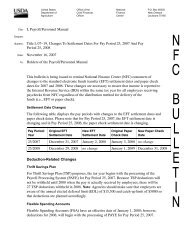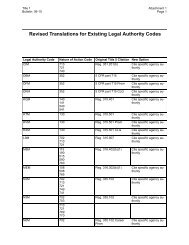STARWEB Training Manual - National Finance Center
STARWEB Training Manual - National Finance Center
STARWEB Training Manual - National Finance Center
Create successful ePaper yourself
Turn your PDF publications into a flip-book with our unique Google optimized e-Paper software.
Preparing A Corrected T&AThe Preparing A Corrected T&A option is used to prepare a corrected T&A for a transmitted T&A from theT&A List. Once a T&A has been transmitted, you must prepare a corrected T&A to make any changes tothe T&A. Corrected T&As may be submitted up to 26 pay periods after the original T&A was transmitted.Prepare current Pay Period during processing cycle1. Double-click the applicable contact point. Note: If the timekeeper has access to more than onecontact point, the Contact Point List is displayed. If the timekeeper only has access to one contactpoint, the Employee List is displayed.2. Double-click the applicable employee from the Employee List.3. On the Select An Action (for the Employee List) drop-down menu, select Correct T&A. TheCorrect pop-up appears.Correct pop-up4. On the Correct pop-up, click [OK]. The employee’s Bi-Weekly T&A is displayed.5. Make the applicable corrections.6. Click [Save] to save the information.7. Click [Verify] to verify the information.Prepare corrected T&A for Prior Pay Period1. Select the drop down arrow and click pay period. A l ist of pay periods is displayed.2. Select the pay period of the corrected T&A.3. Select GO.4. On the employee list, select the applicable employee.5. Select Correct T&A from the drop down arrow (select an action).6. Once the corrected T&A is selected a pop-up will appear “Correct the selected employeeT&A”. Click OK.7. Correct the appropriate data for the prior T&A.8. Click [Save] to save the information.9. Click [Verify] to verify the information.99