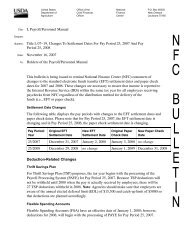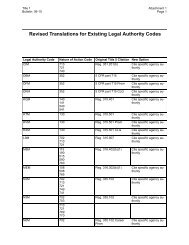STARWEB Training Manual - National Finance Center
STARWEB Training Manual - National Finance Center
STARWEB Training Manual - National Finance Center
You also want an ePaper? Increase the reach of your titles
YUMPU automatically turns print PDFs into web optimized ePapers that Google loves.
5. Select each part individually from the T&A List. On the employee list double click Part 1.6. Complete the necessary T&A information on Part 1.7. Click [Save] to save the information entered on Split #1.8. On the employee list double click Part 2.9. Complete the necessary T&A information on Part 2.10. Click Save to save the information on Split #2.11. Click [Verify] to verify both Split #1 and Split #2. Both parts of the T&A will be verified.Note: If you attempt to [Verify] after completing Split #1, an error message will appear.Both parts must be completed before the T&A may be verified. You do not have to goback and click [Verify] on Split #1. Clicking [Verify] on Split #2 verifies both parts.Merging A Split T&A Back Into One T&AThe Merge T&A option is used to merge a split T&A back into one T&A (i.e., a timekeeperinadvertently prepared a split T&A when it was not necessary).1. Double-click the applicable contact point. If the timekeeper has access to more than one contactpoint, the Contact Point List is displayed. If the timekeeper only has access to one contact point,the Employee List is displayed.2. Select the applicable employee from the Employee List.3. Select either record of a split T&A on the T&A List to be merged.4. Click Merge T&A. The Merge T&A pop-up appears.Merge T&A pop-up5. Click [OK] to merge the T&A. The T&A is now merged back into one T&A. Only the data fromSplit #2 is retained.Note: The merge process does not combine Part 1 and Part 2 TC’s. Only the data fromPart 2 of the split is retained. You must update the T&A to reflect the correct informationafter choosing the merge option.90