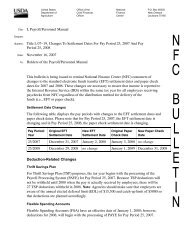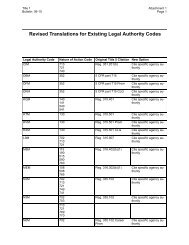STARWEB Training Manual - National Finance Center
STARWEB Training Manual - National Finance Center
STARWEB Training Manual - National Finance Center
Create successful ePaper yourself
Turn your PDF publications into a flip-book with our unique Google optimized e-Paper software.
Changing A T&AThe Change a T&A option is used to update or change a T&A at any time prior to when a T&A is Releasedor Transmitted and picked up by the T&A Validation Processing System (TIME). You can make changes tothe T&A header record, the employee’s leave account, or the employee’s T&A. Once a T&A has beentransmitted, you must prepare a corrected T&A to make any changes to the T&A. Corrected T&A’s may besubmitted up to 26 pay periods after the original T&A was transmitted.Note: Only use the Change option for a New, In Progress, or Verified T&A.To Change a T&A:1. Double-click the applicable contact point. If the timekeeper has access to more than one contactpoint, the Contact Point List is displayed. If the timekeeper only has access to one contact point,the Employee List is displayed.2. Double-click the applicable employee from the Employee List.3. Select the Bi-Weekly T&A tab.4. Make the applicable changes.5. Click [Save] to save the changes.6. Click [Verify] to verify the information.83