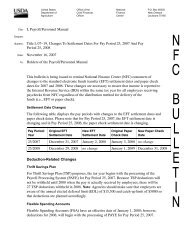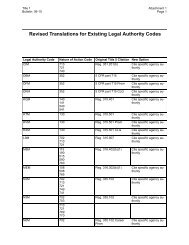STARWEB Training Manual - National Finance Center
STARWEB Training Manual - National Finance Center
STARWEB Training Manual - National Finance Center
You also want an ePaper? Increase the reach of your titles
YUMPU automatically turns print PDFs into web optimized ePapers that Google loves.
Select An Action (For The Employee List) drop-down menu2. Select from the following options:Add Employee. The Add Employee option is used to add a new employee into STAR 4.25. Thisis used only for employees who have not previously been processed in STAR 4.25 or thePayroll/Personnel database.Add T&A. The Add T&A option is used to add a new T&A for an employee.Change Contact Point. The Change Contact Point option is used to change an employee’scontact point on the Employee Detail.Change Database. The Change Database option is used to change the database and select adifferent database in which to display T&As for.Clear All. The Clear All option is used to clear all name(s) selected on the Employee List.Contact Point Detail. The Contact Point Detail/ option is used to display contact pointinformation for an employee(s).Correct T&A. The Correct T&A option is used to prepare a corrected T&A for employee selectedon the Employee List.Delete Employee. The Delete Employee option is used to delete an employee from theEmployee List. Once a T&A has been prepared for an employee, that employee cannot bedeleted.Delete T&A. The Delete T&A option is used to delete a T&A for an employee. You cannot deletea T&A that has already been transmitted.Filter List. The Filter List option allows the user to perform various options. For more informationon the Filter List option, see To Use The Filter List Drop-Down Menu.6