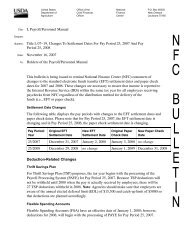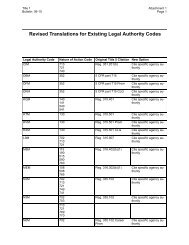STARWEB Training Manual - National Finance Center
STARWEB Training Manual - National Finance Center
STARWEB Training Manual - National Finance Center
Create successful ePaper yourself
Turn your PDF publications into a flip-book with our unique Google optimized e-Paper software.
3. Click the Forward box. Type the number of whole hours in the first four positions. If fractions mustbe recorded, type a “.”(period) and the fraction in the last 2 positions. (.25, .50, .75).4. Click [Save].Update A Leave Type1. On the Leave Acct tab, select the leave type.2. Click the Forward box and make the appropriate changes to the Forward value.3. Click [Save].54