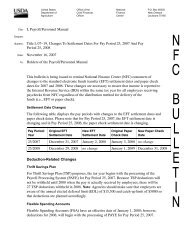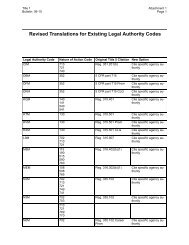STARWEB Training Manual - National Finance Center
STARWEB Training Manual - National Finance Center
STARWEB Training Manual - National Finance Center
Create successful ePaper yourself
Turn your PDF publications into a flip-book with our unique Google optimized e-Paper software.
2. Advanced sick leave up to a maximum of 240 hours.Advanced leave should not be entered in STAR 4.25 until after you receivedocumentation to support the transaction. An employee’s Header record must be codedappropriately before a T&A with a negative leave balance may be verified.The balance in the Forward field may be updated to a negative balance at any time.However, in order for a T&A with a negative balance to be verified, the Advance Leavefield on the employee’s T&A Header tab must be properly coded. After the T&A Headertab is updated to allow the advanced leave, the T&A may be verified with a negativeending balance.Annual Leave CeilingIf the employee’s balance displayed on the Leave Acct tab is greater than the valuedisplayed in the Annual Leave Ceiling field, the Forward field is reset to the Annual LeaveCeiling value.Annual Leave Category ChangeWhen an employee’s annual leave category changes, you must update the Annual LeaveCategory field on the Employee Detail tab. If you forget to do this before transmitting theT&A, you must make the appropriate change and prepare a corrected T&A. You canmake corrections to an employee’s leave account at any time during the pay period.Before updating an employee’s annual leave category, you must:1. Receive a personnel action to support the category change.2. Update the Annual Leave Category field on the Employee Detail tab.The change is not displayedon the Leave Acct tab until the T&A is verified.Add, Update, Or Delete An Employee Leave Type RecordOn the Employee List:1. Select the applicable employee record.2. Select the Leave Acct tab. The Leave Acct tab for that employee is displayed.52