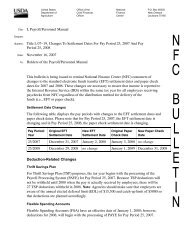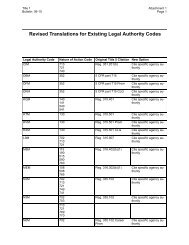STARWEB Training Manual - National Finance Center
STARWEB Training Manual - National Finance Center
STARWEB Training Manual - National Finance Center
You also want an ePaper? Increase the reach of your titles
YUMPU automatically turns print PDFs into web optimized ePapers that Google loves.
Establish And Maintain Leave AccountsThe Leave Acct tab option displays leave data for an employee.The leave information recorded on the T&A is a method of maintaining an employee’s leave record. Whenan employee is imported into STAR 4.25, the employee’s annual and sick leave balances are broughtforward. All other leave types must be added. The leave account consists of leave brought forward fromthe prior pay period, leave earned during the current pay period, leave used for the processing pay period,and the leave balance to date.Note: When an employee’s annual leave category changes, you must update the Annual Leave Categoryfield on the Employee Detail tab. A Bi-Weekly T&A must be created before a leave account can beupdated.The Leave Error Report is used to verify current leave balances in STAR 4.25 against current leavebalances in the Payroll/Personnel database at NFC. The Leave Error Report is available in STAR 4.25,and is only available for the most recent pay period.To run the Leave Error Report:1. On the Select An Action drop-down menu (for the Contact Point List), select the applicable contactpoint.2. Select Leave Error Report. The Leave Error report is displayed.Leave Error reportAdvanced LeaveAn employee may be granted:1. Advanced annual leave up to the number of hours to be accrued in the remainder of the leaveyear.51