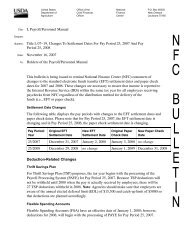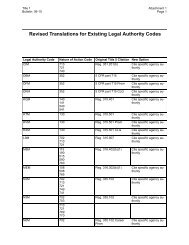STARWEB Training Manual - National Finance Center
STARWEB Training Manual - National Finance Center
STARWEB Training Manual - National Finance Center
Create successful ePaper yourself
Turn your PDF publications into a flip-book with our unique Google optimized e-Paper software.
accounting code stored will be retrieved in future pay periods when the T&A is processed with anAccounting Date Usage Code of 2-Use Stored Accounting.Use Stored Accounting- Select this option if you would like to use the accounting stored on theNFC database. No accounting will be reflected on the biweekly T&A. This option cannot be usedfor a new employee.Accounting on Each Line – Select this option if you want to distribute accounting for eachtransaction code on the Bi-Weekly T&A. This option may be used even if accounting has beenpreviously stored.Stored Accounting - Type any accounting to be stored in this field.Remarks – Use this field to enter any remarks by the Timekeeper. These remarks appear on theT&A, however, only the first 23 positions are transmitted to NFC. (optional, alphanumeric, 254positions max)NFC Use – Click the down arrow to display the type of employee. (This field is used by NFCpersonnel only.)6. Click [Save] to update the header record.50