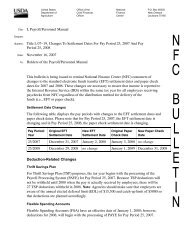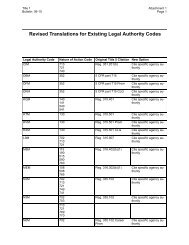STARWEB Training Manual - National Finance Center
STARWEB Training Manual - National Finance Center
STARWEB Training Manual - National Finance Center
Create successful ePaper yourself
Turn your PDF publications into a flip-book with our unique Google optimized e-Paper software.
Clear All. The Clear All option deselects any contact points that were selected on the ContactPoint List. You do not need to have all contact points selected to use this option.Contact Point/JCL Detail. The Contact Point Detail/JCL Detail option is used to display theContact Point JCL (Job Control Language) and the Contact Point tabs. You can modify the JCL orcontact point information using this option.Contact Point List. The Contact Point List option is a list of contact points available tothat timekeeper within a database. The Contact Point List also indicates whether or not aJob Control Language (JCL) has been established for that contact point.Copy JCL. The Copy JCL option is used to copy JCL from one contact point to another contactpoint(s). This option is used in conjunction with the Paste JCL option. This function is used by theApplication Administrator only.Delete Contact Point. The Delete Contact Point option is used to delete contact point(s) froma timekeeper’s contact point list.Leave Error Report. The Leave Error Report option is used to access the leave error reportfor the contact point for which you are currently processing T&As.Paste JCL. The Paste JCL option is used to paste a copied JCL from one contact point toanother contact point(s). This option is used in conjunction with the Copy JCL option. Thisfunction is used by the Application Administrator only.Select All. The Select All option selects all contact points a timekeeper has access to. Thisoption can be used even if one (or multiple) contact point(s) is already selected.Transmission Results. The Transmission Results option is used to check the status oftransmitted T&As.3. After selecting the applicable option, perform the desired function.To use the Select An Action drop-down (for the Employee List) menu:1. On the Contact Point List window, double-click the applicable contact point. The Select An Action(for the Employee List) drop-down menu is displayed.5