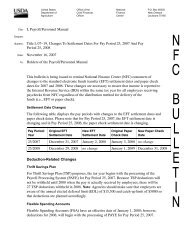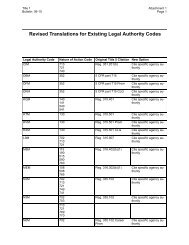STARWEB Training Manual - National Finance Center
STARWEB Training Manual - National Finance Center
STARWEB Training Manual - National Finance Center
You also want an ePaper? Increase the reach of your titles
YUMPU automatically turns print PDFs into web optimized ePapers that Google loves.
Flag – Click this field if the employee is eligible for standby/AUO hours. These are hours and paydifferential entitlements for employees who receive premium pay on an annual basis foradministratively uncontrollable overtime or regularly scheduled standby duty. The default is blank.First (lst) Week – Type the number of standby/AUO hours (2 positions) authorized for the firstweek of the pay period. Only fill in this block if the “Flag” is checked.Second (2nd) Week – Type the number of standby/AUO hours (2 positions) authorized for thesecond week of the pay period. Only complete this block if the “Flag” and “First Week” fields arecompleted.Percent (%) Premium – Click the down arrow to display the percentage of pay differentialentitlements that will be used to compute the employee’s pay for Standby/AUO worked. Validvalues are 02, 05, 07, 10, 12, 15, 17, 20, 22, 25, or 99. Only fill in this block if the “Flag”, “FirstWeek”, and “Second Week” are completed.Accounting Data Usage Code – Click the down arrow to indicate whether or not to use storedaccounting. The default is “Accounting on each line”.Note: Accounting cannot be stored on a corrected T&A.Store Accounting on First Line – Select this option if you want to store the accounting on the firstline of the T&A. Accounting may not be entered on any other line if this option is selected. The49