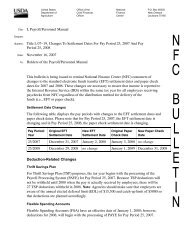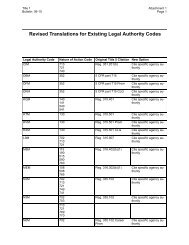STARWEB Training Manual - National Finance Center
STARWEB Training Manual - National Finance Center
STARWEB Training Manual - National Finance Center
Create successful ePaper yourself
Turn your PDF publications into a flip-book with our unique Google optimized e-Paper software.
Update And DeleteUpdate An Employee RecordEmployee records are updated on the employee’s employee detail tab.1. Double-click the desired employee.2. Make the applicable changes.3. Click Save. The applicable changes are saved.Delete An Employee RecordFrom the Employee List:1. Select the applicable employee.2. On the drop-down menu, select Delete Employee. A pop-up appears.3. Click OK. The employee is deleted.Note: An employee can only be deleted if there are no T&As for that employee. Once a T&A isprepared for an employee, the employee can no longer be deleted from the Employee List. Adeletion restriction pop-up will appear if you attempt to delete an employee once the T&A processhas begun.43