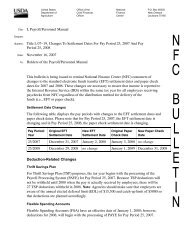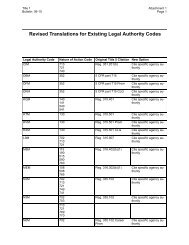STARWEB Training Manual - National Finance Center
STARWEB Training Manual - National Finance Center
STARWEB Training Manual - National Finance Center
Create successful ePaper yourself
Turn your PDF publications into a flip-book with our unique Google optimized e-Paper software.
Change Password pop-up2. On the Change Password pop-up, complete the fields as follows:New Password - Type your new NFC Mainframe password. A password change will be requireddue to either expiration of the old password or any valid security issue.Verify New Password - Verify your new NFC Mainframe password by typing the samepassword that you typed in the New Password field.3. Click [Logon].Drop-down MenusSTAR 4.25 operates with various drop-down menus depending on the window you are currentlyworking in and/or the function you are performing. The first drop-down menu displayed is theSelect An Action drop-down menu. STAR 4.25 drop-down menus are displayed below:Select An Action drop-down menu (for the Contact Point List)To use the Select An Action (for the Contact Point List) drop-down menu:1. On the Contact Point List window, click the down arrow. The Select An Action drop-downmenu (for the Contact Point list) is displayed.2. Select from the following actions on the menu:Add Contact Point. The Add Contact Pointl option is used add contacts for a timekeeper. Thisfunction is performed by the Administrator. The Contact Point tab is displayed when you selectthis option.Change Database. The Change Database option displays the Select A Database drop downmenu if a timekeeper has access to more than one database. From this menu, a timekeeper canchange the database that he/she is working in.4