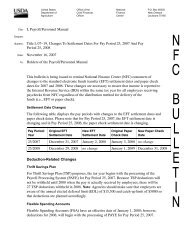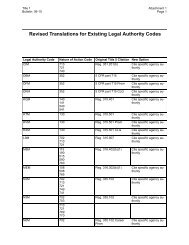STARWEB Training Manual - National Finance Center
STARWEB Training Manual - National Finance Center
STARWEB Training Manual - National Finance Center
Create successful ePaper yourself
Turn your PDF publications into a flip-book with our unique Google optimized e-Paper software.
Add An Employee RecordNew Employees may be added in STAR 4.25 when a timekeeper obtains a new employee at an agency oran employee who was not previously in NFC’s Payroll/Personnel database. Note: If a timekeeper obtainsan employee who was previously in NFC’s Payroll/Personnel database, an Import may be done for thatemployee if the employee is with the same agency. An employee’s detail record may also be updatedusing this option.1. Double-click the contact point.2. On the Select An Action (for the Employee List) drop down menu, select Add Employee to add anew employee.ORDouble-click the applicable employee on the Employee List to update an employeerecord. The employee detail tab is displayed.Employee Detail tab3. Complete the fields as follows:SSN - Type the employee’s 9-digit SSN. Note: No spaces, dashes, etc.Last Name - Type the employee’s last name.First Name - Type the employee’s first name.35