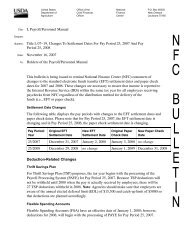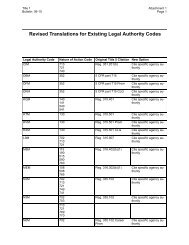STARWEB Training Manual - National Finance Center
STARWEB Training Manual - National Finance Center
STARWEB Training Manual - National Finance Center
You also want an ePaper? Increase the reach of your titles
YUMPU automatically turns print PDFs into web optimized ePapers that Google loves.
Logging On To STAR 4.25STAR 4.25 Logon Page1. Logon to the Internet.2. Connect to the NFC home page at www.nfc.usda.gov.3. Double-click the STAR 4.25 icon. The STAR 4.25 Logon page is displayed.STAR 4.25 Logon page4. On the Logon page complete the fields as follows:User ID - Type your NFC Mainframe user ID.Password - Type your NFC Mainframe password.5. Click [Logon] to log onto STAR 4.25.Click [Reset] to clear the fields.Change Password Pop-upOR1. On the STAR 4.25 Logon page, select [Change Password]. The Change Password pop-upappears.3