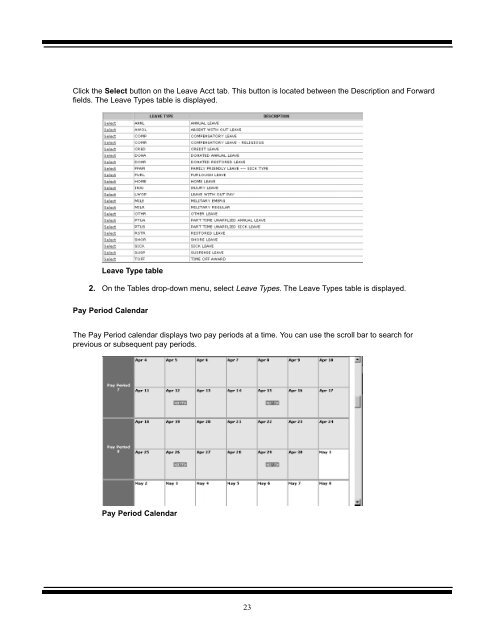STARWEB Training Manual - National Finance Center
STARWEB Training Manual - National Finance Center STARWEB Training Manual - National Finance Center
Tables drop-down menuORClick the Select A Descriptor For This Transaction Code button on the Bi-Weekly T&A tab. This buttonis located between the Accounting and Descriptor fields. The Transaction Code Descriptors table isdisplayed.Transaction Code Descriptors field2. On the Tables drop-down menu, select Transaction Code Descriptors. The Transaction CodeDescriptors table is displayed.Leave Types TableThe Leave Type table contains a list of leave types contained in the Payroll/Personnel System. In theevent that a new leave type TC is added to the Payroll/Personnel System, the NFC Administrator will addthe TC for the leave type to the table in STAR 4.0. TCs for the leave type cannot be deleted from the LeaveType table, only added or updated.To display the Leave Type Table:1. On the TC table, select Leave Types from the drop-down menu on the Transaction Code table.The Tables drop-down menu is displayed.Tables drop-down menuOR22
Click the Select button on the Leave Acct tab. This button is located between the Description and Forwardfields. The Leave Types table is displayed.Leave Type table2. On the Tables drop-down menu, select Leave Types. The Leave Types table is displayed.Pay Period CalendarThe Pay Period calendar displays two pay periods at a time. You can use the scroll bar to search forprevious or subsequent pay periods.Pay Period Calendar23
- Page 2 and 3: Access to the Internet with an Inte
- Page 4 and 5: Change Password pop-up2. On the Cha
- Page 6 and 7: Select An Action (For The Employee
- Page 8 and 9: Show all T&As drop-down menuT&A Lis
- Page 10 and 11: Feedback pop-up2. On the Feedback p
- Page 12 and 13: Button...STAR 4.25 Command ButtonsD
- Page 14 and 15: Town - Type the town code.Unit - Ty
- Page 16 and 17: 2. Click [GO]. The applicable conta
- Page 18 and 19: Employee List18
- Page 20 and 21: Remote Id - Type your NFC-assigned
- Page 25 and 26: Importing A T&AThe importing a T&A
- Page 27 and 28: RolloverThe rollover option allows
- Page 29 and 30: Contact Point ListThe Contact Point
- Page 31: Employee ListThe Employee List opti
- Page 35 and 36: Add An Employee RecordNew Employees
- Page 37 and 38: Fire Fighter - Bi-Weekly Duty Hours
- Page 39: Exercise 1New EmployeeEmployee Deta
- Page 43: Update And DeleteUpdate An Employee
- Page 46 and 47: T&A Header tabThe T&A Header tab co
- Page 48 and 49: Advance Leave - Click the down arro
- Page 50 and 51: accounting code stored will be retr
- Page 52 and 53: 2. Advanced sick leave up to a maxi
- Page 54 and 55: 3. Click the Forward box. Type the
- Page 56 and 57: You can click [Select A Descriptor
- Page 59: Exercise 3New Employee’s 80 Hour
- Page 63: Exercise 5New Employee and Coding a
- Page 67: Exercise 7Coding an 80 Hour T&AEmpl
- Page 71: Exercise 9Coding an 80 Hour T&AEmpl
Click the Select button on the Leave Acct tab. This button is located between the Description and Forwardfields. The Leave Types table is displayed.Leave Type table2. On the Tables drop-down menu, select Leave Types. The Leave Types table is displayed.Pay Period CalendarThe Pay Period calendar displays two pay periods at a time. You can use the scroll bar to search forprevious or subsequent pay periods.Pay Period Calendar23