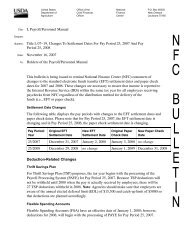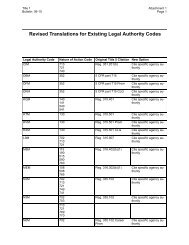STARWEB Training Manual - National Finance Center
STARWEB Training Manual - National Finance Center
STARWEB Training Manual - National Finance Center
Create successful ePaper yourself
Turn your PDF publications into a flip-book with our unique Google optimized e-Paper software.
2. Click [GO]. The applicable contact point(s) is displayed on the contact point list on the left side ofthe window.Move An Employee From One Contact Point To AnotherIf an employee moves from one contact point to another, the application administrator canmove the employee to the new contact point.To move an employee from one contact point to another:1. On the Employee List, select the applicable employee to be moved.2. On the Select An Action (for the Employee List) menu, select Move Employees. The STAR MoveEmployees pop-up appears.3. On the drop down menu, select Move Employees. The STAR Move Employees pop-up appears.STAR Move Employees pop-up4. On the STAR Move Employees pop-up, select the applicable contact point from the list box. Thisis the contact point that you want to move the employee to.ORTo locate the applicable contact point, complete the fields as indicated.5. If you selected a contact point from the list box, click [GO]. The employee is moved.ORIf you completed the fields, click [OK]. The applicable contact point is displayed in the listbox.16