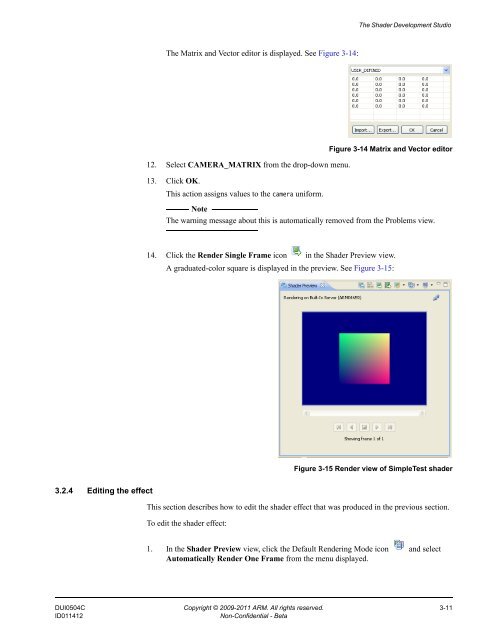Mali GPU Shader Development Studio User Guide - ARM ...
Mali GPU Shader Development Studio User Guide - ARM ...
Mali GPU Shader Development Studio User Guide - ARM ...
- No tags were found...
You also want an ePaper? Increase the reach of your titles
YUMPU automatically turns print PDFs into web optimized ePapers that Google loves.
The <strong>Shader</strong> <strong>Development</strong> <strong>Studio</strong>The Matrix and Vector editor is displayed. See Figure 3-14:12. Select CAMERA_MATRIX from the drop-down menu.13. Click OK.This action assigns values to the camera uniform.Figure 3-14 Matrix and Vector editorNoteThe warning message about this is automatically removed from the Problems view.14. Click the Render Single Frame icon in the <strong>Shader</strong> Preview view.A graduated-color square is displayed in the preview. See Figure 3-15:Figure 3-15 Render view of SimpleTest shader3.2.4 Editing the effectThis section describes how to edit the shader effect that was produced in the previous section.To edit the shader effect:1. In the <strong>Shader</strong> Preview view, click the Default Rendering Mode icon and selectAutomatically Render One Frame from the menu displayed.DUI0504C Copyright © 2009-2011 <strong>ARM</strong>. All rights reserved. 3-11ID011412Non-Confidential - Beta