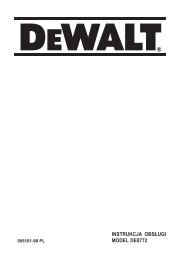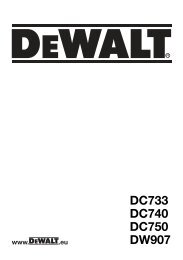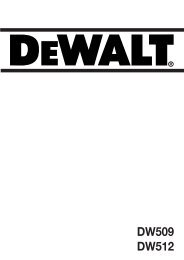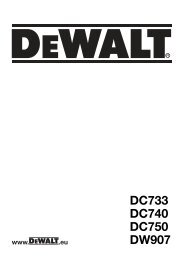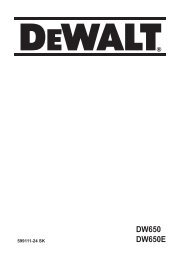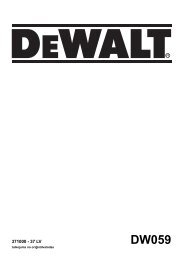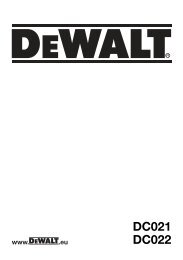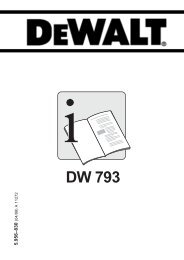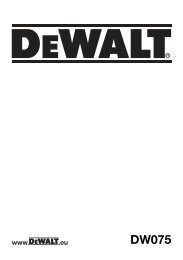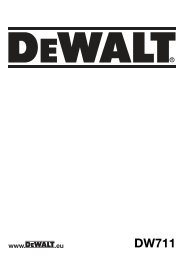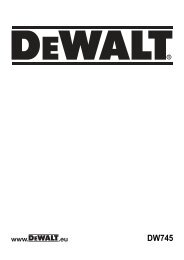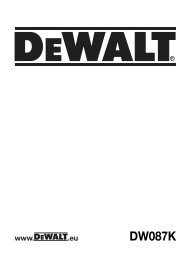English - Service après vente - Dewalt
English - Service après vente - Dewalt
English - Service après vente - Dewalt
- No tags were found...
Create successful ePaper yourself
Turn your PDF publications into a flip-book with our unique Google optimized e-Paper software.
www..euD28410D28411D28413D28414D28421D28422D28423D28432CD28750
2Copyright DEWALT
Figure 1bcaedt1
ENGLISHD28410 D28411 D28413 D28414 D28421Vibration total values (triax vector sum) determined according to EN 60745:Vibration emission value a h surface grindinga h,AG = m/s² 5.0 5.0 5.0 5.0 5.0Uncertainty K = m/s² 1.5 1.5 1.5 1.5 1.5Vibration emission value a h disc sandinga h,DS = m/s² ≤ 2.5 – 5.0 – –Uncertainty K = m/s² 1.5 – 1.5 – –D28422 D28423 D28432C D28750Vibration total values (triax vector sum) determined according to EN 60745:Vibration emission value a h surface grindinga h,AG = m/s² 4.5 5.0 5.0 4.5Uncertainty K = m/s² 1.5 1.5 1.5 1.5Vibration emission value a h disc sandinga h,DS = m/s² ≤ 2.5 – – –Uncertainty K = m/s² 1.5 – – –The vibration emission level given in this informationsheet has been measured in accordance with astandardised test given in EN 60745 and may beused to compare one tool with another. It may beused for a preliminary assessment of exposure.WARNING: The declared vibrationemission level represents the mainapplications of the tool. However if thetool is used for different applications,with different accessories or poorlymaintained, the vibration emission maydiffer. This may significantly increase theexposure level over the total workingperiod.An estimation of the level of exposure tovibration should also take into accountthe times when the tool is switched offor when it is running but not actuallydoing the job. This may significantlyreduce the exposure level over the totalworking period.Identify additional safety measures toprotect the operator from the effects ofvibration such as: maintain the tool andthe accessories, keep the hands warm,organisation of work patterns.FusesEurope 230 V tools 10 Amperes, mainsU.K. & Ireland 230 V tools 13 Amperes, in plugsU.K. & Ireland 115 V tools 16 Amperes, in plugsDefinitions: Safety GuidelinesThe definitions below describe the level of severityfor each signal word. Please read the manual andpay attention to these symbols.DANGER: Indicates an imminentlyhazardous situation which, if not avoided,will result in death or serious injury.WARNING: Indicates a potentiallyhazardous situation which, if notavoided, could result in death orserious injury.CAUTION: Indicates a potentiallyhazardous situation which, if notavoided, may result in minor ormoderate injury.NOTICE: Indicates a practice notrelated to personal injury which, ifnot avoided, may result in propertydamage.Denotes risk of electric shock.Denotes risk of fire.5
ENGLISHEC-Declaration of ConformityMACHINERY DIRECTIVED28410, D28411, D28413, D28414, D28421, D28422,D28423, D28432C, D28750DEWALT declares that these products describedunder “technical data” are in compliance with:98/37/EC (until Dec. 28, 2009), 2006/42/EC(from Dec. 29, 2009), EN 60745-1, EN 60745-2-3.These products also comply with Directive2004/108/EC. For more information, please contactDEWALT at the following address or refer to theback of the manual.The undersigned is responsible for compilation of thetechnical file and makes this declaration on behalf ofDEWALT.Horst GrossmannVice President Engineering and ProductDevelopmentDEWALT, Richard-Klinger-Straße 11,D-65510, Idstein, Germany24.11.2009WARNING: To reduce the risk of injury,read the instruction manual.General Power Tool Safety WarningsWARNING! Read all safety warningsand all instructions. Failure to followthe warnings and instructions may resultin electric shock, fire and/or seriousinjury.SAVE ALL WARNINGS AND INSTRUCTIONSFOR FUTURE REFERENCEThe term “power tool” in the warnings refers to yourmains-operated (corded) power tool or batteryoperated(cordless) power tool.1) WORK AREA SAFETYa) Keep work area clean and well lit.Cluttered or dark areas invite accidents.b) Do not operate power tools in explosiveatmospheres, such as in the presence offlammable liquids, gases or dust. Powertools create sparks which may ignite the dustor fumes.c) Keep children and bystanders away whileoperating a power tool. Distractions cancause you to lose control.2) ELECTRICAL SAFETYa) Power tool plugs must match the outlet.Never modify the plug in any way. Donot use any adapter plugs with earthed(grounded) power tools. Unmodified plugsand matching outlets will reduce risk ofelectric shock.b) Avoid body contact with earthed orgrounded surfaces such as pipes,radiators, ranges and refrigerators. Thereis an increased risk of electric shock if yourbody is earthed or grounded.c) Do not expose power tools to rain or wetconditions. Water entering a power tool willincrease the risk of electric shock.d) Do not abuse the cord. Never use thecord for carrying, pulling or unpluggingthe power tool. Keep cord away fromheat, oil, sharp edges or moving parts.Damaged or entangled cords increase therisk of electric shock.e) When operating a power tool outdoors,use an extension cord suitable for outdooruse. Use of a cord suitable for outdoor usereduces the risk of electric shock.f) If operating a power tool in a damplocation is unavoidable, use a residualcurrent device (RCD) protected supply.Use of an RCD reduces the risk of electricshock.3) PERSONAL SAFETYa) Stay alert, watch what you are doing anduse common sense when operating apower tool. Do not use a power tool whileyou are tired or under the influence ofdrugs, alcohol or medication. A moment ofinattention while operating power tools mayresult in serious personal injury.b) Use personal protective equipment.Always wear eye protection. Protectiveequipment such as dust mask, non-skidsafety shoes, hard hat, or hearing protectionused for appropriate conditions will reducepersonal injuries.c) Prevent unintentional starting. Ensurethe switch is in the off position beforeconnecting to power source and/orbattery pack, picking up or carrying thetool. Carrying power tools with your fingeron the switch or energising power tools thathave the switch on invites accidents.6
ENGLISHd) Remove any adjusting key or wrenchbefore turning the power tool on. Awrench or a key left attached to a rotatingpart of the power tool may result in personalinjury.e) Do not overreach. Keep properfooting and balance at all times. Thisenables better control of the power tool inunexpected situations.f) Dress properly. Do not wear looseclothing or jewellery. Keep your hair,clothing and gloves away from movingparts. Loose clothes, jewellery or long haircan be caught in moving parts.g) If devices are provided for the connectionof dust extraction and collection facilities,ensure these are connected and properlyused. Use of dust collection can reducedust-related hazards.4) POWER TOOL USE AND CAREa) Do not force the power tool. Use thecorrect power tool for your application.The correct power tool will do the jobbetter and safer at the rate for which itwas designed.b) Do not use the power tool if the switchdoes not turn it on and off. Any powertool that cannot be controlled with the switchis dangerous and must be repaired.c) Disconnect the plug from the powersource and/or the battery pack fromthe power tool before making anyadjustments, changing accessories, orstoring power tools. Such preventive safetymeasures reduce the risk of starting thepower tool accidentally.d) Store idle power tools out of the reachof children and do not allow personsunfamiliar with the power tool or theseinstructions to operate the power tool.Power tools are dangerous in the hands ofuntrained users.e) Maintain power tools. Check formisalignment or binding of moving parts,breakage of parts and any other conditionthat may affect the power tool’s operation.If damaged, have the power tool repairedbefore use. Many accidents are caused bypoorly maintained power tools.f) Keep cutting tools sharp and clean.Properly maintained cutting tools with sharpcutting edges are less likely to bind and areeasier to control.g) Use the power tool, accessories andtool bits etc., in accordance with theseinstructions taking into account theworking conditions and the work tobe performed. Use of the power tool foroperations different from those intendedcould result in a hazardous situation.5) SERVICEa) Have your power tool serviced by aqualified repair person using only identicalreplacement parts. This will ensure that thesafety of the power tool is maintained.ADDITIONAL SPECIFIC SAFETY RULESSafety Instructions for All Operationsa) This power tool is intended to functionas a grinder, sander, wire brush, polisheror cut-off tool. Read all safety warnings,instructions, illustrations and specificationsprovided with this power tool. Failure to followall instructions listed below may result in electricshock, fire and/or serious injury.b) Do not use accessories which are notspecifically designed and recommendedby the tool manufacturer. Just because theaccessory can be attached to your power tool,it does not assure safe operation.c) The rated speed of the accessory must be atleast equal to the maximum speed markedon the power tool. Accessories running fasterthan their rated speed can break and fly apart.d) The outside diameter and the thickness ofyour accessory must be within the capacityrating of your power tool. Incorrectly sizedaccessories cannon be adequately guarded orcontrolled.e) The arbour size of wheels, flanges, backingpads or any other accessory must properlyfit the spindle of the power tool. Accessorieswith arbour holes that do not match themounting hardware of the power tool will runout of balance, vibrate excessively and maycause loss of control.f) Do not use a damaged accessory. Beforeeach use inspect the accessory such asabrasive wheel for chips and cracks, backingpad for cracks, tear or excess wear, wirebrush for loose or cracked wires. If powertool or accessory is dropped, inspect fordamage or install an undamaged accessory.After inspecting and installing an accessory,position yourself and bystanders away fromthe plane of the rotating accessory and runthe power tool at maximum no-load speedfor one minute. Damaged accessories willnormally break apart during this test time.7
ENGLISHg) Wear personal protective equipment.Depending on application, use faceshield, safety goggles or safety glasses.As appropriate, wear dust mask, hearingprotectors, gloves and workshop aproncapable of stopping small abrasive orworkpiece fragments. The eye protection mustbe capable of stopping flying debris generatedby various operations. The dust mask orrespirator must be capable of filtrating particlesgenerated by your operation. Prolongedexposure to high intensity noise may causehearing loss.h) Keep bystanders a safe distance away fromwork area. Anyone entering the work areamust wear personal protective equipment.Fragments of workpiece or of a brokenaccessory may fly away and cause injurybeyond immediate area of operation.i) Hold power tool by insulated grippingsurfaces only, when performing an operationwhere the cutting accessory may contacthidden wiring or its own cord. Cuttingaccessory contacting a “live” wire may makeexposed metal parts of the power tool “live” andshock the operator.j) Position the cord clear of the spinningaccessory. If you lose control, the cord may becut or snagged and your hand or arm may bepulled into the spinning accessory.k) Never lay the power tool down until theaccessory has come to a complete stop. Thespinning accessory may grab the surface andpull the power tool out of your control.l) Do not run the power tool while carrying it atyour side. Accidental contact with the spinningaccessory could snag your clothing, pulling theaccessory into your body.m) Regularly clean the power tool’s air vents.The motor’s fan will draw the dust insidethe housing and excessive accumulation ofpowdered metal may cause electrical hazards.n) Do not operate the power tool nearflammable materials. Sparks could ignite thesematerials.o) Do not use accessories that require liquidcoolants. Using water or other liquid coolantsmay result in electrocution or shock.FURTHER SAFETY INSTRUCTIONSFOR ALL OPERATIONSCauses and Operator Preventionof KickbackKickback is a sudden reaction to a pinched orsnagged rotating wheel, backing pad, brush orany other accessory. Pinching or snagging causesrapid stalling of the rotating accessory which in turncauses the uncontrolled power tool to be forced inthe direction opposite of the accessory’s rotation atthe point of the binding.For example, if an abrasive wheel is snagged orpinched by the workpiece, the edge of the wheelthat is entering into the pinch point can dig into thesurface of the material causing the wheel to climbout or kick out. The wheel may either jump towardor away from the operator, depending on directionof the wheel’s movement at the point of pinching.Abrasive wheels may also break under theseconditions.Kickback is the result of tool misuse and/or incorrectoperating procedures or conditions and can beavoided by taking proper precautions as givenbelow:a) Maintain a firm grip on the power tool andposition your body and arm to allow you toresist kickback forces. Always use auxiliaryhandle, if provided, for maximum controlover kickback or torque reaction during startup. The operator can control torque reaction orkickback forces, if proper precautions are taken.b) Never place your hand near the rotatingaccessory. Accessory may kickback over yourhand.c) Do not position your body in the area wherepower tool will move if kickback occurs.Kickback will propel the tool in directionopposite to the wheel’s movement at the pointof snagging.d) Use special care when working corners,sharp edges etc. Avoid bouncing andsnagging the accessory. Corners, sharpedges or bouncing have a tendency to snag therotating accessory and cause loss of control orkickback.e) Do not attach a saw chain woodcarvingblade or toothed saw blade. Such bladescreate frequent kickback and loss of control.8
ENGLISHSafety Warnings Specific forGrinding and Abrasive Cutting-OffOperationsa) Use only wheel types that are recommendedfor your power tool and the specific guarddesigned for the selected wheel. Wheels forwhich the power tool was not designed cannotbe adequately guarded and are unsafe.b) The guard must be securely attached to thepower tool and positioned for maximumsafety, so the least amount of wheel isexposed towards the operator. The guardhelps to protect operator from broken wheelfragments and accidental contact with wheel.c) Wheels must be used only for recommendedapplications. For example: do not grind withthe side of cut-off wheel. Abrasive cut-offwheels are intended for peripheral grinding, sideforces applied to these wheels may cause themto shatter.d) Always use undamaged wheel flangesthat are of correct size and shape for yourselected wheel. Proper wheel flanges supportthe wheel thus reducing the possibility of wheelbreakage. Flanges for cut-off wheels may bedifferent from grinding wheel flanges.e) Do not use worn down wheels from largerpower tools. Wheel intended for larger powertool is not suitable for the higher speed of asmaller tool and may burst.Additional Safety Warnings Specificfor Abrasive Cutting-Off Operationsa) Do not “jam” the cut-off wheel or applyexcessive pressure. Do not attempt to makean excessive depth of cut. Overstressing thewheel increases the loading and susceptibility totwisting or binding of the wheel in the cut andthe possibility of kickback or wheel breakage.b) Do not position your body in line with andbehind the rotating wheel. When the wheel,at the point of operations, is moving away fromyour body, the possible kickback may propel thespinning wheel and the power tool directly atyou.c) When wheel is binding or when interruptinga cut for any reason, switch off the powertool and hold the power tool motionlessuntil the wheel comes to a complete stop.Never attempt to remove the cut-off wheelfrom the cut while the wheel is in motionotherwise kickback may occur. Investigateand take corrective action to eliminate the causeof wheel binding.d) Do not restart the cutting operation in theworkpiece. Let the wheel reach full speedand carefully reenter the cut. The wheel maybind, walk up or kickback if the power too isrestated in the workpiece.e) Support panels or any oversized workpieceto minimize the risk of wheel pinching andkickback. Large workpieces tend to sag undertheir own weight. Supports must be placedunder the workpiece near the line of cut andnear the edge of the workpiece on both sides ofthe wheel.f) Use extra caution when making a “pocketcut” into existing walls or other blind areas.The protruding wheel may cut gas or waterpipes, electrical wiring or objects that can causekickback.Safety Warnings Specific for SandingOperations(D28410, D28413, D28422 only)a) Do not use excessively oversized sandingdisc paper. Follow manufacturer'srecommendations, when selecting sandingpaper. Larger sanding paper extending beyondthe sanding pad presents a laceration hazardand may cause snagging, tearing of the discor kickback.Safety Warnings Specific forPolishing Operations(D28410, D28413, D28422 only)a) Do not allow any loose portion of thepolishing bonnet or its attachment stringsto spin freely. Tuck away or trim any looseattachment strings. Loose and spinningattachment strings can entangle your fingers orsnag on the workpiece.Safety Warnings Specific for WireBrushing Operationsa) Be aware that wire bristles are thrown bythe brush even during ordinary operation.Do not overstress the wires by applyingexcessive load to the brush. The wire bristlescan easily penetrate light clothing and/or skin.b) If the use of a guard is recommended forwire brushing, do not allow any interferenceof the wire wheel or brush with the guard.Wire wheel or brush may expand in diameterdue to work and centrifugal forces.9
ENGLISHResidual RisksIn spite of the application of the relevant safetyregulations and the implementation of safetydevices, certain residual risks cannot be avoided.These are:– Impairment of hearing .– Risk of personal injury due flying particles.– Risk of burns due to accessories becoming hotduring operation.– Risk of personal injury due to prolonged use.– Risk of dust from hazardous substances.Markings on ToolThe following pictograms are shown on the tool:Read instruction manual before use.Wear ear protection.Wear eye protection.DATE CODE POSITION (FIG. 1)The Date Code (t), which also includes the year ofmanufacture, is printed into the housing.Example:2009 XX XXYear of ManufacturePackage ContentsThe package contains:1 Angle grinder1 Guard1 Side handle1 Flange set1 Two-pin spanner1 Instruction manual1 Exploded drawing• Check for damage to the tool, parts oraccessories which may have occurred duringtransport.• Take the time to thoroughly read andunderstand this manual prior to operation.Description (fig. 1)WARNING: Never modify the powertool or any part of it. Damage orpersonal injury could result.a. On/off switchb. Unlocking switchc. Spindle lockd. Guarde. Side handleINTENDED USEThe D28410, D28411, D28422 heavy-duty anglegrinders have been designed for professionalgrinding, cutting and polishing applications.The D28413, D28414, D28421, D28423, D28432C,D28750 heavy-duty angle grinders have beendesigned for professional grinding and cuttingapplications.DO NOT use grinding wheels other than centerdepressed wheels and flap-disk.DO NOT use under wet conditions or in presence offlammable liquids or gases.These heavy-duty angle grinders are professionalpower tools.DO NOT let children come into contact with thetool. Supervision is required when inexperiencedoperators use this tool.Soft Start FeatureD28413, D28414, D28422, D28423, D28432C, D28750The soft start feature allows a slow speed build-upto avoid an initial jerk when starting. This feature isparticularly useful when working in confined spaces.Electrical SafetyThe electric motor has been designed for onevoltage only. Always check that the power supplycorresponds to the voltage on the rating plate.Your DEWALT tool is double insulated inaccordance with EN 60745; therefore noearth wire is required.WARNING: 115 V units have tobe operated via a fail-safe isolatingtransformer with an earth screenbetween the primary and secondarywinding.If the supply cord is damaged, it must be replacedby a specially prepared cord available through theDEWALT service organization.10
ENGLISHMains Plug Replacement(U.K. & Ireland Only)If a new mains plug needs to be fitted:• Safely dispose of the old plug.• Connect the brown lead to the live terminal inthe plug.• Connect the blue lead to the neutral terminal.WARNING: No connection is to bemade to the earth terminal.Follow the fitting instructions supplied with goodquality plugs. Recommended fuse: 13 A.Using an Extension CableIf an extension cable is required, use an approvedextension cable suitable for the power input of thistool (see technical data). The minimum conductorsize is 1 mm 2 ; the maximum length is 30 m.When using a cable reel, always unwind the cablecompletely.ASSEMBLY AND ADJUSTMENTSWARNING: To reduce the riskof serious personal injury, turntool off and disconnect tool frompower source before making anyadjustments or removing/installingattachments or accessories. Beforereconnecting the tool, depress andrelease the trigger switch to ensure thatthe tool is off.Attaching Side Handle (fig. 6, 7)WARNING: Before using the tool,check that the handle is tightenedsecurely.For grinding, screw the side handle (e) tightly intoone of the holes (o) on either side of the gear case(fig. 6).For cutting, screw the side handle (e) tightly into thetop hole (p) or into one of the holes (q) on either sideof the gear case (fig. 7).Fitting a Wire Cup BrushScrew the wire cup brush directly onto the spindlewithout the use of the spacer and threaded flange.Rotating the Main Handle (fig. 8, 9)D28423, D28432C, D28750The rotary handle facilitates a more comfortablehandling in cutting applications with the side handlemounted in the top hole.The rotary handle has locations at 30°, 60° and 90°both left and right.1. Pull the spring-loaded tab (r) to unlock the rotarymechanism (fig. 8). Hold the tab in the pulledoutposition.2. Rotate the handle (s) into the desired position(fig. 9).3. Release the tab and lock it in position.4. Check that the rotary mechanism is locked.WARNING: Do not use the tool unlessrotary handle is in the locked position.Mounting and Removing the Guard(fig. 2)WARNING: To reduce the riskof serious personal injury, turntool off and disconnect tool frompower source before making anyadjustments or removing/installingattachments or accessories. Beforereconnecting the tool, depress andrelease the trigger switch to ensure thatthe tool is off.CAUTION: Guards must be used withthis grinder.When using the D28410, D28411, D28413,D28414, D28421, D28422, D28423, D28432C orthe D28750 grinder for cutting metal or masonrya Type 1 guard MUST be used. Type 1 guards areavailable at extra cost from DEWALT distributors.NOTE: Please refer to the Grinding and CuttingAccessory Chart at the end of this section toshow other accessories that can be used with thesegrinders.1. Place the angle grinder on a table, spindle up.2. Release the clamping lock (f) and hold the guard(d) over the tool as shown.3. Align the lugs (g) with the notches (h).4. Press the guard down and rotate it to therequired posiiton.5. If required, increase the clamping force bytightening the screw (i).6. Tighten the clamping lock.To remove the guard, release the clamping lock.11
ENGLISHCAUTION: If the guard cannot betightened by the adjusting screw, donot use the tool. To reduce the risk ofpersonal injury, take the tool and guardto a service center to repair or replacethe guard.Fitting and Removing a Grinding orCutting Disc (fig. 3–5)WARNING: Do not use a damageddisc.1. Place the tool on a table, guard up.2. Fit the backing flange (j) correctly onto thespindle (k) (fig. 3).3. Place the disc (l) on the backing flange (j) (fig. 4).When fitting a disc with a raised center, makesure that the raised centre (m) is facing thebacking flange (j).4. Screw the threaded clamp nut (n) onto thespindle (k) (fig. 5):a. The ring on the threaded clamp nut (n) mustface towards the disc when fitting a grindingdisc (fig. 5A);b. The ring on the threaded clamp nut (n) mustface away from the disc when fitting a cuttingdisc (fig. 5B).5. Press the spindle lock button (c) and rotate thespindle (k) until it locks in position (fig. 4).6. Tighten the threaded clamp nut (n) with the twopinspanner supplied.7. Release the spindle lock.8. To remove the disc, loosen the threaded clampnut (n) with the two-pin spanner.Prior to Operation• Install the guard and appropriate disc or wheel.Do not use excessively worn discs or wheels.• Be sure the inner and outer flange are mountedcorrectly.• Make sure the disc or wheel rotates in thedirection of the arrows on the accessory and thetool.OPERATIONInstructions for UseWARNING: Always observe the safetyinstructions and applicable regulations.WARNING: To reduce the riskof serious personal injury, turntool off and disconnect tool frompower source before making anyadjustments or removing/installingattachments or accessories. Beforereconnecting the tool, depress andrelease the trigger switch to ensure thatthe tool is off.WARNING:• Ensure all materials to be ground orcut are secured in place.• Apply only a gentle pressure to thetool. Do not exert side pressure on thedisc.• Avoid overloading. Should the toolbecome hot, let it run a few minutesunder no load condition.Proper Hand Position (fig. 1)WARNING: To reduce the risk ofserious personal injury, ALWAYS useproper hand position as shown.WARNING: To reduce the risk ofserious personal injury, ALWAYS holdsecurely in anticipation of a suddenreaction.Proper hand position requires one hand on the sidehandle (e), with the other hand on the body of thetool, as shown in figure 1.Switching On and Off (fig. 1)The on/off switch is equipped with an unlockingswitch.To run the tool, depress the unlocking switch (b) andsubsequently operate the on/off switch (a).Release the unlocking switch (b).To stop the tool,release the switch.Spindle Lock (fig. 1)The spindle lock (c) is provided to prevent thespindle from rotating when installing or removingwheels. Operate the spindle lock only when the toolis turned off, unplugged from the power supply, andhas come to a complete stop.NOTICE: To reduce the risk of damageto the tool, do not engage the spindlelock while the tool is operating. Damageto the tool will result and attachedaccessory may spin off possiblyresulting in injury.12
ENGLISHTo engage the lock, depress the spindle lock buttonand rotate the spindle until you are unable to rotatethe spindle further.Metal ApplicationsWhen using the tool in metal applications, makesure that a residual current device (RCD) has beeninserted to avoid residual risks caused by metalswarf.If the power supply is shut off by the RCD, take thetool to authorised DEWALT repair agent.WARNING: In extreme workingconditions, conductive dust canaccumulate inside the machine housingwhen working with metal. This can resultin the protective insulation inthe machinebecoming degraded with a potential riskof an electrical shock.To avoid build-up of metal swarf inside the machine,we recommend to clear the ventilation slots on adaily basis. Refer to Maintenance.Using Flap DiscsWARNING: Metal dust build-up.Extensive use of flap discs in metalapplications can result in the increasedpotential for electric shock. To reducethis risk, insert an RCD before useand clean the ventilation slots daily byblowing dry compressed air into theventilation slots inaccordance with thebelow maintenance instructions.MAINTENANCEYour DEWALT power tool has been designed tooperate over a long period of time with a minimumof maintenance. Continuous satisfactory operationdepends upon proper tool care and regular cleaning.WARNING: To reduce the riskof serious personal injury, turntool off and disconnect tool frompower source before making anyadjustments or removing/installingattachments or accessories. Beforereconnecting the tool, depress andrelease the trigger switch to ensure thatthe tool is off.Pop-off BrushesThe motor will be automatically shut off indicatingthat the carbon brushes are nearly worn out andthat the tool needs servicing. The carbon brushesare not user-serviceable. Take the tool to anauthorised DEWALT repair agent.LubricationYour power tool requires no additional lubrication.CleaningWARNING: Blow dirt and dust out ofthe main housing with dry air as often asdirt is seen collecting in and around theair vents. Wear approved eye protectionand approved dust mask whenperforming this procedure.WARNING: Never use solvents orother harsh chemicals for cleaning thenon-metallic parts of the tool. Thesechemicals may weaken the materialsused in these parts. Use a clothdampened only with water and mildsoap. Never let any liquid get inside thetool; never immerse any part of the toolinto a liquid.Optional AccessoriesWARNING: Since accessories, otherthan those offered by DEWALT, havenot been tested with this product, useof such accessories with this tool couldbe hazardous. To reduce the risk ofinjury, only DEWALT, recommendedaccessories should be used with thisproduct.Consult your dealer for further information on theappropriate accessories.Protecting the EnvironmentSeparate collection. This product mustnot be disposed of with normalhousehold waste.Should you find one day that your DEWALT productneeds replacement, or if it is of no further use to you,do not dispose of it with household waste. Make thisproduct available for separate collection.Separate collection of used products andpackaging allows materials to berecycled and used again. Re-use ofrecycled materials helps pre<strong>vente</strong>nvironmental pollution and reducesthe demand for raw materials.13
ENGLISHLocal regulations may provide for separate collectionof electrical products from the household, atmunicipal waste sites or by the retailer when youpurchase a new product.DEWALT provides a facility for the collection andrecycling of DEWALT products once they havereached the end of their working life. To takeadvantage of this service please return your productto any authorised repair agent who will collect themon our behalf.You can check the location of your nearestauthorised repair agent by contacting your localDEWALT office at the address indicated in thismanual. Alternatively, a list of authorised DEWALTrepair agents and full details of our after-salesservice and contacts are available on the Internet at:www.2helpU.com.GUARANTEEDEWALT is confident of the quality of itsproducts and offers an outstanding guaranteefor professional users of the product. Thisguarantee statement is in addition to and inno way prejudices your contractual rights as aprofessional user or your statutory rights as aprivate non-professional user. The guarantee isvalid within the territories of the Member Statesof the European Union and the European FreeTrade Area.• 30 DAY NO RISKSATISFACTION GUARANTEE •If you are not completely satisfied with theperformance of your DEWALT tool, simply returnit within 30 days, complete with all originalcomponents, as purchased, to the point ofpurchase, for a full refund or exchange. Theproduct must have been subject to fair wear andtear and proof of purchase must be produced.• ONE YEAR FREE SERVICE CONTRACT •If you need maintenance or service for yourDEWALT tool, in the 12 months followingpurchase, it will be undertaken free of chargeat an authorised DEWALT repair agent. Proof ofpurchase must be produced. Includes labour.Excludes accessories and spare parts unlessfailed under warranty.• ONE YEAR FULL WARRANTY •If your DEWALT product becomes defectivedue to faulty materials or workmanship within12 months from the date of purchase, DEWALTguarantees to replace all defective parts free ofcharge or – at our discretion – replace the unitfree of charge provided that:• The product has not been misused;• The product has been subject to fair wearand tear;• Repairs have not been attempted byunauthorised persons;• Proof of purchase is produced;• The product is returned complete with alloriginal components.If you wish to make a claim, contact your selleror check the location of your nearest authorisedDEWALT repair agent in the DEWALT catalogueor contact your DEWALT office at the addressindicated in this manual. A list of authorisedDEWALT repair agents and full details of ourafter-sales service is available on the Internet at:www.2helpU.com.14
ENGLISHGRINDING AND CUTTING ACCESSORY CHARTGuard Type Accessory Description How to Fit GrinderTYPE 27GUARDDepressedcentre grindingdiscType 27 guardFlap wheelBacking flangeWire wheelsType 27 depressedcentre wheelThreaded clamp nutWire wheelswith threadednutType 27 guardWire wheelWire cup withthreaded nutType 27 guardWire brushBacking pad/sanding sheetType 27 guardRubber backing padSanding discThreaded clamp nut15
ENGLISHGRINDING AND CUTTING ACCESSORY CHART (cont.)Guard Type Accessory Description How to Fit GrinderMasonrycutting discTYPE 1GUARDMetal cuttingdiscType 1 guardBacking flangeDiamondcutting wheelsCutting wheelNOGUARDPolishingbonnetThreaded clamp nut16
Belgique et Luxembourg Black & Decker - DEWALT Tel: +32 (0)015 - 15 47 9211België en Luxemburg Nieuwlandlaan 7, IZ Aarschot B156 Fax: +32 (0)015 - 15 47 9210B-3200 Aarschot www.dewalt.beDanmark DEWALT Tlf: 70201511Sluseholmen 2-4 Fax: 702249102450 København SV www.dewalt.dkDeutschland DEWALT Tel: 06126-21-1Richard-Klinger-Straße Fax: 06126-21-277065510 Idstein www.dewalt.deΕλλάς Black & Decker (Hellas) S.A. Τηλ: (01) 8981-616Στράβωνος 7 & Βουλιαγμένης 159 Φαξ: (01) 8983-570Γλυφάδα 16674, Αθήνα <strong>Service</strong>: (01) 8982-630España DEWALT Tel: 934 797 400Parque de Negocios “Mas Blau” Fax: 934 797 439Edificio Muntadas, c/Bergadá, 1, Of. A6www.dewalt.es08820 El Prat de Llobregat (Barcelona)France DEWALT Tel: 04 72 20 39 205, allée des hêtres Fax: 04 72 20 39 00BP 30084, 69579 Limonest Cedexwww.dewalt.frSchweiz DEWALT Tel: 01 - 730 67 47Suisse In der Luberzen 40 Fax: 01 - 730 70 67Svizzera 8902 Urdorf www.dewalt.chIreland DEWALT Tel: 00353-2781800Calpe House Rock Hill Fax: 00353-2781811Black Rock, Co. Dublinwww.dewalt.ieItalia DEWALT Tel: 800-014353Viale Elvezia 2 Fax: 039-238759220052 Monza (Mi) www.dewalt.itNederlands Black & Decker - DEWALT Tel: 0164 283000Joulehof 12 Fax: 0164 2831004600 AB Bergen Op Zoom www.dewalt.nlNorge DEWALT Tel: 22 90 99 00Postboks 4814, Nydalen Fax: 22 90 99 010422 Oslo www.dewalt.noÖsterreich DEWALT Tel: 01 - 66116 - 0Werkzeugevertriebs GmbH Fax: 01 - 66116 - 14Erlaaerstraße 165, Postfach 320,1231 Wien www.dewalt.atPortugal DEWALT Tel: 214 66 75 00Rua Egas Moniz 173 Fax: 214 66 75 75João do Estoril, 2766-651 Estorilwww.dewalt.ptSuomi DEWALT Oy Puh: 010 400 430Tekniikantie 12 Faksi: 0800 411 34002150 Espoo, Finland www.dewalt.fiDEWALT Oy Tel: 010 400 430Teknikvägen 12 Fax: 0800 411 34002150 Esbo, Finland www.dewalt.fiSverige DEWALT Tel: 031 68 61 00Box 94 Fax: 031 68 60 08431 22 Mölndal www.dewalt.seTürkiye KALE Hırdavat ve Makina A.Ş. Tel: 0212 533 52 55Defterdar Mah. Savaklar Cad. No:15 Faks: 0212 533 10 05Edirnekapı / Eyüp / İSTANBUL 34050 TÜRKİYE www.dewalt.com.trUnited Kingdom DEWALT Tel: 01753-56 70 55210 Bath Road Fax: 01753-57 21 12Slough, Berks SL1 3YDwww.dewalt.co.ukN074821 03/10