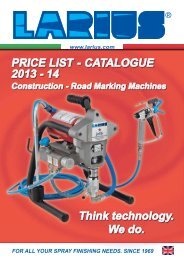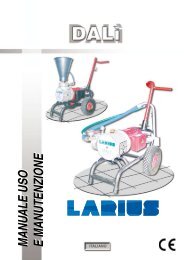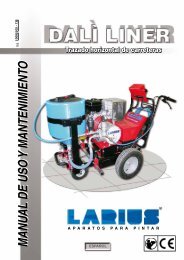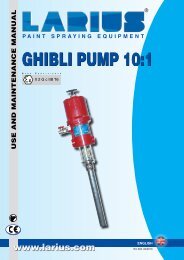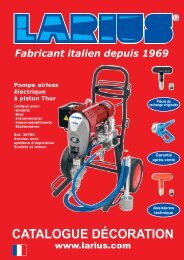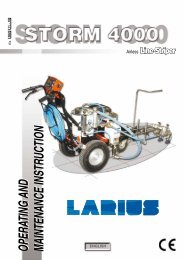zefiro - larius.org
zefiro - larius.org
zefiro - larius.org
- No tags were found...
You also want an ePaper? Increase the reach of your titles
YUMPU automatically turns print PDFs into web optimized ePapers that Google loves.
ZEFIROP CLEANING AND/OR REPLACEMENT OF THE PRESSURE TRANSMITTEREnglishCHECK ON THE PRESSURE TRANSMITTERBefore evaluating if the cause of the malfunction is due to thepressure transmitter or to the electric control box, proceed asfollow:• Check the correct connection to the power supply.P3• Ensure the ON/OFF switch (P1) is on the ON (I) position.ON• Turn a little the pressure control knob (P2) clockwise till theelectric motor starts.P2P1• Remove the pressure sensor from its housing and chek ifthe pin can move. If necessary, clean thoroughly.• Check the seals (O-ring and teflon ring): if worn or "pinched",replace them.• Disassemble the supporting block and check the microswitchoperates properly by using a tester. If damaged, replace it.• Reassemble the whole unit centering the block with thefastening screws.• Reassemble the whole unit and start again the machinefollowing the procedure indicating.• If the machine does not start, check the electrical connectionsand the motor electric control box: if damaged, replace it.Pressuresensor• In case, after these checks, the tooling does not start, verifythe pressure transmitter.• Make sure the equipment does not suck materials (removethe product tank).• Open the drain valve (P3).Pressure pin22