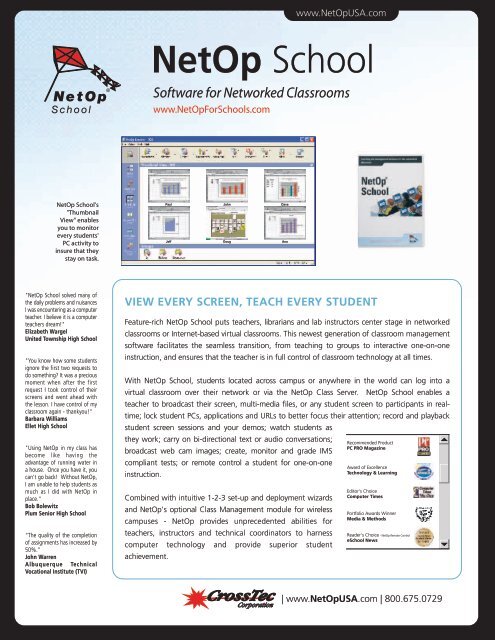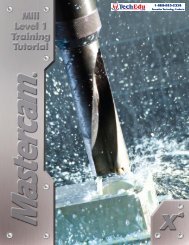NetOp School - TechEdu.com
NetOp School - TechEdu.com
NetOp School - TechEdu.com
- No tags were found...
Create successful ePaper yourself
Turn your PDF publications into a flip-book with our unique Google optimized e-Paper software.
www.<strong>NetOp</strong>USA.<strong>com</strong><strong>NetOp</strong> <strong>School</strong>Software for Networked Classroomswww.<strong>NetOp</strong>For<strong>School</strong>s.<strong>com</strong><strong>NetOp</strong> <strong>School</strong>'s"ThumbnailView" enablesyou to monitorevery students'PC activity toinsure that theystay on task."<strong>NetOp</strong> <strong>School</strong> solved many ofthe daily problems and nuisancesI was encountering as a <strong>com</strong>puterteacher. I believe it is a <strong>com</strong>puterteachers dream!"Elizabeth WargelUnited Township High <strong>School</strong>"You know how some studentsignore the first two requests todo something? It was a preciousmoment when after the firstrequest I took control of theirscreens and went ahead withthe lesson. I have control of myclassroom again - thankyou!"Barbara WilliamsEllet High <strong>School</strong>"Using <strong>NetOp</strong> in my class hasbe<strong>com</strong>e like having theadvantage of running water ina house. Once you have it, youcan't go back! Without <strong>NetOp</strong>,I am unable to help students asmuch as I did with <strong>NetOp</strong> inplace."Bob BolewitzPlum Senior High <strong>School</strong>“The quality of the <strong>com</strong>pletionof assignments has increased by50%.”John WarrenAlbuquerque TechnicalVocational Institute (TVI)VIEW EVERY SCREEN, TEACH EVERY STUDENTFeature-rich <strong>NetOp</strong> <strong>School</strong> puts teachers, librarians and lab instructors center stage in networkedclassrooms or Internet-based virtual classrooms. This newest generation of classroom managementsoftware facilitates the seamless transition, from teaching to groups to interactive one-on-oneinstruction, and ensures that the teacher is in full control of classroom technology at all times.With <strong>NetOp</strong> <strong>School</strong>, students located across campus or anywhere in the world can log into avirtual classroom over their network or via the <strong>NetOp</strong> Class Server. <strong>NetOp</strong> <strong>School</strong> enables ateacher to broadcast their screen, multi-media files, or any student screen to participants in realtime;lock student PCs, applications and URLs to better focus their attention; record and playbackstudent screen sessions and your demos; watch students asthey work; carry on bi-directional text or audio conversations;broadcast web cam images; create, monitor and grade IMS<strong>com</strong>pliant tests; or remote control a student for one-on-oneinstruction.Combined with intuitive 1-2-3 set-up and deployment wizardsand <strong>NetOp</strong>'s optional Class Management module for wirelesscampuses - <strong>NetOp</strong> provides unprecedented abilities forteachers, instructors and technical coordinators to harness<strong>com</strong>puter technology and provide superior studentachievement.Re<strong>com</strong>mended ProductPC PRO MagazineAward of ExcellenceTechnology & LearningEditor's ChoiceComputer TimesPortfolio Awards WinnerMedia & MethodsReader's Choice - <strong>NetOp</strong> Remote Controle<strong>School</strong> News| www.<strong>NetOp</strong>USA.<strong>com</strong> | 800.675.0729
See Every ScreenTeach Every StudentCreate a More Interactive Class• Broadcast Demos - Project pre-recorded sessions, web cam images, multi-media files, the teacher's screen orany student's screen to class participants in real-time• Communicate - Use text, audio or a web cam to chat with one or many students. Create a monitored chatroom for students. Save text chat dialogs.• Marker Mode - Highlight, add text, and annotate screens during screen demos or remote control sessions.• Breakout sessions - Create independent work groups and transfer Teacher functionality to appointed assistantteachers while retaining control over each separate group.Keep Students On-task• Restrict Applications & URLs - Restrict specific, or all but select, programs and websites - Disable games, IM,P2P, inappropriate web sites and more.• Monitor Students - View student screens one-at-a-time or all at once to follow their progress.• Pass the Chalk - Engage students by passing control of an ongoing demo to any participant for collaborationand screen sharing. Students can even request control.• Focus Student Attention - Disable keyboard and mouse input of student <strong>com</strong>puters during demos or projectan image or text message on screens with the Attention Button.• Auto Join - Automatically include students in ongoing activities if joining the class late or lost connection.• Remote Control - Take over a student's <strong>com</strong>puter for one-on-one instruction and assistance• Manage Class Participants - Automatically add students to your class or let students pick a class from a localdrop-down or central list of all classes - even in a wireless or multiple IP campus.Multi-task your efforts• Test & Survey Center - Create, monitor, and grade IMS <strong>com</strong>pliant tests. Send out quick surveys to gaugestudent <strong>com</strong>prehension. Select from a collection of over ten question types including multiple choice, essay, autocorrect,dictation, image labeling and more.• Portable Teacher Module - Carry the Teacher module on removable media such as a USB thumb drive. Gradetests and assignments and re-record lesson plans, tests, screen demos and more on a temporary Teacher PC.• Record and Playback Screens - Record, or pre-record, lessons and student screen sessions (including PCaudio) for later access and playback by you or your students• Start Programs - Launch programs, files, or websites on student <strong>com</strong>puters• Execute Commands - Power-up, restart, log off or shut down all <strong>com</strong>puters with a single <strong>com</strong>mand.• Distribute and Collect Files - Pass out and collect coursework, assignments and tests.• File Manager - Powerful split-screen drag & drop file manager; copy, move, clone & synchronize files anddirectories.• Teacher Login - Create different user profiles and validate passwords via Windows Security Management.Decide which functionality is allowed for each Teacher by hiding buttons and menu options.• Maintenance Password - Protect settings with a password to prevent turning off the program andunauthorized access to predefined Student or Teacher settings.• Limit Access to Student PC - Authorized Students can limit a teacher's access to their PC.• Re-initialize Student - Change Student settings remotely and re-initialize for immediate effect.TEACHERMODULE• Thumbnail View - Sort, view, select and manage all student screens as thumbnails from a single screen.• Detail View - View students as a list for a quick view of who's present. Read IM questions sent from class.• Class Setup View - Prepare, manage and save groups in your class using a 'tree-view' of students and automaticallyjoin students to your class.• Remote Installation - 1-2-3 Wizard deployment of pre-configured student modules to each class PC (Win XP/2000/NT/W2K3)• Lesson Plans - Create interactive lesson plans including links to applications, URLs, multimedia files and more.STUDENTMODULE• Auto Join Class - Automatically connect student to a specific class when loading the student module.• Tab Layout - Students can access lists of classroom participants, messages and recordings for local playback• Browse for Classes - Let students look for and join classes, listed locally or on a public server.• Naming Options - Identify students via Windows login, <strong>com</strong>puter, pre-defined name or prompt studentsto enter name.• Request Help - Students can request help by sending a private instant message or question.• Stealth Mode -- Run the student module so it is invisible to the student.Use <strong>NetOp</strong> <strong>School</strong> withTerminal Services<strong>NetOp</strong> <strong>School</strong> enables you to easily, andinexpensively, create online meetings,presentations and training sessions using yourcurrent Microsoft Terminal Services or Citrixinstallation. Simply install the <strong>NetOp</strong> Student onterminal session desktops and a <strong>NetOp</strong> Teacher(inside or outside of the network) can takeadvantage of most <strong>NetOp</strong> <strong>School</strong> benefits andfeatures. Users only need to run the RemoteDesktop application (included free with XP;available for Windows 9X, Linux, Mac andothers) and launch the a session on the TerminalServer. Combine <strong>NetOp</strong> <strong>School</strong> for TerminalServices with a low-cost audio conferenceprovider and you have a fast and effectivesolution for presenting slide shows,whiteboarding, application sharing, co-browsingand much more.Easy Classroom Managementfor Wireless CampusesThe <strong>NetOp</strong> <strong>School</strong> Class Management System isdesigned for larger wireless environments whereTeachers and Students who move around oftenuse different IP addresses throughout the day.This optional system automates class connectionsbased on information in a central database. TheClass Manager is used for entering andmaintaining a manually updated, or imported,database of all courses, participants and evenlessons. The <strong>NetOp</strong> Class Server handles<strong>com</strong>munication between the Teacher andStudent modules and the Class Managerdatabase. Teachers and Students can connectbased scheduled or non-scheduled courses orSystem RequirementsProcessor:• Minimum Intel 486 or <strong>com</strong>patibleDisk Space:• Student and Teacherless than 10MBVideo:• Support for multi-monitorsOperating System:• Windows 9x, ME, NT, 2000, XP• Windows Server 2003• Windows Terminal ServicesNetwork Protocol:• TCP/IP - WinSock 1.1 <strong>com</strong>patible• IPX - Netware WindowsClient or <strong>com</strong>patible• NetBIOS - IBM or <strong>com</strong>patibleCommunication:• Broadcast / Remote Control via:- IPX, NetBIOS or TCP/IP• Non-polling <strong>com</strong>munication engine:- No traffic except when screen changesor mouse/keyboard are activatedSales and Support: 800.675.0729Services@CrossTecCorp.<strong>com</strong>www.CrossTecCorp.<strong>com</strong>