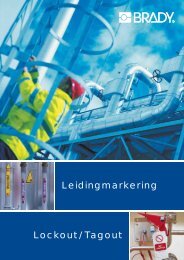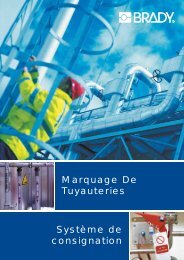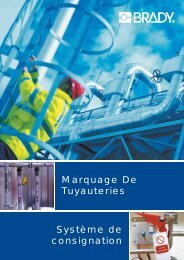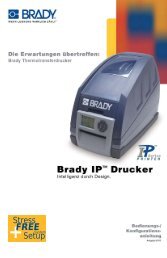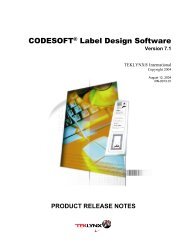Lockout PRO™ 3 SP1 Release Notes and Installation Instructions
Lockout PRO™ 3 SP1 Release Notes and Installation Instructions
Lockout PRO™ 3 SP1 Release Notes and Installation Instructions
Create successful ePaper yourself
Turn your PDF publications into a flip-book with our unique Google optimized e-Paper software.
LockOut PRO v3.0.1 <strong>Installation</strong> <strong>Instructions</strong> <strong>and</strong> <strong>Release</strong> <strong>Notes</strong>EnhancementsNo additional features or functionality is provided with this upgrade.Bug FixesThe following product changes <strong>and</strong> repairs were included when the product was shipped:• Print preview image does not refresh when scrolling: When scrolling, the customtext <strong>and</strong> procedure steps now display on the screen. This has also been fixed for the“print energy source labels” <strong>and</strong> “print lockout tags” options.• <strong>Lockout</strong> PRO 3.0 Tracking <strong>and</strong> Reporting Error: The error message no longerdisplays when Run Report is clicked.• An open procedure shows only 5 of 6 steps: All 6 steps now display in the procedure.• Energy Source Issue: The error message no longer displays “\n” for each line in theerror message.• <strong>Lockout</strong> PRO Domain Issue: The Domain is now recognizable in the remoteadministrator window.• <strong>Lockout</strong> PRO 3.0 Unh<strong>and</strong>led exception error: When converting from a previousversion, the software no longer sends an “unh<strong>and</strong>led exception” error when trying tomodify the image on the label (adding a label tag).• Image is not cropped when the selection crosses the edge borders: Images arenow cropped properly.• Printing has become unreliable: This has been corrected.• Printing GLOBALMARK® on sheet-fed long or short form produces big black barin header: The header now prints correctly on sheet fed long or short forms.• GLOBALMARK® combined-form image placeholder not locked: The imageplaceholder can no longer be moved.• Energy source tags print an extra row on the bottom of the page for 1.75 x 2.5labels: The software no longer prints an extra row for the 6 th tag on 1.75” x 2.5” labels.• Sheet fed energy source label printouts cut off the labels if the offset is used:Sheet-fed energy source labels are no longer cut off when the offset is used.• Can’t edit images that come on imported procedures. Images from importedprocedures can now be edited.• Print preview image does not refresh. The print-preview image now refreshes.• Cursor in wrong position for lockout removal steps when editing templates: Thetext is no longer locked when editing templates.• Labels are positioned incorrectly on cropped images in combined form lockoutsteps image: In the combined-form labels, text <strong>and</strong> cropped images now print correctly.• Unh<strong>and</strong>led exception when attempting to load a corrupted procedure file: An“unh<strong>and</strong>led exception” error no longer occurs when the user attempts to load a corruptedprocedure file.4