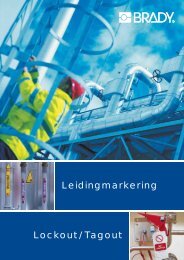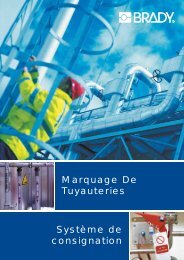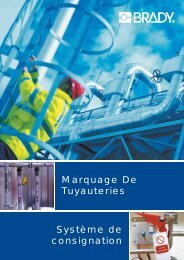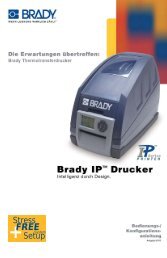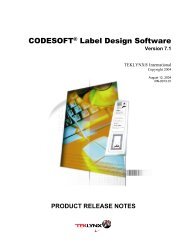Lockout PRO™ 3 SP1 Release Notes and Installation Instructions
Lockout PRO™ 3 SP1 Release Notes and Installation Instructions
Lockout PRO™ 3 SP1 Release Notes and Installation Instructions
Create successful ePaper yourself
Turn your PDF publications into a flip-book with our unique Google optimized e-Paper software.
LockOut PRO v3.0.1 <strong>Installation</strong> <strong>Instructions</strong> <strong>and</strong> <strong>Release</strong> <strong>Notes</strong>Client Upgrade <strong>Installation</strong>Administrators may upgrade clients from the internet, via a remote installation or by using a push(silent) install. Choose the instructions for the type of install being performed.Web Install1. On the internet, go to: http///lopclientsetup/.2. On the web page, click the link to install the upgrade: <strong>Lockout</strong> PRO 3.0.1 Upgrade.Note: If v3.0 not previously installed, it is not necessary to install<strong>Lockout</strong> PRO v3.0 before installing the <strong>Lockout</strong> PRO 3 <strong>SP1</strong> upgrade.2