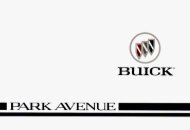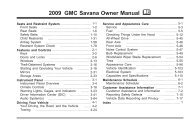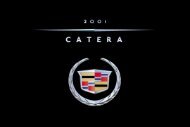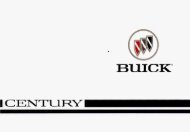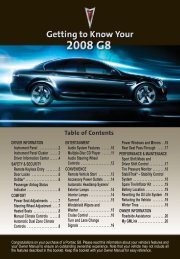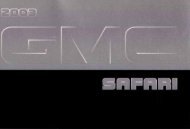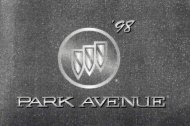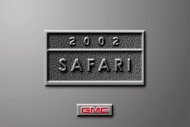- Page 2 and 3:
Every2000 Cateraunder warranty isba
- Page 4 and 5:
Table of ContentsSection 1Seats and
- Page 6 and 7:
Table of Contents (cont'd)Section 6
- Page 8 and 9:
We support voluntarytechnician cert
- Page 10 and 11:
Vehicle Damage WarningsAlso, in thi
- Page 12 and 13:
Service Station GuideFora MoreDetai
- Page 14 and 15:
Seats and Seat ControlsThis section
- Page 16 and 17:
Memory Seat and MirrorsAfter adjust
- Page 18 and 19:
CAUTION:But don’t have a seatback
- Page 20 and 21:
Rear SeatsCAUTION:A safety belt tha
- Page 22 and 23:
Return the safety belts totheir ori
- Page 24 and 25:
CAUTION:It is extremely dangerous t
- Page 26 and 27:
Get it up to speed. Then stop the v
- Page 28 and 29:
Here Are Questions Many People AskA
- Page 30 and 31:
Pull up on the latch plate to make
- Page 32 and 33:
Q: What’s wrong with this?CAUTION
- Page 34 and 35:
Q: What’s wrong with this?CAUTION
- Page 36 and 37:
Safety Belt Use During PregnancySaf
- Page 38 and 39:
Here are the most important things
- Page 40 and 41:
There is an air bagreadiness light
- Page 42 and 43:
CAUTION:If something is between an
- Page 44 and 45:
CAUTION:When an air bag inflates, t
- Page 46 and 47:
Rear Seat Passenger PositionsLap-Sh
- Page 48 and 49:
Each position next to the windows h
- Page 50 and 51:
CAUTION:Smaller children and babies
- Page 52 and 53:
Child RestraintsEvery time infants
- Page 54 and 55:
1-42A forward-facing child restrain
- Page 56 and 57:
Where to Put the RestraintAccident
- Page 58 and 59:
Securing a Child Restraint in aRear
- Page 60 and 61:
To remove the child restraint, just
- Page 62 and 63:
Larger Children6. To tighten the be
- Page 64 and 65:
CAUTION:Never do this.Here a child
- Page 66 and 67:
Section 2Features and ControlsHere
- Page 68 and 69:
One key is used for theignition, th
- Page 70 and 71:
Power Door LocksPush the side of th
- Page 72 and 73:
When you want to open a rear door w
- Page 74 and 75:
Matching Transmitter(s) To Your Veh
- Page 76 and 77:
TrunkCAUTION:It can be dangerous to
- Page 78 and 79:
Parking at NightPark in a lighted s
- Page 80 and 81:
ImmobilizerYour vehicle isequipped
- Page 82 and 83:
With the key in theignition switch,
- Page 84 and 85:
3. If your engine still won’t sta
- Page 86 and 87:
Automatic Transmission OperationThe
- Page 88 and 89:
DRIVE (D): Use this for normal driv
- Page 90 and 91:
Third-Gear StartPress this button t
- Page 92 and 93:
Shifting Into PARK (P)CAUTION:Conso
- Page 94 and 95:
Shifting Out of PARK (P)Your vehicl
- Page 96 and 97:
Engine ExhaustCAUTION:Engine exhaus
- Page 98 and 99:
To raise the window, pull up the fr
- Page 100 and 101:
Turn Signal/Multifunction LeverThis
- Page 102 and 103:
Be sure to clear ice and snow from
- Page 104 and 105:
Setting Cruise ControlCAUTION:If yo
- Page 106 and 107:
Passing Another Vehicle While Using
- Page 108 and 109:
Your vehicle may be equipped with H
- Page 110 and 111:
Fog LampsUse the fog lamps for bett
- Page 112 and 113:
Interior LampsInstrument Panel Brig
- Page 114 and 115:
At night, when the glare is too hig
- Page 116 and 117:
Map PocketsThe map/storage pockets
- Page 118 and 119:
Accessory Power OutletAn accessory
- Page 120 and 121:
Turning the control dial to positio
- Page 122 and 123:
Programming the SunroofIf the batte
- Page 124 and 125:
Your vehicle’s engine should be t
- Page 126 and 127:
3. Return to the HomeLink transmitt
- Page 128 and 129:
The instrument panel is designed to
- Page 130 and 131:
Speedometer and OdometerThe speedom
- Page 132 and 133:
Air Bag Readiness LightThere is an
- Page 134 and 135:
Brake System Warning LightYour vehi
- Page 136 and 137:
Engine Coolant Temperature Warning
- Page 138 and 139:
This light should come on, as a che
- Page 140 and 141:
Oil Pressure Light/GageThe light an
- Page 142 and 143:
Low Washer Fluid Warning LightThis
- Page 144 and 145:
Automatic Transmission Warning Ligh
- Page 146 and 147:
Comfort ControlsThis section tells
- Page 148 and 149:
In cold weather, when the system se
- Page 150 and 151:
Air ConditioningOn hot days, open t
- Page 152 and 153:
The direction of airflow for the re
- Page 154 and 155:
PUSHBUTTONS: The six numbered pushb
- Page 156 and 157:
SIDE: Press this button to change t
- Page 158 and 159:
PUSHBUTTONS: The six numbered pushb
- Page 160 and 161:
While a traffic announcement plays,
- Page 162 and 163:
If the radio tunes to a related net
- Page 164 and 165:
Playing a Compact DiscInsert a disc
- Page 166 and 167:
CD Adapter KitsIt is possible to us
- Page 168 and 169:
Close the door by sliding it all th
- Page 170 and 171:
SOURCE: Press this button to select
- Page 172 and 173:
Weather Band (If Equipped)Weather b
- Page 174 and 175:
When the cleaning cassette has been
- Page 176 and 177:
Section 4Your Driving and the RoadH
- Page 178 and 179:
Drunken DrivingDeath and injury ass
- Page 180 and 181:
The body takes about an hour to rid
- Page 182 and 183:
Avoid needless heavy braking. Some
- Page 184 and 185:
Remember: Anti-lock doesn’t chang
- Page 186 and 187:
Steering TipsDriving on CurvesIt’
- Page 188 and 189:
Off-Road RecoveryYou may find that
- Page 190 and 191:
SkiddingIn a skid, a driver can los
- Page 192 and 193:
No one can see as well at night as
- Page 194 and 195:
CAUTION:Wet brakes can cause accide
- Page 196 and 197:
City DrivingOne of the biggest prob
- Page 198 and 199:
The exit speed is usually posted.Re
- Page 200 and 201:
CAUTION:Winter DrivingCoasting down
- Page 202 and 203:
What’s the worst time for this?
- Page 204 and 205:
CAUTION:Snow can trap exhaust gases
- Page 206 and 207:
CAUTION:Do not load your vehicle an
- Page 208 and 209:
If You Do Decide To Pull A TrailerI
- Page 210 and 211:
HitchesIt’s important to have the
- Page 212 and 213:
Making TurnsNOTICE:Making very shar
- Page 214 and 215:
Section 5Problems on the RoadHere y
- Page 216 and 217:
Jump StartingIf the battery has run
- Page 218 and 219:
CAUTION:Using a match near a batter
- Page 220 and 221:
8. Now connect thenegative (-) cabl
- Page 222 and 223: Towing Your VehicleCAUTION:To help
- Page 224 and 225: If No Steam Is Coming From Your Eng
- Page 226 and 227: CAUTION:Heater and radiator hoses,
- Page 228 and 229: CAUTION:Steam and scalding liquids
- Page 230 and 231: 1. You can remove the coolant surge
- Page 232 and 233: 5. Then replace the pressure cap. B
- Page 234 and 235: Removing the Spare Tire and ToolsTh
- Page 236 and 237: Removing the Flat Tire and Installi
- Page 238 and 239: 5. Position the jack under the vehi
- Page 240 and 241: 8. Remove any rust or dirtfrom the
- Page 242 and 243: NOTICE:Improperly tightened wheel b
- Page 244 and 245: NOTICE:Spinning your wheels can des
- Page 246 and 247: ServiceYour dealer knows your vehic
- Page 248 and 249: If your vehicle is certified to mee
- Page 250 and 251: To open your fuel door,your vehicle
- Page 252 and 253: When you put the cap back on, turn
- Page 254 and 255: When you open the hood, you’ll se
- Page 256 and 257: NOTICE:Don’t add too much oil. If
- Page 258 and 259: As shown in the chart, SAE 10W-30 i
- Page 260 and 261: 1. Unhook the five clips that attac
- Page 262 and 263: The access panel for the passenger
- Page 264 and 265: How to Check LubricantIf the level
- Page 266 and 267: NOTICE:Checking CoolantIf you use a
- Page 268 and 269: Surge Tank Pressure CapPower Steeri
- Page 270 and 271: NOTICE: When using concentrated was
- Page 274 and 275: BatteryYour new vehicle comes with
- Page 276 and 277: 2. Remove the black rubber cap that
- Page 278 and 279: Headlamp AimingIf your vehicle is d
- Page 280 and 281: Taillamp and Stop Lamp1. Open the t
- Page 282 and 283: TiresYour new vehicle comes with hi
- Page 284 and 285: When to CheckCheck your tires once
- Page 286 and 287: Buying New TiresTo find out what ki
- Page 288 and 289: Temperature -- A, B, CThe temperatu
- Page 290 and 291: Tire ChainsNOTICE:If your vehicle h
- Page 292 and 293: Here are some cleaning tips: Always
- Page 294 and 295: Cleaning Glass SurfacesGlass should
- Page 296 and 297: Foreign materials such as calcium c
- Page 298 and 299: GM Vehicle Care/Appearance Material
- Page 300 and 301: Electrical SystemAdd-On Electrical
- Page 302 and 303: Instrument Panel Fuse Block (Driver
- Page 304 and 305: Fuse Usage19 Electronic Brake/Tract
- Page 306 and 307: Engine Compartment Relay CenterThe
- Page 308 and 309: Wheel Bolt Torque80 lb-ft (110 N·m
- Page 310 and 311: Customer Satisfaction ProcedureYour
- Page 312 and 313: Customer Assistance OfficesCadillac
- Page 314 and 315: Each technician travels with a spec
- Page 316 and 317: Courtesy TransportationCadillac has
- Page 318 and 319: General Motors reserves the right t
- Page 320 and 321: 2000 CADILLAC SERVICE PUBLICATIONS