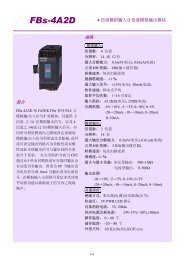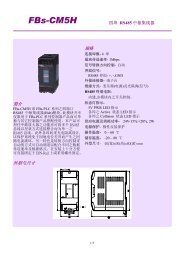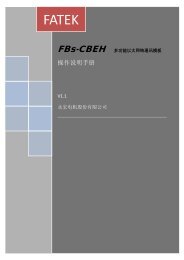FBs-1HLC Precision Load Cell Module - FATEK
FBs-1HLC Precision Load Cell Module - FATEK
FBs-1HLC Precision Load Cell Module - FATEK
You also want an ePaper? Increase the reach of your titles
YUMPU automatically turns print PDFs into web optimized ePapers that Google loves.
<strong>FBs</strong>-<strong>1HLC</strong> <strong>Precision</strong> <strong>Load</strong> <strong>Cell</strong> <strong>Module</strong>SpecificationPower supply DC24VNet weight 127 gramOperation temperature -10°C to + 40°C (+14°F to + 104°F)Operation humidity ~ 85% humidity(non-condensing)Dimension 90 (L) x 40 (W) x 80 (H) mmInput signal and A/D transferA/D Method 24Bits △ ΣA/D Speed 100 times/sec<strong>Load</strong> <strong>Cell</strong> power DC 5V 5% , 120mA ( support 8 pcs. 350 Ω load cell)Max. Voltage -1mV ~ 39mVInput resolution Over 0.15V/D, 1 / 60000 dDigital functionStatusPOWER、MD、ZERO、NET、GROSSMin. Readability 1、2、5、10、20、50MemoryParameter adjustment & function setting in EEPROMFeatures1.Industrial grade weighing control design to fit different tough environments2.Anti-noise to efficiently decrease electricity/EMI/RFI interferences3.Compact size, high precision and excellent performance4.Adjustable digital filter can minimize the vibration from the environment5.Flexible adjustment and auto-stable detection6.Auto-zero tracking to minimize zero drift
FunctionsFunctionDescriptionGROSSGross weightNETNet weightZERO Gross weight = 0MDTo indicate the stable status in determinateconditions and can be determined by time andrange of instability trackingZeroingAllows to reset the display reading back to zero(permitted when weight receiving device isempty)TareTo deduct the weight of the container used toload the objects to be weighed.Clear tareTo clear tare weight and gross weight will bedisplayedZero trackingTo automatically maintain zero display indeterminate range. Conditions can bedetermined by time and range of the zerotracking.A/D internal value Converts weighing analog signal to digital valueDisplay valueActual weight value after spec calibration andweight calibration,SPAN weightThe weight value of standard weight duringcalibrationError message Errors occurred during calibrationMin. readability The minimum measurable rangeCalibration Zero key Zero key for calibrationCalibration SPAN key SPAN weight key for calibration (must set SPANcalibration weight value first)A/D sample rating MCU to A/D reading speed (value after filter)Save EEPSave data to EEPROMRemarks : Refer to Modbus chart
AdjustmentZero CalibrationThe weight receiving devise (platform or hooper) must be empty Press the calibration zero key Refer to Modbus(FUN150) for zero calibrationWeight CalibrationPut known weight (standard calibration weight) onto the platform or hooperEnter the weight value (within SPAN calibration weight. 2Word) and wait untilthe system has stabilized Press the calibration SPAN key Refer to Modbus(FUN150) for SPAM calibration (2Word).
LOAD CELL Wiring4-line wiringSix-line wiring
<strong>FBs</strong>-<strong>1HLC</strong> wiring to more <strong>Load</strong> <strong>Cell</strong><strong>Load</strong> <strong>Cell</strong><strong>Load</strong> <strong>Cell</strong> (weight sensor) is the sensor in the scale generally made of astrain-gage in a metal elastomer and when it is pressed or pulled, adeformation occurred and converted into voltage output signal.