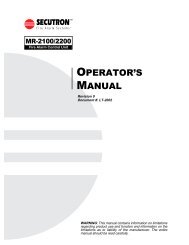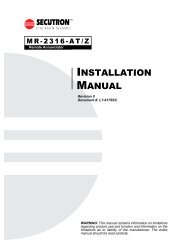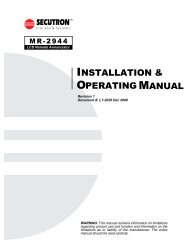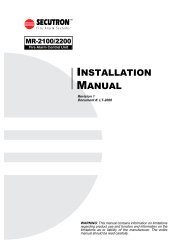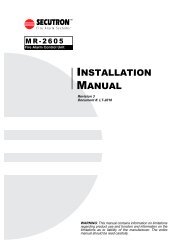LT-2061 MR-GRID-II Installation Guide Rev0 112707 - Secutron
LT-2061 MR-GRID-II Installation Guide Rev0 112707 - Secutron
LT-2061 MR-GRID-II Installation Guide Rev0 112707 - Secutron
- No tags were found...
You also want an ePaper? Increase the reach of your titles
YUMPU automatically turns print PDFs into web optimized ePapers that Google loves.
<strong>MR</strong>-<strong>GRID</strong>-<strong>II</strong> <strong>Installation</strong> & Activation <strong>Guide</strong>CADgraphics- InstallShield WizardThe CADgraphics - InstallShield Wizard will now begin.• Click Next.• Select I accept the terms in the license agreement.• Click Next.• Enter User Name and Organization and select who you want this installed for.• Click Next.• Select Setup type (Full CADgraphics Install recommended.)• Click Next.• Confirm information and click Install.• Once the install process is completed click Finish.3