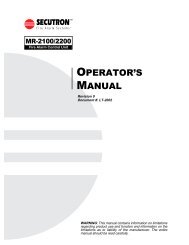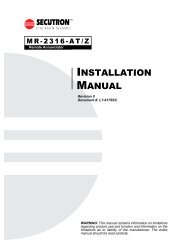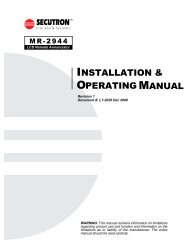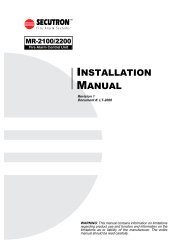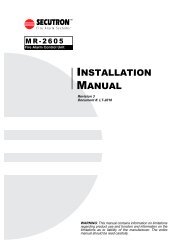LT-2061 MR-GRID-II Installation Guide Rev0 112707 - Secutron
LT-2061 MR-GRID-II Installation Guide Rev0 112707 - Secutron
LT-2061 MR-GRID-II Installation Guide Rev0 112707 - Secutron
- No tags were found...
Create successful ePaper yourself
Turn your PDF publications into a flip-book with our unique Google optimized e-Paper software.
Activation ProcedureCompose an E-MailNext, compose and send an e-mail to activation@mircomgroup.com.• Be sure to attach the activation text file.• Additionally, please include your phone number.Receive Your Activation FileBy return e-mail, you will get a text file customized with the name of your company. In the case of our example, thefile would be named “Sample Company, Inc..TXT.”Save Your Activation KeyNow you will save the new text file to your CADgraphics folder.• First, double-click on the attachment. You may receive a popup with an “Open Attachment Warning.”• If so, select Save it to disk and click OK.• Then, save the attachment in the CADgraphics folder on your hard drive.20