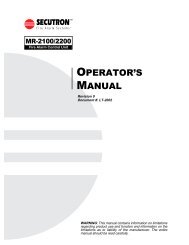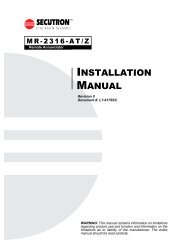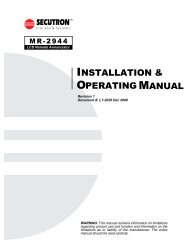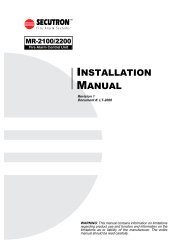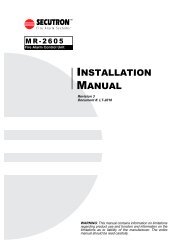LT-2061 MR-GRID-II Installation Guide Rev0 112707 - Secutron
LT-2061 MR-GRID-II Installation Guide Rev0 112707 - Secutron
LT-2061 MR-GRID-II Installation Guide Rev0 112707 - Secutron
- No tags were found...
You also want an ePaper? Increase the reach of your titles
YUMPU automatically turns print PDFs into web optimized ePapers that Google loves.
<strong>MR</strong>-<strong>GRID</strong>-<strong>II</strong> <strong>Installation</strong> & Activation <strong>Guide</strong>Find the Activation Text (Activate.txt) File• The software will generate an activation request file ⎯ a text file called Activate.txt. The text file will be in theCADgraphics folder on your hard drive. (At this point, you won’t need to open it and view it.)• Now find your activation text file in the CADgraphics folder on your computer at C:\PROGRAMFILES\CADgraphics\Activate.txt.• To locate this click My Computer.• Click Local Disk (C:)• Click Program Files• Open the CADgraphics folder19