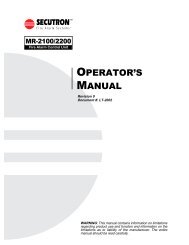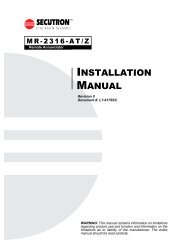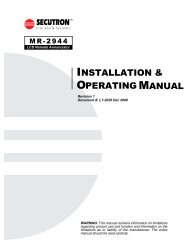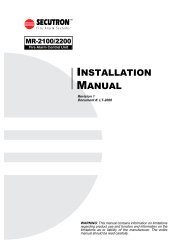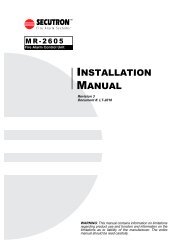LT-2061 MR-GRID-II Installation Guide Rev0 112707 - Secutron
LT-2061 MR-GRID-II Installation Guide Rev0 112707 - Secutron
LT-2061 MR-GRID-II Installation Guide Rev0 112707 - Secutron
- No tags were found...
You also want an ePaper? Increase the reach of your titles
YUMPU automatically turns print PDFs into web optimized ePapers that Google loves.
<strong>MR</strong>-<strong>GRID</strong>-<strong>II</strong> <strong>Installation</strong> & Activation <strong>Guide</strong>Copy the files in the Panel Drivers/Port 3 – PC Connect directory on the CD into the CADgraphics directory on thecomputer.Note: It is recommended that you put a short cut to the CG-<strong>Secutron</strong>.exe in the Windows Start Up folder.You should also create a short cut to the System Monitor program as well in the Start Up. If you wishto have CADgraphics start automatically, you can include a short cut to the System Watch program aswell.• Right-Click Start.• Select Explore.• Locate the Startup folder (My Computer/Local Disk C:/Documents and Settings/All Users/StartMenu/Programs/Startup.)• Drag and Drop CG-<strong>Secutron</strong>.exe into the Startup folder.7