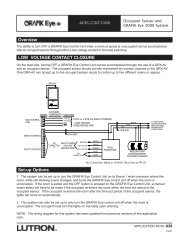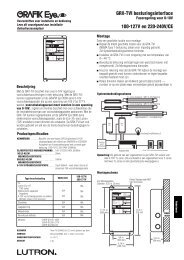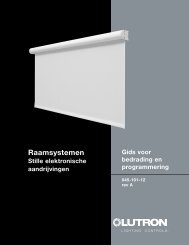HomeWorks Technical Reference Guide International Edition - Lutron
HomeWorks Technical Reference Guide International Edition - Lutron
HomeWorks Technical Reference Guide International Edition - Lutron
- No tags were found...
You also want an ePaper? Increase the reach of your titles
YUMPU automatically turns print PDFs into web optimized ePapers that Google loves.
Interface for Sivoia QEDTMModel NumberInput VoltageRegulatory ApprovalsEnvironmentLow-Voltage Wire TypeHWI-Q9612VDC (from pin 2 of Sivoia QED link)Class 2/PELV deviceAmbient operating temperature : 0-40°C, 32-104°FAmbient operating humidity: 0-90% humidity, non-condensing. Indoor use only.Two pair [one pair 1.0mm 2 (#18 AWG), one pair 1.0-0.5mm 2 (#18-22 AWG) twistedshielded] Class 2/PELV wire. For connection to Sivoia QED link, the 1.0mm 2 (#18 AWG)wire must be used for +12V and Common. HWI-Q96 get its power from the Sivoia QEDLink.Low-Voltage WiringConfigurationBetween processor and interface: Daisy-chain only. Termination required if totalcable length exceeds 15m (50 feet). Total length of wire on any link can not exceed305m (1,000 feet). Maximum of four HWI-Q96 and H48 Dimmer Interfaces perprocessor link configured for H48/Q96.Between HWI-Q96 and Sivoia QED Communication Link: Daisy-chain or home run.Maximum of 96 Sivoia QEDs per link. Total wire distance for the entire Sivoia QEDsystem can not exceed 1220m (4,000 feet).Line-Voltage ConnectionsAddressingDiagnosticsBetween processor and HWI-Q96: One 4-pin removable terminal block. Terminal blockwill accept up to two 1.0mm 2 (#18 AWG) wires.Between HWI-Q96 and Sivoia QEDs: One 4-pin removable terminal block. Terminalblock will accept up to two 1.0mm 2 (#18 AWG) wires.Via DIP Switch. Set DIP switches 5-6 to give HWI-Q96 a unique address from 1 to 4.DIP Switches 1-4 should always be in the down position. Counts as one address onthe H48/Q96 link.Between processor and HWI-Q96: The <strong>HomeWorks</strong> ‘heartbeat’ LED will be flashing todenote communication with the processor. If the LED is off, check the connectionsBetween HWI-Q96 and Sivoia QEDs: The Sivoia QED TX and RX Communication LEDsare normally off. After limits have been set for each QED, Use the ‘All Open’ or ‘AllClosed’ button and check the Sivoia QED Communications LEDs (TX and RX) forflashing after the button is pressed.COMPONENTSESD ProtectionSurge ProtectionMountingShipping WeightMeets or exceeds IEC 61000-4-2 standard.Meets or exceeds ANSI/IEEE standard c62.41Mounts in the following enclosures:HWI-LV32-CE, HWI-LV17-CE, and HWI-ENC-CC.45 kg (1.0 pounds)<strong>Technical</strong> Support: hwisupport@lutron.com11.3