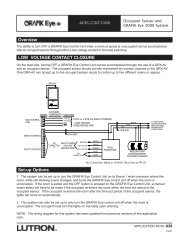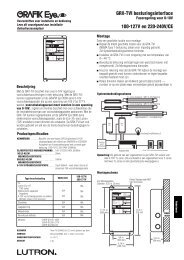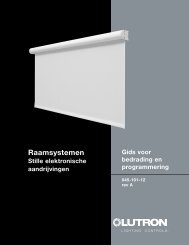HomeWorks Technical Reference Guide International Edition - Lutron
HomeWorks Technical Reference Guide International Edition - Lutron
HomeWorks Technical Reference Guide International Edition - Lutron
- No tags were found...
Create successful ePaper yourself
Turn your PDF publications into a flip-book with our unique Google optimized e-Paper software.
Hybrid Signal RepeaterMUXMUX+15 VCOMUPUPAttach mounting bracket to wall using the suppliedscrews and wall anchors.Wrap excess power supply cord around thecord holder. Align device and snap ontomounting bracket.Figure 12 – Wiring DiagramFigure 13 – MountingRF TX/RX LEDsIndicate RF Link activity.WIRED TX/RX LEDsIndicate Wired Link activity.COMPONENTSSTATUS ButtonUsed when addressing the Hybrid Repeaterfrom the <strong>HomeWorks</strong> Illumination TMSoftware.STATUS LEDIndicates the status of the <strong>HomeWorks</strong>system. Note: When the Hybrid Repeater ispowered, but has not yet been assigned anaddress from the <strong>HomeWorks</strong> IlluminationSoftware, the STATUS and TEST LEDs will bedimly illuminated.Figure 14 – OperationTEST ButtonActivates RF communication tests. Toactivate the tests, press and hold the TESTButton until the TEST LED begins to flash.Note: For communication tests, the HybridRepeater, <strong>HomeWorks</strong> Processor, and otherRF devices must first be configured andaddressed using the <strong>HomeWorks</strong>Illumination Software.TEST LEDA slow flash indicates RF communicationstests are in progress<strong>HomeWorks</strong>®Processor(8 Series shown)9m(30 feet)maximumTabletop KeypadsHybridsignalrepeaterhybrid signal repeater link305m (1000 feet)maximum distance18m (60 feet)maximum9m(30 feet)maximumHybrid signal repeater connection305m (1000 feet) maximum distance9m(30 feet)maximumFigure 15 – Wiring and Communication Overview10.4 www.lutron.com