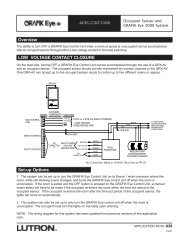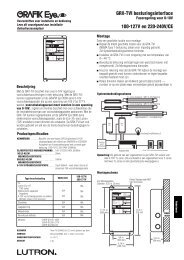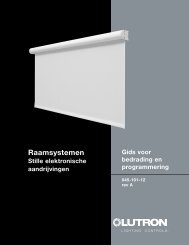HomeWorks Technical Reference Guide International Edition - Lutron
HomeWorks Technical Reference Guide International Edition - Lutron
HomeWorks Technical Reference Guide International Edition - Lutron
- No tags were found...
Create successful ePaper yourself
Turn your PDF publications into a flip-book with our unique Google optimized e-Paper software.
4 Series P5 ProcessorsMountingKeyhole (4 places)To <strong>HomeWorks</strong> ®Wired Maestro ®controls (H48 models only)Dimmer Hub (H48 modelsonly)ProcessorLabelProcessorBoardRS-232 PortFigure 8 – 4 Series Processor(H4P5-H48-HRL-CE shown)Configuration Switch FunctionsDIPSwitch1FunctionBoot Mode. Unless prompted by the<strong>HomeWorks</strong> Utility, this switch shouldalways be in the DOWN position.2UP = 9600 Baud, DOWN = User selectedBaud.3-6 Processor Address. See Figure 3, below.COMPONENTSExample: Setting Switch #6 ONDown (OFF)Up (ON)High-voltageenclosure(shown withcoverinstalled).Figure 9 – Address DIP Switch SettingsFigure 10 – Mounting Location in an HWI-LV24-CE<strong>Technical</strong> Support: hwisupport@lutron.com8.13