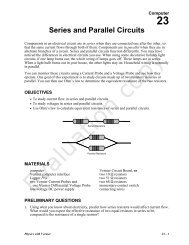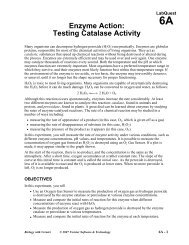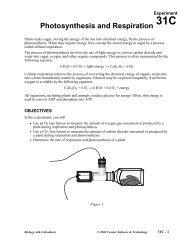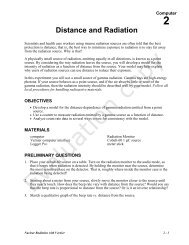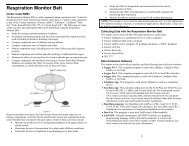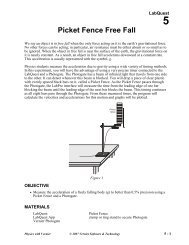Activities for the Wireless Dynamics Sensor System - Vernier ...
Activities for the Wireless Dynamics Sensor System - Vernier ...
Activities for the Wireless Dynamics Sensor System - Vernier ...
You also want an ePaper? Increase the reach of your titles
YUMPU automatically turns print PDFs into web optimized ePapers that Google loves.
<strong>Activities</strong> <strong>for</strong> <strong>the</strong> <strong>Wireless</strong> <strong>Dynamics</strong> <strong>Sensor</strong> <strong>System</strong>and non-conservative <strong>for</strong>ces in <strong>the</strong> bungee cord.Modeling a bungee jump is not difficult to do once a good match has been found betweena length of rubber cord and whatever is to do <strong>the</strong> ‘jump’ – in this activity <strong>the</strong> WDSS.OBJECTIVESIn this activity, you will investigate• how <strong>the</strong> acceleration of a bungee jumper changes during a jump.• how <strong>the</strong> scalar acceleration is related to <strong>the</strong> individual accelerations during abungee jump.MATERIALSBluetooth ® equipped computerLogger Pro Software<strong>Vernier</strong> <strong>Wireless</strong> <strong>Dynamics</strong> <strong>Sensor</strong> <strong>System</strong>bungee cord (long flexible rubber band)ring stand and right angle clampextra ring stand rodc-clampPROCEDURESetting up your WDSS1. Turn on <strong>the</strong> WDSS. Note <strong>the</strong> name on <strong>the</strong> label of <strong>the</strong> device.2. Make sure Bluetooth is activated on your computer. Some computers have Bluetoothbuilt into <strong>the</strong>m. If that is <strong>the</strong> case, make sure Bluetooth is turned on.3. Start Logger Pro.4. Establish a wireless connection with <strong>the</strong> WDSS.a. Choose Connect Interface from <strong>the</strong> Experiment menu. Choose <strong>Wireless</strong> and <strong>the</strong>nScan <strong>for</strong> <strong>Wireless</strong> Device.b. There will be a short delay while Logger Pro attempts to establish a connection. If<strong>the</strong> WDSS is not found, try scanning again.c. A dialog box will appear showing your WDSS on <strong>the</strong> list of available devices.Select your WDSS device and <strong>the</strong>n click . Once a connection is made, <strong>the</strong>two LEDs on <strong>the</strong> WDSS will be lit green.5. Open <strong>the</strong> file “Scalar Acceleration” in <strong>the</strong> Probes & <strong>Sensor</strong>s/WDSS folder.4 © 2007 - <strong>Vernier</strong> Software & Technology