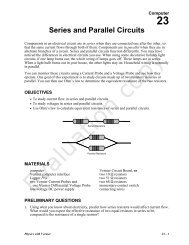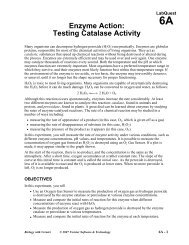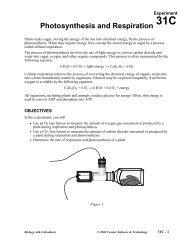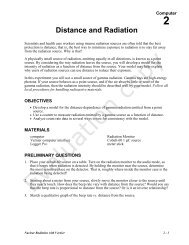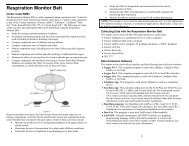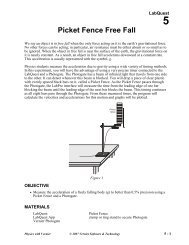Activities for the Wireless Dynamics Sensor System - Vernier ...
Activities for the Wireless Dynamics Sensor System - Vernier ...
Activities for the Wireless Dynamics Sensor System - Vernier ...
Create successful ePaper yourself
Turn your PDF publications into a flip-book with our unique Google optimized e-Paper software.
<strong>Activities</strong> <strong>for</strong> <strong>the</strong> <strong>Wireless</strong> <strong>Dynamics</strong> <strong>Sensor</strong> <strong>System</strong>Part III – Back from <strong>the</strong> Amusement Park14. Turn on <strong>the</strong> WDSS. Make sure Bluetooth is activated on your computer.15. Start Logger Pro and open <strong>the</strong> file “Amusement Park” from <strong>the</strong> Probes & <strong>Sensor</strong>s –WDSS folder.16. From <strong>the</strong> Experiment menu, choose Remote►Retrieve Remote Data and <strong>the</strong>n <strong>the</strong>name of your WDSS. If your WDSS is not listed, choose <strong>the</strong> Scan <strong>for</strong> <strong>Wireless</strong>Device option. Click to retrieve <strong>the</strong> data. Choose <strong>the</strong> option to retrieve your datainto <strong>the</strong> current file and click .17. When <strong>the</strong> Remote Data Retrieval dialog is displayed, it lists all data runs on <strong>the</strong>WDSS. Select <strong>the</strong> data you want to retrieve from <strong>the</strong> WDSS and click . Youcan retrieve data without deleting it, so that <strong>the</strong> data could be retrieved to severaldifferent computers.QUESTIONS1. Prepare a presentation describing <strong>the</strong> physics of <strong>the</strong> rides you went on. Be sure toinclude graphs that help explain <strong>the</strong> accelerations a rider experiences on each ride.© 2007 - <strong>Vernier</strong> Software & Technology 23