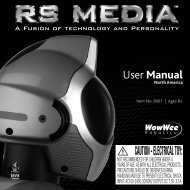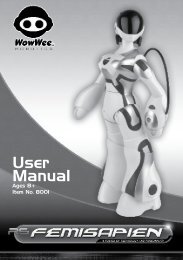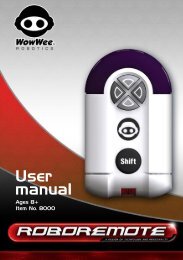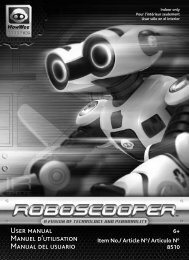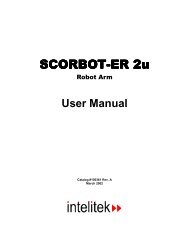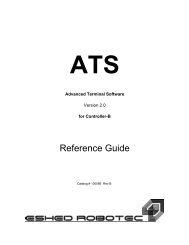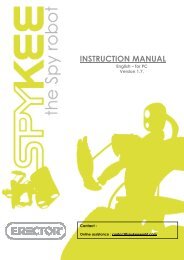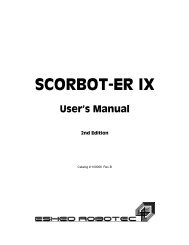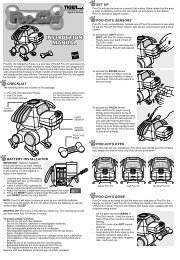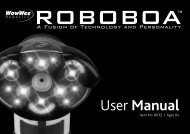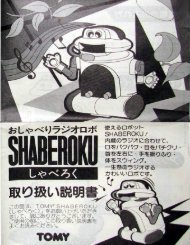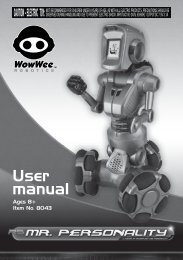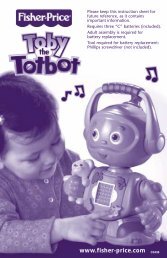How to use Pino - RobotsAndComputers.com
How to use Pino - RobotsAndComputers.com
How to use Pino - RobotsAndComputers.com
Create successful ePaper yourself
Turn your PDF publications into a flip-book with our unique Google optimized e-Paper software.
3.Angry ModeWill play an angry sound. Activate his sensors until he s<strong>to</strong>ps crying andreturns <strong>to</strong> lonely mode. If he is left alone he will get angry4.Sick Mode<strong>Pino</strong> will cough and sneeze., Activate his sensors until he s<strong>to</strong>ps cryingand returns <strong>to</strong> angry mode. If <strong>Pino</strong> reacts with a healthy <strong>Pino</strong> when heis sick he will be<strong>com</strong>e happy. If he is left alone he will start <strong>to</strong> snore.5.Snoring Mode<strong>Pino</strong> will start <strong>to</strong> snore and his sensors will shut down. He will fall asleepa few minutes later.6. Sleeping Mode<strong>Pino</strong> will shut down until you wake him up. He may be<strong>com</strong>e well after he has hada sleep.Game ModesIn level 2 or 3 you can enter game modes by pressing and holding the right earsensor for 5 seconds. Use the left or right hand <strong>to</strong> set up the following games:Red light- DJ GameYellow Light- Programming gameGreen Light- Bingo GameAlternat flashing lights - Question GameNo Lights- Room Guard GameBlinking Lights- Dancing gameDJ Game1. Press the right ear sensor <strong>to</strong> start. <strong>Pino</strong> will sing a song2. Once <strong>Pino</strong> finishes, wave your hand at the correct rhythm <strong>to</strong> conduct him <strong>to</strong>sing the song again3. If you fail <strong>to</strong> conduct him correctly the game will be over4. Press his right ear sensor <strong>to</strong> play again5. Press and hold the right ear sensor <strong>to</strong> finish the gameProgramming Game1. Press the right ear sensor <strong>to</strong> start.2. You can now program up <strong>to</strong> 10 moves for <strong>Pino</strong> <strong>to</strong> perform:a. Left Hand sensori. Press once for Banzaiii. Press and hold <strong>to</strong> make <strong>Pino</strong> walk <strong>to</strong> the leftb. Right Hand sensori. Press once <strong>to</strong> make <strong>Pino</strong> say bye bye
ii. Press and hold <strong>to</strong> make <strong>Pino</strong> walk <strong>to</strong> the rightc. Left and Right hand <strong>to</strong>getheri. Press and hold <strong>to</strong> make <strong>Pino</strong> sing and Danced. Sonic sensori. Clap hands once <strong>to</strong> make <strong>Pino</strong> walk forwards3. Once you have finished programming, press the right ear <strong>to</strong> start4. Press and hold the Right ear sensor <strong>to</strong> finish the game.Bingo Game1. <strong>Pino</strong> will play a sound and blink his eyes faster and faster.2. You need <strong>to</strong> make a choice <strong>to</strong> decide whether <strong>Pino</strong>’s lights are on or off.3. To do this select the left hand for on and right for off and try <strong>to</strong> s<strong>to</strong>pthe lights on the correct selection4. Once you have had 5 attempts the game will be over.Question Game1. <strong>Pino</strong> will ask you 5 questions using his eyes.a. Red means “ Do you like me?”b. Yellow means “ Do you hate me?”c. Green means “Please <strong>to</strong>uch me”2. Answer as followsa. Clap for yesb. Wave hands in front of light sensors for noc. Touch any sensor <strong>to</strong> <strong>to</strong>uch him3. If you get 2 wrong answers he will go in<strong>to</strong> lonely mode4. If you get 3 wrong answers he will go in<strong>to</strong> angry mode5. If you get 3 or more correct answers he will go in<strong>to</strong> happy modeRoom Guard1. Press the right ear sensor <strong>to</strong> start the game2. <strong>Pino</strong> will au<strong>to</strong> search and detect when anyone passes in front of him.3. To finish the game press the sensor onceDancing Game1. Press the right ear sensor <strong>to</strong> start the game2. Clap you hands or place <strong>Pino</strong> in front of a speaker <strong>to</strong> watch him jive.