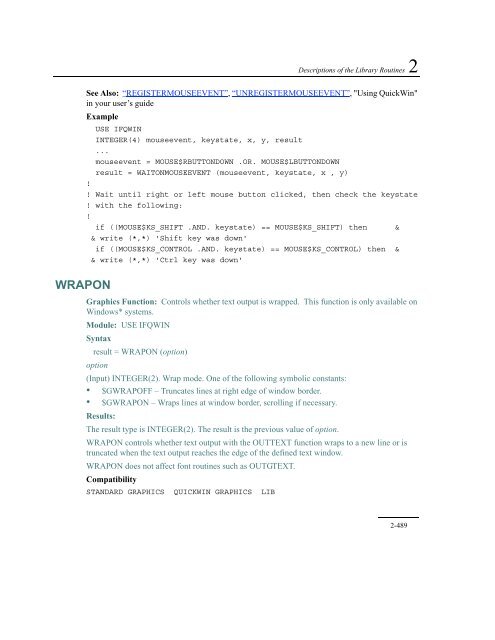Intel® Fortran Libraries Reference
Intel® Fortran Libraries Reference Intel® Fortran Libraries Reference
2 Intel Fortran Libraries Reference• MOUSE$RBUTTONDOWN – Right mouse button down• MOUSE$RBUTTONUP – Right mouse button up• MOUSE$RBUTTONDBLCLK – Right mouse button double-click• MOUSE$MOVE – Mouse movedkeystate(Output) INTEGER(4). Bitwise inclusive OR of the state of the mouse during the event. The valuereturned in keystate can be any or all of the following symbolic constants:• MOUSE$KS_LBUTTON - Left mouse button down during event• MOUSE$KS_RBUTTON - Right mouse button down during event• MOUSE$KS_SHIFT - SHIFT key held down during event• MOUSE$KS_CONTROL - CTRL key held down during eventx(Output) INTEGER(4). X position of the mouse when the event occurred.y(Output) INTEGER(4). Y position of the mouse when the event occurred.Results:The result type is INTEGER(4). The result is the symbolic constant associated with the mouseevent that occurred if successful. If the function fails, it returns the constantMOUSE$BADEVENT, meaning the event specified is not supported.WAITONMOUSEEVENT does not return until the specified mouse input is received from theuser. While waiting for a mouse event to occur, the status bar changes to read "Mouse inputpending in XXX", where XXX is the name of the window. When a mouse event occurs, the statusbar returns to its previous value.A mouse event must happen in the window that had focus when WAITONMOUSEEVENT wasinitially called. Mouse events in other windows will not end the wait. Mouse events in otherwindows cause callbacks to be called for the other windows, if callbacks were previouslyregistered for those windows.For every BUTTONDOWN or BUTTONDBLCLK event there is an associated BUTTONUPevent. When the user double clicks, four events happen: BUTTONDOWN and BUTTONUP forthe first click, and BUTTONDBLCLK and BUTTONUP for the second click. The differencebetween getting BUTTONDBLCLK and BUTTONDOWN for the second click depends onwhether the second click occurs in the double click interval, set in the system’s CONTROLPANEL/MOUSE.CompatibilityQUICKWIN GRAPHICS LIB2-488
Descriptions of the Library Routines 2See Also: “REGISTERMOUSEEVENT”, “UNREGISTERMOUSEEVENT”, "Using QuickWin"in your user’s guideExampleUSE IFQWININTEGER(4) mouseevent, keystate, x, y, result...mouseevent = MOUSE$RBUTTONDOWN .OR. MOUSE$LBUTTONDOWNresult = WAITONMOUSEEVENT (mouseevent, keystate, x , y)!! Wait until right or left mouse button clicked, then check the keystate! with the following:!if ((MOUSE$KS_SHIFT .AND. keystate) == MOUSE$KS_SHIFT) then && write (*,*) 'Shift key was down'if ((MOUSE$KS_CONTROL .AND. keystate) == MOUSE$KS_CONTROL) then && write (*,*) 'Ctrl key was down'WRAPONGraphics Function: Controls whether text output is wrapped. This function is only available onWindows* systems.Module: USE IFQWINSyntaxresult = WRAPON (option)option(Input) INTEGER(2). Wrap mode. One of the following symbolic constants:• $GWRAPOFF – Truncates lines at right edge of window border.• $GWRAPON – Wraps lines at window border, scrolling if necessary.Results:The result type is INTEGER(2). The result is the previous value of option.WRAPON controls whether text output with the OUTTEXT function wraps to a new line or istruncated when the text output reaches the edge of the defined text window.WRAPON does not affect font routines such as OUTGTEXT.CompatibilitySTANDARD GRAPHICS QUICKWIN GRAPHICS LIB2-489
- Page 490 and 491: 2 Intel Fortran Libraries Reference
- Page 492 and 493: 2 Intel Fortran Libraries Reference
- Page 494 and 495: 2 Intel Fortran Libraries Reference
- Page 496 and 497: 2 Intel Fortran Libraries Reference
- Page 498 and 499: 2 Intel Fortran Libraries Reference
- Page 500 and 501: 2 Intel Fortran Libraries Reference
- Page 502 and 503: 2 Intel Fortran Libraries Reference
- Page 504 and 505: 2 Intel Fortran Libraries Reference
- Page 506 and 507: 2 Intel Fortran Libraries Reference
- Page 508 and 509: 2 Intel Fortran Libraries Reference
- Page 510 and 511: 2 Intel Fortran Libraries Reference
- Page 512 and 513: 2 Intel Fortran Libraries Reference
- Page 514 and 515: 2 Intel Fortran Libraries Reference
- Page 516 and 517: 2 Intel Fortran Libraries Reference
- Page 518 and 519: 2 Intel Fortran Libraries Reference
- Page 520 and 521: 2 Intel Fortran Libraries Reference
- Page 522 and 523: 2 Intel Fortran Libraries Reference
- Page 524 and 525: 2 Intel Fortran Libraries Reference
- Page 526 and 527: 2 Intel Fortran Libraries Reference
- Page 528 and 529: 2 Intel Fortran Libraries Reference
- Page 530 and 531: 2 Intel Fortran Libraries Reference
- Page 532 and 533: 2 Intel Fortran Libraries Reference
- Page 534 and 535: 2 Intel Fortran Libraries Reference
- Page 536 and 537: 2 Intel Fortran Libraries Reference
- Page 538 and 539: 2 Intel Fortran Libraries Reference
- Page 542 and 543: 2 Intel Fortran Libraries Reference
- Page 544 and 545: 2 Intel Fortran Libraries Reference
- Page 546 and 547: Intel Fortran Libraries ReferenceAU
- Page 548 and 549: Intel Fortran Libraries ReferenceCo
- Page 550 and 551: Intel Fortran Libraries ReferenceDD
- Page 552 and 553: Intel Fortran Libraries Referencefu
- Page 554 and 555: Intel Fortran Libraries ReferenceFO
- Page 556 and 557: Intel Fortran Libraries ReferenceGE
- Page 558 and 559: Intel Fortran Libraries Referenceex
- Page 560 and 561: Intel Fortran Libraries ReferenceLT
- Page 562 and 563: Intel Fortran Libraries ReferenceNL
- Page 564 and 565: Intel Fortran Libraries Referencefo
- Page 566 and 567: Intel Fortran Libraries ReferencePX
- Page 568 and 569: Intel Fortran Libraries ReferencePX
- Page 570 and 571: Intel Fortran Libraries ReferencePX
- Page 572 and 573: Intel Fortran Libraries ReferenceRG
- Page 574 and 575: Intel Fortran Libraries ReferenceSE
- Page 576 and 577: Intel Fortran Libraries ReferenceSy
- Page 578 and 579: Intel Fortran Libraries ReferenceWi
- Page 580: Intel Fortran Libraries ReferenceIn
Descriptions of the Library Routines 2See Also: “REGISTERMOUSEEVENT”, “UNREGISTERMOUSEEVENT”, "Using QuickWin"in your user’s guideExampleUSE IFQWININTEGER(4) mouseevent, keystate, x, y, result...mouseevent = MOUSE$RBUTTONDOWN .OR. MOUSE$LBUTTONDOWNresult = WAITONMOUSEEVENT (mouseevent, keystate, x , y)!! Wait until right or left mouse button clicked, then check the keystate! with the following:!if ((MOUSE$KS_SHIFT .AND. keystate) == MOUSE$KS_SHIFT) then && write (*,*) 'Shift key was down'if ((MOUSE$KS_CONTROL .AND. keystate) == MOUSE$KS_CONTROL) then && write (*,*) 'Ctrl key was down'WRAPONGraphics Function: Controls whether text output is wrapped. This function is only available onWindows* systems.Module: USE IFQWINSyntaxresult = WRAPON (option)option(Input) INTEGER(2). Wrap mode. One of the following symbolic constants:• $GWRAPOFF – Truncates lines at right edge of window border.• $GWRAPON – Wraps lines at window border, scrolling if necessary.Results:The result type is INTEGER(2). The result is the previous value of option.WRAPON controls whether text output with the OUTTEXT function wraps to a new line or istruncated when the text output reaches the edge of the defined text window.WRAPON does not affect font routines such as OUTGTEXT.CompatibilitySTANDARD GRAPHICS QUICKWIN GRAPHICS LIB2-489