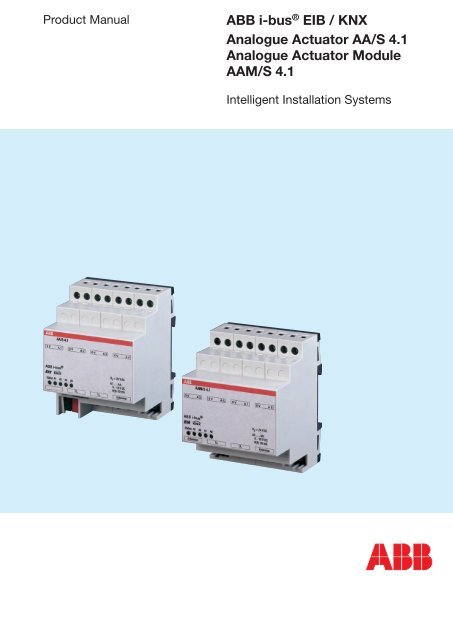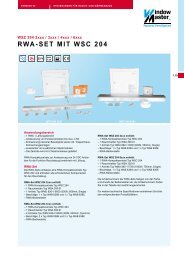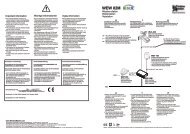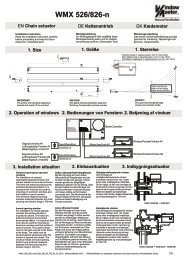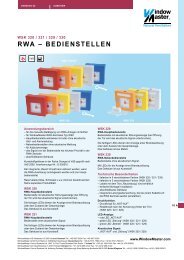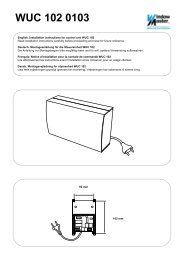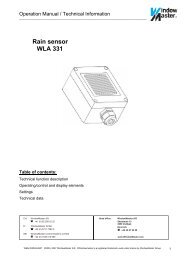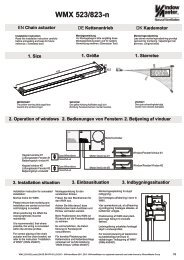ABB i-bus® EIB / KNX Analogue Actuator AA/S 4.1 ... - WindowMaster
ABB i-bus® EIB / KNX Analogue Actuator AA/S 4.1 ... - WindowMaster
ABB i-bus® EIB / KNX Analogue Actuator AA/S 4.1 ... - WindowMaster
You also want an ePaper? Increase the reach of your titles
YUMPU automatically turns print PDFs into web optimized ePapers that Google loves.
Product Manual<strong>ABB</strong> i-bus ® <strong>EIB</strong> / <strong>KNX</strong><strong>Analogue</strong> <strong>Actuator</strong> <strong>AA</strong>/S <strong>4.1</strong><strong>Analogue</strong> <strong>Actuator</strong> Module<strong>AA</strong>M/S <strong>4.1</strong>Intelligent Installation Systems
This manual describes the function of the <strong>Analogue</strong> <strong>Actuator</strong> <strong>AA</strong>/S <strong>4.1</strong>and the <strong>Analogue</strong> <strong>Actuator</strong> Module <strong>AA</strong>M/S <strong>4.1</strong> with the application program“<strong>Analogue</strong> output 4-8f /1.3”.Subject to changes and errors excepted.Exclusion of liability:Despite checking that the contents of this document match the hardware andsoftware, deviations cannot be completely excluded. We therefore cannotaccept any liability for this. Any necessary corrections will be insertedin new versions of the manual.Please inform us of any suggested improvements.
ContentsSeite1 General 21 General .................................................................................... 21.1 Product and functional overview ............................................. 22 Device technology <strong>AA</strong>/S <strong>4.1</strong> 32.1 Technical Data ......................................................................... 32.1.1 Circuit diagram ........................................................................ 42.1.2 Dimension drawing ................................................................. 52.1.3 Installation ............................................................................... 53 Device technology <strong>AA</strong>M/S <strong>4.1</strong> 63.1 Technical data ......................................................................... 63.1.1 Circuit diagram ........................................................................ 73.1.2 Dimension drawing ................................................................. 83.1.3 Installation ............................................................................... 84 Commissioning 9<strong>4.1</strong> Application program ................................................................ 94.2 Parameter window .................................................................. 104.2.1 Parameter window “General Parameters” .............................. 104.2.2 Parameter window “Output X 1/2” .......................................... 114.2.3 Parameter window “Output X 2/2” .......................................... 134.3 Communication object ............................................................ 154.3.1 Communication objects <strong>AA</strong>/S <strong>4.1</strong>, Output 1-4........................ 154.3.2 Communications objects <strong>AA</strong>M/S <strong>4.1</strong>, Output 5-8 ................... 175 Planning and application 195.1 Status displays ........................................................................ 195.1.1 <strong>Analogue</strong> <strong>Actuator</strong> <strong>AA</strong>/S <strong>4.1</strong> ................................................... 195.1.2 <strong>Analogue</strong> <strong>Actuator</strong> Module <strong>AA</strong>M/S <strong>4.1</strong> ................................... 205.2 Use of 16-bit values ................................................................ 215.3 Use of 8-bit values .................................................................. 235.3.1 Dim actuator function .............................................................. 235.4 Forced control ......................................................................... 245.5 Cyclical monitoring.................................................................. 25A Appendix 261
<strong>ABB</strong> i-bus ® <strong>EIB</strong> / <strong>KNX</strong>General1 General1.1 Product andfunctional overviewThe analog actuator converts measuring data received via <strong>EIB</strong> / <strong>KNX</strong>telegrams into analog output signals. The analog output signals enableheating, ventilation and air conditioning units to adapt their output valuesto information received from the bus and thus to take part in controlprocesses.Voltage signals:Current signals:0 ... 1 V DC0 ... 10 V DC0 ... 20 mA4 ... 20 mAThe <strong>Analogue</strong> <strong>Actuator</strong> features four analogue outputs which can beparameterised to a previously set format. Outputs which are not requiredcan be switched off. The output signals can be forced controlled.The number of analogue outputs can be increased to 8 using the <strong>Analogue</strong><strong>Actuator</strong> Module <strong>AA</strong>M/S. When combined with the “Dimming” switch sensorfunction the <strong>Analogue</strong> <strong>Actuator</strong> and the <strong>Analogue</strong> <strong>Actuator</strong> Module can beused as an active control unit for dimming applications.Note:The <strong>Analogue</strong> <strong>Actuator</strong> <strong>AA</strong>/S requires an external 24 V ACvoltage supply for operation. This voltage supply can alsosimultaneously assume the supply of power to a connected<strong>Analogue</strong> <strong>Actuator</strong> Module <strong>AA</strong>M/S.2
<strong>ABB</strong> i-bus ® <strong>EIB</strong> / <strong>KNX</strong>Device Technology<strong>Analogue</strong> <strong>Actuator</strong> <strong>AA</strong>/S <strong>4.1</strong>2 Device technology<strong>AA</strong>/S <strong>4.1</strong>2CDC 071 156 F0006The <strong>Analogue</strong> <strong>Actuator</strong> converts measured data received via the <strong>EIB</strong> / <strong>KNX</strong>to analogue output signals. The device features four outputs. The analogueoutputs can be used as current or voltage outputs with adjustable outputsignals. The number of analogue outputs can be increased to 8 usingthe <strong>Analogue</strong> <strong>Actuator</strong> Module <strong>AA</strong>M/S. The <strong>Analogue</strong> <strong>Actuator</strong> is a DINrail device for installation in the distribution board. The connection to the<strong>EIB</strong> / <strong>KNX</strong> is established using a bus connection terminal. The device needsan external 24 V AC power supply.Fig. 1: <strong>AA</strong>/S <strong>4.1</strong>2.1 Technical DataPower supplyOutputsOutput currentOperating and display elementsOperating voltageBus voltageCurrent consumption device / <strong>EIB</strong> / <strong>KNX</strong>Power consumption4 analogue outputs A1…A4Signal typeOutput signal loadVoltage signalCurrent signalDevice status displayOutput signal A1…A4 displayProgramming button and LED (red)<strong>EIB</strong> / <strong>KNX</strong><strong>Analogue</strong> outputs A1…A424 V AC power supply24 V AC ± 10 %21 … 30 V DC via <strong>EIB</strong> / <strong>KNX</strong>Max. 310 mA / < 10 mAtyp. 150 mWExtendable with <strong>Analogue</strong> <strong>Actuator</strong> Module<strong>AA</strong>M/S to 8 outputs0 ... 1 V DC 0 ... 20 mA0 ... 10 V DC 4 ... 20 mAdepending on parameterisationVoltage signal: 1 kΩCurrent signal: 500 ΩMax. 10 mA per channelMax. 20 mA per channelStatus LED (3-colour: red, orange, green)Status LED (yellow)For assignment of the physical addressConnectionsBus connection terminal (black/red)2 screw terminals per output/terminalConductor cross-section:single-core: 0.50 – 4.0 mm²stranded: 0.34 – 4.0 mm²stranded: 0.14 – 2.5 mm²System connector, 6-poleConnection for max. 1 analogue actuator moduleEnclosure IP 20, EN 60 529Ambient temperature rangeOperation– 5 °C ... + 45 °CStorage– 25 °C ... + 70 °CTransport– 25 °C ... + 70 °CHumidity Ambient/Storage/Transport Max. 93 % rel. humidity, no condensationDesignModular installation deviceHousing, colourPlastic housing, greyInstallation On 35 mm mounting rail to DIN EN 50 022Dimensions 90 x 72 x 69.5 mm (H x W x D)Mounting depth / width70 mm / 4 modules at 18 mmWeightapprox. 180 gMounting positionas requiredApprovals <strong>EIB</strong> / <strong>KNX</strong> to EN 50 090-1, -2CE markin accordance with the EMC guideline and lowvoltage guideline3
<strong>ABB</strong> i-bus ® <strong>EIB</strong> / <strong>KNX</strong>Device Technology<strong>Analogue</strong> <strong>Actuator</strong> <strong>AA</strong>/S <strong>4.1</strong>Application programNumbercommunication objectsMax. number ofgroup addresses<strong>Analogue</strong> output 4-8f /1.3 58 200 200Max. number ofassociationsNote:The programming requires <strong>EIB</strong> Software Tool ETS2 V1.3 orhigher. If ETS3 is used a “.VD3” type file must be imported.The application program is available in the ETS2 / ETS3 at<strong>ABB</strong>/output/analogue output.2.1.1 Circuit diagramFig. 2: Circuit diagram <strong>AA</strong>/S <strong>4.1</strong>1Bus connecting terminal5Connection terminals A1…A42Programming LED/button6Connection for <strong>Analogue</strong> <strong>Actuator</strong>3Status LED output A1…A4Module4Status LED device7Connection terminal 24 V AC4
<strong>ABB</strong> i-bus ® <strong>EIB</strong> / <strong>KNX</strong>Device Technology<strong>Analogue</strong> <strong>Actuator</strong> <strong>AA</strong>/S <strong>4.1</strong>2.1.2 Dimension drawingFig. 3: Analogaktor <strong>AA</strong>/S <strong>4.1</strong>2.1.3 InstallationThe connection to a max. of one <strong>Analogue</strong> <strong>Actuator</strong> Module is implementedvia a 6-pole system connector (included with the <strong>Analogue</strong> <strong>Actuator</strong>Module).The 24 V AC supply voltage must not be used for supplyingfurther components (e.g. motor drives for vantilation flaps)wich are controlled by the analogue outputs (risk of irreparabledamage!).Do not connect electronic ballast’s or electronictransformers with 1 – 10 V control input to the outputs!Do not connect external voltages to the outputs.Connected components must ensure safe separation fromother voltages.The 0 V terminals must not be connected with theterminals of the same designation of an <strong>Analogue</strong> <strong>Actuator</strong>(risk of irreparable damage!).The 0 V terminals of outputs A5...A8 are internallyconnected.5
<strong>ABB</strong> i-bus ® <strong>EIB</strong> / <strong>KNX</strong>Device Technology<strong>Analogue</strong> <strong>Actuator</strong> Module <strong>AA</strong>M/S <strong>4.1</strong>3 Device technology<strong>AA</strong>M/S <strong>4.1</strong>2CDC 071 157 F0006The <strong>Analogue</strong> <strong>Actuator</strong> Module expands the <strong>Analogue</strong> <strong>Actuator</strong> <strong>AA</strong>/S <strong>4.1</strong>by four analogue outputs. The device converts measured data received viathe <strong>EIB</strong> / <strong>KNX</strong> to analogue output signals. The analogue outputs can beused as current or voltage outputs with adjustable output signals.The <strong>Analogue</strong> <strong>Actuator</strong> Module is a DIN rail device for installation in thedistribution board. For operation the 24 V AC power supply can be carriedout by <strong>AA</strong>/S <strong>4.1</strong>.Fig. 4: <strong>AA</strong>M/S <strong>4.1</strong>3.1 Technical DataPower supplyOutputsOperating voltageCurrent consumptionCurrent consumption on system connector4 analogue outputsSignal type24 V AC ± 10 %Max. 120 mAMax. 6 mAOutputs A5…A80 ... 1 V DC 0 ... 20 mA0 ... 10 V DC 4 ... 20 mAdepending on parameterisationVoltage signal: 1 kΩCurrent signal: 500 ΩMax. 10 mA per channelMax. 20 mA per channelStatus LED (red)Status LED (yellow)Output signal loadOutput currentVoltage signalCurrent signalOperating and display elementsDevice status displayOutput signal A5…A8 displayConnections<strong>Analogue</strong> outputs A5…A82 screw terminals per output/terminal24 V AC power supplyConductor cross-section:single-core: 0.50 – 4.0 mm²stranded: 0.34 – 4.0 mm²stranded: 0.14 – 2.5 mm²System connector, 6-poleConnection to analogue actuatorEnclosure IP 20, EN 60 529Ambient temperature rangeOperation– 5 °C ... + 45 °CStorage– 25 °C ... + 70 °CTransport– 25 °C ... + 70 °CHumidity Ambient/Storage/Transport Max. 93 % relative humidity, no condensationDesignModular installation deviceHousing, colourPlastic housing, greyInstallation On 35 mm mounting rail to DIN EN 50 022Dimensions 90 x 72 x 69.5 mm (H x W x D)Mounting depth / width70 mm / 4 modules at 18 mmWeightapprox. 150 gMounting positionas requiredApprovals<strong>EIB</strong> / <strong>KNX</strong>CE markin accordance with the EMC guideline and lowvoltage guidelineNote: Programming of the <strong>Analogue</strong> <strong>Actuator</strong> Module <strong>AA</strong>M/S <strong>4.1</strong>is implemented via the application of the <strong>Analogue</strong> <strong>Actuator</strong><strong>AA</strong>/S <strong>4.1</strong>. The programming requires <strong>EIB</strong> Software Tool ETS2V1.3 or higher. If ETS3 is used a “.VD3” type file must be imported.The application program is available in the ETS2 / ETS3at <strong>ABB</strong>/output/analogue output.6
<strong>ABB</strong> i-bus ® <strong>EIB</strong> / <strong>KNX</strong>Device Technology<strong>Analogue</strong> <strong>Actuator</strong> Module <strong>AA</strong>M/S <strong>4.1</strong>3.1.1 Circuit diagramFig. 5: Circuit diagram <strong>AA</strong>M/S <strong>4.1</strong>1 Connection to analogue actuator 4 Connection terminals A5…A82 Status LED output A5…A8 5 Connection terminal 24 V AC3 Status LED device7
<strong>ABB</strong> i-bus ® <strong>EIB</strong> / <strong>KNX</strong>Device Technology<strong>Analogue</strong> <strong>Actuator</strong> Module <strong>AA</strong>M/S <strong>4.1</strong>3.1.2 Dimension drawingFig. 6: <strong>Analogue</strong> <strong>Actuator</strong> Module <strong>AA</strong>M/S <strong>4.1</strong>3.1.3 InstallationThe connection to the <strong>Analogue</strong> <strong>Actuator</strong> will by carried out via a 6-polesystem connector (supplied with the <strong>Analogue</strong> <strong>Actuator</strong> Module).A maximum of one <strong>Analogue</strong> <strong>Actuator</strong> Module can be connected.An <strong>Analogue</strong> <strong>Actuator</strong> Module can be replaced while the system is in operation(disconnect voltage supply from module!). After the replacement, the<strong>Analogue</strong> <strong>Actuator</strong> makes a reset after approx. 25 s. This action reinitialisesall outputs of the <strong>Analogue</strong> <strong>Actuator</strong> and resets them to their original state.Removal or addition of modules without adapting the project andsubsequent downloading into the <strong>Analogue</strong> <strong>Actuator</strong> is not permittedas this will result in system malfunctions.The 24 V AC supply voltage must not be used for supplyingfurther components (e.g. motor drives for vantilation flaps)wich are controlled by the analogue outputs (risk of irreparabledamage!).Do not connect electronic ballast’s or electronic transformerswith 1 – 10 V control input to the outputs!Do not connect external voltages to the outputs.Connected components must ensure safe separation fromother voltages.The 0 V terminals must not be connected with the terminalsof the same designation of an <strong>Analogue</strong> <strong>Actuator</strong> (risk ofirreparable damage!).The 0 V terminals of outputs A5...A8 are internally connected.8
<strong>ABB</strong> i-bus ® <strong>EIB</strong> / <strong>KNX</strong>Commissioning4 Commissioning<strong>4.1</strong> Application programThe <strong>Analogue</strong> <strong>Actuator</strong> is used to convert physical values (2 Byte) orrelative values (1 Byte) to analogue voltages (0 … 1 V, 0 … 10 V) or currents(0 … 20 mA, 4 … 20 mA). In this manner for example, components forcooling and air conditioning system such as valve drives for ventilation flapsor other devices can be integrated into the <strong>EIB</strong> / <strong>KNX</strong> system.The outputs are deactivated (“no function”) in the default setting. Therequired voltage or current signal can be selected separately with the“Signal Output X” parameter. As soon as the output is activated the ETSindicates further parameters and communication objects. An active outputfeatures the communication object “Input value” and a communicationobject “Status”, and even further parameter communication objects whichare dependent on its parameters.Both the parameter pages “Output X 1/2” and “Output X 2/2” belong toevery active output. The required input format (16 bit or 8 bit) and thebehaviour after a reset are defined on the first of both parameter pages.8-bit values can be used by a large number of <strong>EIB</strong> / <strong>KNX</strong> devices. Theyfeature a limited resolution. 16-bit values feature a high resolution andensure very flexible adaption to the respective system functions. However,they require more initial effort when setting the parameters.The second parameter page enables the use of forced control objectswith higher priorities, time monitoring of the input objects and setting of adimming function using relative values (1-byte object).9
<strong>ABB</strong> i-bus ® <strong>EIB</strong> / <strong>KNX</strong>Commissioning4.2 Parameter windowIn the following sections the individual parameter windows with theirrespective parameters are described in exact detail. Parameter values whichare written in italics are default settings.4.2.1 Parameter window“General”Fig. 7: “General” parameter windowSignal output 1…4Options: – no function– 0 … 10 V– 0 … 1 V– 0 … 20 mA– 4 … 20 mAEach output can be programmed as a voltage or current source. Outputswhich are not required can be deactivated (no function). If the outputis deactivated the corresponding communication objects and furtherparameters remain hidden. If the output is used two additional parameterpages are displayed (Output X 1/2 and Output X 2/2).Extension module existingOptions: – no– yesYes: The outputs 5–8 of the <strong>Analogue</strong> <strong>Actuator</strong> Module are displayed. Theyfeature the same functionalities, parameters and objects as the <strong>Analogue</strong><strong>Actuator</strong>.10
<strong>ABB</strong> i-bus ® <strong>EIB</strong> / <strong>KNX</strong>Commissioning4.2.2 Parameter window“Output X 1/2”Fig. 8: Parameter window “Output X 1/2”Input formatOptions: – 16 Bit– 8 BitDifferent communication objects are displayed for the input values and thestatus output dependent on this parameter.8-bit: In 8-bit mode the output features a 1-bit object and a 4-bit object.The input value range (0 or 255) is defined in this mode. The function of theoutput corresponds in this case with the <strong>EIB</strong> / <strong>KNX</strong> standard for dimmingactuators.If the 8-bit mode is set the parameter “Time between 2 of 255 dimmingsteps“ and “Response on reception of value” is displayed on theOutput X 2/2 parameter window (see 4.2.3).Input value for 0 % output valueInput value for 100 % output valueOptions: – 32768…32767 (0 or 1000)For setting the input value range for 0 % or 100 % output value with 16-bitinput format.If the 8-bit mode has been selected with the “Input format” parameter,the input value range is determined:Input value for 0 % output value 0Input value for 100 % output value 255The function of the output corresponds in this case with the <strong>EIB</strong> / <strong>KNX</strong>standard for dimming actuators.11
<strong>ABB</strong> i-bus ® <strong>EIB</strong> / <strong>KNX</strong>CommissioningFactor of input valueOptions: – Input value * 0,01– Input value * 0,1– Input value * 1– Input value * 10– Input value * 100With the three parameters “Input value for 0 %”, “Input value for 100 %” and“Factor of input value” the output curve of the actuator can be matched todifferent input variables.Both input values should be selected to ensure that the smallest possiblefactor can cover the required range to assure the best possible internalresolution.Output value after initialisation in %Options: – 0…100 (0)Independent of the size of the input objects, the output value during aninitialisation is defined with this parameter, for example after reprogrammingor bus voltage failure.Response to bus voltage failureOptions: – last value– output value in %If the supply voltage is present, the output can either retain the last value orset the output to a new value with a bus voltage failure.Output value in %: If this option is selected the parameter “Output value in%” is displayed.Output value in %:Options: – 0…100 (0)For setting the output value in % with bus voltage failure.Response on return of bus voltageOptions: – no response– state of initialization– state as before bus voltage failureWhen the bus voltage recovers the output can retain its current value,apply the set initialisation value or can restore the state as before busvoltage failure.Input object request on new startOptions: – no– yesYes: The output sends a read request to its sending group address.The value which has been received is then set as the output value.12
<strong>ABB</strong> i-bus ® <strong>EIB</strong> / <strong>KNX</strong>Commissioning4.2.3 Parameter window“Output X 2/2”Fig. 9: Parameter window “Output X 2/2”Forced control object 1Forced control object 2Options: – not existing– forced control active at “1” telegram– forced control active at “0” telegramBoth forced control objects enable the control of an output with a higherpriority than the 1-byte or 2-byte input object.If this parameter is set to “not existing” the ETS will not display thecorresponding 1-bit object. If the object is used, this parameter willdetermine at which object value forced control is active. If the forcedcontrol object is deactivated, the output will assume the value inaccordance with the “Input value” object.If both forced control objects are active, forced control object 1 has thehigher priority.Forced control active at 1 or 0 telegram: The parameters “Output value incase of forced control 1 or 2 in %” are displayed.Output value with forced control 1 in %Output value with forced control 2 in %Options: – 0...100 (50)This parameter determines the output value if the corresponding forcedcontrol object is active.13
<strong>ABB</strong> i-bus ® <strong>EIB</strong> / <strong>KNX</strong>CommissioningCyclical monitoringOptions: – no monitoring– Input value– Forced control– Input value or forced controlThe output can monitor the object “Input value” and / or the objects“Forced control” on a time basis.If an input telegram is not received in the time defined in the connection,the output evaluates this as a fault. In this case the object “Alarm output …”can send a telegram with the value 1, and the output assumes thevalue which is set with the parameter “Output value after exceeding of themonitoring time in %”.Time factor for cyclical monitoringOptions: 1...255 (6)This parameter determines the monitoring time of the output together withthe fixed time basis (basis = 10 s).Output value after exceeding of the monitoring time in %Options: 0…100 (0)The output assumes the value parameterised here when the monitoringtime is exceeded.Time between 2 of 255 dimming stepsBasisOptions: – 10 ms– 100 ms– 1 sWith this parameter the basis for the dimming speed which the outputuses is determined in 8-bit mode, if it is controlled via the 4-bit object, or ifthe parameter “Response on reception of value” is set to the “dimmingapproach” and the output has received a new input value.Time between 2 of 255 dimming stepsFactor (1…255)Options: – 1…255 (2)With this parameter the factor for the dimming speed which the output usesis determined in 8-bit mode, if it is controlled via the 4-bit object, or if thefollowing parameter is set to the “dimming approach” and the output hasreceived a new input value.Response on reception of valueOptions: – direct approach– dimming approachIn dimming actuator mode the output can rapidly assume new 1-bytevalues or assume them via a dimming speed.14
<strong>ABB</strong> i-bus ® <strong>EIB</strong> / <strong>KNX</strong>Commissioning4.3 Communication object4.3.1 Communication objects<strong>AA</strong>/S <strong>4.1</strong>, Output 1 – 4Fig. 10: Communication objects <strong>Analogue</strong> <strong>Actuator</strong> <strong>AA</strong>/S <strong>4.1</strong>No. Function Object name Data type Flags0-3 <strong>Analogue</strong> output Input value output 1…4 1 Byte EIS 6 C, WDPT 5.0012 Byte EIS 5DPT 9.0xx1-byte or 2-byte objects with which the value of the output can be set. In 1-byte mode a newinput value can be assumed rapidly or it is possible to dim to the value. The input object canbe time monitored.(see also object “Alarm Output …”)4-7 <strong>Analogue</strong> output Status1 Byte EIS 6 C, R, TOutput 1…4DPT 5.0012 Byte EIS 5DPT 9.0xx1-byte object or 2-byte object for displaying the current output value.15
<strong>ABB</strong> i-bus ® <strong>EIB</strong> / <strong>KNX</strong>Commissioning8-15 <strong>Analogue</strong> output Forced control 1/2Output 1…41 Bit EIS 1DPT 1.001C, W1-bit objects with which the output is forced to switch to a parameterised value. The outputassumes the previous value when forced control is switched off.If both forced control 1 and forced control 2 are active, forced control 1 has priority.The forced control objects can be time monitored. (see also object “Alarm Output …”)The object “Forced control …” of an output is only visible if the parameter “Forced control object…” is set to ”Forced control active with …”.16-19 <strong>Analogue</strong> output SwitchingOutput 1…41 Bit EIS 1DPT 1.001C, W1-bit objects, which are used to switch the output on (100%) or off.This object can only be associated for example with the 1-bit object of a dim switch. It is onlyavailable in 8-bit mode.The switch object is not monitored if cyclic monitoring of the input value is active.The objects “Switching” of an output is only visible if the parameter “Input format” is set to“8 Bit”.20-23 <strong>Analogue</strong> output Dimming4 Bit EIS 2 C, WOutput 1…4DPT 3.0074-bit object, to increase or decrease the output value continuously with a dim switch. The dimspeed is adjustable.According to the <strong>EIB</strong> / <strong>KNX</strong> standard “dimming on” is possible and “dimming off” is notpossible.The dim object is not monitored if cyclic monitoring of the input value is active.The objects “Dimming” of an output is only visible if the parameter “Input format” is set to“8 Bit”.24-27 <strong>Analogue</strong> output AlarmOutput 1…41 Bit EIS 1DPT 1.0051-bit object which is set if the output is overloaded in mode 0 … 1 V or 0 … 10 V(output current above 10 mA), or if the monitoring time with active cyclic monitoring of thecommunication objects “Input value” and / or “Force control …” has timed out.C, T16
<strong>ABB</strong> i-bus ® <strong>EIB</strong> / <strong>KNX</strong>Commissioning4.3.2 Communication objects<strong>AA</strong>M/S <strong>4.1</strong>, Output 5 – 8The communication objects 29–57 of the Extension module <strong>AA</strong>M/S <strong>4.1</strong>are only visible if the parameter “Extension module existing” is set to “Yes”.Fig. 11: Communication objects <strong>Analogue</strong> <strong>Actuator</strong> Module <strong>AA</strong>M/S <strong>4.1</strong>No. Function Object name Data type Flags29-32 Extension module Input value output 5…8 1 Byte EIS 6 C, WDPT 5.0012 Byte EIS 5DPT 9.0xx1-byte or 2-byte objects with which the value of the output can be set. In 1-byte mode a newinput value can be assumed rapidly or it is possible to dim to the value. The input object canbe time monitored.(see also object “Alarm Output …”)33-36 Extension module Status1 Byte EIS 6 C, R, TOutput 5…8DPT 5.0012 Byte EIS 5DPT 9.0xx1-byte object or 2-byte object for displaying current output value.17
<strong>ABB</strong> i-bus ® <strong>EIB</strong> / <strong>KNX</strong>Planning and application5 Planning andapplication5.1 Status displaysAfter initial switch on the <strong>Analogue</strong> <strong>Actuator</strong> performs a scan (Status LED:“Orange / On”). As a new device is not pre-programmed in the factory,the Status LED subsequently switches to “Red / Flashes quickly”.A connected extension module signals its operational readiness byswitching its Status LED to “Quick flash”.After a parameter download into the <strong>Analogue</strong> <strong>Actuator</strong> the Status LEDswitches to “Green / On”. The <strong>Analogue</strong> <strong>Actuator</strong> Module switches itsStatus LED off.5.1.1 <strong>Analogue</strong> <strong>Actuator</strong><strong>AA</strong>/S <strong>4.1</strong>The status display works only when the 24 V AC power supply and<strong>EIB</strong> / <strong>KNX</strong> bus voltage are present.Status LED device (3-colour)red orange green StatusOff – – No voltage supply– On – Module scan via <strong>Analogue</strong> <strong>Actuator</strong>– flashes quickly 2) – Scan <strong>Analogue</strong> <strong>Actuator</strong>flashes slowly 1) – – Undervoltage on module connection /short-circuit U sflashes quickly 2) – – No project / parameterisation fault– – flashes slowly 1) Module scan completed, engineeringOK, address assignment (module)– – flashes quickly 2) Parameter download in <strong>Analogue</strong><strong>Actuator</strong>– – On Device status OK1)Flashes slowly = 1/s2)Flashes quickly = 2/sStatus LED Output A1…A4 (yellow)OnOffStatusOutput signal is higher than zeroOutput signal is equal to zero19
<strong>ABB</strong> i-bus ® <strong>EIB</strong> / <strong>KNX</strong>Planning and application5.1.2 <strong>Analogue</strong> <strong>Actuator</strong> Module<strong>AA</strong>M/S <strong>4.1</strong>1)Flashes slowly = 1/s2)Flashes quickly = 2/sStatus LED device (red)Onflashes quickly 2)flashes slowly 1)OffOnOffLED display during commissioningModule is operational (self test ok)Module is currently being initialisedModule is not programmed(in <strong>Analogue</strong> <strong>Actuator</strong>)Module is initialised and put into operation.Precondition: The LED must have switchedoff beforehand!LED display in normal operationModule is not ready for operation (fault)Module is initialised and programmed.Precondition: The LED must have switchedoff beforehand!Status LED Output A5…A8 (yellow)OnOffStatusOutput signal is higher than zeroOutput signal is equal to zero20
<strong>ABB</strong> i-bus ® <strong>EIB</strong> / <strong>KNX</strong>Planning and application5.2 Use of 16-bit valuesIn the fewest of technical applications is the complete value range of the2-byte floating point format actually fully utilised. At the same time thereis a whole range of components which actually convert a general analoguevariable such as voltage or current with their own conversion factor todifferent physical variables.In order to enable a conversion which is as simple and general as possible,ETS indicates the three parameters when the input format of an output isset to “16 bit”. With these parameters the conversion of the input value from2-byte floating comma format to the suitable output signal is implemented.Both parameters “Input value for 0 % output value” and “Input value for100 % output value” are set so that they cover the required value rangeas well as possible with the common parameter “Factor of input value”. Inorder to obtain the highest possible internal resolution a small factor shouldbe selected.ExamplesThe following parameters are recommended in order to receive a directimplementation of the input value in volts with an output signal of 0 … 10 V:Input value for 0 %: 0Input value for 100 %: 1000Input value factor: 0.01The following parameters are recommended in order to receive implementationof the input value in millivolts with an output signal of 0 … 10 V:Input value for 0 %: 0Input value for 100 %: 10000Input value factor: 1The following parameters are recommended for a flap drive which operateswith an input voltage of 0 … 10 V and a mechanical operating angle of0 … 90°, in order to directly utilise the angle:Input value for 0 %: 0Input value for 100 %: 9000Input value factor: 0.0121
<strong>ABB</strong> i-bus ® <strong>EIB</strong> / <strong>KNX</strong>Planning and applicationThe same conversion factor leads the actuator in the opposite direction forthe “Status” communication object. The status object sends the new valuewith the following results: When the input value object receives a new value which differentiatesfrom the current output value. If the output has received a new value, because a control with a higherpriority has been activated or deactivated by a “forced control” object. If the output receives a new incoming telegram but does not execute itbecause a forced control is active.ExampleThe output is set to 9 volts due to a forced control. The “Input value”object receives the value 5 volts. The value is not set due to the forcedcontrol. The status object reports back with the 9 volts value. The newinput value of 5 volts is stored internally and set as soon as the forcedcontrol has ended. The status object reports the value of 5 volts. If the time for monitoring of the “Input value” and/or “Forced control”communication objects has timed out.22
<strong>ABB</strong> i-bus ® <strong>EIB</strong> / <strong>KNX</strong>Planning and application5.3 Use of 8-bit valuesWith the use of 8-bit values the parameters “Input value for 0 %”, “Inputvalue for 100 %” and “Factor of the input value” are fixed and cannotbe modified. Thus the communication objects “Input value” and “Status”correspond with data point type 5.001.5.3.1 Dim actuator functionIf the input object format is set to “8-bit”, the ETS indicates an additional1-bit communication object and a 4-bit communication object for thisoutput. The output enables control by every switch sensor with a dimmingfunction with these objects.The output can be switched on or off via the “Switching” 1-bit object.The output value assumes 100 % when switched on.The output can be dimmed conform to data point type 3.007 via the 4-bitobject. The dimming speed depends on both parameters “Time between2 of 255 dimming steps, Basis” and “Time between 2 of 255 dimmingsteps, Factor”. The preset value for the range from 0 % to 100 % is about5 seconds. The shortest time is about 2.5 seconds. The longest time isabout 65,000 seconds (which is 1083 minutes or about 18 hours).Depending on the parameter “Response on reception of value”, the outputwill assume a new value, which it receives via the 1-byte object immediately(“jump to”), or uses the same dimming speed as control via the 4-bit object(“dim to”).If the output receives a new value to which it should dim, the status objectwill send a new value directly after receipt of the incoming telegram. Whencontrolled via the 4-bit object the status object sends the new value aftercompletion of the dimming process.23
<strong>ABB</strong> i-bus ® <strong>EIB</strong> / <strong>KNX</strong>Planning and application5.4 Forced controlBoth in the 8-bit as well as the 16-bit mode every output features up to two1-bit communication objects, which enable control with a higher priority.In order to use these objects the corresponding parameter must be set inthe parameter “Forced control object …”. By default these parameters areset to “not available”. Accordingly, the ETS does not show thesecommunication objects.Forced control can be active if the object features either the value “1” orthe value “0”. For the active state a fixed value is set with the parameter“Output value in case of forced control”. If the “Forced control” objectis inactive, the output automatically assumes the value which correspondswith the “Input value” object.If both “Forced control” objects are active, the object “Forcedcontrol 1” has an internal priority over the object “Forced control 2”.24
<strong>ABB</strong> i-bus ® <strong>EIB</strong> / <strong>KNX</strong>Planning and application5.5 Cyclical monitoringIn order to ensure that the control of an object does not fail, the actuatorcan implement timed monitoring of the input and/or forced control for eachof its outputs. In 8-bit mode the communication objects “Switching” and“Dimming” are not monitored.If this monitoring is activated, a time between 10 seconds and 2550 seconds(= 42.5 minutes) can be set. If none of the monitored communication objectsreceives a telegram within this time, the object assumes the value whichcan be set in the “Output value after exceeding of the monitoring time”parameter. Additionally, the output can issue a message with the communicationobject “Alarm Output …”.Fig. 12: Forced control and monitoringFig. 10 indicates the interaction between the communication objects “Inputvalue” and “Forced control” in conjunction with monitoring. The arrows indicatethe times for the telegrams. With inactive forced control the object “Input value” defines the state ofthe output. If “Forced control 2” becomes active, the output assumes theparameterised value (here: 70 %). Telegrams to the object “Input value” are not carried out. However,the value is stored internally. „Forced control 1“ has the higher priority after activation.(here: 90 %). If the monitoring time is exceed the output switches to the alarm state(here: 50 %). A further telegram to the object “Input value” ends the alarm state.“Forced control 1” is again active. With completion of “Forced control 1” the “Forced control 2”becomes active. Changes to the “Input value” object in the meantime are stored internallyand not implemented. The internally stored input value is reactivated after forced controlhas ended.25
<strong>ABB</strong> i-bus ® <strong>EIB</strong> / <strong>KNX</strong>AppendixA.1 Ordering detailsShort designation Designation Order No.bbn 40 16779EANPricegroupUnit weight1 pc. [kg]<strong>AA</strong>/S <strong>4.1</strong> <strong>Analogue</strong> <strong>Actuator</strong>, 4-fold, MDRC 2CDG 120 005 R0011 65886 7 20 0.2 1<strong>AA</strong>M/S <strong>4.1</strong><strong>Analogue</strong> <strong>Actuator</strong> Module,4-fold, MDRC2CDG 120 006 R0011 65887 4 20 0.15 1Pack unit[Pcs]26
The information in this leaflet is subject to change without further notice.Pub. No. 2CDC 505 064 D0203replace 2CDC 505 064 D0202Your <strong>EIB</strong> / <strong>KNX</strong>-Partner