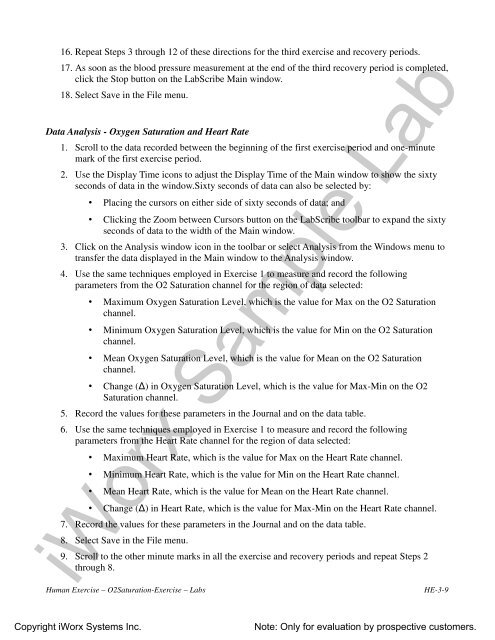Exercise, Blood Pressure, and Oxygen Saturation Levels - iWorx
Exercise, Blood Pressure, and Oxygen Saturation Levels - iWorx
Exercise, Blood Pressure, and Oxygen Saturation Levels - iWorx
- No tags were found...
Create successful ePaper yourself
Turn your PDF publications into a flip-book with our unique Google optimized e-Paper software.
16. Repeat Steps 3 through 12 of these directions for the third exercise <strong>and</strong> recovery periods.17. As soon as the blood pressure measurement at the end of the third recovery period is completed,click the Stop button on the LabScribe Main window.18. Select Save in the File menu.Data Analysis - <strong>Oxygen</strong> <strong>Saturation</strong> <strong>and</strong> Heart Rate1. Scroll to the data recorded between the beginning of the first exercise period <strong>and</strong> one-minutemark of the first exercise period.2. Use the Display Time icons to adjust the Display Time of the Main window to show the sixtyseconds of data in the window.Sixty seconds of data can also be selected by:• Placing the cursors on either side of sixty seconds of data; <strong>and</strong>• Clicking the Zoom between Cursors button on the LabScribe toolbar to exp<strong>and</strong> the sixtyseconds of data to the width of the Main window.3. Click on the Analysis window icon in the toolbar or select Analysis from the Windows menu totransfer the data displayed in the Main window to the Analysis window.4. Use the same techniques employed in <strong>Exercise</strong> 1 to measure <strong>and</strong> record the followingparameters from the O2 <strong>Saturation</strong> channel for the region of data selected:• Maximum <strong>Oxygen</strong> <strong>Saturation</strong> Level, which is the value for Max on the O2 <strong>Saturation</strong>channel.• Minimum <strong>Oxygen</strong> <strong>Saturation</strong> Level, which is the value for Min on the O2 <strong>Saturation</strong>channel.• Mean <strong>Oxygen</strong> <strong>Saturation</strong> Level, which is the value for Mean on the O2 <strong>Saturation</strong>channel.• Change (∆) in <strong>Oxygen</strong> <strong>Saturation</strong> Level, which is the value for Max-Min on the O2<strong>Saturation</strong> channel.5. Record the values for these parameters in the Journal <strong>and</strong> on the data table.6. Use the same techniques employed in <strong>Exercise</strong> 1 to measure <strong>and</strong> record the followingparameters from the Heart Rate channel for the region of data selected:• Maximum Heart Rate, which is the value for Max on the Heart Rate channel.• Minimum Heart Rate, which is the value for Min on the Heart Rate channel.• Mean Heart Rate, which is the value for Mean on the Heart Rate channel.• Change (∆) in Heart Rate, which is the value for Max-Min on the Heart Rate channel.7. Record the values for these parameters in the Journal <strong>and</strong> on the data table.8. Select Save in the File menu.<strong>iWorx</strong> Sample Lab9. Scroll to the other minute marks in all the exercise <strong>and</strong> recovery periods <strong>and</strong> repeat Steps 2through 8.Human <strong>Exercise</strong> – O2<strong>Saturation</strong>-<strong>Exercise</strong> – LabsHE-3-9Copyright <strong>iWorx</strong> Systems Inc.Note: Only for evaluation by prospective customers.