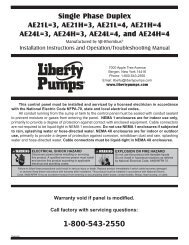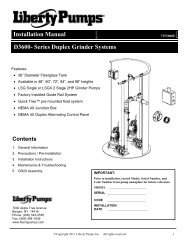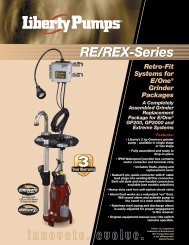You also want an ePaper? Increase the reach of your titles
YUMPU automatically turns print PDFs into web optimized ePapers that Google loves.
7. Mount junction box to proper support.8. Run conduit to junction box. Drill proper size holes for the type of conduit used.9. Identify and label each wire before pulling through conduit into control panel and junction box. Make wiresplice connections at junction box.10. Firmly tighten all fi ttings on junction box.<strong>Installation</strong> <strong>Instructions</strong>11. Set motor protective switches:a) set the dials to match motor full load amps.b) turn dial on motor protective switch to the ON position.NOTE: Resetting the dial with power applied to the motor protective switch could start the motor.12. If a junction box is not required, pull cables through conduit into control panel.13. Connect pump wires per wiring diagram or schematic, and sensor or fl oat wires to the proper terminals asshown on the schematic.14. Connect pump, control, and alarm incoming power conductors to proper position on terminals. See schematicfor terminal connections.VERIFY CORRECT OPERATION OF CONTROL PANEL AFTER INSTALLATION IS COMPLETE.<strong>Installation</strong> of Level Sensor and FloatsCAUTION: If control switch cables are not wired and mounted in the correct order, the pump system will notfunction properly. Sensor and fl oat cables need to run in separate conduit from pump and power lines.WARNING: Turn off all power before installing pump wires in pump chamber. Failure to do so could result inserious or fatal electrical shock.NOTE: The Level Sensor operates between 0 and 39.9 inches of water pressure. The Level Sensor reads 0 inchesat the approximate point shown in Figure 2. As the liquid level rises, the IFS display shows depth of liquid from thezero point. The minimum set point for the stop or redundant off level is 3 inches (measured from 0) see Figure 2.The maximum set point allowed is 39.9 inches (measured from 0). Operating temperature range is 32ºF (0ºC)to 120ºF (50ºC).1. Determine the nominal operating levels for the confi guration, as illustrated in Figure 3 or 4.2. Position Level Sensor at appropriate location on pipe and secure sensor and vent as shown in Figure 2 usinghose clamps.WARNING: Do not support the Level sensor by the cable. Position the sensor in the tank so that nothing ispushing in the diaphragm.3. Position vent so it is above the water level and stow excess vent tube as shown in Figure 2.WARNING: Do NOT kink or place black tubing under hose clamp. Doing so will cause sensor to fail.4. If optional high water or redundant off fl oats are used, position and secure as shown in Figures 1, 3 or 4.Redundant off fl oat should be located to activate at approximately the zero point for the Level Sensor perFigure 3 or 4.NOTE: <strong>Liberty</strong> <strong>Pumps</strong>, Inc. recommends using the optional high water alarm float for added protection againstfl ooding.5. Tighten all hose clamps using a screw driver. Over tightening may result in damage to the plastic parts.NOTE: All hose clamp components are made of 18-8 stainless steel material. See your <strong>Liberty</strong> <strong>Pumps</strong>, Inc.supplier for replacement parts.6. Functionally test the system by fi lling the tank and witnessing proper operation.7281000A-2-
<strong>Installation</strong> <strong>Instructions</strong>Figure 1 Figure 2Figure 3 - Timed DoseFigure 4 - Demand Dose7281000A-3-
OperationsThe Intelligent Panel Series control panel uses the Level Sensor to continuously monitor and control the liquidlevel in the tank. An optional high water alarm fl oat and redundant off fl oat can be used to provide additionalprotection from high or low water conditions.Hand Operation - The level must be above the stop/redundant off set point to put the panel in HAND operation.To override the stop/redundant off set point, press and hold the HAND button. The pump runs until the HANDbutton is released. The panel then returns to the AUTO mode. If the level is above the stop/redundant off set pointand the panel is placed in the HAND mode, and left in HAND mode, the pump continues to run until the liquidlevel reaches the stop/redundant off set point. The panel then returns to the AUTO mode.Off Operation - The panel is in the OFF mode.Auto Operation - In time dose (t-dose) mode, when the panel is in the AUTO mode, the timer controls pumpON and OFF time as long as the redundant off and timer enable set points are activated. In demand (d-dose),the stop and lead set points control the pump.Level Indicators - Illuminate if the corresponding set point is triggered.Green Control and Alarm Power Indicators - (mounted on interior circuit board) Illuminates whencontrol power and alarm power is present. If the control fuse needs replacing the panel sounds an alarm.LED Display - Used to view and set panel settings and cycle count data. Will turn off after five minutes of non-use.Viewing Panel Settings and Cycle DataTo view panel settings and cycle data press the NEXT button. Each time the NEXT button is pressed thedisplay will advance to the next setting or cycle data. Information will be displayed in the following order:in - Level of the liquid measured from the zero point on the sensor. This will be shown in inches or centimetersdepending on the units selected.t-dOSE or d-dOSE – Identifi es if the panel is confi gured as a time dose or demand dose panel.Et 1 – Elapsed time meter for pump 1 shown in hh:mm:ss.CC 1 – Cycle count for pump 1.AL 1Ctr – Cycle count for Duo Alarm 1 option for single phase models ORCycle count for Pump 1 Fail for three phase models and single phase models with overloads.Et 2 – Elapsed time meter for pump 2 shown in hh:mm:ss (duplex only)CC 2 – Cycle count for pump 2 (duplex only).AL 2Ctr – Cycle count for Duo Alarm 2 option for single phase models ORCycle count for Pump 2 Fail for three phase models and single phase models with overloads.AL-Ctr – Alarm counter which includes high water alarm, fl oat error alarm, and Duo Alarm 1 and 2.FE-Ct – Float error counter which counts how many times the water level drops below the bottom of the sensorand when the optional redundant off fl oat opens.tO-Ct – Timer override which counts how many times the liquid level has reached the timer override set point(time dose only).On – On time currently set for the pump shown in hh:mm:ss (time dose only).OFF – OFF time currently set for the pump shown in hh:mm:ss (time dose only).t-OFF or t-On – Display counts down the OFF or On time remaining in the cycle (time dose only).7281000A-4-
OperationsProgramming Panel SettingsEntering the program mode:Press and hold the SET button for 3 seconds until the “Prog” is displayed. The fi rst parameter that can be set,along with its current value, will then fl ash on the display. You are now in the program mode.Exiting the program mode:At any point in the program mode push and hold the SET button for 3 seconds until run is displayed. Thedisplay will then return to its normal state.To change and set a parameter:NOTE: While setting parameters the following conditions must be met or the display will show(ERROR):LAg - level must be above LEAd for Demand DoseLEAd - level must be above StOP for Demand DoseStOP - level must be higher than 3 inches for Demand DosetO - level must be above tEnbLE for Time DosetEnbLE - level must be above rEdOFF for Time DoserEdOFF - level must be higher than 3 inches for Time Dose.1. When in the program mode push the NEXT button until the desired parameter is displayed.2. Push the SET button and the current value of that parameter will be displayed with the fi rst digit fl ashing.3. Use the UP button to change the value of the fl ashing digit. When the desired value of the fl ashing digit isreached, push the NEXT button to advance to the next digit. Use the UP and NEXT buttons to set the totalvalue of that parameter.4. When done setting the parameter, push the set button and the parameter will fl ash along with its new value.If an (ERROR) message is received, check above conditions to ensure all are being met.5. Push the NEXT button to advance to the next parameter and follow steps 2 – 4 to set the values.Parameters that can be set:The parameters that can be set when in the program mode are:For Time Dose Panels:On – On time for pump in hh:mm:ssOFF – Off time for the pump in hh:mm:ssALtErn – Sets the alternation of the pumps. Settings are ALt, 2-1 and 1-2. (duplex panels only)ALAr – High water alarm set point.tO – Timer override set pointtEnbLE – Timer enable set pointrEdOFF – Redundant off set point.UnitS – Units of measure can be set in inches (in) or centimeters (c).For Demand Dose Panels:ALtErn – Sets the alternation of the pumps. Settings are ALt, 2-1 and 1-2. (duplex panels only)ALAr – High water alarm set point.LAg – Lag pump start point. (duplex panels only)LEAd – Lead pump start point.StOP – Pump stop set point.UnitS – Units of measure can be set in inches (in) or centimeters (c).7281000A-5-
Level Sensor1. Verify that the black tube is not kinked or has anyholes in it. If either condition exists, the pressuresensor may fail or give inaccurate level readings.2. Vent must be above water and unobstructed.This is required to compensate for barometricpressure changes. Obstructing the vent will resultin inaccurate level readings.Troubleshooting7. If the panel includes the optional redundant off fl oat,verify that the fl oat is properly wired to the panel.FuseTo check the continuity of the fuse, pull the fuse out ofthe fuse holder. With the ohmmeter on the R X 1 scale,measure resistance. A reading of infinity (high resistance)indicates a blown fuse that must be replaced with a fuseof the same type, voltage, and amp rating.3. The black diaphram is located on the end of thesensor body. The diaphragm must not be damagedor deformed. A damaged or deformed diaphragmwill result in inaccurate level readings.4. Verify the bottom of the Level Sensor is not restingon the bottom of the tank or on any other obstacle.5. Verify that the electrical cable is not damaged orsevered.Alarm LightWith power on, hold the test/normal/silence switch inthe “test” position. The alarm light should turn on. If not,replace the light with that of the same type.Alarm HornWith power on, hold the test/normal/silence switch inthe “test” position. The alarm horn should turn on. If not,replace the horn with that of the same type.6. Verify that the shielding for cable is properlyattached to ground.<strong>Liberty</strong> <strong>Pumps</strong> Three-Year Limited Warranty<strong>Liberty</strong> <strong>Pumps</strong>, Inc. warrants that products of its manufacture are free from all factory defects in material andworkmanship for a period of 3 years from the date of purchase. The date of purchase shall be determined by adated sales receipt noting the model and serial number. The dated sales receipt must accompany the returnedproduct if the date of return is more than 3 years from the date of manufacture noted on the product.The manufacturer’s obligation under this Warranty shall be limited to the repair or replacement of any parts foundby the manufacturer to be defective, provided the part or assembly is returned freight prepaid to the manufactureror its authorized service center, and provided that none of the following warranty-voiding characteristics are evident:The manufacturer shall not be liable under this Warranty if the product has not been properly installed; if it hasbeen disassembled, modifi ed, abused or tampered with; if the electrical cord has been damaged or improperlyspliced; if the pump discharge has been reduced in size; if the pump has been used in hot water or water containingsand, lime, cement, gravel, or other abrasives; if the product has been used to pump chemicals or hydrocarbons;if a non-submersible motor has be subject to excessive moisture; or if the label bearing the serial andcode number has been removed.<strong>Liberty</strong> <strong>Pumps</strong>, Inc. shall not be liable for any loss, damage or expenses resulting from installation or use of itsproducts, or for consequential damages, including costs of removal, reinstallation or transportation.There is no other express warranty. All implied warranties, including those of merchantability and fi tness for aparticular purpose, are limited to three years from date of purchase.The Warranty contains the exclusive remedy of the purchaser, and, where permitted, liability for consequentialor incidental damages under any and all warranties are excluded.7000 Apple Tree Avenue Bergen, New York 14416 USA Phone: 1-800-543-2550www.libertypumps.com7281000A-6-